Page 1

KAHPH24WLSA
USER MANUAL
Page 2

Introduction
Thank you for choosing our 2.4G wireless headphones product.
These 2.4G Wireless Headphones have been designed for receiving wireless
high-quality stereo sound from audio playback devices.
The range of the wireless signal is up to 25 m (75 ft) outdoors and 50 m
(150 ft) indoors under optimum conditions, depending on the environment.
The device also features an FM radio receiver.
Page 3
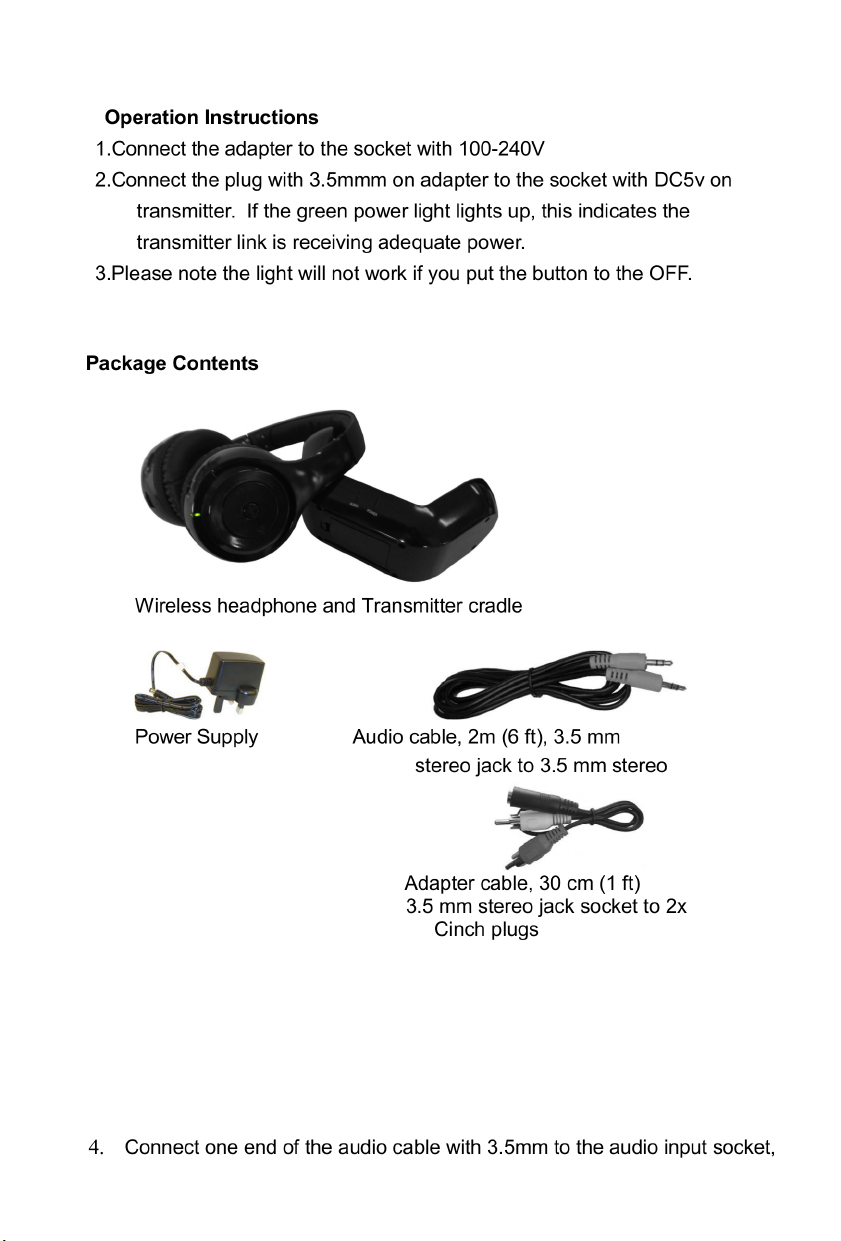
Page 4

5. Connect the other end of the cable to the headphones output socket of your hi-fi
equipment. (If your hi-fi equipment has a 6.3 mm jack socket, connect the adapter
plug to the audio cable. You may also connect the adapter cable (see page 1 –
Package Contents) to the cable to use the Cinch audio outputs of your hi-fi
equipment.)
6. The audio light will turn green. If your hi-fi equipment begins to input the signal of
sound to transmitter at the same time you should put the button to ON.
7.The audio light turn orange when no signal invoice be input to transmitter, please
see the picture as follows:
8. Put the left button of receiver to DC1 (In it, there should be one Li-Battery 900 mA
to supply power)
9. Put the right button of receiver to WL, and the receiver can receive the signal of
invoice from transmitter (if the powering transmitter cradle works well), while the right
indicating light should turn green. If the receiver doesn't receive any signal, the light
will turn orange. Please refer to the picture overleaf.
Page 5

10.According to your different requirement to adjust the voice volume ( press the
VOL+ or VOL-), as shown in the following pictures:
Page 6

11.When you used up the power stored the Li-battery, and then you want to continue
to listen to the music, you can insert two AAA batteries into the battery compartment
which is located on the left of the receiver. Make sure you match the correct polarity.
Note the + and – icons on the batteries and inside the battery compartments.
12.Slide the left function switch to the “DC2” position to switch to battery mode.
13. To switch between conventional batteries and internal rechargeable battery
operation, you must select the proper position with the function switch . Position
"DC1" represents internal rechargeable battery operation. Position "DC2"
represents conventional battery operation.
14.Please note the receiver will sound an alarm when the battery power is low, and
you will need to replace the batteries.
15. If the Li-battery power gets below 2.7V (which is not enough to use the
headphones, so receiver will protect the Li-battery by turning off power and
conducting at low voltage). Put the left button of the receiver to OFF, then put the
charging piece of the receiver on the needle of the transmitter.
The transmitter will now charge the receiver automatically.
Page 7

16. Note: When the stored power is not enough for use, the transmitter light will turn
orange, and when the Li-battery be finished it’s charge the transmitter light will turn
green. (For best battery life, charge Li-battery with 8-12 hours when you use it at
first time), please see the following pictures:
.
Page 8

Receiving Radio Stations
1. Put the left button of the receiver to ON, at the same time put the right functional
button of the receiver to FM. The receiver will now begin to operate FM function
in 87.5MHZ-108MHZ . The 2.4G function will not occur. Please see the flowing
pictures:
2. The radio reception indicator will not light up if no radio station has been tuned-
in. It will light up green as soon as a station has been properly tuned in.
3. Press the Scan/Search button on the headphones once to search for the next
available station.
4. During radio station scanning the radio reception indicator will blink green.
5. Each press of the Search button will find the next available station until the end of
the FM band has been reached. After this the scan will automatically continue from
the beginning of the FM band.
Page 9

6. The FM signal reception depends on environmental conditions. If the desired
station cannot be received without noise or interference, try changing your location.
The last tuned-in station will not be saved when changing the operating mode or
after powering the headphones off. To use the built-in FM tuner it is not necessary to
power the transmitter cradle on. You may turn it off by pressing the On/Off button
Using the Headphones with a Cable
If your location is close to the audio source and you don’t wish to make portable use
of your headphones, you may use them with a normal cable connection. In this case
you don’t need the wireless capabilities of the transmitter cradle.
For cable operation, use one of the supplied audio cables (see page 1 – Package
Contents).
1. Music output via the audio cable is possible while the headphones are powered
off. To save battery power, press the On/Off button (10) to power the headphones
off.
2. Connect one end of the audio cable to the audio input socket (6) of your
headphones. Connect the other end of the cable to the headphones output socket of
your hi-fi equipment.
If your hi-fi equipment has a 6.3 mm stereo socket, connect the adapter plug (see
page 1 – Package Contents) to the cable. You may also connect the adapter cable
(see page 1 – Package Contents) to the cable to use any of the Cinch audio outputs
of your hi-fi equipment.
Page 10

Appendix
Troubleshooting
You can solve most common problems yourself by using the following hints. If the
problem persists after checking the suggested solutions, please contact the Kogan
service center. Do not attempt to repair the product yourself.
The headphones do not power on, there are no indicator lights.
* Recharge the built-in battery or insert conventional batteries.
* Check the position of the function switch (9). For conventional battery operation
it must be set to the “DC2” position, for operation from the internal rechargeable
battery it must be set to “DC1”.
The headphones power on but there is no sound output.
* Check that the transmitter cradle has been powered on and connected properly
to your audio source. Start playback on the sound source.
Unable to power the transmitter cradle on.
* Did you connect the power adapter or are the inserted batteries sufficiently
charged?
Sound is interrupted or noisy.
* The rechargeable battery or the inserted batteries of the headphones are
depleted. Recharge the internal battery or replace the batteries with new
batteries of the same type.
* You are outside the maximum range of the transmitter. Move closer to the
transmitter cradle.
* Check if the transmitter is sending an audio signal. The send indicator (17)
should light up green.
* Check if the audio source is playing an audio signal. You can use a connection
cable to connect the headphones directly to the audio source.
Page 11

Technical Specifications
Model Wireless stereo headphones with FM radio
Frequency response 22 - 20,000 Hz
Signal to noise ratio 50 dB
R/L channel separation 30 dB
Carrier frequency 2.40 – 2.48 GHz (WLAN hopping)
Modulation digital
Maximum transmission
power
Radio tuning band FM Radio 87.5 MHz to 108 MHz
Transmission range 50 m (150 ft) (under optimum conditions)
Broadband
characteristics voltage
Connectors and ports 1 x stereo Audio-In 3.5 mm jack (headphones)
Power supply Integrated mains adapter (for transmitter cradle)
Rechargeable
battery/battery
operation
Weights Headphones: 260g
Dimensions (W x H x D) Transmitter cradle: 215 x 134 x 73 mm
9.9 dBm
327 mV
1 x stereo Audio-In 3.5 mm jack (transmitter)
1 x 5V DC-In
Manufacturer:
Type EU:(optional)
Type UK:(optional)
Input: 100-240VAC, 50/60Hz, 0.2A
Output: 5V , 300 mA
Rechargeable Lithium-Polymer battery, 3.7V,
900 mAh (built-in in headphones, optional)
Alternative power supply for headphones: 2x
AAA R03/LR03 batteries (not included in the
package)
Alternative power supply for transmitter cradle:
3x AAA R03/LR03 batteries (not included in the
package)
Transmitter cradle: 240g
Transmitter cradle/Headphones: 216 x 237 x
134 mm
