Page 1
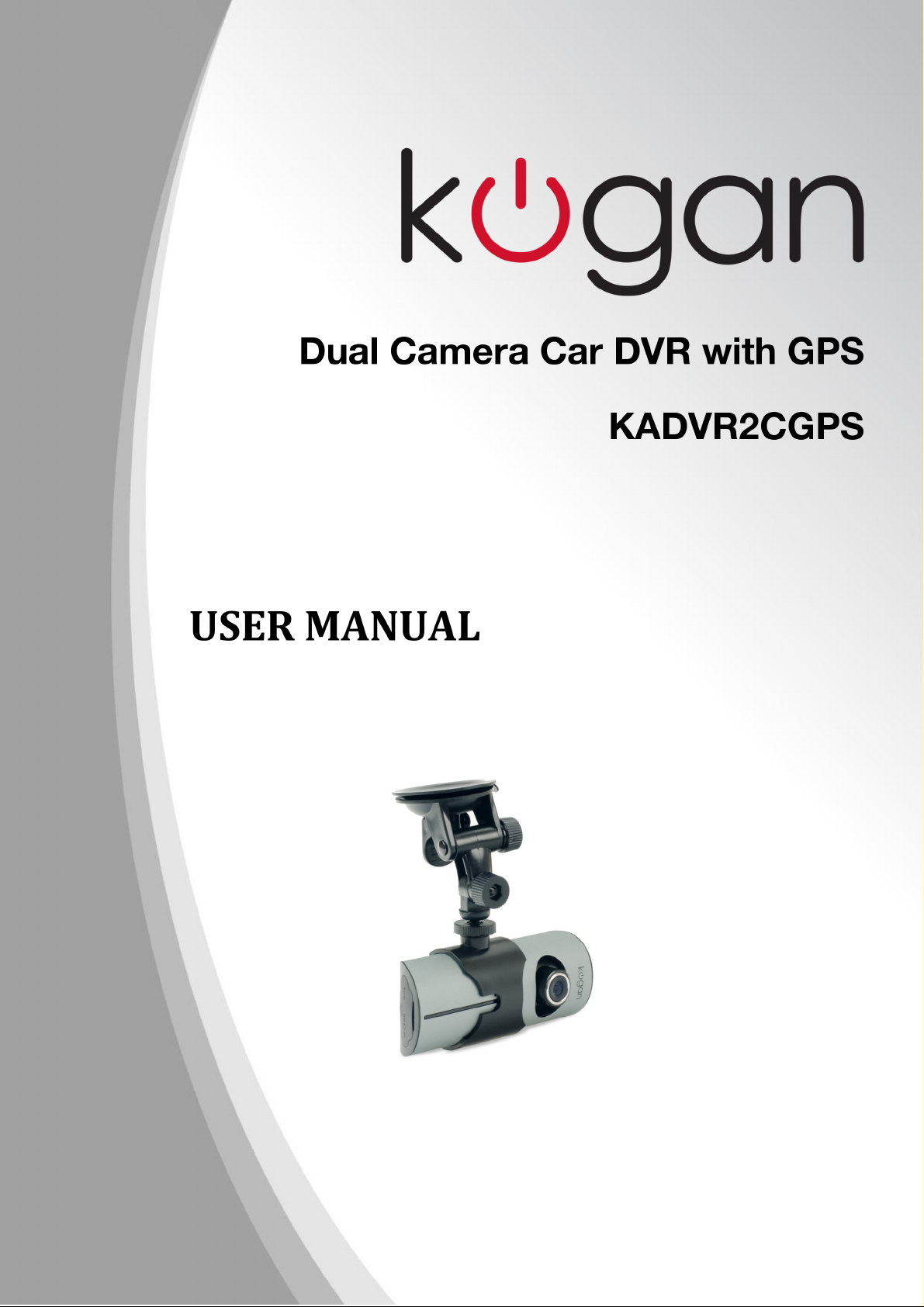
Page 2

Thank you for choosing R300 travelling recorder!
Thank you for choosing travelling recorder!
Besides general functions of the recorder, this machine has three new main features:
(1) Built-in double lens can be used to take two images at front and back at the same time;
(1) Double lens can be used to take two images at front and back at the same time;
(2) Newly added GPS module can record the whole driving track. Using random specialized
software, you can see the video at computer, at the same time connect Google map through the
Internet. Driving track shows on the map and you can trace the running route of the vehicle.
(3) Built-in gravity sensor G-Sensor can record the gravity sensing information. Using random
specialized software, you can see the video at computer, at the same time read the gravit y
sensing data to trace accident and abnormal circumstance occurred in the running process.
In order to maximize the performance of the recorder, please read this instruction manual
carefully before use (This machine and accessories for the design and specifications are subject
to change without prior notice).
1
Page 3

Content
Product Structure………………………………………………………..………………..3
Begin to use travelling recorder…………………………………...……………………..4
Battery Charging…………………………………………………………….………..4
Insert a memory card…………………………………………………..……………...4
Adjust the positions of the lens………………………………………………………..4
Turn on and turn off…………………………………………………………….……..4
Basic operations of the travelling recorder………………………………...……….…...4
Change operating mode…………………………………………………………….………4
Setup menu…………………………………………………………………….……..4
System setting………………………………………………………..………………..4
How to shoot…………………………………………………………………...……..5
Start / Stop shooting…………………………………………………………...………5
Open / Close audio……………………………………………………………….……5
Video playback and file management……………………………….………………..5
Video playback…………………………………………………………………….….5
Computer access to the machine file……………………………………………………..5
Reset of this machine…………………………………………………………….………..7
Product characteristics………………………………………………………...………….7
Technical Specifications…………………………………………………………………..7
Accessories list……………………………………………………………………………..8
2
Page 4

Page 5

Begin to use travelling recorder
Battery Charging
There are two methods for battery charging:
1 Using USB line to connect the machine with the computer for charging;
2 Using accessory vehicle-mounted power source for charging.
In the whole process of charging, charging indicator lights up in red. When the charging is
finished, indicator automatically extinguishes. The whole charging process takes about 240
minutes.
Insert a memory card
Insert TF (Micro SD) memory card straightly into the slot in accordance with the indicating
direction on the machine body until hear a “Ka" sound.
Remove card: Push the TF card inside and the card will pop up. Then you can remove.
Notice:
When using the memory card for the machine for the first time, since the format of the memory
card is not compatible with the machine, you must use the machine or attached tool software
( ) to format the memory card (The formatting of the memory card by computer is not
supported). Formatting will permanently delete all the data on the memory card, including the
protected image, which can not be restored. Therefore, before formatting the memory card,
please back up important data.
If you can't use the machine to format the memory card format, please use attached software
( ) on a computer.
Adjust the positions of the lens
The front lens of this machine can be turned 20 degrees up and down in order to better meet the
recorder fixed position and get better shooting.
Turn on and turn off
Turn on: press power supply once for a relative long time until red ON indicator lights up.
Turn off: press power supply once more time for a relative long time until red ON indicator
extinguish.
Notice:
When in low battery, the travelling recorder will prompt automatic off because of low battery.
Basic operations of the travelling recorder
Change operating mode
This machine has two operating modes:pickup and playback。
Press MODE button to change between them。
Setup menu
Press MENU button to enter MENU page,now the column of “Menu setting” is in blue
background.
In the menu setting page, click left and right keys to select the required setting fields; click
"OK" button to accept the settings, again presses the MENU key to exit the menu.
System setting: You can make system setting in framing preview mode.
Video mode: double lens /front lens /back lens;
Time setting: press left and right keys for time adjustment; press OK key to confirm and exit;
Formatting: press the OK key to enter and select Yes/No;
Video format: NTSC/PAL setting;
Voice: On/Off;
Recording: On/Off;
4
Page 6

Page 7

Select TF Card disk path, then click the “apply" to load and automatically play the document in
the card.
Clicking the ActiveX can control playing state: from left to right can realize:
slow turning / stop / play (pause) / fast turning.
4. Select double lens channel:
Clicking the ActiveX can select double lens channel of video playing: double
lens / front lens / back lens.
5. Video on file:
Select video file for save
selection, click “sure" to save the selected file.
6. Photo on file:
Select image photo for save and click to pop up saving file path picture. After select the
path, click the "save".
7. Delete document:
Select the video file not needed
“Sure" to delete the selected video file.
8. Kit:
Kit can proceed as follows: SD card formatting / upload software to the SD card / SD card
speed test / map selection and user password setting.
Click to enter the kit.
9. Google map:
Click ,and the computer will connect to Google map via Internet and show travelling path
on the map. You can trace the travelling path of the vehicle.
and click to pop up saving file path picture. After
and click . Appear “sure/ cancel" options, select
6
Page 8

10. Gravity sensor:
Click ,watch the video on the computer, at the same time read and display the gravity
sensing data, trace accident and abnormal circumstance occurred during the driving process.
11. Other operations:
Click respectively from left to right, and following operations can be realized: repair
film / unlock protection / choose to display size.
Reset of this machine
When abnormal circumstance occur due to improper operation, you can press reset button and
then restart the machine, now the machine can return to normal.
Product characteristics
—Ultra small volume; the front lens with ultra wide angle of 140 degrees can be rotated up and
down 20 degrees; the back lens with ultra wide-angle of 120 degrees high resolution; this
down 20 degrees; the back lens with ultra wide-angle of 140 degrees high resolution; this
perfect modular design is more convenient for various angle and high resolution video
shooting.
—Built-in 1/4 inch low Illumination, high-quality photographic element can capture ultra clear
picture in a dark place.
—Built-in lithium battery with charging and meanwhile recording function.
—Built-in microphone/speaker.
—Support high-capacity Micro TF Card
—Automotive turning on and recording function when the vehicle start.
—With a delayed start function to prevent transient pulse current damage machine at the
moment the vehicle start.
—GPS scanning and positioning。
—Gravity induced SENSOR
Technical Specifications
LCD screen size
Lens
Optional language
Video format AVI
TF memory card slot Micro TF
Microphone / speaker Built-in
Television output NTSC/PAL
2.7 “(16:9)
Front lens with ultra wide angle of 140 degrees; back lens with
ultra wide-angle of 140 degrees
English / German / Japanese / Korean / Russian /
Traditional Chinese / Simplified Chinese
7
Page 9

