Kogan Kadabxxrtra User Manual

KGNDRVDA
USER MANUAL
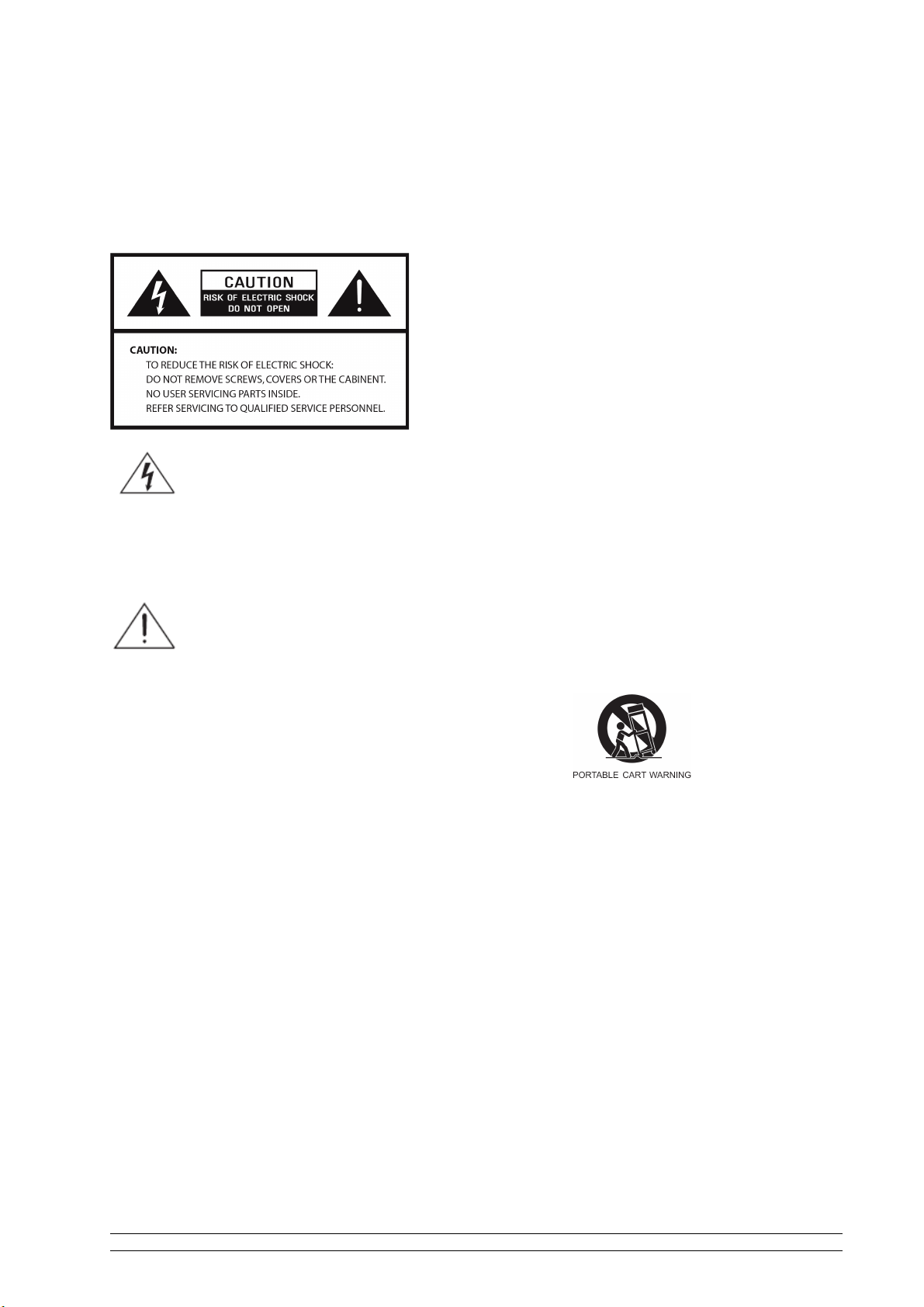
Safety Information
9. Do not defeat the safety purpose of the polarized
or grounding - type plug. a polarized plug has two
blades with one wider than the other. A grounding
type plug has two blades and a third grounding
prong. The wide blade or the third prong are
provided for your safety. If the provided plug does
not fit into your outlet, consult an electrician for
replacement of the obsolete outlet.
The lightning flash with arrowhead symbol
within an equilateral triangle is intended to
alert the user to the presence of uninsulated
"dangerous voltage" within the product's
enclosure that may be of sufficient
magnitude to constitute a risk of electric
shock to persons.
10. Protect the power cord from being walked on or
pinched particularly at plugs, convenience
receptacles, and the point where they exit from
the apparatus. If the power cord is damaged, it
must be repaired by a qualified repairer.
11. Only use attachments/accessories specified by
the manufacturer.
12. Use only with the cart, stand, tripod, bracket or
table specified by the manufacturer, or sold with
the apparatus. When a cart is used, use caution
when moving the cart/apparatus combination to
avoid injury from tip-over.
13. Unplug this apparatus during lightning storms or
when unused for long periods of time.
14. Refer all servicing to qualified service personnel.
Servicing is required when the apparatus has
been damaged in any way, such as power-supply
cord or plug is damaged, liquid has been spilled
or objects have fallen into the apparatus, the
apparatus has been exposed to rain or moisture,
does not operate normally, or has been dropped.
15. The apparatus shall not be exposed to dripping or
splashing and no objects filled with liquids, such
as vases, shall be placed on the apparatus.
16. The mains plug or an appliance coupler is used
as the disconnect device, the disconnect device
shall remain readily operable.
17. Please read Rating Labels at the back of the unit
for power input and other safety information.
The exclamation point within an equilateral
triangle is intended to alert the user to the
presence of important operating and
maintenance (servicing) instructions in the
literature accompanying the appliance.
WARNING: TO REDUCE THE RISK OF FIRE OR
ELECTRIC SHOCK, DO NOT EXPOSE THIS
APPLIANCE TO RAIN OR MOISTURE.
IMPORTANT SAFETY INSTRUCTIONS
To reduce the risk of electrical shock, fire, etc.:
1. Read these instructions.
2. Keep these Instructions.
3. Heed all Warnings.
4. Follow all instructions.
5. Do not use this apparatus near water.
6. Clean only with dry cloth. For stubborn stains,
use a soft cloth dampened with a weak solution of
mild detergent and water. Dry the apparatus
immediately afterwards with a clean cloth. Do not
use abrasive clothes, thinners, alcohol, or other
chemical solvents, because they may damage the
finish or remove the panel lettering.
7.Do not block any ventilation openings. The
ventilation shall not be impeded by covering the
ventilation openings with items, such as
newspapers, table clothes, curtains, etc.
8.Do not install near any heat source such as
radiators, heat registers, stoves, or other
apparatus (including amplifiers) that produce heat.

Contents
Safety Information 2!
Package Content 2!
Internet Radio Quick start Guide 3!
What you need before you can use your Internet Radio .......................................................3!
Unit Front Overview .............................................................................................................4!
Unit Back Overview .............................................................................................................5!
Setup Wizard ........................................................................................................................6!
Select a Station through Podcasts .........................................................................................9!
Get Access Code and FAQ Solutions ...................................................................................9!
Add Station to ‘My Favourites’ ..........................................................................................10!
Add Station to ‘My Added Stations’ ..................................................................................11!
Changing the Station Information ......................................................................................12!
Station Updates ...................................................................................................................12!
Music Player Mode .............................................................................................................13!
DAB Mode ..........................................................................................................................15!
Setting Station Presets ........................................................................................................16!
Selecting a Preset Station ....................................................................................................16!
FM Mode ............................................................................................................................17!
AUX IN Mode ....................................................................................................................18!
Sleep Function ....................................................................................................................18!
Setting Clock ......................................................................................................................19!
Setting Alarm ......................................................................................................................20!
General Operation 21!
Return to Main Menu ..........................................................................................................21!
Adjust Volume Level ..........................................................................................................21!
Browse Station Information ................................................................................................21!
System settings 21!
Equaliser .............................................................................................................................21!
Network Setup ....................................................................................................................22!
Language .............................................................................................................................22!
Factory Reset ......................................................................................................................22!
Software Update .................................................................................................................23!
Enter Setup Wizard .............................................................................................................23!
SW Version and Radio ID ..................................................................................................23!
Backlight .............................................................................................................................24!
Troubleshooting 25!
Specification 26!
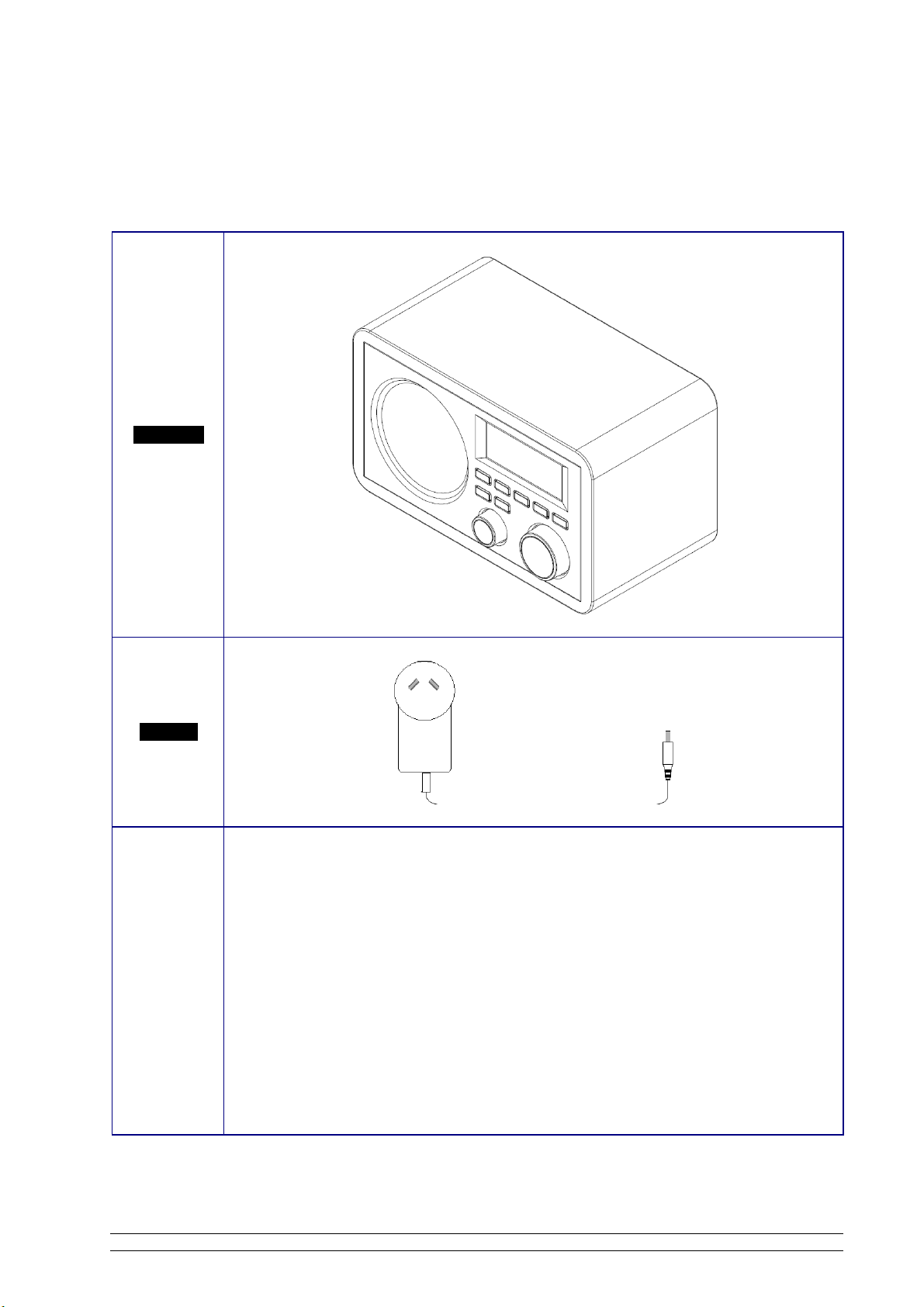
2
Package Content
Main Unit
Adapter

3
Internet Radio Quick start Guide
What you need before you can use your Internet Radio
Wi-Fi Setting:
• A broadband Internet connection.
• A wireless access point (Wi-Fi) connected to your broadband Internet, preferably via a router.
• If your wireless network is configured to use Wired Equivalent Privacy (WEP) or Wi-Fi Protected
Access (WPA) data encryption then you need to know the WEP or WPA code so you can get the
Internet Radio to communicate with the network.
• If your wireless network is configured for trusted stations you will need to enter the Radio’s MAC
address into your wireless access point. To find the Radio’s MAC address use menu items as
follows:
Main menu " System settings " Network " View settings" MAC Address
# To enter the MAC address into your wireless access point, you must read the instructions
supplied with the wireless access point.
Before you continue, make sure that your wireless access point is powered up and connected to your
broadband Internet. To get this part of the system working, read the instructions supplied with the
wireless access point is highly recommending!
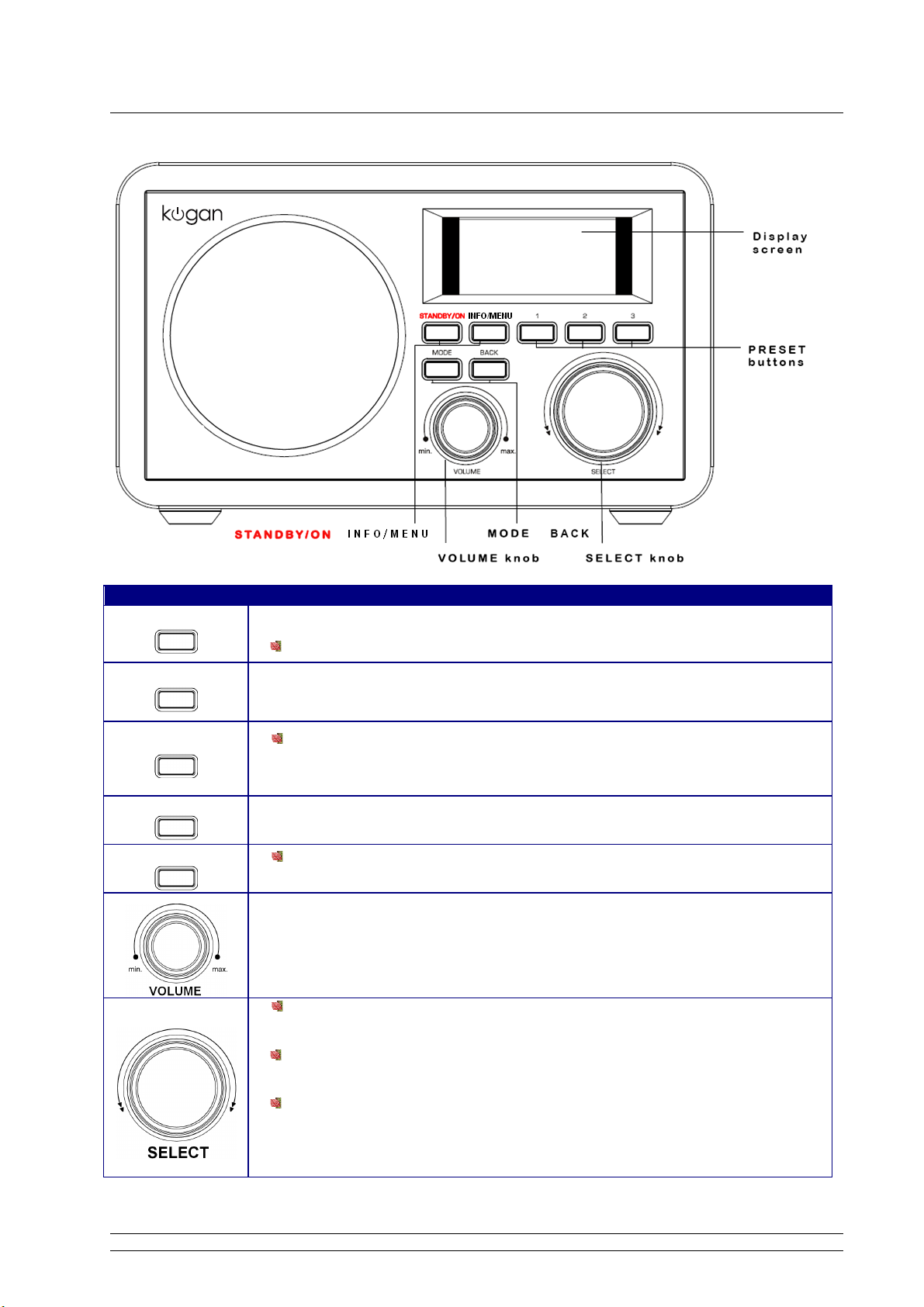
4
Unit Front Overview
Control
All mode
STANDBY/ON
Press to turn on/off Radio
When alarm sounds: Press to turn off alarm
INFO/MENU
Press and hold to enter ‘system’ and other options
Press to shift station information, this function not available in AUX IN mode.
$ Note: in the following section, we shortly call it MENU.
PRESETS 1-3
Internet, DAB and FM mode use only:
Press and hold to store current playing station to station presets
Press to access to appointed stored station
MODE
Press to shift to another mode
BACK
Internet, DAB and FM mode use only:
Press to go back previous page or track
Turn to adjust volume level
Internet, DAB and FM mode:
Turn to change options, press to confirm
FM mode:
While frequency is showing up, press to auto-searching
When alarm sounds:
Press to activate SNOOZE and postpone alarm
$ Note: in the following section, we shortly call it SELECT knob.
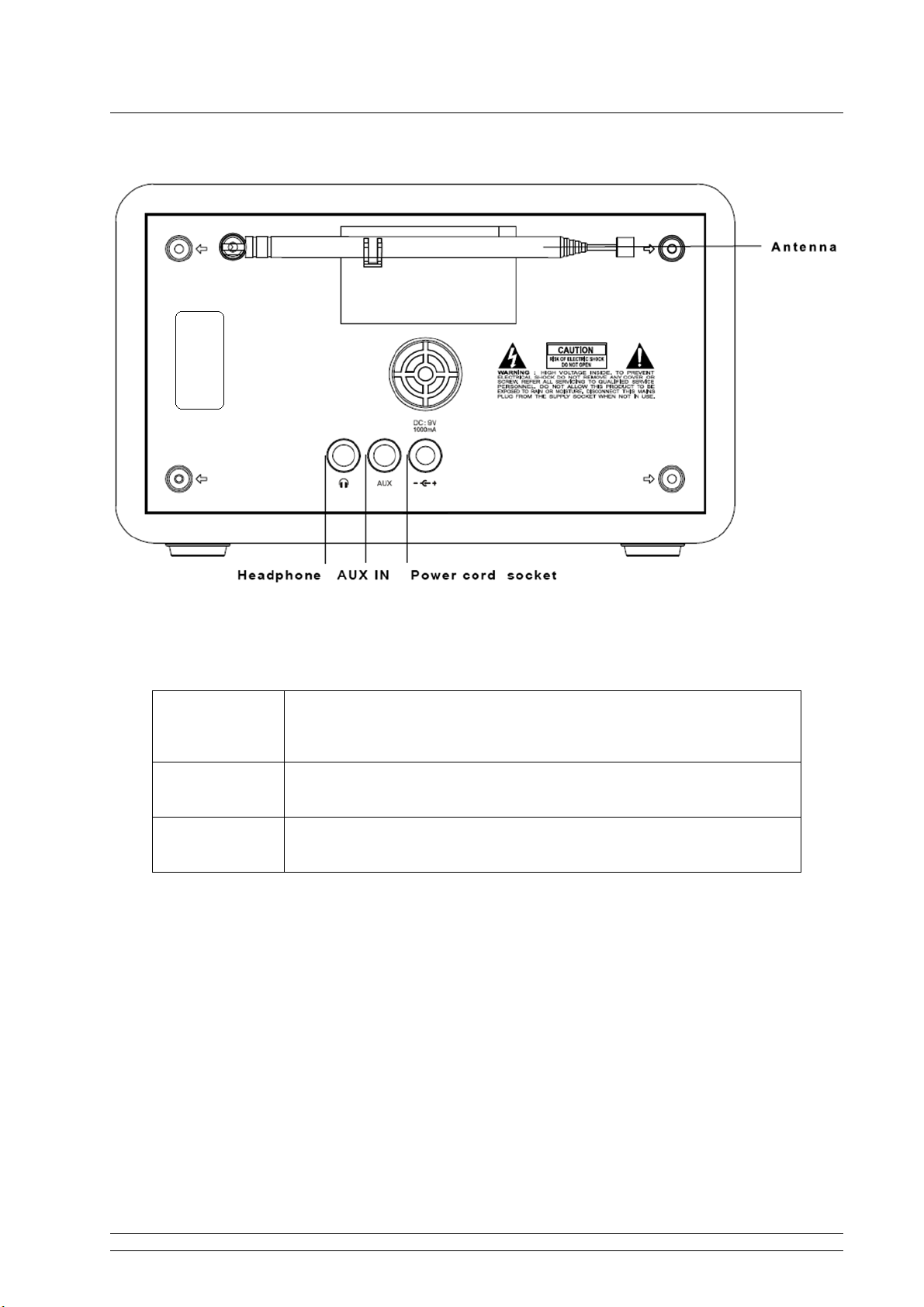
5
Unit Back Overview
Headphone
socket:
A 3.5mm Headphone Socket is available for using either
headphones or an earpiece
Inserting a plug automatically mutes the internal loudspeaker
AUX IN
socket:
For connection to external audio device
Power cord
socket:
For inserting the power cord of provided power adapter
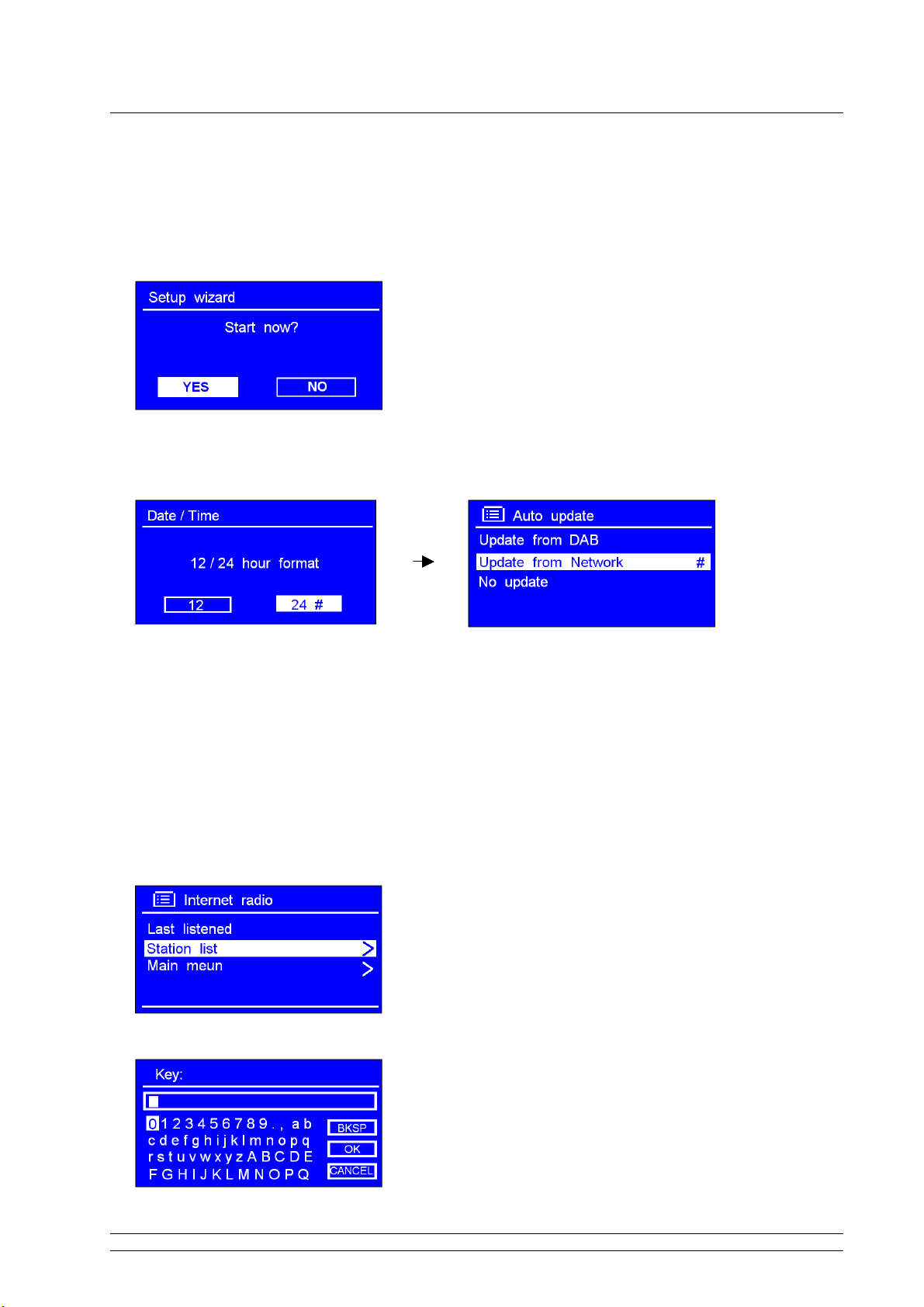
6
Setup Wizard
Step 1 - Power up
1. Connect to your Internet Radio adapter and ensure the power LED is lighting up.
2. In use, it can be switched on or off by pressing STANDBY/ON. For initial use, it will show you a
welcome message and ask you to ‘Setup wizard’.
Step 2 – Setup wizard
1. Continue above, press the SELECT knob to confirm ‘YES’, and then turn this knob to your preferred
‘hour format’, press it to confirm.
2. Press the SELECT knob to confirm ‘Update from Network’. Now, follow your radio’s instruction,
configure the following parameters:
% Timezone: select your local timezone.
% Daylight saving: On or Off
% Wlan region: Most of Europe/USA/Canada/Spain etc.
% SSID: In some cases radio may find more than one network. Turn the SELECT knob to your
favorite one, press it to confirm.
$ Note: If your network is not configured to request a password (WEP/WPA), radio will connect to
the network and display:
3. If a WEP/WPA key (password) is required, radio will ask you to input the WEP/WPA code and display
the password entry screen as follows:
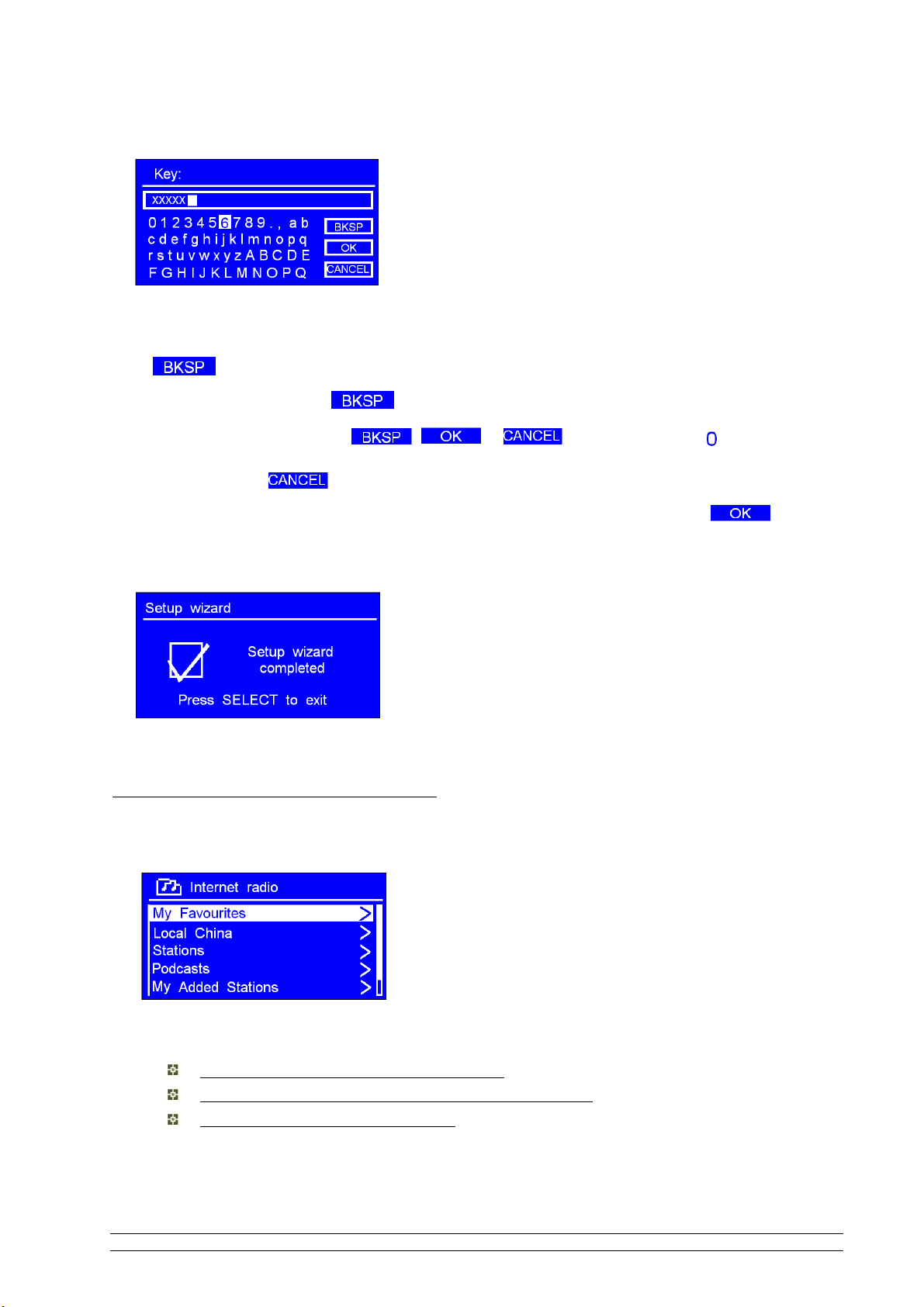
7
# Turn the SELECT knob to cycle through the alphanumeric character list, press it to select an
appointed character.
!
$ Note: WEP/WPA pass codes are case-sensitive.
# If a wrong character is being input while you entering your password, select
‘
’ to delete this character.!
$ Note: a.> The full name of is Backspace.
b.> The method of select , or : while cursor point to ‘ ’, then anti-
clockwise turn the SELECT knob , you will get it.
c.> Select
will return to previous track.
d.> After select the final character of your password,
turn the SELECT knob to , and then
press it to confirm.
e.> Radio will automatically save the WEP/WPA you input, so no bother to re-enter these codes.
!
4. Press the SELECT knob to exit, the setting is OK now!
Access to wireless network
1. Continue above steps, or press and hold MENU to have your radio going back main menu page, while
cursor point to < Station list >, press the SELECT knob to confirm.
!
2. If it fail to connect to network,
please follow:
Checkyourrouter,seeitworkingnormallyornot;
Relocatingyourradiotoastrongersignalpositionisnecessary!
Makesureyourpasswordinputcorrectly.
