Page 1
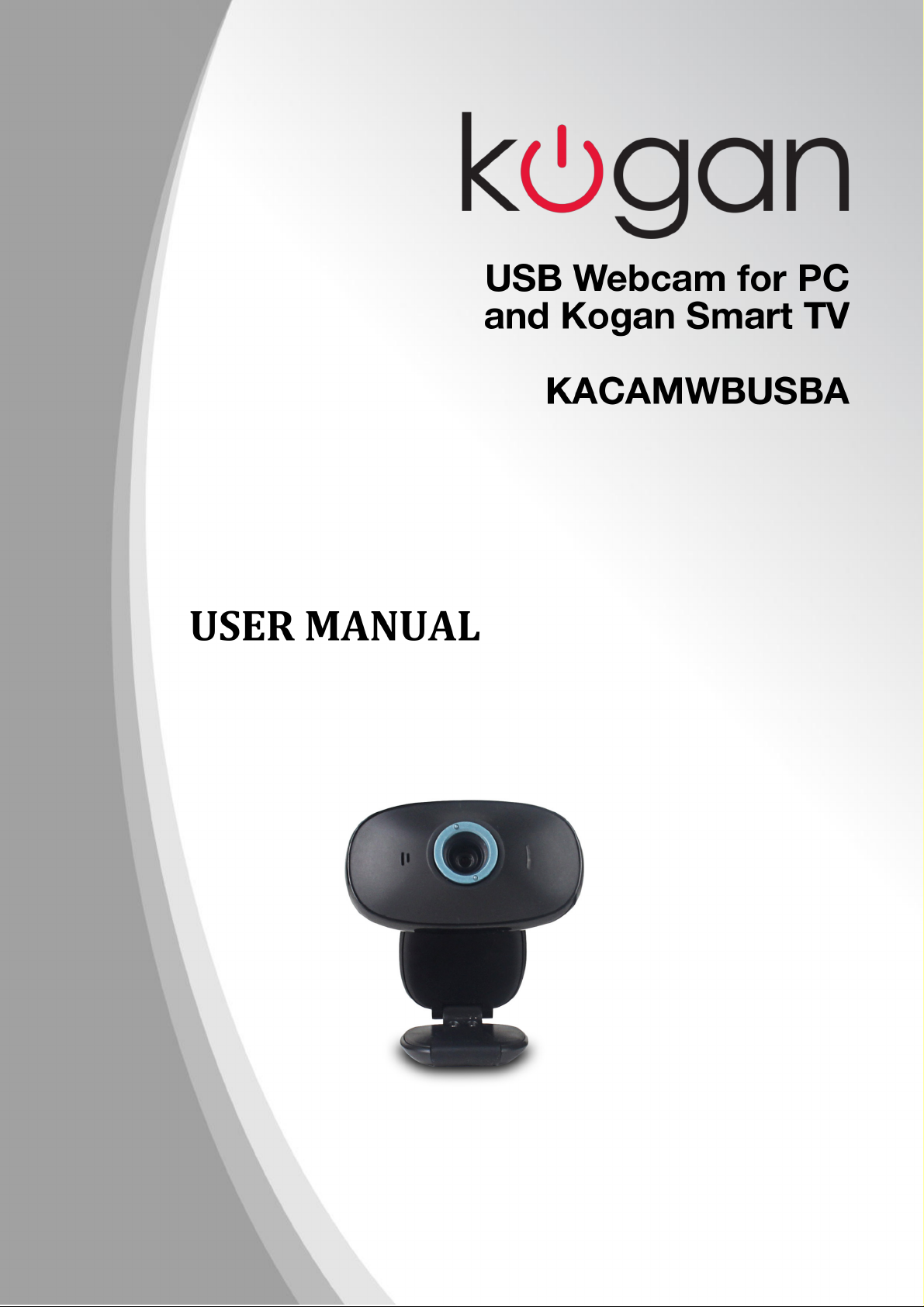
Page 2

Kogan Webcam for Smart TV - KACAMWBUSBA
User’s Notice
No part of this manual, including the products and software described in it, may be reproduced,
transmitted, transcribed, stored in a retrieval system, or translated into any language in any form or
by any means, except documentation kept by the purchaser for backup purposes, without the
express written permission of us.
Product warranty or service will not be extended if: (1) the product is repaired, modified or altered,
unless such repair, modification of alteration is authorized in writing by us; or (2) the serial
number of the product is defaced or missing.
Products and corporate names appearing in this manual may or may not be registered trademarks
or copyrights of their respective companies, and are used only for identification or explanation and
to the owners’ benefit, without intent infringe.
Windows, MS-DOS, and DirectX are registered trademarks of Microsoft Corporation.
Adobe and Acrobat are registered trademarks of Adobe Systems Incorporated.
The product name and revision number are both printed on the product itself. Manual revisions are
released for each product design represented by the digit before and after the period of the manual
revision number. Manual updates are represented by the third digit in the manual revision number.
SPECIFICATIONS AND INFORMATION CONTAINED IN THIS MANUAL ARE
FURNISHED FOR INFORMATION USE ONLY, AND ARE SUBJECT TO CHANGE AT ANY
TIME WITHOUT NOTICE, AND SHOULD NOT BE CONSTRUED AS A COMMITMENT BY
US. WE ASSUME NO RESPONSIBILITY OR LIABILITY FOR ANY ERRORS OR
INACCURACIES THAT MAY APPEAR IN THIS MANUAL, INCLUDING THE PRODUCT
AND SOFTWARE DESCRIBED IN IT.
Copyright 2013. All Rights Reserved.
1
Page 3

Kogan Webcam for Smart TV - KACAMWBUSBA
Contents
Chapter 1: Introduction................................................................................................3
1.1 Package Contents............................................................................................3
1.2 System Requirements......................................................................................3
Chapter 2:Install the USB PC Camera utility software................................................4
Chapter 3: Launch the Software...................................................................................6
3.1 Running the Camlife.......................................................................................6
3.2 Watch Video....................................................................................................6
2
Page 4

Chapter 1: Introduction
1.1 Package Contents
Upon receiving your USB PC camera, please make sure the following items are included in the
the USB PC camera package.
The USB Camera
1.2 System Requirements
IBM PC or compatible
Intel Pentium II 700 MHz CPU or better processor
Minimum 256 MB memory
One free USB slot
Microsoft Windows XP/Vista
CD-ROM drive
MODEM or ETHERNET card inquired when using Net meeting.
Page 5

Chapter 2: Install the USB PC Camera utility
software
2. In this part, please read the agreement and
print a copy if required. Hit next where you
will see the installation guide, reminding you
to select the path where the software will be
installed. Click “Browse” to change the path,
and then click “Next” to the next step. If you
do not wish to change the installation path,
click “Next”.
3. Please click “Install” button to start installing
the software.
1. Plug the camera into a spare USB port on your
computer. The software should be detected and
load automatically.
Click “Next” button to start installing.
Page 6

4. Windows will then install the driver files.
5. Click “Finish” to complete install.
Page 7

Chapter 3: Launch the Software
3.1 Running Camlife
Click Start on Windows Taskbar, and
then select Programs\Camlife\Camlife.
3.2 Watch Video
Video preview
After the program starts up, the video
stream from the video capture device
will be displayed in the video
window. You may drag and resize the
video window at your discretion.
Snapshot:
Press to capture a still image/photograph and save it as BMP or JPG file, named
by the current time. The save directory can be configured in the settings window.
Autosnapshot:
Press to capture continuous shots over a minute.
Page 8

Record:
Press to capture a video stream and save it as an MPG file named by the time, to
the directory you assigned. Press again to stop recording.
Image Browse:
Press to browse the images captured. For details, please go to the Browse images
section.
Settings:
Press to configure the following settings:
A. Snapshot settings: support BMP
and JPEG image formats. Please
choose your desired format.
B. Recording settings: Customize the
recorded video files' quality settings.
The file format is MPEG.
C. Device settings: Here, you can
change the video or audio capture
device if possible.
Page 9

D. CamLife "file settings" can set the save path
for recording and snapping.
Choose "digital zoom" mode to zoom in or zoom
out picture size.
Choose" resolution" mode to select the image
resolution. It can up to 10 million pixels.
Choose "Remote Control" mode to start remoter
control function (if you have a compatible remote
control).
Choose "Picture frame rate" mode to display real
time picture frame rate.
