Page 1
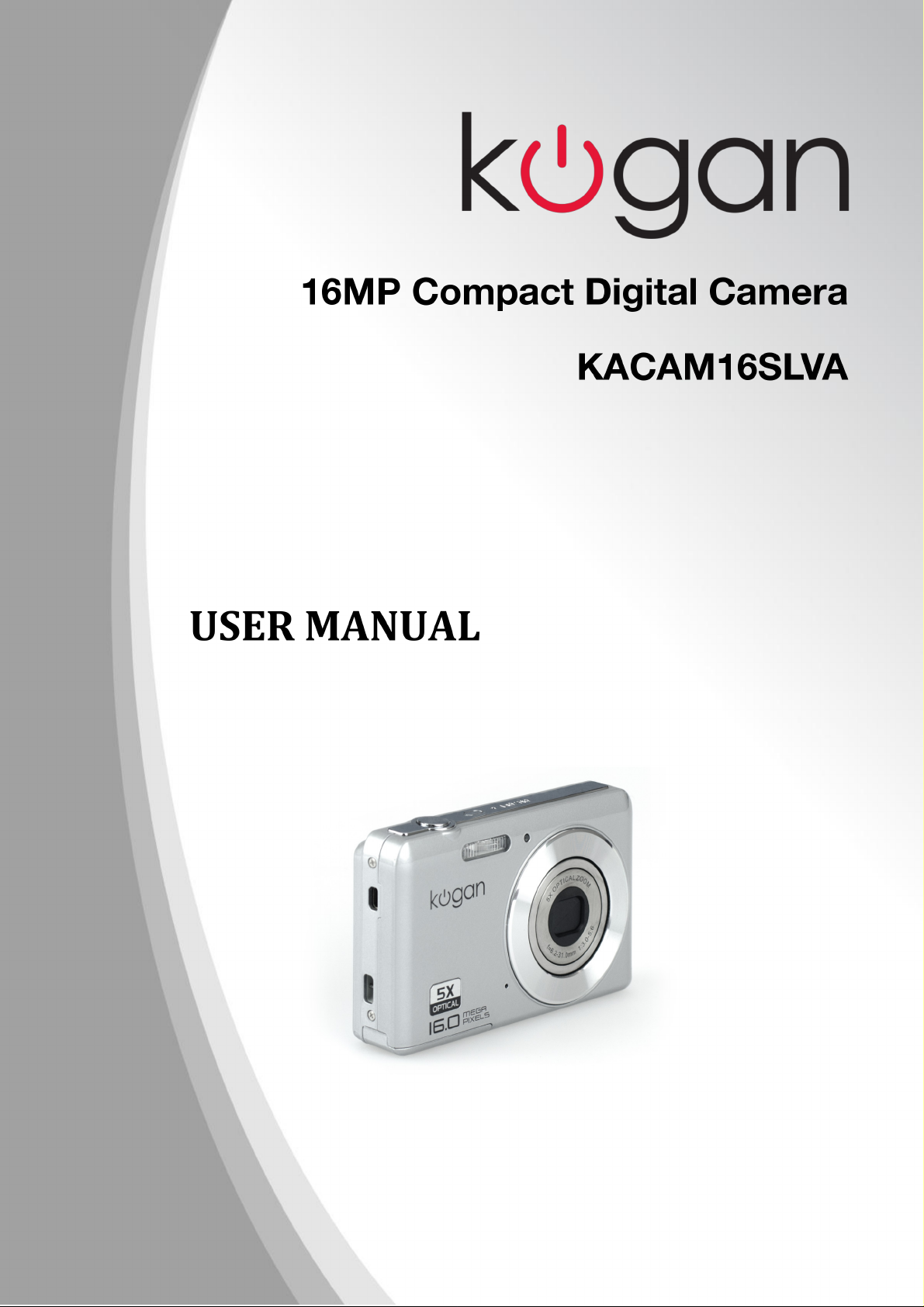
Page 2

CONTENT
S
Thanks fo
Please kindly read this user manual and keep it carefully for reference.
01Read This First......................................................................................01
Product Information...................................................................................01
Standard Package Contents.....................................................................02
Notes on Battery Usage............................................................................03
Safety Instructions.....................................................................................03
Cautions....................................................................................................04
02 Getting To Know Your Camera............................................................06
Front View.................................................................................................06
Rear View..................................................................................................07
LCD Monitor Display..................................................................................09
03 Getting Started.....................................................................................09
Preparation................................................................................................09
Charging the Battery.................................................................................10
Capturing Images......................................................................................10
Recording Video Clips...............................................................................11
Recording Voice Memo.............................................................................09
Playback Image, Video, Voice Memo.......................................................09
Transferring Files in SD Card to Your Computer .....................................11
Playback Video by Connecting Your Camera to Television......................12
Menu Introduction.....................................................................................13
Editing Software Installation......................................................................14
Troubleshooting.........................................................................................14
r you purchasing of this product.
Page 3

READ THIS FIRST
Product In
● Product design and specifications are subject to change without notice.
This includes primary product specifications, software, software drivers,
and user’s manual. This User Manual is a general reference guide for the
product.
● The product and accessories that come with your camera may be
different from those described in this manual. This is due to the fact that
different retailers often specify slightly different product inclusions and
accessories to suit their market requirements, customer demographics,
and geographical preferences.
especially with accessories such as batteries, USB cables, chargers,
● The illustrations in this manual are for the purpose of explanation and
may differ from the actual design of your camera.
● The manufacturer assumes no liability for any errors or discrepancies in
this user manual.
Under low power conditions, the lens will not shrink back.
Please charge, before you are going to use it.
formation
EN-01
Page 4

Standard
● Digital
● Camera strap
● Rechargeable lithium-ion battery
● AV cable
● USB cable
● Warranty card
Package Contents
Camera
Common (O
● SD/SDHC
● USB-AC adapter
memory card
ptional) Accessories (sold seperately):
EN-02
Page 5

Notes on Battery Usage
● Use only
● Charge the rechargeable battery fully before using for the first time.
● Avoid extremely cold environments as low temperatures can shorten the
battery life and reduce camera performance.
● The camera may feel warm after a long period of continuous use. This is
normal and not a malfunction.
● If the battery is not to be used for a long period of time, remove it from the
camera to prevent leakage or corrosion and store it after no battery power
is left.
● Always keep the battery terminals clean.
● Dispose of used battery according to local battery recycling methods.
● To prevent short-circuiting or fire, keep the battery away from other metal
objects when carrying or storing.
the specified battery (3.7V).
SAFETY INSTRUCTIONS
If foreign
objects or water have entered the camera, turn the power off and
remove the battery.
Continued use might cause fire or electric shock. Contact the Kogan
customer support team for information.
If the camera has fallen or its case has been damaged, turn the power off
and remove the battery.
Continued use might cause fire or electric shock. Contact the Kogan
customer support team for information.
Do not disassemble, change or repair the camera.
This might cause fire or electric shock. For repair or internal inspection, ask
the Kogan customer support for information.
Use the supplied USB adapter only with the indicated power supply voltage.
Use with any other power supply voltage might cause fire or electric shock.
Do not use the camera in areas near water.
EN-03
Page 6

This might cause fire or electric shock. Take special care during rain, snow,
on the beach, or near the shore.
Do not place the camera on inclined or unstable surfaces.
This might cause the camera to fall or tilt over, causing damage.
Keep the battery out of the reach of children.
Swallowing the battery might cause poisoning. If the battery is accidentally
swallowed, immediately consult a physician.
Do not use the camera while you are walking, driving or riding a motorcycle.
This might cause you to fall over or result in traffic accident.
Please use battery with complete external seals.
Do not use battery from which the seals have been damaged or removed.
This may cause leakage, explosion, or injury.
Cautions
Insert t
he battery paying careful attention to the polarity (+ or –) of the
terminals.
Inserting the battery with its polarities inverted might cause fire and injury,
or damage to the surrounding areas due to the battery rupturing or leaking.
Do not fire the flash close to anyone’s eyes.
This might cause damage to the person’s eyesight.
Do not subject the LCD monitor to impact.
This might damage the glass on the screen or cause the internal fluid to
leak. If the internal fluid enters your eyes or comes into contact with your
body or clothes, rinse with fresh water. If the internal fluid has entered your
eyes, consult a physician to receive treatment.
A camera is a precision instrument. Do not drop it, strike it or use
excessive force when handling the camera.
This might cause damage to the camera.
Do not use the camera in humid, steamy, smoky, or dusty places.
This might cause fire or electric shock.
EN-04
Page 7

Do not remove the battery immediately after long period of continuous
use.
The battery becomes hot during use. Touching a hot battery might cause
burns.
Do not wrap the camera or place it in cloth or blankets.
This might cause heat to build up and deform the case, resulting in fire. Use
the camera in a well-ventilated place.
Do not leave the camera in places where the temperature may rise
significantly, such as inside a car.
This might adversely affect the case or the parts inside, resulting in fire.
Before you move the camera, disconnect cords and cables.
Failure to do this might damage cords and cables, resulting in fire and
electric shock.
EN-05
Page 8

GETTING
Front View
TO KNOW YOUR CAMERA
1 3 4 52
1. Shutter button
2. F
lash
3. ON/OFF Power button
4. Status LED
5. Self-timer LED
6. Microphone
7. Lens
6
7
EN-06
Page 9

Rear View
T
2
W
1
3
4
6
8
1. W/T Button(zoom in / zoom out)
2. Playback button
3. OK button
4. Self-timer button (left button)
5. Super macro button (up button)
6. Delete button (down button)
7. Flash button(right button)
8. Menu button
9. Mode button
EN-07
OK
7
9
5
Page 10

7
6
1. LCD monitor
2. Charging status LED
3. USB and AV OUT terminal
4. Strap holder
5. Battery / Memory card cover
6. Tripod socket
7. Speaker
1 2
3
4
5
EN-08
Page 11

LCD Monitor Display
1. Battery Status
2. Main Focus Area
3. Auto Mode
4. Zoom
5. Pixel
6. Number of Shots
7. Flash Mode
8. Continuous Capture Mode
GETTING STARTED
Preparation
1. Attach the camera strap.
2. Open the battery/memory card cover.
3. Insert the supplied battery with correct orientation as shown.
EN-09
Page 12

4. Insert an SD/SDHC memory card (Optio
5. Close the battery/memory card cover, and make sure the cover is locked.
6. Before inserting / getting out of the SD/SDHC memory card, please make
sure the camera is power off in case SD/SDHC memory card gets damaged.
7. In order to reduce battery usage, camera will power off automatically if no
operation is performed for over 3 minutes.
nal)
.
Charging th
1. User can charge the battery by connecting camera to computer with USB
cable.
2. And also can charge the battery by connecting camera to USB-AC adapter
with USB cable.
3. Battery charging is going on when charging status LED is on, and is
finished when charging status LED is off. If the Charging status LED is
blinking, it’s possibly the battery is not located correctly or has an error.
Capturing I
1. Press the ON/OFF button to turn the power on.
2. Compose your image in the LCD monitor.
3. Pressing the button zooms in/out on the subject to enlarge/diminish the
subject on the LCD monitor.
4. Pressing the shutter button down halfway
automatically focuses and adjusts the exposure,
and pressing the shutter button down fully
captures the image.
5. Pressing the shutter button down fully
captures the image.
6. Pressing the super-macro button can fulfill capturing with super-macro, keep
pressing super-macro button to choose other functions.
e Battery
mages
EN-10
Page 13

7. Press f
to choose other functions.
8. Press self-timer button to enable self-time clock, and then press shutter
button, self-timer LED blinks, camera enter self-timer capturing mode, keep
pressing flash button to choose other functions.
lash button can fulfill capturing with flash, keep pressing flash button
Recording V
1. Press t
2. Press the shutter button fully to starting recoUding.
3. Press the shutter button fully again to end the recoUding.
Recording
1. Press t
2. Press the shutter button fully to voice memo recoUding.
3. Press the shutter button fully again to end the recoUding.
Playback i
1.Press the playbac
on the screen.
2. Select the desired option item with the left / right buttons.
3. :LWKDQ image, you can press OK button then press zoom in/out button to
enlarge/diminish image, and use left/right/up/down button to choose desired image.
4. :LWK video and voice memoV, you also can press OK button to start playing.
5. Press delete button to delete image separately, or you can also press
menu button to enter menu to delete desired images.
TRANSFERRI
1. Press t
ideo Clips
he MODE button, and set the camera mode to video mode.
Voice Memo
he MODE button, and set the camera mode to voice memo mode.
mage, video, voice memo
k button, the last image/video/voice memo appears
NG FILES IN SD CARD TO YOUR COMPUTER
he ON/OFF button to turn the power on.
EN-11
Page 14

Page 15

Menu Introduction
Capture
Setup
Size 5M
Quality
Scene Mode
EV
White Balance
Exit Set
1. Press menu button to enter menu setting.
2. Press left/right button to choose desired menu, and press OK button
to enter setting. Press left button to exit.
3. Press up/down button to move menu items from top to bottom.
4. Image size is adjustable(VGA~16M)
5. Image quality is adjustable (Ffine, standard, economy)
6. Scene mode is adjustable (auto, sport, night, portrait,
landscape, and backlight)
7. EV is adjustable. (-2~+2)
8. White balance is adjustable. (Auto, daylight, cloudy, tungsten,
fluorescent)
9. ISO is adjustable. (Auto, 100, 200, 400, 800)
10. Color is adjustable. (Auto, vivid, sepia, monochrome)
11. Saturation is adjustable. (High, normal, low)
12. Sharpness is adjustable. (Hard, NNNNNnormal, Soft)
Fine
Auto
+0.0
Auto
OK
EN-13
Page 16

13. Menu items includes: preview, date/time, continue shooting, format(card),
p, language, auto power off, system reset, light freq., TV output, date
bee
input, USB setting.
Troubleshoot
the symptoms and solutions listed below before sending the camera
Refer to
ing
for repairs. If the problem persists, please contact the Kogan customer
support service center.
Symptom
The
power does not
come on.
The battery runs out
quickly.
The battery or camera feels
warm.
Even if p
ress the shutter
button, the camera does
not take a picture.
Files cannot be deleted.
The date and time are
wrong.
Cause Solutions / Corrective Actions
The battery is not inserted.
The battery is not fully charged.
The battery is not used for an
extended period of time after
being charged.
Long period of continuous use of
the camera or the flash.
The shutter button is not pressed
all the way down.
The memory card does not have
any free capacity.
The memory card is
write-protected.
The file is protected.
The memory card is
write-protected.
The correct date and time is not
set.
Insert the battery correctly.
Recharge the battery.The battery is not charged.
Fully charge the battery and
discharge it for at least one
complete cycle before use to
maximize its performance and
lifetime.
Press the shutter button all the
way down.
Insert a new memory card, or
delete unwanted files.
Remove the write-protection.
Cancel protection.
Remove the write-protection.
Set the correct date and time.
EN-14
