Page 1

.$%76;;5('%
USER MANUAL
Page 2
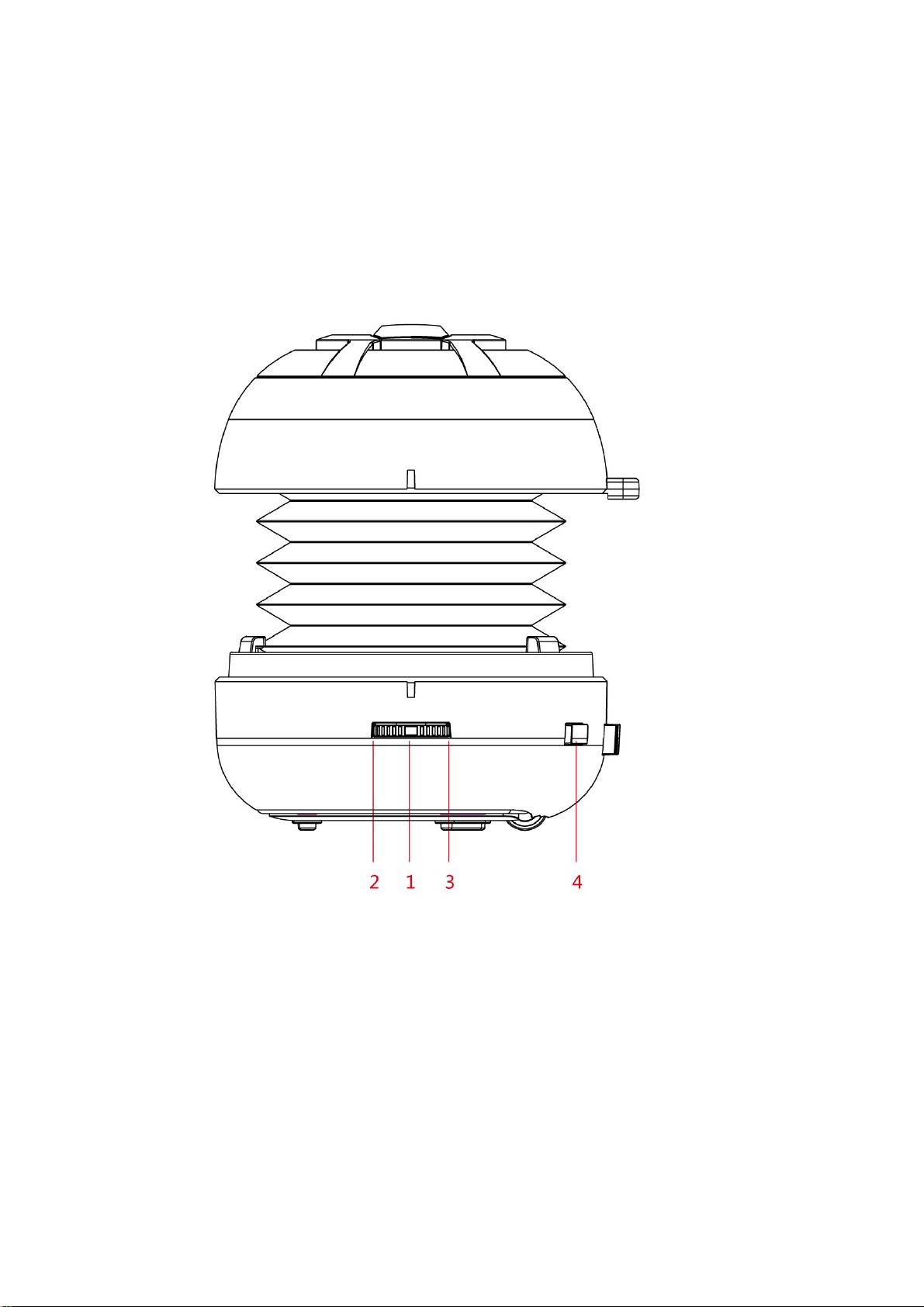
BUTTONS AND INTERFACES
(1) PLAY/PAUSE/TALK/SIRI ---- to play/pause a track, to pick up/end phone call
and to activate SIRI function of iPhone/iPad
(2) Previous/VOLUME DOWN
(3) NEXT/VOLUME UP
(4) MUTE --- to mute the speaker (make it silent)
Page 3
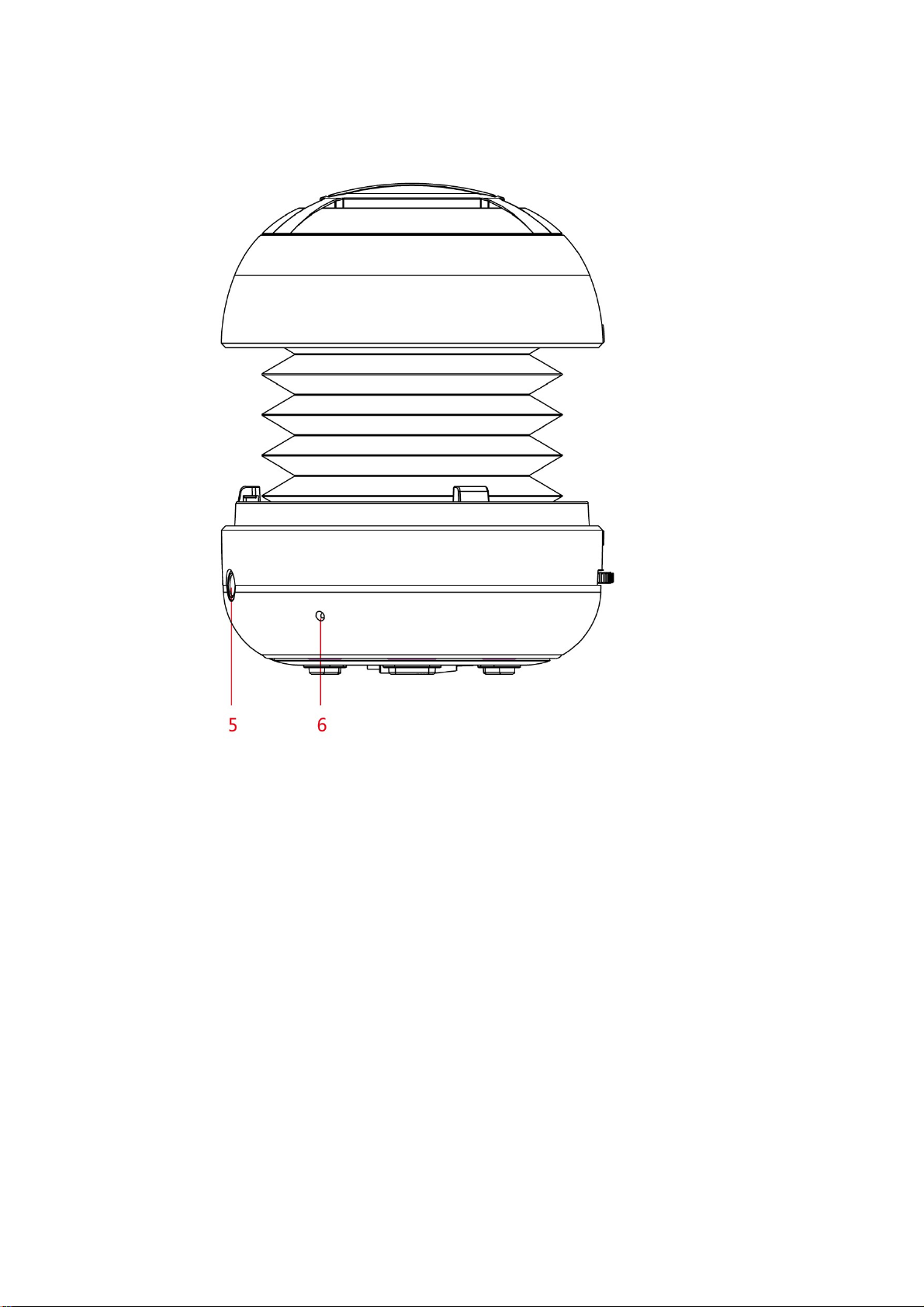
(5) AUDIO LINE-IN/LINE-OUT
(6) MICROPHONE (BUILT-IN)
Page 4
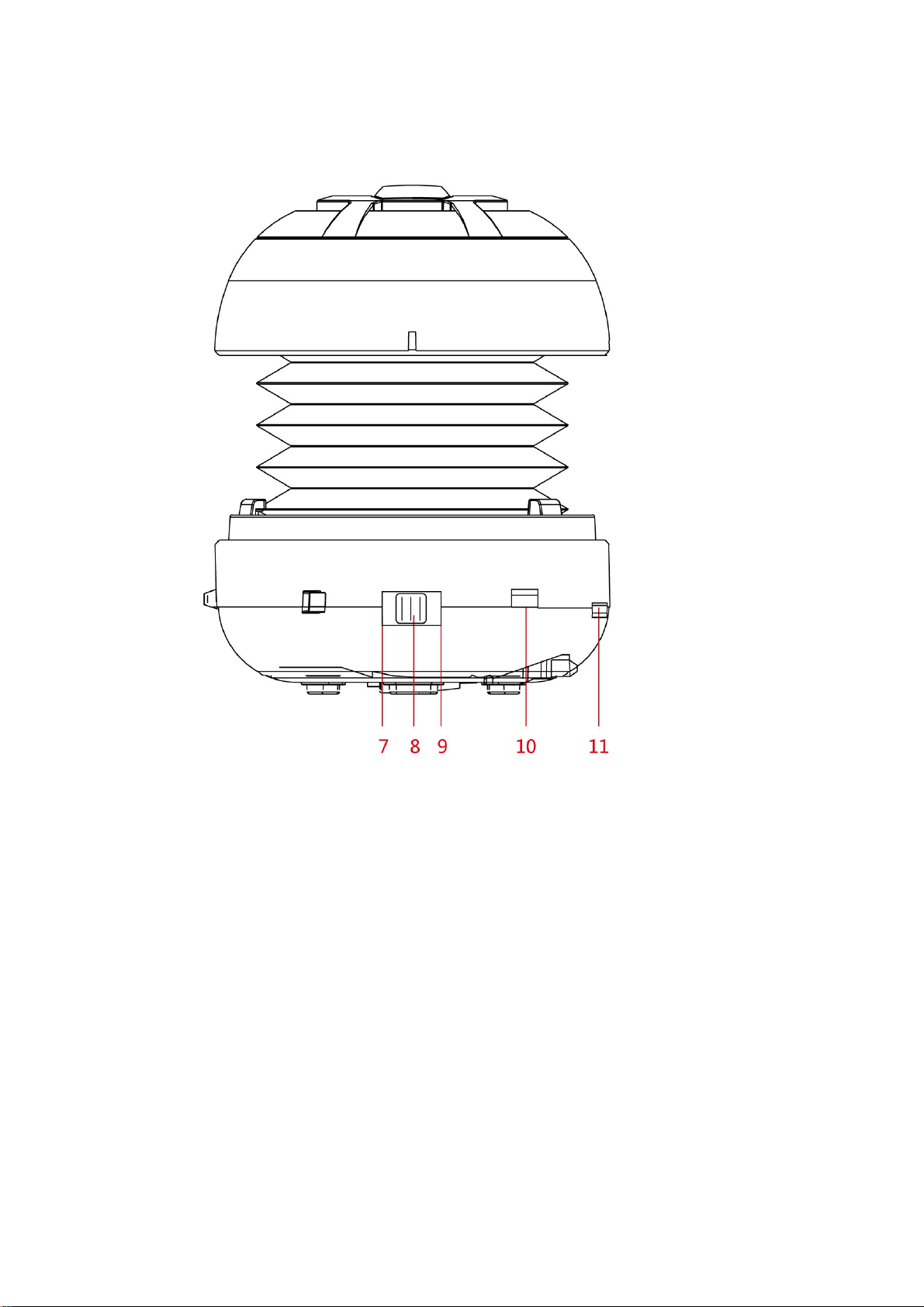
(7) AUDIO LINE-IN MODE
(8) POWER OFF
(9) BLUETOOTH MODE
(10) LED indicator
(11) USB CHARGING PORT/AUDIO LINE-IN/LINE-OUT
Page 5
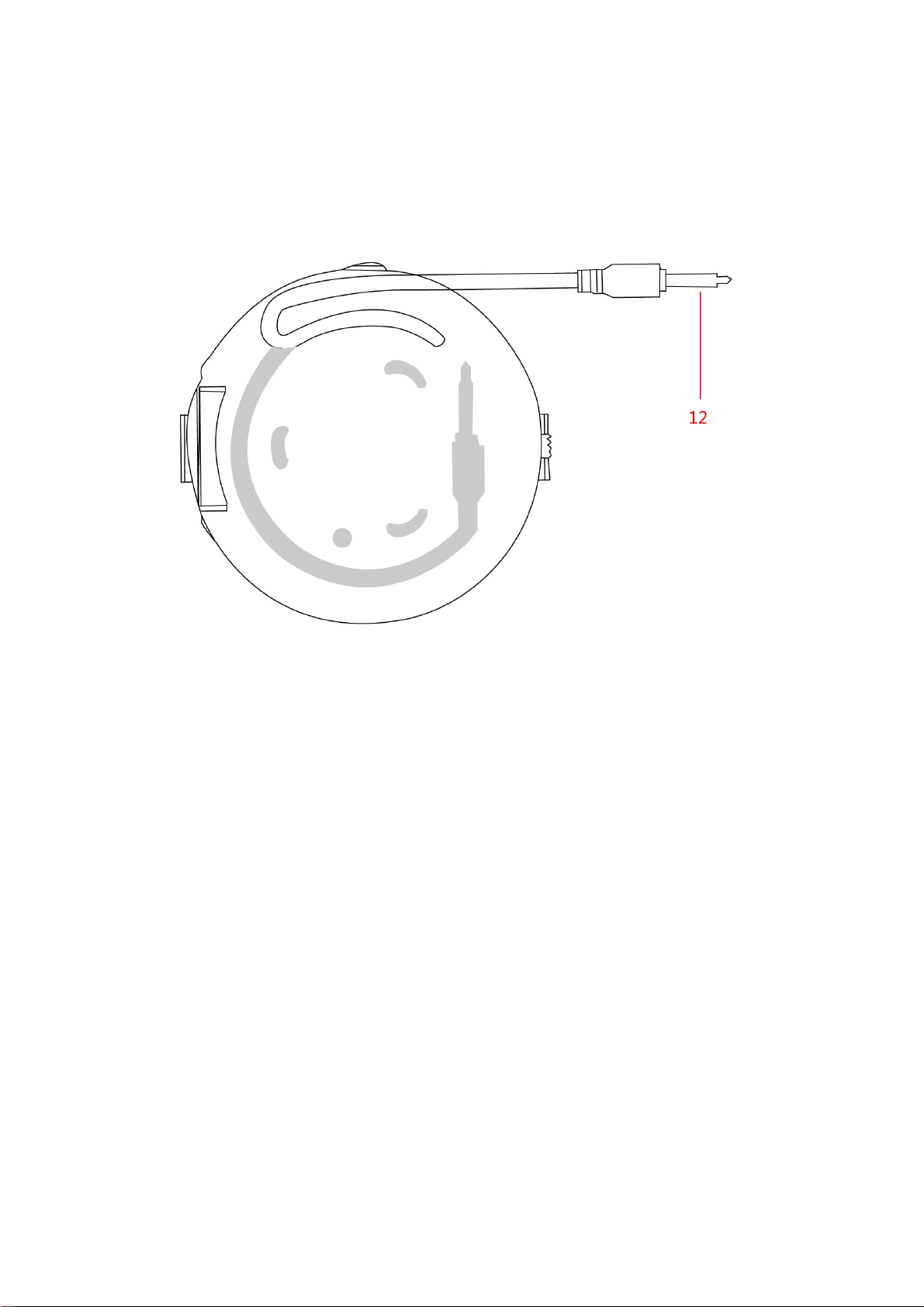
(12) AUDIO LINE-IN/LINE-OUT
Page 6

Open and close the speaker
The speaker has special extensive capsule design cavity. It can be closed for easy
carrying, and can be popped-up for better bass sound effect.
Please follow the below diagram to open and close the speaker.
Page 7

Thank you for purchasing our Bluetooth wireless speaker. Before using the
product, please fully read this manual.
CHARGE THE SPEAKER
Before first use, or when the battery runs out, please charge the speaker with the
Mini USB charging cable included with the speaker.
Plug the small Mini USB pin into the charging port of the speaker, and the other
end of the cable (the standard USB 2.0 plug into the USB port of a computer, or a
USB main charger purchased from Kogan that is designed and tested to be
compatible with this speaker. In this case, please then plug the USB charger to a
wall outlet.)
Using a third party charger could result in electric shock and could also damage
the speaker.
The LED indicator light will turn red when it is being charged.
When it is fully charged, the LED indicator light will be off.
Full charge takes about 2.5 hours.
The speaker can be charged while working. The battery of the speaker will be
charged till the charging process completes. The speaker will be powered by the
DC input directly and the battery will be in sleep mode after it is fully charged.
CONNECT WIRELESSLY
Switch the button to Bluetooth mode, and there will be a tone will sound.
Then in the first 10 seconds, the speaker will search for the last connected
device. (The red and blue light will blink alternately.)
If the speaker finds the last paired device and the Bluetooth of that device is
turned on, it will connect to it automatically and then only blue light will shine
twice every 3 seconds.
If the speaker cannot find the last paired device, it will go to pairing mode after
10 seconds. (The red and blue light will shine alternatively.)
Turn on the Bluetooth on your device (mobile phone, tablet PC, or computer etc.),
and search for new devices. In the searching result, find the device name “WS502”. Select this device, and connect to it.
The LED indicator light will turn on blue (the blue light will shine twice every 3
seconds) when the connection succeeds.
Then play audio file on Bluetooth devices (mobile phone, tablet PC or computer
etc.) The sound will be output via the speaker wirelessly.
The Blue LED light will shine 2 times every 3 seconds when the speaker is
playing audio.
Page 8

If the speaker is to be connected to a PC, please open your Bluetooth software,
and click on “Add a device”. Then select the device with the name of WS-502.
When it is connected to your computer successfully, you may still need to find the
Bluetooth device list, find the device name WS-502 and right click on this device
and click “control”. Then you may need to click “connect”. Then you can start
using the speaker.
For some computers, you may need to click on the audio control and select “WS502” as the playback device. Otherwise the sound may still be outputted to its
default internal speaker system.
If the speaker is to be connected to a MAC computer, please click on the Bluetooth
symbol on top of the screen, and click on “Set up Bluetooth devices”, and select
the device name “WS-502” and then click continue. When the connection
succeeds, please click on the Bluetooth symbol again, and point to the device
“WS-502” and click “Use as audio device”. Then the sound will be output to the
speaker wirelessly.
During the process of pairing, if asked for a password, please input “0000” on
your device.
MUSIC CONTROL
When the speaker is connected to Bluetooth device (mobile phone, tablet PC, or
laptop etc.), switch and hold the multifunction button to the left to decrease
volume, and switch and hold the button to the right to increase volume. There
will be a reminder tone of “du-du-du” when it is maximum or minimum volume.
Switching the Volume UP and DOWN buttons only increase or decrease the
volume of the speaker, but it does not increase or decrease the volume of the
Bluetooth device (sound source). Volume can also be adjusted from the Bluetooth
device sound source.
Switch (but don't hold) the multifunction button to the left or right shortly to
switch to the previous/next music in the playlist of the Bluetooth device (mobile
phone, tablet PC, or computer). Press the Play/Pause button to start or pause the
music.
Please note that the Previous, Next, Play/Pause and Mute buttons can only
control the music playing from the default music playing software on the
Bluetooth devices. If the music playing software is not the default player, the
music may not be able to be controlled, and the Play button may start other
music in the playlist of the default player.
Page 9

Play via audio cable
The speaker can be used as a wired speaker for cellphones, computers, iPod, MP3
or any other audio devices with a 3.5mm standard audio jack.
There are 3 ways to use the speaker as a wired speaker.
1. Use the included 2-in-1 audio and charging cable. Connect the mini 5-pin USB
connector to the audio/charging jack on the speaker, and the 3.5mm round
audio jack on the other end of the cable to an audio device (MP3, cellphones,
computers etc.), and then play audio.
2. Use the audio cable on the bottom of the speaker, and connect it to an audio
device (MP3, cellphones, computers etc.), and then play audio.
3. Use a third party AUX cable (3.5mm male to 3.5mm male) to connect one end
to the round 3.5mm audio jack on the speaker, and the other end to an audio
device (MP3, cellphones, computers etc.), and then play audio.
Output audio to another speaker
When the speaker is playing (wirelessly or via audio line-in), the sound can be
output to another speaker. The sound can be output via the audio cable on the
bottom of the speaker, or from the mini USB audio and charging port, or the
3.5mm round audio jack on the speaker.
The speaker can be connected to another speaker and 2 or more speakers can
play together, to create a buddy-jack function.
Bluetooth audio receiver function
When the speaker is playing via Bluetooth wirelessly, the speaker can output the
sound to another speaker. In this way, the speaker acts as a Bluetooth audio
receiver for the other speaker.
For instance, pair your speaker to a mobile phone, and then connect the speaker
to a wired PC computer, or a home theater, then the music on the cellphone can
be played wirelessly on the wired PC speaker or home theater speaker system.
Page 10

SPEAKERPHONE
Use WS-502 as a portable speakerphone when connected wirelessly via
Bluetooth. To answer a call, press the TALK button (same button as the
PLAY/PAUSE button). To end a call, press the TALK button again. To refuse a call,
press and hold the TALK button for 2 seconds. To re-dial the last number called,
double press the TALK button.
SIRI function
When the speaker is connected to an iPhone/iPad via Bluetooth, press and hold
the SIRI button (same button as the TALK/PLAY/PAUSE button) for 3 seconds to
activate the SIRI function on iPhone/iPad. Then talk to the speaker after hearing
the “du-du” sound.
Please note that iPhone/iPad may not be able to recognize human speech when
the speaker is being used in a noisy environment. Additionally SIRI may not work
if iPhone/iPad is not connected to the Internet.
When the SIRI conversation finishes, the speaker will continue playing audio. To
activate SIRI function again, just press and hold the SIRI(TALK) button for 3
seconds again.
CHECK BATTERY STATUS ON IPHONE/IPAD
When the speaker is connected to iPhone/iPad via Bluetooth, the battery status
of the speaker can be displayed on the top of the iPhone/iPad screen, after the
Bluetooth symbol.
DISTORTION
When playing music at maximum volume, there may be distortion in the sound.
Please adjust the volume to be lower when there is distortion.
Page 11

PRODUCT MAIN FEATURES
1. Compact size, massive sound.
2. Special capsule design for easy carrying and better bass.
3. 40mm driver delivers unparalleled portable audio experience.
4. Built-in 3.5mm audio cable on bottom of speaker for wired connection.
5. Built-in rechargeable battery for up to 8 hours playback.
6. Buddy-jack function (audio output) to connect a row of speakers.
7. Play music from any Bluetooth device and control wirelessly.
8. Built-in microphone for hands-free phone calls.
9. The speaker can act as a Bluetooth audio receiver to other wired speakers.
10. Display remaining battery power on iPhone/iPad.
11. SIRI function can be activated.
Page 12

Product Specifications
Dimensions: 62(diameter)*50 mm(height) (when closed)
Weight: 95g(speaker only)
Speaker driver: mono, 40mm, 4 Ohm
Speaker output: 2.5W
Frequency Response: 100Hz-18KHz
Signal-to-Noise Ratio: ≥89db
Distortion: ≤0.3%
Playback time: Up to 8 hours (playing at low volume, via audio input)
Up to 6 hours (via Bluetooth)
Battery Charging voltage: 5V
Battery charging time: 2.5-3 hours
Battery capacity: 550mAh
Operating Frequency Range: 2.4GHz-2.48GHz
Bluetooth transmission distance: up to 10 meters/33 feet(indoor)
15-20 meters (outdoors)
Bluetooth compliant: V3.0
Page 13

SAFETY INFORMATION
WARNING
Please read these safety warnings and cautions carefully to ensure your personal
safety and prevent property damage.
Fire and Electric Shock Hazard
Do not expose your speaker to liquid, moisture, humidity, or rain. Do not use the
speaker near a bathtub, sink, sauna, pool, or steam room. Exposure of the
speaker to moisture could result in electric shock.
Do not drop, disassemble, open, crush, bend, deform, puncture, shred,
microwave, incinerate, paint, or insert foreign objects in to the speaker. Such
actions could result in electric shock.
Clean the speaker only with a dry cloth.
Do not expose your speaker to extremely high or low temperatures.
Do not leave your speaker in direct sunlight for extended periods of time.
Do not leave your speaker near open flames such as cooking burners, candles, or
fireplaces.
Do not block ventilation openings.
Battery/Charging Hazard
Do not dispose your speaker in a fire. The battery could explode causing injury or
death.
Only charge the speaker in accordance with this User Manual.
Do not charge the speaker in damp areas or in extremely high or low
temperatures because this could result in electric shock.
Do not clean the speaker when it is being charged. Always unplug the charger
first before cleaning the speaker.
Automobile Accident Hazard
Do not leave or store the speaker or any of its accessories near or over your
automobile’s air bag because serious injury may result when an air bag deploys.
Page 14

Fall Hazard
Do not place the speaker on high surfaces such as shelves. During music playback
the speaker may move which could cause the speaker to shift and fall off the
edge.
CAUTION
Do not use abrasive cleaners to clean your speaker because this could cause
scratches or damage.
Do not bring your speaker in to contact with any sharp objects because this could
cause scratches and damage.
Do not insert anything into your speaker unless otherwise specified in this User
Manual. This may damage the internal components.
Do not attempt to repair, modify, or disassemble your speaker yourself.
Do not attempt to replace the battery of the speaker. It is built-in, and not
changeable by users.
Use only the USB charging cable supplied in the accessories package to charge
the speaker, from the USB port of computer. Or charge the speaker with a wall
main charger supplied from the same store where you purchase this speaker.
Other chargers may look similar, but using them could result in electric shock
and could damge the speaker.
Observe all signs and displays that require an electrical device or RF radio
products to be switched off in designated areas.
Turn off your speaker prior to boarding an aircraft. Do not use the speaker inside
an aircraft unless allowed by your airline.
Dispose of the speaker and the speaker’s battery in accordance with local
regulations. Do not dispose of the battery with regular household waste.
