Page 1

Bluetooth Karaoke Microphone with built in Speaker and LED
KABTKARAOBA & KABTKARAORA & KABTKARAOGA
Quick Start Guide
Tablet of Contents
Safety & Warnings---------------------------------------------------------1
Overview--------------------------------------------------------------------2
Description of control---------------------------------------------------------2
Technology Parameter------------------- ------------------------------------2
Trouble shooting------------------------------------------------------------- -3
Safety & Warnings
Read all instructions before using the product and retain for reference.
If you have a cardiac pacemaker or other electronic medical equipment, you
should consult your physician before using this product.
This appliance is designed for consumer use: follow directions and use only
as described.
Page 2
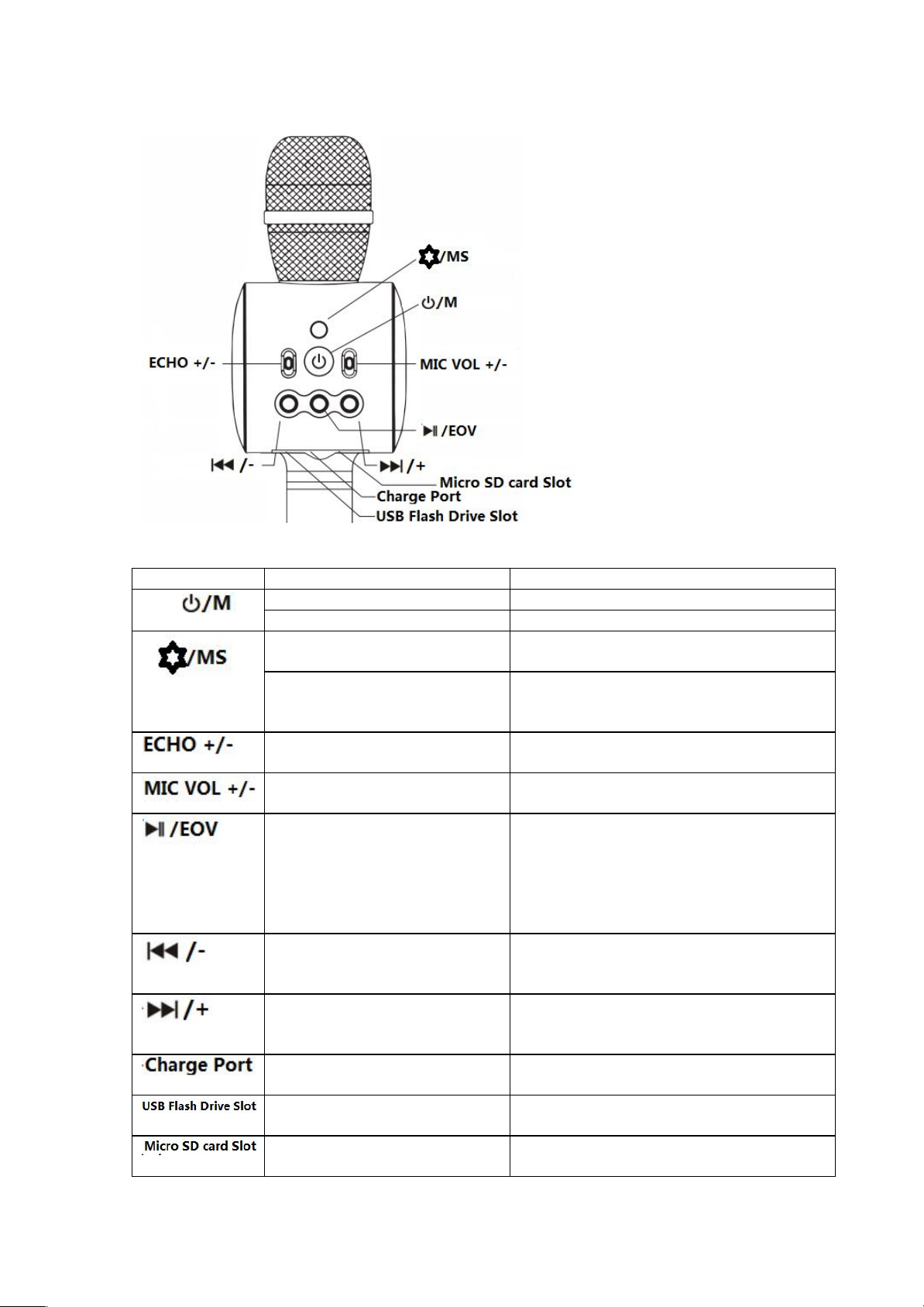
Overview:
Description of control:
Key Name
Function
Action
Power On / Off
Press 1 second
Power Off
Press 1 second
LED light
Press 1 second to turn on/off the LED
lights
Magic Sound
Press 5 seconds to make it magic sound.
When under MS mode, short press to
change between 4 different sounds
Reverberation volume change
Slide up/down to change the
Reverberation volume of the speaker
Mic volume change
Slide up/down to change the volume of the
microphone
Play/Pause/EOV
Short Press to change between Play and
Pause,
Long press to change between Original/
Non-EOV, EOV means Eliminating
Original Voice, which can reduce the vocal
of songs.
Previous Song & Volume down
Short Press to get previous song
Long press to make volume down
Next Song and Volume up
Short Press to get next song,
Long press to make volume up
Charge Port for built-in battery
Insert USB cable to charge when battery
low
USB flash drive slot
Insert USB Flash Drive to play music
included automatically
Micro SD card Slot
Insert micro SD card to play music
included automatically
Page 3

Technology Parameter:
Bluetooth Name
Kogan Karaoke Microphone
Bluetooth Version
5.0
Speaker
5W
Frequency
30-20KHZ
Battery
Built-in 1800mAh
Function
Microphone Karaoke, LED light, support micro SD car and USB
flash drive
Colors available
Black, Rose Gold, Gold
Accessories
PU bag, USB cable, QSG, Warranty Card
Trouble shooting:
Cannot power on
Low battery, charge your microphone before first use
No voice when sing a
song
Slide MIC VOL up
No Reverberation when
sing a song
Slide ECHO up
Cannot search bluetooth
name
Make sure nobody connecting, then reset your phone
bluetooth, connect it to microphone, till it said ”the
bluetooth is conneted successfully”
Sound is too small
Turn up the volume on both your devices and the
microphones
Sound is too big
Turn down the volume on both your devices and the
microphones
User Manual is subject to change without notice. For the latest version of your
user manual, please visit https://www.kogan.com/usemanuals/
