Page 1

T3 ULTRA SLIM FOLDABLE
2-IN-1 WALKING & RUNNING
SMART TREADMILL
FST3RUNPADA
Page 2

Page 3

SAFETY & WARNINGS
Note:
Ensure you have read and fully understand the instructions for this device. Failure to do so
could cause, damage or serious harm.
• When you start training with this product, please consider your physical condition,
train properly and regularly to ensure that you have enough physical strength to
train. Wrong or excessive training will not help your health.
• This product is not suitable for children. Children can use the product, but only
under the supervision of adults. The device is not a toy.
• Only people who have a good understanding of the product and are very healthy
should use the device.
• This product is suitable for home use, not suitable for professional training and
testing, or medical purposes. If the power line is damaged, it must be replaced by
the manufacturer or a qualified service person in order to avoid danger.
• Please check all parts before use. And make sure the screws and nuts are
tightened.
• When running on a treadmill, wear comfortable tight clothes to avoid clothes being
caught by the machine. Do not let children or pets to play around the treadmill to
avoid accidents.
• Place the treadmill on a smooth, clean, level surface. Make sure there are no sharp
objects nearby. Do not use it near water and heat sources.
• Please keep your hands away from all moving parts. Do not place your hands and
feet in the gap below the running belt.
• The treadmill must have only one user at a time.
• Make sure the screws and bolts are tightened after the treadmill is assembled.
• If the product is not in use, put the machine in a safe place to prevent the danger
caused by children and those who are not suitable for using the treadmill.
• When in an emergency, quickly pull down the safety switch and step on the left
and right side of the treadmill.
• Place the treadmill well before use, the side of the left and right handrails needs
one metre safety distance, the back needs two metres. There should be no
obstacles in the safe distance.
• Please use the accessories provided by the original manufacturer and it is strictly
forbidden to change it privately.
• The product is a HC grade product with a maximum user weight of 100kgs.
• The running belt on this treadmill has a visible joint mark. This is completely
normal and will not affect the performance or operation of your treadmill.
Page 4

Important Notes
• Place the treadmill in a place where the plug can be plugged into the socket.
• Plug the device into a socket and ensure it is not loose.
• Ensure the socket has been installed professionally.
• If the plug and socket are not compatible, please do not change the plug by
yourself. Ask an electrician to handle it.
• Please use a supply voltage of 240V.
• Please do not let the power cord touch the running belt roller, and do not use a
damaged plug.
• Unplug the plug from the socket before cleaning and maintenance.
WARNING:
•
if the plug is not pulled out, it may lead to personal injury and
equipment damage.
• Please check each part carefully before use.
• Please do not use this product outdoors, in high humidity and in the sun.
• Please turn off the machine and remove the plug when you leave.
• For yo ur safe ty, t he p owe r p lug of the mach ine must be grou nded .
Page 5

Tr e a d m i l l
Remote controller
Silicone oil (x2)
Installation tool
Security lock
COMPONENTS
Page 6
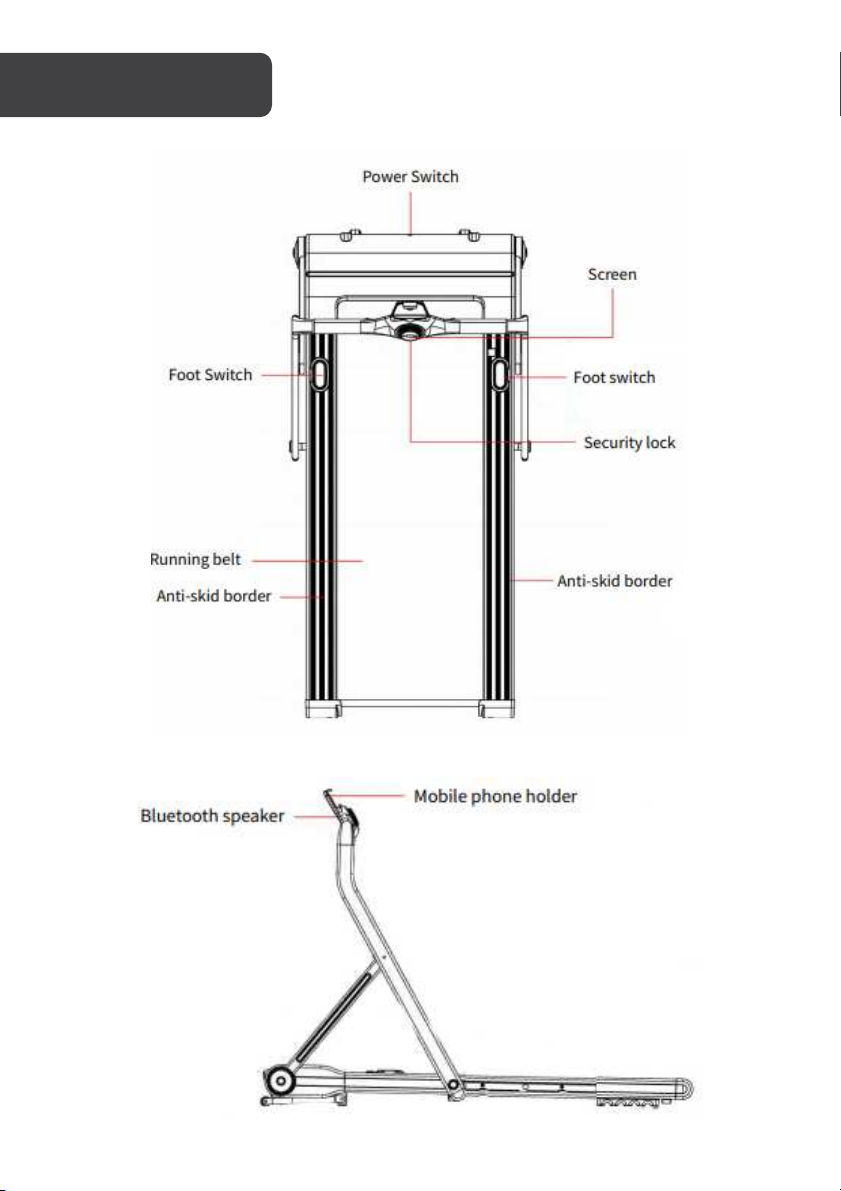
OVERVIEW
Page 7
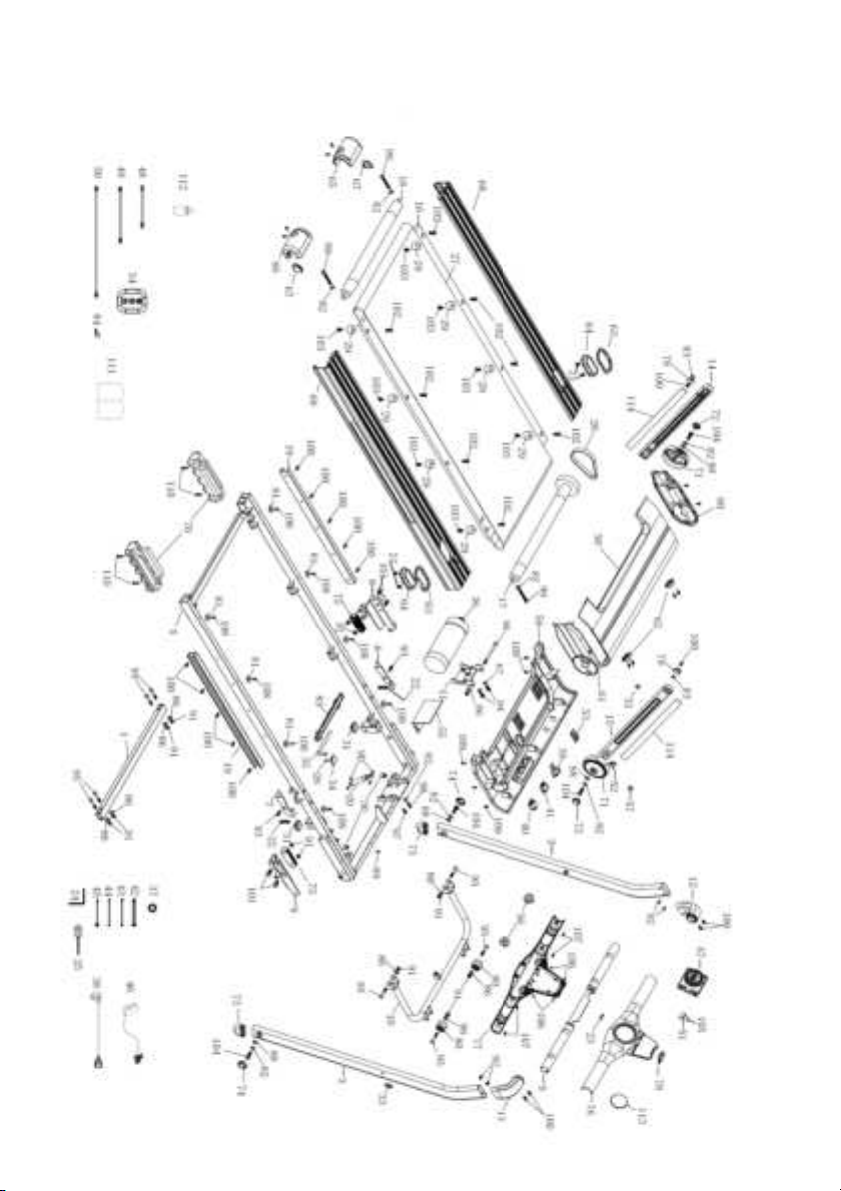
Page 8
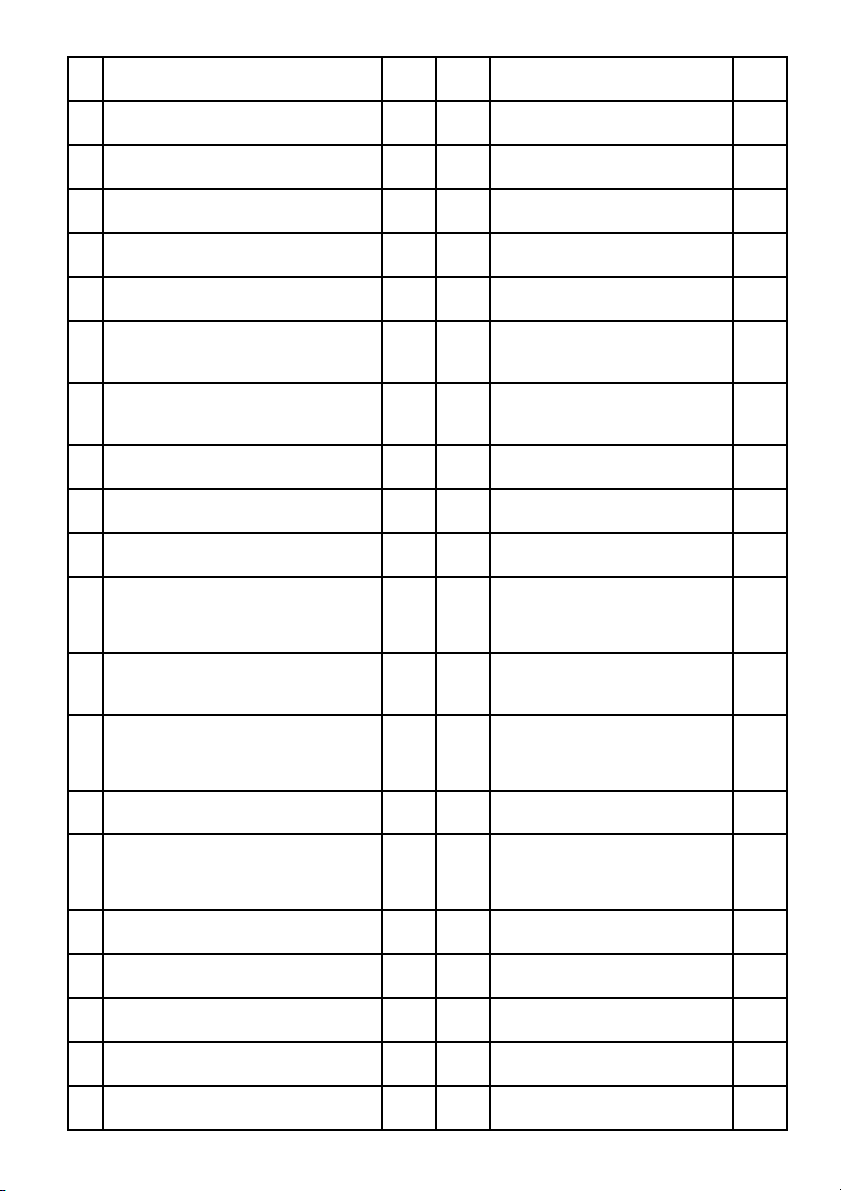
No
Name
Qty
No
Name
Qty
1
Linking Slider Connecting Tube
1 2 Left Column
1
3
Right Column
1
4
Main Fra me
1
5
Digital Watch Holder
1 6 Left Fo ot Comb inat ion
1
7
Right Foot Co mbin ation
1 8 Left Linkage Combination
1
9
Right Linkage Combination
1
10
Frame Fo lding Sup port Fram e
1
11
Motor Base
1
12
Left Handrail Fixing
Aluminium Parts
1
13
Right Handrail Fixing Aluminium
Parts
1
14
Left Aluminium Frame
1
15
Right Aluminium Frame
1
16
Running Board
1
17
Front Roller
1
18
Rear Roller
1
19
Aluminium Slide
2
20
Gas Spring
1
21
Foot Switch Pressure Spring ∮8*
∮"
1*13.5 White Zinc Plating
4
22
Foo t Switch Pressure Spring
∮8*"∮
1*40 White Zinc Plating
2
23
Safety Lock Iron
1
24
L-Shaped Hexagon Wrench
6mm
1
25
Cross Open-End Wrench ∮5 10-13-
14-15-17 Plating White Zinc
1
26
Tu b e Bushing
1
27
Running Belt
1
28
Belt
1
29
Running Board Cushion
∮25*H22*M8
8
30
Cushion ∮23*H25*M8
2
31
Frame Mat
2
32
Aluminium Frame Wire Plug
1
33
Pipeline Plug
1
34
Silicone Oil Tank
1
35
Oil Pot Silicone Tube
1
36
Motor
1
37
Magnetic Ring
1
38
Power Line
1
39
Concave Socket
1
40
Overload Protector
1
Page 9

41
Switch
1
42
AC Branch Cable
1
43
AC Connecting Wire (Black)
1
44
AC Connecting Wire(Red)
1
45
Grounding Wire
1
46
Safety Lock
1
47
Digital Watch Core
1
48
Lower Communication Line 1,
200mm
1
49
Lower Communication Line 2,
200mm
1
50
Upper Communication Line
500mm
1
51
Safety Lock Line 150mm
1
52
Speed Switch Line 200mm
1
53
Adapter Plate
1
54
Remote Control
1
55
Controller
1
56
Speaker
2
57
Magnetic Steel
1
58
Motor To p C o v e r
1
59
Motor Bottom Cover
1
60
Motor Left Cover
1
61
Motor Right Cover
1
62
Motor To p C o v e r F r o n t F o o t
Pad
2
63
Pedal Tr i m
2
64
Pedal
2
65
Left Rear Corner
1
66
Right Rear Corner
1
67
Rear Corner Insert
2
68
Left Sidebar
1
69
Right Sidebar
1
70
Rack Rear Foot Pad
2
71
Frame Side Cover
2
72
Frame Side Cover Pipe Plug
2
73
Lower End Pipe Plug
2
74
Lower End Screw Cap
2
75
Slider
2
76
Meter Upper Cover
1
77
Meter Bottom Cover
1
78
Mobile Phone Holder
1
79
Aluminium Frame Screw Cover
2
80
Movement Roller
2
81
Side Buckle ∮6.2*∮12*T1.5 (White)
8
82
Plastic Gasket ∮8* ∮17.5*T2
.5
(White)
4
83
Plastic Gasket
2
84
R Ty p e C l am p
3
Page 10

85
Oil Cap
1
86
Mat Φ8-16*T1.5
14
87
Spring Pad Φ8-14*T2.0
2
88
Corrugated Pad
4
89
Cross Screw M4*10 With Spring
Pad And Mat
1
90
Locknut M6
2
91
Locknut M8
13
92
Half-Round Screw M6*10
4
93
Half-Round Screw M6*20
2
94
Half-Round Screw M8*20
2
95
Half-Round Screw M8*45
8
96
Half-Round Screw M8*105
1
97
Hexagon Socket Head Cap Screw
M8*30
1
98
Hexagon Socket Head Cap
Screw M8*30
1
99
Hexagon Socket Head Cap Screw
M8*60
3
100
Flat Head Socket Cap Screw
M6*15
16
101
Flat Head Socket Cap Screw
M8*20
4
102
Flat Head Socket Cap Screw
M8*25
8
103
Flat Head Socket Cap Screw
M8*10
8
104
Flat Head Socket Cap Screw
M8*15
4
105
Cross Flat Self-Ta p p i n g S c r e w
ST3.0*10
2
106
Cross Flat Self-
Ta p p i n g S c r e w
ST4.0*10 Φ8
13
107
Cross Flat Self-Ta p p i n g S c r e w
ST4.0*16 Φ8
4
108
Cross Recessed Raised
Countersunk Head Tapping
Screw ST4.2*16 Φ8
10
109
Cross Recessed Raised
Countersunk Head Tapping Screw
ST4.2*16 Φ10
17
110
Cross Recessed Raised
Countersunk Head Tapping
Screw ST4.2*16 Φ10
4
111
Manual
1
112
Silicone Oil
2
113
Sticker
1
114
Inside Column
2
Page 11
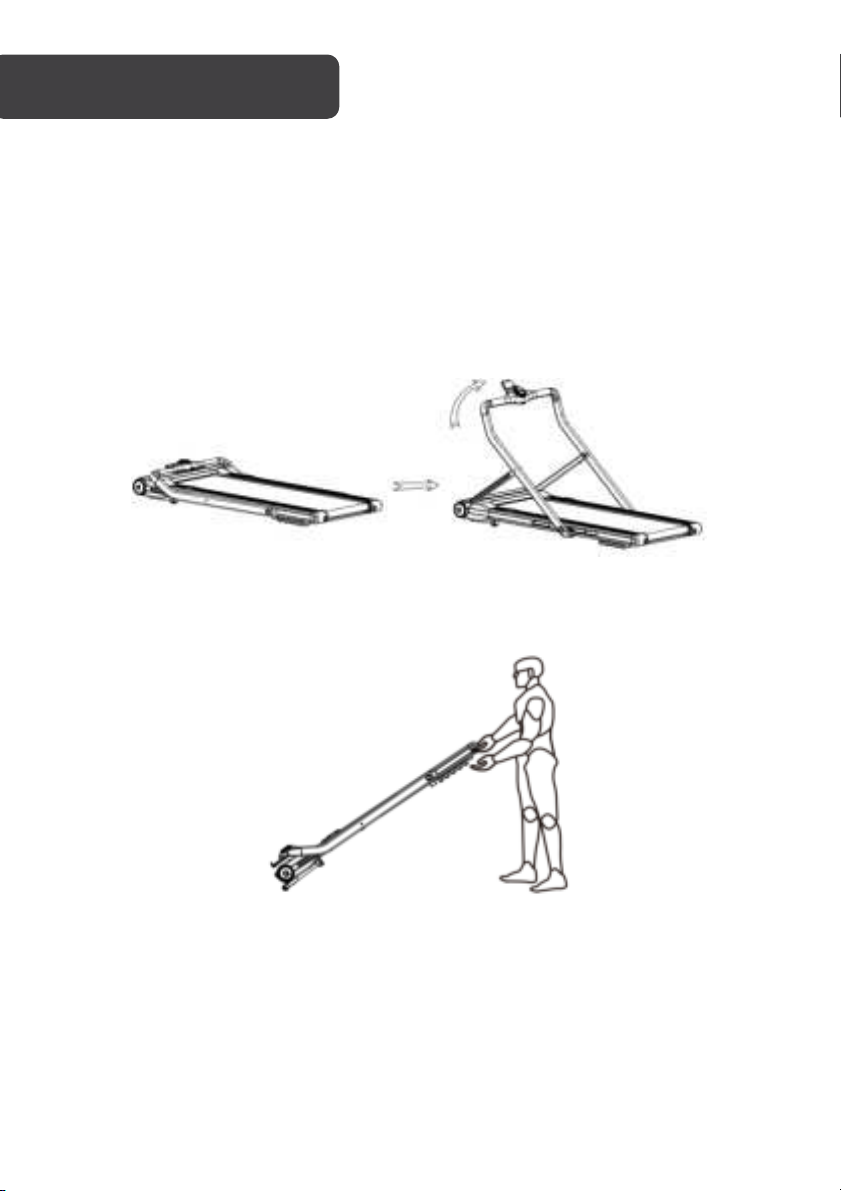
INSTALLATION
The main structure of the treadmill you purchased has already been assembled in the
factory. It can simply be used when plugged in. The following operations are how to use
handrails and how to fold and unfold them.
1. Lift the treadmill out of the box and place it on a level surface (Make sure there is a
50cm open space before and after the treadmill to fold and place the power cord.
etc.)
2. Put your feet on the foot switch and pull up the handrails with your hands until the
foot switch hooks handrail.
3. As shown below, the tail of the treadmill can be raised with both hands to move
forward and backward, which is only suitable for short-distance movement within
the room.
4. Tu r n o n t h e p o w e r , t u r n o n t h e s w i t c h a n d t u r n o n t h e t r e a d m i l l a n d e n j o y t h e
exercise.
Page 12

Fol di ng t he Tre ad mil l Ver ti ca l
First put the column folded on the running platform, then grab the tail of the running
platform with both hands and lift it up.
(Note: Unplug the power cord when folding)
The treadmill is laid flat: Grab the tail of the treadmill with both hands, gently put it on the
ground and follow the installation steps.
Page 13

OPERATION
Operating Instructions in Manual Normal Mode
When using the treadmill, you must use a power socket with grounding wires for your safety.
1. Place the treadmill horizontally on the ground.
2. Tu m o n t h e p o w e r , t u r n o n t h e p o w e r s w i t c h . T h e p o w e r s w i t c h i n d i c a t o r l i g h t s u p
and the buzzer will sound once.
3. Check if there is any abnormal data on the screen. Stand on the anti-skid board
before clicking start button to prevent accidental falls.
4. Attach the safety lock to the safety lock position on the panel, clip the safety clip on
your clothes and then enter the manual normal mode.
5. Press the start button, the electronic watch window will display: 3 - 2 - 1 with buzzer
sound and then the motor will start.
6. The starting speed is: 1.0km/h. Yo u c a n pr e ss t h e s p ee d + , - keys to adjust the
speed and select the appropriate speed for your needs.
7. The folding column is for walking mode with a speed range of 1.0 - 6.0km/h.
Note: In this mode, please unplug the security lock and start the machine.
8. Expand the column for running mode, speed range: 1.0 - 12km/h.
Note: In this mode, please put the security lock and start the machine.
Page 14

Bluetooth Speaker Connection:
Connection method
a) Check your Mobile phone connection network - Wi-Fi, 3G or 4G.
b) Tu r n o n y o u r m obile phones Bluetooth and search for the Tr e a d m i l l B l u e t o o t h
connection (Bluetooth Name: ZLJ).
c) After Bluetooth is connected, you will hear “Bluetooth connected successfully”.
d) Yo u c a n now enjoy the Bluetooth speaker.
Important Notes for Operation
• Do not press start, and then jump onto the running belt whilst it is moving. Instead,
stand on the running belt and turn on the treadmill.
• Do not start treadmill in quick mode.
• Do not start running without a safety lock.
Window display:
"SPEED" Window:
Displays the current speed. The speed range is: 1.0-12.0km/h. When the countdown is
started, "3", "2" and "1" are displayed.
TIME ± Window
Display’s the exercise time from 0:00-99:59. When the time is 99:59, the treadmill speed
steady decreases until it stops running.
Countdown mode will decrease the time until it is zero. When the countdown reaches 0:00,
the treadmill speed steady decrease until it stops running. It will then enter standby after
stopping completely.
DIS ± Window
Displays the movement distance, from 0.00-99.90, re-count after overflow, the reverse
counting is decremented from the set value to zero, when the countdown reaches 0, the
treadmill speed steady decreases until it stops running. Later it enters the standby state
after stopping completely.
“CAL” Window:
Display’s the calorie consumption value. When the calorie consumption value is displayed,
the positive count starts from 0.0-999.0, and it will begin again after maxing out.
When the count is reversed, it decreases from the set value until it reaches 0. When the
countdown reaches 0, the treadmill speed steadily decreases until it stops running. Later it
enters the standby state after stopping completely.
Page 15

Remote Button Function
1. “□”is start/stop button: This button can be used to stop the treadmill from running state
and reset to zero during exercise. Use this button also as the start button when the power is
on and the safety lock in its position.
2. “+" is speed increasing button: Adjust the speed after the treadmill starts, its adjustment
range is 0.1km/time and it continues to increase when it is held for more than 1 second.
3. “-” is speed decreasing button: Adjust the speed after the treadmill starts, the adjustment
range is 0.1km/time and continues to decrease when it is held for more than 1 second.
Quick Start Mode (Manual Mode):
1. Tur n o n t h e p o w e r s w i t c h .
2. Press “□”, t h e s y s te m w i l l en t e r t he 3 s e c o n d c o u n t d o wn , the buzzer sound will be
heard and the speed window will display the countdown. After the 3 seconds
countdown, the treadmill will start running at 1.0km/h.
3. After starting, you can use the "Acceleration" and "Deceleration" keys to adjust the
speed of the treadmill as needed.
Operation During Exercise:
1. Pressing the "-" button will slow down speed of the treadmill.
2. Press the “+” button to increase the running speed of the treadmill.
3. Press the “□” button to slow down the running speed until it stops running.
Page 16

APP Guide Operation
Note:
1. You c an c ho o s e y o u r l o ca l la n g ua g e a n d se t yo u r l o c al l an g u ag e . Yo u can
choose: English, Chinese or Korean.
2. This app will protect your privacy and will not collect any personal information.
1. Download YPOO treadmill APP: Please enter YPOO in Apple APP Store or Google
Play. Then you can download the treadmill app freely.
2. Create your Account: Enter necessary information to create your sport account.
3. Select Training Plan: Select training plan and create customised plan on the app,
then you can control your treadmill from your smart phone remotely and do your
customised exercise!
Page 17

Numerical display range:
Setting
parameters
Start
Default
Setting range
Display Range
Time (min : sec)
0:00 - -
0:00-99:59
Incline (%) - - - -
Speed (km/h)
1.0
1.0
1.0-12.0
1.0-12.0
Distance (km)
0:00 - -
0.00-99.90
Heart rate
(/MIN)
-
N/A
N/A
-
Calorie(Kcal)
0.0 - -
0.0-999.0
E02
Over voltage protection
E03
Over current protection
E04
Motor open-circuit
E06
Communication error
EOC
Burst protection
Tr e a d mi l l S h u t d ow n i n s t r u c t i o n s :
The treadmill can be turned off at any time by turning off the power switch so that it does
not damage the treadmill.
Wal k a nd ru nni ng mod e cha nge :
When pulling up the treadmill handrail, check whether the safety lock is in its position. The
treadmill speed range is 1.0-12.0km. It is the running mode.
When pulling down the treadmill handrail, take down the safety lock. The treadmill speed
range is 1.0-6.0km. It is the walk mode.
Error
Page 18

CLEANING & CARE
Tips:
Do not use sandpaper or solvents to clean the treadmill. The controller part of the
treadmill should not be exposed directly to the sun or moisture to avoid damage.
Please check and tighten all accessories of the treadmill frequently. Damaged parts
must be replaced immediately.
Once the treadmill has been run on for 50km cumulatively (about 3 months), maintenance
is needed. Put the lubricating oil (about one third each time) squeezed into the silicone oil
valve and then the running belt will be automatically maintained.
Running belt adjustment
Adjusting the running belt has two functions: Tightening adjustment and the running belt
centre position adjustment. The running belt has been adjusted at the factory. However,
after use, the running belt will be stretched or deviated from the centre plate and cause
damage to the running belt trim strip and the rear cover by friction. It is normal for the
running belt to be stretched during use. When the running belt is slippery or not smooth
during use, you can improve it by adjusting the tightness of the belt.
Page 19

How to adjust the running belt?
1. Insert the 6mm inner hexagonal wrench into the adjusting screw on the left side of
the running belt and rotate the wrench clockwise for 1:4 turns to adjust the rear
roller to tighten the running belt.
2. Repeat step 1 to adjust the right screw. Check that the adjustment screw rotates
the same distance so that the rear roller is adjusted parallel to the frame.
3. Repeat steps 1 and 2 until the running belt does not slip.
4. Note: The running belt can't be adjusted too tightly, which will break the running
belt and increase the pressure of the front and rear rollers, causing problems such
as roller bearing damage and abnormal noise. If you want to reduce the tension of
the running belt, turn the wrench counter clockwise. Note that the left and right
sides are rotated to the same distance.
Adjust the running belt to the middle position
When using the treadmill, the pressure on the running belt is unbalanced because the two
feet exert different forces when running, that causes the belt deviate from the centre. This
deviation is normal. When no one is on the running belt, it will return to the centre. If it does
not return to the centre, you will need to adjust the belt back to the centre.
1. Move the walking machine to no-load operation and adjust the speed to 6km/h.
2. Observe the distance from the running belt to the left and right border. If left
deviation, use inner hexagonal wrench, rotate the left 1/4 screw clockwise. If right
deviation, use inner hexagonal wrench and turn the 1/4 screw on the right side
clockwise. If the running belt is still not in the middle, repeat the above action until
it is adjusted to the middle.
3. After adjusting the running belt to the middle, adjust the speed to 1km/h and
observe the deviation of the running belt and check whether there is slipping during
running. If there is a deviation, repeat the running step.
4. Warning! Do not over tighten the rollers! This will cause permanent bearing
damage. If the above steps are not effective, you need to tighten the running belt
again.
Page 20
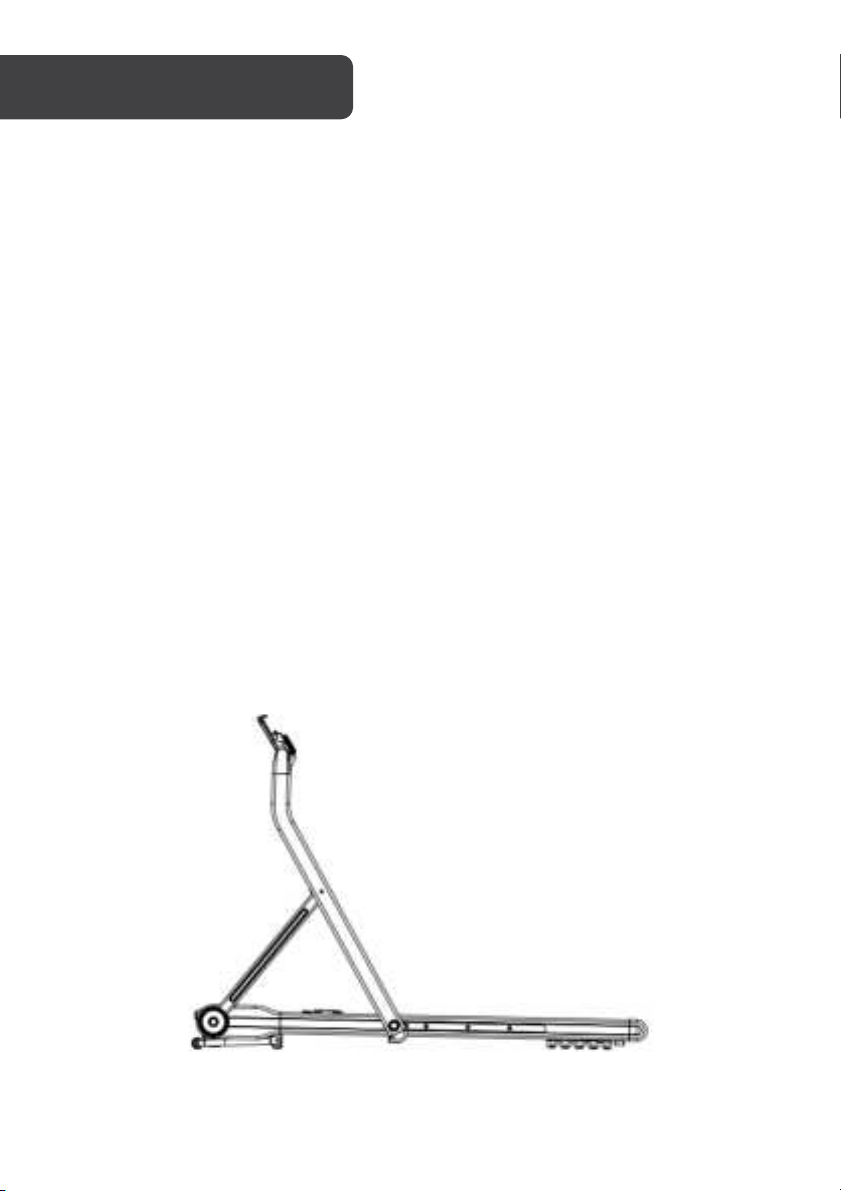
Colour
Black
Net weight
44kgs
Running belt
45 x 126cm
Product size
153 x 76 x 20cm
Peak horsepower
Peak 2.0hp
Walking mode
1.0-6km/h
Running mode
1.0-12km/h
Bluetooth speaker
Ye s
Shock absorption
Ye s
Max user weight
220lbs
Standing size
1530 x 760 x 1100mm
Fol d si ze
1530 x 760 x 200mm
SPECIFICATION
Page 21

Page 22

Page 23

Page 24

Need more information?
We hope that this user guide has given you
the assistance needed for a simple set-up.
For th e mo st u p-to-date guide for your product,
as well as any additional assistance you may require,
head online to help.kogan.com
