Kogan 1080P37 Instruction Manual

1080p37 LCD TV
Full High Definition LCD TV
1080p37
USER MANUAL
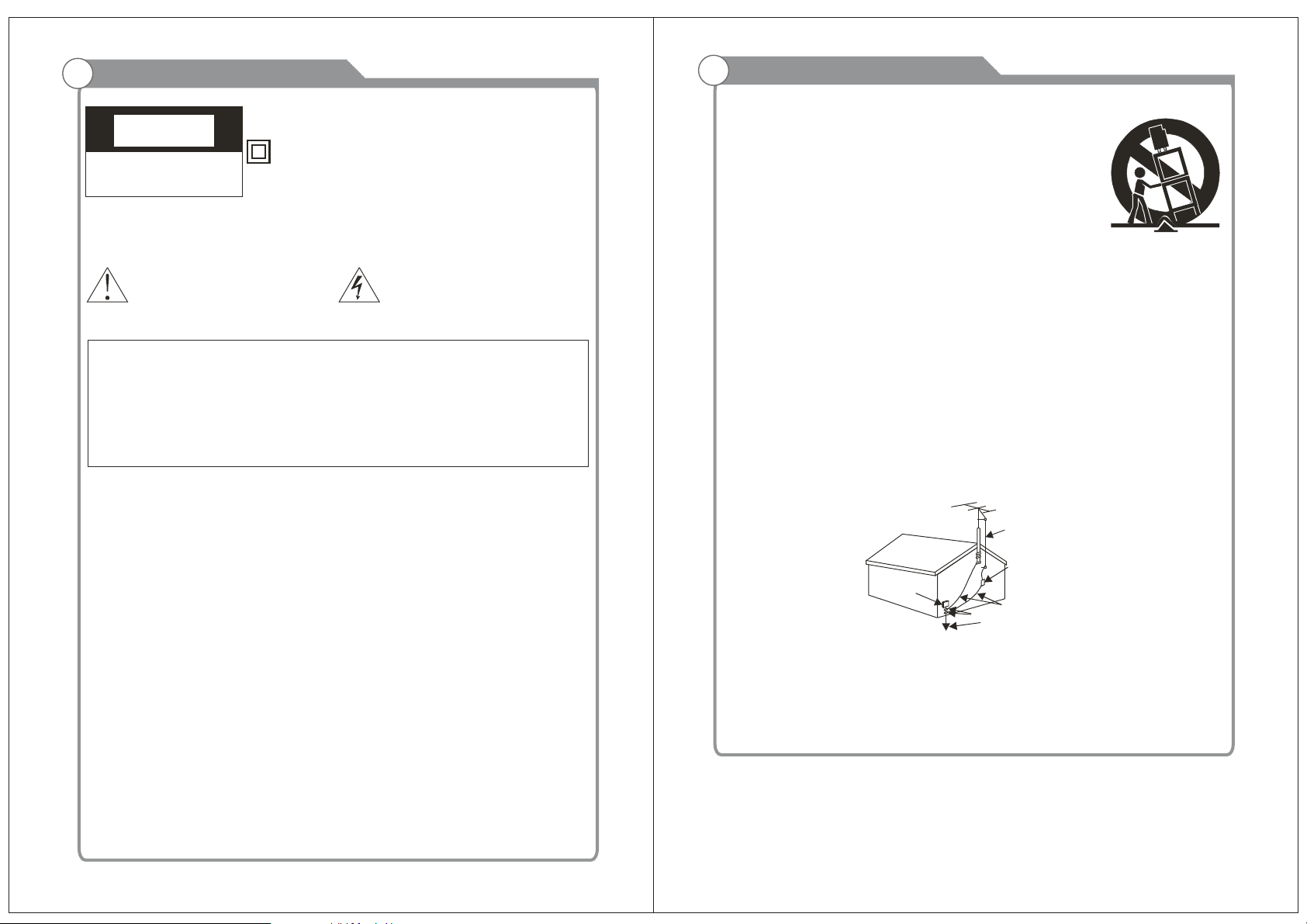
Important Safety Precautions
Important Safety Precautions
CAUTION
RISK OF ELECTRIC SHOCK
DO NOT OPEN
This symbol indicates that this product incorporates
double insulation between hazardous mains voltage
and user accessible parts.
When servicing use only identical replacement parts.
Caution: To reduce the risk of electric shock, do not remove cover (or back). No
user serviceable parts inside. Refer servicing to qualified service personnel.
This symbol indicates important
instructions accompanying the
product.
This symbol indicates "dangerous
voltage" inside the product that
presents a risk of electric shock
or personal injury.
WARNING
To reduce the risk of fire or electric shock, do not expose this product to rain or
moisture.
The apparatus must not be exposed to dripping or splashing. Objects filled with
liquids, such as vases or drinking glasses, must never be placed on the
apparatus.
IMPORTANT SAFETY INSTRUCTIONS
1. Read these instructions.
2. Keep these instructions.
3. Heed all warnings.
4. Follow all instructions.
5. Do not use this apparatus near water.
6. Clean only with dry cloth.
7. Do not block any ventilation openings. Install in accordance with the
manufacturer's instructions.
8. Do not install near any heat sources such as radiators, heat registers, stoves,
or other apparatus (including amplifiers) that produce heat.
9. Do not defeat the safety purpose of the polarized or grounding-type plug. A
polarized plug has two blades with one wider than the other. A grounding type
plug has two blades and a third grounding prong. The wide blade or the third
prong is provided for your safety. If the provided plug does not fit into your
outlet, consult an electrician for replacement of the obsolete outlet.
10. Protect the power cord from being walked on or pinched particularly at plugs,
convenience receptacles, and the point where they exit from the apparatus.
11. Only use attachments/accessories specified by the manufacturer.
1
12. Use only with the cart, stand, tripod, bracket, or table
specified by the manufacturer, or sold with the apparatus.
When a cart is used, use caution when moving the cart/
apparatus combination to avoid injury from tip-over.
13. Unplug this apparatus during lightning storms or when
unused for long periods of time.
14. Refer all servicing to qualified service personnel.
Servicing is required when the apparatus has been damaged in any way, such
as power-supply cord or plug is damaged, liquid has been spilled or objects
have fallen into the apparatus, the apparatus has been exposed to rain or
moisture, does not operate normally, or has been dropped.
15. If an outside antenna or cable system is connected to the product, be sure the
antenna or cable system is grounded so as to provide some protection
against voltage surges and built-up static charges. Section 810 of the National
Electrical Code, ANSI/NFPA No. 70-1984 (Section 54 of Canadian Electrical
Code, Part 1) provides information with respect to proper grounding of the
mast and supporting structure, grounding of the lead-in wire to an antennadischarge unit, size of grounding conductors, location of antenna-discharge
unit, connection to grounding electrode. See following example.
ANTENNA
LEAD IN
WIRE
ANTENNA
DISCHARGE UNINT
ELECTRIC
SERVICE
EQUIPMENT
NEC-NATIONALELECTRICALCODE
(NEC SECTION 810-21)
GROUNDING CONDUCTORS
(NEC SECTION 810-21)
GROUND CLAMPS
POWER SERVICE GROUNDING
ELECTRODE SYSTEM
(NEC ART 250 PARTH)
16. Mains plug is used as the disconnect device. It shall remain readily operable
and should not be obstructed during intended use.
This apparatus shall be connected to a mains socket outlet with a protective
earthing connection.
2
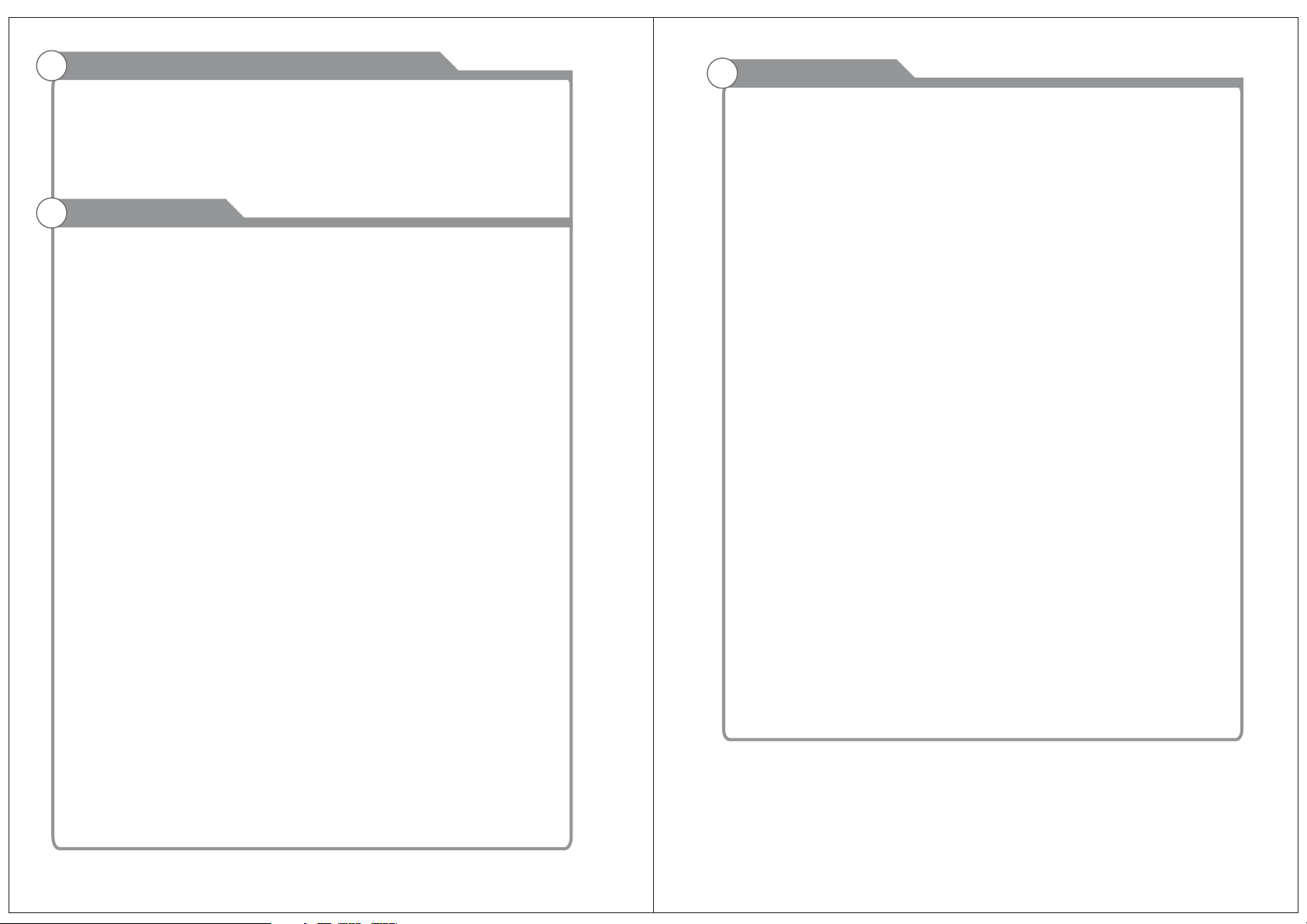
User Manual Introduction
Congratulations on your Kogan LCD TV purchase!
This user manual will help you to setup and operate your Kogan TV set.
Please read this user manual before operating the LCD TV and become familiar
with its features. And keep it for future reference.
Table of Contents
Introduction
Features
Specifications
Accessories
Overview of front and side panel
General Description
Overview of back panel
Overview of remote control
Installing Batteries in the Remote Control
Antenna connection
External Connection
5
6
7
7
8
8
9
10
11
12
Table of Contents
Setup menu options
PICTURE menu options
TV SETTNG operations
LOCK menu operations
Troubleshooting
23
24
25
28
30
Connecting VCR
Connecting DVD Player/Blu-ray Player
Connecting DVD Player/Blu-ray Player via HDMI
Connecting a Headphone
Connecting Digital Audio System
Connecting Amplifier/DVD Home Theater
Connecting PC
Supporting signals
Basic operation
Turning the TV On and Off
Input Setup
Channels Selection
Volume Adjustment and Mute Setup
Current Channel Information
EPG Menu
Menu system introduction
Picture menu options
Sound menu options
Time menu options
3
12
13
14
14
15
15
16
16
17
17
18
18
18
19
19
19
19
21
22
4
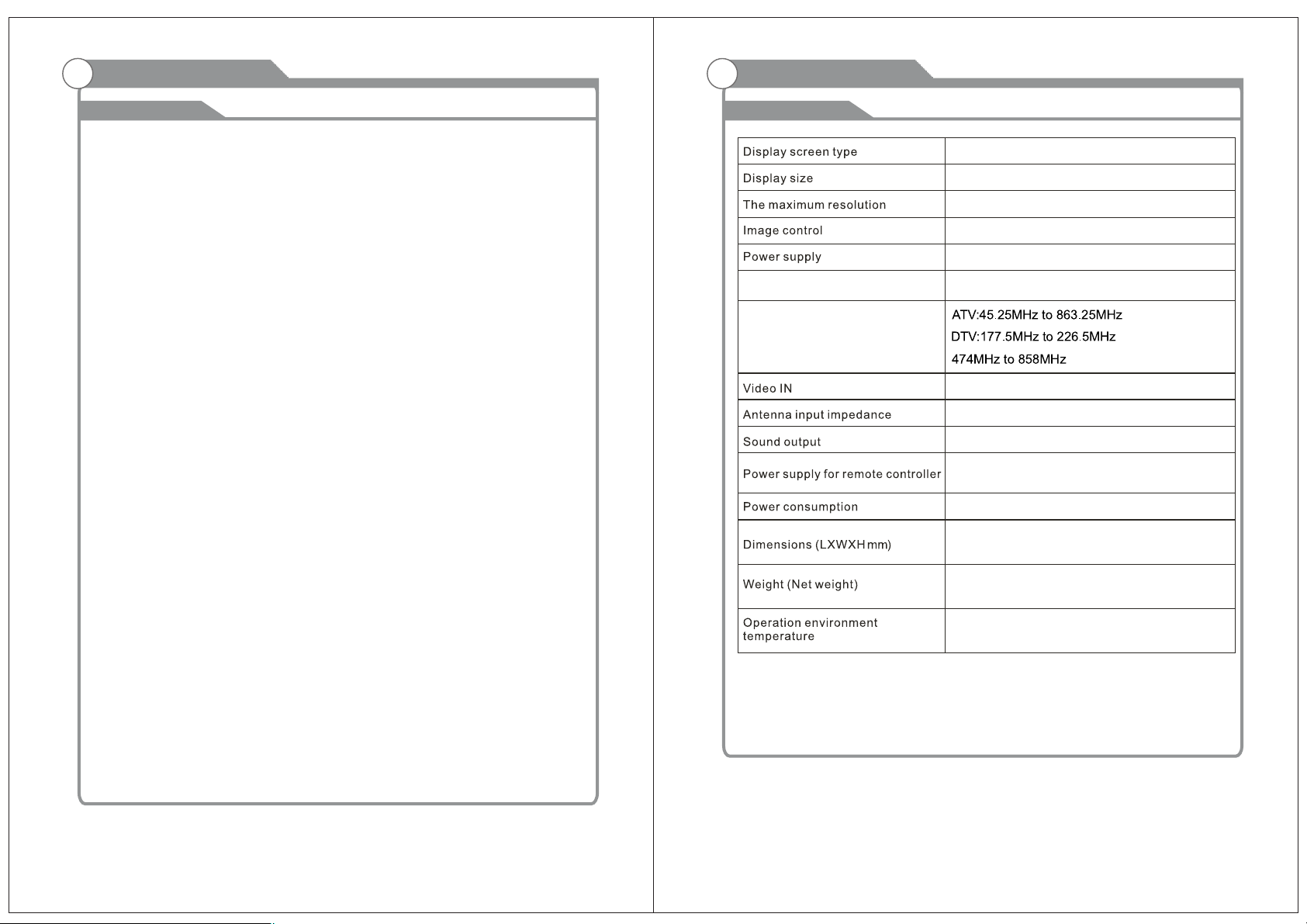
Introduction
Introduction
Features
Warnings
l TV adopts 120Hz HD TFT LCD
l HDTV compatible(480ip,720p,1080i,1080p)
l Connect to computer directly to realize TV/monitor combo.
l Zero X radiation complies to green environment protection requirement
l 16:9 wide screen(480i,480p,720p,1080i, 1080p)
l Advanced Chroma Processing
l HDMI inputs
l Support SPDIF ouput
Specifications
Warnings
TV receive system
RF reception range
Color active matrix LCD display
37" / 94cm
1920 x 1080
Fine digital control
AC ~110-240v ,50/60Hz
PAL: D/K, I, B/G; SECAM: D/K, B/G
PAL, NTS /4.43, SECAM3.58
75 (Unbalance)W
2 x 10W
DC 3V (Two AAA size batteries)
210W
915 x 328 x 667
21.8Kg
o
o
0C-40C
Note:
1. Keep all original packaging in case you need to return the TV to
Kogan Technologies.
2. In case of any design change, a notice will not be released.
5
6
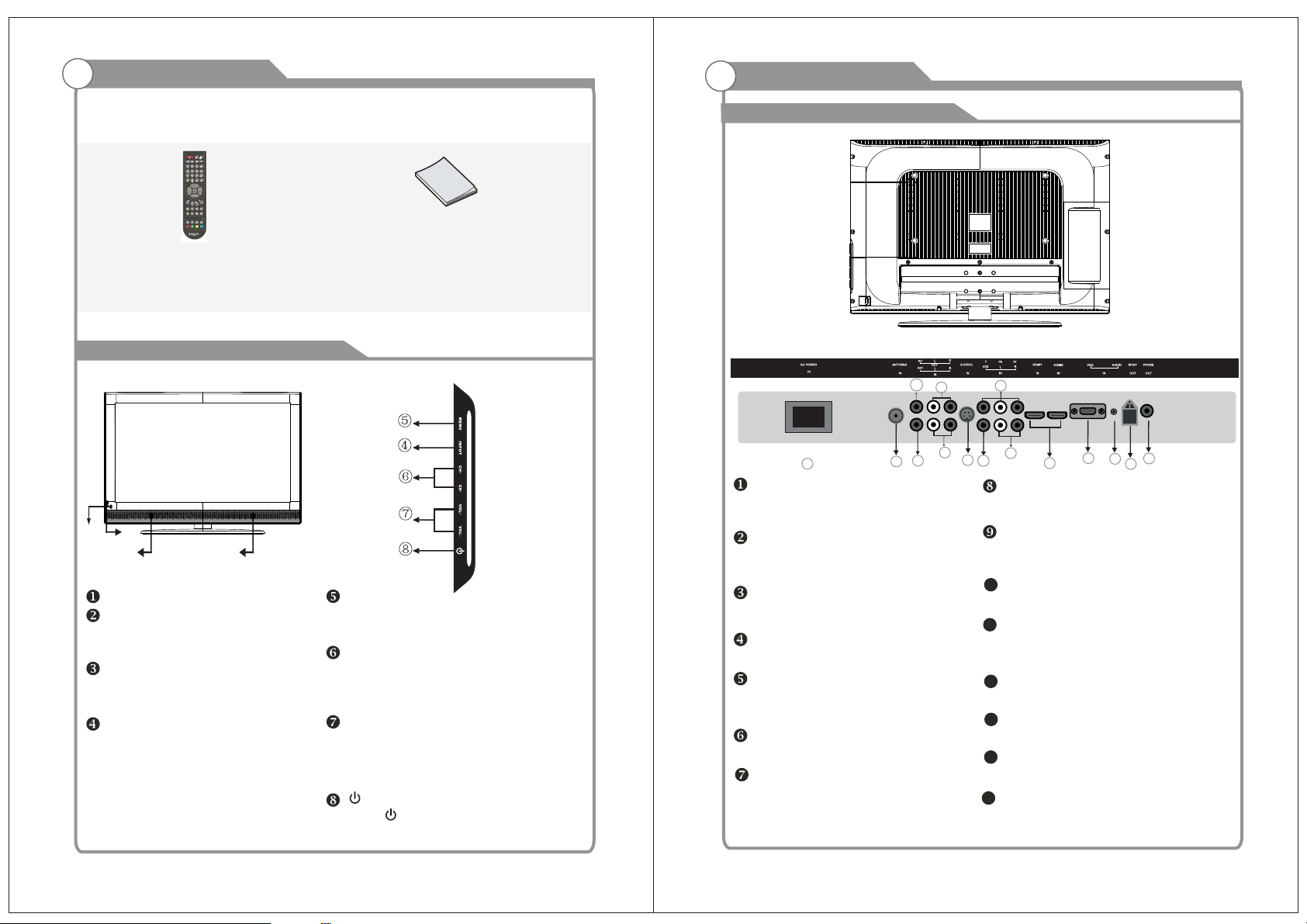
Accessories
General Description
Please make sure the following items are included with your LCD TV. If any items are
missing, contact your dealer.
Remote Control &
Batteries (AAAx 2)
Owner’s
Instructions
Overview of front and side panel
②
③
① ①
SPEAKER
REMOTE CONTROL SENSOR
Aim the remote control towards this
spot on the TV.
POWER INDICATOR
Green: In power on mode.
Red: In standby mode.
INPUT
Toggles between all the available input
sources (DTV, AV1,AV2, S-Video,
YPbPr, VGA, HDMI1, HDMI2)
MENU
Press to see an on-screen menu of your
TV's features.
CH /-+
Press to change channels.
In the on-screen menu, use the CH +/buttons as up/down arrow buttons.
VOL+/Press to increase or decrease the volume.
In the on-screen menu, use the VOL +/buttons as left/right arrow buttons.
Standby button
Press button to toggle between normal
and standby mode.
Overview of back panel
12
5
13
HDMI
Connect to the HDMI jack of a device
with an HDMI output.
VGA/PC IN
Connect to the video output jack on
your PC.
PC AUDIO IN
Audio input for external devices.
COMPONENT
Connect Component video.
COMPOSITE AV1 VIDEO
Video input for external devices, such
as a camcorder or VCR.
COMPOSITE & S-VIDEO AUDIO
Audio inputs for external devices.
AUDIO OUT
Connect to the audio output jacks
on your amplifier/home theater.
9
7
6
4
10
11
15
2
1
14
3
8
SPDIF
Connect to a Digital Audio devices.
ANT
Connect to an antenna or cable TV
system.
10
COMPOSITE AV2 & COMPONENT AUDIO
Audio inputs for external devices.
11
S-VIDEO
Connect the S-VIDEO output jack
of DVD or VCR
12
VIDEO-OUT
Connect to the video output
AC POWER IN
13
Ac power in socket
PHONE
14
connect a set of phone for private listening
COMPOSITE AV2 VIDEO
15
Video input for external devices, such
as a camcorder or VCR.
7
8
