Page 1
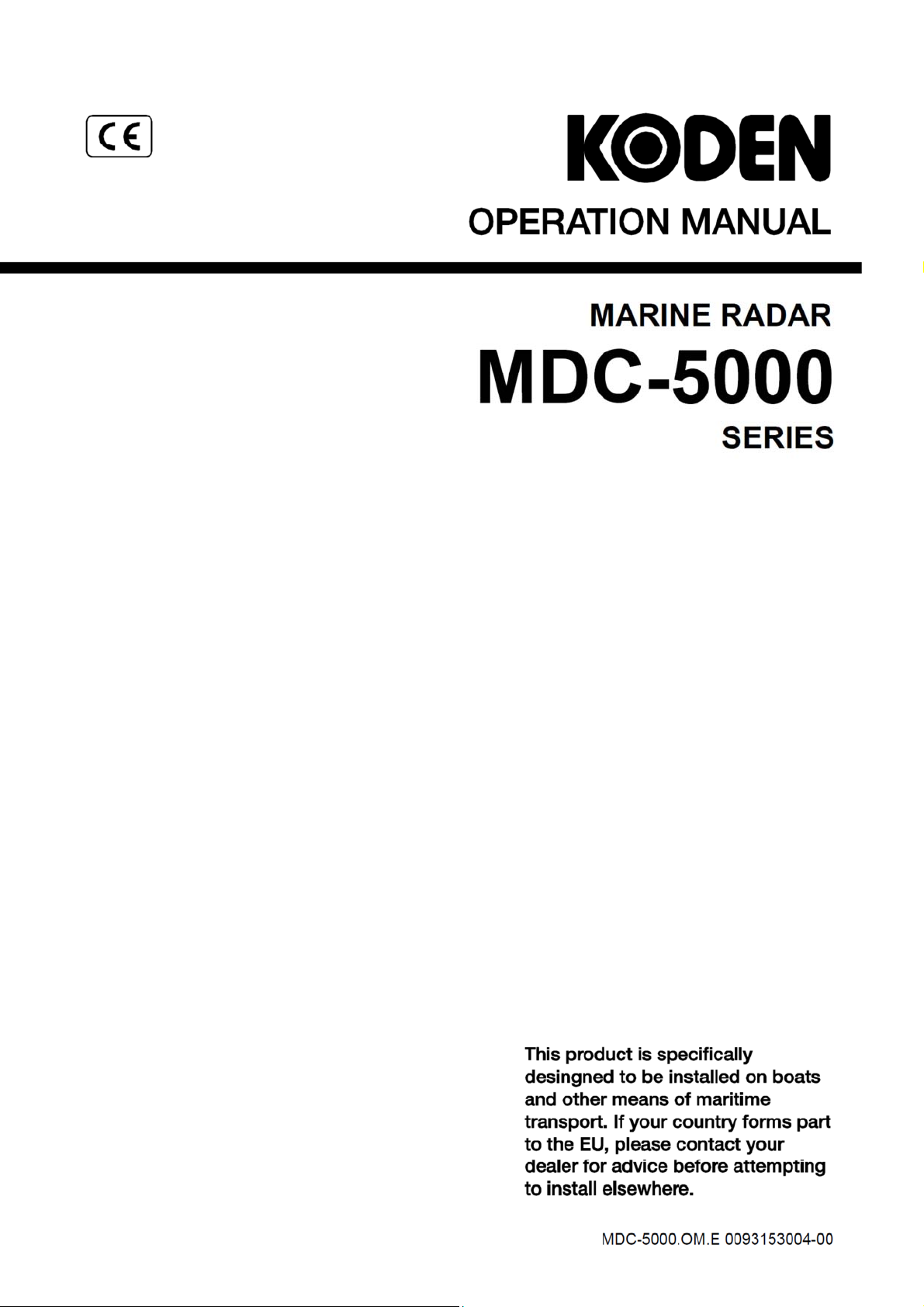
Page 2

Page 3
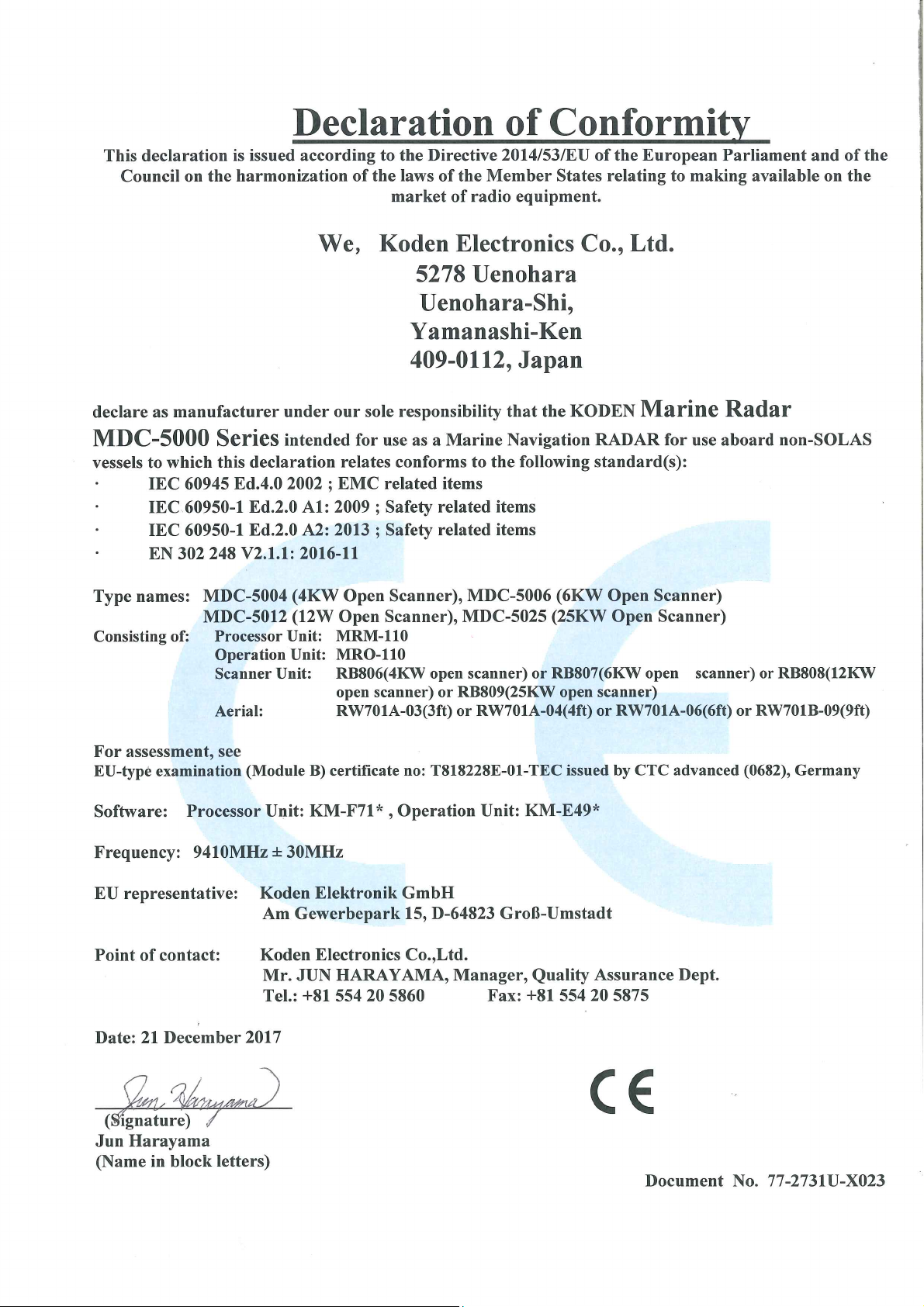
Page 4

Page 5
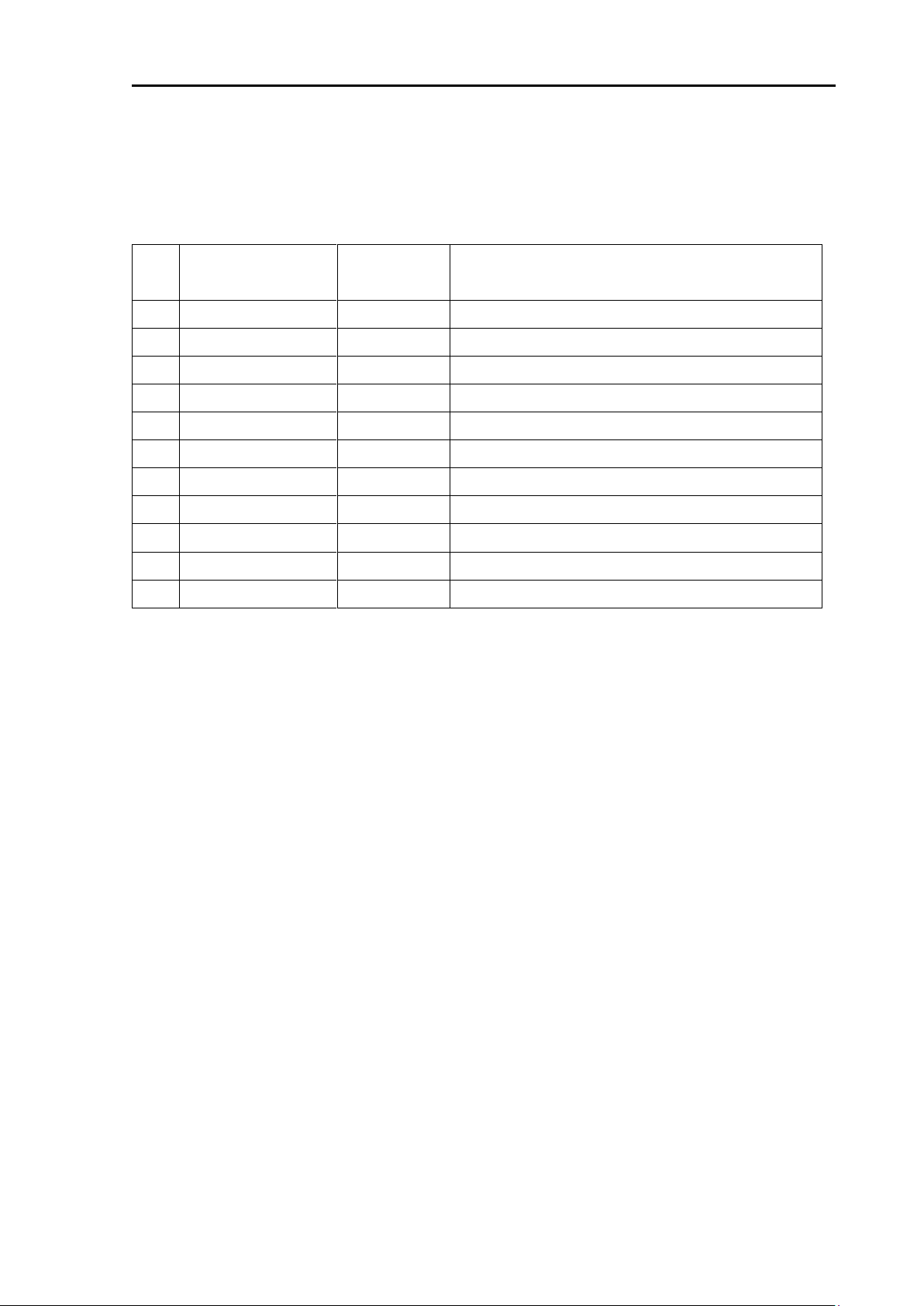
MDC-5000 Series Revision History
No.
Doc. No.- Rev. No.
Date Revised
(Y/M/D)
Revised Content
0
0093153004-00
2017/12/22
First edition
1
2
3 4
5
6
7
8
9
10
MDC-5000 Series Operation Manual
Doc No: 0093153004
Document Revision History
Document No. Revised Version Norm
When part of the document needs to be revised, the document has advanced revision number.
The document No. is indicated at the lower right side on the cover and at the left or right side of the
footer region of each page.
© 2017 Koden Electronics Co., Ltd. All rights reserved.
No part of this publication may be reproduced, transmitted, translated in any from by any means without
the written permission of Koden Electronics Co., Ltd. The technical descriptions contained in this
publication are subject to change without notice. Koden assumes no responsibility for any errors,
incidentals or consequential damages caused by misinterpretation of the descriptions contained in this
publication.
0093153004-00 i
Page 6

Important Notice MDC-5000 Series
Important Notice
For copy and transcription of this Operation Manual (hereinafter referred to as this manual),
permission from Koden is needed. Koden prohibits the un-authorized copy and transcription of this
manual.
If this manual is lost or damaged, consult a dealer of Koden or Koden.
The specification of the products and the contents in this manual are subject to change without
notice.
The contents displayed on the menu of product may be different from the expression of this
manual. The fonts and shapes of the keys and menus in the illustration may differ from the actual
ones, and some parts may be omitted.
Koden is not liable for damages and troubles arisen from misunderstanding of the contents in this
manual.
Koden is not liable for any damages caused by earthquake, lightning, wind and flood damage and
fire for which Koden is not responsible, and actions by third parties, other accidents, customer’s
unintended error/abuse and the use under other abnormal conditions.
Koden is not liable for damages of accompaniment (change/loss of memorized content, loss of
business profit, stop of business) arisen from use or failure of our products.
If the stored data are changed or lost, irrespective of causes of troubles and damages, Koden is
not liable for them.
Koden is not liable for any damages arisen from malfunction caused by combination of software
and connected equipment in which Koden is not engaged.
ii 0093153004-00
Page 7

MDC-5000 Series For Your Safe Operation
Symbol
Meaning
Warning Symbol
This symbol denotes that there is a risk of death or serious injury when not
dealt with it correctly.
High Voltage Danger Symbol
This symbol denotes that there is a risk of death or serious injury caused by
electric shock when not dealt with it correctly.
Caution Symbol
This symbol denotes that there is a risk of slight injury or damage of device
when not dealt with it correctly.
Prohibition Symbol
This symbol denotes restriction of the specified conduct. Description of the
restriction is displayed near the mark.
IMPORTANT
Important Symbol
This mark indicates important area where attention is needed. This may
include possible data lose or other issues that may interfere with radar
operation.
Reference Symbol
This mark shows the part to be referred to concerning this description.
For Your Safe Operation
Symbols used in this Operation Manual
This manual uses the following symbols. Understand the meaning of each symbol and implement the
maintenance and inspection.
0093153004-00 iii
Page 8
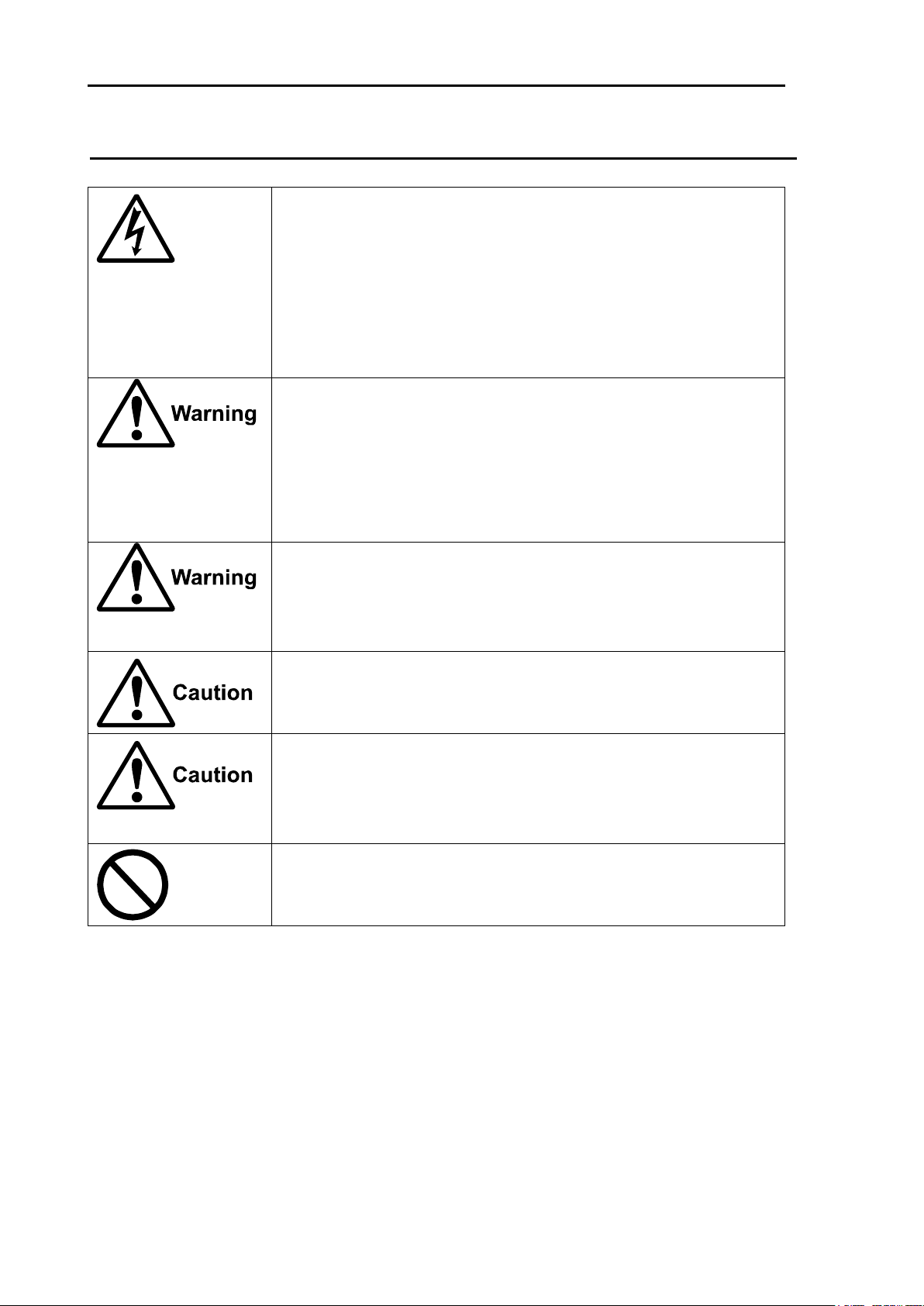
For Your Safe Operation MDC-5000 Series
Caution, high voltage inside.
High voltage that may cause severe injury or death is present. High
voltage remains in circuit even after power is turned off. High voltage
circuit has a protective cover with a warning label. Make sure to turn off
power and discharge capacitors before working on the system. Only
authorized personnel should access this circuit for repair and
maintenance.
Confirm main power is turned off before servicing the
equipment.
If power switch is turned on while working on the system, possible
severe injury or death may occur due to high voltage. Make sure main
power is off and a label “Work In Progress” is attached to the breaker
powering the system.
Caution related to dust
Inhaling dust may cause A respiratory disease. When cleaning the inside
of equipment, be careful not to inhale dust. Wearing a safety mask is
recommended.
When choosing equipment location
Do not install the equipment where it is excessively damp, humid and
under direct dripping water.
Caution related to static electricity
Static electricity may be generated from floor carpet or synthetic clothes.
Static may destroy some electronics parts of the circuit and therefore
anti-static measures should be done.
Prohibited matter
Any Display and Scanner unit combination other than specified in the
manual is prohibited and will void manufacturer’s warranty.
Caution related to Equipment
iv 0093153004-00
Page 9
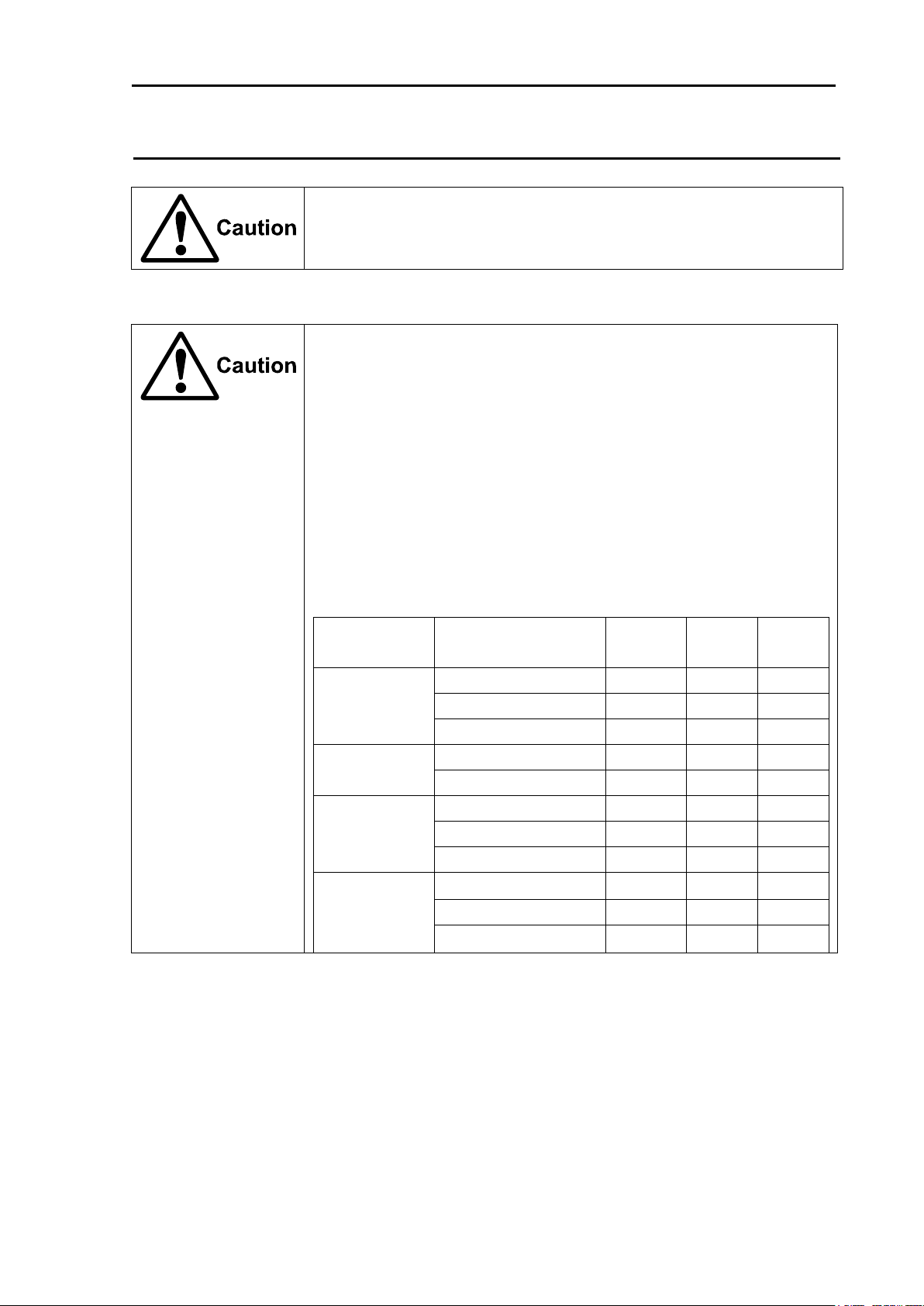
MDC-5000 Series For Your Safe Operation
Caution related to rotating aerial
The radar antenna may start rotating to rotate without notice. Please stand
clear from the antenna for your safety.
Caution related to electromagnetic disturbance
The operating Antenna & Scanner unit radiates high-energy
electromagnetic wave. It may cause harmful effect for human body due to
its continuous radiation. As International regulation says, electromagnetic
waves less than 100 watt/m2 does not have a harmful effect on human
bodies, but some kind of medical devices such as heart pacemakers are
sensitive even under the low energy electromagnetic wave. Any personnel
with such a device should keep away from the electromagnetic wave
generating position at all times.
Specified power density and distance from the radar (in accordance with the
provision as specified in IEC 60945)
Model name
Transmission power /
Antenna length
100W/m2
50W/m2
10W/m2
MDC-5004
4kW / 3 feet Antenna
0.9 m
1.3 m
2.8 m
4kW / 4 feet Antenna
1.0 m
1.4 m
3.1 m
4kW / 6 feet Antenna
1.2 m
1.7 m
3.7 m
MDC-5006
6kW / 4 feet Antenna
1.5 m
2.1 m
4.5 m
6kW / 6 feet Antenna
1.7 m
2.4 m
5.4 m
MDC-5012
12kW / 4 feet Antenna
2.1 m
2.9 m
6.4 m
12kW / 6 feet Antenna
2.4 m
3.4 m
7.6 m
12kW / 9 feet Antenna
2.9 m
4.1 m
9.0 m
MDC-5025
25kW / 4 feet Antenna
2.9 m
4.1 m
9.2 m
25kW / 6 feet Antenna
3.5 m
4.9 m
10.9 m
25kW / 9 feet Antenna
4.1 m
5.8 m
13.0 m
Caution rellated to Handling
ENGLISH:
0093153004-00 v
Page 10
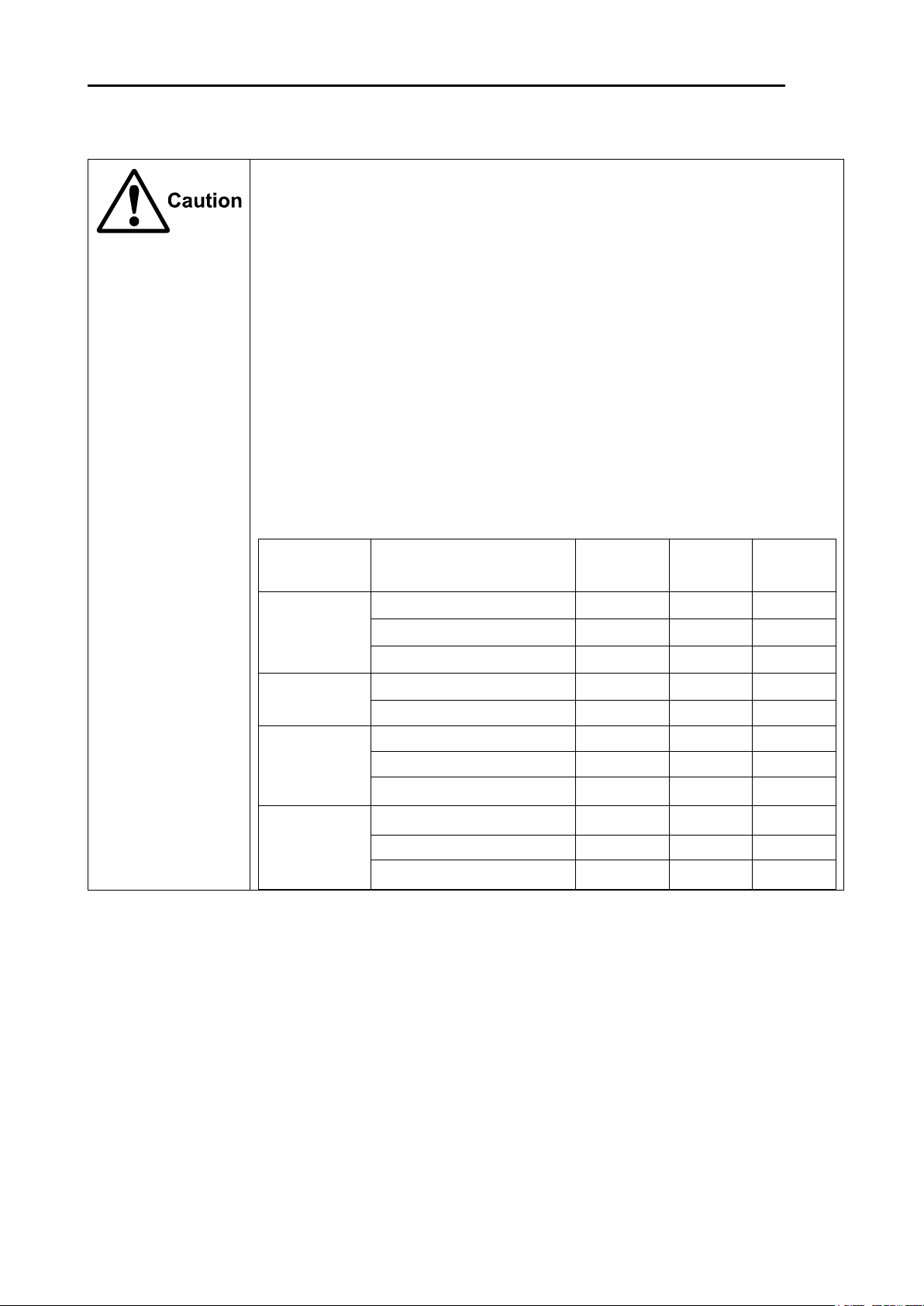
For Your Safe Operation MDC-5000 Series
Mise en garde relative aux perturbations électromagnétiques produites
par les radars de navire
L'antenne & l’émetteur des radars de navire ont un rayonnement d’ondes
électromagnétique de haute intensité. Ceci peut causer des effets nocifs pour le
corps humain en raison de son rayonnement continu. Comme la réglementation
internationale le spécifie, les ondes électromagnétiques à moins de 100 watt/m2
n'ont pas un effet néfaste sur le corps humain, mais certains types d’appareils
médicaux tels que les stimulateurs cardiaques peuvent être affectes même par des
ondes électromagnétiques de faible énergie. Tout membre du personnel avec un tel
dispositif devrait se tenir à l'écart des générateurs d'ondes électromagnétiques en
tout temps.
Spécification de densité de la puissance et de la distance du radar (conformément à
la disposition comme spécifié dans la IEC 60945)
Nom Modèle
Puissance de transmission
/ longueur d’antenne
100W/m2
50W/m2
10W/m2
MDC-5004
4kW / Antenne 3 pieds
0.9 m
1.3 m
2.8 m
4kW / Antenne 4 pieds
1.0 m
1.4 m
3.1 m
4kW / Antenne 6 pieds
1.2 m
1.7 m
3.7 m
MDC-5006
6kW / Antenne 4 pieds
1.5 m
2.1 m
4.5 m
6kW / Antenne 6 pieds
1.7 m
2.4 m
5.4 m
MDC-5012
12kW / Antenne 4 pieds
2.1 m
2.9 m
6.4 m
12kW / Antenne 6 pieds
2.4 m
3.4 m
7.6 m
12kW / Antenne 9 pieds
2.9 m
4.1 m
9.0 m
MDC-5025
25kW / Antenne 4 pieds
2.9 m
4.1 m
9.2 m
25kW / Antenne 6 pieds
3.5 m
4.9 m
10.9 m
25kW / Antenne 9 pieds
4.1 m
5.8 m
13.0 m
FRENCH:
vi 0093153004-00
Page 11

MDC-5000 Series For Your Safe Operation
Antenna type name
Antenna Gain (dBi)
Required Impedance (ohm)
RW701A-03
25.3dBi
50ohm
RW701A-04
27.0dBi
50ohm
RW701A-06
28.5dBi
50ohm
RW701B-09
30.0dBi
50ohm
Warning Statements related to FCC and IC rules
IC RSS-GEN, Sec 8.3 Warning Statement- (Required for Transmitters
w/ detachable antennas)
ENGLISH:
This radio transmitter (identify the device by certification number, or model number if
Category II) has been approved by Industry Canada to operate with the antenna types
listed below with the maximum permissible gain and required antenna impedance for
each antenna type indicated. Antenna types not included in this list, having a gain greater
than the maximum gain indicated for that type, are strictly prohibited for use with this
device.
FRENCH:
Le présent émetteur radio (identifier le dispositif par son numéro de certification ou son
numéro de modèle s'il fait partie du matériel de catégorie I) a été approuvé par Industrie
Canada pour fonctionner avec les types d'antenne énumérés ci-dessous et ayant un gain
admissible maximal et l'impédance requise pour chaque type d'antenne. Les types
d'antenne non inclus dans cette liste, ou dont le gain est supérieur au gain maximal
indiqué, sont strictement interdits pour l'exploitation de l'émetteur.
0093153004-00 vii
Page 12

For Your Safe Operation MDC-5000 Series
IC RSS-102, Sec 2.6 Warning Statement Requirements
ENGLISH:
The applicant is responsible for providing proper instructions to the user of the radio
device, and any usage restrictions, including limits of exposure durations. The user
manual shall provide installation and operation instructions, as well as any special usage
conditions, to ensure compliance with SAR and/or RF field strength limits. For instance,
compliance distance shall be clearly stated in the user manual.
FRENCH:
Le demandeur est responsable de fournir des instructions appropriées et toute restriction
d'utilisation, y compris les limites des durées d'exposition, à l'utilisateur de l'appareil radio.
Le manuel de l'utilisateur doit fournir des instructions d'installation et d'utilisation, ainsi
que toutes les conditions d'utilisation spéciales, pour assurer la conformité aux limites
SAR et / ou RF. Par exemple, la distance de conformité doit être clairement indiquée
dans le manuel de l'utilisateur.
IC RSS-GEN, Sec 8.4 Warning Statement- (Required for
license-exempt devices)
ENGLISH:
This device complies with Industry Canada license-exempt RSS standard(s). Operation is
subject to the following two conditions: (1) this device may not cause interference, and (2)
this device must accept any interference, including interference that may cause undesired
operation of the device.
FRENCH:
Le présent appareil est conforme aux CNR d'Industrie Canada applicables aux appareils
radio exempts de licence. L'exploitation est autorisée aux deux conditions suivantes : (1)
l'appareil ne doit pas produire de brouillage, et (2) l'utilisateur de l'appareil doit accepter
tout brouillage radioélectrique subi, même si le brouillage est susceptible d'en
compromettre le fonctionnement.
viii 0093153004-00
Page 13

MDC-5000 Series For Your Safe Operation
Warning statement regarding RF exposure compliance
ENGLISH:
The user manual of devices intended for controlled use shall also include information
relating to the operating characteristics of the device; the operating instructions to ensure
compliance with SAR and/or RF field strength limits; information on the installation and
operation of accessories to ensure compliance with SAR and/or RF field strength limits;
and contact information where the user can obtain Canadian information on RF exposure
and compliance. Other related information may also be included.
FRENCH:
Le manuel de l'utilisateur des dispositifs destinés à une utilisation contrôlée doit
également comporter des informations relatives aux caractéristiques de fonctionnement
du dispositif; Le mode d'emploi pour assurer la conformité aux limites SAR et / ou RF; Des
informations sur l'installation et le fonctionnement des accessoires afin d'assurer la
conformité aux limites SAR et / ou RF; Et des coordonnées où l'utilisateur peut obtenir des
renseignements canadiens sur l'exposition aux radiofréquences et la conformité. D'autres
renseignements connexes peuvent également être inclus.
FCC Part 15.19 Warning Statement
THIS DEVICE COMPLIES WITH PART 15 OF THE FCC RULES. OPERATION IS
SUBJECT TO THE FOLLOWING TWO CONDITIONS: (1) THIS DEVICE MAY NOT
CAUSE HARMFUL INTERFERENCE, AND (2) THIS DEVICE MUST ACCEPT ANY
INTERFERENCE RECEIVED, INCLUDING INTERFERENCE THAT MAY CAUSE
UNDESIRED OPERATION.
FCC Part 15.21 Warning Statement
NOTE: THE GRANTEE IS NOT RESPONSIBLE FOR ANY CHANGES OR
MODIFICATIONS NOT EXPRESSLY APPROVED BY THE PARTY RESPONSIBLE FOR
COMPLIANCE. SUCH MODIFICATIONS COULD VOID THE USER’S AUTHORITY TO
OPERATE THE EQUIPMENT.
FCC Part 15.105(b) Warning Statement
NOTE: This equipment has been tested and found to comply with the limits for a Class B
digital device, pursuant to part 15 of the FCC Rules. These limits are designed to provide
reasonable protection against harmful interference in a residential installation. This
equipment generates uses and can radiate radio frequency energy and, if not installed
and used in accordance with the instructions, may cause harmful interference to radio
communications. However, there is no guarantee that interference will not occur in a
0093153004-00 ix
Page 14

For Your Safe Operation MDC-5000 Series
particular installation. If this equipment does cause harmful interference to radio or
television reception, which can be determined by turning the equipment off and on, the
user is encouraged to try to correct the interference by one or more of the following
measures:
- Reorient or relocate the receiving antenna.
- Increase the separation between the equipment and receiver.
-Connect the equipment into an outlet on a circuit different from that to which the receiver
is connected.
-Consult the dealer or an experienced radio/TV technician for help.
x 0093153004-00
Page 15
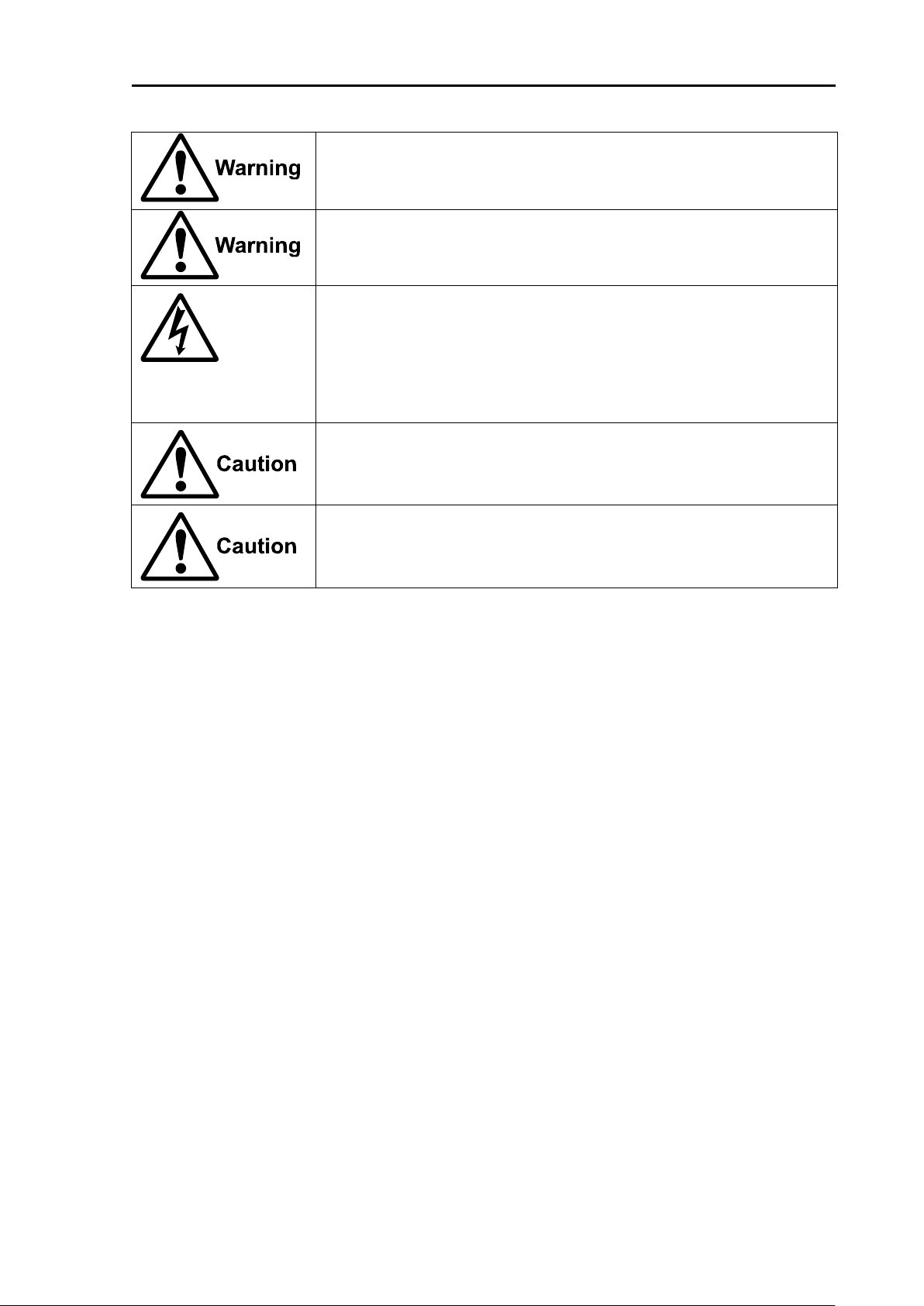
MDC-5000 Series For Your Safe Operation
Do not disassemble or modify. It may lead to trouble, fire, smoking or
electric shock. In case of trouble, contact our dealer or our company.
In case of smoke or fire, switch off the power in the boat and the power of
equipment. It may cause fire, electric shock or damage.
Caution related to remaining high voltage.
A high voltage may remain in the capacitor for several minutes after
system is powered off. Before inspecting inside, wait at least 5 minutes
after powering off or discharging the remaining electricity in an appropriate
manner. Then, start the work.
The information displayed in this unit is not provided directly for your
navigation. For your navigation, be sure to see the specified material.
Use properly rated fuse. If incorrect fuse is used, it may cause fire, smoke
or damage.
0093153004-00 xi
Page 16
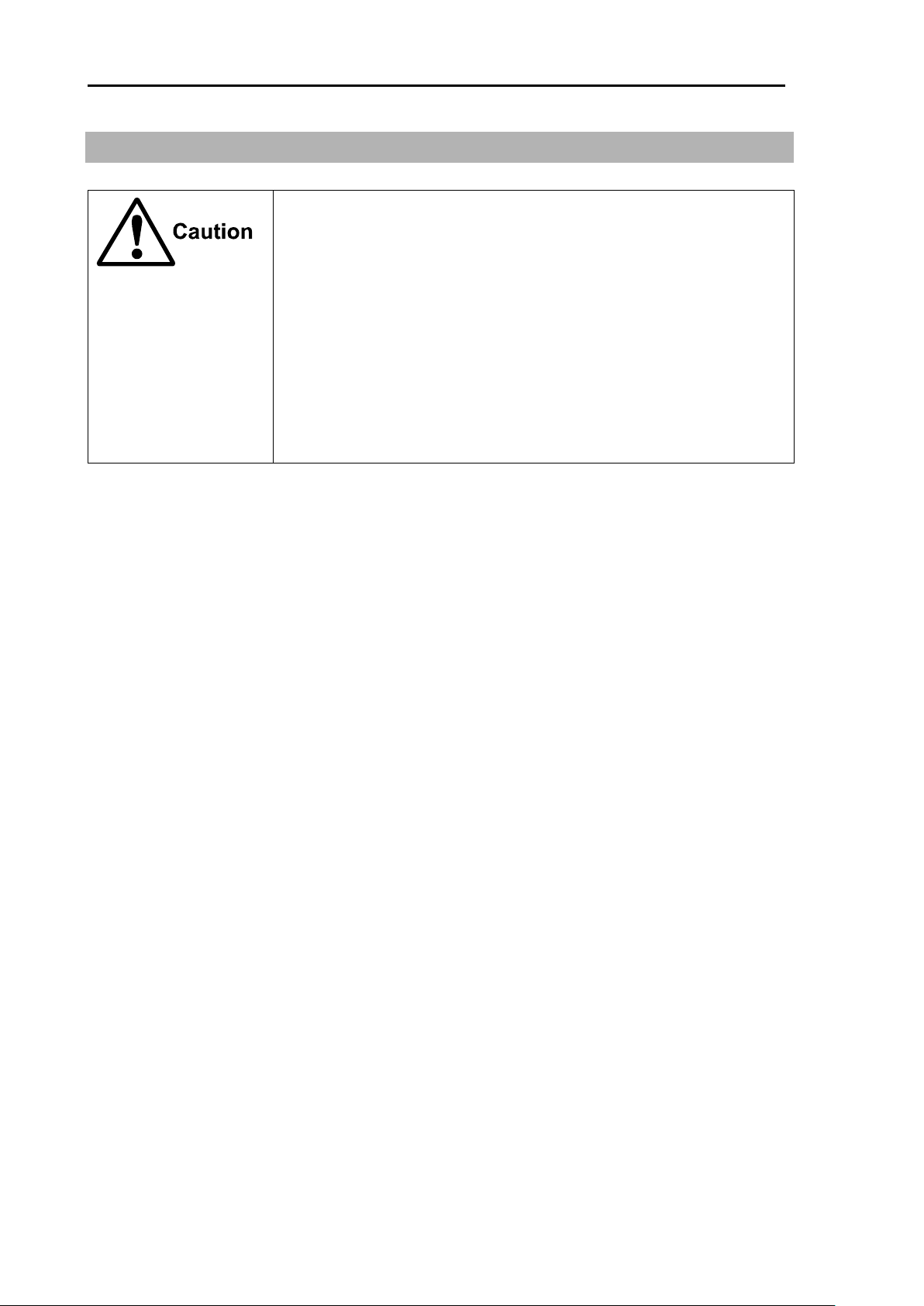
Break in procedure of stored radar MDC-5000 Series
Following procedure is recommended for “Break In” of the stored radar.
Otherwise the radar sometimes exhibits unstable transmitting operation
such as arcing at its initial operation after long period of storage and make
the operation more difficult.
1. Extend preheat time as long as possible (preferably 20 to 30
minutes).
2. Set the pulse width to the shortest one and start the operation.
When the operation in the shortest pulse is stable then go to
operation in longer pulse and repeat the similar step until the
operation reaches to the final pulse condition.
Break in procedure of stored radar
xii 0093153004-00
Page 17
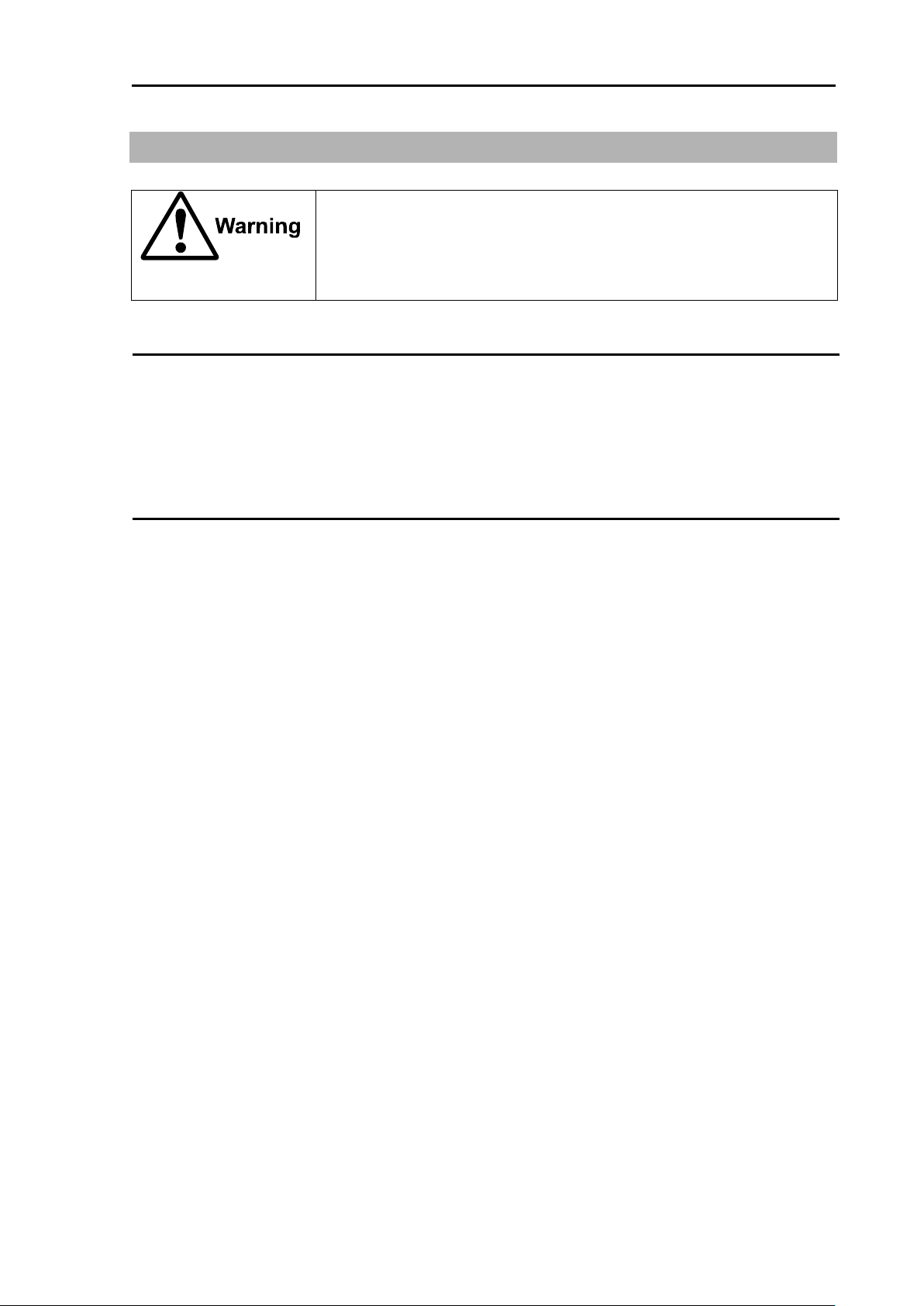
MDC-5000 Series Used battery and radar disposal
A high-energy density lithium ion battery is installed in this radar.
Improper disposal of a lithium ion battery is discouraged as the battery
has a possibility of short-circuiting. If it gets wet, the generation of heat,
explosion or ignition may occur resulting in an injury or fire.
Used battery and radar disposal
Treatment of the used lithium ion battery
To dispose of built-in lithium ion battery (CR2032) in this radar, insulate each terminal with tape, and
wrap in plastic bag.
The disposal and collection rules may be different depending on each municipal district. Obey the
directions of each district.
Disposal of this radar
This radar shall be disposed according to the municipal regulations or rules.
0093153004-00 xiii
Page 18
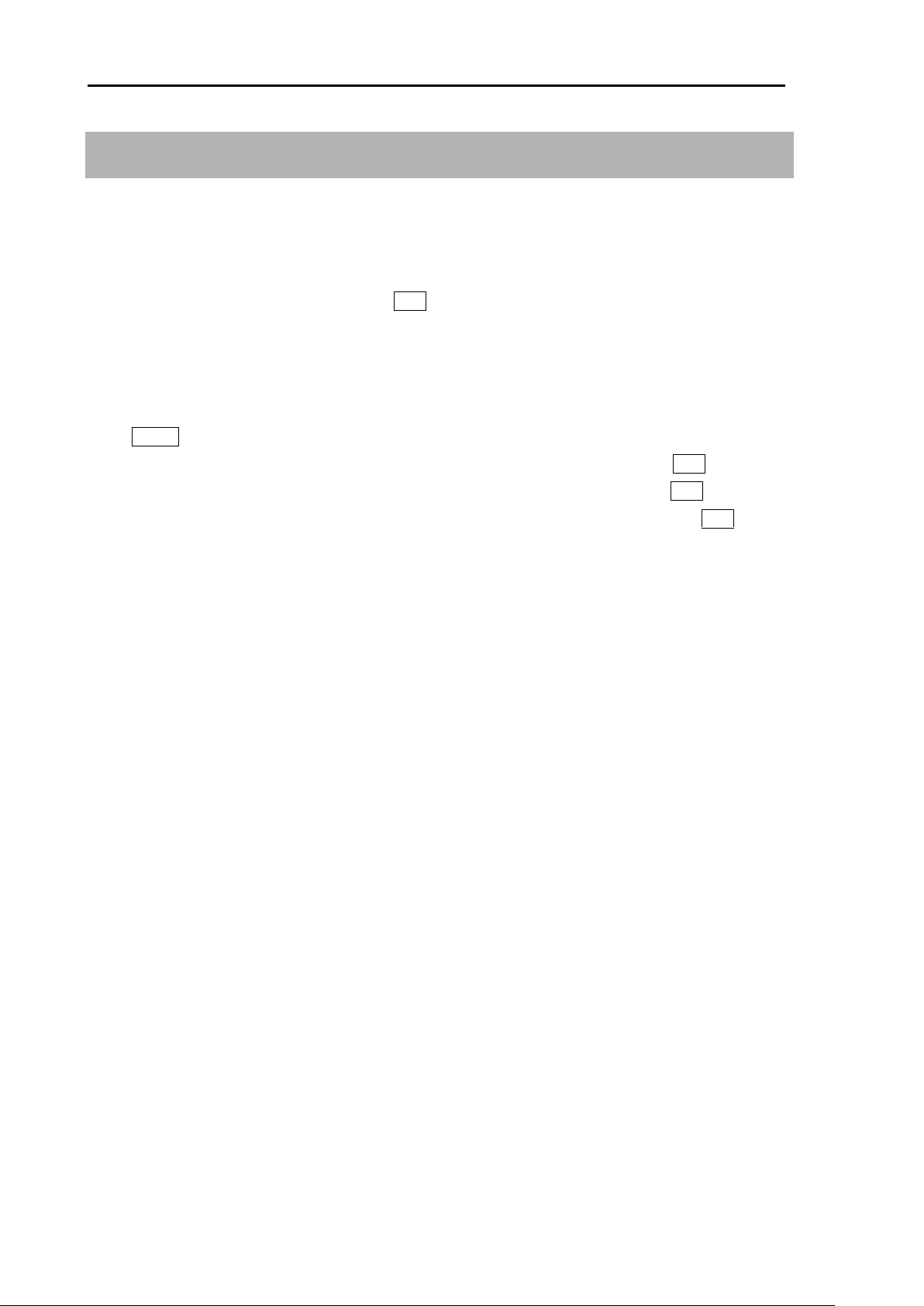
In case no Heading and Speed signals MDC-5000 Series
In case no Heading and Speed signals are input from navigation
equipment
When no Heading and Speed signals are input from navigation equipment (in case not connected), this
radar gives alarms and warning messages at lower right of the display, if the radar is started up factory
default settings.
These alarms are disengaged by pressing OFF key temporarily, however, the alarms are activated
again next time the radar is start up.
Disengage the alarm detection function on start up by the following. Once set, the alarm is not detected
next time the radar is started up.
Press MENU key to display “Menu”.
Select [ALARM] => [ALARM ON/OFF] => [I/O] => [HDG INPUT] => [OFF], and press ENT key.
Select [ALARM] => [ALARM ON/OFF] => [I/O] => [SPD INPUT] => [OFF], and press ENT key.
Select [ALARM] => [ALARM ON/OFF] => [I/O] => [LAT/LON INPUT] => [OFF], and press ENT key.
xiv 0093153004-00
Page 19

MDC-5000 Series Contents
Contents
Document Revision History ....................................................................................................... i
Important Notice ........................................................................................................................ ii
For Your Safe Operation .......................................................................................................... iii
Break in procedure of stored radar ......................................................................................... xii
Used battery and radar disposal ............................................................................................ xiii
In case no Heading and Speed signals are input from navigation equipment....................... xiv
Contents ................................................................................................................................. xv
Introduction ............................................................................................................................ xxi
Configuration items ............................................................................................................... xxii
System configuration ................................................................................................ xxii
Option list ................................................................................................................ xxiii
Chapter 1 Display and Operation ............................................................................ 1-1
1.1 Radar Display............................................................................................................ 1-1
Upper left corner ...................................................................................................... 1-1
Upper right corner .................................................................................................... 1-2
Lower left corner ...................................................................................................... 1-2
Lower right corner .................................................................................................... 1-2
INFO DISP ............................................................................................................... 1-3
Alarm status ............................................................................................................. 1-4
MAP INFO ................................................................................................................ 1-4
1.2 Operation Unit ........................................................................................................... 1-6
1.3 Menu usage .............................................................................................................. 1-8
Turn MENU on and off ............................................................................................. 1-8
Select menu item ..................................................................................................... 1-8
1.4 Cursor Access usage ................................................................................................ 1-9
Chapter 2 Radar Basic Operation ........................................................................... 2-1
2.1 Power ON/OFF ......................................................................................................... 2-1
Power ON ................................................................................................................. 2-1
Power OFF ............................................................................................................... 2-1
2.2 Change Brilliance ...................................................................................................... 2-2
Display Brilliance ...................................................................................................... 2-2
Operation unit Brilliance ........................................................................................... 2-2
2.3 Transmission ............................................................................................................. 2-3
Transmission ON ...................................................................................................... 2-3
Transmission OFF .................................................................................................... 2-3
2.4 Tuning method .......................................................................................................... 2-4
Change MAN (manual) and AUTO........................................................................... 2-4
0093153004-00 xv
Page 20

Contents MDC-5000 Series
Optimized value setup method ................................................................................. 2-4
2.5 Change range scale .................................................................................................. 2-5
Change range unit (NM / km / sm) ........................................................................... 2-5
2.6 Adjust receiver gain (GAIN) ...................................................................................... 2-6
Selection of MAN GAIN and AUTO GAIN ................................................................ 2-6
AUTO adjustment of GAIN ....................................................................................... 2-6
MAN adjustment of GAIN ......................................................................................... 2-7
2.7 Reject sea clutter (anti-SEA) ..................................................................................... 2-8
Selection of MAN SEA and AUTO SEA .................................................................... 2-8
AUTO adjustment of SEA ......................................................................................... 2-9
Manual adjustment of SEA ....................................................................................... 2-9
2.8 Reject rain/snow clutter (anti-RAIN) ........................................................................ 2-10
Changing method of CFAR and MAN .................................................................... 2-11
CFAR (Constant False Alarm Rate) adjustment ..................................................... 2-11
RAIN MAN (manual) adjustment ............................................................................ 2-12
2.9 Change transmission pulse width (SP/LP) .............................................................. 2-13
2.10 Select Display Mode................................................................................................ 2-14
For H UP (Head up mode)...................................................................................... 2-14
For C UP (Course up mode) .................................................................................. 2-15
For N UP (North up mode) ..................................................................................... 2-16
For relative motion (RM) and true motion (TM) ...................................................... 2-17
Reset true motion ................................................................................................... 2-18
2.11 Ground and Sea stabilization .................................................................................. 2-19
SEA (Sea stabilization) ........................................................................................... 2-19
GND (Ground stabilization) .................................................................................... 2-19
2.12 Measurement of distance by RR and VRM ............................................................. 2-20
Display Range Rings (RR) ..................................................................................... 2-20
Measurement Range (VRM: Variable Range Marker) ........................................... 2-21
Measurement Range (Cursor) ................................................................................ 2-21
2.13 Measurement of bearing by EBL ............................................................................. 2-22
Using the EBL/VRM OFFSET ................................................................................ 2-23
2.14 Bearing mode set up ............................................................................................... 2-24
2.15 Measurement of distance/bearing by PI .................................................................. 2-25
2.16 Change color and brightness (Day/Night) ............................................................... 2-26
Setup color ............................................................................................................. 2-26
Setup USER1 and USER2 color ............................................................................ 2-27
Setup brightness ..................................................................................................... 2-28
Color and brightness settings reset ........................................................................ 2-28
2.17 Remove the heading line/navigation data ............................................................... 2-29
xvi 0093153004-00
Page 21

MDC-5000 Series Contents
2.18 Target trail ............................................................................................................... 2-29
Relative display (R) ................................................................................................ 2-31
True display (T) ...................................................................................................... 2-31
2.19 Off Center ................................................................................................................ 2-32
2.20 Function key usage ................................................................................................. 2-33
2.21 Set picture mode ..................................................................................................... 2-34
2.22 Echo process .......................................................................................................... 2-35
Correlation image echo process ............................................................................ 2-35
2.23 Echo enhance ......................................................................................................... 2-36
2.24 Interference rejection (IR) ....................................................................................... 2-37
2.25 Video contrast ......................................................................................................... 2-37
2.26 Echo color rejection ................................................................................................ 2-38
2.27 Pulse width .............................................................................................................. 2-38
2.28 Inter-switch .............................................................................................................. 2-40
2.29 Cursor data ............................................................................................................. 2-42
CURSOR setting menu .......................................................................................... 2-42
2.30 Setup own ship outline ............................................................................................ 2-43
Setup ship outline ................................................................................................... 2-43
2.31 FERRY MODE ........................................................................................................ 2-44
2.32 Display setup........................................................................................................... 2-45
2.33.1 ALL PPI mode ............................................................................................. 2-45
2.33.2 ROTATION MARGIN (H UP, C UP) ............................................................ 2-45
2.33.3 INFO DISP .................................................................................................. 2-46
Chapter 3 Alarm ...................................................................................................... 3-1
Collision avoidance .................................................................................................. 3-1
3.1 Echo alarm ................................................................................................................ 3-1
How to set echo alarm area (Fan type) .................................................................... 3-1
3.2 Map area alarm ......................................................................................................... 3-3
How to edit map area ............................................................................................... 3-3
How to move map area ............................................................................................ 3-4
How to add data to map area ................................................................................... 3-5
How to delete the data of map area ......................................................................... 3-6
How to clear entire block of map area data ............................................................. 3-6
3.3 Nav line cross............................................................................................................ 3-7
How to edit ............................................................................................................... 3-7
How to move nav line ............................................................................................... 3-8
How to add ............................................................................................................... 3-9
How to delete ......................................................................................................... 3-10
How to clear ........................................................................................................... 3-10
0093153004-00 xvii
Page 22

Contents MDC-5000 Series
Chapter 4 Target (AIS and TT) ................................................................................. 4-1
4.1 Common setting ........................................................................................................ 4-1
VECTOR REL/TRUE ................................................................................................ 4-1
CPA/TCPA alarm ..................................................................................................... 4-2
Set AIS ID DISP TYPE ............................................................................................. 4-2
Set TT ID DISP TYPE ............................................................................................... 4-3
Set ID DISP SIZE ..................................................................................................... 4-3
Set Input range ......................................................................................................... 4-3
ASSOCIATION ......................................................................................................... 4-3
Automatic acquisition area ....................................................................................... 4-4
4.2 AIS ............................................................................................................................. 4-6
Enable AIS function .................................................................................................. 4-6
Select ID ................................................................................................................... 4-6
ACTIVE/SLEEP ........................................................................................................ 4-6
Ship outline ............................................................................................................... 4-7
HDG line ................................................................................................................... 4-7
Turn indicator ............................................................................................................ 4-7
OS display ................................................................................................................ 4-7
OS MMSI .................................................................................................................. 4-7
AIS filter .................................................................................................................... 4-8
AIS auto active ......................................................................................................... 4-8
Types of AIS target symbol ....................................................................................... 4-9
4.3 TT (ATA) ................................................................................................................. 4-12
Limitations of the TT function ................................................................................. 4-12
Enable TT function ................................................................................................. 4-13
Manual acquisition .................................................................................................. 4-13
Delete TT target ...................................................................................................... 4-14
Delete all TT targets ............................................................................................... 4-14
Types of tracked target symbol .............................................................................. 4-15
Chapter 5 Nav tool ................................................................................................... 5-1
5.1 Guard line .................................................................................................................. 5-1
5.2 HL blink ...................................................................................................................... 5-2
5.3 Stern line ................................................................................................................... 5-2
5.4 Barge icon ................................................................................................................. 5-3
Chapter 6 Map operation ......................................................................................... 6-1
6.1 MAP function display ON or OFF .............................................................................. 6-1
6.2 OWN SHIP PAST TRACK ......................................................................................... 6-1
How to Clear OWN SHIP PAST TRACK .................................................................. 6-2
xviii 0093153004-00
Page 23

MDC-5000 Series Contents
6.3 Target track past position display .............................................................................. 6-2
6.4 COAST LINE ............................................................................................................. 6-3
How to edit ............................................................................................................... 6-4
How to move ............................................................................................................ 6-5
How to add ............................................................................................................... 6-7
How to delete ........................................................................................................... 6-8
How to clear ............................................................................................................. 6-8
6.5 NAV LINE .................................................................................................................. 6-9
6.6 ROUTE .................................................................................................................... 6-10
6.7 EVENT MKR ............................................................................................................ 6-11
6.8 AREA ...................................................................................................................... 6-12
6.9 MONITORED ROUTE ............................................................................................ 6-12
6.10 WPT ID DISP .......................................................................................................... 6-13
6.11 TARGET TRACK ID ................................................................................................ 6-13
6.12 WPT FLAG .............................................................................................................. 6-13
6.13 LAT/LON LINE ........................................................................................................ 6-13
6.14 C-MAP chart display ............................................................................................... 6-14
Chapter 7 System and Maintenance menu operation ............................................. 7-1
7.1 SYSTEM MENU ........................................................................................................ 7-1
7.2 Change UTC/LOCAL time......................................................................................... 7-1
7.3 Sound setting ............................................................................................................ 7-2
Sound ON/OFF ........................................................................................................ 7-2
Sound frequency ...................................................................................................... 7-2
Key click ON/OFF .................................................................................................... 7-2
External buzzer setting ............................................................................................. 7-2
7.4 LANGUAGE select .................................................................................................... 7-3
7.5 DISPLAY INFOMATION (DISP INFO) ...................................................................... 7-3
7.6 HELP window ON/OFF ............................................................................................. 7-4
7.7 MAINTENANCE MENU ............................................................................................ 7-4
7.8 BACKUP of Setup data (Cannot be used while transmitting) ................................... 7-5
Internal save of setup data ....................................................................................... 7-5
External save of setup and map data ...................................................................... 7-5
Parameter reset ....................................................................................................... 7-6
MAP/PAST reset ...................................................................................................... 7-6
7.9 TOTAL HOUR and TX HOUR (Cannot be used while transmitting) ......................... 7-6
7.10 MENU SETUP........................................................................................................... 7-7
7.11 System Program ....................................................................................................... 7-8
Version confirmation ................................................................................................. 7-8
How to update the system program ......................................................................... 7-8
0093153004-00 xix
Page 24

Contents MDC-5000 Series
Chapter 8 Principal of radar system ......................................................................... 8-1
8.1 What is radar system?............................................................................................... 8-1
Side lobe ................................................................................................................... 8-1
Beam width ............................................................................................................... 8-2
8.2 Characteristics of radar radio wave ........................................................................... 8-2
Target hardness reflected ......................................................................................... 8-2
Radar shadow .......................................................................................................... 8-3
False image .............................................................................................................. 8-3
8.3 Radar interference ..................................................................................................... 8-5
Chapter 9 Simple fault diagnosis ............................................................................. 9-1
9.1 No alarm sound ......................................................................................................... 9-2
9.2 Operation unit (panel) key is not operational ............................................................ 9-3
9.3 TT is not operational .................................................................................................. 9-4
9.4 No AIS display ........................................................................................................... 9-5
9.5 Need to confirm serial input ...................................................................................... 9-6
9.6 No radar video display............................................................................................... 9-7
Chapter 10 Specifications ...................................................................................... 10-1
10.1 Antenna and Scanner unit ....................................................................................... 10-1
10.2 Processor and Operation unit ................................................................................. 10-3
10.3 External view and dimensions ................................................................................. 10-4
Chapter 11 Appendix ........................................................................................... 11-1
11.1 Menu tree ................................................................................................................ 11-1
11.2 Special key operations ........................................................................................... 11-11
11.3 Details of the data input format ............................................................................. 11-13
11.4 Details of TT tracking data output ......................................................................... 11-23
11.5 Details of the radar data output ............................................................................. 11-24
11.6 Interface specification............................................................................................ 11-27
11.6.1 J3, J5 and J6 serial data input/output specification ................................... 11-27
11.6.2 VDR (external monitor) and Alarm output signal specification .................. 11-28
11.6.3 AIS serial data input/output specification ................................................... 11-29
11.6.4 Radar input/output signal specification ...................................................... 11-30
11.6.5 Talker device code of the data output devices........................................... 11-31
11.6.6 Priority of talker device code ..................................................................... 11-31
Chapter 12 Index ................................................................................................... 12-1
xx 0093153004-00
Page 25

MDC-5000 Series Introduction
Introduction
The MDC-5000 series is a compact and high performance shipboard radar system consisting of the
Antenna & Scanner unit with a transmit power of 4kW/6kW/12kW/25kW, Processor unit and Operation
unit.
For this radar, its multi functions and high performance are accomplished with microcomputer
technology as well as an image processing in the newly developed radar-dedicated LSI (Large Scale
Integration).
Stable indication and reliable acquisition of small targets.
Clear distinction between a moving target and land by true trail display.
Provision of multi targets TT (ATA) information and AIS information.
Various models for selection of optimum radar for your needs.
Simple and easy operation by user-friendly rotating knobs and joystick.
Capable of adjusting gain, anti- sea clutter, anti- rain clutter, bearing cursor, and range marker, etc.
using rotating knobs.
The waterproof operating panel (IP23) has a great flexibility in installation.
Capable of remote control using USB Mouse/Trackball.
0093153004-00 xxi
Page 26
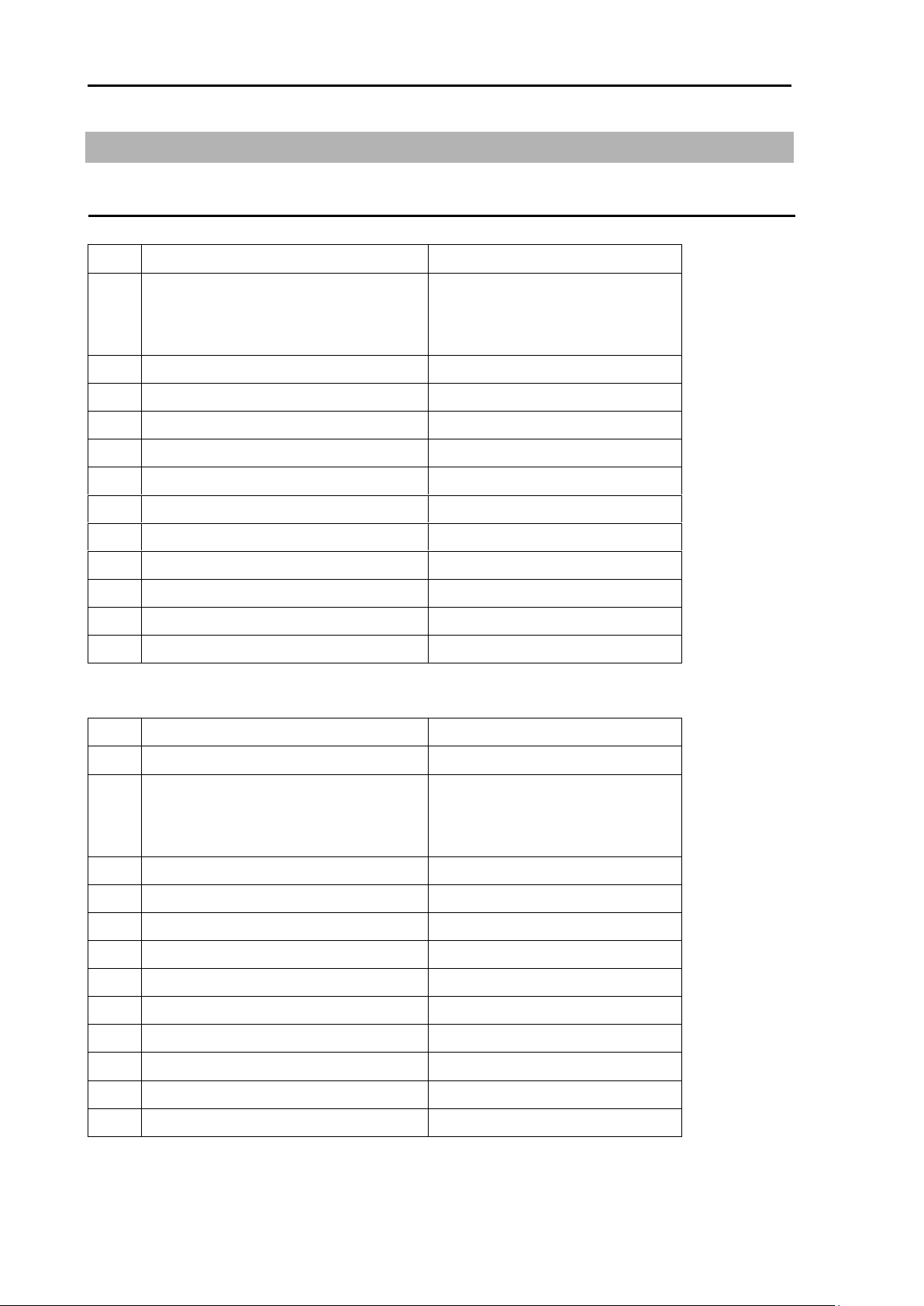
Configuration items MDC-5000 Series
xxii
No.
Name
Type
1
Antenna
RW701A-03:3feet
RW701A-04:4feet
RW701A-06:6feet
2
Scanner
RB806
3
Processor unit
MRM-110
4
Operation unit with connecting cable
MRO-110
5
Connecting cable
242J159098B-15M
6
DC power cable
CW-259-2M
7
Spare parts
SP-MRM-110
8
Installation material
M12-BOLT.KIT
9
Installation material
CONNECTOR.KIT
10
Operation manual
MDC-5000.OM.E
11
Installation manual
MDC-5000.IM.E
12
Quick reference
MDC-5000.QR.E
No.
Name
Type
1
Antenna
*
2
Scanner
RB807:6kW(MDC-5006)
RB808:12kW(MDC-5012)
RB809:25kW(MDC-5025)
3
Processor unit
MRM-110
4
Operation unit with connecting cable
MRO-110
5
Connecting cable
CW-845-15M
6
DC power cable
CW-259-2M
7
Spare parts
SP-MRM-110
8
Installation material
M12-BOLT.KIT
9
Installation material
CONNECTOR.KIT
10
Operation manual
MDC-5000.OM.E
11
Installation manual
MDC-5000.IM.E
12
Quick reference
MDC-5000.QR.E
Configuration items
System configuration
MDC-5004
MDC-5006/5012/5025
* RW701A-04: 4feet, RW701A-06: 6feet, RW701B-09: 9feet (MDC-5012/MDC-5025)
0093153004-00
Page 27
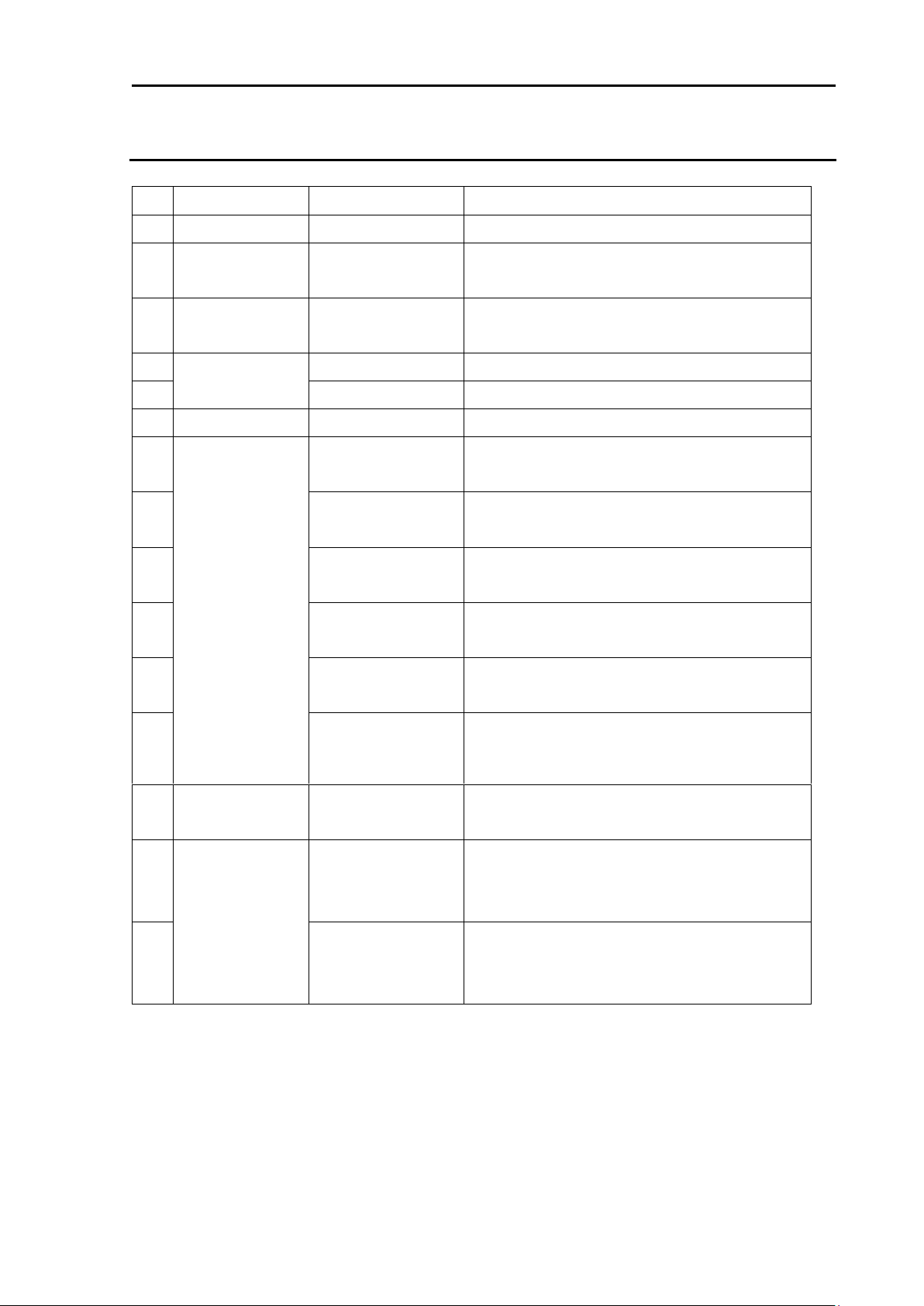
MDC-5000 Series Configuration items
No.
Name
Type
Comment
1
Gyro Interface
S2N, U/N 9028C
Gyro converter
2
Log pulse NMEA
converter
L1N, U/N 9181A
200pulse/NM only
3
Gyro / Log
interface
ADPC-101
4
Rectifier unit
PS-010
5A fuse attached.
5
VL-PSG001
20A fuse attached.
6
AC power cable
VV-2D8-3M
Without connectors on the both sides
7
Connecting
cable
CW-373-*
*: 5M, 10M, 30M
With 6-pin water resistant connectors at both
ends (cable for data)
8
CW-374-5M
With a 6-pin connector and a 6-pin water
resistant connector (cable for data)
9
CW-376-5M
With a 6-pin water resistant connector and one
end plain (cable for data)
10
CW-387-5M
With a 8-pin water resistant connector and one
end plain (cable for AIS)
11
CW-561-*
*: 10M, 30M
With 12-pin water resistant connectors at both
ends (cable for remote display)
12
CW-576-0.5M
With a 10-pin water resistant connector and
D-Sub connector (analog RGB)
+Alarm out
13
Operation unit
connecting cable
CW-401-*
*: 5M, 10M
With connectors on both sides
14
Antenna unit –
Processor unit
connecting cable
CW-845-*
*: 20M, 30M, 40M,
50M, 65M, 100M
With connectors on the both sides
For MDC-5006/5012/5025
15
242J159098*-**M
**: 20M, 30M, **M
(100m max)
With connectors on the both sides
For MDC-5004
Option list
0093153004-00 xxiii
Page 28

- This page intentionally left blank.-
Page 29
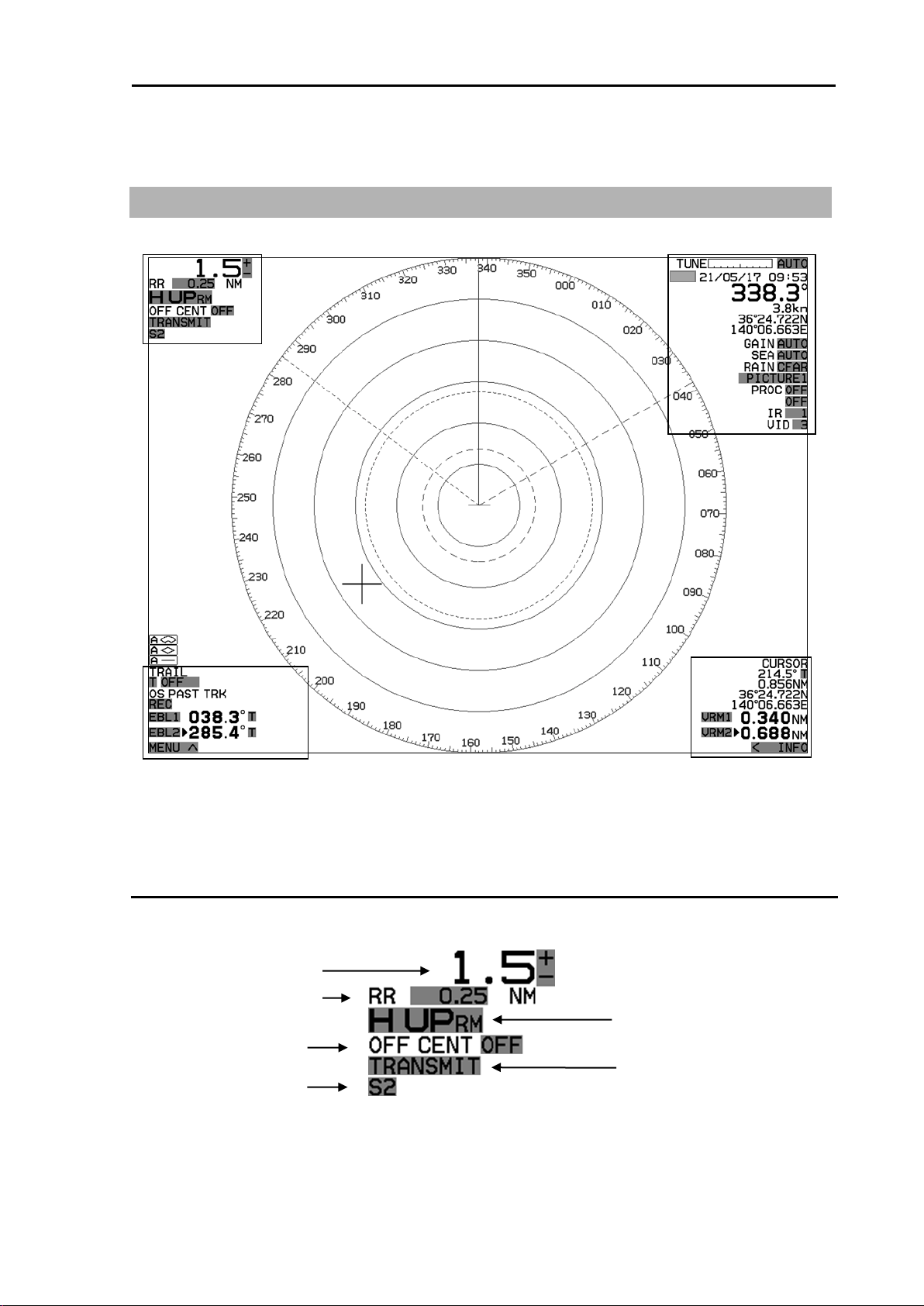
MDC-5000 Series Chapter 1 Display and Operation
1-1
Heading
line
EBL2
Range Rings
VRM1
VRM2
Alarm
status
Upper left corner
Lower left corner
Lower right corner
Range scale
Range Rings
MODE
Off center
Pulse width
TX/Standby
CURSOR
EBL1
Upper right corner
ENH
UTC
Chapter 1 Display and Operation
1.1 Radar Display
Upper left corner
0093153004-00
Page 30
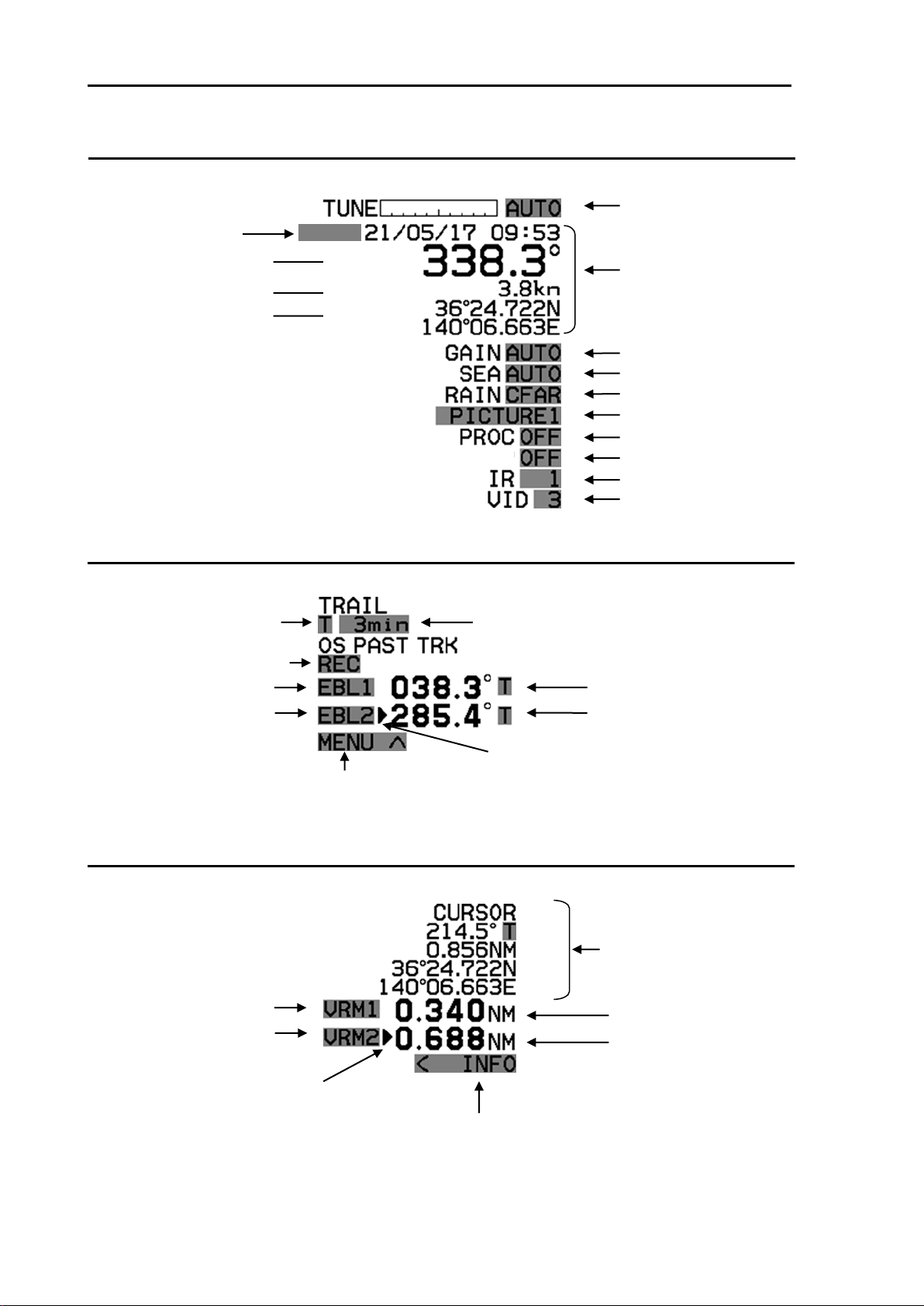
Chapter 1 Display and Operation MDC-5000 Series
1-2
TRAIL TRUE/REL
TRAIL TIME
Own Ship Past Track ON
EBL1
EBL2
EBL active mark
“MENU” display box
EBL1 bearing
EBL2 bearing
Cursor position data
VRM1 distance
VRM2 distance
“INFO DISP” display box
VRM active mark
VRM1
VRM2
TUNE setting
PROCESS setting
VIDEO mode setting
Interference Rejection setting
ENHANCE setting
Own ship data
Date and Time
Heading
STW or SOG
Own ship position
Picture mode setting
Sea mode setting
Rain mode setting
Gain mode setting
ENH
UTC
Upper right corner
Lower left corner
Lower right corner
0093153004-00
Page 31

MDC-5000 Series Chapter 1 Display and Operation
1-3
OWN SHIP INFO
TGT INFO (AIS)
DAY INFO
DEPTH / TEMP
WAY POINT INFO
TGT INFO (TT)
INFO DISP
Move cursor on the < INFO box at lower right corner of the display, and press ENT key.
Four “INFO DISP” windows appear, and various navigation data will be shown.
Move cursor on the INFO > box at lower left of the “INFO DISP” window, and press ENT key. All “INFO
DISP” windows disappear.
In addition, “WIND, CRS/SPD or SET/DRIFT” window can be displayed.
Refer to 2.33.3 INFO DISP.
0093153004-00
Page 32

Chapter 1 Display and Operation MDC-5000 Series
1-4
Alarm icon
Icon name
Setting method (Refer to Chapter 3 Alarm)
Echo alarm
Refer to 3.1 Echo alarm
Map area alarm
Refer to 3.2 Map area alarm
Nav line cross alarm
Refer to 3.3 Nav line cross
<Example of EVENT MKR INFO>
Alarm status
The icon of alarm status will be displayed at the lower left of the display.
Alarm icons are displayed only when alarm function is active and they are not displayed when alarm
function is inactive. Alarm icons are displayed in red color while alarm is detected.
MAP INFO
During Map data (*1) edit, “MAP INFO” window is displayed at UPPER area of the Info Display.
(*1) COAST LINE, NAV LINE, ROUTE, EVENT MKR and AREA
Refer to Chapter 6 Map operation.
0093153004-00
Page 33

MDC-5000 Series Chapter 1 Display and Operation
1-5
- This page intentionally left blank.-
0093153004-00
Page 34

Chapter 1 Display and Operation MDC-5000 Series
1-6
No.
Key/knob name
Contents
1
POWER ON/OFF key
Turn on and off the power.
2
STBY/TX key
Transmission on and off.
3
DAY/NIGHT key
Change echo color, day or night.
4
EBL1 key
EBL1 on and off
5
EBL2 key
EBL2 on and off
6
BRILL key
Display brilliance adjust mode on and off
7
EBL/BRILL knob
Adjust EBL1,EBL2 or display brilliance
8
OFFSET lamp
Status lamp of offset EBL mode on
9
RAIN knob
Reduce rain clutter and FUNCTION key operation
10
SEA knob
Reduce sea clutter and FUNCTION key operation
11
GAIN knob
Adjust receiver gain and FUNCTION key operation
12
FUNCTION keys F1 – F3
Quick short cut menu access
13
VRM1 key
VRM1 on and off
14
VRM2 key
VRM2 on and off
15
PANEL key
Control panel brilliance adjustment
16
VRM/PANEL knob
Adjust VRM1,VRM2 or panel brilliance
17
PI lamp
Status lamp of parallel index lines
1
22
23 2 3 4 5
12 7 6
11
15
16
17
10
13
14
18
19
20
21 8 9
24
25
26
27
1.2 Operation Unit
0093153004-00
Page 35

MDC-5000 Series Chapter 1 Display and Operation
1-7
18 ENH key
Change echo enhance value
19
MENU key
Turn MENU on and off
20
ACQ key
Start manual TT acquisition
21
ENT key
Key most often used to make a selection
22
RANGE key
Change radar range scale.
23
SP/LP key
Change transmission pulse width.
24
OFF CENT key
Off center mode on and off
25
MODE key
Change display mode HU/NU/CU
26
OFF key
Hide heading line, stop alarm sound, etc.
27
JOYSTICK
Make MENU selection and move cursor
0093153004-00
Page 36

Chapter 1 Display and Operation MDC-5000 Series
1-8
MENU
ECHO >
TRAIL >
DISPLAY >
ALARM >
TARGET >
NAV TOOL >
MAP >
BRILL >
SYSTEM >
MAINTENANCE >
>ECHO
PICTURE MODE PICTURE1
PROC OFF
IR OFF
VIDEO CONTRAST 3
COLOR REJ OFF
PULSE WIDTH >
PICTURE RESET >
OFF
C1
C2
C3
A1
1.3 Menu usage
Turn MENU on and off
1 Press MENU key, “Menu” display on the lower left of the display.
2 “Menu” display is turned off by pressing MENU key again.
Select menu item
1 Press MENU key and “Main menu” will show on the display. Select one of main menu items by
moving the joystick up or down.
2 Move the joystick to the right after making selection in main menu and the sub menu will show on
the display.
3 Select a sub menu item by moving the joystick up or down.
4 Move the joystick to the right after making selection in sub menu and value of selected item will
show.
5 Select desired value, then press ENT key.
Note: Pay attention that ENT key must be pressed for selected item to take effect.
6 Move joystick to the left to return to previous menu.
To exit from menu, press MENU key again.
<Example of menu display>
Note: “Menu” setup value is stored in the non-volatile memory inside the radar. Therefore, no setup
operation is required after turning on.
0093153004-00
Page 37

MDC-5000 Series Chapter 1 Display and Operation
1-9
Note: About the shaded menu:
[INTER-SWITCH] in [SYSTEM] menu, and [SECTOR MUTE], [BACKUP], [TOTAL HOUR] and [TX
HOUR] in [MAINTENANCE] menu are not available during transmission, therefore they are the
shaded menu.
1.4 Cursor Access usage
Basic radar functions can be operated by using the joystick and ENT key without using menu.
This function is effective for the operation with USB Mouse/Trackball from the remote place.
Move cursor on a grey item with joystick or USB Mouse/Trackball, then press ENT key or click the left
button of the USB Mouse/Trackball.
0093153004-00
Page 38

- This page intentionally left blank.-
Page 39

MDC-5000 Series Chapter 2 Radar Basic Operation
2-1
Chapter 2 Radar Basic Operation
2.1 Power ON/OFF
Power ON
Press POWER ON/OFF key located at the lower left corner of the operating unit. Radar system is
turned on with beep sound.
After power on, radar model name and preheating countdown time will appear at the center of the
display.
Wait for 120 sec. (*1) or 180 sec. (*2) until preheating countdown time has disappeared, and status
changes from WAIT to STANDBY at the upper left of the display.
(*1) MDC-5004/5006/5012
(*2) MDC-5025
The brilliance of the display is set to the previous value of the last power off.
Note: The power source shall not be turned off until operational window is displayed.
Power OFF
Keep pressing POWER ON/OFF key for longer than five sec. for power off.
Note:
• After radar has been turned off, wait at least five seconds before turning it back on.
0093153004-00
Page 40

Chapter 2 Radar Basic Operation MDC-5000 Series
2-2
Push
Brighter
Darker
EBL knob
Press
Push
BrighterDarker
VRM knob
Press
BRILL adjustment window
PANEL adjustment window
2.2 Change Brilliance
Display Brilliance
1 Press BRILL key.
2 The BRILL adjustment window will appear in the upper left of the display.
3 Turn EBL knob clockwise to increase the display brilliance.
Turn EBL knob counterclockwise to decrease the display brilliance.
The display brilliance can also be changed in five steps by pressing EBL knob.
Operation unit Brilliance
1 Press PANEL key
2 The PANEL adjustment window will appear in the upper left of the display.
3 Turn VRM knob clockwise to increase the lighting of the panel brilliance.
Turn VRM knob counterclockwise to decrease the lighting of the panel brilliance.
The panel brilliance can also be changed in five steps by pressing VRM knob.
0093153004-00
Page 41

MDC-5000 Series Chapter 2 Radar Basic Operation
2-3
Operation of STBY/TX key
Operation of Joystick
2.3 Transmission
Transmission ON
After preheating time countdown is completed, the radar can be placed in transmit mode.
Press STBY/TX key, or select the STANDBY box at the upper left corner of the display using joystick
and press ENT key.
Radar system will start transmission.
The status of STANDBY changes to TRANSMIT.
Transmission OFF
Press STBY/TX key, or select the TRANSMIT box at the upper left corner of the display using joystick
and press ENT key to stop transmission.
The status of TRANSMIT returns to STANDBY at upper left of the display.
0093153004-00
Page 42

Chapter 2 Radar Basic Operation MDC-5000 Series
2-4
AUTO ADJ
MAN ADJ
2.4 Tuning method
The transmitting and receiving frequency of this radar may become detuned by environmental
changes.
This result in “detuning” of the gain and the same echo images may show weaker, even if the setup is
the same as before.
Tuning method can be changed directly in the upper right of the display, with joystick and ENT key,
without using menu function.
Tuning menu operation method, refer to 4.1.1 Tune adjustment of Installation manual.
Change MAN (manual) and AUTO
By CURSOR
Move cursor to the MAN or AUTO box (whichever is shown) of tune indicator at upper right of the
display using joystick and press ENT key.
By MENU
1 Press MENU key to display “Menu”.
Select [MAINTENANCE] => [STARTUP] => [TUNE] => [TUNE] => select [MAN] or [AUTO], and
press ENT key.
Optimized value setup method
Adjustment shall be performed based on stable echo object such as from land. (Land is used in
following explanation.)
1 Set RAIN and SEA at 0.
2 Set lower GAIN until land echo almost disappears.
3 Select [MAINTENANCE] => [STARTUP] => [TUNE] => [AUTO ADJ] or [MAN ADJ] => [VALUE] will
show the current setting of the input value by highlighting the last digit value by the joystick.
4 Move the joystick up or down to change the value, and obtain the maximum magnitude of the
target on the display. When a target becomes too strong to find the peak, lower gain with GAIN
knob once again and adjust the tune to obtain the maximum magnitude of target.
5 Press ENT key to save the result of the maximum magnitude of target.
6 Repeat step 3 to 5 for both MAN and AUTO modes.
0093153004-00
Page 43

MDC-5000 Series Chapter 2 Radar Basic Operation
2-5
1.5
Indicated distance
*Bearing scale
Range
ANT position
Model name
MDC-5025 (Max. output: 25 kW)
MDC-5012 (Max. output: 12 kW)
MDC-5006 (Max. output: 6 kW)
MDC-5004 (Max. output: 4 kW)
Range(NM)
0.125
0.25
0.5
0.75
1.5 3 6
12
24
32*
48
64*
96**
Joystick operation
Cursor point
2.5 Change range scale
The coverage area can be changed by changing range scale.
Larger the value of range the more coverage area expands. (The target image will become smaller.)
The range scale value and range rings value are indicated at the upper left on the display.
Range scale can be changed directly at the upper left of the display, with joystick and ENT key, without
using RANGE+ and RANGE- key.
Range is changed centering on the antenna position.
1 Press Range + key to zoom out the picture, and to observe a wider area.
Press Range - key to zoom in the picture, to magnify and to observe closer to Antenna position.
Model-specific ranges are as shown below.
* 32NM and 64NM is for 6kW / 12kW only.
** 96NM is for 25kW only.
Change range unit (NM / km / sm)
The unit of range measurement can use five kinds of distance units.
Selection unit: NM: nautical mile
km: kilo meter
sm: statute mile
1 Press MENU key to display “Menu”.
Select [DISPLAY] => [RANGE UNIT] => select [NM], [km] or [sm], and press ENT key.
When changing to other range unit, Range and Cursor range unit will be changed.
0093153004-00
Page 44

Chapter 2 Radar Basic Operation MDC-5000 Series
2-6
2.6 Adjust receiver gain (GAIN)
It is recommended to adjust [GAIN] in the upper right side of the display to have the evenly scattered
vague background noise with low intensity in the PPI.
Lower than required [GAIN] may result in missing small vessels and buoys.
Higher [GAIN] than required may result in difficult discrimination between small ships and densely
displayed high level background noise.
Under some situation, desired target object may be masked by side lobe of antenna directivity or false
echo by multi path.
Lower [GAIN] until masked target echo can be recognized outside of the area where 2.7 “Reject sea
clutter (anti-SEA)” is effective.
However since lower [GAIN] tends to lose weak target echo, try to return the [GAIN] to original position
each time [GAIN] is changed to maintain target recognition. In the short distance area where anti-SEA
is effective, recognize target by adjusting MAN SEA.
When suppressing RAIN clutter (rain or snow), adjust GAIN knob and RAIN knob side by side.
[GAIN] state is displaying in the upper right of the display.
Selection of MAN GAIN and AUTO GAIN
By joystick
1 Move cursor on the MAN or AUTO display (whichever is shown) at right side of [GAIN] on the top
of the display.
2 Press ENT key to change AUTO or MAN as appropriate.
By Function key operation
1 When the Selection of GAIN control mode is registered with a FUNCTION key (GAIN knob, F1, F2
or F3 key), when a FUNCTION key is pressed, AUTO GAIN and MAN GAIN changes alternately.
AUTO adjustment of GAIN
When AUTO GAIN is set, [GAIN] is adjusted automatically.
Note: AUTO GAIN may remove weak target echoes, or too much sea clutter may be on the display, turn
GAIN knob clockwise or counterclockwise to adjust AUTO GAIN effectively.
If not setup properly, adjust AUTO GAIN settings by referring to 4.4.3 Setup GAIN MIN and MAX
mode of Installation manual.
0093153004-00
Page 45

MDC-5000 Series Chapter 2 Radar Basic Operation
2-7
Up
Down
Gain
Own
ship
Land
Result picture after adjustment a [GAIN] knob
Own
ship
Land
Own
ship
Land
MAN adjustment of GAIN
When MAN GAIN is selected, GAIN can be adjusted manually.
1 Turn GAIN knob clockwise to increase receiving gain.
Turn GAIN knob counterclockwise to decrease receiving gain.
Note:
• Decrease gain for shorter range and dense targets.
• Increase gain for long range targets and small target however take care in not using too much gain
and losing targets in the surrounding noise.
0093153004-00
Page 46

Chapter 2 Radar Basic Operation MDC-5000 Series
2-8
SEA clutter at center
After Adjusted MAN SEA
2.7 Reject sea clutter (anti-SEA)
MAN (manual) SEA and AUTO (automatic) SEA are provided for
anti-SEA function. On the rough sea, SEA clutter noise appears
around antenna position (center spot), and short distant targets
are masked and not recognizable. In that case, anti-SEA function
suppresses sea clutter noise and reveals masked target echoes.
Recommended adjustment of anti-SEA is to adjust to make
echoes from sea clutter vaguely displayed by low (weak) level.
If anti-SEA level is too high to show sea clutter noise, short
distance gain is over suppressed and it may result in loss of
targets like buoys and small ships.
On the other hand, if anti-SEA level is too low, clutter noise around
antenna position (center spot) is displayed by high intensity level
and it makes difficult to discriminate small ships and buoys from
sea clutter.
Anti-SEA is effective to suppress false echoes and ground clutter
in short distance. However adjustment of GAIN should be used
beyond effective coverage of anti-SEA.
If target echoes are masked by excessive false echoes within anti-SEA effective area, then adjust MAN
SEA to confirm it. Excessive anti-SEA may lose echoes from small ships and buoys. So, return to
appropriate anti-SEA level for normal use.
Note:
• Small targets become harder to detect when [SEA] is used together with [RAIN]. Therefore, please
adjust them carefully.
• The echo process (refer to 2.22 Echo process) is useful to reject sea clutter. Be careful, when the
echo process is active, high speed targets are harder to detect than stationary ones.
Selection of MAN SEA and AUTO SEA
By joystick
1 Move cursor on the MAN or AUTO display (whichever is shown) at right side of [SEA] on the top of
the display.
2 Press ENT key to display AUTO or MAN as appropriate.
By Function key operation
1 When the Selection of SEA control mode is registered with a FUNCTION key (SEA knob, F1, F2 or
F3 key), when a FUNCTION key is pressed, AUTO SEA and MAN SEA changes alternately.
0093153004-00
Page 47

MDC-5000 Series Chapter 2 Radar Basic Operation
2-9
High
Low
SEA
AUTO adjustment of SEA
When AUTO SEA is set, anti-SEA is adjusted automatically.
Note: AUTO SEA may erase weak target echoes. If excessive sea clutter erasing or too much clutter is
observed, turn SEA knob clockwise or counterclockwise to adjust AUTO SEA effectively.
If not setup properly, adjust it by referring to 4.4.3 Setup GAIN MIN and MAX mode of Installation
manual.
In case there are strong echo targets such as in the harbor or canal, anti-SEA tends to suppress
excessively, use MAN SEA in that case.
Manual adjustment of SEA
When MAN SEA is selected, anti-SEA can be adjusted manually.
By using SEA knob, suppress this effect and make targets seen easier.
[SEA] state is displayed in the upper right of the display.
1 Turn SEA knob clockwise to increase anti-sea clutter effect.
Turn SEA knob counterclockwise to decrease anti-sea clutter effect.
2 Turn SEA knob clockwise until even low (weak) SEA clutter is displayed by observing the display.
3 Adjust SEA knob from time to time to get low (weak) SEA clutter on the display as intensity of sea
clutter changes as time passes.
Note:
• When waves do not affect the result, turn the knob fully counterclockwise.
• This function reduces gain in closest ranges. Too much sea clutter may result in actual targets being
lost.
• Manual SEA user keep watching and adjusting SEA with changing conditions.
• If SEA and anti-RAIN are used in combination, then small targets will be less visible.
0093153004-00
Page 48

Chapter 2 Radar Basic Operation MDC-5000 Series
2-10
Rain clutter
4 mm/h rain
(short pulse)
4 mm/h rain
(long pulse)
16 mm/h rain
(short pulse)
16 mm/h rain
(long pulse)
2.8 Reject rain/snow clutter (anti-RAIN)
In rain or snow, targets become hard to be seen as a result of
unwanted weather reflection.
Rain or snow image appears as a large target echo with
surrounding mid gradation rim.
Anti-RAIN is available MAN and CFAR.
Adjustment of MAN (manual) and CFAR (Constant False Alarm
Rate) by turning RAIN knob suppresses clutter, and helps to see
targets clearly.
MAN is effective for suppression of rain and snow.
CFAR is effective for suppression of sea, rain and snow clutter.
[RAIN MODE] can be changed directly in the upper right of the display without using menu function.
Note:
• Small target becomes harder to detect when [RAIN] is used together with [SEA]. Therefore, please
adjust them carefully.
• The echo process (refer to 2.22 Echo process) is useful to reject rain clutter. Be careful, when the
echo process is active, high-speed targets are harder to detect than stationary ones.
• The performance of radar detection range is degraded by rain as shown in the figure below.
The details of the figure (An example of 6 NM range)
A target which was able to observe at 6 NM (Original range of first detection), can only be detected at
the range (Reduced Range of First Detection) shown below in rain condition.
4 mm/h rain (short pulse): approx. 5.6 NM 4 mm/h rain (long pulse): approx. 1.5 NM
16 mm/h rain (short pulse): approx. 3.9 NM 16 mm/h rain (long pulse): approx. 0.5 NM
0093153004-00
Page 49

MDC-5000 Series Chapter 2 Radar Basic Operation
2-11
Strong
Weak
RAIN
After CFAR adjustment
Changing method of CFAR and MAN
By joystick
1 Move cursor on the MAN or CFAR display (whichever is shown) at right side of [RAIN] on the top
of the display.
2 Press ENT key to alternate CFAR and MAN.
By Function key operation
1 When the Selection of RAIN control mode is registered with a FUNCTION key (RAIN knob, F1, F2
or F3 key), when a FUNCTION key is pressed, CFAR and MAN RAIN changes alternately.
CFAR (Constant False Alarm Rate) adjustment
CFAR function is used to suppress of sea, rain and snow clutter
easily.
CFAR function is active when CFAR is indicated at the upper
right side of the display.
Level of CFAR is indicated on the left side of CFAR indication.
1 Turn RAIN knob clockwise to increase anti-clutter effect.
Turn RAIN knob counterclockwise to decrease anti-clutter effect.
2 Turn RAIN knob to get even low (weak) clutter while watching the display.
Note:
• In the case of CFAR mode, the gain adjustment is not possible.
Adjust SEA knob to suppress remaining sea clutter.
• Turning the knob to the right shows the targets hidden in the rain/snow image, but care shall be taken
that small target may be hidden and not displayed if over adjusted.
• If there are strong echo targets such as in the harbor or channel, CFAR tends to suppress targets
excessively. In that case, change CFAR to MAN and use MAN SEA in addition.
0093153004-00
Page 50

Chapter 2 Radar Basic Operation MDC-5000 Series
2-12
Strong
Weak
RAIN
After adjusted anti-SEA
After adjusted anti-SEA & RAIN MAN
RAIN MAN (manual) adjustment
1 Turn RAIN knob clockwise to increase anti-clutter effect.
Turn RAIN knob counterclockwise to decrease anti-clutter effect.
Turn GAIN knob clockwise until sea clutter is visible on the display.
2 Use anti-SEA (AUTO SEA or MAN SEA).
3 While observing the display, suppress RAIN clutter outside of anti-SEA effective area by turning
RAIN knob clockwise. Adjust RAIN so that sea clutter is lightly visible.
4 Intensity of RAIN clutter is affected by weather. Adjust by RAIN knob according to weather change
by watching the display.
Note:
• In typical environment RAIN should be turned all the way down via RAIN knob, and no white level
should be indicated by RAIN window.
• Turning the knob to the right shows profiles of the targets hidden in the rain/snow image, but care shall
be taken that small target may be hidden and not displayed.
• Small target becomes harder to detect when RAIN is used together with SEA.
0093153004-00
Page 51

MDC-5000 Series Chapter 2 Radar Basic Operation
2-13
4 kW
6 kW / 12 kW / 25 kW
IF Band width
Pulse width
PRF
Pulse width
PRF
S1
0.08μs
2000Hz
0.08μs
2600Hz
15MHz
S2
0.08μs
2000Hz
0.15μs
2600Hz
15MHz
M1
0.15μs
1800Hz
0.3μs
2400Hz
15MHz
M2
0.3μs
1500Hz
0.4μs
2000Hz
3MHz
M3
0.6μs
1400Hz
3MHz
L1
0.5μs
800Hz
0.8μs
1000Hz
3MHz
L2
1.0μs
500Hz
1.2μs
600Hz
3MHz
L3
1.2μs
450Hz
3MHz
Range(NM)
0.125
0.25
0.5
0.75
1.5 3 6
12
24
48
SP mode
S1
S1
S1
S1
S2
M2
L1
L2
L2
L2
LP mode
S1
S1
S1
S2
M1
L1
L2
L2
L2
L2
Range(NM)
0.125
0.25
0.5
0.75
1.5 3 6
12
24
32
48
64*
96**
SP mode
S1
S1
S1
S1
S2
M1
M3
L2
L2
L2
L2
L3
L3
LP mode
S1
S1
S1
S2
M1
M3
L1
L2
L2
L2
L2
L3
L3
2.9 Change transmission pulse width (SP/LP)
This radar provides a function capable of achieving suitable target detection by manually changing the
transmission pulse width.
Eight different pulse widths are available.
The short (narrow) pulse width used in short range has high resolution and is effective for dense
targets.
The long (wide) pulse width used in long range has high gain (sensitivity) and is effective for detecting
small targets.
Two different pulse widths are set by default in the following ranges, 0.75NM, 1.5NM, 3NM and 6NM.
Ranges 0.25NM and below, and 12NM (4kW:6NM) and above are setup with same pulse width in SP
and LP.
Note: Refer to 2.27 Pulse width to set pulse width.
4kW
6kW/12kW/25kW
* Maximum range of the initial value at 6kW and 12kW is 64NM.
** Maximum range of the initial value at 25kW is 96NM.
1 Press SP/LP key. Two different pulse widths are toggled by each key press.
Current pulse width is shown at the upper left of the display.
Note: Pulse width can be changed directly at the upper left of the display, with cursor and ENT key.
0093153004-00
Page 52

Chapter 2 Radar Basic Operation MDC-5000 Series
2-14
000
060
070
N
Land
Target 1
Target 2
Heading
H UPRM C UPRM C UPTM N UPRM N UPTM
2.10 Select Display Mode
The display mode is a combination of the bearing indication and the target motion indication.
The bearing is indicated in three ways: HUP, CUP and NUP.
The target motion is indicated in two ways: RM and TM.
1 Press MODE key. The display changes in following order by pressing MODE key. Current display
mode is displayed at the upper left of the display.
For H UP (Head up mode)
Heading line is always oriented toward the top of the display.
This mode is based on the bow of the ship and is suitable to monitor targets because targets are seen
as they are in navigating own ship.
When heading signal is connected, H UP works by stabilized mode. (STAB H UP)
Note:
• This is a presentation mode stabilized in azimuth with fixed origin in which the radar image is oriented
“up” toward the top of the bearing scale.
• Radar echoes and tracked targets are shown at their measured distances and moving in a direction
relative to own ship’s heading.
• The heading line points from the own ship to the top of the bearing scale showing own ship’s heading
in true bearing mode.
• The target trails mode can use both functions of true and relative.
0093153004-00
Page 53

MDC-5000 Series Chapter 2 Radar Basic Operation
2-15
060
000
070
000
080
090
Specified course
< [C UP] selected >
< Heading deviated from course >
N
Land
Target 1
Target 2 Target 2
Heading
N
Land
Target 1
Heading
For C UP (Course up mode)
When choosing Course up mode, current heading becomes the course at the top of the display and a
moving heading line indicates actual.
This mode is used to navigate towards a specified course.
It easily shows any deviation of own ship from the specified course.
Note:
• This is an azimuth-stabilized presentation in which the bearing scale can be oriented so that own
ship’s course on the bearing scale is vertically above the own ship.
• The heading line points from the own ship to own ship’s referenced heading on the bearing scale.
• If own ship’s heading differs from the course, then the heading line does not point vertically upwards
from the own ship until the bearing scale is reset (manually or automatically) to reflect the course
alteration.
0093153004-00
Page 54

Chapter 2 Radar Basic Operation MDC-5000 Series
2-16
000
N
Land
Target 1
Target 2
Heading
For N UP (North up mode)
This mode always keeps true north at the top of the display.
A north oriented representation makes it easy to reference with a chart.
Note:
• This is an azimuth-stabilized presentation in which north on the bearing scale remains fixed vertically
above the own ship.
• The heading line points from the own ship to own ship’s referenced heading on the bearing scale.
• The true bearing of any target on the display is measured from north.
0093153004-00
Page 55

MDC-5000 Series Chapter 2 Radar Basic Operation
2-17
Moving
Land
Fixed
Moving
Antenna
position
Moving
Land
Fixed
Moving
Antenna
position
For relative motion (RM) and true motion (TM)
Relative motion (H UPRM, C UPRM, N UPRM) fixes your antenna position at the center of the display, and
indicates the motion of targets that surround your antenna position.
Your antenna position is displayed at the center. So, while the ship is moving, the fixed targets such as
the land also continue to move.
True motion (C UPTM, N UPTM) indicates the motion of the target with respect to the specified bearing.
Fixed targets that do not move in any direction stay on the display, and all the moving targets move on
the display.
Note: The heading always continues to move. So, no true motion TM is available for H UP.
Relative motion (RM): The antenna position is fixed and the other surrounding targets move on the
display.
This is useful to monitor the surrounding situation with respect to own ship’s
position.
True motion (TM): The antenna position on the display moves according to its speed and tidal current.
Stationary targets are fixed on the display. This mode is useful to monitor your
position with respect to the fixed targets such as land.
0093153004-00
Page 56

Chapter 2 Radar Basic Operation MDC-5000 Series
2-18
75%
Antenna position
75%
Antenna position
Antenna positiondirection and relocatable are in TM
Heading line
TM reset position
N-UP or C-UP TM mode is selected, antenna position (own ship position) moves to opposite side
of heading direction, and begins to show the true motion image. When antenna position (own ship
position) reaches center of the range scale, own ship position is to reset to the course over water
or to the opposite direction of the course over ground.
Reset true motion
Antenna position (own ship position) can be manually reset when in true motion operation at any given
point, by following procedure.
Press MENU key to display “Menu”.
Select [DISPLAY] => [TM RESET], and press ENT key.
0093153004-00
Page 57

MDC-5000 Series Chapter 2 Radar Basic Operation
2-19
2.11 Ground and Sea stabilization
STAB MODE is a function to select speed for movement calculation for True trail, TT (ATA), Past
position and True motion (TM).
1 Press MENU key to display “Menu”.
Select [DISPLAY] => [STAB MODE], and select [SEA] or [GND], and press ENT key.
SEA (Sea stabilization)
SEA stabilization uses CTW (course through water) and STW (speed through water) referenced to
water.
STW is relative speed of the ship against water surface in the heading direction.
Information from gyro (or equivalent) and speed information (VBW or VHW) from water speed sensor
like LOG.
When speed information is interrupted for 30 seconds from NMEA for any reason or VBW water
status flag is invalid, then the numerical indication of CTW/STW becomes XXX.X in orange color.
In this case speed can be entered manually.
Manual speed input.
1 Press MENU key to display “Menu”.
Select [MAINTENANCE] => [I / O] => [STW] => [STW] => [MAN], and press ENT key.
2 Select [[MAINTENANCE] => [I / O] => [STW] => [MAN], set manual speed, and press ENT key.
3 Press MENU key to close “Menu”.
4 Move cursor on the upper right side of the speed info of the display.
5 Press ENT key to get ready for speed entry. Enter speed by using joystick.
6 Press ENT key to save the input.
GND (Ground stabilization)
GND stabilization uses COG (course over ground) and SOG (speed over ground) referenced to the
ground information from satellite navigation system. Accordingly course and speed indication at the
upper right side of the display becomes COG/SOG. Speed in water sensor may be affected by current
and stable operation may be spoiled.
SOG is the absolute speed of the ship with reference to the land.
If failure of interrupts the speed information for 30 seconds or if the ground status flag or VTG
indicator flag is invalid, then the numerical indication of COG/SOG becomes XXX.X in orange color.
0093153004-00
Page 58

Chapter 2 Radar Basic Operation MDC-5000 Series
2-20
RR 1 NM
Own
ship
Range
Ring separation
Range 6NM
Range rings
Ring separation 1NM
RR on
“0.25” means range rings interval
Range rings interval 1NM
Range rings interval
Range rings
2.12 Measurement of distance by RR and VRM
There are three ways to measure distance to a target: Range Rings, Cursor or VRM.
Display Range Rings (RR)
Range rings (RR) are markers displayed at the specified distance from reference point.
They are used as a rough indication of the distance to a target.
1 Press MENU key to display “Menu”.
Select [NAV TOOL] => [RR] => [ON], and press ENT key.
Note: [RR] display can be changed directly in the upper left of the display, by moving cursor and
pressing ENT key.
Note: When [NAV TOOL] => [BRG TRUE / REL] => [TRUE] is selected, 0° of the range rings indicates
North direction. While, when [REL] is selected it indicates heading direction.
0093153004-00
Page 59

MDC-5000 Series Chapter 2 Radar Basic Operation
2-21
Increase of
range
Decrease of
range
VRM knob
VRM1
Target
Own ship
Distance to Target
Radius changed by VRM knob
VRM1 8.990NM
VRM2 3.290NM
Measurement Range (VRM: Variable Range Marker)
Two variable range markers [VRM1] and [VRM2] are provided.
Turn VRM knob and lay each circle on the desired target to read the distance to the target on the
display.
1 Press VRM1 key to display a dashed line circle of VRM1.
Turn VRM knob to adjust the line circle on the desired target.
The distance to the target is indicated at the lower right of the display, and also a symbol is
displayed on the left side of the distance value.
2 The dashed line circle is zoomed in or zoomed out by turning VRM knob clockwise or
counterclockwise, respectively.
Note: Turning VRM knob (while pressing it) changes the range quickly.
3 Another press of VRM1 key will make the circle disappear.
4 Press VRM2 key to activate the dotted line circle of VRM2.
Operation procedure and distance display are the same as VRM1.
5 If you want to display both VRM1 and VRM2 simultaneously, press VRM1 key and VRM2 key.
Then, both the dashed line circle and the dotted line circle are displayed.
6 Switching between VRM1 and VRM2 is performed with pressing either of VRM keys as desired.
When the selected key is pressed, the color of operation panel changes to red.
Measurement Range (Cursor)
Move the cursor on the target with joystick.
The distance and bearing to the target is indicated at the lower right of the display.
Note: While “MENU” is displayed, the cursor operation cannot be used.
Press ENT key while pressing OFF key to return the cursor
to reference point position.
0093153004-00
Page 60

Chapter 2 Radar Basic Operation MDC-5000 Series
2-22
ClockwiseCounter
clockwise
EBL knob
EBL1
Target
Bearing changes
by turning EBL knob
Target bearing from own ship
Own ship
EBL1 060.5 ゚
EBL2 060.5 ゚
2.13 Measurement of bearing by EBL
This feature is used for measuring the bearing of the target from the base point (reference point for
default value.) Two electronic bearing lines [EBL1] and [EBL2] are provided.
Turn EBL knob and lay each bearing line on the desired target and read the bearing on the display.
[Bearing mode] can be changed directly in the lower left of the display, by cursor and ENT key, without
using menu function.
1 Press EBL1 key, and the bearing line of EBL1 is displayed as a dashed line.
The bearing value to the target is indicated at the lower left of the display, and a symbol is
displayed on the left side of the bearing value.
2 Rotate bearing line using EBL knob to adjust the line on the desired target.
The bearing value changes at the same time and you can read the bearing of the target.
Note: Turning EBL knob (while pressing it) changes the bearing quickly.
3 Another press of EBL1 key, and the dashed line disappears and the bearing value on the lower left
of the display also disappears.
4 Press EBL2 key, and the bearing line is shown as a dotted line.
The operation procedure and display of the bearing is the same as EBL1.
5 If you want to display both EBL1 and EBL2 simultaneously, press EBL1 key and press EBL2 key.
Then, you can show both the dashed bearing line and the dotted bearing line.
6 Press EBL key to switch EBL1 or EBL2 as you desired.
The color of selected EBL key on the operating panel changes to red.
0093153004-00
Page 61

MDC-5000 Series Chapter 2 Radar Basic Operation
2-23
Own ship
EBL1
CURSOR
Push
EBL knob
Press
OFFSET
OFFSET EBL true or relative motion mark
Reference
point
CURSOR
EBL1
Using the EBL/VRM OFFSET
EBL (and VRM) base point can be changed to any position other than the initial reference point.
By changing the base point, the bearing from a random target can be measured.
1 Display the EBL (and VRM) for which the base point is required to be changed.
2 Move the cursor to new position.
3 Press EBL knob, and the base point of EBL (and VRM) changes.
During offset, the color of [OFFSET lamp] at the lower right of EBL knob changes from green to red,
and the “TM” or “RM” mark is added right of the numerical figures.
“TM” means true motion, and “RM” means relative motion of OFFSET EBL1 and EBL2.
The motion selection can be changed by [NAV TOOL] => [EBL] => [EBL1 OFFSET] or [EBL2
OFFSET] => select [RM] or [TM], and press ENT key.
4 Press EBL knob again, and the base point returns to the reference point.
VRM cannot offset alone.
When [NAV TOOL] => [VRM] => [OFFSET] => [ON] is selected, the base point can change a position
same as EBL.
0093153004-00
Page 62

Chapter 2 Radar Basic Operation MDC-5000 Series
2-24
Relative mode
True mode
2.14 Bearing mode set up
This menu is used to change the bearing mode in EBL, PI, Bearing scale and CURSOR.
The settings available in the true bearing with the true north of 000 degree, and in the relative bearing
with the heading of 000 degree.
1 Press MENU key to display “Menu”.
Select [NAV TOOL] => [BRG TRUE/REL] => [TRUE] or [REL], and press ENT key.
[EBL], [PI], [ERBL] and [CURSOR] can be changed directly on the display by using joystick.
0093153004-00
Page 63

MDC-5000 Series Chapter 2 Radar Basic Operation
2-25
PI
000.0°
3.000NM
PI REL PI
000.0°
3.000NM
PI REL
HALF
FULL
2.15 Measurement of distance/bearing by PI
This function is used to display straight Parallel Index (PI) lines on one or both sides of the vessel,
range and bearing of which can be manipulated by following procedures.
PI display side setting
1 [NAV TOOL] => [PI] => [PI DISP SIDE] => select [HALF] or [FULL], and press ENT key.
PI line number setting
1 [NAV TOOL] => [PI] => [CURSOR] => select [NORMAL], [1], [2], [3], [4], [5], [6] or [7], and press
ENT key.
NORMAL: PI line number is equal to range of range ring. Variable range is min: equal to range ring
one, max: 50% of selected range.
1 to 7: Designated number of PI is displayed. Variable range is min: 0, max: about 1.6 times of
selected range.
Operation
1 Press VRM knob, and PI lines are displayed.
Bearing is displayed by figure on middle lower left of the display, and distance between PI lines is
displayed on middle lower right of the display during PI is displayed.
2 Turn the VRM knob to change the interval between lines.
3 Turn the EBL knob to change the bearing.
0093153004-00
Page 64

Chapter 2 Radar Basic Operation MDC-5000 Series
2-26
2.16 Change color and brightness (Day/Night)
This function is used to change default echo, trail and all data color and contrast for day and night
mode.
DAY/NIGHT mode can be changed directly by pressing DAY/NIGHT key.
Setup color
1 Select the mode (Day or Night) by pressing DAY/NIGHT key, color palette of which you would like
to change.
2 Press MENU key to display “Menu”.
Select [BRILL] => select [ECHO], [TRAIL], [BKGND PPI], [BKGND DATA], [DATA], or [OTHERS]*1.
After selecting color for each item, press ENT key.
ECHO: WHITE, YELLOW, GREEN, MULTI, USER1 or USER2
TRAIL: BLUE, BROWN, USER1 or USER2
BKGND PPI: BLACK, BLUE, USER1 or USER2
BKGND DATA: BLACK, BLUE, USER1 or USER2
DATA: WHITE, GREY, USER1 or USER2
OTHERS*1: SCALE: NORMAL, DARK, USER1 or USER2
OS TOOL*2: NORMAL, USER1 or USER2
TGT: NORMAL, USER1 or USER2
COAST LINE: NORMAL, USER1 or USER2
NAV LINE: NORMAL, USER1 or USER2
ROUTE: NORMAL, USER1 or USER2
EVENT MKR: NORMAL, USER1 or USER2
AREA: NORMAL, USER1 or USER2
PAST TRK: NORMAL, USER1 or USER2
MONITORED ROUTE: NORMAL, USER1 or USER2
LAT/LON LINE: NORMAL, USER1 or USER2
CURSOR: NORMAL, DARK, USER1 or USER2
CHART LAND: BROWN, GREEN, LIME, YELLOW, GREY, USER1 or
USER2
DEPTH: WHITE, BLUE, USER1 or USER2
*1 [OTHERS]: After selecting each item of [OTHERS], select color and press ENT key.
*2OS TOOL: VRM, EBL/PI, RR, OS, and ETC
3 Make sure day or night mode is selected by [BRILL] first before making adjustments in step 2.
0093153004-00
Page 65

MDC-5000 Series Chapter 2 Radar Basic Operation
2-27
<R>
<G>
<B>
Black
0 0 0
Blue
0 0 255
Green
0
255
0
Light blue
0
255
255
Red
255 0 0
Pink
255 0 255
Yellow
255
255
0
White
255
255
255
Orange
255
152
0
Dark blue
0 0 128
Grey
128
128
128
Combination of representative colors
Setup USER1 and USER2 color
1 Select the mode (Day or Night) by pressing DAY/NIGHT key, color palette of which you would like
to change.
2 Press MENU key to display “Menu”.
Select [BRILL] => select [USER1 COLOR] or [USER2 COLOR].
After selecting the each item, and after adjusting each item with joystick, press ENT key.
You can change the following item's color.
ECHO:
TRAIL:
BKGND PPI:
BKGND DATA:
DATA:
SCALE:
OS TOOL:
TGT:
COAST LINE:
NAV LINE:
ROUTE:
EVENT MKR:
AREA:
PAST TRK:
MONITORED ROUTE:
LAT/LON LINE:
CURSOR:
CHART LAND:
DEPTH:
0093153004-00
Page 66

Chapter 2 Radar Basic Operation MDC-5000 Series
2-28
Setup brightness
This is to set up brightness of ECHO, TRAIL, BKGND, OS TOOL, TGT, MAP, CURSOR, DATA and
MENU/ALERT.
Default value of these items is 100 (max).
For safety reason, brightness cannot be adjusted to less than 20.
1 Select the mode (day or night) by pressing DAY/NIGHT key, brightness of which you would like to
change.
2 Press MENU key to display “Menu”.
Select [BRILL] => select [ECHO], [TRAIL], [BKGND], [OS/TOOL], [TGT], [MAP], [CURSOR],
[DATA] and [MENU/ALERT].
After adjusting each item with joystick, press ENT key.
Color and brightness settings reset
If you want to return the color and brightness settings back to default value, please use following
procedure.
1 Press MENU key to display “Menu”.
Select [BRILL] => [RESET] => [GO], and press ENT key.
0093153004-00
Page 67

MDC-5000 Series Chapter 2 Radar Basic Operation
2-29
TRUE/REL REL
TIME TRUE
SHAPE
TRAIL LEVEL
CLEAR >
RANGE KEEP
2.17 Remove the heading line/navigation data
This function is used when a target is overlapped with a heading line and hard to be distinguished.
1 Press OFF key to temporarily hide the heading line.
For safety reason, the heading line disappears only while the key is pressed. (It is not possible to
keep it removed.)
Continue pressing OFF key for 2sec. All navigation tool data (RR, EBL, VRM, ERBL, PI, [MAP],
such as COAST LINE, NAV LINE, ROUTE, EVENT MKR, and AREA, etc.) will hide.
2.18 Target trail
Other ships trails are displayed by following procedures.
Two display modes, relative display REL and true display TRUE are available.
At the start of trail, “TRAIL” characters at lower left of the display change to yellow. When trail time has
passed, character color turns white.
Note:
• The trail by its nature records and displays past images. The trail does not display right after
transmission is started.
In addition, after the change of [TIME], or after the change of two or more steps in [RANGE], the trail
will disappear, because the recording is reset (erased).
• The trail [TIME] and [REL] or [TRUE] mode can be changed directly at the lower left of the display,
with joystick and ENT key, without using menu function.
1 Press MENU key to display “Menu”.
Select [TRAIL] => [TRUE / REL], and press ENT after making selection.
2 There are additional set up items, [TIME], [SHAPE], [TRAIL LEVEL], [CLEAR] and [RANGE KEEP].
0093153004-00
Page 68

Chapter 2 Radar Basic Operation MDC-5000 Series
2-30
If sets at [7], echo colors from 7 to 15 will
record as a trail.
[TIME]: This is to set up the time of the trail to be displayed.
Initial set up time: OFF, 30sec, 1min, 3min, 6min, 12min, 30min, 60min, PERM
Time setting can be changed by [STARTUP] => [TIME] menu operation
[SHAPE]: Three types of trail shapes available, as shown below.
[TRAIL LEVEL]: This is to set up echo level of trail to be recorded.
“1” records all signal levels returned as a trail.
“15” records only the strongest signal levels as a trail.
[CLEAR]: This is to delete all current trails and restart new trails.
[RANGE KEEP]: “OFF” deletes trails when changing range.
“ON” does not delete trails when changing range.
0093153004-00
Page 69

MDC-5000 Series Chapter 2 Radar Basic Operation
2-31
Target 1
Course and speed of a real ship
Trail after the time has passed
Target 2
Time passes
Land
Own ship
position
< Display mode [N UP RM] >
N
N
TRAIL
T 6min
TRAIL
T 6min
Prospect of collision after 6min
6min
6min
N
< Display mode [N UP RM] >
Target 1
Own ship
position
TRAIL
R 6min
Target 1
Course and speed of a real ship
Ships relative trails
Target 2
Two ships on a
collision course
Own Ship
position
N
TRAIL
R 6min
< Display mode [N UP RM] >
TRAIL
R 6min
N
Relative display (R)
The target trail is displayed as result of sum of vector (course and speed) of the target ship and your
ship. When your ship is on the projected course of this trail, it shows that a collision may occur in future.
This display is useful to help detect a dangerous situation.
Target 1, whose trail is overlapping the EBL, is a dangerous target while the Target 2 is not. If trail
setting is six minutes, and if the trail length is equal to the distance between the antenna position and
Target 1, then the collision will occur after six minutes.
True display (T)
This mode displays the trail of the moving target over a specified time interval independently from own
ship's movement.
This mode is used to monitor the bearing and speed of the target.
No trails of fixed targets such as land are shown using this display.
The amount of movement of all ships, own ship, Target 1 and Target 2 are drawn as trails.
The land does not move, so its trail is not shown.
0093153004-00
Page 70

Chapter 2 Radar Basic Operation MDC-5000 Series
2-32
CURSOR OPPOSITE
2.19 Off Center
This function is used to get larger view in heading direction.
Two ways “OFF CENTER” can be setup.
[CURSOR]: Off-centering to CURSOR direction.
[OPPOSITE]: Off-centering to the stern direction.
1 Press MENU key to display “Menu”.
Select [DISPLAY] => [OFF CENT POINT] and press ENT key after selecting the off center point
“CURSOR” or “OPPOSITE”.
2 Off-centering is executed by pressing OFF CENT key, or move cursor to set value of ON or OFF
of [OFF CENT] at the upper left part of the display, and press ENT key.
3 The difference of [CURSOR] and [OPPOSITE] are as follows.
0093153004-00
Page 71

MDC-5000 Series Chapter 2 Radar Basic Operation
2-33
PICTURE MODE
PROCESS
IR
VID
D e d icated function name RAIN Without SEA and GAIN key
SEA Without RAIN and GAIN key
F1
>
GAIN Without RAIN and SEA key
F2
>
OFF
F3
>
ECHO > TRAIL T/REL
RAIN
>
TRAIL > TRAIL TIME
SEA
>
DISPLAY > STAB MODE TRAIL RESET
GAIN
>
ALARM > TM RESET
TARGET > C UP RESET
NAV TOOL > FERRY MODE ECHO ALARM
MAP > ECHO ALARM EDIT
SYSTEM > VECT T/REL MAP AREA ALARM
VECT TIME NAV LINE CROSS
CPA/TCPA
AUTO ACQ AREA
AUTO ACQ AREA EDIT
OS PAST TRK RESET
AIS
TT DELETE RR
TT ALL DELETE BRG T/REL
GUARD LINE
OS PAST TRK REC SHIP OUTLINE
TARGET TRACK STERN LINE
MAP DISP BARGE ICON
CHART
EVENT CURSOR
EVENT OWN
TLL OUT
TIME
INFO DISP
VECT TI ME
2.20 Function key usage
For quick function access, there are six dedicated function keys provided on this radar (“F1”, “F2”, “F3”,
“RAIN”, “SEA” and “GAIN”).
You can switch to a pre-specified function by pressing each key.
1 Press MENU key to display “Menu”.
Select [MAINTENANCE] => [STARTUP] => [FUNCTION KEY] => [F1] key => press ENT key and
after selecting the setup value.
2 Follow procedure (1) to setup keys [F2], [F3], [RAIN], [SEA] and [GAIN] by selecting each item and
press ENT key.
3 Another way to setup each function key is to press and hold desired key until menu selection
shows up on the right of the display. Using joystick and ENT key make a selection and save to
designated function key.
0093153004-00
Page 72

Chapter 2 Radar Basic Operation MDC-5000 Series
2-34
ENH
2.21 Set picture mode
It is necessary to make adjustment to the radar picture as environment and sea condition changes. The
Picture mode can quickly change for different settings, [PROCESS], [ENH], [IR] and [VID], depending
on the situation. You can change these setting items individually, and these changes are stored in
internal memory.
1 Press MENU key to display “Menu”.
Select [ECHO] => [PICTURE MODE] => press ENT key after making your selection.
The setting value can be selected from “PICTURE1, PICTURE2, PICTURE3, NEAR, FAR,
HARBOR, ROUGH SEA, RAIN or PURE”.
Initial setting of [PICTURE MODE]:
PROCESS ENHANCE IR VID
PICTURE1: OFF OFF 1 3
PICTURE2: C2 2 OFF 2
PICTURE3: C2 1 OFF 1
PROCESS: Refer to 2.22 Echo process
ENH: Refer to 2.23 Echo enhance
IR: Refer to 2.24 Interference rejection (IR)
VID: Refer to 2.25 Video contrast
[PICTURE MODE] can be changed directly at the upper right of the display using joystick.
0093153004-00
Page 73

MDC-5000 Series Chapter 2 Radar Basic Operation
2-35
ENH
2.22 Echo process
Echo process mode is used to suppress of sea, rain and snow clutter and the target appears on the
display. Echo process mode is used correlation method. Five types of C1, C2, C3, A1 and A2 are
available.
[PROCESS] mode can be changed directly at the upper right of the display using joystick.
1 Move the cursor to OFF、C1、C2、C3、A1 or A2 of [PROCESS] at the upper right part of the display.
Press ENT key repeatedly until the desired choice appears.
Correlation image echo process
Process mode: C1, C2, C3
The effect to suppress the sea and rain/snow clutter will be stronger in the order of C1 < C2 < C3.
Process mode: A1, A2
A2 mode will display the hardly distinguished target of video signal for a long time than A1 mode.
Note:
• For confirmation of an image that may be hidden between the waves and the image of a fast ship that
appears at a different position for each scan, the image may be displayed weaker than the actual one.
Therefore, when fast moving target on the display, select [PROCESS] OFF.
• For operation of GAIN, SEA and RAIN, it may take some time before it becomes effective. Take
enough time for the operation, or operate again after [PROCESS] has been once off.
• Echo process mode requires heading signal and speed signal, echo process mode turns into OFF if
heading signal or speed signal is unavailable.
0093153004-00
Page 74

Chapter 2 Radar Basic Operation MDC-5000 Series
2-36
ENH
EXP:OFF EXP:2
EXP:1
EXP:3
EXP:4
ENH:OFF ENH:1 ENH:2 ENH:3 ENH:4
ENH: OFF ENH: 3
EXPANSION : OFF
EXPANSION: 4
ENHANCE: OFF
ENHANCE: 4
2.23 Echo enhance
This function is to enlarge an image in the direction of distance/bearing.
Small ships and remote targets can be enlarged to be easier to see.
[ENHANCE] can be changed directly at the upper right of the display.
1 Echo enhance is executed by pressing ENH key, or move the cursor to set value window of OFF,
1, 2, 3 or 4 of [ENHANCE] at the upper right part of the display.
Press ENT key repeatedly until the desired choice appears.
Note: The setting value can be selected from “OFF, 1, 2, 3 and 4” and the larger value applies stronger
enhance effect.
Note: The enlargement of targets has effect on all echoes. So, a large target such as land is also
enlarged. Consequently, land and a small target may sometimes be seen as a single target. Pay
attention to that.
0093153004-00
Page 75

MDC-5000 Series Chapter 2 Radar Basic Operation
2-37
ENH
ENH
2.24 Interference rejection (IR)
This feature is used to reject interference from other radars.
Radar transmissions on same frequency band can cause interference noise on the display depending
on its transmitted power. This noise pattern appearance varies case by case, but is usually spiral shape
or like the spokes of a wheel in shape. This function can reduce interference effect.
[IR] can be changed directly at the upper right of the display.
[IR] is also effective to reduce second echo phenomenon.
1 Move the cursor to set value window of [IR] at the upper right part of the display.
Press ENT key repeatedly until desired value appears.
Note:
• The setting value can be selected from “OFF, 1, 2, and 3” and the larger value applies stronger
interference rejection effect.
• Too much removal effect may also remove small targets. Pay attention to that.
2.25 Video contrast
This is a function to change the relation between the strength of returned echo and their display
gradation.
At VID 1, the difference of signals strength between strong echo and weak echo becomes larger. As
the numerical figure becomes larger in VID 2, VID 3, VID 4, and VID 5 the difference in signal strength
becomes smaller.
[VID] can be changed directly at the upper right of the display.
1 Move cursor to 1, 2, 3, 4 or 5 of [VID] at the upper right part of the display.
Press ENT key repeatedly until desired value appears.
When the difference of signal strength is small, images becomes sharper.
However, signal strength from small ships and buoys is weak, and the difference between clutter and
them is not large enough.
Therefore, it is necessary to display clutter which may blend together with small ships and buoys.
0093153004-00
Page 76

Chapter 2 Radar Basic Operation MDC-5000 Series
2-38
If set at 5, echo colors from 1 to 5 will not be
displayed.
2.26 Echo color rejection
This radar has a function to remove a color selected by menu operation.
This effect is to show the strong signal image clearly and to delete the unwanted signal such as noise.
1 Press MENU key to display “Menu”.
Select [ECHO] => [COLOR REJ] => select [OFF] or [1 to 14], and press ENT key.
Selection value 1: Lowest signal level color
Selection value 14: Highest signal level color
2.27 Pulse width
This radar can change pulse width of the transmission from 0.25NM to 12NM range scale.
SP and LP pulse width can be set separately.
The pulse width in use is displayed at the upper left of the display, using the indications shown in the
table below.
1 Press MENU key to display “Menu”.
Select [ECHO] => [PULSE WIDTH] => select range scale (0.25 to 12 NM) => select [SP] or [LP]
=> set pulse width, and press ENT key.
0093153004-00
Page 77

MDC-5000 Series Chapter 2 Radar Basic Operation
2-39
6kW / 12kW
Range
0.125 S1 S1
0.25 S1 S2 S1 S2
0.5 S1 S2 M1 S1 S2 M1
0.75 S1 S2 M1 M2 S1 S2 M1 M2
1.5 S1 S2 M1 M2 M3 S1 S2 M1 M2 M3
3 S2 M1 M2 M3 L1 L2 S2 M1 M2 M3 L1 L2
6 M2 M3 L1 L2 M2 M3 L1 L2
12 L1 L2 L1 L2
24 L2 L2
32 L2 L2
48 L2 L2
64 L3 L3
SP mode
LP mode
25kW
Range
0.125 S1 S1
0.25 S1 S2 S1 S2
0.5 S1 S2 M1 S1 S2 M1
0.75 S1 S2 M1 M2 S1 S2 M1 M2
1.5 S1 S2 M1 M2 M3 S1 S2 M1 M2 M3
3 S2 M1 M2 M3 L1 L2 S2 M1 M2 M3 L1 L2
6 M2 M3 L1 L2 M2 M3 L1 L2
12 L1 L2 L1 L2
24 L2 L2
48 L2 L2
96 L3 L3
SP mode
LP mode
4kW
Range
0.125 S1 S1
0.25 S1 S2 S1 S2
0.5 S1 S2 M1 M2 S1 S2 M1 M2
0.75 S1 S2 M1 M2 S1 S2 M1 M2
1.5 S1 S2 M1 M2 L1 S1 S2 M1 M2 L1
3 S2 M1 M2 L1 L2 S2 M1 M2 L1 L2
6 M1 M2 L1 L2 M1 M2 L1 L2
12 L2 L2
24 L2 L2
48 L2 L2
SP mode
LP mode
S 1 (Short pulse 1)
S 2 (Short pulse 2)
M 1 (Medium pulse 1)
M 2 (Medium pulse 2)
M 3 (Medium pulse 3)
L 1 (Long pulse 1)
L 2 (Long pulse 2)
L 3 (Long pulse 3)
1.0 μs
500 Hz
1.2 μs
600 Hz
1.2 μs
450 Hz
0.6 μs
1400 Hz
0.5 μs
800 Hz
0.8 μs
1000 Hz
0.15 μs
1800 Hz
0.3 μs
2400 Hz
0.3 μs
1500 Hz
0.4 μs
2000 Hz
0.08 μs
2000 Hz
0.08 μs
2600 Hz
0.08 μs
2000 Hz
0.15 μs
2600 Hz
Indication
4kW
6kW / 12kW / 25kW
Pulse width
PRF
Pulse width
PRF
0093153004-00
Page 78

Chapter 2 Radar Basic Operation MDC-5000 Series
2-40
INDEPENDENT MASTER
INDEPENDENT MASTER
INDEPENDENT SLAVE
Remote cable
CW-561_**M
2.28 Inter-switch
Inter-switch is a way to setup two radars to be connected together.
Note: If either radar fails while two radars are in use, then set the [INTER-SWITCH] menu of the
working radar to [INDEPENDENT MASTER] and use it independently.
Refer to “3.4.8 Cable connection for inter-switch” of Installation manual.
NOTE: [INTER-SWITCH] menu cannot be used while transmitting.
1 Press MENU key to display “Menu”.
Select [SYSTEM] => [INTER-SWITCH] => select [INTER-SWITCH] mode*, and press ENT key.
* Available choices: INDEPENDENT MASTER, INDEPENDENT SLAVE, DUAL MASTER,
DUAL SLAVE, CROSS, MONITOR
INDEPENDENT MASTER: Connection status where one antenna is connected to one radar.
INDEPENDENT SLAVE: Connection status where the dedicated cable is connected to the
above-mentioned INDEPENDENT (MASTER), and the image of antenna of
INDEPENDENT (MASTER) is displayed on (SLAVE) radar.
The SLAVE unit cannot control the antenna unit.
The monitor (SLAVE unit) will display its range in accordance with the
MASTER one.
0093153004-00
Page 79

MDC-5000 Series Chapter 2 Radar Basic Operation
2-41
Remote cable
CW-561-**M
DUAL MASTER
DUAL SLAVE
Data cable
CW-373-**M
Remote cable
CW-561_**M
DUAL MASTER
DUAL SLAVE
Data cable
CW-373-**M
DUAL MASTER: Connection topology is the same as the above-mentioned INDEPENDENT
(MASTER) and INDEPENDENT (SLAVE), and the data cable is necessary. By this
way, either radar can control the antenna. The radar to which the antenna is
connected is DUAL (MASTER).
DUAL SLAVE: The radar to which the antenna is not connected is DUAL (SLAVE).
CROSS: In this status, there are two radars to which each antenna is connected. In this status, the
antenna that is not connected to its own radar is used.
MONITOR: In this status, the antenna is not connected, and a simulator is connected and used.
Note: When you use inter-switch mode at first time, please set Heading (HL OFFSET), TX DELAY and
0093153004-00
ANT CABLE adjustment of each antenna. (Refer to 4.1.2, 4.1.3 and 4.1.5 of Installation manual)
These setting data are memorized in non-volatile memory, and applied automatically when each
antenna is selected.
Page 80

Chapter 2 Radar Basic Operation MDC-5000 Series
2-42
Bearing
Distance
Latitude
Longitude
ENT key
TT - xx
312.5
o
8.3kn
etc.
2.29 Cursor data
Cursor data is displayed in distance and bearing at lower right of the display. In addition, it can also be
displayed in latitude and longitude position.
CURSOR setting menu
1 Press MENU key to display “Menu”.
2 Select [NAV TOOL] => [CURSOR] =>
CURSOR SHAPE: Set up shape of cursor.
CURSOR:
NOT OPERATION: ON/OFF of the cursor indication.
ON: The cursor shape and data are always indicated on the display.
OFF: The cursor shape and date will be disappeared after 30 sec.
from last cursor operation.
POSN DISP: ON/OFF of the latitude and longitude position display.
CURSOR HUP MOVE: When HUP mode is used, OFF always remains at the fixed position.
ON links a bearing changes and moves.
INFO: ON/OFF of the TT, AIS and MAP information data display selected by cursor and ENT key.
ON: TT, AIS and MAP information data will be displayed near cursor during about 15 sec.
after these data is selected.
0093153004-00
Page 81

MDC-5000 Series Chapter 2 Radar Basic Operation
2-43
A
B
C
D
OUTLINE
A 0 - 511m
B 0 - 511m
C 0 - 63m
D 0 - 63m
2.30 Setup own ship outline
Setup ship outline
1 Press MENU key to display “Menu”.
Select [NAV TOOL] => [SHIP OUTLINE] => [SHIP OUTLINE] => [ON] or [OFF], and press ENT
key.
[ON]: Display own ship outline.
[OFF]: Non display own ship outline.
2 Select [OS PROFILE] => and => after selection.
This setup is to designate ship’s outline.
0093153004-00
Page 82

Chapter 2 Radar Basic Operation MDC-5000 Series
2-44
90°
90°
270°
270
°
BOW
90°T
STERN
270°T
FERRY MODE: OFF
FERRY MODE: ON
HDG: 0°
HEADING LINE: DOWN
FERRY MODE: ON
HDG: 180°
HEADING LINE: DOWN
90°
FERRY MODE: ON
HDG: 0°
HEADING LINE: UP
FERRY MODE: ON
HDG: 180°
HEADING LINE: UP
FERRY
FERRY
FERRY
FERRY
Note: HL line shows the direction
that the ship moves.
You can easily change it
when you set ferry mode at
function key.
2.31 FERRY MODE
It is a function to use a river for by coming and going ferry etc.
It becomes effective at H UP, and the letter of the FERRY appears on the screen while using it.
1 Press MENU key to display “Menu”.
Select [DISPLAY] => [FERRY MODE] =>
FERRY MODE: OFF, ON Turn ferry mode on or off
HDG: 0°, 180° Gyro reading has 180 degrees added to it or subtracted from it
HEADING LINE: UP, DOWN Change of the heading line indication up or down
0093153004-00
Page 83

MDC-5000 Series Chapter 2 Radar Basic Operation
2-45
ALL PPI: OFF
ALL PPI: ON
2.32 Display setup
2.33.1 ALL PPI mode
ALL PPI function is to display radar echo images, trails, maps and c-map chart on all screens
(excluding menu area and own ship’s information area).
1 Press MENU key to display “Menu”.
Select [DISPLAY] => [ALL PPI] => [ON], and press ENT key.
2.33.2 ROTATION MARGIN (H UP, C UP)
This function is to set rotation margin of radar echo images, trails, maps and c-map chart depending on
angle of ship’s bearing.
When the ship’s bearing is changing little by little, the pictures become stable if the set value is larger.
In this case, the direction of the heading line moves according to the change of the bearing. When
bearing exceeds the set value, the pictures rotate to right position, and heading line returns to the origin
position.
1 Press MENU key to display “Menu”.
Select [DISPLAY] => [ROTATION MARGIN] => [VALUE] will show the current setting of the input
value by highlighting the last digit value by the joystick.
2 Move joystick up or down to set the value. Press ENT key to save the set result.
Setting value: 0.0o to 30.0o
0093153004-00
Page 84

Chapter 2 Radar Basic Operation MDC-5000 Series
2-46
2.33.3 INFO DISP
This function selects the information to display for “INFO DISP”.
There are four “INFO DISP” areas. (UPERP, MIDDLE1, MIDDLE2 and BOTTOM)
“INFO DISP” is displayed right side of the display.
1 Press MENU key to display “Menu”.
Select [DISPLAY] => [INFO DISP] => select [UPERP], [MIDDLE1], [MIDDLE2] or [BOTTOM] =>
Selection value: OWN SHIP INFO, TARGET INFO, WAY POINT INFO, DAY INFO, DEPTH / TEMP,
WIND, CRS / SPD, SET/DRIFT
This information of “INFO DISP” is displayed transparent overlaid on radar display. Please use
following procedure.
1 Press MENU key to display “Menu”.
Select [DISPLAY] => [INFO BKGND] => [OFF], and press ENT key.
Refer to 1.1 Radar Display “INFO DISP”.
0093153004-00
Page 85

MDC-5000 Series Chapter 3 Alarm
3-1
Chapter 3 Alarm
This function is used to monitor hazardous targets such for collision prevention.
Collision avoidance
It is strongly recommended to maneuver the ship for collision avoidance based on true and dependable
SOG and COG information.
This is because ship's heading and running speed against water may be different from the actual ship's
movement due to foreign or mostly natural environmental effect such as wind, current, wave etc.
3.1 Echo alarm
Echo alarm function has two movement modes of [IN] and [OUT].
[IN] mode: When the echo enters a specified fan type alarm area, alarm message will be displayed at
lower right of the display and an alarm will sound.
[OUT] mode: When echoes leave specified fan type alarm area, alarm message will be displayed at
lower right of the display and an alarm will sound.
How to set echo alarm area (Fan type)
1 Press MENU key to display “Menu”.
Select [ALARM] => [ECHO ALARM] => select [IN] or [OUT], and press ENT key.
The color of EBL1, EBL2, VRM1 and VRM2 key’s light turn red.
symbol will be shown at the left of numerical indication of [BRG REL] or [WIDTH] and [RNG] or
[DEPTH] menu.
Blue dotted line of echo alarm area and orange dashed circle line will be displayed on the display.
0093153004-00
Page 86

Chapter 3 Alarm MDC-5000 Series
3-2
Orange dashed
circle line
ECHO ALARM
BRG REL 338.0˚
WIDTH 115.0˚
RNG 006.0NM
DEPTH 002.0NM
EBL knob and VRM knob
are used for setup.
BRG REL
DEPTH
WIDTH
RNG
Blue dotted line of
echo alarm area
2 Press EBL1 or EBL2 key, and select an item to be set between [BRG REL] and [WIDTH] by using
EBL knob.
In the same way, press VRM1 or VRM2 key, and select an item to be set between [RNG] and
[DEPTH] by using VRM knob.
The selected item is shown with a symbol at the left of numerical indication at the echo alarm in
the menu display.
3 When the setting of the echo alarm area is completed, then press ENT key, orange dashed circle
line will disappear, and echo alarm will be active.
4 There are additional items, [ALARM] => [DETECT LEVEL] => select [1 to 15]
It designates echo strength to determine an alarm sound.
1 means lowest signal echo level, 15 means highest signal echo level.
When the level is set too low, noise may cause false alarm.
Note: [DETECT LEVEL] is applied to the map area alarm function of next section.
Note: If the echo alarm area is set in the whole circumference, [WIDTH] needs to be set the 0.0˚
or 360.0˚.
0093153004-00
Page 87

MDC-5000 Series Chapter 3 Alarm
3-3
x: Block number
(1 to 10)
Press
MENU key
x-1
x-2
x-1
x-2
x-3
x-1
Alarm area
3.2 Map area alarm
Map area alarm function provides alarm display when echo enters or leaves from the MAP AREA.
1 Press MENU key to display “Menu”.
Select [ALARM] => [MAP AREA ALARM] => select [IN] or [OUT], and press ENT key.
[IN] mode: When the echo enters a specified map area, alarm message will be displayed at lower
right of the display and an alarm will sound.
[OUT] mode: When the echo leaves a specified map area, alarm message will be displayed at
lower right of the display and an alarm will sound.
How to edit map area
There are two methods to edit map area. First method is to use cursor, second is to input
latitude/longitude via the menu.
Example: Cursor method
1 Press MENU key to display “Menu”.
Select [ALARM] => [MAP AREA ALARM] => [EDIT] => [CURSOR] => select [1 to 10] => [GO],
and press ENT key.
2 Move cursor to first input position, then press ENT key.
No.1 mark (small circle) is displayed with numerical number on the display, and numerical data
information is displayed in the “AREA INFO” area at right side on the display.
If necessary, Latitude and longitude data can be changed using cursor and ENT key by “AREA
INFO”. Also line color can be changed directly by using cursor by “AREA INFO”. If you want to
delete input data, move cursor to word “DELETE”, then press ENT key.
3 Move cursor to second input position, then press ENT key. No.2 mark is displayed, and a line is
generated from No.1 to No.2.
4 Move cursor to third input position, then press ENT key. No.3 mark is displayed, and a line is
generated from No.2 to No.3 and No.1 to No.3.
You can input up to 100 points. The minimum is three points. When input is completed, press
MENU key, numerical marks on the display will disappear, and map area alarm will be activated.
0093153004-00
Page 88

Chapter 3 Alarm MDC-5000 Series
3-4
x: Block number
(1 to 10)
(x-4) point will be divided from (x-1, x-3).
x-1
x-2
x-3
x-4
x-1
x-2
x-3
x-4
x-1
x-2
x-3
x-4
x-5
x-6
Press
OFF key
5 The procedures to input plural divided map areas in the memory of same block number are as
follows. (Example)
After input the one map area (from x-1 to x-3), please input the start point of the new map area
(x-4). Press OFF key to divide the start point (x-4) from the first and last point (x-1, x-3).
Repeat operation of clause 3 and 4 mentioned previously (x-5, x-6).
6 There are additional items, [ALARM] => [DETECT LEVEL] => select [1 to 15]
It designates echo strength to determine an alarm sound.
1 means lowest signal echo level, 15 means highest signal echo level.
When the level is set too low, noise may cause false alarm.
Note: [DETECT LEVEL] is applied to the echo alarm function in previous section.
How to move map area
There are two methods to move map area position. First method is to use cursor, second is to input
latitude/longitude via the menu.
Example: Cursor method
1 Press MENU key to display “Menu”.
Select [ALARM] => [MAP AREA ALARM] => [MOVE] => [CURSOR] => select [1 to 10] => [GO],
and press ENT key.
2 Move cursor to the map area mark which you want to move to new positon, then change color or
delete position data.
3 Press ACQ key, middle circle mark will appear on the selected mark position, and numerical data
information is displayed in the “AREA INFO” at right side of the display.
4 Move cursor to new position, then press ENT key. Selected mark positon will move to new
positon.
Latitude and longitude position data can be changed directly by using cursor and ENT key by
“AREA INFO”. Line color can be changed directly by using cursor by “AREA INFO”. If you want to
delete selected data, move cursor to word “DELETE”, then press ENT key.
0093153004-00
Page 89

MDC-5000 Series Chapter 3 Alarm
3-5
x: Block number
(1 to 10)
x: Block number
(1 to 10)
x-1
x-2
x-3
x-1
x-2
x-3
x-1
x-2
x-3
x-1
x-2
x-3
Cursor
Press
ACQ key.
New position
Press
ENT key.
x-1
x-2
x-3
x-1
x-2
x-3
x-1
x-2
x-3
x-1
x-2
x-4
x-3
Cursor
Press
ACQ key
New
position
Press
ENT key
5 Repeat operation of clause 2 to 4 mentioned previously.
6 When move operation is completed, press MENU key, numerical marks on the display will
disappear, and map area alarm function will be active.
How to add data to map area
There are two methods to add map area alarm position. First method is to use cursor, second is to input
latitude/longitude via the menu.
Example: Cursor method
1 Press MENU key to display “Menu”.
Select [ALARM] => [MAP AREA ALARM] => [ADD] => [CURSOR] => select [1 to 10] => [GO], and
press ENT key.
2 Move cursor on the map area mark before which you want to insert new mark, then change color
or delete position data.
3 Press ACQ key, middle circle mark will appear on the selected mark position, and numerical data
information is displayed in the “AREA INFO” at right side on the display.
4 Move cursor to new position where you want to add point, then press ENT key. New position point
will be inserted on the display.
Selected latitude and longitude position data can be changed directly by using cursor and ENT key
by “AREA INFO”. Line color can change directly using cursor by “AREA INFO”. If you want to
delete selected data, move cursor to word “DELETE”, then press ENT key.
0093153004-00
Page 90

Chapter 3 Alarm MDC-5000 Series
3-6
x: Block number
(1 to 10)
x-1
x-2
x-4
x-3
x-1
x-2
x-4
x-3
x-1
x-2
x-3
Press
ENT key
Cursor
How to delete the data of map area
There are two methods to delete map area alarm position. First method is to delete the point that is
selected by cursor, second is to select the number from the menu.
Example: Cursor method
1 Press MENU key to display “Menu”.
Select [ALARM] => [MAP AREA ALARM] => [DELETE] => [CURSOR] => select [1 to 10] => [GO],
and press ENT key.
2 Move cursor on the map area mark which you want to delete.
3 Press ENT key.
Selected map area position data will delete.
How to clear entire block of map area data
The map area data block can be cleared by using menu operation.
1 Press MENU key to display “Menu”.
Select [ALARM] => [MAP AREA ALARM] => [CLEAR] => [BLOCK NUMBER] => select [1 to 10] =>
[GO], and press ENT key.
Selected map area block will be cleared.
0093153004-00
Page 91

MDC-5000 Series Chapter 3 Alarm
3-7
x: Block number
(1 to 10)
Press
MENU key
x-1
x-2
x-1
x-2
x-3
x-1
3.3 Nav line cross
Nav line cross function enables to attract attention for safety navigation with alarm display when own
ship crosses the course preliminarily set (by cursor or latitude/longitude input).
1 Press MENU key to display “Menu”.
Select [ALARM] => [NAV LINE CROSS] => [ON], and press ENT key.
Note: When set [NAV LINE CROSS] menu to [OFF], this data will be displayed as line data of map that
looks like coast line.
Refer to 6.4 COAST LINE.
Refer to 6.5 NAV LINE.
How to edit
There are two methods to edit nav line cross alarm. First method is to use cursor, second is to input
latitude/longitude by the menu.
Example: Cursor method
1 Press MENU key to display “Menu”.
Select [ALARM] => [NAV LINE CROSS] => [EDIT] => [CURSOR] => select [1 to 10] => [GO], and
press ENT key.
2 Move cursor to first input position, then press ENT key. No.1 mark (small circle) is displayed with
numerical number on the display, and numerical data information is displayed in the “NAV LINE
INFO” area at right side on the display.
If necessary, latitude and longitude data can be changed using cursor and ENT key by “NAV LINE
INFO” area. Also line color can be changed directly by using cursor and ENT key by “NAV LINE
INFO” area. If you want to delete input data, move cursor to word “DELETE”, then press ENT key.
3 Move cursor to second input position, then press ENT key. No.2 mark is displayed, and a line is
generated from No.1 to No.2.
4 Move cursor to third input position, then press ENT key. No.3 mark is displayed, and a line is
generated from No.2 to No.3.
You can input up to 100 points. The minimum is two points. When input is completed, press MENU
key, numerical marks on the display will disappear, and nav line cross alarm will be activated.
0093153004-00
Page 92

Chapter 3 Alarm MDC-5000 Series
3-8
x: Block number
(1 to 10)
x: Block number
(1 to 10)
Cursor
Press
ACQ key
x-1
x-2
x-3
x-1
x-2
x-3
x-1
x-2
x-3
x-1
x-2
x-3
Press
ENT key
New position
5 The procedures to input plural divided nav line in the memory of same block number are as follows.
(Example)
After input the one nav line (from x-1 to x-3), please input the start point of the new nav line (x-4).
Press OFF key to divide the start point (x-4) from the last point (x-3).
Repeat operation of clause 3 and 4 mentioned previously (x-5, x-6).
How to move nav line
There are two methods to move nav line cross alarm. First method is to use cursor, second is to input
latitude/longitude by the menu.
Example: Cursor method
1 Press MENU key to display “Menu”.
Select [ALARM] => [NAV LINE CROSS] => [MOVE] => [CURSOR] => select [1 to 10] => [GO],
and press ENT key.
2 Move cursor to the nav line cross mark which you want to move to new positon, then change color
or delete position data.
3 Press ACQ key, medium circle mark will appear on the selected mark position, and numerical data
information will be displayed in the “NAV LINE INFO” area at right side on the display.
4 Move cursor to new position, then press ENT key. Selected mark positon will move to new
positon.
Latitude and longitude position data can be changed directly by using cursor and ENT key by “NAV
LINE INFO” area. Line color can be changed directly by using cursor by “NAV LINE INFO” area. If
you want to delete selected data, move cursor to word “DELETE”, then press ENT key.
5 Repeat operation of clause 2 to 4 mentioned previously.
0093153004-00
Page 93

MDC-5000 Series Chapter 3 Alarm
3-9
x: Block number
(1 to 10)
Cursor
Press
ACQ key
New position
Press
ENT key
x-1
x-2
x-1
x-2
x-1
x-2
x-1
x-2
x-1
x-2
x-3
6 When move operation is completed, press MENU key, numerical marks on the display will
disappear, and nav line cross alarm will be activated.
How to add
There are two methods to add nav line cross alarm position. First method is to use cursor, second is to
input latitude/longitude by the menu.
Example: Cursor method
1 Press MENU key to display “Menu”.
Select [ALARM] => [NAV LINE CROSS] => [ADD] => [CURSOR] => select [1 to 10] => [GO], and
press ENT key.
2 Move cursor to the nav line cross mark before which you want to add new mark, then change color
or delete position data.
3 Press ACQ key, medium circle mark will appear on the selected mark position, and numerical data
information is displayed in the “NAV LINE INFO” area at right side on the display.
4 Move cursor to new additional position, then press ENT key. New position point will be inserted on
the display.
Selected latitude and longitude position data can be changed directly using cursor and ENT key
via “NAV LINE INFO” area. Line color can be changed directly using cursor via “NAV LINE INFO”
area. If you want to delete selected data, move cursor to word “DELETE”, then press ENT key.
5 Repeat operation of clause 2 to 4 mentioned previously.
6 When add operation is completed, press MENU key, numerical marks on the display will
0093153004-00
disappear, and nav line cross alarm will be activated.
Page 94

Chapter 3 Alarm MDC-5000 Series
3-10
x-1
x-2
x-3
x-4
x-1
x-2
x-3
x-4
x-1
x-2
x-3
x-1
x-2
x-3
x-1
x-2
x: Block number
(1 to 10)
Cursor
Press
ENT key
Cursor
Press
ENT key
How to delete
There are two methods to delete the data of nav line cross alarm position. First method is to delete the
point that is selected by cursor directly, second is to select the number from the menu.
Example: Cursor method
1 Press MENU key to display “Menu”.
Select [ALARM] => [NAV LINE CROSS] => [DELETE] => [CURSOR] => select [1 to 10] => [GO],
and press ENT key.
2 Move cursor to the nav line cross mark which you want to delete.
3 Press ENT key.
Selected nav line cross position data will be deleted.
How to clear
The nav line cross alarm data block can be cleared by using menu operation.
1 Press MENU key to display “Menu”.
Select [ALARM] => [NAV LINE CROSS] => [CLEAR] => [BLOCK NUMBER] => select [1 to 10] =>
[GO], and press ENT key.
Selected nav line cross alarm data block will be cleared.
0093153004-00
Page 95

MDC-5000 Series Chapter 4 Target (AIS and TT)
4-1
ECHO
⇒
PAST POSN TIME
⇒
TRUE/REL
⇒
TRUE
TRAIL VECT TIME REL
DISPLAY CPA/TCPA TIME INCREMENT
ALARM CPA STAB INDICATOR
TARGET TCPA PATH PREDICTOR
NAV TOOL ANCH OS VECTOR
MAP AIS ID DISP TYPE
BRILL TT ID DISP TYPE
SYSTEM ID DISP SIZE
MAINTENANCE INPUT RNG
LOST ALARM
ASSOCIATION
AUTO ACQ AREA
TIME
:
Chapter 4 Target (AIS and TT)
4.1 Common setting
VECTOR REL/TRUE
The course and speed are indicated as vector after tracking is established.
Two types of display mode are available: relative display (REL) and true display (TRUE).
REL: This vector adds the course/speed of a target to the course/speed of own ship.
If the vector is directed towards own ship, possibility of collision exists.
It shows danger of collision at a glance and is useful to avoid collision.
TRUE: This vector shows the course/speed of a target only, regardless of own ship.
1 Press MENU key to display “Menu”.
Select [TARGET] => [VECT], and press ENT key after making selection.
2 In addition, there are [TIME], [STAB INDICATOR] and [OS VECTOR] setups.
[TIME]: It designates length of vector by time. When [TIME] is specified by 1 min, the vector is
displayed to the position that will be reached in 1 min by present target speed.
Selection values: OFF, 30sec, 1min, 3min, 6min, 12min, 30min, 60min
0093153004-00
Page 96

Chapter 4 Target (AIS and TT) MDC-5000 Series
4-2
Symbol Symbol name
GNG indicator
(Double arrowhead)
SEA indicator
(Single arrowhead)
ECHO
⇒
VECT
⇒
NUMBER ON/OFF
TRAIL CPA/TCPA NAME ON/OFF
DISPLAY CPA MMSI ON/OFF
ALARM TCPA IMO ON/OFF
TARGET AIS ID DISP TYPE CALLSIGN ON/OFF
NAV TOOL TT ID DISP TYPE
MAP ID DISP SIZE
BRILL INPUT RNG
SYSTEM ASSOCIATION
MAINTENANCE AUTO ACQ AREA
[STAB INDICATOR]: This function is to display the mark of GND or SEA stabilization on the end of
own ship vector.
STAB INDICATOR is displayed only when VECTOR is displayed.
[OS VECTOR]: This function is to turn [OS VECTOR] display on or off.
CPA/TCPA alarm
The menu of “[TARGET] => [CPA/TCPA]” sets the alarm function ON or OFF.
To avoid collision, it sets up LIMIT CPA (closest point of approach) and LIMIT TCPA (time to CPA).
1 Press MENU key to display “Menu”.
Select [TARGET] => [CPA], and press ENT key after selecting the setup value.
Setting value: 0.0 to 19.9 NM
Select [TARGET] => [TCPA], and press ENT key after selecting the setup value.
Setting value: 1.0 to 63.0 min
Set AIS ID DISP TYPE
ID can be displayed with AIS target.
Set items: NUMBER, NAME, MMSI, IMO and CALLSIGN
0093153004-00
Page 97

MDC-5000 Series Chapter 4 Target (AIS and TT)
4-3
ECHO VECT
TRAIL CPA/TCPA
DISPLAY CPA
ALARM TCPA
TARGET
⇒
AIS ID DISP TYPE ASSOCIATION
OFF/TT/AIS
NAV TOOL TT ID DISP TYPE
⇒
CHG SELECTED TGT
MAP ID DISP SIZE SETTING
RNG/CRS/SPD/SPD LIM
BRILL INPUT RNG
/TIME REPRIVE/RATIO
SYSTEM ASSOCIATION
MAINTENANCE AUTO ACQ AREA
Set TT ID DISP TYPE
ID can be displayed with TT (ATA) target.
Set items: NUMBER
Set ID DISP SIZE
This menu is used to specify display ID size.
Selection values: X-SMALL, SMALL, MEDIUM, LARGE
Set Input range
This is to set up the operation range of TT (ATA) and AIS.
It designates the entire operation range of TT (ATA) and AIS. So, TT (ATA) and AIS do not function
outside of the range.
1 Press MENU key to display “Menu”.
Select [TARGET] => [INPUT RNG], and press ENT key after selecting the setup value.
Setting value: 1.0NM to 64.0NM
ASSOCIATION
When an AIS target and a tracked target of TT (ATA) are the same target, it is automatically associated
to a single target.
Select priority of the association with either AIS or TT (ATA).
If the low-speed ship is associated and displayed with TT priority, then HDG may be unstable. So, the
display with AIS priority is recommendable.
1 Press MENU key to display “Menu”.
Select [TARGET] => [ASSOCIATION] => [ASSOCIATION], and press ENT key after selecting the
setup value.
0093153004-00
Page 98

Chapter 4 Target (AIS and TT) MDC-5000 Series
4-4
OFF: Association is turned off.
TT: Symbols of both TT (ATA) and AIS are associated to TT (ATA). However when the target of AIS
is sleeping target it is not associated.
AIS: Symbols of both TT (ATA) and AIS are associated to AIS. However when the target of AIS is
sleeping target it is not associated.
In addition, [CHG SELECTED TGT] and [SETTING] are provided.
[ASSOCIATION] changes priority of the association of all targets while [CHG SELECTED TGT]
changes priority of the association for selected target only.
[SETTING] designates conditional items of association among RNG, CRS, SPD, SPD LIM, TIME
REPRIEVE and RATIO.
RNG: It designates the range to determine association. (0.001NM to 1.000NM)
CRS: It designates the course to determine association. (10.0°to 60.0°)
SPD: It designates the speed difference to determine association. (1.0kn to 20.0kn)
SPD LIM: It designates the minimum speed to determine association. (1.0kn to 10.0kn)
TIME REPRIEVE: It designates the time to determine association. (1sec to 99sec)
RATIO: It designates the ratio to determine association. (0 to100)
Automatic acquisition area
AUTO ACQ AREA is function that is used for automatic acquisition of TT or AIS targets that enter area
designated in a fan type range.
TT: When an un-tracked target enters, it is automatically acquired and an alarm sounds.*1
When a tracked target enters, no alarm sounds.
AIS: When a sleeping target enters, it is changed to an active target (activated) and an alarm sounds.*2
When an active target enters, no alarm sounds.
It takes at least 20 seconds before target is acquired by TT (ATA).
Take note that the target may not be acquired when the setting area is too narrow or target is moving at
high speed.
1 Press MENU key to display “Menu”.
Select [TARGET] => [AUTO ACQ AREA] => [ON], and press ENT key.
The color of EBL1, EBL2, VRM1 and VRM2 key’s light turn red.
2 Setup area. (Method using the cursor)
The items to be selected are [BRG REL], [WIDTH], [RNG], and [DEPTH]
0093153004-00
Page 99

MDC-5000 Series Chapter 4 Target (AIS and TT)
4-5
AUTO ACQ AREA
BRG REL 338.0˚
WIDTH 115.0˚
RNG 006.0NM
DEPTH 002.0NM
EBL knob and VRM knob
are used for setup.
BRG REL
DEPTH
WIDTH
RNG
Orange dashed
circle line
Blue dotted line of
auto acq area
3 Press EBL1 or EBL2 key, and select an item to be set between [BRG REL] and [WIDTH] by using
EBL knob.
In the same way, press VRM1 or VRM2 key, and select an item to be set between [RNG] and
[DEPTH] by using VRM knob.
The selected item is shown with a symbol at the left of numerical indication at the auto
acquisition area in the menu display.
4 When the setting of the automatic acquisition area is completed, then press ENT key, AUTO ACQ
AREA will be activated.
Note: If AUTO ACQ AREA is set in the whole circumference, [WIDTH] needs to be set the 0.0˚ or 360.0˚.
0093153004-00
Page 100

Chapter 4 Target (AIS and TT) MDC-5000 Series
4-6
4.2 AIS
The AIS communicates with other ships via VHF (Very High Frequency) radio by transmitting your
ship information and by receiving other ships information.
Only AIS data with WGS84 datum is accepted.
If AIS data has no datum or if datum is other than WGS84, then the warning of [AIS datum is not
WGS84] appears. AIS data is not displayed.
Capable of displaying up to 500 other ship symbols/IDs.
If the displayed targets exceed 480, then caution is displayed at the lower right of the display.
AIS target count number at the upper right of the display changes to yellow.
If the displayed targets exceed 500, then warning is displayed at the lower right of the display.
AIS target count number at upper right of the display changes to red.
In that case, change [TARGET] => [INPUT RNG] value and decrease the displayed targets.
Note:
• If the displayed targets exceed 500, then next coming AIS data cannot be displayed. For the sake of
safety, if warning is displayed, then change [INPUT RNG] value immediately and decrease the
displayed targets.
• AIS function does not work due to incompleteness of input sentence.
If AIS is used in combination with [INFO DISP], then AIS is effective.
Enable AIS function
This is to enable AIS function.
1 Press MENU key to display “Menu”.
Select [TARGET] => [AIS] => [AIS] => [ON], and press ENT key.
Select ID
This is to change the target selected by using [ACTIVE/SLEEP].
1 Press MENU key to display “Menu”.
Select [TARGET] => [AIS] => [SELECT ID], and press ENT key after selecting the setup value.
Selection values: 101 to 1099
ACTIVE/SLEEP
This is to change ACTIVE/SLEEP of the target selected by [SELECT ID] function.
The change of ACTIVE/SLEEP can be executed also by using joystick, moving a cursor to the desired
target, then press ENT key.
0093153004-00
