Page 1
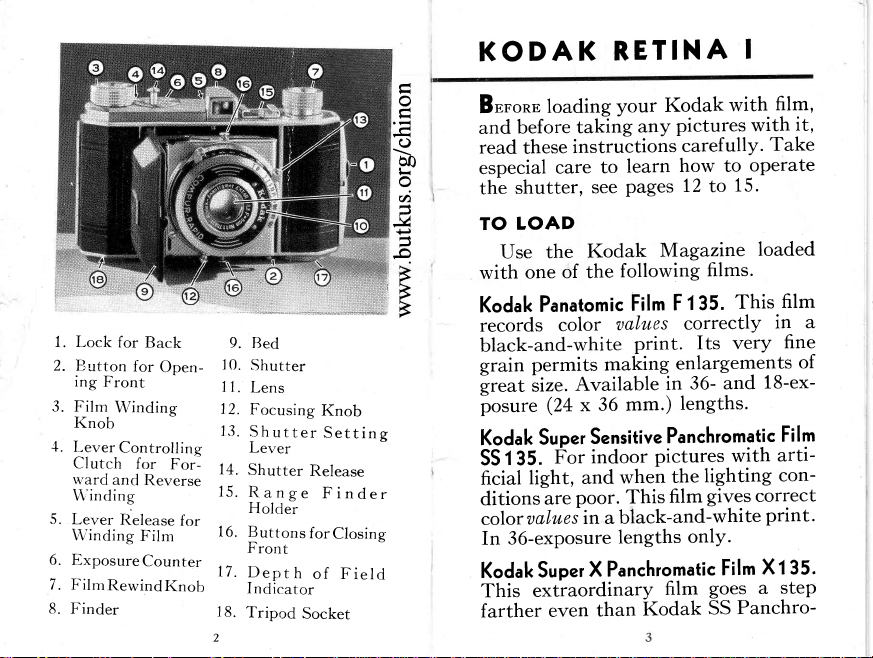
1. Lock
2. Button
3.
1.
5. Lever
6.
7.
8. Finder
for
for
ing
Front
Film
Winding
Knob
I-ever
Controlling
Clutch
ward
Winding
Winding
Exposure
FilmRewindKnob
for
and
Release
Film
Back
Open-
For-
Reverse
for
Counter
9. Bed
10.
11.
12.
13.
14.
15.
16.
17.
18.
2
Shutter
Lens
Focusing
Sh
utter
Lever
Shutter
Range
Holder
B
uttons
Front
Depth
Indicator
Tripod
Knob
Setting
Release
Finder
for
Closing
of Field
Socket
(1
FI
o
(1
=
.
rrl
F
-
O
B
o
a
P.
,54
+-)
J
.c
t
-
ts
B
KODAK
Br"o*n
and
read
especial
the
TO
with
Kodak
records
black-and-white
grain
[reat
posure
Kodak
SS
ficial
ditions
color
In 36-exposure
Kodak
This
farther
loadittg
taking
before
instructions
these
care
shutter,
see
LOAD
use
one
of the
Kodak
the
Panatomic
color
permits making
Available
sire.
(24
x
Sensitive
Super
For indoor
135.
light,
poor. This
are
ztaluei
Super
and
in a
X
extraordinary
even
to
36
Panchromatic
than
RETINA
your Kodak
pictures with
any
I
with
carefully.
learn
pages
how to
12
to
operate
15.
Magazine
followittg
Film
ztalues
print.
films.
135'
F
correctly
Its very
This
enlargements
36- and
in
lengths.
mm.)
Panchromatic
the
with
lighting
gives
pictures
when
film
black-and-white
lengths
onlY.
Film
goes a steP
film
Kodak
Panchro-
SS
film,
it,
Take
loaded
film
in
fine
of
18-ex-
Film
arti-
con-
correct
print.
X135.
a
Page 2
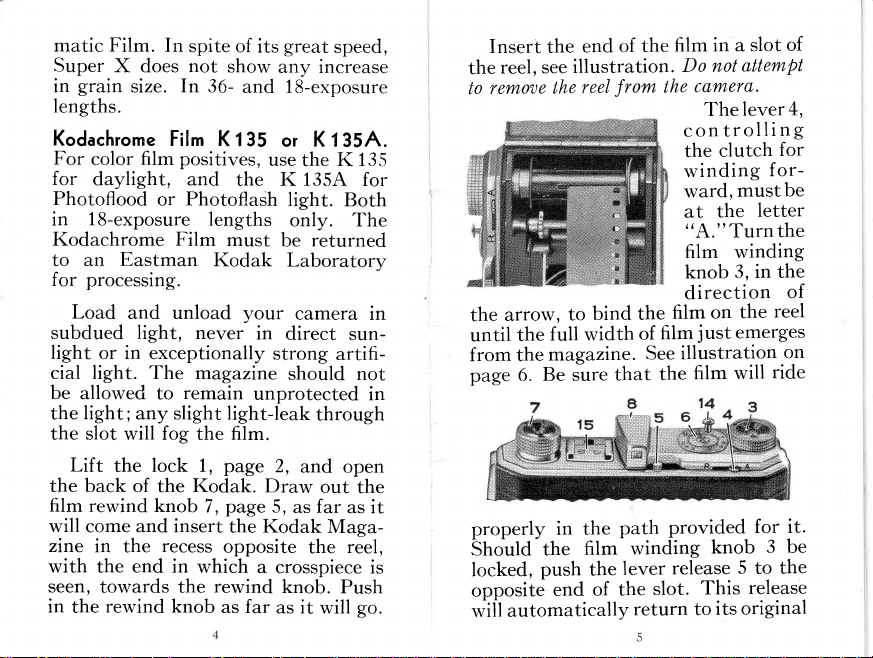
matic Film.
Super.
grain
in
lengths.
Kodachrorne Film
For
color
for
daylight, and
Photoflood
1S-exposure
in
Kodachrome Film
to an
processing.
for
Load
subdued
light
or
light.
cial
be allowed
light
the
slot will fog
the
Lift
the
back of
film rewind
will
come
zine
in the
with
the end in which
seen,
towards the
in
the
In
X
Eastman
and unload
in
;
the
rewind knob
spite
not
does
In
size.
positives,
film
Photoflash
or
light,
never
exceptionally
The
magazine
remain
to
any slight light-leak
the
lock
Kodak.
the
knob
and insert
recess
of its
show
36-
and
K135
the
lengths
must
Kodak
your
film.
page
I,
page
7,
the Kodak
opposite
rewind
as far
great
speed,
any increase
18-exposure
or
K135A.
use
the K
K 135A
light.
Both
only. The
returned
be
Laborator\z
camera
in
direct
strong
should
unprotected
2,
Draw
5,
a
crosspiece
knob.
as it will
through
and
out
far
as
the
sun-
artifi-
open
as it
Maga-
reel,
Push
135
for
in
not
in
the
is
go.
Insert the
reel, see
the
remove
to
arrow,
the
the
until
from the
page 6 "
properly in the
Should the
locked,
opposite
automatically
will
end
illustration
reel
tlt,e
bind
to
full width
magazine.
Be
sure
film winding
push
the
of the
end
of the
from
the
film
of
See
the
that
path
lever
slot.
return to
in a slot
film
.
th'e
film on
provided
release
attempt
Do not
camera.
lever
The
controlling
clutch
the
winding
must
ward,
the
at
"A."
Turn
film winding
3,
knob
direction
the
just
emerges
illustration
will
film
knob
5 to the
release
This
its original
of
4,
for
for-
be
letter
the
in the
of
reel
on
ride
it.
for
be
3
Page 3
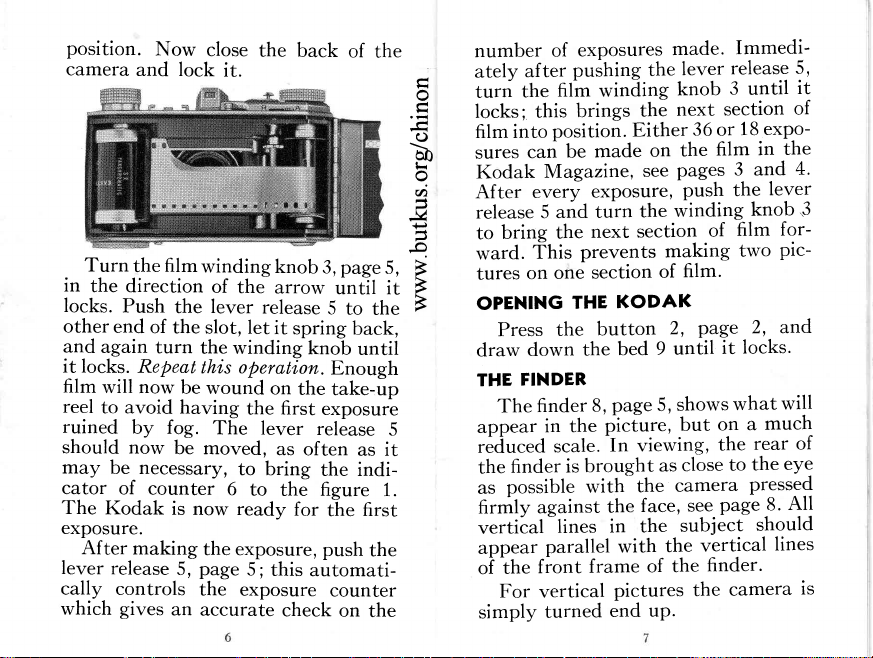
position.
camera
in
locks.
other
and
it
film
reel
ruined
and lock
Turn
the
the direction
Push
end
of
again
locks.
Repeat
now
will
to avoid havirg
by fog.
should now
may
be necess
cator
of
The
counter
Kodak
exposure.
After
lever
cally
which
making
release
controls
gives
Now
close
it.
film
winding
of
the
lever
the
the
slot, let
turn
the winding
this operat,ion
be
wound
the
The
be moved,
&ry
to bring
,
6
is
to
now ready
the exposure, push
page
5,
5
the exposure
an
accurate
the
back
knob
arrow
release
it
spring
knob
on
the
first
lever
?s
often
the
for
this
automati-
;
check
of
the
page
3,
until it
5
to
the
back,
until
Enough
take-up
exposure
release
as it
the indifigure
first
the
the
counter
on
the
1.
5,
release
lever
3
knob
section
next
36 or
film
the
Pages
push
of
film.
Page
it
shows
on
but
the
to
close
camera
page 8.
see
subject
vertical
finder.
camera
Immedi-
until
expo-
18
the
in
3 and
lever
the
knob
for-
film
pic-
two
and
2,
locks.
will
what
much
a
rear of
eye
the
pressed
All
should
lines
5,
it
of
4.
3
is
exposures
number
ately
e4
F(
turn
o
F
F(
tr(
F.
C)
t-'(
o
,n
F+
tJ
)
:>
K
locks;
film into
sures
Kodak
After
release
to
ward.
tures
OPENING
.
r-(
b
.v
{-)
s
draw
THE
5
appear
reduced
the
as
firmly against
vertilal
appea
of
simply
of
pushing
after
film
the
brings
this
position.
be
can
Magazine,
exposure,
every
5 and
bring
Ttris
on
prevents
section
one
next section
the
THE
the
Press
down
the
FINDER
8,
finder
The
in the
scale.
brought
is
finder
possible with
-lines
parallel with
r
frame
front
the
For
vertical
turned
winding
made
turn
button
picture,
-In
the
in the
end
made.
the
the
Either
on
see
winding
the
making
of
KODAK
2,
until
9
bed
page
5,
viewing,
as
the
face,
the
the
of
pictures the
up.
Page 4
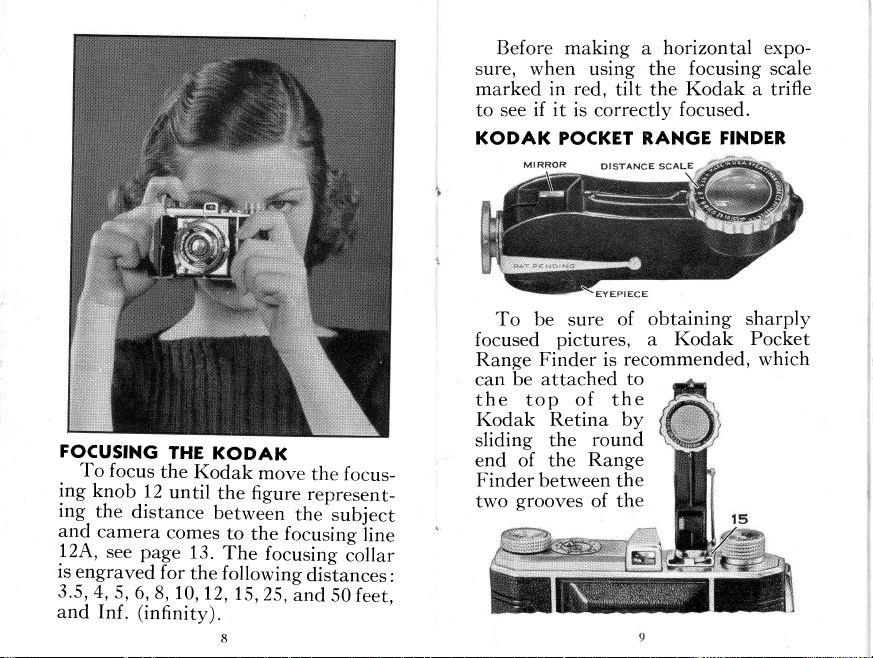
Before making a horizontal exposure, when
marked in
to see
red,
if it is
using the
tilt the
correctlv
KODAK POCKET RANGE
focusing scale
Kodak a
focused.
FINDER
trifle
FOCUSING
To
focus
knob
irg
irg-
and
!21,.,
is
engraved
3.5,
and
12
the
distance
camera
page
see
1,5,
6, 8,10,12,15,25,
(infinity).
Inf
.
THE
the
Kodak
until
comes
13.
for
the
KODAK
move
the figure
between
to
the focusing
The
focusing
followirg
the focus-
represent-
the^subject
iit
collar
distances:
and
50
feet,
To
be sure
focused
Range
can be
the
Kodak
pictures, a Kodak Pocket
Finder
attached to
top of the
Retina by
sliding the
of
end
Finder
two
the
between
grooves
obtaining
of
recommended, which
is
round
Range
the
of the
sharply
e
Page 5
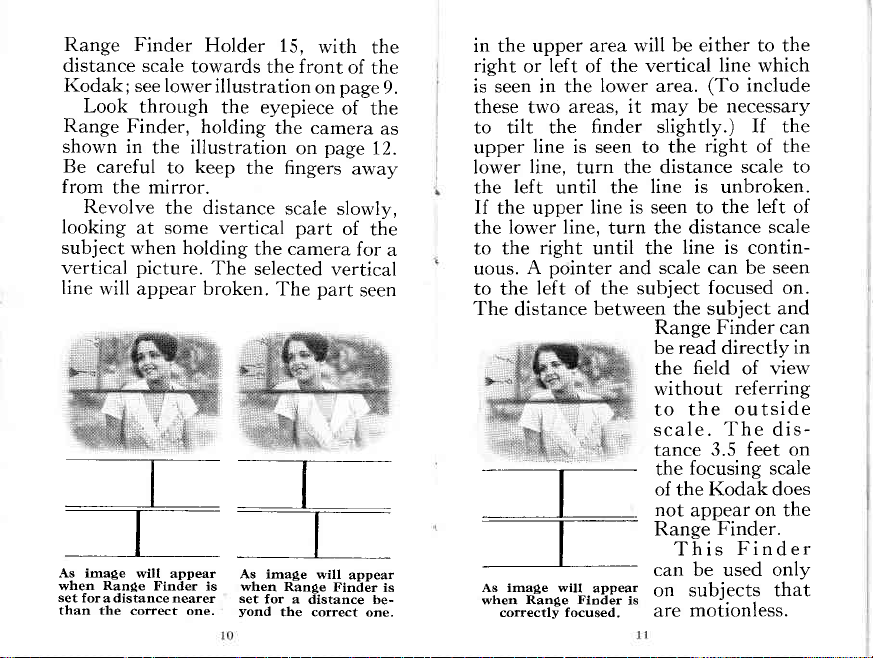
Range Finder
distance scale
Kodak;
Range
Look
see lower
through
Finder,
shown in
Be
careful
from
the mirror.
Revolve
looking
at some
Holder
towards
illustration
the eyepiece
holding
the illustration
keep
to
the distance
vertical
subject when holding
vertical
line
As image
when
set fora distance nearer
than the
picture.
rvill
appear broken.
will appear
Range
Finder is
correct one.
The
15,
with
the front
on
the camera
page
on
the fingers
scale
part
the camera
selected
part
The
As image
when
set
yond
will
Range Finder
for a
distance be-
the correct
the
of
the
page
of
the
12.
away
slowlv.
of
the
for
vertical
seen
appear
one.
9.
as
is
in the upper area
right
or
left
is seen in the
these two
areas, it
to tilt the
line
line,
left
right
until the
is seen to the
upper
lower
the
If
the upper
lower line,
the
the
a
to
uous. A oointer and
to the
The
left of the subject
distance
will be either to the
of the
vertical
lower area.
line
(To
may be necessary
finder slightly.)
right
turn the distance
line is unbroken.
line is seen to the
turn the
until the
distance scale
line is contin-
scale can be
focused on.
between the subiect
which
include
If the
of the
scale to
left of
seen
and
Range Finder can
be read directly
field
the
without
the outside
to
in
of vierv
referring
scale. The dis-
3.5 feet on
-----T---I
-_______I-
As image will
when
I not
I
Range Flnder
correctly focused.
appear
tance
focusing scale
the
oIlhe Kodakdoes
appear
Range
Finder.
This
Finder
can be used only
on subjects that
is
are motionless.
on
the
Page 6

The Range
with
the
When
it is
on
some horizontal
When
the
Range
Kodak
the
before
THE
The
of l
|
50,
/
as well
the line
reading
Finderand
for
this
picture
making
SHUTTER
shutter
second
I
1o0,
/
Time
as
Finder
can
camera held
used in
this
l,ine
is
of
continuous,
the
distance
subject,
distance.
in
the sight
finder
the exposure.
is marked
and I/2,
|
/
and
250,
and 1/500
"Bulb"
12
l/5,
also
be
horizontally.
position,
in
the subject.
between
and focus
Then
compose
page
8,
for
exposures
Ifl},
second,
Exposures.
used
focus
take
the
I/25,
5,
.-
to
(n
-
.Fl
t4
tsi
O
1O0
t{
o
a
rt
)
-V
€
-
)
'o
:>
K
,/
Exposures
be
can
(except
setting
numbers
sure
exposure
an
turning
white
of
from
made
between
shutter
the
of
knurled
the
pointer
intermediate
1 second
and
I
/]0
between
shutter;
the
on
second
S
1
/7
collar
midwaY
is
A
l3
sP99q:
to
I.125)
the
mad"
is
that
so
between
I
lI00
bY
expo-
12A
thus
the
FV
Page 7

1/50 and
sures
and
l/100.
cannot
11250
1/500 second.
Revolve the
of the
front
representing
at white
is
sired
can
set by
of the
made
14,
13.
require
not
"T"
be at the
twice,
"Bulb"
engraved
white
an exposure
be
pressing
page 2, or the
It is not
of the
vice versa
Time
engraved
release
to
pointer A
Before
second
be
the top
then
release
page
the speed
1/500 or
been set.
do
To make
letter
must
the shutter
pressed
and again
For
"8"
at the
Intermediate
be made
between
or between
time
collar
until
of
knurled
shutter
the
pointer A,
from 1 to
made, the
lever
the
shutter.
by
The
pressing
advisable
shutter
and
from
after the
"Bulb"
setting the
a
Time
Exposure, the
on the
pointer
white
(or
14
the
once to
close
open the
it.
Exposures, the
on the
shutter
and
expo1/100
l/250 and
G on the
figure
the
exposure
Page
1/500
shutter
must
13 towards
exposure
shutter
the
release
change
to
I/250 to
shutter
Exposures
shutter.
shutter
A and
release
shutter,
letter
must
the shutter
de-
13.
is
D,
has
D)
be
release
14,
page 13,
remains open
held down.
Automatic
l/2, t/5, or
made with
hands; a tripod
I
il
I
{
I
{
be used
must
l/25 second.
than
lmportant:
OPENINGS
STOP
Stop openings
of light
These openings
duced
by
page 13. Lever
knowledge of
A
values of the
for correctly
sary
I
l,
I
J
The stop openings
4.5, 5.6,
The largest stop
This opening
per
sixty
f.4.5. and about two
more than
page
2, or the
pressed
long as the
as
exposures
lll0 second
camera
the
or other
for exposures
Neaer o'il
regulate the
passing
are
moving the
B moves
stop
timing
8, 11, and
allows
more
cent
/.5.6.
release
down; the
shutter
release
1 second,
of
not be
must
in the
held
firm suPPort
the shulter.
amount
through
the
enlarged
B, see
lever
pointer
the comparative
openings
is
exposures.
marked/.3.5,
are
16.
opening
is
approximately
a half times
and
J.5.6
enter than
to
light to
From
t.)
D,
is
slower
lens.
re-
or
C.
neces-
/.3.5.
J.l6
Page 8

light
(larger
of the
each smaller
admits half
larger
stop
opening
the
opening. Thus,
correct exposure is 1i 100
then
J.5.6,
should
second ; for,f-.1i, 11/25
1/
.16,
J
The
door subject, when
is
/.5.6
is hazy
largest
1/100
tionally brilliant,
stop
to
second.
ber is
the
1/100 second.
tions
differ
the aperture, keeping
basic
exposure/.5.6 and
See
the exposure
cover.
guide
the
The
greater
the exposure for
i1250
be
second;
1 0 second.
exposure for
and 1/100
or slightly
opening,
second. If
use
that is,
/.5.6,
The imporlant
average
exposure
When
from
the average,
(For
Kodachrome
included
smaller
the stop
is the range
second ; and for
the average
the sun is
second. If
cloudy,
is,
that
the day is excep-
the
/.8
thi,ng
the light
in mind
1/100
guide
on
with the film.)
of sharpness.
number)
preceding
if
the
second at
for/.8, 1/50
/.3.5
out-
shining,
the day
use
the
and
/.3.5
next
smaller
and 1,/100
remem-
to
of f .5.6
and
condi-
change
the
second.
the back
Film
follou'
opening
the
DEPTH
OF
FIELD
Deoth of field is the distance
nearest
the
to the
rvill appear sharp
print.
It
depends
between subject
length
opening used; the
stop
opening the
stop
of the
lens, and the
snarpness.
DEPTH OF FIELD INDICATOR
The Depth of
graved
help
in obtaining
oictures.
-
on the
disk
After adjusting the
for a certain
rins
outer
number of
of the
number for which the
is af fhe nointpr
I
I
Example 1: To find
the depth when the
lens
t'.-".'_'
focused for five
is
feet, turn the outer
ring
of the indicator
until 5
pointer;
read
is
at the
now
we
range of Exanple 1
the
from
farthest objects
in
negative or
the
that
upon the distance
and
lens,
the
focal
size of the
smaller the
greater
the
range of
Field Indicator, en-
page
17,
correctly
focus of the
feet,
2, is a
focused
lens
turn the
indicator until the
lens
focused
is
can
t7
Page 9
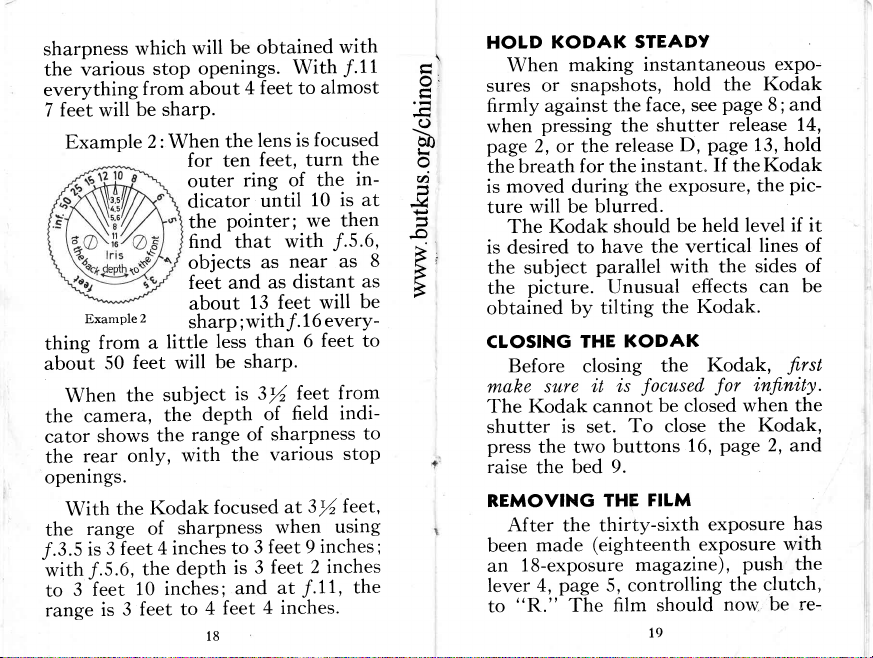
sharpness
various
the
everything
feet will
7
Example
Example
from
thing
about
50
When
camera,
the
shows
cator
rear only,
the
openings.
the
With
range
the
.3
f
with
to
range
is
.5
.5 .6, the
f
feet
3
3
is
feet
3
will
which
stop
from about
sharp.
be
2: When
for ten
outer
dicator
the
find
objects
feet and
about
2
sharp
little
a
will
feet
subject
the
the
range of
the
with
Kodak
sharpness
of
4 inches
depth
10 inches
to
feet
obtained
be
openings.
feet
4
lens
the
feet, turn
ring of
until
pointer; we
that
as
as distant
feet will
13
;with/.
less than
sharP.
be
3%
is
dePth
of
sharpness
various
the
focused
when
feet 9
3
to
3 f eet
is
at
and
;
4 inches.
4 feet
18
With
to
focused
is
the
10 is at
with
near
16
6
feet
field
3%
at
2 inches
.ll, the
f
with
.lI
f
almost
the
in-
then
.5 .6,
f
as
as
be
every-
feet to
from
indi-
to
stop
feet,
using
inches
HOLD
e4
E
o:
t-(
ll
.t-
Fl
F<
o
b0
t-i
o
a
t-,
-v
+-)
J
,o
!
'al
8
K
sures
firmly against the
when
page
the
is
ture
is
the
the
obtained
KODAK
When
making
or snapshots,
pressing
2,
or the
breath
moved during
will be
The Kodak
desired
subject
picture.
by tilting
CLOSING
Before
sure
make
Kodak
The
shutter
press
raise
the
the
is set.
two
bed
REMOVING
After
the
made
;
been
lS-exposure
an
4,
lever
"R."
to
page
The
STEADY
instantaneous
hold the
see
face,
shutter
the
D,
instant.
exposure,
the
for
release
the
blurred
should
have the
to
be
vertical
parallel with the
lJnusual
KODAK
THE
closing
'is
'it
cannot
effects
the
the
ocused
f
be closed
Kodak.
To close
buttons
16,
9.
FILM
THE
thirty-sixth
(eighteenth
magazine),
5, controlling
film should
19
Kodak
page
8; and
release
p"ge
13,
If
Kodak
the
the
level if it
held
lines of
sides
can
Kodak,
orinf,n'ity.
f
when the
Kodak,
the
2, and
P29e
exposure
exposure
push
clutch,
the
be
now
expo-
14,
hold
pic-
of
be
f,rst
has
with
the
re-
Page 10

ryould
the
direction
film
(eighteenth
posule
possibility
and
into
film
rewind
of
after
magazine)
tearing
magazine
the
knob
the arrow.
the
thirty-sixth
exposure
of
the film
loose
f
When rervinding
rvind knob
knob
3
ing
knob
more
turns
film
is now
The
magazine
the
aluminum
7,
will
3
to
rervound
page
turn.
stops
the
should
tube, in
originally packed,
removal
light
from
leaking
the Kodak,
into
lmportant: Film
oped
as soon
sure.
The
.;ensitized
prompt
it
is a
camera
been
as soon
removed.
as
quality
products
developmeni
good
as
to be ieady
ne\t plctures.
by
page
7,
Rer.indins
u ith
an
prevent
r,vill
winding
rom
the supply
the film
5,
the hlm
\\'hen
the
6tm
turning, give
rer,vind
into
knob
the
magazrne.
be
replaced
u-hich
immediately
the
slot.
should
possible
of
the image
be
after
is retained
aiter "*poru.e.
plan
an
reload
to
exposed
rurning
S,
in
thi
the
eroosure
'1S-ex-
any
too far
spool
with re-
rvindinq
winda ferv
7. The
in
it wa,
after
to avoid
devel-
expo-
on-all
bv
the
film
has
for
the
KODAK RETINA I FILTERS
There
Kodak Retina I for
the
u'hite
four filters
are
pictures:
obtainable
for
black-and-
N-1 Light Yellow,
N-2 Medium Yellow, N-3 Green, and
N-4 Orange. These
into
inside flange
the
filters
are screwed
of the
lens
mount. The factors for Kodak Super
Sensitive Panchromatic, Kodak Super
Panchromatic,
X
Films
tomic
Retina I Filter Daylight Tungsten
N-1
and Kodak
are:
1.5 1.5
Pana-
N-2 2.A 1.5
N-3
2.5 1.5
N-4 .1.0
By a filter factor is meant
ber
of times the exposure
increased when
The N-1
rvhen only
filter
partial
a
a filter.
using
recommended
is
correction of color
values in a black-and-white
is
desired; the N-2
color correction; and
correction with daylight.
filter
gives
the
Write
num-
the
must
be
negative
a better
N-3, a full
to the
Service Department, Eastman Kodak
Company, Rochester, N. Y., for
a
Page 11

free
copy of the booklet
Kodak Films."
and
The N-4 filter
for
cutting
landscaoe.
tant
Use the Xo.
with Kodachrome Film,
included with the lilm.
TheNo.17 Kodak Skv
sion Portrait Attachment,
torial
Kodak Retina I.
the
KODAK RETINA I PORTRAIT
ATTACHMENTS A, B, AND C
While
for
subjects as close as 3)4 feet,
mitting
shoulder
for
much- closer distances when
Kodak Retina I Portrait Attachments
are used.
By using the Kodak
Portrait Attachments, large
flowers
can be obtained.
when making
short distances, it is advisable to use
.8 or a smaller opening.
f
ha?e
when making a
tZ
Diffusion Disk
Kodak can
this
the obtaining of head and
portraits.
and similar
pictures
"Color
should be used only
Kodachrome Filters
see directions
can be used with
it can be focused
"still
For
the best
of subjects at
22
Filter.
and
be
Retina I
images of
life"
Filters
dis-
Diffu-
Pic-
focused
per-
the
subjects
results
o
-e
H
a
/.
.Y
P
ts
F
v
Screw the
mount.
picture,
then
making
should
tances
from the
center
bv the
over the
being
distances
the tables
ing
Measure the
the
focusing
correct
12A,
without
Portrait
threaded
screwed
ment.
When
center
the
tilt
a vertical
not
which the
at
shutter
the
finder.
top
very close
The subject
The same
The
upon
shutter
knob
figure is
page
the
fronts
so that
into the
from the
on
which
13, according
Attachment
Attachment
making
subject
the
camera
be used,
subject
pages 24 and
to
Attachment.
tp
exposure,
as
make
by eye
is
This
of the
distance
exposure
of the
done
the
to
be
must
Kodak
Attachment
face,
the
page
12,
at the
a color
front
into the
horizontal
a
in
the
sli'ghtly.
the
short
the
subject
necessary
it
instead
by sighting
camera,
camera.
at one
25, depend-
carefuily
and
13,
focusing
to the
required
is
Kodak
Mounts
filter can
of the
lens
fin4er;
When
finder
dis-
must
eYe
the
of the
given
is used.
from
turn
until
line
table.
Retina
Attach-
be
to
of
in
the
the
as
I
are
be
Page 12

RETINA I PORTRAIT
ATTACHMENT
Wrrrr rHB DrsreNcn
Focus
Snr Sue;ncr
AT ro
3y'
feet 21
4"22t'
5
6"26tt
8
10
12"32t'
15
25"36tr
50"39'/
Inf.
,,
"
"
"
SnurrBn
inches
24
29
31
34
4l
tr
tl
tr
''
RETINA I
ATTACHMENT B
WrrH rHn DrsrexcB
Focus
AT ro
3)4
4"17
5"18
6"18%
8"20tt
10"2l
12
15
25
50
Inf.
SBr
feet
"
"
"
"
Sunyocr
SnurrBn
16
27%
22%
23%
24%
25
inches
tt
't
r'
A
SrzB op Sue;ncr
Snour-o
ExcBBo
994 x 14% inches
1016 x
rl
ll
x 162/
12
x 18%
13%
x 20%
14sA
x 22
15rl
x 22)(
16rl
x 24y'
rl
lT
x 25y'
18/ x
19%
x 2994
PORTRAIT
SrzB op Sun-Jecr
Snour-o Nor
ExcBno
tA
7
x 11 inches
7
x IIz/a
/4
gtl
x
8sl x t2/4
9st4 x 14
9/4 x A/4
lU)y' x
10sl
x 16
llrl
x 16z/
Ilfix17y'
12
x17/4
24
15/
28)4
12fu
15fi
Nor
PORTRAIT
RETINA
ATTACHMENT
rnB
\\irrn
Focus SBr
3
''
't
''
''
''
''
''
''
'I
''
)4
A
t
5"
6"
8"
10
12
15
25
50
Inf.
AT
f.eet
tl
tl
tl
tl
''
ro
l2:l
l2't4
13%
13%
IUI
14%
15
15%
15%
15%
.16
EXPOSURE
The
table
exposures
With
tt"-f.4.5"two-thirds;
'( "
It
''
'I
It
''
r'
'I
''
'(
''
the exposure
CLEANING
of the
or a clean
the
t' "
'(
It is well to
lens
camera.
I
Drsrexcr
Suelocr
SnumBn
inches SsA x 8$
"
"
"
"
"
,,
"
"
"
"
TABLE
on
when
stop/.3.5
't
given
THE
FOR INTERIORS
page
26
using
give
"
f.8
"
J.Il
"
.16
f
in the table on
LENS
wipe the
Lens Cleaning
with
handkerchief
Never
remove
25
C
SrzB or Suelncr
Ssour-o
5i+
6% " 9)4
63h x 9sh
6% x
7 xll%
rA
7
7%x10]f
734 x
7+x11$
7#
gives
stop
two-fifths;
twice;
four
eight times
ExcEED
" 8i*
10$
x 1094
11ft
x II%
suitable
/.5.6.
times;
page
Nor
inches
26.
"
''
'r
''
'I
tr
''
''
I'
'(
front and back
Paper
before using
lens.
the
Page 13

I
.l
l--
rt
pl
^l
Hl
I
s
r
o
F
r,|
ut
I
.I
-l
vl
-
nl
ml
(,
z
gl
ta
n
D
"'i
t,l
c
Fl.l.l
o
r
c,
951 S l3
ql
.*Ol
,.r
l-
=
c
o
lL
lrl
J
o
F
t{
c
t
vf
o
A
x
u
|
.rl
,nl
a
|
(.)
|
|
c.)
lol
a
1,,) I
t4
lool
t'-
aau>
6Jc)()
.
)t
co
l<r
IL
H
*
.s
l.*l
*'l-l
a >) a
-
c.)
-
q.jlq
-
B
vtvA
/ ^\l a
H
0)
d tstd
-
o
-
c)
li
F{lF i
-
T1
I HlLr?
(!
A -IA L
v
a
7
a
X*l Xq
v
F(VFIV
B
q,)
3.1 3a
9B
=
I -t v e.i
6
a
(-)
d)
0,)
a
a
v)
o
a
()
U)
u)
tD
@
a
a
U
U
c)
0)
a
a
eo
s
a
0)
3
a
H
\
,I,
Bl-
vtH*
^t
-lo'i
-l- 5
-t
Hl v ^
*li-
vtv
bol= bo
v.r
I
.
bo
q
c
L.
F
v
v
+'- t.F
H
F BI: }
itll
c!
a=lac
- v t-.J
-
Sc cl
B
"
h
v
V A V-
+
A-AH
a) H ar
V
i rl n d
a
(J
c,)
a
oq
a
c)
a
a
(')
q,)
a
Ir)
a
q.)
a
c{
la
lbo
ta
Bti
^lL
trl
ol<uj
dl
cdlts,,
*t t
il!
vl-
VIV
sl!
ct
V)
<o
a
C)
a
6
O
4)
a
a
o
a
a
O
o
U)
v
3
>
v
V
oo
ed
- C,)
-A
6*
,la
boS
o,l
ia)
VL
9-c
ar'i
al;i
pb0
bo.9
o
Bix
9A
= \. a
rtd
FdE
orso
h,n$?
>X(,
o*Q
q,,x
xuq)
X L .r
Y-.c:
,: ts ii
OYfrl
a?6
9i.
i 9.e
Xud
O
F,o
ad
ud=
-o
aa
AT YOUR
The
Seruice
I{OtlGH
tions for
with
the Koclak
in
this manual, further
on
any strbject
SER\/ICE
Department
the
essential
obtaining
Retina
discussecl,
other subject in photography,
be
obtainecl by
Depart luen
prints
and
helpf
ui,
your
work.
writing
t. Send your
to
the departnrer-rt for
constructive
There is no
obligation.
You
are also
free
copy
Kodak,"
Night,"
suggestions
interesting pictures
invited
"At
Horne
of
"Picture
ancl
two booklets
and cliagranrs
both indoors
and outdoors.
Addre
ss all Communic ations
SERVI(]E DI'PARTMEN'I
EASTMAN
KODAK COMPANY
R'X'HESTER, N.
direc-
goocl pictures
given
I are
inforrnation
or any
nlay
Service
our
ives
ncgat
criticisrn of
charge-no
to send for
with Your
'laking
at
containing
for
taking
Y.
a
Page 14

OUTDOOR EXPOSURE
Surlncr
landscapes
Near-by
no sky. Near-by
open field,
Street
scenes.
Ordina.ry landscapes
principal
and
a
roregrouno.
Marine
and beach scenes. Ex-
trerrrely distant landscapes.
llountains.
out
the
Portraits in
under
--,qsts\-q!eg9q
Narrow
sr reet s.
lvloving
graphing
ar^ a
rnobiie,
traveling
the
45
Expostrres
sunrise
is
sun
rf
it is
lpening. The
.l'anatomic
iri
twice as
if
the
Iiodachrome
rvith
Kodak Super X Panchromatic
cent faster
iiej
rrrer
ic
Snow
prorninent
foresround.
the open shade, not
trees or the
and
objects:
rnoving
a
runner,
train,
the
subject should be
towards
camera at
degrees.
are
one hour
until
shirring. If
slishtly
a
above
iTihn. Koda.k Super
fast
films zLre developed in Developer
F'ilrn, follow
the film; do not
Filrn.
little
with
subjects in
park
garden.
or
with sk1,,
in
ohject
scenes with-
dark
objects
rool
photo-
When
object, such
or an auto-
f rol r
or away
of
about
hours
t.he
before sunset on
pictrrres
are
hazy
or
exposure
the exposure
the
use
Kodak
c.f a
"9er!8s9ry..
slightly shaded
an angle
for
cloudy
Kodak Panaton-ric
as
than
or
the
in
nrade
table is for use witb Kodak
above
Super Sensitive
GUIDE
Srop I
OpBNrNr;
f.s.6
./.u
i f.rr
I
t| /.8
I
l
i f.3.s
I
-i.5
l.
J..r.J
froru
day, use a larger
X Panchrornatic
hour
one
days rn'hen the
earlier or iater,
Film
by
D-''a.
guide
griide.
l.-ilm
is
about fifty
SHU'f'r'r,iR
SpBRo
r/1oo
t/roo
|/10o
t
/zstt
r/roo
r/r0o
|
/zso
or
after
stop
Film
daylight,
For
suppiied
Panchro-
or
