Page 1
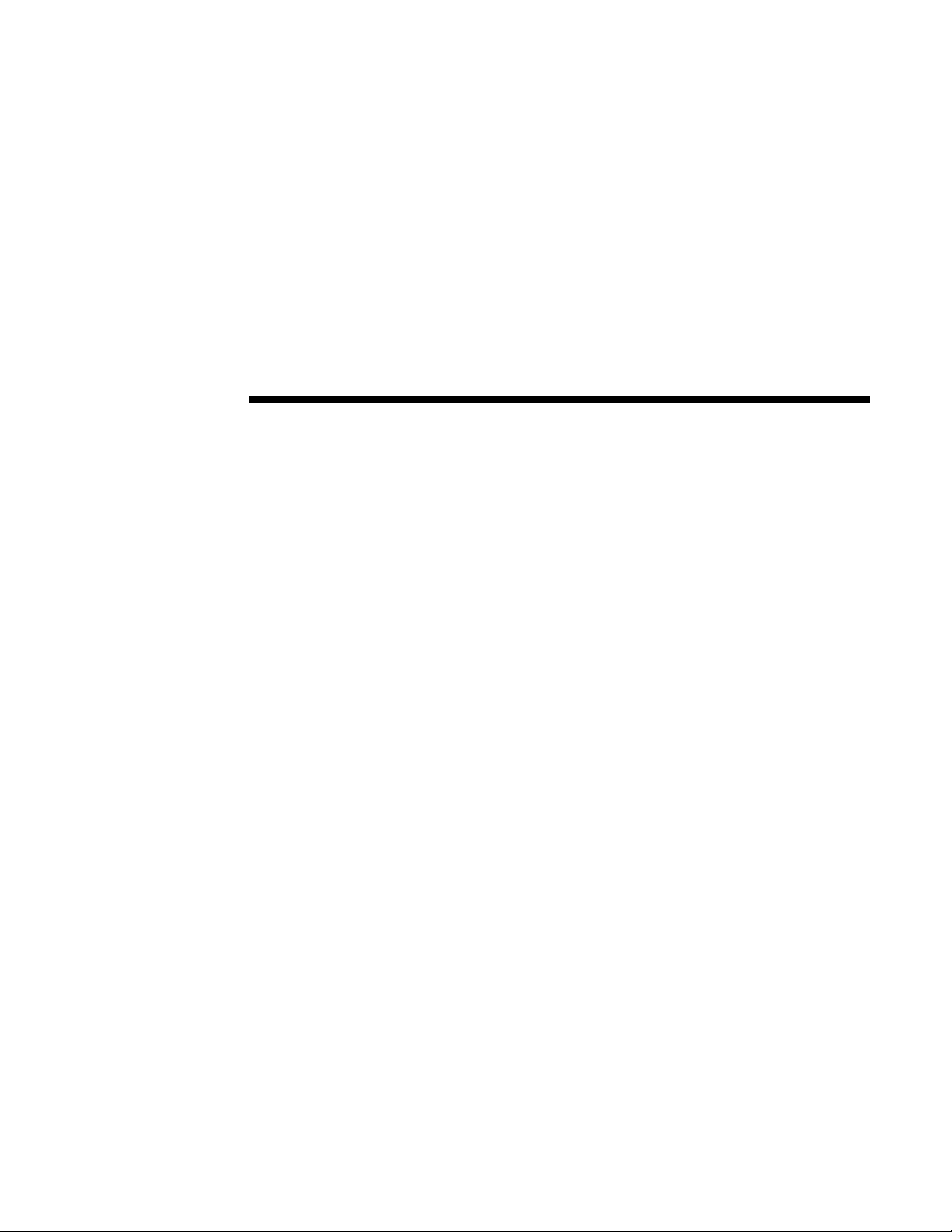
prosilica
USER MANUAL
November 1, 2006
GE1900
GE1900C
Prosilica Inc. www.prosilica.com tel: 604.875.8855 fax: 604.875.8856
© 2006 Prosilica Inc. All rights reserved.
Page 2

GE1900 User Manual
Table of Contents
Introduction......................................................................................................................................1
Precautions.......................................................................................................................................1
Warranty ..........................................................................................................................................1
Specifications...................................................................................................................................2
Supported Features...........................................................................................................................3
Mechanical.......................................................................................................................................4
Connections......................................................................................................................................5
Cleaning the Sensor .......................................................................................................................10
Adjusting the C-mount...................................................................................................................11
Camera Installation........................................................................................................................12
System Optimization......................................................................................................................17
Trouble Shooting ...........................................................................................................................19
70-0028A-A
Prosilica Inc.
ii
Page 3
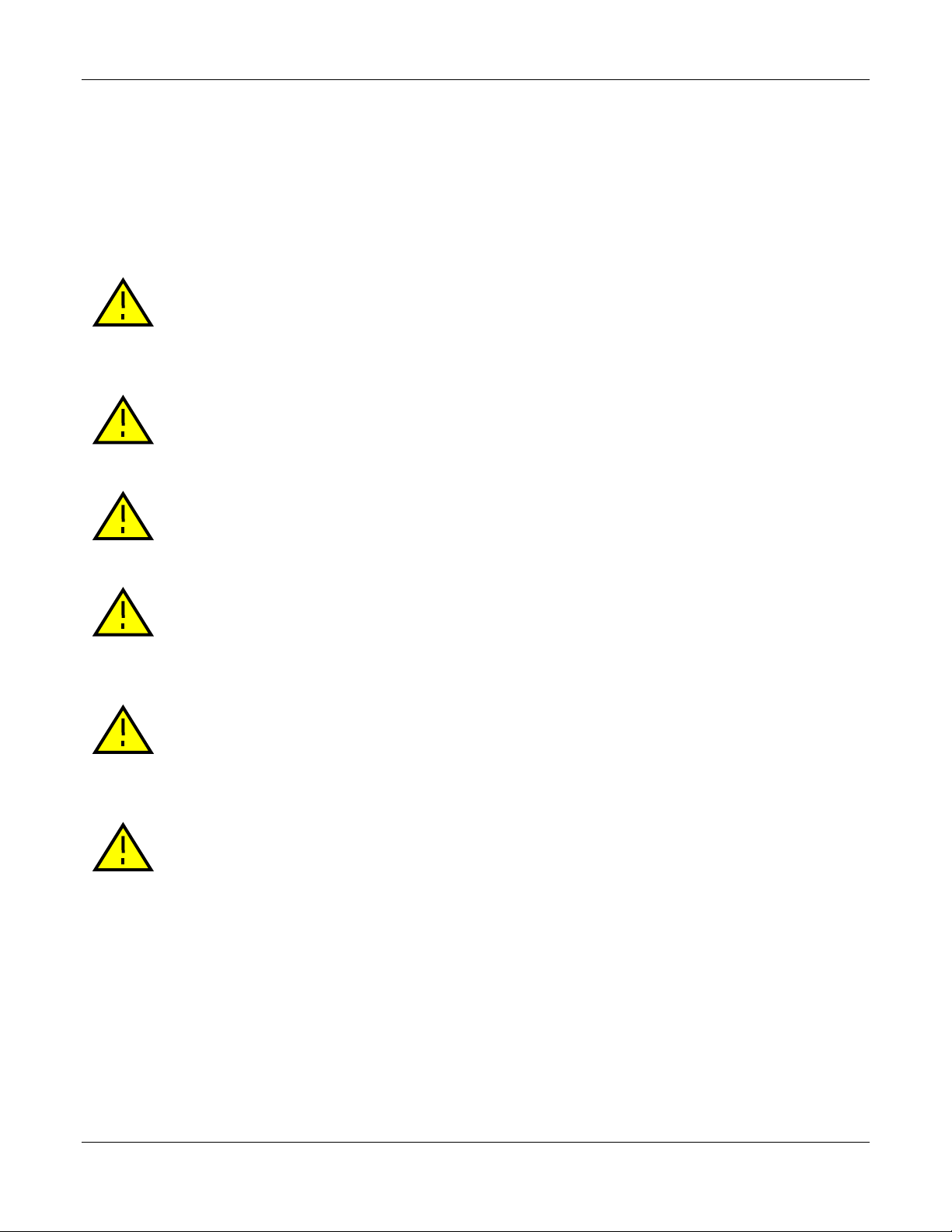
GE1900 User Manual
Introduction
The GE1900 series of cameras are sensitive, 30 frames per second, HDTV format, Gigabit
Ethernet cameras based on the Kodak KAI-2093M CCD sensor.
Precautions
READ INSTALLATION GUIDE CAREFULLY.
This document contains specific information which is necessary for the correct operation and
treatment of this product.
DO NOT OPEN THE CAMERA. WARRANTY IS VOID IF CAMERA IS OPENED.
This camera contains sensitive components which can be damaged if handled incorrectly.
KEEP SHIPPING MATERIAL.
70-0028A-A
Poor packaging of this product can cause damage during shipping.
VERIFY ALL EXTERNAL CONNECTIONS.
Verify all external connections in terms of voltage levels, power requirements, voltage polarity,
and signal integrity prior to powering this device.
CLEANING.
This product can be damaged by some volatile cleaning agents. Avoid cleaning the image sensor
unless absolutely necessary. Please see instructions on sensor cleaning in this document.
DO NOT EXCEED ENVIRONMENTAL SPECIFICATIONS.
See environmental specifications limits in the Specifications section of this document.
Warranty
Prosilica provides a 2 year warranty which covers the replacement and repair of all Prosilica
parts which are found to be defective in the normal use of this product. Prosilica will not
warranty parts which have been damaged through the obvious misuse of this product.
Prosilica Inc.
1
Page 4
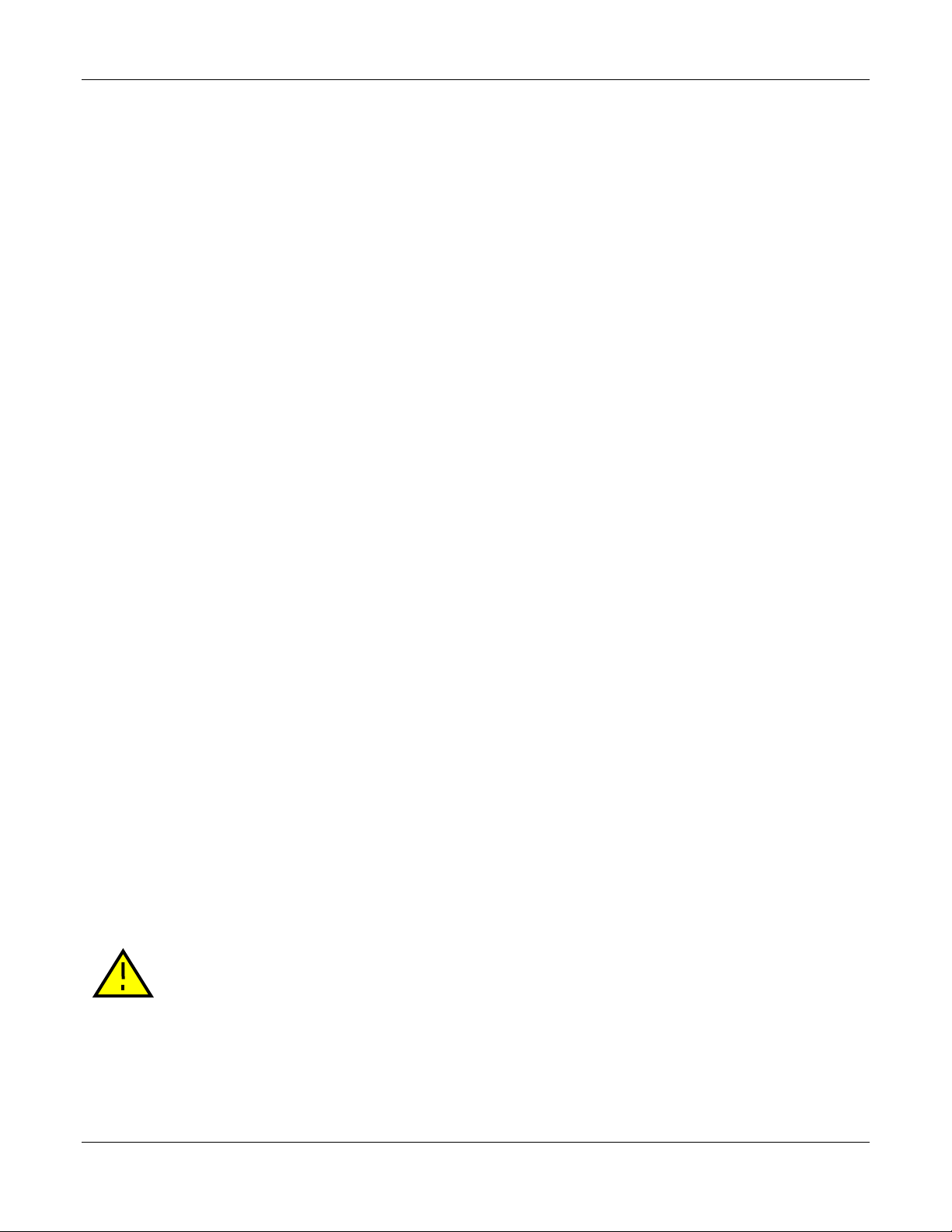
GE1900 User Manual
Specifications
Sensor Type Kodak KAI-2093M (KAI-2093CM for color)
Sensor Shutter Type Progressive Interline
Image Resolution 1920 x 1080 pixels
Pixel Size 7.4µm x 7.4µm
Optical Format 1 inch
Lens Mount C-mount with adjustable back focus
Color Sensor Filter Pattern† Bayer
Full Resolution Frame Rate 30.6 fps
Frame Rate (640 x 480 ROI) 50 fps
I/O 1 isolated TTL compatible input, 3 isolated TTL
compatible outputs
Power Requirements Less than 5.0W††
Digitization 12 Bits
70-0028A-A
Trigger latency 5µs
Trigger Jitter ±10ns
Operating Temperature 0 to 50 Celsius***
Operating Humidity 20 to 80% non-condensing
Size 39mm (height) x 51mm (width) x 80mm (length)
Weight 169g
Hardware Interface Standard IEEE 802.3 1000BASE-T, 100BASE-TX
Software Interface Standard GigE Vision Standard 1.0
Regulatory Conforms to CE, FCC
† Applies to GE1900C only.
†† Power consumption will increase with reduced ROI imaging, vertical binning, and color formats.
††† Nominal operating voltage is 12V. Cameras have been tested at 12V.
***DUE TO THE SMALL PACKAGING AND HIGH SPEED OF THE GE CAMERAS, SPECIAL
CARE IS REQUIRED TO MAINTAIN A REASONABLE OPERATING TEMPERATURE. IF THE
CAMERA IS TO BE OPERATED IN A WARM ENVIRONMENT, IT IS SUGGESTED THAT THE
CAMERA BE MOUNTED ON A HEAT SINK SUCH AS A METAL BRACKET AND THAT
THERE IS SUFFICIENT AIR FLOW.
Prosilica Inc.
2
Page 5
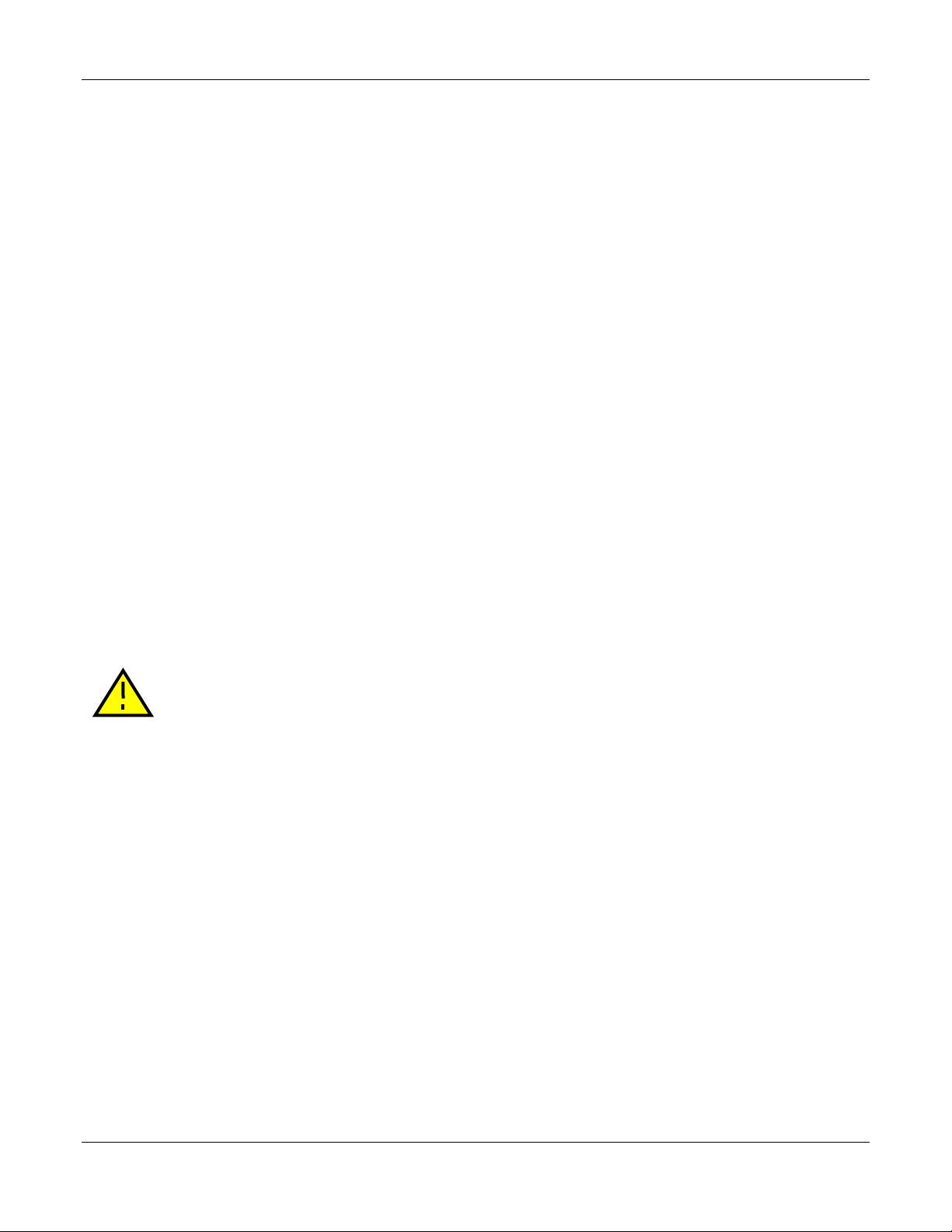
GE1900 User Manual
Supported Features
Imaging Modes free-running, external trigger, fixed rate, software trigger
Fixed Rate Control 0.001 fps to maximum frame rate
External Trigger Delay 0 to 60 seconds in 1 microsecond increments
External Trigger Event rising edge, falling edge, any edge, level high, level low
Exposure Time 10 microseconds to 60 seconds in 1 microsecond increments
Gain 0 to 20dB
Region of Interest (ROI) independent x and y control with 1 pixel resolution***
Horizontal Binning 1 to 8 pixels
Vertical Binning 1 to full resolution of sensor***
Pixel Formats Mono8, Mono16*, Bayer8, Bayer16, RGB24,
YUV411, YUV422, YUV444,
BGR24, RGBA24, BGRA24
70-0028A-A
Sync Out Modes trigger ready, trigger input, exposing, readout, imaging,
strobe, GPO
*On monochrome versions only.
***VERTICAL BINNING AND VERTICAL ROI CAN SIGNIFICANTLY INCREASE THE POWER
CONSUMPTION OF THE CAMERA AND SHOULD ONLY BE USED INTERMITTENTLY AND
WITH CAREFUL ATTENTION TO THE OPERATING TEMPERATURE OF THE CAMERA.
Prosilica Inc.
3
Page 6
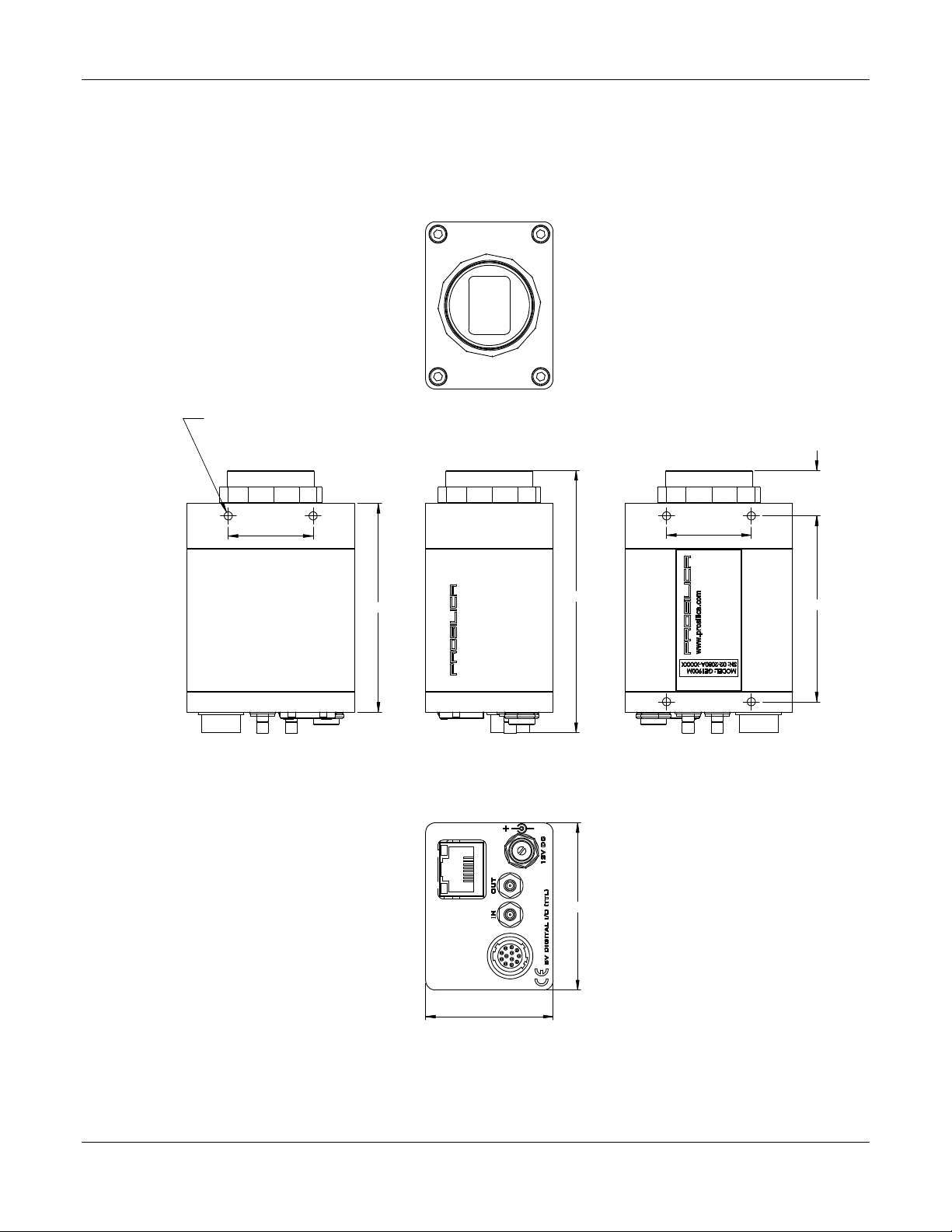
GE1900 User Manual
Mechanical
M3
3 MM DEEP
6 PLCS TYP
70-0028A-A
13.9*
26
64
80.4*
51.3
All dimensions are in mm.
*Add 0.3mm for color cameras due
to addition of IR blocking filter.
26
57
39.1
Figure 1. GE SERIES mechanical dimensions.
Prosilica Inc.
4
Page 7

GE1900 User Manual
Connections
2
70-0028A-A
5
6
1
7
3
4
Figure 2. GE SERIES connection diagram.
Prosilica Inc.
5
Page 8
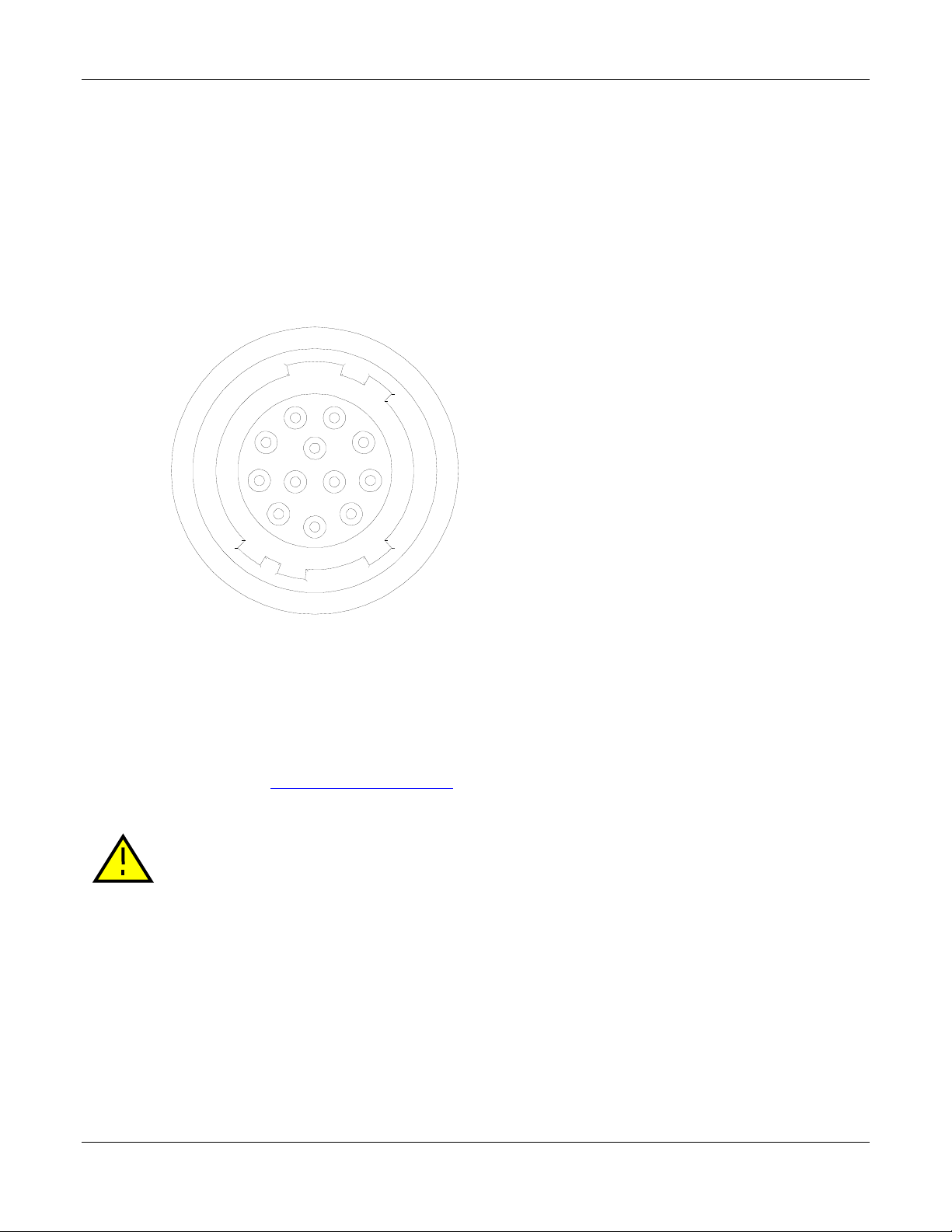
GE1900 User Manual
Item 1: GIGABIT ETHERNET PORT
This port conforms to the IEEE 802.3 1000BASE-T standard for Gigabit Ethernet over copper.
It is recommended that CAT5E or CAT6 compatible cabling and connectors be used for best
performance. Cable lengths up to 100m are supported.
Item 2: General Purpose I/O PORT
PIN FUNCTION
1 Trigger Input
2 Sync Out 2
70-0028A-A
9
8
12
7
6
5
10
11
1
2
3
4
3 Sync Out 3
4 RS-232 RXD
5 RS-232 TXD
6 DNC
7 DNC
8 DNC
9 DNC
10 Isolated Ground
11 Isolated Ground
Figure 3. General Purpose I/O Pin out. Camera
12 Isolated Ground
rear view.
The General Purpose I/O port uses a Hirose HR10A-10R-12SB connector on the camera side.
The mating cable connector is Hirose HR10A-10P-12P. This connector can be purchased from
Prosilica or from http://www.digikey.com.
All inputs and outputs are 5V (TTL) levels.
DO NOT EXCEED 5.5V ON SIGNAL INPUTS.
All inputs and outputs are galvanically isolated from the internal camera circuitry.
TRIGGER INPUT
This input signal allows the camera to be synchronized to some external event. The camera can
be programmed to trigger on the rising or falling edge of this signal. The camera can also be
programmed to capture an image at some programmable delay time after the trigger event.
Prosilica Inc.
6
Page 9

GE1900 User Manual
Sync Out 2 and Sync Out 3
These signals only function as outputs and can be configured as follows:
Exposing Corresponds to when camera is
integrating light.
Trigger Ready Indicates when the camera will accept a
trigger signal.
Trigger Input A relay of the trigger input signal used
to “daisy chain” the trigger signal for
multiple cameras.
Readout Valid when camera is reading out data.
Strobe Programmable pulse based on one of the
above events.
Imaging Valid when camera is exposing or
reading out.
GPO User programmable binary output.
70-0028A-A
Any of the above signals can be set for active high or active low.
RS-232 RXD and RS-232 TXD
These signals are RS-232 compatible. These signals allow communication from the host system
via the Ethernet port to a peripheral device connected to the camera.
ISOLATED GROUND
These signals are internally connected to isolated ground. At least one of these signals must be
connected to the users external circuit ground. However, it is good practice to provide a
dedicated ground return for each signal used. For example, a good cable design would connect
the required signal on one conductor of a twisted pair and the isolated ground on the second
conductor of the same twisted pair.
DNC
These signals are reserved for future use and should be left disconnected.
Item 3: Mini-SMB Trigger Input
The Mini-SMB port on the camera uses an Amphenol 903-406J-51R connector. A suitable
mating cable connector is Amp 413985-3 which can be used with RG174 coaxial cable. Contact
Prosilica to purchase cabling.
The Mini-SMB Trigger Input is internally connected to the Trigger Input (Pin 1) of the General
Purpose I/O Port (Item 2 above). Therefore see this section for more detail.
Prosilica Inc.
7
Page 10

GE1900 User Manual
Item 4: Mini-SMB Sync Out 1
This Mini-SMB port on the camera uses an Amphenol 903-406J-51R connector. A suitable
mating cable connector is Amp 413985-3 which can be used with RG174 coaxial cable. Contact
Prosilica to purchase cabling.
This connector is particularly useful for triggering multiple cameras in a “daisy chain” fashion.
The Sync Out 1 signal can be configured as follows:
Exposing Corresponds to when camera is
integrating light.
Trigger Ready Indicates when the camera will accept a
trigger signal.
Trigger Input A relay of the trigger input signal used
to “daisy chain” the trigger signal for
multiple cameras.
Readout Valid when camera is reading out data.
Strobe Programmable pulse based on one of the
above events.
70-0028A-A
Imaging Valid when camera is exposing or
GPO User programmable binary output.
Any of the above signals can be set for active high or active low.
Item 5: Status LED 1
LED COLOR STATUS
Solid Green Ethernet link established.
Flashing Green Ethernet activity.
Item 6: Status LED 2
LED COLOR STATUS
Solid Green Normal operation.
reading out.
Solid Orange Firmware missing.
Flashing Orange Camera fault.
Prosilica Inc.
8
Page 11

GE1900 User Manual
Item 7: AUXILIARY POWER PORT
This port is required to provide power to the camera.
This port provides threaded captivation of the power cable if required. The captivated cable
mating connector is the Switchcraft 760K. This connector can be purchased from Prosilica or
from http://www.digikey.com.
This port can accept from 5V to 17V DC with the inner conductor being positive power and the
external conductor being ground. However the suggested nominal voltage is 12V and cameras
are tested at 12V.
Cameras will normally include a power supply. However compatible power supplies can also be
ordered separately from Prosilica (Prosilica P/N 02-8000A for North America or Prosilica P/N
02-8001A for a Universal supply).
THE CAMERA POWER SUPPLY OPERATES MOST EFFICIENTLY AT 12V.
70-0028A-A
Prosilica Inc.
9
Page 12
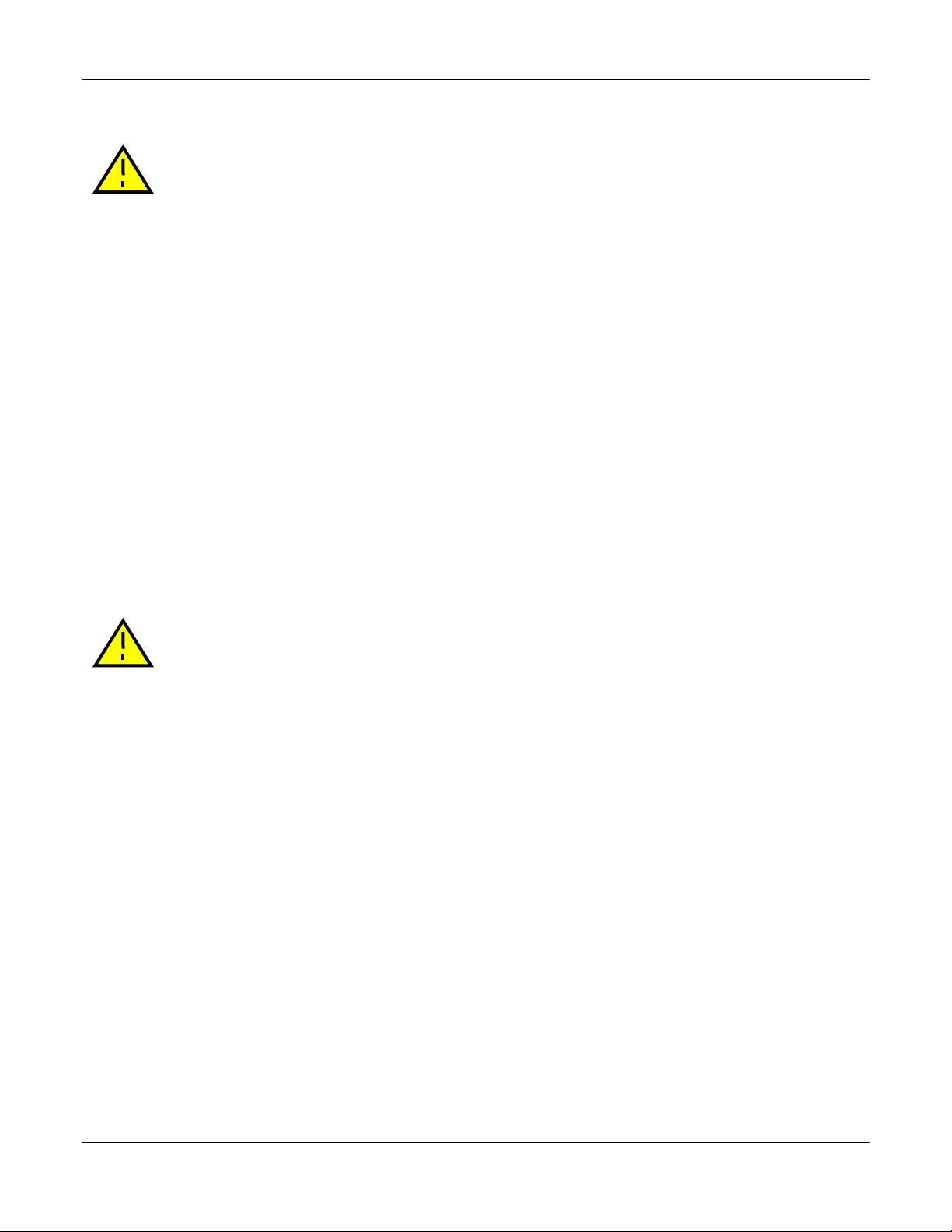
GE1900 User Manual
Cleaning the Sensor
DO NOT CONTACT CLEAN SENSOR UNLESS ABSOLUTELY NECESSARY.
Identifying Debris
Debris on the image sensor or optical components will appear as a darkened area or smudge on
the image that does not move as the camera is moved. Do not confuse this with a pixel defect
which will appear as a distinct point.
Locating Debris
Before attempting to clean the image sensor, it is important to first determine that the problem is
due to debris on the sensor window. To do this you should be viewing a uniform image, such as
a piece of paper, with the camera. Debris will appear as a dark spot or dark region that does not
move as the camera is moved. To determine that the debris is not on the camera lens, rotate the
lens independent of the camera. If the spot moves as the lens moves, then the object is on the
lens -not on the image sensor- and therefore cleaning is not required. If the camera has an IR
filter, then rotate the IR filter. If the object moves then the particle is on the IR filter not the
sensor. If this is the case remove the IR filter carefully using a small flat head screw driver.
Clean both sides of the IR filter using the same techniques as explained below for the sensor
window.
70-0028A-A
DO NOT TOUCH ANY OPTICS WITH FINGERS. OIL FROM FINGERS CAN
DAMAGE FRAGILE OPTICAL COATINGS.
Cleaning with Air
If it is determined that debris is on the sensor window, then remove the camera lens, and blow
the sensor window directly with clean compressed air. If canned air is used, do not shake or tilt
the can prior to blowing the sensor. View a live image with the camera after blowing. If the
debris is still there, repeat this process. Repeat the process a number of times with increased
intensity until it is determined that the particulate cannot be dislodged. If this is the case then
proceed to the contact cleaning technique.
Contact Cleaning
Only use this method as a last resort. Use 99% laboratory quality isopropyl alcohol and clean
cotton swabs. Dampen the swab in the alcohol and gently wipe the sensor in a single stroke. Do
not reuse the same swab. Do not wipe the sensor if the sensor and swab are both dry. You must
wipe the sensor quickly after immersion in the alcohol, or glue from the swab will contaminate
the sensor window. Repeat this process until the debris is gone. If this process fails to remove
the debris, then contact Prosilica.
Prosilica Inc.
10
Page 13
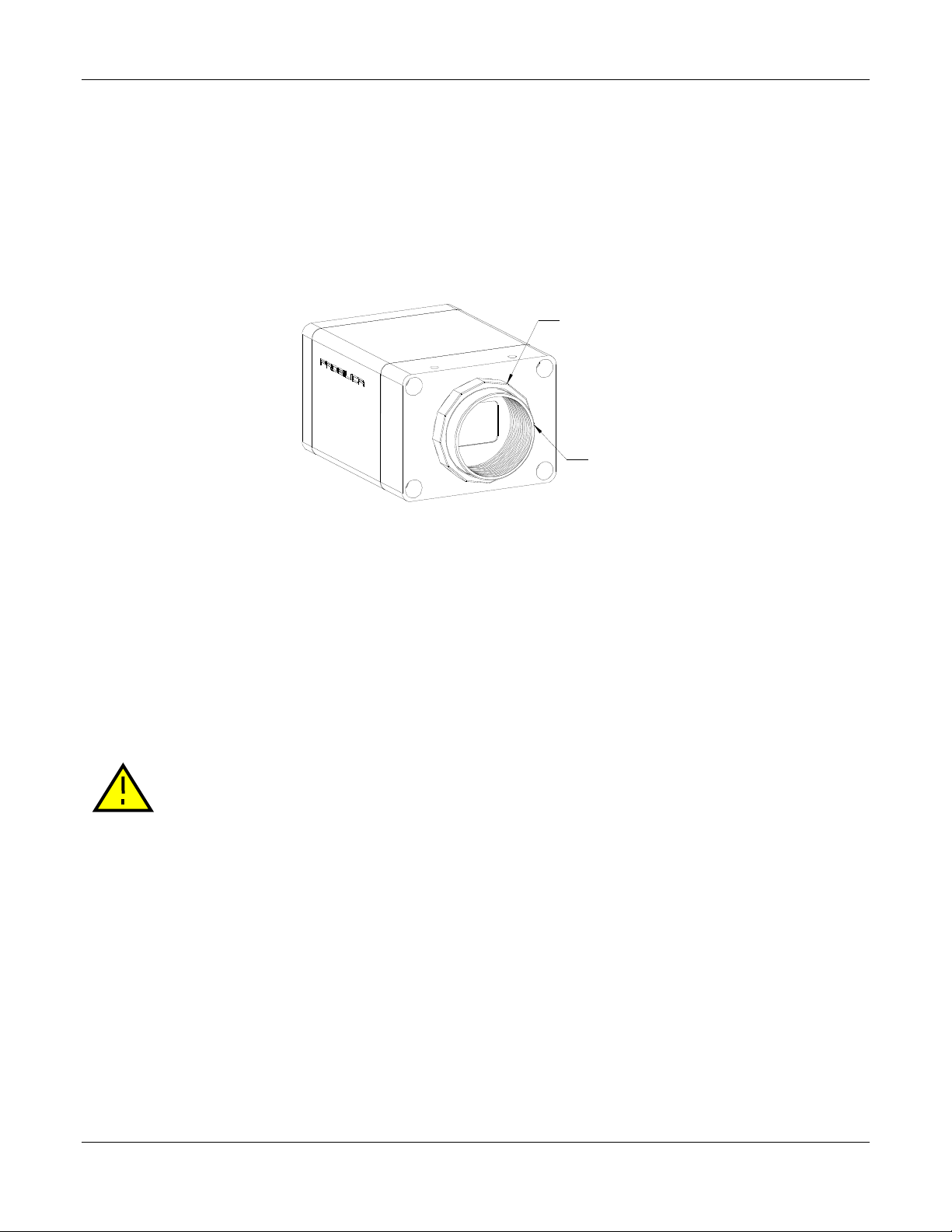
GE1900 User Manual
Adjusting the C-mount
LOCKING RING
C MOUNT RING
70-0028A-A
THE C-MOUNT IS ADJUSTED AT THE FACTORY AND SHOULD NOT
REQUIRE ADJUSTING.
If for some reason, the C-mount requires adjustment, use the following method.
Loosen Locking Ring
Use an adjustable wrench to loosen locking ring. Be careful not to scratch the camera. When the
locking ring is loose, unthread the ring a few turns from the camera face. A wrench suitable for
this procedure can be provided by Prosilica (P/N 11-0048A).
Image to Infinity
Use a c-mount compatible lens that allows an infinity focus. Set the lens to infinity and image a
distant object. The distance required will depend on the lens used but typically 30 to 50 feet
should suffice. Make sure the lens is firmly threaded onto the c-mount ring. Rotate the lens and
c-mount ring until the image is focused. Carefully tighten locking ring. Recheck focus.
Figure 4. Camera Front View.
Prosilica Inc.
11
Page 14

GE1900 User Manual
Camera Installation
Computer Interface
The Prosilica GE Series cameras will work with any Gigabit Ethernet network card; however
Prosilica strongly recommends using Gigabit Ethernet components that support Jumbo Frames.
A Jumbo Frame is loosely defined as a frame size greater than 1500 bytes however typical
Jumbo Frames are around 9000 bytes. Frame size is the number of bytes per packet and the
larger the frame size, the less the computer CPU will be loaded due to the processing of
incoming packets.
There are many Gigabit Ethernet cards available which will support Jumbo Frames. The
following examples have been verified to work well with the Prosilica cameras:
• Intel PRO/1000
• D-Link DGE-550T
• SMC EZ Card 1000
Gigabit Ethernet cards supporting this feature can also be purchased with the camera (Prosilica
P/N 02-3002A).
70-0028A-A
Prosilica Inc.
12
Page 15

GE1900 User Manual
Gigabit Ethernet Setup for Windows
o Install network card in computer.
o Boot the PC and cancel the “Found new Hardware Wizard” window that may appear when
Windows detects the new card.
o Install the driver that came with the network card.
o Once the driver is installed, open the Network Connections Dialog as follows: From the
Windows desktop select start, then select Control Panel, then double click on the Network
Connections icon. Double click the relevant network card listed or right-click the relevant
network card and select Properties. This will open the properties window for your network
card. See Figure 5.
70-0028A-A
Figure 5. Network card main properties window.
Prosilica Inc.
13
Page 16

GE1900 User Manual
o Select the Internet Protocol (TCP/IP) check box and then select Properties. See Figure 6.
Network card TCP/IP address.. Select the Use the following IP address and enter an IP
address of 169. 254. x. y, where x and y can be any number. Press the TAB key after entering
the IP address and the subnet mask will automatically be entered. The subnet mask is 255.
255. 0. 0. Click OK to save changes. Note that if Windows reports a conflict with the above
IP address, simply repeat the above steps and change the last digit of the IP address to a
different value.
70-0028A-A
Figure 6. Network card TCP/IP address.
Prosilica Inc.
14
Page 17

GE1900 User Manual
70-0028A-A
o Return to the Gige Local Properties window as in Figure 5. Select the Advanced tab as in
Figure 7 and disable the Firewall for this device. Click OK to save changes.
Gigabit Ethernet Cabling
All Gigabit Ethernet cabling and connectors should be CAT5E or CAT6 compatible. Cable
lengths must not exceed 100 meters.
Power Connection
The camera requires a 12V DC power supply that can source a minimum of 500 mA of current.
See the Connections section of this document for more information.
Other Cabling
The camera can be triggered either through the 12 pin general purpose connector or the miniSMB input. The compatible cable connectors are specified in the Connections section of this
document or contact Prosilica to purchase compatible cabling. Prosilica provides SMB-to-SMB
or SMB-to-BNC cabling of varying lengths.
Figure 7. Turn off Firewall.
Prosilica Inc.
15
Page 18

GE1900 User Manual
Installing GigE Viewer for Testing
o The latest Viewer software can be downloaded from http://www.prosilica.com/support.htm.
o Run the GigE Viewer Installer.exe. This will install the Prosilica Digital Camera drivers as
well as the Prosilica GigE Viewer application program.
o Plug in the Prosilica camera via the Gigabit Ethernet port. Plug in the power connection.
Verify that the Status LED 1 is a solid green. Run the Prosilica GigE Viewer Application. It
will take a few seconds for the camera to be recognized. If the camera does not appear in the
Viewer list after approximately 10 seconds then try disconnecting and reconnecting the
power. If it still does not appear restart the viewer. If it still does not appear, see the Trouble
Shooting section of this document.
o See Figure 8. Select the wrench icon to change camera settings. Change the PacketSize to a
value of 1500. Select the eye icon to image. The camera should now be imaging. If the
camera is not imaging, see the Trouble Shooting section of this document. Note that the
PacketSize can be set to 8228 if the network card has been optimized to support jumbo
frames.
o See the System Optimization Section to maximize the performance of your system.
70-0028A-A
Figure 8. GigE Viewer application window.
Prosilica Inc.
16
Page 19

GE1900 User Manual
System Optimization
o Open the Network Connections Dialog as follows: From the Windows desktop select start,
then select Control Panel, then double click on the Network Connections icon. Double click
the relevant network card listed or right-click the relevant network card and select Properties.
This will open the properties window for your network card. See Figure 9.
70-0028A-A
Figure 9. Network card main properties window.
o From the Properties window select Configure then select the Advanced tab. See Figure 10.
Prosilica Inc.
17
Page 20

GE1900 User Manual
70-0028A-A
Figure 10. Network card advanced settings.
o Set Maximum Frame Size or Jumbo Frames to the maximum possible value. A typical
value is 9000. If the list contains a property called Receive Descriptors, then change this
value to its maximum value. Select OK to save properties.
o From the main properties dialog as in Figure 9, make sure that only the Internet Protocol
(TCP/IP) check box is selected then click OK. The card is now optimized for use with the
Prosilica camera.
o Open the viewer and set the PacketSize to 8228.
Prosilica Inc.
18
Page 21

GE1900 User Manual
Trouble Shooting
Check the Basics
o Is power available? Check the status LED 1. If the LED is off, the camera is not getting
power. Verify the connections and cabling.
o Is the LED orange? This occurs if the firmware is corrupt because a firmware update was
interrupted. If the LED is orange, run the firmware updater again, carefully following the
instructions. If the problem persists, contact Prosilica.
o Is the LED flashing orange? This indicates a fault with the camera. If this problem persists,
please contact Prosilica.
Test the Camera with the Prosilica Viewer
Download and install the Prosilica Viewer (from http://www.prosilica.com/support.htm).
o Can the Viewer find the camera? Is the camera listed in the main application window or is
the list empty? If the camera is not listed, proceed to Driver Issues.
o Is the image black? If so, check the optics. Check that lens iris is fully open. Check
exposure time - in room lighting, an exposure time of 30ms should be adequate to see an
image. If image is still black, contact Prosilica.
70-0028A-A
o Is the image white?
• If the camera is in external trigger mode, a snapshot will not complete until a
hardware trigger is received.
• Image data may fail to arrive at the computer if there is a problem with the driver. If
you suspect a driver problem, proceed to Driver Issues.
o Is the image white, but the camera is not waiting for an external trigger? Do you have a lens?
Check your exposure time, offset, and gain controls.
o Does the image occasionally freeze? Test the camera with an alternate Ethernet cable and
card. If the problem persists, contact Prosilica.
• An intermittent connection will result in the loss of image data, but you likely will not
notice a problem when using the camera controls.
Driver Issues
TBD.
Camera will not trigger
Check cabling and connections. Verify that external trigger circuit is providing a TTL
compatible trigger signal. Use the Prosilica Viewer program in trigger mode to eliminate
possible software issues.
Prosilica Inc.
19
