Page 1
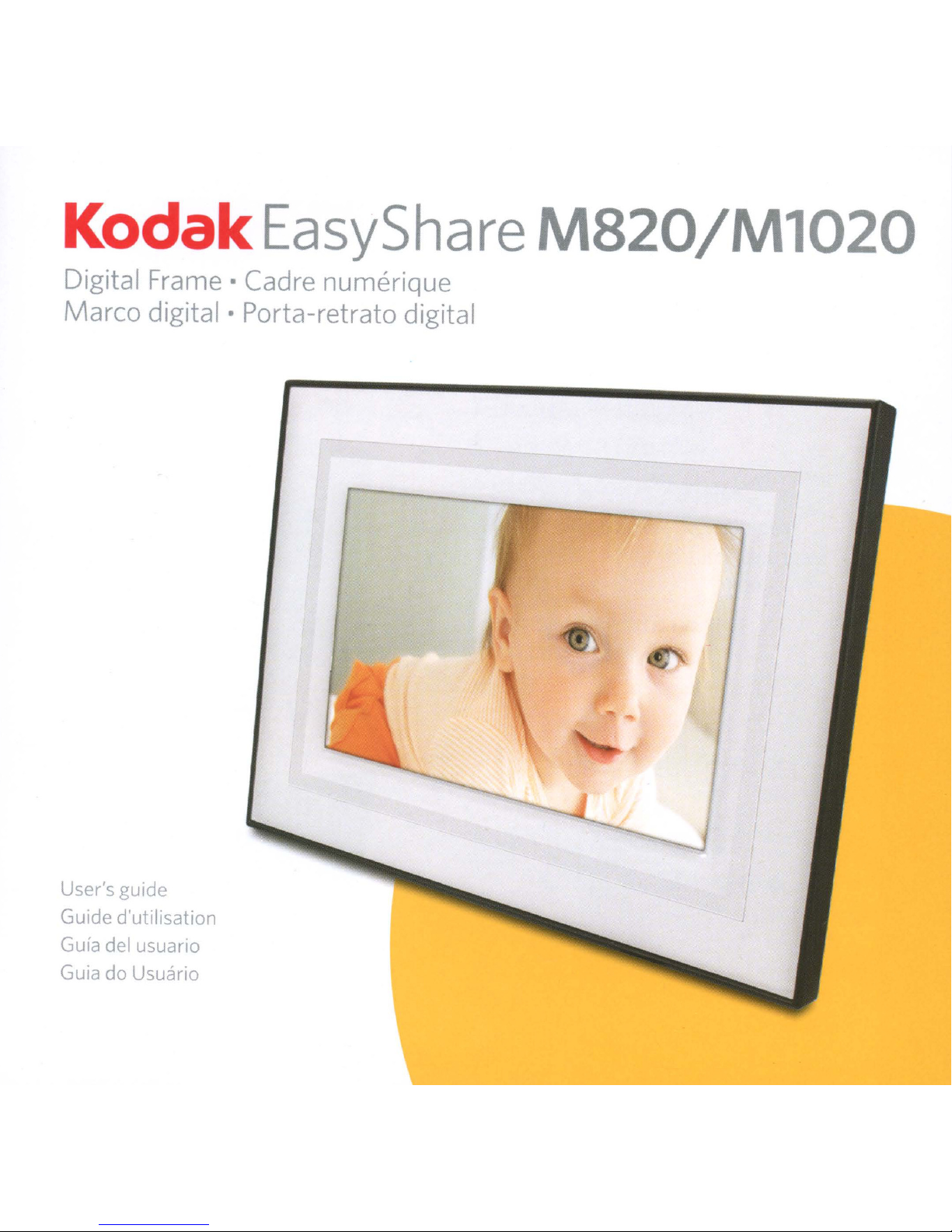
Kodak
Digital Frame · Cadre numerique
EasyShare
M820/M1020
Marco
digital · Porta-retrato digital
User's guide
Guide d'utilisation
Guia del usuario
Guia do Usuario
Page 2
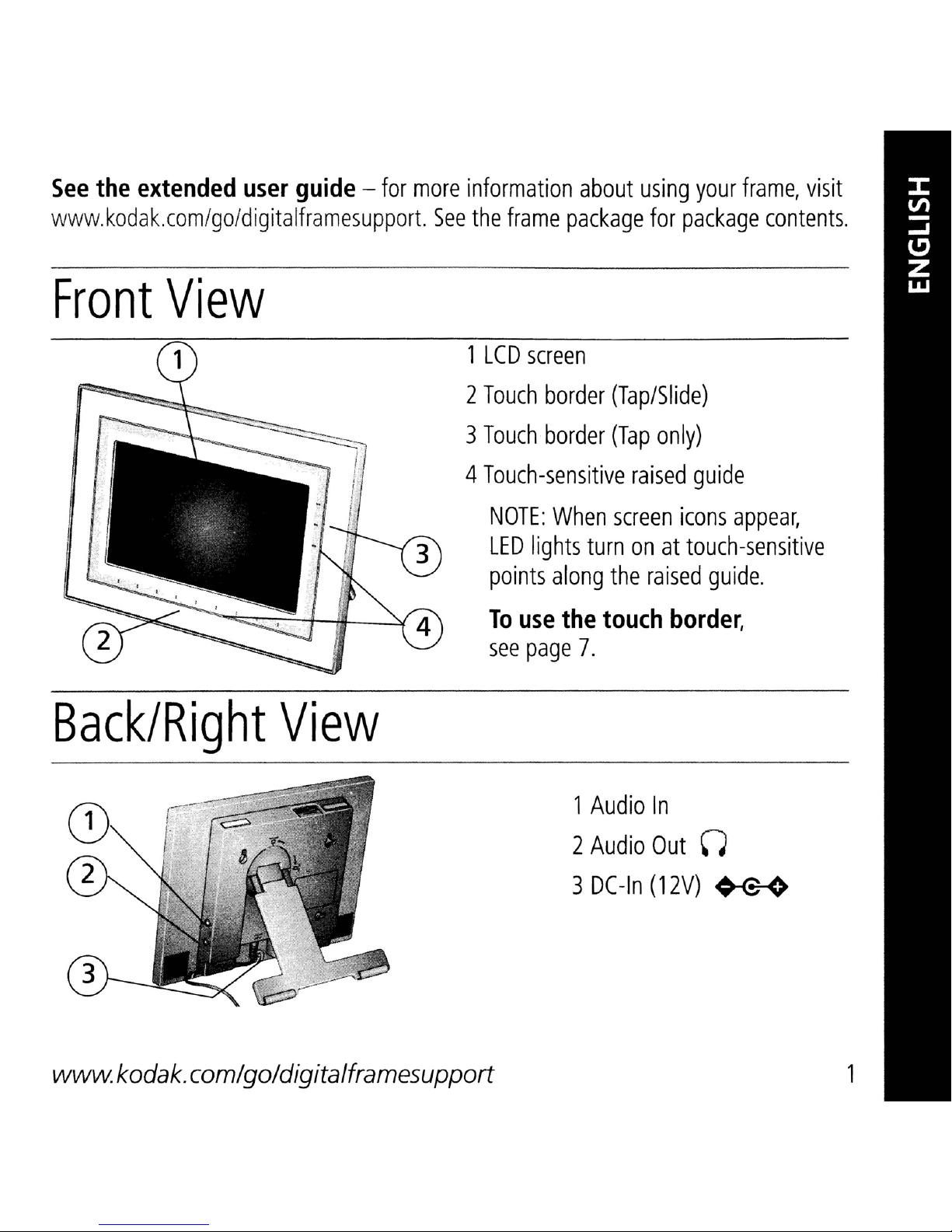
See
the
extended
user
guide
-
for
more
information
about
using
your
frame,
visit
www.kodak.com/go/digitalframesupport.
Front
View
_____
~
~-""':;::;:-~HJ-~
See
4
2
the
frame
1
LCD
2
Touch
3
Touch
4
Touch-sensitive
NOTE:
LED
points
To
use
see
package
screen
border
border
When
lights
along
the
page
7.
turn
for
package
(Tap/Slide)
(Tap
only)
raised
screen
onattouch-sensitive
the
raised
touch
guide
icons
guide.
border,
contents.
appear,
Back/Right
www.kodak.com/go/digitalframesupport 1
View
1
Audio
2
Audio
3
DC-In
In
Out
(12V)
n
~
Page 3
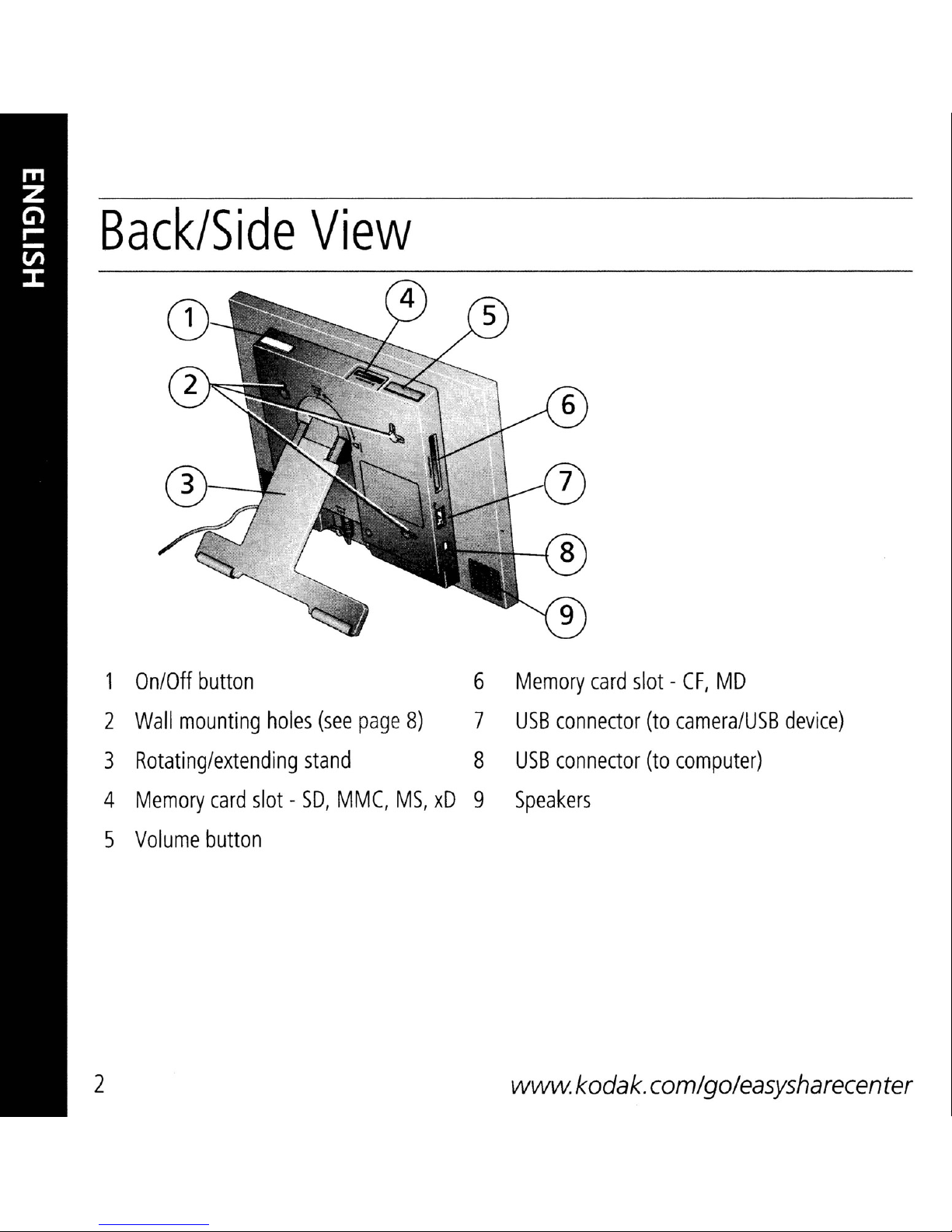
Back/Side
1
On/Off
button
View
6
Memory
card
slot-CF,
MD
2
Wall
mounting
3
Rotating/extending
4
Memory
Volume
5
card
button
2
holes
slot-SD,
(see
stand
page
MMe,
8)
MS,
xD
7
USB
8
9
connector
USB
connector
Speakers
(to
camera/USB
(to
computer)
device)
www.kodak.com/go/easysharecenter
Page 4
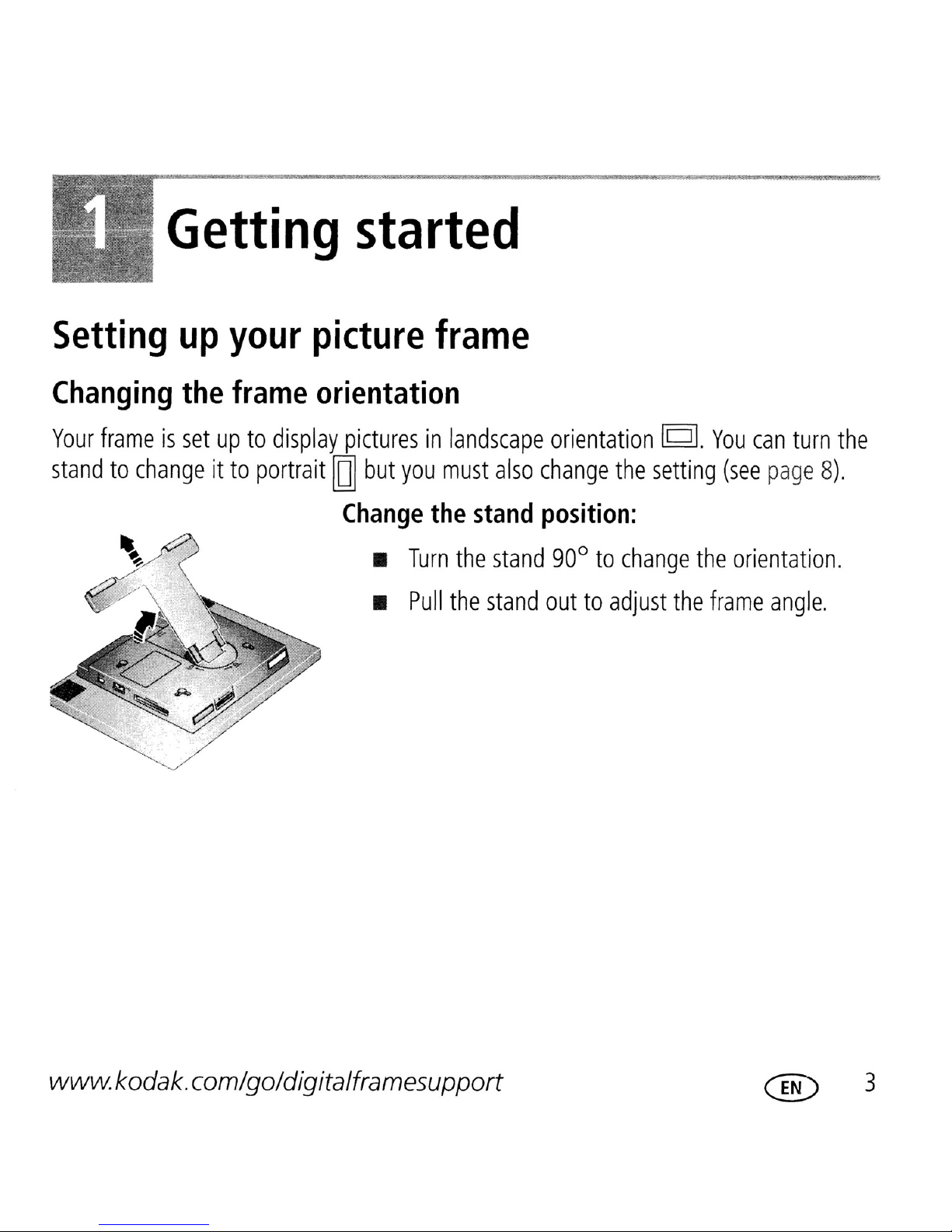
Getting
started
Setting
Changing
Your
standtochangeitto
frameisset
up
the
your
frame
uptodisplay
picture
portrait
frame
orientation
picturesinlandscape
[0]
but
you
must
Change
•
•
the
Turn
Pull
stand
the
the
also
stand
stand
orientation
change
position:
90°
out
to
to
adjust
the
change
II=:JI.
setting
the
the
You
can
(see
page
orientation.
frame
angle.
turn
the
8).
wwwkodak.com/go/digitalframesupport
® 3
Page 5
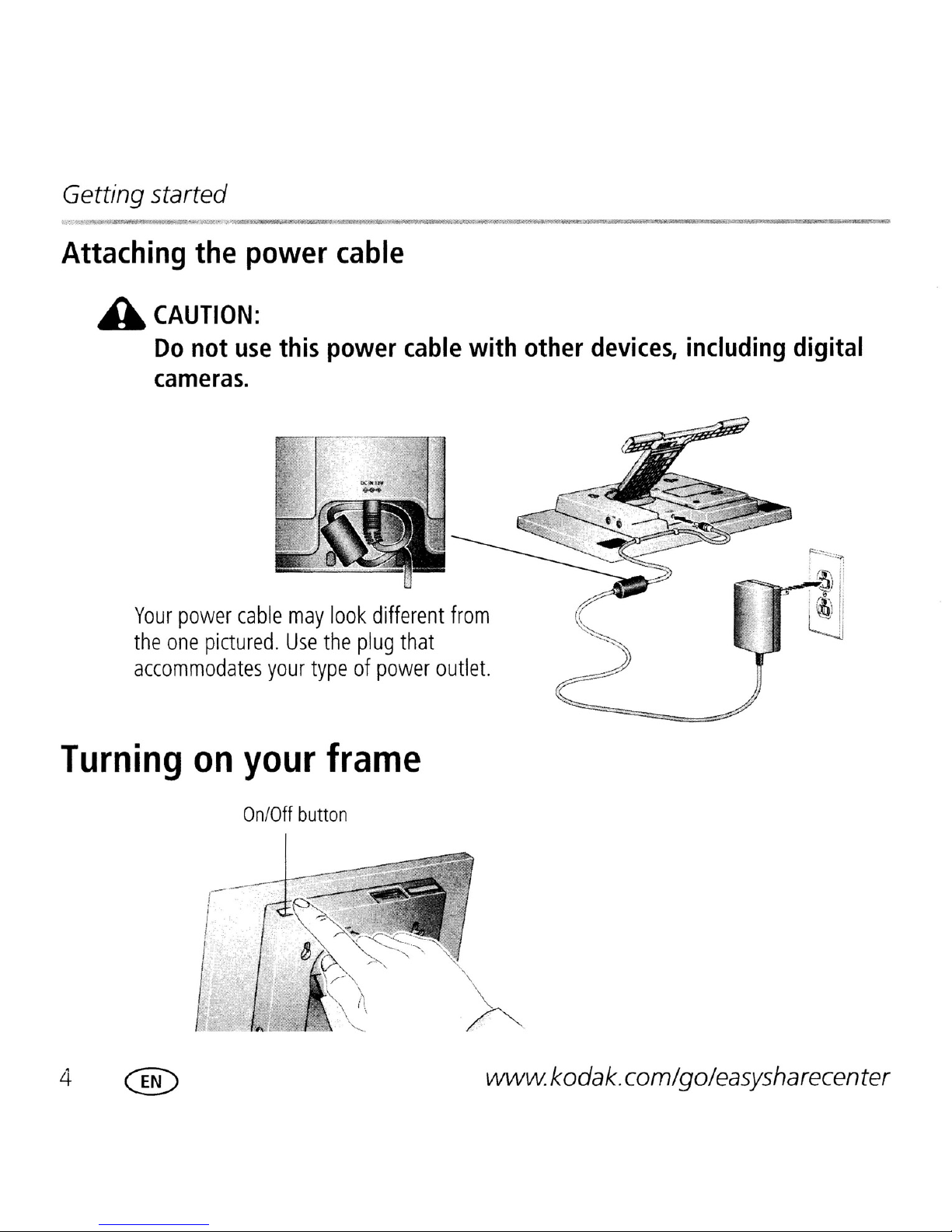
Getting started
------,
Attaching
A
CAUTION:
Do
cameras.
Your
the
one
accommodates
the
not
power
pictured.
---------------------
power
use
this
cable
may
Use
your
cable
power
look
the
typeofpower
cable
different
plug
that
with
from
outlet.
other
devices,
including
digital
Turning
on
your
On/Off
button
.- ---
I
,
,
I
I
"
'
I
4
@
.in]
frame
www.kodak.com/go/easysharecenter
Page 6
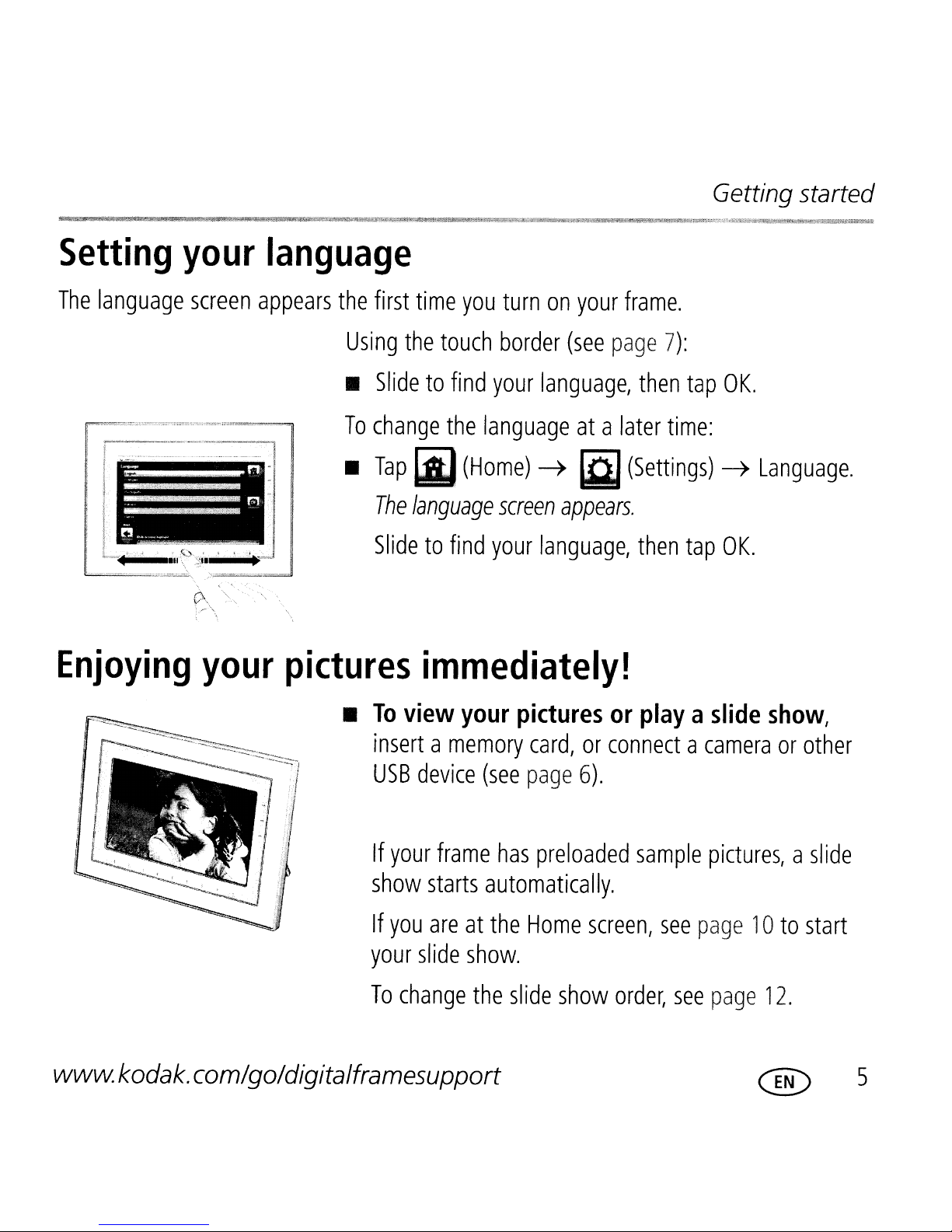
Getting started
Setting
The
language
...............
your
screen
~.~
I . I
~
~n
¥
, t
-
1
~r:1
-
n _
Enjoying
•..
~
...
_ ,
your
language
appears
the
first
Using
•
Slidetofind
To
change
•
Tap
The
Slidetofind
pictures
time
you
turn
on
your
the
touch
the
iJ
language
border
your
languageata
(Home)
language,
~
screen
your
language,
(see
lQJ
appears.
immediately!
frame.
page
7):
then
later
time:
(Settings)
then
tap
tap
OK.
~
Language.
OK.
wwvv.
•
To
view
insertamemory
USB
If
your
show
If
you
your
To
change
kodak.com/go/digita/framesupport
your
device
starts
areatthe
slide
(see
frame
automatically.
show.
the
pictures
card,orconnectacameraorother
page
has
preloaded
Home
slide
show
or
6).
screen,
order,
playa
sample
see
see
slide
pictures,aslide
page10to
page
show,
12.
@ 5
start
Page 7
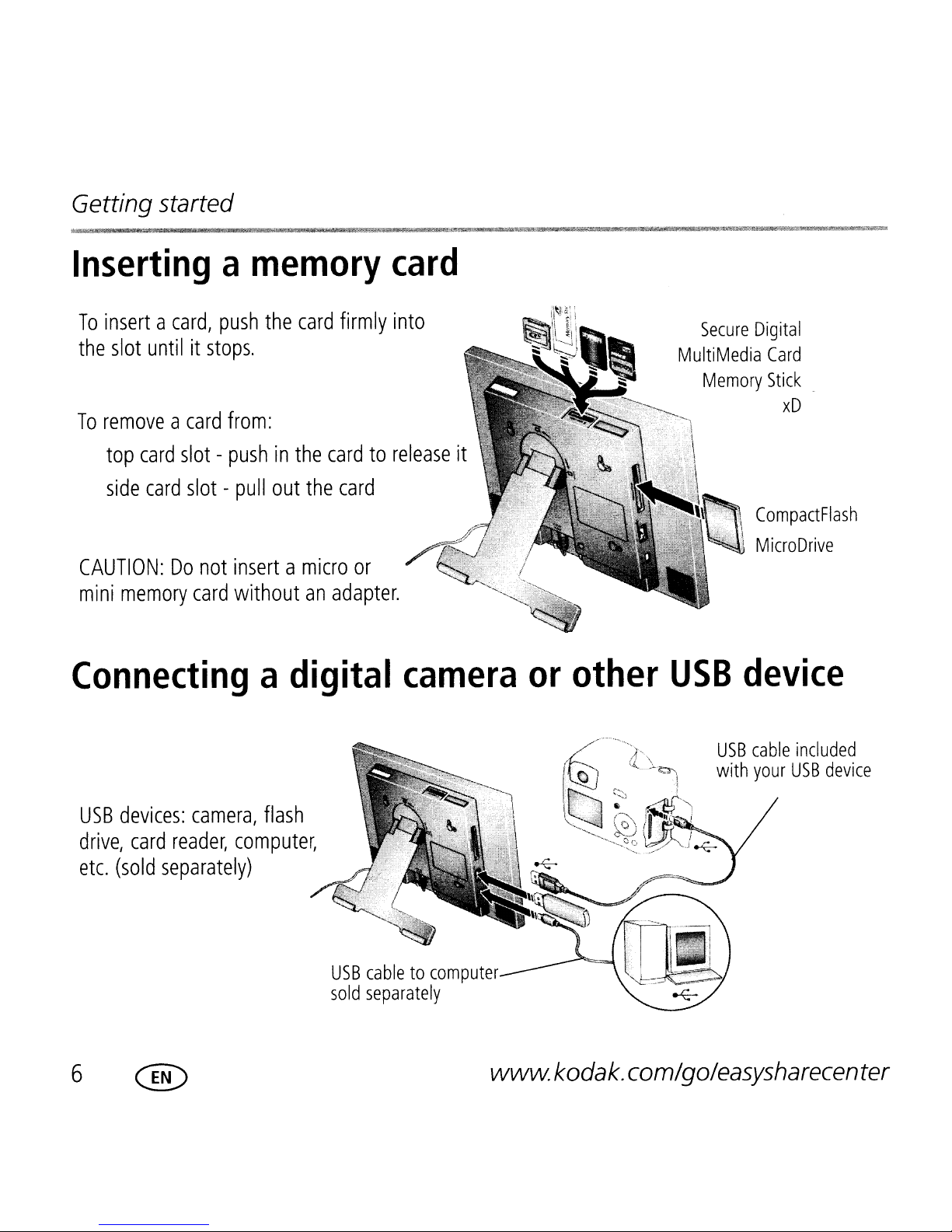
Getting started
Inserting
To
insertacard,
the
slot
untilitstops.
To
removeacard
top
card
side
card
CAUTION:Donot
mini
memory
a
push
from:
slot-pushinthe
slot
- pullout
insertamicro
card
without
connecting
memory
the
card
firmly
cardtorelease
the
card
or
an
adapter.
a digital
card
into
it
camera
or
other
Secure
MultiMedia
Memory
USB
Digital
Card
Stick
..
xD
;\
Compact
I
MicroDrive
Flash
device
USB
drive,
etc.
6
devices:
card
reader,
(sold
separately)
camera,
computer,
flash
USB
cabletocomputer
sold
separately
www
USB
cable
included
with
your
USB
device
kodak.com/go/easysharecenter
Page 8
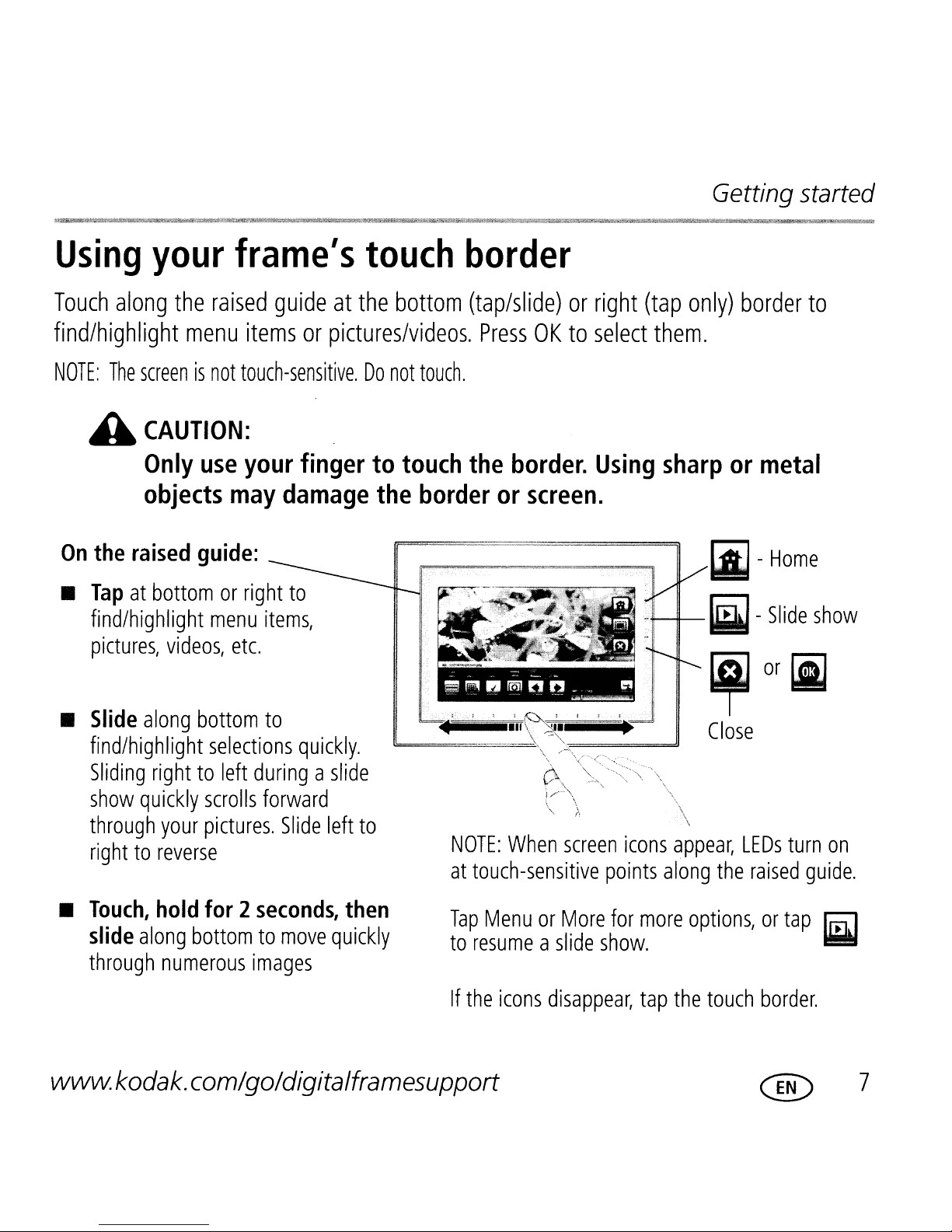
Getting started
Using
Touch
your
along
find/highlight
NOTE:
A
The
screenisnot
CAUTION:
Only
objects
On
the
raised
•
Tap
at
bottomorright
find/highlight
pictures,
videos,
the
menu
use
guide:
frame's
raised
guideatthe
touch
bottom
itemsorpictures/videos.
touch-sensitive.Donot
your
may
menu
etc.
finger
damage
to
items,
to
the
touch
border
(tap/slide)orright
Press
touch.
the
border
OKtoselect
border.
or
screen.
(tap
Using
only)
them.
sharp
f---+-
border
or
Iil-
(il-
metal
to
Home
Slide
show
,or[i
•
Slide
find/highlight
Sliding
show
through
righttoreverse
•
Touch,
slide
through
www
kodak.com/go/digitalframesupport
along
quickly
along
bottom
selections
righttoleft
scrolls
your
pictures.
hold
for2seconds,
bottomtomove
numerous
to
quickly.
duringaslide
forward
Slide
left
to
then
quickly
images
NOTE:
at
Tap
to
If
When
touch-sensitive
MenuorMore
resumeaslide
the
icons
disappear,
screen
points
for
show.
icons
more
tap
Close
appear,
along
options,ortap
the
LEDs
the
touch
raised
turn
guide.
border.
on
~
~
7
Page 9
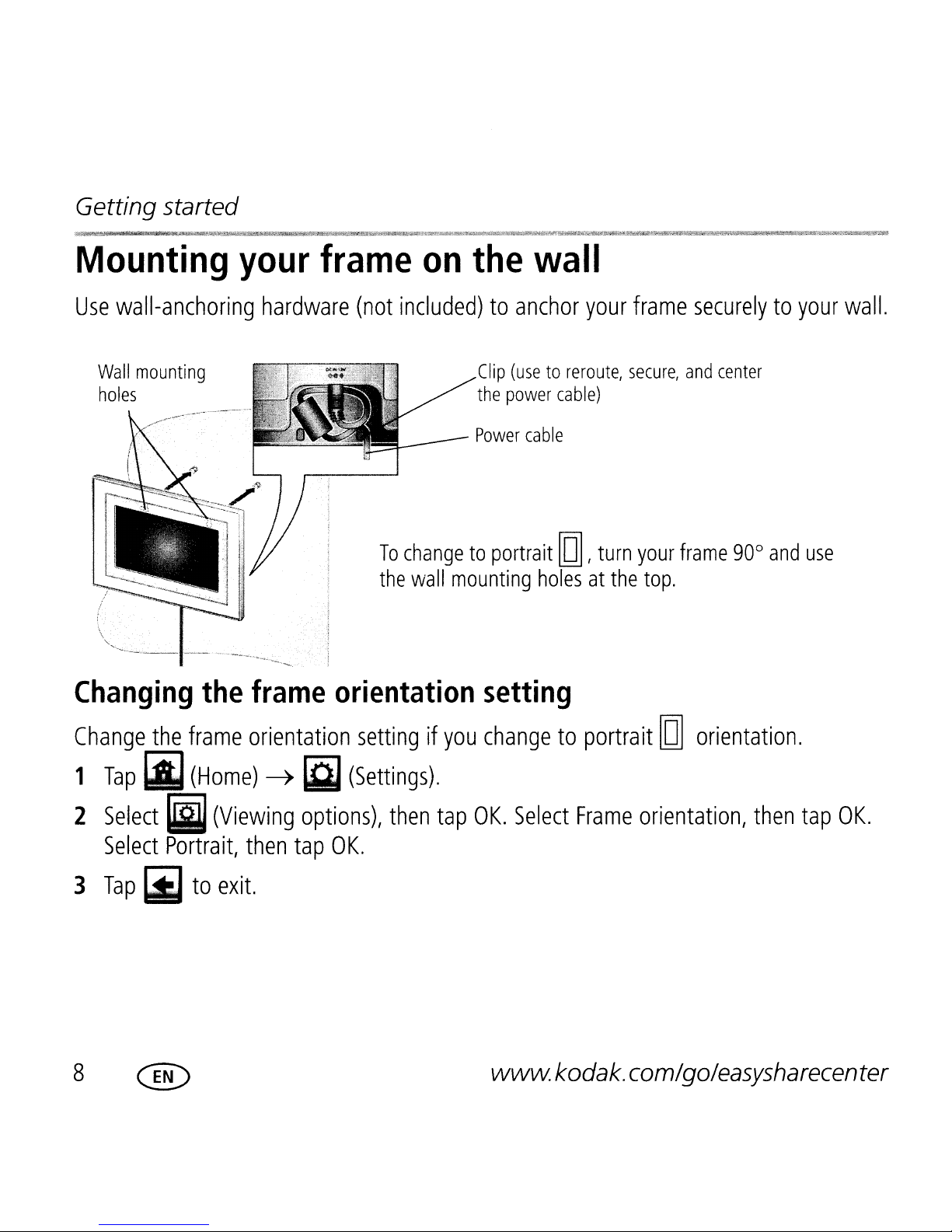
Getting started
Mounting
Use
wall-anchoring
Changing
the
your
hardware
frame
frame
(not
on
included)toanchor
To
changetoportrait
the
wall
orientation
the
Clip
(usetoreroute,
the
power
Power
mounting
setting
wall
your
cable)
cable
[0],
turn
holesatthe
frame
secure,
your
top.
securelytoyour
and
center
frame
900and
wall.
use
Change
1
Tap
2
Select
Select
3
Tap
8
the
(iJ
Ii)
Portrait,
[iJ
frame
(Home)
to
orientation
(Viewing
then
exit.
~
tap
settingifyou
I;Ql
(Settings).
options),
OK.
then
tap
changetoportrait
OK.
Select
wwwkodak.com/go/easysharecenter
Frame
[0]
orientation.
orientation,
then
tap
OK.
Page 10
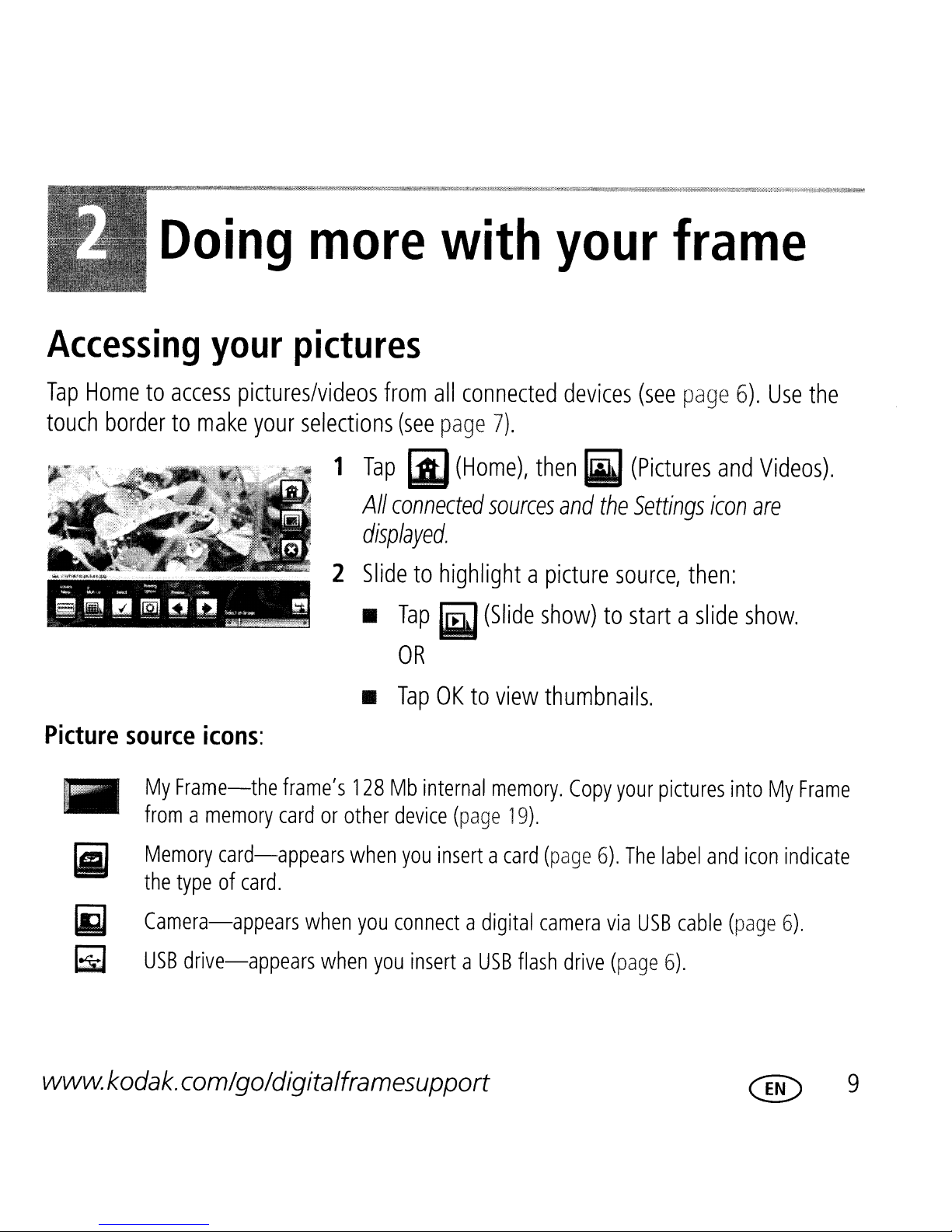
Doing
more
with
your
frame
Accessing
Tap
Hometoaccess
touch
"',*..,~-,..
El
-----_.~
Picture
bordertomake
,~
...,..
.....
~
.....,
1
~""'"
l"'''''
PJ
~
source
..
;""',.,"
~
":
•..
My
fromamemory
your
pictures/videos
-...
_
n D _
Frame-the
..
icons:
your
~
pictures
from
selections
1
Tap
All
displayed.
2
Slidetohighlightapicture
~
frame's
cardorother
•
•
128
all
connected
(see
page
1iJ
(Home),
connected
Tap
iii
(Slide
OR
Tap
OKtoview
Mb
internal
device
(page
7).
then
sources
show)tostartaslide
thumbnails.
memory.
19).
devices
iii
and
the
source,
Copy
your
(see
page
(Pictures
Settings
then:
pictures
6).
and
icon
into
Use
Videos).
are
show.
My
Frame
the
~
~
liil
Memory
the
Camera-appears
USB
card-appears
typeofcard.
drive-appears
when
when
when
you
connectadigital
you
wwwkodak.com/go/digitalframesupport
you
insertacard
insertaUSB
(page
camera
flash
drive
6).
The
via
(page
label
USB
6).
and
cable
icon
(page
indicate
6).
9
Page 11

Doing more
with
your
frame
Settings-customize
transitions,
user
guideatwww.kodak.com/go/digitalframesupport.
My
Slide
favorite
Viewing
(see
your
Playingaslide
There
•
•
are
three
waystostartaslide
Insertamemory
Turn
starts
NOTE:
on
the
frame,
automatically,
Music
plays
your
set
viewing
show-appears
page
12).
pictures
show
cardorUSB
then
automatically
insertacardorconnectaUSB
replacingacurrently
whenamemory
frame
options,
when
show
device,
settings.
screen
you
saveaslide
on
then
turn
running
cardorUSB
For
example;
brightness,
your
frame:
on
the
slide
device
set
slide
clock,
show
and
you
are
frame.
device-a
showorsingle
with
musiconitisconnected.
show
timer.
viewingasyour
See
new
durations
the
slide
view
and
extended
show
picture.
•
Selectapictureinthumbnails
Pictures
forward/backward
NOTE:Aslide
10
®
and
Videos
show
screen,
quickly.
plays
continuously
view
then
until
tap
you
(page
[iJ
stopitor
11),orselectapicture
(Slide
www.kodak.com/go/easysharecenter
turn
show).
off
the
See
frame.
sourceonthe
page7to
scroll
Page 12

Doing more with your frame
Viewing
There
To
border.
through
are
navigate
thumbnails
two
waystoview
through
Touch
the
and
thumbnails.
the
hold
Viewingasingle
your
•
•
NOTE:
thumbnails,
until
the
screen
picture
picturesasthumbnails:
Tap
lil
selectapicture
OR
Fromaslide
then
If
the
slide
(Home).
showorsingle
iii
changes
(Multi-up).
screen
icons
your
Tap
source
are
unavailable,
finger
(about3seconds)tomove
left/right
iJ
(see
(Pictures
page
view,
9),
tap
along
tap
the
and
then
liJ
touch
the
Videos),
tap
(Menu),
border.
bottom
even
OK.
touch
faster
•
To
viewasingle,
•
To
magnify
To
view
repeatedly.
•
To
rotate
wwwkodak.
other
full-screen
a
picture
partsofthe
a
picture,
com/go/digitalframesupport
up
tap
li1
picture,
to
8X,
picture,
(Menu),
tap
tap
highlightitin
liJ
(Menu),
£
..
'J"'
..
then
then
To
returnto1X
tap
lQJ
thumbnails
tap
~
size,
(Rotate).
view,
(Zoom)
tap
then
~
tap
OK.
repeatedly.
(Zoom)
@
11
Page 13

Doing more with
your
frame
Viewing
By
default,
starting
alphabetically
To
change
1
Selectapicture
(see
2
Tap
3
Highlight
4
Selectasort
-
-
pictures
the
with
the
page
lil
Date,
Date,
by
date
pictures
the
oldest.
by
filename.
sort
17).
(Menu).
Sort,
oldesttonewest
newesttooldest
then
order:
and
You
order:
source
tap
videos
(for
OK.
or
filename
on
your
can
play
the
example,afolder
(default)
frame
arrangementororder,bydate,
are
with
arranged
pictures),ormultiple
and
playedbydate,
or
pictures
-
Filename,
-
Filename,
Tap
5
OK.
Saving
While
•
NOTE:
12
viewing
Tap
The
1iJ
@
your
(Viewing
saved
slide
A- Z
Z- A
favorite
the
slide
show
slide
show:
Options),
appearsonthe
then
show
SaveasMy
Pictures
for
and
easy
Slideshow.
Videos
www
access
Tap
Yestoconfirm.
screenasa
kodak.com/go/easysharecenter
picture
source
(see
page
10).
Page 14

Doing more with your frame
Playing
4
Slide
Your
5
Tap
NOTE:
Notesonplaying,
right/lefttogotothe
music
iii
music
starts
(Slide
Music
plays
only
1
Tap
the
display
2
Tap
[jJ
sources.
3
Slidetothe
--'-"----=:=!
playing.
show)toreturntoyour
automatically
copying,
deleting
source
previous/next
whenamemory
music:
touch
the
list,
pictureorslide
bordertopause
screen
(Home),
right/left
then
song,orselect
cardorUSB
icons.
then
tap
device
to
OK.
your
~
(Music)toview
move
show.
with
up/down
Play
all
musiconitisconnected.
slide
songs,
show
the
then
and
music
music
tap
to
OK.
• A
•
•
wwwkodak.com/go/digita/framesupport
headphone
Adjust
To
then
-
-
the
copyordelete
tap
OK.
For
copying,
For
deleting,
jackisavailableonthe
volume
Tap
with
the
music
~
highlight
tap
files
(Menu)
the
Yestoconfirm.
Volume
(MP3),
slidetohighlight
~
CopyorDelete
source
sideofthe
button
you
wanttocopy
(page
frame
2).
the
~
(page
OK.
to,
1).
songsinthe
then
tap
music
OK
@
source,
13
Page 15

Doing more with
your
Playingavideo
•
Duringaslide
show,
videos
frame
play
automatically.
When
the
video
ends,
the
slide
show
resumes.Toplaya
tap
OK.
•
Videosinthumbnail
-
•
MOV
-
AVI,
Video
videos
MPEG,
control
ctJ
~/~
~or[iJ
video
view:
are
indicated
and
MPG
buttons:
play,
pause,
rewindIfast
stop
the
video
from
and
forward.
thumbnails
with
videos
resume
and
returntothumbnails.
iii.
display
the
view,
the
video.
highlightavideo
first
frame.
thumbnail,
then
14
@
www.kodak.com/go/easysharecenter
Page 16

Doing more with your frame
Copying
Copy
(see
pictures/videos
page
A
6).
CAUTION:
Removingacard
damage
pictures
from
your
your
card,
current
or
disconnectingadevice
pictures,
1
Highlightapicturetocopy:
In
bottom
pictureinsingle
2
Tap
3
Tap
viewing
or
device.
thumbnails
touch
W
~
(Menu).
(Copy),
locationtoother
view,
bordertofindapicture;
view.
then
slide
OK.
while
your
connected
copying
finger
along
or,
devices
may
the
display
a
4
Tap
the
destination
The
pictureiscopied.
5
Tap;jJ
To
copy
www.kodak.com/go/digitalframesupport
(Close)toclose
multiple
you
wanttocopy
the
pictures,
menu.
see
page
to,
17.
then
@
tap
OK.
15
Page 17

Doing more
with
your
frame
Deleting
A
,,"'.- 1
CAUTION:
Removingacard
damage
pictures
your
card,
or
disconnectingadevice
pictures,
Highlightapicturetodelete:
In
thumbnails
bottom
pictureinsingle
2
Tap
3
Tap
4
Tap
The
or
device.
view,
touch
~
(Menu).
IiJ
(Delete),
Yestoconfirm.
bordertofindapicture;
view.
then
pictureisdeleted
slide
tap
while
your
OK.
deleting
finger
along
or,
may
the
display
a
16
@
5
Tap
To
~
delete
(Close)toclose
multiple
wwvv.
pictures,
kodak.com/go/easysharecenter
the
menu.
see
page
17.
Page 18

Doing more with your frame
Selecting
Use
the
multi-select
showofselected
1
In
thumbnails
tap
~
to
A
check
2
Continue
To
removeacheck
mark
multiple
featuretocopyordelete
pictures.
view,
select
selecting
it.
appearsonthe
slide
pictures.
mark,
along
tap
Selecting/Unselecting
__
._....
pictures
the
bottom
selected
~
all
Select
1
Tap
(slide
picture.
again.
all
~
show,
two
touch
(Menu)
thumbnails
or
more
bordertofindapicture,
whenever
pictures;orto
pictures
view,
single
are
picture).
playa
displayed
slide
then
2
Tap
Select
===
www.kodak.com/go/digitalframesupport
A
confirmation
reappearsAcheck
your
Unselect
A
reappears.
current
•
To
confirmation
All.
location.
all
remove
All
screen
markisdisplayedonall
all
check
screen
check
appears,
marks,
appears,
marks
are
then
your
choose
then
your
removed.
picture
pictures
Unselect
picture
display
display
®
in
All.
17
Page 19

Doing more with
your
frame
Printing
4
Connect
S
Turnonthe
6
In
slide
In
thumbnails
NOTE:
Remembertochange
the
showorsingle
pictures
USB
frame
view,
cable
and
from
printer.
view,
see
your
1
Make
printer
2
On
the
Printerbytapping
Device
3
Turn
the
frametothe
tap
W
page
connection
17toprint
mode
sure
your
frameisdisconnected
(Pictbridge
frame,
configuration
off
the
(Menu),
backtoComputer
change
frame
printer.
then
multiple
enabled).
your
[i]
~
and
(Home)
USB
printer.
~
pictures.
when
connection
~
~
connection
(Print).
you
are
done.
from
the
mode
(Settings)
mode.
to
~
18
@
www.kodak.com/go/easysharecenter
Page 20

Doing more with your frame
Copying
Use
the
Kodak
your
your
computertoa
frame
and
Installing
~~~,
l
~-,
CD
packaged
with
your
frame.
~..l.'.)
from
EasyShare
memory
playa
the
slide
software
filal
"L.!
your
digital
card
show
1
NOTE:
computer
display
(or
right
Insert
on-screen
Both
softwaretodrag
other
Clicking
and
togethertoensure
pictures,
removable
away
the
the
software
(see
CD
instructionstoinstall
Complete
Kodak
videos,
into
icons
and
USB
page
digital
music,
5).
your
installs
the
computer
both
display
best
frame
appearonyour
drop
device).
the
software.
experience
and
pictures
Insert
and
the
Kodak
Both
when
connected
desktop.
easily
the
card
follow
software.
EasyShare
applications
working
devices.
the
software
with
from
into
work
your
2
Double-click
icon)tostart
Using
The
communicate
Copy-drag
www.kodak.com/go/digita/framesupport
the
Kodak
•
to
•
to
Kodak
EasyShare
with
and
and
and
drop
from
from
other
your
your
EasyShare
digital
your
display
connected
pictures,
computertoyour
computertoa
digital
software
devices.
videos,
frame
memory
makesiteasy
and
1c~1
using
(Kodak
the
display
music:
viaaUSB
card,
then
software.
software
EasyShare
for
your
cable
insertitin
frame
(sold
digital
separately)
your
display
to
frame
@
19
Page 21

Doing more with
•
to
and
fromaUSB-connected
•
intoamultimedia
your
frame
presentation
device
that
you
can
savetoyour
frame
Organize-quickly
For
more
click
information
the
Help
button.
Customizing
Foracustom
then
attachitto
look,
your
remove
create,
on
the
your
frame.
rename,
features
frame
the
adhesive
and
delete
includedinthe
matte
files/folders
(included)
EasyShare
from
When
reapplyitto
plastic
backing
you
bagtokeep
clean.
on
are
the
your
digital
its
liner,
not
liner
frame
display
alignitcarefully,
using
and
the
adhesive
software,
the
matte,
storeina
Maintaining
IMPORTANT:
Gently
For
20
wipe
fingerprints
®
Always
solutions,orother
the
on
your
disconnect
frame,
the
frame,
frame
the
power
adhesivesonthe
LCD,ormatte
apply
light
and
before
withaclean,
pressure.
mattes
cleaning.Donot
frameoranyofits
wwwkodak.com/go/easysharecenter
dry
cloth
use
water,
parts.
(included).
cleaning
Page 22

Doing more with your frame
learning
www.kodak.com/go/digitalframes
www.kodak.com/go/digitalframesupport
more
about
your
frame
Frame
and
Extended
Interactive
Interactive
FAQs
Downloads
Product
accessories,
custom
user
registration
including
mattes
guide
troubleshooting
tutorials
decorative
and
repairs
faceplates
WW\I\I. kodak.com/go/digitalframesupport
@
21
Page 23

For
step-by-step
Solving
product
support,
frame
visit
www.kodak.com/go/digitalframesupport
problems
and
select
If...
Frame
turn
Nothing
a
computer,orUSB
deviceisconnected.
Touch
work.
Interactive
does
on.
happens
memory
border
not
card,
when
camera,
doesn't
Troubleshooting&Repairs.
Try
oneormoreofthe
•
Make
connected
Make
sure
sure
the
power
securely
the
power
•
Insertacertifie'd
•
designated
NOTE:
•
•
•
•
Do
not
Make
USB
Make
(see
NOTE:
Make
Use
right
sure
deviceisconnected
sure
page
A
sure
your
border
insertamicroormini
the
the
14).
large
the
fingertotouch
CF/SD/MMC/MS/xD
card
slot,
USB
file
formatofyour
picture/video
power
(see
page
following
cable
(see
switchonthe
then
cable
switchonthe
that
page
pushtoseatit(see
that
securely
file
may
along
7).
LED
was
included
4).
frameisOn.
card
memory
was
included
(see
page
pictures/videosissupported
take
timetoappear.
frameisOn.
the
raised
lights
indicate
with
your
with
images
page
card
without
with
your
6).
guideatthe
touch
points.
6).
frame
into
the
an
adapter
camera
bottom
is
or
and
Music
doesn't
play.
•
22
If
your
frame
Convert
has
songs
the
filestostandard
you
purchased,
(unprotected)
wwwkodak.com/go/easysharecenter
they
maybeprotected
AACorMP3
files.
formats.
Page 24

Appendix
Important
A
Do
not
qualified
temperatures.
may
resultinexposuretoshock
not
touch
•
The
approved
•
Digital
applyinCalifornia.
•
Use
•
Do
•
Excessive
Upgrading
safety
CAUTION:
disassemble
service
The
the
glassorliquid.
useofan
frame
only
not
place
accessory
accessories,
battery
theACadapter
frame
sound
your
software
instructions
this
personnel.
useofcontrols,
near
pressure
product;
thatisnot
visit
www.kodak.com/go/accessories.
(internal
supplied
naked
from
and
there
Do
not
expose
adjustments,orprocedures
and/or
Contact
recommendedbyKodak
and
non-removable)
with
flame
earphones
firmware
sources
are
no
this
electricalormechanical
Kodak
your
customer
frametoavoid
suchaslighted
and
headphones
user-serviceable
producttoliquid,
support.
may
cause
may
include
perchlorate
damagetothe
candlesorheaters
may
cause
parts
other
inside.
moisture,orextreme
than
hazards.Ifthe
fire,
electric
material.
frame.
hearing
Refer
those
LCD
shock,orinjury.
Special
loss.
servicing
specified
breaks,
handling
to
herein
do
For
may
Download
www.kodak.comigoidigitalframedownloads.
Additional
•
Wipe
unless
painted
•
Service
information.
•
For
Electronics
the
latest
care
the
frame
designed
surfaces.
agreements
digital
frame
Industry
versionsofthe
and
maintenance
and
the
LCD
gently
specifically
are
disposalorrecycling
Alliance
for
availableinsome
Web
software
LCD
siteatwww.eiae.orgorvisit
and
with
asoft
screens.Donot
countries.
information,
www.kodak.com/go/digita/framesupport
the
frame
lint-free
firmware
cloth
allow
chemicals,
ContactadealerofKodak
contact
(the
software
(included)Donot
suchassuntan
your
local
authorities.Inthe
www.kodak.comigo/digitalframesupport.
that
runsonthe
use
cleaning
lotion,tocontact
products
for
US,
frame).
solutions
more
visit
the
See
23
Page 25

Appendix
limited
Kodak
free
Retain
warranty
limited
Warranty
be
requiredtoship
were
subjecttoany
necessary
its
option,
with
under
contain
remanufactured
warranty
warranty
warrants
from
malfunctions
the
original
repair.
warranty
serviceisonly
purchased.
conditions
adjustments
refund
proofofthe
the
warranty.Ifreplacement
remanufactured
termofthe
limitations
Kodak
consumer
and
dated
defectsinboth
sales
coverage
available
Products,atyour
Kodak
purchase
Product.
the
purchase
original
will
repairorreplace
and/or
and/or
price paid.
materialsIfitisnecessarytoreplace
Remanufactured
electronic
receipt.
from
limitations
replacement
price
Product,or90
Proofofthe
within
expense,tothe
paid
for
Repair,
parts
are
products
materials
the
Productsifthey
stated
parts.IfKodakisunabletorepairorreplaceaProduct,
the
replacement,orrefundofthe
usedinmaking
Products,
days
and
accessories
and
workmanship
dateofpurchase
country
Product
after
where
authorized
herein.
parts
the
Warranty
provided
and
dateofrepairorreplacement,
failtofunction
repairs,
the
Products
service
service
the
those
the
entire
materials
("Products"),
for
one
willberequired
were
facility
Product
for
properly
will
purchase
parts
Product,itmaybereplaced
are
warranted
excluding
year
from
the
with
any
originally
the
country
during
include
has
been
price
mayberemanufactured,ormay
purchased.
where
the
all
laboraswellasany
returnedtoKodak
are
for
the
whicheverislonger.
batteries,tobe
dateofpurchase.
request
warranty
the
remaining
for
You
the
Products
Kodak
sole
remedies
with
may
period,
will,
at
along
a
This
warranty
is
duetoshipping
incompatible
operation,
cables),orclaims
for
this
product,
the
event
warranty
replacement,orrefundisKodak's
or
incidental
for
any
special,
downtime
of
your
customers
causeorfor
does
not
cover
circumstances
damage,
accessoriesorattachments
maintenanceorrepacking
made
and
disclaims
that
the
exclusionofany
willbeone
damages
costs,
breachofany
year
consequentialorincidental
lossofthe
for
accident,
after
the
the
from
the
resulting
such
from
useofthe
damages
writtenorimplied
24
beyond
alteration,
(suchasthird
instructions,
durationofthis
implied
implied
purchase
only
warrantiesofmerchantability
warrantyisineffective
dateorsuch
obligation.
the
sale,
purchase,oruseofthis
damages
equipment,
resulting
from
warrantyisexpressly
Kodak's
modification,
failuretouse
warranty.
Kodak
(including
costofsubstitute
the
control.
unauthorized
party
inkorink
Kodak
longer
will
notberesponsible
purchase
www.kodak.com/go/easysharecenter
This
warranty
service,
tanks),
items
suppliedbyKodak
makesnoother
and
under
periodasrequiredbylaw.
but
useorfailureofthe
the
law,
product
not
limitedtolossofrevenueorprofit,
equipment,
disclaimed.
does
misuse,
failuretofollow
expressorimplied
fitness
foraparticular
the
durationofthe
for
any
regardlessofthe
facilitiesorservices,orclaims
Product),
not
apply
when
abuse,
(suchasadapters
The
special,
use
with
Kodak's
warranty
purpose.
implied
optionofrepair,
consequential
cause.
regardless
Liability
failure
and
In
of
Page 26

Your
rights
Some
statesorjurisdictionsdonot
above
longanimplied
rights,
limitationorexclusion
warranty
and
you
may
have
allow
may
not
lasts,sothe
other
rights
exclusionorlimitationofincidentalorconsequential
applytoyou.
above
which
limitation
vary
Some
statesorjurisdictionsdonot
may
not
from
statetostateorby
applytoyou.
jurisdiction.
This
allow
warranty
Appendix
damages,sothe
limitationsonhow
gives
you
specific
Outside
In
countries
different.
no
warrantyorliability
or
loss
FCC
This
Part15of
interferenceina
This
accordance
no
guarantee
If
this
turning
following
equipment
receiverisconnected;4)consult
the
United
other
Unlessaspecific
maybeby
compliance
Fe
equipment
equipment
equipment
Kodak
has
the
FCC
generates,
with
that
the
equipment
measures:1)reorientorrelocate
and
the
States
than
the
United
Kodak
exists
beyond
negligenceorother
and
advisory
EasyShare
been
tested
Rules.
residential
the
interference
does
receiver;3)connect
These
installation.
uses,
instructions,
cause
off
harmful
and
M820/M1020
on,
and
Canada
States
warrantyiscommunicatedtothe
and
limits
and
may
will
the
the
and
Canada,
any
minimum
act.
digital
frame
foundtocomply
are
designedtoprovide
can
radiate
cause
not
interferencetoradioortelevision
userisencouragedtotrytocorrect
dealeroran
harmful
occurina
the
receiving
the
equipmenttoan
the
terms
requirements
with
the
radio
frequency
interferencetoradio
particular
antenna;2)increase
experienced
and
conditionsofthis
purchaserinwritingbya
imposedbylaw,
limits
foraClassBdigital
reasonable
energy
installation.
outletona
radio/TV
warranty
even
though
device,
protection
and,ifnot
communications.
reception,
the
interferencebyoneormoreofthe
the
circuit
technician
against
installedorused
which
separation
different
for
canbedetermined
from
additional
may
Kodak
defect,
pursuant
harmful
However,
between
thattowhich
suggestions.
be
company,
damage,
to
in
there
is
by
the
the
Any
changesormodifications
user's
authoritytooperate
productorspecified
the
product,
www
they
kodak.
additional
mustbeusedinordertoensure
com/go/dig
not
expressly
the
equipment.
componentsoraccessories
ita
approvedbythe
Where
/fra
shielded
compliance
mesu
interface
elsewhere
pport
party
with
responsible
cables
definedtobe
FCC
have
regulation.
for
compliance
been
used
could
provided
with
the
void
with
the
installation
the
of
25
Page 27

Appendix
FCC
and
Industry
This
device
conditions:
received,
FCC et hldustrie Canada
Cet
11
tili;~ation
nui.s:i.bles,
.~n
bon
complies
(1)
including
appareilest
est
et
(2) cet appareil doit.
fOn:::tiolll18rr.ent
CE
Canada
with
this
device
interference
com:)rn~
rollrnise
Industry
may
ala
au?~
rell?;.
Canada
not
cause
that
may
norme RS·S-210
corrli
support~r
RSS-21aand
harmful
cause
tior.!..':
1es
FCC
Rules.
interference,
undesired
d'Indusme
sui
vant~.~:
mt~rfe.r8nca.~
and
operation.
Canadaetam
(l)
cet.
appareil
re9u8.~,.
Operationissubjecttothe
(2)
this
device
reglelT.entationsre1a
r.L8
doit pas provoquer d'interrerences
Y
cClffipri.~
must
accept
celles susceptibles
following
any
interference
FCC.
re
two
.son
nuire a
Hereby,
requirements
Canadian
DOC
Observation
NMB-003duCanada.
Waste
AustralianC-Tick
e
Eastman
and
DOC
Kodak
other
statement
ClassBCompliance-This
des
normes-Classe
Electrical
EU:Itis
collection
protection.
and
the
-
N137
MPEG-4
Useofthis
byaconsumer
productinany
engaginginpersonal
Company
relevant
Electronic
final
schemetoenable
For
more
manner
declares
provisionsofDirective
ClassBdigital
B-Cet
Equipment
user's
responsibilitytodiscard
information,
that
and
that
this
apparatus
appareil
labeling
its
suitable
complies
non-commercial
treatment/disposal
see
your
with
Kodak
productisin
1999/5/EC.
complies
numeriquedela
this
equipment
retailer,
the
local
MPEG-4
activities.
compliance
with
Canadian
c1asse
andtoimprove
authority,orwww.kodak.com/golrecycle.
visual
Best
intoanapproved,
standardisprohibited,
with
the
essential
ICES-003.
conformeala
human/environmental
norme
segregated
except
for
use
26
www
kodak.com/go/easysharecenter
Page 28

Appendix
China
RoHS
~~rfmJlJ!~
«~m~i!
I$l.
I;H,'
Emflronmental
I"
C
.,>/""
1):",1
r.x;:-.'rtn:i
b<l::.t"'J
(.~n:::rrr:;1 '
.li!lm~
IDtgit~1
~~III
SI;
i'AC
. ,
I.~:
Photo
(Cantrollar}
i1t
11'
ii
Adapter t;irc.uit
1<;j:
~~.~;~~~~~~~~a~~~~ffi"M.
I
PfOtecbon
I":;··,
....
~n
:)1::
Jl!Jlil&
Frame
iIll!!
r!
i${,
!lj
II )If
(EPUP)
~!<
fiii
iii'
W:
J;i
U6.e
1
::<.!-
IIIU
cale:.
Ig
(::~
..
nf1
::,,::h
..
Sl? ,:,-
I~~
pr:::d..·::l
m;('1'~~:
CL..pOOt"lIt
Ji:
fill
circuit
lIi
71';
boMd
~IH"
IIUt'
board
f!t.
componoen15)
i~
'f::fi.'i;
11:
i)t
Pefiod
!llt~
III
:h,'!1
~lS
tilbl€'''·
comporMtn1$)
H
~i)
'f1
rMK
(EPUP)
t~
:)!~.
I:.d
'hrun::II:.;
d8sa;D;oj
ProdU<:t
~!
,1ft
I
haz.afC•.JlJ!i
~
J!JI~
H
'"
ii
,S;O
~'~
(;;'
:"I'~::r:-;:
.'"tlllli
....
:n
hIJ"I~n
j,.,
1,,.,.
oper"tinQ
Disclosure
:;t;
~
i:hb'c
".l~t.:.
.
-
-
-I'
9'!~
III
J5,1(iOSj
~*a»A.~."~~~m~~~~
if
',if,'
i~
ill
iI\:
~
"/lll~');trr~'..~t.I.,.
h~.:'l'·h
r1r:
.....
:n~:ru::,:icns
;':'i
JUUt,
~;utJ~
!;1flU~~;
IJI
0'
I'"r:
"·l~·lrr:··IT'l1nl
~~~I~"
j ..
;o;~•.,.•
I
III
c If.
HIt.1
;;.;
:.dul.:!
,,:~!':
Table
j(
or,
¥.:
lk
~
IiH~
il1t<
...
y''''S' 1Y'liE'
--
~I
(Tb)
X
X 0 0 0 0 0
X 0 0 0 0 0
iT
itrd
- - -
!(;tvE-nlr
fi
hazE£j:)u~
'*'
(Jig)
0
~fi3
II
2006iR)iW}~.l!'
':"j"'n
..
~
"
I{
;J:
1'1
,\If
,Ii.;
;
r"'t
I ,
st.!t·£tanC~j
!So
(Cd)
__
,~-
!'l1nll
Kr6·)
le
d\
..
nftrn~
0 0 0
I
..
1'
IX}.
(PflB)
'
~llt~:4
II!
I
:~
~"(j0
O'BOIl)
0
I~
X;
~~~«~HW.~~'n~m~~R
.,
indiC'nr.t"'~
'.~:
X
Jr.nJJttltl.:'S:
hn7..Hdoll~
tULhlUlous
....Ub...
sUlJst!i!IC't·
tMr.r.
,;;
.9"
"UI
r:n~(r.t'll
nX'lCC
Tilt
inn
II
[t
l:l { I
<Ill
'I
'fl':-:t
lmrr.r
lilKho:,t
jtJjj
tho1."
~
~1
1!K.11
SJil
lIrV
WWIN.kodak. com/go/digitalframesupport
IK\'
llJiJJ
l~{)(;ii!;t
fl'IIll.lll
~
'k.
27
Page 29

Appendix
Russian
licensing
Supplyofthis
productinrevenue-generating
streaming
(pay-audiooraudio-on-demand
discs,
required.
GOST-R
Eastman
Rochester,
WVleppOBas:l
B COOTBeTCTBVIVI C MapKVlpoBKol7l
product
applications
semiconductor
For
details,
does
(via
chips,
please
Kodak
New
not
broadcast
Internet,
hard
visit
Company
York
14650
epOTopaMKa
conveyalicense
systems
intranets
applications
drives,
http://mp3Iicensing.com.
memory
V13rOTOBneHa B KVlTae;
nor
imply
(terrestrial,
and/or
and
the
cards
other
like)oron
and
any
righttodistribute
satellite,
networks),
the
like).Anindependent
cable
other
physical
media
OCTanbHble
content
and/or
content
other
(compact
created
distribution
distribution
discs,
license
for
aneMeHTbl
with
this
channels),
systems
digital
such
versatile
use
is
-
Kodak
Eastman
Rochester,
©
Eastman
Kodak
Eastman
4F8176_en
28
Kodak
New
Kodak
and
EasyShare
Kodak
Company
York
14650
Company,
are
trademarksofEastman
Companyisan
2008
authorized
Kodak
licenseeofthe
Company.
CompactFlash
www
kodak.com/go/easysharecenter
trademark.
Page 30

Kodak
EASTMAN KODAKCOMPANY
Rochester, NY 14650
Just
press
© Kodak,
TM/MC/MR:
Share
Printed
2008
button
in
China
Kodak, EasyShare,
PIN 4F8218
Page 31

Quick Start
For
more information,
see
your user guide.
Demarrage rapide
Reportez-vousauguide d'utilisation pour obtenir de plus amples
informations.
Inicio rapido
Para
obtener mas informacion, consultelagufa del usuario.
1*JIAfl
~*~~ffi~,~~~~~mFm~o
Sch
nellanleitung
Weitere Informationen finden
Beknopte gebruiksaanwijzing
Raadplaagdehandleiding voor meer informatie.
Avvio rapido
Per
ulteriori informazioni, vedereilManuale per I'utente.
Guia rapido
Para
obter mais
informa<;:6es,
SieinIhrem Benutzerhandbuch.
consulte 0 guia do usuario.
o
6blCTpoe
Anfl
nonY4eHt.1fl
K
t.1HCTPYKl..\t.1t.1no3KcnnyaTal..\t.1t.1.
Szybki
Wi~cej
informacji mozna znaleze w
Hizil
Daha fazla bilgi
r
P~yoPIl
flo
mploooT£P£<;
Ba~langl9
Ha4aIlO
,QonOnHt.1TenbHO~
start
i<;:in
kullanlm kllavuzunuza bakln.
'Evap~11
TTA1lPo<popi£<;,
t.1Hcj:JopMal..\t.1t.1
podr~czniku
O£iT£
TI<;
oorwi£<;
pa60Tbi
06paTt.1TeCb
uzytkownika.
XP~OI'1<;.
Kodak
Eastman Kodak Company
Rochester, NY 14650 U.S.A.
© Eastman Kodak Company,
2008.
MC/MR/TM:
Kodak. 4F8267
Page 32

•
When
you are
backing clean and store in plastic bag.
Do
not
not
using the
use water, cleaningsolutions,orother
matte,
reapplyitto
the
linertokeep
adhesives on
the
the
matte.
adhesive
-
-
-
Lorsque vous
de
la
poussiereetconservez-Ie dans un sac plastique.
N'utilisez
Wenn
die KleberOckseite sauberzu halten; und bewahren Sie sie in
Bringen Sie die
Klebstoffen in Kontakt.
Wanneer
klevende
Gebruik
Quando
protettiva,
Evitare che
o sostanze adesive.
Si
no esta
adhesiva y guardelo en una bolsa de plastico.
No
utilice
n'utilisez
pas d'eau, de
Sie
die
Mattfolie
Mattfolie
u de decoratierand
achterzijde
geen water, reinigingsoplossingenofandere kleefstoffen op de decoratierand.
nonsiutilizza il passe-partout, e consigliabile applicare
per
mantenerne
la
superficie
utilizandoelborde, vuelva a pegarlo alatela para
agua, soluciones
pasIecache, reappliquez-Ie
produits
nicht
schoontehouden. Berg de decoratierandopin een
del
de nettoyage ou
verwenden, bringen Sie sie
nicht
mit
Wasser, Reinigungslosungen
niet
gebruikt,
pulitalaparte adesiva, e conservarlo
passe-partout
limpiadorasniotros
brengt
venga a
sur
son
d'autres
u deze aan op
adhesivos sobreelborde.
adhesifs
wieder
contatto
support
con acqua soluzioni
mantener
pour
proteger
surIecache mat.
auf
ihrem
einem
oder
het
nuovamentelapellicola
nell'involucro
Trager an,
Plastikbeutel auf.
anderen
beschermvelomde
plastic
limpialacapa
I'adhesif
um
zak.
di plastica.
detergenti
-
•
Quando
manter
Nao
Ecm1
3arps:l3HeHl-1e
He
Kiedy naktadka nie
samoprzylepnq
Naktadki nie mozna dotykac wodq, srodkami czyszczqcymi ani innymi
srodkami klejqcymi i naklejkami.
Paspartuyu kullanmadlglnlz zamanlar,
koruyucu banda geri uygulaym ve plastik torbasmda saklaym.
Paspartunun Ozerinde su, temizleme solOsyonlan veya diger
DTov
VIO
Mr]v
0 caixilho nao estiver
0 adesivo
utilizar
HaKIlaAKaHel-1CnOnb3yeTCs:I,
l-1CnOnb3Y~Te
o£v
XPr]OIIJOTTOI£iT£TOTT£pir3Ar]IJO,
VO
OIOTr]P~O£T£
XPr]OIIJOTTOI£iT£
limpo;
agua,
solu~6es
KIle~Ko~
BOAY
jest
stron~
TO
v£po,
manter
de limpeza ou
CTOpOHbl
l-1
APyrl-1e
uzywana, nalezyjqnakleic na
w czystosci, i przechowywac w plastikowym worku.
OUTOKoAAr]TO
OloAUIJOTO
em
utiliza~ao,
num
nOMeCTl-1TeeeHa
l-1
XpaHl-1TeBnOnl-13Tl-1neHOBOM
>Kl-1AKOCTl-1
Ko8opo
Ko80pIOIJOU~aAA£c;; KoAAr]TIKtC;; ouoi£C;;
devera aplicar-se a
saco plastico.
outras
substancias adesivas no caixilho.
OCHOBy,
Ans:l
04l-1CTKl-1
yapl~kan
£TTOVOTOTT08£T~OT£
tarafml temiz tutmak
KOI
OTT08r]K£UOT£TOO£ IJIO
4T06bl
HaKIlaAKl-1.
podktadk~,
yapl~kan
TO
tira
naKeTe.
aby utrzymac
OTO
TTAoiOlO
protectorademodo
npeAOTBpaTl-1Tb
iQin
maddeler kullanmaym.
£<POPIJOV~C;;
TTAoOTIK~
OOKouAo.
OTO
TT£pir3Ar]IJO.
a
TOU
Kodak
Eastman Kodak Company
Rochester,
New
York
© Eastman Kodak Company,
14650
2008
TM/MR;MC:
Kodak
PjN 4F7783
EjFjGjDUjl/SjPjRUjPOjTUjGKjC
Page 33

Kodak
EasyShare
Softwa
Deutsch
ellinika
English
Espanol
Francais
Italiano
Nederlands
Polski
Portugues do Brasil
PYCCK\.1V1
Turkc;e
Mf:iti:J1:l:Q:
G
For
Windows
re
Digital
Frame
Edition
v1.0
QuickTime 4F8234
Page 34

Welcome to your new Digital Frame!
Your frame includes a special video that highlights the KODAK Digital Frame experience.
This file
•
• Highlight "internal memory" and press "OK".
• Highlight the Demo Video icon,
•
•
•
For
to update your frame firmware with the latest features
from Kodak.
can
be
easily deleted to make room for your own pictures.
From
Press
Press
Press
the best experience, please visit www.kodak.com/go/support
the "Home" screen, press "Pictures and videos",
"menu"
"delete"
the "check box"toconfirm.
©
Kodak.
2008
TM:
Kodak.
Kodak
EasyShare. PIN 4F8350
Page 35

Register
now
to
get
the
most
from
your
(II
Ko!2~f,",",
Accessories when
you
Inscrivez-vous
new
register*
KODAK
'''.
digital
Go to www.kodak.com/go/register
to
get great deals, tips and more - plus register to
10%
get
memory cards, customizable faceplates with
decorative mattes, and more!
Install
your Pc. KODAK EASYSHARE Software Digital
off any digital frame accessory. Choose from
your
software.
Frame Edition makes it simple
the right pictures on your
get
them
'Valid only
des
for
maintenant
frame.
Easily find your files on
ontoyour frame.
residents of
U.s.
and
afin
to
find just
computer
Canada.
de
and
profiter
au
maximum
---~
Rabais
sur
cadre
tous
numerique
des
de
10
les
accessoires
I'inscription*
".
0/0
Kodak
de
de
votre
Visitez
de precieux conseils, des avantages fantastiques et inscrivez-vous afin de
beneficier d'un rabais de
Vous pourrez faire votre choix parmi des cartes memoire, des
personnalisables avec passe-partout decoratifs, et bien plus encore
Installation
votre ordinateur.
vous permet de retrouver rapidement sur votre ordinateur
desirees afin de les transferer dans votre cadre numerique.
'Disponible uniquement
Ie
nouveau
site www.kodak.com/go/register pour obtenir
de
votre
logiciel.
Le
logiciel EasyShare pour cadre numerique de Kodak
aux
Etats-Unisetau
cadre
10%
numerique
sur
tout
accessoire de cadre numerique.
Retrouvez facilement vos fichiers sur
Canada
Kodak
KODAK.
fa<;:ades
les
photos
...
