Page 1

KODAK EASYSHARE
Camera
Extended user guide
www.kodak.com
For help with your camera:
www.kodak.com/go/CD24support
/ CD24
Page 2
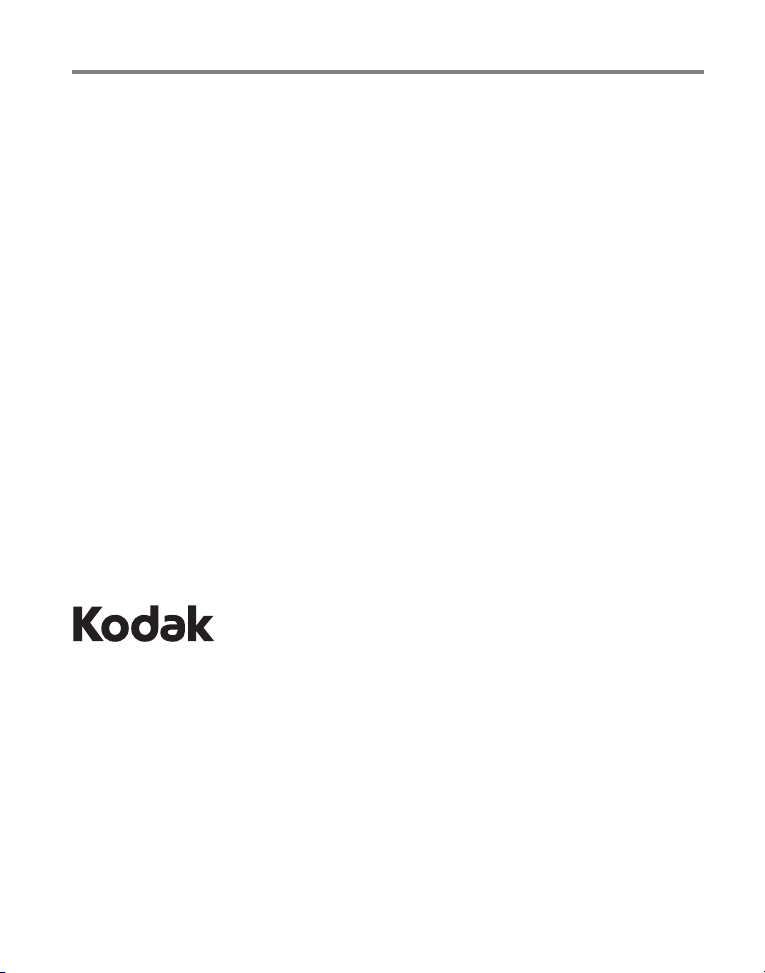
Eastman Kodak Company
Rochester, New York 14650
© Eastman Kodak Company, 2011
All screen images are simulated.
Kodak, EasyShare, and Pulse are trademarks of Eastman Kodak Company.
4H8651_en
Page 3

Front view
Lens
Microphone
Flash
Self-timer/Video light
Power button
Mode button
Shutter button
Beeper
Flash button
Product features
www.kodak.com/go/support
i
Page 4
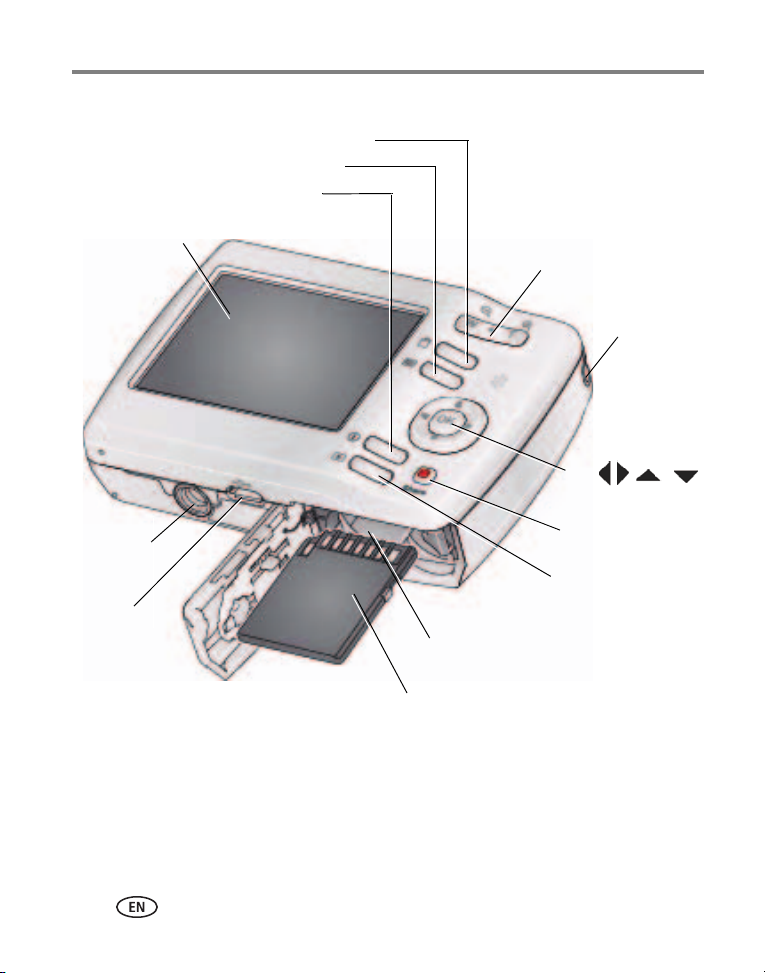
Product features
OK
,
Zoom button
Battery compartment
SD/SDHC Card slot and
LCD
Share button
USB port
Delete button
Strap post
Menu button
Info button
Review button
Tripod socket
SD/SDHC Card
(Optional accessory)
Back view
ii www.kodak.com/go/support
Page 5

Table of contents 1
1 Setting up your camera .........................................................................1
Attaching the wrist strap...............................................................................1
Loading the batteries ....................................................................................1
Turning on the camera ..................................................................................2
Setting the language and date/time...............................................................2
Storing pictures on an optional SD or SDHC Card...........................................3
2 Taking pictures/videos ...........................................................................4
Taking pictures..............................................................................................4
Taking a video ..............................................................................................5
Adjusting LCD brightness ..............................................................................6
Understanding the picture-taking icons..........................................................6
Watch the battery level .................................................................................7
Using the digital zoom ..................................................................................7
Using the flash..............................................................................................8
Using different modes ...................................................................................9
Using shortcuts ...........................................................................................11
Using the self-timer.....................................................................................12
Using burst .................................................................................................12
3 Sharing and tagging pictures ..............................................................13
Sharing pictures/videos through social networks ..........................................13
Tagging pictures .........................................................................................15
Marking pictures/videos for emailing ...........................................................16
4 Reviewing and editing .........................................................................17
Reviewing pictures/videos ...........................................................................17
Deleting pictures/videos ..............................................................................18
Viewing pictures/videos in different ways.....................................................19
A smarter way to find and enjoy your pictures..............................................20
Understanding the review icons...................................................................21
Displaying pictures/videos on a television.....................................................22
www.kodak.com/go/support iii
Page 6

Table of contents
Using the menu button in review.................................................................23
Cropping pictures........................................................................................23
Rotating pictures.........................................................................................24
Using KODAK PERFECT TOUCH Technology.................................................24
Editing videos .............................................................................................25
Selecting multiple pictures/videos ................................................................26
5 Doing more with your camera .............................................................27
Using the menu button to change settings...................................................27
Using the Setup menu.................................................................................30
6 Transferring, printing pictures .............................................................32
Transferring pictures to your computer.........................................................32
Printing pictures..........................................................................................33
Marking your pictures for print ....................................................................34
7 Troubleshooting ..................................................................................35
Getting help from your camera....................................................................35
Troubleshooting..........................................................................................36
Getting help on the Web.............................................................................39
8 Appendix .............................................................................................40
Specifications..............................................................................................40
Care and maintenance .................................
Upgrading your software and firmware.........
Storage capacities.......................................................................................42
Important safety instructions .......................................................................43
Battery replacement, battery life..................................................................44
Limited warranty .........................................................................................44
Regulatory compliance ................................................................................46
...............................................42
...............................................42
iv www.kodak.com/go/support
Page 7

1 Setting up your camera
All batteries lose power over time–even if
they’re not being used.
Attaching the wrist strap
Loading the batteries
Purchase extra batteries for your event www.kodak.com/go/accessories
Watch the battery level See page 7
www.kodak.com/go/support 1
Page 8

Setting up your camera
Press the Power button.
to change current field.
for previous/next field.
OK
to accept.
At the prompt, press
OK.
to change.
OK
to accept.
Language:
Date/Time:
Turning on the camera
Setting the language and date/time
NOTE: To change language in the future, use the Setup Menu (see page 30).
2 www.kodak.com/go/support
Page 9

Setting up your camera
CAUTION:
1
Turn off the camera.
2
Insert the card until it clicks.
3
Turn on the camera.
To eject the card, push and release it.
SD/SDHC Card
(optional accessory)
Storing pictures on an optional SD or SDHC Card
Your camera has internal memory. We strongly recommend purchasing an SD
or SDHC Card to conveniently store more pictures/videos.
A card can only be inserted one way; forcing it may cause damage.
Inserting or removing a card while the camera is on may damage the
pictures, the card, or the camera.
IMPORTANT:
pictures/videos are stored on the card. If no card is inserted, new pictures/videos are stored
in the camera’s internal memory.
If pictures/videos are detected in internal memory and a card is inserted, the camera
prompts you to move the pictures to the card (and erase those in internal memory).
When turned on, the camera checks to see if a card is inserted. If so, new
Purchase accessories www.kodak.com/go/accessories
www.kodak.com/go/support
3
Page 10
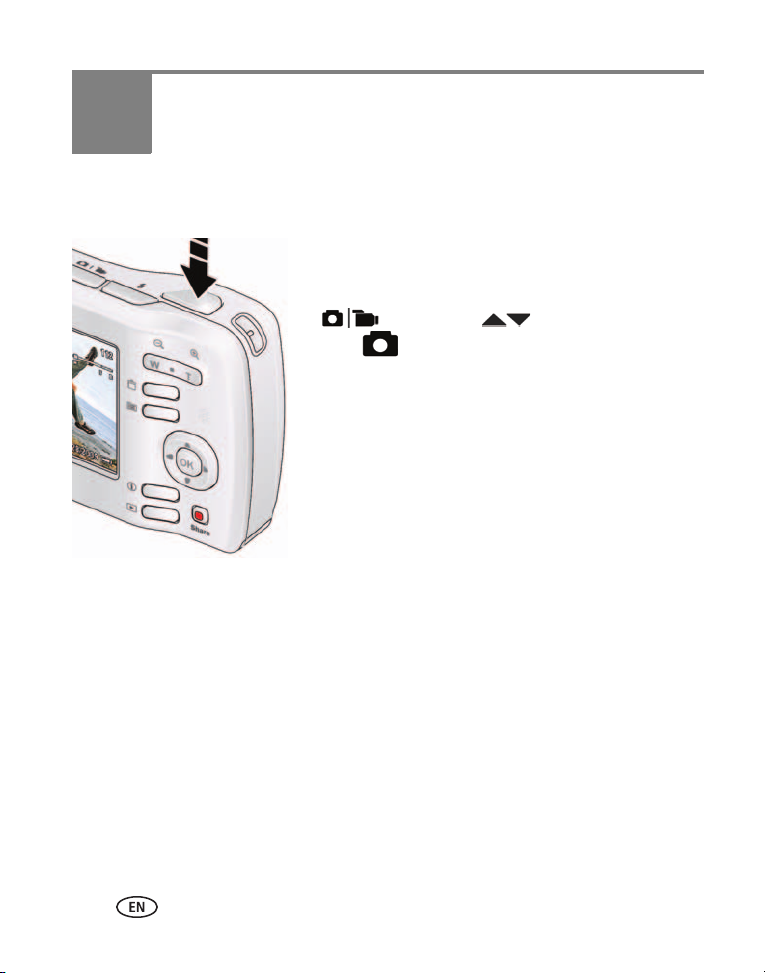
2 Taking pictures/videos
Taking pictures
To get clear, focused pictures:
1 The camera turns on in Auto mode.
If it turns on in a different mode, press the Mode
button, then until the LCD displays
Auto , then press OK.
2 Compose the picture.
3 Press the Shutter button completely down.
4 www.kodak.com/go/support
Page 11
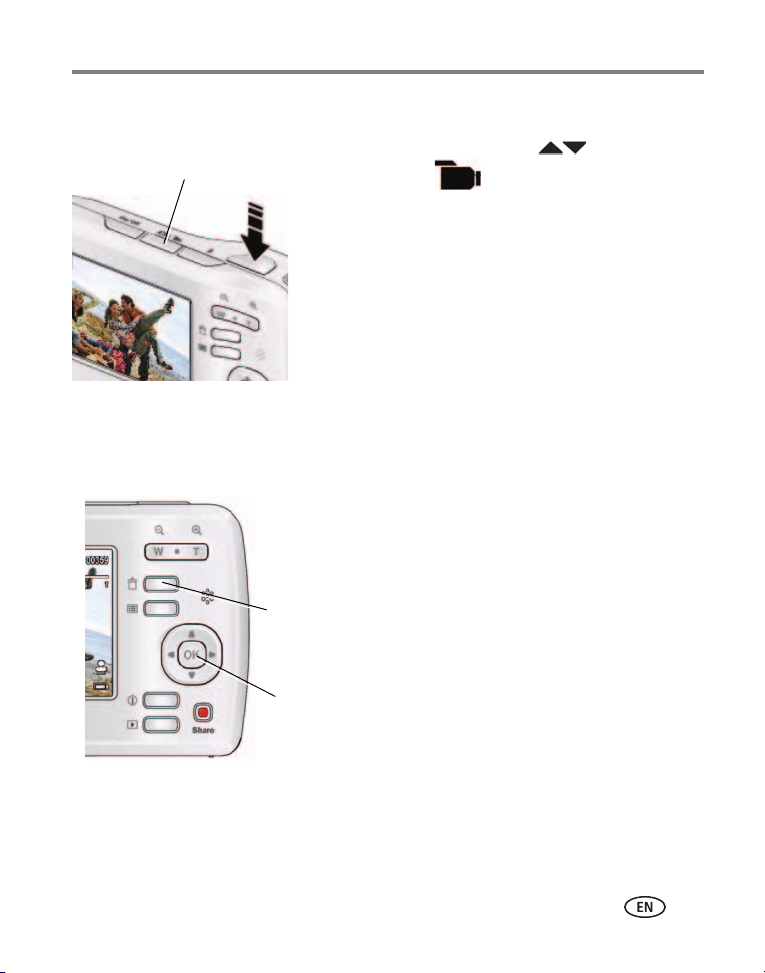
Taking pictures/videos
Taking a video
Mode button
Reviewing the picture/video just taken
After you take a picture/video, the LCD briefly displays the picture or the first frame of
a video.
1 Press the Mode button, then until the LCD
displays
2 Press the Shutter button completely down,
then release it. To stop recording, press and release
the Shutter button again.
To review and work with videos, see page 17.
While a picture/video appears on the LCD, you may:
Delete the current picture/video
Video , then press OK.
Play/pause a video
NOTE: Audio is captured during video recording. Audio can be heard when the video is played on a
computer or when the camera is connected to a TV (see page 22).
To review pictures/videos anytime, see page 17.
www.kodak.com/go/support
5
Page 12

Taking pictures/videos
Battery level
Capture mode
Pictures/time remaining
Zoom indicator
Self timer
Flash mode
Exposure compensation
Date stamp
Adjusting LCD brightness
You can adjust the LCD brightness for your environment or to conserve battery power,
see page 30.
Understanding the picture-taking icons
6 www.kodak.com/go/support
Page 13

Taking pictures/videos
Watch the battery level
Don’t miss out on great pictures and videos—watch the battery level.
Full
Three quarters
Half
Critical
AC Power
Purchase extra batteries www.kodak.com/go/accessories
Using the digital zoom
1 Use the LCD to frame your subject.
2 To zoom in, press Telephoto (T).
To zoom out, press Wide Angle (W).
3 Take the picture or video.
NOTE: For focus distances, see Specifications starting on page 40.
NOTE: You may notice decreased image quality when using digital zoom.
www.kodak.com/go/support
7
Page 14
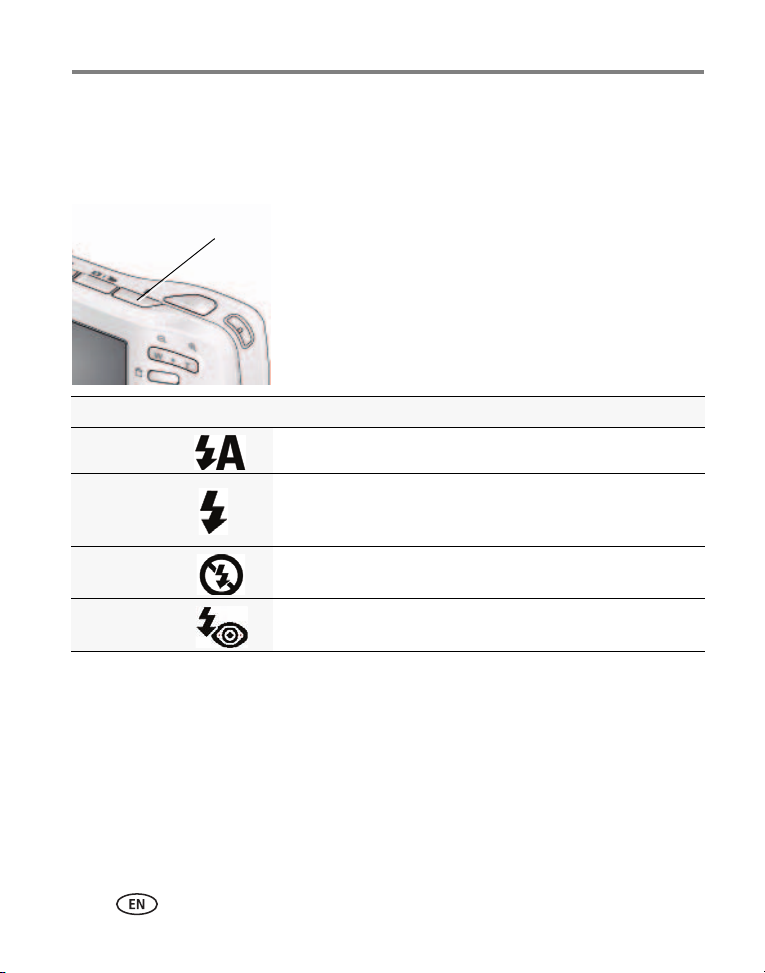
Taking pictures/videos
Flash button
Using the flash
Press the Flash button repeatedly until the LCD displays the desired flash mode.
Flash modes Flash fires
Auto When the lighting conditions require it.
Fill (Flash On) Every time you take a picture, regardless of the lighting
conditions. Use when the subject is in shadow or is “backlit”
(when the light is behind the subject).
Off Never
Red-eye
Reduction
A preflash fires, shrinking the eye pupil, before the picture is
taken.
8 www.kodak.com/go/support
Page 15
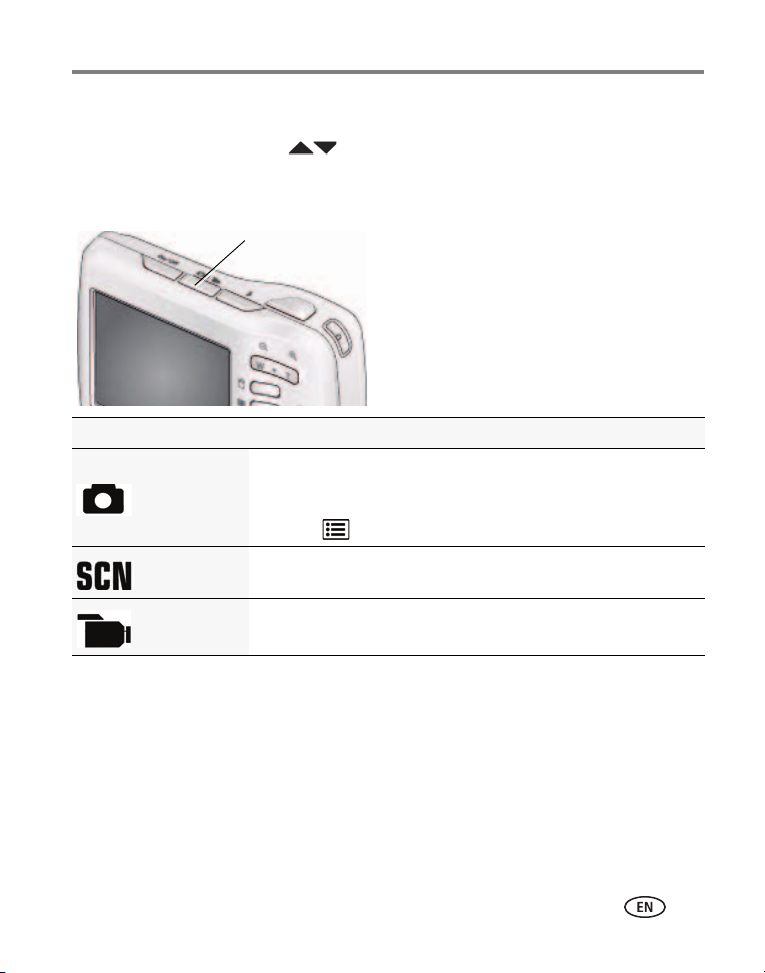
Taking pictures/videos
Mode button
Using different modes
Press the Mode button, then until the LCD displays the mode that best suits
your subjects and surroundings,
Use this mode For
Auto
Scene
Video
then press OK.
General picture taking—it offers excellent image quality and ease
of use.
You can choose the best picture size and aspect ratio—just press
the Menu button and choose Picture Size.
Point-and-shoot simplicity when taking pictures in practically any
situation. (See page 10.)
Capturing video with sound. (See page 5.)
www.kodak.com/go/support
9
Page 16
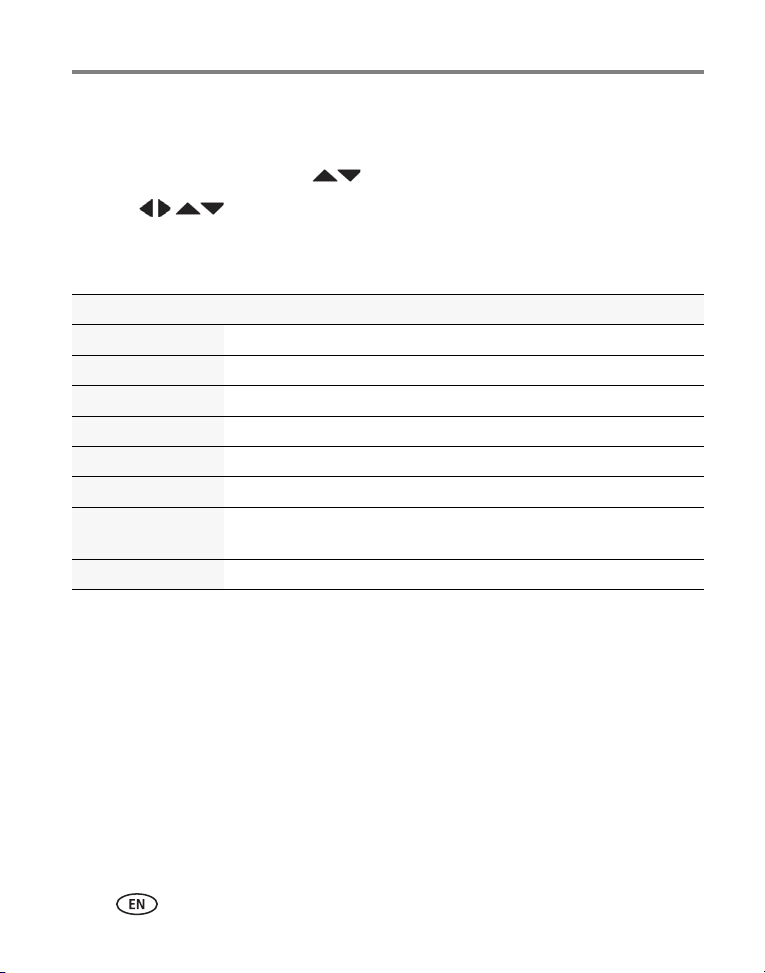
Taking pictures/videos
Using Scene (SCN) modes
Choose a Scene mode—for great pictures in practically any situation.
1 Press the Mode button, then until the LCD displays SCN,
2 Press to choose a mode and read its description.
3 Press OK to enter that Scene mode.
The camera is now in the scene mode that you chose.
SCN mode For
Portrait Full-frame portraits of people.
Sport Action pictures.
Sunset Subjects at dusk or dawn.
Backlight Subjects that are in shadow or “backlit.”
Children Action pictures of children in bright light.
Bright Bright scenes.
Fireworks Fireworks. For best results, place the camera on a steady surface or
tripod.
Night Portrait Reduces red eye of people in night scenes or low-light conditions.
then press OK.
10 www.kodak.com/go/support
Page 17

Taking pictures/videos
Press to show/hide shortcuts.
Shortcuts
Using shortcuts
Your camera has a clean, uncluttered interface. For quick access to the most popular
capture and review functions:
1 Press the Info button.
The shortcuts appear. To hide the shortcuts again, press .
2 Press to access functions like Exposure Compensation, Self-timer, and Auto
focus in Capture mode. In Review mode, access Keyword Tags. You’ll see different
functions in different modes.
3 Press to choose a setting.
www.kodak.com/go/support
11
Page 18
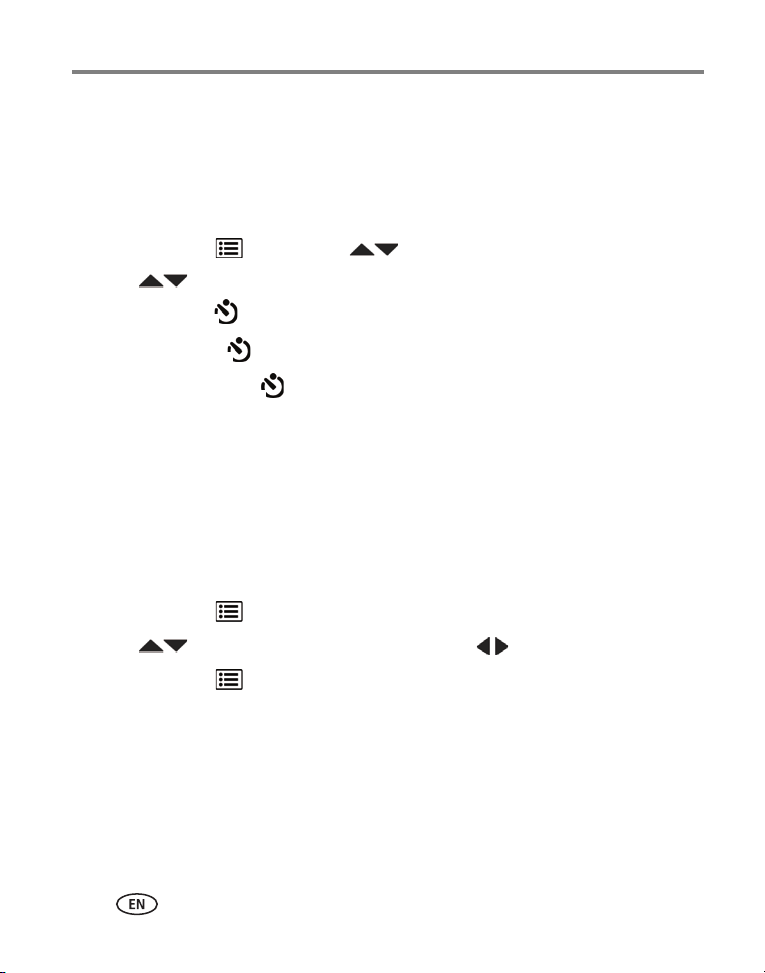
Taking pictures/videos
2
10
2x
Using the self-timer
Use the self-timer when you want to be included in a picture, or to ensure a steady
Shutter button press. For best results, place the camera on a tripod or steady surface.
Use the mirror on the camera front to help compose portraits. You can turn on the
self-timer using a shortcut (see page 11) or these steps:
1 Press the Menu button. Press to choose Self-timer, then press OK.
2 Press to choose a Self-timer setting:
2 Seconds— A picture is taken after a 2-second delay.
10 Seconds— A picture is taken after a 10-second delay.
2 Picture Timer— The first picture is taken after a 10-second delay. A
second picture is taken 8 seconds later.
3 Compose the scene. Press the Shutter button completely down.
The camera takes the picture/pictures after the delay.
Using burst
Use the burst feature to take up to 3 pictures in rapid succession. You can turn on
burst using a shortcut (see page 11) or these steps:
1 Press the Menu button.
2 Press to choose Self-timer/Burst, then press to choose Burst On.
3 Press the Menu button.
4 Compose the scene. Press the Shutter button completely down and hold it.
The camera stops taking pictures when you release the Shutter button, when pictures
are taken, or when there is no more storage space. Burst is unavailable in some modes.
12 www.kodak.com/go/support
Page 19

3 Sharing and tagging pictures
Sharing pictures/videos through social networks
It’s never been easier to share pictures on your favorite social networking sites.
IMPORTANT:
1 Press the Share button, then to find a picture.
If it’s your first time, a Help screen appears.
2 Press to choose a social networking site, then press OK.
A check mark appears. Repeat this step to choose more sites. (You can press OK again
to remove a check mark.)
3 Press to choose Done, then press OK.
The picture is displayed with the Share icon. When you transfer the picture to your
computer, it will be uploaded to the networking site(s) that you chose.
Tip: Do you send pictures to the same sites each time?
Find a picture, then press and hold the Share button for about 1 second.
The camera applies the settings that you used previously and adds the Share icon to the
picture.
To use the sharing and social networking features, you must install the
KODAK Share Button App. (See page 32.)
www.kodak.com/go/support 13
Page 20

Sharing and tagging pictures
Choose which social networking sites to display on your camera
You can show/hide social networking sites on your camera so that only your favorite
sites appear.
1 Press the Menu button.
2 Press to choose the Setup tab, then to choose Share Button Settings,
then press OK.
3 Press to choose a social networking site, then press to choose Show or
Hide. Repeat this step until you have chosen Show/Hide for each social network.
4 When finished, press to choose Done, then press OK.
To return to picture-taking mode, press the Menu button. When you are in Review and
press the Share button, only chosen sites are shown.
Manage email addresses and KODAK PULSE Digital Frames
You can add, edit, or delete email addresses and KODAK PULSE Digital Frames on
your camera.
1 Press the Share button. Press to choose Manage Email Addresses (or
Manage Frames), then press OK.
2 To add an email address or frame, press to choose Add Email or Add Frame,
then press OK. Use the on-screen keyboard to make the addition.
(Example: JohnDoe@domain.com) Add a familiar, unique nickname.
To edit an email address or a KODAK PULSE Digital Frame, press to choose
the address’s nickname or the frame, then press OK. Use the on-screen keyboard
to make edits.
To delete an email address or frame, choose Delete Email or Delete Frame, then
press OK. Press to choose the address or frames, then press OK so that a
check mark appears. Press to choose Delete, then press OK.
3 When finished, press to choose Done, then press OK.
To return to picture-taking mode, press the Menu button.
14 www.kodak.com/go/support
Page 21

Sharing and tagging pictures
Tagging pictures
Tag pictures to make them easy to find, later.
Tagging with keywords
1 Press the Review button, then to find a picture to tag.
2 Press the Menu button. Press to choose Keyword Tag, then press OK.
You can also access Keyword Tag using a shortcut (see page 11).
3 Press to choose an existing keyword, or New Keyword (see Using the
keyboard, page 15) to add a new one, then press OK.
4 Press to add keywords to other pictures. When finished, press to
choose Done, then press OK.
To return to picture-taking mode, press the Menu button.
Using the keyboard
The keyboard appears when you need to enter text.
1 Press to choose a letter, then press OK.
2 When finished, press to choose OK, then press OK.
www.kodak.com/go/support
15
Page 22

Sharing and tagging pictures
Marking pictures/videos for emailing
It’s simple to mark pictures so that they’re ready to email when you transfer them to
your computer and use KODAK Software. First, create a new email address. (See Using
the keyboard.)
1 Press the Share button. Press to find a picture.
2 Press to choose Email, then press OK.
3 Press to find an email address, then press OK.
To mark other pictures/videos with the same address, press , then press OK.
To send the pictures/videos to more than one address, repeat step 4.
To return to picture-taking mode, press the Menu button.
When you transfer the marked pictures/videos to your computer, the software prompts
you to send the pictures/videos.
16 www.kodak.com/go/support
Page 23

4 Reviewing and editing
Review
4X
4X
1X2X 2X
Playback speed
Reviewing pictures/videos
1 Press the Review button.
2 Press for previous/next picture/video.
■ To exit, press the Review button.
■ To view pictures/videos as thumbnails, press the
Wide Angle (W) button. For more information,
see page 19.
■ For tips on finding your pictures/videos, see
page 20.
Playing a video
Press OK to play a video. Press OK to pause/resume.
During playback:
■ Press to play at 2X speed; press again for 4X.
■ Press to reverse at 2X speed; press again for 4X.
NOTE: Audio is captured during video recording. Audio can be heard
when the video os played on a computer or when the camera
is connected to a TV (see page 22).
www.kodak.com/go/support 17
Page 24

Reviewing and editing
CAUTION:
Deleting pictures/videos
1 Press the Review button.
2 Press for previous/next picture/video.
3 Press the Delete button.
4 Follow the screen prompts.
NOTE: To delete protected pictures/videos, remove protection before deleting. (See Protecting
pictures/videos from deletion.)
Using the undo delete picture feature
If you accidentally delete a picture, you may be able to use Undo Delete to retrieve it.
This feature is only available immediately after you delete a picture.
Protecting pictures/videos from deletion
1 Press the Review button.
2 Press the Menu button.
3 Press to choose Protect, then press OK.
4 Press to choose Protect, then press OK.
A padlock indicates that the picture/video is protected. Clicking OK again removes the
padlock. Press to protect other pictures/videos, or press to choose Done,
then press OK.
■ Press the Menu button to exit the menu.
Formatting internal memory or an SD or SDHC Card deletes all (including
protected) pictures/videos. (Formatting internal memory also deletes
email addresses and keyword tags.)
18 www.kodak.com/go/support
Page 25

Reviewing and editing
Viewing pictures/videos in different ways
Magnifying a picture
1 Press Telephoto (T) to magnify 2X–8X.
2 Press to view other parts of a picture.
3 Press OK to return to 1X.
Viewing pictures/videos as thumbnails (multi-up)
1 Press the Review button.
The camera shows the last picture/video that was taken.
2 Press the Wide Angle (W) button to view pictures/videos as thumbnails. (Press it
again to see more, smaller thumbnails.)
To view all pictures/videos, choose the All tab.
To sort pictures/videos by date, favorites, or keywords, press and choose
the appropriate tab.
3 To see a single picture/video, press to choose it. Then press the
Telephoto (T) button.
■ To select multiple pictures/videos, see page 26.
■ Press the Review button to exit Review.
www.kodak.com/go/support
19
Page 26

Reviewing and editing
Keywords
Favorites
Date
All
A smarter way to find and enjoy your pictures
Tag pictures by keywords to make them easy to find, later. For example, the camera
can find all pictures that contain “Mary” or “Dad’s 60th Birthday.” (See Taggin g wi th
keywords, page 15.)
You can also find pictures by date taken or if it’s marked as a favorite.
1 Press the Review button.
2 Press the Wide Angle (W) button to view pictures by thumbnail (or choose View
Thumbnails shortcut).
3 Press to choose a tab and sort pictures/videos by All, Date, Favorite, or
Keyword.
4 Press to choose a picture or picture stack.
Press Telephoto (T) see pictures in a stack or to see an individual picture. Press Wide
Angle (W) to see thumbnails or picture stacks.
To return to picture-taking mode, press the Review button.
Tip: For best results, make sure the camera’s date/time is current (see page 30).
20 www.kodak.com/go/support
Page 27

Understanding the review icons
Email
Favorite
Print/number of prints
Protected
Picture/Video number
Upload
Video duration
Select
picture/video
Battery level
Keyword Tag
Edit tags
View thumbnails
Play video
Shortcuts*
* For more about shortcuts, see page 11.
Reviewing and editing
www.kodak.com/go/support
21
Page 28

Reviewing and editing
Displaying pictures/videos on a television
You can display pictures/videos on a television, computer monitor, or any device
equipped with a video input. To connect the camera directly to a television, use an
A/V cable (may be sold separately).
Purchase accessories www.kodak.com/go/accessories
NOTE: Verify that the camera Video Out setting (NTSC or PAL) is correct (see page 30). Image quality is
typically better on a computer monitor or when printed than on a television screen.
22 www.kodak.com/go/support
Page 29

Reviewing and editing
Picture
Cropped picture
Using the menu button in review
1 Press the Review button, then the Menu button.
2 Press to choose a tab:
■ Review
■ Edit
■ Setup
3 Press to choose a setting, then press OK.
4 Choose an option, then press OK.
Cropping pictures
You can crop a picture so that only the desired portion of the picture remains.
1 Press the Review button, then to find a
picture to crop.
2 Press the Menu button, then to choose the
Edit tab. Choose Crop, then press OK.
3 Press Telephoto (T) to shrink the crop area or Wide (W) to stretch it.
Press to move the crop box. When satisfied with the crop box, press
OK.
4 Follow the screen prompts.
The picture is cropped. (The original is saved.) Cropped pictures cannot be cropped
again on the camera.
■ To return to picture-taking mode, press the Review button.
www.kodak.com/go/support
23
Page 30

Reviewing and editing
Rotating pictures
You can rotate a picture to portrait or landscape orientation.
1 Press the Review button, then to find the previous/next picture.
2 Press the Menu button. Press to highlight the Edit tab.
3 Press to highlight Rotate Picture, then press OK.
4 Press to highlight an option:
■ Rotate Right—rotates the picture 90 degrees clockwise.
■ Rotate Left—rotates the picture 90 degrees counterclockwise.
5 Press OK.
■ Press the Review button to return to Capture mode.
Using KODAK PERFECT TOUCH Technology
KODAK PERFECT TOUCH Technology helps ensure better, brighter pictures.
1 Press the Review button, then for previous/next picture.
2 Press the Menu button, then to highlight the Edit tab. Highlight PERFECT
TOUCH Tech, then press OK.
The enhancement is previewed. Press to view other parts of the picture.
3 Press OK. Follow the screen prompts to replace the original picture or to save the
enhanced picture as a new one.
■ Press the Review button to return to Capture mode.
NOTE:
You cannot apply PERFECT TOUCH Technology to videos or to pictures to which
PERFECT TOUCH Technology is already applied.
24 www.kodak.com/go/support
Page 31

Reviewing and editing
Video
Trimmed video
Video
Picture
Editing videos
Trimming a video
You can remove the start or end from a video, saving only the desired portion.
1 Press the Review button, then to find a
video.
2 Press the Menu button, then to choose the
Edit tab. Choose Trim, then press OK.
3 Press to choose the Play icon, then press OK.
When the desired first frame is displayed, press OK
to pause the video. Press to choose the Trim
icon, then press OK.
Repeat this step to choose the last frame.
The video is trimmed. (You can save it as a new video
or replace the original.)
■ To return to picture-taking mode, press the Review button.
Making a picture from a video
You can choose a single frame from a video, then make a picture suitable for a
4 x 6-inch (10 x 15 cm) print.
1 Press the Review button, then to find a
video.
2 Press the Menu button, then to choose the
Edit tab.
3 Choose Make Picture, then press OK.
4 Follow the screen prompts to choose a video frame
and create a picture.
■ To return to picture-taking mode, press the Review button.
www.kodak.com/go/support
25
Page 32

Reviewing and editing
Video
9-up picture
Selected
pictures
Making a video action print
From a video, you can make a 9-up picture, suitable for a 4 x 6-inch
(10 x 15 cm) print.
1 Press the Review button, then to find a
video.
2 Press the Menu button, then to choose the
Edit tab.
3 Choose Video Action Print, then press OK.
A 9-up picture is created.
■ To return to picture-taking mode, press the Review button.
Selecting multiple pictures/videos
Use the multi-select feature when you have two or more pictures to print, share,
delete, protect/unprotect, tag with keyword, etc. Multi-select is used most effectively
in Multi-Up mode (see page 19).
1 Press the Review button, then (and
if you’re in multi-up mode) to find a picture/video.
2 Press OK to select pictures/videos.
A check mark appears on the picture. (Press OK again
to remove a check mark.) You can now print, transfer,
delete, etc. the selected pictures.
26 www.kodak.com/go/support
Page 33

5 Doing more with your camera
Using the menu button to change settings
You can change settings to get the best results from your camera.
NOTE: Some modes offer limited settings. Some settings remain until you change them; others, until you
change modes or turn off the camera.
1 Press the Menu button.
2 Press to choose a tab:
■ Capture/Video for the most common picture- and video-taking settings
■ Setup for other camera settings
3 Press to choose a setting, then press OK.
4 Choose an option, then press OK.
Using the capture tab (available when the camera is in a capture mode)
Settings More information
Picture Size
Choose a picture resolution.
Self-timer/Burst
Choose Self-timer or Burst
feature.
See Specifications, starting on page 40.
Off
2 Seconds
10 Seconds
2 Picture Timer
Burst On—Press the Shutter button completely down and
hold it to take up to 3 pictures.
www.kodak.com/go/support 27
Page 34

Doing more with your camera
Settings More information
Exposure Compensation
Make a picture lighter or
darker. (Available in Program
and Panorama modes.) To
access this feature with a
shortcut, see page 11.
ISO Speed
Control the sensitivity of the
camera to light.
Long Time Exposure
Choose how long the shutter
stays open (normally in
low-light conditions). For best
results, place the camera on a
tripod or steady surface.
Color Mode
Choose color tones.
Unavailable in Video mode.
See Specifications, starting on page 40.
Auto—For general picture taking.
ISO 80, 100, 200, 400, 800, 1000, 1250
See Specifications, starting on page 40.
Vivid Color—For increased saturation and exaggerated
color.
Full Color—For rich, balanced color.
Basic Color—For accurate color.
Black & White—For black and white.
Sepia—For a reddish-brown, antique look.
28 www.kodak.com/go/support
Page 35

Settings More information
White Balance
Choose your lighting
condition. (Available only in
Program and Panorama
modes.)
Sharpness
Control picture sharpness or
softness.
Auto—Automatically corrects white balance. Ideal for general
picture taking.
Daylight—For pictures in natural lighting.
Tungsten—Corrects the orange cast of incandescent light
bulbs. Ideal for indoor pictures under tungsten or halogen
lighting without flash.
Fluorescent—Corrects the green cast of fluorescent lighting.
Ideal for indoor pictures under fluorescent lighting without
flash.
Open Shade—For pictures in shade in natural lighting.
See Specifications, starting on page 40.
Doing more with your camera
www.kodak.com/go/support
29
Page 36

Doing more with your camera
Using the Setup menu
Use Setup to customize other camera settings.
Settings More information
Date & Time Set date and time.
LCD Brightness
Choose LCD brightness during
picture/video capture. (During Review, the
LCD is set to High Power.)
Share Button Settings
Choose what is displayed when the Share
button is pressed.
Date Stamp
Add a stamp—showing the date/time that
a picture was taken—to all future pictures.
Camera Sounds
Choose volume, and sound effects for each
function.
Video Out
Choose the regional setting that lets you
connect the camera to a television or other
external device.
Language Choose your language.
Reset All Camera Settings Reset settings to their default.
Auto—LCD brightness is automatically adjusted
according to environment.
High Power—Brighter LCD; uses more battery
power.
Power Save—Dimmer LCD; uses less power.
Show or hide:
■ Individual social networking sites
■ E-mail addresses (all or none)
■ KODAK PULSE Digital Frames (all or none)
On
Off
All on
Shutter only
All off
NTSC—Used in North America and Japan; most
common format.
PAL—Used in Europe and China.
30 www.kodak.com/go/support
Page 37

Doing more with your camera
CAUTION:
Settings More information
Computer Connection
Choose which application is installed or
launched when you connect the camera to
the computer.
IMPORTANT:
To use the sharing and
KODAK Software
Other Application (APPLE IPHOTO, etc.)
social networking features, you must
install the KODAK Share Button App
(page 32).
Format
Formatting deletes all
pictures/videos, including those
that are protected. Removing a
Memory Card—Deletes everything on the card;
formats the card.
Exit—Exits without making a change.
Internal Memory—Deletes everything in
internal memory including email addresses and
keyword tags; formats the internal memory.
card during formatting may
damage the card.
KODAK Camera Software
View URL on camera to download KODAK
Software.
About View camera information.
www.kodak.com/go/support
31
Page 38

6 Transferring, printing pictures
Transferring pictures to your computer
IMPORTANT:
KODAK Share Button app.
Verify that the computer is connected to the Internet. When you connect the camera
to the computer, the KODAK Camera Setup App automatically runs. Follow the
prompts to install the KODAK Share Button App.
NOTE: You can also use a card reader to transfer pictures/videos.
To use the sharing and social networking features, you must install the
1 Turn off the camera.
2 Use the KODAK Camera USB Cable, Micro B / 5-Pin
to connect the camera to the computer. (Use only
the cable included with this camera.)
3 Turn on the camera.
4 After the software is installed, follow the prompts
to transfer pictures and videos to your computer.
IMPORTANT:
install the right version for your computer:
www.kodak.com/go/camerasw.
Download KODAK Software later www.kodak.com/go/camerasw
Get Software help www.kodak.com/go/support
If the installer does not run, choose and
32 www.kodak.com/go/support
Page 39

Transferring, printing pictures
Printing pictures
Direct printing with a KODAK All-in-One Printer
IMPORTANT:
You need a camera, a PICTBRIDGE enabled Printer, and a USB cable.
Connecting the camera to a KODAK All-in-One Printer
1 Turn off the camera and printer.
2 Connect the appropriate USB cable from the camera to the printer.
Printing from a KODAK All-in-One Printer
1 Turn on the printer. Turn on the camera.
The PictBridge logo is displayed, followed by the current picture and menu. (If no
pictures are found, a message is displayed.) If the menu turns off, press any button to
redisplay it. If the printer sees the camera as a mass storage device, turn the camera off
and then back on.
2 Choose a printing option, then press OK.
Current Picture—Press to choose a picture.
Tagged Pictures—If your printer is capable, print pictures that you marked for
printing.
Index Print—Print thumbnails of all pictures. (This option requires one or more
sheets of paper.)
All Pictures—Print all pictures in internal memory or on a card.
NOTE: During direct printing, pictures are not permanently transferred or saved to the printer. To transfer
pictures to your computer, see page 32.
To print using PICTBRIDGE Technology, you must change the Computer
Connection setting (in the Setup menu) to Other Application (see page 31).
Purchase cables, accessories www.kodak.com/go/accessories
www.kodak.com/go/support
33
Page 40

Transferring, printing pictures
Disconnecting the camera from a KODAK All-in-One Printer
1 Turn off the camera and printer.
2 Disconnect the USB cable from the camera and the printer.
Ordering prints online
KODAK Gallery (www.kodakgallery.com) makes it easy to:
■ Upload your pictures.
■ Edit, enhance, and add borders to your pictures.
■ Store pictures, and share them with family and friends.
■ Have prints, photo greeting cards, frames, and albums delivered to your door.
Printing from an optional SD or SDHC Card
■ Automatically print tagged pictures when you insert your card into a printer with
an SD/SDHC Card slot. See your printer user’s guide for details.
■ Make prints at an SD/SDHC Card-capable KODAK Picture Kiosk. Go to
www.kodak.com/go/picturemaker.
■ Take the card to your local photo retailer for professional printing.
Marking your pictures for print
You can mark your pictures so they are easy to print:
1 Press the Review button. Press to find a picture.
2 Press the Menu button.
3 Press to choose Print, then press OK.
4 Press to choose the number of copies.
5 Press OK.
■ To return to picture-taking mode, press the Review button.
34 www.kodak.com/go/support
Page 41

7 Troubleshooting
Press the Menu
then make a menu choice.
Scroll through a Help topic.
Press the Info
1
button.
2
button,
Getting help from your camera
Your camera offers a built-in Help system. It describes every setting for every menu
choice. If you learn nothing else about your camera, learn how to use on-camera Help.
Turning on camera Help
www.kodak.com/go/support 35
Page 42

Troubleshooting
Troubleshooting
Camera problems
Status Solution
Camera does not
turn on
Camera does not turn
off
Camera buttons and
controls do not
function
LCD is too dark. ■ Adjust the LCD Brightness setting (see page 30).
Pictures remaining
number does not
decrease after taking a
picture
Flash does not fire ■ Check the flash setting, and change as needed (see page 8).
Memory card is almost
or entirely full
Memory card not
recognized or camera
freezes with card
Battery life is short ■ Verify that the correct battery type is installed (see page 44).
■ Make sure the battery is charged and installed correctly (see
page 1).
■ Continue taking pictures. The camera is operating normally.
(The camera estimates the number of pictures remaining after each
picture is taken, based on picture size and content.)
NOTE: The flash does not fire in all modes.
■ Transfer the pictures to the computer (see page 32).
■ Delete pictures from the card (see page 18) or insert a new card.
■ Card may be corrupted. Format the card in the camera (see
page 31).
■ Use another memory card. Only SD or SDHC Cards are supported.
■ Wipe the battery contacts with a clean, dry cloth before inserting
it in the camera.
■ Insert a new/charged battery (see page 1).
■ Limit the time you review pictures/videos on the camera LCD.
■ Purchase batteries at www.kodak.com/go/accessories.
36 www.kodak.com/go/support
Page 43

Status Solution
You cannot take a
picture
■ Turn off the camera, then turn on the camera.
■ Depress the Shutter button all the way (see page 4).
■ Insert a new/charged battery (see page 1).
■ Memory is full. Transfer pictures to the computer (see page 32),
delete pictures (see page 18), or insert another card.
Cannot find the
■ To view pictures on a card or in internal memory, see page 17.
desired picture/video
Computer/connectivity problems
Status Solution
Slide Show does not
run on an external
display device
Computer does not
communicate with
the camera
■ Adjust the camera Video Out setting to NTSC or PAL (see
page 30).
■ Make sure the external device settings are correct (see the user
guide for the device).
■ Turn off the camera, then turn on the camera.
■ Make sure the battery is charged and installed correctly (see
page 1).
■ Make sure the KODAK Camera USB Cable, Micro B / 5-Pin is
connected to the camera and the computer (see page 32), then
turn on the camera.
■ See KODAK Software Help at www.kodak.com/go/camerasw.
Troubleshooting
Direct printing (PICTBRIDGE enabled printer) problems
Status Solution
Cannot print to a
PICTBRIDGE Printer
■ In the Setup menu, change the Computer Connection setting to
Other Application (see page 31).
www.kodak.com/go/support
37
Page 44

Troubleshooting
Picture quality problems
Status Solution
Picture is not clear ■ Clean the lens (see page 42).
■ Place the camera on a flat, steady surface or use a tripod (especially
in high-zoom settings or in low light).
■ Use a larger picture size (see page 27).
■ If you’re manually adjusting the ISO speed, realize that high ISO
setting may cause grainy pictures (see page 28).
Picture is too dark ■ Reposition the camera for more available light.
■ Use Fill flash (see page 8) in Program mode, Backlight in SCN mode,
or change your position so light is not behind the subject.
■ Move so that the distance between you and the subject is within the
effective flash range. (See Specifications, page 40.)
■ In Program mode, increase the Exposure Compensation (see
page 28).
Picture is too light ■ Reposition the camera to reduce the amount of available light.
■ Turn off the flash (see page 8).
■ Move so that the distance between you and the subject is within the
effective flash range (see Specifications, page 40).
■ In Program mode, decrease the Exposure Compensation (see
page 28).
38 www.kodak.com/go/support
Page 45

Getting help on the Web
Camera
Troubleshooting
Get support for your product (FAQs, troubleshooting
information, arrange for repairs, etc.)
Purchase camera accessories www.kodak.com/go/accessories
Download the latest camera firmware and software www.kodak.com/go/CD24downloads
Register your camera www.kodak.com/go/register
Chat, email, write, or phone Kodak
(Chat not available in all languages)
Get information on KODAK All-in-One Printers www.kodak.com/go/inkjet
www.kodak.com/go/CD24support
www.kodak.com/go/contact
www.kodak.com/go/support
39
Page 46

8 Appendix
Specifications
CCD—1/2.33-type
Effective pixels—12 MP (4026 x 3026)
LCD—2.4 in. (6.1 cm) LCD; 112K pixels; 4:3 aspect ratio
Image storage—Optional SD/SDHC Card (The SD logo is a trademark of the
SD Card Association.) Maximum supported card size: 32 GB
Internal storage capacity—16 MB internal memory (4.2 MB available for image
storage. 1 MB equals one million bytes.)
Taking lens—5X digital zoom; f/4.5; 35 mm equivalent: 35 mm
Digital zoom—5X continuous
Focus system—Fixed; Multi-Zone, Center-Zone, Face Priority. Working range:
1.3 m (4.27 ft)–infinity
Face detec tion—Yes
Shutter speed—1/8–1/1400 seconds
Long time exposure—0.5–8 seconds
ISO speed—Up to 1250 at full resolution
Exposure metering—Multi-pattern, center-weighted, center spot
Exposure compensation—+/-2.0 EV with 1/3 EV step
White Balance—Auto, Daylight, Tungsten, Fluorescent, Open Shade
Electronic Flash—Auto flash; Auto, Fill, Red Eye, Off; Guide No. 6.5: working range
@ ISO 360 with red-eye reduction off: 0.3–2.45 m (1–11.5 ft)
Self-timer mode—2 seconds, 10 seconds, 2 picture timer
40 www.kodak.com/go/support
Page 47

Appendix
Burst mode—Maximum 3 pictures @ 1.5 fps
Capture modes—Auto mode, Scene modes, Video
Image file format—
Still: EXIF 2.3 (JPEG compression); file organization DCF
Video: .AVI (CODEC Motion JPEG; audio: -Law)
Picture size—
12 MP (4:3): 4000 x 3000 pixels
11 MP (3:2): 4000 x 2664 pixels
9 MP (16:9): 4000 x 2248 pixels
6 MP (4:3): 2880 x 2160 pixels
3 MP (4:3): 2048 x 1536 pixels
Color modes—Vivi d Colo r, Full C o lor, B a sic Co l or, Bl a ck & Wh ite, Sepia
Sharpness modes—Sharp, Normal, Soft
Video capture—2 GB maximum; VGA (640 x 480 @ 30 fps)
Communication with computer—USB 2.0 high speed (PIMA 15740 protocol);
via KODAK Camera USB Cable, Micro B / 5-Pin
Video output—NTSC or PAL
Microphone—Yes
Beeper—Yes
PICTBRIDGE Support—Yes
Power—KODAK AA Alkaline Battery, ENERGIZER L91 Lithium Battery, rechargeable
AA-size NiMH batteries
Tripod mount—1/4 inch
Size—89.9 x 61.8 x 28.6 mm (3.4 x 2.0 x 0.7 in.) @ power off
Weight—145 g (5.1 oz) including card and battery
Operating temperature—0–40
° C (32–104° F)
www.kodak.com/go/support
41
Page 48

Appendix
Care and maintenance
■ If you suspect water has gotten inside the camera, remove the battery and card.
Allow all components to air-dry for at least 24 hours before using the camera.
■ Blow gently on the lens or LCD to remove dust and dirt. Wipe gently with a soft,
lint-free cloth or an untreated lens-cleaning tissue. Do not use cleaning solutions
unless designed specifically for camera lenses. Do not allow chemicals, such as
suntan lotion, to contact painted surfaces.
■ Service agreements may be available in your country. Contact a dealer of KODAK
Products for more information.
■ For digital camera disposal or recycling information, contact your local authorities.
In the US, go to the Electronics Industry Alliance site at www.eiae.org or Kodak at
www.kodak.com/go/support.
Upgrading your software and firmware
Download the latest versions of KODAK Software and the camera firmware (the
software that runs on the camera). Go to www.kodak.com/go/CD24downloads.
Storage capacities
The LCD displays the approximate number of pictures (or minutes/seconds of video)
remaining. For average SD Card capacities, go to www.kodak.com/go/SDcapacities.
Actual storage capacity varies depending on subject composition, card size, and other
factors. You may be able to store more or fewer pictures and videos.
42 www.kodak.com/go/support
Page 49

Appendix
CAUTION:
Important safety instructions
Do not disassemble this product; there are no user-serviceable parts
inside. Refer servicing to qualified service personnel. KODAK AC Adapters
and Battery Chargers are intended for indoor use only. The use of
controls, adjustments, or procedures other than those specified herein
may result in exposure to shock and/or electrical or mechanical hazards. If
the LCD breaks, do not touch the glass or liquid. Contact Kodak customer
support.
■ The use of an accessory that is not recommended by Kodak may cause fire, electric
shock, or injury. For approved accessories, go to www.kodak/go/accessories.
■ Use only a USB-certified computer equipped with a current-limiting motherboard.
Contact your computer manufacturer if you have questions.
■ If using this product in an airplane, observe all instructions of the airline.
■ When removing the battery, allow it to cool; it may be hot.
■ Follow all warnings and instructions supplied by the battery manufacturer.
■ Use only batteries approved for this product to avoid risk of explosion.
■ Keep batteries out of the reach of children.
■ Do not allow batteries to touch metal objects, including coins. Otherwise, a battery
may short circuit, discharge energy, become hot, or leak.
■ Do not disassemble, install backward, or expose batteries to liquid, moisture, fire,
or extreme temperature.
■ Remove the battery when the product is stored for an extended period of time. In
the unlikely event that battery fluid leaks inside the product, contact Kodak
customer support.
■ In the unlikely event that battery fluid leaks onto your skin, wash immediately with
water and contact your local health provider. For additional health-related
information, contact your local Kodak customer support.
www.kodak.com/go/support
43
Page 50

Appendix
■ Go to www.kodak.com/go/reach for information about the presence of substances
included on the candidate list according to article 59(1) of Regulation (EC) No.
1907/2006 (REACH).
■ Dispose of batteries according to local and national regulations. Go to
www.kodak.com/go/kes.
■ Do not charge non-rechargeable batteries.
For more information on batteries, go to www.kodak.com/go/batterytypes.
Battery replacement, battery life
KODAK AA Alkaline Battery, 300 pictures. Battery life per CIPA testing method.
(Approx. number of pictures in Smart Capture mode, using an SD Card.) Actual life
may vary based on usage.
Extending battery life
■ Use power-saving features, such as LCD Brightness (see page 30).
■ Charge the battery whenever necessary.
■ Dirt on the battery contacts can affect battery life. Wipe the contacts with a clean,
dry cloth before loading the battery in the camera.
■ Battery performance is reduced at temperatures below 41° F (5° C). When using
your camera in cold weather, carry spare batteries and keep them warm. Do not
discard cold batteries that do not work; when they return to room temperature,
they may be usable.
Limited warranty
Kodak warrants its digital cameras and accessories (excluding batteries) to be free
from malfunctions and defects in both materials and workmanship for the warranty
period specified on your KODAK Product packaging. Retain the original dated sales
receipt. Proof of purchase date is required with any request for warranty repair.
Limited warranty coverage
44 www.kodak.com/go/support
Page 51

Appendix
Warranty service is only available from within the country where the Products were
originally purchased. You may be required to ship Products, at your expense, to the
authorized service facility for the country where the Products were purchased. Kodak
will repair or replace Products if they fail to function properly during the warranty
period, subject to any conditions and/or limitations stated herein. Warranty service
will include all labor as well as any necessary adjustments and/or replacement parts. If
Kodak is unable to repair or replace a Product, Kodak will, at its option, refund the
purchase price paid for the Product provided the Product has been returned to Kodak
along with proof of the purchase price paid. Repair, replacement, or refund of the
purchase price are the sole remedies under the warranty. If replacement parts are
used in making repairs, those parts may be remanufactured, or may contain
remanufactured materials. If it is necessary to replace the entire Product, it may be
replaced with a remanufactured Product. Remanufactured Products, parts and
materials are warranted for the remaining warranty term of the original Product, or 90
days after the date of repair or replacement, whichever is longer.
Limitations
This warranty does not cover circumstances beyond Kodak's control. This warranty
does not apply when failure is due to shipping damage, accident, alteration,
modification, unauthorized service, misuse, abuse, use with incompatible accessories
or attachments (such as third party ink or ink tanks), failure to follow Kodak's
operation, maintenance or repacking instructions, failure to use items supplied by
Kodak (such as adapters and cables), or claims made after the duration of this
warranty. Kodak makes no other express or implied warranty for this product. In the
event that the exclusion of any implied warranty is ineffective under the law, the
duration of the implied warranty will be the length of the express warranty period
specified on your Kodak product packaging. The option of repair, replacement, or
refund is Kodak's only obligation. Kodak will not be responsible for any special,
consequential or incidental damages resulting from the sale, purchase, or use of this
product regardless of the cause. Liability for any special, consequential or incidental
damages (including but not limited to loss of revenue or profit, downtime costs, loss
of the use of the equipment, cost of substitute equipment, facilities or services, or
claims of your customers for such damages resulting from the purchase, use, or failure
www.kodak.com/go/support
45
Page 52

Appendix
of the Product), regardless of cause or for breach of any written or implied warranty is
expressly disclaimed. The limitations and exclusions of liability set forth herein apply
to both Kodak and its suppliers.
Your r ights
Some states or jurisdictions do not allow exclusion or limitation of incidental or
consequential damages, so the above limitation or exclusion may not apply to you.
Some states or jurisdictions do not allow limitations on how long an implied warranty
lasts, so the above limitation may not apply to you. This warranty gives you specific
rights, and you may have other rights which vary from state to state or by jurisdiction.
Outside the United States and Canada
In countries other than the United States and Canada, the terms and conditions of
this warranty may be different. Unless a specific Kodak warranty is communicated to
the purchaser in writing by a Kodak company, no warranty or liability exists beyond
any minimum requirements imposed by law, even though defect, damage, or loss may
be by negligence or other act.
Regulatory compliance
FCC compliance and advisory
This equipment has been tested and found to comply with the limits for a Class B
digital device, pursuant to Part 15 of the FCC Rules. These limits are designed to
provide reasonable protection against harmful interference in a residential
installation. This equipment generates, uses, and can radiate radio frequency energy
and, if not installed or used in accordance with the instructions, may cause harmful
interference to radio communications. However, there is no guarantee that
interference will not occur in a particular installation. If this equipment does cause
harmful interference to radio or television reception, which can be determined by
turning the equipment off and on, the user is encouraged to try to correct the
interference by one or more of the following measures: 1) reorient or relocate the
receiving antenna; 2) increase the separation between the equipment and the
receiver; 3) connect the equipment to an outlet on a circuit different from that to
46 www.kodak.com/go/support
Page 53

Appendix
which the receiver is connected; 4) consult the dealer or an experienced radio/TV
technician for additional suggestions. Any changes or modifications not expressly
approved by the party responsible for compliance could void the user’s authority to
operate the equipment. Where shielded interface cables have been provided with the
product or specified additional components or accessories elsewhere defined to be
used with the installation of the product, they must be used in order to ensure
compliance with FCC regulation. The KODAK High Performance USB AC Adapter
K20-AM complies with part 15 of the FCC Rules. Operation is subject to the following
two conditions: (1) This device may not cause harmful interference, and (2) this device
must accept any interference received, including interference that may cause
undesired operation.
Waste Electrical and Electronic Equipment/Battery disposal
In Europe: For human/environmental protection, it is your responsibility to
dispose of this equipment and batteries at a collection facility established for
this purpose (separate from municipal waste.) For more information, contact
your retailer, collection facility, or appropriate local authorities; or go to
www.kodak.com/go/recycle. Product weight: 145 g (5.1 oz) including card and
battery
Canadian DOC statement
DOC Class B Compliance—This Class B digital apparatus complies with Canadian
ICES-003.
Observation des normes-Classe B—Cet appareil numérique de la classe B est
conforme à la norme NMB-003 du Canada.
www.kodak.com/go/support
47
Page 54

Appendix
N137
CE
Hereby, Eastman Kodak Company declares that this KODAK Product is in compliance
with the essential requirements and other relevant provisions of Directive 1999/5/EC.
Australian C-Tick
VCCI Class B ITE
China RoHS
48 www.kodak.com/go/support
Page 55

Russian GOST-R
Eastman Kodak Company
Rochester, NY 14650
Korean Class B ITE
Appendix
www.kodak.com/go/support
49
Page 56

Index 1
A
A/V out, 22
about this camera, 31
accessories
battery, 44
buying, 39
SD/SDHC Card, 3
add keywords, names, 15
auto, 9
enhancement, 24
B
backlight, 10
battery
expected life, 44
icons, 7
loading, 1
types, 44
bright, 10
brightness, LCD, 6
burst, 12
button
delete, 5
telephoto/zoom, 7
C
cable
audio/video, 22
camera sounds, 30
Canadian compliance, 47
care and maintenance, 42
charging
battery icon, 7
children, 10
clock, setting, 2
color mode, 28
computer
connect camera, 32
transfer to, 32
connector, USB / A/V, 22
copy pictures
to computer, 32
cropping pictures, 23
customize camera, 30
D
date setting, 2
deleting
during quickview, 5
from internal memory, 18
from SD/SDHC Card, 18
protecting pictures, videos, 18
display, brightness, 6
disposal, recycling, 42
download
KODAK Software, 32
download pictures, 32
E
edit videos, 25
emailing pictures, videos, 16
expected battery life, 44
exposure
long time, 28, 30
50 www.kodak.com/go/support
Page 57

Index
exposure compensation, 28
external video device
viewing pictures, videos, 22
F
FCC compliance, 46
find pictures, 20
fireworks, 10
firmware, upgrading, 42
flash, using, 8
flower, 10
format, 31
framing marks, 4
G
guidelines, battery, 44
H
help
camera help, 35
Web links, 35
I
icons
battery, 7
icons, modes, 9
installing
battery, 1
SD/SDHC Card, 3
ISO speed, 28
K
keyboard, 15
keywords, 15
KODAK EASYSHARE Software
upgrading, 42
KODAK PERFECT TOUCH
Technology, 24
KODAK Software, download, 32
Kodak Web sites, 35
L
language, 30
LCD
brightness, 30
reviewing pictures, 17
reviewing videos, 17
LCD brightness, 6, 30
lens
cleaning lens, 42
loading
battery, 1
SD/SDHC Card, 3
locate pictures, 20
long time exposure, 28, 30
M
magnify a picture, 19
maintenance, camera, 42
make picture from video, 25
making a video action print, action print,
video action print, 26
marking
for email, 16
memory
inserting card, 3
menu settings, 27
modes, 9
backlight, 10
www.kodak.com/go/support 51
Page 58

Index
bright, 10
children, 10
fireworks, 10
flower, 10
night portrait, 10
scene (SCN), 10
modes, capture
auto, 9
multiple selections, 26
multi-up, 19
N
night portrait, 10
O
online prints, ordering, 34
optical zoom, 7
P
PERFECT TOUCH Technology, 24
PICTBRIDGE enabled printer, 33
picture size, 27, 28
pictures
cropping, 23
emailing marked, 16
KODAK PERFECT TOUCH, 24
marking, 34
protecting, 18
review icons, 21
reviewing, 17
taking, modes, 9
transfer to computer, 32
pictures/video
deleting, 18
playing a video, 17
power
camera, 2
power icon, 7
printing
from a card, 34
optimizing printer, 35
order online, 34
PICTBRIDGE, 33
tagged pictures, 34
protecting pictures, videos, 18
Q
quickview, using, 5
R
recycling, disposal, 42
regulatory information, 46
repair, 39
reset camera, 30, 31
reviewing pictures/video
as you take them, 5
deleting, 18
LCD, 17
protecting, 18
S
safety, 43
scene modes (SCN), 10
SD/SDHC Card
inserting, 3
printing from, 34
search pictures, 20
select multiple pictures/videos, 26
self-timer, 12
setting
52 www.kodak.com/go/support
Page 59

Index
camera sounds, 30
color mode, 28
date and time, 2
ISO, 28
language, 30
LCD brightness, 30
long time exposure, 28, 30
picture size, 27, 28
picture-taking mode, 9
self-timer, 12
sharpness, 29
video out, 30
white balance, 29
setting up the camera, 1
setup menu, 30
Share button, 30
sharpness, 29
shutter
problems, 37
self-timer delay, 12
smart display, 30
smart find, 20
software
upgrading, 42
software downloader, 32
sounds, 30
specifications, camera, 40
strap, 1
T
tagging
keywords, 15
taking pictures, videos, 4
television, slide show, 22
time, setting, 2
timer, shutter delay, 12
tips
battery guidelines, 44
care & maintenance, 42
transfer pictures, 32
trash can, deleting, 5
trimming a video, 25
troubleshooting, 35
turning camera on and off, 2
typing, 15
U
undelete, undo, 18
upgrading software, firmware, 42
URLs, Kodak Web sites, 35
USB
transfer pictures, 32
V
VCCI compliance, 48
video
edit, 25
emailing marked, 16
out, 30
playback, 17
protecting, 18
review icons, 21
transfer to computer, 32
viewing, 17
video out, 30
viewing
by multi-up, 19
picture, after taking, 5, 17
www.kodak.com/go/support 53
Page 60

Index
W
warranty, 44
white balance, 29
Z
zoom
optical, 7
54 www.kodak.com/go/support
