Page 1
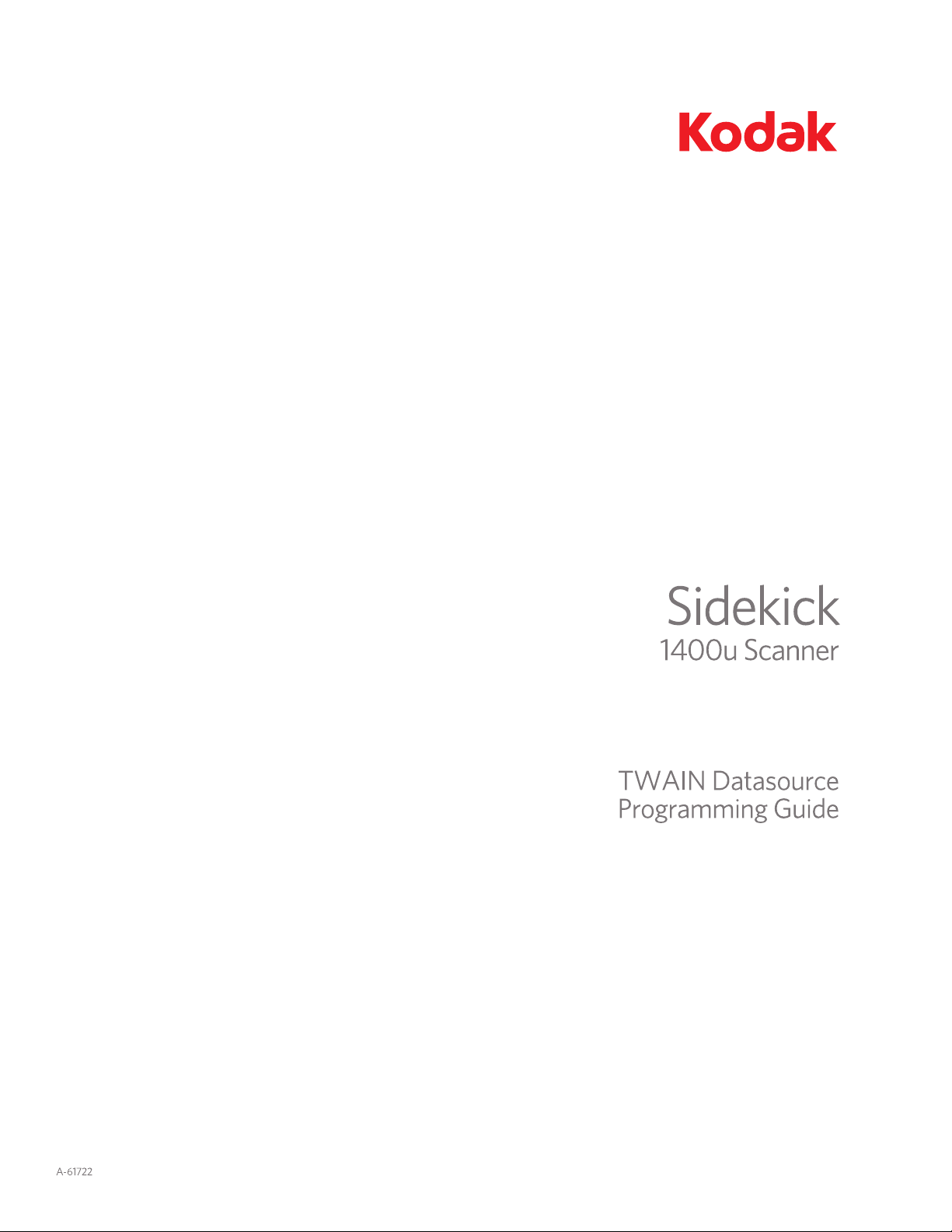
Page 2
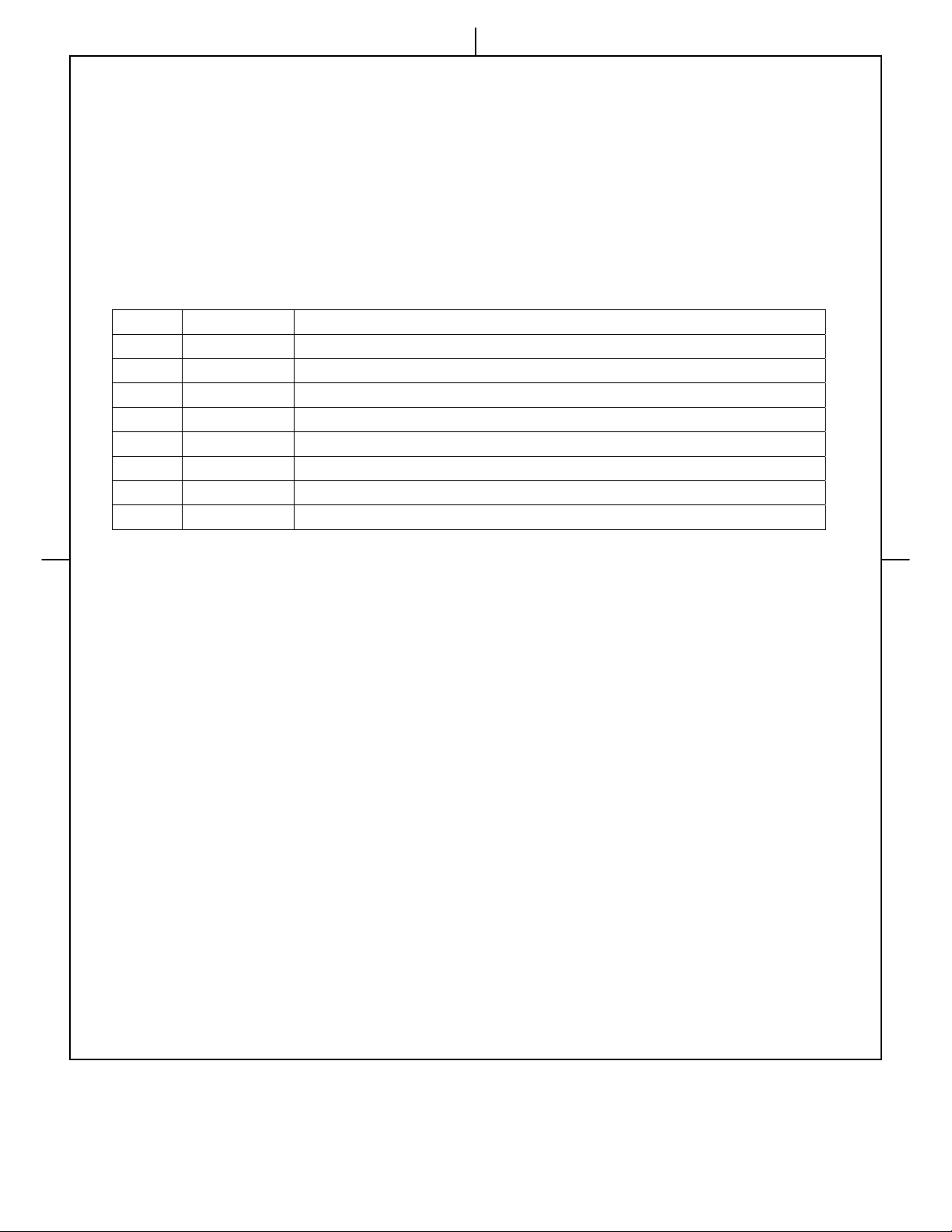
TWAIN Driver User Interface Specification
Revision Record
Rev Date Description
A0 10-Oct-10 1st revision
Kodak Sidekick 1400u Scanner
Page 3
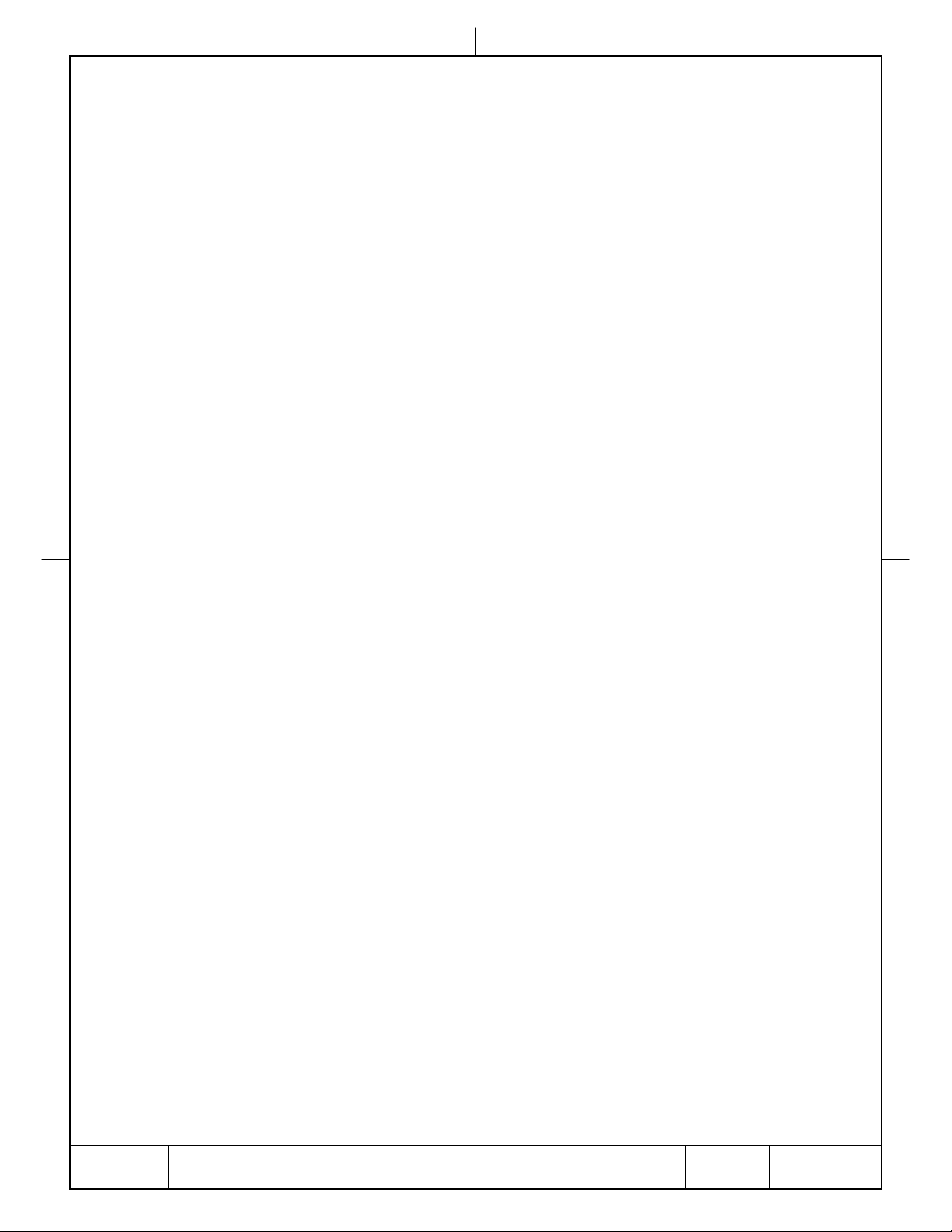
Table of Contents
1 Purpose............................................................................................................................................................................4
2 Scope................................................................................................................................................................................4
3 Related Documents.......................................................................................................................................................4
4 Specification...................................................................................................................................................................4
4.1 Dialog Descriptions................................................................................................................................................4
4.2 Initialization.............................................................................................................................................................5
4.2.1 Model Detection ..................................................................................................................................................5
4.2.2 CAP_CUSTOMINTERFACEGUID...................................................................................................................5
4.3 Main .........................................................................................................................................................................6
4.3.1 Mode....................................................................................................................................................................6
4.3.2 Dots per inch........................................................................................................................................................6
4.3.3 Dither...................................................................................................................................................................7
4.3.4 Brightness............................................................................................................................................................7
4.3.5 Contrast................................................................................................................................................................7
4.3.6 Paper Source........................................................................................................................................................8
4.3.7 ScanAhead...........................................................................................................................................................8
4.3.8 Scan single Image................................................................................................................................................8
4.3.9 Side......................................................................................................................................................................8
4.3.10 Page Size, Page Layout, Feed .........................................................................................................................8
4.3.11 X, Y, Width, and Height .................................................................................................................................9
4.3.12 Pixels, Inches, and Centimeters.......................................................................................................................9
4.3.13 Snap...............................................................................................................................................................10
4.3.14 Preview…......................................................................................................................................................10
4.3.15 Ok..................................................................................................................................................................10
4.3.16 Cancel ...........................................................................................................................................................10
4.3.17 Default...........................................................................................................................................................10
4.4 Advanced Settings...............................................................................................................................................11
4.4.1 Detect Double Feed............................................................................................................................................11
4.4.2 Sensitivity ..........................................................................................................................................................11
4.4.3 Feeding Speed....................................................................................................................................................11
4.4.4 Image Emphasis.................................................................................................................................................12
4.4.5 Deskew ..............................................................................................................................................................12
4.4.6 Black Border Removal....................................................................................................................................... 12
4.4.7 Length Control...................................................................................................................................................12
4.4.8 Gamma...............................................................................................................................................................12
4.4.9 Dropout Color....................................................................................................................................................13
4.4.10 Manual Feed Mode .......................................................................................................................................13
4.4.11 Time Out.......................................................................................................................................................13
4.4.12 Ok..................................................................................................................................................................13
4.4.13 Cancel ...........................................................................................................................................................13
4.4.14 Default...........................................................................................................................................................13
4.5 Imprinter ................................................................................................................................................................14
4.5.1 Enable................................................................................................................................................................14
4.5.2 Bold Font ...........................................................................................................................................................14
4.5.3 Imprinter String..................................................................................................................................................14
4.5.4 Printing Offset....................................................................................................................................................15
4.5.5 Orientation.........................................................................................................................................................15
A-61722
Revision A1 – October 2010
2
Page 4
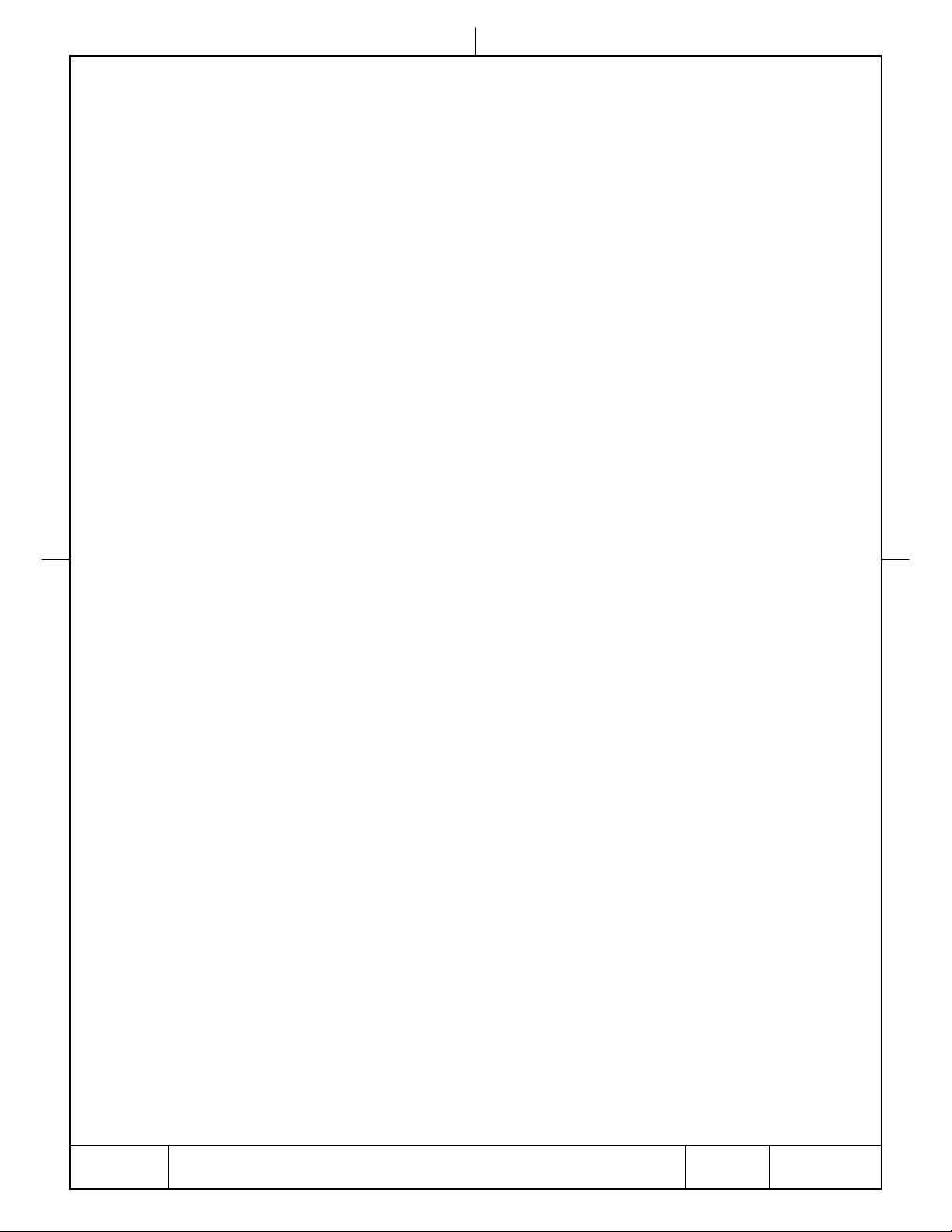
4.5.6 Start Number......................................................................................................................................................15
4.5.7 Starting Number Automatic Increment..............................................................................................................15
4.5.8 Ok ......................................................................................................................................................................15
4.5.9 Cancel................................................................................................................................................................15
4.5.10 Default...........................................................................................................................................................16
4.5.11 Help ...............................................................................................................................................................16
4.5.12 Settings of imprinter......................................................................................................................................16
4.6 About.......................................................................................................................................................................17
4.7 Supported TWAIN Capabilities..........................................................................................................................18
A-61722
Revision A1 – October 2010
3
Page 5
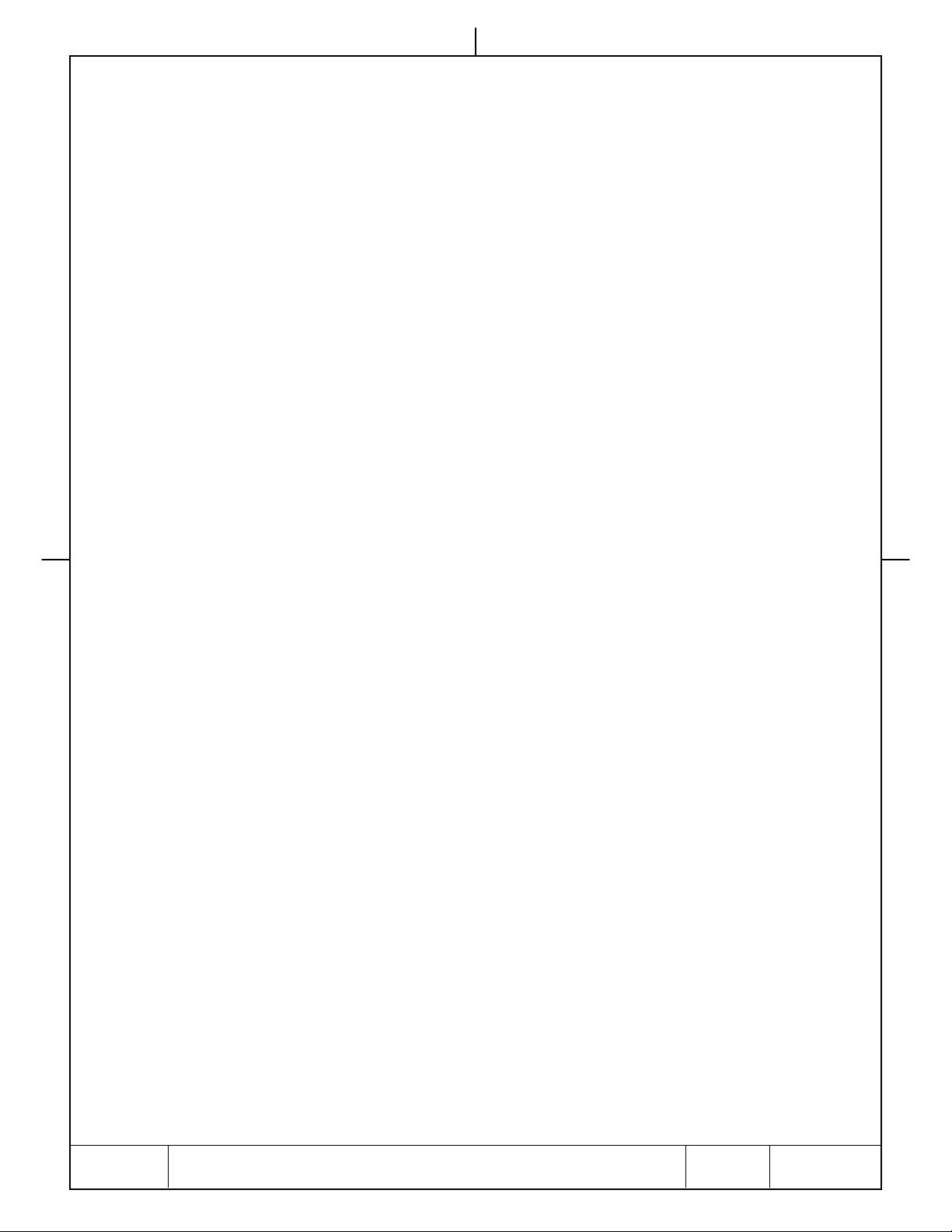
1 Purpose
The purpose of this document is to define and describe the graphical user interface (GUI) of an imaging
TWAIN scanner driver.
2 Scope
This document applies to the TWAIN drivers developed for the following document imaging scanner(s):
• Kodak Sidekick 1400u Scanner
3 Related Documents
The following documents used to develop this driver may be referenced in this specification:
• Kodak Sidekick Scanner ISIS Interface Specifications
4 Specification
This driver was developed for use with the Microsoft Windows (“Windows”) family of operating systems.
Its user interface (“UI”) consists of multiple standard Windows dialog boxes (“dialogs”) each of which is
described in detail below.
4.1 Dialog Descriptions
The controls used to operate the scanner are grouped into dialogs as follows:
Main This property contains controls for “standard” scanner functionality
such as Dots per inch, Mode, Brightness/Contrast, Paper Source, etc.
Advanced This property contains controls for feeding options, image options ,
color dropout and gamma.
Imprinter This property contains controls that manipulate and configure the
imprinter device attached to the scanner (if available).
About This property contains TWAIN driver version and some scanner
device information.
Rev B
A-61722
Revision A1 – October 2010
4
Page 6
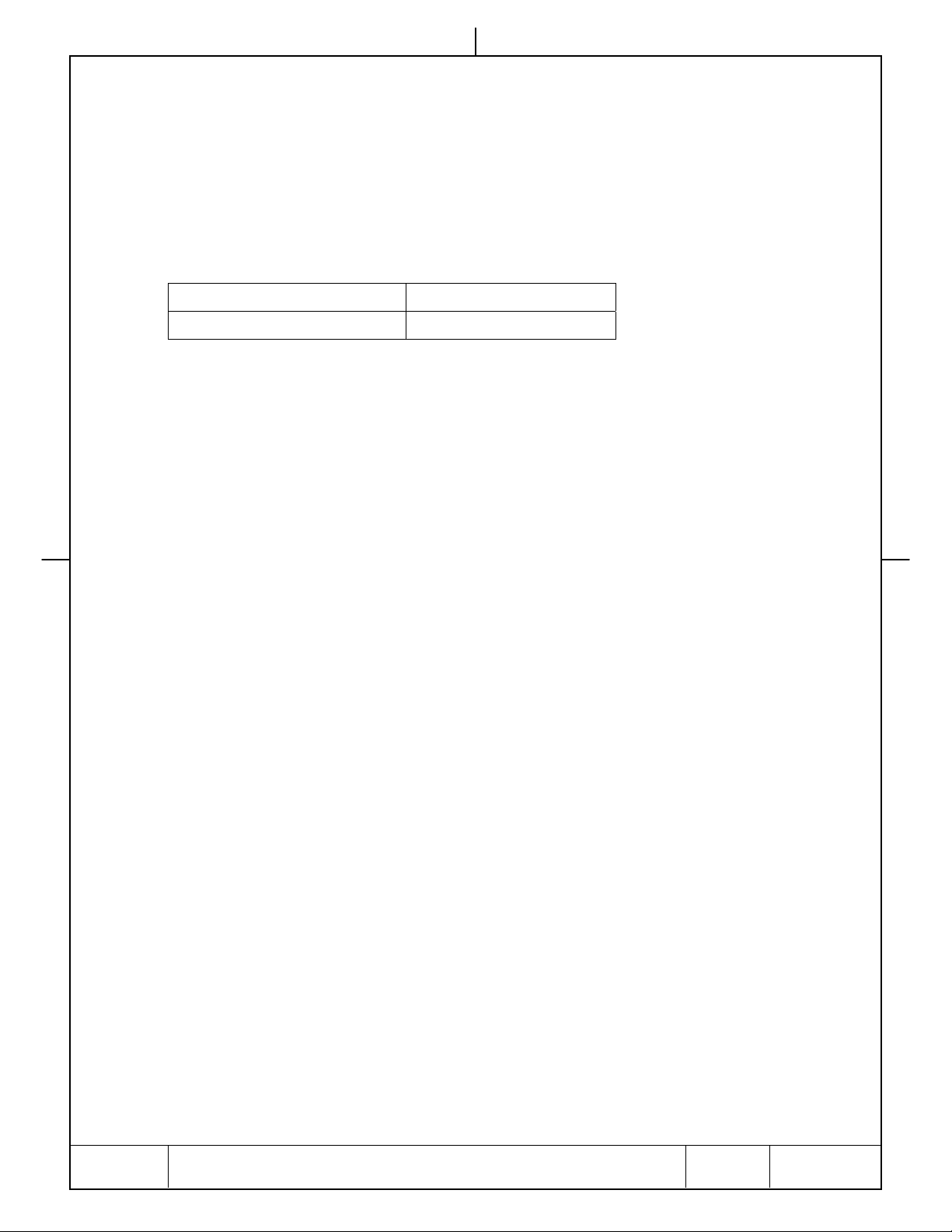
4.2 Initialization
4.2.1 Model Detection
When loading, the driver shall detect the device model. This information shall be used to verify that the
driver matches the device and, if a match is found, configure the driver based on feature support of that
model. If the device does not match the driver, the driver shall not finalize the load.
The driver shall use the INQUIRY command to recognize the device by checking the 16-byte value stored
in the Product Identification member of the inquiry data block and comparing it to the following table of
known devices:
Product Name Device Model
Kodak Sidekick 1400u Scanner KODAK 1400u
4.2.2 CAP_CUSTOMINTERFACEGUID
This capability is implemented to identify a data source uniquely. This TWAIN driver uses "{0D9504EE9B9E-4ed4-BBB3-555217993E1D}" value.
A-61722
Revision A1 – October 2010
5
Page 7
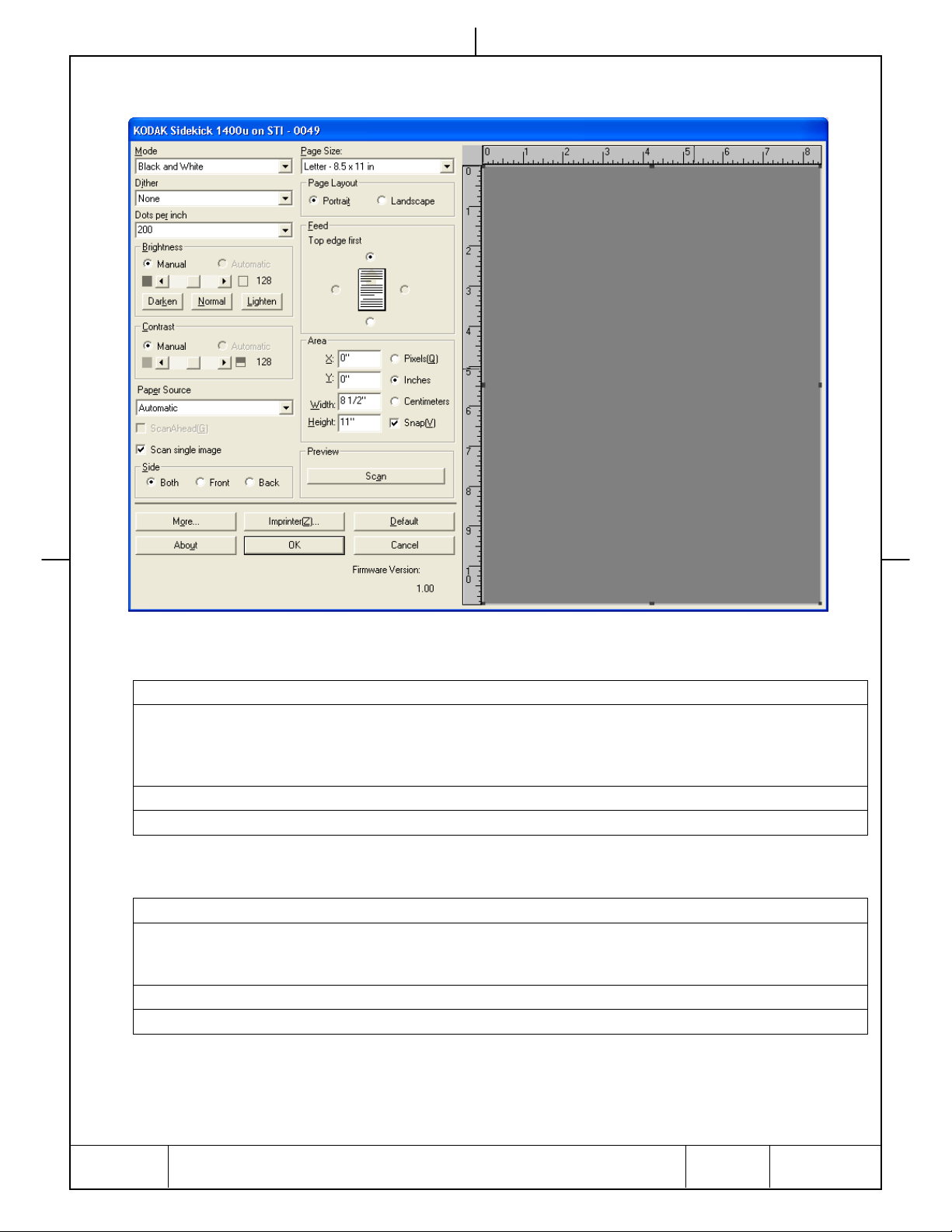
4.3 Main
Figure 1
4.3.1 Mode
Description: Used to choose image mode to scan with either binary, grayscale, or color
Values: Black and White
16-Level Gray
256-Level Gray
24-bit Color
Default: Black and White
Dependencies: None
4.3.2 Dots per inch
Description: Sets scan resolution.
Values: Minimum 100 dpi
Maximum 600 dpi
Step 10 dpi
Default: 200
Dependencies: None
A-61722
Revision A1 – October 2010
6
Page 8
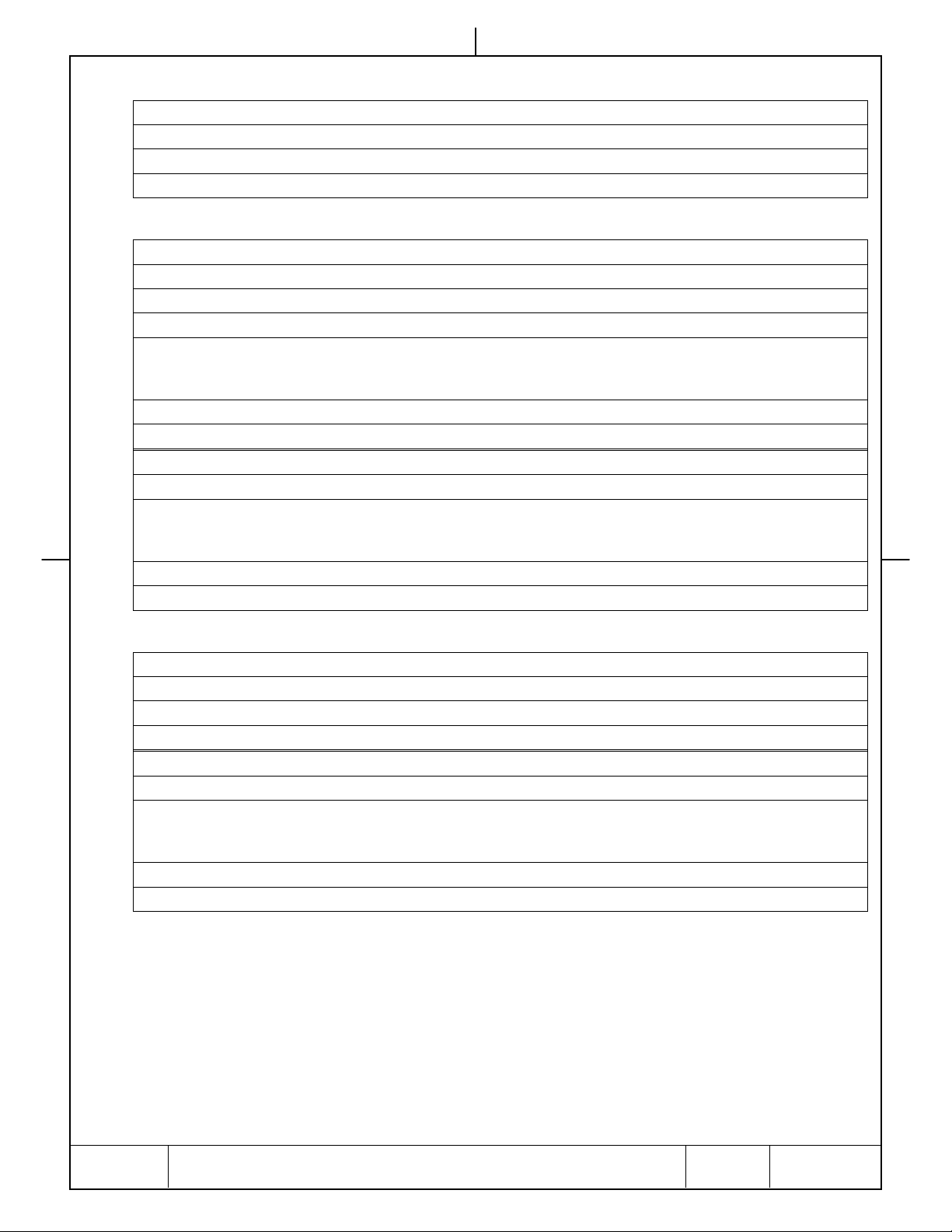
4.3.3 Dither
Description: Selects from available dither patterns.
Values:
Default: “None”
Dependencies: Dither is only available when “Mode” is set to “Black and White”
4.3.4 Brightness
Description: Selects mode of brightness control in binary mode.
Values: Manual
Default: Manual
Dependencies: Automatic is to be permanently disabled since this device does not support auto-Brightness
Values: Minimum 1
Default: 128
Dependencies: None.
Description: Used as quick-sets to adjust the brightness.
Values: 205 “Lighten”
Default: N/A
Dependencies: None
“None”
Maximum 255
Step 1
128 “Normal”
51 “Darken”
4.3.5 Contrast
Description: Selects mode of contrast control in binary mode.
Values: 0 “Manual”
Default: 0 “Manual”
Dependencies: Automatic is to be permanently disabled since this device does not support auto-contrast.
Description: Sets contrast value.
Values: Minimum 1
Maximum 255
Step 1
Default: 128
Dependencies: None.
A-61722
Revision A1 – October 2010
7
Page 9

4.3.6 Paper Source
Description: Selects paper source for setting parameters. Note that this value does not direct the application where to scan
Values: Automatic
Default: Automatic
Dependencies: None
4.3.7 ScanAhead
Description: Enables ScanAhead scanning when scanning a batch.
Values: Cleared
Default: Cleared
Dependencies: None
4.3.8 Scan single Image
Description: When acquiring, the driver scans one image only.
Values: Cleared
Default: Cleared
Dependencies: None
pages from; it is only a suggestion to the application. Some applications will specify where to scan pages and
some applications will use this value.
Feeder
Duplex
Checked
Checked
4.3.9 Side
Description: Selects side to setup driver settings independently.
Values: 0 Both
1 Front primary
-1 Back primary
Default: 0 Both
Dependencies: Default is “Both” when the UI is opened. However, rest of the values can be set by API.
Following functions can be set independently in a same manner.
[Main property]
Brightness, Contrast
4.3.10 Page Size, Page Layout, Feed
Description: Page size. Selects from a predefined set of page sizes. Used to define the scan area.
A-61722
Revision A1 – October 2010
8
Page 10

Values:
Default:
Dependencies: Scanners maximum page size is defined as 8.5” wide x 25” long
Description: Selects the orientation of the image after the page is scanned.
Values: Portrait
Default: Portrait
Dependencies: Landscape enabled only if page length fits within scanner width constraints.
Description: This collection of radio buttons determines the orthogonal rotation of the image. Used in conjunction with the
Values: Top edge first
Default: Top edge first
Dependencies: Two static controls shall be used to textually indicate the feed edge and rotation angle.
A3 - 297 x 420 mm
A4 - 210 x 297 mm
A5 - 148 x 210 mm
A6 - 105 x 148 mm
B4 (ISO) - 250 x 353 mm
B4 (JIS) - 257 x 364 mm
B5 (ISO) - 176 x 250 mm
B5 (JIS) - 182 x 257 mm
B6 (ISO) - 125 x 176 mm
B6 (JIS) - 128 x 182 mm
Business Card - 55 x 91 mm
Custom
Double Letter - 11 x 17 in
Legal - 8.5 x 14 in
Letter - 8.5 x 11 in
Scanner's Maximum
“Letter - 8.5 x 11 in”
Landscape
page graphic, it indicates to the user which edge of the page should be fed to achieve the orientation of the
image. When any of these radio buttons are selected, the arrow contained within the page graphic shall point to
the edge to be fed.
Right edge first
Bottom edge first
Left edge first
A-61722
4.3.11 X, Y, Width, and Height
Description: Defines the area to read from the scanner.
Values: Limits are based on the currently selected page size. Values larger than the page size will be modified to match
Default: N/A
Dependencies: This function is not available when Length Control is checked in Other Settings dialog.
the page size. Minimum width and length is 1.9 x 2.75 inch.
When margin is enabled, this function is ignored.
4.3.12 Pixels, Inches, and Centimeters
Description: Defines units for settings in Area.
Revision A1 – October 2010
9
Page 11

Values: Pixels
Inches
Centimeters
Default: Inches
Dependencies: None.
4.3.13 Snap
Description: Enables/disables the snap feature when modifying the image size. When enabled, image coordinates are
Values: Cleared
Default: Checked
Dependencies: Disabled if Units is set to Pixels.
automatically set to the nearest 1/8”.
Checked
4.3.14 Preview…
Description: Scans a preview image
Dependencies: None
4.3.15 Ok
Description: Closes the property sheet and notifies caller that the user accepts the changes made within the dialog.
Dependencies: N/A
4.3.16 Cancel
Description: Closes the property sheet and notifies caller that the user does not accept the changes made within the dialog.
Dependencies: N/A
4.3.17 Default
Description: Resets all tags to default values.
Dependencies: None
A-61722
Revision A1 – October 2010
10
Page 12

4.4 Advanced Settings
Figure 2
4.4.1 Detect Double Feed
Description: Check to enable double feed detection ON or OFF.
Values: OFF
ON
Default: ON
Dependencies: This function enables [Sensitivity] and [Action] in Feeding Features.
4.4.2 Sensitivity
Description: Select sensitivity for Double Feed.
Values: Low
Normal
High
Default: Normal
Dependencies: This function is available if [Detect Double Feed] is enabled.
4.4.3 Feeding Speed
Description: Select feeding speed for ADF.
Values: Slow
Normal
Default: Normal
Dependencies: None
A-61722
Revision A1 – October 2010
11
Page 13

4.4.4 Image Emphasis
Description: Selects image emphasis.
Values: None
Low
Medium
High
Smooth
Default: None
Dependencies: This control is side dependent for all of image mode.
4.4.5 Deskew
Description: Enables or disables deskew.
Values: Unchecked
Checked
Default: Unchecked
Dependencies: Disabled when Mode is different from Black and White
4.4.6 Black Border Removal
Description: Enables or disables black border removal.
Values: Unchecked
Checked
Default: Unchecked
Dependencies: Disabled when Mode is different from Black and White
4.4.7 Length Control
Description: When enabled, detects the length of the page.
Values: Unchecked
Checked
Default: Unchecked
Dependencies: None.
4.4.8 Gamma
Description: Select Gamma Pattern or download user gamma pattern.
Values: Normal
For CRT
User Download
Default: Normal
Dependencies: This control is only available when not scanning binary.
A-61722
Revision A1 – October 2010
12
Page 14

4.4.9 Dropout Color
Description: Sets up the dropout color for front and back sides.
Values: None
Green
Red
Blue
Default: None
Dependencies:
4.4.10 Manual Feed Mode
Description: Set manual feed behavior.
Values: Off
On
Start Button
Default: Off
Dependencies: This control defines how manual feed mode works.
4.4.11 Time Out
Description: Sets timeout for manual feed.
Values: Minimum 1
Maximum 300
Step 1
Default: 300
Dependencies: This function is available when Manual Feed Mode is either On, Start Button or Automatic selected. If Unlimited
check is ON, it will be also disabled.
4.4.12 Ok
Description: Closes the property sheet and notifies caller that the user accepts the changes made within the dialog.
Dependencies: N/A
4.4.13 Cancel
Description: Closes the property sheet and notifies caller that the user does not accept the changes made within the dialog.
Dependencies: N/A
4.4.14 Default
Description: Resets all tags to default values.
Dependencies: None
A-61722
Revision A1 – October 2010
13
Page 15

4.5 Imprinter
4.5.1 Enable
Description: Enable imprinter functions.
Values: 0 “OFF”
Default: 0 “OFF”
Dependencies: None.
Figure 3
1 “ON”
4.5.2 Bold Font
Description: Print bold font.
Values: 0 “OFF”
1 “ON”
Default: 0 “OFF”
Dependencies: None.
4.5.3 Imprinter String
Description: This string can be printed as imprinter string.
Values: Any text with the following limits.
The text can only be 72 characters long.
All characters must have a value between 0x20 and 0x5f or between 0x61 and 0x7e.
Default: None
Dependencies: Imprinter must be enabled
A-61722
Revision A1 – October 2010
14
Page 16

4.5.4 Printing Offset
Description: Defines the Y-offset of the start of the printed text. Is entered and displayed by column.
Values: Minimum 0
Maximum 99
Step 1
Default: 0
Dependencies: None.
4.5.5 Orientation
Description: Selects direction of the printed text.
Values: 0
90
180
270
Default: 90
Dependencies: None.
4.5.6 Start Number
Description: Set starting number of imprinting count.
Values: Minimum 0
Maximum 9999999
Step 1
Default: 1
Dependencies: The start value is only used if there is a ‘#’ in the Imprinter Text.
4.5.7 Starting Number Automatic Increment
Description: When checked, the Start Value is updated after scanning to the next incremental value. If unchecked, the Start
Values: ON
Default: OFF
Dependencies: None.
Value is not updated and the next batch will start at the original counter value.
OFF
4.5.8 Ok
Description: Closes the property sheet and notifies caller that the user accepts the changes made within the dialog.
Dependencies: N/A
4.5.9 Cancel
Description: Closes the property sheet and notifies caller that the user does not accept the changes made within the dialog.
Dependencies: N/A
A-61722
Revision A1 – October 2010
15
Page 17

4.5.10 Default
Description: Resets all tags to default values.
Dependencies: None
4.5.11 Help
Description: Display help file.
Dependencies: None
4.5.12 Settings of imprinter
The format string can include a combination of format specifies (with modifiers) and messages.
Here is help content TWAIN driver support.
A-61722
Figure 4
Revision A1 – October 2010
16
Page 18

4.6 About
Figure 5
A-61722
Revision A1 – October 2010
17
Page 19

4.7 Supported TWAIN Capabilities
Following TWAIN capabilities are supported by this version of TWAIN driver.
Capabilities value Supported
CAP_CUSTOMBASE 0x8000 O
CAP_XFERCOUNT 0x0001 O
ICAP_COMPRESSION 0x0100 O
ICAP_PIXELTYPE 0x0101 O
ICAP_UNITS 0x0102 O
ICAP_XFERMECH 0x0103 O
CAP_AUTHOR 0x1000 O
CAP_CAPTION 0x1001 O
CAP_FEEDERENABLED 0x1002 O
CAP_FEEDERLOADED 0x1003 O
CAP_TIMEDATE 0x1004 O
CAP_SUPPORTEDCAPS 0x1005 O O Please issue this capability to get
CAP_EXTENDEDCAPS 0x1006 O
CAP_AUTOFEED 0x1007 O
Not
Supported
Note
all of supported capabilities in the
driver.
CAP_CLEARPAGE 0x1008 O
CAP_FEEDPAGE 0x1009 O
CAP_REWINDPAGE 0x100a O
CAP_INDICATORS 0x100b O
CAP_SUPPORTEDCAPSEXT 0x100c O
CAP_PAPERDETECTABLE 0x100d O
CAP_UICONTROLLABLE 0x100e O
CAP_DEVICEONLINE 0x100f O
CAP_AUTOSCAN 0x1010 O
CAP_THUMBNAILSENABLED 0x1011 O
CAP_DUPLEX 0x1012 O
CAP_DUPLEXENABLED 0x1013 O
CAP_ENABLEDSUIONLY 0x1014 O
CAP_CUSTOMDSDATA 0x1015 O
CAP_ENDORSER 0x1016 O
A-61722
Revision A1 – October 2010
18
Page 20

CAP_JOBCONTROL 0x1017 O
CAP_ALARMS 0x1018 O
CAP_ALARMVOLUME 0x1019 O
CAP_AUTOMATICCAPTURE 0x101a O
CAP_TIMEBEFOREFIRSTCAP
TURE
CAP_TIMEBETWEENCAPTUR
ES
CAP_CLEARBUFFERS 0x101d O
CAP_MAXBATCHBUFFERS 0x101e O
CAP_DEVICETIMEDATE 0x101f O
CAP_POWERSUPPLY 0x1020 O
CAP_CAMERAPREVIEWUI 0x1021 O
CAP_DEVICEEVENT 0x1022 O
CAP_SERIALNUMBER 0x1024 O
CAP_PRINTER 0x1026 O
CAP_PRINTERENABLED 0x1027 O
CAP_PRINTERINDEX 0x1028 O
CAP_PRINTERMODE 0x1029 O
CAP_PRINTERSTRING 0x102a O
CAP_PRINTERSUFFIX 0x102b O
0x101b O
0x101c O
CAP_LANGUAGE 0x102c O
CAP_FEEDERALIGNMENT 0x102d O
CAP_FEEDERORDER 0x102e O
CAP_REACQUIREALLOWED 0x1030 O
CAP_BATTERYMINUTES 0x1032 O
CAP_BATTERYPERCENTAGE 0x1033 O
ICAP_AUTOBRIGHT 0x1100 O
ICAP_BRIGHTNESS 0x1101 O
ICAP_CONTRAST 0x1103 O
ICAP_CUSTHALFTONE 0x1104 O
ICAP_EXPOSURETIME 0x1105 O
ICAP_FILTER 0x1106 O
ICAP_FLASHUSED 0x1107 O
ICAP_GAMMA 0x1108 O
A-61722
Revision A1 – October 2010
19
Page 21

ICAP_HALFTONES 0x1109 O
ICAP_HIGHLIGHT 0x110a O
ICAP_IMAGEFILEFORMAT 0x110c O
ICAP_LAMPSTATE 0x110d O
ICAP_LIGHTSOURCE 0x110e O
ICAP_ORIENTATION 0x1110 O
ICAP_PHYSICALWIDTH 0x1111 O
ICAP_PHYSICALHEIGHT 0x1112 O
ICAP_SHADOW 0x1113 O
ICAP_FRAMES 0x1114 O
ICAP_XNATIVERESOLUTION 0x1116 O
ICAP_YNATIVERESOLUTION 0x1117 O
ICAP_XRESOLUTION 0x1118 O
ICAP_YRESOLUTION 0x1119 O
ICAP_MAXFRAMES 0x111a O
ICAP_TILES 0x111b O
ICAP_BITORDER 0x111c O
ICAP_CCITTKFACTOR 0x111d O
ICAP_LIGHTPATH 0x111e O
ICAP_PIXELFLAVOR 0x111f O
ICAP_PLANARCHUNKY 0x1120 O
ICAP_ROTATION 0x1121 O
ICAP_SUPPORTEDSIZES 0x1122 O
ICAP_THRESHOLD 0x1123 O
ICAP_XSCALING 0x1124 O
ICAP_YSCALING 0x1125 O
ICAP_BITORDERCODES 0x1126 O
ICAP_PIXELFLAVORCODES 0x1127 O
ICAP_JPEGPIXELTYPE 0x1128 O
ICAP_TIMEFILL 0x112a O
ICAP_BITDEPTH 0x112b O
ICAP_BITDEPTHREDUCTION 0x112c O
ICAP_UNDEFINEDIMAGESIZE 0x112d O
ICAP_IMAGEDATASET 0x112e O
A-61722
Revision A1 – October 2010
20
Page 22

ICAP_EXTIMAGEINFO 0x112f O
ICAP_MINIMUMHEIGHT 0x1130 O
ICAP_MINIMUMWIDTH 0x1131 O
ICAP_FLIPROTATION 0x1136 O
ICAP_BARCODEDETECTION
ENABLED
ICAP_SUPPORTEDBARCODE
TYPES
ICAP_BARCODEMAXSEARC
HPRIORITIES
ICAP_BARCODESEARCHPRI
ORITIES
ICAP_BARCODESEARCHMO
DE
ICAP_BARCODEMAXRETRIES 0x113c O
ICAP_BARCODETIMEOUT 0x113d O
ICAP_ZOOMFACTOR 0x113e O
ICAP_PATCHCODEDETECTI
ONENABLED
ICAP_SUPPORTEDPATCHCO
DETYPES
ICAP_PATCHCODEMAXSEAR
CHPRIORITIES
0x1137 O
0x1138 O
0x1139 O
0x113a O
0x113b O
0x113f O
0x1140 O
0x1141 O
ICAP_PATCHCODESEARCHP
RIORITIES
ICAP_PATCHCODESEARCH
MODE
ICAP_PATCHCODEMAXRETR
IES
ICAP_PATCHCODETIMEOUT 0x1145 O
ICAP_FLASHUSED2 0x1146 O
ICAP_IMAGEFILTER 0x1147 O
ICAP_NOISEFILTER 0x1148 O
ICAP_OVERSCAN 0x1149 O
ICAP_AUTOMATICBORDERD
ETECTION
ICAP_AUTOMATICDESKEW 0x1151 O
ICAP_AUTOMATICROTATE 0x1152 O
0x1142 O
0x1143 O
0x1144 O
0x1150 O
A-61722
Revision A1 – October 2010
21
Page 23

ICAP_JPEGQUALITY 0x1153 O
CAP_CAMERAENABLE 0x88F0 O
CAP_CAMERAORDER 0x88F1 O
CCAP_QUIETERRORS 0x88F2 O
CCAP_QUIET_NOPAGEDIAL
OG
0x8101 O
CAP_CAMERASIDE 0x1034 O
CAP_AUTOSIZE 0x1156 O
Please refer to next section.
Please refer to next section.
This capability suppresses error dialog.
Application set one of TWTY_BOOL values
with this capability.
This capability suppresses no page dialog.
Application set one of TWTY_BOOL values
with this capability.
This capability is supported as TWAIN 2.0
enhancement.
This capability is supported as TWAIN 2.0
enhancement.
A-61722
Revision A1 – October 2010
22
Page 24

