
K40 Multi Access AP
Installation Guide

Package Contents
Hardware Overview
Bottom
Page 2

Rear
LEDs
Page 3
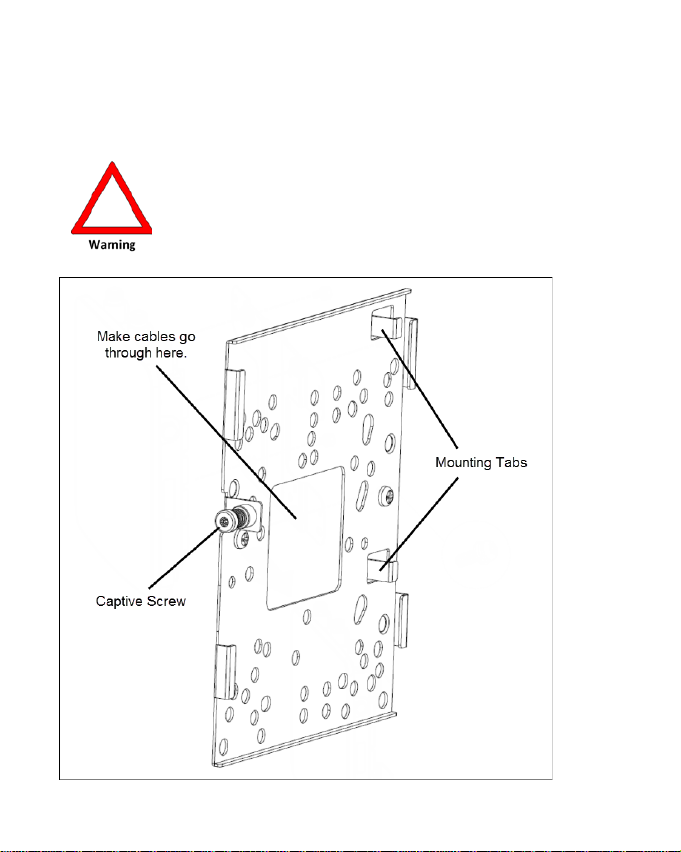
Step 1 – Prepare Site
A Run the Ethernet Uplink cable through the large hole in the middle of the
mounting bracket. Optionally run an Ethernet Pass Through cable through
the same hole. Ensure the protruding mounting tabs of the mounting
bracket face away from the wall.
This unit must be installed indoors. The unit is not
designed for outdoor use.
Page 4
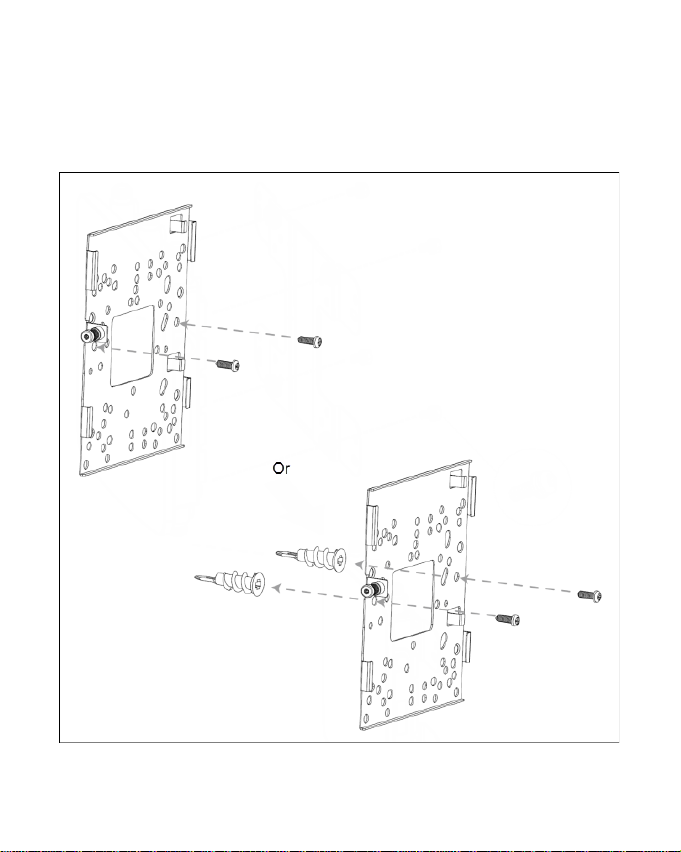
Step 2 – Attach Mounting Bracket to Wall
A (Preferred) Use the two supplied mounting bolts to attach the mounting
bracket to a gang box. Ensure the bracket’s captive screw is on the left.
B (Optional) Attach the mounting bracket to the wall with the supplied
anchors and screws. Use the mounting bracket as a drill hole template.
Ensure the bracket’s captive screw is on the left.
Page 5
