Page 1
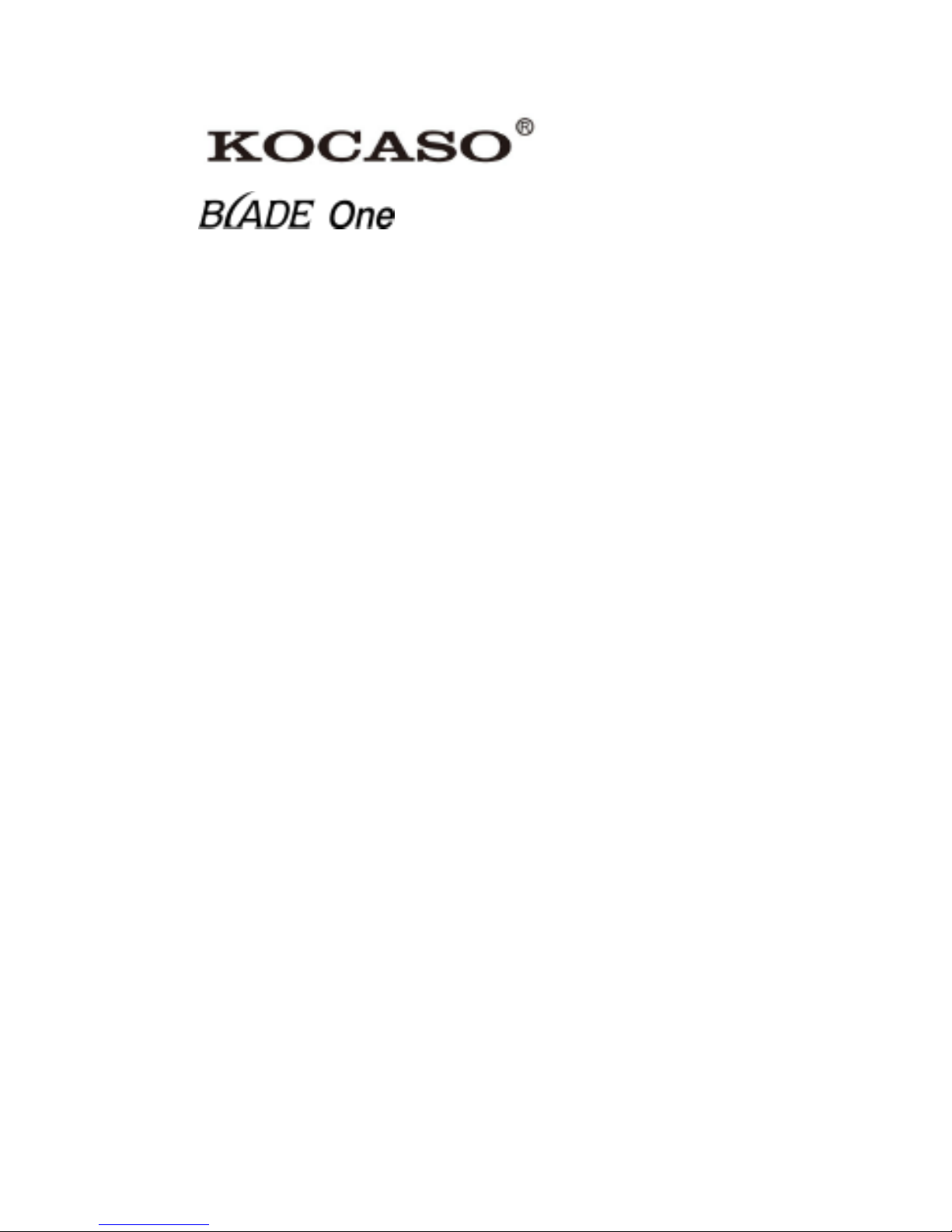
USER MANUAL
Page 2

WELCOME
Thanks for purchasing product BLADE ONE.
Please read this instruction manual carefully
before use.
PACKING LIST
Upon opening the package, please check for
the following items:
1×Card Size Phone
1×USB Cable
1×User Manual
SPECIFICATIONS
Screen: LCD 0.96" dual color OLED
Technology: 2G : GSM 850, 900, 1800,
1900MHz
Display: 0.96 inch LCD dual color OLED
Camera: N/A
Memory: 32MB/32MB RAM
Battery: 320mAh
SIM: Single SIM
Built-in BT, MP3, FM
Page 3
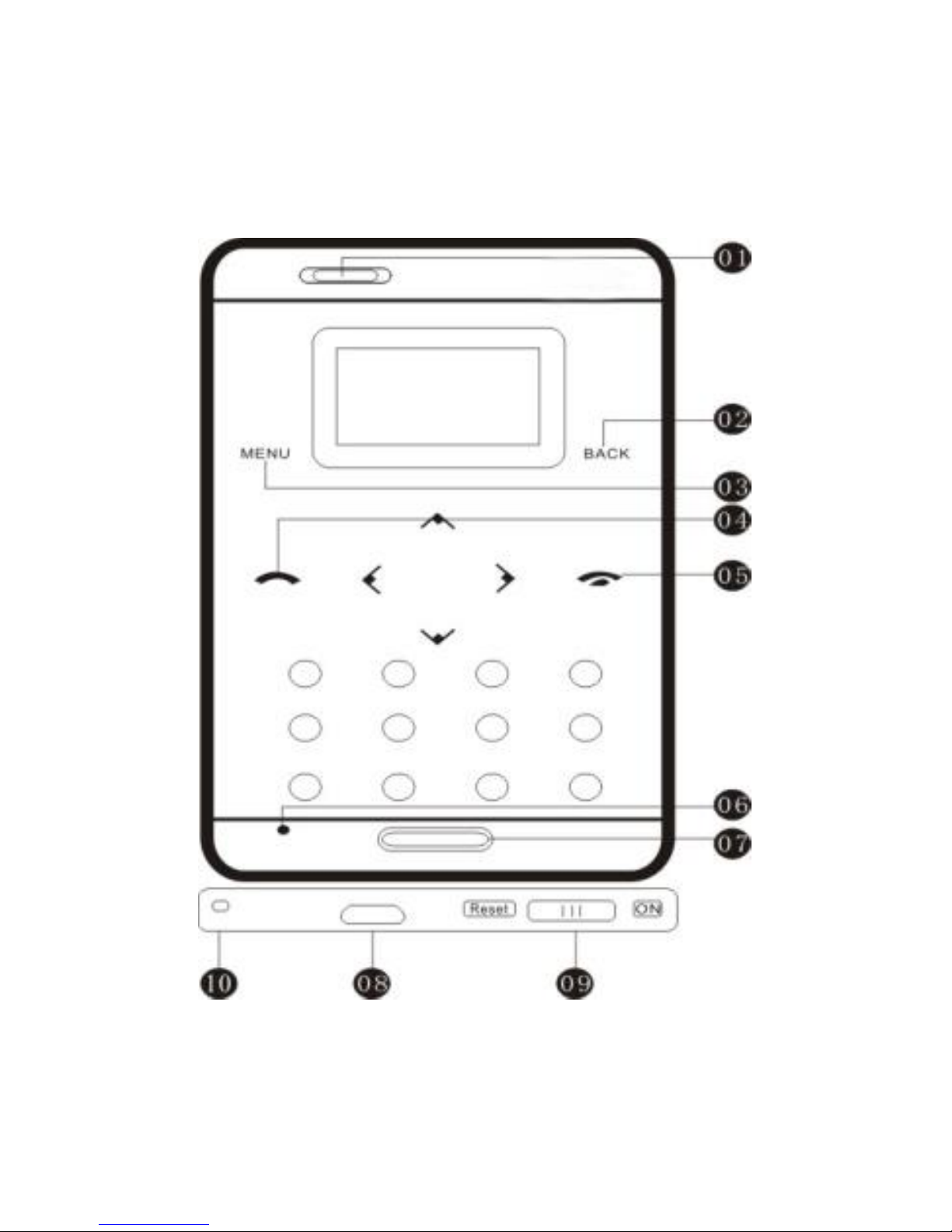
1. PRODUCT OVERVIEW
Schematic Diagram of the Front
Page 4

Button Description:
Number 1: the receiver / horn
Number 2: delete / return
Number 3: function key
Number 4: dial key
Number 5: hang up key
Number 6: microphone
Number 7: on / off
Number 8: charging port
Number 9: power switch
Position 10: hanging hole
Power On: Push the power button to the ON
position and then press and hold the
“ON/OFF” key.
Page 5

Schematic Diagram of the Back
Number 1: SIM card slot
Number 2: TF card slot
Position 3: push down to close the back cover
Position 4: push up to open the back cover
Page 6

2. BRIEF FUNCTIONS
2.1 Charging
Plug the charging cable into this phone and
connect to another USB power source like
PC/MAC, etc.
2.2 Installing SIM
The phone supports a single SIM card. To
insert the SIM card, power off this phone and
take off the back cover, then insert the SIM
card facedown into the slot.
2.3 Power On/Off
Power on: Push the power button to the ON
position and then press and hold the
“ON/OFF” key.
Power off: Press and hold the “ON/OFF” key
at the lower center of phone.
2.4 Input
This phone supports multiple input languages.
When inputting, you can press "#" key to
switch between languages.
Page 7

2.5 Dial Calls
In the standby interface, you can enter
phone numbers to dial, and press the left
navigation key to save the phone number to
phone.
2.6 Answer/Reject Calls
Press dial key to answer calls, press hang up
key to reject calls.
When answering calls, you can press
UP/DOWN navigation keys to adjust the
volume
2.7 Phone book
In the phonebook interface, press MENU key
to enter into options.
Select: you can select contacts saved in the
phonebook
Phonebook settings: you can check the
memory status, copy or move contacts,
delete all contacts, and set fixed dial on or
off.
Page 8

2.8 Call Center
Call history
Enter the call history to view all missed calls,
dialed calls, all calls, and to delete all call
logs.
Call settings
You can set settings of call waiting, call divert,
call barring, line switching, and advanced
settings.
In advanced settings, you can use function of
blacklist and set auto dial/call time reminder/
on or off. You can also set the desired answer
mode.
2.9 Messaging
Into the inbox, press the navigation keys to
select text, press OK key to read its contents.
Press the left function key to enter the menu
of options, can view, reply, call forwarding,
sender, delete, delete all, save to phone book,
and other operations.
In draft, you can view drafted messages.
In outbox, you can read or process messages
stored in the Outbox.
Page 9

Under sent messages, you can view a list of
sent messages
Under delete messages, you can select to
delete messages in the inbox, outbox, sent
messages, and drafts.
2.10 Multimedia
Under multimedia, you will see a menu of
audio player, sound recorder, FM radio, and
file manager.
You need to insert a memory card before
using the audio player, sound recorder, and
managing files functions. To enable FM radio,
you need to plug in earphone first.
2.11 Organizer
Calendar
In the calendar of the main interface, press
the navigation key to switch the date.
Alarm clock
This phone supports 5 alarms in total.
Page 10

Calculator
This phone supports simple addition,
subtraction, multiplication, and division
operations.
2.12 Settings
You can restore factory settings. A password
is required. The default password is 1122.
Phone settings
[Date & time]
Set time: Set the display time.
Set date: Set the display date.
Time format: Set the time display format.
Date format: Set the date display format.
[Language settings]: Select display language
and writing language.
[Pref. input method]: Select one of the input
methods as the default. So while you write
SMS, it will automatically display the selected
input method by default.
[Display settings]: Set to show date and time.
[Dedicated keys]: Customize the shortcut
functions of the Up, Left, and Right direction
keys. In the standby interface, you can press
Page 11

a direction key to directly enter the function
menu corresponding to that direction key.
[Flight mode]: You can set for flight mode or
normal mode.
[Misc settings]: You can set the LCD backlight
brightness and display time, and set keypad
light on or off.
[Keypad vibrator]: you can set keypad
vibrator on or off.
Network settings
You can choose different ways to connect to
the Internet.
Profiles
You can select from general, silent, meeting,
outdoor, and customize the selected profile.
Shortcuts
You can set shortcuts conveniently.
Security settings
Screen auto lock: You can set the automatic
screen lock time. You can also change
Page 12

password here. The default password is
“1122”
Restore settings
You can set to restore factory settings. A
password is required. The default password
is “1122”.
