Page 1
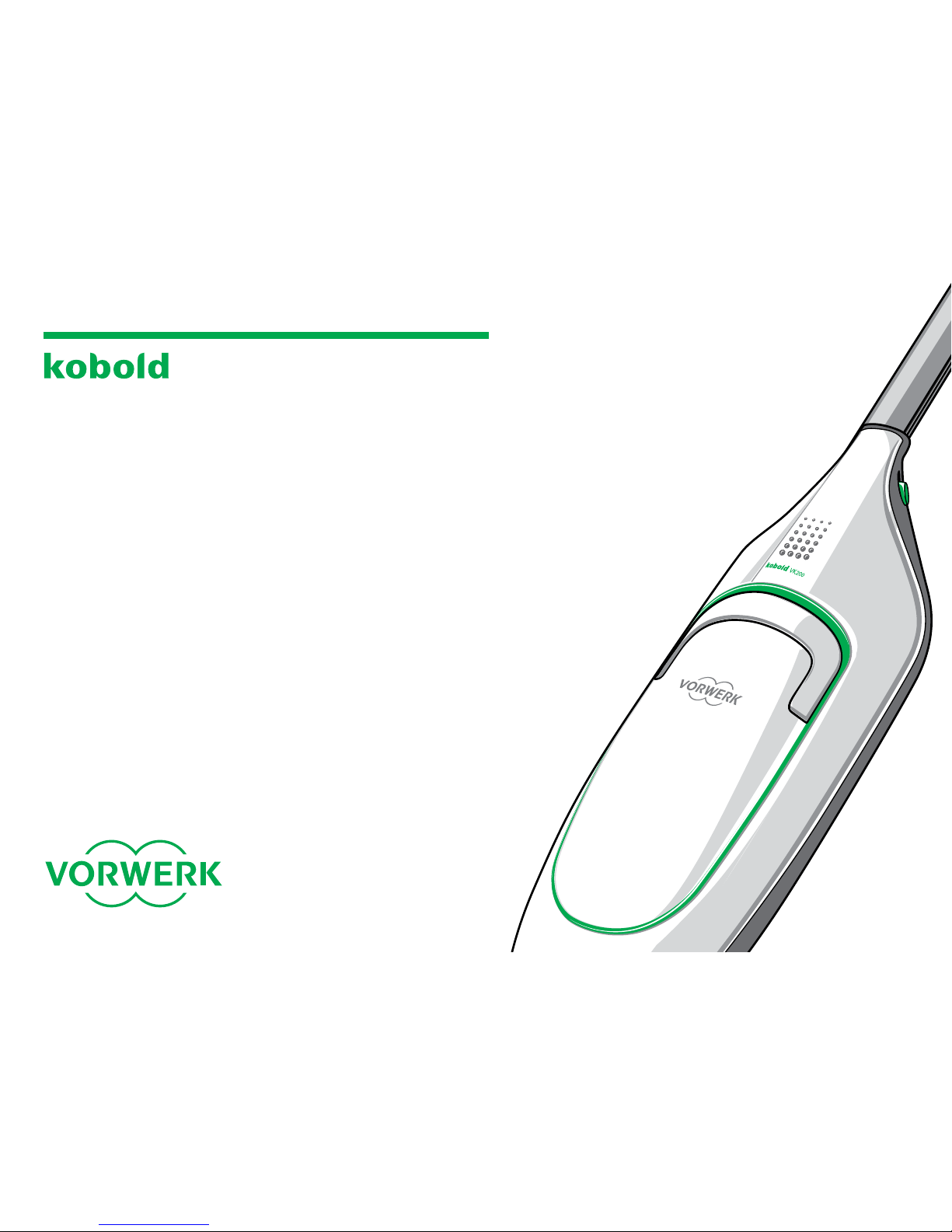
INSTRUCTION MANUAL
KOBOLD VK200
UPRIGHT VACUUM CLEANER
AND ACCESSORIES
Page 2
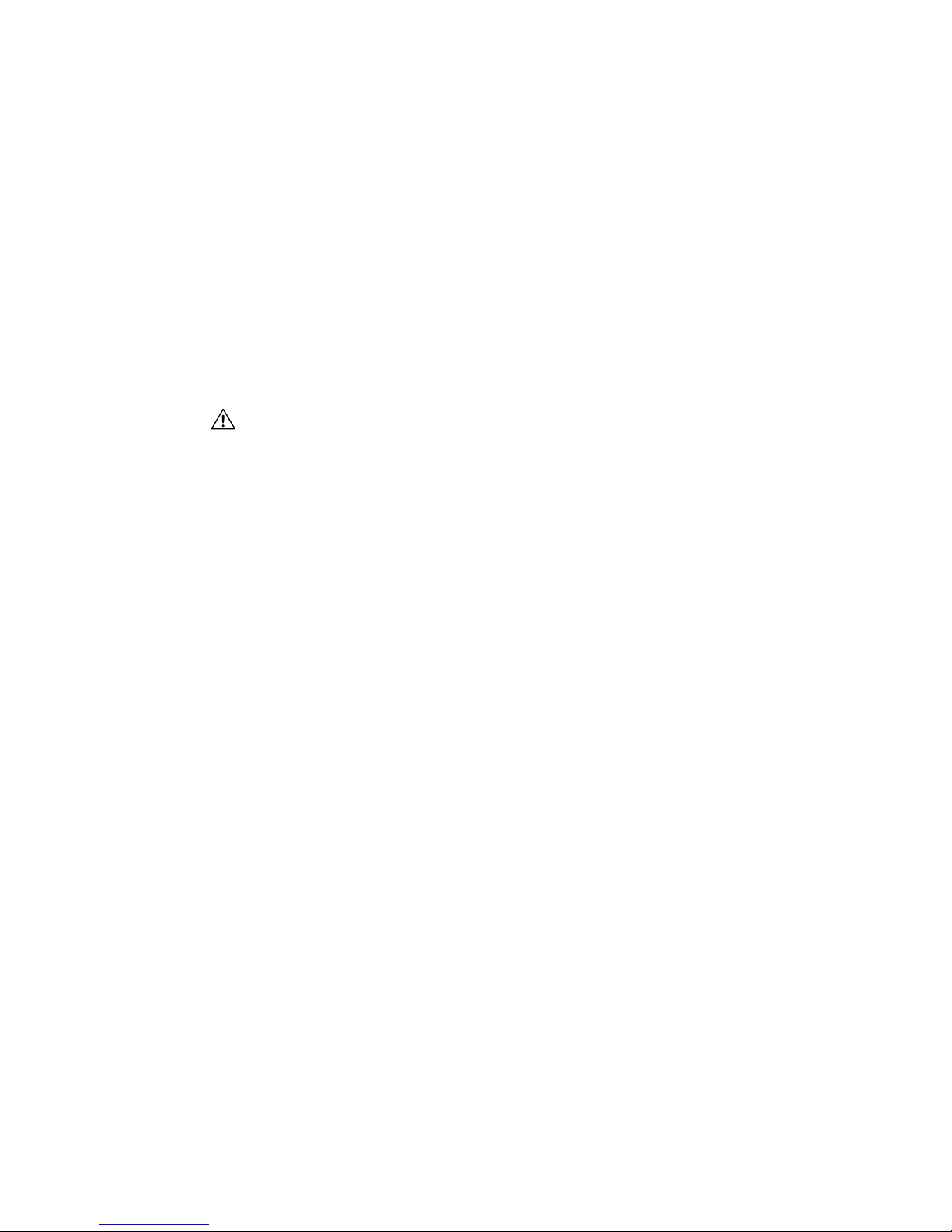
CONTENTS
Product overview
Preliminary remarks
1 For your safety . . . . . . . . 7
1.1 Intended use . . . . . . . . . . . . . . 7
1.2 Hazard warnings . . . . . . . . . . 10
1.3 Danger levels. . . . . . . . . . . . . 13
2 Geing started . . . . . . . . . . . 14
2.1 Mounting the telescopic handle . . 14
2.2 Mains connection . . . . . . . . . . 15
2.3 Aaching the accessory head . . . 17
2.4 Removing and replacing
the accessory head. . . . . . . . . . 17
2.5 Standby position and
power seing. . . . . . . . . . . . . 18
2.6 Adjusting the handle height . . . . 20
2.7 Carrying the Kobold VK200
Upright Vacuum Cleaner . . . . . . 21
2.8 Switching the device on and off,
seing the power performance
level. . . . . . . . . . . . . . . . . . 23
2.9 Filter fill level indicator,
filterbags, motor protection filter . 24
2.10 Dovina fragrance chip . . . . . . . 26
3 Operation . . . . . . . . . . . . . .27
3.1 Kobold EB400
Automatic Electric Brush . . . . . 28
3.2 Kobold VF200 Carpet Freshener. . 34
3.3 Kobold SP530 DuoClean . . . . . . 41
3.4 Kobold PB440 Electric Upholstery
Brush and Maress Cleaning Set
MP440/MR440 . . . . . . . . . . . 52
3.5 Kobold ESS200
Electric Suction Hose . . . . . . . . 59
3.6 Additional accessories . . . . . . . 60
4 Maintenance. . . . . . . . . . . . 68
4.1 Spare parts and consumable
materials . . . . . . . . . . . . . . . 69
4.2 Maintaining Kobold VK200
Upright Vacuum Cleaner . . . . . . 70
4.3 Kobold EB400
Automatic Electric Brush . . . . . . 75
4.4 Kobold SP530 DuoClean . . . . . . 77
4.5 Kobold PB440 Electric Upholstery
Brush and Maress Cleaning Set
MP440/MR440 . . . . . . . . . . . 80
4.6 Additional accessories . . . . . . . 82
5 Troubleshooting. . . . . . . . . . 83
6 Disposal and environmental
protection . . . . . . . . . . . . . 96
6.1 Device disposal . . . . . . . . . . . 96
6.2 Disposing of the packaing . . . . . 96
6.3 Information on environmental
protection . . . . . . . . . . . . . . 97
7 Warranty. . . . . . . . . . . . . . 99
8 Services . . . . . . . . . . . . . . 99
9 Technical details . . . . . . . . . 100
10 EU energy label classification . .105
Page 3

PRODUCT OVERVIEW
Nature and extent of the accessories included may vary. Accessories can be purchased as options. The illustrations shown in this instruction manual are meant to illustrate the
functions of the Kobold VK200 Upright Vacuum Cleaner and its accessories. The illustrations may differ with respect to detail and proportions of the actual product.
27
20
21
22
23
24
29
28
26
30
5
2
1
4
6
9
10
11
12
13
7
17
19
14
15
16
3
18
8
VF200
25
KOBOLD VK200 UPRIGHT VACUUM
CLEANER
ADDITIONAL ACCESSORIES
ACCESSORY HEADS
Page 4
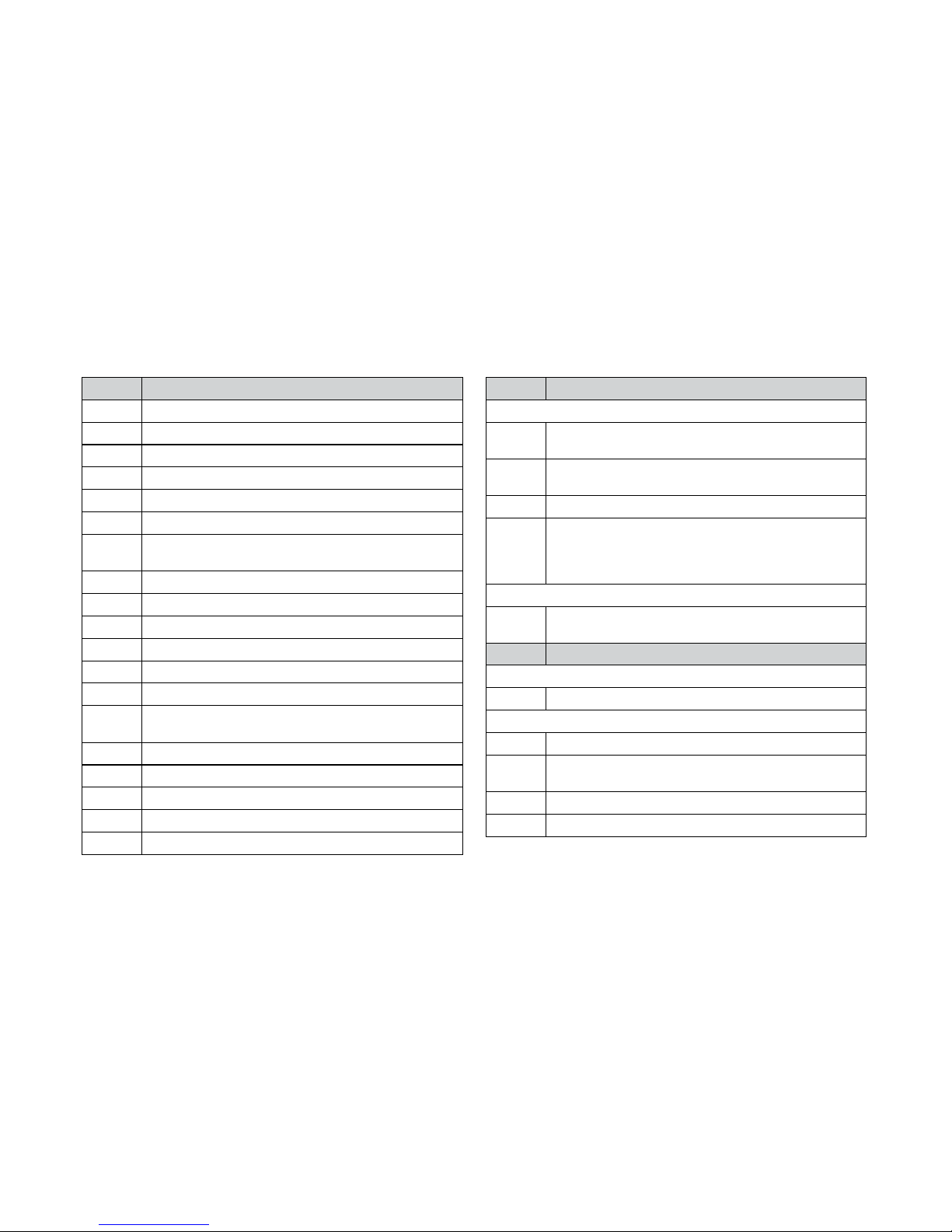
LEGEND
Item Kobold VK200 Upright Vacuum Cleaner
1
Kobold VK200 Upright Vacuum Cleaner
2
Mains switch
3
Cable hook (covered), rotatable
4
Grip
5
Telescopic handle
6
Cable channel
7
Remote release for electronic accessory heads and
other accessories
8
Release lever for handle adjustment
9
Cable hook (folding)
10
Button – to open the filter cover
11
Filter cover
12
Eyelet for attaching the shoulder strap (both sides)
13
Attachment socket
14
Release lever for electronic accessory heads and
other accessories
15
Carry handle
16
Filter fill level indicator
17
Power cord
18
Dovina shaft with flap (covered)
19
Shoulder strap
Item Accessory heads
Electronic accessories:
20
Kobold EB400 Automatic Electric Brush
– to vacuum and clean carpets and hard f loors
21
Kobold SP530 DuoClean
– for vacuuming and wet cleaning of hard floors
22
Kobold PB440 Electric Upholstery Brush
23
and
24
The Mattress Cleaning Set with MP440 Mattress
Freshener and MR440 Mattress Vacuumer for the
Kobold PB440 Electric Upholstery Brush
– for cleaning mattresses
Non-electronic accessories:
25
Kobold VF200 Carpet Freshener
– for cleaning carpets
Item Additional accessories
Electronic accessories:
26
Kobold ESS200 Electric Suction Hose
Non-electronic accessories:
27
TR15 Telescopic Tube
28
VD15 Variable Nozzle with Drilling Dust Attachment
and Brush Tip
29
FD15 Flexo Nozzle with cleaning brush attachment
30
SD15 Soft Nozzle
Page 5
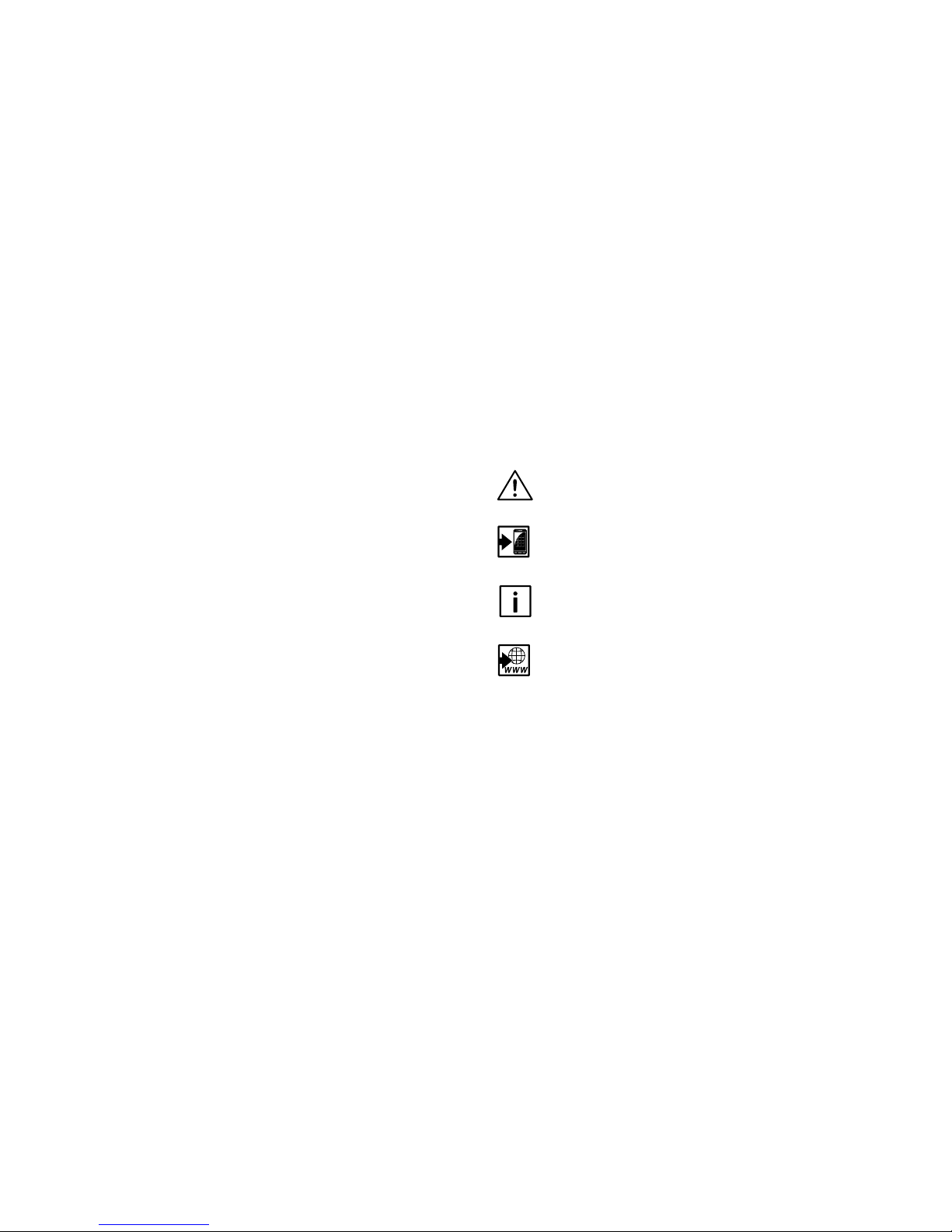
PRELIMINARY REMARKS
Congratulations on the purchase of your new Kobold VK200
Upright Vacuum Cleaner. Delivering brilliance and cleanliness, the light and manoeuvrable Upright Vacuum Cleaner
will perform for you and your home for many years. Its
unique and practical accessories will bring joy to cleaning
your home.
BEFORE GETTING STARTED
• Read the instruction manual carefully before using the
Kobold VR200 Upright Vacuum Cleaner and accessories
for the first time.
• Keep the instruction manual for future use. It is an
important part of the Upright Vacuum Cleaner and must
be kept with it if you pass it on to someone else.
CHARACTERS AND SYMBOLS
The symbols which appear in this instruction manual
have the following meanings:
Warning symbol
Reference to Vorwerk’s customer
service department/support
Symbol for a helpful tip
Reference to Vorwerk’s
Internet website
• Instructions
Page 6
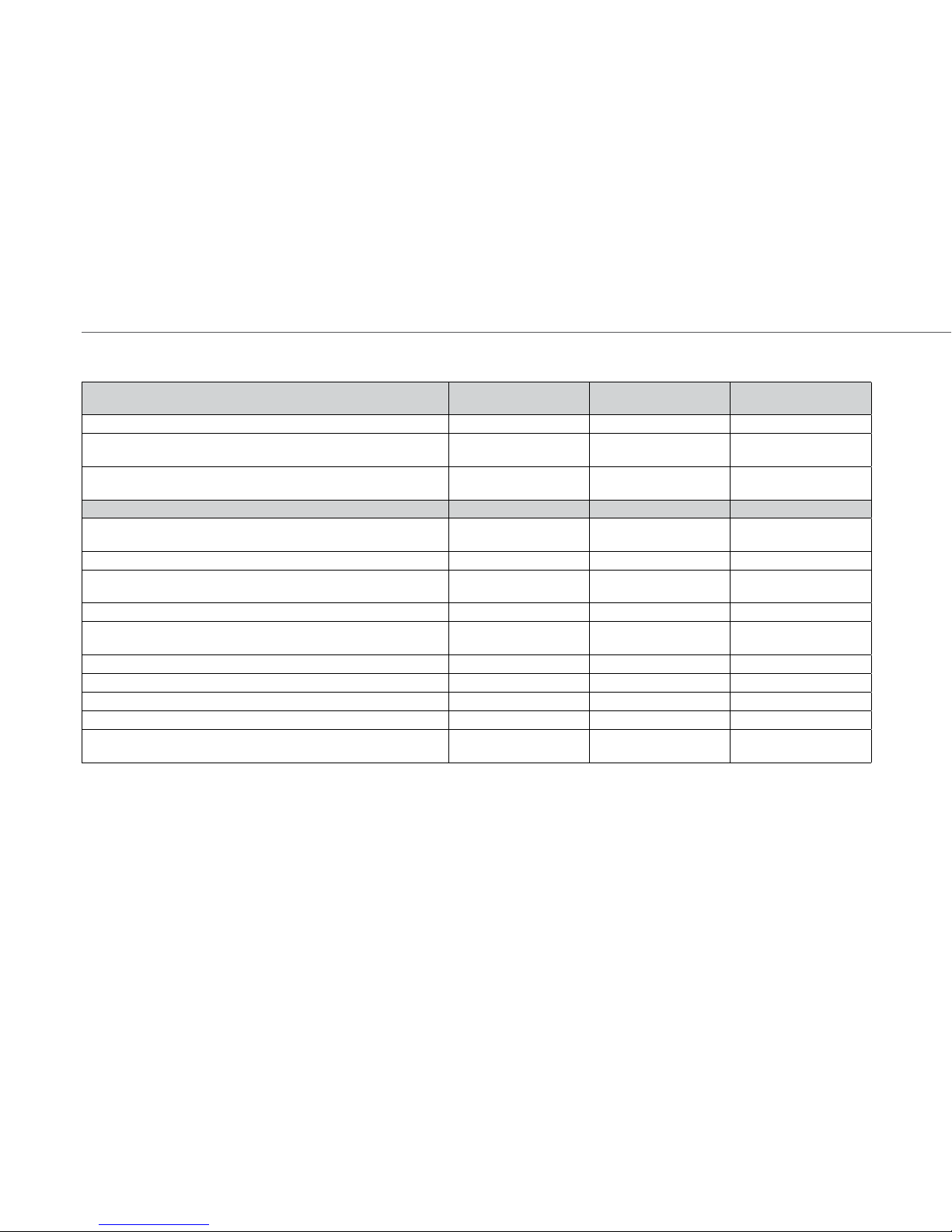
6
SUITABILITY OF THE ACCESSORY HEADS FOR FLOORS
Carpet type Kobold EB400
Automatic Electric Brush
Kobold VF200
Carpet Freshener
Kobold SP530
DuoClean
• Loop pile carpeting • Velour carpeting ++ ++ –
• Berber carpeting• Deep-pile carpeting (> 1.5 cm)
• Light, loose carpets • Silk carpeting • Sisal carpeting
+ – –
• Fur • Flokati • Loosely woven carpeting
• Carpets with long, interwoven fibres (Saxony)
– – –
Hard floor type
• Sealed wooden flooring
(e.g. parquet, beech or oak floorboards)
++ – ++
• Laminate ++ – ++
• Oiled wooden flooring
(e.g. floorboards, parquet made of beech or oak)
+ – ++
• PVC, CV, linoleum + – ++
• Natural stone flooring (e.g. marble, granite, slate)
• Clay flooring (e.g. terracotta)
+ – ++
2
• Ceramic tiles and fine stoneware ++ – ++
• Sealed cork flooring ++ – ++
• Sensitive natural stone flooring (e.g. Solnhofer stone) – – ++
2
• Ruged concrete flooring (e.g. washed concrete) – – –
• Unsealed wooden f looring made of softwood
(e.g. pine, spruce) • Unsealed cork f looring
– – ++
1
1
) Only for d ry cleaning with cleani ng cloth Kobold MF520/530 Dr y. No wet cleaning.
2
) Only w ith cleani ng cloth MF520/530 Universal Soft .
Table 1.1 Suitability of the accessory heads for floors
Note!
Follow the detailed application instructions in the following chapters.
++ excellent suitability
+ very good suitability
– not suitable
Page 7
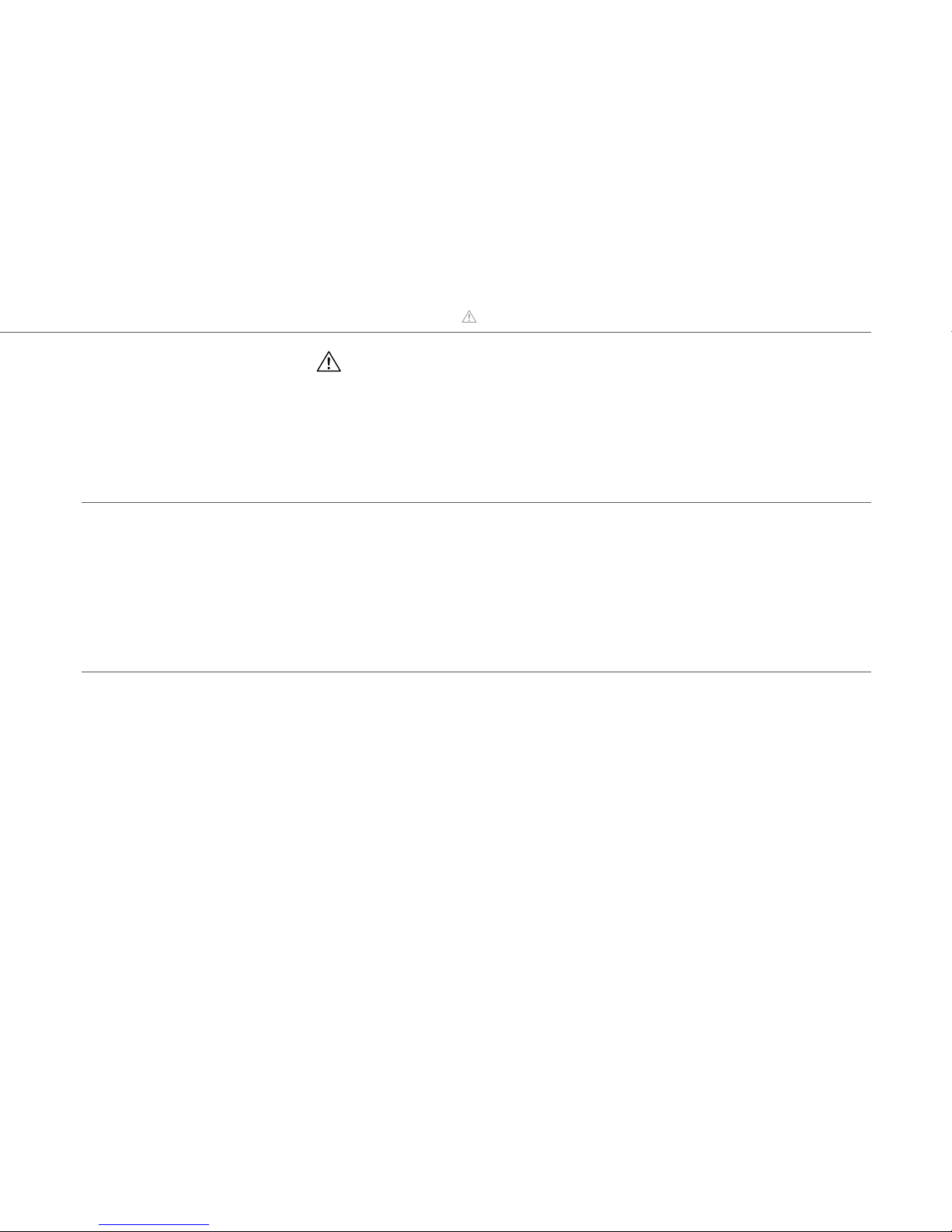
7
For your safety
1 FOR YOUR SAFETY
Greatest possible safety is a characteristic of Vorwerk products. The product safety of the Kobold VK200 Upright Vacuum
Cleaner and its accessories can however only be ensured if this chapter is followed.
1.1 Intended use
Note!
This appliance can be used by children aged from 8 years and above and persons with
reduced physical,
sensory or mental capabilities or lack of experience and knowledge if they
have been given supervision or instruction concerning use of the appliance in a safe way and
understand the hazards involved.
Children shall not play with the appliance. Cleaning and user maintenance shall not be made
by children without supervision.
Page 8

8
For your safety
KOBOLD VK200 UPRIGHT VACUUM CLEANER
The Upright Vacuum Cleaner is solely intended for removing dust within domestic areas. This also includes use for typical
household applications in shops, offices and similar work environments, agricultural operations, by customers in hotels,
motels and similar living environments and in bed and breakfast operations. The Upright Vacuum Cleaner may only be
used with the corresponding Vorwerk accessories.
• To find out which carpet and hard floors are suitable for using the accessory heads, refer to “Table 1.1 Suitability of the
accessory heads for floors” on page 6.
KOBOLD EB400 AUTOMATIC ELECTRIC BRUSH
The Automatic Electric Brush may only be used in combination with a Kobold vacuum cleaner. It is intended only for the
care of floors and carpets.
The Automatic Electric Brush is intended only for the types of carpet and hard flooring specified in “Table 1.1 Suitability of
the accessory heads for floors” on page 6.
The following carpet and flooring types must not be cleaned with the Automatic Electric Brush: Skins, flokati rugs, carpets
with long fibres twisted into them (Saxony), loosely knotted and loosely woven carpets, high shag pile carpets, unsealed
cork floors, unsealed soft wood floors, Belgian granite, sensitive natural stone floors (e.g. Solnhofer flag stones), raw concrete floors (e.g. exposed aregate concrete).
KOBOLD VF200 CARPET FRESHENER
The Carpet Freshener may only be used in combination with a Kobold vacuum cleaner. It is intended only for the care of
carpets and rugs.
The Carpet Freshener is intended only for the types of carpet specified in “Table 1.1 Suitability of the accessory heads for
floors” on page 6.
The following carpet types must not be cleaned with the Carpet Freshener: deep pile carpets >1.5 cm, furs, flokati, carpeting
with long, interwoven fibres (Saxony), loosely tied and loosely woven carpets, silk carpets.
Page 9
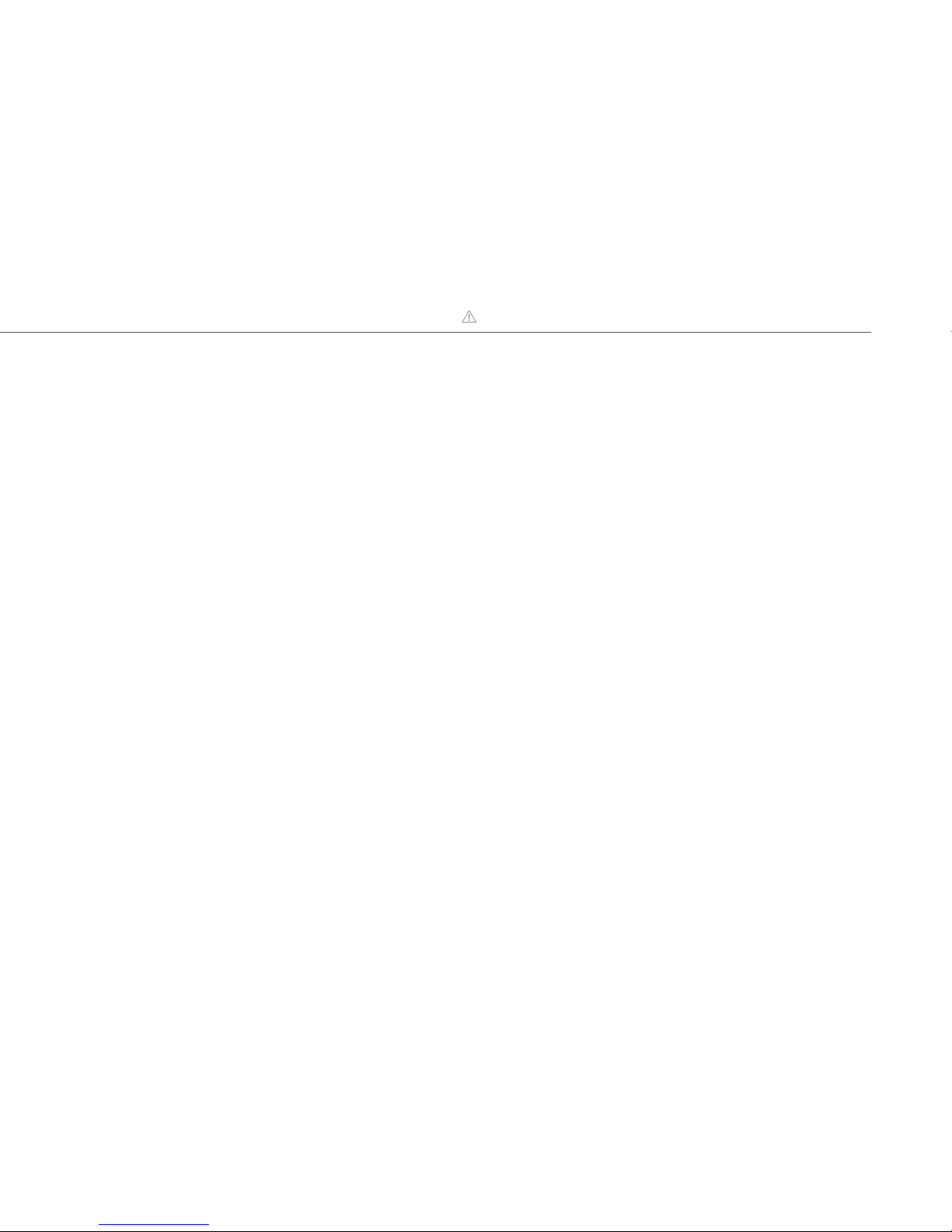
9
For your safety
KOBOLD SP530 DUOCLEAN
The DuoClean may only be used in combination with a Kobold vacuum cleaner. It is only intended
for use on the hard floor
types specified in “Table 1.1 Suitability of the accessory heads for floors” on page 6. The following
types of flooring must
not be wet cleaned: untreated cork flooring, untreated tile flooring, untreated softwood flooring.
KOBOLD PB440 ELECTRIC UPHOLSTERY BRUSH
The Electric Upholstery Brush may only be used in combination with a Kobold vacuum cleaner and the corresponding
Electric Suction Hose. It is intended only for the care of upholstered furniture.
KOBOLD MP440/MR440 MATTRESS CLEANING SET
The Mattress Cleaning Set may only be used in combination with a Kobold vacuum cleaner and the Kobold Electric Upholstery
Brush. It is intended only for the care of mattresses.
Page 10
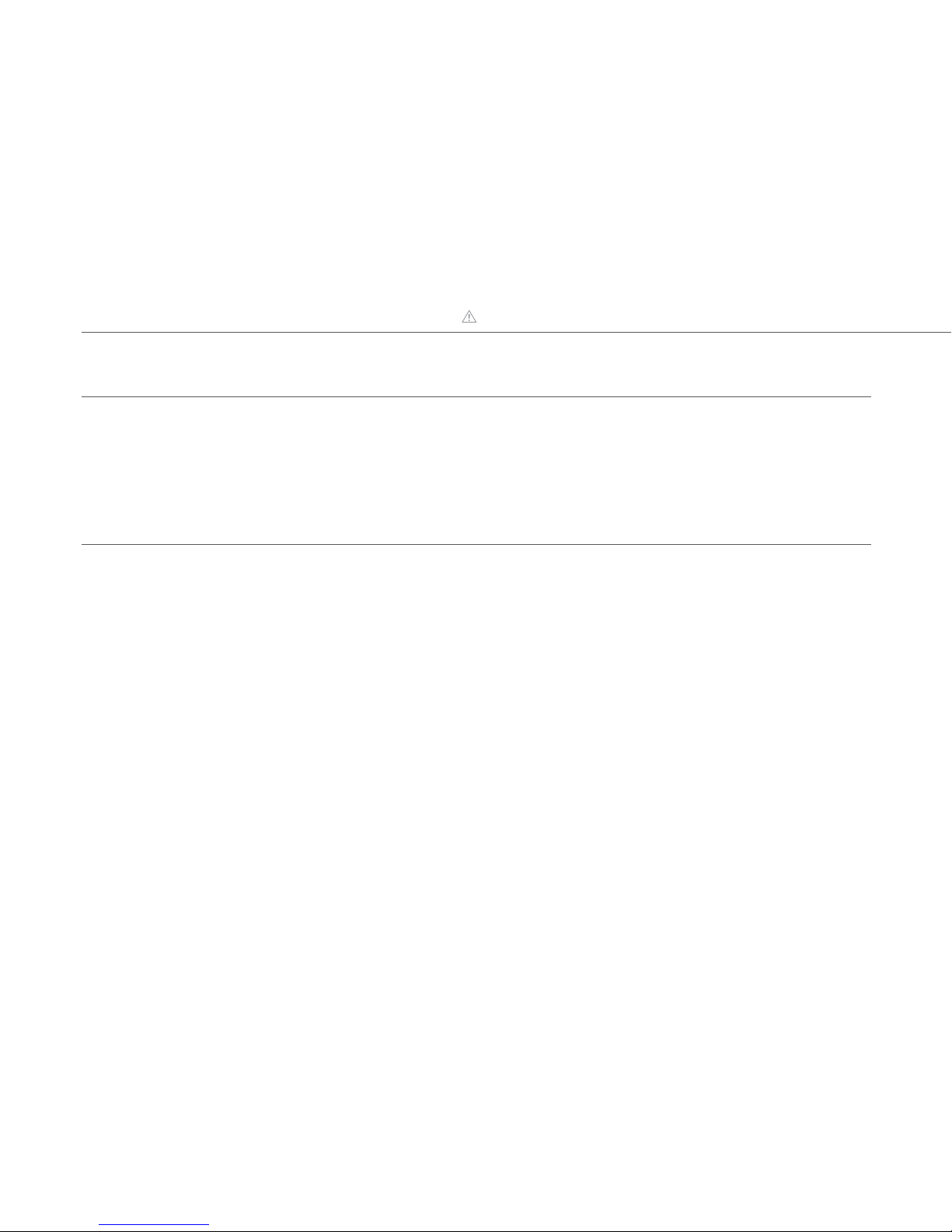
10
For your safety
1.2 Hazard warnings
Note!
• Read the instruction manual carefully before using the Kobold VR200 Upright Vacuum
Cleaner and accessories for the first time.
• Observe the following notes in particular.
• Keep the instruction manual for future use. It is an important part of the Upright Vacuum
Cleaner and must be kept with it if you pass it on to someone else.
Risk of electric shock!
• Always switch the device off before all retrofitting, cleaning and maintenance work and
disconnect the mains plug from the socket.
• Switch off the device on the switch of the Kobold VK200 Upright Vacuum Cleaner and then
disconnect the mains plug before leaving the device unattended.
• Never pull the mains plug from the socket by the power cord, only by the plug.
• Do not vacuum liquids, damp dirt or damp floor mats or carpets.
• Do not use the device in moist environments.
• Do not use the electrical accessories on wet surfaces or outdoors under any circumstances.
• Never use water or wet cleaning agents to clean your device or electrical accessories, espe
-
cially the electrical connections of the Kobold ESS200 Electric Suction Hose.
• When using the motorised accessory heads, the Kobold EB400 Automatic Electric Brush
and the Kobold SP530 DuoClean, never drive over the power cord or other cables on the
floor.
• Never perform repairs on your device yourself. Repairs to electric appliances may only be
carried out by your authorised Vorwerk Customer Service Centre.
Page 11
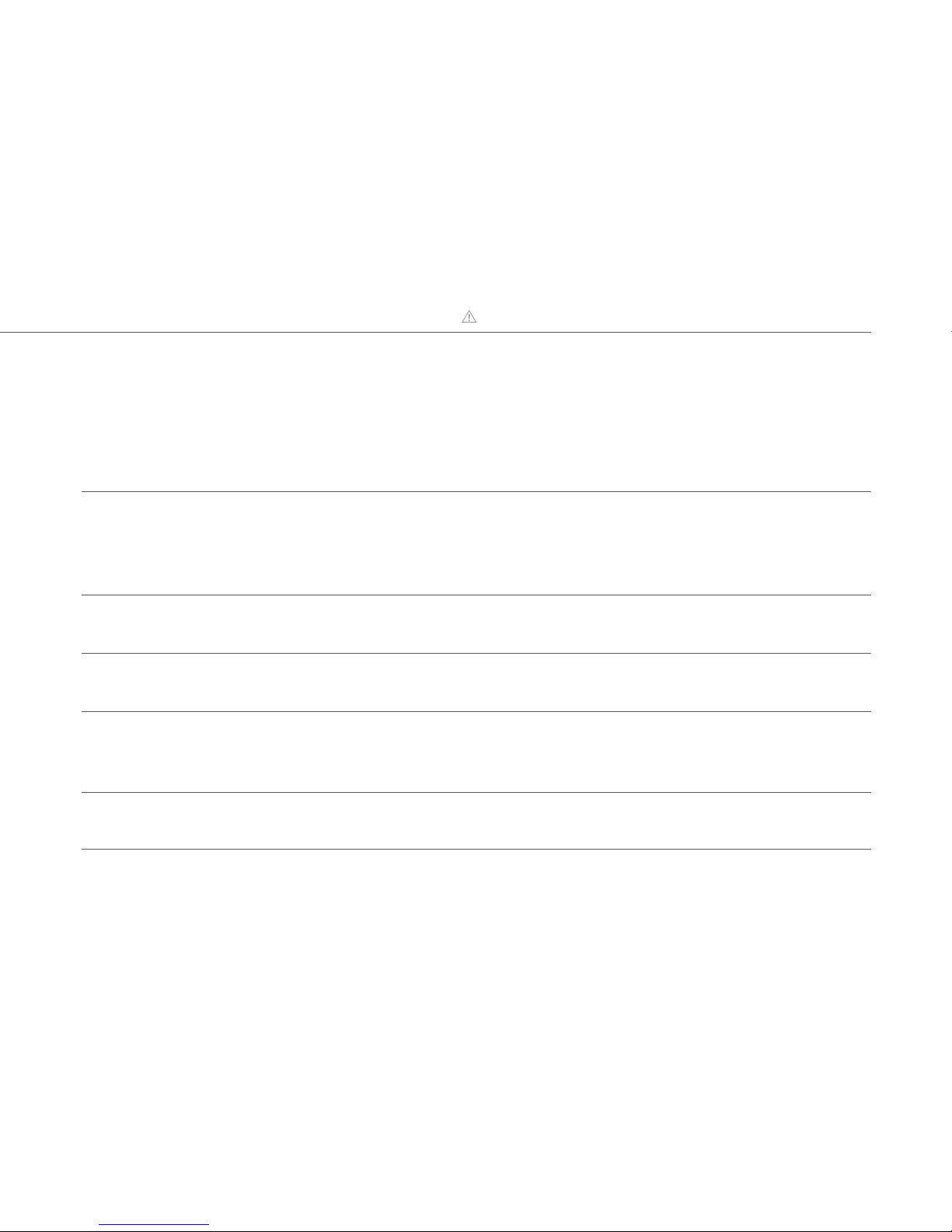
11
For your safety
• Do not insert any pointed objects into the electrical contacts.
• Do not modify the electrical contacts.
• Never carry the device by the power cord.
• Do not continue using the electrical accessory heads or the power cord if they become
damaged.
• In case of damage, contact your Vorwerk Customer Service Centre.
Warning! The Kobold ESS200 Electric Suction Hose has electrical connections.
• Do not use it to vacuum water.
• Do not submerge in water for cleaning purposes.
• The hose must be checked regularly and should not be used if damaged.
Fire hazard!
• Do not vacuum glowing ash or burning cigarettes.
Explosion hazard!
• Do not vacuum up explosive or readily inflammable substances.
Risk of injury due to negative pressure!
• Do not vacuum any body parts. Do not vacuum near children or pets.
• Do not vacuum hair on the head.
Pinching hazard!
• Keep clear of movable elements of the accessory heads.
Page 12
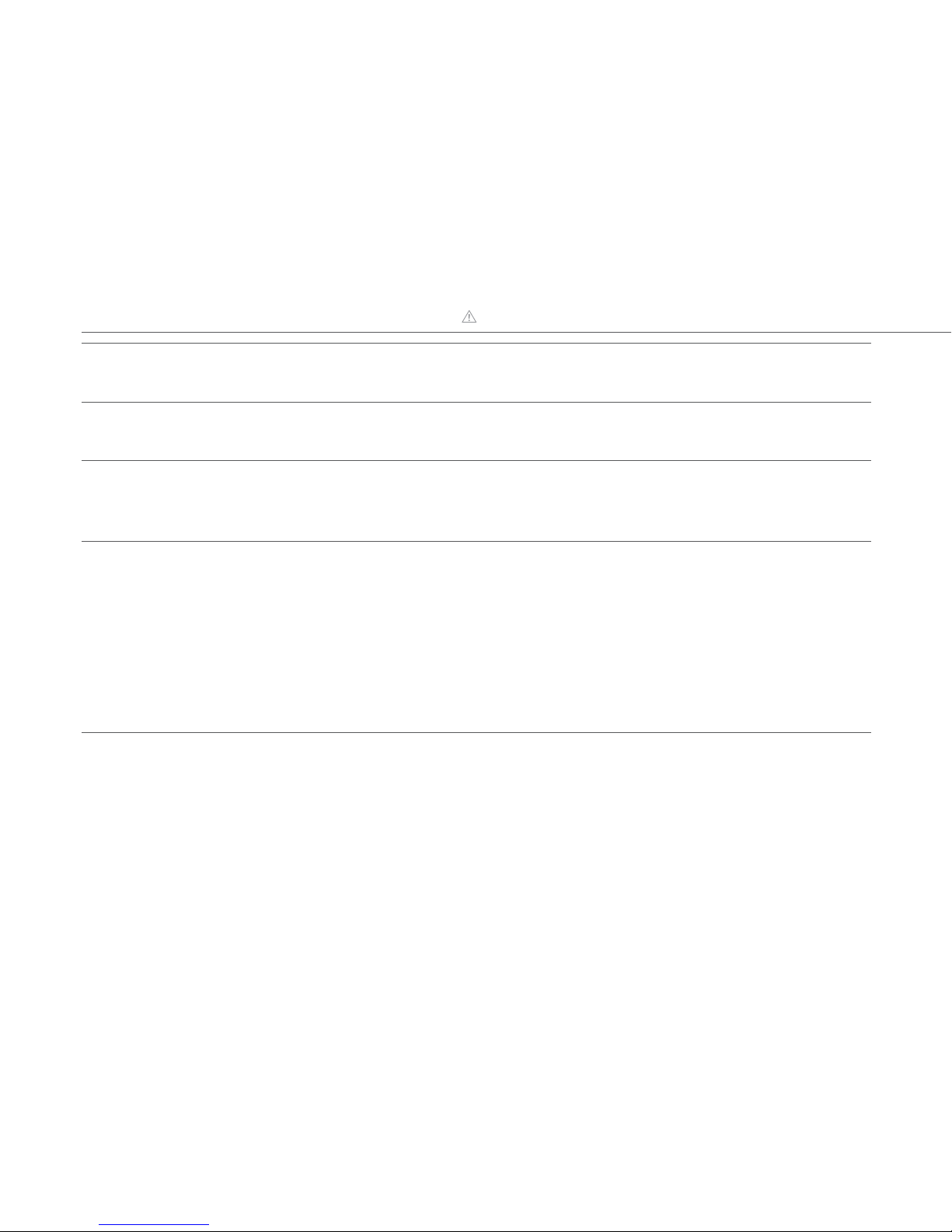
12
For your safety
Choking hazard!
• Keep small parts such as Dovina fragrance chips out of reach of children.
Loss of suitability for allergy sufferers
• Only use original Kobold filters and filterbags. Do not reuse spent filterbags.
Risk of injury due to sharp fragments of plastic!
• Do not use the device if plastic components have been damaged due to falling or impacts.
Protect yourself against fragments with sharp edges.
Note! Risk of damage from improper use!
• Only use original Kobold products.
• Only operate the device with alternating current voltage on a connection properly installed
by a qualified electrician.
• Only operate the device with the alternating current voltage stated on the type plate.
• The Kobold motor protection filter must be installed to operate the device.
• Only use the device with an original FP200 3in1 Premium Filterbag.
• Never use the Kobold SP530 DuoClean without the cleaning cloth.
The device complies with the safety regulations of the country where it was sold by an authorised Vorwerk organisation. If
the device is used in a different country, compliance with local safety standards cannot be guaranteed. Therefore, Vorwerk
assumes no liability for resulting safety risks for the user.
Page 13
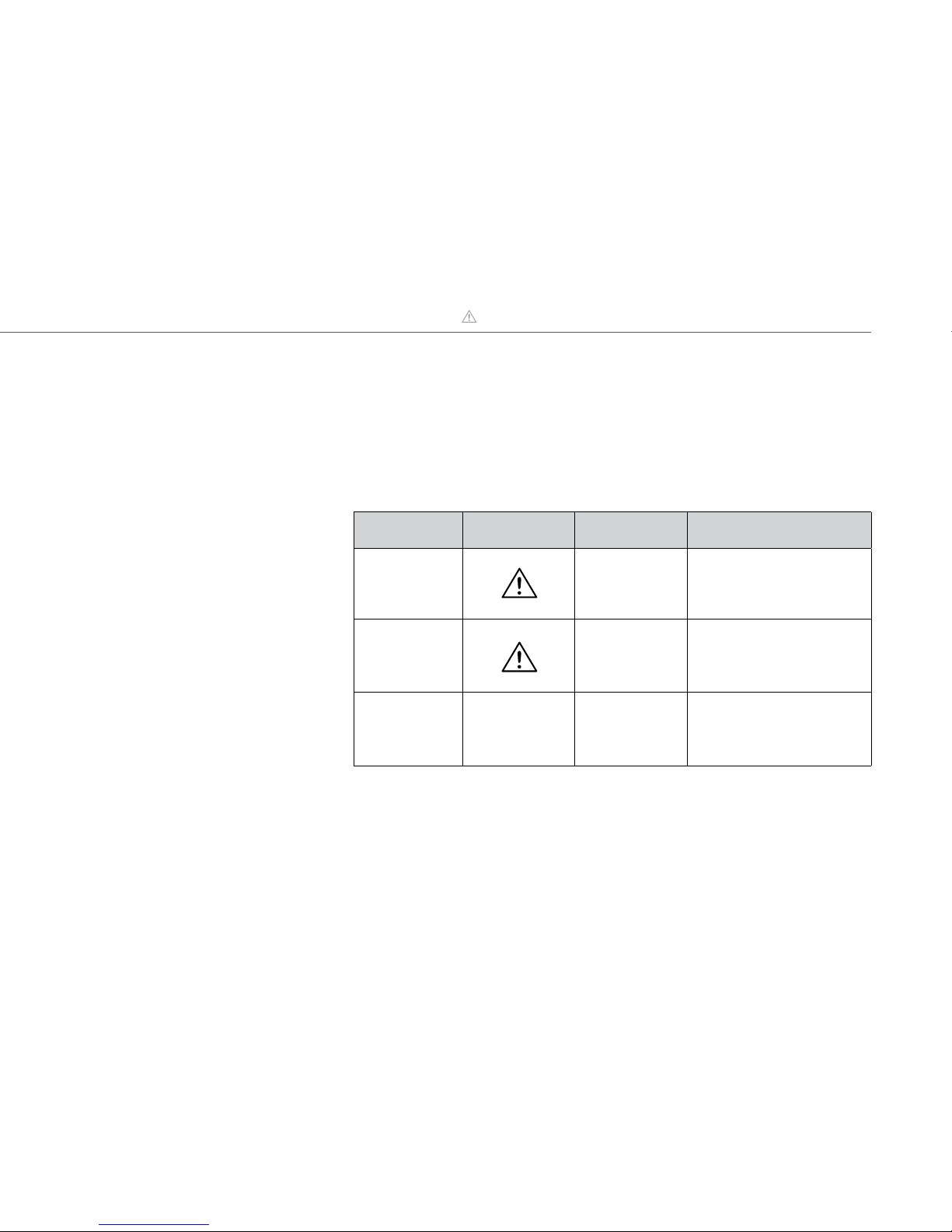
13
For your safety
1.3 Danger levels
• For your safety, please observe the hazard warnings in the text of the chapters
that follow.
You can identify the hazard warnings in the following chapters by the warning
symbol and/or a signal word indicating a danger level:
Danger level Warning symbol Signal word Possible risks
3 Warning!
- Risk of electric shock
- Fire hazard
- Explosion hazard
2
Caution! - Risk of injury
1 Note!
- Risk of damage from
improper use
- Property damage from
improper use
Page 14
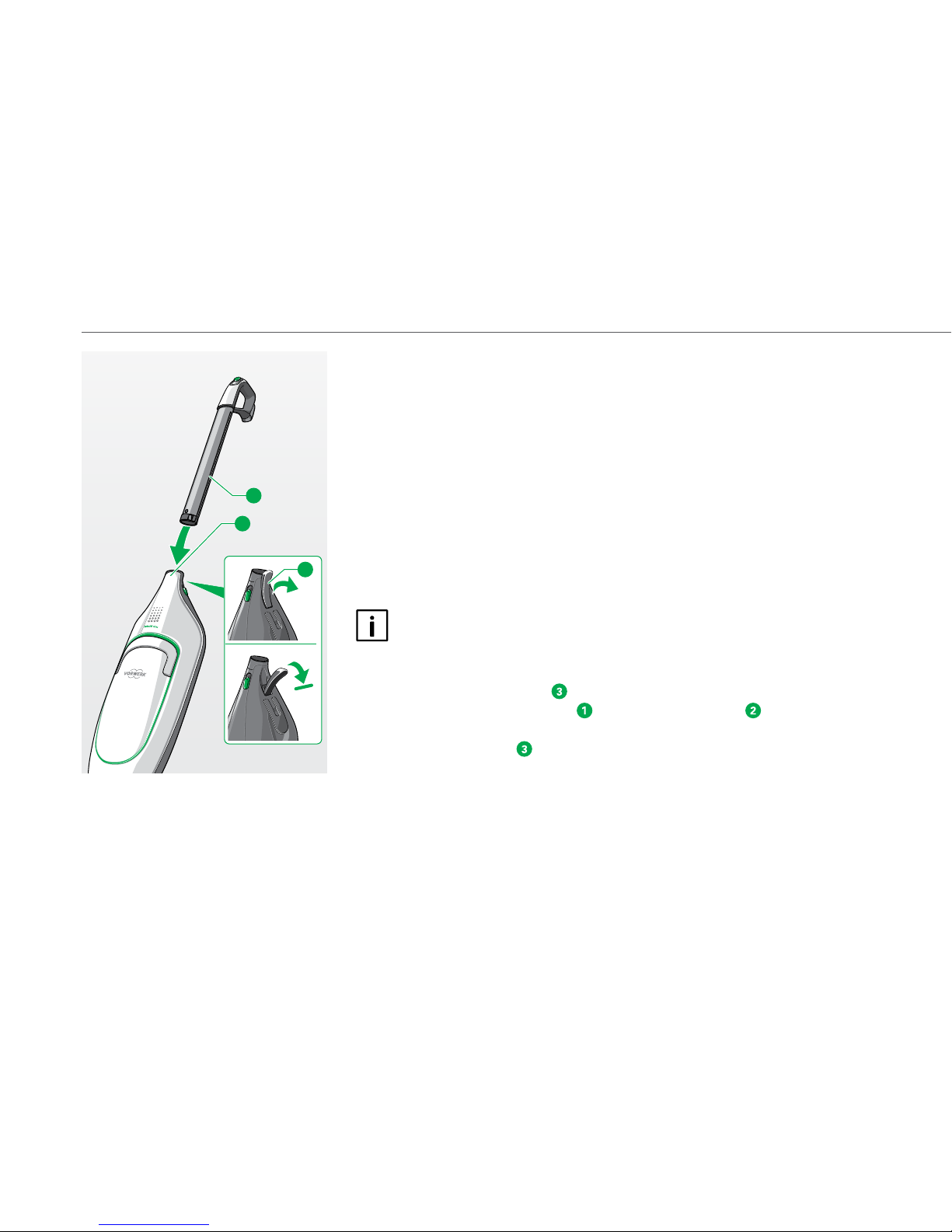
14
Getting started
2 GETTING STARTED
In this chapter you will learn how to set up your Kobold VK200 Upright Vacuum
Cleaner for use. You will get to know the basic functions of your Upright Vacuum
Cleaner and how to use it properly.
2.1 Mounting the telescopic handle
The telescopic handle is not attached to the Kobold VK200 Upright Vacuum
Cleaner on delivery. Proceed as follows to attach the telescopic handle on the
Upright Vacuum Cleaner:
The telescopic handle is easiest to attach if you first insert the Upright
Vacuum Cleaner in an accessory head. For instructions on mounting an
accessory head, see chapter “2.3 Attaching the accessory head” on page 17.
• Fully unfold clamping lever and hold it.
• Insert the telescopic rod handle
into the opening of the Upright Vacuum
Cleaner as far as the stop point, when you will feel it engage.
• Close the release lever
.
Now the telescopic handle is firmly secured to the Upright Vacuum Cleaner and
cannot be released.
2
1
I.
II.
3
Fig. 2.1 Mounting the telescopic handle
Page 15
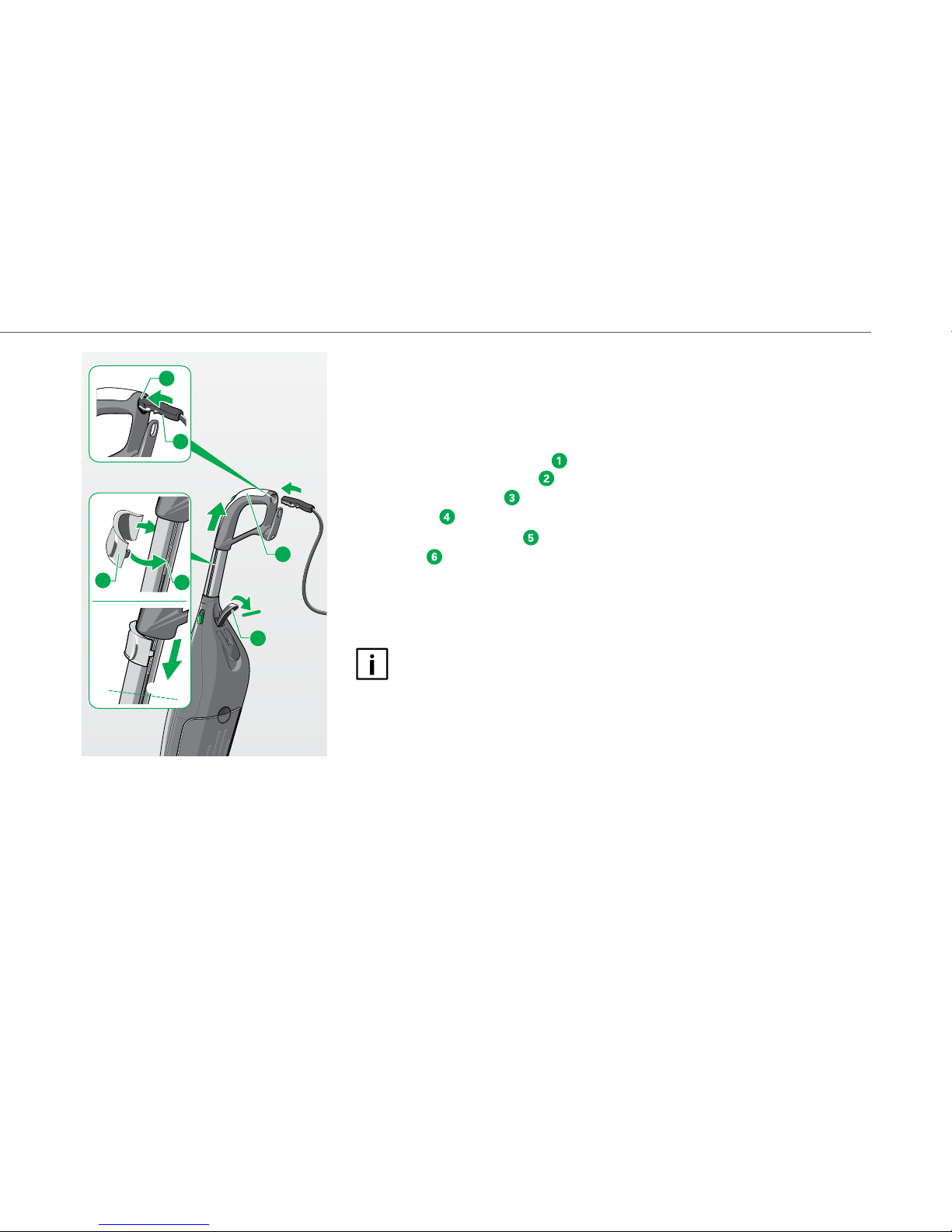
15
Getting started
2.2 Mains connection
ATTACHING THE POWER CORD
Before using the Kobold VK200 Upright Vacuum Cleaner for the first time, attach
the power cord as follows:
• Fully unfold clamping lever
and hold it.
• Pull the telescopic handle
out slightly.
• Feed the power cord
with the locking nose to the left through the opening
on handle
and thread it into the telescopic handle (l.).
• Apply the supplied tool
with the hook above the power cord in the cable
channel
and then swivel it around the telescopic handle (I.) so it fits firmly.
• Now slide the tool down along the grip with the telescopic handle until you
hear the plug on the power cord engage with the connection on the Upright
Vacuum Cleaner (II.).
Once it is inserted, leave the power cord in the device permanently.
Only remove the power cord if you need to replace it (see chapter “4.2.3
Removing the power cord from the Kobold VK200 Upright Vacuum
Cleaner” on page 74).
click
click
1
5
II.
I
.
III.
4
2
3
6
Fig. 2.2 Attaching the power cord
Page 16
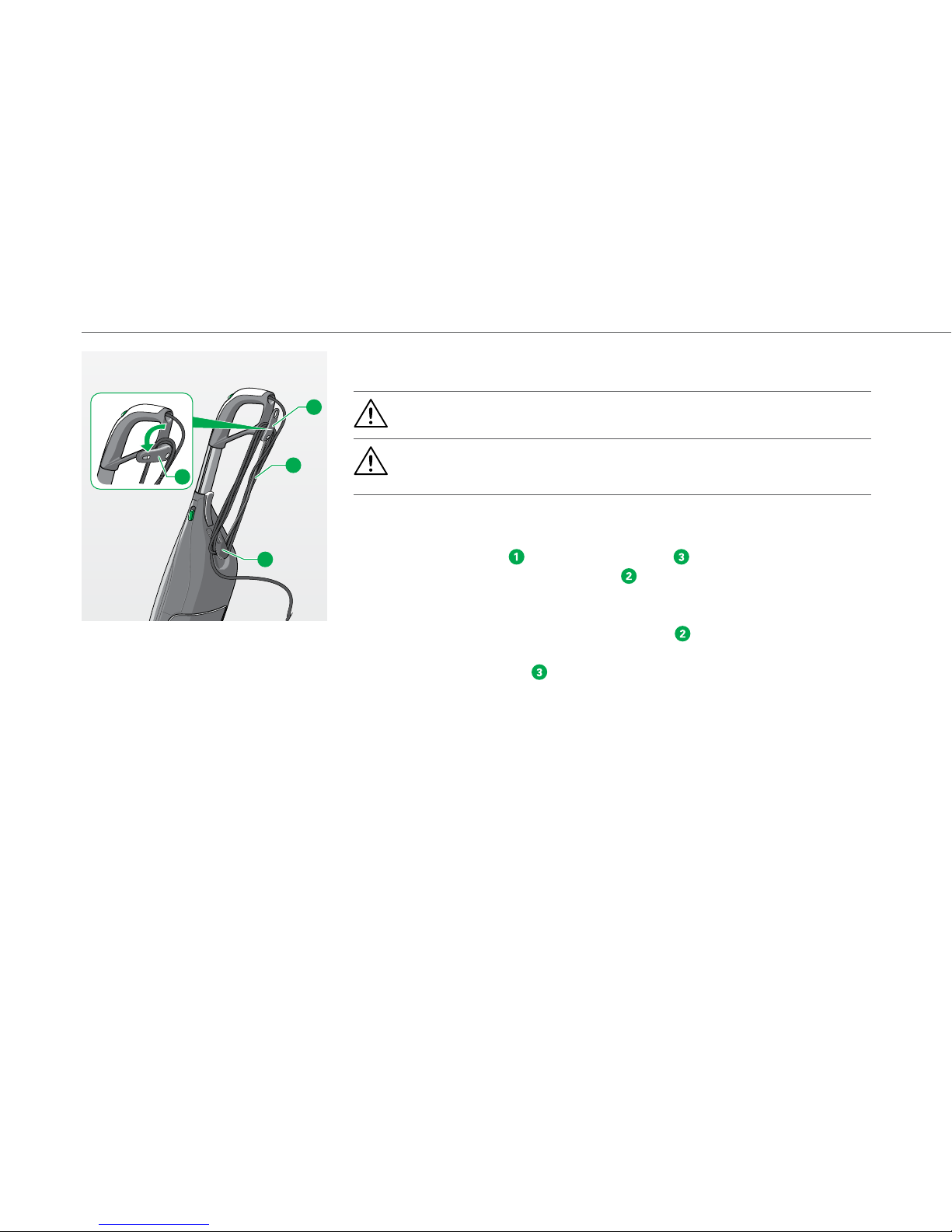
16
Getting started
WINDING UP AND UNWINDING THE POWER CORD
Warning! Risk of electric shock!
• Pull the mains plug from the socket before winding up the power cord!
Caution! Danger of damaging electrical parts!
• Make sure the device and power cord are not damaged during winding up.
Wind up the power cord when you have finished using the Upright Vacuum
Cleaner.
• Wind the power cord
around the cable hook on the Upright Vacuum
Cleaner and the cable hook on the grip
.
Unwind the power cord when you want to use the Upright Vacuum Cleaner.
• To unwind the power cord, turn the cable hook to the side.
The power cord is released from the cord wrap.
• Now turn the cable hook
back to the vertical position.
CONNECTING THE POWER CORD
• Connect the mains plug to the socket.
1
3
2
2
I.
Fig. 2.3 Winding up the power cord
Page 17
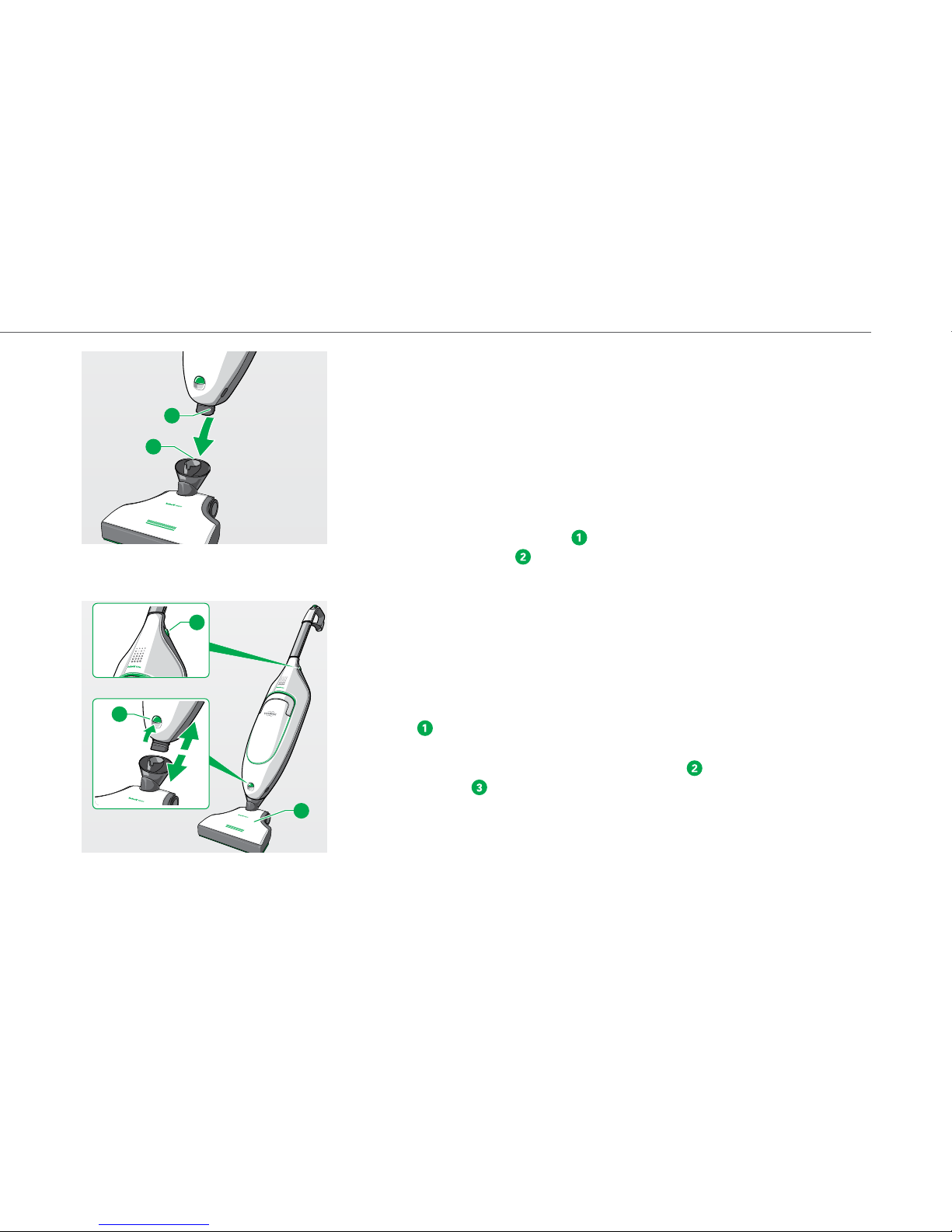
17
Getting started
2.3 Attaching the accessory head
You can use the following accessory heads to clean your floor:
- Kobold EB400 Automatic Electric Brush
- Kobold VF200 Carpet Freshener
- Kobold SP530 DuoClean
The attachment process is the same for all four accessory heads:
• Connect the attachment socket
of the Upright Vacuum Cleaner to the pivot
on the accessory head
.
• Make sure you hear the attachment socket click into the pivot.
2.4 Removing and replacing the accessory head
To remove the accessory head from your Kobold VK200 Upright Vacuum Cleaner,
you have two options:
• Unlock the accessory head at the top of the telescopic handle by sliding the
switch
up.
or
• Push the switch at the bottom of the suction port
up to unlock the
accessory head
.
Once it is unlocked, you can remove the accessory head from the Upright Vacuum
Cleaner.
2
1
Fig. 2.4 Attaching the accessory head
(shown here: Automatic Electric
Brush)
3
1
2
Fig. 2.5 Removing the accessory head
(shown here: Automatic Electric
Brush)
Page 18

18
Getting started
2.5 Standby position and power setting
In combination with an accessory head, you can either use your Kobold VK200
Upright Vacuum Cleaner in the power setting or set it into standby position.
SETTING THE DEVICE INTO STANDBY POSITION
Caution! Risk of injury from toppling device!
The standby position is used to park the device after you have finished
working with it or when you take a break.
• The Kobold VK200 Upright Vacuum Cleaner with the accessory head in
standby position must be placed on a level surface.
Note! Risk of damage when the device starts up automatically.
• Note that the Kobold VK200 Upright Vacuum Cleaner starts up automatically when you take it out of the standby position if you have not
first switched off the mains switch.
The standby position is used to store your Upright Vacuum Cleaner when you are
not using it. You can also “park” it in this position if you want to take a short
break while cleaning. In the standby position, the device stands upright and
firmly on the floor.
You can put the Upright Vacuum Cleaner into standby position when it is facing
straight ahead.
• In order to do so, turn the Upright Vacuum Cleaner at the pivot so that it and
the accessory head, such as the Automatic Electric Brush
, faces straight
ahead.
Now you can set it to standby position.
2
3
1
Fig. 2.6 Standby position
Page 19
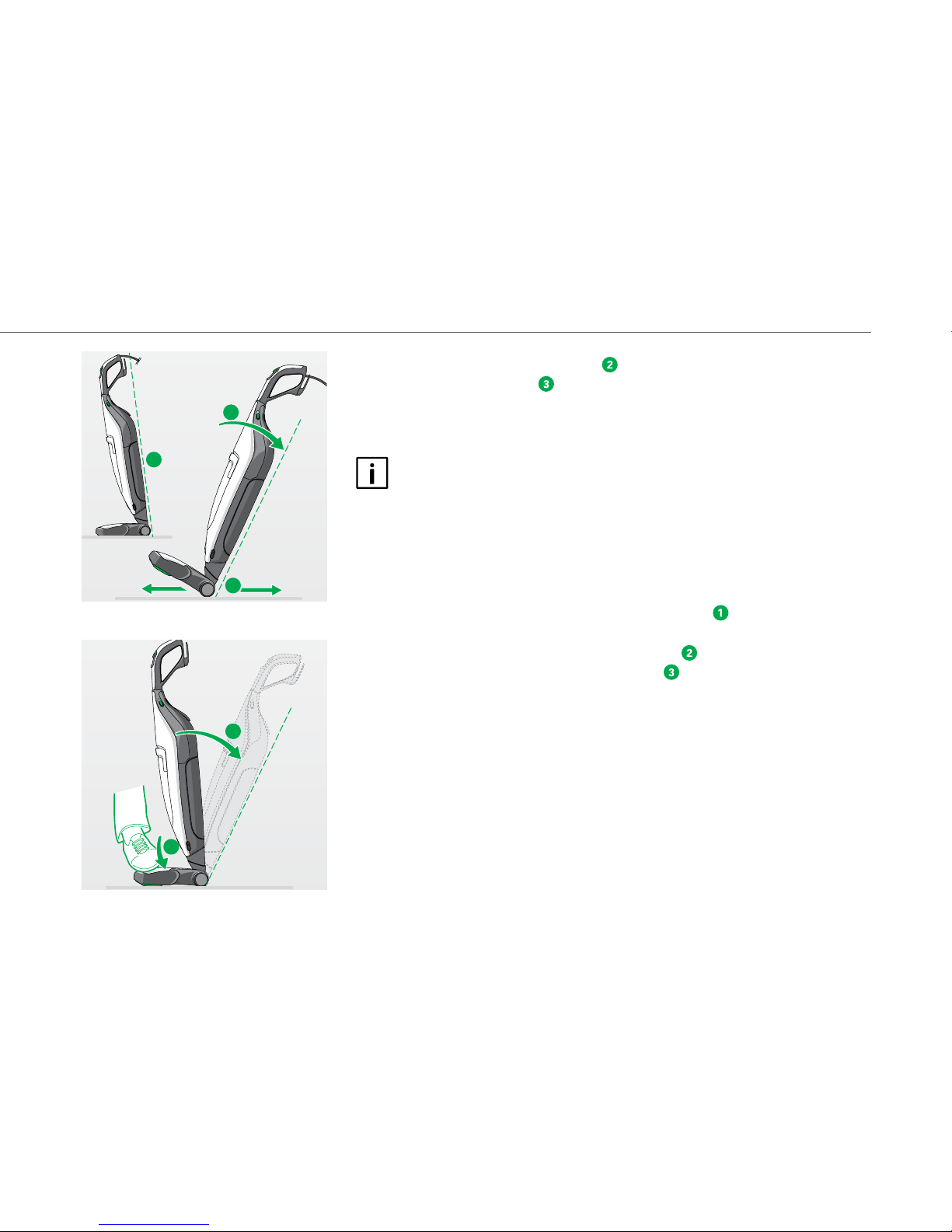
19
Getting started
• Move the telescopic handle forward until it stands upright and you can
hear it click into the pivot
.
• If you will not be using your Upright Vacuum Cleaner for some time,
disconnect the mains plug and store the device properly.
If you place the Kobold VK200 Upright Vacuum Cleaner with the Kobold
EB400 Automatic Electric Brush or the Kobold VF200 Carpet Freshener
into the standby position, and have not switched it off via the main switch,
the Upright Vacuum Cleaner automatically switches off the fan and the
brush of the EB400/VF200 stops. The filter level indicator and the control
lights of the accessory head continue to be lit.
ROLLING THE KOBOLD VK200 UPRIGHT VACUUM CLEANER
You can conveniently roll the device in standby position
to move it to
different places:
• In the standby position, tilt the device backwards
so it stands on the rollers.
• Move it in the desired direction on the rollers
.
SETTING THE DEVICE INTO POWER SETTING
In the power setting, the Upright Vacuum Cleaner can be moved freely and the
device can be steered in all directions on the floor.
• Hold the accessory head firmly in place with your foot and tilt the telescopic
rod handle back so that you hear it disengage from the standby position.
Now the accessory head can be moved in all directions again.
1
2
3
Fig. 2.7 Rolling the Upright Vacuum
Cleaner
1
2
Fig. 2.8 Rolling the Upright Vacuum
Cleaner
Page 20
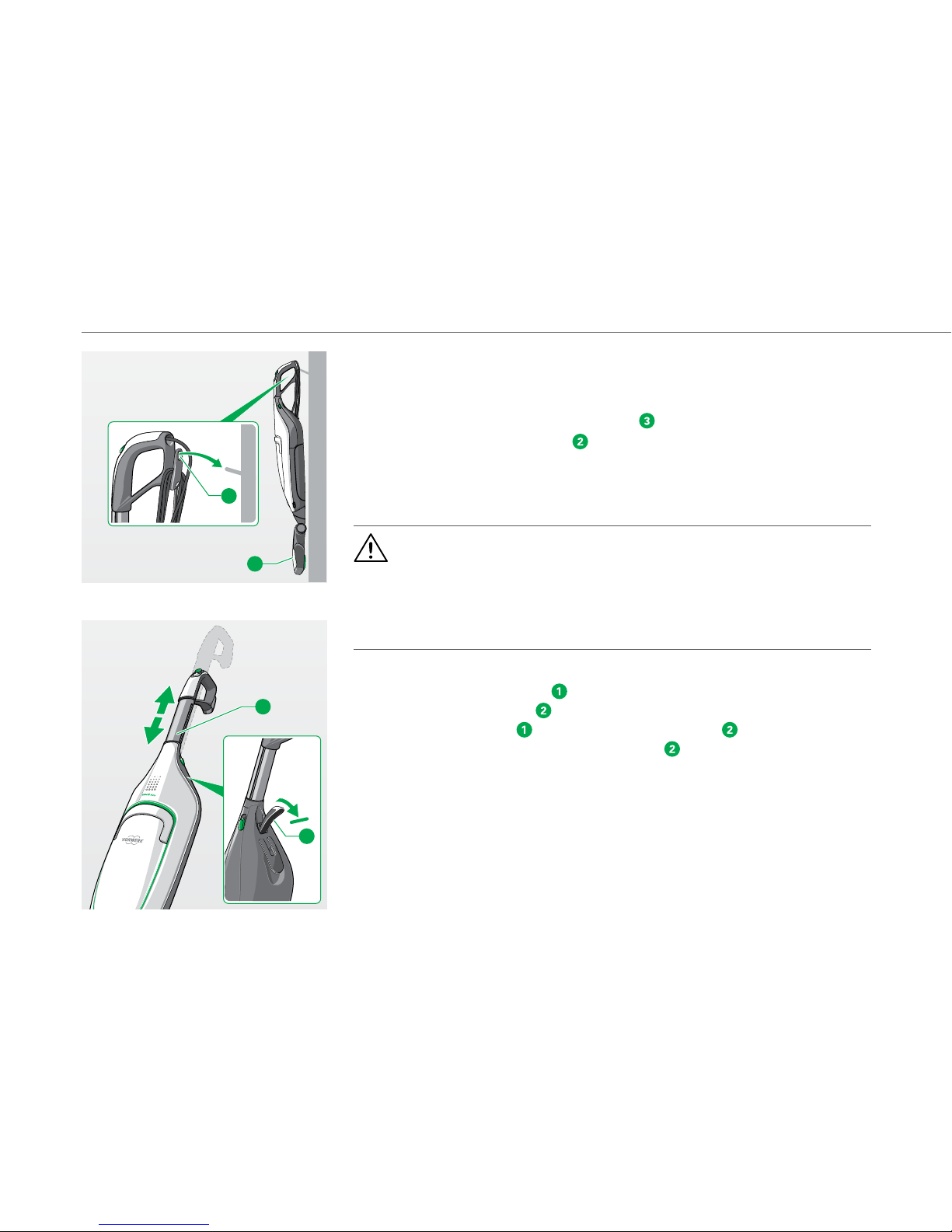
20
Getting started
HANGING UP ON THE WALL
You can hang the Upright Vacuum Cleaner on the wall to store it.
• Leave the device in the power setting.
• With the upper opening of the cable hook
, hang the device on the wall.
The accessory head hangs down
.
2.6 Adjusting the handle height
Caution! Danger of damaging electrical parts!
• Ensure that the power cord is freely moveable in the cable channel
when adjusting the handle.
• Do not hold the power cord whilst adjusting the handle.
• Ensure that the power cord does not get jammed inside the cable
channel of the handle.
How to set the handle of your Upright Vacuum Cleaner to the desired height:
• Fully unfold clamping lever
and hold it.
• Set the adjustable handle
to the desired height.
• Close the release lever
to lock the adjustable handle .
• Push or pull slightly on the adjustable handle
until you hear a click.
Now the adjustable handle is firmly locked and ready for use.
• To store the Upright Vacuum Cleaner (or to use it for cleaning higher than
floor level), set the adjustable handle to the lowest position.
2
3
Fig. 2.9 Haning up on the wall
2
1
Fig. 2.10 Extending the telescopic handle
Page 21
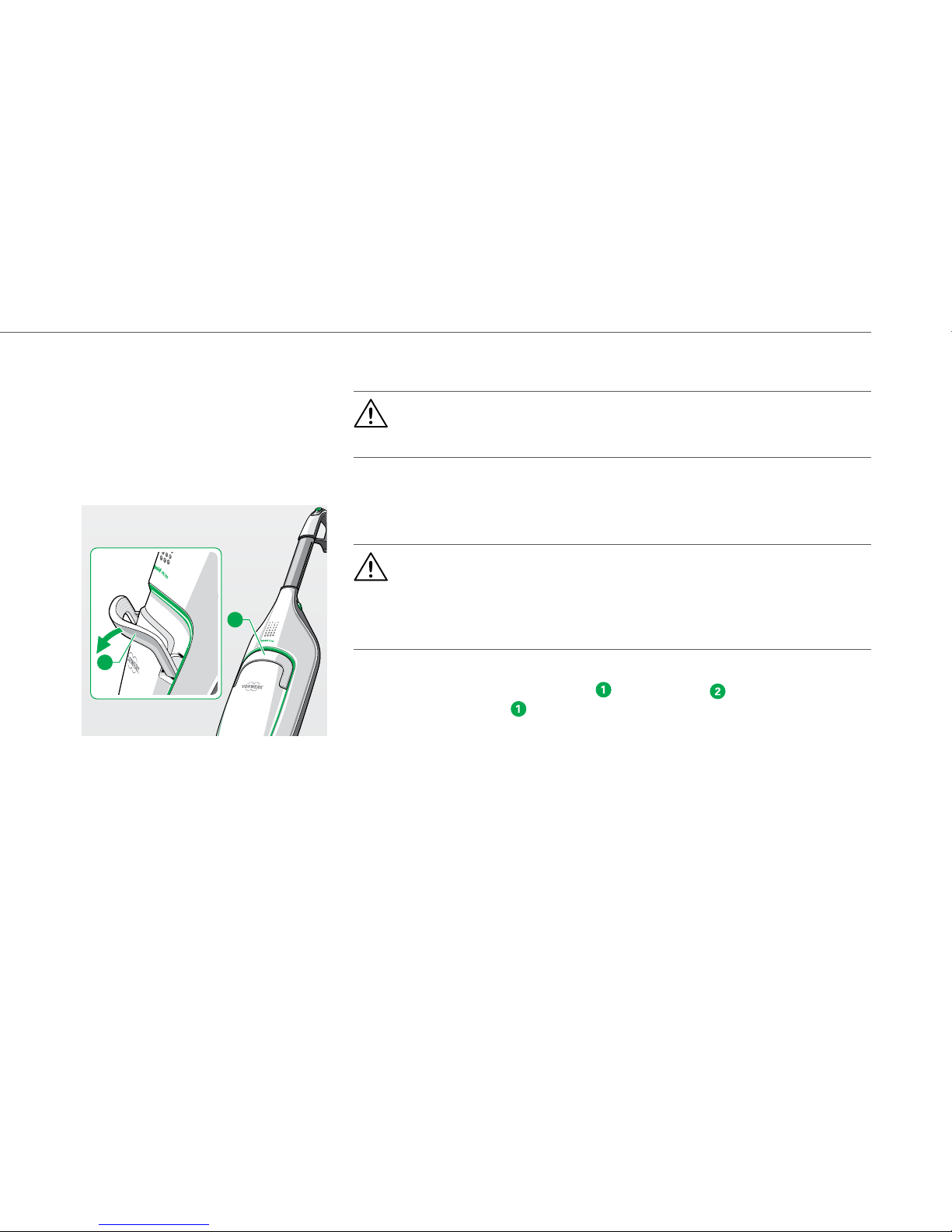
21
Getting started
2.7 Carrying the Kobold VK200 Upright Vacuum Cleaner
Warning! Risk of electric shock!
• Never carry the Kobold VK200 Upright Vacuum Cleaner by the power
cord.
• Before carrying the device, push in the adjustable handle all the way in.
CARRYING WITH THE CARRY HANDLE
Caution! Risk of injury if the carry handle is not locked!
If the carry handle does not properly lock in the carrying position, your
fingers may get pinched.
• Make sure the carry handle engages properly before you carry the
Upright Vacuum Cleaner.
To carry the Upright Vacuum Cleaner by the carry handle, proceed as follows:
• Swivel the integrated carry handle
out to the stop .
• Pull the carry handle
up until it locks.
• When you release the carry handle, a spring pulls it back into the original
position.
2
1
Fig. 2.11 Carrying with the carry handle
Page 22
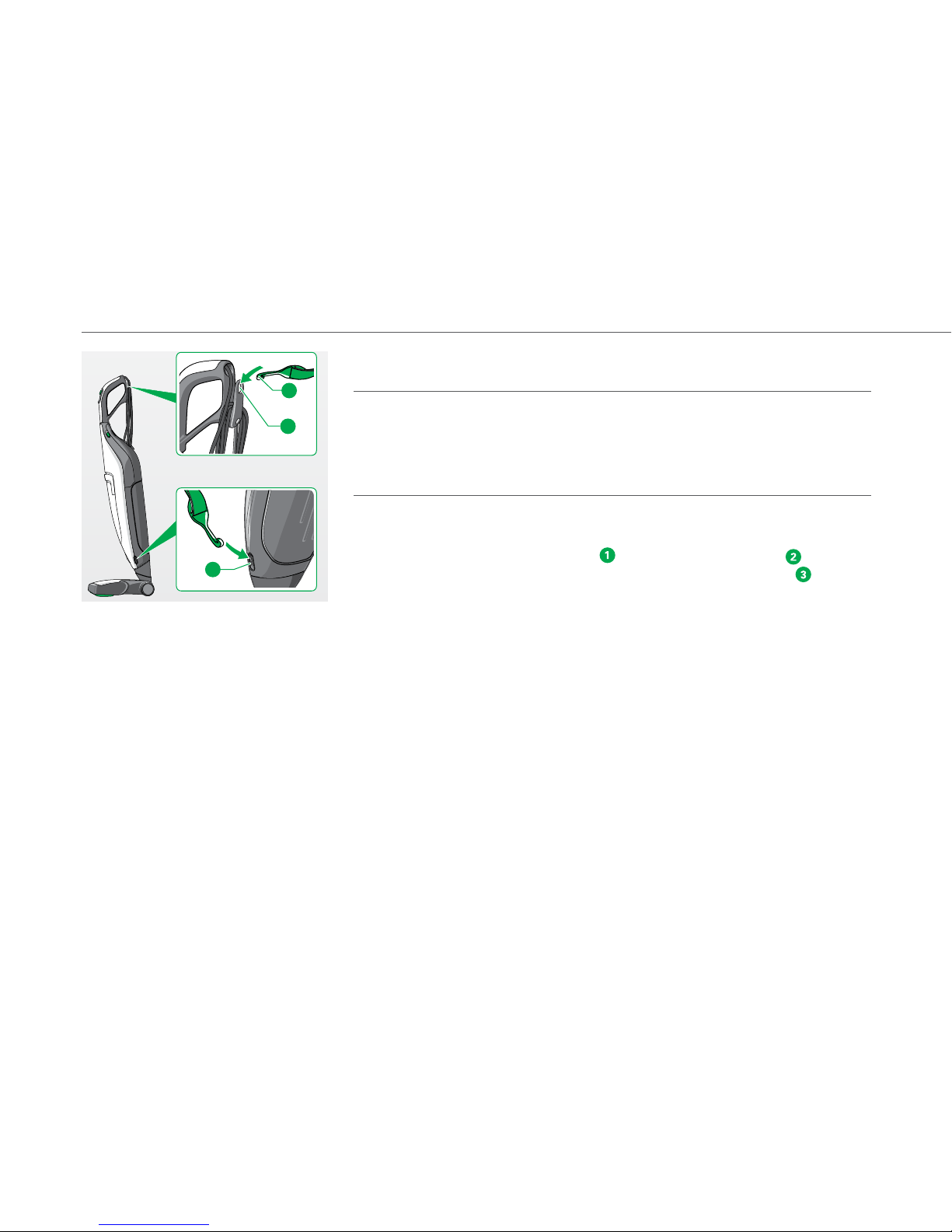
22
Getting started
CARRYING WITH THE SHOULDER STRAP
Note! Risk of damage due to falling!
The carry strap could come loose, causing the Kobold VK200 Upright
Vacuum Cleaner to fall down.
• Make sure that the carry strap is securely attached to the Upright
Vacuum Cleaner and the eyelet on the grip.
To use the Upright Vacuum Cleaner in areas above the floor, you can carry it
using the shoulder strap:
• Hook one end of the shoulder strap
into the eyelet on the grip .
• Hook the other end of the shoulder belt into one of the two eyelets
on the
side of the Upright Vacuum Cleaner.
2
1
3
Fig. 2.12 Attaching the shoulder strap
Page 23
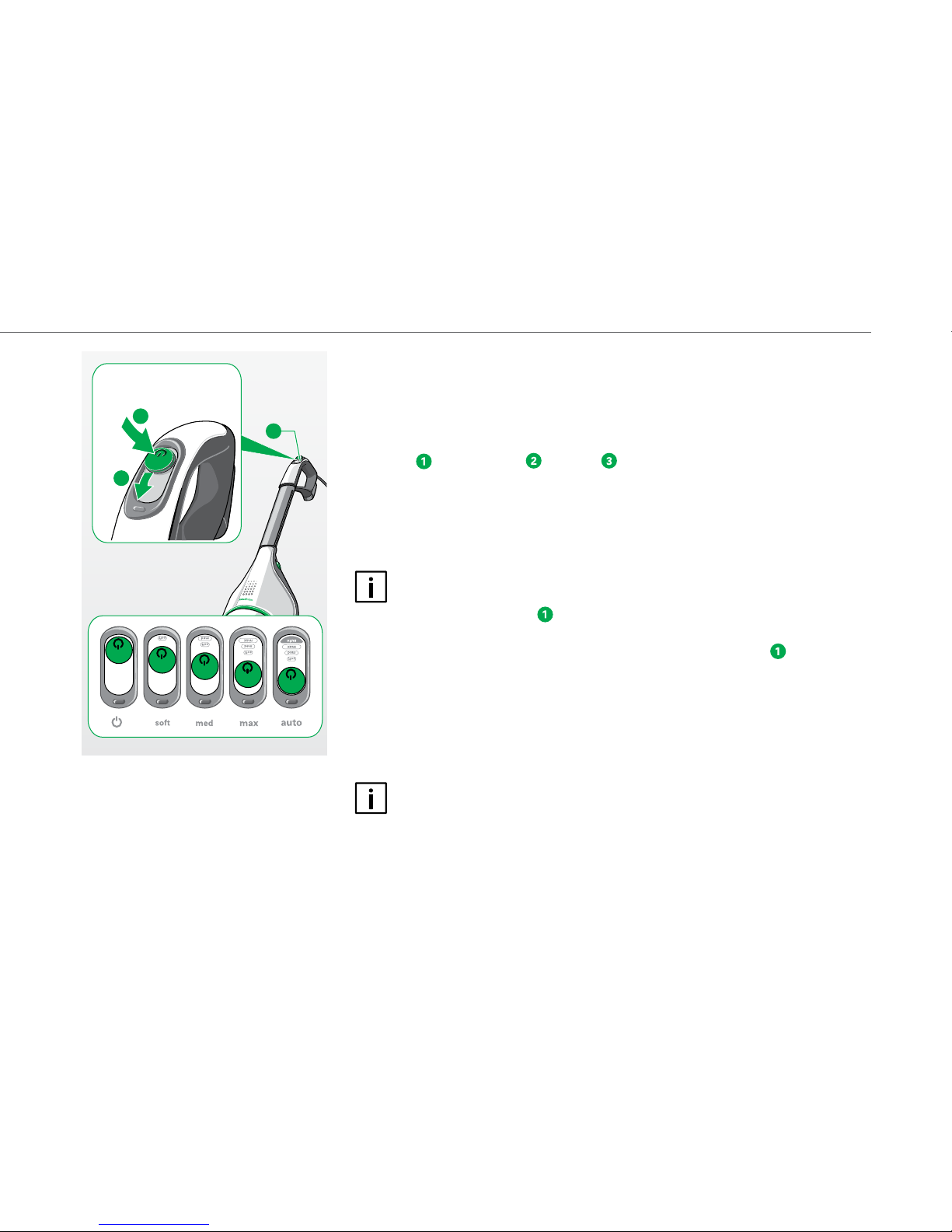
23
Getting started
2.8 Switching the device on and off, setting the power
performance level
SWITCHING ON
• Switch the Kobold VK200 Upright Vacuum Cleaner on by sliding the main
switch
from position forward .
SETTING THE POWER PERFORMANCE LEVEL
In general, we recommend power performance level auto (automatic suction
power).
When the Kobold EB400 Automatic Electric Brush is used, the suction
power is regulated automatically if power performance level auto is set
using the main switch
.
• To manually set the suction power levels with the main switch
, proceed as
follows:
- auto – Automatic suction power (recommended)
- so – minimum power
- med – medium power
- max – maximum power
We recommend vacuuming with the power performance level auto when
using all accessory parts. The other power levels are specially intended for
specific uses. You will find them in the chapters on the accessory parts.
3
1
2
Fig. 2.13 Switching on and setting the
power performance level
Page 24
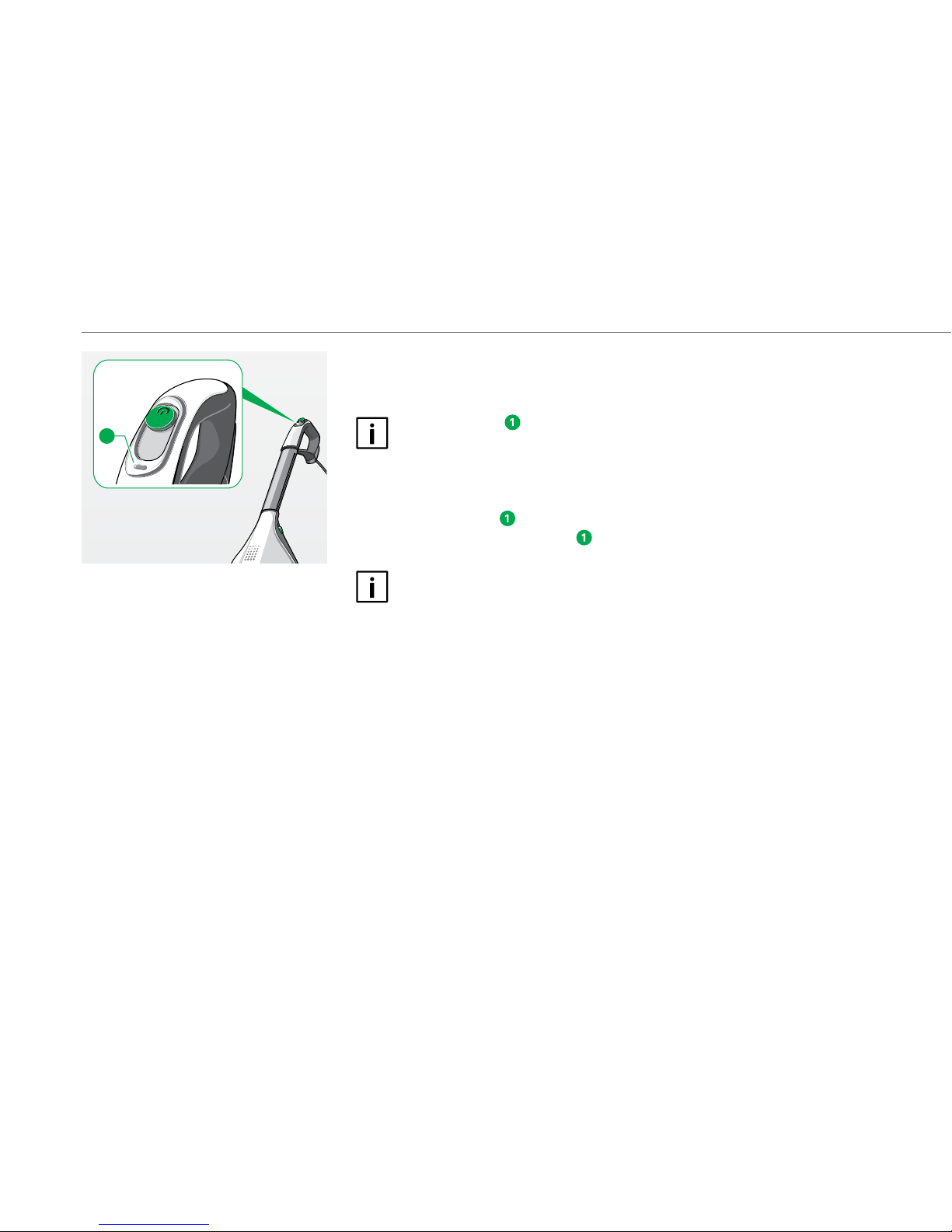
24
Getting started
FUNCTION KEY (ONLY IN COMBINATION WITH THE
KOBOLD EB400 AUTOMATIC ELECTRIC BRUSH)
The function key is only active when using the Kobold EB400 Automatic
Electric Brush.
The Automatic Electric Brush recognises the type of flooring and adjusts to it
automatically. You can also switch manually between hard floors and carpet
using the function key
:
• To do so, press the function key
.
Intelligent floor detection is deactivated. To reactivate floor detection,
switch the Upright Vacuum Cleaner off and back on again. Press the
function key again to manually change the floor setting.
SWITCHING OFF THE DEVICE
• To switch the Upright Vacuum Cleaner off, slide the main switch
all the way
back.
2.9 Filter fill level indicator, filterbags, motor protection filter
FILTERBAG AND MOTOR PROTECTION FILTER
A FP200 3in1 Premium Filterbag and the motor protection filter are already
installed in your Upright Vacuum Cleaner on delivery. See chapter “4 Maintenance” on page 68
to find out how to replace the filterbag and the motor pro-
tection filter.
1
Fig. 2.14 Function key
Page 25
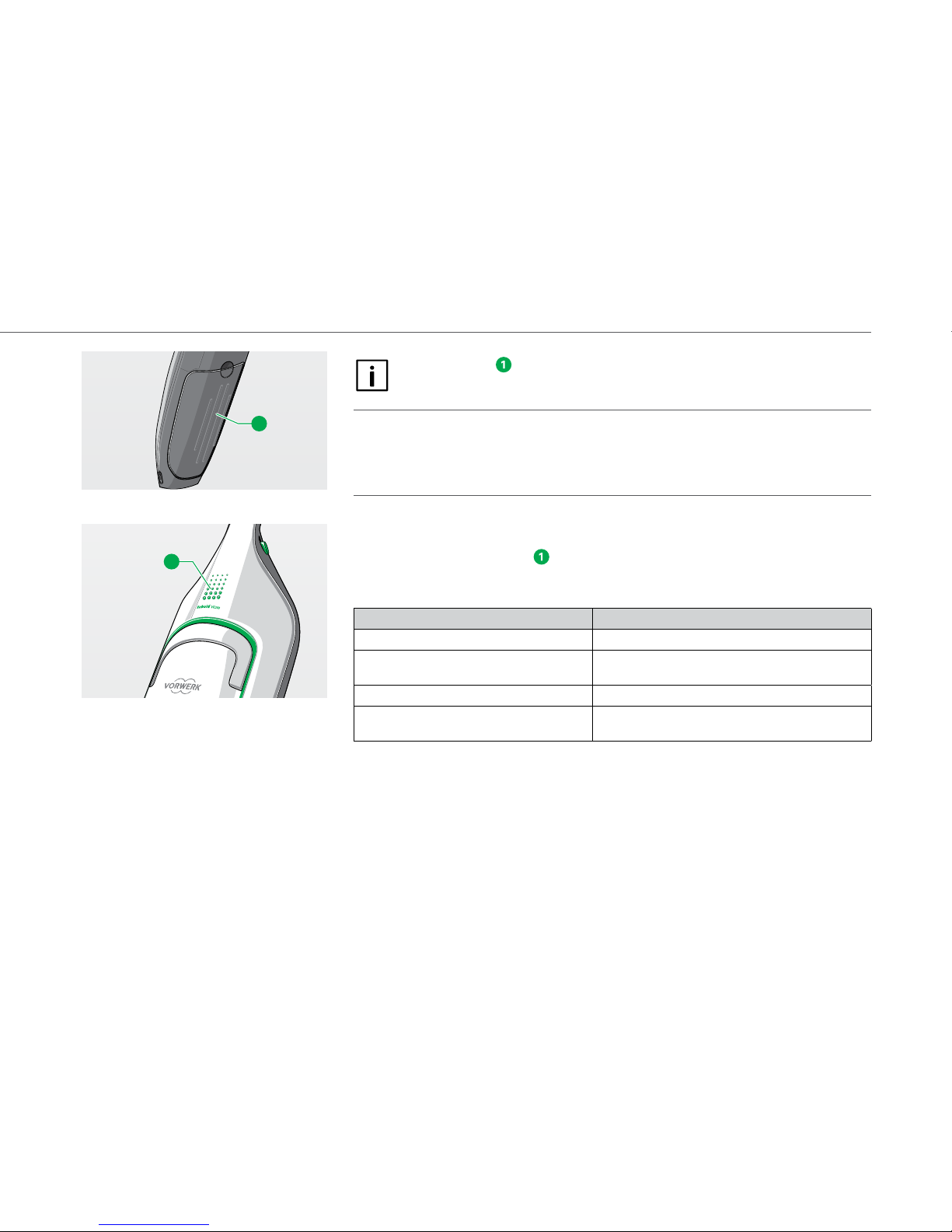
25
Getting started
The filter cover of the Upright Vacuum Cleaner is equipped with a cover
lock. It cannot be closed unless a filterbag is installed.
Note! Risk of damage due to closing the filter cover by force.
• Do not use force to close the filter cover.
• Only use the device with a correctly inserted, original FP200 3in1
Premium Filterbag.
FILTER FILL LEVEL INDICATOR
The filter fill level indicator
with 6 light series informs you when you need to
replace the filterbag or in case of a fault:
Filter fill level indicator Status/state of the FP200 3in1 Premium Filterbag
All rows lit up green The filterbag is empty
4 or 2 rows lit up green The filterbag is filling up
(replacement not required yet)
All rows lit up yellow The filterbag has to be replaced
All rows flashing red
Fault (see chapter “5 Troubleshooting” on
page 83)
1
Fig. 2.15 Filter cover
1
Fig. 2.16 Filter fill level indicator
Page 26
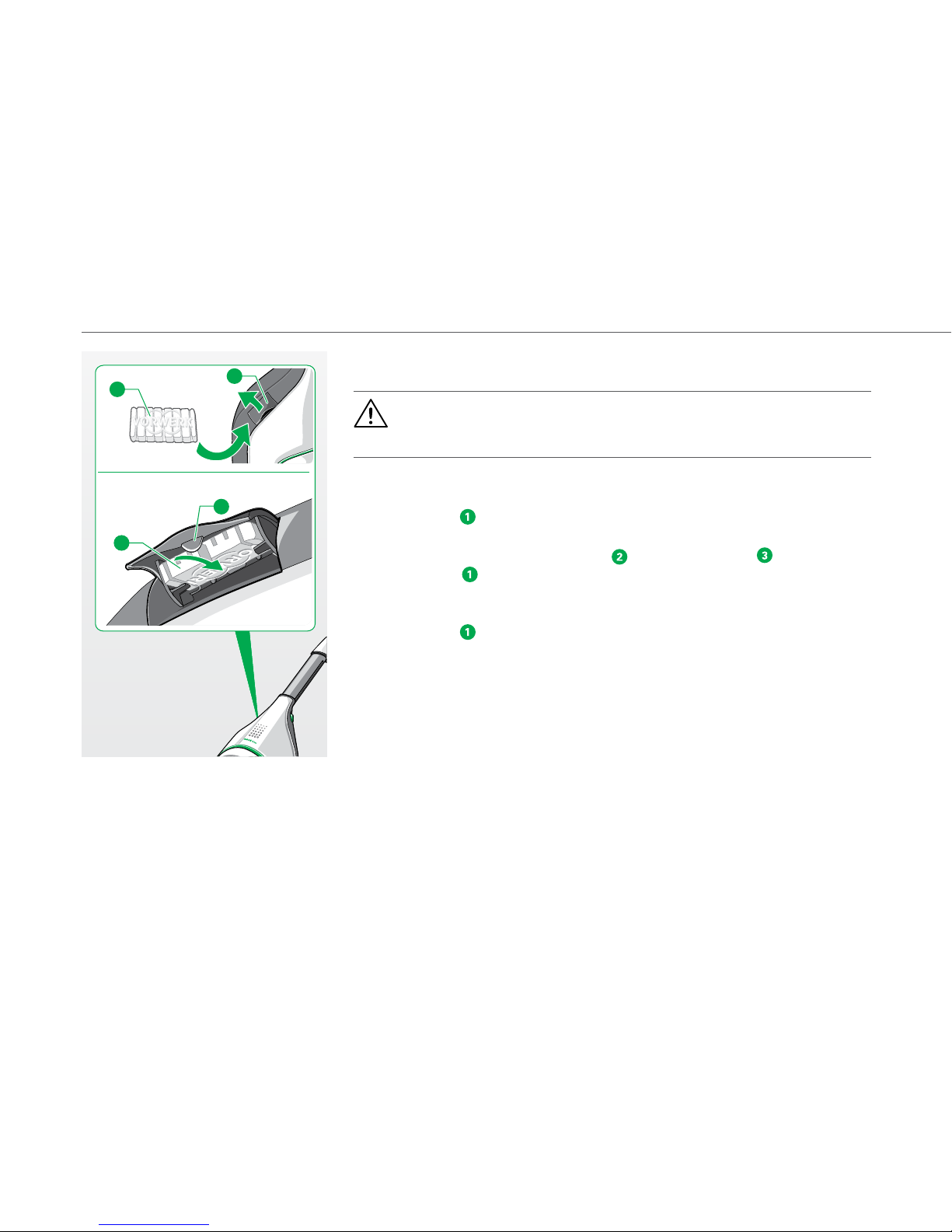
26
Getting started
2.10 Dovina fragrance chip
Caution! Choking hazard due to swallowing small parts!
• Keep small parts such as Dovina fragrance chips out of reach of
children.
INSERTING A DOVINA FRAGRANCE CHIP
• Take the Dovina fragrance chip out of the package.
• Open the flap on the Dovina chamber on the shoulder of the Upright Vacuum
Cleaner.
• Make sure that the Dovina scent chip sits behind the flap .
• Close the flap
.
REMOVING THE DOVINA FRAGRANCE CHIP
• Open the flap on the Dovina chamber on the shoulder of the Upright Vacuum
Cleaner
.
• Grasp the Dovina fragrance chip on either side to pull it out.
• Used Dovina fragrance chips can be disposed of in household waste.
2
3
2
1
Fig. 2.17 Inserting a Dovina fragrance
chip
Page 27
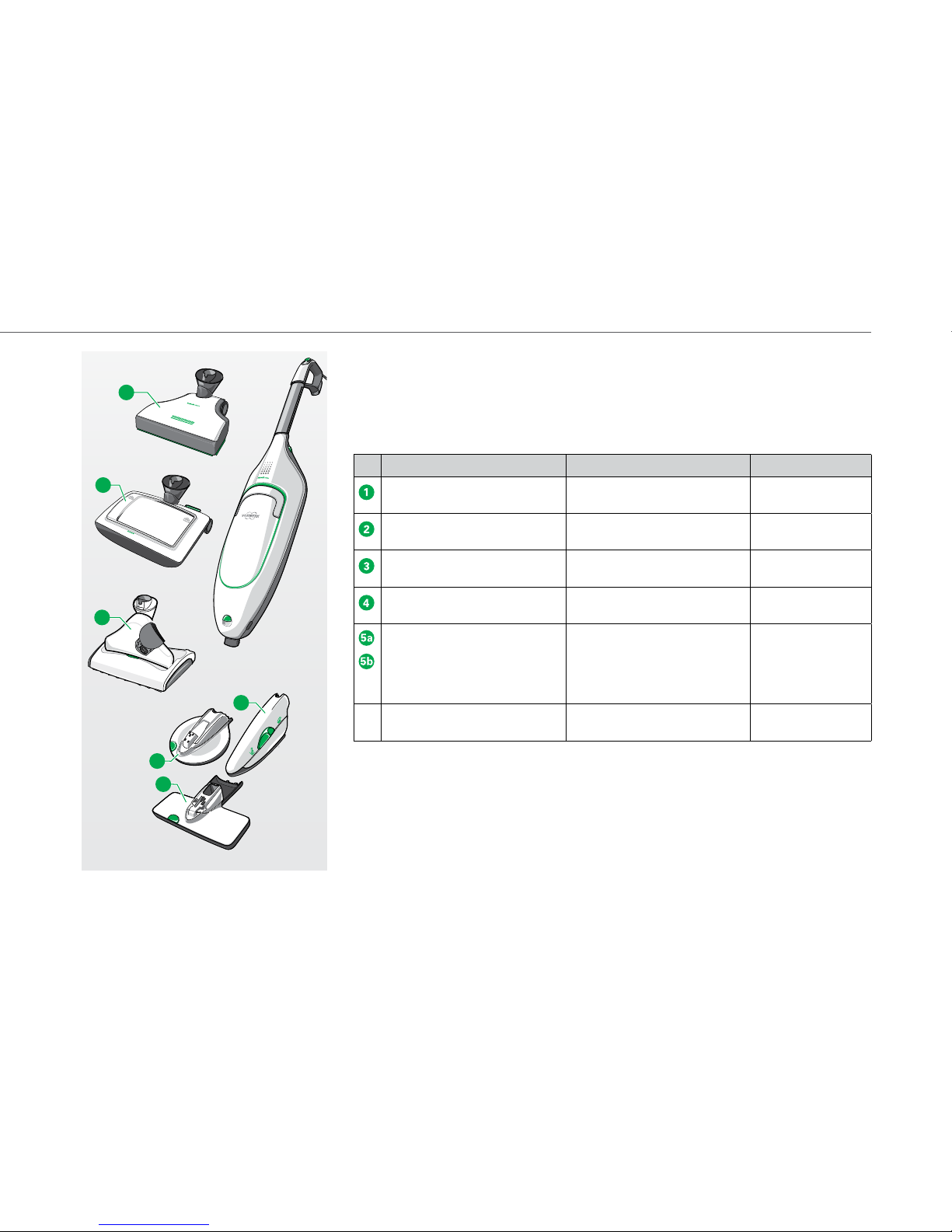
27
Operation
3 OPERATION
Depending on the accessory head or accessories you are using, continue with one
of the following chapters:
Accessory head Application Chapter/page
Kobold EB400 Automatic
Electric Brush
Vacuuming and cleaning
carpets and hard floors
3.1 on page 28
Kobold VF200 Carpet
Freshener
Cleaning carpets with
Kobosan
3.2 on page 34
Kobold SP530 DuoClean Vacuuming and wet cleaning
hard floors
3.3 on page 41
Kobold PB440 Electric
Upholstery Brush
Vacuuming upholstery
surfaces and recesses
3.4 on page 52
Kobold PB440 Electric
Upholstery Brush
combined with
Kobold MP440/MR440
Mattress Cleaning Set
Cleaning and vacuuming
mattresses with Lavenia
3.4 on page 52
Additional accessories Vacuuming surfaces, corners,
joints etc. of furniture
3.6 on page 60
VF200
1
2
3
4
5b
5a
Fig. 3.1 Kobold VK200 Upright Vacuum
Cleaner and accessory heads
Page 28
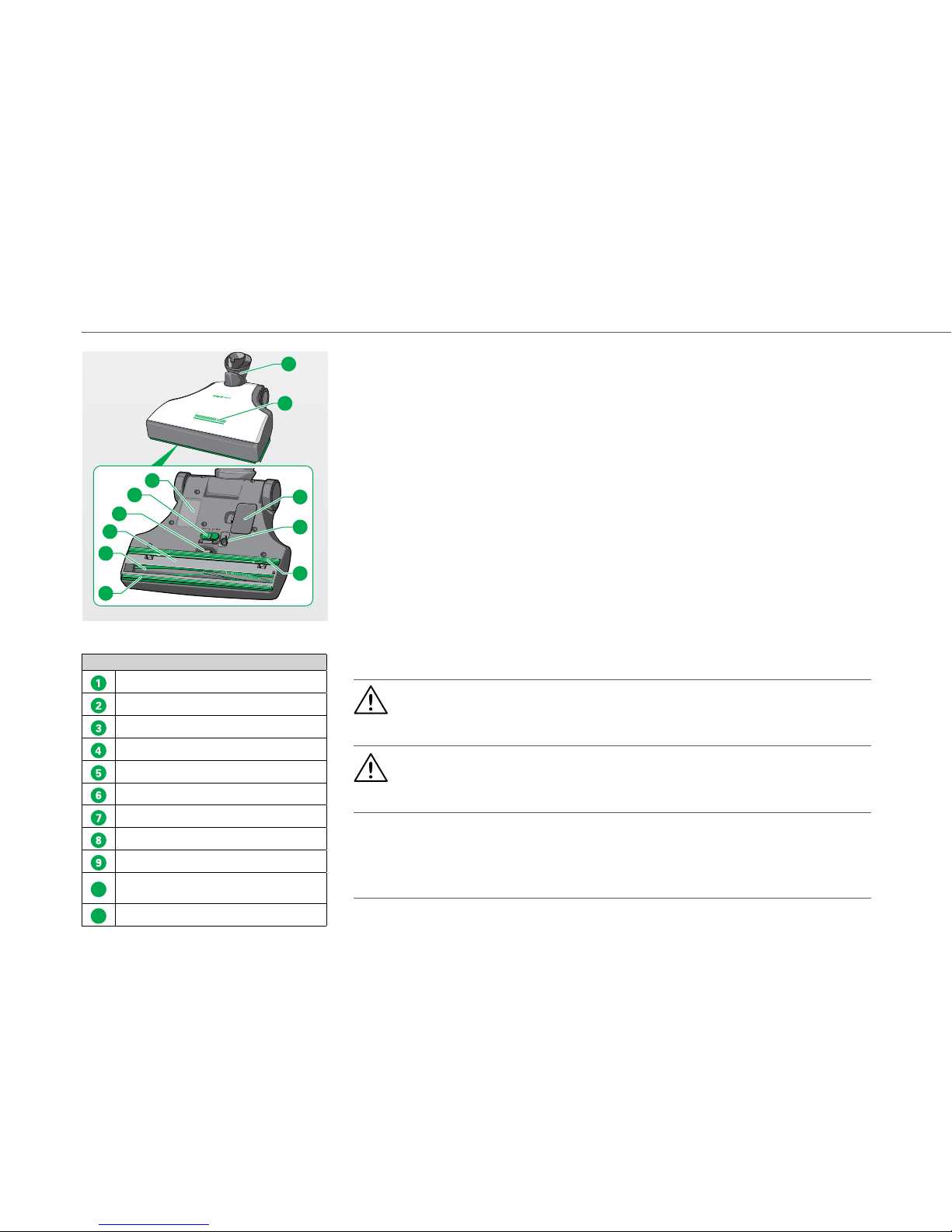
28
Operation
3.1 Kobold EB400 Automatic Electric Brush
Are you using your Kobold VK200 Upright Vacuum Cleaner with the Kobold
EB400 Automatic Electric Brush? Then this chapter is for you! Here you will
learn everything about its basic functions and brush and suction on carpets and
hard floors.
The Automatic Electric Brush performs equally well on carpets and hard floors.
For especially thorough carpet cleaning, the Automatic Electric Brush has its
own motor that drives the integrated roller brush. Figure 3.2 shows the Automatic
Electric Brush and its operating elements.
The Automatic Electric Brush with its versatile functionality can be used on most
floors.
• However, before using the Automatic Electric Brush, please confirm that the
device is suitable for your floor (Table 1.1 on page 6).
Warning! Risk of electric shock!
• Never drive your Kobold EB400 Automatic Electric Brush over the
power cord or other cables on the floor.
Caution! Pinching hazard!
• Stay clear of the moveable parts of the Kobold EB400 Automatic
Electric Brush.
Note! Risk of damage from improper use!
• Avoid working with the device in one specific spot for a prolonged
period of time.
• Avoid vacuuming loose carpets/fringes.
1
2
3
4
5
7
8
9
11
10
6
Fig. 3.2 Automatic Electric Brush EB400
Legend
Pivot
Carpet/hard floor operating display
Inspection flap
Ultrasound sensor
Rear sealing lip
Front sealing lip
Roller brush
Floor plate
Supporting roller
10
Switching between modes on hard
floor (flex/fine)
11
Type plate
Page 29

29
Operation
3.1.1 Floor cleaning with the Kobold EB400 Automatic Electric
Brush
The Kobold EB400 Automatic Electric Brush not only vacuums up dust and dirt,
but “combs” through the carpet at the same time with the rotating roller brush.
This loosens dirt and cleans the deeper layers of the carpet.
Several operating methods are at your disposal for the floor cleaning with the
Automatic Electric Brush. The respective operating mode is shown on the display
(hard floors
or carpet ).
This chapter tells you how to select which setting for your floor.
Caution! Risk of injury from debris flying out!
• Avoid abruptly placing the device on loose, coarse debris (e.g. glass
shards), especially at eye level.
• Switch off the Kobold EB400 Automatic Electric Brush before lifting it
up.
Note! Risk of damage from improper use!
• Avoid working with the device in one specific spot for a prolonged period
of time.
• Avoid vacuuming loose carpets/fringes.
THE INTELLIGENT FLOOR TYPE DETECTION
The Automatic Electric Brush is equipped with intelligent floor detection. The
Automatic Electric Brush detects the floor type to be cleaned via a sensor and
automatically adjusts the suction process for the different floor types: Hard
floors or carpet.
The Automatic Electric Brush with intelligent floor detection starts when you
switch on the Upright Vacuum Cleaner with the main switch.
Fig. 3.3 Brush and suction with
intelligent floor detection
1
2
Page 30
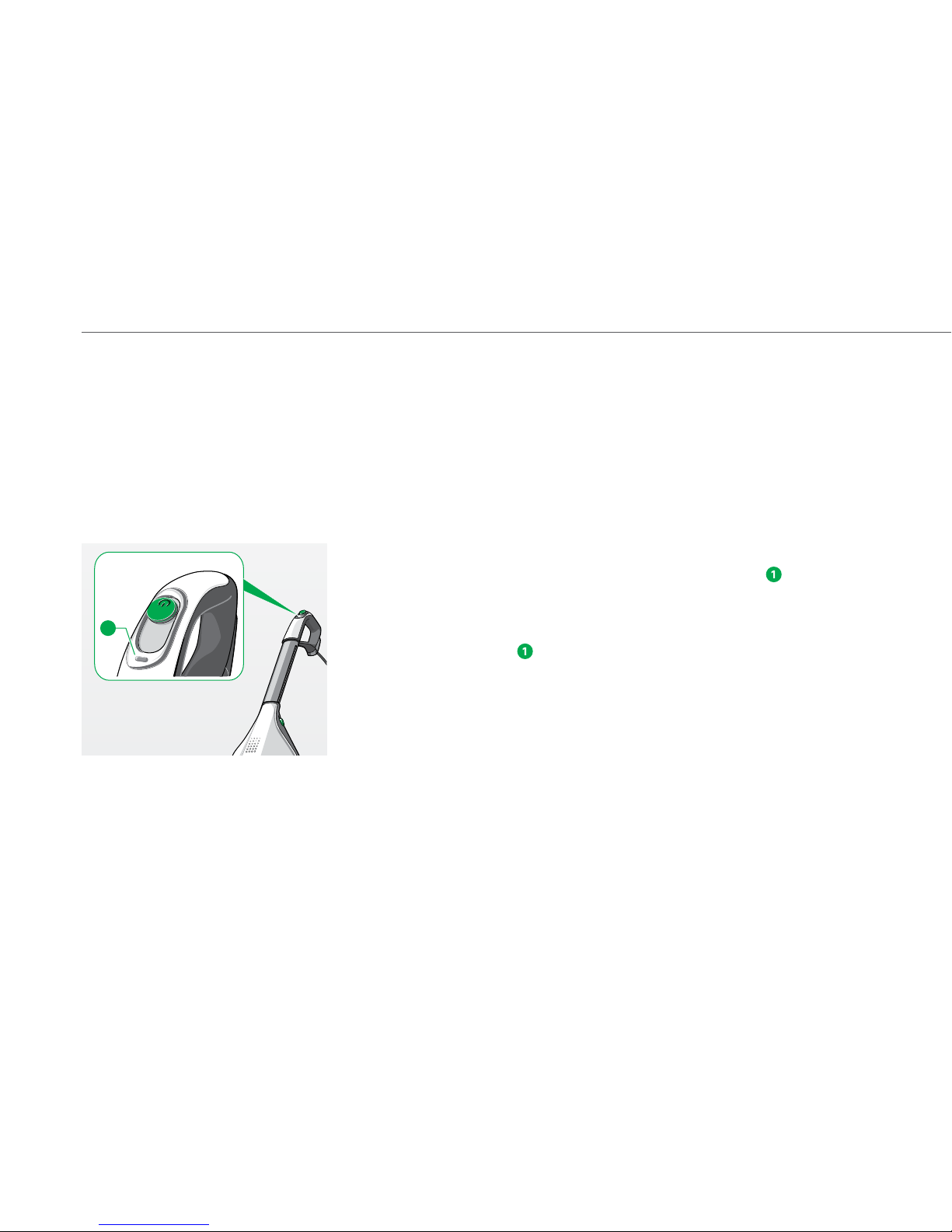
30
Operation
CARPET MODE
If the Automatic Electric Brush detects a carpet the suction nozzle moves down
and the brush touches the carpet. The operating display light (Fig. 3.3) is lit
continuously.
HARD FLOOR MODE
When the sensor detects hard floors, the supporting roller and the front brush
strip with sealing lip are extended while the rear sealing lip swings by 90°. The
operating display light (Fig. 3.3) is lit continuously.
MANUALLY SWITCHING BETWEEN HARD FLOOR/CARPET MODE
You can also set the floor mode manually using the function key
on the
handle of the Upright Vacuum Cleaner.
• Select the correct power performance level for your floor according to
“Table 3.1 Settings for the floor types” on page 32.
• Press the function key
on the main switch of the Upright Vacuum Cleaner
to switch between hard floor mode and carpet mode.
The operating display light (Fig. 3.3) flashes when the mode is manually set.
REACTIVATING INTELLIGENT FLOOR DETECTION
When you manually change the operating mode, intelligent floor detection is
deactivated.
• Reactivate the automatic function by switching the Upright Vacuum Cleaner
off and back on again.
Fig. 3.4 Manually switching between
hard floor/carpet mode
1
Page 31

31
Operation
SWITCHING FLEX/FINE
- Flex seing: Your Automatic Electric Brush is perfectly pre-set with the flex
seing for everyday vacuuming.
- Fine seing: You can adjust the Automatic Electric Brush specifically when
vacuuming fine dust from joints and cracks. You will obtain maximum dust
collection, for instance from a wooden floor with lots of joints, with the fine
seing.
Caution! Risk of injury due to the rotating brush!
• Always switch off the Kobold VK200 Upright Vacuum Cleaner with the
main switch before changing the setting on the bottom of the Kobold
EB400 Automatic Electric Brush.
• Switch off the Upright Vacuum Cleaner with the main switch.
The Automatic Electric Brush automatically defaults back to carpet mode.
• Push the slider
on the underside of the device to the position (fine) for
fine dust in joints or the position
(flex) for picking up coarse material on
smooth floors.
We recommend the flex setting for normal work. Only select the fine
setting for floors with large joints or cracks, such as wooden plank floors.
When the Kobold EB400 Automatic Electric Brush is in hard floor mode,
the slider cannot be operated. In this case, switch the Kobold VK200
Upright Vacuum Cleaner off and back on again using the main switch to
set the Kobold EB400 Automatic Electric Brush to carpet mode.
Fig. 3.5 Switching flex/fine
2
3
1
Page 32

32
Operation
TIPS FOR BRUSH-SUCTION
We generally recommend using the power performance level auto. The other
power performance levels are specially intended for specific types of carpet.
Power
performance
level
With normal function for the floor types:
soft
(50 W)
- Light, loose carpets, Floor mats
- silk carpeting,
- carpets with fringes,
- sensitive deep-pile carpeting
- Deep-pile carpeting,
- very dense velour carpeting
auto or med,
max
- Hard floors
- Stairs
- Sisal floors
Table 3.1 Settings for the floor types
• Use the power performance level max for carpeted floors with excessive
amounts of fine dust.
• Floor detection should always be activated when using the Automatic Electric
Brush.
• Set the correct power performance level according to “Table 3.1 Settings for
the floor types”.
• If you want to brush-suction a delicate floor even more gently, activate hard
floor mode with the function key before even moving onto the surface.
• Switch back to hard floor mode again each time after switching on the
Upright
Vacuum Cleaner, because hard floor mode is deactivated automatically
when the
Upright Vacuum Cleaner is switched off.
Page 33

33
Operation
• Move the device evenly back and forth.
For vacuuming under low furniture where there is little ground clearance,
set the Automatic Electric Brush to the power setting and lay the Upright
Vacuum Cleaner flat on the floor.
If you set the Kobold VK200 Upright Vacuum Cleaner to the standby
position in between, the rotating brush shuts off automatically.
FOR CARPET OR TEXTILE FLOORING
• Never let the device work in one place for a longer period, otherwise the
carpet may be damaged.
• Keep moving the device back and forth during operation.
• To make sure that the Automatic Electric Brush cleans right up to the edges
of the carpet, vacuum with the side of the Brush parallel to the edge.
The rotating roller brush can also work ‘mechanically’ and comb the
fringes of a rug when used in hard floor mode. Only pull the Kobold
EB400 Automatic Electric Brush over the fringes backwards, away from
the carpet.
3.1.2 Combination with older vacuum cleaner models
If you use the Kobold EB400 Automatic Electric Brush in combination
with the Kobold VK150 Upright Vacuum Cleaner or older models, the
manual switch operation and the suction regulation is disabled (Level
auto).
Fig. 3.6 Parallel carpet edge vacuuming
Fig. 3.7 Only vacuum fringes backwards
Page 34

34
Operation
3.2 Kobold VF200 Carpet Freshener
Use the Kobold VF200 Carpet Freshener to professionally clean your carpet. This
chapter tells you how.
• Before you start with the Carpet Freshener, brush-suction the carpet as usual
with the Automatic Electric Brush (see chapter “3.1.1 Floor cleaning with the
Kobold EB400 Automatic Electric Brush” on page 29).
• The take the Automatic Electric Brush off the Upright Vacuum Cleaner
(see chapter “2.4 Removing and replacing the accessory head” on page 17).
• Now attach the Carpet Freshener to the Upright Vacuum Cleaner
(see chapter “2.4 Removing and replacing the accessory head” on page 17).
3.2.1 Carpet cleaning with the Kobold VF200 Carpet Freshener
Warning! Risk of electric shock!
• Never drive your Kobold VF200 Carpet Freshener over the power cord
or other cables on the floor.
Depending on the amount of use, we recommend cleaning carpets every
1 - 4 months.
If possible: Remove all moveable furniture before you begin cleaning.
Legend
Dosage container cover
Pivot
Foot switch (activate/deactivate
Kobosan dosage)
Kobold VF200 Carpet Freshener
Side dosage wheel
Dosage roller
Dosage container
Brush cover
Roller brush
VF200
2
3
4
5
6
7
9
8
1
Fig. 3.8 Kobold VF200 Carpet Freshener
Page 35

35
Operation
We recommend Kobosan active for cleaning carpets and rugs. It contains
what is known as the anti-soil formula. Thanks to this formula, your
carpets do not absorb dry dirt as quickly and stay clean longer. Kobosan
active has been certified as “Suitable for Allergic People” by TÜV NORD.
One bag of Kobosan active is enough for 3.5 - 7 square metres of carpet,
depending on the degree of soiling.
Kobosan active can be purchased from the Mail Order Hotline (see chapter
“8 Services” on page 99).
Kobosan active can also be obtained from our online shop
at .vorwerk.co.uk
Warning! Risk of electric shock!
• Never use the Kobold VF200 Carpet Freshener in combination with
liquid, foam or moist cleaning agents.
• Only use dry cleaning powders such as Kobosan active.
• Always switch the device off and disconnect the mains plug before all
retrofitting, cleaning and maintenance work.
• Never pull the mains plug from the socket by the power cord, only by
the plug.
Fig. 3.9 Kobosan active
Page 36

36
Operation
Note! Risk of damage from improper use!
• Prior to application, check an unobtrusive location of the carpet for
colour fastness with Kobosan active.
• Do use the Kobold VF200 Carpet Freshener on rug fringes since they
could be damaged.
• Do not use the Carpet Freshener the following floors:
- Carpets with a pile height greater than 1.5 cm
- Needle felt and similar flooring
- Coco or sisal flooring
• Please note that a larger amount of wool abrasion can occur with wool
carpets or Berber-style pile carpeting.
FILLING THE DOSAGE CONTAINER
The removable dosage container is installed inside the Carpet Freshener.
• Insert the dosage container
into the Carpet Freshener . Make sure that
dosage is deactivated first (switch
is up).
• Open the cover
of the dosage container by pushing it forward slightly
and then lifting it up.
• Add the desired amount of Kobosan active (maximum 500 g) evenly to the
dosage container
.
• Close the dosage container
(put the cover on and slide it closed).
VF200
1
2
3
4
Fig. 3.10 Inserting the dosage container
Page 37

37
Operation
KOBOSAN ACTIVE DOSAGE
• Operate Kobosan active dosage with the foot switch
.
- Switch up: Kobosan active dosage = deactivated
.
- Switch down: Kobosan active dosage = activated
.
• Set the Upright Vacuum Cleaner to power performance level auto.
The suction motor starts and drives the brush of the Carpet Freshener.
Kobosan active is brushed directly into the carpet.
• Move the Carpet Freshener back and forth in adjacent passes.
• For a normal level of dirt you optimally cover the area of the carpet with
Kobosan cleaning agent by travelling over it once.
• After one pass over the area being cleaned, deactivate the dosage container by
pressing the foot switch
.
The dosage container does not have to be deactivated if it is empty.
WORK IN KOBOSAN ACTIVE
• Make sure that the dosage container is deactivated
.
• Then run the Carpet Freshener over the area covered with Kobosan active at
right angles to the previous working direction.
• Depending on the degree of dirt, work in the Kobosan active for up to three
minutes per square metre in all four directions.
• Then open the windows and allow it to dry. Depending on the type of carpet
and room temperature, drying should not take more than 30 minutes.
Fig. 3.11 Kobosan active dosage
activation/deactivation
VF200
1
2
3
Page 38

38
Operation
Once Kobosan active has been worked in, you no longer need the Carpet
Freshener. The Carpet Freshener should be cleaned straight aer every
use (see chapter “3.2.2 Cleaning the Kobold VF200 Carpet Freshener aer
use” on page 39).
REPLACING THE ACCESSORY HEAD
• Make sure that the Upright Vacuum Cleaner is switched off and the mains
plug is disconnected from the socket.
• Take the Carpet Freshener off the Upright Vacuum Cleaner (see chapter
“2.4 Removing and replacing the accessory head” on page 17) and attach
the Automatic Electric Brush.
VACUUMING UP KOBOSAN ACTIVE
• Use the Automatic Electric Brush to vacuum the dried Kobosan active off the
carpet.
Any residue remaining in the carpet or rug does no harm. This residue is
vacuumed up over time with daily care.
Page 39

39
Operation
3.2.2 Cleaning the Kobold VF200 Carpet Freshener after use
Warning! Risk of electric shock!
• Be sure to take the Kobold VF200 Carpet Freshener off your
Kobold VK200 Upright Vacuum Cleaner before cleaning.
Note! Risk of damage to the device due to improper cleaning!
• Never use cleaning agents, solvents or alcohol to clean the
Kobold VF200 Carpet Freshener.
• Before cleaning, take the Carpet Freshener off the Kobold VK200
Upright Vacuum Cleaner.
• Never clean the entire device under running water since water may
remain in the device.
• Do not dry the Carpet Freshener near a radiator or in direct sunlight
since the plastic may warp.
The Carpet Freshener should be cleaned immediately aer every use.
CLEANING THE DOSAGE CONTAINER
• Remove any residue of Kobosan active in the from the dosage container, for
example with the Flexo Nozzle on the Electric Suction Hose.
• If it is very dirty, clean the dosage container under running cold or lukewarm
water.
• In order to do so, take the dosage container out of the Carpet Freshener
.
• Remove the cover
.
VF200
2
3
1
Fig. 3.12 Removing the dosage container
for cleaning
Page 40

40
Operation
The dosage container can only be removed aer dosage is deactivated (see
“Fig. 3.10 Inserting the dosage container” on page 36).
• Remove the dosage roller from the container. However, this is only neces-
sary if it is very dirty (see chapter “4 Maintenance” on page 68).
• Dry the dosage container and cover.
CLEANING THE BRUSH
• Open the brush cover
on the underside of the device by pressing from the
side
.
• Take out the brush
and hold it on the side with the pin.
• Rinse out the brush under running cold or lukewarm water straight after
every use. Make sure that the pin does not come into contact with water.
• Shake excess water off the brush.
• After it has dried, reinstall the brush in the Carpet Freshener (set onto the pin
and swing in) and close the brush cover on the device.
REMOVING OLD STAINS
Note! Risk of damage from improper use!
• Prior to application, check an unobtrusive location of the carpet for
colour fastness with Kobotex.
Old stains may become visible or be more apparent than before on the carpet
after cleaning. They can almost always be removed with Kobotex.
• Remove the stains with Kobotex
according to the instructions on the bottle.
VF200
2
3
1
4
Fig. 3.13 Removing the roller brush from
the Carpet Freshener
1
Fig. 3.14 Using Kobotex
Page 41

41
Operation
3.3 Kobold SP530 DuoClean
The Kobold SP530 DuoClean enables vacuum cleaning and wet cleaning of hard
floors in only one step – with significant savings in time and effort. Additionally,
the DuoClean offers possibility of buffing/cleaning with a dry cloth.
The DuoClean cleans hard floors particularly efficiently. For a particularly thorough cleaning, the DuoClean has its own motor which drives the cloth holder
and cleaning cloth. Figure 3.15 shows the DuoClean and its operating elements.
The DuoClean can be used on almost all hard floor types.
• Nevertheless, before using the DuoClean, make sure the device is suited for your
floor (“Table 1.1 Suitability of the accessory heads for floors” on page 6).
Warning! Risk of electric shock!
• Never drive your Kobold SP530 DuoClean over the power cord or other
cables on the floor.
• Do not vacuum liquids.
Caution! Risk of injury from moving parts!
• Keep away from the moving parts of the Kobold SP530 DuoClean.
Fig. 3.15 Kobold SP530 DuoClean
Legend
Pivot
Secondary air flap
Holding magnet
Side cover
LED displays
Cloth holder with cloth
3
1
6
4
5
2
Page 42

42
Operation
3.3.1 Accessories for the Kobold SP530 DuoClean
KOBOCLEAN
The concentrated cleaning agent Koboclean is suitable for cleaning various types
of sealed hard floors. Thanks to its high cleaning power, even stubborn dirt can
be removed reliably. Koboclean satisfies all requirements rearding environmental
compatibility and biodegradability.
The cleaning agent is available as Koboclean Parquet which has been specially
developed for cleaning wood surfaces (cork, parquet floors and laminate) and
also as Koboclean Universal for cleaning all other wet wipeable surfaces (e.g.
tiles, PVC). The concentrated cleaning agent Koboclean must be diluted before
being used. It must not be applied undiluted.
KOBOLD MF530 CLEANING CLOTH
The cleaning cloths have been specially developed for the DuoClean.
The cleaning cloth is available in the following four types:
- Kobold MF530 Universal So cleaning cloth, especially well suited for appli-
cation to open-pore floors (terracoa, granite, slate).
- Kobold MF530 Parquet cleaning cloth for wet-cleaning wooden floors (cork,
parquet, laminate).
- Kobold MF530 Universal cleaning cloth for all other wet-wipeable surfaces
(e.g. tiles, PVC, also suitable for rougher surfaces).
- Kobold MF530 Dry cleaning cloth for dry cleaning hard floors (see “Table
3.2 Suitability of the cleaning cloths” on page 43).
The Parquet, Dry and Universal So cleaning cloths are not included in
the delivery of the basic set.
Fig. 3.16 Koboclean
Fig. 3.17 Cleaning cloth
Page 43

43
Operation
SUITABILITY OF THE KOBOLD MF530 CLEANING CLOTHS FOR DIVERSE HARD FLOOR TYPES
Hard floor type Kobold MF
Universal
Kobold MF
Universal Soft
Kobold
MF Dry
Kobold MF
Parquet
Moistening (ml) 100 80 – 60-80*
• Sealed wooden floors/cork (e.g. parquet, f loorboards) + +
1
++ ++
• Oiled or waxed wooden floors/cork (e.g. parquet,
floorboards)
+ +
1
++ ++
• Unsealed wooden flooring/cork – – + -
• Laminate + ++ ++ ++
• Stone f loors (e.g. marble, granite, Jura limestone, artificial
stone)
++ ++
2
++ –
• Open-pored natural stone
(e.g. Solnhofer stone, slate, clinker plates)
+ ++
2
++ –
• Clay floors (e.g. terracotta, clinker, brick clay tiles) + ++
2
++ –
• Ceramic tiles, glazed ++ +
2
++ –
• Elastic floors ++ ++ ++ –
• Rough concrete plates – – – –
* Follow the cleaning and care information issued by the manufac turer.
1
) Cloths contain microfibre; follow the cleaning and care information issued by the manufactu rer.
2
) On rough floors, an increased deg ree of wear is possible.
Table 3.2 Suitability of the cleaning cloths
++ excellent suitability
+ good suitability
– not suitable
Page 44

44
Operation
3.3.2 Switching the Kobold SP530 DuoClean on/off
Warning! Risk of electric shock!
• Do not vacuum liquids.
Caution! Risk of injury from moving parts!
• Keep away from the moving parts of the Kobold SP530 DuoClean.
Note! Risk of damage from improper use!
• Before switching on the device, make sure that there are no small
stones, granulates such as cat litter or other pointed or sharp-edged
objects under the cleaning cloth.
• Never work on the same spot for more than 10 seconds.
• Never leave the device standing on the floor with a wet cloth for a longer
period of time (more than 30 seconds). Otherwise, delicate floors may
be damaged.
• Never use the DuoClean without a cleaning cloth.
• Never leave the DuoClean with damp cleaning cloth standing on floors
which are particularly sensitive to moisture.
Page 45

45
Operation
SWITCHING ON
To switch on the DuoClean, the Upright Vacuum Cleaner must be switched on
first:
• Switch the vacuum cleaner to the power performance level auto.
The LED display marked with “ON”
on the DuoClean will light up green, and
the DuoClean will be ready to operate.
• Set the Upright Vacuum Cleaner to the power setting.
• Now, close the secondary air flap
on the DuoClean.
The DuoClean will start when the flap has been closed.
SWITCHING OFF THE DEVICE
To switch off the Kobold SP530 DuoClean, the Upright Vacuum Cleaner has to be
switched off:
• Switch off the Upright Vacuum Cleaner.
The secondary air flap
will open automatically.
The secondary air flap will remain open when the Upright Vacuum Cleaner is
switched off.
If you want to put down the DuoClean for a short period of time only (less than
30 seconds), it is sufficient to put the Upright Vacuum Cleaner in the standby position.
• Put the Upright Vacuum Cleaner in the standby position (see chapter
“2.5 Standby position and power setting” on page 18) and leave the Upright
Vacuum Cleaner switched on.
The DuoClean will switch off automatically.
• Set the Upright Vacuum Cleaner back to the power setting.
The DuoClean will be switched on automatically.
1
2
3
Fig. 3.18 Switching on the DuoClean
1
Fig. 3.19 Switching off the DuoClean
Page 46

46
Operation
Note! Risk of damage from improper use!
• Never use the Kobold SP530 DuoClean without the cleaning cloth.
• When working with the Kobold SP530 DuoClean, never use acid
cleaning agents (e.g. vinegar-based cleaner) or highly alkaline cleaning
agents (e.g. chlorine bleaching).
Note!
• Please also refer to the care instructions issued by the floor manufacturer.
REMOVING THE CLOTH HOLDER SP530 FROM THE DEVICE
Warning! Risk of electric shock!
• For your own safety, switch off the Kobold VK200 Upright Vacuum
Cleaner with the main switch each time that the cleaning cloth is
replaced and also pull the mains plug.
In order to be able to fix the cleaning cloth on the cloth holder, the cloth holder
must be removed from the device first.
• Put the Upright Vacuum Cleaner in the standby position.
• Hold the Upright Vacuum Cleaner by the handle grip and tilt it towards the
left-hand side (A).
• Fold the side cover
upwards in order to open it (B).
• Pull the cloth holder
diagonally downwards from the device by the green
handle grip
to unlock it (C).
The cloth holder can now be easily pulled from the device (D).
1
2
3
D
B
C
A
Fig. 3.20 Removing the cloth holder from
the device
Page 47

47
Operation
MOISTENING THE KOBOLD MF530 CLEANING CLOTH
Note! Material damage can occur when used on unsuitable floors!
• For sensitive floors, such as floors which are not permanently sealed
(oiled cork, oiled parquet, coated, oiled stoneware), it is recommendable to test the device at a hidden spot first in order to prevent damage to
the floor.
• Please also refer to the cleaning and care information issued by the
floor manufacturer.
Note! Material damage can occur from standing moisture!
• In the case of floors which are extremely sensitive to moisture, clean
the floors with a dry Kobold MF530 Parquet cleaning cloth and the
Kobold VK200 Upright Vacuum Cleaner at full power.
• You should also clean the floor with a dry Kobold MF530 cleaning cloth
and the Kobold VK200 Upright Vacuum Cleaner at full power if the
floor is too moist, e.g. because you have used an incorrect quantity of
water.
For optimised cleaning performance, we recommend washing the cleaning
cloths before their first use.
Due to the special cleaning performance of the DuoClean
, it is possible that,
when using the device for the first time, floors will have to be cleaned several times in order to remove engrained dirt.
Aerwards, the DuoClean will deliver a convin cing cleaning performance
aer each application.
Page 48

48
Operation
For wet cleaning, the cleaning cloth should be moistened before use.
The SP530 Dosing Bottle is specially designed for simple, fast and hygienic moistening of cloths enabling an exact application of the water quantity and the concentrated cleaning agent Koboclean.
MOISTENING THE CLEANING CLOTH
For processed wood surfaces (e.g. oiled/waxed cork, parquet, laminate), please
use the Parquet cleaning cloth and Koboclean Parquet.
For all other floors suited for wet cleaning (e.g. tiles, PVC), please use the
Universal or Universal Soft cleaning cloth and Koboclean Universal.
• Open the Dosing Bottle SP530
.
• Take the lower part of the Dosing Bottle and hold it diagonally so that the 5 ml
mark is the lowest point.
• Add 5 ml of the concentrated cleaning agent Koboclean
(up to the 5 ml
mark).
• Fill the Dosing Bottle with water up to the “max” mark and close it.
• Pump the desired amount of liquid into the dosing section (60–80 ml for
Koboclean Parquet or 100 ml for Koboclean Universal) by squeezing the bottle
(A).
• Distribute the cleaning fluid from the dosing section evenly over the back of
the cleaning cloth
by squeezing again (B).
During the cleaning process, the cleaning cloth will equally dispense the moisture required to the floor.
Never moisten the front/cleaning side of the cleaning cloth!
max.
5 ml
5 ml
500 ml
2
1
Fig. 3.21 Filling the dosing bottle
max.
max.
3
1
A
B
Fig. 3.22 Moistening the cleaning cloth
Page 49

49
Operation
FIXING THE KOBOLD MF530 CLEANING CLOTH ONTO THE CLOTH HOLDER
Note! Risk of damage from improper use!
• When attaching the cleaning cloth on the cloth holder, always ensure
that the cloth is fastened evenly. The cloth must not be at an excessive
angle relative to the cloth holder.
• To attach the cleaning cloth to the cloth holder, slide the ‘feet’ of cloth holder
into the fabric pockets of the cleaning cloth (A) first.
• Then, put the Velcro tab
of the cleaning cloth over the green handle grip
of the cloth holder and and secure it onto the Velcro strip provided at the
handle grip (B).
INSERTING THE CLOTH HOLDER INTO THE DEVICE
Warning! Risk of electric shock!
• For your own safety, switch off the Kobold VK200 Upright Vacuum
Cleaner on the handle grip each time that the cleaning cloth is replaced
and also disconnect the mains plug.
Note! Risk of damage from improper use!
• Avoid forced insertion and extraction of the cloth holder.
A
B
1
2
3
4
Fig. 3.23 Fixing the cleaning cloth on the
cloth holder
Page 50

50
Operation
• Hold the Upright Vacuum Cleaner by the handle grip and tilt it towards the
left-hand side.
• Hold the cloth holder by the green grip
and, while the side cover is open,
slide it
into the device until it has reached the end position (A).
• Fix the cloth holder into the correct position by pulling the handle grip
upwards until it clicks into place.
• Now, close the side cover by folding it downwards, and ensure that the cover
‘clicks’ shut (B).
CLEANING WITH THE KOBOLD SP530 DUOCLEAN
Caution! Risk of injury from debris flying out!
• Avoid moving the Kobold SP530 DuoClean laterally towards loose
coarse particles (e.g. glass splinters).
• Do not clean at eye level while using the Kobold SP530 DuoClean (e.g.
on stairs or platforms).
• Switch off the Kobold SP530 DuoClean before lifting it.
Note! Risk of damage from improper use!
• If the device hooks into objects or gets jammed, the Kobold VK200
Upright Vacuum Cleaner should be switched off immediately in order
to prevent damage.
In combination with the DuoClean, we recommend always operating the device
with the power set to performance level auto.
• Move the DuoClean in regular paths.
• Ensure that the DuoClean is constantly in motion.
A
B
1
2
Fig. 3.24 Inserting the cloth holder into
the device
Page 51

51
Operation
REPLACING THE KOBOLD MF530 CLEANING CLOTH
Note! Risk of damage from improper use!
• Never leave a wet cleaning cloth in the Kobold SP530 DuoClean when
storing it.
• If the cleaning cloth is too dry or too dirty, remove it from the DuoClean and
insert a new cleaning cloth.
The service life of a cleaning cloth depends on how dirty the floor is and
on the floor type.
• Wash dirty cleaning cloths in the washing machine at 60 °C without fabric
softener.
Page 52

52
Operation
3.4 Kobold PB440 Electric Upholstery Brush and
Mattress Cleaning Set MP440/MR440
The Kobold PB440 Electric Upholstery Brush removes dust from your upholstered furniture in no time. Furthermore, it cleans upholstery faster than any
other device because it brushes and vacuums it at the same time. With the
Mattress Cleaning Set MP440/MR440, attached to your Electric Upholstery
Brush, you can professionally clean your mattresses as well. This chapter
explains how to operate the Electric Upholstery Brush.
3.4.1 Cleaning upholstery with the Kobold PB440 Electric
Upholstery Brush
CONNECTING THE KOBOLD PB440 ELECTRIC UPHOLSTERY BRUSH
• Connect the Electric Suction Hose to the Upright Vacuum Cleaner (see chapter
“3.5 Kobold ESS200 Electric Suction Hose” on page 59).
• Connect the Electric Upholstery Brush to the Electric Suction Hose.
• To do this, slide the handle of the Electric Suction Hose into the attachment
socket
of the Electric Upholstery Brush.
Caution! Pinching hazard!
• Do not vacuum any body parts. Do not vacuum near children or pets.
• Do not vacuum your hair with the PB440 Electric Upholstery Brush.
• Do not operate the Kobold PB440Electric Upholstery Brush without the
suction nozzle or Mattress Cleaning Set.
Caution! Risk of injury from debris flying out!
• Avoid abruptly placing the device on loose, coarse debris (e.g. glass
shards), especially at eye level.
Fig. 3.25 Kobold PB440 Electric
Upholstery Brush
Legend
Attachment socket
Recessed grips
Suction nozzle
Suction nozzle opening for
crevices
Slider to direct the suction
1
2
3
4
5
Page 53

53
Operation
• Switch on the Upright Vacuum Cleaner.
The Electric Upholstery Brush is automatically switched on as well.
REGULATING THE SUCTION FORCE
• Regulate the suction force as usual on the Upright Vacuum Cleaner.
• Select power performance level med on your Upright Vacuum Cleaner in
normal use.
• Select power performance level soft on your Upright Vacuum Cleaner when
dealing with loose and/or sensitive material.
VACUUMING SURFACES
• Move the green slide
into the position “Vacuum surface” .
• During the cleaning process, place the suction openings of the Handheld
Upholstery Brush completely on the upholstery.
• Move the device over the upholstery easily and without applying pressure.
VACUUMING JOINTS
• Move the green slide into the position “Vacuum Crevice”
.
• To vacuum particles in areas that are difficult to reach, such as crevices.
grooves or similar areas, use maximum suction force - power level auto.
1
2
3
Fig. 3.26 Suction function switching
Page 54

54
Operation
3.4.2 Cleaning mattresses with the Kobold PB440
Electric Upholstery Brush and the Mattress Cleaning Set
MP440/MR440
To clean mattresses, use your Kobold PB440 Electric Upholstery Brush
with the Mattress Freshener MP440
and the Mattress Vacuumer MR440
instead of the normal suction nozzle. For regular vacuum cleaning of mattresses,
the MR440 mattress cleaning set is recommended.
We recommend Lavenia for cleaning mattresses. Lavenia not only easily
removes dust, but also bacteria, mite faeces and mould spores to a large
extent. Lavenia received the TÜV NORD certificate “Suitable for Allergic
People”.
Lavenia is not suitable for stain removal. Please use Kobotex for this
purpose. Observe the leaflets included with Lavenia and Kobotex.
Lavenia can be used with all mattresses with textile and solid surfaces.
One bag of Lavenia is enough for a thorough cleaning of a single mattress.
Use 2 bags for a double mattress.
Lavenia can be purchased from the Mail Order department. (see chapter
“8 Services” on page 99).
2
1
3
Fig. 3.27 Electric Upholstery Brush,
Mattress Freshener and Mattress
Vacuumer
Fig. 3.28 Lavenia with TUV seal of
approval
Page 55

55
Operation
Lavenia can also be obtained through an online shop
at www.vorwerk.co.uk
Note! Risk of damage as a result of incompatible
cleaning agents!
• Test the colour fastness of the mattress against Lavenia at an inconspicuous spot before application.
Note! Risk of damage from improper use!
• Avoid working with the device in one specific spot for a prolonged
period of time (max. 5 seconds).
• Do not vacuum mattresses with the suction nozzle of the Electric
Upholstery Brush. Only use the Mattress Vacuumer MR440 to avoid
damage to mattresses.
• Use Lavenia, the Mattress Freshener MP440 and the Mattress Vacuumer
MR440 only on mattresses. The Mattress Cleaning Set is not suitable for
use on other upholstery fabrics or furniture, and may damage sensitive
materials.
• Use the Mattress Freshener MP440 with the corresponding nubbed disc
exclusively for mattress cleaning.
REMOVING THE KOBOLD PB440 ELECTRIC UPHOLSTERY BRUSH
SUCTION NOZZLE
• Pull the suction nozzle
down and off the Electric Upholstery Brush by the
gripping grooves
.
1
2
Fig. 3.29 Removing the suction nozzle
Page 56

56
Operation
CLEANING MATTRESSES
• Attach it with the two lugs
to the Electric Upholstery Brush and lock the
Mattress Vacuumer with one swivel motion
upwards towards the Electric
Upholstery Brush.
• Switch the Upright Vacuum Cleaner to suction level auto.
To do this the slide switch of the Electric Upholstery Brush must be in the flat
position.
• Lay the Electric Upholstery Brush flat with Mattress Vacuumer and with the
underside on the mattress.
The rubber vibrating bars begin to audibly vibrate.
• Vacuum the mattress with the Mattress Vacuumer.
• Switch the Upright Vacuum Cleaner back off.
• Spread the contents of a bag of Lavenia cleaning agent (120 g) evenly over the
mattress.
• Swap the Mattress Vacuumer for the Mattress Freshener. To do so push
the green sliding button
outwards, to release the lock, and place the
Mattress Dry Cleaning set with the lugs on the Electric Upholstery Brush and
latch the Mattress Freshener with one swivel motion
upwards onto the
Electric Upholstery Brush.
• Switch the Electric Upholstery Brush to suction level auto.
The nubbed disk starts to rotate.
When using the Kobold PB440 Electric Upholstery Brush with the Maress
Freshener MP440, the suction function of the Kobold VK200 Upright
Vacuum Cleaner is switched off automatically. While you are working in
Lavenia, only the motor of the Kobold PB440 Electric Upholstery Brush
runs to drive the nubbed disc of the Maress Dry Cleaning set MP440.
When older Electric Upholstery Brush models are used, the Kobold VK200
Upright Vacuum Cleaner continues running. In this case we recommend
the power performance level soft.
5
4
6
2
1
3
Fig. 3.30 Mattress Vacuumer MR440 and
Mattress Freshener MP440
Page 57

57
Operation
• Lay the Mattress Freshener MP440 with the nubbed disc flat onto the
mattress, without a lot of pressure, in order to evenly distribute Lavenia
over the entire surface.
Note! Risk of damage from improper use!
• Do not press the Kobold PB440 Electric Upholstery Brush with the
Mattress Freshener MP440 firmly onto the mattress with both hands.
Doing so could cause damage to your Mattress Cleaning Set and mattress.
• Work in Lavenia with the Mattress Freshener for 2-3 minutes on an area of
about 1 x 2 metres.
• Allow the powder to dry for about 30 minutes. Ensure good ventilation.
• Then exchange the Mattress Freshener for the Mattress Vacuumer.
Proceed as described above for exchanging accessory heads.
• Switch on the Upright Vacuum Cleaner with power performance level auto.
The sliding switch on the Electric Upholstery Brush has to be in the surface
cleaning position
.
• Place the bottom of the Electric Upholstery Brush with Mattress Vacuumer
flat onto the mattress.
The rubber beater bars start to vibrate audibly.
•
Vacuum up Lavenia with the Electric Upholstery Brush and Mattress Vacuumer.
Fig. 3.31 Evenly distributing Lavenia and
working it in
1
Fig. 3.32 Vacuuming up Lavenia
Page 58

58
Operation
CLEANING THE MATTRESS FRESHENER MP440 AND MATTRESS
VACUUMER MR440 AFTER USE
• After each use, check the Mattress Cleaning Set for residues of dirt.
• Vacuum away any Lavenia residue or wet clean the device if it is very dirty.
For instructions see chapter”4.5 Kobold PB440 Electric Upholstery Brush and
Mattress Cleaning Set MP440/MR440” on page 80.
Page 59

59
Operation
3.5 Kobold ESS200 Electric Suction Hose
The Kobold ESS200 Electric Suction Hose can be used in a number of ways in
connection with the Kobold VK200 Upright Vacuum Cleaner.
ATTACHING THE KOBOLD ESS200 ELECTRIC SUCTION HOSE
• Insert the port
of the Electric Suction Hose into the attachment socket of
the Upright Vacuum Cleaner.
The handle of the Electric Suction Hose can be connected to the Flexo
Nozzle, the Variable Nozzle, the So Nozzle or the accessory heads (e.g. the
Electric Upholstery Brush).
Using the Electric Upholstery Brush with the Electric Suction Hose is espe-
cially convenient as the Electric Upholstery Brush can be guided very well
and used in a more precise way.
1
2
Fig. 3.33 Electric Suction Hose
Page 60

60
Operation
3.6 Additional accessories
By using the accessory set, you have a suitable solution for every task. This
chapter provides an overview of the various nozzles and their applications.
You can connect the accessories directly to the Kobold ESS200 Electric Suction
Hose or to the Kobold TR15 Telescopic Tube.
3.6.1 Kobold TR15 Telescopic Tube
The Kobold TR15 Telescopic Tube makes it possible to work in areas that are
high up in the room. You can easily vacuum spider webs, dust in corners or dusty
curtain rods without having to use a ladder or step stool.
Caution! Risk of injury from unlocked tube!
• Make sure to lock the handle before using the Kobold TR15 Telescopic
Tube.
Used with the Flexo Nozzle, you can easily, conveniently and safely clean
curtains or tapestry way up under the ceiling.
Thanks to the So Nozzle, you can now easily remove dust from ceiling
lamps and chandeliers.
CONNECTING THE KOBOLD TR15 TELESCOPIC TUBE
To use the Telescopic Tube, the Electric Suction Hose must be connected to the
Kobold VK200 Upright Vacuum Cleaner.
• Insert the adaptor
of the Telescopic Tube into the handle of the Electric
Suction Hose.
1
Fig. 3.34 Extending Telescopic Tube
Page 61

61
Operation
ADJUSTING THE LENGTH AND LOCKING
• Turn the handle grip
in the direction marked “open” (identifiable through
the symbol
) and adjust the Telescopic Tube to the desired length.
• Turn the handle grip
in the direction marked “close” to lock the Telescopic
Tube at this length.
2
3
Fig. 3.35 Adjusting the length
Page 62

62
Operation
3.6.2 Kobold VD15 Variable Nozzle
The Kobold VD15 Variable Nozzle is extremely versatile. It has two attachments
that can be used for different tasks.
• Attach the socket
of the Variable Nozzle to the Electric Suction Hose.
The Variable Nozzle is provided with a joint
so that you are able to vacuum at
an angle of 90 degrees. The extendable and flexible tip
allows you to reach
even those corners and spots that are hard to reach or very narrow. In addition,
you can provide the tip with one of the attachments,
either with the Drilling
Dust Attachment or with the Bristle Brush.
ADJUSTING THE LENGTH
• Pull out the tip
.
• To slide the extension back in again, push the spring button
and then slide
the tip back.
1
2
3
Fig. 3.36 Variable Nozzle
Legend
Socket
Pivot
Tip (extendable)
Spring button
3
4
Fig. 3.37 Adjusting the length
Page 63

63
Operation
DRILLING DUST ATTACHMENT
The Drilling Dust Attachment allows you to collect drilling dust. You can drill a
hole into the wall without having to worry about dust polluting your home.
• Connect the Drilling Dust Attachment to the tip of the Kobold VD15 Variable
Nozzle.
• Switch on the Kobold VK200 Upright Vacuum Cleaner.
• Place the Drilling Dust Attachment with the back seal against the wall.
Due to the suction force of the Upright Vacuum Cleaner, the Drilling Dust Attachment will adhere to the wall by itself, provided it is completely even. This way
you can freely use your hands to drill the hole.
Remove the Drilling Dust Attachment from the wall before switching off
the Upright Vacuum Cleaner.
BRISTLE BRUSH
The Bristle Brush enables your Variable Nozzle to access even the smallest spaces
and the tightest places. It is perfectly suited for vacuuming skirting boards and
spaces between furniture and shelves.
• To do this, connect the Bristle Brush to the tip of your Variable Nozzle.
Fig. 3.38 Drilling Dust Attachment
Fig. 3.39 Bristle Brush
Page 64

64
Operation
3.6.3 Kobold SD15 Soft Nozzle
The Kobold SD15 Soft Nozzle can either be used for vacuuming loose dust quickly
and in a gentle manner, or to remove stubborn dirt. You can vary the bristle ring
length and thereby adjust it to the type of surface.
The Soft Nozzle is especially well-suited to vacuum uneven surfaces such as keyboards, bookshelves, lampshades and all types of furniture surfaces.
• Connect the Soft Nozzle to the Kobold ESS200 Electric Suction Hose.
• By using the slider
you can adjust the bristle length.
• In the case of light dust or sensitive objects, increase the bristle length. To do
this, move the slider
forward.
• Decrease the bristle length by pulling the slider
back if you wish to work on
stubborn dirt and non-sensitive surfaces.
1
Fig. 3.40 Soft Nozzle
Page 65

65
Operation
3.6.4 Kobold FD15 Flexo Nozzle
The Kobold FD15 Flexo Nozzle is a multi-purpose accessory that can be used on
different surfaces. In order to do this you can adjust the nozzle for the different
areas of application:
Nozzle setting for vacuuming
Flexo Nozzle – complete - Furniture surfaces
- Stairs
- Wa lls, doors
Flexo Nozzle – top part - Upholstery, fabrics, car seats
Flexo Nozzle – folded - Joints, corners
- Between upholstery
Cleaning plate without bristle plate - Curtains, wall fabrics
KOBOLD FD15 FLEXO NOZZLE – COMPLETE
You can use the completely assembled Flexo Nozzle to vacuum furniture surfaces,
stairs, walls or doors.
3
4
5
2
1
Fig. 3.41 Flexo Nozzle
Legend
Cleaning Plate
Slider
Flexo Nozzle top part
Release lever
Bristle plate
Page 66

66
Operation
For more functions, only use individual parts of the Flexo Nozzle depending on
the intended use:
KOBOLD FD15 FLEXO NOZZLE – TOP PART
You would like to vacuum dust, threads and hair from upholstery, fabrics or the
inside of your car? Then remove the cleaning plate from the Flexo Nozzle.
• To do this, push the release lever
on the back of the attachment down.
• Slide the top part
of the Flexo Nozzle upwards and out.
• Connect the Flexo Nozzle to the Kobold ESS200 Electric Suction Hose.
KOBOLD FD15 FLEXO NOZZLE – FOLDED
You would like to vacuum dust from joints, corners or between upholstery?
Remove the cleaning plate from the Flexo Nozzle.
• To do this, push the release lever
on the back of the attachment down.
• Slide the top part
of the Flexo Nozzle upwards and out.
• Move the slider
down so the wings of the Flexo Nozzle fold in.
• Connect the Flexo Nozzle to the Electric Suction Hose.
3
4
Fig. 3.42 Flexo Nozzle top part
2
Fig. 3.43 Flexo Nozzle, folding in
Page 67

67
Operation
CLEANING PLATE
You would like to clean larger areas such as furniture surfaces or stairs, walls
and doors? Then use the cleaning plate of the Flexo Nozzle.
• Mount the cleaning plate
on the top part of the Flexo Nozzle.
• Make sure all parts are correctly fitted.
• Connect the Flexo Nozzle to the Electric Suction Hose.
• To clean curtains or textile wall coverings, remove the bristle plate
.
• To remove the bristle plate
, push up the bracket on the back of the attach-
ment and remove the white bristle plate with a quick pull.
5
3
1
Fig. 3.44 Cleaning plate
Page 68

68
Maintenance
4 MAINTENANCE
Maintain your Kobold VK200 Upright Vacuum Cleaner regularly, so it can give you
maximum performance and ease of use at all times. In the following chapter you
will learn how to maintain the different devices and accessory heads and how to
exchange parts.
Device/accessories Step Time/frequency
Kobold VK200
Upright Vacuum
Cleaner
Exchange the 3in1
Premium Filterbag FP200
When suction power display is
entirely yellow
Cleaning the motor
protection filter
If dirty
Exchange the motor
protection filter
If very dirty
Cleaning the filter unit If dirty
Kobold EB400
Deep Cleaning
Carpet Head
Checking and cleaning Once a month
Exchange brushes If worn
Kobold VF200
Carpet Freshener
Check and clean After each use
Exchange brushes If worn
Kobold SP530
DuoClean
Checking and cleaning the
sealing lip frame
If required
Checking the suction
channel
If required
Kobold PB440
Electric Upholstery
Brush
Vac uum If dirty
Mattress Cleaning
Set MP/MR440
Vacuum, wet cleaning
with cloth if very dirty
After each use, only if very dirty
Additional
accessories
Clean If dirty
Page 69

69
Maintenance
4.1 Spare parts and consumable materials
You have purchased a quality product from Vorwerk. To keep you as satisfied in
the future with your Vorwerk device as you were the first day, we recommend
you take advantage of our reorder options for original care products and original
consumables in time. Reordering is quick and easy:
From our Mail Order Hotline (see chapter “8 Services” on page 99).
At our online shop at .vorwerk.co.uk
ORIGINAL
QUALITY
Fig. 4.1 The Original Quality Logo
identifies tested quality!
VK200
Fig. 4.2 Consumable materials for reordering, from left to right: Kobotex, Koboclean, Lavenia, Kobosan active, Dovina fragrance chip,
3in1 Premium Filterbags, cleaning cloths and motor protection filter
Page 70

70
Maintenance
4.2 Maintaining Kobold VK200 Upright Vacuum Cleaner
Warning! Risk of electric shock!
• Always switch the device off before all retrofitting, cleaning and maintenance work and disconnect the mains plug from the socket.
4.2.1 Exchange Kobold FP200 3in1 Premium Filterbag
Caution! Loss of suitability for allergy sufferers!
• Use original Kobold filters and filterbags only.
• Do not reuse spent filterbags.
Note! Risk of damage from improper use!
Dampness in the filter area can damage the device.
• Should the filter area be damp, make sure to dry it before using the
device any further.
• Exchange the 3in1 Premium Filterbag FP200 and the Kobold VK200
motor protection filter.
Vorwerk Premium filter bags can be purchased from the Mail Order
Hotline (see chapter “8 Services” on page 99).
Vorwerk Premium filter bags can also be obtained at our online shop
at .vorwerk.co.uk
The following performance
data have been verified by
TÜV NORD:
Dust capacity
Fine dust reduction
Bacteria and mould retention
Hygienic filter bag replacement
Hygienic filter bag disposal
Odour reduction
TÜV NORD Systems
GmbH & Co. KG
V
o
l
u
n
t
a
r
y
t
e
s
t
o
f
p
e
r
f
o
r
m
a
n
c
e
d
a
t
a
A
c
c
o
r
d
i
n
g
t
o
T
Ü
V
N
O
R
D
S
t
a
n
d
a
r
d
certified
Premium
Filter Bag FP200
SEPT-2053/15
Page 71

71
Maintenance
OPENING THE FILTER UNIT
• Pull the switch
down to open the filter cover .
REMOVING THE FULL OR DAMAGED 3IN1 PREMIUM FILTERBAG
• Remove the 3in1 Premium Filterbag and dispose of it in household waste.
INSERTING A NEW 3IN1 PREMIUM FILTERBAG
Note! Risk of damage from improper use!
• Avoid inserting the 3in1 Premium Filterbag forcefully.
• Insert a new, wrapped 3in1 Premium Filterbag
into the filter unit of
your Kobold VK200 Upright Vacuum Cleaner.
• Do not cut the package bands on the filterbag. The Upright Vacuum Cleaner
does this for you when you close it.
• Make sure that the 3in1 Premium Filterbag is fully inserted under the filter
cover.
CLOSING THE FILTER UNIT
• Push the filter cover of the filter unit shut until the cover lock engages.
Resistance is felt when the cover locks as the cover will cut the package
bands on the filterbag. No resistance will be felt if the cover is subsequently
closed again, since the package bands have already been cut.
The cover of the Upright Vacuum Cleaner filter unit will not close, if the
filter bag was not inserted or not inserted correctly.
1
2
Fig. 4.3 Opening the filter cover
3
4
5
5
Fig. 4.4 Inserting the 3in1 Premium
Filterbag
Page 72

72
Maintenance
• If the filter cover can only be closed with difficulty, do not use force. Instead,
ensure that the filterbag has been inserted correctly.
4.2.2 Cleaning and/or exchanging the Kobold VK200 motor
protection filter
The motor protection filter serves to protect your Upright Vacuum Cleaner from
pollution. To ensure a long service life for your Upright Vacuum Cleaner, make
sure to perform visual inspections and maintain the motor protection filter regularly.
The motor protection filter can be cleaned as many times as necessary. It must
only be exchanged if the 3in1 Premium Filterbag has been damaged or if the
motor protection filter is extremely dirty or gummed up.
Note! Risk of damage from improper use!
• Use the Upright Vacuum Cleaner only with the motor protection filter
inserted.
Fig. 4.5 Opening the filter cover and
removing the filterbag
Page 73

73
Maintenance
REMOVING THE MOTOR PROTECTION FILTER
The motor protection filter
is held in two places in the filter compartment of
the Upright Vacuum Cleaner
and .
• Grasp the flap
and push it down while pulling the flap towards yourself at
the same time.
The locking mechanism disenages and the filter can be removed.
CLEANING THE KOBOLD MOTOR PROTECTION FILTER
Note! Risk of damage from improper use!
• Do not clean the motor protection filter with water or other fluids.
• Vacuum the motor protection filter from both sides.
EXCHANGING THE MOTOR PROTECTION FILTER
• If the motor protection filter has been damaged or is extremely dirty, insert a
new one.
The Motor protection filter can be purchased from the Mail Order Hotline
(see chapter “8 Services” on page 99).
Motor protection filters can also be obtained at our online shop
at .vorwerk.co.uk
2
2
1
3
Fig. 4.6 Removing the motor protection
filter
Page 74

74
Maintenance
INSERTING THE MOTOR PROTECTION FILTER
• Position the motor protection filter
behind the rib .
• Swing the filter up until it engages in the retainer
.
• Close the filter unit.
Note! Risk of damage from improper use!
• Use the Kobold VK200 Upright Vacuum Cleaner only with the motor
protection filter inserted.
4.2.3 Removing the power cord from the Kobold VK200 Upright
Vacuum Cleaner
The power cord is designed to remain permanently connected to the device once
it has been installed. However, you can remove the power cord if it is damaged
and has to be exchanged.
Warning! Risk of electric shock!
• Disconnect the plug from the mains socket before removing the power
cord.
• Release the plug from the Upright Vacuum Cleaner.
You can release the plug by pushing it up in the cable channel using the supplied tool
. The tool is included with the replacement power cord.
• Thread the plug through the cable channel
up and out of the handle grip .
• Dispose of the damaged power cord and insert a new, original Vorwerk power
cord as described in chapter “2.2 Mains connection” on page 15.
3
1
2
Fig. 4.7 Inserting the motor protection
filter
2
3
1
Fig. 4.8 Removing the power cord
Page 75

75
Maintenance
4.3 Kobold EB400 Automatic Electric Brush
Warning! Risk of electric shock!
• Always switch the device off before all retrofitting, cleaning and maintenance work and disconnect the mains plug from the socket.
Caution! Pinching hazard!
• Stay clear of the moveable parts of the Kobold EB400 Automatic
Electric Brush.
4.3.1 Checking and cleaning
• Check the under side every once in a while to prevent damage to the device
and floor.
• Perform visual inspections from time to time in order to detect defects or very
dirty areas.
• A dirty sensor
can simply be vacuumed. Do not insert any sharp objects
into the sensor shaft.
4.3.2 Taking out the brush to clean or exchange it
REMOVING THE ROLLER BRUSH
• Set the Automatic Electric Brush upside down.
• Unlock the floor plate
by pressing the locks on both sides at the same
time with your hands.
• Take off the floor plate
.
• First lift the green side of the roller brush
out of the Automatic Electric
Brush and then pull the black side
off the axle.
1
1
2
3
5
4
Fig. 4.9 Removing the roller brush
Page 76

76
Maintenance
CLEANING THE ROLLER BRUSH
Note! Risk of damage to the device due to improper cleaning!
• Never wet clean the roller brush. The roller brush is not dishwasher
safe nor waterproof.
• Remove lint, hair and other dirt from the roller brush.
• Hair can be cut with scissors along the slots
.
• Make sure that the green cap and the metal cup and ball bearing
of the
roller brush underneath the cap are not loosened.
REINSTALLING THE ROLLER BRUSH
• Set the brush
with the black side onto the TORX® cam . The green side is
inserted on the opposite side
.
• Place the floor plate
under the green sealing lip and swivel it round to
the middle of the device, until both locking bolts
audibly lock.
Note! Risk of damage from improper use!
• If the green cap has been removed, ensure that the small metal bearing
ball fits correctly. Otherwise the bearing may be damaged.
Roller brushes can be purchased from the Mail Order Hotline (see chapter
“8 Services” on page 99).
1
2
Fig. 4.10 Cleaning the roller brush
2
3
1
Fig. 4.11 Inserting the roller brush
6
4
5
Fig. 4.12 Swivel in floor plate
Page 77

77
Maintenance
Roller brushes can also be obtained at our online shop
at .vorwerk.co.uk
4.4 Kobold SP530 DuoClean
Warning! Risk of electric shock!
• Always switch the device off before all retrofitting, cleaning and maintenance work. Before cleaning and maintenance work, also disconnect
the mains plug from the socket.
• Never clean electrical connections with water, wet cleaning agents or
the wet cleaning cloths.
• Never pour water over the device. Never rinse it with running water.
Caution! Pinching hazard!
• Keep away from the moving parts of the Kobold SP530 DuoClean.
Page 78

78
Maintenance
4.4.1 Checking and cleaning the sealing lip frame
Check the condition of the sealing lips regularly; if required, remove fluff balls,
hairs, etc.
REMOVING THE SEALING LIP FRAME
In order to be able to clean the sealing lips thoroughly, the frames can be removed from the Kobold SP530 DuoClean.
• Set the DuoClean upside down.
• Grip the centre of the sealing lip frame
and pull it off the device.
• If required, clean the sealing lip frame with running water.
MOUNTING THE SEALING LIP FRAME
Before reattaching the sealing lip frames in the device, they must have dried
completely.
Due to their different enagement hooks, each sealing lip frame only fits at one
side of the device. Here, the end-to-end sealing lip of the frame must be directed
inwards.
• Put the sealing lip frame
with its engagement hooks in the intended catch
mechanism
on the device, at first at only one side.
• Slightly press the sealing lip frame together so that you are also able to insert
the second side.
1
1
Fig. 4.13 Removing the sealing lip frame
1
2
2
1
Fig. 4.14 Reattaching the sealing lip frame
Page 79

79
Maintenance
4.4.2 Checking the suction channel
Regularly check the suction channel for blockage.
• To remove blockages, remove the suction channel
from the device at the
lower end.
• Remove any objects
blocking the device.
• Reinsert the suction channel until you can feel it latching.
The suction channel has reached its correct position when the bracket
can be
moved freely after having been inserted.
1
Fig. 4.15 Pulling out the suction channel
1
3
2
Fig. 4.16 Removing objects
Page 80

80
Maintenance
4.5 Kobold PB440 Electric Upholstery Brush and
Mattress Cleaning Set MP440/MR440
Warning! Risk of electric shock!
• Always switch the device off and before all retrofitting, cleaning and
maintenance work and disconnect the mains plug from the socket.
• Never clean the Kobold PB440 Electric Upholstery Brush or suction
nozzle with water or damp cleaning agents.
KOBOLD PB440 ELECTRIC UPHOLSTERY BRUSH
• Press the release lever and pull the Electric Upholstery Brush from the electric
suction hose by the grip handles
.
• Detach the suction nozzle by pulling it downwards.
• Brush or wipe the device dry.
• Check the suction nozzle every once in a while to ensure that no threads or
hairs have coiled around the roller brushes.
• If so, remove the suction nozzle.
• Cut the threads or hairs with small scissors.
• When inserting the suction nozzle, place the tips of the nozzle into the intended
openings first.
• Push the suction nozzle at the finger grooves
firmly against the device.
Make sure that you can hear the suction nozzle engage.
Fig. 4.17 Removing the suction nozzle
1
Page 81

81
Maintenance
CLEANING THE MATTRESS FRESHENER MP440
After the cleaning process, Lavenia residue may be stuck to the nubbed disc
which impairs functionality during subsequent use.
• Check the nubbed disc for residual dirt after every mattress cleaning.
• Vacuum up any Lavenia residue with the Electric Suction Hose, Flexo Nozzle
or Soft Nozzle.
The nubbed disc can also be removed for cleaning under running water. Proceed
as follows:
The nubbed disc can only be removed if the Maress Freshener is
mounted on the Electric Upholstery Brush.
• Mount the
Maress Freshener
on the Electric Upholstery Brush .
• Turn the nubbed disc to release it (bayonet closure) .
Note the symbol (lock) on the nubbed disc.
• After cleaning and drying the nubbed disc, reinstall it by turning it in the
opposite direction
.
3
4
1
2
3
4
Fig. 4.18 Nubbed disc
Page 82

82
Maintenance
CLEANING THE MATTRESS VACUUMER MR440
Lavenia may get stuck between the rubber beater bars of the Mattress Vacuumer.
• Vacuum up Lavenia residue with the Electric Suction Hose, Flexo Nozzle or
Soft Nozzle. Never wet clean the entire device.
If it is very dirty, you can remove the beater unit from the Mattress Vacuumer for
separate wet cleaning:
• Attach the Mattress Vacuumer to the
Electric Upholstery Brush
(l.).
• Remove the
vibrating bars by first pulling one side and then the other side
of the holders outwards
(II.).
• Clean the vibrating bars under running water
(III.).
4.6 Additional accessories
This chapter applies to the following accessories:
- Kobold VD15 Variable Nozzle
- Kobold FD15 Flexo Nozzle
- Kobold SD15 So Nozzle
• The accessory heads can be rinsed off under running water.
• Allow the accessory heads to dry off before reusing them.
• Clean the bristles of the Soft Nozzle with soap and lukewarm water.
3
1
2
4
II.
I
.
III.
Fig. 4.19 Removing the vibrating bars
Page 83

83
Troubleshooting
5 TROUBLESHOOTING
Warning! Risk of electric shock and injury!
• Never perform repairs on your device yourself.
Repairs to electric appliances may only be carried out by your authorised Vorwerk Customer Service Centre.
If your device is not working properly, it may be due to one of the following causes:
Fault Possible causes and rectification
The device does not
run.
The power cord may not be properly enaged in the Upright Vacuum
Cleaner.
• Ensure that the power cord is inserted correctly
(see chapter “2.2 Mains connection” on page 15).
The device doesn’t
run and the LEDs
flash red.
During initial set up the telescopic handle may not have been
mounted correctly and so the electrical connection cannot be
made between the power cord and device.
• Pull out the mains plug.
• Extend the handle again up to the stop and allow it to lock into
place,
The device is already in use: Possibly the device has overheated.
• Pull out the mains plug.
• Let the device cool down and try again.
If the fault still continues to occur:
• Contact the Vorwerk customer service (see chapter “8 Services”
on page 99).
KOBOLD VK200
UPRIGHT VACUUM CLEANER
Page 84

84
Troubleshooting
Fault Possible causes and rectification
After inserting a
new, banded
Premium Filterbag
and switching on
the device, all LED
rows do not light
up green.
Possibly the bands of the filter bag have not been severed.
• Open the filter cover and check whether the bands have been
cut by the closure of the filter cover. If not, cut the bands by
hand and close the cover again.
Filter cover has
become detached
from the device.
It is possible you have bumped against the opened cover.
Reinsert the cover:
• Set the filter cover onto the hinges of the device.
• Push the filter cover of the filter unit shut until the cover latch
enages. If this is not possible, or if force would be required,
check if the filterbag is correctly inserted.
The Upright
Vac uum
Cleaner
releases
an un-
pleasant odour.
The 3in1 Premium Filterbag FP200 has lost its ability to retain
odours even though it is not full.
• Exchange the 3in1 Premium Filterbag and insert a new Dovina
fragrance chip.
• Thoroughly clean the suction channel of the Upright Vacuum
Cleaner and/or the connected device as well as the motor protection filter.
KOBOLD VK200
UPRIGHT VACUUM CLEANER
Fig. 5.1 Inserting the filter cover
Page 85

85
Troubleshooting
Fault Possible causes and rectification
The suction force
of the Upright
Vacuum Cleaner is
declining.
The filterbag is probably full.
• Exchange the 3in1 Premium Filterbag.
The suction channel of the Upright Vacuum Cleaner or that of
another connected device is blocked.
• Clean the suction channel of the Upright Vacuum Cleaner and/
or that of the connected device.
• Check whether the filter fill level indicator on your Upright
Vacuum Cleaner lights up yellow. If so, exchange the 3in1
Premium Filterbag.
The motor protection filter is extremely dirty.
• Clean or exchange the motor protection filter (see chapter “4.2.2
Cleaning and/or exchaning the Kobold VK200 motor protection filter” on page 72).
The Upright
Vacuum Cleaner
sets itself to a
different power
performance level
and gets louder.
After prolonged use, with high ambient temperature or when the
3in1 Premium Filterbag is full or blocked, the Upright Vacuum
Cleaner will set itself to a different power performance level as a
result of overheating so that the suction performance can no
longer be regulated. In this case the valve will open automatically
allowing air to flow directly into the inside of the motor.
• Check the suction channel and the connected accessory heads.
• Remove the blockage and exchange the 3in1 Premium Filterbag
if neccessary.
• Let the motor cool down.
This effect can also be the result of switching from hard floors
to carpeting or generally when using power performance level
auto (automatic suction power).
KOBOLD VK200
UPRIGHT VACUUM CLEANER
Page 86

86
Troubleshooting
Fault Possible causes and rectification
The Automatic
Electric Brush is
too loud.
The roller brush
is not mounted on the TORX® cam of the
gear mechanism.
• Check if the roller brush
is correctly inserted and mount it on
the TORX® cam of the gear mechanism if necessary.
The small bearing ball
of the cub and ball bearing is missing.
• Make sure that the bearing ball
is properly inserted.
The green cap of the cup and ball bearing
is not properly
installed.
• Check if the green cap
is properly installed. If not then posi-
tion the green cap correctly .
The floor plate is not properly enaged
.
• Make sure that both locks (left and right)
enage audibly
with a click during installation .
Maybe original Kobold accessories were not used, which can lead
to bearing or motor damage.
• Use original Kobold roller brushes only.
An object might have got stuck in the area around the roller
brushes.
• Remove the object.
Threads have
coiled around the
roller brush.
• Cut the threads as described in chapter “4.3.1 Checking and
cleaning” on page 75.
The slider for
switching between
coarse materials
and fine dust on
the underside of
the Automatic
Electric Brush
cannot be moved.
The Automatic Electric Brush is in hard f loor mode.
• Make sure that the Automatic Electric Brush was properly
switched off. Connect the Automatic Electric Brush with the
Upright Vacuum Cleaner and in the standby position ( joint
locked) switch them on and back off.
The Automatic Electric Brush is now in carpet mode.
KOBOLD EB400
AUTOMATIC ELECTRIC BRUSH
3
2
1
5
7
6
4
8
9
Fig. 5.2 Roller brush, TORX® cam, green
cap and bearing ball
Page 87

87
Troubleshooting
Fault Possible causes and rectification
The Automatic
Electric Brush
switches itself off,
the operating display flashes red .
A vacuumed object is blocking the brush of the Automatic Electric
Brush.
• Switch the device off and unplug the mains plug from the
socket.
• Remove the object.
Threads block the brush of the Automatic Electric Brush.
• Cut the threads as described in chapter “4.3.1 Checking and
cleaning” on page 75.
The suction channel
of the Automatic
Electric Brush is
blocked.
Switch the device off and unplug the mains plug from the socket.
• Open the inspection flap
on the underside of the Automatic
Electric Brush.
• Remove the blockage.
• To do this, use an appropriate object (e.g. screwdriver, crochet
needle).
The Automatic
Electric Brush is
hard to push.
You might have set the power performance level too high.
• Use the main switch on the handle of the Upright Vacuum
Cleaner to set the device to a lower power performance level or
use power performance level auto in general.
The Automatic Electric Brush may be in manual operating mode.
• Switch the Upright Vacuum Cleaner off and back on again.
After replacing the
roller brush, the
device does not
work any more.
The Automatic Electric Brush is not properly connected to the
Upright Vacuum Cleaner.
• Check if the plug connection between the Automatic Electric
Brush and the Upright Vacuum Cleaner is correctly enaged.
The roller brush is not correctly inserted.
• Mount the roller brush exactly on the TORX® cam of the drive
axle.
KOBOLD EB400
AUTOMATIC ELECTRIC BRUSH
1
Fig. 5.3 Flashing operating display
2
Fig. 5.4 Inspection flap on the underside
of the Automatic Electric Brush
Page 88

88
Troubleshooting
Fault Possible causes and rectification
The cleaning performance of the
Carpet Freshener
is significantly
reduced.
There may be cleaning residue from a previous carpet cleaning in
the device, preventing proper functioning of the Carpet
Freshener.
• Clean the dosage container and brush as described in chapter
“3.2.2 Cleaning the Kobold VF200 Carpet Freshener after use”
on page 39.
The dosage of Kobosan active may not have been sufficient, or the
properties of your carpet make it unsuitable for cleaning with the
Carpet Freshener.
• Check whether your carpet can be cleaned with the Carpet
Freshener.
• Check whether the dosage of Kobosan active was sufficient as
specified in chapter “3.2.1 Carpet cleaning with the Kobold
VF200 Carpet Freshener” on page 34.
After brush cleaning, the device does
not work any more.
The Carpet Freshener is not properly connected to the Upright
Vacuum Cleaner.
• Check if the plug connection between the Carpet Freshener and
the Upright Vacuum Cleaner is correctly enaged
.
The foot switch was not adequately pressed
to start dosage of
the Kobosan active.
• Activate Kobosan active dosage with the foot switch
.
KOBOLD VF200
CARPET FRESHENER
Fig. 5.5 Correctly connecting the Carpet
Freshener with the Upright
Vacuum Cleaner and pressing the
foot switch adequately
VF200
1
2
3
Page 89

89
Troubleshooting
Fault Possible causes and rectification
The DuoClean
switches off on its
own, the operating
display light “ON”
flashes green.
It is possible that the motor is overstrained.
• Switch off the Upright Vacuum Cleaner.
• Let the motor cool down.
• Switch the Upright Vacuum Cleaner on and close the secondary
air f lap on the DuoClean.
The DuoClean is
swivelling
excessively.
The cleaning cloth is not fixed properly.
• Check whether the cleaning cloth is straight and firmly fixed on
the cloth holder.
The cloth holder is not inserted correctly.
• Check whether the cloth holder has been inserted and latched
into the DuoClean correctly.
It is possible that original cleaning cloths were not used.
• Only use original Kobold cleaning cloths.
The joint connector
of the DuoClean is
blocked.
• Remove the blockage with a suitable tool (e.g. screw driver,
crochet hook).
The suction channel
of the DuoClean is
blocked.
• Remove the blockage as described in chapter”4.4.2 Checking the
suction channel” on page 79.
• To do this, use an appropriate object (e.g. screwdriver, crochet
needle).
KOBOLD SP530
DUOCLEAN
Page 90

90
Troubleshooting
Fault Possible causes and rectification
The DuoClean
switches off on its
own, the operating
display light
“STOP” flashes red
and the Upright
Vacuum Cleaner
switches off at the
same time.
Moisture has been sucked in.
• Switch off the Upright Vacuum Cleaner.
• After the device has dried completely, switch on the Upright Vacuum
Cleaner and close the secondary air f lap of the DuoClean.
• It is possible that this step will need to be repeated several times.
When the Upright
Vacuum Cleaner is
switched on, the
operating display
“STOP” f lashes
red.
The secondary air flap was activated before switching the Upright
Vacuum Cleaner on.
• Switch the Upright Vacuum Cleaner off and then switch it back
on.
The DuoClean is
making noises.
It is possible that the device has not been closed correctly or that
the cloth holder has not been mounted correctly.
• Check if the side cover
is present and properly closed. If not,
reinsert and close the side cover.
• Check the cloth holder is correctly inserted and the green latch
is enaged.
KOBOLD SP530
DUOCLEAN
1
Fig. 5.6 Reinserting the side cover
Page 91

91
Troubleshooting
Fault Possible causes and rectification
The vacuuming
result of the
DuoClean is
insufficient.
It is possible that the sealing lip frames are dirty and jammed.
• Remove and clean the sealing lip frames as described in chapter
“4.4.1 Checking and cleaning the sealing lip frame” on page 78.
It is possible that the cleaning cloth has been fixed in a diagonal
position on the cloth holder and collides with the sealing lip
frames.
• Check whether the cleaning cloth is evenly fixed on the cloth
holder.
The secondary air
flap does not close/
does not remain
closed.
It is possible that the holding magnet is dirty.
• Clean the surface of the magnet.
The DuoClean
causes streaks/
marks on the floor.
It is possible that the supporting feet touch the floor.
• In this case, remove the supporting feet
.
The cleaning performance of the
DuoClean worsens.
It is possible the the cleaning cloth is soiled excessively.
• Replace the cleaning cloth.
It is possible the the cleaning cloth is too dry.
• Replace the cleaning cloth.
The cleaning cloth is not evenly moistened.
• When moistening the cleaning cloth, ensure an equal distribu-
tion of the liquid.
KOBOLD SP530
DUOCLEAN
2
Fig. 5.7 Removing the supporting feet
Page 92

92
Troubleshooting
Fault Possible causes and rectification
The DuoClean
cleans edges
insufficiently.
It is possible that the cleaning cloth has been moistened unevenly.
• Repeat the cleaning process with a new cleaning cloth.
• When moistening the cleaning cloth, ensure an equal distribu-
tion of the liquid.
It is possible that the cleaning cloth has not been fixed properly.
• Check whether the cleaning cloth is straight and firmly fixed on
the cloth holder.
Streaks are
forming.
It is possible that the cleaning agent has been overdosed.
• Repeat the cleaning process with a new cleaning cloth and clear
water.
It is possible that there are residual quantities of old care products
and cleaning agents on the floor.
• Repeat the cleaning process until it improves; a basic cleaning
might be required.
It is possible the the cleaning cloth is soiled excessively.
• Replace the cleaning cloth.
The moisture film does not dry evenly.
• Remove residual liquid quantities with a dry cleaning cloth in a
second cleaning step.
There are marks. The grip of the cleaning cloth is not fixed properly.
• Check how the grip of the cloth is fixed.
A dirt film remains
on the floor.
It is possible the the cleaning cloth is soiled excessively.
• Replace the cleaning cloth.
Stain removal is
insufficient.
It is possible the the cleaning cloth is soiled excessively.
• Replace the cleaning cloth.
The moisture film
is uneven.
It is possible that the cleaning cloth has been moistened unevenly.
• Repeat the cleaning process with a new cleaning cloth.
• When moistening the cleaning cloth, ensure an equal distribu-
tion of the liquid.
KOBOLD SP530
DUOCLEAN
Page 93

93
Troubleshooting
Fault Possible causes and rectification
The floor is etting
too wet.
It is possible that the cleaning cloth was moistened excessively.
• Please observe the dosing instructions.
• If required, remove residual liquid quantities with a dry
cleaning cloth in a second cleaning step.
After cleaning, the
floor looks
tarnished.
It is possible that there are residual quantities of old, polished and
shining care products and cleaning agents on the floor.
• Repeat the cleaning process, and change the cloth if required
until it improves.
KOBOLD SP530
DUOCLEAN
Page 94

94
Troubleshooting
Fault Possible causes and rectification
The Electric
Upholstery Brush
will not operate.
The Electric Upholstery Brush was connected to the TR15
Telescopic Tube or a Suction Hose without the power cord.
• Connect the Electric Upholstery Brush to an Electric Suction
Hose.
The Upright Vacuum Cleaner is not switched on.
• Switch on the device.
The bristles of the
Electric Upholstery
Brush are deformed
or matted.
Fringes or fabrics were sucked in and pulled out again.
• Exchange the suction nozzle.
The brushes of
the Handheld
Upholstery Brush
no longer rotate.
The Upright Vacuum Cleaner is not switched on.
• Switch on the device.
The suction nozzle is not correctly inserted.
• Make sure to enage the suction nozzle properly.
Something was sucked in that is blocking the brushes.
• Switch the device off and unplug the mains plug from the
socket.
• Remove the object that was sucked in.
• Switch the device back on.
KOBOLD PB440
ELECTRIC UPHOLSTERY
BRUSH
Page 95

95
Troubleshooting
Fault Possible causes and rectification
The wings of the
Flexo Nozzle are
unhooked.
• Reattach the wings.
If the fault cannot be rectified, please contact Vorwerk’s customer service
department (see chapter “8 Services” on page 99).
KOBOLD FD15
FLEXO NOZZLE
Fig. 5.8 Reinserting the wings
Page 96

96
Disposal and environmental protection
6 DISPOSAL AND ENVIRONMENTAL PROTECTION
6.1 Device disposal
As an owner of an electric and electronic device, it is not permitted by law (under
Directive 2012/19/EC of the European Parliament and Council of 4 July 2012 on electric and electronic devices, and the Electrics and Electronics Act of 16 March 2005)
to dispose of this device or its electric/electronic accessories via unsorted domestic waste.
• Instead, please use the free collection centres intended for this purpose.
• Contact your local council for information.
6.2 Disposing of the packaging
The packaing is an important part of our product: it protects our devices from
damage during transportation and reduces the risk of a device fault. For this
reason, we cannot avoid using packaing. If you need to return or send in your
device during the warranty period, or after, to the service or customer service
department, the original packaing is the best protection against damages in
transit.
If you nevertheless wish to dispose of the packaing, you can do this at any time
and without limitation via your local council facilities (waste paper skip, yellow
skip, recycling depot, waste paper collection etc.). To this end, Vorwerk commissions legally authorised licensees. If you have any questions, please contact your
corresponding service centre (see chapter “8 Services” on page 99).
Page 97

97
Disposal and environmental protection
6.3 Information on environmental protection
Preserving nature and protecting the environment: At Vorwerk, environmental
protection is an important company objective.
LESS PACKAGING
We use only environmentally friendly material, which is recycled if disposed of
correctly. We are actively involved in cutting back on waste packaing during the
development stages and are committed to its disposal and recycling.
SAVING ENERGY
Vorwerk products protect the environment: They only use a small amount of
energy with high suction performance.
ENVIRONMENTALLY FRIENDLY PRODUCTION
We attach a great deal of importance to environmental protection when manufacturing our products. We use recyclable plastics and colours. We deliberately avoid
using polluting flame retardants.
For our filterbags we use solvent-free adhesives, unbleached paper or nonhazardous plastic. Our instruction manuals are made from sustainably managed
forests and are bleached without chlorine.
Page 98

98
Disposal and environmental protection
REUSABLE MATERIAL
The material for our products can nearly be completely recycled. We largely
avoid using PVC.
When manufacturing our products, we use “sorted” materials:
The substances used can later be separated accordingly at modern facilities without much energy expenditure. To make them even easier for recycling, we have
labelled most of our plastic components.
Page 99

99
Warranty, Services
7 WARRANTY
Any warranty services can be found in the order note or purchase contract.
8 SERVICES
Either in person with your customer representative
or at the service centre
.vorwerk.co.uk
Page 100

100
Technical details
9 TECHNICAL DETAILS
Kobold VK200-1 Upright Vacuum Cleaner
Safety signs
Housing High-grade recyclable thermoformed plastic
Motor Maintenance-free reluctance motor with ball bearings and
electronic performance control at a nominal rotation speed of
60,000 RPM
Blower Single-stage radial fan
Voltage 220–240 volts alternating current 50/60 Hertz
Nominal output 700 watts (max. 1100 watts nominal output with auxiliary equipment)
Electrical power
output without
accessory head or
nozzle
Level auto Level soft Level med Level max
100–450 watts 50 watts 300 watts 450–700 watts
Radius of action Min. 7 m according to IEC 60312-1
Max.
underpressure
160 hPa (according to DIN EN 60312-1 / at 700 watts)
Max. air quantity 44.5 l/s (according to DIN EN 60312-1 / at 700 watts)
Max. suction
power
280 watts with clean filter (according to DIN EN 60312-1/
at 700 watts)
Max. degree of
efficiency
40% (according to DIN EN 60312-1 / at 700 watts)
Filterbag volume 2.2 l in accordance with IEC 60312-1
Dust emission Approx. 0.001 mg/m
3
in accordance with EN 60312
Weight Approx. 3 kg (without accessories)
Dimensions Height approx. 15 cm; width approx. 21 cm; length approx. 85/109 cm
Noise emission 78 dB(A) re 1 pW sound power level with Kobold EB400
Automatic Electric Brush according to EN 60704-2-1
KOBOLD VK200
UPRIGHT VACUUM CLEANER
