Page 1

Operating Instruction
for
Compact Pressure Switch
Model: KPH
Page 2
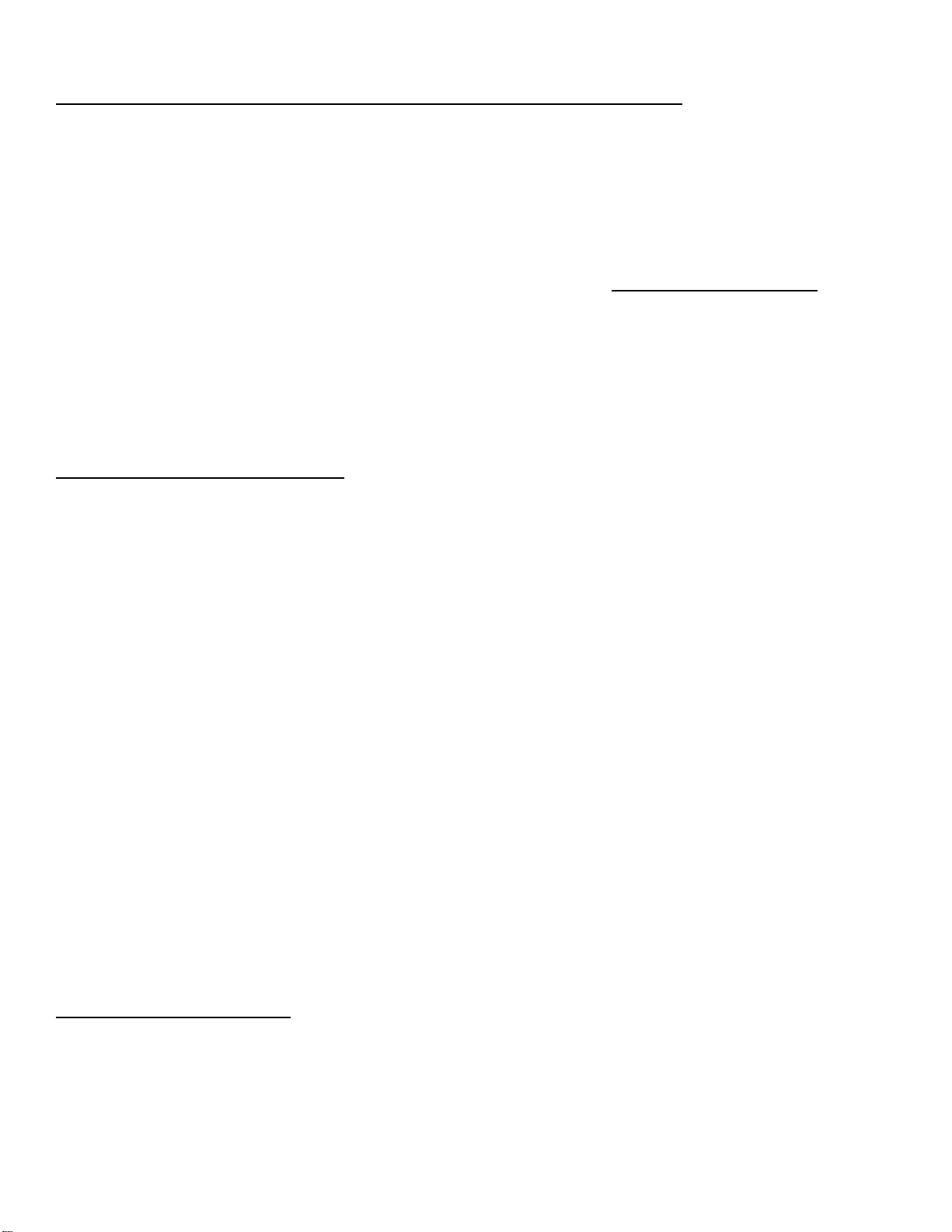
KPH Series Pressure Switch Selection and Mounting Instructions
1. Select a switch such that the desired switching point falls roughly in the middle of the
adjustment range.
2. Be sure that your media is fully compatible with all wetted parts.
3. Do not exceed switch electrical ratings. Use an appropriately sized relay when
switching larger electrical loads.
4. When switching inductive DC loads (relays, solenoids, etc), the use of a suitable spark
suppression device (such as a diode or RC network), is strongly recommended
maximize electrical contact life.
5. For liquid media with pressure spikes and/or pulsating pressures, install a pressure
snubber.
6. For outdoor applications, sufficient weather protection must be provided. Critical
conditions include aggressive atmosphere, salt bearing atmosphere, and drastic
temperature variations.
to
Adjustment of Switching Point
Either the upper or the lower switching point may be adjusted. The opposite point is then fixed
by the “deadband” characteristic of the switch. The switching point may be set even during
operation. Use a pressure gauge for exact adjustment.
Proceed as follows:
1. Loosen locking screw using a small slotted screwdriver.
2. Adjust the switching point using a 5 mm hexagon wrench.
• For vacuum models: Counter-clockwise rotation increases the switching point
(“high” vacuum) and clockwise rotation decreases the switching point (“low”
vacuum). The high-end of the adjustment range is reached when the top of the
adjustment barrel screw is approximately level with top of switch housing. The
low-end of the adjustment range is reached when the adjustment barrel screw
has been turned fully clockwise.
• For positive pressure models: Clockwise rotation increases switching pressure
and counter-clockwise rotation decreases switching pressure. The low-end of the
adjustment range is reached when the top of the adjustment barrel screw is
approximately level with top of switch housing. The high-end of the adjustment
range is reached when the adjustment barrel screw has been turned fully
clockwise.
3. Re-tighten the locking screw.
Splash Protection Cover
A plastic cover for the pressure adjustment end of the switch is available as either a
production option (suffix code:”EC”) or an accessory (item number: KPH-PEC). This cover
provides splash protection to the switch adjustment mechanism and is recommended when
the device is subjected to splashing liquids.
Page 3

Electrical Connection
Switching function: SPDT Microswitch w/ DIN 43650A Connector
• For vacuum models:
Terminals 1 - 2: N/O below switchpoint (Contacts close with increasin g vacuum)
Terminals 1 - 3: N/C below switchpoint (Contacts open with increasing vacuum)
• For positive pressure models:
Terminals 1 - 2: N/C below switchpoint (Contacts open on rising pressure)
Terminals 1 - 3: N/O below switchpoint (Contacts close on rising pressure)
Switch Dimensions
Optional Splash Cover Dimensions
* = ¼” FNPT or SAE # 4 (7/16-20 UNF)
KPH_manual Rev. 0809
