Page 1

Operating Instructions
for
Compact Calorimetric
Flow Monitor
Model: KAL-D
Page 2
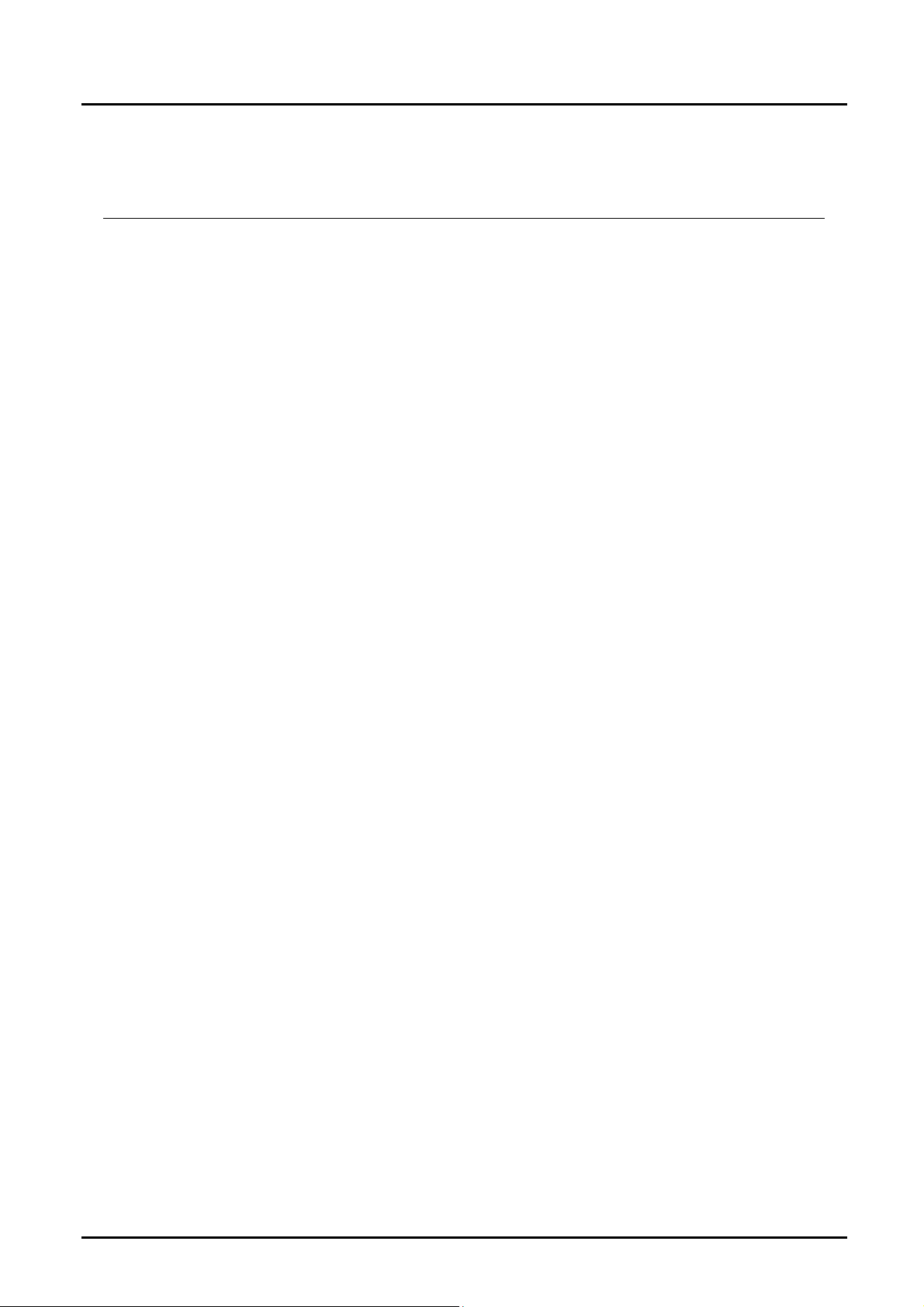
KAL-D
1. Contents
1. Contents ........................................................................................................ 2
2. Note .............................................................................................................. 3
3. Instrument Inspection .................................................................................... 3
4. Regulation Use .............................................................................................. 4
5. Operating Principle ........................................................................................ 5
6. Mechanical Connection ................................................................................. 5
7. Electrical Connection .................................................................................... 6
8. Indicators and Controls ................................................................................. 7
9. Signal Output ................................................................................................ 8
9.1. Output function .................................................................................... 8
10.Commissioning .............................................................................................. 9
11.Error Messages ........................................................................................... 11
12.Maintenance ............................................................................................... 11
13.Technical Information .................................................................................. 12
14.Order Codes ............................................................................................... 12
15.Dimensions ................................................................................................. 13
16.EU Declaration of Conformance .................................................................. 14
Manufactured and sold by:
Kobold Messring GmbH
Nordring 22-24
D-65719 Hofheim
Tel.: +49(0)6192-2990
Fax: +49(0)6192-23398
E-Mail: info.de@kobold.com
Internet: www.kobold.com
page 2 KAL-D K03/0516
Page 3
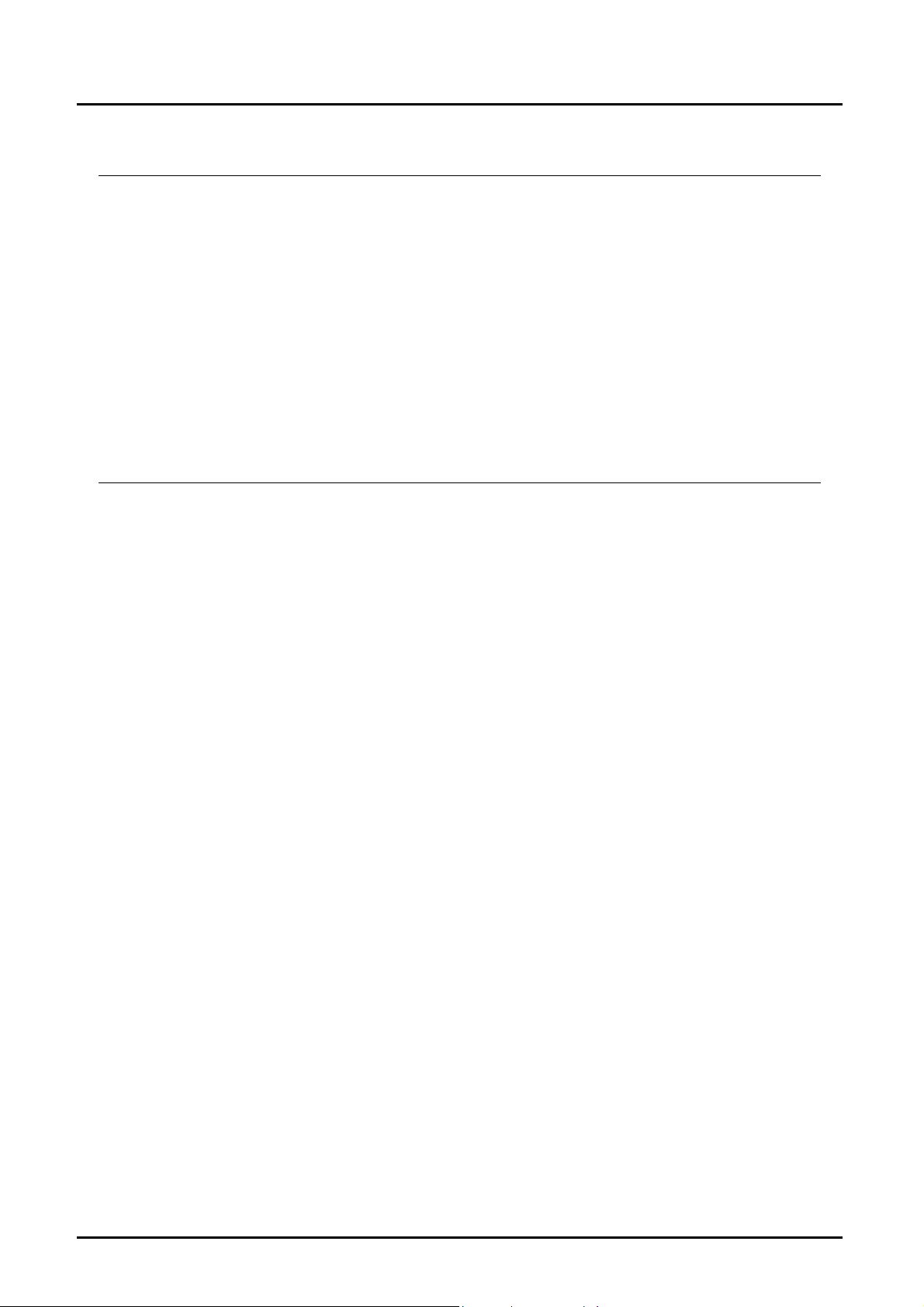
KAL-D
2. Note
Please read these operating instructions before unpacking and putting the unit
into operation. Follow the instructions precisely as described herein.
The devices are only to be used, maintained and serviced by persons familiar
with these operating instructions and in accordance with local regulations
applying to Health & Safety and prevention of accidents.
By usage in machines, the measuring unit should be used only when the
machines fulfil the EC-machine guidelines.
3. Instrument Inspection
Instruments are checked before dispatch and should arrive in perfect condition.
In case of damage, please inform your local Kobold office or if you had the parcel
delivered by a parcel service, contact your parcel service / forwarding agent
immediately, since they are responsible for damages during transit. Should the
damage to a device be visible, we recommend a thorough inspection of the
delivery packing.
Scope of delivery:
Flow Monitor Model KAL-D
Operating Instructions
KAL-D K03/0516 page 3
Page 4
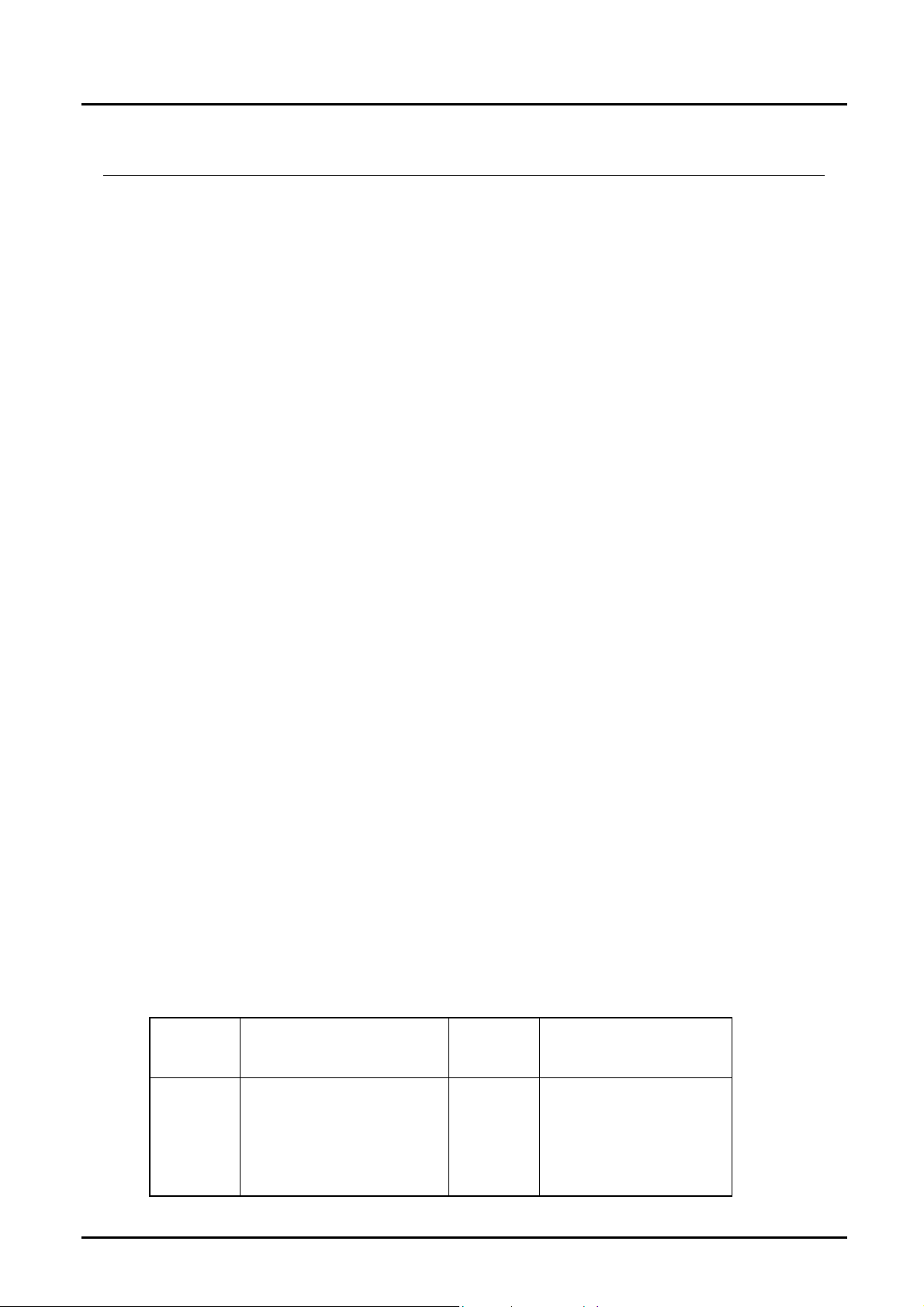
KAL-D
4. Regulation Use
This device must be installed, operated and maintained according to this
installation instruction. Any damages resulting from mis-use or mis-application
are not the responsibility of the manufacturer. The user assumes all risk for such
usage. The application specifications include the installation, start-up and service
requirements specified by the manufacturer.
The model KAL-D flow monitor is used to monitor the flow of liquids.
Limit value / output
To monitor the flow of liquids in pipes, the device is fitted with a PNP transistor
switch (NPN optionally available). The switch setpoint is field adjustable via
potentiometer.
Trend indicator
The actual flow value is indicated by a serial of constantly illuminated LEDs on
the LED bargraph display. The current switchpoint relative to flowrate is indicated
on the LED bargraph by the individually blinking LED.
Sensor
The model KAL-D flow switch consists of a sensor with an evaluating electronic
circuit. The unit should only used for water like liquids for which the sensor
material is chemically resistant. Medium up to high viscous liquids as well as
strong temperature absorbing media are not suited for operation. In case of doubt
please contact the manufacturer.
The KAL-D is an electronic housing which meets IP 65/NEMA 4X protection
requirements when properly installed. There are no moving parts in the flow
stream and the smooth sensor surface is designed for minimal pressure loss
when operating.
Materials of Construction
Sensor Stainless steel 1.4404
Electronics housing Stainless steel 1.4301
Measuring and switching ranges
These figures are based on nominal pipe size (NPS).
NPS (mm) Approximate measuring
range (L/min)
water
8 0.12 - 6.0 40 3.0 - 150
10 0.19 - 9.4 50 4.7 - 235
15 0.42 - 21.2 60 6.8 - 340
20 0.75 - 37.7 80 12.0 - 603
25 1.18 - 59.0 100 18.8 - 942
30 1.70 - 84.8 150 42.4 - 2120
page 4 KAL-D K03/0516
NPS (mm) Approximate measuring
range (L/min)
water
Page 5
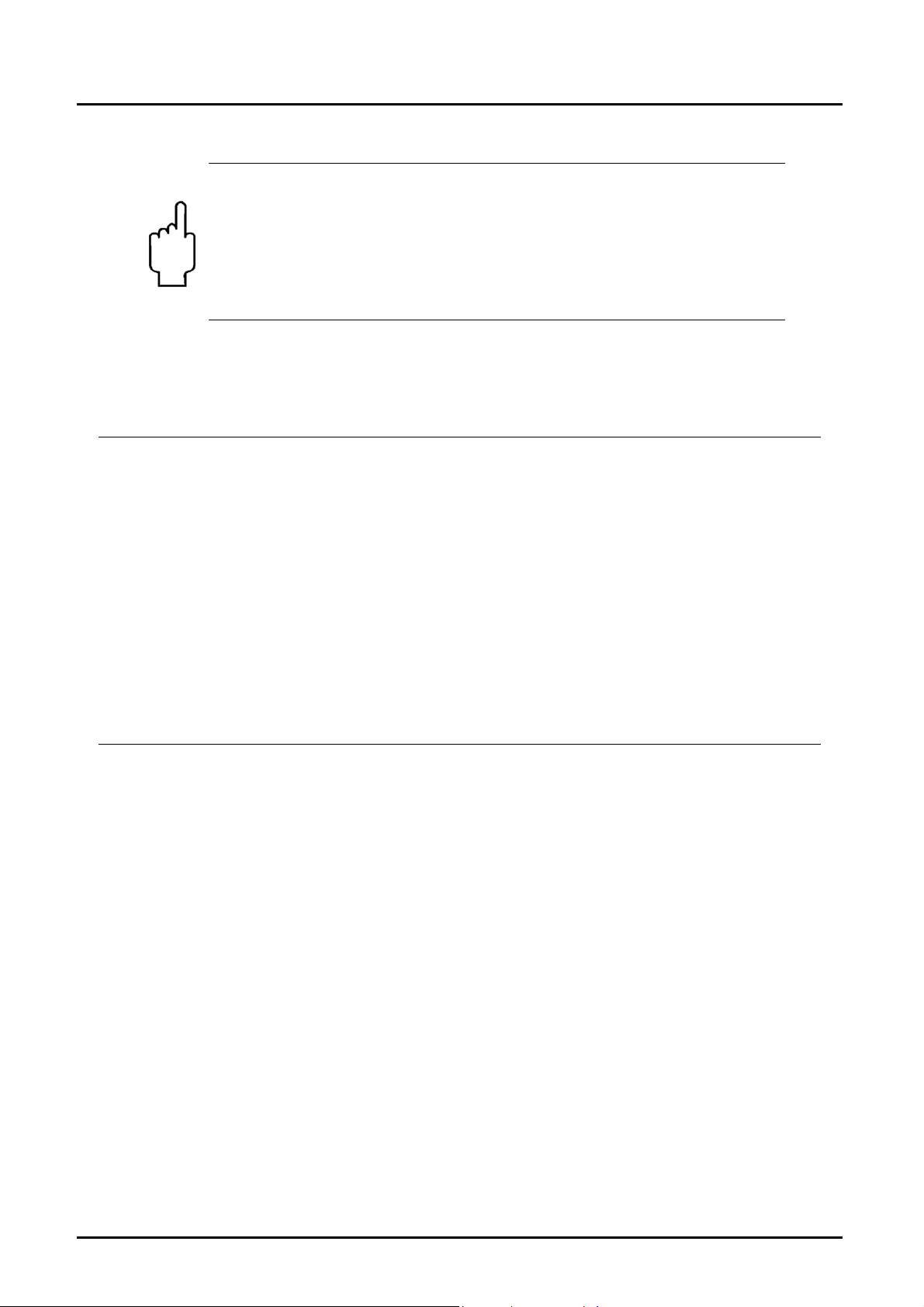
KAL-D
Caution! The flow ranges specified in the table above have been
calculated for each pipe diameter based on the known velocity
range. It must be noted, that flow in pipes is non-uniform across
the pipe cross section, and approaches zero at the pipe wall.
Depending on the pipe size, immersion depth of the sensor and
flow profile it may lead to significant deviations of the flow
ranges above.
5. Operating Principle
The operation of the model KAL-D electronic switch monitor is based on the
calorimetric principle. The sensor tip is heated to a few degrees above the
temperature of the flowing liquid. When the liquid is flowing, the heat generated in
the sensor is transferred to the liquid, i.e. the sensor is cooled. The cooling time is
an accurate measure of the flow speed. The sensor signal is compared with the
reference data (setpoint) stored in a micro-controller. The micro-controller allows
easy calibration and ideal temperature compensation to account for variations in
liquid temperature.
6. Mechanical Connection
Before installation
Make sure that the actual flow velocity corresponds to the switching range of
the device.
Make sure that the maximum operating pressures and service temperatures
specified for the device will not be exceeded.
(See 13 Technical Information)
Installation
Mount the sensor in the pipe and ensure that the tip is covered by the liquid to be
monitored. The sensor tip must extend at least 5 mm (better > 5 mm) into the
pipe (see below).
KAL-D K03/0516 page 5
Page 6

KAL-D
Mounting position
The sensor can be mounted in any position, provided that the pipe is completely
filled with liquid. The installation position must be free of swirling and turbulence
(the recommended inlet and outlet pipe runs 5x the diameter of the pipe with
straight pipe sections immediately upstream and downstream of the sensor). If it
is expected that the liquid will leave deposits in the piping, the following mounting
position is recommended (see figure below).
7. Electrical Connection
Caution! Make sure that the electrical supply lines are de-energized
when connection the device! Make sure the the supply voltage of
your system is the same as that specified on the device nameplate.
Connect the KAL-D according to following wiring diagram.
Switch on the operating voltage of 24 V
Information).
Check the electronics for proper function (switching-point LED must be
blinking)
Adjust the setting of the flow monitor (see 10 Commissioning).
Pin 1 +Vs / 24VDC
Pin 2 n.c.
Pin 3 GND / 0VDC
Pin 4 Switch out
± 10 % (see 12 Technical
DC
n.c.
GND
2
34
1
Switch
+Vs
Out
page 6 KAL-D K03/0516
Page 7

KAL-D
8. Indicators and Controls
(View with cover removed)
SET button (3)
Potentiometer (4)
LED bargraph (1)
DUAL LED (2)
LED bargraph display (1)
The strip of LEDs (8 segments) displays the flow value
The flow value is shown of the strip of LEDs, starting at the left.
The blinking LED displays the switching point:
When flow is at the flow setpoint, the switching-point LED starts to blink more
rapidly.
DUAL LED (2)
The DUAL LED display indicates the following:
The switching point:
Red = ALAM (actual flow below setpoint)
Green = FLOW (actual flow above setpoint)
In the standard operating mode, the DUAL LED is constantly illuminated. Bi-
Setup mode display
If an adjustment (zero or span) is being performed, the DUAL LED blinks
green.
Error message display
In the event of an error message, the DUAL LED blinks red.
KAL-D K03/0516 page 7
Page 8

KAL-D
1
1
SET button (3)
Press the SET button to start the adjustment (zero or span) procedure.
Potentiometer for setting the switching point (4)
The potentiometer is used to set the switching point. Depending on the
potentiometer setting, the location of the blinking LED on the LED strip will
change to indicate that the setpoint, relative to actual flow is being changed. The
potentiometer is also used during the setup mode.
9. Signal Output
PNP output (type of contact P or R)
4
3
NPN output (type of contact N or M)
4
3
+Vs
GND
+Vs
GND
The PNP transistor output either +24 VDC or is high
resistance (open circuit). The maximum output current is
400 mA.
The reference load is typically connected between the
output and ground GND (GROUND = 0 VDC)
The NPN transistor output either grounds the output pin
(GROUND = 0 VDC) or is high resistance (open circuit).
The maximum output current is 400 mA.
The load is typically connected between the output and
+24 V
DC
.
9.1. Output function
Normally Open (N/O) contact (type of contact: N or P)
The N/O contact switches the output to the low-resistance state ("switch" closed)
whenever the flow is above the switching point.
The N/O contact switches the output to the high-resistance state ("switch" open)
whenever flow is below the switching point.
PNP NPN DUAL LED
actual flow >
setpoint
actual flow <
setpoint
power supply
failure
page 8 KAL-D K03/0516
"switch" closed
24 V DC at output
"switch" open
high impendance
"switch" open
high impendance
"switch" closed
Ground at output
"switch" open
high impendance
"switch" open
high impendance
green
red
off
Page 9

KAL-D
Since the N/C switch function will go to an alarm (open switch) state on a loss of
power, it is the preferred switch logic when a failsafe or loss of power is desired.
Normally Closed (N/C) contact (type of contact M or R)
The N/C contact switches the output to the low-resistance state ("switch" closed)
whenever the flow is below the switching point.
The N/C contact switches the output to the high-resistance state ("switch" open)
whenever the flow is above the switching point.
PNP NPN DUAL LED
actual flow >
setpoint
actual flow <
setpoint
power supply
failure
"switch" open
high impendance
"switch" closed
24 VDC at output
"switch" open
high impendance
"switch" open
high impendance
"switch" closed
Ground at output
"switch" open
high impendance
green
red
off
10. Commissioning
When used in machinery in accordance with EU Directive 89/392/EEC, this
device may not be placed in operation until it has been determined that the
machine in use complies with this directive.
First install the sensor (complete the "Mechanical connection"), then connect the
electrical lines (complete the "Electrical connection"). After these steps are
completed, the zero, span and setpoint adjustments may be made.
To make the settings on the flow monitor, unscrew the cover to access the
controls.
Adjustment
a) No-flow (zero) adjustment
Stop the flow of the liquid in the piping in which the sensor is installed. It
is important that the pipe is filled with liquid and the sensor tip be immersed in
the liquid. There should be no bubbles around the sensor tip.
Rotate the potentiometer (4) counterclockwise as far as it will go (to the
left-hand stop).
Now press the SET button. The DUAL LED blinks green.
Do not make any changes (potentiometer setting, etc.) while the DUAL
LED is blinking. This adjustment phase will last approx. 5-15 sec.
When the DUAL LED stops blinking, the zero adjustment is set. The
device now switches automatically to the monitoring mode. The display must
indicate no flow. The LED strip should not be illuminated; only the first LED in
the strip should be blinking.
The flow monitor is now ready for operation.
KAL-D K03/0516 page 9
Page 10

KAL-D
b) Measuring range (span) adjustment
The flow monitor is set at the factory for the greatest possible range of flow
speed (2 m/s). At lower flow speeds, not all 8 LEDs will illuminate. To achieve
finer monitoring resolution, the measuring range can be adjusted to better fit the
actual flow speed.
Rotate the potentiometer clockwise as far as it will go (to the right-hand stop).
Now press the SET button. The DUAL LED blinks green.
Do not make any changes (potentiometer setting, etc.) while the DUAL LED
The span adjustment procedure is now complete. The device now switches
The adjustment procedure is now complete. It may be repeated as often as
c) Measuring mode
After adjustment, the flow monitor is once again in measuring mode.
The flow is constantly monitored and the actual value of the flow speed is
displayed on the LED bargraph.
Switching point setting
The potentiometer is now used to set the switching point (threshold) of the flow
switch. The switching point is displayed as a blinking LED on the bargraph. If the
flow rate increases to the point that illuminated LEDs on the bargraph (actual flow
value) reaches the position of the blinking LED (setpoint), the flow monitor
switches over from ALARM to FLOW. This can be seen at the display: the DUAL
LED that was showing a steady red light now switches to a steady green light.
The output is also switched at the same time.
Slowly blinking
switching point LED (setpoint) actual flow < setpoint (no flow)
The extreme right-hand LED in the LED bargraph will blink. Set the desired
maximum system flowrate.
is blinking. This adjustment phase will last approx. 5-15 sec.
automatically to the monitoring mode. This adjustment has set the device
measuring range so that it now extends across the entire LED bargraph at
the maximum system flow.
necessary.
Alarm status
DUAL LED illuminated red no LEDs lit = no flow
Slowly blinking
switching point LED (setpoint) actual flow < flow below set-point
light strip actual value Actual flow below setpoint
Alarm status
DUAL LED illuminated red
page 10 KAL-D K03/0516
Page 11

KAL-D
Quickly blinking
switching point LED (setpoint) actual flow = setpoint
light strip actual value
output switches
DUAL LED illuminated green Actual flow has just reached setpoint
Slowly blinking
switching point LED (setpoint) actual flow> setpoint
light strip actual value This is the most desirable status.
Flow status (ideal conditions)
DUAL LED illuminated green
After the settings are completed, screw the cover tightly back on the housing
(make sure that the window for viewing the LED bargraph is aligned with the
bargraph).
11. Error Messages
The sensor element itself is monitored for short circuits, open circuits and
electronics failure. Should a fault occur, this will be indicated by a red blinking
light at the DUAL LED and the LED bargraph display. In this event, contact the
KOBOLD service department.
12. Maintenance
This device is maintenance-free. The sensor tip should be checked for the
presence of mineral deposits (lime, etc.) and cleaned if necessary.
KAL-D K03/0516 page 11
Page 12

KAL-D
13. T echnical Information
Power supply: 24 VDC ±10 %
Power consumption: max. 3.6 W
Ambient temperature: -20 to +60 °C
Liquid temperature: -20 to +80 °C
CIP compatible: max. 140 °C without function
Max. pressure: 40 bar
Time delay before availability: max. 12 s
Switching range: approx. 0.04 m/s to 2 m/s
Temperature gradient: Unlimited
Response time: 5.6 to 12 s, typical
Flow indication: Trend indication with 8-position LED bargraph
Switching point setting: With potentiometer, optical indicator on
LED strip display (blinking LED)
Output status indicator: 1 dual LED
Switching output: Semiconductor, PNP or NPN, max. 400 mA,
short-circuit-proof, N/O or N/C contact,
set at the factory
Electrical connection: M12 x 1 plug connector
Protection type: IP 65NEMA 4X
Housing material: Housing: stainless steel 1.4301
Housing cover: stainless steel 1.4301
Process connection: G 1/4, G 1/2, 1/4 NPT, 1/2 NPT
M12 x 1, stainless steel 1.4404
display
14. Order Codes
Example: KAL-D1408 N ST3
Connection Model Type of contact Electrical connection
G 1/4
G 1/2
1/4 NPT
1/2 NPT
M 12x1
page 12 KAL-D K03/0516
KAL-D1408
KAL-D1415
KAL-D5408
KAL-D5415
KAL-D0412
..N=NPN/N/O contact
..P=PNP/N/O contact
..M=NPN/N/C
..R=PNP/N/C
…ST3= plug connector M 12x1; 24 V
DC
Page 13

KAL-D
15. Dimensions
D
M 12x1 23 19 40,5
G 1/4 26 19 40,5
G 1/2 43 27 55,5
1/4 NPT 26 19 40,5
1/2 NPT 43 27 55,5
C
[mm]
AF
[mm]
L
KAL-D K03/0516 page 13
Page 14

KAL-D
16. EU Declaration of Conformance
We, Kobold Messring GmbH, Hofheim-Ts, Germany, declare under our sole
responsibility that the product:
Compact Calorimetric Flow Monitor Model: KAL-D
to which this declaration relates is in conformity with the standards noted below:
EN 61000-6-4:2011
Electromagnetic compatibility (EMC) - Part 6-4: Generic standards - Emission
standard for industrial environments
EN 61000-6-2:2005
Electromagnetic compatibility (EMC) - Part 6-2: Generic standards - Immunity for
industrial environments
Also the following EC guidelines are fulfilled:
2014/30/EU EMC Directive
2011/65/EU RoHS (category 9)
Hofheim, 12. May 2016
H. Peters M. Wenzel
General Manager Proxy Holder
page 14 KAL-D K03/0516
