Page 1
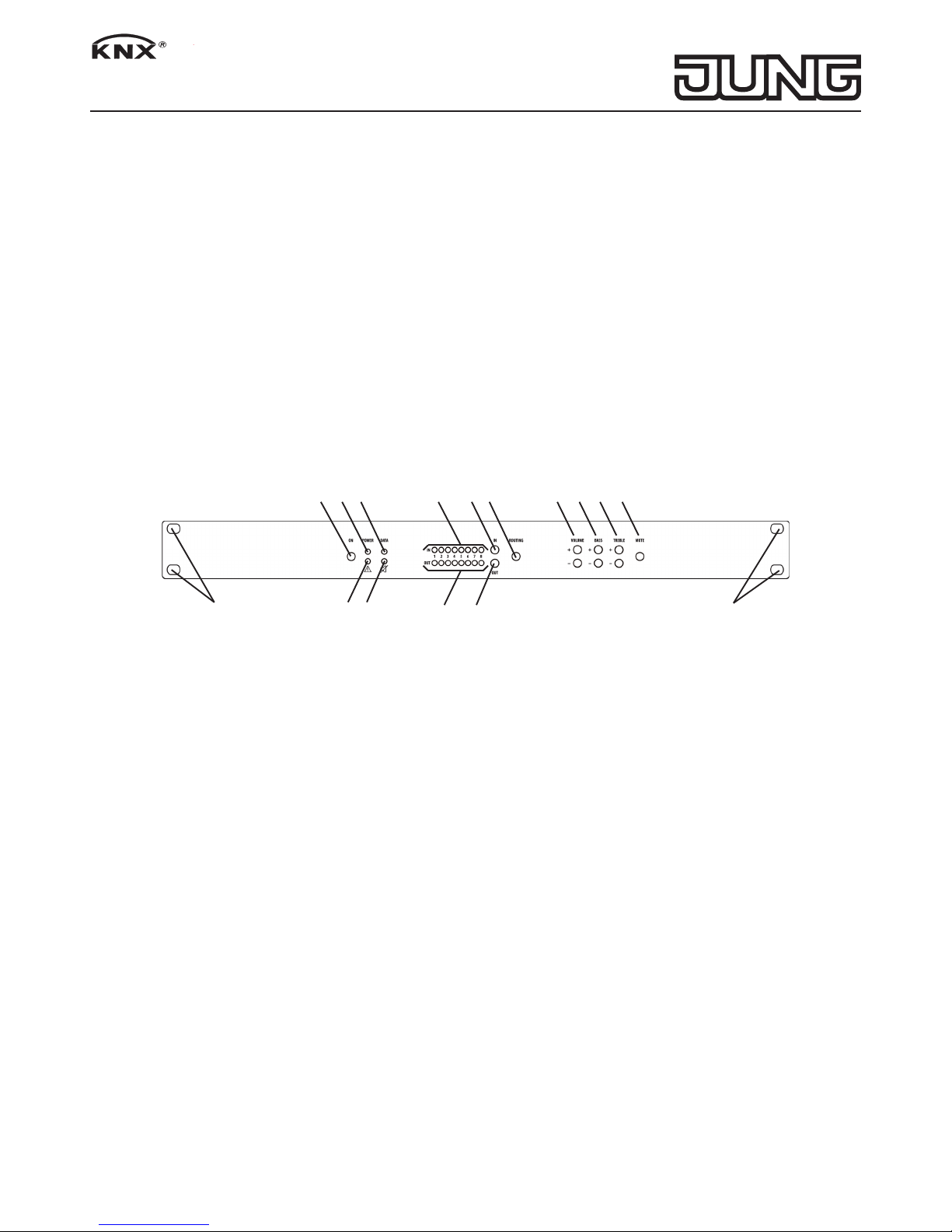
KNX Multiroom amplier
1
KNX Multiroom amplier
Art. no.: MR-AMP4.4
MR-AMP4.8
Technical manual
Safety instructions
Electrical equipment must only be installed and assembled by qualied electricians.
Failure to comply with these instructions may result in damage to the device, re or other
hazards.
These instructions are a component part of the product and must remain with the end customer.
Structure of the device
1 2 3 6 7 10 11 12 13 14
159854
15
Fig.1.: Front view
1: On/Off button
2: Green LED, Power
3: Yellow LED, Data
4: Red LED, Error
5: Yellow LED, Zones silent
6: 8 blue LEDs, IN
7: IN button
8: 8 blue LEDs, OUT
9: OUT button
10: Routing
11: Volume +/ 12: Bass +/ 13: Treble +/ 14: Mute
15: Fastening, 19" rack
Page 2
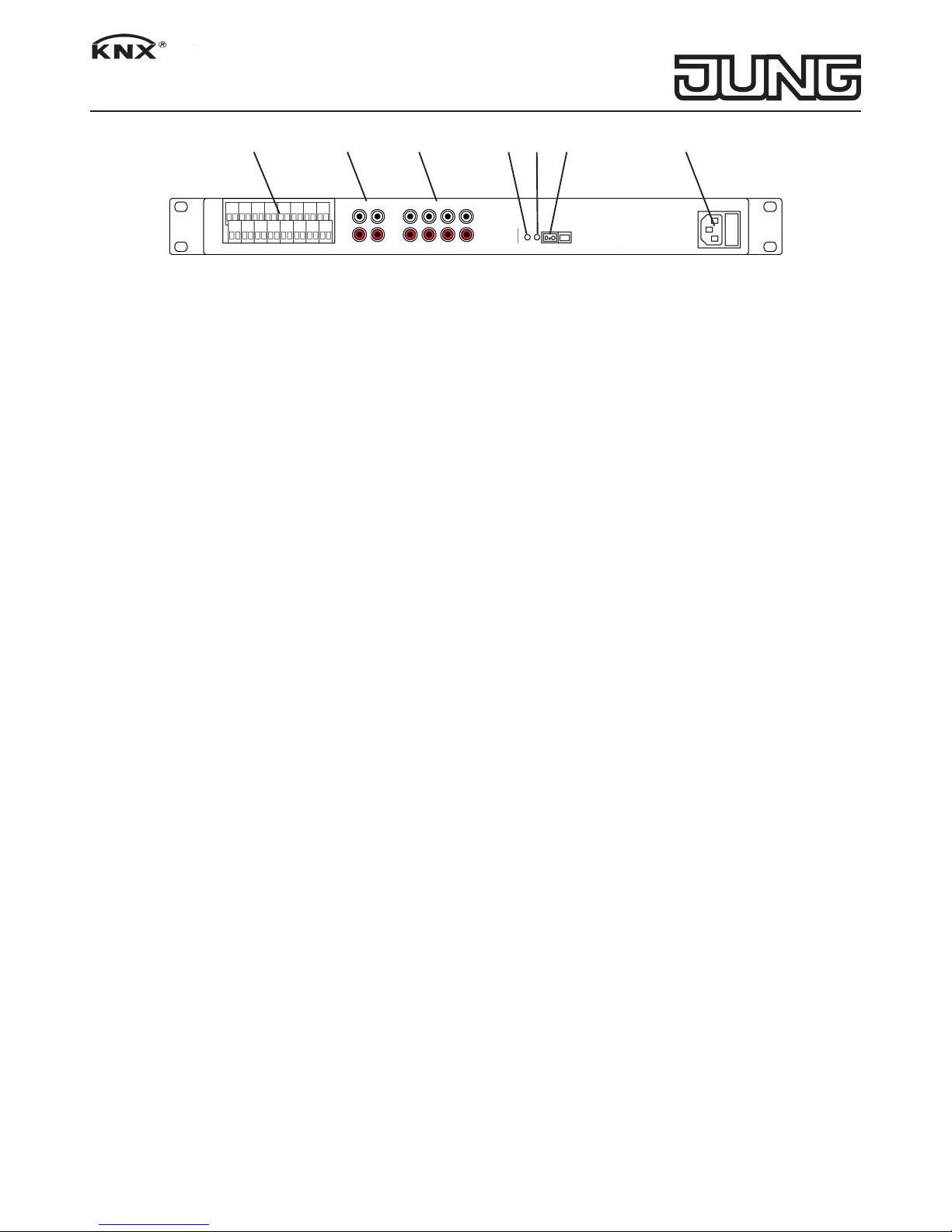
KNX Multiroom amplier
2
22212019181716
Fig.2.: Rear view
16: Loudspeaker connection terminals
17: Audio OUT (LF)
18: Audio IN (LF)
19: Prog button KNX
20: Prog LED KNX
21: KNX connection
22: Power supply
Function
System information
This device is a product of the KNX system and conforms to the KNX directives. Detailed knowledge obtained through KNX training is a prerequisite for understanding.
The device function is software-dependent. Detailed information about software versions and the
respective function scope, as well as the software itself can be found in the manufacturer's product
database. The device is planned, installed and commissioned by means of KNX-certied software.
The product database and the technical descriptions can be found on our website at all times.
Correct use
- Sound exposure of various building zones
- Fixed installation in interior areas
- For mounting in 19" rack systems IEC 60297
Product characteristics
- Operation via KNX or via buttons on the front of the device
- Audio matrix with integrated amplier levels
- Independent sound exposure of 4/8 zones
- 4 Stereo inputs (LF signals)
- 4/8 loudspeaker outputs
- 2 Stereo outputs (LF signals)
- Expandable due to modular structure
- Integrated bus coupling
- Status indicator
Page 3
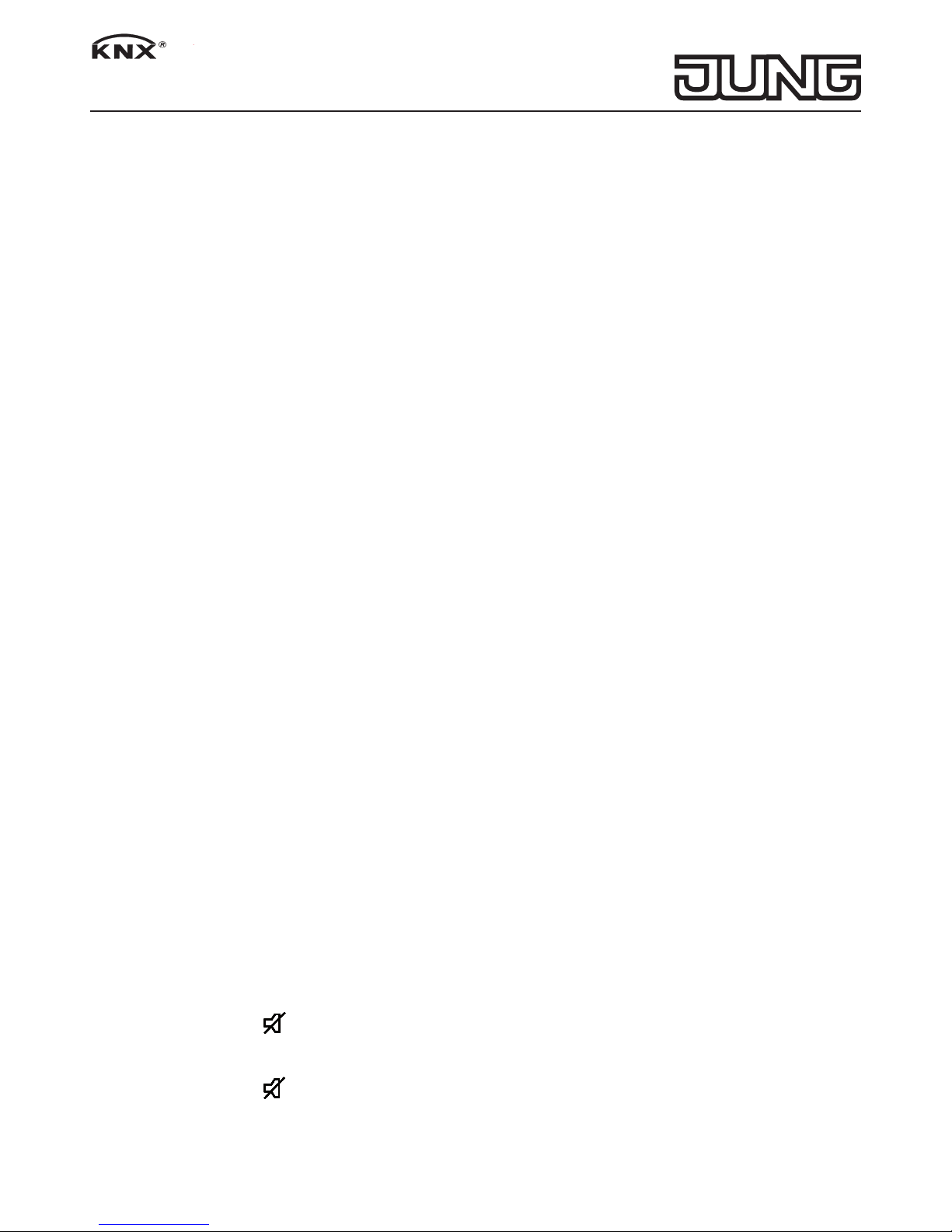
KNX Multiroom amplier
3
Operation on the device and settings
Switching the device on and off
The device is connected and ready for operation.
• Press the On button (1)
Green LED, Power illuminated
The device is switched on
• Press the On button (1)
Power LED is off
The device is in Standby mode
Assigning the input source of a zone
Select the input signal.
• Press the IN button (7) until the desired input has been selected.
The LED (6) of the selected input ashes.
Select the target zone.
• Press the OUT button (9) until the desired zone has been selected.
The LED (8) of the selected zone ashes.
Conrm the assignment of the input signal/zone.
• Press the Routing button (10).
The assignment is routed.
i Pressing the Routing button again releases the zone. The assignment is removed.
Setting the volume of the zone
• Select the zone by pressing the OUT button (9) until the LED (8) of the appropriate zone
ashes.
• Use the VOLUME+ and VOLUME- (11) buttons to set the volume.
The volume is displayed using the IN LED row (6).
Setting the sound control of the zone (bass)
• Select the zone by pressing the OUT button (9) until the LED (8) of the appropriate zone
ashes.
• Use the BASS+ and BASS- buttons (12) to set the bass.
The value is displayed using the IN LED row (6).
Setting the sound control of the zone (treble)
• Select the zone by pressing the OUT button, until the LED of the appropriate zone ashes.
• Use the TREBLE+ and TREBLE- buttons (13) to set the trebles.
The value is displayed using the IN LED row (6).
Muting all zones
• Press the Mute button (5).
The Status LED
(5) lights up.
All the zones are switched off.
• Pressing it again switches all the zones on again.
The Status LED
(5) is off.
Page 4

KNX Multiroom amplier
4
Information for electrically-skilled persons
Installation and electrical connection
!
DANGER!
Electric shock from touching live parts in the installation environment.
An electric shock can be fatal.
Before working on the device, disconnect the power and cover live parts in the area!
Installing and connecting the device
The device is mounted in a 19" rack. A free SCHUKO® socket is required for mounting.
• Connect the bus cable.
• Connect the LF inputs and loudspeaker outputs.
• Connect the power supply cable.
i The Programming button and LED and the interfaces are only accessible from the rear side of
the device. If possible, load the physical address and application software into the device before
nal mounting.
L R
L R
L R
L R
Matrix
L R L R L R L R
23
24
26
L R
L R
25
Fig.3.: Connection diagram, Multiroom amplier 4.4
Page 5

KNX Multiroom amplier
5
L R
L R
L R
L R
L R
L R
L R
L R
L R
L R
Matrix
L R L R L R L R
25
23
24
26
Fig.4.: Connection diagram, Multiroom amplier 4.8
23: Loudspeaker outputs for zones 1-4/8
24: LF inputs 1-4
25: LF outputs LF1 for Zone1, LF2 for Zone2,
26: KNX connection
Connections
Loudspeaker connection
Only loudspeakers with the following properties may be connected to the Multiroom amplier:
Load capacity: min. 30 W
Impedance: 8 Ohms
The loudspeaker cables are connected using screw terminals. These screw terminals allow the
connection of cables of up to 2.5 mm².
Audio outputs (LF)
In addition to the amplier outputs, unamplied audio signals are output. Such signals can then be
connected to external ampliers. Two such audio outputs are available:
Audio signal of Zone 1 (Stereo)
Audio signal of Zone 2 (Stereo)
These LF signals are connected to the same KNX communications objects as the amplier outputs.
Audio inputs (LF)
Audio outputs of construction-side players are connected via the 4 audio LF inputs (stereo cinch
sockets).
These audio input signals are then available to all the integrated amplier levels (up to 8 ampliers).
KNX Port
Connection to the KNX bus system is made via a screw terminal.
Power supply
The power is supplied via a kettle coupling.
Page 6

KNX Multiroom amplier
6
LED feedback
The front panel of the Multiroom amplier has LEDs, which are grouped as follows:
Channel LEDs:
8 x LED Input
8 x LED Output
Status LEDs:
1 x Power
1 x Data
1 x Warning (Symbol "
!
")
1 x Mute (Symbol "Struck-through loudspeaker")
Function POWER
LED
Warning
LED
Data
LED
Mute
LED
OUTPUT
LEDs
Boot sequence completed On x x x x
Overheat alarm x On x x x
KNX data trafc x x Flashing x x
Saving data Flashing x x x x
Master Mute On x x x On x
Master Mute Off x x x Off x
Start-up
Loading the address and application software
• Switch on the mains voltage.
• Switch on the bus voltage.
• Assign the physical address and note it down on the device label.
• Start up the device with start-up software.
• Load the application software into the device.
i Programming is also possible without the mains voltage.
Page 7

KNX Multiroom amplier
7
Appendix
Technical data
Articles MR-AMP4.4 MR-AMP4.8
External power supply
Rate voltage AC 110...230 V~ AC 110...230 V~
Rated frequency 50/60 Hz 50/60 Hz
Fuse
- Rear side of the device T1.0A T2.0A
- Top side of the device T10A T10A
Connection Kettle coupling Kettle coupling
IEC 60320-C13 IEC 60320-C13
Power draw
110 V approx. 181 W approx. 397 W
230 V approx. 177 W approx. 391 W
The power draw relates to medium to high volumes in all 8 stereo zones.
The power draw may increase in the case of particularly bass-heavy audio contents and very loud
volumes.
Standby 110 V approx. 5 W approx. 5.5 W
Standby 230 V approx. 6 W approx. 6 W
Ambient temperature 0 ... 45 °C 0 ... 45 °C
Number of audio inputs (LF) 4 4
Number of audio outputs (LF) 2 2
LF connection type Cinch sockets Cinch sockets
Number of loudspeaker outputs 4 8
Loudspeaker
Load capacity: min. 30 W min. 30 W
Impedance: 8 Ohms 8 Ohms
Loudspeaker connection type Screw terminal Screw terminal
Fine-wire without wire end sleeve 0.75...2.5 mm² 0.75...2.5 mm²
KNX
KNX Medium TP1 TP1
Start-up mode S-Mode S-Mode
KNX rated voltage DC 21 ... 32 V SELV DC 21 ... 32 V SELV
Bus connection Hartmann/PTR BU 9502 Hartmann/PTR BU 9502
KNX current consumption max. 9 mA max. 9 mA
Dimensions HxWxD 483 x 44.5 x 230 mm 483 x 44.5 x 230 mm
Weight 3.0 kg 3.3 kg
Page 8

KNX Multiroom amplier
8
Help in case of problems
Device switches off and can only be switched back on after a long time. LED
!
is lit up.
Electronic overtemperature protection has tripped.
Reduce the connected load.
Check the installation situation.
Warranty
We reserve the right to modify technical and formal characteristics of the product insofar as this
supports technical progress.
Our products are under guarantee within the scope of the statutory provisions.
Please send the device, post-paid, along with a description of the error, to our Service Centre.
ALBRECHT JUNG GMBH & CO. KG
Volmestrasse 1
58579 Schalksmühle, Germany
Telephone: +49 23 55 806-0
Fax: +49 2355 806-204
kundencenter@jung.de
www.jung.de
Service Centre
Kupferstr. 17-19
44532 Lünen
Germany
