Page 1
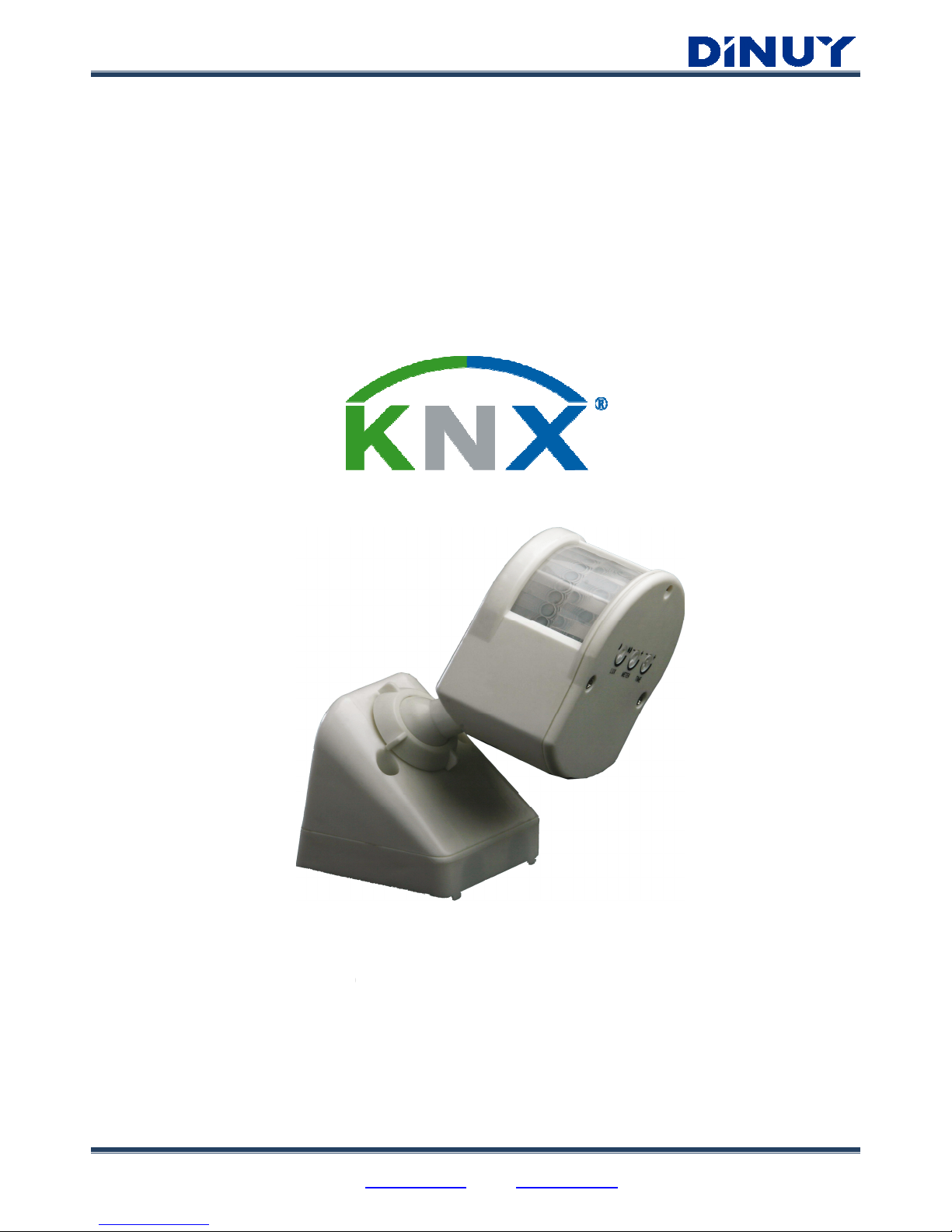
DINUY S.A. c/Auzolan 2, 20303 Irun (
SPAIN
Tel.: +34 943627988 – E-
mail:
MOTION DETECTOR WITH
CONSTANT LIGHT
INSTRUCTIONS MANUAL
)
knx@dinuy.com – Web: www.dinuy.com
CONTROL
DM KNT 002
Page 2
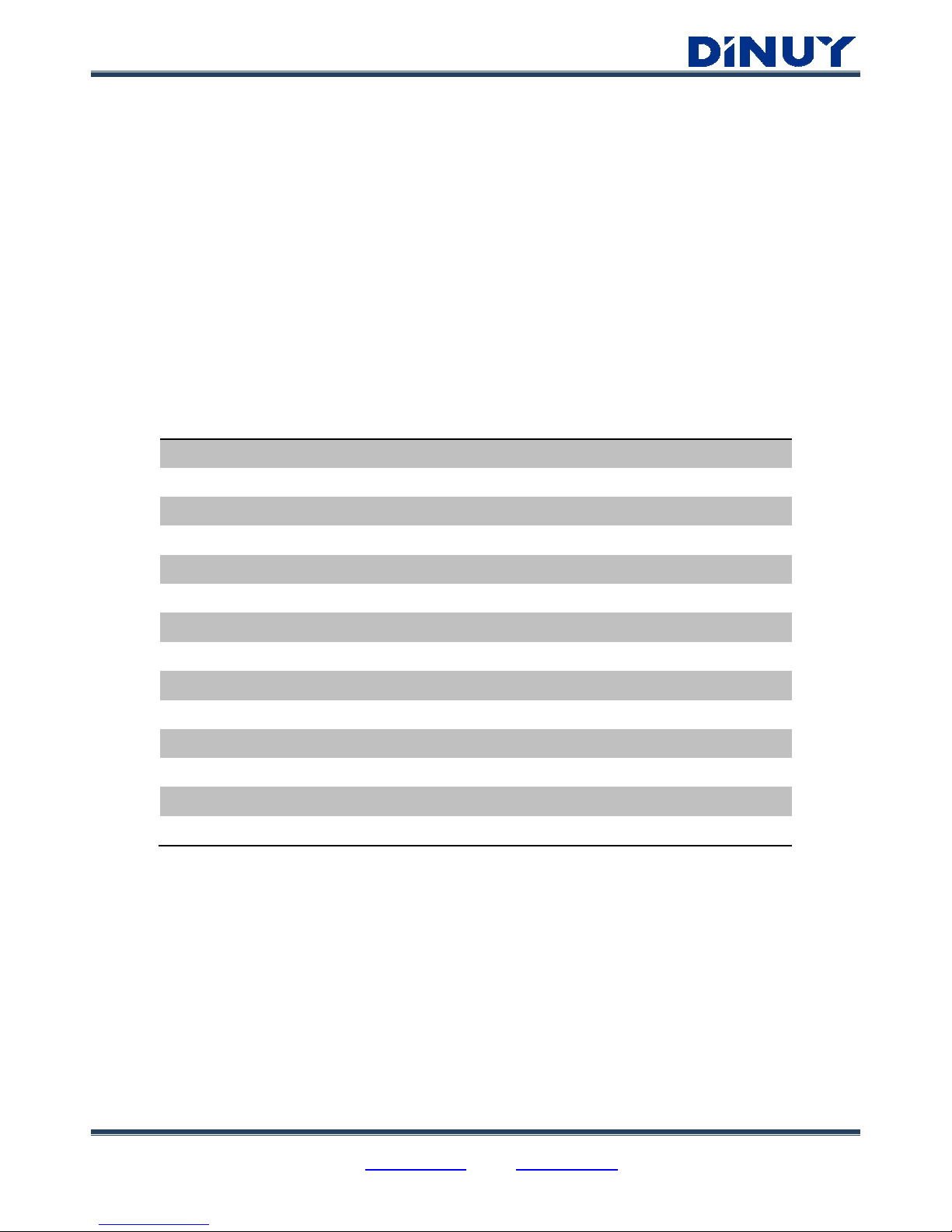
DINUY S.A. c/Auzolan 2, 20303 Irun (
SPAIN
Tel.: +34 943627988 – E-
mail:
General Description
Wall or surface ceiling mounting KNX motion detector
It incorporates as main function the
Motion Detection
- Twilight switch
- Constant light control
- Signal monitoring
- Light sensor
- Temperature sensor
These additional functions are independent, and can, or not, be
Wall or surface ceiling mounting, with
coverage
Possibility of adjusting the delay time so as Lux adjustment by the ETS or via potentiometers in the device itself
Technical Data
Power supply
Consumption
Coverage (max.)
Brightness sensor
Time delay
Commissioning
Bus connection
Colour
Mounting
Ambient temperature
Type of protection
Safety class
According to the Standard
Certification
)
knx@dinuy.com – Web: www.dinuy.com
.
.
In addition it is possible to enable these functions
enabled.
of 180º and a maximum of 10m in leght at 2
m
21 ~ 32V
DC
(via Bus)
< 20mA
180º - 10m at 2m high
5 Lux – 1.000 Lux
0,1sec – 85min
ETS3 or ETS4
By the supplied KNX connecting terminal
White
Flush-ceiling mount
-5ºC ~ +45ºC
IP20 (EN60529)
III
EN50090-2-2, EN50428 &
EN50491
EIB/KNX
2
:
high.
.
Page 3
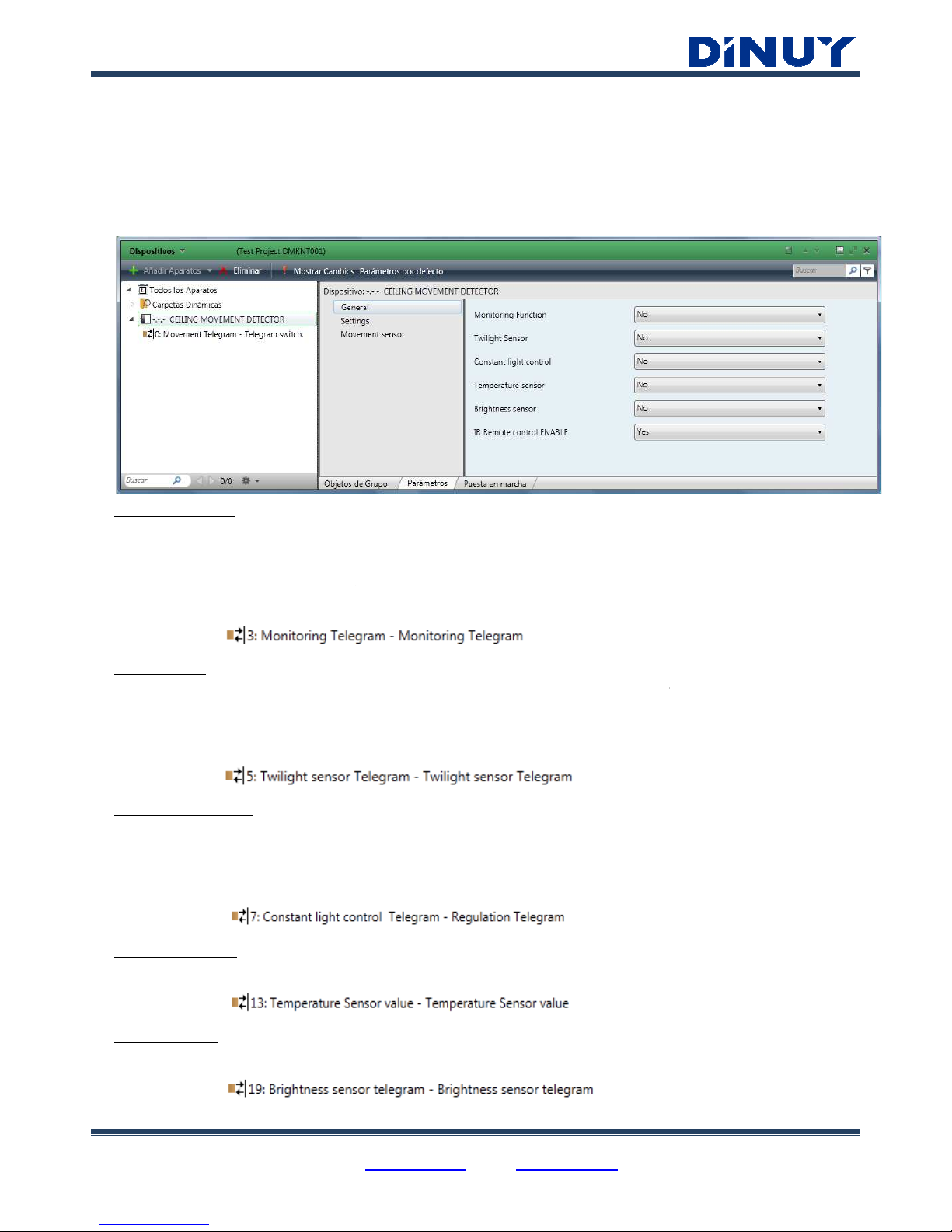
DINUY S.A. c/Auzolan 2, 20303 Irun (
SPAIN
Tel.: +34 943627988 – E-
mail:
Project Development and Commissioning
1 – General settings (General)
Enable the functions that are going
to be used.
By default, all but the principal motion detection and
1.1 – Parameters
Monitoring Function
This function is similar to the main function "Motion Detection", with the addition that does not take into account the light
level for triggering the detection.
Furthermore, to consider the motion detection, the signal level received by the PIR
account in short periods of time.
So it detects motion detections
detected for long periods of time.
Enabled Object:
Twilight Sensor
This function allows managing the activity of an object depending on the daylight
certain level and is deactivated
when the light level is above a second level
As the levels of activation and deactivation can be different
cyclical turned on of the system.
Enabled Object:
Constant Light Control
This
function allows managing the activity of an object depending on the daylight
to achieve a previously fixed threshold.
This object must work with
dimming actuators
"Dimming_Value".
Enabled Object:
Temperature Sensor
This function allows measuring the temperature at the sensor and send
Enabled Object:
Brightness sensor
This
function allows measuring the level of light in the sensor and sending this value to the bus
Enabled Object:
)
knx@dinuy.com – Web: www.dinuy.com
remotely control are disabled.
, built into in the sensor,
with high energy in short per
iods of time or low energy
. Thus i
s activated when
.
is possible to generate the necessary hysteresis to prevent
.
This object mark
which can increase or decrease its value through the object
ing
this value to the bus
3
is taken into
daylight is below a
s the Lux level necessary
.
.
Page 4

DINUY S.A. c/Auzolan 2, 20303 Irun (
SPAIN
Tel.: +34 943627988 – E-
mail:
IR Remote Control Enable
Enables
or not the adjustment of certain parameters (Lux an
This parameter does not
enable any communication object
2 – Basic settings of the Motion D
etector (
Sets the basic parameters of the motion detector
2.1 – Parameters
Operation mode
Allows selecting the desired operating mode:
• Normal: either the “Lux
Threshold” as the “Lag Time”
From the ETS can be selected:
o
Threshold of light sensor adjustable via: ETS o
o
Threshold value in lux: 5lux ~ 1000lux
o
Lag time adjustable with: ETS o
o Lag time
: Time base of lag time x Time factor of lag time
• Standard:
either the “Lux Threshold” as the “Lag Time” is set
)
knx@dinuy.com – Web: www.dinuy.com
d T
ime) from an IR remote control.
.
Settings)
.
is set using the ETS or the
adjustment knobs
r Potentiometer
r Potentiometer
by default values: 5lux
and
4
of the detector.
and
3min.
Page 5

DINUY S.A. c/Auzolan 2, 20303 Irun (
SPAIN
Tel.: +34 943627988 – E-
mail:
3 – Movement sensor function
3.1 – Parameters
Activate object brightness depending
switch
Limits the dependence of the motion detector to the light level via a switch connected externally:
• Not available.
• Available: can be connected an
external switch that enables this
enabled, while if the switch sends '0', the detector will operate all the time, regardless of the daylight
Enabled Object:
Activate object movement
Enables or disables motion detection through a switch connected externally:
• Not available.
• Available:
can be connected an external switch that enables this feature
enabled, while if the switch sends '0', the detector will work all the time
Enabled Object:
Enabling this option is possible to select if
Type of movement object
Defines the type of object 'Telegram switch', which will be sent at detecting motion
• Switching (EIS1): i
t sends an object of a bit
at the end of the
detection ('Telegram after lag time') is sent:
o ON telegram
o OFF telegram
o Cyclic ON telegram:
ON is
‘Time Factor for cyclic transmission’
o Cyclic OFF telegram: OFF
‘Time Factor for cyclic
transmission’
o No telegram.
• Value (EIS6): i
t sends a value between 0 and 255
at the end of the
detection ('Telegram after lag time') is sent
telegram is sent.
Sensibility (threshold)
Allows making the sensor
more or less sensitive to movements
movement, while a low sensitivity (255) prevents unwanted false det
)
knx@dinuy.com – Web: www.dinuy.com
function
. If the switch sends '1'
.
If the switch sends '1' Lux threshold is
.
it will be
enabled at receiving a telegram of ON or OFF: 'Enabling movement with'.
and when
(0, 1).
Can be selected if in case of detection ('Sending with detection') or
:
sent periodically. Time between two sending:
‘Time Base for cyclic transmission’
.
is sent periodically. Time between two sending
: ‘Time Base for cyclic transmission’
.
.
Can be selected if in case of detection ('Sending with detection') or
a value between 0% and
100%, in steps of 10%,
.
A high sensitivity (1) makes it detects the slightest
ections.
5
Lux threshold is
level.
the lag time elapses:
x
x
or none
Page 6

DINUY S.A. c/Auzolan 2, 20303 Irun (
SPAIN
Tel.: +34 943627988 – E-
mail:
Behaviour on bus voltage recovery –
comm. object Brightness Switch enable
Sets the
'Brightness dependent switching'
After recovering the Bus, it
can be enabled or not to consult the status of this
Behaviour on bus voltage recovery –
comm. object Movement enable
Sets the ‘Movement Enable’
object behavio
After recovering the Bus, it
can be enabled or not to consult the status of this object.
4 – Monitoring function
4.1 – Parameters
Activate object monitoring enable
Enable or disable this feature using an external device. Its functionality is linked to h
which triggers the movement monitor certain hours
It is possible to
select the trigger telegram ('Enabling monitoring function with')
• ON Telegram
• OFF Telegram
Enabled Object:
Behaviour on bus voltage recovery –
comm. object Monitoring enable
Sets the 'Monitoring Activation' object behavior after a power failure of the
After recovering the Bus, it
can be enabled or not to consult the status of this object.
Type of monitoring object
Defines the 'Monitoring Telegram' object type, which will be sent both to detect motion, such as when elapses the time
delay:
• Switching (EIS1):
Sends an object of one bit (0, 1). Can be selected if at the beginning of the detection ('Sending at the
beginning of detection') or at the end of the detection ('Sending at the end of detection') is sent:
o ON Telegram
o OFF Telegram
o Cyclic ON Telegram:
ON is sent periodically
transmission’ x ‘Time Factor for cyclic transmission’.
)
knx@dinuy.com – Web: www.dinuy.com
object behaviour after a power failure of the Bus.
object.
r after a power failure of the Bus.
igher level systems, such as a T
.
:
Bus.
. The time between two sending
: ‘Time Base for cyclic
6
imer,
Page 7

DINUY S.A. c/Auzolan 2, 20303 Irun (
SPAIN
Tel.: +34 943627988 – E-
mail:
o Cyclic OFF Telegram: OFF
transmission
’ x ‘Time Factor for cyclic transmission’
o No telegram:
nothing is sent
• Value (EIS6):
It sends a value between 0 and 255. Can be selected if in case of detection ('Sending at the begin
detection') or at the end
('Sending at the end of detection') is sent
not sending any telegram.
Sensibility (threshold)
Allows making more or less sensitive to movements the detector
movement, while a low sensitivity (255) prevents unwanted false detections
5 – Twilight Sensor
5.1 – Parameters
Activate object Twilight sensor
Enable or disable this feature using an external device.
Possible to select the trigger telegram
(‘Enabling Twilight sensor with’):
• ON Telegram
• OFF Telegram
Enabled Object:
Behavior on bus voltage recovery –
comm. object
Sets the 'Twilight sensor enable'
object behavior after a power failure of the Bus
After recovering the
Bus can be enabled or not to consult the state of this object
Type of Twilight object
Defines the type of object 'Twilight Telegram sensor', which will be sent reach
level:
• Switching (EIS1): s
ends an object of one bit (0, 1). Can be selected if in case of reaching the minimum threshold
('Sending at low Threshold') or the maximum threshold of lux ('Sending at high Threshold') is sent
o ON Telegram
o OFF Telegram
o
Cyclic ON Telegram: ON is sent perio
transmission’ x ‘Time Factor for cyclic transmission’
)
knx@dinuy.com – Web: www.dinuy.com
is sent periodically. The time between two sending: ‘Time Base for cyclic
.
.
a value
between 0% and 100%, in steps of 10%, or
.
A high sensitivity (1) makes detecting the sligh
.
Twilight sensor enable
.
.
ing
the maximum
dically. The time between two sending: ‘Time Base for cyclic
.
7
ning of
test
and minimum threshold light
:
Page 8

DINUY S.A. c/Auzolan 2, 20303 Irun (
SPAIN
Tel.: +34 943627988 – E-
mail:
o
Cyclic OFF Telegram: OFF is sent periodically. The time between two sending: ‘Time Base for cyclic
transmission’ x ‘Time Factor for cyclic t
o
No telegram: nothing is sent.
• Value (EIS6):
It sends a value between 0 and 255. Can be selected if in case of detection ('Sending at the beginning of
detection') or at the end ('Sending at the end of detection') is sent a value between 0% and
not sending any telegram.
High threshold LUX
Sets the maximum lux level. Can be selected values
Low threshold LUX
Sets the minimum lux level. Can be selected values
6 – Constant light control
6.1 – Parameters
Activate object constant light control enable
Enable or disable this feature using an external device
Possible to select the trigger telegram ('Enable function with'
• ON Telegram
• OFF Telegram
Enabled Object:
Behaviour on bus voltage recovery –
comm. object constant light control enable
)
knx@dinuy.com – Web: www.dinuy.com
ransmission’.
between 15lux and 1000lux.
between 5lux and 500lux.
.
):
8
100%, in steps of 10%, or
Page 9

DINUY S.A. c/Auzolan 2, 20303 Irun (
SPAIN
Tel.: +34 943627988 – E-
mail:
Sets the 'Constant Light Control Enable' object behavior after a power failure of the Bus
After recovering the bus can be enabled or not to consult the state of this object.
Origin of light sensor
Is necessary to select if the light sensor is internal (
• External:
Enables the object 'External sensor value' in order to receive the value of an external
addition, it must selected
whether the set point is parameterized by the ETS ('Origin of Requested lux level = Via ETS
parameter’
) or via the communication object
communication object').
In case of choosing t
he parameterization by ETS,
Requested' parameter.
Can be set values
• Built-in:
four new parameters will be enabled in Advanced Settings
•
It is necessary to measure with a light meter in the sensor
o
At night only with lamps (lux):
and the lamps
regulated to obtain the desi
o
At max. external light and lamps regulated to have requested level (lux):
sensor (ceiling
) to the maximum value of daylight and the
lighting in the wor
kplace
• The adjustment of the
lamps
o
At night only with lamps (%):
o
At max. external light and lamps regulated to have requested level (%):
with
maximum daylight and lamps to the desired level
Constant light control
Allows conditioning the constant light control to the motion detection or to a communication object:
• Only when movement detected:
T
present, the system will send an OFF (or wh
• Always: the constant light
control
turning-on or turning-off
of the lights can be made
• Depending object mode value: i
n case of
'Permanen
t Constant light control', which
Enable Object for manual dimming
Allows enabling the dimming
and manual switching from an external sensor (
Enabled Object:
Constant light object number
Allows to control several lighting lines (up to 4) with an adjustable percentage of increase:
attenuation’.
Enabled Object:
)
knx@dinuy.com – Web: www.dinuy.com
.
built-in sensor
) or external (a separate sensor):
‘Lux Level Requested’
('Origin of Requested lux level = Via
it must entered
the value of lux to keep through 'Lux Level
between 100 lux and 1200 lux, in steps of 100
(access to
these settings only if really necessary)
:
lighting v
alue measured in the sensor (ceiling) without daylight contribution
red lighting in workplace.
l
ighting value measured in the
lamps
regulated to obtain the desired value of
.
is:
light level at which the lamps
are regulated at night with
l
evel at which
.
he dimming
will become operational only when motion is detected
atever programmed) through the B
us after the set time delay ('Lag time')
will operate every
time, regardless of whether or not presence of people
by a higher-level object.
selecting this option
is enabled other communication object No. 10
allows to control
remotely the system commissioning
pushbutton, switch,.
‘2nd constant light object
9
light sensor. In
.
:
only the lamps only.
lamps are regulated
. If people is not
.
. The
.
..).
Page 10

DINUY S.A. c/Auzolan 2, 20303 Irun (
SPAIN
Tel.: +34 943627988 – E-
mail:
7 – Temperature sensor
7.1 – Parameters
Enable object temperature sensor
Enable or disable this function
using an external device
This value will be sent from time to time established by
transmission’.
Enabled Object:
Behaviour on bus voltaje recovery –
comm. object
Sets the 'Temperature sensor enable'
object behavior 'Temperature sensor enable' after a power failure
After recovering the bus can be enabled or not to consult the state of this object.
8 – Brightness sensor
8.1 – Parameters
This function simply allows getting the Lux value measured by the sensor
This value will be sent from time to time established by
transmission’.
)
knx@dinuy.com – Web: www.dinuy.com
.
: ‘Time base for cyclic tran
smission’ x ‘Time factor for cyclic
Temperature sensor enable
.
: ‘Time base for cyclic transmission’ x ‘Time factor for cyclic
10
of the Bus.
