Knox Video RSIII User Manual

RSIII
Routing Switcher
Operation and Technical Manual
301-840-5805 / 301-840-2946 Fax
Knox Video Technologies
8677 Grovemont Circle
Gaithersburg, MD 20877
www.knoxvideo.com
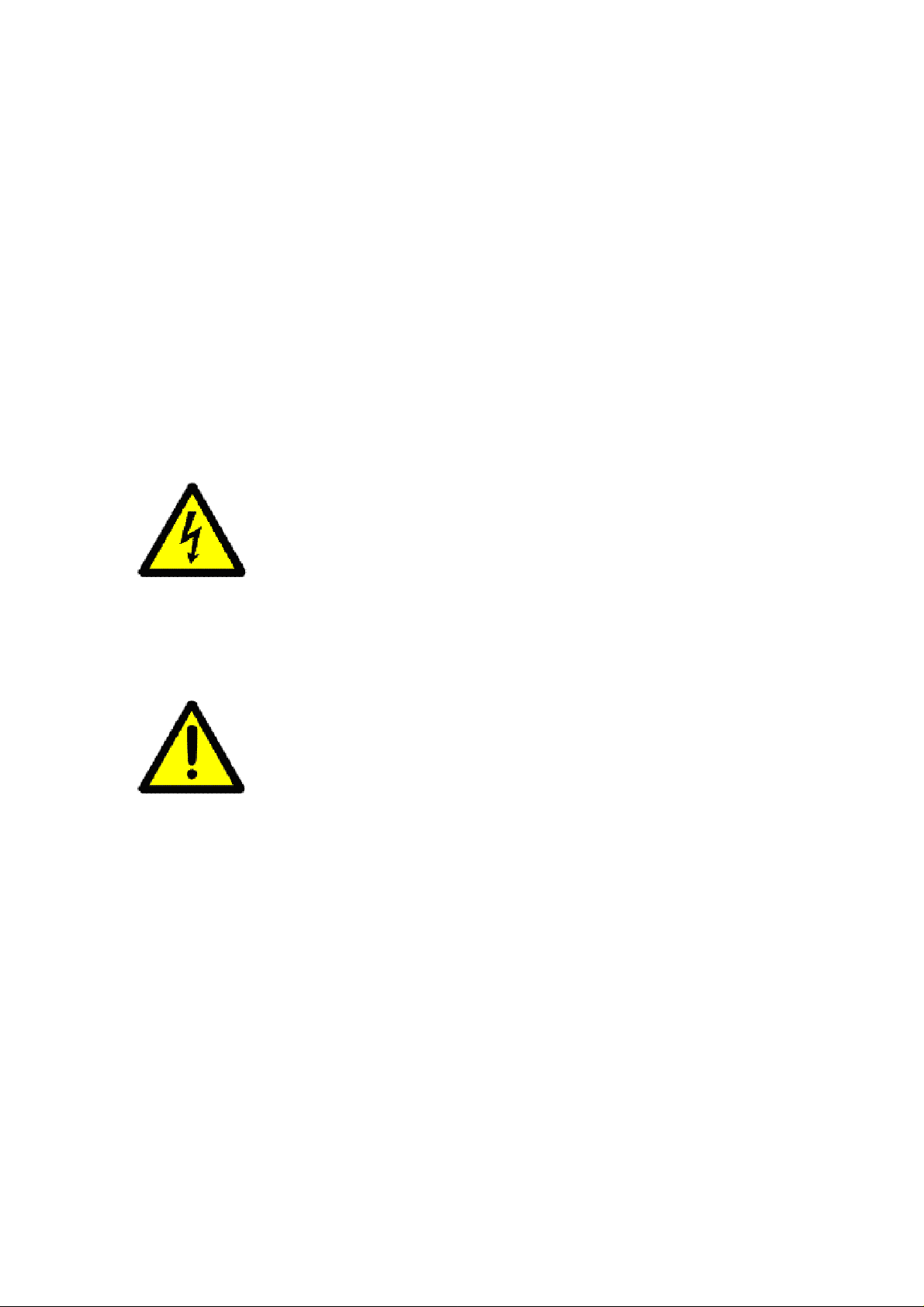
Warnings, Cautions and Others
Mises en garde, precautions et indications diverses
WARNING TO REDUCE THE RISK OF FIRE OR ELECTRICAL SHOCK:
• DO CONNECT CHASSIS TO PROTECTIVE (SAFETY) EARTH WITH SUPPLIED
POWER CABLE,
• DO NOT OPEN,
• DO NOT REMOVE THE COVER (OR BACK),
• DO NOT EXPOSE TO AN EXPLOSIVE ATMOSPHERE,
• DO NOT EXPOSE TO RAIN OR MOISTURE,
• DO NOT BLOCK THE POWER PLUG LOCATION,
• DO NOT ATEMPT TO SERVICE, NO USER SERVICE PARTS INSIDE,
• DO NOT ATEMPT TO PERFORM UNAUTHORIZED MODIFICATIONS,
•
DISCONNECT THE MAINS PLUG TO SHUT THE POWER OFF COMPLETELY.
The lightning flash with arrowhead symbol, within an
equilateral triangle, is intended to alert the user to the
presence of uninsulated “dangerous voltage” within the
product’s enclosure that may be of sufficient magnitude
to constitute a risk of electric shock to persons.
The exclamation point, within an equilateral triangle, is
intended to alert the user to the presence of important
operating and maintenance (servicing) instructions in the
literature accompanying the appliance.
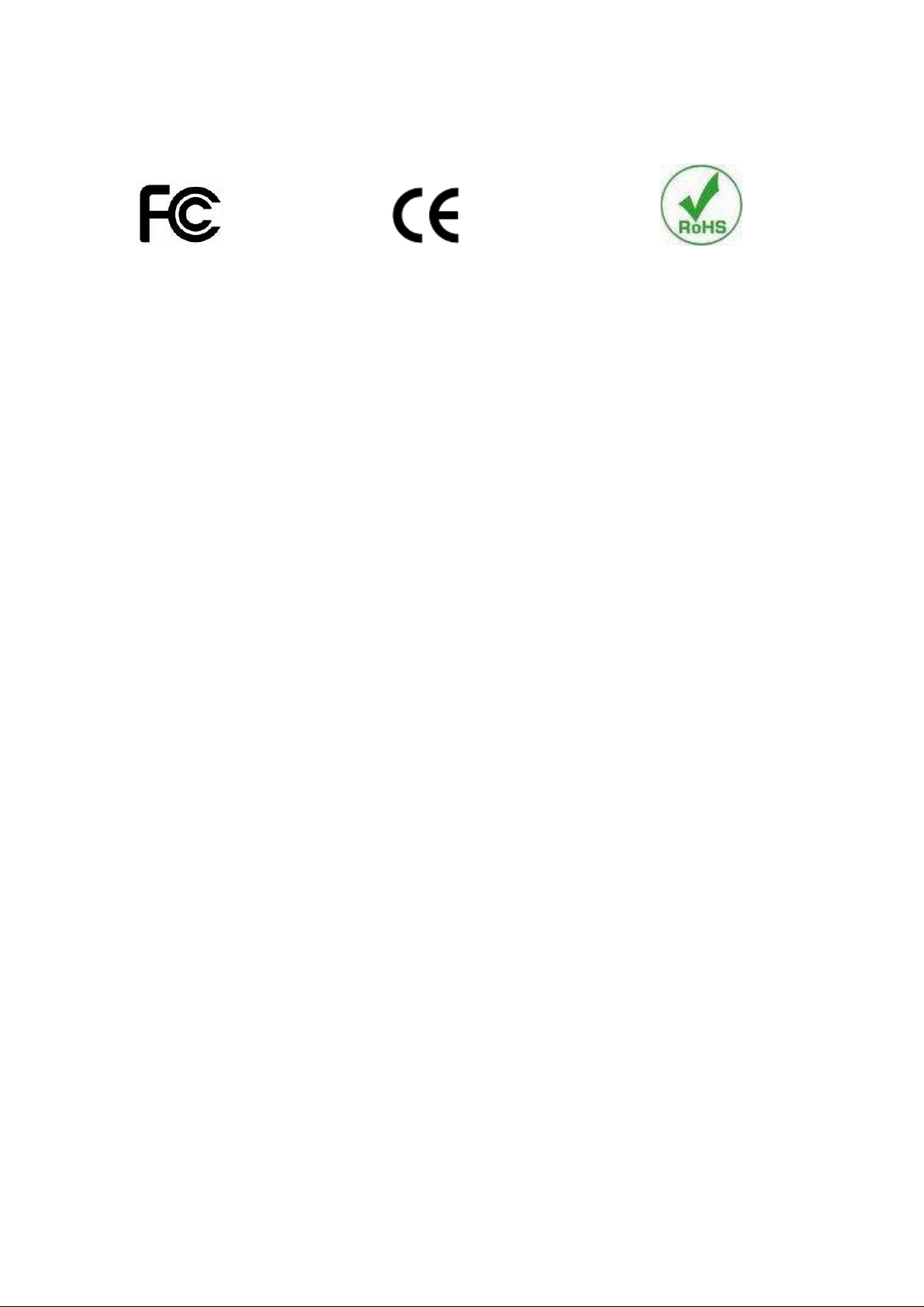
For U.S.A.
NOTE: This equipment has been tested and found to comply with the limits for a Class A
digital device, pursuant to Part 15 of the FCC Rules. These limits are designed to provide
reasonable protection against harmful interference in a residential installation. This
equipment generates, uses and can radiate radio frequency energy and, if not installed in
accordance with the instructions, may cause harmful interference to radio
communications. However, there is no guarantee that interference will not occur in a
particular installation. If this equipment does cause interference to radio or television
reception, which can be determined by turning the equipment off and on, the user is
encouraged to try to correct the interference by one or more of the following measures:
Reorient or relocate the receiving antenna
Increase the separation between the equipment and receiver
Connect the equipment into an outlet on a circuit different from that to which the receiver
is connected
Consult the dealer or an experienced radio/TV technician for help
For Canada/pour le Canada
CAUTION:
TO PREVENT ELECTRIC SHOCK, MATCH WIDE BLADE OF
PLUG TO WIDE SLOT, FULLY INSERT. ATTENTION: POUR EVITER LES
CHOCS ELECTRIQUES, INTRODUIRE LA LAME LA PLUS LARGE DE LA FICHE
DANS LA BORNE CORRESPONDANTE DE LA PRISE ET POUSSER JUSQUAU
FOND.
This Class A digital apparatus complies with Canadian ICES-003.
Cet appareil numérique de la Classe A est conforme à la norme NMB-003 du
Canada.
• Do not block the ventilation openings or holes.
(If the ventilation openings or holes are blocked by a newspaper or cloth, etc., the heat may not be
able to get out.)
• Do not place any naked flame sources, such as lighted candles, on the apparatus.
• When discarding batteries, environmental problems must be considered and local rules or laws
governing the disposal of these batteries must be followed strictly.
• Do not use this apparatus in a bathroom or places with water. Also do not place any containers
filled with water or liquids (such as cosmetics or medicines, flower vases, potted plants, cups,
etc.) on top of this apparatus.
ATTENTION:
• Ne bloquez pas es orifices ou es trous de ventilation. (Si es orifices ou es trous de ventilation
sont bloqués par un journal un tissu, etc., la chaleur peut ne pas être évacuée correctement de
l’appareil)
• Ne placez aucune source de flamme nue, telle qu’une bougie, sur l’appareil.

• Lors de la mise au rebut des piles, veuillez prendre en considération es problèmes de
l’environnement et suivre strictement les règles et les lois locales sur la mise au rebut des piles.
• N’utilisez pas cet appareil dans une salle de bain ou un autre endroit avec de l’eau.
• Ne placez aucune récipient contenant de l’ear (tel que des cosmétiques ou des médicaments, un
vase de fleurs, un pot de fleurs, une tasse, uec.) sur cet appareil.
ATTENTION
Afin d’éviter tout risque d’électrocution, d’incendie, etc.:
1. Ne pas enlever es vis ni es panneaux et ne pas ouvrir le coff ret de l’appareil.
2. Ne pas exposer l’appareil a la pluie ni a l’humidité.
Caution — STANDBY/ON switch!
Disconnect the mains plug to shut the power off completely. The STANDBY/ON switch in any
position does not disconnect the mains line. The power cannot be remote controlled.
Attention — Commutateur STANDBY/ON!
Déconnecter la fiche de secteur pour couper complètement le courant. Le commutateur
STANDBY/ON ne coupe jamais complètement la ligne de secteur, quelle que soit sa position. Le
courant ne peut être télécommandé.
RoHS – Restriction of Hazardous Substances
The RoHS Directive, enacted by the European Union (EU), restricts the use of six
hazardous substances (lead, mercury, cadmium, hexavalent chromium, polybrominated
biphenyls or polybrominated diphenyl ethers) within electrical and electronic equipment.
The goal, consistent with other international regulations, is to contribute to human health
and the environment by restricting the use of these hazardous substances in new
equipment. Manufacturers of electronics products outside Europe must abide by this
legislation if the equipment they produce is ultimately imported in a EU member state.
This equipment complies with the RoHS directive 2002/95/EC.
Initial Inspection
Before shipment, this unit was inspected and found to be free of mechanical and electrical
defects. As soon as the unit is received, inspect for any damage that may have occurred in transit.
Save all packing materials in case that the unit has to be returned. If damage is found, please file
a claim with the carrier immediately. Do not return the unit to Knox Video Technologies without
prior approval.
Limited Warranty
Unless otherwise stated in the product specific documentation received with this product, Knox
Video Technologies provides a five-year limited warranty for this product. The above warranty
period shall begin on the date of shipment by Knox to purchaser or, if purchaser is an authorized
reseller of such Knox products, from the date of shipment by the reseller to the reseller’s original
customer. The warranty set forth above shall not apply to failure or deficiency, which has been
caused by misuse, abnormal or unusually heavy use, neglect, alteration, improper installation,
unauthorized repair or modification, improper testing, accidental or causes external to the product
such as but not limited to excessive heat or humidity, power failure, or improper installation.
This warranty gives you specific legal rights, and you may have other rights, which vary from
state to state.
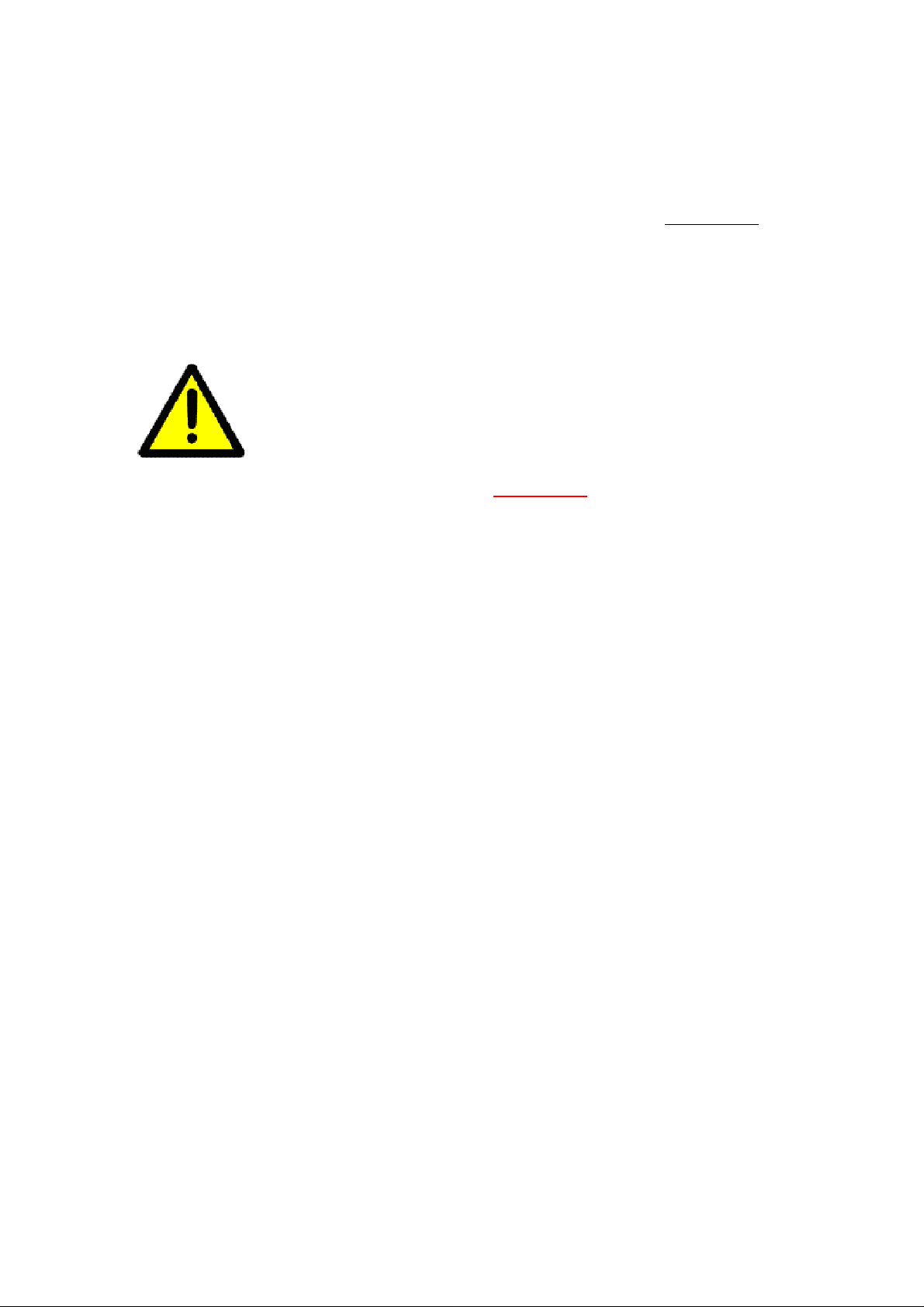
IF SERVICE IS REQUIRED:
If the product does not perform as warranted, call Knox Video Technologies at 301-840-5805 for
available service options. If it is necessary to return an item to Knox Video Technologies obtain a
Return Authorization, RA, number prior to returning the product. When returning the product, the
defective product should be securely packaged in original boxes and insured for shipment. Place
the RA number on the outside and inside of the package. Include a description of the problem
with the product. Owner agrees to insure and accept all liability for loss of or damage to this
product.
YOU MUST CALL TECHNICAL SUPPORT AT 301-840-5805 FOR A RETURN
AUTHORIZATION NUMBER (RMA) AND “SHIP-TO” ADDRESS BEFORE SHIPPING
ANY PRODUCT TO KNOX VIDEO TECHNOLOGIES.
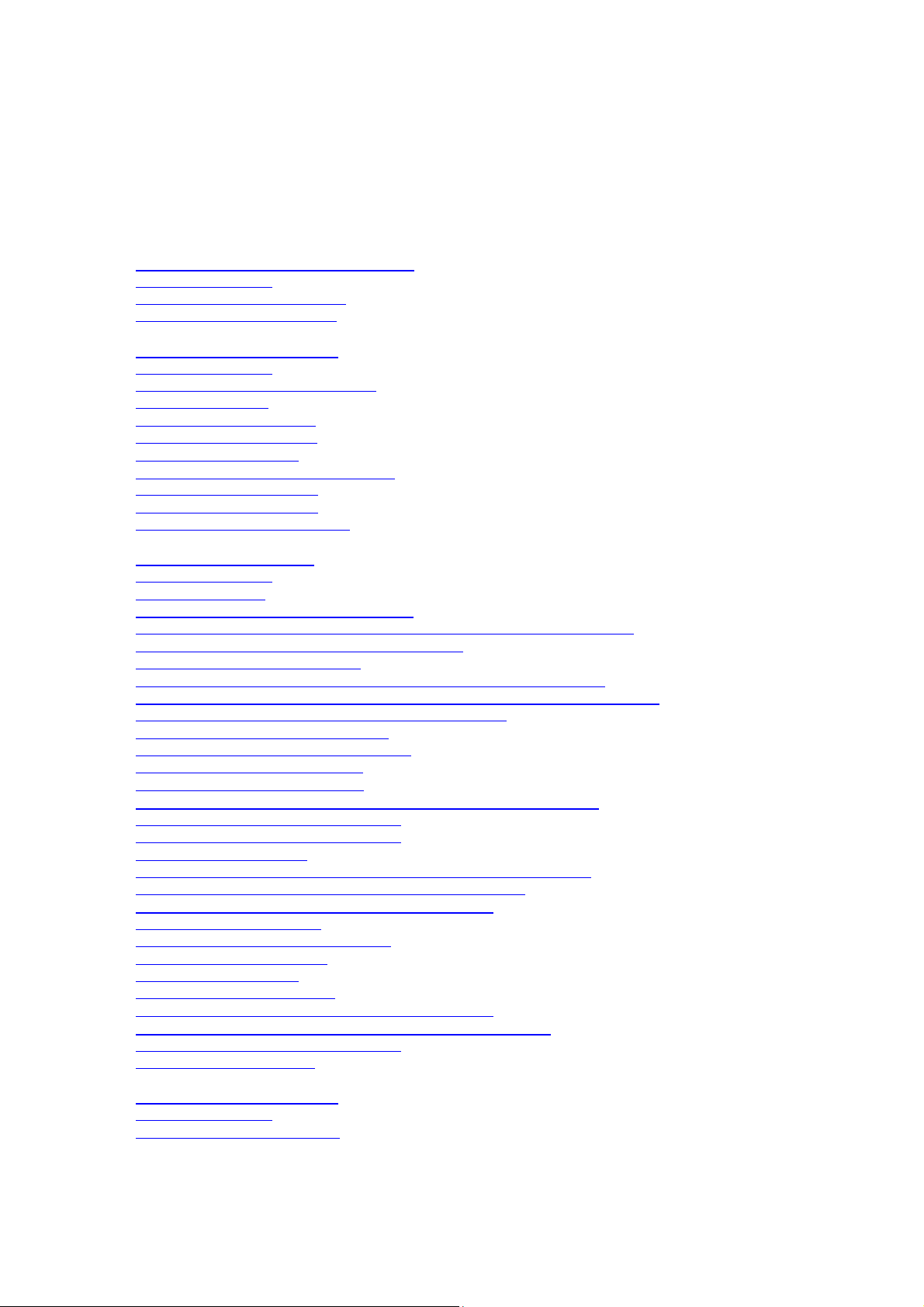
Table of Contents
SECTION 1. GENERAL INFORMATION
1.1 INTRODUCTION
1.2 TECHNICAL DESCRIPTION
1.3 DETAIL SPECIFICATIONS
SECTION 2. INSTALLATION
2.1 INTRODUCTION
2.2 UNPACKING AND INSPECTION
2.3 INSTALLATION
2.4 VIDEO CONNECTIONS
2.5 AUDIO CONNECTIONS
2.6 CAT CONNECTIONS
2.7 EXTERNAN COMMUNICATIONS
2.7.1 RS-232 CONNECTION
2.7.2 RS-422 CONNECTION
2.7.3 ETHERNET CONNECTION
SECTION 3. OPERATION
3.1 INTRODUCTION
3.2 CONNECTIONS
3.3 CONTROL VIA THE FRONT PANEL
3.3.1 DISPLAYING THE CROSSPOINT CONNECTIONS AND VTB VALUES
3.3.2 CHANGING A CROSSPOINT CONNECTION
3.3.3 USING THE MUTE BUTTON
3.3.4 ADJUSTING VOLUME AND TONE WITH THE ROTARY SWITCH
3.4 CONTROL VIA THE SERIAL RS232/RS422 PORT OR ETHERNET PORT
3.4.1. LETTER COMMANDS – SWITCHING CHANNELS
3.4.1.1 ROUTING AUDIO AND VIDEO
3.4.1.2 USING THE CONFERENCE MODE
3.4.1.3 USING THE SALVO MODE
3.4.1.4 USING THE QUEUE MODE
3.4.2 CROSSPOINT STATUS AND CONFIGURATION COMMANDS
3.4.2.1 DISPLAY OR DUMP COMMAND
3.4.2.2 CLEARING ALL CONNECTIONS
3.4.2.3 USING PATTERNS
3.4.2.4 IMMEDIATELY CORRECTING INADVERTENT COMMANDS
3.4.2.5 OBTAINING INFORMATION ABOUT THE SWITCH
3.4.3 $ COMMANDS - CONTROLLING THE SOUND
3.4.3.1 VOLUME CONTROL
3.4.3.2 BASS AND TREBLE CONTROL
3.4.3.3 BALANCE CONTROL
3.4.3.4 MUTE CONTROL
3.4.3.5 LOUNDESS CONTROL
3.4.3.6 SETTING ZONE GROUPS FOR VTB CONTROL
3.4.4 AUDIO STATUS AND CONFIGURATION COMMANDS
3.4.4.1 DISPLAY OR DUMP COMMAND
3.4.4.2 CLEAR COMMAND
SECTION 4. MAINTENANCE
4.1 INTRODUCTION
4.2 CLEARING THE MEMORY

SECTION 1. GENERAL INFORMATION
1.1 INTRODUCTION
The KNOX RSIII AUDIO/VIDEO ROUTING SWITCHER is a family of devices, which accepts
up to sixteen video sources and sixteen stereo audio sources. The RSIII connects any one of the
sixteen inputs, to one or more of the sixteen outputs, depending on model. The video signals may
be switched independently or with the audio signals.
The RSIII family of switches consists of five basic models; Composite, Y/C, RGB/YPbPr and
RGBHV any of which can contain balanced, unbalanced or no audio. Optional features include
volume and tone control for the audio as well as capability to output the audio and video signals
over CAT 5/6 cable.
1.2 TECHNICAL DESCRIPTION
The RSIII uses a single chip microprocessor with flash memory to control a set of monolithic
digital latching crosspoint decoders. Cross-point information is collected by the microprocessor
from the front panel controller, the RS232/RS422 and Ethernet inputs on the rear panel. Audio
and video may be routed together or separately. The audio volume, tone, and balance may be
adjusted if the VT option is installed.
1.3 DETAIL SPECIFICATIONS
Video Channels:
RGBHV, RGB/RGB: - up to QXGA (2048x1536), HD up to 1080p, SD NTSC, PAL, SECAM
Levels: 1V p-p
Frequency Response: DC to 300MHz @ 1v <3dB down at 200MHz
Input Impedance: 75 Ohms
Output Impedance: 75 Ohms
Crosstalk: less than -70dB@5MHz
Connectors:
75 Ohm female BNC
Optional RJ-45 female (CAT 5/6/nano-skew cable)
Maximum DC Input: +/-0.5V
Composite and Y/C: - NTSC, PAL or SECAM standards
Levels: 1V p-p
Frequency Response: DC to 30MHz @ 1v <3dB down at 30MHz
Input Impedance: 75 Ohms
Output Impedance: 75 Ohms
Crosstalk: less than -70dB@5MHz
Connectors:
75 Ohm female BNC
4 pin DIN for Y/C
Maximum DC input: +/-0.5V
Audio Channels
Without Volume Tone option:
Unbalanced Audio
Frequency Response:
Maximum: 10Hz-30kHz
+/- 0.1db 22Hz-22kHz

THD @1kHz:
0 dbu: 0.0083%
+20 dbu: 0.0063%
Noise 22Hz-22kHz: -80 dbu
Crosstalk CH-CH, +20dbu:
2kHz -102 db
20kHz -82 db
Max Input Level: +24 dbu
Max Output Level: +24 dbu
Gain: 0db (unity)
Input Impedance: 15K Ohms, DC coupled
Output Impedance: 500 Ohms, DC coupled
Connectors: RCA
Balanced Audio
Frequency Response:
Maximum: 10Hz-30kHz
+/- 0.1db 22Hz-22kHz
THD @1kHz:
0 dbu: 0.018%
+20 dbu: 0.008%
Noise 22Hz-22kHz: -70 dbu
Crosstalk CH-CH, +20dbu:
2kHz -100 db
20kHz -81 db
CMMR 22Hz-22kHz: 75.5 db
Max Input Level: +24 dbu
Max Output Level: +24 dbu
Gain: 0db (unity)
Input Impedance: 600 Ohms
Output Impedance: 600 Ohms
Connectors: WECO 931-HSL/930-HFL
With Volume Tone option:
Unbalanced Audio
Frequency Response:
Maximum: 10Hz-30kHz
+/- 0.1db 22Hz-22kHz
THD @1kHz:
0 dbu: 0.014%
+20 dbu: 0.022%
Noise 22Hz-22kHz: -81.1 dbu
Crosstalk CH-CH, +20dbu:
2kHz -96 db
20kHz -76 db
Max Input Level: +24 dbu
Max Output Level: +24 dbu
Gain: 0db (unity)
Input Impedance: 15K Ohms, DC coupled
Output Impedance: 500 Ohms, DC coupled
Connectors: RCA
