Knox Video DIGI-88 User Manual

DIGI-88
!
ASP-88
™
!
!
!
!
8x8 HDMI 1.4a Matrix
!
!
!
!
!
!
!
User Manual
!
!
!
8x8 HDMI 1.4a Matrix
User Manual

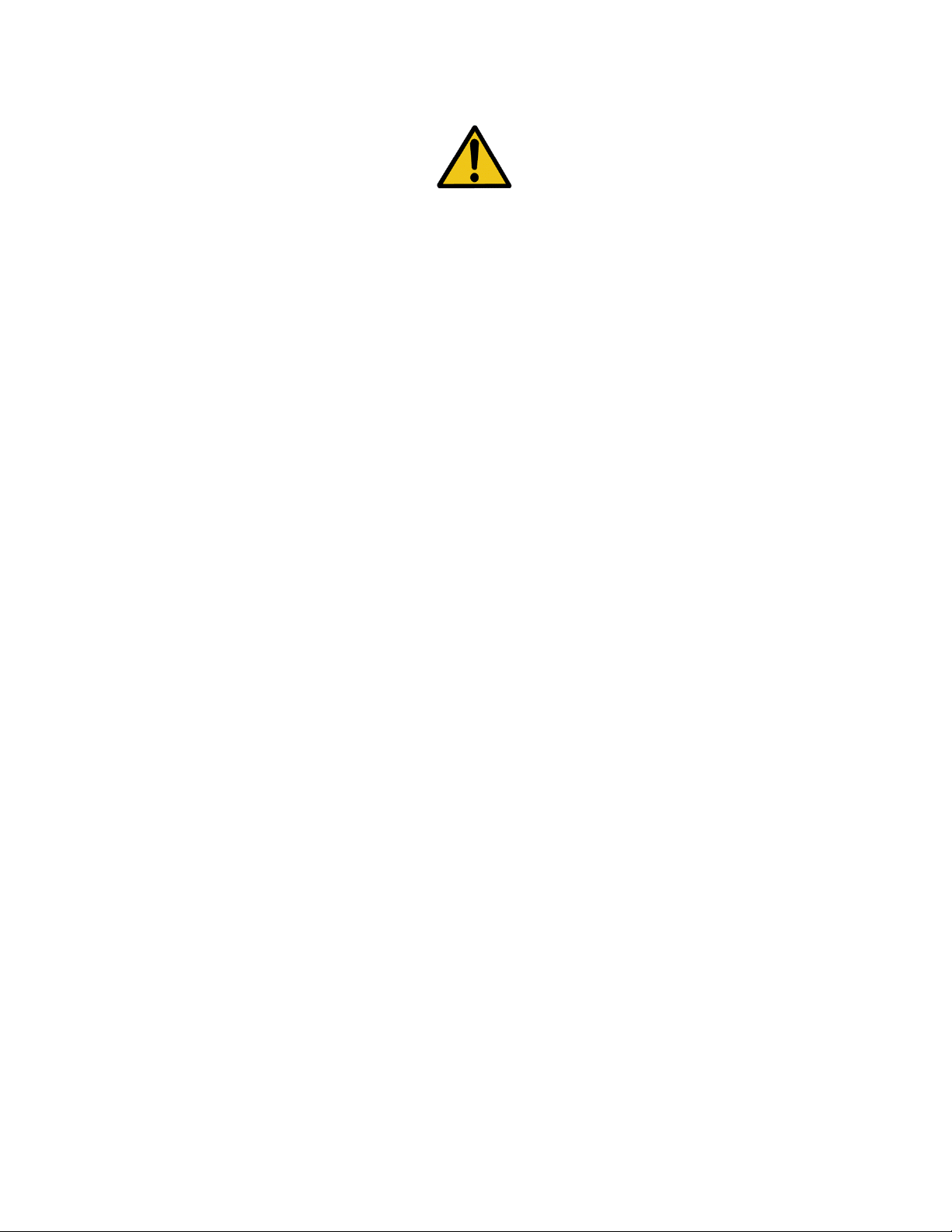
Safety and Notice
The DIGI-88 8x8 HDMI 1.4a Matrix has been tested for conformance to safety
regulations and requirements, and has been certified for international use. However, like
all electronic equipments, the DIGI-88 should be used with care. Please read and follow
the safety instructions to protect yourself from possible injury and to minimize the risk of
damage to the unit.
Follow all instructions and warnings marked on this unit.
Do not attempt to service this unit yourself, except where explained in this manual.
Provide proper ventilation and air circulation and do not use near water.
Keep objects that might damage the device and assure that the placement of this unit
is on a stable surface.
Use only the power adapter and power cords and connection cables designed for this
unit.
Do not use liquid or aerosol cleaners to clean this unit. Always unplug the power to
the device before cleaning.
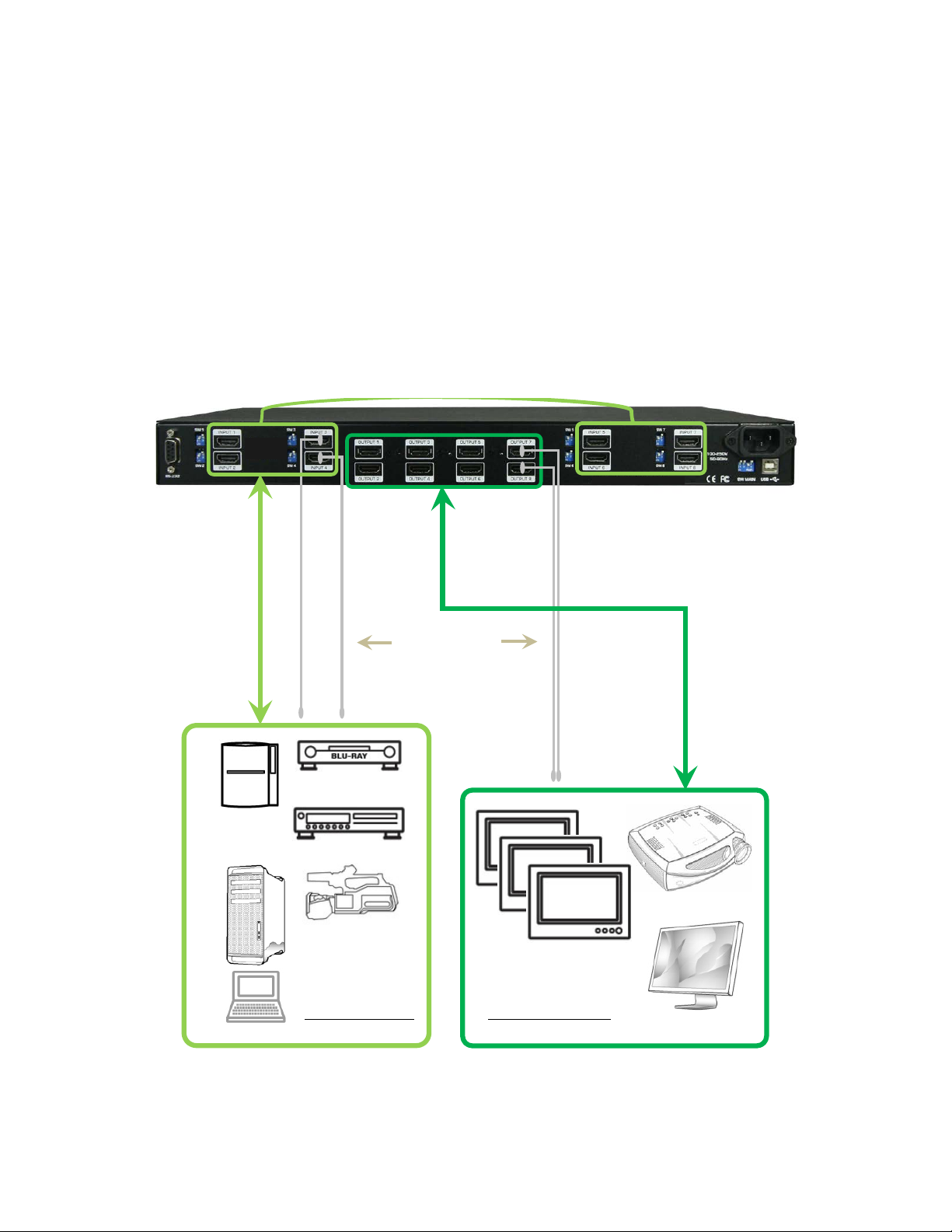
Introduction
The ASP-88 8x8 HDMI 1.4a 3D Matrix provides the most flexible and cost effective solution
in the market to route high definition video sources plus multi-channel (up to 7.1 channel)
digital audio from any of the eight HDMI sources to the any eight displays at the same time. This
solution is well suited for use in home theater, conference room presentation systems, or other
similar setting or application.
8x HDMI Output
PS3
HDMI camcorder
8x HDMI Input
HDMI cables or
HDMI extenders
ASP-88
Introduction
Blu-ray disc player
PC with HDMI output
HDTV
HDMI projector
HDMI monitor
The DIGI-88 8x8 HDMI 1.4a 3D Matrix provides the most flexible and cost effective
solution in the market to route high definition video sources plus multi-channel (up to 7.1
channel) digital audio from any of the eight HDMI sources to the any eight displays at
the same time. This solution is well suited for use in home theater, conference room
presentation systems, or other similar setting or application.

Features
State-of-the-art Silicon Image (Founder of HDMI) chipset embedded for upmost
compatibility and reliability
HDMI 1.4a 3D compliant
HDCP compliant
Allows any source to be displayed on multiple displays at the same time
Allows any HDMI display to view any HDMI source at any time
Supports 7.1 channel digital audio
Supports default HDMI EDID and learns the EDID of displays if necessary
The matrix master can switch every output channels to any HDMI inputs by push
button, IR remote control, RS-232 control, or USB control
Easy installation with rack-mounting and wall-mounting designs for master and
receiver respectively
Fast response time – 2~5 seconds for channel switch
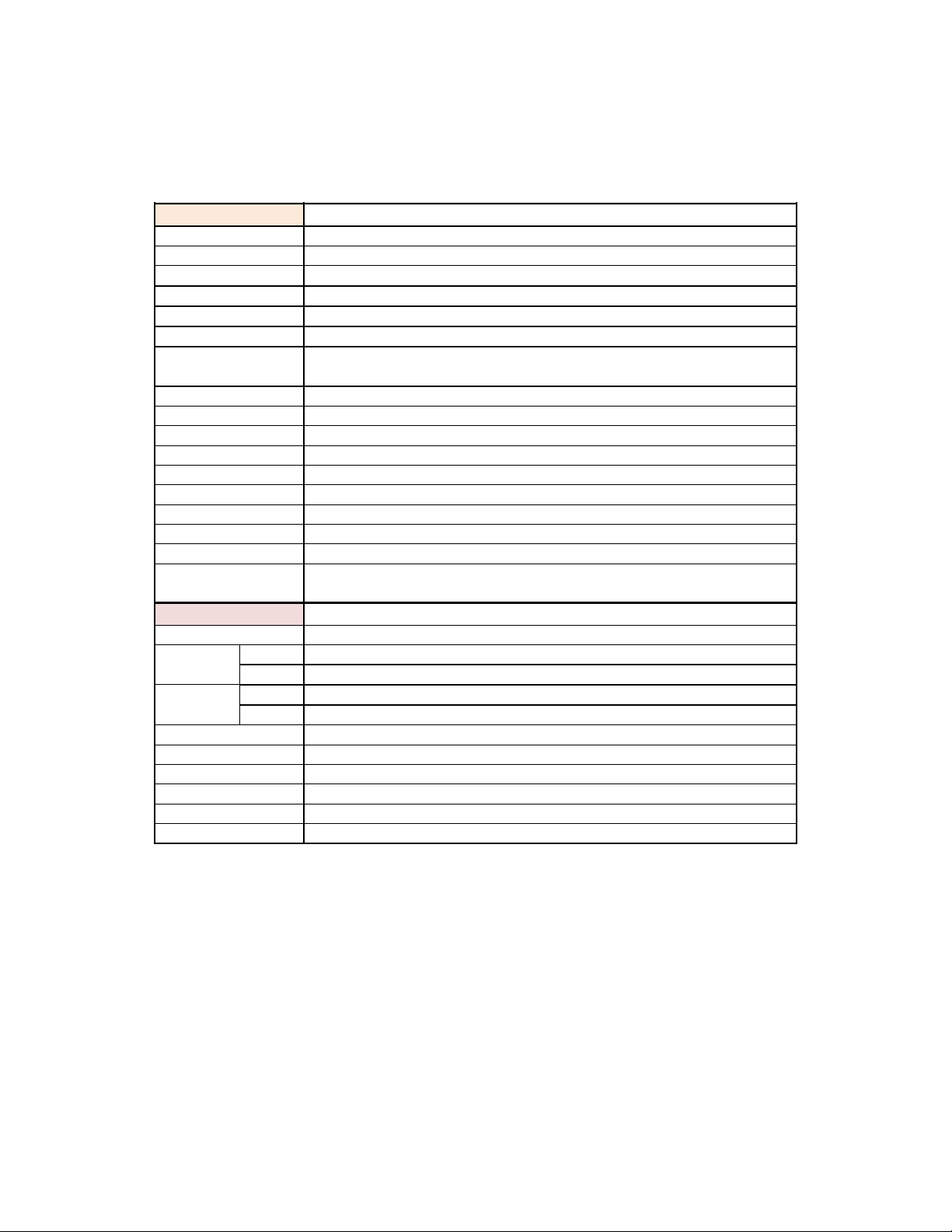
Specifications & Package Contents
Specifications & Package Contents
Model Name ASP-88
Technical
Role of usage True 8x8 matrix
HDMI compliance HDMI 1.4a
HDCP compliance Yes
Video bandwidth Single-link 225MHz [6.75Gbps]
Video support 480i / 480p / 720p / 1080i / 1080p60 8-12 bit color
Audio support Surround sound (up to 7.1ch) or stereo digital audio
ESD protection
[1] Human body model: ±19kV [air-gap discharge] & ±12kV [contact discharge]
[2] Core chipset: ±8kV
PCB stack-up
4-layer board [impedance control — differential 100!; single 50!]
Input 8x HDMI + 1x RS-232 + 1x USB + 1x 3.5mm
Output 8x HDMI
HDMI input selection Push button / IR remote / RS-232 / USB
IR remote control
Electro-optical characteristics: " = 25#; carrier frequency: 36-40kHz
HDMI connector Type A [19-pin female]
RS-232 connector DE-9 [9-pin D-sub female]
USB connector*
Standard type-B [square shape]
3.5mm connector IR socket for IR receiver
DIP Switch
[SW1-SW8]: 2-pin for EDID & audio/video settings
[SW Main]: 4-pin for normal operation or firmware update
Mechanical
Housing Metal enclosure
Dimensions
[L x W x H]
Model 290 x 440 x 44mm [11. 4” x 1’5” x 1.7”]
Pack age 400 x 530 x 130mm [1’4” x 1’9” x 5”]
Weight
Model 3250g [7.2 lbs]
Pack age 5700g [12.6 lbs]
Fixedness 1RU rack-mount with ears
Power supply AC Power 100-240V
Power consumption 60 Watts [max]
Operation temperature
0~40#C [32~104#F]
Storage temperature
-20~60#C [-4~140#F]
Relative humidity 20~90% RH [no condensation]

ASP-88
Front Panel
1. Power: power on/off switch
2. PREVIEW Button: press PREVIEW to watch input/output mapping. This function is active
when the button is bright
3. INPUT Buttons: press respective button to select input port 1 to 8
4. OUTPUT Buttons: press respective button to select output 1 to 8
5. EDID Button: press EDID button to enter EDID operation (for more detail please see EDID
learning section in page 17). This function is active when the button is bright
6. PRESETS Buttons: Save the current input/output mapping to presets or load one of the
preset input/output mappings to current configuration by pressing SAVE or LOAD
button respectively
7. IR: infrared sensor to receive any IR commands from the IR remote control
8. EXT IR Receiver: plug in an IR receiver here to receive any IR commands from the IR remote
control
Panel Descriptions
1
2
4
5
6
7
8
3
Panel Descriptions
