Knoll Systems MR-100 Owners manual

Installation and Operating
Instructions MR100 Stereo
Preamp Controller
Congratulations and thank you for choosing
Knoll products.
The MR100 is a stereo preamp controller.
Volume, mute, bass and treble can be
controlled. A VC201 keypad is located in some
convenient location in the room and it controls
the volume and mute. An amplifier such as the
MA205 stereo amplifier is required to complete
the system.
Installation
The MR100 has a wall mount chassis. It does
not have to be near the stereo equipment but
long line level audio runs are not
recommended.
The MR100 needs to be controlled by one or
two VC201 or one VC201f infrared keypad.
If VC201 keypads are being used, one or
two can be installed in each room. These
keypads are available in white, almond, ivory
and black colors. Cat 5 wires need to be home
run from the keypad locations to the MR100
using all eight conductors.
1. First with a good quality RJ45 crimper, crimp
the cat 5 wires on both ends with a RJ45 plug.
There is no specific order the wires have to go,
so long as they are in the same order on both
ends of the plug. Install the VC201 keypad,
connecting the RJ45 plug to the jack. If two
VC201 keypads are being used to control one
room, the wire from one of the VC201 keypads
can be run to the other VC201, with only one
home run back to the MR100 controller.
2. Next insert the wire from the VC201 keypad
to the MR100 jack labeled KEYPAD. Connect the
stereo source to the MR100 gold RCA jacks
labeled INPUT.
3. If the 12-volt output trigger is to be used
connect it now. The maximum output is 50 mA.
4. If the system requires start mute, remove
the shunt from the appropriate pins on the
MR100. Start mute means that the output is
muted after the MR100 is powered up until the
volume control is activated.
5. If a VC201f keypad is used, only one can
be used per MR100. Connect any required
emitters to the pins labeled “INFRARED” in
addition to the previous instructions using
VC201 keypads.
6. Connect the PS1202 power supply to the
MR100 power jack.
7. Plug the power supply into the wall. After the
system powers up and the source is on and
running use the VC201 up button to turn on the
MR100.
8. Adjust the bass and treble on the MR100 as
needed.
9.Use the keypad to adjust the volume up and
down.
Note: If the power supply is installed to a
switched outlet on a receiver, the infrared
cannot be used to turn the system on.
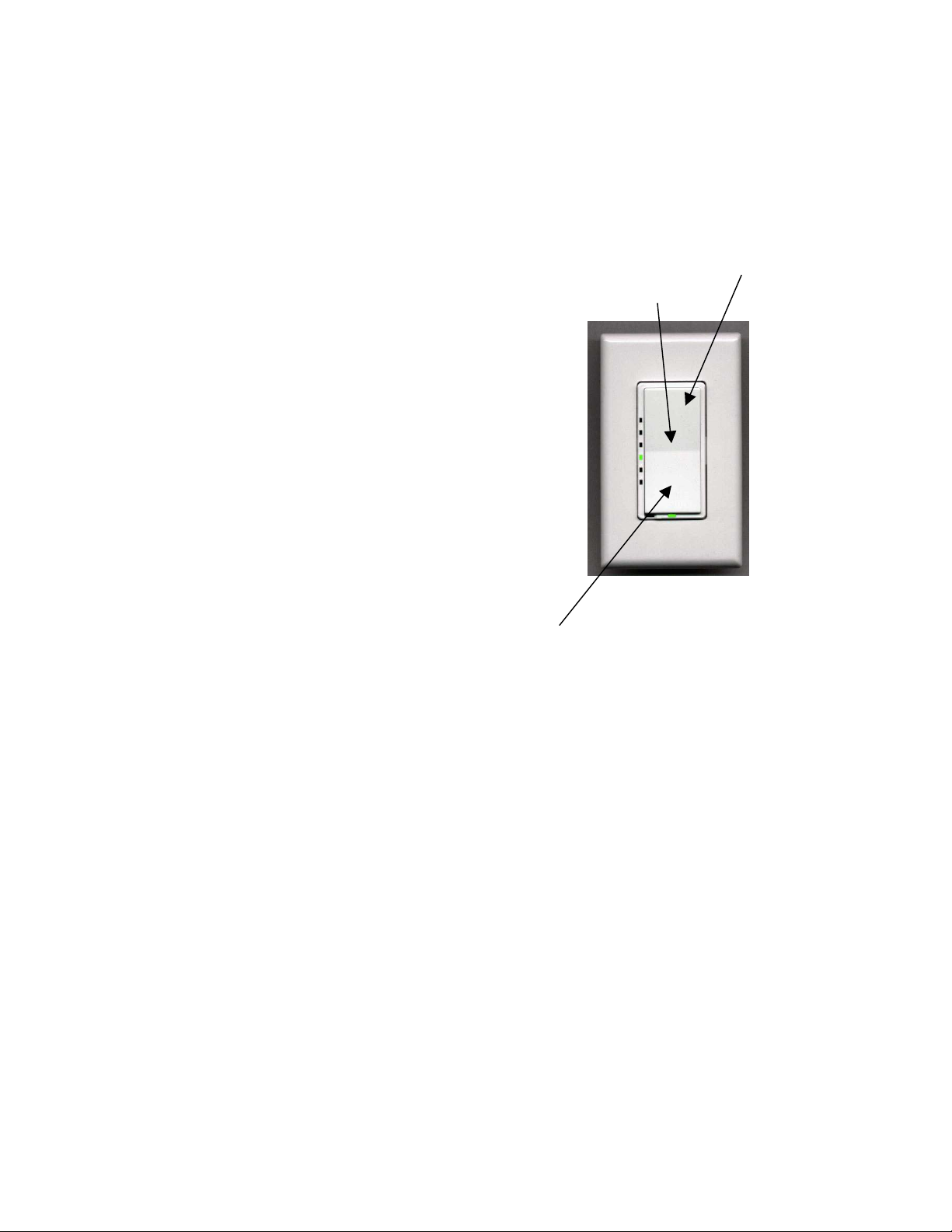
Operation
Turn the source on and make sure it is
operating. Turn the amplifier on. Use the VC201
to turn the volume up to the desired level.
Volume Up and Down
Press the volume up or down button on the VC201
or the RB8 remote control. Holding the button
gives continuous changes.
Mute
At any time press the center of the VC201 and
the system will mute. Press the up or down
button and the sound will return to its previous
level. To mute from the RB8 remote, just press
the mute button.
Remote control
The RB8 remote control can turn the MR100 off
and on, volume up and down, and mute. The
source 1, 2, 3, 4 buttons do not work, as the
MR100 does not have source switching
capabilities. The keypad needs to be a VC201f
for the RB8 remote control to work.
Knoll Systems Point Roberts, WA USA and
Richmond BC Canada tel: 604 272 4555
2005 Knoll Systems All rights reserved v1.0
VC201 Keypad
Volume up and source
Selection advance
mute
Volume down and source
selection confirmation
