Page 1

HDP410
HDP420
HDP460
1080p DLP™ Projector
Users Manual v1.3
Page 2

2
FCC Warning
Note: This equipment has been tested and found to comply with the limits for a Class B digital device,
pursuant to part 15 of the FCC Rules. These limits are designed to provide reasonable protection against
harmful interference in a residential installation. This equipment generates, uses and can radiate radio
frequency energy and, if not installed and used in accordance with the instructions, may cause harmful
interference to radio communications. However, there is no guarantee that interference will not occur in a
particular installation. If this equipment does cause harmful interference to radio or television reception,
which can be determined by turning the equipment off and on, the user is encouraged to try to correct the
interference by one or more of the following measures:
• Reorient or relocate the receiving antenna.
• Increase the separation between the equipment and receiver.
• Connect the equipment into an outlet on a circuit different from that to which the receiver is
connected.
• Consult the dealer or an experienced radio/TV technician for help.
Canada
This Class B digital apparatus complies with Canadian ICES-003.
Cet appareil numérique de la classe B est conforme à la norme NMB-003 du Canada.
Safety Certifications
UL, cUL, TUV, GOST
Other specific Country Approvals may apply. Please see product certification label.
This product is RoHS compliant.
Declaration of Conformity
Knoll Systems, 12140 Horseshoe Way, Richmond, BC V7A 4V5
We declare under our sole responsibility that this projector conforms to the following directives and norms:
EMC Directive 89/336/EEC, Amended by 93/68/EEC
EMC: EN 55022
EN 55024
EN 61000-3-2
EN 61000-3-3
Low Voltage Directive 73/23/EEC, Amended by 93/68/EEC
Safety: EN 60950: 2000
August 2007
Trademarks
Apple, Macintosh, and PowerBook are trademarks or registered trademarks of Apple Computer, Inc. IBM is
a trademark or registered trademark of International Business Machines, Inc. Microsoft, PowerPoint™, and
Windows are trademarks or registered trademarks of Microsoft Corporation. Adobe and Acrobat are
trademarks or registered trademarks of Adobe Systems Incorporated. Digital Light Processing is a
trademark or registered trademark of Texas Instruments. Faroudja, DCDi, and TrueLife are trademarks or
registered trademarks of Faroudja. Knoll and Knöll are trademarks of Pacific Sound & Signal Inc.
WARNING: This product has a lamp, which contains a very small amount of mercury. Dispose of it as
required by local, state, or federal ordinances and regulations. For more information, see www.eiae.org.
Knoll Systems
12140 Horseshoe Way, Richmond, BC V7A 4V5 Canada
145 Tyee Drive, Point Roberts, WA 98281 USA
www.knollsystems.com
Page 3

3
TABLE OF CONTENTS
Safety Warnings 4
Introduction 5
Positioning the projector 7
Choosing the aspect ratio 8
Video connectors 8
Connecting a video device 9
Composite (RCA) video connection 9
S-video connection 9
Component (RCA) connection 9
SCART RGB connection 9
Digital connections 10
DVI connection 10
HDMI connection 10
Computer connections 10
RS-232 connections 10
Displaying an image 11
Adjusting the image 11
Shutting down the projector 12
Troubleshooting your setup 12
Using the remote control 15
Using the keypad buttons 15
Optimizing video images 16
Customizing the projector 16
Using the menus 16
Picture menu 17
Settings menu 19
Maintenance 22
Cleaning the lens 22
Replacing the projection lamp 22
Appendix
Red LED behavior and projector errors 23
Remote control discrete codes 24
Projector dimensions 24
Supported video formats 25
RS-232 terminal specs 25
Warranty Information 30
Page 4
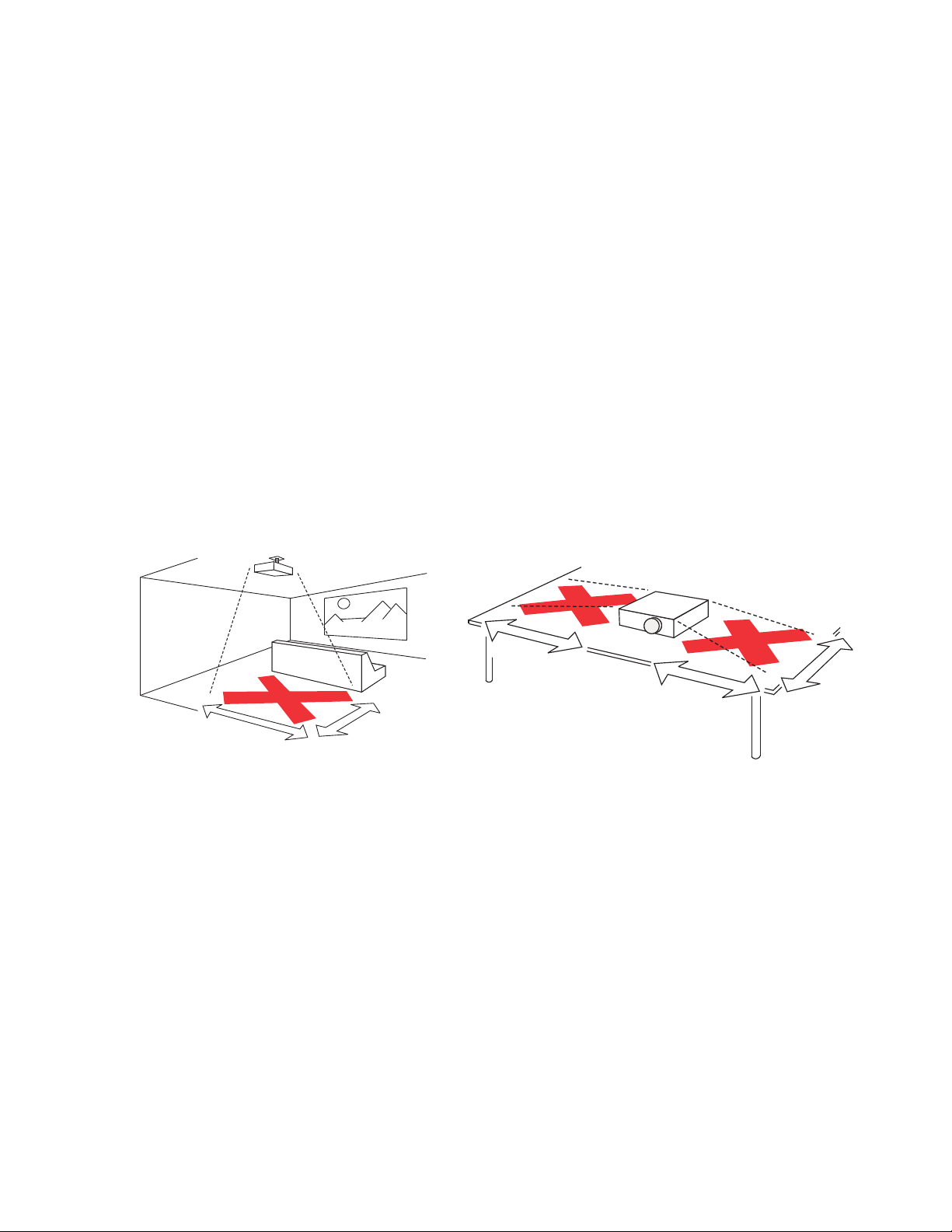
4
2
’
/ 0.6 m
3
’
/ 1 m
3
’
/ 1 m
Important Operating Considerations for Safety
• Place the projector in a horizontal position no greater than 15 degrees off axis.
• Locate the projector in a well-ventilated area without any obstructions to intake or
exhaust vents.
• Do not place the projector on a tablecloth or other soft covering that may block the vents.
• Locate the projector at least 4' (1.2 m) away from any heating or cooling vents.
• Use only Knoll-approved ceiling mounts.
• Use only the power cord provided. A surge-protected power strip is recommended.
• Refer to this manual for proper startup and shutdown procedures.
• In the unlikely event of the lamp rupturing, discard any edible items placed in the
surrounding area and thoroughly clean the area along all sides of the projector.
•
Wash hands after cleaning the area and handling the ruptured lamp. This product has a
lamp, which contains a very small amount of mercury. Dispose of it as required by local,
state or federal ordinances and regulations. For more information see www.eiae.org.
Follow these instructions to help ensure image quality and lamp life over the life of the projector.
Failure to follow these instructions may affect the warranty. For complete details of the warranty,
see the Warranty section at the end of this User's Guide.
8
’
/ 2.4 m
/ 1.5 m
’
5
Page 5
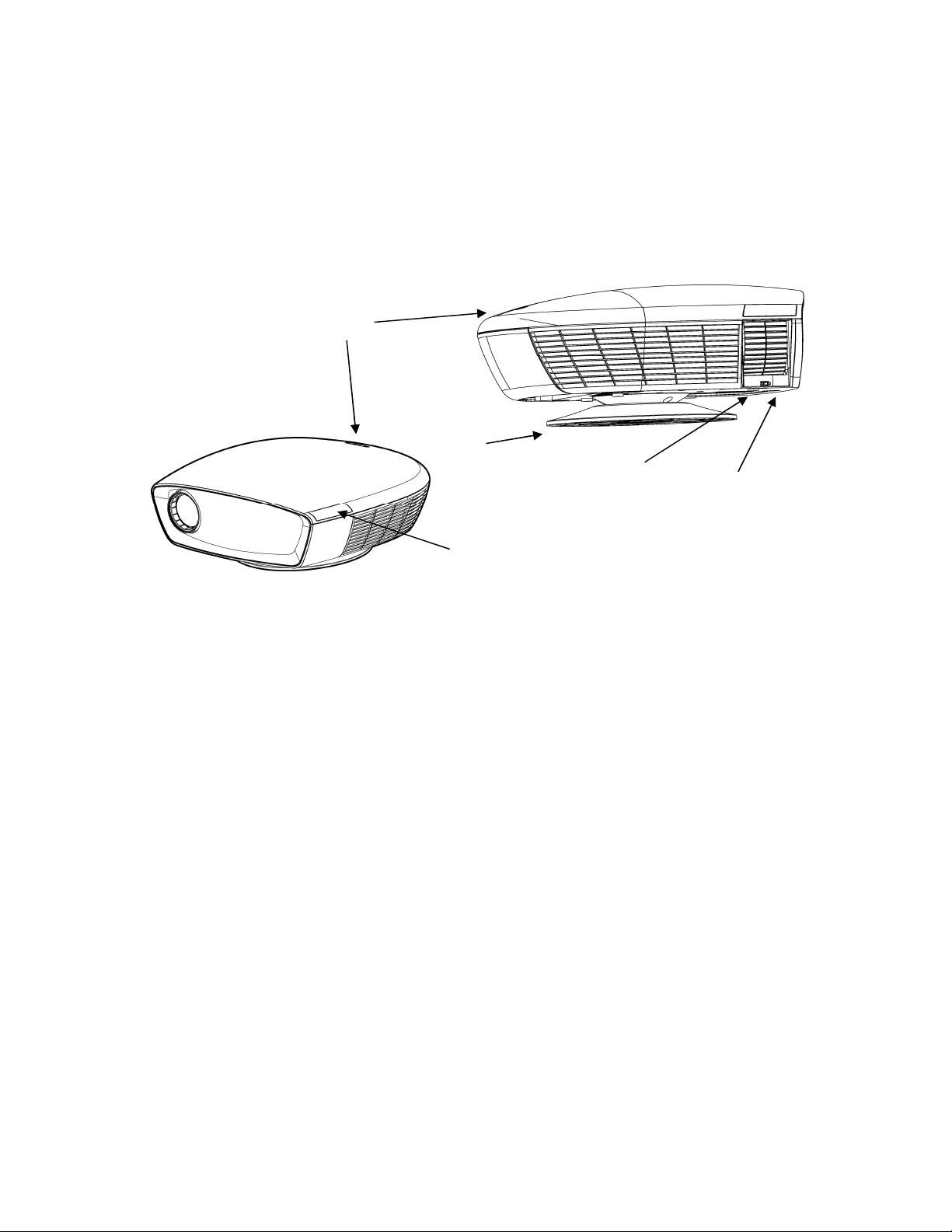
5
Introduction
Congratulations and thank you for your choice of a superior digital image projection device. Your
new Knoll projector is specifically designed for home cinema applications. The projector sets a
high standard using the latest DLP™ technology and new DNX video processing from
Pixelworks™. This projector has 1920 x 1080 resolution (1080p). Whether you are watching
movies or High Definition broadcasts or playing the latest video game, you will enjoy amazing
image quality. The unique design and color of the projector make it a welcome addition to your
home.
Status indicator panel
Base
Zoom ring
Focus ring
Receiver (IR)
Product specifications
To read the latest specifications, be sure to visit our website at www.knollsystems.com as
specifications are subject to change.
Optional accessories can be found on our website at www.knollsystems.com, or at your retailer or
dealer.
Page 6
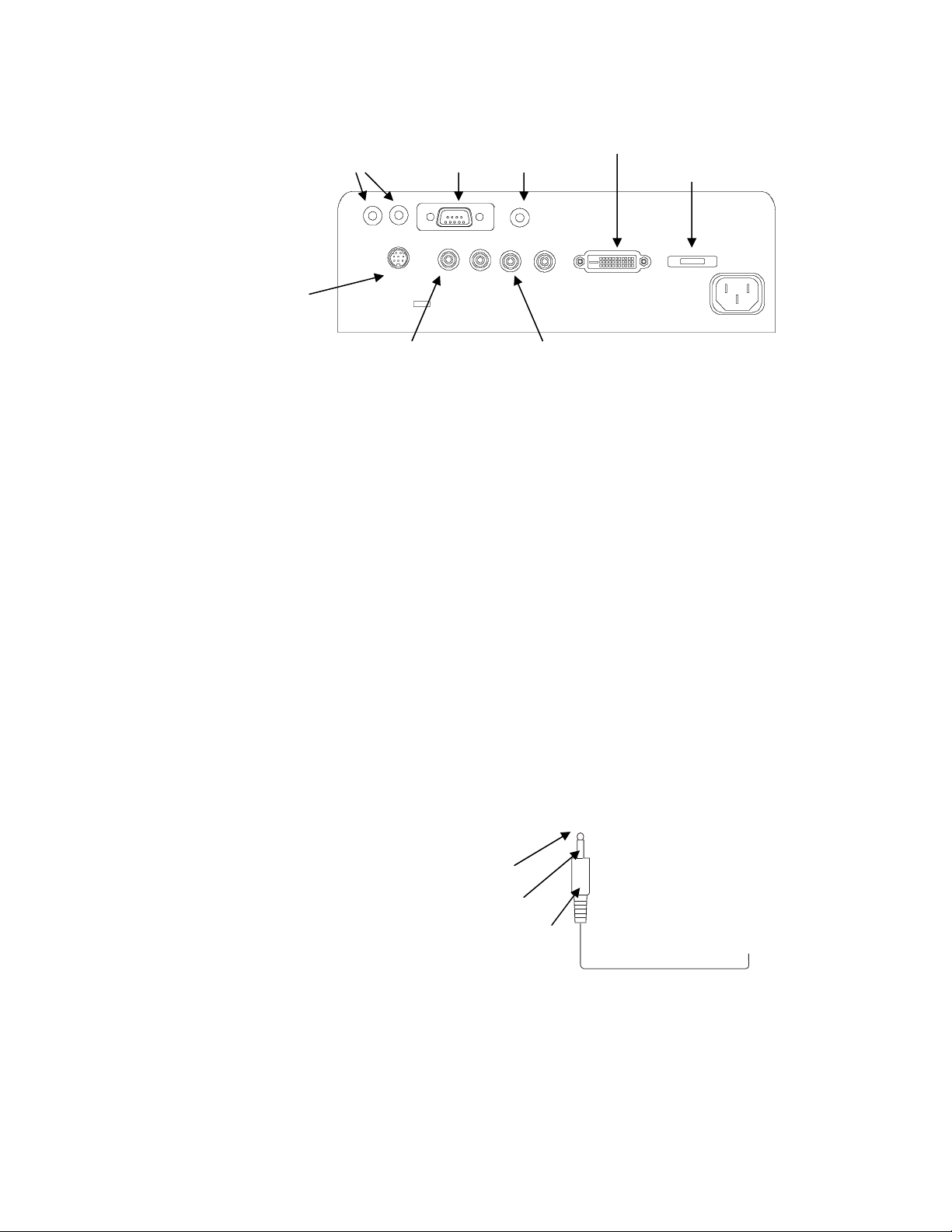
6
screen relay (see
M1-DA/DVI
12 VDC triggers RS-232 IR input
HDMI
Rear Connector Panel
S-video
Composite RCA Component video
The projector provides the following connection options:
• M1-DA/DVI (Digital Visual Interface) for DVI connection an M1-DA to DVI adaptor is required.
• HDMI™ (High Definition Multimedia Interface)
• Component (RCA)
• SCART RGB (you must enable this connector, see page 9)
• S-video
• Composite video (RCA)
See “Video connectors” on page 9 for details.
The projector also provides the following connectors:
• RS-232 for serial control (not included on the HD108)
• 12-volt DC output (see below)
12-volt DC output
The 3.5mm mini-jack trigger provides a 12-volt, 0.25 amp DC output. It provides a constant output
while the projector is on. It has numerous uses. For example, if you connect your projection
screen to the 12-volt DC output with the cable that came with your screen, when you turn on the
projector the screen will move down; when you turn the projector off, the screen will return to the
storage position.
12V+
ground
3.5mm plug 12VDC output
screen manufacturer for details)
Page 7
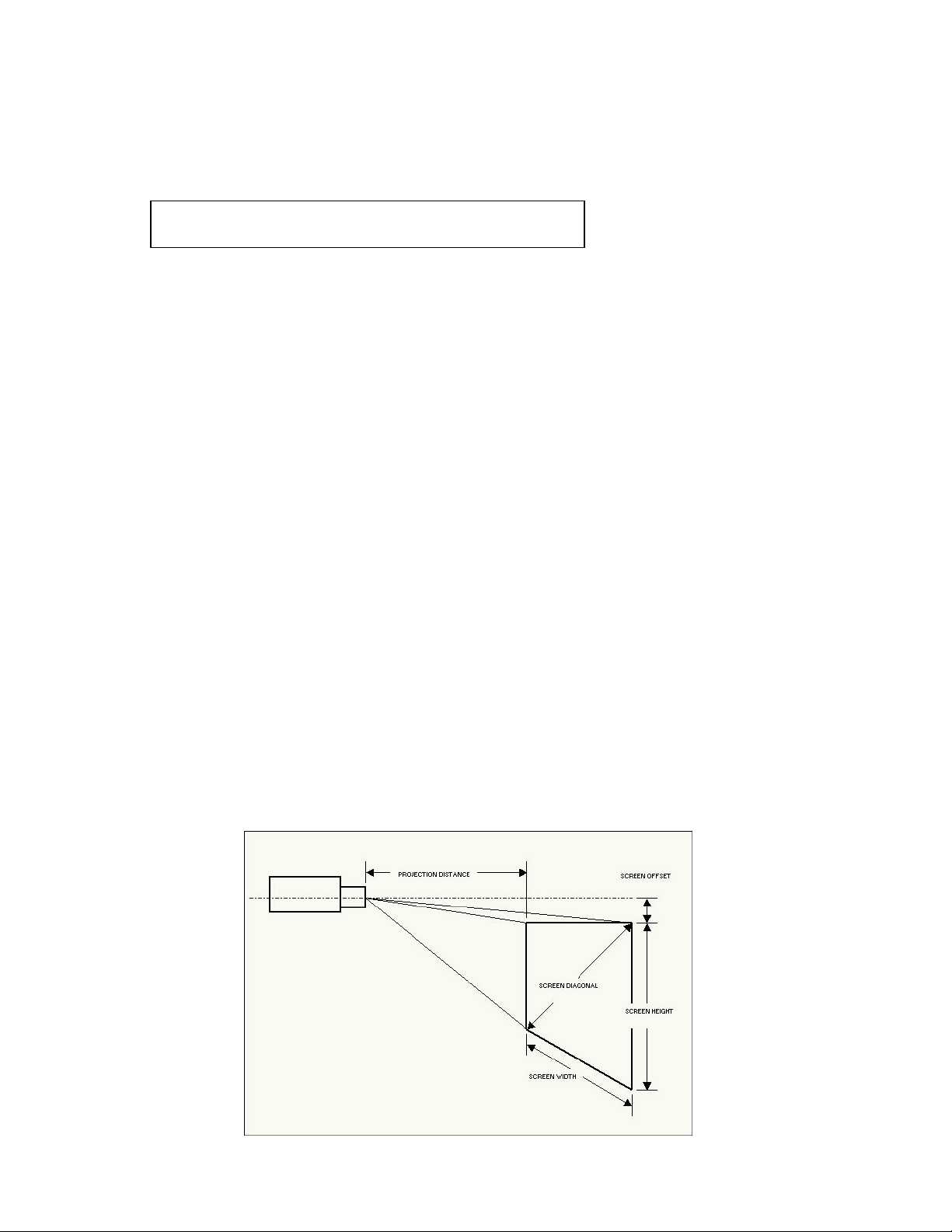
7
Setting up the Projector
There are a number of factors to consider when determining where to set up the projector,
including the size and shape of your screen, the location of your power outlets, and the distance
between the projector and the rest of your equipment. But here are some general guidelines.
NOTE: To ensure adequate cable access, do not place the
projector within 6 inches (0.15 m) of a wall or other object.
Position the projector on a flat surface (either on a table or ceiling mounted) at a right angle to the
screen.
The projector should be within 10 feet (3 m) of your power source and within 6 feet (1.8 m) of
your video source(s), unless good quality extension cables or baluns are to be used.
When installing the projector on the ceiling, refer to the installation guide that comes with the
Ceiling Mount Kit for more information. Knoll recommends use of the mount shipped with the
projector or the deluxe swivel Knoll CM26 ceiling mount. The addition of a CM20+6 extension bar
lowers the projector 6” per bar as required. The CM25EX is an adjustable extender that can lower
the projector 6.75” to 11” (17-28 cm). The ceiling mount kit may be sold separately.
Position the projector the desired distance from the screen.
The distance from the lens of the projector to the screen, the zoom setting, and the video format
determine the size of the projected image.
Projector Positioning
The projected image becomes larger as the distance between the unit and screen increases.
The manual zoom allows the distance from the screen to be within a minimum and maximum
range. See the chart on the next page for details. The example below defines the screen height,
width, diagonal, offset, etc. Note the bottom of the image starts about below the lens center with a
horizontally or flat mounted projector.
Page 8
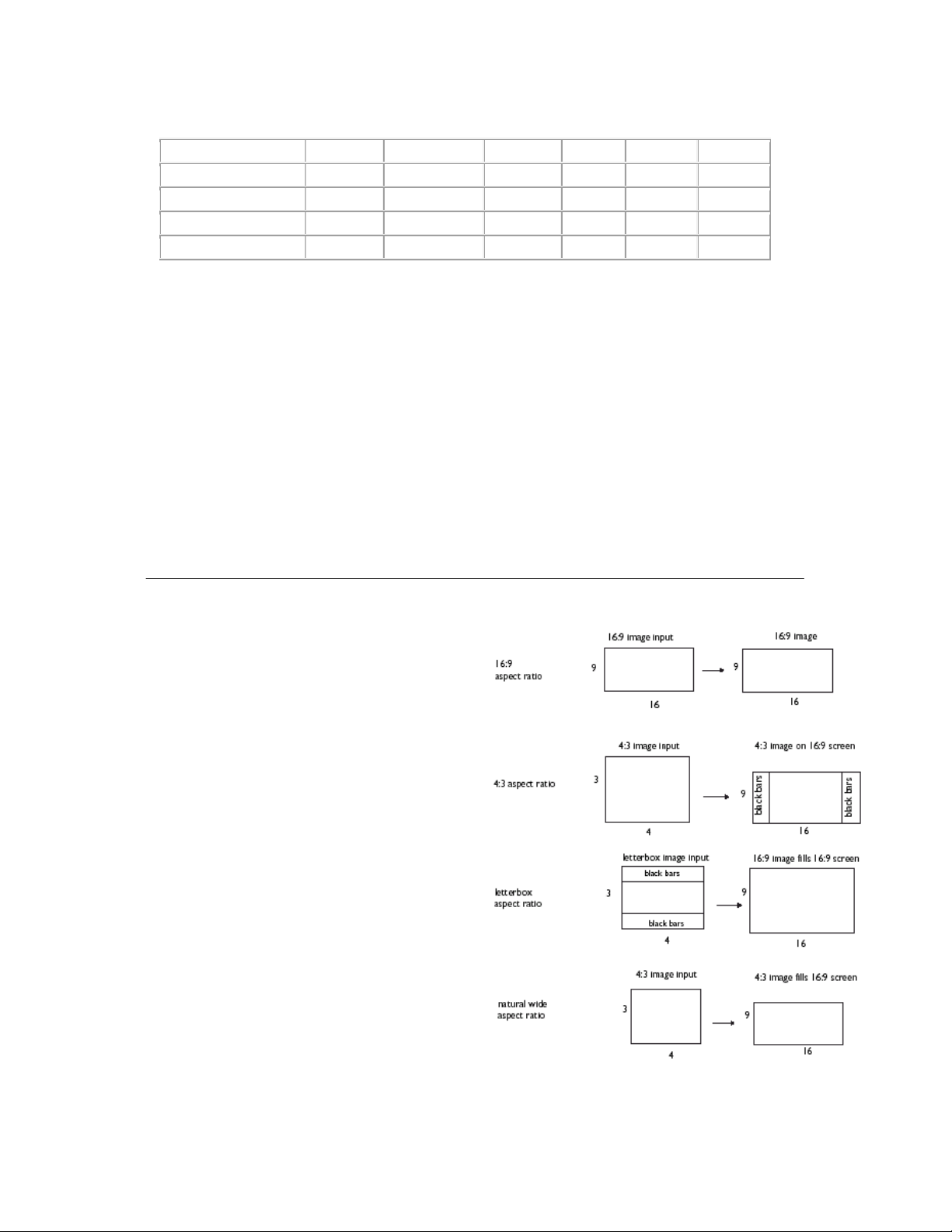
8
50.5"x89.75"
54"x96"
60"x107"
HDP410, HDP420 and HDP460 Projection Throw Distance 16:9 Video Screen:
Screen Diagonal 92" 103" 106" 110" 122.5" 146.75"
Minimum Distance 149" 166" 171" 178" 198" 237"
Maximum Distance 178" 199" 205" 212" 237" 284"
Screen offset 16" 18" 19" 20" 23" 26"
Viewing Area 45"x80"
MAXIMUM DISTANCE TO SCREEN (16:9) = 1.935 x SCREEN DIAGONAL SIZE
MINIMUM DISTANCE TO SCREEN (16:9) = 1.612 x SCREEN DIAGONAL SIZE
SCREEN OFFSET (IMAGE DROP OR RISE) (16:9) = 0.177 x SCREEN DIAGONAL SIZE
An interactive screen calculator (in Microsoft Excel format) is available at:
52"x92"
72"x128"
www.knollsystems.com/prod-hdp420-throw.html
Anamorphic Lens
Please note the HD410, HDP420 and HDP460 projectors are designed for use with
16:9 screens. They also have a built in scaler for use with 2.35:1 screens. To
display images at the highest definition possible in 2.35:1 or cinemascope (most
major movies are filmed in 2.35:1) an anamorphic lens is required. We
recommend the Panamorph brand, which has fixed, movable and motorized
anamorphic lens for use with the HDP410, HDP420 and HDP460.
Choosing the aspect ratio
Aspect ratio is the ratio of the image width to
image height. HDTV and most DVDs are 16:9,
which is the default for this projector. When in
4:3 mode the projector places black bars on
both sides of the image. Native mode centers
the image and turns off the internal scaler so
that any resolution larger than the native
projector resolution is cropped on the edges.
Letterbox expands the image to fill the screen.
What you plan to project will also help you
choose between 4:3 and 16:9. For example,
most TV shows are 4:3, while most movies are
16:9. If you have a 16:9 screen, then you should
select an aspect ratio of 16:9 for anamorphic
movies and HDTV, and Native for 4:3 content. If
you have a 4:3 screen you should still use 16:9
for anamorphic movies or HDTV, but you also
have the option of using 4:3, Native, or Natural
Wide for 4:3 content. Keep in mind that
anamorphic movies only appear correctly if the
DVD player is set to output to a 16:9 television.
Natural Wide stretches a 4:3 image to fill the
entire 16:9 screen. The center two-thirds of the
image is unchanged; the edges of the image are
stretched.
Page 9

9
Video Connectors Component RCA
M1-DA/DVI
12 VDC triggers RS-232 IR input
HDMI
Rear Connector Panel
S-video
Composite RCA Component video
The first step for connecting video is determining what type of output connectors your video
Component RCA device has. If there is more than one output, select the one with the highest
quality. The best quality ranking, with 1 being the highest, is:
1. M1-DA/DVI or HDMI (both are digital inputs).
With a M1-DA to HDMI adaptor the HDP410, HDP420 and HDP460 have two HDMI inputs.
2. Component /SCART RGB video (RCAs)
3. S-video
4. Composite Video (RCA)
If your device has a VGA connector, you can use the M1-DA/DVI connector for a high-quality
image. Many PC game systems have VGA connectors.
Connecting a video device
You can connect video devices such as VCRs, DVD players, camcorders, digital cameras, video
game consoles, HDTV receivers, and TV tuners to the projector. Connect the audio from your
video device to your stereo system to get sound. You can connect the projector to most video
devices that can output video.
You cannot directly connect the coaxial cable that enters your house from a cable or
satellite company; the signal must pass through a tuner first. Examples of tuners are digital
cable boxes, VCRs, digital video recorders, and satellite TV boxes. Basically, any device that can
change channels is considered a tuner.
A composite video cable is provided with your projector so you can quickly and easily connect a
video source to the projector and see the amazing image that is displayed. Once you have
determined a more permanent location for your projector, we recommend purchasing higher
quality cables in the proper length to get the best image from your particular video equipment.
Page 10

10
Composite (RCA) video connection
Plug the composite video cable’s yellow connector into the video-out connector on the video
device. Plug the other yellow connector into the yellow Composite connector on the projector.
S-video connection
If your video device uses a round, four-prong S-video connector, plug the S-video cable into the
S-video connector on your video device and into the S-video connector on the projector.
Component (RCA) connection
If your device uses component connectors, plug a component video cable with red, green, and
blue RCA connectors into the source device’s component connectors and the Component
connectors on the projector.
SCART RGB connection
SCART (from Syndicat des Constructeurs d'Appareils Radiorécepteurs et Téléviseurs) is a
French-originated standard and connector for connecting audio and video equipment to display
devices. The video signal is separated into its primary components for brighter, more accurate
colors and sharper detail. You must enable this connector in the Source Enable menu to use it,
see page 20. You will also need a SCART to 4-RCA adapter to connect to your SCART device.
Digital connections
The M1-DA/DVI and HDMI (High-Definition Multimedia Interface) connectors are digital and yield
the highest quality image. It is common for these signals to be encrypted with HDCP (high-band
width digital-content protection). Your new projector ships standard with decryption codes so you
can enjoy these high quality, all digital images.
This projector uses the M1-DA connector, which has the following advantages:
• allows connection to a digital DVI source
• allows connection to a component source
• allows connection to an analog computer source
• carries a USB control signal, which allows you to easily update your projector’s software as
enhancements become available
• has output pins that can power accessories
HDMI 1.3 connection
HDMI is a standard, uncompressed, all-digital audio/video interface. HDMI provides an interface
between sources, such as set-top boxes, DVD players, and receivers and your projector. Plug an
HDMI cable into the video-out connector on the video device and into the HDMI connector on
the projector. To display HDMI 1.3 with its deep color and 30-bit detail, a HDMI 1.3 source is
needed. Please note the HDP410, HDP420 and HDP460 have no audio capabilities at all.
DVI connection
If your video device uses a DVI connector, plug the DVI end of an M1-DA cable into the video-out
connector on the video device. This connector may be labeled “To Monitor” on the video device.
Plug the M1-DA end of the cable into the M1-DA/DVI connector on the projector.
Note that the projector has no audio capabilities, so audio signals transferred through HDMI
will not be audible.
Page 11

11
Computer connections
You can connect a computer’s VGA connector to the M1-DA/DVI input on the projector using an
M1-A cable.
RS-232 connections
You can control the projector from an LCD control panel or computer by connecting an RS-232
cable to the projector’s Serial control connector.
Displaying an image
Connect the power cord to the Power connector plug in power cord
on the back of the projector and to your electrical outlet.
NOTE: Always use the power cord that shipped with the projector.
Press the Power button on the remote control.
The LED flashes green and the fans start to run. press power button
When the lamp comes on, the start-up screen is displayed
and the LED is steady green. It can take a minute for the
image to achieve full brightness.
? No start up screen? Get help on page 13
Plug in, connect, and turn on your video device.
The video device’s image should appear on the turn on video device
projection screen. If it doesn’t, press the Source button
on the remote until the image appears.
? No image? Try pressing the Auto Image button on the remote. Get help on
page 13.
Adjusting the image
Adjust the height of the image by tilting the projector adjust height
up or down.
Position the projector the desired distance from the screen at a 90-degree angle to the screen.
See page 8 for a table listing screen sizes and distances to the screen.
Adjust the zoom and focus.
If the image is not square, adjust the keystone adjust
using the Picture menu. See page 17 for details. keystone
Adjust the volume on your stereo receiver. adjust volume
Page 12

12
Your projector has been factory optimized for adjust Picture menu options
excellent performance no matter what the source. including Aspect Ratio
However, if you wish to make further changes you
can optimize the image using on screen menus.
Adjust the Contrast, Brightness, Color, Tint, or Aspect Ratio
in the Picture menu. See page17 for help with the menus and these
adjustments.
For Aspect Ratio, keep in mind that DVD players must be configured for 16:9 in order to view the
highest quality image. For more information regarding Aspect Ratio, see page 8.
Shutting down the projector
Power Save
The projector also has a Power Save feature that automatically turns the lamp off after no active
sources are detected and no user interaction with the projector is performed for 20 minutes. By
default, this feature is on. See page 21.
Sleep Timer
The projector also has a sleep timer feature that automatically turns the projector off after four
hours. See page 21.
Turning off the projector
Press the Power button on the remote or keypad to turn the projector off. The lamp turns off and
the LED blinks green for one minute while the fans continue to run to cool the lamp. While the
LED is blinking green, the projector does not accept any user input. Once the cooling process is
complete, the LED lights solid green and you can turn the projector back on, if desired.
NOTE: Once the projector has been turned off, you must wait for one minute before turning the
projector on again. This allows the lamp to properly cool and extend the lamp life up to 3000
hours). The LED light is solid green when the cooling process is complete.
NOTE: The biggest cause of early lamp failure is not allowing the lamp to cool properly, either
from power failures or disconnecting power to the projector before the fan can cool the lamp
properly.
Troubleshooting your setup
If your image appears correctly on the screen, skip to the next section. If it does not, troubleshoot
the setup. The LED on top of the projector indicates the state of the projector and can
help you troubleshoot.
The status indicator on the top of the projector can help you diagnose any problems the projector
is experiencing.
Page 13

13
The following tables show common problems. In some cases, more than one possible solution is provided.
Try the solutions in the order they are presented. When the problem is solved, you can skip the additional
solutions.
Page 14

14
Page 15

15
Still need assistance?
If you need assistance, visit our website at www.knollsystems.com, or call us at 1 800 566 5579.
during Pacific west coast time. This product is backed by a limited warranty. An extended
warranty plan may be purchased from your retailer or dealer.
When sending the projector in for repair, we recommend shipping the unit in its original packing
material, or having a professional packaging company pack the unit. Please insure your shipment
for its full value.
Page 16

16
Using the remote control
The remote uses two provided AA batteries. They are easily installed by
sliding the cover off the remote’s back, aligning the + and - ends of the
batteries, sliding them into place, and then replacing the cover.
Navigation buttons
To operate, point the remote at the projection screen or at the front of the
projector (not at the video device or computer). The range of optimum
operation is up to 30 feet (9.14m).
Press the remote’s Menu button to open the projector’s menu system.
Use the arrow buttons to navigate, and the Select button to select
features and adjust values in the menus. See page 17 for more info
on the menus.
The remote also has:
• Power button to turn the projector on and off (page 12 for shutdown info)
• Backlight button to light the remote’s buttons in the dark
• Source buttons to switch among sources (to assign a particular source
to a source button, see page 20) and a source toggle
• Resize button to change the Aspect Ratio (see page 17)
• Auto Image button to resynchronize the projector to the source
• Preset button to select stored settings (see page 18)
• Overscan button to remove noise at the edge of a video image (page 19).
• Custom button that can be assigned to a special function, like Blank Screen or Freeze (see
page 22)
• Backlight/Flashlight button on the remote underside. Press this button once to light up the
remote, press & hold to turn on the flashlight
Troubleshooting the remote
• Make sure the batteries are installed properly and are not dead.
• Make sure you’re pointing the remote at the front of the projector or at the screen, not at the
video device or the computer, and are within the remote range of 30 feet (9.14m).
Using the keypad buttons
Most buttons are described in detail
in other sections, but here is an
overview of their functions:
Menu – opens the on-screen menus
(page17).
Select – confirms choices made in
the menus (page17).
Power–turns the projector on and off. menu navigation buttons
Source–changes the active source.
Up/Down arrows–navigates to and adjusts settings in the menus (page 17).
Optimizing video images
Your projector has been factory optimized for very good performance no matter what the source.
However, if you wish to make further changes you can optimize the image using onscreen
menus. For general information on using the menus, see page 17.
• Adjust the Keystone, Contrast, Brightness, Color, or Tint in the Picture menu (page 17).
• Select a Sharpness setting (page 17 ).
• Use the Color Control to adjust the color gain and offset (page 20).
• Adjust the Color Temperature. Select a listed value (page 20).
Page 17

17
• Turn on Overscan to remove noise on the edges of the video image (page 19).
• Change the Aspect ratio (page18). Aspect ratio is the ratio of the image width to image height.
TV screens are usually 1.33:1, also known as 4:3. HDTV and most DVDs are 1.78:1, or 16:9 (the
projector’s default). Choose the option that best fits your input source in the menus, or press the
Resize button on the remote to cycle through the options. See page16.
• Select a specific Color Space. See page 20.
• Select a different Video Standard. Auto tries to determine the standard of the incoming video.
Select a different standard if necessary. See page 20.
• Make sure your DVD player is set for a 16:9 television. See your DVD player’s user’s guide for
instructions.
Customizing the projector
You can customize the projector for your specific setup and needs. See page 18 to page 21 for
details on these features.
• For rear projection, turn rear mode on in the Settings>System menu.
• For ceiling mounted projection, turn ceiling mode on in the Settings> System menu.
• Turn the projector’s display messages on and off.
• Turn on power saving features.
• Specify blank screen colors and start up logos.
• Specify the language viewed on the menus.
• Save the settings for the active source as a preset.
Using the menus
To open the menus, press the Menu button on
the keypad or remote. (The menus automatically
close after 60 seconds if no buttons are pressed).
The Main menu appears. Use the arrow buttons Picture Menu Dots
to move up and down to highlight the desired
submenu, then press the Select button.
To change a menu setting, highlight it, and press
Select, then use the up and down arrow buttons to
adjust the value, select an option using radio
buttons, or turn the feature on or off using check
boxes. Press Select to confirm your changes. Use
the arrows to navigate to another setting. When
your adjustments are complete, navigate to Source Info menu
Previous or Exit, then press Select to go to the
previous menu; press the Menu button at any time
to close the menus.
Dots appear before the menu name.
The number of dots indicate menu’s level,
ranging from one (the Main menu)
to four (the most nested menus).
The menus are grouped by usage:
• The Picture menu provides image adjustments.
• The Settings menu provides set-up type adjustments that are not changed often.
• The Source Info menu provides a read-only display of information about the projector and
source.
Certain menu items may not be visible or may be grayed depending upon a particular source
being connected. Differences are also seen in analog versus digital video sources and interlaced
versus progressive sources.
Page 18

18
Menu options are grayed out only if the source is selected but no signal is present. For example,
if the projector is set to a video source but the source, such as a DVD player, is turned off video
menu options are grayed out.
Picture Menu
Increasing keystone
To adjust the following settings, highlight the setting,
press Select, use the up and down arrows to adjust
the values, then press Select to confirm the changes.
Keystone: adjusts the image vertically and makes a
squarer image. Tilt the projector up or down to adjust
for keystone before using the digital keystone correction
in the menu.
Contrast: controls the degree of difference between
the lightest and darkest parts of the picture.
Decreasing keystone
Brightness: changes the intensity of the image.
Color: adjusts a video image from black and white to fully
saturated color.
Tint: adjusts the red-green color balance in the image
of NTSC video images. The tint setting applies to
NTSC video sources only.
Aspect Ratio: Aspect ratio is the ratio of the image width Aspect ratio
to image height. TV screens are usually 4:3. HDTV and
most DVDs are 16:9. The projectors default is 16:9.
See “Choosing the aspect ratio” on page 8 for more information.
Select Native to see the unmodified input with no resizing by
the projector. Select 16:9 to watch enhanced widescreen
DVDs. Select Letterbox to preserve the 16:9 aspect ratio.
If you have a 16:9 source and screen, the image fills
the screen. If your source is letterboxed, the image is
expanded to fill the screen. Select Natural Wide to
stretch a 4:3 image to fill the entire 16:9 screen.
The center two-thirds of the image is unchanged; the edges of the
image are stretched.
For more information regarding Aspect Ratio, see page 8.
Presets
Presets: This allows you to customize settings and save
the settings to be restored later. To restore the factory
default settings, choose Factory Reset in the
Settings>Service menu.
To set a preset for the current source, adjust Save User Settings
the image, select Save Settings in the Presets menu,
then choose Save User 1, 2, or 3. You can recall these
settings in the future by selecting the appropriate
user presets. All settings in the Picture menu
(except Keystone) are saved and recalled.
Page 19

19
Gamma: Gamma tables contain preset intensity
configurations optimized for the input source.
You can select a gamma table that has been Gamma
specifically tuned for either film, CRT
(Cathode Ray Tube), Video, PC, or Bright
Room input. (Film input is material originally
captured on a film camera, like a movie; video
input is material originally captured on a video
camera, like a TV show or sporting event.)
White Peaking increases the brightness of whites that are near 100 percent.
NOTE: Your viewing preferences may vary. Cycle through the gamma options and pick the one
you like the best.
Overscan: Removes noise from around the edges of the video image.
Select zoom to remove the outer 3% of the image and scale the image
back to its original size. Select crop to remove the outer 3% of the
image without rescaling.
Advanced menu Advanced menu
Remember that not all options in the menus are
available for all sources/ signals.
Iris: Iris adjusts the aperture of the Iris from 0 to 100
(fully open) to regulate the amount of light emitting from
the projector. Close the aperture to increase the contrast
in dark images.
Phase: adjusts the horizontal phase of a computer
source.
Tracking: adjusts the vertical scan of a computer
source.
Horizontal/Vertical Position: adjusts the position of a
computer source.
Sync Threshold Adjust: (progressive signals only).
If a hardware device, such as a DVD player, is not
syncing properly with the projector, adjust this
option to help it to sync when connected to the projector.
Flesh Tone Correction: this modifies colors to make
the skin complexion better. Sharpness
Film Mode: controls de-interlacing and is On by default.
When checked, it assumes the incoming signal is film
material and optimizes the image accordingly.
Sharpness: (video sources only) changes the clarity
of the edges of a video image. Select a sharpness setting.
Page 20

20
Color Space: this option applies to computer and Color space
component video sources. It allows you to select a
color space that has been specifically tuned for the
input signal. When Auto is selected, the projector
automatically determines the standard. To choose
a different setting, turn off Auto, then choose RGB
for computer sources, choose either REC709 or REC601
for component video sources.
Color Temperature
Color Temperature: changes the intensity of the colors.
Select a value. Native means an uncorrected/unchanged
color temperature. Other values change the white point
of the colors. 6500K is generally used for film content
and 9300K is used for TV video.
Color Control
Color Control: allows you to individually adjust the
gain and offset of the red, green, and blue colors.
These advanced controls have the same effect as
contrast and brightness, but each controls a single color only.
Video Standard: when it is set to Auto, the projector
attempts to automatically pick the video standard based
on the input signal it receives. (The video standard options Video Standard
may vary depending on your region of the world.) If the
projector is unable to detect the correct standard, the
colors may not look right or the image may appear “torn.”
If this happens, manually select a video standard by
selecting NTSC, PAL, or SECAM from the Video Standard
menu.
Overscan: removes noise around the edges of the video Overscan
image. Select Zoom to remove the outer 3 percent of the
image and scale the image back up to its original
size. Select Crop to remove the outer 3 percent of the
image without rescaling the image.
Noise Reduction: adjusts signal noise reduction.
Choose Enable then adjust the level. The software
determines the differences between successive image
frames and averages the changes out to reduce the noise. Noise reduction
Settings menu
Sources: allows programming of source buttons, Settings
enables autosource, and enables the SCART RGB
source. When Autosource is selected, the Source
Enable feature indicates which sources the projector
attempts to lock onto. You can use the Source Enable
feature to eliminate certain sources from this
search, which will speed the search. By default,
the check boxes for all sources are checked except
SCART RGB. Uncheck a source box to eliminate
it from the search.
Page 21

21
When Autosource is not checked, the projector defaults to Component initially, then defaults to
whatever the last active source was when the projector was powered down. To display another
source, you must manually select one by pressing the Source button on the remote or keypad.
This cycles through all the sources that are selected in the Source Enable menu.
The Source 1, 2, and 3 menus in the Sources menu allow Sources Source Enable
you to assign a source to the Source 1, 2, and 3 buttons
on the remote. The Source 4 menu selection would
apply to the Custom key if that option is chosen in the
Custom key menu, see page 22.
To use the SCART RGB source, you must first select
it in the Source Enable menu (the projector cannot
automatically detect this source). Enabling
SCART will disable Component and Composite
sources.
System>OSD Offset: System>OSD Offset: allows you to adjust the
position of the OSD. By default, the menus are postponed in the
upper left hand corner of the displayed image and the messages are
postponed in the lower left hand corner. Adjust the offset to move
these items more to the right and middle of the display.
Rear: reverses the image so you can project from behind a
translucent screen.
Ceiling: turns the image upside down for ceiling-mounted projection.
Auto Ceiling: uses an internal sensor to automatically turn
on ceiling mount mode if the projector is inverted.
High Power: maximizes the light output of the lamp.
Auto Power: when AutoPower is checked, the projector automatically goes into the startup state
after the projector receives power. This allows control of ceiling mounted projectors with a wall
power switch.
Display Messages: displays status messages (such as “Searching”) in the lower-left corner of
the screen.
Translucent OSD: makes the menus translucent. This prevents the image from being completely
covered by the menus while you are making image adjustments.
Sleep Timer: automatically turns off the projector after 4 hours.
Power Save: automatically turns the lamp off after no signals are detected for 20 minutes. After
10 additional minutes with no signal, the projector powers down. If an active signal is received
before the projector powers down, the image is displayed.
Startup Logo: allows you to display a blank screen
instead of the default screen at startup.
.
Blank Screen: determines what color is displayed when
you select Blank Screen in the Startup Logo menu
and when no source is displayed.
Page 22

22
Language: allows you to select a language for the onscreen display.
• Custom key: allows you to assign a different function to the Custom
key on the remote, allowing you to quickly and easily use the effect. Highlight an effect and
press Select to choose a different one.
• Blank Screen: displays a solid blank image.
• Freeze: takes a snapshot of the projected image. If you’re watching video, the source video
continues to run but the image is frozen.
• Source Info: the default effect. It opens a window with projector and source information.
• Service Info: opens the Service info window.
• Source 4: selects source 4 (by default, Source 4 is the Composite input). This gives you four
direct source options on the remote. See page 20.
Service: To use these features, highlight them and press
Select.
Factory Reset: restores all settings to their default.
Reset Lamp Hours: resets the lamp hours used in the
Service Info menu to zero. Do this only after changing the
lamp.
Test Pattern: displays a test pattern. To display test patterns, first you must assign Blank Screen
to the Custom key (page 17), then click the Test pattern check box in the Service menu to turn
the option on, exit the menus, then press the Custom button on the remote. To select the
patterns, use the up/down arrows on the remote or keypad. To exit the test patterns press
the Custom button.
Blue Only: turns off the Red and Green
portions of the input, allowing you to properly
adjust the color balance with a SMPTE color
bar pattern.
HDMI DDC: turns off the EDID extension.
Some graphic cards cannot recognize the
projector’s EDID. Uncheck this box if you
have trouble using HDMI or DVI sources.
Service Info: provides information about the
projector’s software, serial number and lamp.
Source Info: provides information about the active source.
Service Code: only used by authorized service personnel.
Page 23

23
Maintenance
Cleaning the lens
1 Apply a non-abrasive camera lens cleaner to a
soft, dry cloth.
• Avoid using an excessive amount of cleaner,
and don’t apply the cleaner directly to the lens.
Abrasive cleaners, solvents or other harsh
chemicals might scratch the lens.
2 Lightly wipe the cleaning cloth over the lens in a
circular motion.
Lamp hours used
Replacing the projection lamp
The lamp hour’s timer in the Service Info menu counts the
number of hours the lamp has been in use. Twenty hours
before the lamp life expires a message appears on the
screen at startup indicating that you should change the
lamp. The LED on the top of the projector also blinks red
turn off and unplug the projector
twice to indicate that the lamp should be changed. Use only
a replacement lamp with the same type and rating as the
original lamp. Lamps can be purchased direct from Knoll or
the dealer that sold the projector.
1 Turn off the projector and unplug the power cord.
If ceiling mounted, disconnect all cables and
detach the projector from the ceiling mount.
2 Wait 60 minutes to allow the projector to
cool thoroughly.
3. Turn the projector upside down on a
soft cloth so that the lamp door is
facing you. Remove the base or ceiling
mount plate, if attached, by removing the three screws.
4.Loosen the two captive screws on the lamp door and lift it off.
5. Loosen the two captive screws that attach the lamp housing
to the projector.
6. Carefully remove the lamp housing. Dispose of the lamp in
an environmentally proper way.
WARNING:
To avoid burns, allow the projector to cool for at least 60 minutes before you replace the lamp.
Be extremely careful when removing the lamp housing. In the unlikely event that the bulb
ruptures, small glass fragments may be generated.
The lamp housing is designed to contain these fragments, but use caution when removing the
lamp housing. Before replacing the lamp, clean the lamp compartment and dispose of cleaning
materials. Make sure to wash your hands after lamp replacement. This product has a lamp, which
contains a very small amount of mercury. Dispose of it as required by local, state or federal
ordinances and regulations. For more information see www.eiae.org.
wait 60 minutes
Page 24

24
Function
Descript
ion Remote Button
7. Install the new lamp housing and tighten the screws.
8. Replace the lamp door.
9. Replace the base or ceiling mount plate, if necessary. Service menu
10. Plug in the power cord and press the Power button
on the remote to turn the projector back on.
11. To reset the lamp hour timer, navigate to the
Settings>Service menu and select Reset
Lamp Hours. See page 22 for details.
Remote control discrete codes
You can use these codes to program another remote to learn the projector’s remote functions.
To activate discrete mode, press and hold the Custom button on the remote for 10 seconds. The
backlight blinks twice when discrete mode is entered. The remote buttons are now remapped to
new functions as listed below. To return to normal remote mode, press and hold the Custom
button on the remote for 10 seconds. The remote also returns to normal mode automatically if no
activity is detected for two minutes.
Table 5: Remote control discrete codes
Power off Turns power off Navigates up
Power on Turns power on Navigates down
Native resize Selects Native resize Resize
16:9 resize Selects 16:9 resize Overscan
4:3 resize Selects 4:3 resize Source
Letterbox resize Selects letterbox resize Custom
Natural wide resize Selects natural wide resize Auto image
User preset 1 Selects users preset 1 Source 1
User preset 2 Selects user preset 2 Source 2
User preset 3 Selects user preset 3 Source 3
Projector dimensions for ceiling mount installations
All values in millimeters (mm).
Page 25

25
Supported video formats
RS-232 terminal specifications
Communication configuration
To control the projector from and LCD control panel, connect RS-232 cable to the serial control
connector on the projector and set your computer’s serial port settings to match this
communication configuration.
Setting Value
Bits per second 19,200
Data bits 8
Parity None
Stop bits 1
Flow control None
Emulation VT100
Page 26

26
RS232 COMMAND FORMAT
All commands consist of 3 alpha characters followed by a request, all enclosed in parentheses.
The request can be a read request (indicated by a “?”) or a write request (indicated by 1 to 4
ASCII digits).
A read request format (AAA?) where
( starts the command
AAA denotes the command
? denotes the read request
) ends the command
A read command returns the range and the current setting, for example:
Function Command Response
Brightness (BRT?) (0-22,10)
Lamp hours (LMP?) 0-9999,421)
A write request example: (AAA####) where
( starts the command
AAA denotes the command
#### denotes the value to be written (leading in zeros not necessary)
) ends the command
Some commands have ranges, while others are absolute. If a number greater than the maximum
range is received, it is automatically set to the maximum number for that function. If a command
is received that is not understood, a “?” is returned. With absolute settings, “0” is off, 1-999 is on.
The one exception is the Power command, where 0 is off and 1 is on.
Function Command Response
Brightness (BRT10) Sets brightness to 10
Power (PWR0) Turns power off
Power (PWR1) Turns power on
Power (PWR9999) ?
Page 27

27
Supported commands
Function Command Range Default
Aspect Ratio ARZ 0-5 1
0 = Auto
1 = Native
2 = 4:3
3 = 16:9
4 = Letterbox
5= Natural Wide
Auto Ceiling Enable ACL 0-1 0
Auto Color Gamut Enable AGA 0-1 1
Auto Color Space Enable ACS 0-1 1
Auto Image AIM 0-1 0
Auto Power Enable APO 0-1 0
Auto Source Enable ASC 0-1 1
Auto Video Standard Enable AVS 0-1 1
Black Level Calibration BLC 0-100 0
Blank BLK 0-1 0
Blank Screen Color BSC 0-1 0
0 = Black
I = Blue
Blue Gain BCG 1-255 128
Blue Offset BCO 1-255 128
Blue Only Enable BOE 0-1 0
Boot Version BVS 0-3 0
Brightness BRT 0-255 128
BrilliantColor Look BCL 0-2 0
Ceiling CEL 0-1 0
Color CLR 0-100 50
Color Coordinate Adjust CCA 0-1 1
Color Gamut Enable CGC 0-2 0
Color Space CSM 0-2 0
0 = RGB
3 = REC709
2 = REC601
Color Temp TMP 0-3 0
0 = 6500
1 = 7500
2 = 9300
3 = Native
Computer Advance CAD 0-1 0
Configuration Version CVS 0-3 0
Contrast CON 0-255 128
Current Subsource CRS 0-7 0
Custom Key Program EFK 0-11 8
Display Messages Enable DMG 0-1 1
Echo Received Char 1 ECI 0-1 0
Engine Version EVS 77 0
Factory Reset (Write only) RST 0-1 n/a
Fast Color Refresh FCR 0-1 0
Film Mode Auto Detect TTO 0-1 1
Firmware Version FMR 3 0
Flash Mode Reset FMR 0-1 0
Flesh Tone Correction FTC 0-1 0
Freeze Enabled FRZ 0-1 0
Gamma Table GTB 0-8 3
2 = Video
3 = Film
Page 28

28
Supported commands (continued)
Function Command Range Default
Gamma Table GTB 5 = Bright Room
7 = CRT
8 = PC
Green Color Offset GCO 0-255 128
Green Gain GCG 0-255 128
HDMI DDC Enable 1 EE1 0-1 1
HDMI DDC Enable 3 EE3 0-1 0
High Power Enable HPE 0-1 0
Horizontal Position HPS n/a n/a
Illuminating State LML 0-2 0
Iris IRI 0-100 100
ISF Day Saved Status IDS 0-2 0
ISF Night Saved Status INS 0-2 0
Keycode Entry KEY 0-70 0
Lamp Hours (Read only) LMP 0-65535 0
Lamp Power IPM 0-1 0
Language LAN 0-13 0
Menu Enable MNU 0-1 0
Menu Navigation NAV 0-4 1
1 = up
2 = down
3 = select
Language LAN 0-11 0
0 = English
1 = French
2 = German
3 = Italian
4 = Japanese
5 = Korean
6 = Norwegian
7 = Portuguese
8 = Russian
9 = Chinese Simplified
10=Spanish
11= Chinese Traditional
Noise Reduction Level NRL 8-248 128
Noise Reduction Mode NRE 0-1 0
0 = Off
1 = Auto
Overscan OVS 0-2 0
Perform Lamp Reset LRT 0-1 0
Phase MSS 0-100 50
Power Enable PWR 0-1 0
Power Save Enable PSV 0-1 0
0=English
1=French
2=German
3=Italian
4=Japanese
5=Korean
6=Norwegian
7=Portuguese
8=Russian
9=Chinese Simplified
10=Spanish
11=Chinese Traditional
Page 29

29
SUPPORTED COMMANDS (CONTINUED)
Function Command Range Default
Power Up Source DSC 0-5 2
Presets PST 0-9 0
0 = Default
1 = User 1
2 = User 2
3 = User 3
4 = Off
8 = ISF Day
9 = ISF Night
Rear Project REA 0-1 0
Red Color Offset RCO 0-255 128
Red Gain RCG 0-255 128
Screen Trigger Enable STE 0-1 1
Sharpness SHP 0-4 2
Sleep Timer SLT 0-1 0
Sync Threshold Adjust STH 1-15 8
Source SRC 0-5 2
0 = HDMI
1 = M1-DA
2 = Component
3 = S-Video
4 = Composite
5 = SCART RGB
Source 1 Program SR1 0-5 0
Source 2 Program SR2 0-5 2
Source 3 Program SR3 0-5 3
Source 4 Program SR4 0-5 4
Source 5 Program SR5 0-5 5
Source Advance SAD 0-1 0
Source Enable 0 CE0 0-1 0
Source Enable 1 CE1 0-1 0
Source Enable 2 CE2 0-1 0
Source Enable 3 CE3 0-1 0
Source Enable 4 CE4 0-1 0
Source Enable 5 CE5 0-1 0
Startup Logo DSU 0-1 2
Sync Threshold Adjust STH 1-15 8
System State SYS 0-17 0
Test Pattern Enable TPO 0-1 0
Test Pattern Select TPS 0-9 0
Tint TNT 2-98 50
Tracking MTS 0-100 50
Translucent OSD TOE 0-1 1
User Preset 1 Saved Status UP1 0-2 0
User Preset 2 Saved Status UP2 0-2 0
User Preset 3 Saved Status UP3 0-2 0
Vertical Keystone DKC 0-80 40
Vertical Position VPS 0-100 50
Video Standard VSU 0-9 0
0 = Auto
1 = NTSC
2 = PAL
Video Advance VAD 0-1 0
Video Image Shift VIS 0-100 50
Page 30

30
LIMITED WARRANTY
Knoll Systems, Inc. (“Knoll”) warrants that each HDP410, HDP420 and HDP460 (“the Product”) sold hereunder will
conform to and function in accordance with the written specifications of Knoll. Said limited warranty shall apply only
to the first person or entity that purchases the Product for personal or business use and not for the purpose of
distribution or resale. Said warranty shall continue for a period of two (2) years from the date of such purchase.
The standard limited warranty excludes the lamps in projectors after six months and the accessories after one
year. Knoll does not warrant that the Product will meet the specific requirements of the first person or entity that
purchases the Product for personal or business use. Knoll’s liability for the breach of the foregoing limited warranty
is limited to the repair or replacement of the Product or refund of the purchase price of the Product, at Knoll’ sole
option. Replacement Product may be re-furbished in “like-new” condition, at Knoll’ sole discretion. To exercise the
Purchaser’s rights under the foregoing warranty, the Product must be returned at the Purchaser’s sole cost and
expense, to Knoll or to any authorized Knoll service center provided, and the Product must be accompanied by a
written letter explaining the problem and which includes (i) proof of date of purchase; (ii) the dealer’s name; and (iii)
the model and serial number of the Product. When sending your unit in for repair, please ship your unit in its
original packing material or a Knoll approved ATA Shipping Case, or have a professional packaging company pack
the unit. Please insure your shipment for its full value. A return authorization number, issued by the Knoll customer
service department, must also be clearly displayed on the outside of the shipping carton containing the Product.
Note: Remanufactured Products are exempt from the foregoing Limited Warranty. Please refer to the
Remanufactured Product Warranty for applicable warranty information.
WARRANTY LIMITATION AND EXCLUSION
Knoll shall have no further obligation under the foregoing limited warranty if the Product has been damaged due to
abuse, misuse, neglect, accident, unusual physical or electrical stress, unauthorized modifications, tampering,
alterations, or service other than by Knoll or its authorized agents, causes other than from ordinary use or failure to
properly use the Product in the application for which said Product is intended.
DISCLAIMER OF UNSTATED WARRANTIES
THE WARRANTY PRINTED ABOVE IS THE ONLY WARRANTY APPLICABLE TO THIS PURCHASE. ALL
OTHER WARRANTIES, EXPRESS OR IMPLIED, INCLUDING, BUT NOT LIMITED TO, THE IMPLIED
WARRANTIES OF MERCHANTABILITY AND FITNESS FOR A PARTICULAR PURPOSE ARE DISCLAIMED.
THERE ARE NO WARRANTIES THAT EXTEND BEYOND THE FACE HEREOF AND THE FOREGOING
WARRANTY SHALL NOT BE EXTENDED, ALTERED OR VARIED EXCEPT BY WRITTEN INSTRUMENT
SIGNED BY KNOLL. SOME STATES DO NOT ALLOW LIMITATIONS ON HOW LONG AN IMPLIED WARRANTY
MAY LAST, SO SUCH LIMITATIONS MAY NOT APPLY TO YOU.
LIMITATION OF LIABILITY
IT IS UNDERSTOOD AND AGREED THAT KNOLL’ LIABILITY WHETHER IN CONTRACT, IN TORT, UNDER
ANY WARRANTY, IN NEGLIGENCE OR OTHERWISE SHALL NOT EXCEED THE RETURN OF THE AMOUNT
OF THE PURCHASE PRICE PAID BY PURCHASER AND UNDER NO CIRCUMSTANCES SHALL KNOLL BE
LIABLE FOR SPECIAL, INDIRECT, INCIDENTAL OR CONSEQUENTIAL DAMAGES OR LOST PROFITS, LOST
REVENUES OR LOST SAVINGS. THE PRICE STATED FOR THE PRODUCT IS A CONSIDERATION IN
LIMITING KNOLL’ LIABILITY. NO ACTION, REGARDLESS OF FORM, ARISING OUT OF THE AGREEMENT TO
PURCHASE THE PRODUCT MAY BE BROUGHT BY PURCHASER MORE THAN ONE YEAR AFTER THE
CAUSE OF ACTION HAS ACCRUED. SOME STATES DO NOT ALLOW THE EXCLUSION OR LIMITATION OF
INCIDENTAL OR CONSEQUENTIAL DAMAGES SO THE ABOVE LIMITATION OR EXCLUSION MAY NOT
APPLY TO YOU. THIS LIMITED WARRANTY GIVES YOU SPECIFIC LEGAL RIGHTS, AND YOU MAY ALSO
HAVE OTHER RIGHT WHICH VARIES FROM STATE-TO-STATE.
Copyright 2007-2008 Knoll Systems. All Rights Reserved.
