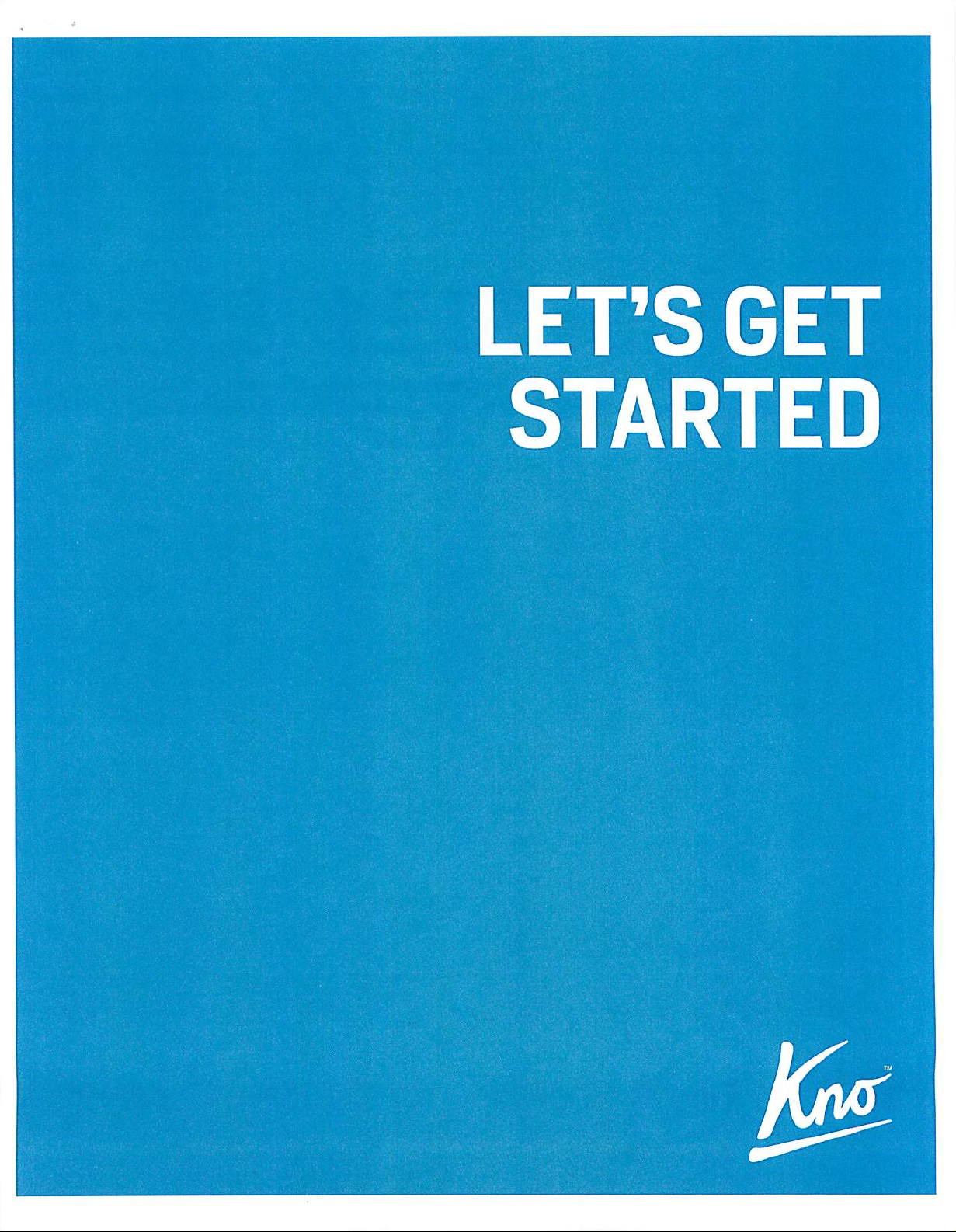
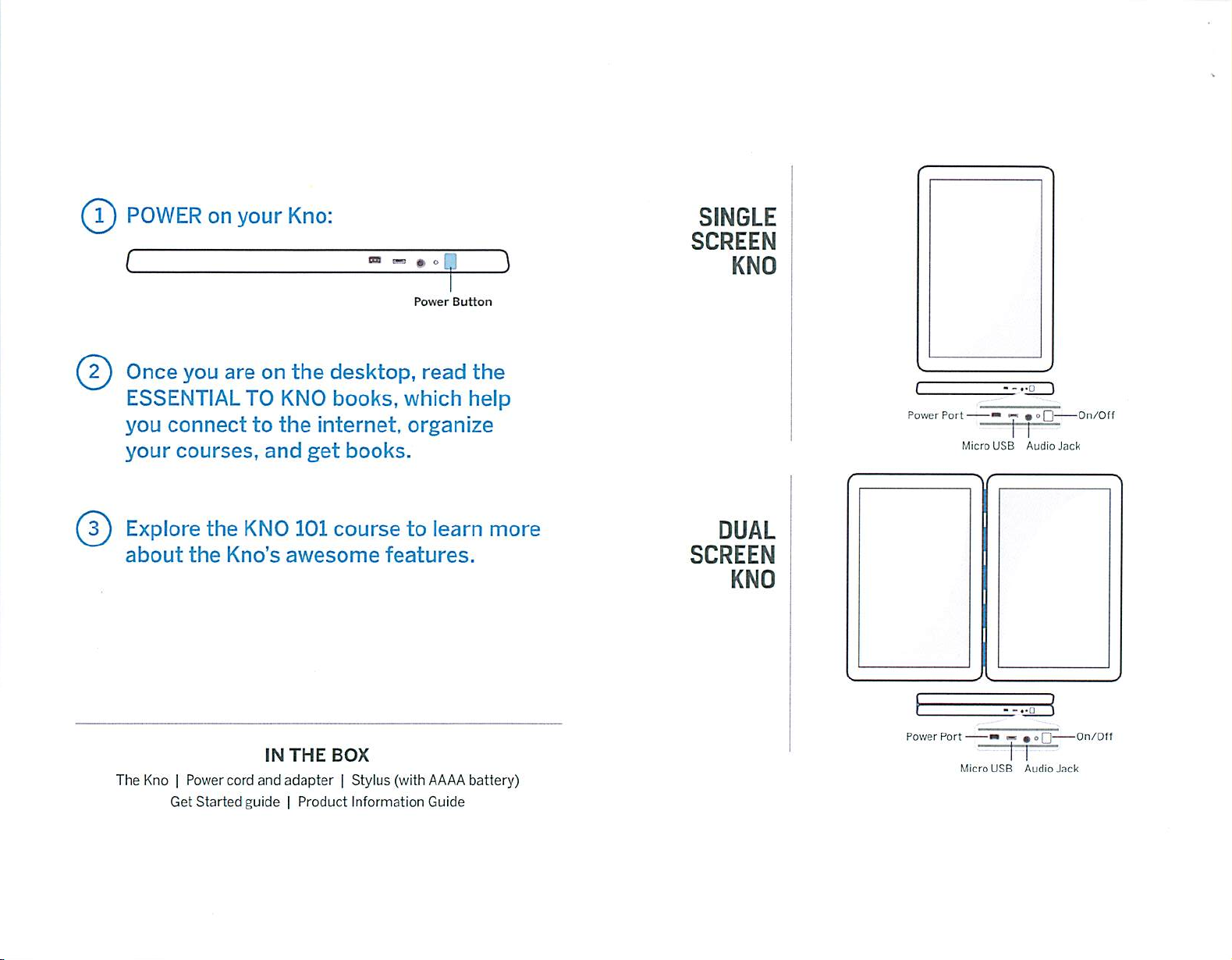
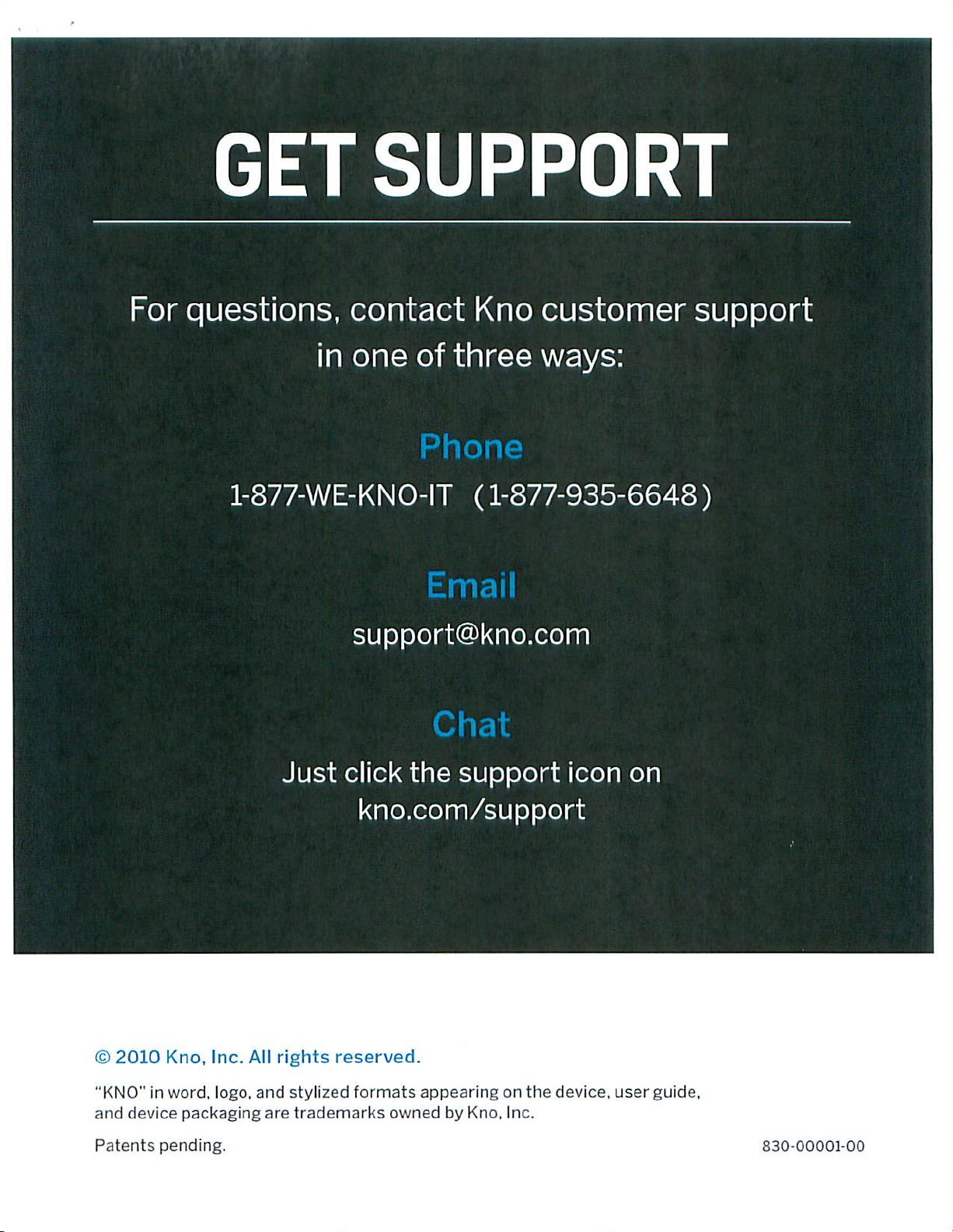

PRODUCT INFORMATION GUIDE
1
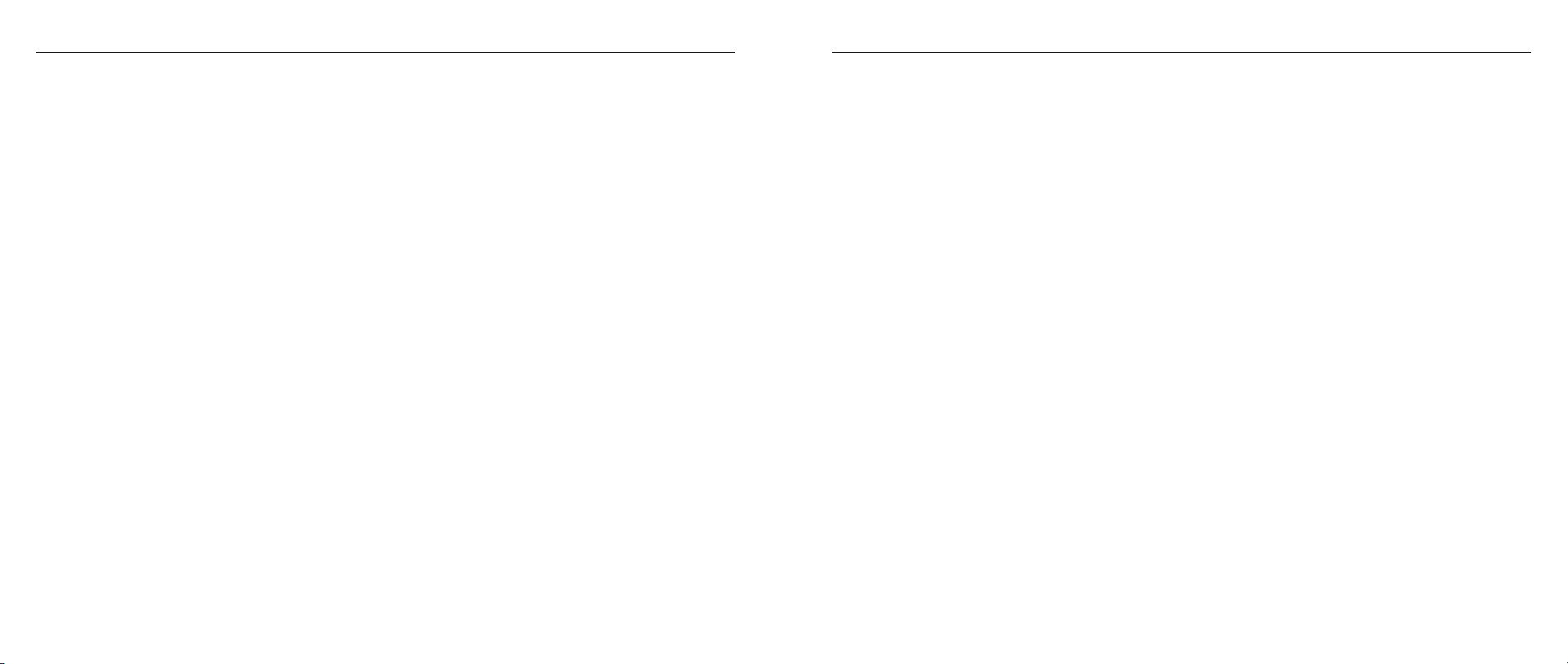
Welcome to The KnoTable of Contents
Welcome to Kno 3
Copyright and Trademark Notices 4
Software End User License Agreement 4
Limited Warranty 4
Return Policy 4
Patent Marking 4
Country of Origin 4
Battery Life 4
Safety and Handling 5
FCC Compliance Statement 8
Certification and Compliance 11
Recycling and environmental information 11
Battery Replacement 11
This Product Information Guide contains legal, safety and handling, disposal and
recycling, regulatory, and references to software license information.
Use of the Kno Tablet (“Kno”) means that you have read, understood and decided
to accept and comply with the applicable Software End User License Agreement,
Product Terms and Conditions of Sale, Limited Warranty, Safety and Handling
guidelines, and all other information in this Product Information Guide. If you have
not read any of these documents, please do so now, before turning on the Kno for
the first time, and ensure that you understand your rights and obligations and all
other guidelines and directions provided by Kno. If you do not agree to any of these
agreements, policies, guidelines or directions, please return your Kno and associated
accessories within 30 days of purchase, unused and in their original condition,
and you will receive a refund.
2
3
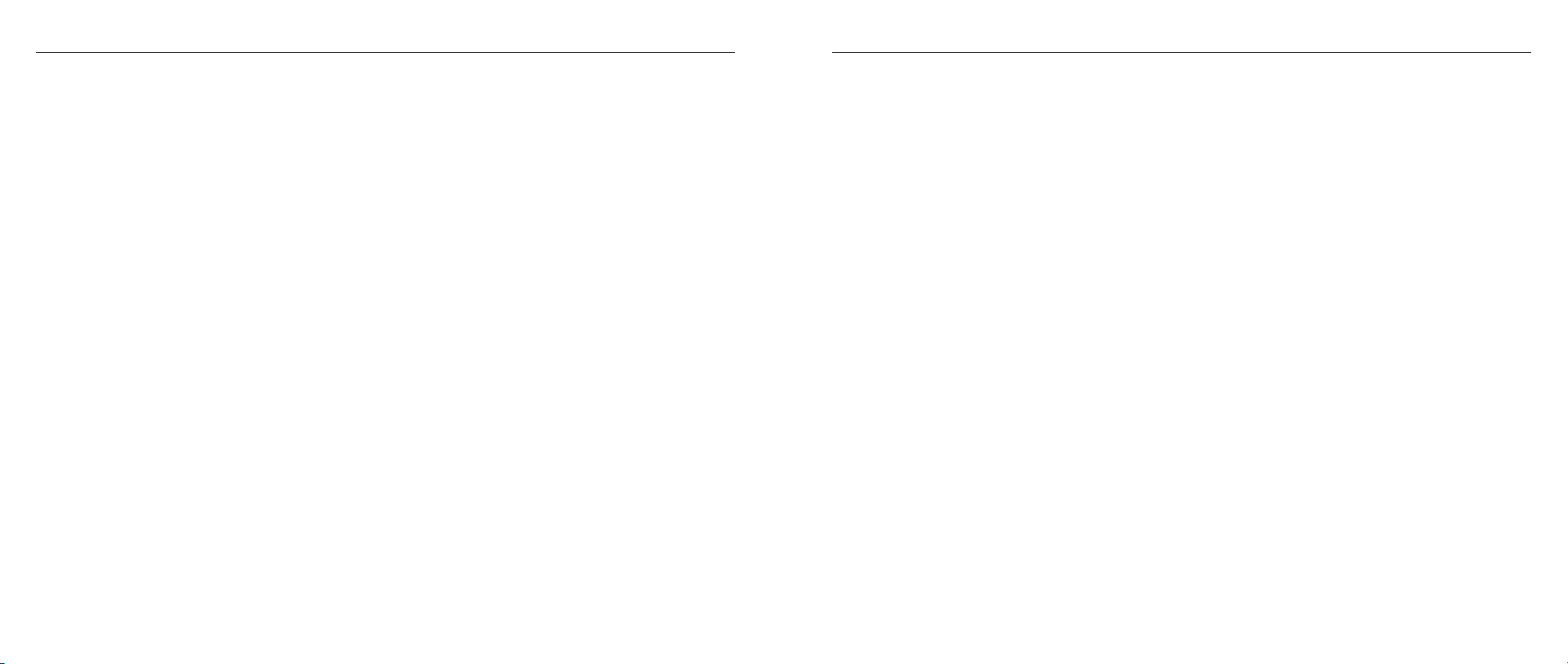
Product Information GuideKno, Inc.
COPYRIGHT AND TRADEMARK NOTICES
© 2010 Kno, Inc. All rights reserved.
“KNO,” “KNOWLEDGE NOW,” and “BREAK FREE,” in word, logo, and stylized formats appearing on the Kno,
within the graphical user interface or other applications installed on the Kno, user guide or any other
applicable agreement or document, or on the device packaging are trademarks owned by Kno, Inc. All other
trademarks and service marks are the property of their respective owners.
Software End User License Agreement
A copy of the Software End User License Agreement applicable to your Kno may be found at kno.com/legal.
Limited Warranty
A copy of the Limited Warranty agreement applicable to your Kno may be found at kno.com/legal.
Return Policy
The Return Policy applicable to your Kno is specified within the Product Terms and Conditions of Sale,
and may be found at kno.com/legal.
Patent Marking
Patents pending.
Country of Origin
Designed in the USA, at Kno, Inc. Assembled in China.
IMPORTANT SAFETY AND HANDLING INFORMATION
Carrying and Handling of The Kno
The Kno contains sensitive components. Do not drop, disassemble, open, crush, bend, deform, puncture,
shred, microwave, incinerate, paint, or insert foreign objects into the Kno. Any such damage will not be covered under the standard Limited Warranty for your Kno.
Avoiding Water and Wet Locations
Do not use the Kno in rain, or near washbasins or other wet locations. Take care not to spill any food or liquid
on the Kno. In case the Kno gets wet, unplug all cables, turn off the Kno (press and hold the power button)
before cleaning, and allow it to dry thoroughly before turning it on again. Do not attempt to dry the Kno with
an external heat source, such as a microwave oven or hair dryer. A Kno that has been damaged as a result of
exposure to liquids is not covered by the standard Limited Warranty agreement.
Repairing or Modifying The Kno
Never attempt to repair or modify the Kno yourself. Disassembling the Kno may cause damage that is not
covered under the standard Limited Warranty. The Kno does not contain any user-serviceable parts. Service
should only be provided Kno, Inc or its authorized service providers. If the Kno has been in contact with
liquids, punctured, or subjected to a severe fall, do not use it until you contact Kno, Inc. Any such damage
will not be covered under the standard Limited Warranty, but Kno may be able to suggest ways in which you
could reduce the likelihood of complete tablet or data loss.
Charging The Kno
To charge the Kno, use only the Kno Power Adapter. Kno, Inc. is not responsible for the operation of thirdparty accessories or their compliance with safety and regulatory standards.
When you use the Kno Power Adapter to charge the Kno, make sure that the power adapter is fully assembled
before you plug it into a power outlet. Then insert the Kno Power Adapter firmly into the power outlet. Do not
connect or disconnect the Kno Power Adapter with wet hands.
The Kno Power Adapter may become warm during normal use. Always allow adequate ventilation around the
Kno Power Adapter and use care when handling. Unplug the Kno Power Adapter if any of the following conditions exist:
• The power cord or plug has become frayed or damaged.
• The adapter is exposed to rain, liquid, or excessive moisture.
4
5
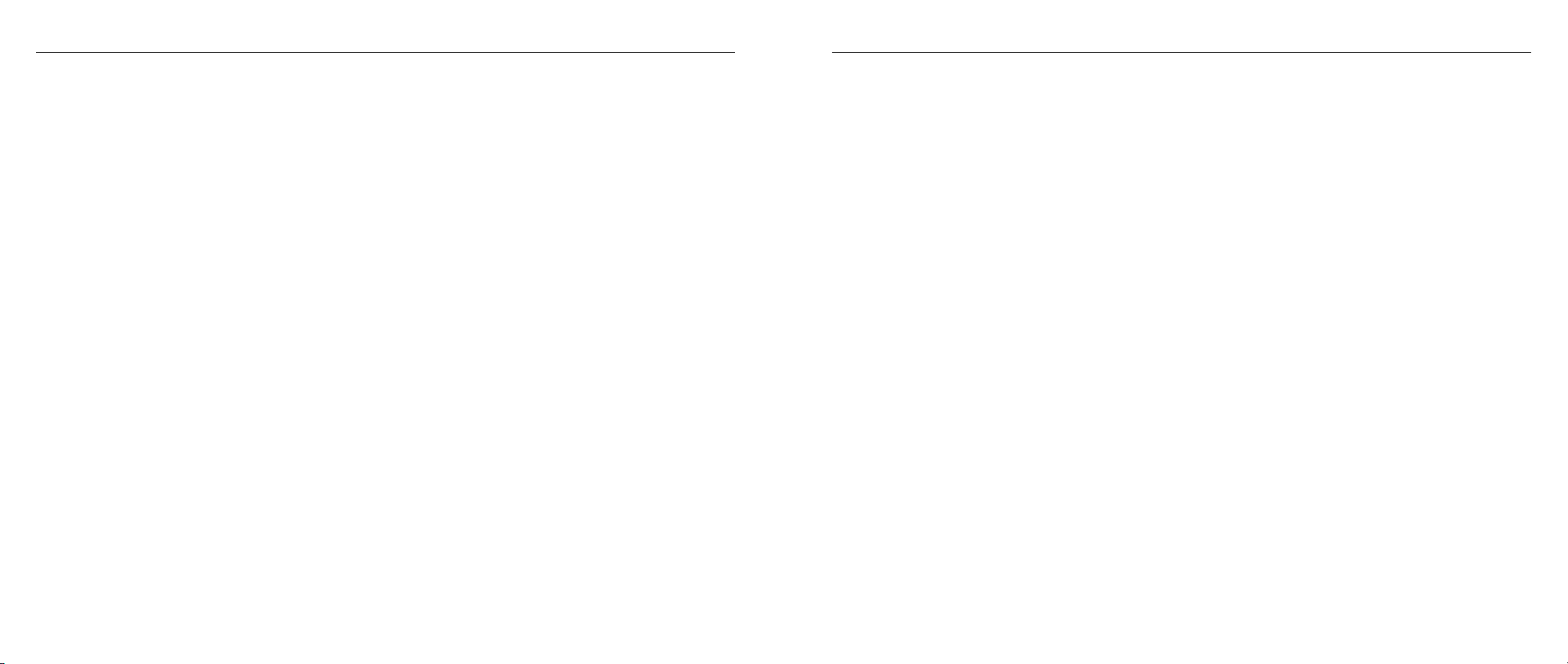
Product Information GuideKno, Inc.
• The adapter case has become damaged.
• You suspect the adapter needs service or repair.
• You want to clean the adapter.
Avoiding Hearing Damage
Permanent hearing loss may occur if headphones are used at high volume. Set the volume to a safe level.
For children, consider using headphones where you can predefine a maximum volume level to help control
their potential exposure to loud sound. You can adapt over time to a higher volume of sound that may sound
normal but can be damaging to your hearing. If you experience ringing in your ears or muffled speech, stop
listening and have your hearing checked. The louder the volume, the less time is required before your hearing
could be affected.
Hearing experts suggest that to protect your hearing:
• Limit the amount of time you use headphones, speakers, or earpieces at high volume.
• Avoid turning up the volume to block out noisy surroundings.
• Turn the volume down if you can’t hear people speaking near you.
Driving and Riding Safely
Use of the Kno alone or with headphones (even if used only in one ear) while driving a vehicle or riding a
bicycle is not recommended and is illegal in some areas. Check and obey the laws and regulations on the use
of mobile devices like the Kno in the areas where you drive or ride.
Moving Vehicles
An air bag inflates with great force. Do not store the Kno or any of its accessories in the area over the air bag or in the
air bag deployment area. Further, secure your Kno in moving vehicles since sudden stops or accidents could result in
the Kno sliding or becoming airborne, potentially injuring or killing people.
Seizures, Blackouts, and Eyestrain
A small percentage of people may be susceptible to blackouts or seizures (even if they have never had one
before) when exposed to flashing lights or light patterns such as when watching video. If you have experienced seizures or blackouts or have a family history of such occurrences, you should consult a physician
before watching videos on your the Kno.
Discontinue use of the Kno and consult a physician if you experience headaches, blackouts, seizures, convulsion, eye or muscle twitching, loss of awareness, involuntary movement, or disorientation. To reduce risk of
headaches, blackouts, seizures, and eyestrain, avoid prolonged use, hold the Kno some distance from your
eyes, use the Kno in a well-lit room, and take frequent breaks.
Screen Surface
The outside cover of the Kno touch screen is made of chemically hardened glass with a bonded polyethylene
terephalate (PET) film, which has a hard-coated surface. This glass could break if the Kno is dropped on a
hard surface or receives a substantial impact. If the glass chips or cracks, do not touch or attempt to remove
the broken glass and stop using the Kno. Glass cracked due to misuse or abuse is not covered under the warranty.
Choking Hazards
The Kno contains small parts, which may present a choking hazard to small children. Keep the Kno and its
accessories away from small children.
Repetitive Motion
When you perform repetitive activities such as typing or writing on the Kno, you may experience occasional
discomfort in your hands, arms, shoulders, neck, or other parts of your body. Take frequent breaks and if you
have discomfort during or after such use, stop use and see a physician.
Potentially Explosive Atmospheres
Do not turn on or operate the Kno when in any area with a potentially explosive atmosphere. Do not charge
the Kno and obey all signs and instructions in such environments. Sparks in such areas could cause an explosion or fire, resulting in serious injury or even death.
Areas with a potentially explosive atmosphere are often, but not always, marked clearly. Potential areas
may include: fueling areas (such as gas stations); below deck on boats; fuel or chemical transfer or storage
facilities; vehicles using liquefied petroleum gas (such as propane or butane); areas where the air contains
chemicals or particles (such as grain, dust, or metal powders); and any other area where you would normally
be advised to turn off your vehicle engine.
Using Connectors and Ports
Never force a connector into a port. Check for obstructions on the port. If the connector and port don’t join
6
7

Product Information GuideKno, Inc.
with reasonable ease, they probably don’t match. Make sure that the connector matches the port and that
you have positioned the connector correctly in relation to the port.
Keeping The Kno Within An Acceptable Temperature Range
Only use the Kno in a place where the temperature is between 32° to 95° F (0° to 35°C). Low or high-temperature conditions might shorten battery life or cause the Kno to temporarily or permanently stop working
properly. Avoid dramatic changes in temperature or humidity when using the Kno, as condensation may form
on or within the Kno. Store the Kno in a place where the temperature is between -4° to 140°F (-20°C to 60°C).
Don’t leave the Kno in your car during cold or hot days, because temperatures in parked cars can exceed this
range. When you are using the Kno or charging the battery, it is normal for the Kno to get warm. The exterior
of the Kno functions as a cooling surface that transfers heat from inside the unit to the cooler air outside.
Keeping the Outside of The Kno Clean
Handle your Kno with care to maintain its appearance. If you are concerned about scratching or abrasion,
you can use one of the many cases sold separately. To clean the Kno, unplug all cables and turn off the Kno
press and hold the power button for a few seconds, then use a soft, slightly damp, lint-free cloth. Avoid getting
moisture in openings. Don’t use window cleaners, household cleaners, aerosol sprays, solvents, ammonia,
or abrasives to clean the Kno. Clean touch screen surface with a soft, lint-free cloth, dampened with water,
isopropyl alcohol, or lens cleaner. Be sure never to spray any liquids directly on to the touch screen. Ensure
that the screen surface is free from small particles or abrasives that could scratch or damage the surface.
Also make sure there are no contaminates in the cloth before use. Rubbing the touch screen with an abrasive
material may diminish its effectiveness and scratch your screen.
Exposure to Radio Frequency Energy
The Kno contains radio transmitters and receivers. When on, the Kno sends and receives radio frequency
(RF) energy through its antenna. The Wi-Fi and Bluetooth® antennas are located along the top edge on the
right screen panel with a single alternate WiFi antenna at the bottom edge of this module. The Kno has been
tested and meets any applicable FCC SAR exposure requirements.
FCC Compliance Statement
This device complies with part 15 of the FCC rules. Operation is subject to the following two conditions: (1)
this device may not cause harmful interference, and (2) this device must accept any interference received,
including interference that may cause undesired operation.
Note: This equipment has been tested and found to comply with the limits for Class B digital device, pursuant to part 1 of the FCC rules. These limits are designed to provide reasonable protection against harmful
interference in a residential installation. This equipment generates, uses and can radiate radio frequency
energy, and if not installed and used in accordance with the instructions, may cause harmful interference
to radio communications. However, there is no guarantee that interference will not occur in a particular
installation. If this equipment does cause harmful interference to radio or television reception, which can be
determined by turning the equipment off and on, the user is encouraged to try to correct the interference
by one or more of the following measures;
• Reorient or relocate the receiving antenna.
• Increase the separation between the equipment and receiver.
• Connect the equipment to an outlet on a circuit different from that to which
the receiver is connected.
• Consult the dealer or an experienced radio/TV technician for help.
The use of shielded I/O cables is required when connecting this equipment to any and all optional peripheral
or host devices. Failure to do so may violate FCC rules.
FCC Radiation Exposure Statement
This equipment complies with applicable FCC radiation exposure limits, Specific Absorption Rate (SAR), as
set forth for an uncontrolled environment. This device is designed to be positioned and held away from the
user’s body, and should not be held next to the user’s head for any prolonged period of time, especially if
a Wi-Fi or Bluetooth radio transmitter is active. . As a precaution, the end user may want to consider limiting sustained exposure to radio frequency signals. The antenna(s) used for this transmitter must not be
collocated or operating in conjunction with any other antenna or transmitter within a host device, except in
accordance with FCC multi-transmitter product procedures.
Additional Information
For more information from the FCC about exposure to RF energy, see: fcc.gov/oet/rfsafety
The FCC and the U.S. Food and Drug Administration (FDA) also maintain a consumer website at www.fda.
8
9

Kno, Inc. Product Information Guide
See the Kno for the certification and compliance marks specific to that device.
U.S. FCC ID: YXJ-K0102X
Canada IC: 9334A-K01021 Meets ICES 003
Models Model K0101X-NA (Single)
Model K0102X-NA (Dual)
X=0 for 16 GB, 1= for 32 GB
gov/Radiation-emittingProducts/RadiationEmittingProductsandProcedures/HomeBusinessandEntertainment/CellPhones/default to address inquiries about the safety of mobile phones. Please check the website
periodically for updates.
For information about the scientific research related to RF energy exposure, seethe EMF Research Database
maintained by the World Health Organization at; who.int/emf
Radio Frequency Interference
Radio-frequency emissions from electronic equipment can negatively affect the operation of other electronic
equipment, causing them to malfunction. Although the Kno WiFi + Bluetooth is designed, tested, and manufactured to comply with regulations governing radio frequency emission in the United States, , the wireless
transmitters and electronic equipment may still cause unintended effects on other electronic devices. Therefore, please take the following precautions:
Aircraft
Use of the Kno may be prohibited or restricted while traveling in aircraft, and in particular during takeoff or
landing. For more information about using Airplane Mode to turn off the Kno wireless transmitters.
Vehicles
Radio frequency emissions from the Kno may affect electronic systems in motor vehicles. Check with the
manufacturer or its representative regarding your vehicle.
Pacemakers
The Health Industry Manufacturers Association recommends that a minimum separation of 15 cm (6 inches)
be maintained between a handheld wireless phone and a pacemaker to avoid potential interference with the
pacemaker. Persons with pacemakers:
• The Kno should always be located more than 15 cm (6 inches) from the pacemaker
when wireless device is turned on.
If you have any reason to suspect that interference is taking place, turn the Kno off immediately.
Other Medical Devices
If you use any other personal medical device, consult the device manufacturer or your physician to determine
if it is adequately shielded from radio frequency emissions from the Kno.
10
Health Care Facilities
Hospitals and health care facilities may use equipment that is particularly sensitive to external radio frequency emissions. Turn off the Kno when staff or posted signs instruct you to do so.
Blasting Areas and Posted Facilities
To avoid interfering with blasting operations, turn off the Kno when in a “blasting area” or in areas posted
“Turn off two-way radio”. Obey all signs and instructions.
Certification and Compliance
See the Kno for the certification and compliance marks specific to that device.
U.S. FCC Model KU14** (Single) FCC ID: YXJ-K0102X-NA
FCC Model KD14** (Dual) FCC ID: YXJ-K0102X-NA
Canada Model KU14** (Single) IC ID: ABCDE-K0102X-NA Meets ICES 003
Model KD14** (Dual) IC ID: ABCDE-K0102X-NA Meets ICES 003
Note: ** designates either 16GB or 32GB memory versions
Recycling and environmental information
You must dispose of your Kno properly and in compliance with local laws and regulations. Because it contains a battery, your Kno must be disposed of separately from regular household waste.
When your Kno reaches its end of life, contact Kno or your local authorities to learn about recycling options.
Battery Replacement
The rechargeable battery in your Kno should be replaced only by a Kno authorized service provider (ASP).
For information about battery replacement or other repairs to your Kno, contact Kno customer support at:
kno.com/support or call 1-877-WE KNO IT (1-877-935-6648).
830-00002-00
11

12
