Page 1
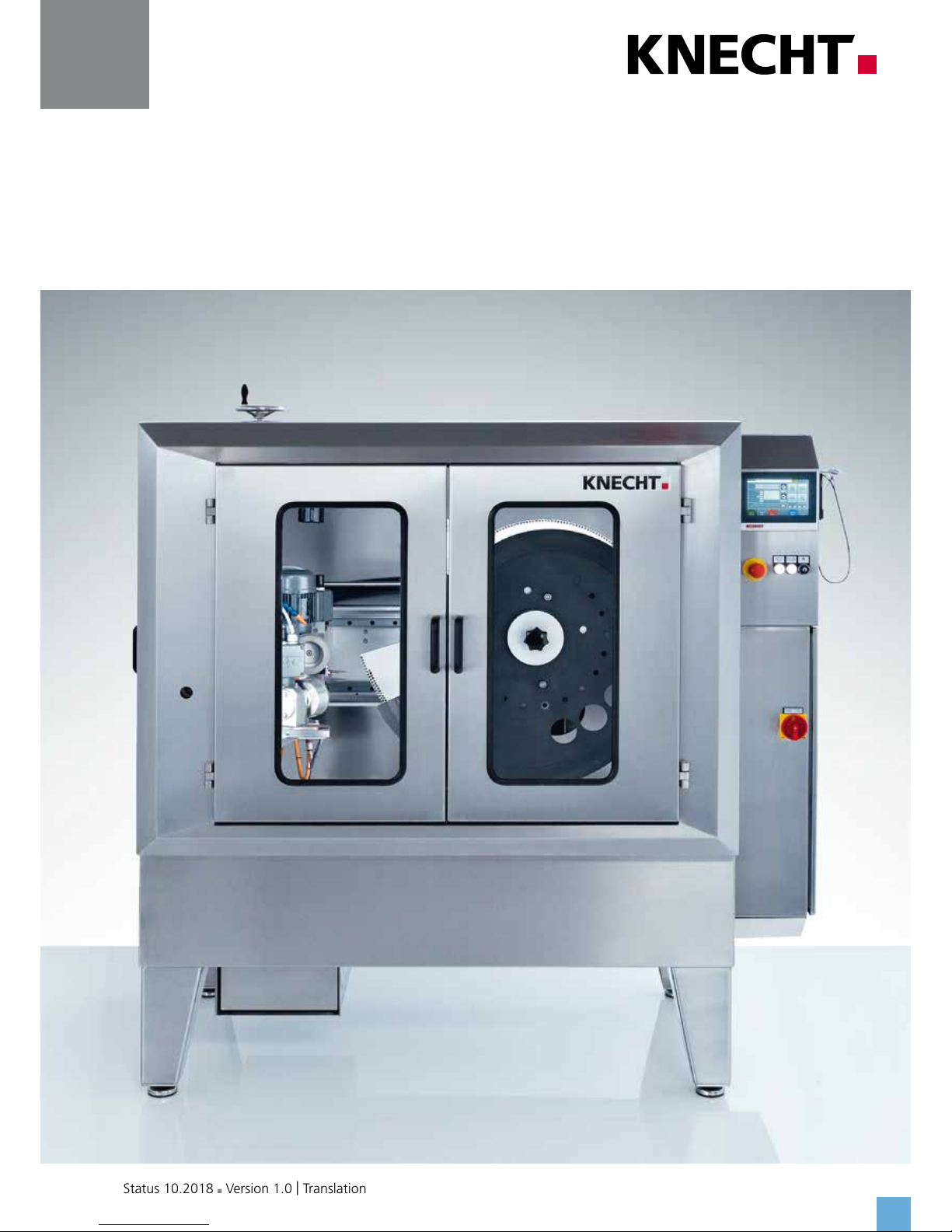
Sickle and Circular Knife Grinding Machine
Operating Instructions
A 950 III
Status 10.2018 ■ Version 1.0 | Translation
Page 2

3
Sickle and Circular Knife Grinding Machine A950 III
Manufacturer
KNECHT Maschinenbau GmbH
Witschwender Straße 26
88368 Bergatreute
Germany
Phone +49 -7527-928-0
Fax +49 -7527-928-32
mail@knecht.eu
www.knecht.eu
Documents for machine operator
Operating Instructions
Date of issue of the Operating Instructions
October 30, 2018
Copyright
The copyright for these Operating instructions as well as other documents for the machine operator is held
by KNECHT Maschinenbau GmbH. They are provided only to customers and operators of our products and
are included with the machine.
These documents may neither be reproduced, nor made accessible to third parties, in particular rival firms,
without our express permission.
Operating Instructions
Page 3
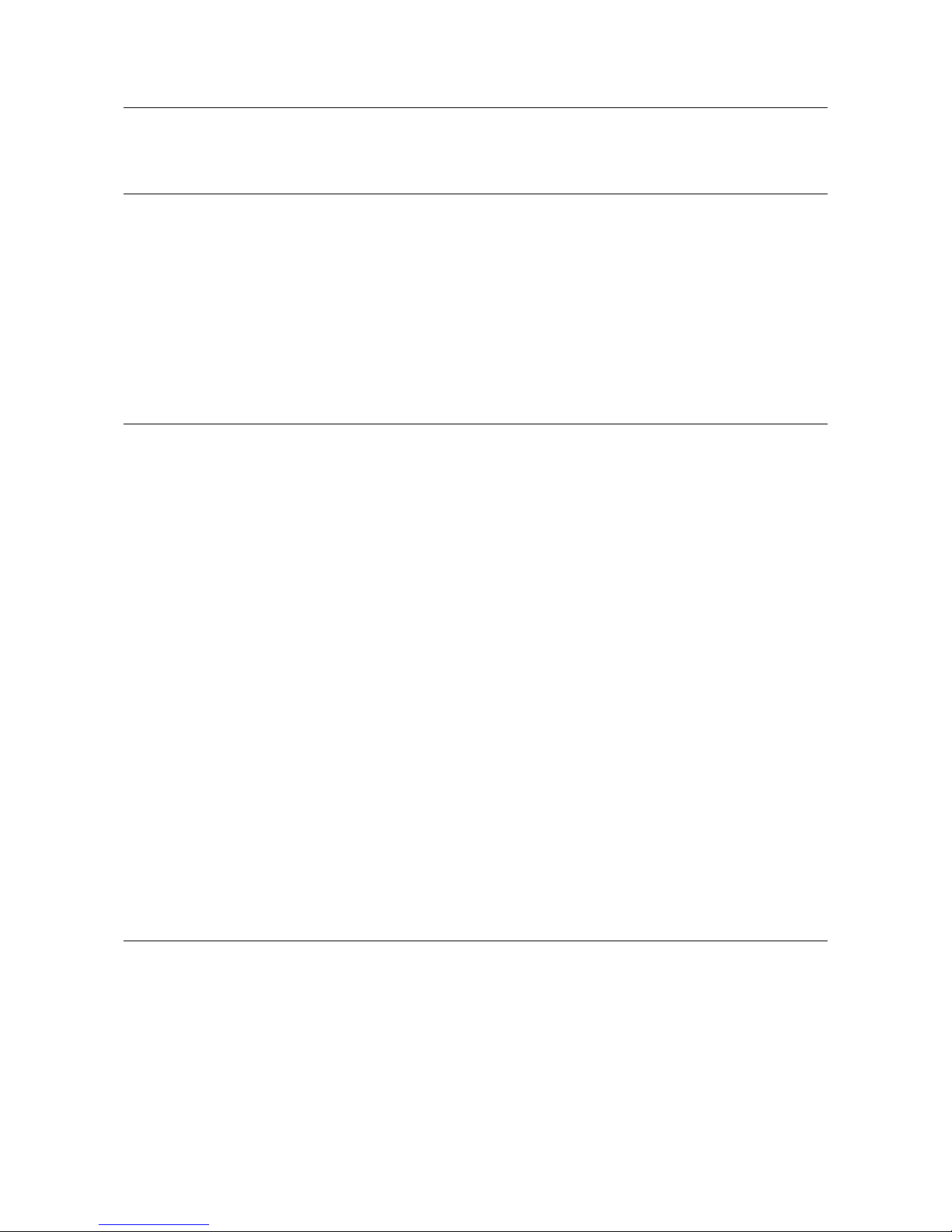
4
1. Important notes 7
1.1 Preface to the operating instructions 7
1.2 Warnings and symbols in the operating instructions 7
1.3 Warning signs and what they mean 8
1.3.1 Warning and prohibition signs on the grinding machine 8
1.3.2 General prohibition signs 8
1.4 Rating plate and serial number 9
1.5 Figure and item numbers in the operating instructions 10
2. Safety 11
2.1 Basic safety instructions 11
2.1.1 Observe notes in the operating instructions 11
2.1.2 Obligation on the part of the operator 11
2.1.3 Obligation on the part of the personnel 11
2.1.4 Hazards involved in handling the grinding machine 11
2.1.5 Malfunctions 12
2.2 Intended use 12
2.3 Warranty and liability 12
2.4 Safety regulations 13
2.4.1 Organizational measures 13
2.4.2 Protective equipment 13
2.4.3 Informal safety measures 13
2.4.4 Selection and qualification of personnel 13
2.4.5 Machine control system 14
2.4.6 Safety measures in normal operation 14
2.4.7 Hazards due to electrical power sources 14
2.4.8 Particular hazard zones 14
2.4.9 Servicing (maintenance, repair) and fault elimination 15
2.4.10 Structural modifications to the grinding machine 15
2.4.11 Cleaning the machine 15
2.4.12 Oils and greases 15
2.4.13 Relocation of the grinding machine 15
3. Description 17
3.1 Intended use 17
3.2 Technical specifications 17
3.3 Functional description 18
3.4 Description of components 19
3.4.1 Switching the grinding machine on / off 21
3.4.2 Control panel 22
3.4.3 Layout of user interface (main screen) 23
Table of Contents
Page 4
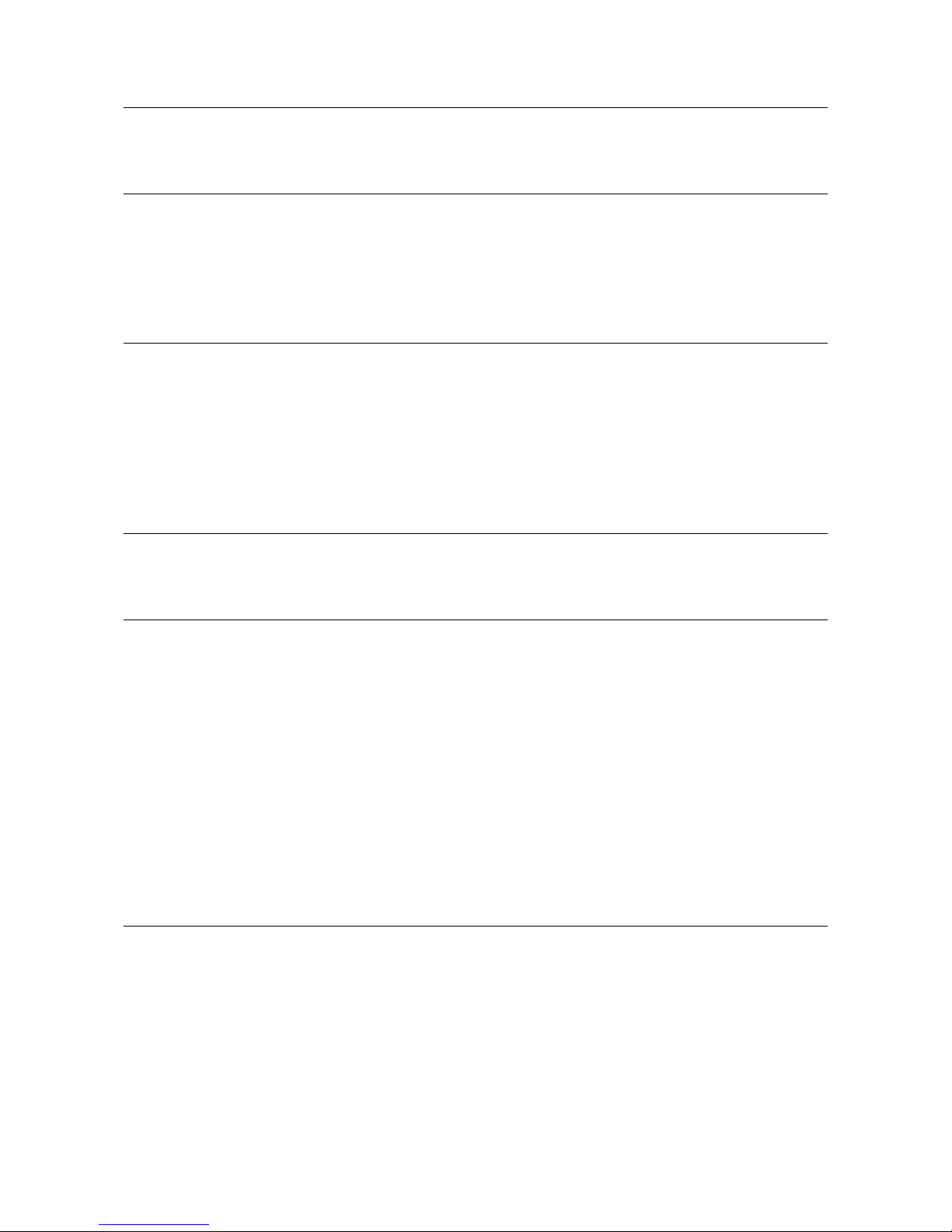
5
4. Transport 24
4.1 Means of transport 24
4.2 Transport damage 24
4.3 Transport to another installation site 24
5. Installation 25
5.1 Selection of qualified personnel 25
5.2 Installation site 25
5.3 Supply connections 25
5.4 Settings 25
5.5 Using the grinding machine for the first time 26
6. Commissioning 27
7. Operation 29
7.1 Switch on the grinding machine 29
7.2 Grind knives 29
7.2.1 Load grinding program 29
7.2.2 Mount cam disc SP 116 30
7.2.3 Grind the slicer knife without suspension attachment 33
7.2.4 Grinding the slicer knife with suspension attachment 35
7.2.5 Grind circular knives 37
7.2.6 Set the knife at the center of the disc 39
7.3 Dressing the front / rear ceramic grinding wheels 40
7.4 Changing the front / rear grinding wheels 42
7.5 Adjusting the grinding angle 44
8. Control 45
8.1 Main screen 45
8.2 Grinding program 46
8.3 Grinding data 47
8.3.1 Data 48
8.3.2 Abrasives 48
8.3.3 Steps 48
8.4 Settings 49
8.5 Axes in manual mode 50
8.6 Manual functions 51
8.6.1 General 51
Table of Contents
Page 5

6
8.6.2 Front grinding wheel 52
8.6.3 Rear grinding wheel 52
8.6.4 Knife holder 52
8.7 Machine data 54
8.7.1 General 54
8.7.2 Options 55
8.7.3 Support 55
8.7.4 Tools – Grinding wheel front / rear 55
8.8 Error messages 56
8.9 Options 57
8.10 Language 58
8.11 Setting up an internet connection 59
9. Care and maintenance 60
9.1 Coolant 60
9.2 Lubricate cross table 60
9.3 Clean grinding machine 61
9.4 Other lubrication points 61
10. Malfunctions 62
10.1 Malfunctions 62
11. Disassembly and disposal 63
11.1 Disassembly 63
11.2 Disposal 63
12. Service, spare parts and accessories 64
12.1 Postal address 64
12.2 Service 64
12.3 Spare parts 64
12.4 Accessories 65
12.4.1 Abrasives used 65
13. Annex 66
13.1 EC Declaration of Conformity 66
Table of Contents
Page 6
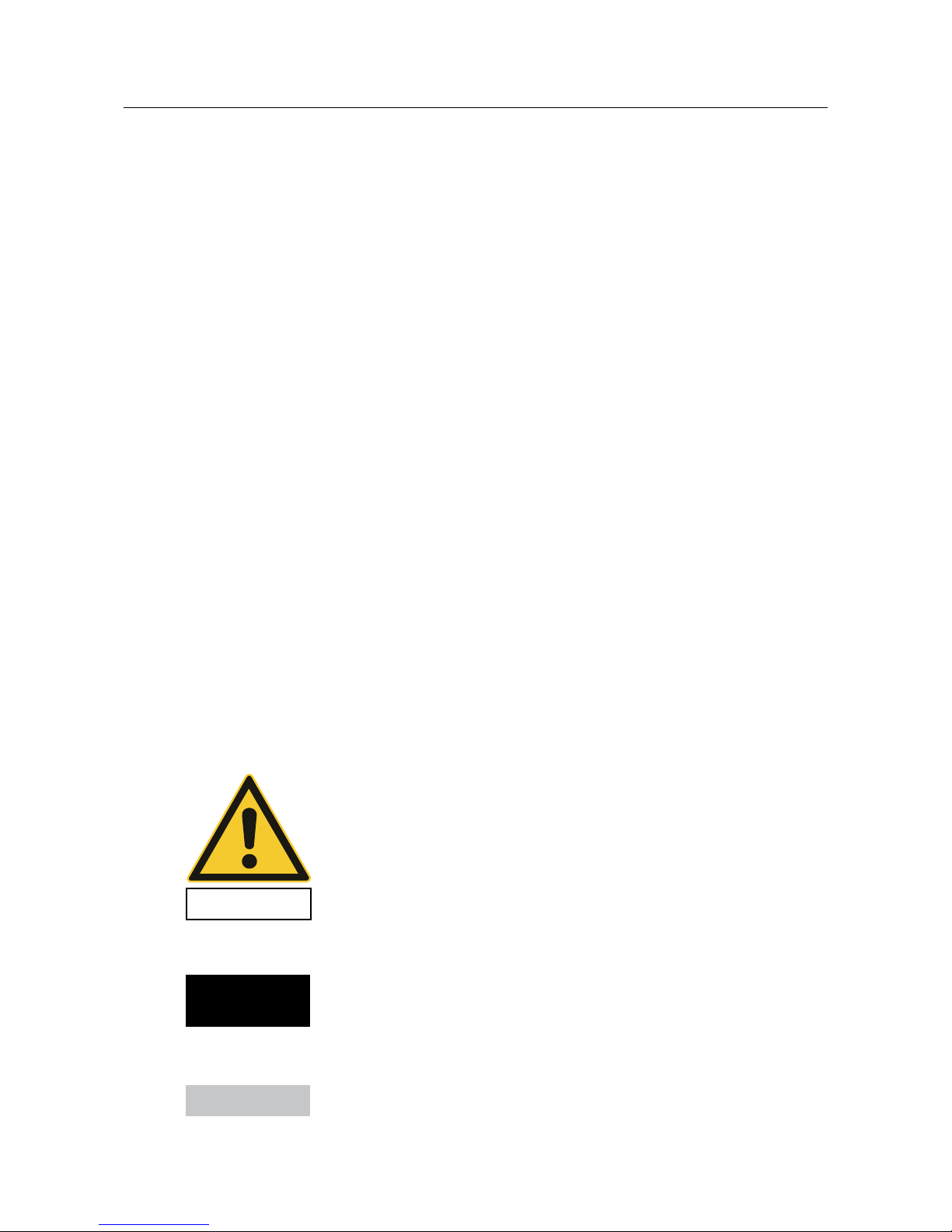
7
1.1 Preface to the operating instructions
These Operating instructions are meant to make it easier to get to know the sickle and circular
knife grinding machine, also referred to in this document as “grinding machine”, and to use it
properly for the intended purpose. The term “knife” can also be used for the term “slicer knife”.
The operating instructions contain important information on how to operate the grinding machine safely, properly and cost-effectively. Observance of these instructions helps avoid hazards,
reduce repair costs and downtimes, and increase the reliability and service life of the grinding
machine.
The operating instructions must always be accessible at the place of use of the grinding machine.
The operating instructions must be read and used by all persons entrusted with working on the
grinding machine, e.g.:
• transportation, installation, commissioning
• operation, including fault elimination in the process flow
• upkeep (maintenance, repair).
In addition to the operating instructions and the binding accident prevention regulations applicable in the country and place of use of the machine, the generally acknowledged rules of technology with regard to safe and professional work practices are to be observed.
1.2 Warnings and symbols in the operating instructions
Heeding the following safety alert symbols / designations used in the operating instructions is
absolutely necessary:
The hazard triangle with the signal word “CAUTION” is a work safety
indicator for all work for which there is a risk of serious or fatal injury.
Special care and caution must be exercised when carrying out such work.
ATTENTION
”ATTENTION” is used to draw attention to particular points in order
to avoid damage to and / or destruction of the grinding machine and its
environment.
NOTICE
”NOTICE” refers to user tips and especially useful information.
1. Important notes
CAUTION
Page 7

8
1.3 Warning signs and what they mean
1.3.1 Warning and prohibition signs on the grinding machine
The following warning and prohibition signs have been affixed to the grinding machine:
CAUTION! DANGEROUS ELECTRICAL VOLTAGE
(warning notice on the control panel)
On being connected to the current supply (3x 400 V), the grinding
machine becomes electrically live and touching its live parts directly
could be life-threatening.
Current-carrying device parts may only be opened by authorized
personnel.
The grinding machine must be separated from the mains supply
before carrying out servicing, maintenance and repair work on it.
CAUTION! RISK OF INJURY FROM KNIFE
(prohibition sign on the base plate)
Working with the grinding machine involves grinding knives that
could cause serious cut injuries due to their sharpness.
Wearing protective gloves is mandatory when carrying out such
work.
Caution when transporting blades! Use the protective equipment
provided by the knife manufacturer. Wear safety shoes and safety
apron.
1.3.2 General prohibition signs
The following general mandatory signs must be followed:
CAUTION! RISK OF INJURY DUE FROM ABRASIVE PARTICLES
DURING DRESSING
Dressing the cup grinding wheel gives rise to grinding particles
that could enter the eyes.
Wearing protective goggles is mandatory when carrying out such
work.
1. Important notes
Page 8

9
1.4 Rating plate and serial number
The rating plate is located on the right side of the
machine behind the switch cabinet.
The machine serial number is located on the rating
plate and on the front left of the machine.
1. Important notes
Figure 1-2 Machine serial number
Figure 1-1 Rating plate
Page 9

Figure 7-25 Change grinding wheels
1
10
1.5 Figure and item numbers in the operating instructions
If there is a reference to a machine component in the text which is depicted in an image, the
figure and item number will be given in parentheses.
Example: (7-25/1) means Figure number 7-25, item 1.
Use SW6 Allen wrench to loosen and remove the screw
at the center of the grinding wheel (7-25/1) by turning it
counter-clockwise.
Remove the front or rear grinding wheel and also the connection flange (7-26/1) if necessary and mount the new
grinding wheel in the reverse order.
1. Important notes
Page 10
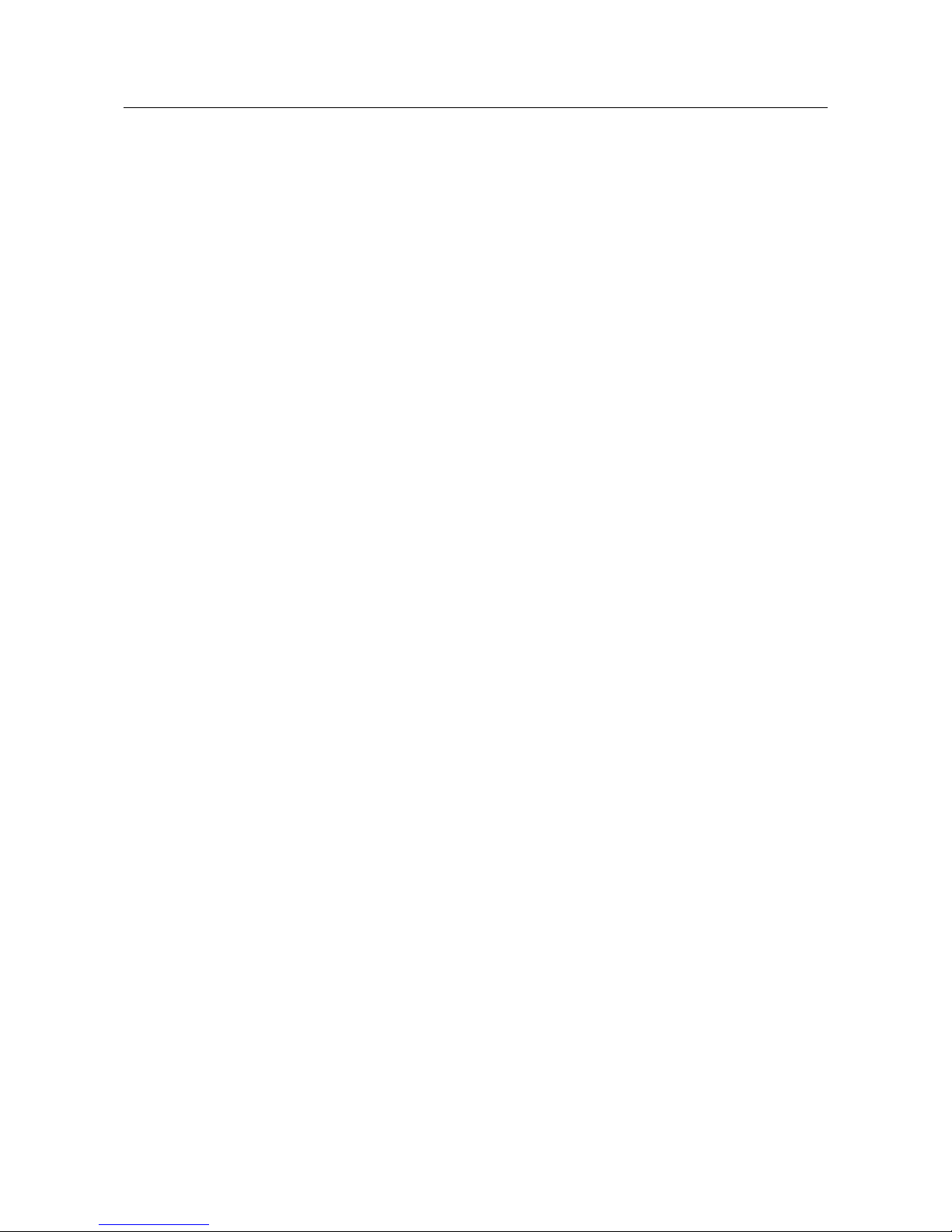
11
2.1 Basic safety instructions
2.1.1 Observe notes in the operating instructions
The basic prerequisite for the safe handling and uninterrupted operation of this grinding machine
is knowledge of the basic safety instructions and regulations.
• These operating instructions contain important notes on how to operate the grinding machine
safely.
• All persons carrying out work on the grinding machine must follow these operating instructions,
in particular the safety notices.
• In addition, the rules and regulations regarding accident prevention at the place of use are to be
observed.
2.1.2 Obligation on the part of the operator
The operator is obliged to allow only those persons to work on the grinding machine, who
• are familiar with the occupational safety and accident prevention regulations and have received
instruction in handling the grinding machine
• have read and understood the operating instructions, in particular the section entitled “Safety”
and the warning notes, and have provided signed confirmation of this.
The safety-related work of personnel will be monitored at regular intervals.
2.1.3 Obligation on the part of the personnel
All personnel working on the grinding machine shall be obliged, before starting work, to
• observe basic occupational safety and accident prevention regulations
• read the operating instructions, particularly the section entitled “Safety” and the warning notes,
and provide signed confirmation of this.
2.1.4 Hazards involved in handling the grinding machine
The grinding machine has been built to the latest technological standards and the acknowledged
rules of technical safety. In spite of this, its use poses inherent risks which could result in bodily
harm or even death of the user or third persons, or impairment of the grinding machine or other
property. The grinding machine may be used only:
• for its intended purpose
• in faultless condition with regard to safety-related aspects.
Malfunctions that may impair safety are to be rectified immediately.
2. Safety
Page 11

12
2. Safety
2.1.5 Malfunctions
If safety-relevant malfunctions occur with the grinding machine, or if the processing behavior
indicates that such malfunctions may have occurred, the grinding machine must be stopped immediately and until such time as the malfunction has been found and eliminated.
Allow only authorized trained personnel to eliminate the malfunctions.
2.2 Intended use
The grinding machine is only designed for grinding slicer knives. Before starting work on a slicer
knife, a check must first be carried out as to whether the slicer knife fits onto the cam disc Only
then may the slicer knife be clamped onto the cam disc.
Any other use is considered to be improper. KNECHT Maschinenbau GmbH assumes no liability for
damages resulting from improper use. The user alone bears this risk.
Use as intended includes the observance of all the notes in the operating instructions.
The grinding machine is being used improperly if, for example:
• the slicer knife is removed without the cam disc
• fixtures are not properly attached.
2.3 Warranty and liability
Warranty and liability claims in case of personal injury or property damage are excluded if such
damage is attributable to one or more of the following causes:
• improper use of the grinding machine
• improper transportation,commissioning, operation and maintenance of the grinding machine
• operating the grinding machine with defective safety devices, or using improperly attached or
malfunctioning safety and protective equipment
• failure to observe the instructions with regard to transportation, commissioning, operation,
maintenance and repair of the grinding machine
• unauthorized structural alterations to the grinding machine
• unauthorized modification of such aspects as drive conditions (power and speed)
• failure to monitor machine parts that are subject to wear
• use of unapproved replacement and wear parts.
Page 12

13
Use only original replacement and wear parts. When using external parts, it cannot be guaranteed
that they are constructed and manufactured to be suitable and safe.
2.4 Safety regulations
2.4.1 Organizational measures
Inspect all available safety devices regularly.
Observe prescribed intervals for recurring maintenance work or as specified in the operating
instructions!
2.4.2 Protective equipment
Before commissioning the grinding machine, ensure that all protective equipment is properly
mounted and in functional condition.
Protective equipment may be removed only after the grinding machine has stopped and has been
secured against accidental restart.
When subcomponents are provided, the protective equipment must be attached by the operator
as stipulated.
2.4.3 Informal safety measures
The operating instructions must be permanently available at the place of use of the grinding
machine. In addition to the operating instructions, the generally applicable as well as the locally
relevant accident prevention regulations must also be made available and observed.
All safety alert symbols and danger warnings on the grinding machine must be complete and
clearly legible.
2.4.4 Selection and qualification of personnel
Only trained and instructed personnel may work on the grinding machine. Observe the legally
permitted minimum age!
The responsibilities of personnel with respect to commissioning, operation, maintenance, and
repair must be clearly specified.
Personnel still undergoing training or instruction may only work on the grinding machine under
the permanent supervision of an experienced person!
2. Safety
Page 13

14
2.4.5 Machine control system
Do not make any changes to the software program under any circumstances. Parameters that the
operator can set themselves are excluded from this prohibition (e.g. setting the number of cycles).
Only trained and instructed personnel are allowed to activate the control.
2.4.6 Safety measures in normal operation
Do not operate the machine in any unsafe manner. Only operate the grinding machine if all the
safety devices are installed and fully functional.
Check the grinding machine for external signs of damage and correct operation of the safety
devices at least once every shift.
Report any changes (including operating behavior) to the department / person in charge immediately. If necessary, shut down the grinding machine and secure it against restart.
Before activating the grinding machine, ensure that no one will be injured by the start-up of the
machine.
In the event of a malfunction, immediately stop the grinding machine and secure it against restart. Rectify malfunctions immediately.
2.4.7 Hazards due to electrical power sources
The switch cabinet must always remain secured against access. Only authorized personnel must
be allowed to access it.
Work on electrical units or operating materials may only be performed by a qualified electrician
in accordance with electrical rules.
Defects, such as damaged cables, cable connections etc. must be immediately rectified by an
authorized specialist.
Cables marked in yellow are electrically live even when the main switch
is in the off position.
CAUTION
2.4.8 Particular hazard zones
In the area of the grinding wheels, there is a danger of pinching and being drawn in (e.g. clothing, fingers and hair). Wear suitable personal protective equipment.
2. Safety
Page 14

15
2.4.9 Servicing (maintenance, repair) and fault elimination
Maintenance work is to be carried out on schedule by trained personnel. Inform operating personnel before beginning repair work. Designate a supervisor responsible for this.
For all upkeep work, the grinding machine is to be disconnected from the power supply and
secured against accidental restart. Remove power plug. Cordon off the maintenance area where
required.
After completing maintenance work and fault rectification, install all safety devices and verify that
they are fully functional.
2.4.10 Structural modifications to the grinding machine
Modifications, retrofitting or rebuilds of the grinding machine are not allowed without the permission of the manufacturer. This also applies for installation and configuring the safety devices.
No alterations may be carried out without the prior written approval of KNECHT Maschinenbau
GmbH.
Immediately replace any machine parts that are not in a serviceable state.
Use only original replacement and wear parts. When using external parts, it cannot be guaranteed
that they are constructed and manufactured to be suitable and safe.
2.4.11 Cleaning the machine
Handle any cleaning agents and materials used properly and dispose of them in an environmentally-friendly manner.
Dispose of parts subject to wear and replacement parts in a safe and environmentally-friendly
manner.
2.4.12 Oils and greases
When using lubricants and grease, follow the safety provisions applicable to the product. Comply
with the special regulations for the foodstuffs sector.
2.4.13 Relocation of the grinding machine
Disconnect the grinding machine from any external power, even if adjusting its position slightly.
Before restarting the grinding machine, properly connect it to the power supply.
When loading or unloading, only use suspension devices and load suspension devices with sufficient load-bearing capacity. Designate suitable lifting devices for the lifting process.
Ensure that no one, who is not certified for this work, is located where the machine is unloaded
and installed.
2. Safety
Page 15

16
Only lift the grinding machine correctly with a suspension device in accordance with the operating
instructions (attachment points for load suspension devices, etc.). Use only a suitable transport
vehicle with sufficient carrying capacity. Secure loads safely. Use appropriate attachment points
(Chapter 4.1). When recommissioning, do so only in accordance with the operating instructions.
2. Safety
Page 16

17
3. Description
3.1 Intended use
The sickle and circular knife grinding machine A 950 III grinds slicer knives (sickle-shaped or
circular) up to a maximum size of 900 mm. It is not suitable for grinding other types of knife
such as hand knives.
3.2 Technical specifications
Height ������������������������������������������������������������������� 1882 mm
Width �������������������������������������������������������������������� 1669 mm
Depth �������������������������������������������������������������������� 1043 mm
Space required (BxD) ������������������������������������������������� 3000 x 2800 mm
Weight ��������������������������������������������������������������� approx. 400 kg
Current supply ������������������������������������������������������������� 3x 400 V
Mains frequency ��������������������������������������������������������������� 50 Hz
Output ���������������������������������������������������������������������� 0.5 kW
Power consumption ����������������������������������������������������������� 1.9 kW
Energy consumption ������������������������������������������������������������� 4 A
Back-up fuse ������������������������������������������������������������������� 16 A
Control voltage ������������������������������������������������������������ + 24 V DC
Compressed air ������������������������������������������������������� 6 bar (50 l / min)
Measured A-evaluated emission sound pressure level ����������������������������� 72 dB (A)
at workstation LpA**
Speed of grinding wheels, front / rear ������������������������������������������� 255 rpm
Grinding wheel A ������������������������������������������������������ d.100xd.40x60
*) Two-digit sound emission value information according to EN ISO 4871
Emission sound pressure level according to EN ISO 11201 Uncertainty KpA in decibels: 3
A slicer knife was ground (type known to KNECHT Maschinenbau GmbH).
Page 17

1669 mm
1882 mm
1043 mm
1043 mm
18
Figure 3-1 Dimensions in mm
3. Description
CoG
CoG
3.3 Functional description
The grinding machine can be used to automatically sharpen slicer knives (sickle-shaped or circular
knives) with a size of maximum 900 mm.
The slicer knife is clamped onto a cam disc and sharpened along the knife edge by the grinding
wheel precisely according to its shape.
In the event of an emergency, the grinding machine can immediately be stopped by pressing the
“Emergency Stop” button
Page 18

19
3. Description
3.4 Description of components
1 Hand wheel for grinding depth
2 Grinding unit
3 Water tray
4 Control unit with control panel
5 Cam disc SP 116 (with knife)
6 Machine feet
1
2
3
6
4
5
Figure 3-2 General view of grinding machine
Page 19
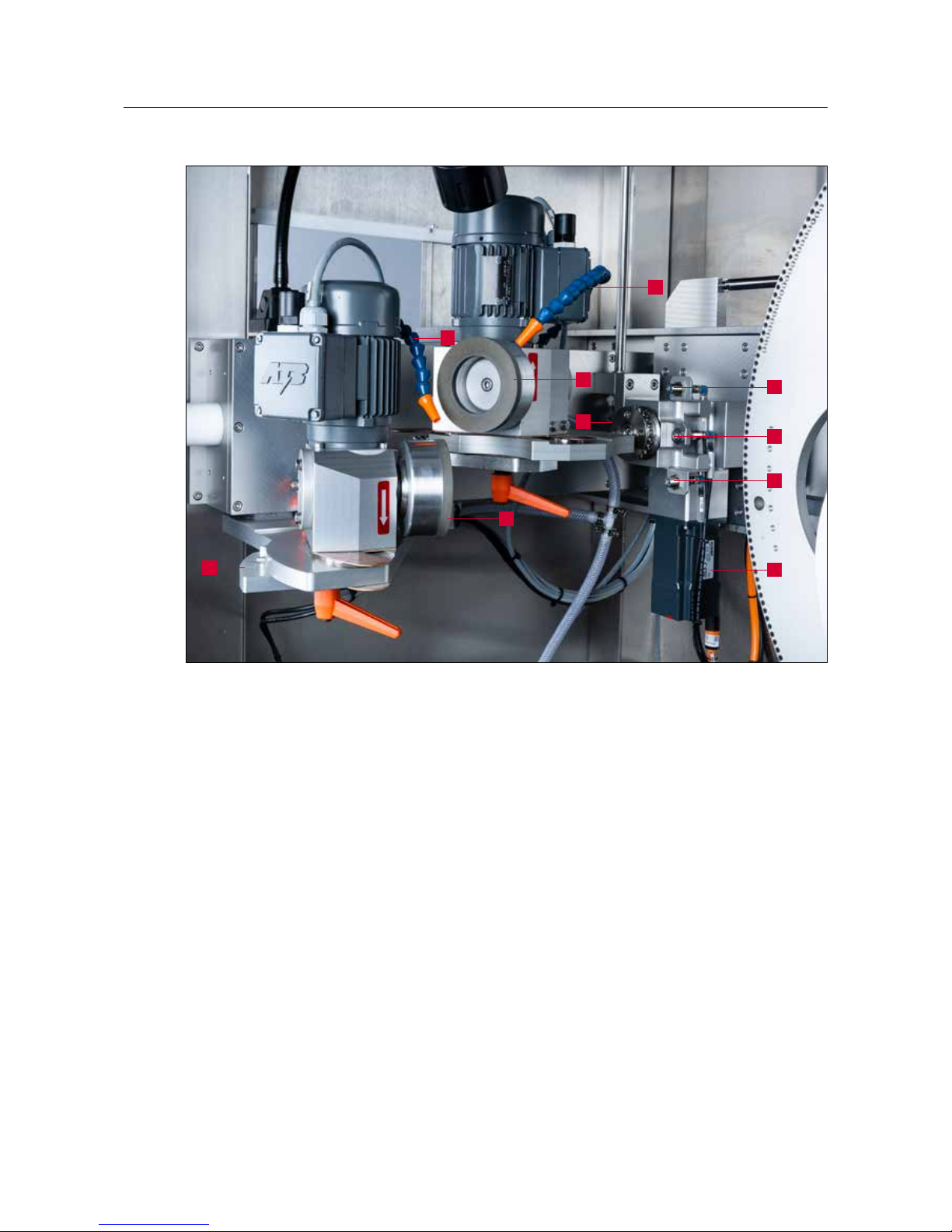
20
3. Description
1 Grinding wheel (rear)
2 Angle adjustment scale
3 Coolant hose
4 Inductive switch
5 Drive pinion of cam disc
6 Grinding wheel (front)
7 Cam disc drive (servo motor)
Figure 3-3 Grinding unit
1
6
7
4
4
4
5
2
3
3
Page 20
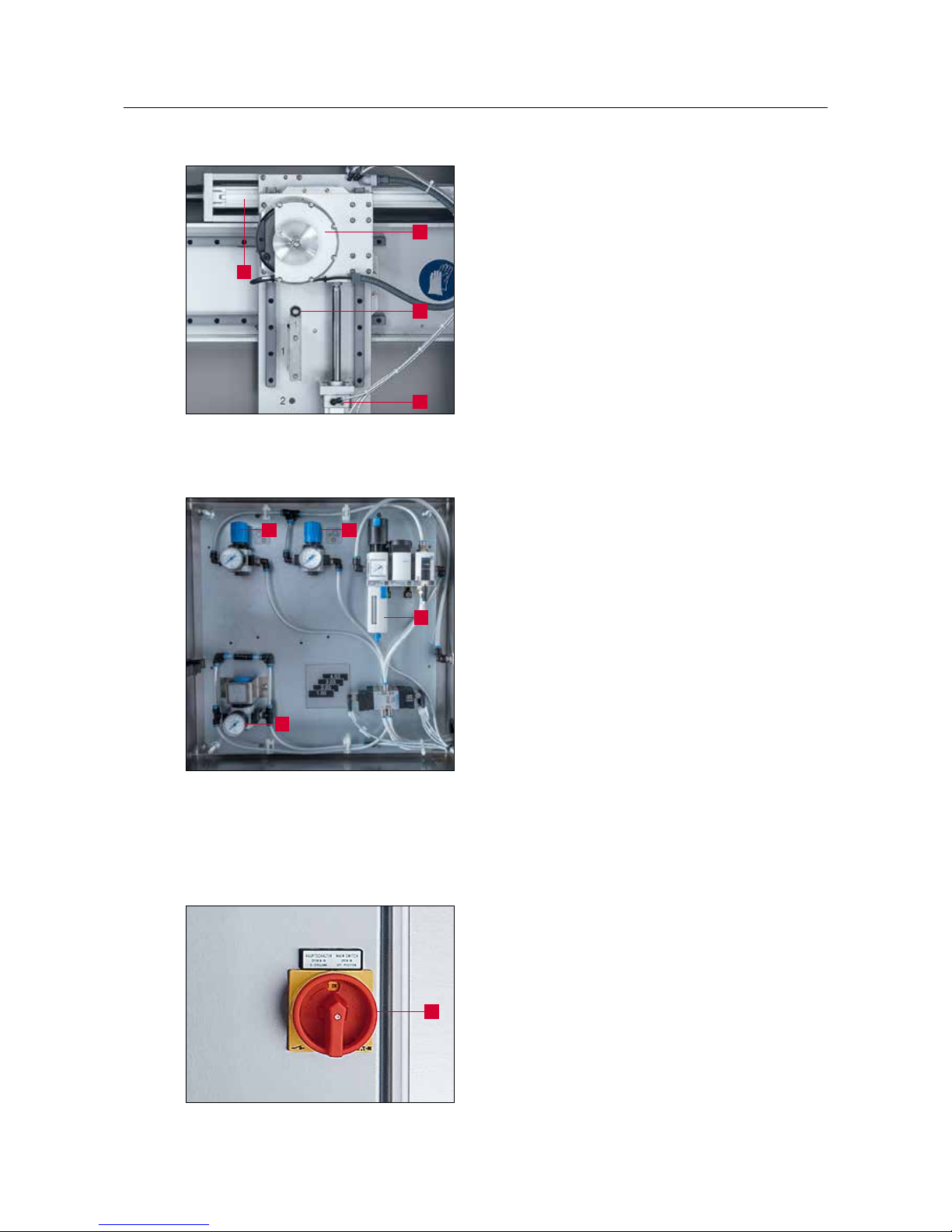
21
1 Cylinder knife package up / down
2 Z coupling
3 Cam disc bracket
4 Cylinder for pressing on cam disc
1 Pressure on front grinding wheel
2 Pressure on rear grinding wheel
3 Maintenance unit
4 Cam disc pressure
3.4.1 Switching the grinding machine on / off
1 Main switch
Turning the main switch from “0” to “I” switches
on the grinding machine.
Turning the main switch from “I” to “0” switches
off the grinding machine.
3. Description
Figure 3-4 Cam disc bracket
Figure 3-5 Pneumatic cabinet
Figure 3-6 Main switch
4
3
2
1
2
3
1
4
1
Page 21

22
3.4.2 Control panel
1 Touch panel
2 “Emergency stop” button
3 “Control ON” button
4 “Start / Stop” button
5 “Setting operation” key switch: Position
“1” for setting operation, Position “0” for
automatic mode
3. Description
Figure 3-7 Control panel
32
1
4 5
Page 22

23
3.4.3 Layout of user interface (main screen)
1 Error messages
2 Status display
3 Product data (loaded grinding program)
4 Current processing step settings (stored in grinding program)
5 Front tool (front grinding wheel)
6 Rear tool (rear grinding wheel)
7 Coolant pump (switch coolant pump on / off)
8 Abort program (reset program after stop)
9 Home position (move grinding wheel to change position)
10 Break after step (program stops after current step)
11 Override (adapt speed to grinding disc)
12 “F1 Knife Selection”: select the desired grinding program, see Chapter 8.2
13 “F2 Process Data”: see Chapter 8.3
14 “F3 Reset”: delete current error
15 “F5 Settings”: see Chapter 8.4
16 “F6 Back”: Return to previous screen
NOTICE
The assignment of the touch panel buttons
varies according to the current display screen.
The respective assignment is indicated in text
form.
3. Description
Figure 3-8 Main screen
1
3 5
6
7
9
8
10
4
11
2
12 13 14 15 16
Page 23

24
When transporting, observe the local applicable safety and accident
prevention regulations.
Transport the grinding machine with the machine feet facing downwards.
CAUTION
4.1 Means of transport
For transporting and for setting up the grinding machine, only use adequately dimensioned
transport aids, e.g. truck, forklift or hydraulic lifting truck. Remove the water trough before
transporting.
When using a forklift or a lifting truck, move the fork under the grinding machine.
Note the machine’s center of gravity when transporting. The center of gravity (CoG) is shown in
Figure 3-1.
4.2 Transport damage
If damage is detected on unloading after acceptance of the delivery, inform KNECHT Maschinenbau GmbH and the freight forwarder immediately. Refer directly to an independent specialist as
needed.
Remove the packaging and shipping straps. Remove the shipping straps on the grinding machine.
Dispose of packaging in an environment-friendly manner.
4.3 Transport to another installation site
For transport to another installation site, ensure that the space requirements are fulfilled (see
Chapter 3.2).
A permissible electrical connection must be provided at the new installation site.
The grinding machine must sit tightly and securely.
Work on the electrical unit is only to be carried out by an authorized
specialist or one of our customer service representatives. Observe the
local applicable safety and accident prevention regulations.
CAUTION
4. Transport
Page 24

25
5. Installation
5.1 Selection of qualified personnel
We recommend having maintenance work on the grinding machine carried out by trained KNECHT personnel.
We are not liable for any damage resulting from improper installation.
CAUTION
5.2 Installation site
When determining the installation site, bear in mind the space required for installation as well as
maintenance and repair work on the grinding machine (see Chapter 3.2). The machine may only
be stored or operated in dry rooms.
5.3 Supply connections
The grinding machine is delivered ready for connection with the appropriate connection cable.
Have an authorized electrician install the current supply on-site.
Have an authorized specialist on site install the compressed air supply.
Connect compressed air only when the doors are closed.
Never cut off the compressed air while the knives are clamped.
Serious injury may result.
CAUTION
5.4 Settings
The various components and the electrical system are adjusted by KNECHT Maschinenbau GmbH
prior to delivery.
ATTENTION
Unauthorized changes to set values are not
permitted and may damage the grinding
machine
Page 25

26
5.5 Using the grinding machine for the first time
Place the grinding machine at the installation site on a level base.
Level out any uneven floors by adjusting the machine feet (see Chapter 3.4, Figure 3-2/6) with a
flat wrench (SW17). Check the machine for correct horizontal and vertical positioning by laying an
appropriate machine water level on the respective guide rails.
Dismantle all the handling devices on the machine. Ensure that all the axes can be moved freely.
Completely install and inspect the protective equipment before commissioning.
Be sure to have all the safety devices checked by trained personnel
before commissioning.
CAUTION
5. Installation
Page 26

Figure 6-2 Compressed air connection
1
Figure 6-1 Setting the coolant hoses
1
1
3
2
27
All work on the machine may only be performed by trained personnel.
The locally applicable safety and accident prevention regulations must be
observed.
Connect compressed air only when the doors are closed.
Never cut off the compressed air while the knives are clamped.
Serious injury may result.
CAUTION
Fill the water basin (3-2/3) to 3 cm below the rim with water.
Open the protective doors.
Set the coolant hoses (6-1/1) as shown. The gap
from the rear grinding wheel (6-1/2) and the front
grinding wheel (6-1/3) should be approx. 5 cm.
The coolant hoses must not come into contact
with the grinding wheels.
ATTENTION
Observe the minimum gap between the
coolant hoses and the grinding wheels as the
grinding wheel moves forward when grinding.
Connect power plugs (CEE plugs) with the on-site outlet (3x 400 V, 32 A).
Plug in the compressed air hose at the compressed
air connection (6-2/1).
Close the protective doors.
6. Commissioning
Page 27

28
Set the main switch (3-6/1) to “I”. Wait for the
controls to initialize.
Switch on the control unit with the “Control ON”
button (6-3/1) when the “Control ON” button (63/1) starts flashing.
ATTENTION
Under no circumstances may the grinding
program be activated using the “Start / Stop”
button (6-3/2).
Check the direction of rotation of the coolant
pump.
The direction arrow (6-4/1) indicates the direction
of rotation of the pump.
If required, interchange the phases in the power
plug.
ATTENTION
Make sure the machine is correctly connected
to the power supply.
If the connection to the voltage supply is
incorrect, the grinding belts and cam disc can
rotate in reverse of the prescribed direction.
An incorrect direction of rotation can result in
serious damage.
6. Commissioning
Figure 6-3 Control panel
1 2
1
Figure 6-4 Checking the direction of rotation
Page 28

1
29
All work on the machine may only be performed by trained personnel.
The locally applicable safety and accident prevention regulations must be
observed.
Never mount the knife without blade guard. Serious injury may result.
CAUTION
7.1 Switch on the grinding machine
Set the main switch (3-6/1) to “I”. Wait for the controls to initialize. The main screen (3-8) appears
and the “Control ON” button (3-7/3) flashes.
Press “Control ON” button (3-7/3), then turn key switch (3-7/5) to the “0” position (automatic
mode).
7.2 Grind knives
7.2.1 Load grinding program
Press the touch panel button “F1 Knife Selection” (7-1/1) on the main screen. The dialog box
“Open” appears. The grinding programs are located in the “Product Data” folder.
Then select the desired grinding program by
double clicking on the respective file. (Grinding
programs have “.dat” in the file name).
The grinding program is now loaded and the
“Open” dialog closes.
7. Operation
Figure 7-1 Main screen
Figure 7-2 Select grinding program
Page 29

1
3
4
2
30
ATTENTION
Use the grinding program that matches the
knife. An incorrect grinding program can
damage the machine and knives.
The selected grinding program appears on the
main screen in the “File Name” line (7-3/1).
Check the abrasives used (7-3/3) and (7-3/4) and
change as necessary.
The images and data must match the abrasives
used.
NOTICE
The name of the cam disc matching the
grinding program appears on the main screen
under “Holder” (7-3/2). This name is engraved
on the cam disc.
The appropriate abrasive must be used for
each knife and grinding program.
7.2.2 Mount cam disc SP 116
Open the protective doors.
Mount the Z coupling on cam disc SP 116 as
described and tighten using combination wrench
SW19. Here, care should be taken to note the
relevant marking on the Z coupling and the base
plate.
7. Operation
Figure 7-3 Main screen
Figure 7-4 Mounting the Z coupling
Page 30

31
Insert cam disc SP 116 (7-5/1) in the bracket
(3-4/3) and tighten with flat wrench SW19.
Hand tighten the cam disc in such a way that the
boreholes (7-5/2) are oriented in the direction of
the grinding wheels.
The spigot (7-6/1) and centering pin (7-6/2) must
engage appropriately in the cam disc.
ATTENTION
Incorrect positioning of cam disc SP 116 can
damage the limit switches and the drive
pinion.
Close the protective doors.
Press “Home Position” (7-7/1) on the touch panel
in the main menu to move the cam disc into the
change position.
The cam disc moves to a position suitable for
placing of knives.
7. Operation
Figure 7-5 Mounting cam disc SP 116
Figure 7-6 Spigot and centering pin
1 2
Figure 7-7 Move cam disc into change position
1
2 1
Page 31

32
ATTENTION
Depending on the size and dimension of the
knife, the knife can be unwieldy with a blade
guard. Ergonomics.
Do not step inside the machine room in order
to insert the knife.
7. Operation
Page 32

33
7.2.3 Grind the slicer knife without suspension attachment
Open the protective doors.
Place the knife (7-8/1) with blade guard (7-8/2)
on the spigot (7-8/3) and align with the relevant
centering device (7-8/4).
The contour of the cam disc corresponds to the
contour of the knife.
Never place the knife without blade guard.
Serious injury may result.
CAUTION
ATTENTION
Only use knives that match the cam disc.
(Compare label on disc and knife).
Using an incorrect cam disc can damage the
knife and machine.
Secure the knife and blade guard from falling
(7-9/3) with one hand and attach the clamping
flange (7-9/1); mount the star handle (7-9/2) with
the other hand.
Tighten the star handle (7-9/2). Finally, remove the
blade guard (7-9/3).
Close the protective doors.
7. Operation
Figure 7-8 Place knife
1
2
4
3
Figure 7-9 Clamp knife
2
3
1
Page 33

34
7. Operation
Sharp cutting edge, can result in serious injuries.
CAUTION
Turn the “Setting Mode” key switch (7-10/2) to
“0” and press the “Start / Stop” button (7-10/1).
Open the coolant taps directly on the hoses.
The machine starts the grinding process.
When the knife is in working position, press the
“Start / Stop” button (7-10/1) again to stop the
machine.
NOTICE
Briefly pressing the “Start / Stop” button
interrupts the program flow and the button
flashes. The grinding program continues
when the button is pressed again.
Pressing the “Start / Stop” button for 3 seconds aborts the program. The button no
longer flashes. Pressing the button again
starts the program flow once more from the
beginning.
Figure 7-10 Control panel
1 2
Page 34

35
7.2.4 Grinding the slicer knife with suspension attachment
Open the protective doors.
Place the knife (7-11/2) including blade guard (711/3) on the respective suspension attachment (711/1). Place the knife (7-11/2) with guard (7-11/3)
on the spigot (7-12/1).
Align using the centering device (7-12/2).
The contour of the cam disc corresponds to the
contour of the knife.
Secure the knife and blade guard from falling
(7-13/3) with one hand and attach the clamping
flange (7-13/1); mount the star handle (7-13/2)
with the other hand. Tighten the star handle (713/2). Finally, remove the blade guard (7-13/3).
ATTENTION
Only use a knife that matches the cam disc.
(Compare label on disc and knife).
Using an incorrect cam disc can damage the
knife and the machine.
7. Operation
Figure 7-11 Suspension attachment
Figure 7-12 Centering device
Figure 7-13 Suspension attachment
1
3
2
3
1
2
1
2
Page 35

36
7. Operation
Close the protective doors.
Turn the “Setting Mode” key switch (7-14/2) to
“0” and press the “Start / Stop” button (7-14/1).
Open the coolant taps directly on the hoses.
The machine starts the grinding process.
When the knife is in working position, press the
“Start / Stop” button (7-14/1) again to stop the
machine.
NOTICE
Briefly pressing the “Start / Stop” button
interrupts the program flow and the button
flashes. The grinding program continues
when the button is pressed again.
Pressing the “Start / Stop” button for 3 seconds aborts the program. The button no
longer flashes. Pressing the button again
starts the program flow once more from the
beginning.
Figure 7-14 Control panel
1 2
Page 36

37
7. Operation
7.2.5 Grind circular knives
Open the protective doors.
Place the knife (concealed in a blade guard (715/1)) with guard (7-15/2) on the spigot (7-15/3).
The contour of the cam disc corresponds to the
contour of the knife.
Secure the knife and blade guard from falling
(7-16/1) with one hand and attach the clamping
flange (7-16/2); mount the star handle (7-16/3)
with the other hand.
Tighten the star handle (7-16/3). Finally, remove
the blade guard (7-16/1).
Close the protective doors.
ATTENTION
Only use a knife that is suitable for the cam
disc (Compare label on disc and knife).
Using an incorrect cam disc can damage the
knife and machine.
Figure 7-15 Place circular knife
Figure 7-16 Circular knife
2
1
3
1
3
2
Page 37

38
Turn the “Setting Mode” key switch (7-17/2) to
“0” and press the “Start / Stop” button (7-17/1).
Open the coolant taps directly on the hoses.
The machine starts the grinding process.
When the knife is in working position, press the
“Start / Stop” button (7-17/1) again to stop the
machine.
NOTICE
Briefly pressing the “Start / Stop” button
interrupts the program flow and the button
flashes. The grinding program continues
when the button is pressed again.
Pressing the “Start / Stop” button for 3 seconds aborts the program. The button no
longer flashes. Pressing the button again
starts the program flow once more from the
beginning.
7. Operation
Figure 7-17 Control panel
1 2
Page 38

39
1
7.2.6 Set the knife at the center of the disc
Adjust the knife with the hand wheel (7-18/1) in
such a way that the knife edge passes through the
center of the rear grinding wheel.
Check sharpness when the program ends
(“Start / Stop” button no longer flashes).
If the knife is not yet sharp, mark the blade on
both sides with a pencil and grind again.
The marked places indicate whether the knife has
been completely ground or not. If not, adjust the
grinding angle to make it steeper
7. Operation
Figure 7-18 Set knife
Figure 7-19 Correct
Figure 7-20 Incorrect
Page 39

40
7. Operation
There is a risk of clothing and hair getting entangled. There is a risk of
hands being crushed. Serious injury may result.
To prevent dust formation, always have the coolant tap on while dressing and direct the coolant hose at the grinding wheels.
Never dress with mounted knives.
Serious cutting injuries may result.
CAUTION
7.3 Dressing the front / rear ceramic grinding wheels
If the front grinding wheel is running out of true
or is loaded, it must be dressed.
Set the grinding discs to a comfortable position
(approx. 34° – see Chapter 7.5).
Change to settings via the main menu “F5 Settings” (3-8/15).
Switch on the front grinding wheel. To do so,
press “Front Grinding Wheel On / Off” (7-21/1) on
the touch panel.
ATTENTION
Turn the “Setting Mode” key switch
(3-7/5) to position “1”.
Insert the deburring lever (7-22/1) as far as it will
go into the relevant bushing. Move the dressing
diamond (7-22/2) with the deburring lever evenly
over the grinding wheel, which is switched on.
The dressing diamond is fed by rotating the adjusting nut (7-22/3) in clockwise direction.
Figure 7-22 Dress front grinding wheel
Figure 7-21 Settings
1
2
1
3
2
Page 40

41
7. Operation
Switch on the rear grinding wheel (7-23/1) by
pressing “Rear Grinding Wheel On / Off” (7-21/2)
on the touch panel and carry out dressing as described above.
Figure 7-23 Dress rear grinding wheel
1
Page 41

42
7. Operation
7.4 Changing the front / rear grinding wheels
Open the protective doors.
Set the grinding discs to a comfortable position
(approx. 34° – see Chapter 7.5).
ATTENTION
Turn the “Setting Mode” key switch
(3-7/5) to position “1”.
Use SW6 Allen wrench to loosen and remove the
screw at the center of the grinding wheel (7-25/1)
by turning it counter-clockwise.
Remove the front or rear grinding wheel and also
the connection flange (7-26/1) if necessary and
mount the new grinding wheel in the reverse
order.
If the grinding wheel is half-worn, mount the intermediate flange (7-26/1) with an M8x40 screw.
NOTICE
Two intermediate flanges with corresponding
screws are included in the accessories.
Figure 7-24 Adjust the grinding angle
Figure 7-25 Change the grinding wheels
1
Figure 7-26 Intermediate flange
1
Page 42

43
ATTENTION
Only use original grinding wheels.
Using non-original grinding wheels can result
in damage to the knife and the grinding
machine.
7. Operation
Page 43

44
7. Operation
7.5 Adjusting the grinding angle
The grinding angle of the front and rear grinding
wheel is adjusted manually.
Release the clamping lever (7-27/1) and set the
fixture to the desired angle (7-27/2). The fixture is
then clamped once again using the clamping lever
(7-27/1).
Proceed in the same way with the rear grinding
wheel.
Figure 7-27 Setting the grinding angle
1
2
Page 44

45
8. Control
Figure 8-1 Main screen
8.1 Main screen
1 Error messages
2 Status display
3 Product data (loaded grinding program)
4 Current processing step settings (stored in grinding program)
5 Front tool (front grinding wheel)
6 Rear tool (rear grinding wheel)
7 Coolant pump (switch coolant pump on / off)
8 Abort program (resets program after stop)
9 Home position (move grinding wheel to change position)
10 Break after step (program stops after current step)
11 Override (adapt speed to grinding disc)
12 “F1 Knife Selection”: select the desired grinding program, see Chapter 8.2
13 “F2 Process Data”: see Chapter 8.3
14 “F3 Reset”: delete current error
15 “F5 Settings”: see Chapter 8.4
16 “F6 Back”: return to previous screen
NOTICE
The assignment of the touch panel buttons
varies according to the current display screen.
The respective assignment is indicated in text
form.
1
3 5
6
7
9
8
10
4
11
2
12 13 14 15 16
Page 45

46
8. Control
8.2 Grinding program
Press “F1 Knife Selection” (8-1/12) on the main
screen.
The “Open” dialog box (8-2) from Windows
appears. The folder “C:\Product” is automatically
displayed. The grinding programs for the individual knives are filed in this folder. The grinding
programs have the ending “.dat” in the file name.
To load a grinding program, proceed as follows:
Select the desired grinding program. The name of
the selected grinding program appears in the File
Name column. The grinding program is loaded
with one click on the “Open” button.
The “Open” dialog box is closed and the selected
grinding program is displayed in the main menu.
Figure 8-2 Select grinding program
Page 46

47
8. Control
8.3 Grinding data
The data for the grinding process are entered via the main menu “F2 Grinding Data” (8-1/13).
These data vary according to the knife. The data are saved in a file and can be loaded again from
the file.
ATTENTION
Changing the grinding data can cause malfunction and damage to the machine. Changes may only be made under the supervision
of KNECHT technicians or by persons who
have been trained by KNECHT Maschinenbau.
1 “F1 Load from File”
2 “F2 Save As”
3 “F4 Download”
4 “F5 Keyboard”
5 “F6 Back”: return to previous screen
Figure 8-3 Grinding data
1 2 3 4 5
Page 47

48
8. Control
8.3.1 Data
“Type of knife”: circular / sickle knife
“Direction Circular Knife”: 0 = left, 1 = right
“Holder”: Index as to which holder will be used
for processing the knife
“Process Speed”: Processing speed at which the
cam disc rotates during the grinding process
(mm / s)
“Upwards after processing”: true = yes, false = no
(for better assembly or assembly with suspension
protection)
8.3.2 Abrasives
“Front Grinding Wheel”
“Rear Grinding Wheel”
8.3.3 Steps
“Tool”: Selection of the abrasives
“Cycles”: Number 1, 2, 3
“Angle Tool 1 (front)”: Angle adjustment of front
grinding wheel (the set grinding angle is displayed. Grinding wheel adjustment – Chapter 7.5)
“Angle Tool 2 (rear)”: Angle adjustment of rear
grinding wheel (the set grinding angle is displayed. Grinding wheel adjustment – Chapter 7.5)
“Overrun Start”: Distance limit switch is reached
“Front lift off Start”: Front grinding wheel is
raised, true = yes, false = no
“Back lift off Start”: Rear grinding wheel is raised,
true = yes, false = no
“Overrun end”: Distance limit switch is reached
“Front lift off End”: Front grinding wheel is raised
from knife, true = yes, false = no
“Back lift off End”: Rear grinding wheel is raised
from knife, true = yes, false = no
“Half Cycle”: Tool only does half cycle
Figure 8-4 Grinding data “Data”
Figure 8-5 Grinding data “Abrasives”
Figure 8-6 Grinding data “Steps”
Page 48

49
8.4 Settings
Machine settings other than the basic functions of “Start” or “Stop” are applied using “F5 Settings” (8-1/15) in the main menu.
ATTENTION
Changing the settings can damage the
machine.
1 Dressing (switch grinding wheels on / off or move into dressing position)
2 Coolant pump (switch on / off)
3 Processing period (current knife, last knife and average in mins / secs)
4 “F1 Axes Manual Mode”: Axes are moved individually in manual mode
5 “F2 Manual Functions”: Allows manual operation of the machine
6 “F3 Machine Data”: For displaying / editing machine data that has been set ex-factory
7 “F4 Message Texts”: Display all error messages sequentially (number of messages,
frequency, start)
8 “F6 Back”: return to previous screen
8. Control
Figure 8-7 Settings
1 2 3
4 5 6 7 8
Page 49

50
8.5 Axes in manual mode
Access the sub-menu “F1 Axes Manual Mode” (8-7/4) via the main menu “F5 Settings” (8-1/15).
The “Axes Manual Mode” (8-8) display screen shows the status of the CNC driven machine axes.
The axes can also be controlled manually. The individual axis positions are displayed at the top left
of the sub-menu “Axes Manual Mode”.
1 “–”: Move the selected axes in “–” direction (backwards)
2 “~”: in combination with “–” or “+”activate rapid traverse in the relevant direction
3 ”+”: Move the selected axes in “+” direction (forwards)
4 “F6 Back”: Return to previous screen
5 Cam disc drive
Figure 8-8 Settings “Axes manual mode”
1
5
2 3 4
8. Control
Page 50

51
8.6 Manual functions
The manual functions allow you to operate the machine by hand. They can be accessed via the
main menu “F5 Settings” (8-1/15) followed by “F2 Manual Functions” (8-7/5). Various functions
of the machine can be individually enabled.
ATTENTION
Buttons highlighted in green are enabled.
Buttons highlighted in gray are disabled.
NOTICE
Manual functions are not required in normal
operation. During maintenance work (e.g.
when changing grinding wheels), the individual machine components can be moved to a
more easily accessible position using the
manual functions.
8.6.1 General
When the sub-menu “F2 Manual Functions” (8-7/5) is accessed, the screen initially switches to
the general manual functions (8-9).
1 Switch on all lamps
2 Switch coolant pump on / off
3 “F1 General” (current screen)
8. Control
Figure 8-9 Manual functions “General”
3 4 5 6 7
1
2
Page 51

52
4 “F2 Front Grinding Wheel”: see Chapter 8.6.2
5 “F3 Rear Grinding Wheel”: see Chapter 8.6.3
6 “F4 Knife Package”: see Chapter 8.6.4
7 “F6 Back”: Return to the previous screen
8.6.2 Front grinding wheel
1 Switch on / off front grinding wheel drive
2 Move grinding wheel forwards / backwards
8.6.3 Rear grinding wheel
1 Switch on / off rear grinding wheel drive
2 Move grinding wheel forwards / backwards
8.6.4 Knife holder
1 Move knife package up / down
2 Move knife package forwards / backwards
3 Open / close brake
4 Switch on / off limits (machine
does not move beyond the limit switches in
manual mode)
8. Control
Figure 8-10 Manual functions “Front grinding
wheel”
Figure 8-11 Manual functions “Rear grinding
wheel”
Figure 8-12 Manual functions “Knife holder”
1
1
1
2
3
4
2
2
Page 52

53
8. Control
ATTENTION
Only open the brake when the knife package
has previously been moved away and forwards. Otherwise there is a risk of damage to
the machine, since the cam disc can impact
against the side wall in an uncontrolled
manner.
Page 53

54
Figure 8-13 Machine data
Figure 8-14 Machine data “General”
8.7 Machine data
Access the sub-menu “F3 Machine Data” (8-7/6) via the main menu “F5 Settings” (8-1/15). The
“Machine Data” display (8-13) shows the basic machine settings. The data are saved in a file and
can be loaded again from the file.
1 “F1 Load from file”
2 “F2 Save As”
3 “F4 Download”
4 “F6 Back”: Return to previous screen
8.7.1 General
“Coolant pump on”: true = always on,
false = only on at program start
“Waittime after coolant pump on”: (in secs)
8. Control
Page 54

55
8.7.2 Options
“Grinding Wheel front”: true = available,
false = not available
“Grinding Wheel rear”: true = available,
false = not available
“Coolant monitoring available”: true = yes, false
= no
8.7.3 Support
“Speed Homeposition”: (mm / s)
“Speed process”: (mm / s)
“Waittime knife forward / backward”: (in secs)
“Waittime knife up / down”: (in secs)
“Waittime opening brake” (in secs)
“Waittime when changing direction”: (in secs)
8.7.4 Tools – Grinding wheel front / rear
“Home Position”: (in mm)
“Service Position”: (in mm)
Figure 8-17 Machine data “Grinding wheel
front / rear”
8. Control
Figure 8-16 Machine data “Support”
Figure 8-15 Machine data “Options”
Page 55

56
8.8 Error messages
The Message Texts screen (8-18) serves only to display the status messages of the machine in detail.
The Message Texts screen provides an overview
of the number of errors that are hindering the
operation of the machine at a particular moment.
Furthermore, the sub-menu provides information
on which errors have occurred and since when
they have been active.
NOTICE
No settings can be applied in the Message
Texts sub-menu. The errors are also displayed
in the top half of the main screen (8-1/1).
Figure 8-18 Message texts
8. Control
Page 56

57
8.9 Options
Other options such as language settings can be
accessed via the main menu.
Press “F6 Back” (8-19/1) on the touch panel to
get back to the start screen.
Press “F5 Options” (8-20/1) on the touch panel.
A new window (8-21) opens.
1 “F1 Sysinfo”
2 “F2 Settings”
3 “F3 Language”: Change language
4 “F6 Back”: Return to the previous screen
8. Control
Figure 8-21 Options
Figure 8-19 Main screen
1
Figure 8-20 Start screen
1
3 421
Page 57

58
8.10 Language
The user interface language can be changed to
the language of the country of use. The parameter
descriptions are always in English.
In the main menu, press “F6 Back” (8-22/1) on
the touch panel to get back to the start screen.
Press “F5 Options” (8-23/1) on the touch panel.
A new window (8-24) opens.
Use “F3 Language” (8-24/1) to open the language
selection (8-25).
The desired language is selected and automatically
activated by pressing the corresponding touch
panel button (8-25/1).
Then press “F6 Back” (8-25/2) on the touch panel
to return to the start screen.
The main screen appears on pressing “F4 Production” (8-23/2).
8. Control
Figure 8-24 Options
Figure 8-25 Select language
Figure 8-22 Main screen
1
Figure 8-23 Start screen
12
1
2
1
Page 58

59
8.11 Setting up an internet connection
The machine has a network connection which can
be used to establish a direct link between
the machine and KNECHT. The connection allows
the display screen content on the grinding machine to be transmitted. In this way, the manufacturer's technicians can perform a diagnosis of the
machine, change software settings and install or
edit new grinding programs.
“Team Viewer”, the program pre-installed on your
machine, is required in order to set up the internet
connection. An active internet connection must be
available.
NOTICE
Please have the internet link established by
your network administrator.
8. Control
Figure 8-26 Network connection
1
Page 59

60
9. Care and maintenance
For all work on the grinding machine, the locally applicable safety and
accident prevention regulations as well as instructions in the “Safety”
and “Important notes” section of the operating instructions must be
observed.
CAUTION
9.1 Coolant
The cooling water has to be replaced every week
and the water tray must be cleaned.
The water trough must always be filled with water
up to 3 cm below the rim. The water trough can
be pulled out in front for filling and cleaning.
The pump (9-1/1) including the guard can be
removed by loosening and removing the star
handles (9-1/2).
9.2 Lubricate cross table
Place grease gun on the lubrication points and
lubricate the cross table.
We recommend “OEST Multi-Purpose Grease L2”
or a similar customary make.
Press one stroke of grease into the lubrication
point once a month
Figure 9-1 Water trough
1
2
Figure 9-2 Lubricate cross table
Page 60

61
9.3 Clean grinding machine
After grinding and / or dressing work, the grinding machine must be cleaned with a moist rag or a
wet vacuum cleaner. Rub acid-free oil into the grinding machine. Clean the window with window
cleaning agent.
ATTENTION
Do not spray-wash the grinding machine with
water. This can damage the machine.
9.4 Other lubrication points
Press one round of grease into the lubrication
points at the marked places once a month using
the grease gun. Grease the spindle (9-3/1) once
every month.
9. Care and maintenance
Figure 9-3 Adjustment axis
1
Page 61

62
10. Malfunctions
10.1 Malfunctions
Malfunctions Error Remedy
Knife is not being sharpened. The knife edge is not
reached during the grinding operation, i.e. the
grinding angle is too flat.
Set a steeper grinding angle.
Burr formation on the
cutting edge.
Use a less aggressive rear grinding
wheel
Number of cycles is set too
low.
Increase the number of cycles.
Grinding wheel is worn. Mount intermediate flange or new
grinding wheel.
The grinding machine does
not run after pressing the
“Start” button.
Protection hood is open. Close the protection hood.
“Emergency Stop” button
is activated.
Release the “Emergency-Stop”
button and press the “Control On”
button.
Control is not switched on. Press the “Control On” button.
Control cannot be switched
on.
Motor protection switch
has tripped.
Switch on the motor protection
switch.
If a malfunction is not included in the malfunction table or if you cannot rectify the malfunction,
please contact our customer service (Chapter 12.2).
Page 62

63
11. Disassembly and disposal
11.1 Disassembly
The operating materials must be disposed of correctly.
Secure moving parts against slippage.
Disassembly must be conducted by qualified trained personnel.
11.2 Disposal
At the end of service life, the machine must be disposed of by a qualified specialist company. In
certain situations, and after consultation with KNECHT Maschinenbau GmbH, the machine may
be returned.
Operating materials (e.g. grinding wheels, coolants etc.) must also be disposed of correctly.
Page 63

64
12.1 Postal address
KNECHT Maschinenbau GmbH
Witschwender Straße 26
88368 Bergatreute
Germany
Phone +49 -7527-928-0
Fax +49 -7527-928-32
mail@knecht.eu
www.knecht.eu
12.2 Service
Service line:
For address, see postal address
service@knecht.eu
12.3 Spare parts
If you are in need of spare parts, please use the spare parts list provided with the machine. Please
make your order using the format provided in the following.
When ordering, please always provide: (Example)
Machine type (A 950 III)
Serial no. (050158950)
Designation of module (Slide X module)
Designation of component (Cam disc bearing shaft Z axis)
Item no. (12)
Drawing no. (2000130-12428)
Quantity (1)
We are always happy to answer any questions.
12. Service, spare parts and accessories
Page 64

65
12. Service, spare parts and accessories
12.4 Accessories
12.4.1 Abrasives used
Designation Dimensions Standard Order number
Boron nitride grinding wheel
15 / 10 K300NA-B46-C60
d.100x60x40 EN 171741 412F-73-1510-46
ATTENTION
Only use original grinding wheels.
Using non-original grinding wheels can result
in damage to the knife and the grinding machine.
If you require grinding wheels or other accessories, please contact our sales staff, dealers, or
KNECHT Maschinenbau GmbH directly.
Thank you for choosing KNECHT!
Page 65

66
13. Annex
13.1 EC Declaration of Conformity
in accordance with the EC Directive 2006 / 42 / EC
• Machinery Directive 2006 / 42 / EC
• Electromagnetic Compatibility Directive 2004 / 108 / EC
We hereby declare that the machine mentioned below fulfills the basic health and safety requirements of the relevant EC Directive by virtue of the machine's construction and design and the
version placed by us on the market.
If the machine is modified in a manner that we did not condone, this declaration shall no longer
be valid.
Designation of the machine: Sickle and circular knife grinding machine
Model designation: A 950 III
Applicable harmonized standards, DIN EN ISO 12100
especially: DIN EN ISO 13850
DIN EN ISO 13857
DIN EN 13218
DIN EN 60204-1
DIN EN 349
Responsible for documentation: Peter Heine (B. Eng. Mechanical Engineering BA)
Tel. +49 -7527-928-40
Manufacturer: KNECHT Maschinenbau GmbH
Witschwender Straße 26
88368 Bergatreute
Germany
Technical documentation is available and complete. The operating instructions document for the
machine is available in its original version and in the native language of the user.
Bergatreute 22. August 2018 Managing Director
–––––––––––––––––––––––––– –––––––––––––––––––––––––– ––––––––––––––––––––––
Place, date Signature Signatory details
Page 66

KNECHT Maschinenbau GmbH
Witschwender Straße 26
■ 88368 Bergatreute ■ Germany ■ T + 49
-
7527- 928-0 ■ F + 49 -7527- 928-32
mail@knecht.eu
■ www.knecht.eu
