KMW Communications VEZ-4x User Manual

AMS Lite Application Manual
Sheet 1 of 30 Sheet 1 of 30 8/17/2008
June 24, 2008
Research & Development Center
KMW
©
CONFIDENTIAL

Sheet 2 of 30 Sheet 2 of 30 8/17/2008
Revision History
1. 10/29/2004(Young-Lae Min) : Initial Draft
2. 01/15/2007(Myong-Sik Lee) : AISG 2.0 compatible
3. 04/30/2007(Myong-Sik Lee) : TICU compatible
4. 06/24/2008(Myong-Sik Lee) : Update Lite Version
References
1. AISG Standard No. AISG v2.0(June 13th, 2006)
2. 3GPP TS 25.460 V6.2.0
3. 3GPP TS 25.461 V6.4.0
4. 3GPP TS 25.462 V6.3.0
5. 3GPP TS 25.462 V6.3.0
©
CONFIDENTIAL
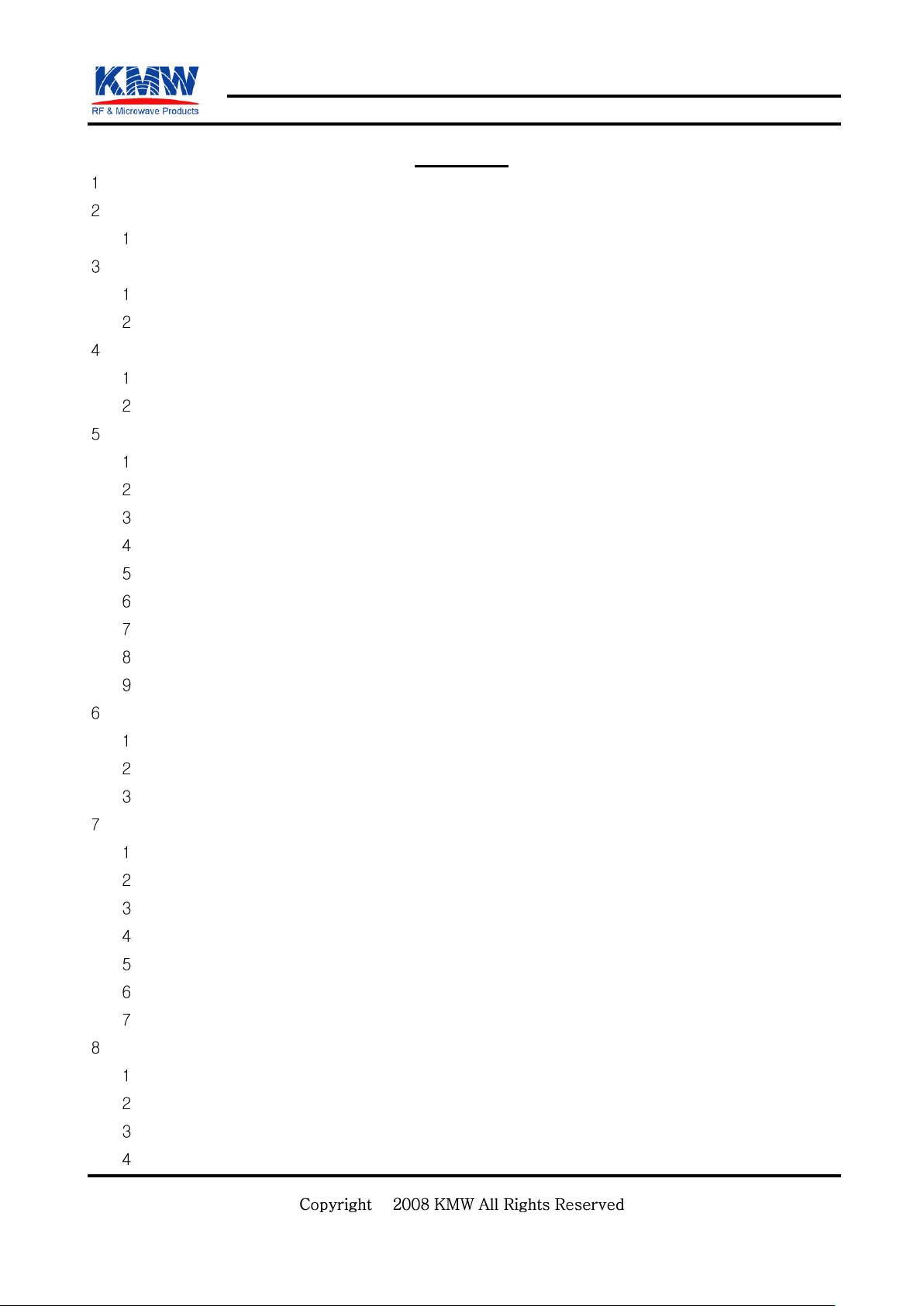
Sheet 3 of 30 Sheet 3 of 30 8/17/2008
Contents
. Introduction .................................................................................................................................................. 5
. Operating Environment ................................................................................................................................ 6
) PC Specification ................................................................................................................................... 6
. Communication Protocol .............................................................................................................................. 6
) TCP: 10/100Base-T .............................................................................................................................. 6
) RS-232: 115200(Baudrate)-N (None Parity)-8(Data Bit)-1(Stop Bit) .................................................... 6
. Installation and running application .............................................................................................................. 6
) Installation AMS Lite Version ................................................................................................................ 6
) Running Application AMS Lite Version ................................................................................................. 7
. Initial screen ................................................................................................................................................. 8
) Communication Mode ........................................................................................................................... 8
) RS-232 (Serial) / Ethernet (TCP) TX, RX LED ..................................................................................... 8
) Antenna & TMA information .................................................................................................................. 9
) ALD information .................................................................................................................................... 9
) Alarm Code List .................................................................................................................................. 10
) TICU information .................................................................................................................................. 11
) ALD control and monitor commands .................................................................................................. 12
) TICU Control and monitor ................................................................................................................... 13
) ALD List (Connected List) ................................................................................................................... 13
. Functions .................................................................................................................................................... 14
) Download ............................................................................................................................................ 14
) Port setting .......................................................................................................................................... 15
) Console (Data Log) Window ............................................................................................................... 15
. Using AMS-TICU ........................................................................................................................................ 19
) Procedure ........................................................................................................................................... 19
) Initial Setting ....................................................................................................................................... 19
) Set Device Data .................................................................................................................................. 20
) TICU Reset ......................................................................................................................................... 21
) Refresh ............................................................................................................................................... 21
) Device Scan ........................................................................................................................................ 21
) ALD Reset ........................................................................................................................................... 21
. ALD Control Method (Refer to AISG v2.0) ................................................................................................. 22
) Procedure (Refer to AISG v2.0 document) ......................................................................................... 22
) Set Assign ........................................................................................................................................... 22
) Connect .............................................................................................................................................. 23
) Disconnect .......................................................................................................................................... 23
©
CONFIDENTIAL
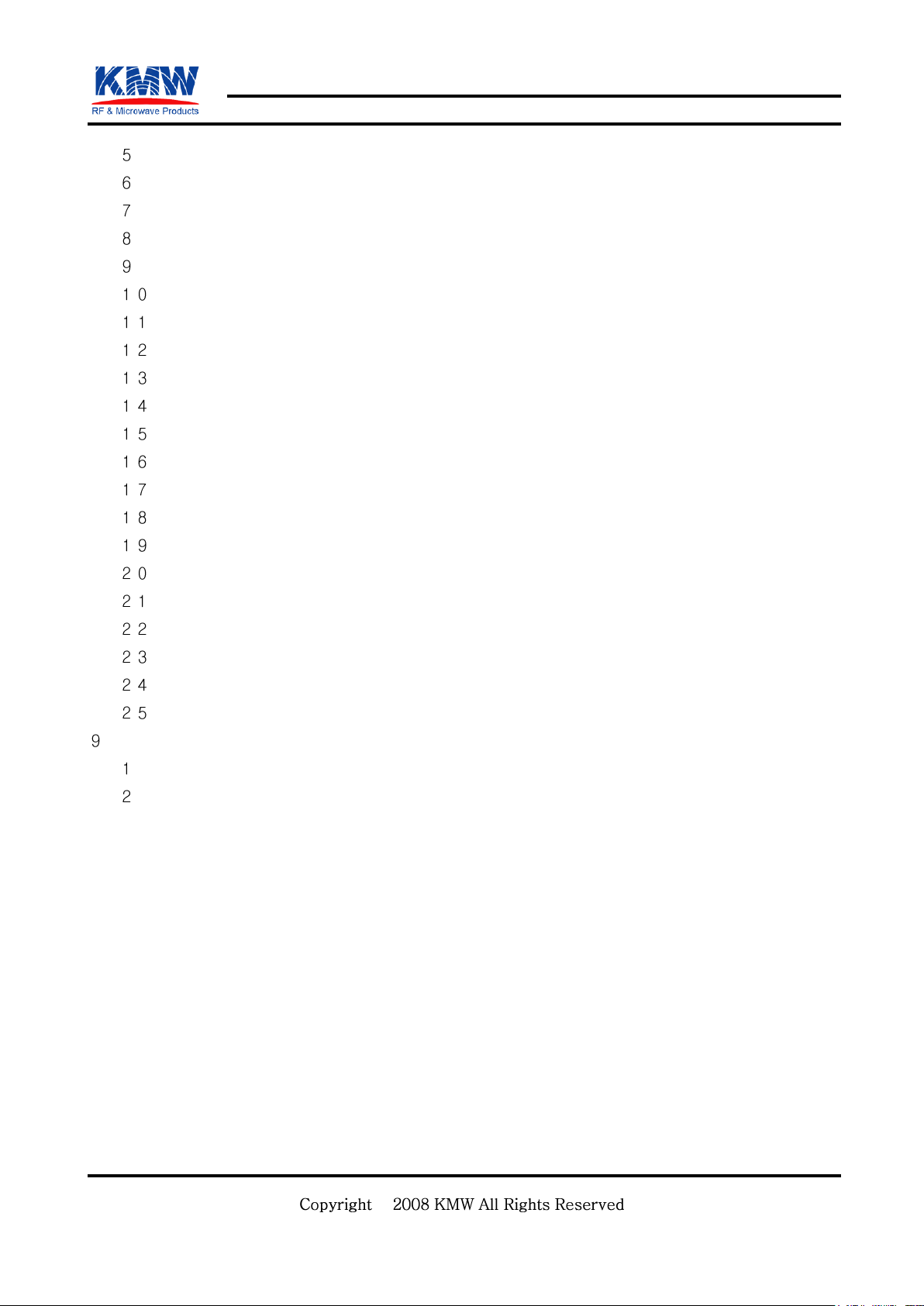
Sheet 4 of 30 Sheet 4 of 30 8/17/2008
) Refresh ............................................................................................................................................... 23
) Get Subunits No. ................................................................................................................................ 23
) Reset(Layer 7) .................................................................................................................................... 23
) Alarm Subscribe.................................................................................................................................. 23
) Get Alarm Status ................................................................................................................................. 23
) TMA Get Alarm ................................................................................................................................ 23
) Get Info ........................................................................................................................................... 24
) Clear Alarm ..................................................................................................................................... 24
) TMA Clear Alarm ............................................................................................................................. 24
) GetDeviceData (ANT) ..................................................................................................................... 24
) GetDeviceData (TMA) ..................................................................................................................... 24
) GetDeviceData(Oper) ..................................................................................................................... 25
) Calibration ....................................................................................................................................... 25
) Set Tilt / Steering ............................................................................................................................. 25
) Get Tilt ............................................................................................................................................. 26
) Get Steering .................................................................................................................................... 26
) Set TMA Mode ................................................................................................................................ 26
) Get TMA Mode ................................................................................................................................ 26
) Set TMA Gain .................................................................................................................................. 26
) Get TMA Gain ................................................................................................................................. 26
) Get Supported Func. ....................................................................................................................... 26
. Operation Example .................................................................................................................................... 27
) Antenna Beam Control ....................................................................................................................... 27
) Check TMA Alarm ............................................................................................................................... 28
10. Customer Service………………………………………………………………………………………………….30
©
CONFIDENTIAL
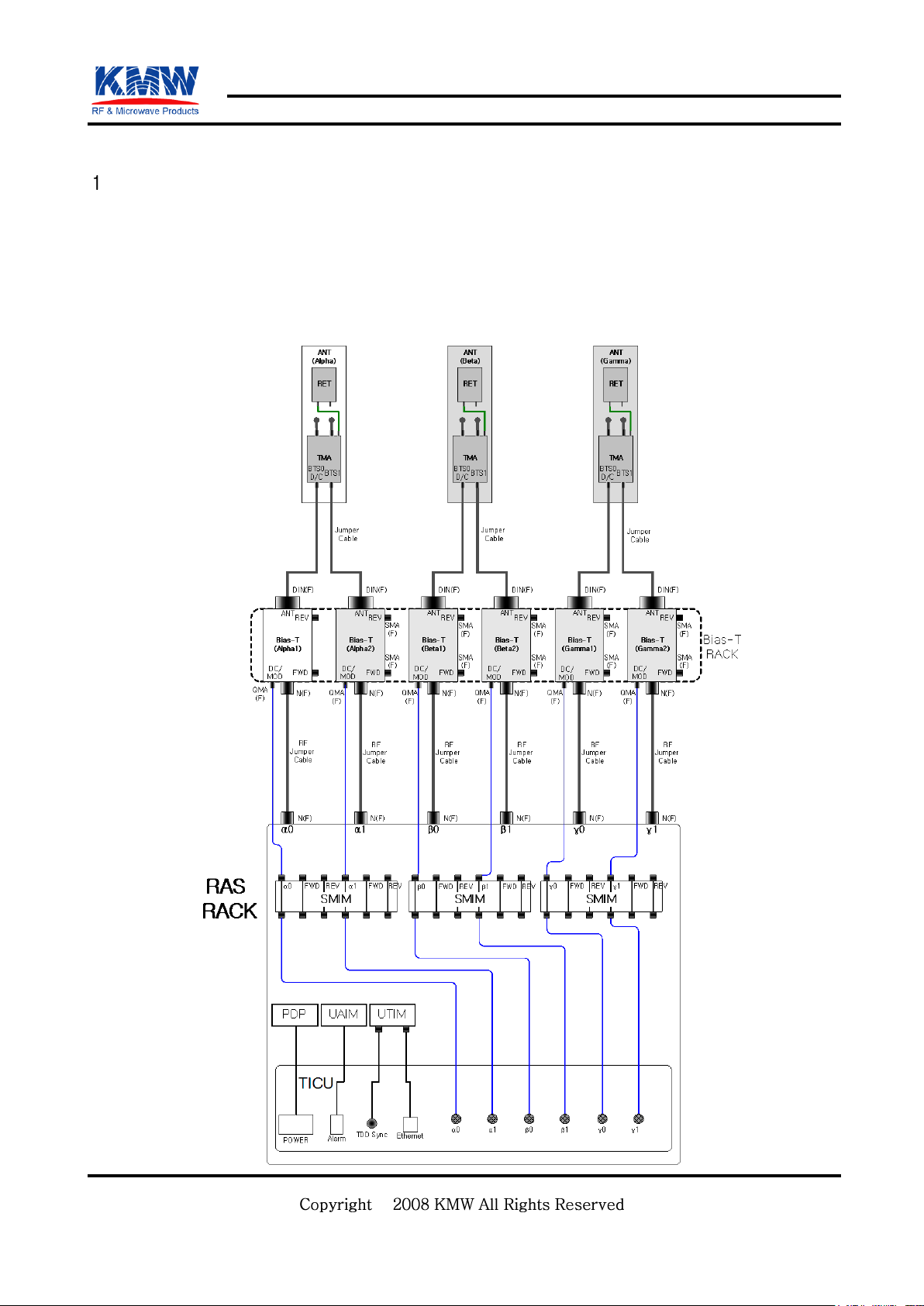
Sheet 5 of 30 Sheet 5 of 30 8/17/2008
. Introduction
This application is to control an AMS (Antenna Management System) controller via RS-232 port and/or
ethernet port in a PC in a remote location or on-site. An AMS controls and monitors motor in antenna which
is used to change tilt and azimuth of antenna beam.
Figure 1-1) shows block diagram of communication between AMS and antenna(s).
©
CONFIDENTIAL
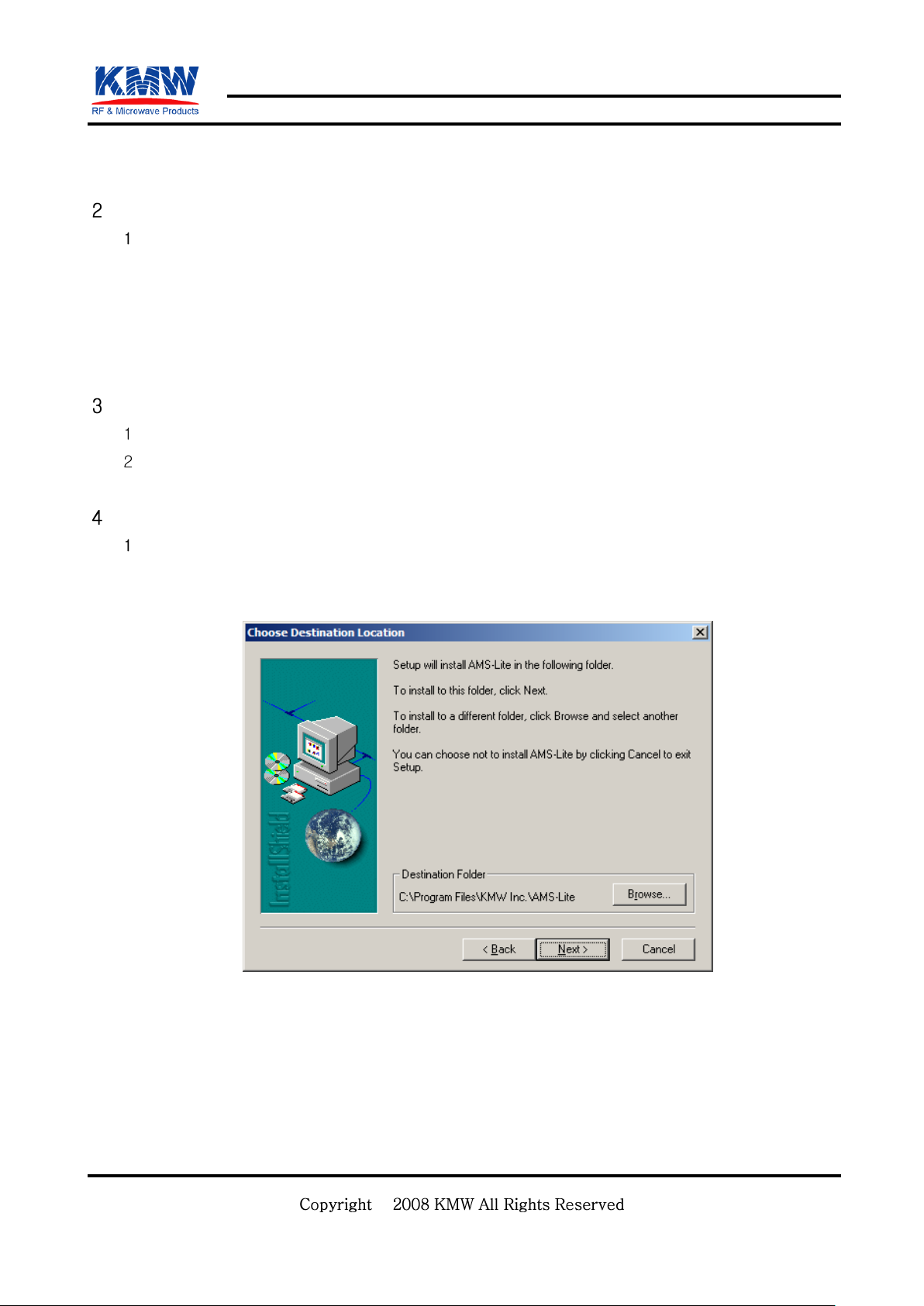
Sheet 6 of 30 Sheet 6 of 30 8/17/2008
Figure 1-1) AMS Communication block diagram
. Operating Environment
) PC Specification
OS: Windows98 ~ 2000, XP
Minimum Processor: PENTIUM4 700MHz
RAM: Minimum 256MB
Monitor: 1024 * 768(optimal)
. Communication Protocol
) TCP: 10/100Base-T
) RS-232: 115200(Baudrate)-N (None Parity)-8(Data Bit)-1(Stop Bit)
. Installation and running application
) Installation AMS Lite Version
Run AMSLite.exe, The window below is displayed. If you would like to install to this folder, click Next
button. Otherwise, click Browse and select another folder.
<Figure 4-1> Choose Destination Location
©
CONFIDENTIAL
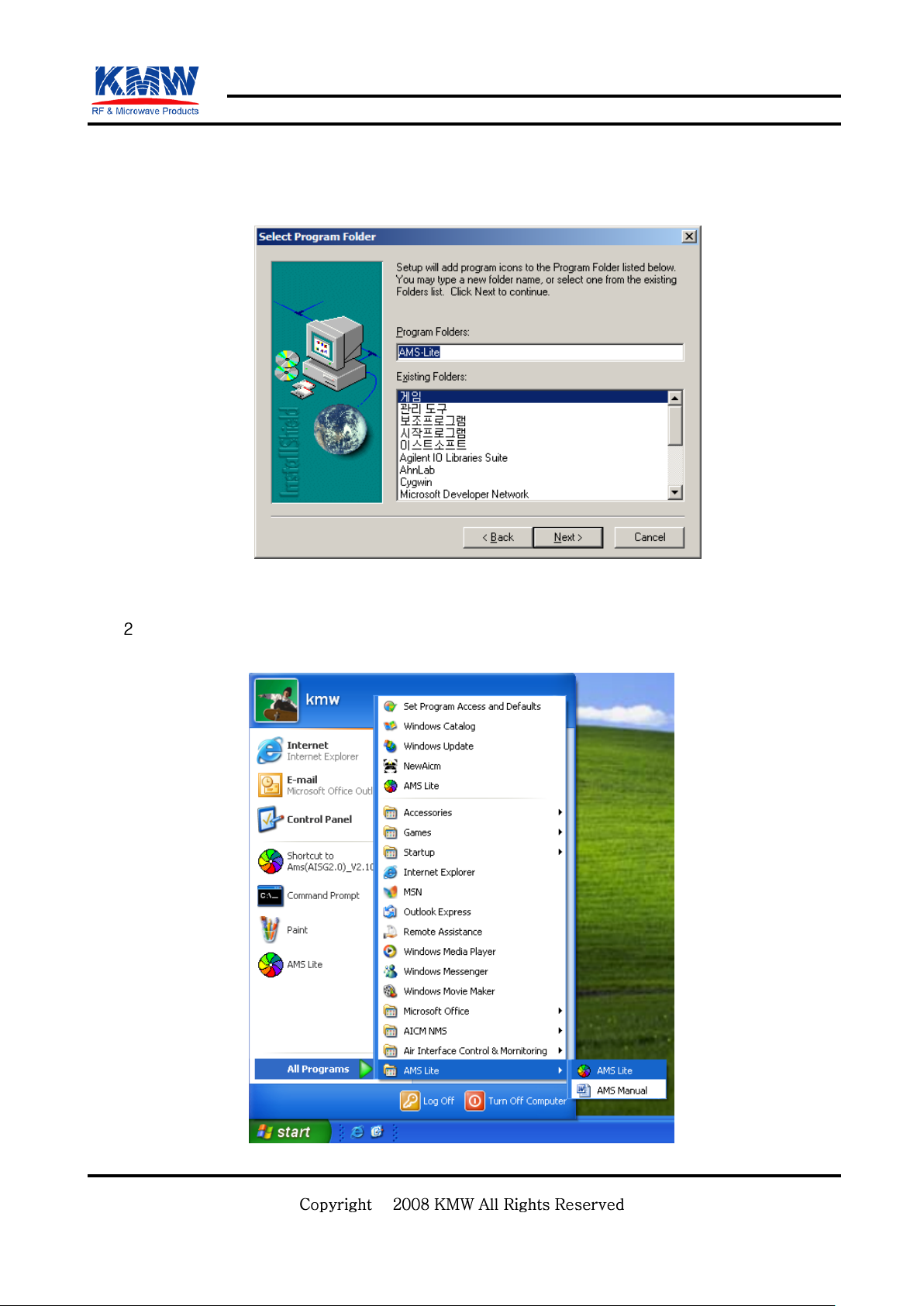
Sheet 7 of 30 Sheet 7 of 30 8/17/2008
If you would like to change the name of program folder, Please input the new name of program folder.
Then click Next button. Installation of AMS Lite is done.
. <Figure 4-2> Select Program Folder Name
) Running Application AMS Lite Version
After select AMS Lite folder and Click AMS Lite to start AMS Lite appllication.
. <Figure 4-3> Run Application
©
CONFIDENTIAL
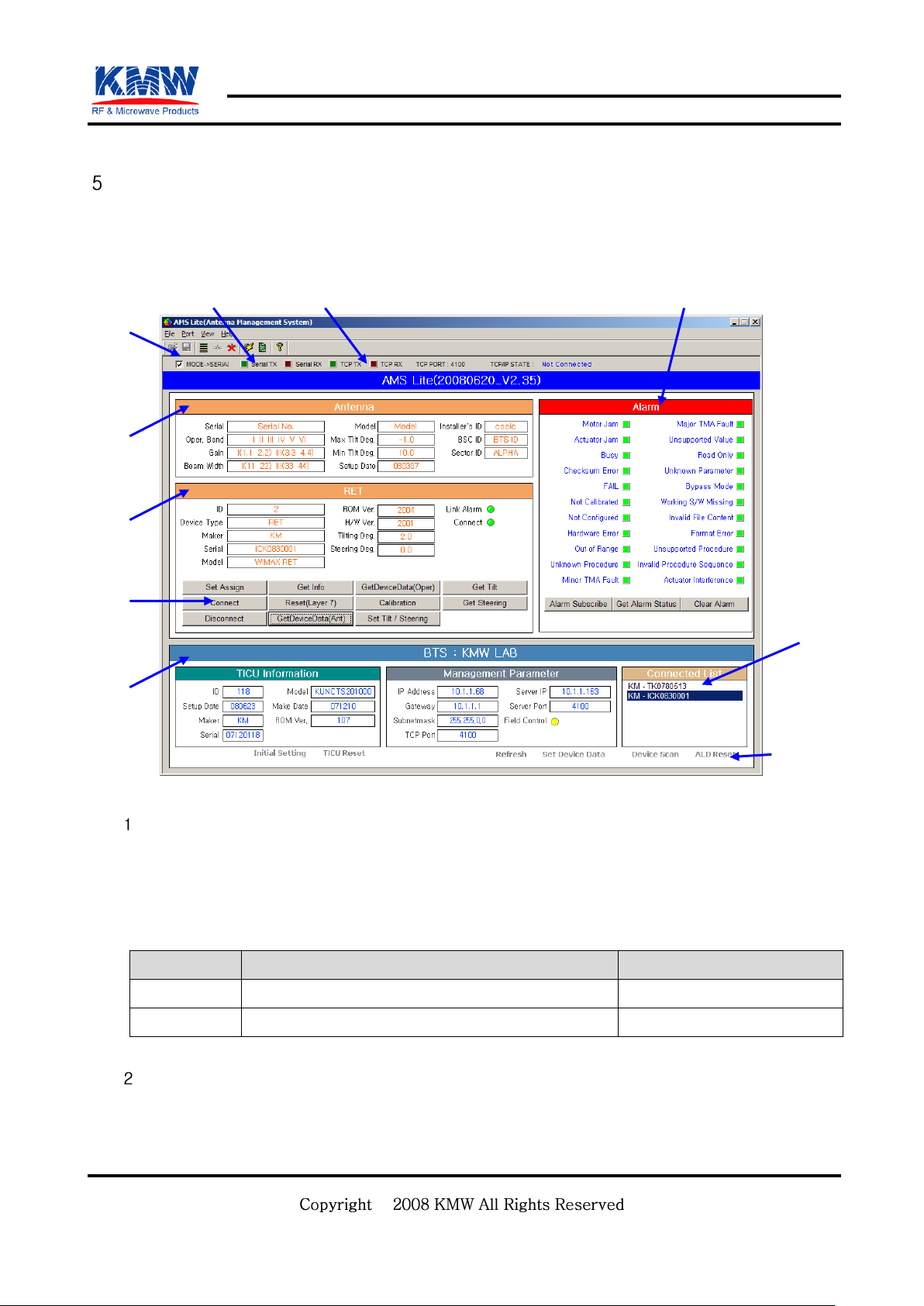
MODE
Description
Remark
SERIAL
Uses RS-232 port to control TICU
“MODE -> SERIAL”
TCP
Uses Ethernet port (TCP) to control TICU
“MODE -> TCP”
TCP TX/RX Led
Serial TX/RX Led
Alarm Code List
ALD Control Button
Communication Mode
ALD Information
TICU Information
Antenna Information
TICU Control Button
ALD List
Sheet 8 of 30 Sheet 8 of 30 8/17/2008
. Initial screen
Once application starts, initial screen (Main Window) shown in Figure 5-1 is displayed. Only one AMS
application can be run at once on a PC.
<Figure 5-1> Main Window
) Communication Mode
When click communication mode, the status of communication mode is changed. Please refer to
“Chapter 6. Functions” for setting up and using communication parameters.
Table – Communication Mode
) RS-232 (Serial) / Ethernet (TCP) TX, RX LED
In case that data is sent to ALD, TX LED will blink. In case that data is received from ALD, RX LED
will blink. If TX LED and /or RX LED are not blinking during communication, please check the cable
connection secure along with all the communication parameters.
©
CONFIDENTIAL
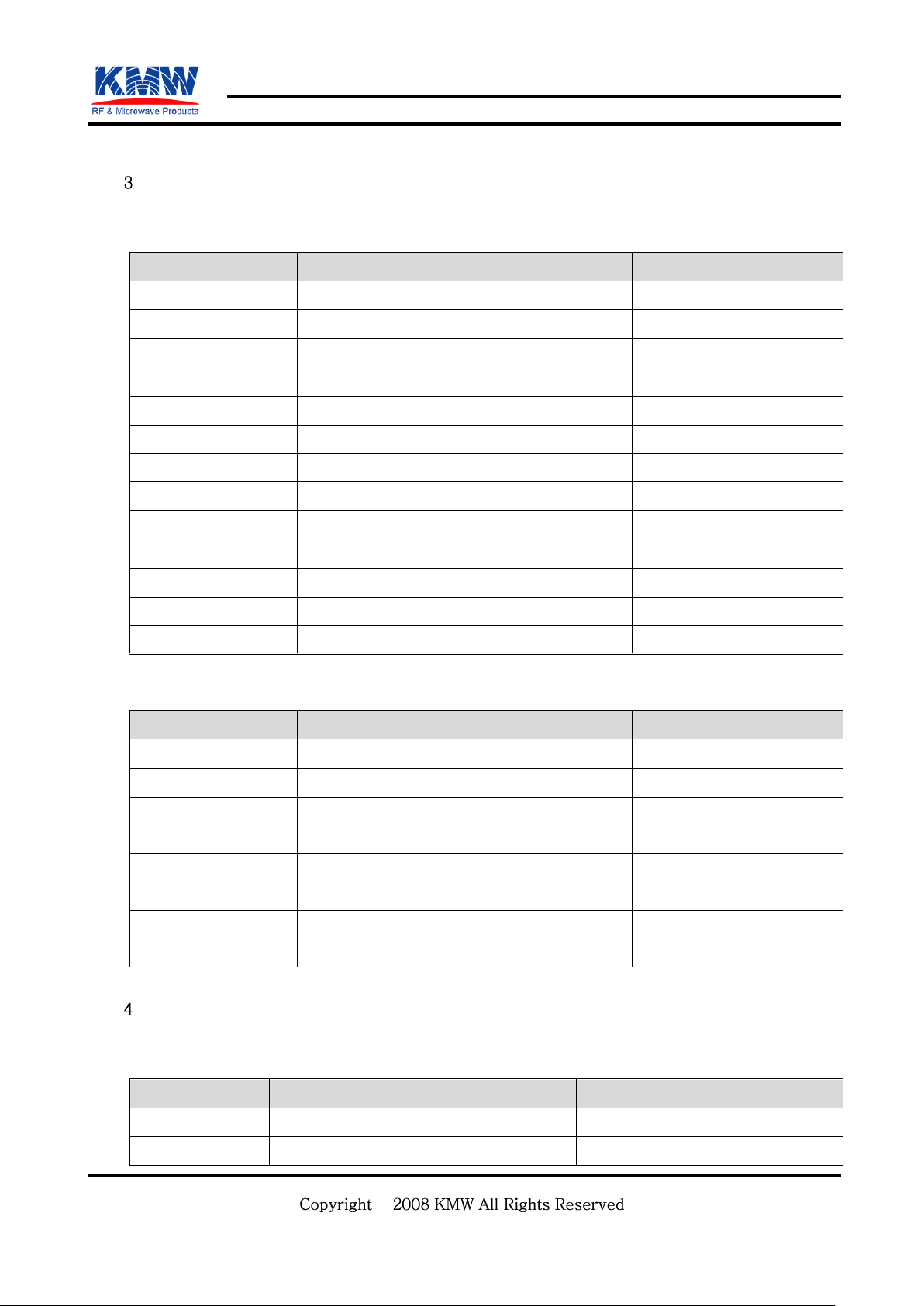
ITEM
Description
Remark
Serial
Antenna Serial NO
17Byte
Model
Antenna Model
15Byte
Oper. Band
Operating Band(I, II, III, IV, V, VI)
3GPP TS 25.461
Beam Width
Beam Width of Band l and lll
AISG Annex C
Gain
Gain of Band I and III
AISG Annex C
Setup Date
Antenna installation date
AISG Annex C
Installer ID’s
Antenna installer ID
AISG Annex C
BSC ID
Base Station ID
AISG Annex C
Sector ID
Sector ID
AISG Annex C
Mech Deg
Installed mechanical tilt
AISG Annex C
Ant Bearing
Antenna Bearing
AISG Annex C
MAX Tilt
Maximum Titling Degree
AISG Annex C
MIN Tilt
Minimum Titling Degree
AISG Annex C
ITEM
Description
Remark
Rx Freq.
TMA subunit receive frequency band
AISG Annex C
Tx Freq.
TMA subunit transmit frequency band
AISG Annex C
Max. Gain
Maximum supported gain given as gain figure
expressed in dB/4.
AISG Annex C
Min. Gain
Minimum supported gain given as gain figure
expressed in dB/4.
AISG Annex C
Gain Resolution
Gain resolution given as the gain resolution
figure expressed in dB/4
AISG Annex C
ITEM
Description
Remark
ID
ALD ID
1 ~ 254 (0: initial value)
Device Type
Device Type
- 3GPP TS 25.462 V6.3.0 4.7
Sheet 9 of 30 Sheet 9 of 30 8/17/2008
) Antenna & TMA information
Displays the information of antenna and TMA according to AISG 2.0 standard.
Table – Antenna
Table – TMA
) ALD information
Displays ALD information.
Table – ALD
©
CONFIDENTIAL
