KMW Communications VEP-45 User Manual
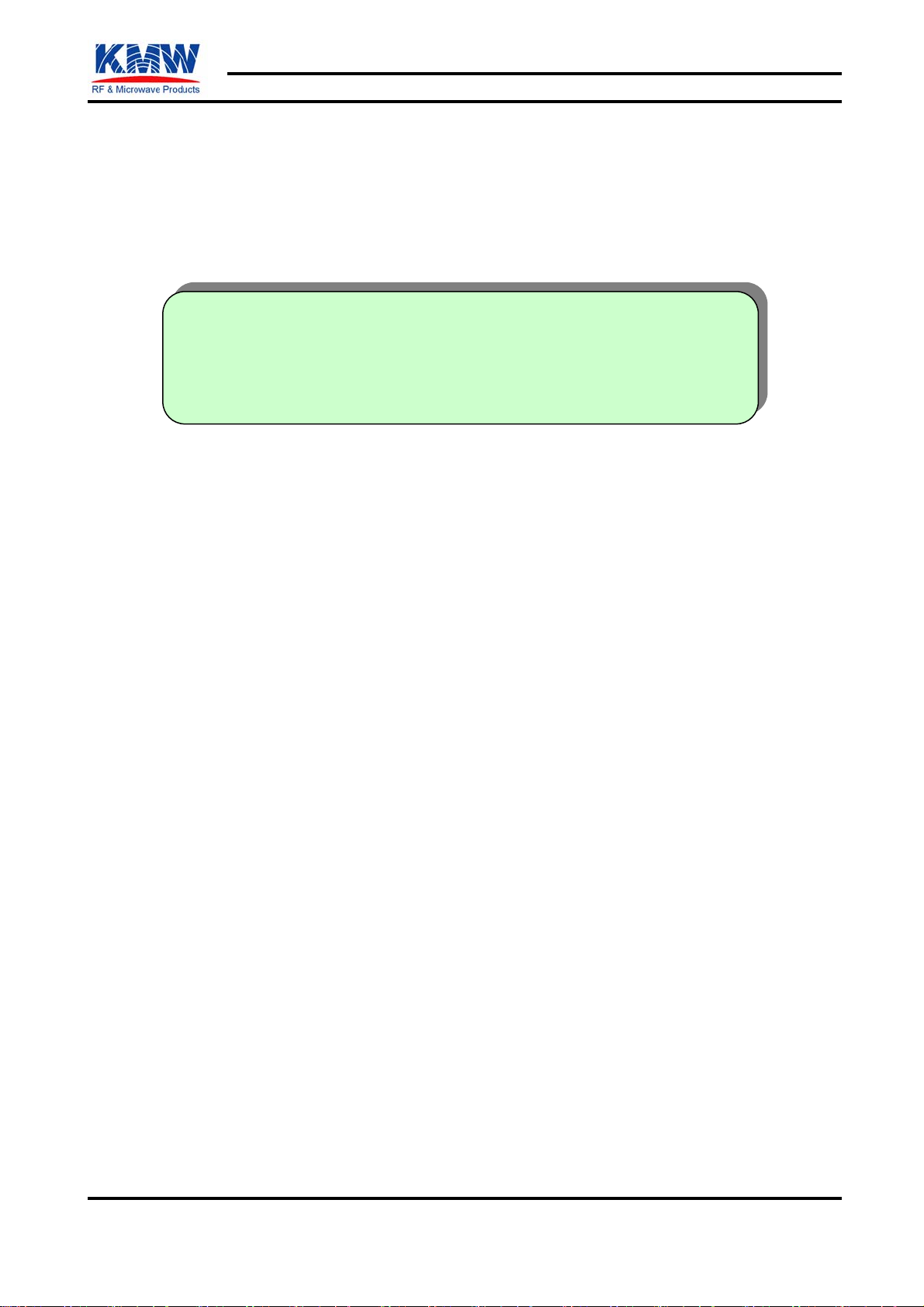
Sheet 1 of 17 Sheet 1 of 17 05-30-2006
AICM 1:1 Interface Program Manual
- Air Interface Control Monitoring 1:1 Interface Program Manual -
2006. 05. 30
Research & Development Center
KMW Inc.
Copyright © 2006 KMW Inc., All Rights Reserved
CONFIDENTIAL

Sheet 2 of 17 Sheet 2 of 17 05-30-2006
♦ Revision History
1. Preliminary version by Myong Sik Lee. May 30, 2006.
Copyright © 2006 KMW Inc., All Rights Reserved
CONFIDENTIAL

Sheet 3 of 17 Sheet 3 of 17 05-30-2006
Contents
1. Overview ......................................................................................................................................................... 4
2. System requirements (minimum) ....................................................................................................................... 5
3. Communication Protocol................................................................................................................................... 5
4. Installation and Getting started with the program................................................................................................. 5
5. A main window ................................................................................................................................................ 8
6. An Antenna Information Setting....................................................................................................................... 10
7. An Antenna Control ........................................................................................................................................ 12
8. An Antenna pattern data selection .................................................................................................................... 13
9. Download ...................................................................................................................................................... 14
10. Set Time....................................................................................................................................................... 14
11. Help menu.................................................................................................................................................... 15
12. An introduction of AICM equipment .............................................................................................................. 15
13. An installation of AICM and Antennas............................................................................................................ 16
Copyright © 2006 KMW Inc., All Rights Reserved
CONFIDENTIAL
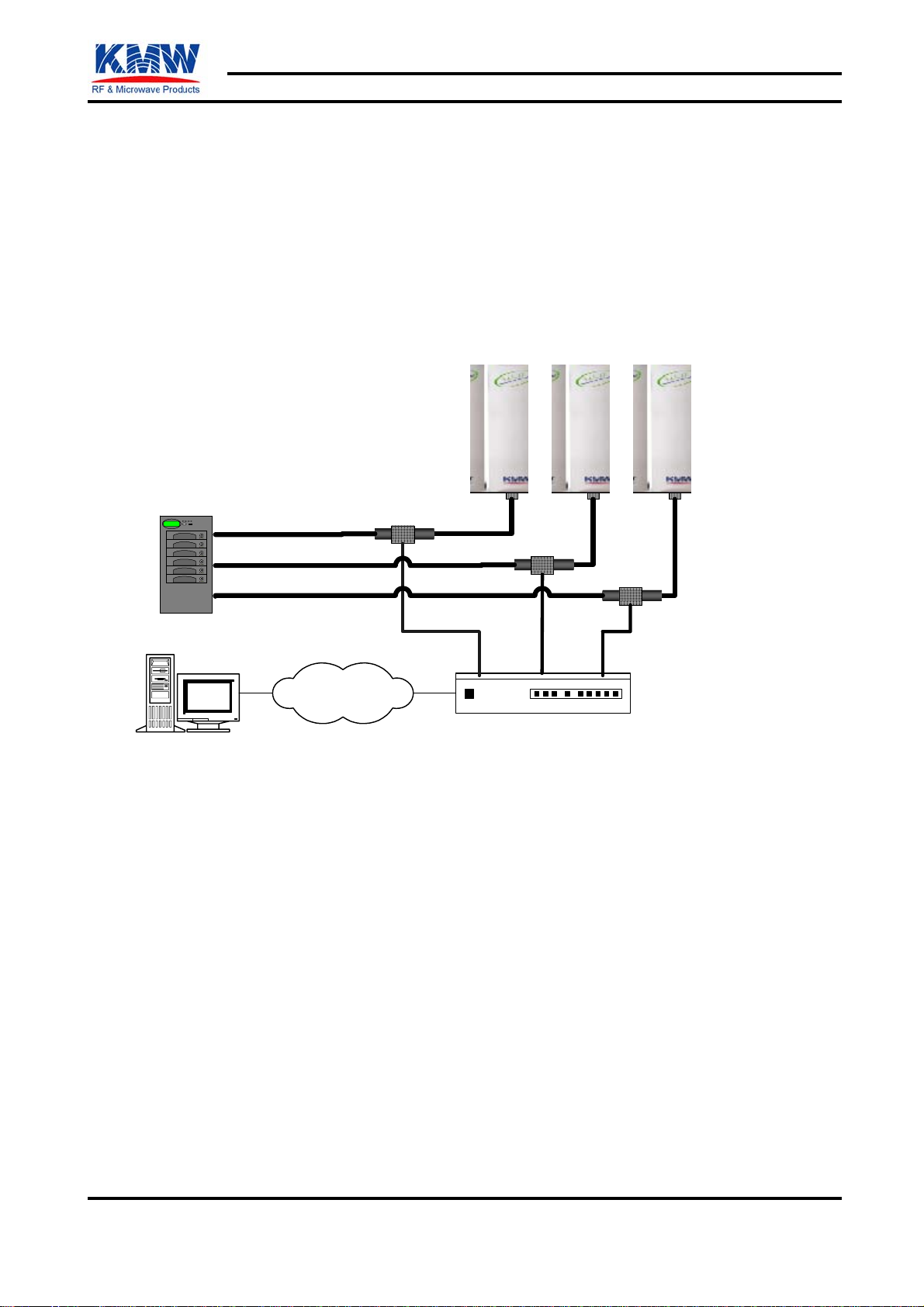
A
Sheet 4 of 17 Sheet 4 of 17 05-30-2006
1. Overview
The AICM 1:1 Interface Program is designed to manage each AICM (Air Interface Control Monitoring) through a
RS-232C interface. AICMs are located at BTS inside and they can control and monitor the status of antennas.
A user can input the Antenna information, AICM IP Address, Gateway, Subnet Mask and NMS Server IP Address
into each AICM through RS-232C communication.
Figure 1-1 shows a communication block diagram.
ntenna
Alpha Beta Gamma
Bias- T
Feeder
Cable
Cable
BTS
Feeder
Cable
RS- 232C
Bias- T
Bias- T
Control
α- MOT β- MOT γ- MOT
AICM
AICM 1:1
Interfac e Program
<Figure 1-1> A block diagram of AICM 1:1 Interface
A basic protocol appears in Figure 1-2. The program sends a command to AICM, then AICM checks a received message
for errors. AICM sends an acknowledge message (ACK) unless the received message has errors. Also, AICM sends a
non-acknowledge message (NACK) if certain errors are encountered. If the program doesn’t receive any return message,
the program resends the command twice. The program closes the session (communication Fail) if no return message is
received after these two tries.
Copyright © 2006 KMW Inc., All Rights Reserved
CONFIDENTIAL
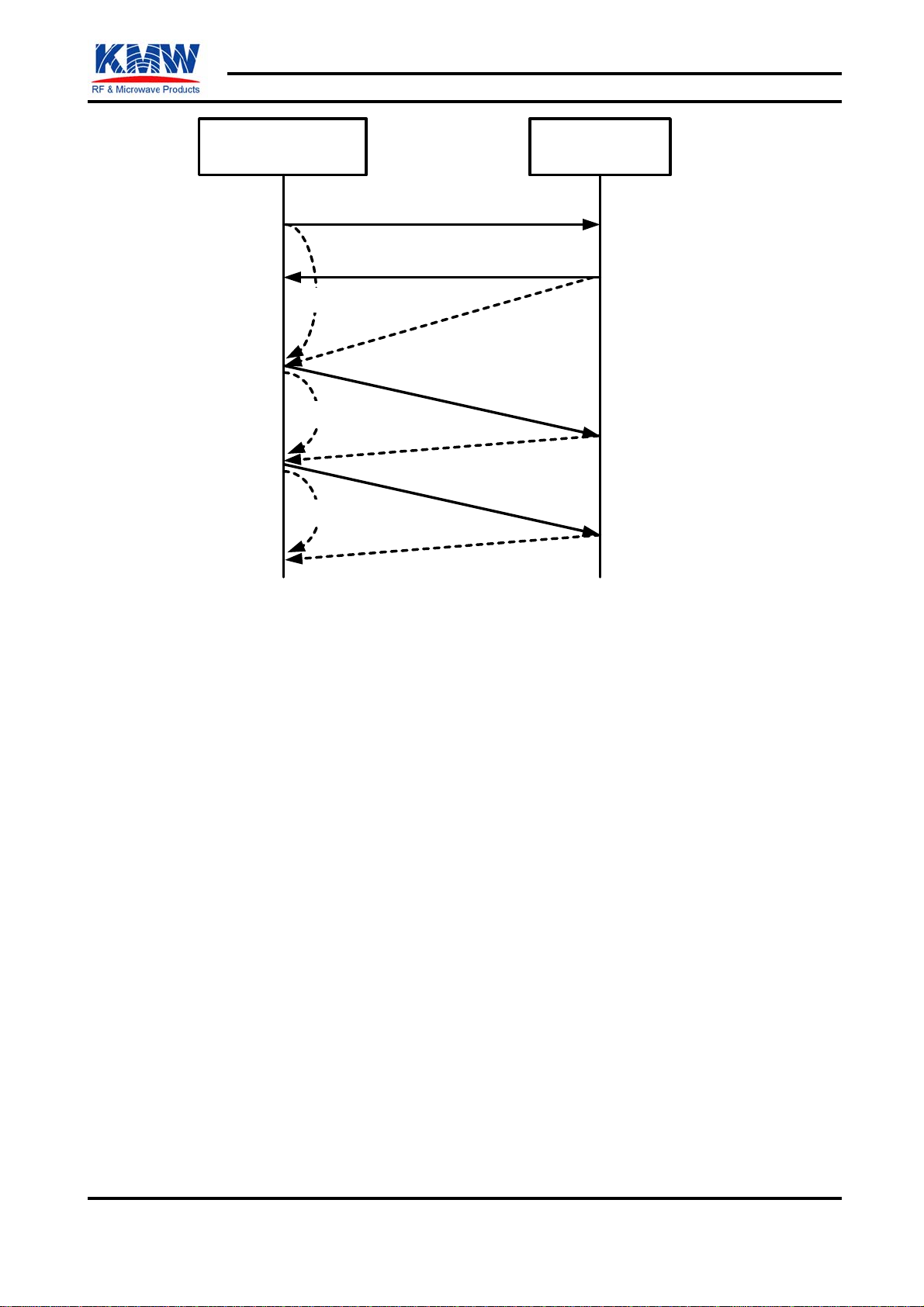
Sheet 5 of 17 Sheet 5 of 17 05-30-2006
AICM 1: 1
Interface Program
Request Control, Status
Response Control, Status
Ret ry
Ret ry
Communication Fail
<Figure 1-2> Requests and Responses of the program
Time Over
Time Over
Time Over
AICM
Message
ACK
NACK
Ret ry # 1
NACK
Ret ry # 2
NACK
2. System requirements (minimum)
OS: Windows 2000, Windows XP
PENTIUM 4: 700MHz
RAM: 256MB
Display: 1024 * 768 pixel
3. Communication Protocol
TCP/IP Protocol : This is not available for the 1:1 interface program.
RS-232C Protocol(Baud rate: 38400bps, Data bit: 8bit, Parity bit: None, Stop bit: 1bit)
4. Installation and Getting started with the program
A user runs a setup file (NewAicm[1.69].exe) after choosing a destination folder. A shortcut of the program is
generated at the desktop screen upon completion. A program is installed successfully when the user follows the steps
below Figure 4-1 to Figure 4-5. Next, the program will run when the user clicks a Start button on Windows taskbar->
Programs-> Air Interface Control & Monitoring program group -> NewAicm.( Refer to Figure 4-6.)
Copyright © 2006 KMW Inc., All Rights Reserved
CONFIDENTIAL
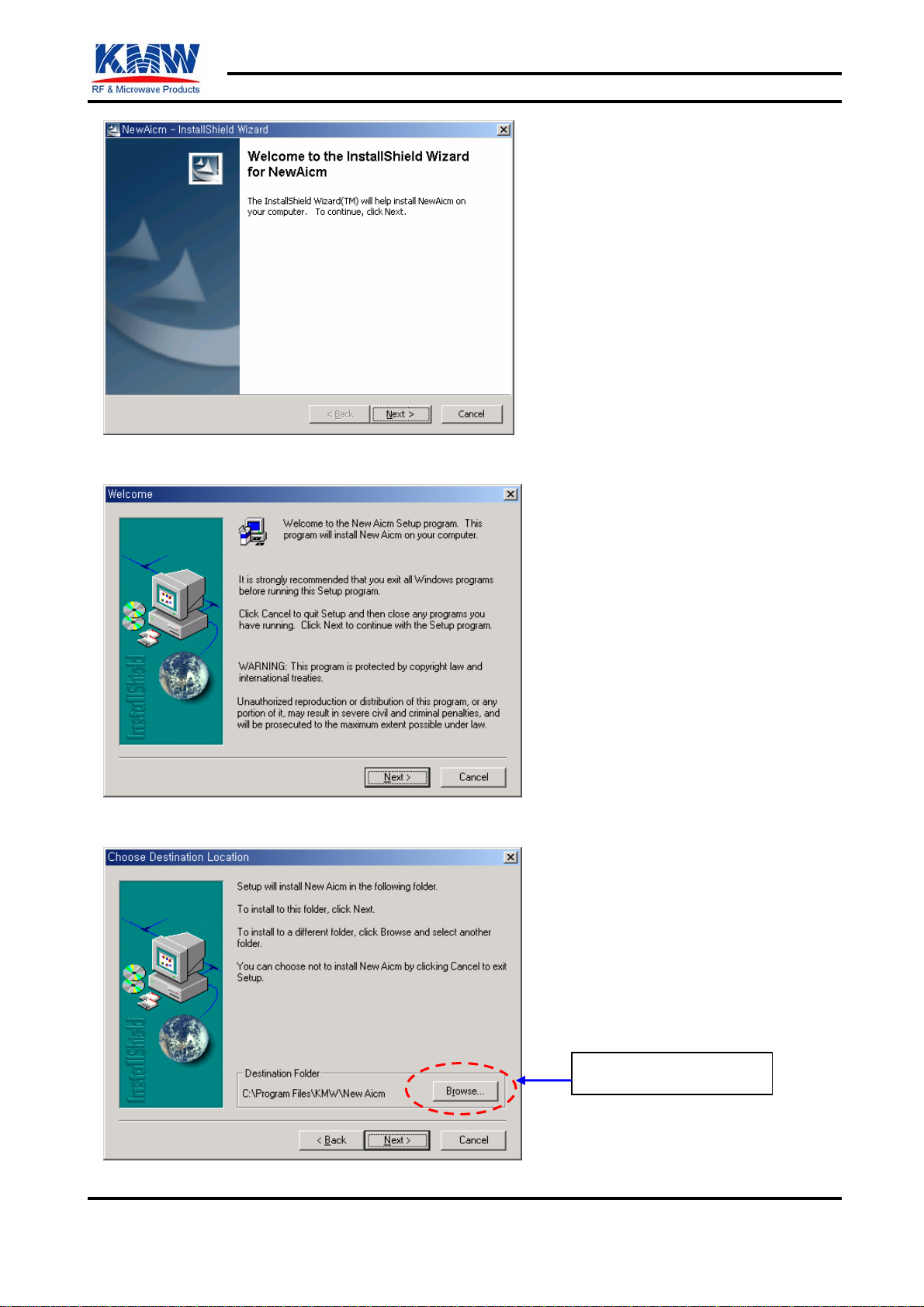
Sheet 6 of 17 Sheet 6 of 17 05-30-2006
<Figure 4-1> An InstallShield screen
<Figure 4-2> A Setup Welcome message
<Figure 4-3> A Choose Destination Location window
Copyright © 2006 KMW Inc., All Rights Reserved
Destination Folder selection
CONFIDENTIAL
