KMW Communications PAC PC User Manual
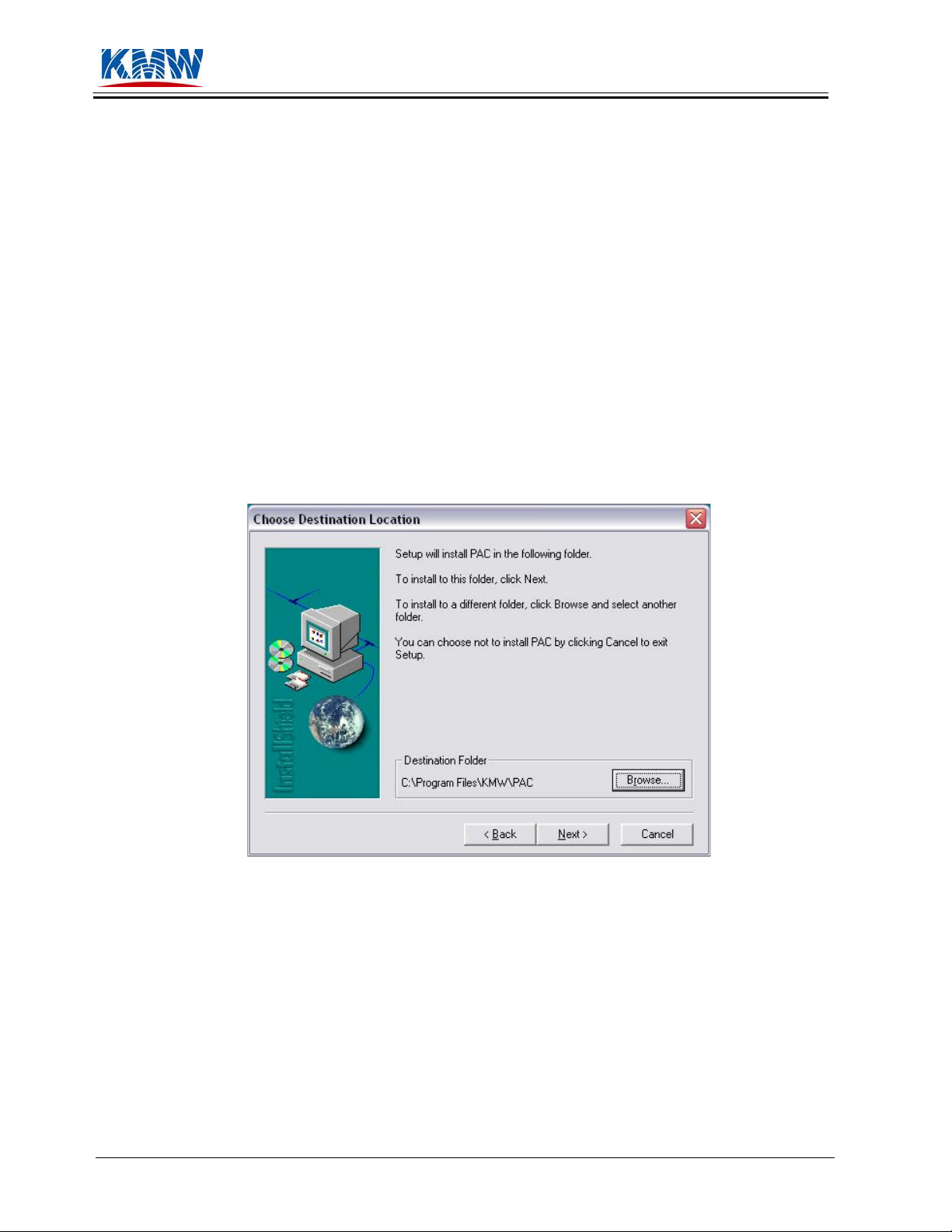
KMW Communications
7. PAC PC Application User’s Guide
7.4. Operating Environment
• Operating System: Windows 95/98/ME/2000/XP/NT
• Processor: Pentium 500 MHz or higher
• Memory: 128 MB RAM or higher
7.5. Program Installation and Execution
7.5.1.1. Insert companion CD in to the CD/DVD drive of your PC.
7.5.1.2. Run ‘PAC PC application.exe’ and follow the on-screen instructions to install the
program to the desired directory.
Figure 4-1. Program Installation Destination Selection Window
7.5.1.3. After the program has been successfully installed, run the PAC Application
program by selecting ‘START’ Æ ‘All Programs’ Æ ‘Portable Antenna Controller’
Æ ‘PAC’ from the Windows menu.
7.6. Start-up Window
When you run the PAC program, the following window will appear.
Note: This program cannot be run simultaneously for more than one window on a single PC.
Page 23 of 34 Portable Antenna Controller KC-50-0001-03
User’s Guide 10/17/05
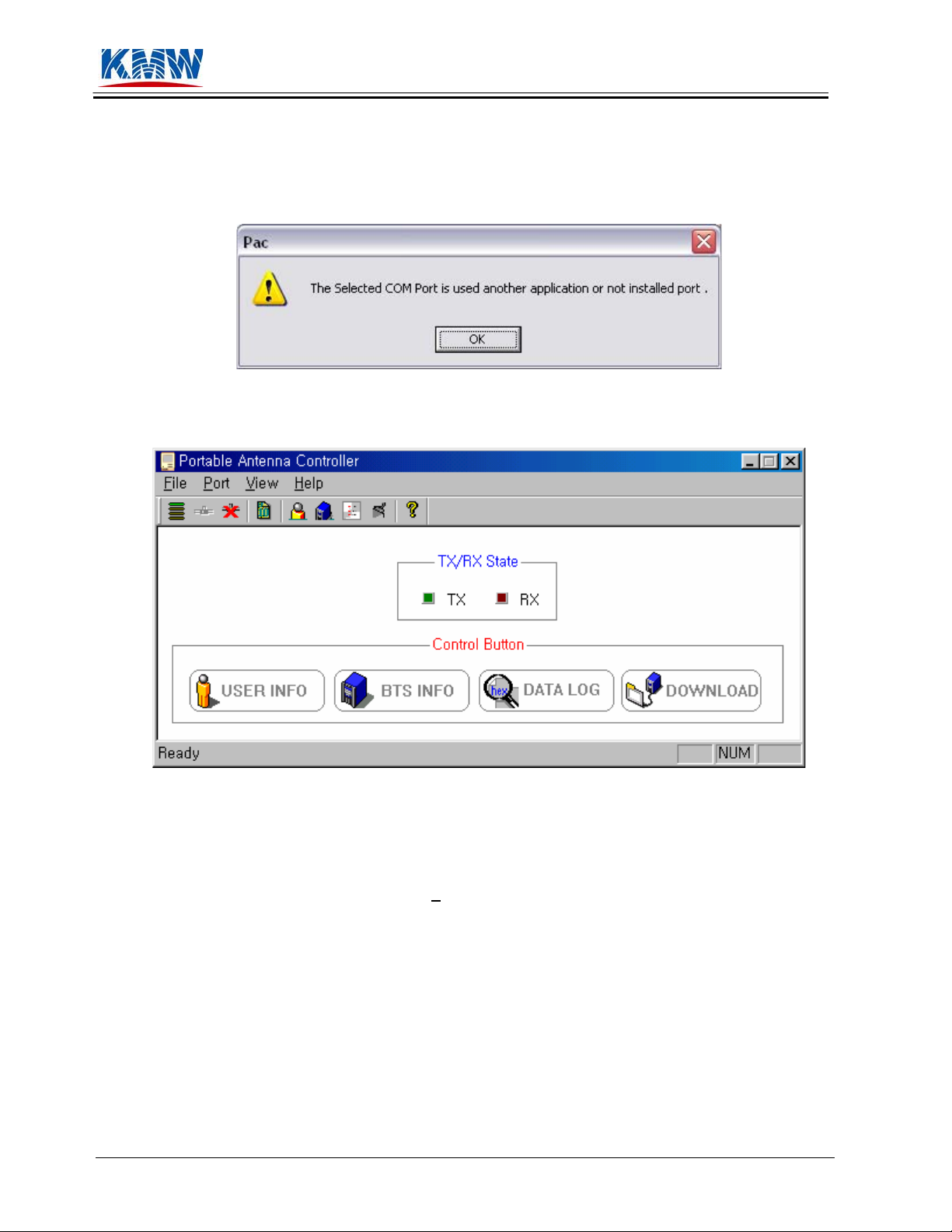
KMW Communications
Important: This program requires at least one available serial port (i.e., COM1, COM2, COM3, or
COM4). If the serial port is not installed or available, the following error message will appear.
Figure 4-2. Serial Port Error Message Window
Figure 4-3. PAC Program Start-up Window
• TX/RX State
The TX LED flashes when data is being transferred from the PC to the PAC and the RX
LED flashes when data is being received from the PAC to the PC.
Note: If the TX LED is not flashing when sending data to PAC, make sure that a serial
port has been opened from the P
ort menu. If RX LED is not flashing after sending data to
the PAC for a long time (i.e., exceeding the Timeout period), check the status of PAC if
it’s powered-on or the serial cable in between.
• USER INFO
Used to set up User ID and Password.
• BTS INFO
Used to set up Base Station (BTS) ID.
• DATA LOG
Used to read the LOG DATA from the PAC.
Page 24 of 34 Portable Antenna Controller KC-50-0001-03
User’s Guide 10/17/05
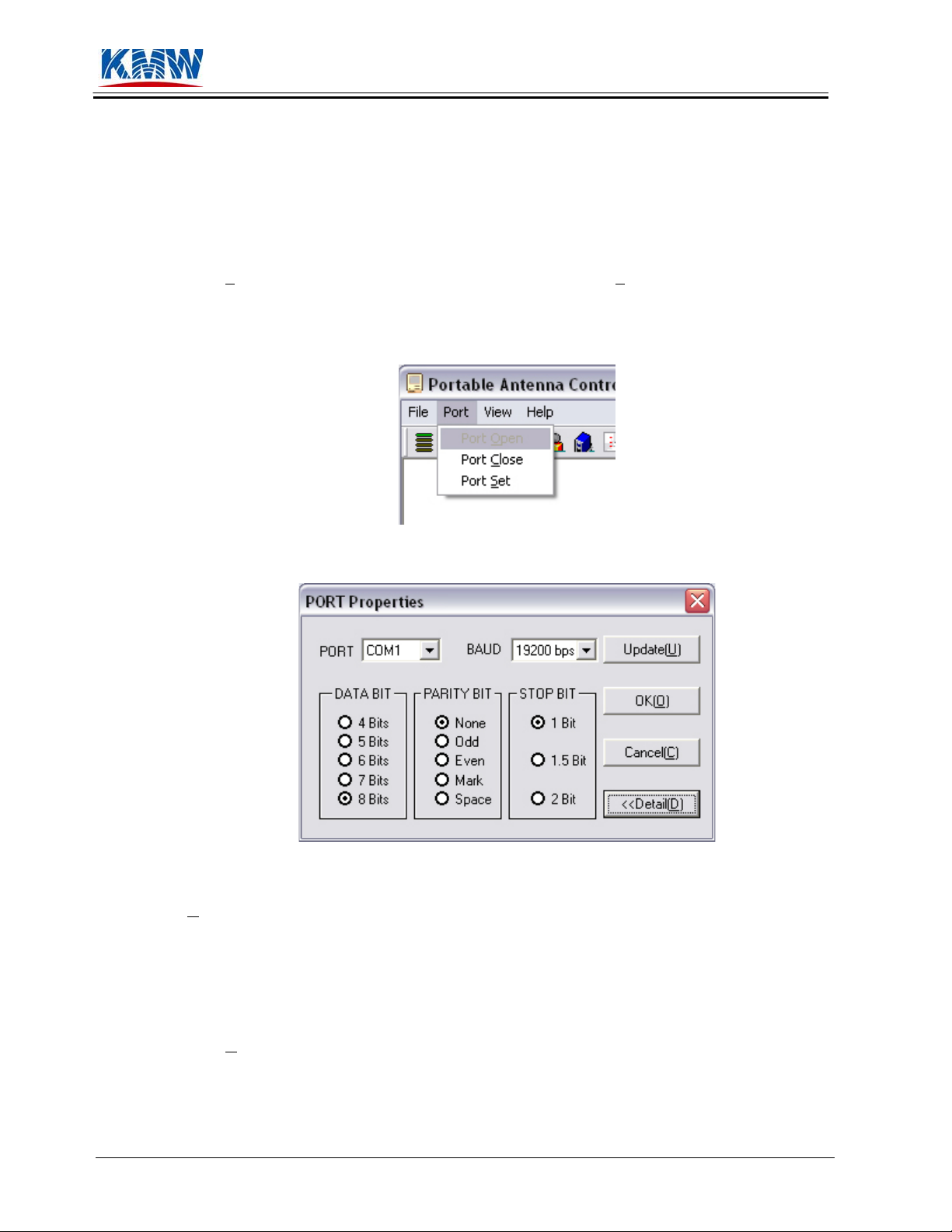
KMW Communications
• DOWNLOAD
Used to download new version of the PAC program to the PAC’s ROM.
7.7. Getting Started
7.7.1. Port Setup
Select P
menu to launch PORT Properties setup window (Figure 4-5).
ort menu from the window (Figure 4-4) and select Port Set menu from the pull-down
Figure 4-4. Port Setup Menu
Select the serial port number (COM1, for example) that is connected to the PAC, set BAUD
rate to 19200 bps, DATA BIT to 8 Bits, PARITY BIT to None, STOP BIT to 1 Bit, and click ‘OK
(O
)’ button.
Note: Once the port properties have been set up, the configuration is stored on to the PC so
that the selected port is automatically connected and opened the next time the program is ran.
7.7.2. User Information
Select
V
iew Æ User Information from the menu or click USER INFO button to set up the
authorized user information.
Figure 4-5. PORT Properties Window
Page 25 of 34 Portable Antenna Controller KC-50-0001-03
User’s Guide 10/17/05
