
User Manual
VSS 28
SD 1 SD X

2
1. Introduction
Thank you for choosing a K.M.E. product!
VERSIO has consistently been developed for portable requirements. With these compact
and ergonomic loudspeaker systems, you will be able to master flexibly your sound
reinforcement situations (main PA, monitoring, fill system, etc.).
This User Manual will provide you with a general overview over your new product including
warning notes to allow a save and professional use of the VSS 28. Before switching on the
VSS 28 for the first time read these instructions carefully, making yourself familiar with the
technical requirements. If you have any questions about this product please contact the
K.M.E. Support Team.
Within our extensive production processes, we only use certified materials and high-quality
components. Share with us the enthusiasm for good sound. The K.M.E. Team hopes you
enjoy your new PA-system without any difficulties!
2. Contents
1. Introduction............................................................................................. 2
2. Contents ................................................................................................. 2
3. Digital System Unit VSS 28.................................................................... 3
4. Delivery Status ....................................................................................... 3
5. Connection And Control Panel ............................................................... 4
6. General Overview Over Presets............................................................. 5
• 6.1 Factory Presets............................................................................. 5
• 6.2 User Presets ................................................................................. 6
7. Operation................................................................................................ 7
• 7.1 Menu Items ................................................................................... 7
• 7.2 Volume And Limiter Control ........................................................ 10
• 7.3 User Presets ............................................................................... 10
8. Quickstart ............................................................................................. 11
9. Specifications ....................................................................................... 12
10. Active PA Systems ............................................................................. 14
11. EC Declaration Of Conformity ............................................................ 15
This User Manual corresponds to the software version V1.0

3
3. Digital System Unit VSS 28
The VSS 28 is a fully digital system unit including an integrated 2 x 8” hybrid subwoofer,
a 24 bit / 48 kHz audio DSP and three class D amplifiers (1 x 400 W subwoofer + 2 x 200
W tops). The VSS 28 is extremly compact and very light-weight (21.5 kg). The VSS 28 is
the heart and control centre for compact and freely configurable PA- and installation
systems. The integrated 8” neodymium speakers with a hybrid shell offer powerful and
precise bass sound reproduction starting at 45 Hz up to 160 Hz. The optimized tunnel
geometry allows a high sound pressure level at a low power compression and reduces
the air flow noise to a minimum. The high-quality scratch- and impact-resistant black
polyurethane coating offers optimal road suitability. An additional protection of the
loudspeaker offers the sound-permeable comb-grid with acoustic foam. Further, a special
impregnation protects the loudspeaker membrane against moisture impacts. A 24 bit
audio DSP and three powerful class D amplifiers which are powered by switch mode with
PFC (Power Factor Correction) work on the inside. For the first time the analogue input
signal is digitalized directly inside the input amplifier using an intelligent 24 bit AD
converter and remains digital until amplified in the class D amplifiers. Thanks to newest
digital technology the dynamic range of the audio signal increases in reducing conversion
losses to a minimum. The result is a sophisticated crystal-clear audio reproduction. The
digital input is based on an AES EBU & S PDIF signal with a sample rate of max. 192
kHz. The powerful audio DSP provides an optimal signal routing and controlling of all
adjustable parameters by using a PC software. There, the Gain, the digital Crossovers
with 12 dB 24 dB per octave, the subsonic Filter, the full parametrical EQ`s, the peak
RMS Limiter and the Delays can be adjusted. By using the three menu item buttons you
can adjust the system settings and load Factory or User Presets (also from SD Card).
Every Factory Preset already offers a wide range of solutions for diverse operating
options and user applications.
4. Delivery Status
When powering up the VSS 28 for the first time the following default parameters are
preset:
- Factory Preset 2 „VERSIO SD X“ is loaded
- User Presets 1 – 4 are identical with Factory Presets 1 – 4
- Inputs switched to analogue
- Menu Item “Mode” switched to “Neutral”
- Input level can be adapted from -∞ to +6 dB

4
5. Connection And Control Panel
Power
1) Mains connector – PowerCon In (blue); Note: usage of the correct mains voltage of
90 - 250 V AC / 50 - 60 Hz
2) Ground/ Free switch – disconnects the ground of the input channels from chassis to avoid
ground loops
3) Power switch
Connections
4) Speaker Output – 2x Speakon NL 4 (2x 200 W @ 4 ohm (min. impedance), depending on
preset); Note: When connecting one or more passive loudspeakers please always take into
consideration their nominal load and impedance
5) Line In & Link Out - XLR balanced, analogue/ digital switchable, Link Out is only active
when the VSS 28 is powered on
6) Line In & Link Out - XLR balanced, analogue, Link Out is only active when the VSS 28 is
powered on
Operation
7) Menu Items – by using the three Menu Item buttons “Input“, “Mode“ and “Preset“ the
system setting can be changed (see 7.1)
8) SD Card slot – serves as an interface to load presets and firmware updates; it works with
an FAT format which can also be read and formatted on an usual PC (see 7.3)
Note: only SD Cards in FAT32 format can be read.
9) System Volume Control (from -∞ to +6 dB) or adjustable Limiter (from -24 dB to 0 dB) –
control can be adjusted with a suitable tool (see 7.2)
10) LED indicator – indicates the chosen settings and the operating status of the VSS 28
(see 7.1)
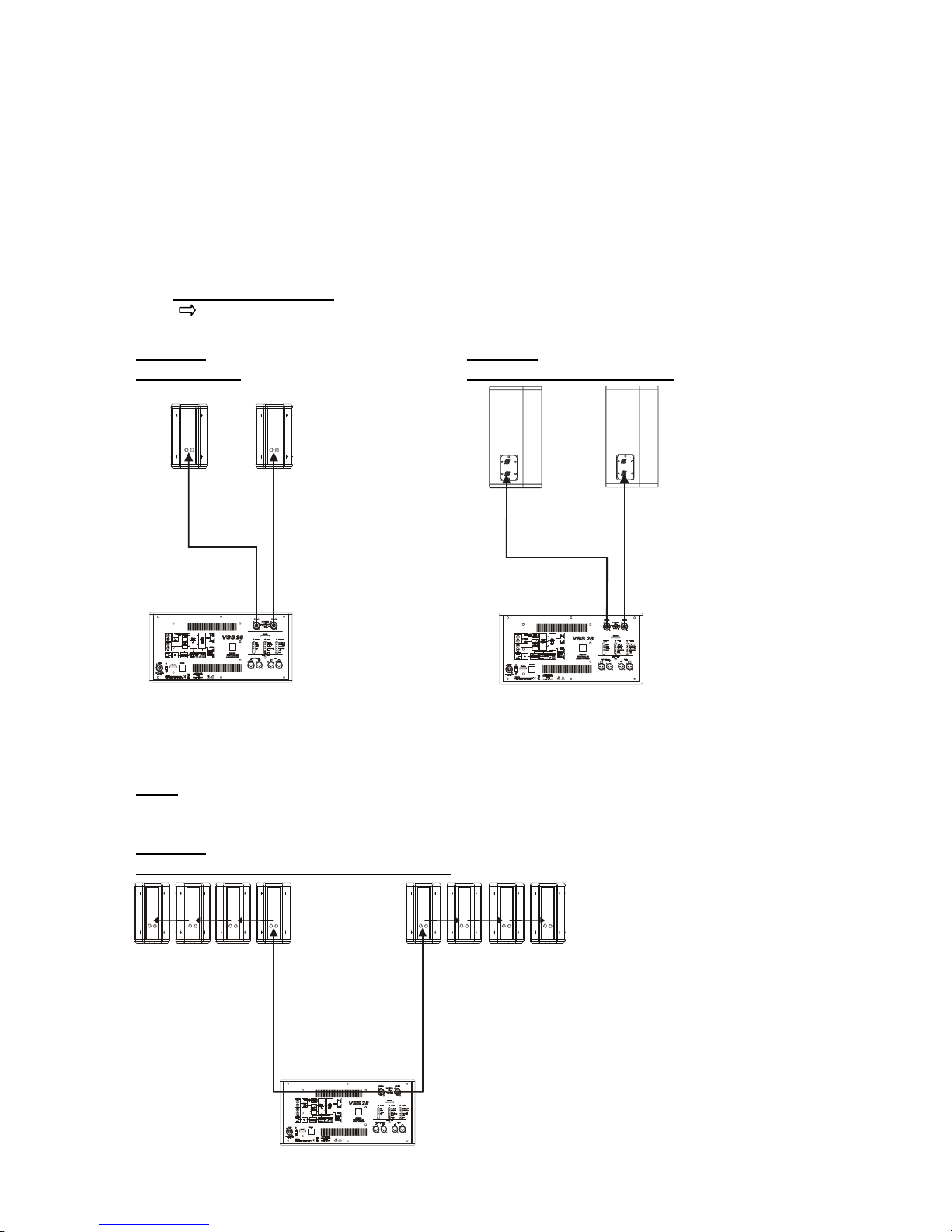
5
6. General Overview Over Presets (UPDATE)
The VSS 28 has four Factory Presets and four User Presets. The Menu Item “Preset“
provides you with a preset selection and the possibility to load files from an SD Card.
How to load Factory Presets and how to adjust the settings, see chapter 7 “Operation”. In
the User Presets different adjustable parameters can be adjusted, for example: Limiter,
EQ, Delay, etc. Thus, the sound can be adjusted perfectly to every environment.
The preset numbers correspond to the numbering on the device.
• 6.1 Factory Presets
are not adjustable and erasable
Preset 1: Preset 2:
VERSIO SD1 VERSIO SDX (Example 1)
1x VSS 28 + 2x VL 3 i: 1x VSS 28 + 2x VL 4:
analogue audio signal to Input A + B analogue audio signal to Input A + B or
or digital audio signal to Input A digital audio signal to Input A
Note:
Please use Factory preset 2 with system Versio SDX.
Preset 2:
alternative VERSIO System (Example 2)
1x VSS 28 + 8x VL 3 i:
analogue audio signal to Input A
+ B or digital audio signal to Input
A

6
Preset 3: BASS ONLY Preset 4: TOPS ONLY
1x VSS 28 (speaker outputs are inactive):
analogue audio signal to Input A + B or digital
audio signal to Input A
2x top units full range (subwoofer is muted):
analogue audio signal to Input A + B or digital
audio signal to Input A
• 6.2 User Presets
are adjustable and programmable
These four User Presets will always be saved in the background. In the Delivery Status,
the factory presets 1 – 4 are identical with the user presets 1 – 4. Personalised presets
can also be created which overwrite the default User Presets. The presets can be
programmed with the K.M.E. preset editor software. For more details about programming
a preset, see 7.3.
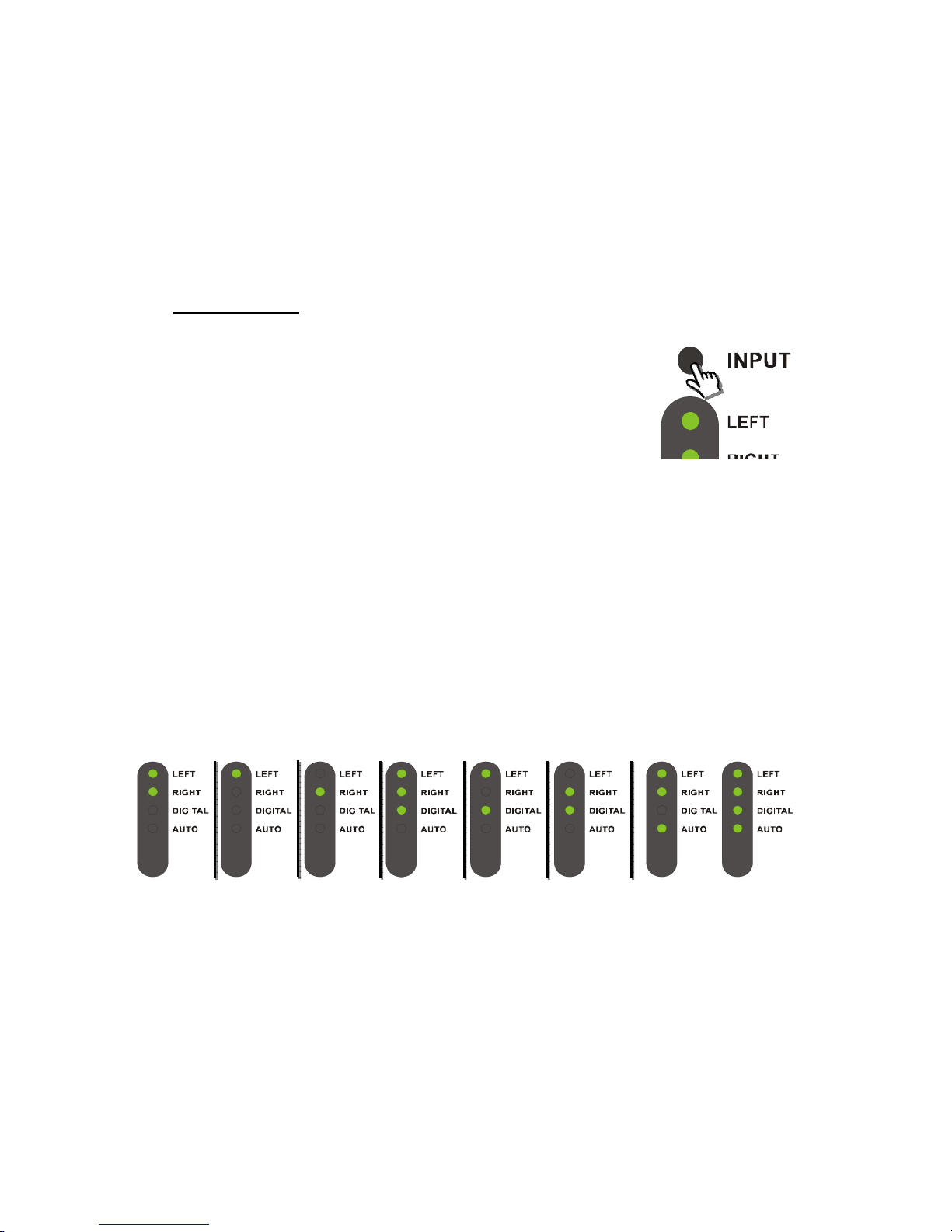
7
7. Operation
The system unit VSS 28 offers a simple and comprehensive menu navigation. The menu
can be operated by using the three Menu Item buttons (“Input”, “Mode” and “Preset”) and
the control (System Volume or Limiter). The LED menu indicators and the multicolor LED
of the operating status give an exact overview over the current operating mode and the
chosen settings. The next sections provide you with important information on operating
the device. Please read this section carefully in order to prevent damage to the
device and to people!
• 7.1 Menu Items
ADJUST THE PARAMTER
Push the chosen Menu Item button for approx. 1 second,
until LEDs are flashing.
Now, push the Menu Item button briefly and choose the
desired parameters.
Save your new settings by pushing the menu item button
again for approx. 1 second.
MODE
indicator LEDs continuously light up – Operating Mode enabled
indicator LEDs flashing – Configuration Mode enabled
The options you have in adjusting the respective menu items are explained in the
following sections.
Input
To use the VSS 28 flexibly and efficiently, the signal input and the channel operating
mode (Mono or Stereo) can be chosen in this Menu Item. The following settings are
possible:
1 2 3 4 5 6 7
A
NALOGUE INPUT SIGNAL
1) Default setting – stereo mode with the analogue input signals on Channel A and B
2) Mono mode with the analogue input signal on Channel A
3) Mono mode with the analogue input signal on Channel B
D
IGITAL INPUT SIGNAL
4) Stereo mode with the digital Input signal on Channel A
5) Mono mode with the left audio channel of the digital Input signal on Channel A
6) Mono mode with the right audio channel of the digital input signal on channel A
A
UTOMATIC
7) Automatic input signal detection – LED indicator signalizes the applied input signal
(analogue or digital)

8
Mode
In this setting you can adjust the sound to the environment by using the default EQ,
Filter, Limiter etc. Note: this Menu Item is only available when using a FACTORY
PRESET! User Presets are personalized by you for your own purpose, so that further
sound adjustments are not necessary.
The following parameters can be selected as sound characteristics of the Factory
Presets:
1 2 3 4 5 6 7
SYSTEM VOLUME CONTROL ENABLED (see 7.2)
1) Default setting – the audio signal is reproduced without changes
2) The high frequencies increase slightly producing more boost in deep-toned rooms
3) The top unit level reduce slightly producing a powerful sound
4) Is the sound reproduced at low level the deep frequencies increase slightly; at a loud
level the deep frequency volume boost reduces slightly again
LIMITER ENABLED (see 7.2)
5) The audio signal is repoduced without changes
6) The high frequencies increase slightly producing more boost in deep-toned rooms
7) The top unit level reduce slightly producing a powerful sound
Note: The setting “Bassdynamic” is not available when the Limiter is enabled because the Limiter
and the Boost of the audio signal eliminate each other.
STATUS MULTICOLOR LED
signals different parameters:
LED is off - there is no input signal
LED lights up green - there is an input signal
LED lights up yellow - the Limiter is working (see 7.2)
LED lights up red - there is a malfunction; the VSS 28 has to be restarted
LED lights up cyan - the SD Card User Preset was successfully loaded and
saved on the device (see 7.3)
LED lights up purple - the User Preset could not be loaded from the SD Card;
read error due to faulty file (see 7.3)

9
Preset
To operate the respective system efficiently, the correct preset has to be chosen. Please
choose and load your current setup in this Menu Item of the VSS 28. You have the
possibility to choose the Factory Presets for a VERSIO system of K.M.E. (see 6.) or to
create, adapt or personalize User Presets for your own audio system. The following
LEDs indicate the chosen preset:
1 2 3 4 5 6 7 8
FACTORY PRESETS
1) Preset for the audio system Versio SD 1
2) Preset for a alternative Versio system
3) Preset for operating without top units; Note: signal Output „Out A“ and „Out B“ are
not active
4) Preset for operating without subwoofer; Note: the loudspeakers of the VSS 28 are
muted
USER PRESETS (see 7.3)
Note: Parameter selection in the Menu Item “Mode” are NOT available.
5) User Preset 1
6) User Preset 2
7) User Preset 3
8) User Preset 4
1 2 3 4
USER PRESET PROGRAMMING
Note: ONLY available when an SD Card with valid files has been inserted (see 7.3)
1) Save User Preset 1 from the SD Card to the device (old preset will be DELETED!)
2) Save User Preset 2 from the SD Card to the device (old preset will be DELETED!)
3) Save User Preset 3 from the SD Card to the device (old preset will be DELETED!)
4) Save User Preset 4 from the SD Card to the device (old preset will be DELETED!)
For more information about User Preset programming, see 7.3.

10
• 7.2 Volume And Limiter Control
If you would like to change the volume of your system you can
adjust it directly on the VSS 28 by using the System Volume Control
(Level Control). You also have the possibility to activate and use the
Limiter. The control has two different operating modes/
functions which can be adjusted under the Menu Item “Mode” (see
7.1). In the first four sound settings only the System Volume Control
can be used while in the following settings only the Limiter Control
can be used. In the Menu Item “Mode” the LED “Limit” indicates
whether the Limiter is enabled or disabled.
SYSTEM VOLUME CONTROL
Is the LED “Limit” not light up, the Volume Control is active. The input level of the
audio system can be adjusted from -∞ to +6 dB. If the adjusting slot is in the
vertical position the input level is adjusted to 0 dB.
LIMITER
If the LED “Limit” lights up, the Limiter Control is active. You can limit the level of the audio
system from -24 dB to 0 dB. Is the control adjusted to 0 dB the Limiter is disabled. In the
fully clockwise position the control is adjusted to 0 dB. In the User Presets the Limiter
Control is not available.
Note: You can not turn the control by using your hands as the control is recessed in the chassis.
The control can only be adjusted by using a slotted screwdriver or another suitable tool.
• 7.3 User Presets
You have the possibility to create four different User Presets or to change them for your
own purposes. All sound settings, changes of parameters and system adjustments are
editable with the K.M.E. preset editor software (for PC only). It offers a wide range of
recources to design the sound of your audio system. For more details about indicators
and choosing a preset, see 7.1.
Note: The Menu Item “Mode” is not available in a User
Preset.
SOFTWARE AND FILE FORMAT
The preset editor software saves the finished preset as a KPX file. These User Preset files
are named “VSS28UP1.kpx”, “VSS28UP2.kpx”, “VSS28UP3.kpx” or ”VSS28UP4.kpx” and
are NOT to be renamed.
Please save the files on an SD Card (FAT32) and insert it into the VSS 28. Now, the User
Presets can be loaded and used.
Note: The system unit reads the SD Card and recognizes a maximum of 4 User Presets
(as mentioned above) which you can choose. However, only the existing User Presets on
the SD Card are displayed! It is not possible to choose a User Preset in the Menu Item
“Preset” to save on the device if the VSS 28 finds none of the above file names on the SD
Card.
FIRMWARE UPDATE
If you want to update the firmware please read the enclosed User Manual for updates.

11
8. Quickstart
In this part of the Manual you will find an overview on how to do the first steps at the
startup and adjust the necessary settings and its functions. In complying with these
procedures, a safe use of the VSS 28 is guaranteed.
After setting up the PA system and connecting the cables (SD X or a alternative Versio
system; see 6.) and switching on the VSS 28 you should initially check the adjusted
parameters of the Menu Items and change them if necessary. To control the respective
system optimally, the correct preset has to be loaded. Therefore, you should choose and
load your current setup under the Menu Item “Preset”. Please follow the instructions of
7.1 for operating the system.
For a defined and optimum signal level the System Volume Control may to turned to 0 dB
(the adjusting slot is in the vertical position) by using a suitable tool (see 7.2). This
adjustment is a recommendation!
If you use an analogue input audio signal for your PA system you can start
immediately!
If you want to use a digital input signal for your audio system you have to switch the Input
of the VSS 28 to “Digital” (LED indicator: “left”, “right” and “digital”; see 7.1). In the
Delivery Status, the Inputs of the VSS 28 are switched to analogue.
Note! When you power up the VSS 28 for the first time the Preset 2 “VERSIO SD X” is
loaded! For more information on the Delivery Status see Page 3.

12
9. Specifications
VSS 28
Speaker:
Components 2 x 8“ Neodymium
Frequency range 45 Hz – 160 Hz (fx), depending on preset
SPL nominal 98 dB
SPL maximal 123 dB
Electronics:
Amplifiers three fully digital amplifiers with high efficiency ≥ 90 %
Power output RMS 400 W subwoofer + 2 x 200 @ 4 Ohm
Features
Ground Free switch, navigation pad, LCD display,
adjustable digital Crossovers, subsonic Filter, parametrical EQs,
peak / RMS Limiter, Delays
Protective circuits short circuit, overload, temperature, DC on output
Connectors
analogue: line in 2 x XLR, line out 2 x XLR,
digital: AES/EBU input and link (XLR),
speaker out 2 x Speakon NL 4 Neutrik
Power requirements 90 - 250 Volt / 50 - 60 Hz
Power consumption 750 W
Control panel 3 selection buttons, multicolor LED, 1 potentiometer, SD Card slot
Processor:
DSP 24 bit, 48 MHz clock
Unit delay < 1,5 ms
Sampling 24 bit
Digital input & output
AES/EBU / S/PDIF with format/ sample rate converter
(max. 192 KHz)
Preset memory 4 factory presets, 4 user presets
Finish PU coating black
Special features 1 side-mounted recessed handle, M20 fixing plate, stacking elements
Dimensions in mm
(B x H x T)
500 x 250 x 600
Weight 21,5 kg
Recommended units top units / monitors: VL 3 i, VL 4 / VL 4 i, VL 6 i, VL 8 / VL 8 i
Optional accessory protective cover

13

14
10. Active PA Systems
The active 3-way full-range PA system VERSIO SD 1 and alternative VERSIO systems
are professional and powerful PA systems with an extraordinarily compact design and a
breath-taking sound. The different formats/ combinations of the VERSIO PA systems are
the functional answer to a multiplicity of tasks in mobile use as well as in the area of
installation. Simple speech reproduction, fill or delay systems, presentations, music
reinforcement with or without subwoofers as main PA, supported by a versatile accessory
assortment enable an accurate to the respective requirements adapted solution. Various
solutions for diverse control options are available thanks to the well-engineered and easy
to use system settings of the VSS 28. The extension of these PA-systems is always
possible.
Specifications
VERSIO SD 1* VERSIO SD X*
Components
2 x VL 3 i (3“ + 1“),
1 x VSS 28 (2 x 8“)
2 x VL 4 (4 x 4” + 1”)
1 x VSS 28 (2 x 8”)
Preset No. Preset 1: VERSIO SD1 Preset 2: VERSIO SD.
Power output Total: 650 W Total: 800 W
Frequency
range
40 Hz – 19 KHz 50 Hz - 60 Hz
Connectors
audio signal:
Line In XLR & Link Out XLR
(analogue or digital),
Power requirements:
PowerCon 90 - 250 Volt /
50 - 60 Hz,
Speaker output:
2x Speakon NL 4 (1+/1-)
audio signal:
Line-In XLR, Line-Out XLR,
digital input & -output;
Power requirements:
PowerCon 90 - 250 Volt /
50 - 60 Hz,
Speaker output:
Top 1 x Speakon NL 4
Neutrik (1+/1-)
Weight of
components
Top unit: 2 x 2 kg
Subwoofer active: 1 x 22 kg
Top unit: 2 x 6 kg
Subwoofer active: 1 x 22 kg
Recommended
for
Entertainer, Duos,
Installations
Entertainer, Duos
Optional
accessories
Plug & Play Pack
Cover Pack
Plug & Play Pack
Cover Pack
*Deliviery without distance elements resp. high stands and cables
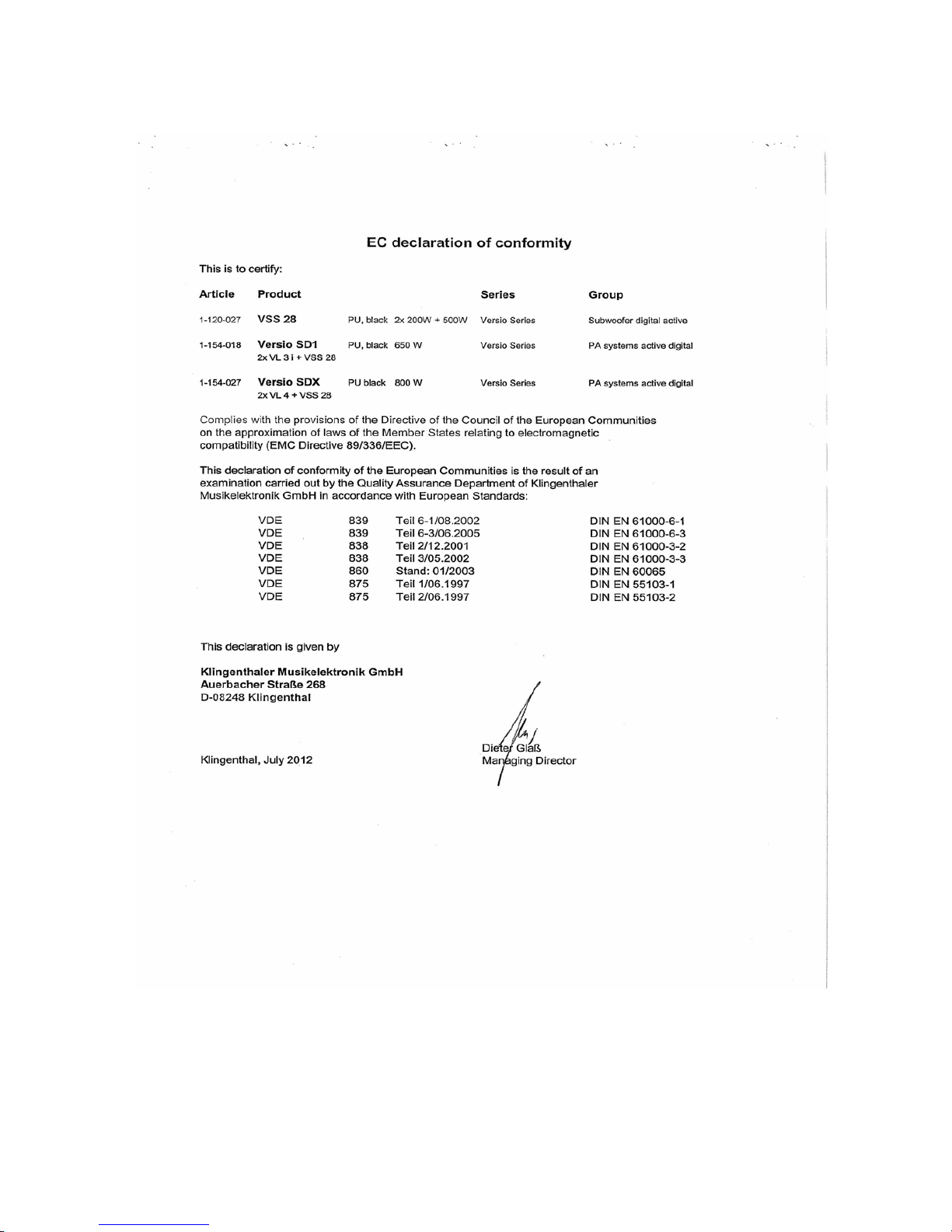
15
11. EC declaration of conformity
Warranty claims can be found on the the warranty card included.
You will find the User Manual of the VERSIO-Series in an additional Manual or on the
website of K.M.E. www.kme-sound.com.

16
English Disposal of yo ur old appliance
1. When this crossed-out wheeled bin symbol is attached to a product it
means the product is covered by the European Directive 2002/96/EC.
2. All electrical and electronic products should be disposed of a separately
from the municipal waste stream via designated collection facilities appointed
by the government of the local authorities.
3. The correct disposal of your old appliance will help prevent potential
negative consequences for the environment and human health.
4. For more detailed information about disposal of your old appliance, please
contact your city office, waste disposal service or shop where you purchased
the product.
Deutsch Entsorgung von Altgeräten
1. Wenn dieses Symbol eines durchgestrichenen Abfalleimers auf einem
Produkt angebracht ist, unterliegt dieses Produkt der europäischen Richtlinie
2002/96/EC.
2. Alle Elektronik-Altgeräte müssen getrennt vom Hausmüll über dafür
staatlich vorgesehene Stellen entsorgt werden.
3. Mit der ordnungsgemäßen Entsorgung des alten Gerätes vermeiden Sie
Umweltschäden und eine Gefährdung der persönlichen Gesundheit.
4. Weitere Informationen zur Entsorgung des alten Gerätes erhalten Sie bei
der Stadtverwaltung, beim Entsorgungsamt oder in dem Geschäft, wo Sie das
Produkt erworben haben.
Klingenthaler
Musikelektronik GmbH
Auerbacher Straße 268
08248 Klingenthal Germany
phone +49(0)37467 558-0
www.kme-sound.com
WEEE-Reg.-Nr. DE 84296747
Klingenthaler Musikelektronik GmbH
Auerbacher Straße 268
08248 Klingenthal
Germany
phone +49 (0) 37467-558-0
fax +49 (0) 37467-558-33
service@kme-sound.com
www.kme-sound.com
Technical Details actual by July 2012.
The content corresponds to the version actual at printing time. Technical changes, printing mistakes and errors are reserved.
