
User Manual
VSS 15
SD 3 SD 4 SD 5

2
Introduction
Thank you for choosing a K.M.E. product!
Versio has been consequently developed to portable requirements. With these compact
and ergonomic loudspeaker systems you will be able to master your reinforcement
situations in a very flexibel manner (main-PA, monitoring, fill-system).
In this User Manual you will find some hints and warning notes for your new product with
which a ensuring use of the VSS 15 is allowed. Please read this instructions before you
switch on the VSS 15 for the first time, to get in touch with particular features of your new
product. If you have questions about this product please contact the K.M.E. support.
Within our extensive production processes we only use exclusive materials and
components of best quality. Share with us the enthusiasm for good sound. The K.M.E.
team wishes you fun and success with your new PA-system!
Contents
Introduction, Contents ……….............................................................. 2
The digital system unit VSS 15, The delivery status ….…………....... 3
The connection panel ..............…….....................................…........... 4
The control panel .................……....................................................... 5
Preset overview - factory presets ..............................………………… 6-7
user presets ............................……………............. 8-9
Navigation structure on the hardware unit .........…………………….... 10-12
Operation ............................................................................................ 13-15
Choose your factory preset - play! ................……............................... 16
The most important menu functions - powering up ......................…... 16
selecting presets ……………... 16
switching input of channel A
between analog / digital /
digital X ................................... 17
muting PA ............................... 17
entering password .................. 18
locking your VSS 15 ............... 19
Specifications VSS 15 ........................................................................ 20
Self-powered PA-systems: SD 3 / SD 4 / SD 5 .................................. 21-23
shemes of connection……………………. 22-23
Notes ………………………………………………………………………. 24
EC-declaration of conformity .............................................................. 27
Disposal of your old appliance ........…................................................ 28
This User Manual corresponds to the software version V1.0 r93.
It is obvious in the menu item „Diagnostics“!

3
The digital system unit VSS 15
The fully digital system unit VSS 15 with integrated 15“ subwoofer has been
consequently developed to portable requirements. With a powerful bass base and very
compact dimensions as well as the lightweight of 26 kg the VSS 15 is also the core and
control center within the self-powered PA-systems SD 3, SD 4 and SD 5.
Inside work a digital 24 Bit signal processor and three powerful class D amplifiers with an
unsophisticated, crystal-clear sound quality (without conversion losses due to full digital
preamping). The analogue input signal is digitalized directly inside the input amplifier
using an intelligent 24 Bit AD-converter and remains consequently digital to the class D
amplifier’s output. The audio-DSP enables an optimal processing and controlling of the
audio signal through adjustable parameters like gain, digital cross-over, subsonic filter,
parametric EQs, peak/RMS-limiter and delays. It serves also for a flexible signal routing
of the loudspeaker outputs (e.g. for top units / monitors / subwoofer).
Factory presets and user presets can be chosen, loaded and adjusted through a
navigation pad with a clear controlling scheme.
The integrated 15“ subwoofer provides a low-frequent radiation starting from 40 Hz to
160 Hz. The special tunnel geometry enables a high sound pressure with extra low
power compression and a low flow noise.
The high-quality scratch- and impact-resistant black polyurethane coating offers optimal
road suitability. An additional protection of the loudspeaker offers the comb-grid with
black acoustic foam and the special impregnation of the loudspeaker membrane against
moisture impacts.
The delivery status
When you power up the VSS 15 for the very first time the following default parameters in
the main menu are pre-set:
- preset 1 „VERSIO SD 3“ is loaded
- Sig. LED threshold is adjusted to -50 dB
- User LED threshold is adjusted to 0 dB (0 dB = deactivated)
- output levels are shown on the LCD display
- inputs switched to analogue
- a password is not entered
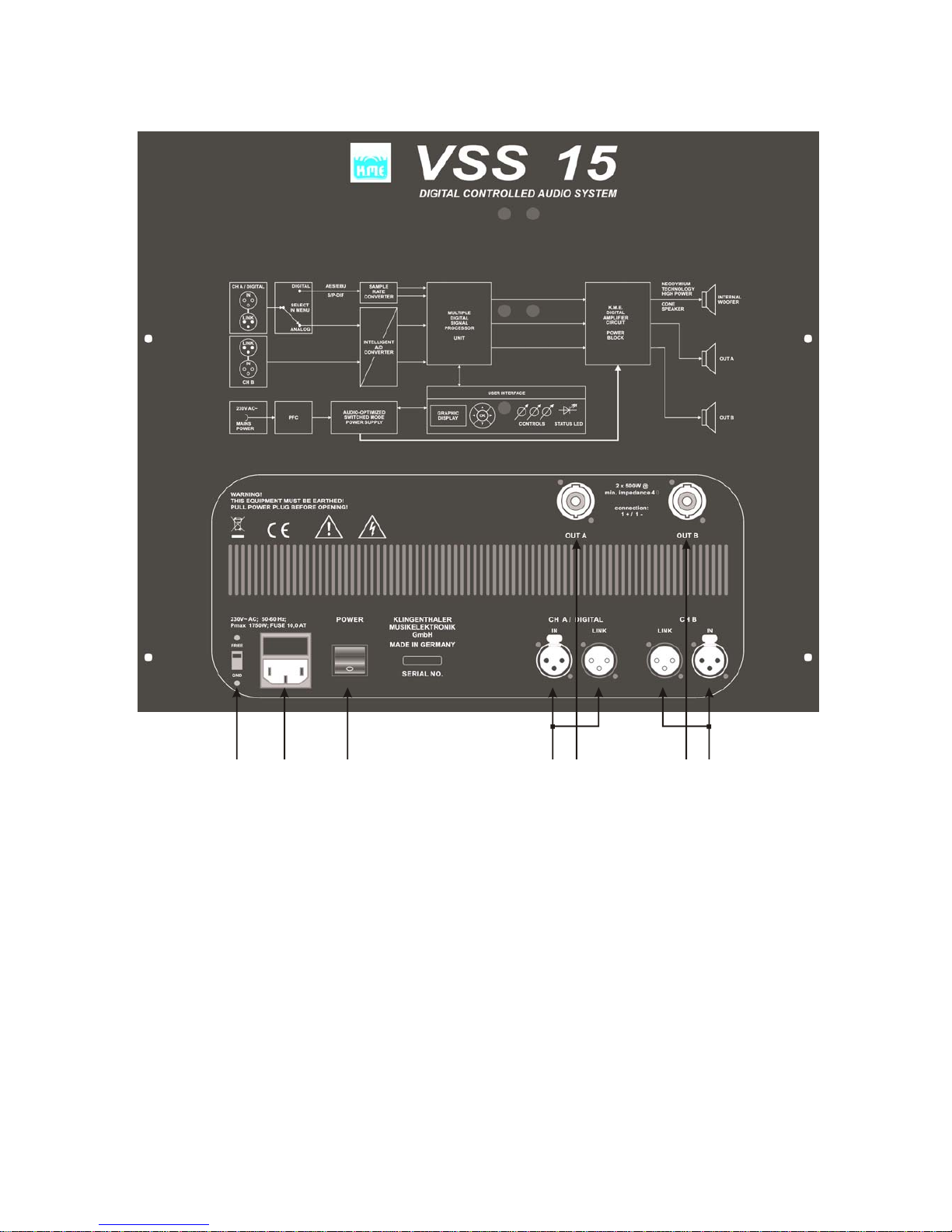
The connection panel
1. 2. 3. 4. 6. 6. 5.
Power
1. GROUND/FREE switch (disconnects the ground of the input channels from chassis to avoid
ground loops)
2. Mains socket with integrated fuse holder (replace fuse only by type 10A slow blowing fuse
5x20 mm), Attention: use only the correct mains voltage 230 V AC (conforming to standard
IEC 60320-C14).
3. Power switch, Attention: please turn down all volume controls before switching on the VSS 15
to avoid an undesirable sound reproduction.
Connections
4. Line in & link out - XLR balanced, analogue/digital switchable (see navigation structure);
link out is only active when the VSS 15 is powered on
5. Line in & link out - XLR balanced, always analogue;
link out is only active when the VSS 15 is powered on
6. Speaker output - 2x Speakon NL 4 (2x 500 W @ 4 Ohm (min. impedance), depending on
preset), Attention: Please mind nominal load and impedance of the passive loudspeaker(s) you
connect.

The control panel
1. 2. 3. 4. 5. 5.
←→
MUTE MENU
↑
Select Preset
Press 2s OK for LOCK
Pr 1 Versio SD3
TOP A
TOP B
Operation
1. System Volume (the “Level Control Mode” is pre-set in factory presets, see page 15) and
volume control for the internal loudspeaker (adjustable from -∞ to +6 dB)
2. Multicolour LED signalizing different parameters:
LED does not light up - there is no input signal
LED lights up green - there is an input signal
LED lights up blue - the adjusted user threshold value is exceeded
LED lights up yellow - max. input level, the limiter is working
LED lights up red - there is a malfunction, you must power cycle the VSS 15
3. The LCD display is used as operation mode display of the VSS 15. The arrows in the LCD
display show the directions to navigate through the submenus (see navigation structure). All
software parameters must be set on the unit itself. Press the ‘OK’ button to select a parameter if
you are asked by the unit.
4. Navigation pad - The navigation pad is to be used for accessing and changing parameters on
the display of the hardware unit. Press the OK button if you are asked by the software (see
navigation structure).
5. Volume control for each output channel (adjustable from -∞ to +6 dB)
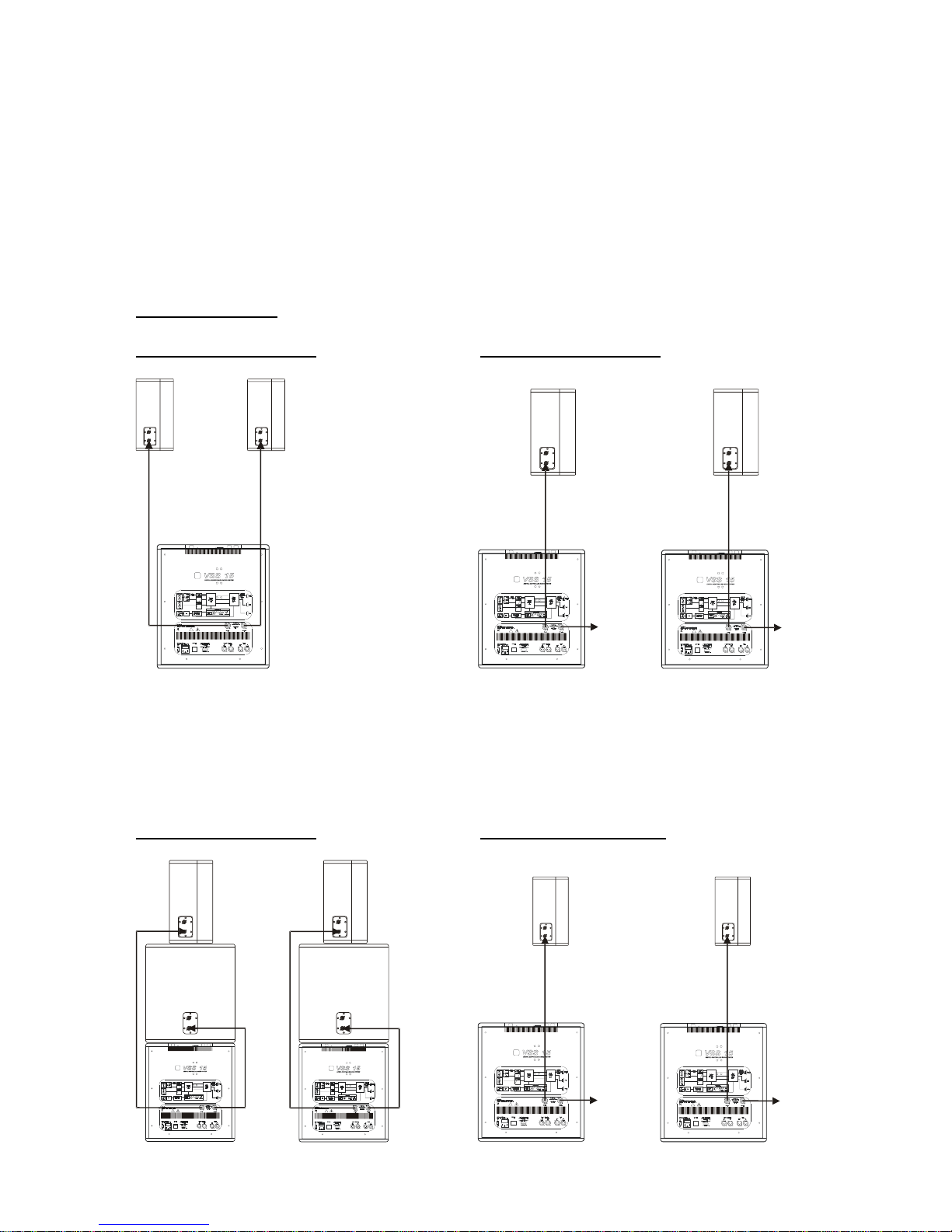
General view about presets
Currently the VSS 15 includes eight factory presets and four useful adjusted user
presets. When switching on for the first time preset 1 “VERSIO SD 3” is loaded (a factory
preset). You can load factory presets and change it can be made you will find it on page
16 in this manual. The menu item „Userpresets“appears only from preset no. 9 to 12,
where you can set and adjust the parameters like limiter, EQs, delays for the outputs.
The names of the presets (listed below) refer to the menu navigation of the device.
Factory presets - are not adjustable and erasable
Preset 1: VERSIO SD3 Preset 2: VERSIO SD4
e.g.
monitor
e.g.
monito
r
1x VSS 15 + 2x VL 8: 2x VSS 15 + 2x VL 12 + two independently
analogue audio signal to input A + B adjustable analogue XLR-inputs (full-range)
or digital audio signal to input A as well as two speaker outputs (Speakon NL 4):
analogue or digital audio signal respectively to
input A, input B can respectively be used as an
auxiliary
Preset 3: VERSIO SD5 Preset 4: SD3 extended
e.g.
monitor
e.g.
monito
r

2x VSS 15 + 2x VB 15 + 2x VL 12: 2x VSS 15 + 2x VL 8 + two independently
out A = each with a top unit / out B = each adjustable analogue XLR-inputs (full-range)
with a bass, analogue or digital audio signal as well as two speaker outputs (Speakon NL 4):
respectively to input A ; input B is not used analogue or digital audio signal respectively
to input A, input B can respectively be used as
an auxiliary
Preset 5: SD5 extended Preset 6: SINGLE BASS
2x VSS 15 + 2x VB 15 + 2x VL 15: 1x VSS 15 (speaker outputs are inactive):
out A = each with a top unit / out B = each analogue audio signal to input A + B
with a bass, analogue or digital audio signal or digital audio signal to input A
respectively to input A ; input B is not used
Preset 7: TOPS ONLY Preset 8: BASS ARRAY
2x top units full-range (bass is muted): 1x VSS 15 + 2x VB 15:
analogue audio signal to input A + B analogue audio signal to input A + B
or digital audio signal to input A or digital audio signal to input A

User presets - are adjustable and programmable
These user presets are always saved in the background. So you can set your own
presets or adjust the presets 9 -12 and save in the respective presets. Your presets you
can delete separately (by the command “Reset Preset”, see menu navigation) to restore
the initial state resp. to overwrite it. When you will use those presets like shown the
graphics, please make sure that the presets are not changed! Otherwise choose the
command “Reset Preset”.
Preset 9: USER SD3 Preset 10: USER PA+DLY
e.g.
monitor,
delay line,
bass
e.g.
monitor,
delay line
,
bass
1x VSS 15 + 2x VL 8 2x VSS 15 + 2x VL 12
you can set-up your audio inputs & you can set-up your audio inputs &
speaker outputs speaker outputs
Preset 11: USER BMS 1
LS L C LFE R RS

3x VSS 15 + 1x VB 15 + 5x top units (audio inputs & speaker outputs are free configurable).
Bass management system for smaller surround systems (5.1). The VSS 15 for the center channel
and LFE-channel (low frequency enhancement) is used with this preset. You can connect an
additional bass VB 15 on the speaker output B. The VSS 15 for the L/LS and R/RS are used with
the presets no. 9.
Preset 12: USER BMS 2
L
R
S
RC
L
S
LFE
5 x VSS 15 + max. 14x top units (audio inputs & speaker outputs are free configurable).
Bass management system for larger surround systems (5.1, extendable) using several
loudspeakers for all channels, for example like cinemas and multimedia installations. All VSS 15
are used with this preset.

The navigation structure (menu navigation)
by means of the information on the LCD display
3


by means of the information of the menu list
M
ain
M
enu Pot Lock
M
ode
Sig LED Threshold
User Presets
Display Mode
Diagnostic
Factory Reset
System Menu
User LED Threshold
A
ll channels locked
Top units locked
Channel A locked
Channel B locked
XX dB
XX dB
Output Levels
Operation Parameters
DIAG Screen
Device Settings only
All (incl. Presets)
Input 1 AD
Password
LCD Brightness
LCD Contrast
XXX
XXXXXXXX
XX
Analog
Digital
Digital X
Names Preset Name XXXXXXXXXXXX
Out A Name XXXXXX
Out B Name XXXXXX
Bass Routing A(a)/L(d)/R(dx)
Delay XXX X. m
Crossover Low Cut
Equalizer 1
Output Level
Limiter
B(a)/L(d)/R(dx)
A+B(a)/L+R(dx)
Crossover High Cut
Equalizer 2
Type Subsonic 12 dB, Q =1,2
Frequency XXXX Hz
Off
Frequency
Gain
Q XX
XX dB
XXXXX Hz
XX dB
Attack Time
Release Time
Threshold XX dB
4th Order (24 dB)
Type
2nd Order (12 dB)
4th Order (24 dB)
Frequency
Gain
Q XX
XX dB
XXX ms
XXXX ms
Frequency XXXX Hz
Out A
Out B
see Bass
see Bass
Parts which marked by “ ” must resp. can be set with
a value. The numbers of values of the letters and
numerical value are limited. You can read out the
quantity from this sheet.
X
(0 ... 400)
(25 ... 8000 Hz)
(25 ... 8000 Hz)
(25 ... 16000 Hz)
(-12 dB ... +12 dB)
(0,7 ... 12,5)
(-12 dB ... +12 dB)
(0,7 ... 12,5)
(0 ... 127 ms)
(0 ... 1270 ms)
( ... )-99 dB 0 dB
(-99 dB ... +6 dB)
Level Control Mode
independent
A relative, B independent
relative
Reset Preset Are you sure?
(-60 dB ... -10 dB)
(-50 dB ... 0 dB)
(0 ... 127)
(6 ... 20)
B (analog) always
XXXXX Hz (25 ... 16000 Hz)
2nd Order (12 dB)

peration
ponents must be set directly on the hardware device.
/ Out A / Out B are
s of the menu points refer to the user navigation on the device.
ain Menu
O
ll these comA
The adjustable parameters in the submenu “user presets” for Bass
identical.
The name
M
Mode [to be activated by using “lock function”, see page 19]
and Out B]
In th functions“ for the three volume pots of the
• D Threshold
old value where the LED starts to light green when the set value is
•
ld value where the LED starts to light blue when the set value is
•
ls [output level display]
isplay and operation display]
You c ne shows the output
•
this menu you can read out the currently software version.
•
[Restore all adjustable parameters in the main menu]
To re st to restore only the
•
see page 17)
hannel A to analogue]
X]
In this m logue or digital or digital X. Digital X
In thi an 8-digit password. If you have entered a password and
Pot Lock•
All Channels locked [all volume pots locked]
Tops only [just lock the volume pots for Out A
Channel A
[just lock volume pot for out A]
Channel B [just lock volume pot for out B]
is menu you can set four different „lock -
VSS 15.
Sig LE
Here you set the Thresh
reached by the audio signal.
User LED Threshold
Here you set the Thresho
reached by the audio signal.
Display Mode
Output Leve
Operation Parameters [input level d
an chose between two layouts of the LCD graphic display. The first o
levels and the other one gives an overview about input levels and temperature of the amplifier
and PSU (PowerSupplyUnit). If the unit is muted, the operation parameter screen is displayed
automatically.
Diagnostics
At the moment in
Factory Reset
Device Settings only
All (incl.Presets)
[Reset all changes made, incl. all user presets]
set the unit to the programmed initial state there are two “levels”, ju
parameters adjustable in the main menu or all menu items (incl. all user presets). After resetting
all changed settings are turned to the programmed initial state!
System Menu
Input 1 AD (
Analog [switch input of c
Digital [switch input of channel A to digital]
Digital X [switch input of channel A to digital
enu item you switch the input of channel A to ana
causes a swapping of the left resp. right “audio-channel” of the digital signal on the input of
VSS 15, e.g. for the digital controlling of SD 4 and SD 5 (for the left and right side).
Password (see page 18)
s menu item you can enter
activate the “lock function” you must enter the password again to unlock the unit.
LCD Brightness [adjust brightness of the LCD graphic display]
LCD Contrast [adjust contrast of the LCD graphic display]

• Us
Name [enter preset name, max. 12 digits]
]
uting [routing of the input channels]
s
The routing o s four possibilities:
, in 10 cm steps]
rossover function]
tave or 24 dB/Octave)
This digital over
tion]
This digital filter (crossover) limits the frequ crossover
izer]
h)
With this digit . EQ) you can affect the frequency range by making adjustments
)
See adjustable parameters Equalizer 1.
vel, it is independent to the adjustment of the
Limiter [a
This dynamic ing when the audio signal exceeds the entered threshold-value.
The two tim ttack and release time draw the speed of the gain regulation
mechanism and are dependent to the program material.
er Presets [appears only from preset no. 9 to 12]
Names
et Pres
Out A Name [enter name of output A, max. 6 digits
Out B Name [enter name of output A, max. 6 digits]
Bass
Ro
A(a)/L(d)/R(dx)
B(a)/R(d)/L(dx)
A+B(a)/L+R(dx)
B (analog) alway
f channel A and B offer
1. analogue (left) or digital (left) or digital crossed (right)
2. analogue (right) or digital (right) or digital crossed (left)
3. analogue (left + right) or digital (left + right)
4. input B always analogue
Delay [adjust delay
Crossover Low Cut (high pass) [c
Type (Subsonic-Filter 12 dB Q=1,2 or 12 dB/Oc
Frequency
er) limits the frequency range above the adjustable crossfilter (crossov
frequency with a selectable slope of 12db/octave or 24 dB/octave. You can not deactivate this
digital filter. When you need a full-range audio signal on the outputs A + B you should set the
frequency to 25 Hz and choose a type of the low cut filter.
Crossover High Cut (low-pass) [crossover func
Type (Off or 12 dB/Octave or 24 dB/Octave)
Frequency
ency range below the adjustable
frequency with a selectable slope of 12db/octave or 24 dB/octave.
This filter can be deactivated (Off).
Equalizer 1 [adjust equal
Frequency
Gain
dwidtQ (ban
al filter (parametr
of filter frequency (center frequency), the Gain (boost resp. cut) and the Q-factor (bandwidth).
If you adjust the sensitivity (Gain) to 0 dB you deactivate this filter.
Equalizer 2 [adjust equalizer]
Frequency
Gain
ndwidthQ (ba
Output Level [adjust output le
volume pots]
djust limiter]
Attack Time
Release Time
Threshold
ork processor is w
e constants a

ntrol of output level]
In level control mode you define the pre-settings (dependence) of the single potentiometers
(volu e t level of the different channels (Bass / Out A / Out B).
Consequently you have three possibilities:
ent of Out B is independent. (A relative, B indep.)
e control
te that means you re-activate the
facto set on this memory cell and delete your preset. If you want to change one
or more ser preset, choose this topic and overwrite it with a new value and
Out A (see adjustable parameter bass)
Out B (see adjustable parameter bass)
Level Control Mode [adjustment resp. co
independent
A r pendent elative, B inde
relative
m controls) in relation to the outpu
1. All volume controls are independently adjustable from each other. (independent).
2. The volume control for Out A depends on system volume control (master), Out A is
adjustable from -∞ to +6 dB; the adjustm
3. The volume controls for Out A and Out B are dependent on the system volum
(master), they are adjustable from -∞ to +6 dB. (relative)
Reset Preset
Are you sure?
Here you can reset the preset to the programmed initial sta
ry-made user pre
menu items in a u
press the OK button. Hence the new value is saved in the preset without entering all set
parameters again.

hoose your factory preset - play!
this part of the user manual you will find a structured digest about the procedure for the
its functions. If you pay attention to that a
D 3 / SD 4 /SD 5 (see page 23) you must choose
e valid preset(s) for your current setup in the system menu in the VSS 15.
witch on the VSS 15 when all volume pots are are turned fully anti-clockwise / left stop
nd all connected components are switched on and muted previously to avoid an
reproduction.
n when switching it on. Therefore it is necessary to mute
)
o control the respective system optimally the valid preset has to be load. You must
elect it and load your latest PA-setup as preset on the control panel of the VSS 15.
(e.g. select SD 5)!
C
In
necessary settings with the main menu and
iskless use of the VSS 15 is ensured. r
After building up the your PA system S
th
Powering up
S
a
unwanted sound
Because the VSS 15 can be in „lock-function“ for rental purposes that means the VSS 15
may not (depending on adjustment) react on changes on the control panel and this can
cause an immediate reproductio
all connected devices previously.
After switching on the VSS 15 all volume pots should be turned to 0 dB (center click) with
deactivated „lock-function“ to keep a defined signal level and an optimal controlling (this
demand is just a recommendation
Note! During power on for the very first time Preset 1 „VERSIO SD 3“ is loaded! More
information about the initial state you can find on page 3.
Choosing presets
T
s
Follow the instructions
2x
After power on the VSS 15 for the very first time the left graphic appears on the LCD display. You
have to press the marked arrow key of the navigation pad two times to select preset 3 „VERSIO
SD5“ and confirm with the OK-key. In this case this procedure has to be done once again on the
second VSS 15 of the SD5.
If you control your PA system with an analogue audio signal, you can start now!

witching input of channel A between analog / digital / digital X
you want to control your PA system with a digital signal you have to switch the input of
S
If
channel A to „digital“resp. “digital X” (see page 13). In the programmed initial state all
inputs are switched to „analogue“.
1. 2. 3.
4.
7.
10.
5.
8.
6.
9.
Press the marked arrow keys of the navigation-pad one after another (like shown in the scheme),
to switch the input of channel A to „analogue“ / „digital“ resp. „digital X” (the selection can be
om the LCD display from the respective direction of arrow). After the correct selection
his function enables to mute the PA system with just one touch of a button.
looked up fr
of the input of channel A press the OK-button and leave the menu with the left arrow key.
The „Mute- function”
T
Press for 1 second the marked arrow key of the navigation pad to mute the PA system.
A repeated pressing of this arrow key causes the deactivation of the mute-function (see display).

ntering password
ou can lock the VSS 15 with or without a password. To lock the VSS 15 with a
its) you have to enter it first.
This password can be changed
n the password, you have no possibility to re-activate the VSS 15. Please
E
Y
password (max. 8 dig
every time.
Note! Keep in mind resp. note down the entered password because if you want to
„unlock“ your VSS 15 you have to enter the password again (see next page). Should you
have forgotte
contact the K.M.E. support! Should the entered password had been cleared, e.g. after a
rental, you have to assume a manipulation. Follow now the instructions to activate the
menu point!
1.
2.
3.
4.
7.
10.
.
8.
11.
5
6.
9.
Press the marked arrow keys of the navigation pad one after another (like shown in the scheme)
to open the sub menu „password“. Now you can enter your password with the arrow keys and
onfirm with OK. You can leave the menu by pressing the left arrow key. c
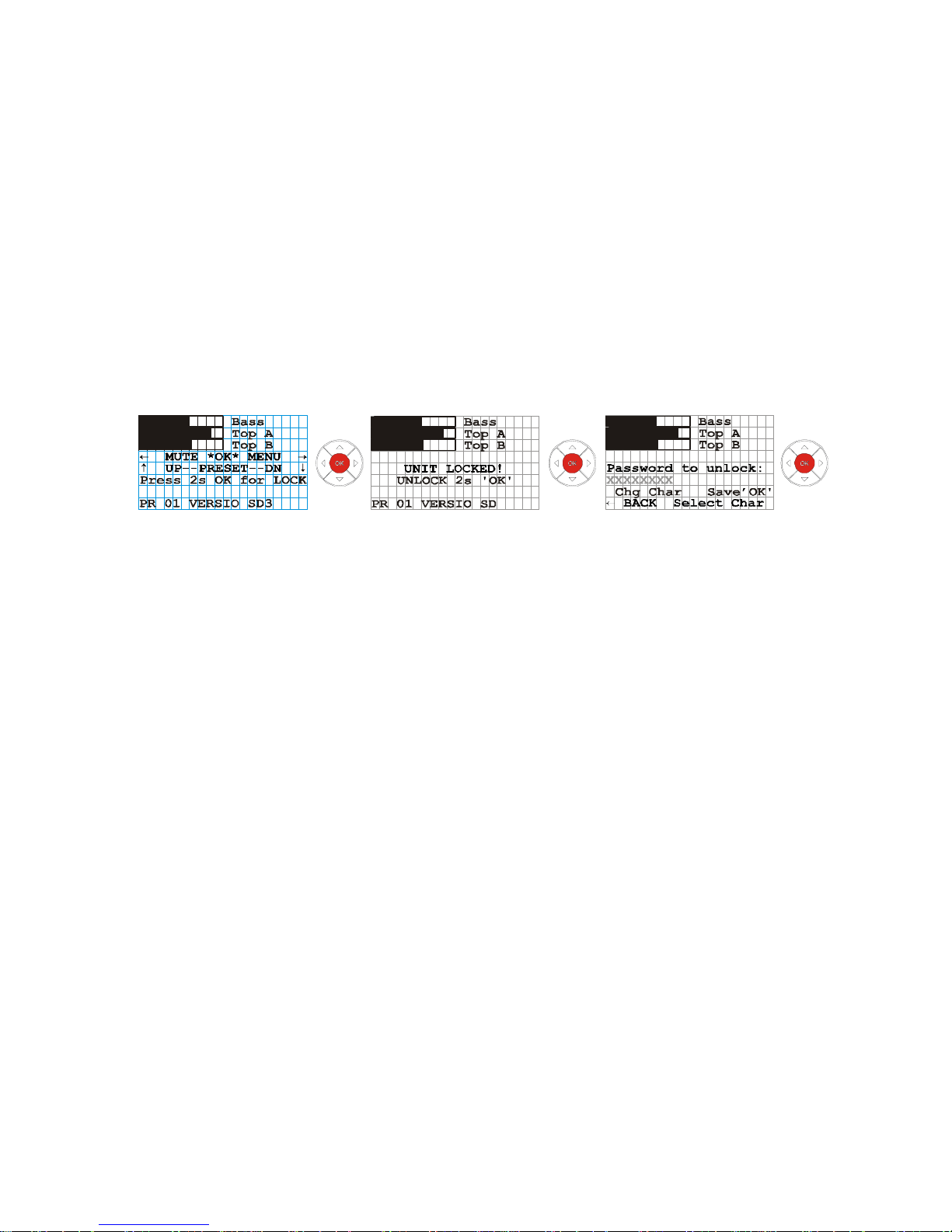
he „Lock-function“
o lock your VSS 15 (with or without password) please do the following instructions:
ters (also the volume controls) and press, like shown in the
for 2 seconds and your system is locked (now your VSS 15 is
” is
sword (if entered before) you can press the
T
T
Set all required parame
graphics, the OK button
ready for a rental, for example). When switching it off and on again the “lock-function
re-activated. That means you can not change any settings while the “lock-function” is
activated (depending on settings before). To deactivate the “lock-function” you have to
press the OK button again for 2 seconds and, if entered before, enter your password by
using the arrow keys and confirm with OK.
Attention! If you have changed the position of the volume controls during the VSS 15
was locked you will be informed on the LCD display. Now you have two possibilities to
unlock the VSS 15: after entering your pas
OK button for two times and the VSS 15 is playing in the current adjustment of the
volume controls or you press the OK button only once and turn the volume control(s) to
the previous position(s).
3
←
←

pecifications
VSS 15
S
Speaker:
Components 15“ mium Neody
Frequency range 40 Hz – 160 Hz (fx), depending on preset
SPL nominal 101 dB
SPL maximal 128 dB
Electronic:
Amplifiers three full digital amplifiers with high efficiency, about 90 %
Power output RMS 50 W bass + 2 x 500 @ 4 Ohm 7
Features
ground-free, navigation pad, LCD- display, adjustable digital
onic- filter, parametrical EQ’s,
0 ms), signal-router
crossovers (80 Hz - 160 Hz), subs
peak/RMS- limiter, delays (0 - 100
Protective circuits short circuit, overload, temperature, DC on output
Connectors
analogue: line-in 2 x XLR, line-out 2 x XLR,
digital: AES/EBU input & output (XLR),
speaker out 2 x Speakon NL 4 Neutrik
Power requirements 90 - 250 Volt / 50 - 60 Hz
Power consumption 1750 W
Control panel navigation pad, LCD display, multicolor LED, 3 potentiometer
Processor:
DSP 24 bit, 48 MHz clock
Unit delay 1,5 ms <
Sampling 24 bit
Digital input & - / S/PDIF with format/sample rate converter
output
AES/EBU
(max. 192 KHz)
Preset memory 8 factory presets, 4 user presets
Fin ish PU coating black
Sp g plate, stacking elements ecial features 2 side-mounted handles, M20 fixin
Dimensions in mm
(B x H x T)
465 x 515 x 590
Weight 26 kg
Recommended units top units / monitors: VL 8, VL 12, VL 15, passive subwoofer: VB 15
Optional accessory protective cover (no.2-311-055), rain shelter (no. 2-311-062)

ive
he active 3-way full-range PA-systems SD 3, SD 4 and SD 5 are professional and
ith extraordinary compact design and a brilliant sound. The
nations of the VERSIO PA systems are the functional answer to
licity of tasks in mobile use as well as in the area of installation. Simple speech
pecifications
VERSIO SD 3* VERSIO SD 4* VERSIO SD 5*
PA-systems act
T
powerful PA-systems w
different formats / combi
a multip
reproduction, fill or delay-systems, presentations, music reinforcement with or without
subwoofers as main PA, supported by a versatile accessory assortment enable an
accurately to the respective requirements adapted solution. Due to the audio-DSP
extensive solutions are available for various using possibilities. The extension of these
PA-systems is always possible.
S
Components
2 x VL 8 (8“+1“),
1 x VSS 15 (15“)
2 x VL 12 (12“+1“),
2 x VSS 15 (15“)
2 x VL 12 (12“+1“),
2x VB 15 (15”)
2 x VSS 15 (15“)
Preset no. preset 1: VERSIO SD3 preset 2: VERSIO SD4 5 preset 3: VERSIO SD
Power output total:1700 W RMS
(2 x 500 W RMS @
)
total: 3500 W RMS
4 Ohm free configurable
total: 3500 W RMS
Frequency
40 Hz – 19 KHz 40 Hz – 19 KHz
range
40 Hz – 19 KHz
Connectors
2x line-in XLR &
ments:
/1-)
logue
ments:
/1-)
2x line-in XLR &
ments:
/1-)
audio signal:
link-out XLR
(analogue or digital),
power require
according
4, IEC 60320-C1
speaker outputs:
2x Speakon NL 4 (1+
audio signal:
2x line-in XLR &
link-out XLR (ana
and / or digital),
power require
according
IEC 60320-C14,
speaker outputs:
4x Speakon NL 4 (1+
audio signal:
link-out XLR
(analogue or digital),
power require
according
4, IEC 60320-C1
speaker outputs:
4x Speakon NL 4 (1+
Weight of
components
g
top: 2 x 9 kg
bass: 1 x 26 kg
top: 2 x 15 kg
bass: 2 x 26 kg
top: 2 x 15 k
bass: 2 x 22 kg
bass: 2 x 26 kg
Recommended
entertainers, duos bands, mobile DJs ands
for
show- & coverb
Optional
k
(no.2-521-007),
k
(no.2-521-008),
k ,
Cover Pack
accessories
Plug & Play Pac
Cover Pack
(no.2-312-016)
Plug & Play Pac
Cover Pack
(no.2-312-017)
Plug & Play Pac
(no.2-312-018)
*Delivery without distance elements resp. high stands and cables.
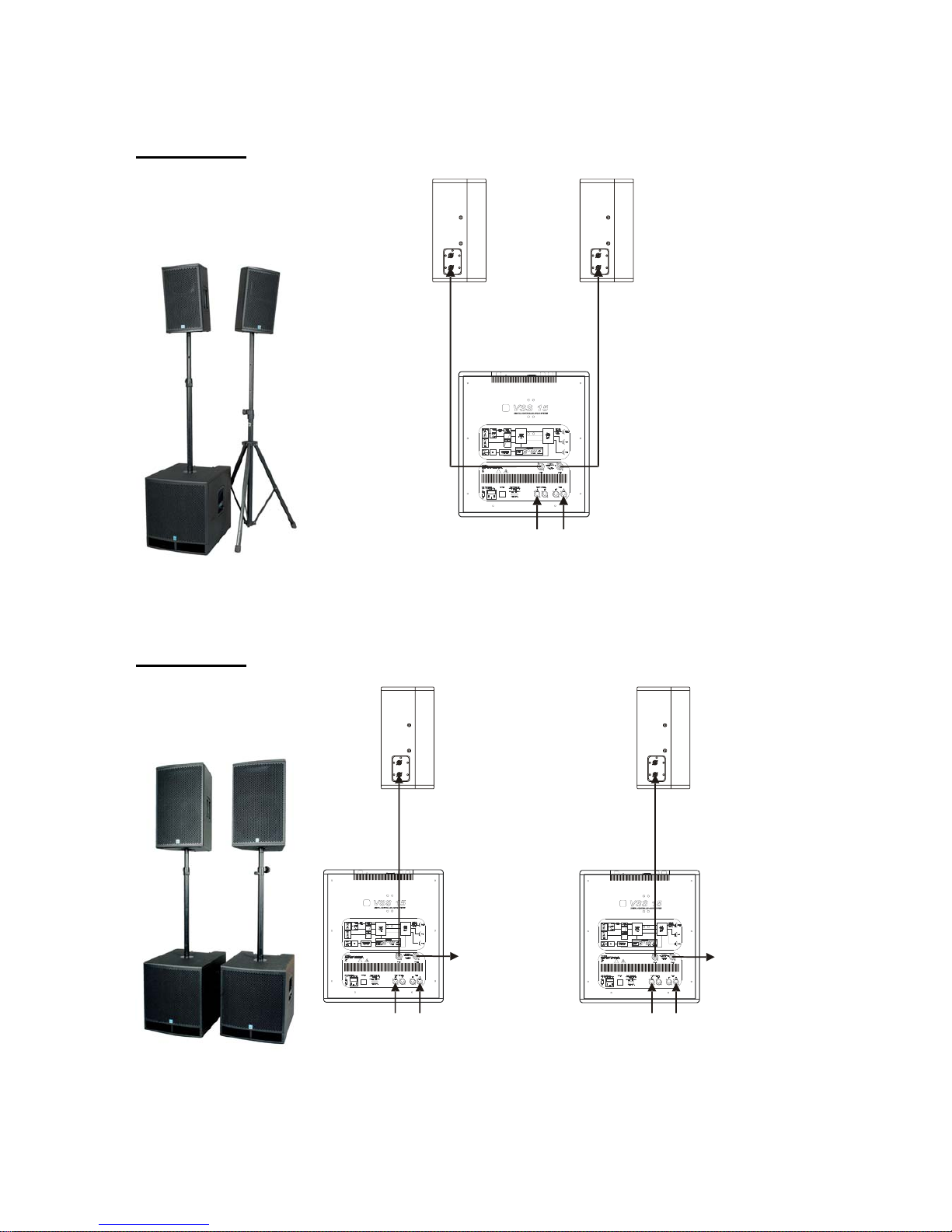
Schemes of connection
VERSIO SD 3 . 1)
(use preset no
audio input
channel A
audio input
channe
l B
speaker
output
(top unit)
channel A
speaker
output
(top unit)
channel
B
scheme of the power-output connection of SD 3: from speaker outputs “Out A and Out B” into the
top units
VERSIO SD 4 (use preset no. 2)
audio input
channel B
speaker
output A
(top unit)
channel A
speaker
output A
(top unit)
channel B
speaker
output
(top unit or
monitor or bass)
speaker
output B
(for top unit or
monitor or bass)
independent
audio input
independent
audio input
audio input
channel
A
sheme of the power-output connection of SD 4: from speaker outputs “Out A” into each top unit,
speaker outputs “Out B” can be free configurable
as monitoring resp. delay-line or as bass
extension (depending on preset)

VERSIO SD 5
(use preset no. 3)
audio input audio input
channel A
speaker
output A
(top unit)
channel A
speaker
output B
(bass)
channel A
speaker
output B
(bass)
channel B
speaker
output A
(top unit)
channel B
of SD 5 o each top unit,
from speaker outputs “Out B” into each bass
Note!
Please note specific and useful set-up of a first-class loudspeaker system. A universal
statement about the correct (standard)-adjustment and set-up of PA systems is
impossible, because each reinforcement is bound to a different place and has always
different features.
When using high stands or distance rods for top parts the user has to guarantee the
stability. Please use just certified mounting material when installing the systems to
guarantee the safety. Depending on the features of the area/room to be reinforced the
top unit(s) can also be swiveled a bit horizontally and tilted vertically to reduce reflections
(on walls + ceilings) and interferences and therefore achieving a better utilization of the
sound energy.
The set-up of the PA is followed by the cabeling of the power supply and the audio signal
in this order:
1. Set-up power supply.*
2. Plug the XLR-cables (audio signal channel A+B) in the VSS 15.
3. When switching o the system please mind that all volume potentiometers are turned
fully anti-clockwise / left stop (to avoid an unwanted sound reproduction) and that all
could start in the „lock cti “ (if sav set
to 0 dB which could cause an immediate reproduction.
he power supply connection of the PA systems (SD 3 / SD 4 / SD 5) is always made by
used electric circuit. Please mind that it is not coming to
d loop during cabeling of the system. If it comes to deep-frequent hum switch the
-Free to „Free“. Always use balanced signal cables if possible. Do not mask or
detach the conducter connection on the mains plug! Danger!
channel B
: from speaker outputs “Out A” intscheme of the power-output connection
n
connected components are switched on and muted previously because the VSS 15
-fun on ed previously) and for example the volume is
*T
the supplied IEC plug on a 16A f
a groun
Ground

For your notes:




English Disposal of yo ur old appliance
1. When this crossed-out wheeled bin symbol is attached to a product it
means the product is covered by the European Directive 2002/96/EC.
2. All electrical and electronic products should be disposed of a separately
from the municipal waste stream via designated collection facilities appointed
by the government of the local authorities.
3. The correct disposal of your old appliance will help prevent potential
negative consequences for the environment and human health.
4. For more detailed information about disposal of your old appliance, please
contact your city office, waste disposal service or shop where you purchased
the product.
Deutsch Entsorgung vo n Altgeräten
1. Wenn dieses Symbol eines durchgestrichenen Abfalleimers auf einem
Produkt angebracht ist, unterliegt dieses Produkt der europäischen Richtlinie
2002/96/EC.
2. Alle Elektronik-Altgeräte müssen getrennt vom Hausmüll über dafür
staatlich vorgesehene Stellen entsorgt werden.
3. Mit der ordnungsgemäßen Entsorgung des alten Gerätes vermeiden Sie
Umweltschäden und eine Gefährdung der persönlichen Gesundheit.
4. Weitere Informationen zur Entsorgung des alten Gerätes erhalten Sie bei
der Stadtverwaltung, beim Entsorgungsamt oder in dem Geschäft, wo Sie das
Produkt erworben haben.
Klingenthaler
Musikelektronik GmbH
Auerbacher Straße 268
08248 Klingenthal Germany
phone +49(0)37467 558-0
www.kme-sound.com
WEEE-Reg.-Nr. DE 84296747
Klingenthaler Musikelektronik GmbH
Auerbacher Straße 268
08248 Klingenthal
Germany
phone +49 (0) 37467-558-0
fax +49 (0) 37467-558-33
service@kme-sound.com
www.kme-sound.com
Technical State May 2010.
The content corresponds to the state at printing. Subject to technical alterations. Misprints and errors expected.
