KMC Controls SimplyVAV BAC-8001, SimplyVAV BAC-8205, SimplyVAV BAC-8005, SimplyVAV BAC-8007 Application And Installation Manual
Page 1

SimplyVAV
Application and Installation Guide
Revision H
Page 2

KMC Controls, Inc.
©2018, KMCControls, Inc.
NetSensor, WinControl, and the KMC logo are registered trademarks of KMC Controls, Inc.
AppStat, BACstage, FlexStat, FullBAC, KMC Connect, KMC Connect Lite, KMC Converge,
KMC Converge GFX, KMC Conquest, TotalControl, SimplyVAV, and the SimplyVAV logo are
trademarks of KMC Controls, Inc.
All rights reserved. No part of this publication may be reproduced, transmitted, transcribed,
stored in a retrieval system, or translated into any language in any form by any means
without the written permission of KMC Controls, Inc.
Printed in U.S.A.
The material in this manual is for information purposes only. The contents and the product it
describes are subject to change without notice. KMC Controls, Inc. makes no
representations or warranties with respect to this manual. In no event shall KMC Controls,
Inc. be liable for any damages, direct or incidental, arising out of or related to the use of this
manual.
KMC Controls, Inc.
19476 Industrial Drive
New Paris, IN 46553
U.S.A.
TEL: 1.574.831.5250
FAX: 1.574.831.5252
info@kmccontrols.com
2 Revision H
Page 3
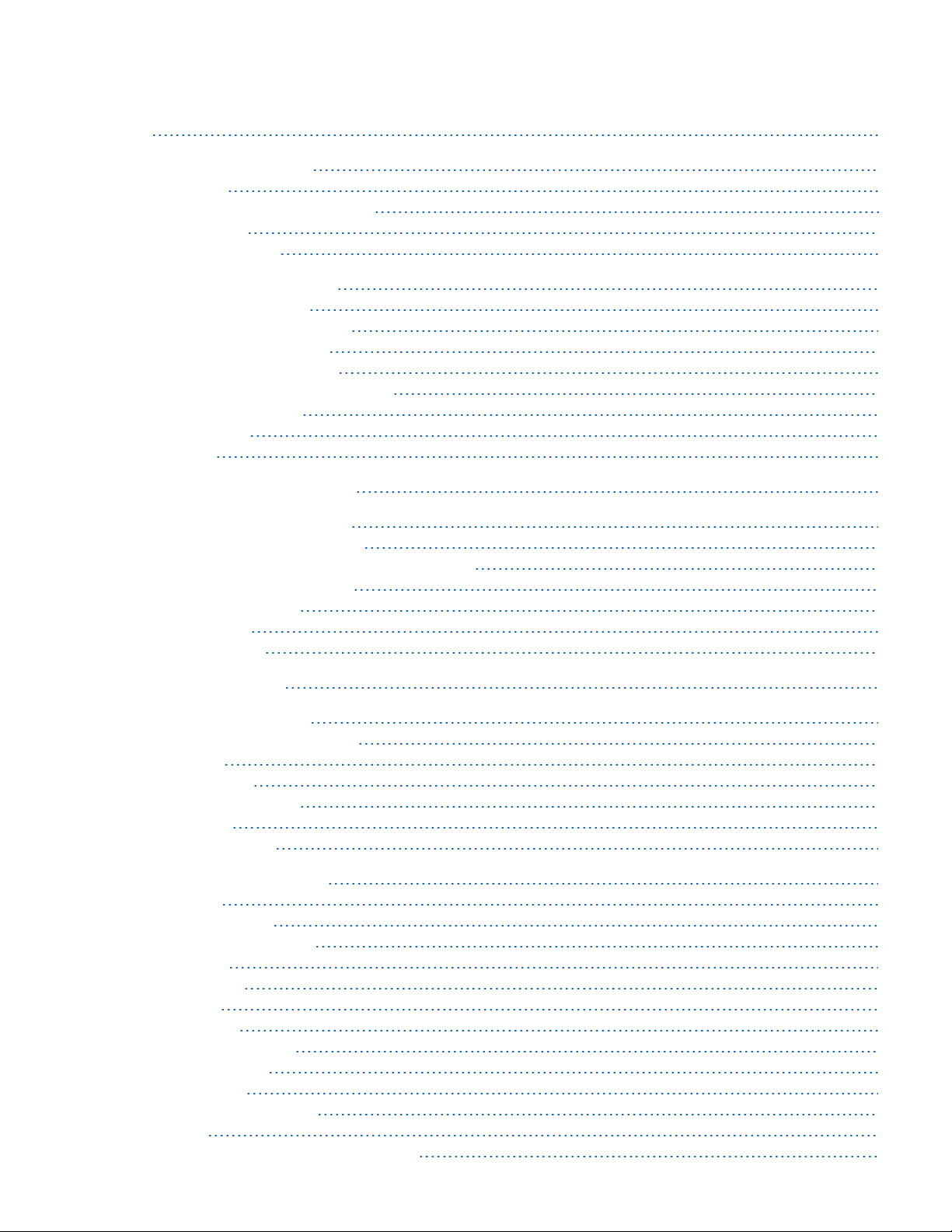
SimplyVAV Contents
C o n t e n t s
Contents 3
Section 1: About the controllers 5
Specifications 6
Accessories and replacement parts 9
Available models 10
Safety considerations 10
Section 2: Installing the controllers 13
Setting the rotation limits 13
Mounting on a VAV terminal box 14
Connecting an airflow sensor 15
Connecting inputs and outputs 15
Connecting room temperature sensors 15
Connecting a DAT sensor 16
Connecting power 17
Maintenance 18
Section 3: Changing the room setpoint 19
Section 4: Configuring the controllers 21
Getting started with configuration 21
Entering system temperature setpoints and limits 23
Configuring the VAV Box options 27
Set the airflow setpoints 29
Advanced options 33
Restore Application 35
Section 5: Balancing airflow 37
Section 6: Application drawings 41
Cooling or heating without reheat 42
Staged reheat 43
Modulating reheat 44
Time proportional reheat 45
Floating reheat 46
Dual-duct application 47
Section 7: Sequences of operation 49
Input sources 49
Occupancy sequence 50
Automatic occupancy 50
Occupied 50
Unoccupied 51
Standby 51
Space setpoints 51
Types of setpoints 51
Setpoint limits 52
PID control loops 52
Airflow setpoints sequence 53
Changeover 53
Discharge Air Temperature (DAT) limiting 53
Revision H 3
Page 4
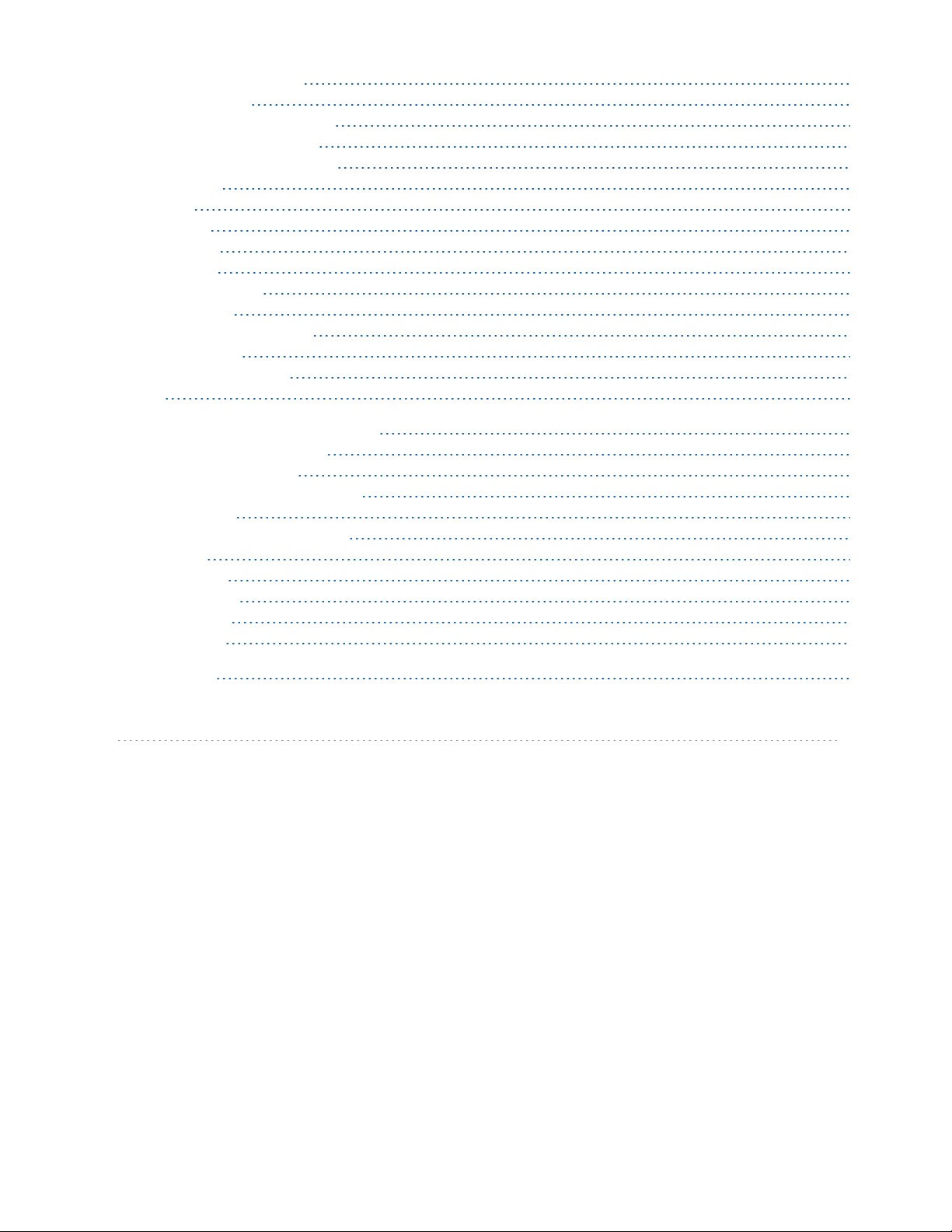
Contents KMC Controls, Inc.
System diagnostic indicators 54
NEED AHU (BV1) 55
NEED COLDER SUPPLY (BV2) 55
NEED MORE STATIC (BV3) 55
NEED HOTTER SUPPLY (BV7) 55
Damper operation 55
Fan operation 56
Series Fan 56
Parallel Fan 56
Reheat sequence 57
Modulating reheat 58
Staged reheat 58
Time proportioned reheat 59
Floating reheat 59
Balancing airflow sequence 60
Dual duct 61
Section 8: System integration and networking 63
Connecting to an MS/TP network 63
Connections and wiring 64
End of line termination switches 64
Network bulbs 64
Setting up network communications 65
BACnet objects 67
Input objects 67
Output objects 67
Value objects 68
Loop objects 70
Appendix A: K-factors 71
Index 73
4 Revision H
Page 5
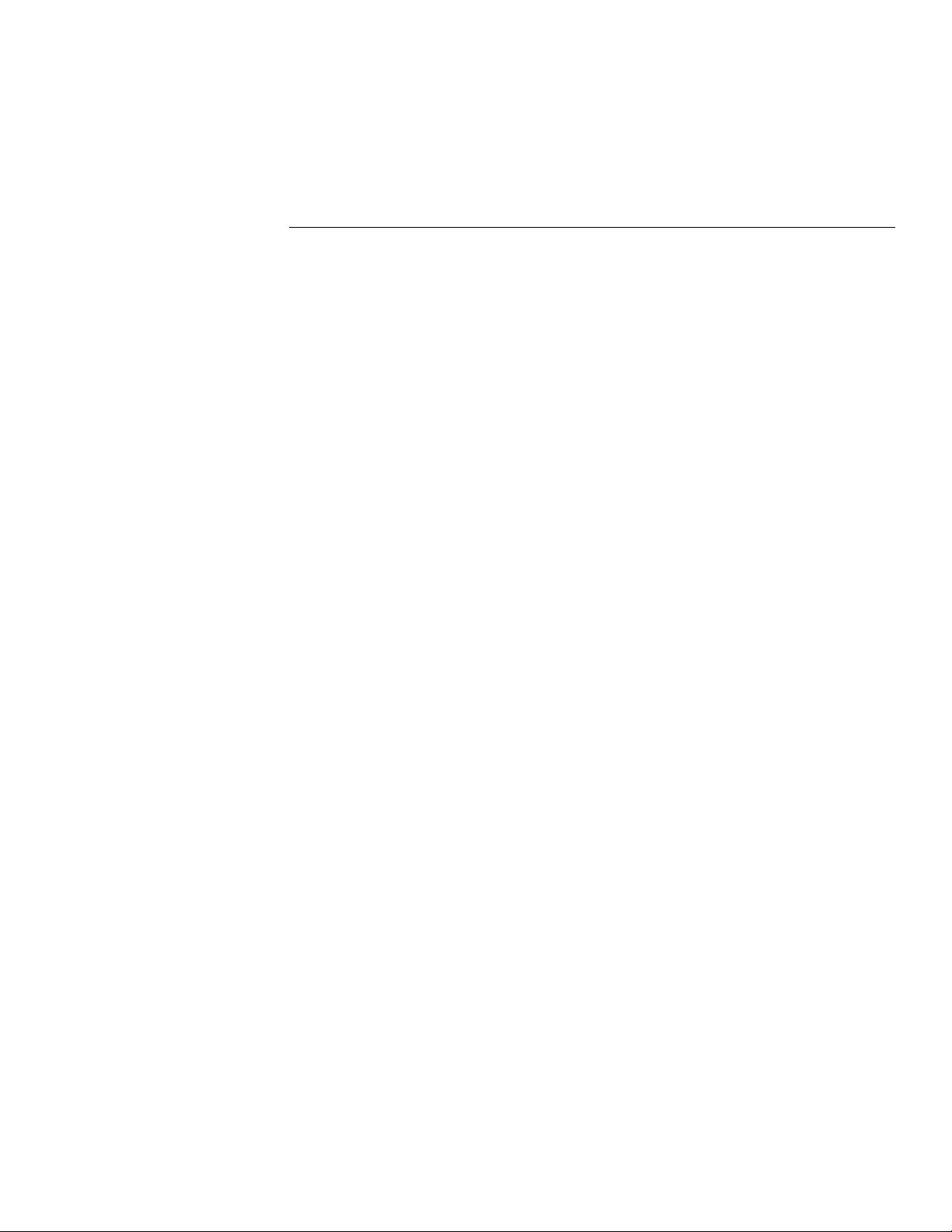
SimplyVAV
Sec tion 1: About the cont roll er s
This section provides a description of the SimplyVAV series of controllers. It also
introduces safety information. Review this material before selecting, installing, or
operating the controllers.
The SimplyVAV series of controllers are an easy and unique approach to operating a wide
variety of VAV terminal units. The integrated actuators, internal airflow sensors, and wide
variety of application programs make these BACnet Application Specific controllers ideal for
either new or retrofit installations.
The controllers feature simple, menu driven setup choices when used with a SimplyVAV
digital sensor. No special programming skills or software tools are required to choose
applications, enter setpoints, set networkaddressing, and balance airflow. All options can
be set by using only an STE-8001 sensor which can be installed as the permanent room
sensor ortemporarily connected as a technician’s service tool.
All models are BACnet Application Specific Controllers that are ready to connect to a BACnet
MS/TP network. Device instance, MAC address, and baud rate are set from an STE-8001
sensor without special software.
BAC-8001Model BAC-8001 is supplied with inputs, outputs, and sequences of operation for
the following functions.
l Single duct heating and cooling VAV
l Automatic heating/cooling changeover including morning warmup
l Occupancy setback—requires STE-8201
l System diagnostic indicators
l Airflow balancing
BAC-8005 and BAC-8205 Models BAC-8005 and BAC-8205 are supplied with inputs,
outputs, and sequences of operation forthe following functions.
l Single duct heating and cooling VAV
l Modulating, floating, time proportional, and staged reheat
l Series and parallel fan control
l Automatic heating/cooling changeover including morning warmup
l Discharge air temperature limiting
l Occupancy setback—requires STE-8201
l Actuator position feedback fortrue damper positioning (BAC-8205 only)
l System diagnostic indicators
l Airflow balancing
Revision H 5
Page 6
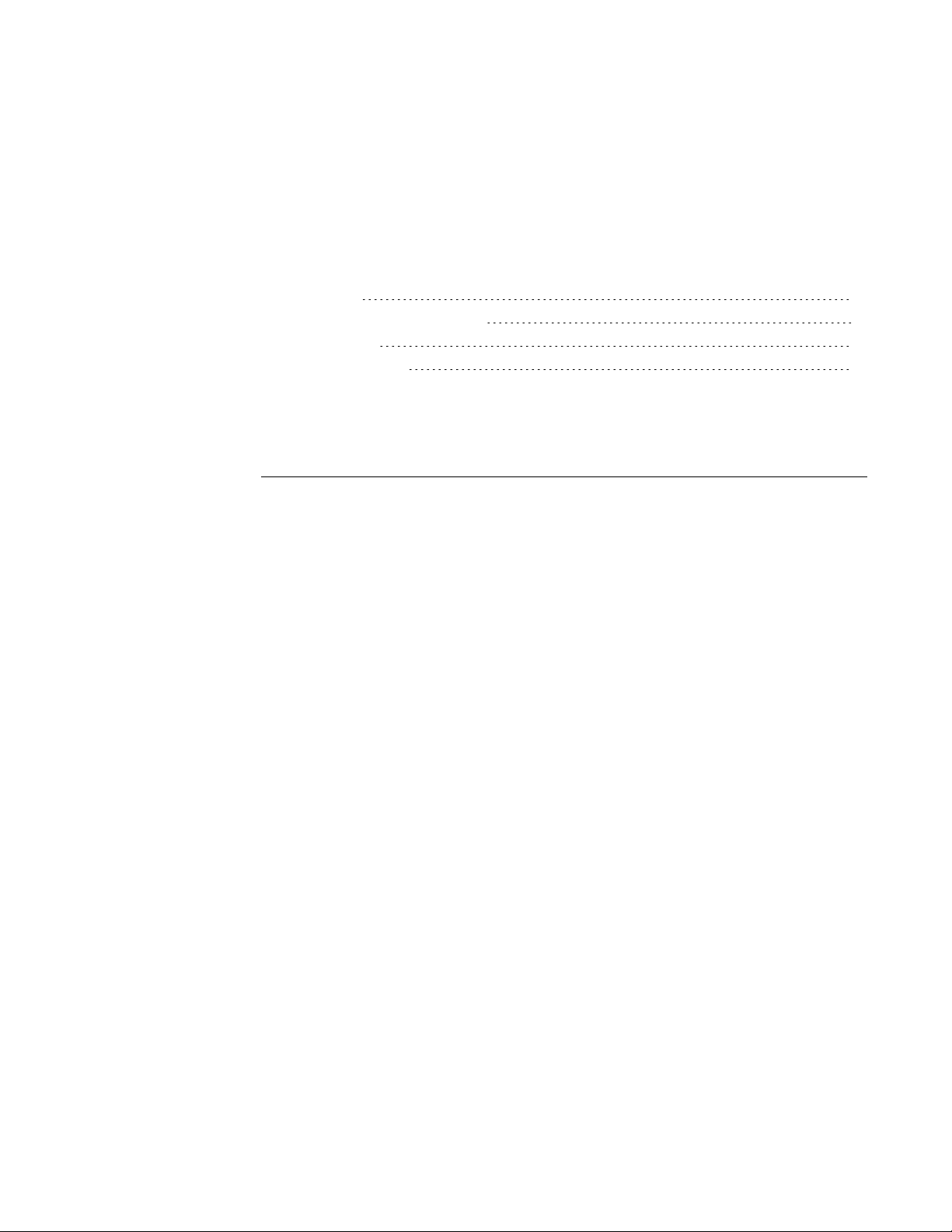
Section 1: About the controllers KMC Controls, Inc.
BAC-8007Model BAC-8007 is supplied with inputs, outputs, and sequences of operation for
the following functions.
l Dual-duct VAV heating and cooling
l Occupancy setback—requires STE-8201
l System diagnostic indicators
l Airflow balancing
Additional topics in this section
Specifications 6
Accessories and replacement parts 9
Available models 10
Safety considerations 10
Specifications
SimplyVAV controller specifications are subject to change without notice.
Inputs and outputs
All inputs and outputs are factory programmed and application specific. No field
configuration is required. For details on input and output connections, see the topic
Application drawings on page 41. For a detailed listing of input and output objects, see the
topic BACnet objects on page 67.
Analog inputs
Analog inputs represent BACnet analog input. Not all input are applicable or required for all
models.
Key features Standard units of measure.
Overvoltage input protection
Connectors RJ-45 room sensor jack
Screw terminals for wire sizes 12-26 AWG
Conversion 12–bit analog–to–digital conversion
Input range Passive, 10 kΩ pull-up to 3.3 volts DC
Analog outputs
Analog outputs are configured to represent BACnet analog output objects. No field
configuration is required. For details on application specific outputconnections see the
section Application drawingson page 41.
Key features Output short protection
Standard units of measure
Connector Screw terminals for wire size 12-26AWG
Conversion 12–bit digital-to-analog conversion
Output voltage 0–10 VDC
Output current 30 mA per output, 30 mA total for all analog outputs
6 Revision H
Page 7
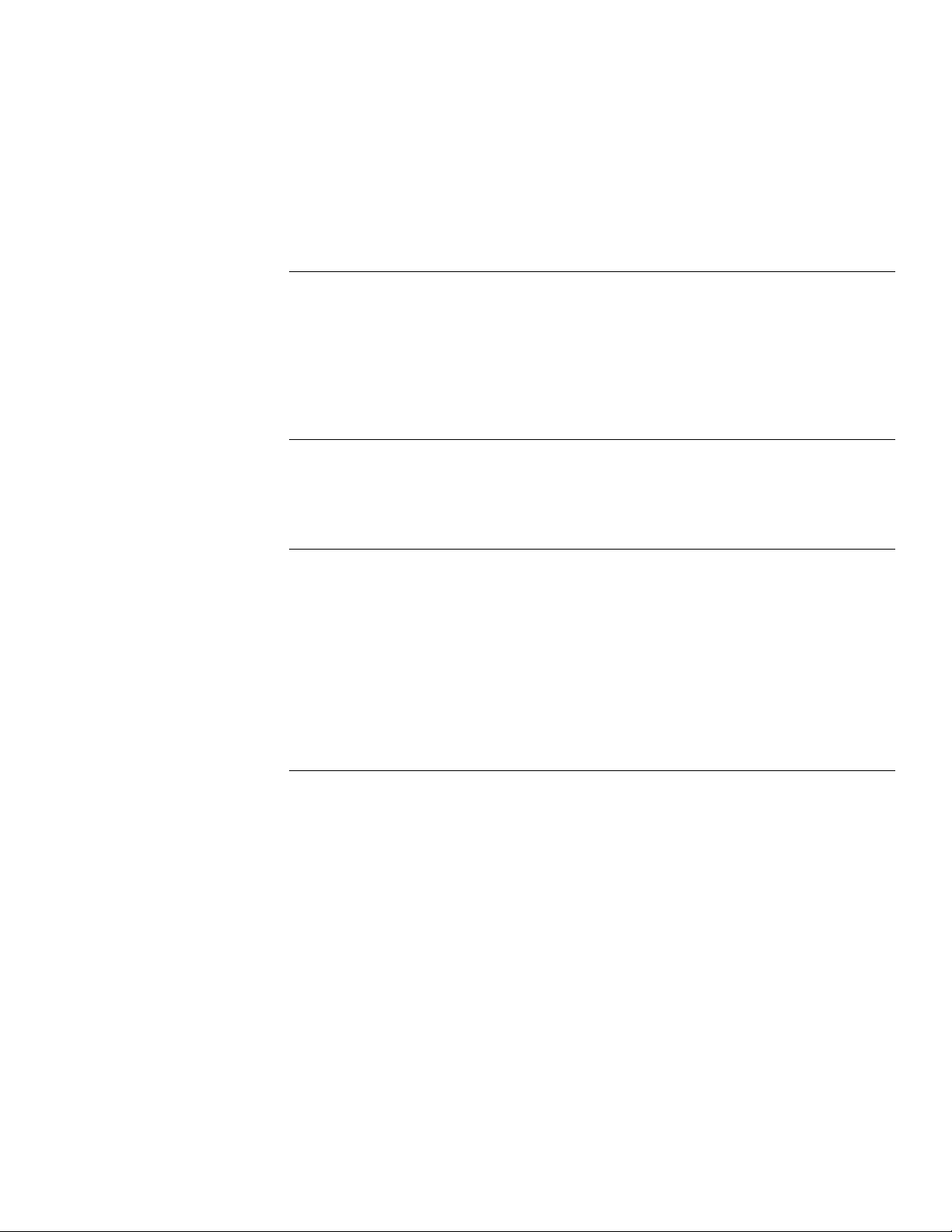
SimplyVAV Section 1: About the controllers
Binary outputs
Binary outputs are configured to represent BACnet binary output objects. No field
configuration is required. For details on application specific outputconnections see the
section Application drawingson page 41.
Key features Optically isolated triac output
Connector Screw terminals for wire size 12-26AWG
Output range Maximum switching 24 Volts AC
1 ampere per external output, 3 amperes total
Communications—BACnet MS/TP
l EIA–485 operating at rates up to 76.8 kilobaud.
l Removable screw terminal block.
l Wire size 12-26AWG
l Switch selected end of line termination
Memory
l Programs and program parameters are stored in nonvolatile memory.
l Auto restart on power failure
Air flow sensor features
l Configured as BACnet analog inputobject.
l CMOS differential pressure 0-2 inches of water (0-500 Pa) measurement range.
Internally linearized and temperature compensated.
l Span accuracy 4.5% of reading.
l Zero point accuracy 0.0008 in. H2O/0.2 Pa at 25° C
l Barbed connections for 1/4 inch FR tubing.
Actuator specifications
Torque 40 in-lb. (4.5 N•m)
Angular rotation 0 to 95°
Adjustable end stops at 45° and 60° rotation
Motor timing
BAC-8001, BAC-8005,
BAC-8007
Motor timing
BAC-8205
Shaft size Directly mounts on 3/8 to 5/8inch (9.5to16mm) round or 3/8
90 sec./90° at 60 Hz
108 sec./90° at 50 Hz
60 sec./90° at 60 Hz
to 7/16 inch (9.5to11 mm) square damper shafts.
Revision H 7
Page 8
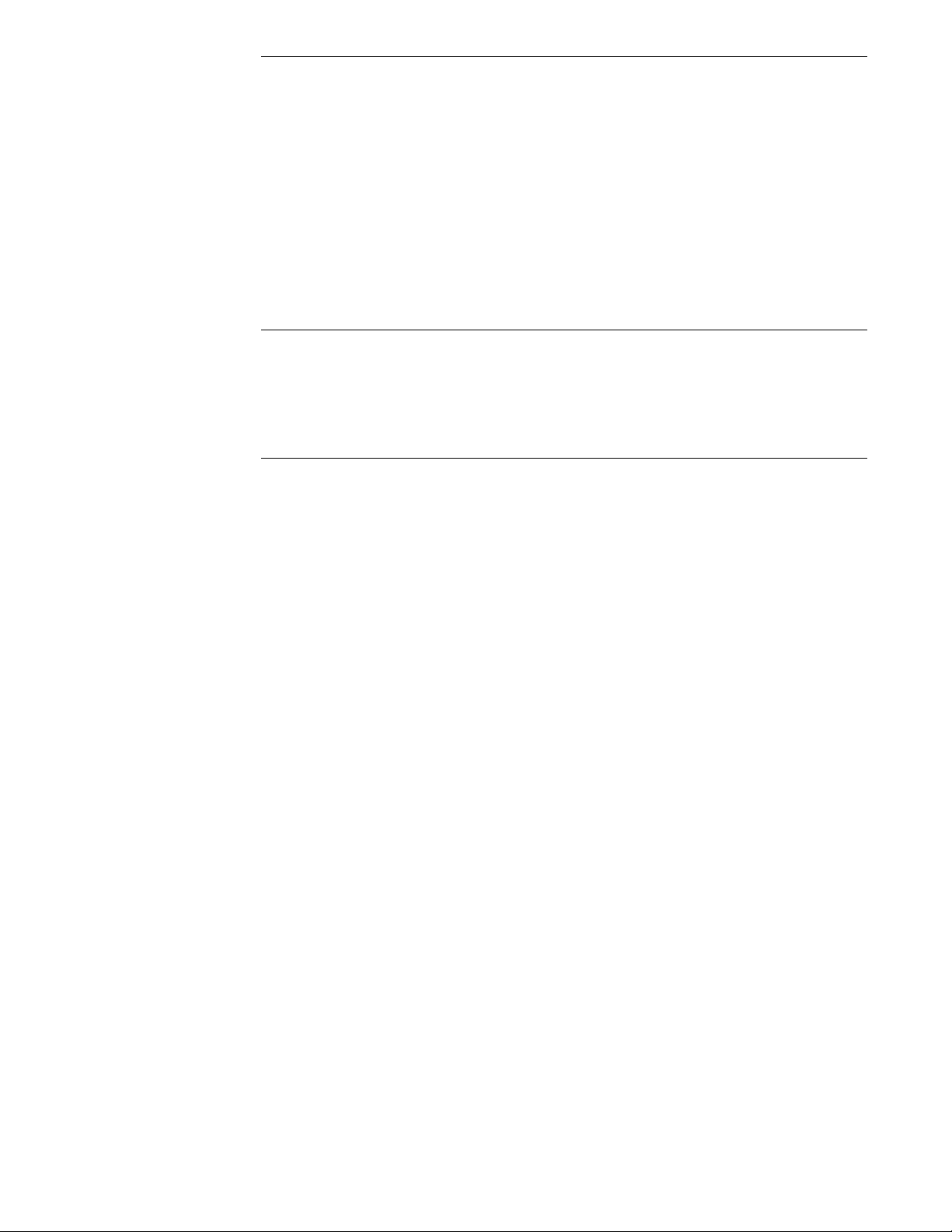
Section 1: About the controllers KMC Controls, Inc.
Regulatory
l UL 916 Energy Management Equipment
l BACnet Testing Laboratory listed as an application specific controller (ASC).
l CE compliant
l FCC Class B, Part 15, Subpart B and complies with Canadian ICES-003 Class B
This device complies with part 15 of the FCC Rules. Operation is subject to the
following two conditions: (1) This device may not cause harmful interference, and (2)
this device must accept any interference received, including interference that may
cause undesired operation.
Installation
Supply voltage 24 volts AC, -15%, +20% 5 VA,
Weight 13.2ounces (376 grams)
Case material Flame retardant plastic
Environmental limits
Operating 32 to 120° F (0 to 49° C)
Shipping –40 to 140° F (–40 to 60° C)
Humidity 5–93% relative humidity (non-condensing)
50/60 Hz
8 Revision H
Page 9
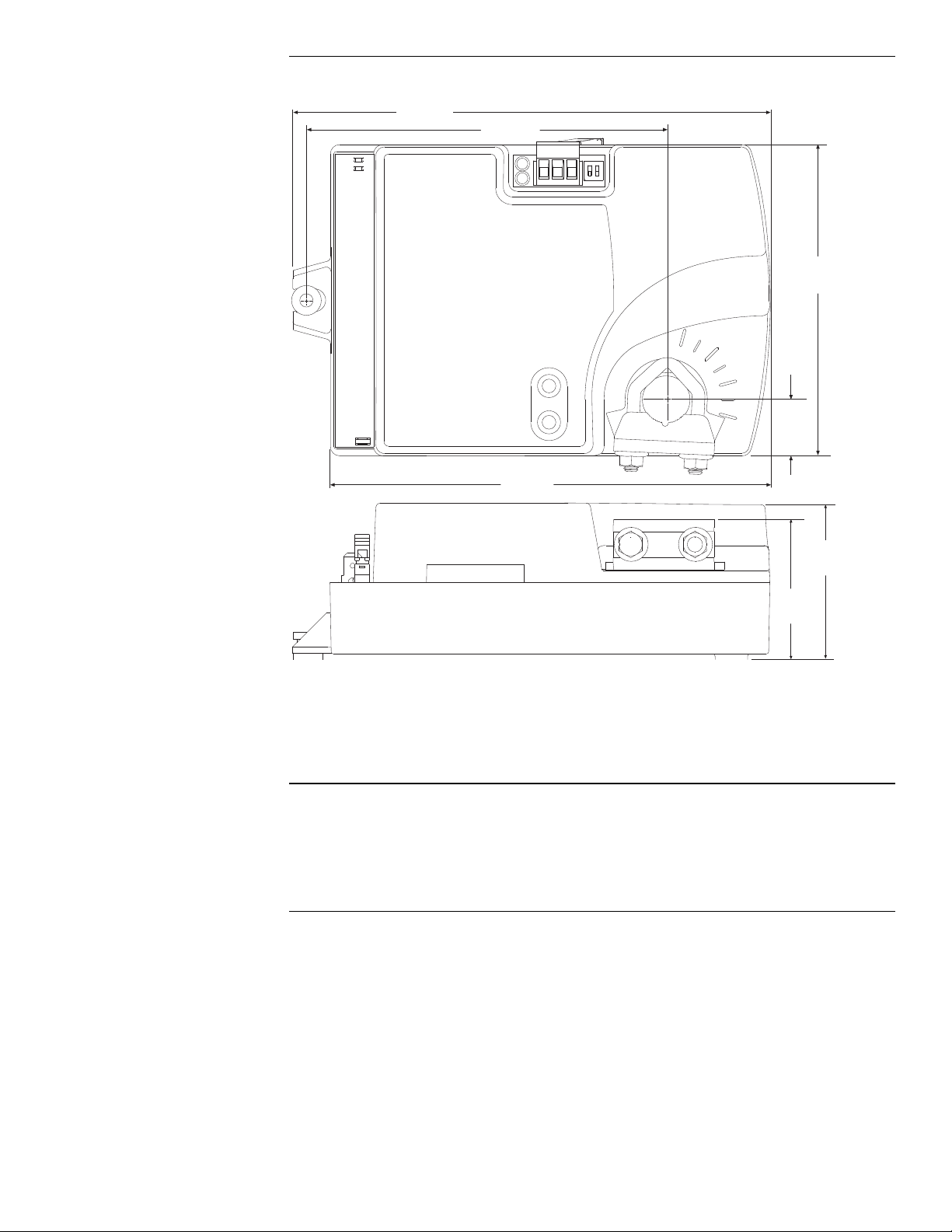
ON CTS
1 2
1.92 in.
49 mm
6.53 in.
166 mm
4.89 in.
124 mm
4.25 in.
108 mm
0.77 in.
19 mm
6.00 in.
152 mm
2.14 in.
54 mm
SimplyVAV Section 1: About the controllers
Dimensions
Accessories and replacement parts
The following accessories and replacement parts are available from KMC Controls, Inc.
Power transformer
XEE-6111-50 Transformer, 120-to-24VAC, 50 VA, single-hub
XEE-6112-50 Transformer, 120-to-24VAC, 50 VA, dual-hub
XEE-6311-100 Transformer, 120, 277 -to-24 VAC, 50/60 Hz, 96 VA, dual-hub
Sensors
STE-8001W80 SimplyVAV sensor and digital display
STE-8201W80 SimplyVAV sensor and digital display with motion sensor
STE-6010W80 Discrete temperature sensor with RJ-45 connector
STE-6014W80 Discrete temperature sensor with rotary setpoint dial, RJ-45
STE-6017W80 Discrete temperature sensor with rotary setpoint dial, override
HPO-9005 Room Sensor Adapter
connector
button, RJ-45 connector
Revision H 9
Page 10
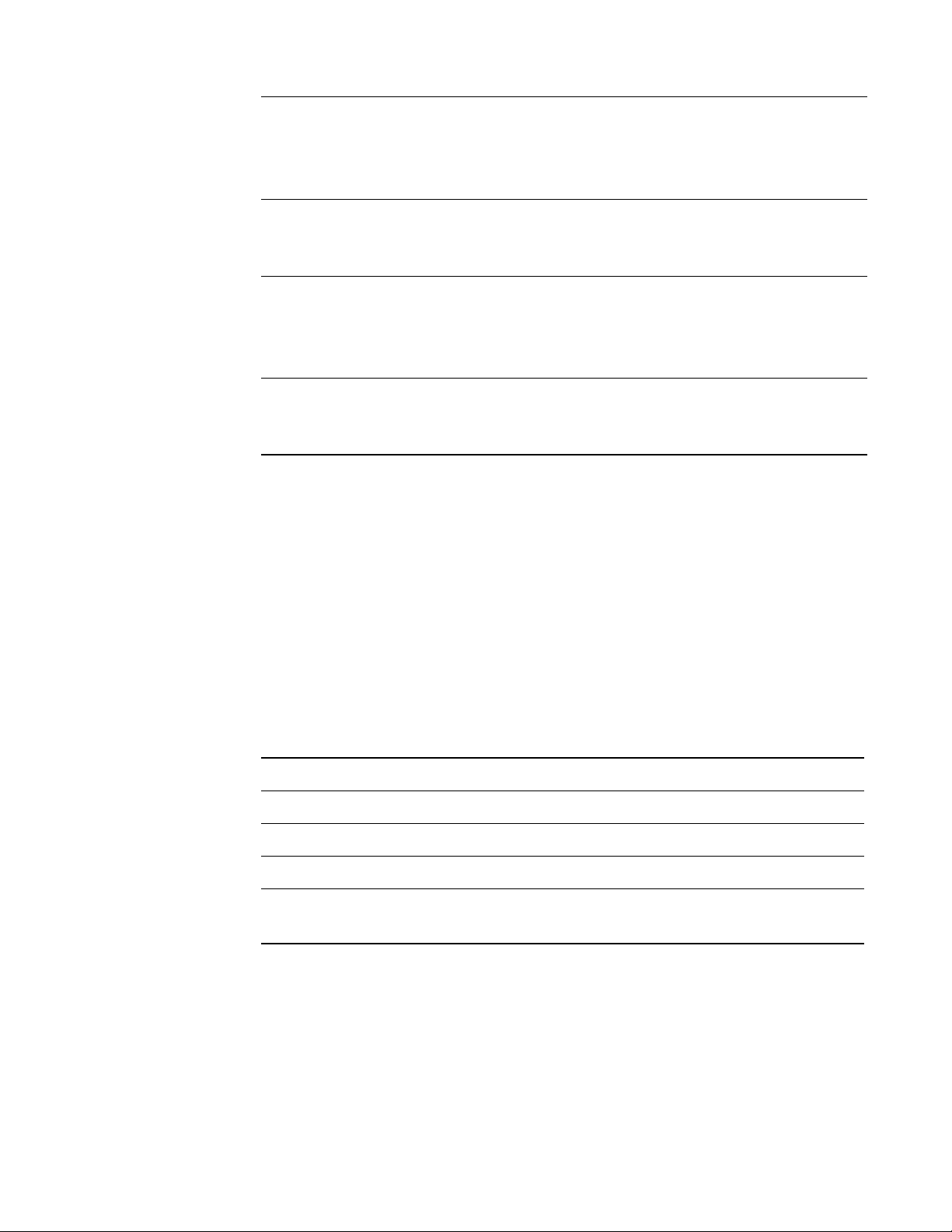
Section 1: About the controllers KMC Controls, Inc.
Sensor cables
HSO-9001 Cable: Ethernet, 50 foot
HSO-9011 Cable: Ethernet, 50 foot, Plenum Rated
Surge suppressors
KMD-5567 EIA-485 surge suppressor for MS/TPnetworks
Replacement parts
HPO-0054 Replacement bulbs
HPO-0063 Replacement two-pin jumper
Dual duct actuator
TSP-8001 VAV actuator with airflow inputs (required for dual duct)
Airflow sensors
For VAV terminal units withoutairflow pickup tubes, order one of the following sensors.
SSS-1012 3-5/32 in. length (80 mm)
SSS-1013 5-13/32 in. length (137 mm)
SSS-1014 7-21-32 in. length (195 mm)
SSS-1015 9-29/32 in. length (252 mm)
KIT-8001 A 3-5/32 inch sensor and 3 feet of FR tubing
Available models
The following is a list of SimplyVAV available models.
Description Models
BACnet ASC: VAV Cooling/Heating only, 40 in-lbs, 90second actuator BAC-8001
BACnet ASC: VAV Fan and Reheat, 40 in-lbs, 90second actuator BAC-8005
BACnet ASC: VAV Dual Duct, 40 in-lbs, 90second actuator BAC-8007
BACnet ASC: VAV Fan and Reheat, True damper position, 40 in-lbs, 60
second actuator
BAC-8205
Safety considerations
KMC Controls assumes the responsibility for providing you a safe product and safety
guidelines during its use. Safety means protection to all individuals who install, operate, and
service the equipment as well as protection of the equipment itself. To promote safety, we
use hazard alert labeling in this manual. Follow the associated guidelines to avoid hazards.
10 Revision H
Page 11
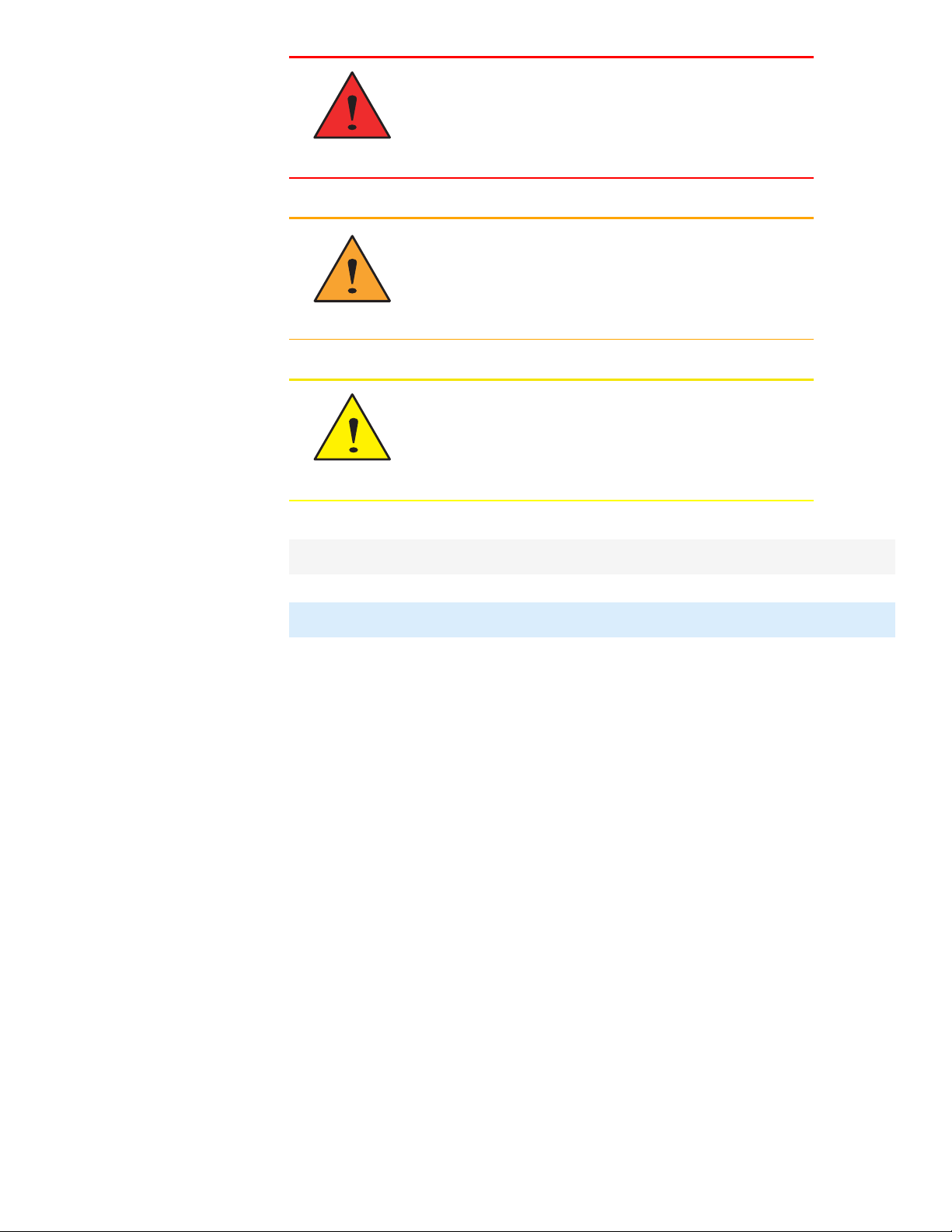
Danger
Warning
Caution
SimplyVAV Section 1: About the controllers
Danger represents the most severe hazard alert.
Bodily harm or death will occur if danger guidelines
are not followed.
Warning represents hazards that could result in
severe injury or death.
Caution indicates potential personal injury or
equipment or property damage if instructions are not
followed.
Note: Notes provide additional information that is important.
Tip: Provides programing tips and shortcuts that may save time.
Revision H 11
Page 12

Section 1: About the controllers KMC Controls, Inc.
12 Revision H
Page 13
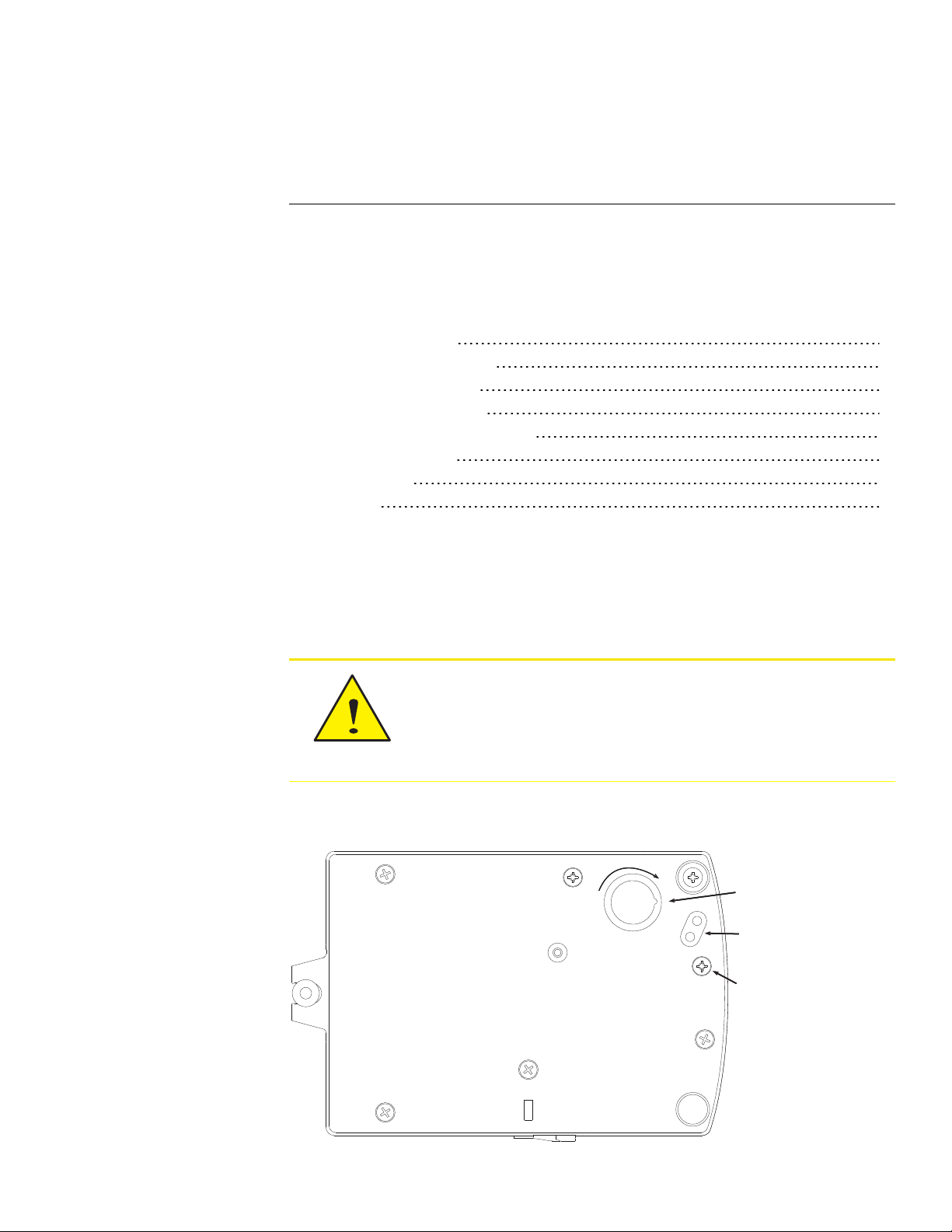
Caution
45
60
Position notch
as shown
Stop position
holes
Stop screw in
storage
Rotate CW
SimplyVAV
Sec tion 2: Instal l ing the controllers
This section provides important instructions and guidelines for installing the SimplyVAV
controllers. Carefully review this information before installing the controller.
Installing SimplyVAV includes the following topics that are covered in this section.
Installation topics in this section
Setting the rotation limits 13
Mounting on a VAV terminal box 14
Connecting an airflow sensor 15
Connecting inputs and outputs 15
Connecting room temperature sensors 15
Connecting a DAT sensor 16
Connecting power 17
Maintenance 18
Setting the rotation limits
SimplyVAV controllers are manufactured for a damper that rotates 90 degrees from open to
close. If the VAV damper is not a 90 degree damper, set the rotation limits to 45 or 60
degrees before mounting the controller.
Illustration 2–1 Controller rotation limit selections
Before setting the rotation limits on the controller, refer to the
damper position specifications in the VAV control box to which
the controller will be attached. Setting rotation limits that do not
match the VAV damper may result in improper operation or
equipment damage.
Revision H 13
Page 14

ON CTS
1 2
COMM
READY
AI1
AI5
GND
AO4
AO3
SC
BO8
BO5
BO6
SC
BO7
24VAC
AI6
GND
AI7
T-STAT/
SENSOR
-A
+B
S
EOL
BACnet MS/TP
Status LEDs
Mounting
tab
Mounting
bushing
Gear clutch button
Drive hub
and V-bolt
Section 2: Installing the controllers KMC Controls, Inc.
To set the rotational limits, do the following
1 Turn the controller over so you have access to the back.
2 Manually rotate the actuator fully clockwise as viewed from the back.
3 Remove the stop screw from its storage location and clean any debris from the
threads.
4 Insert the screw into the correct stop position hole.
5 Tighten the screw only until the head touches the plastic in the bottom of the recess.
Mounting on a VAV terminal box
Mount the controller inside of a metal enclosure. To maintain RF emissions specifications,
use either shielded connecting cables or enclose all cables in conduit.
Mount the controller directly over the damper shaft. A minimum shaft length of 2.0 inch
(51mm) is required.
Note: SimplyVAV controllers are designed to directly mount to 3/8 to 5/8inch (9.5to16mm)
round or 3/8 to 7/16 inch (9.5to11 mm) square damper shafts.
Illustration 2–2 Controls and indicators
Mount the controller as follows:
1 Manually rotate the damper on the VAV box to the fully open position.
2 On the controller, press the gear clutch button and rotate the drive hub in the same
direction that opened the damper. Turn the hub until it reaches a rotation limit.
3 Loosen the nuts on the V-bolt until the damper shaft can fit through the collar.
4 Place the controller over the damper shaft.
5 Finger tighten the nuts on the V-bolt to position the shaft in the drive hub.
6 Center the mounting bushing in the mounting tab and fasten it with a #8 sheet metal
screw.
14 Revision H
7 Evenly tighten the V-bolt nuts on the drive hub to 30-35 in-lbs.
Page 15
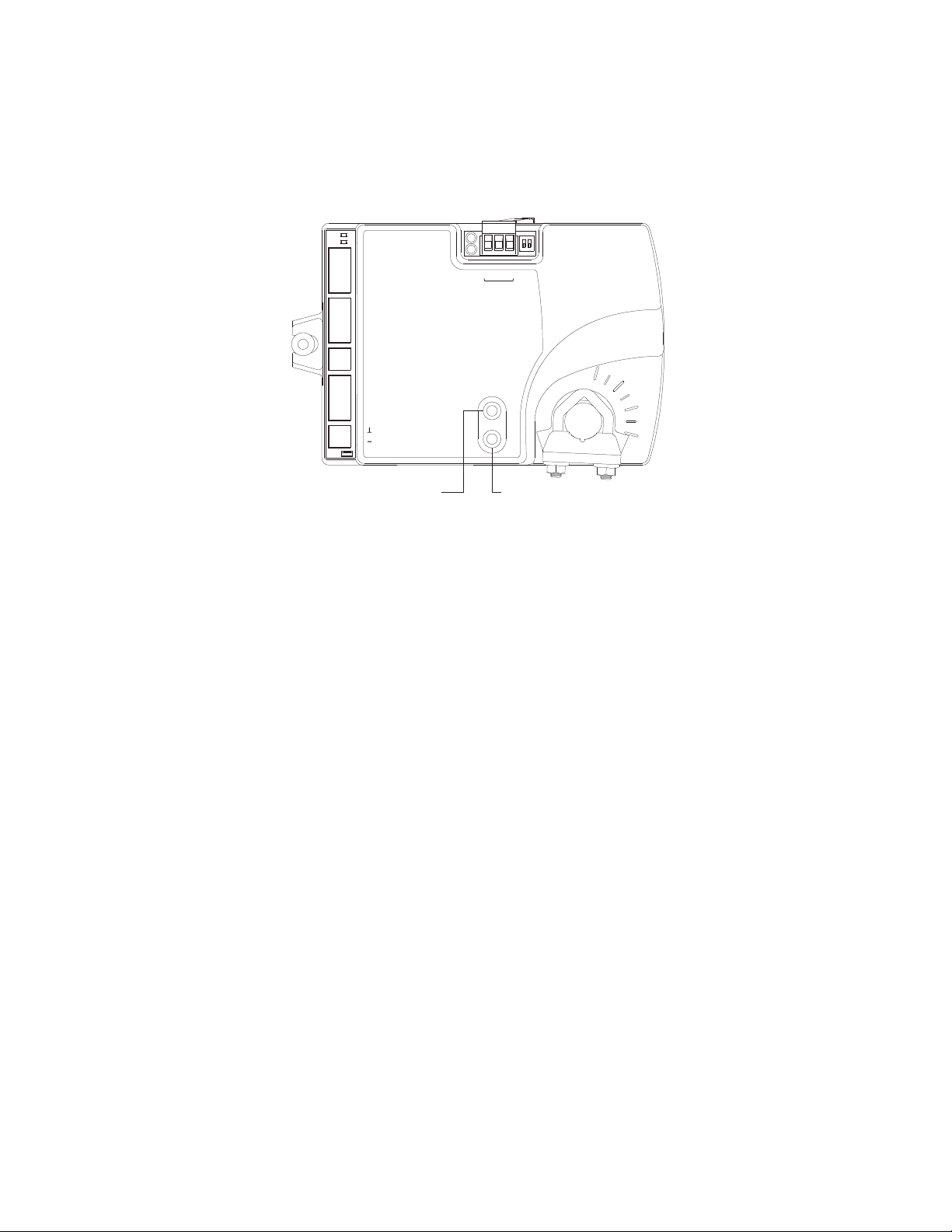
ON CTS
1 2
COMM
READY
24VAC
T-STAT/
SENSOR
-A
+B
S
EOL
BACnet MS/TP
Total airflow (high) Static airflow (low)
SimplyVAV Section 2: Installing the controllers
Connecting an airflow sensor
An airflow sensor is incorporated as one of the inputs to the controller. Remove the plugs
and connect the tubing from the pitot assembly to the airflow sensor inputs next to the drive
hub.
Illustration 2–3 Airflow sensor inputs
Typically, airflow sensors are supplied by the manufacturer as part of the VAV terminal unit.
If a sensor is needed, choose a sensor listed in the topic Accessories and replacement
parts on page 9.
Connecting inputs and outputs
SimplyVAV series controllers have preconfigured inputs and outputs to support only the
supplied programs and applications.
l For input and output connection information, see the topic Application drawingson
page 41.
l To connect room temperature sensors, see the topic Connecting room
temperature sensors on page 15
l To connect a DAT sensor, see the topic Connecting a DAT sensor on page 16.
l For the BACnet object descriptions of the inputs and outputs, see the topic BACnet
objects on page 67.
Connecting room temperature sensors
Connect any of the following sensors to the RJ-45 thermostat and sensor jack. The
controller automatically detects the type of sensor. No programming or configuration is
required.
Revision H 15
l STE-6010W80
l STE-6014W80
l STE-6017W80
l STE-8001W80
l STE-8201W80
Page 16
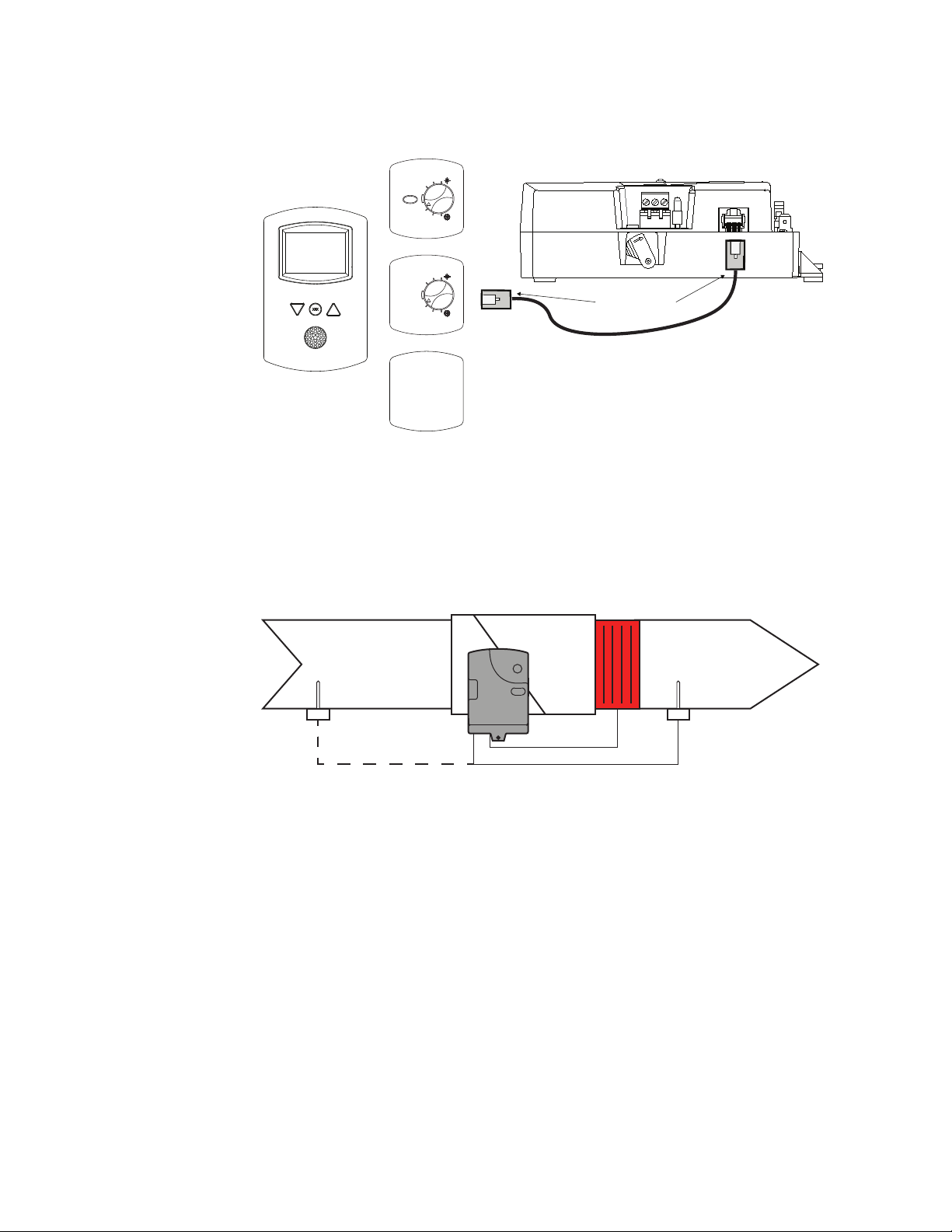
Ethernet cable
Maximum 75 feet
DAT sensor
Prefered location
DAT sensor
Changeover only
Section 2: Installing the controllers KMC Controls, Inc.
Connect the controller to sensors with standard Ethernet cables up to 75 feet long. See the
installation guide supplied with the sensors for sensor installation instructions.
Illustration 2–4 Connecting to a sensor
Connecting a DAT sensor
The Discharge Air Temperature sensor is required forautomatic changeover and for VAV
terminal units with reheat.
Illustration 2–5 Discharge air temperature sensor location
16 Revision H
Page 17
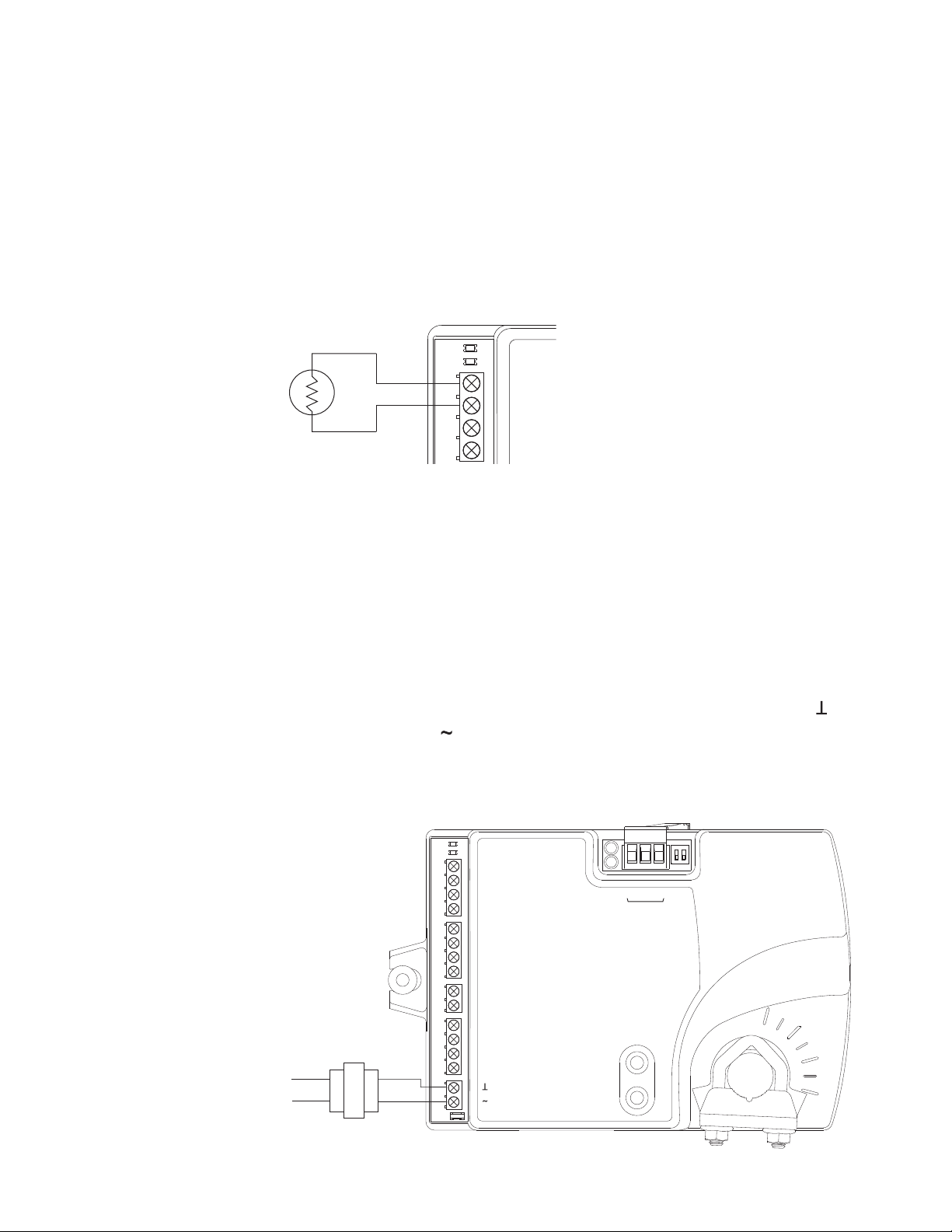
T
COMM
READY
AI1
GND
AO4
AO3
Blue
Brown
24 VAC
Class 2
ON CTS
1 2
COMM
READY
AI1
AI5
GND
AO4
AO3
SC
BO8
BO5
BO6
SC
BO7
24VAC
AI6
GND
AI7
T-STAT/
SENSOR
-A
+B
S
EOL
BACnet MS/TP
SimplyVAV Section 2: Installing the controllers
Connect a 10 kΩ, Type 3 thermistor temperature probe to the discharge air temperature
input. The input includes the internal pull-up resistor. An STE-1401 sensor is suitable for this
application. Follow the instructions supplied with the sensor for installation.
l For DAT limiting and reheat, install the sensor in the airflow after the reheat unit. See
the topic, Advanced options on page 33 to enable discharge air temperature control.
l When the DAT sensor is used only to detect primary air temperature, the sensor can be
placed in either location shown in the illustration Discharge air temperature
sensor location.
Illustration 2–6 Discharge air temperature input details
Connecting power
The controllers require a 24 volt, AC power source. Use the following guidelines when
choosing and wiring transformers to the controller.
l Use a Class–2 transformer of the appropriate size to supply power to the controller.
l KMC Controls recommends powering only one controller from each transformer.
l Do not run 24 volt, AC power from within an enclosure to external controllers.
Connect the 24 volt AC power supply to the power terminal block on the lower right side of
the controller. Connect the ground side of the transformer to the ground terminal and the
AC phase to the phase terminal. Power is applied to the controller when the transformer is
connected to power.
Illustration 2–7 Controller power terminals
Revision H 17
Page 18

Section 2: Installing the controllers KMC Controls, Inc.
Maintenance
SimplyVAV controllers require no routine maintenance. If necessary, clean with a damp cloth
and mild soap.
18 Revision H
Page 19
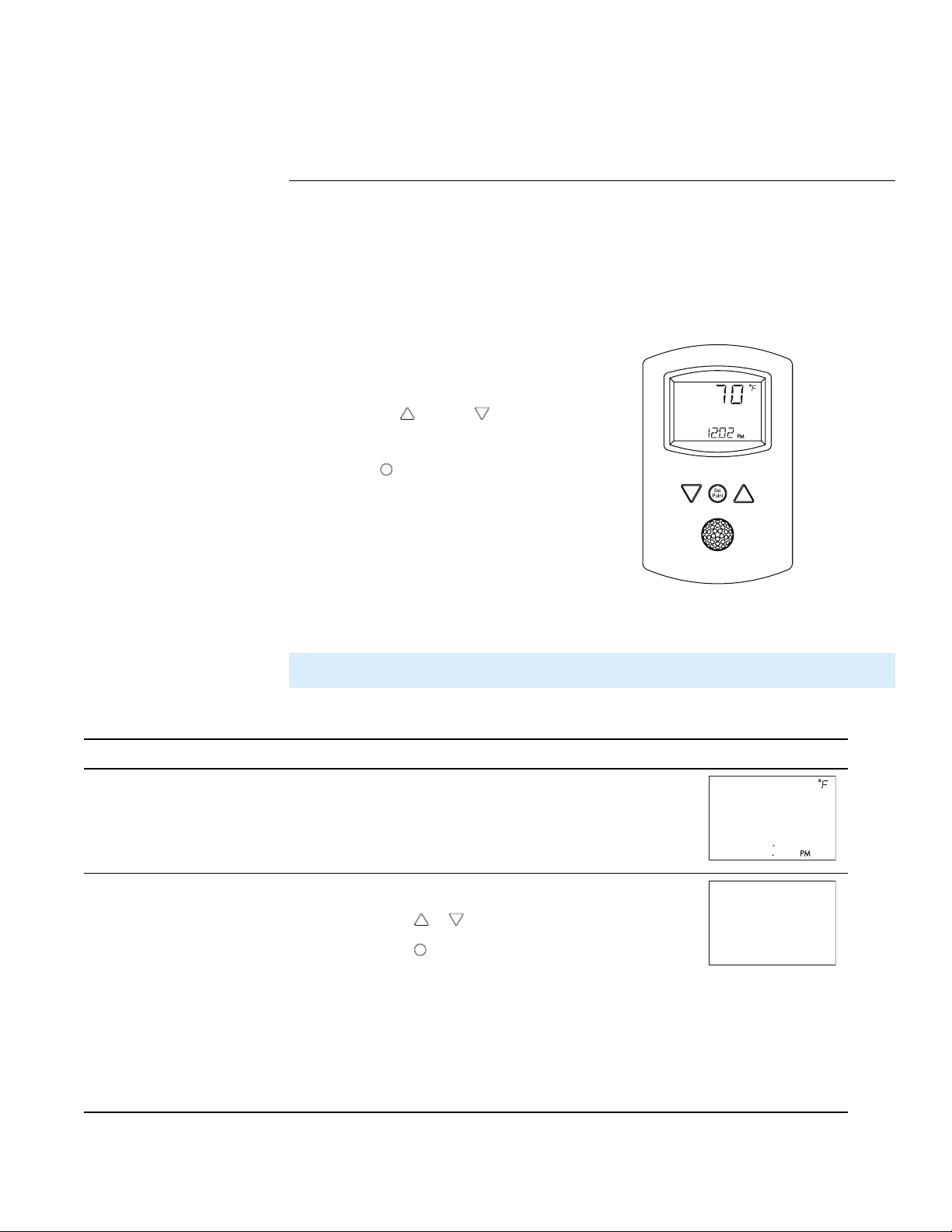
Set
Point
72
12S1
Set
Point
PSW1
OOOO
SimplyVAV
Sec tion 3: Chan g i n g t h e r oom s et p oi nt
This section covers topics for the end user in a facility.
Changing the SimplyVAV user functions with an STE-8001 or STE-8201 are limited to
changing the active setpoints in a room. The setpoints are entered or changed using the
buttons and display on the front of the sensor.
Quick start to changing setpoints
1. Press any button to begin changing setpoints.
2. If required, enter Password 1.
Press the up or down buttons to change a
3.
setpoint value.
Press the
4.
button to save the value or
advance to the next function.
To enter or change the active setpoints you may need Password 1.
Tip: Once the following procedure is started, all steps must be completed in order.
Changing room setpoints
Procedure Steps Sensor display
1 Starting display
2 Enter Password 1.
Start from the temperature display.
1. Press any button. The display changes to PSW1.
Revision H 19
Press the or buttons to change the first digit.
2.
Press the
3.
button to select the next digit. Repeat
for all four digits.
Note: If Password 1 has not previously been entered,
the display will change to the occupied cooling
setpoint display after Step 1.
Page 20

Set
Point
745
COOLING
Set
Point
685
HEATING
Section 3: Changing the room setpoint KMC Controls, Inc.
Changing room setpoints (continued)
Procedure Steps Sensor display
3 Set the active cooling setpoint.
4 Set the active heating setpoint.
Press the or buttons to change the cooling
1.
setpoint temperature. The setpoint changes in
increments of 0.5 degrees.
Press the
2.
button to save the value.
The display advances to set the heating setpoint.
Press the or buttons to change the heating
1.
setpoint temperature. The setpoint changes in
increments of 0.5 degrees.
Press the
2.
button to save the value.
The display returns to the temperature display.
20 Revision H
Page 21
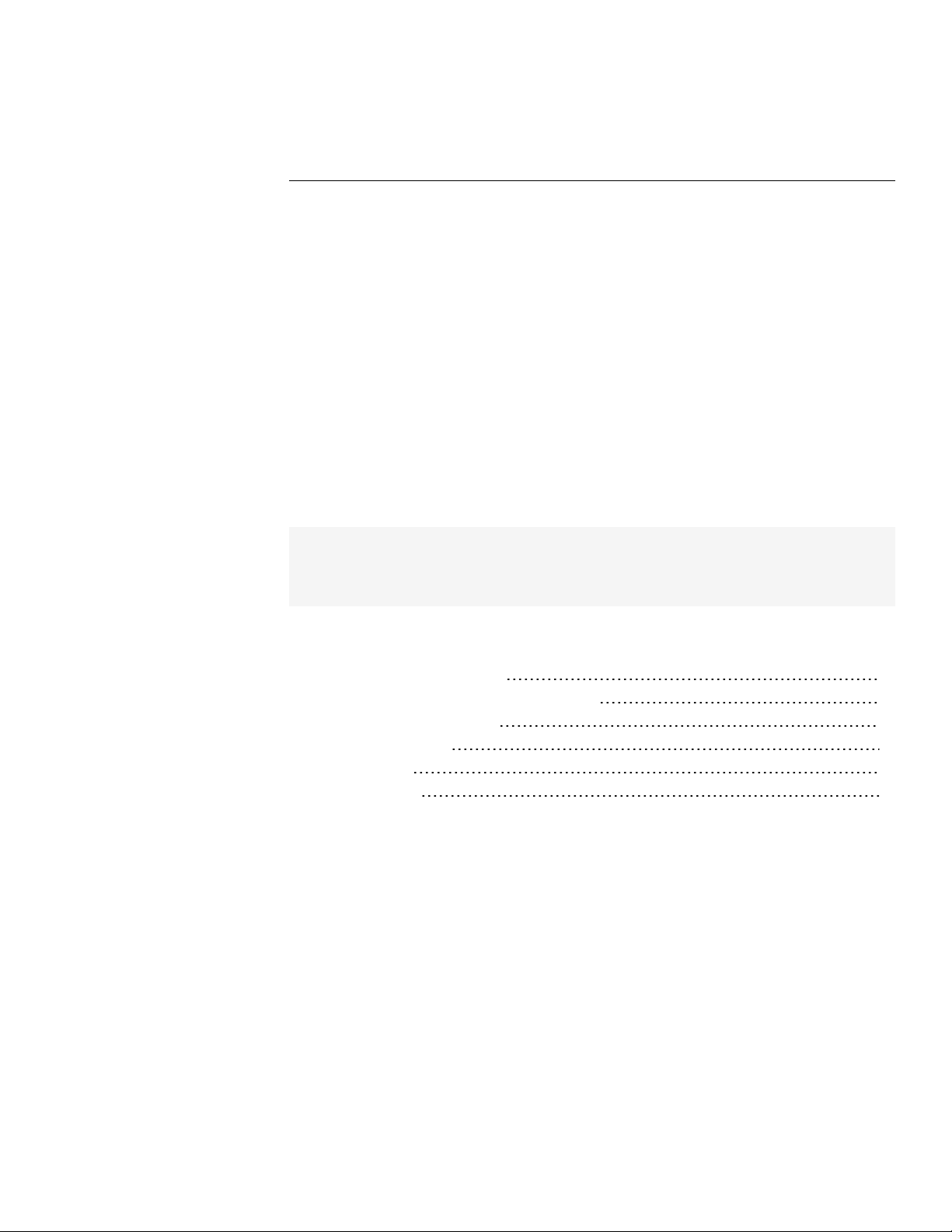
SimplyVAV
Sec tion 4: Configuring the cont roll er s
This topics in this section are advanced topics for control technicians and engineers.
The configuration functions that are accessible through an STE-8000 series digital sensor
are all of the values and settings that are entered during the installation and commissioning
of a VAV terminal unit. Typically, these functions do not change after the installation and
commissioning process.
To set up the configuration functions, you will need the following items and information.
l Details about the VAV terminal unit including the configuration for fans and reheat.
l An STE-8001 orSTE-8201 digital sensor to use as a configuration tool.
l The building automation system plans for controllers connected to a network.
Users may change the active heating and cooling setpoints without accessing the
configuration functions. This procedure is covered in the topic Changing the room
setpoint on page 19.
Note: The instructions for the configuration functions cover all of the functions that a digital
sensor can set up in the SimplyVAV series of controllers. Not all functions are available on
every model of controller.
Configuration topics
Getting started with configuration 21
Entering system temperature setpoints and limits 23
Configuring the VAV Box options 27
Set the airflow setpoints 29
Advanced options 33
Restore Application 35
Getting started with configuration
For access to the configuration functions you will need the Password 2.
l If the controller has not been previously set up, no password is required.
l A new Password 2 can be entered or changed in the advance functions. See the topic
Advanced options on page 33.
Revision H 21
Page 22
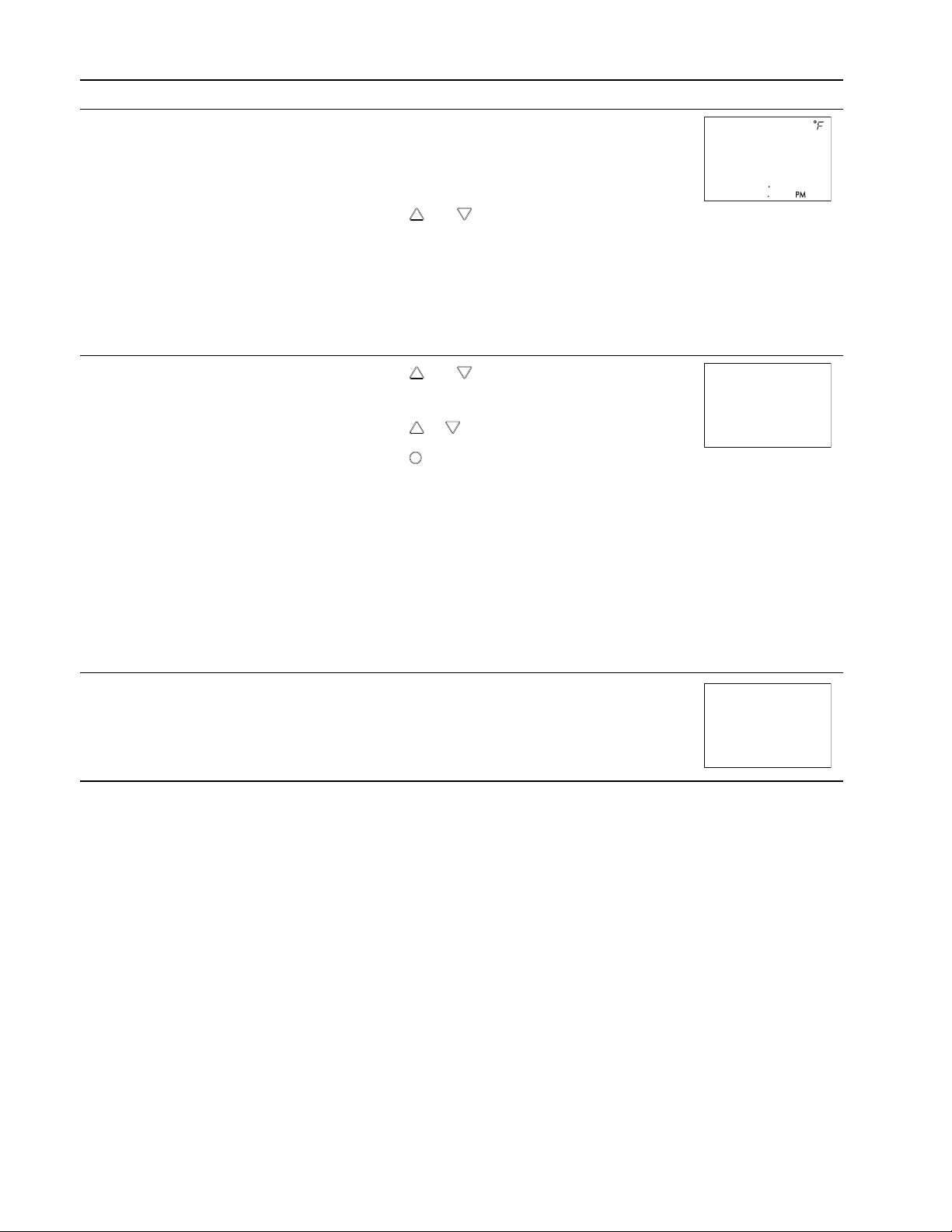
72
12S1
Set
Point
PSW2
OOOO
CNFG
Section 4: Configuring the controllers KMC Controls, Inc.
Enter the configuration mode
Procedure Detailed steps Sensor display
1 Starting display
2 Enter Password 2.
1. Start at the temperature display.
Press the and buttons together.
2.
l If Password 2 is not required, the display
changes to CNFG.
l If required, enter Password 2. The display
changes to CNFG when Password 2 is correct.
Press the and buttons together and hold them
1.
down until the display changes to PSW2.
Press the or button to change the first digit.
2.
Press the
3.
for all four digits.
4. When the button is pushed for the fourth correct digit,
the display changes to COMM.
button to select the next digit. Repeat
3 Select a configuration
function.
Note: If Password 2 has not previously been entered
the display will change to the CNFG display after
Step 1.
Access to the configuration functions always start at the
CNFG display.
22 Revision H
Page 23
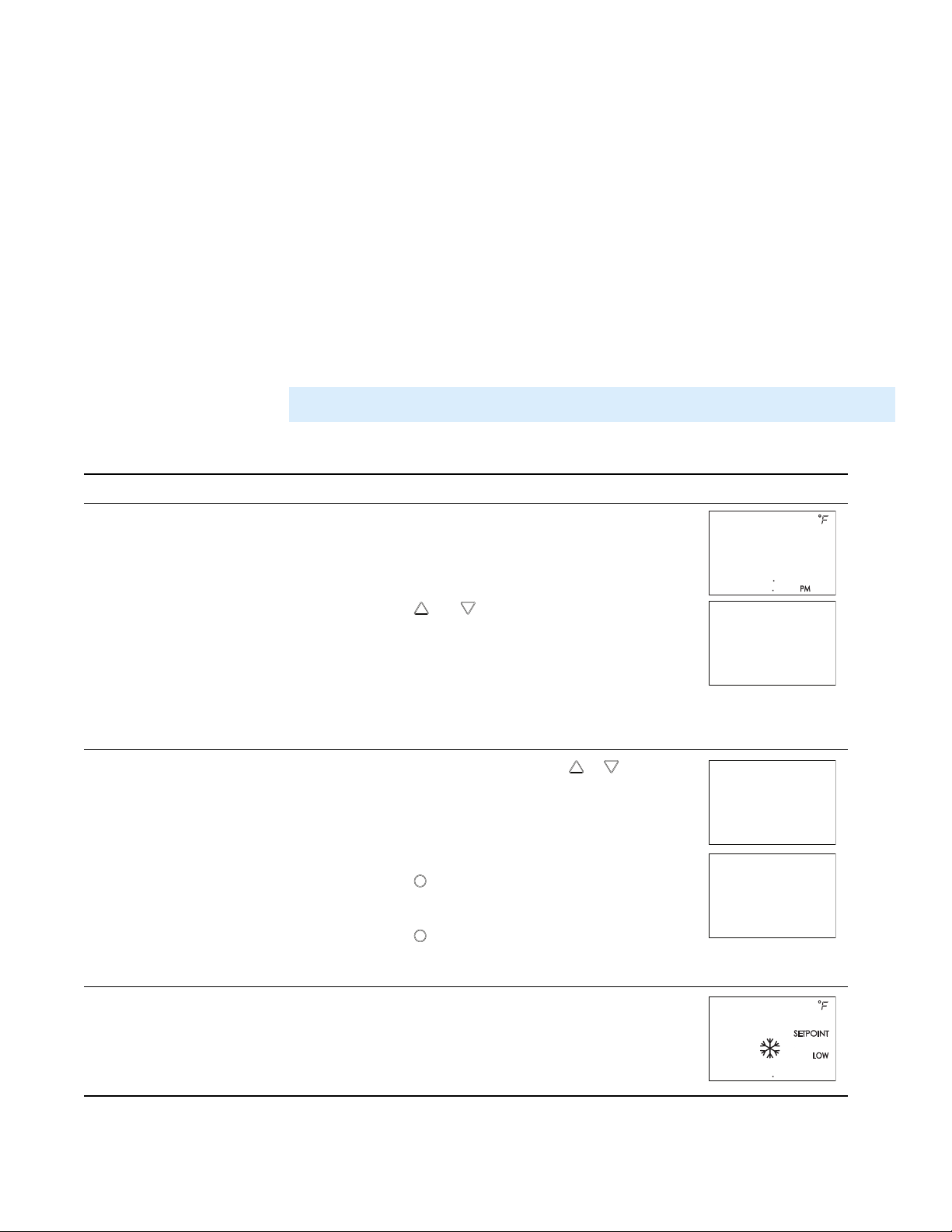
72
12S1
PSW2
OOOO
Set
Point
Set
Point
CNFG
STPT
MIN
68O
SimplyVAV Section 4: Configuring the controllers
Entering system temperature setpoints and limits
The system temperature setpoints set the operational parameters and limits for the VAV
terminal unit.
The temperature setpoints include the following items.
l Minimum cooling and maximum heating setpoints
l Occupied and unoccupied cooling setpoints
l Occupied and unoccupied heating setpoints
l Changeover differential setpoint
l Standby differential setpoint
Setting the temperature setpoints requires entering Password 2 which is described in detail
in the topic Getting started with configuration on page 21.
Tip: Once the following procedure is started, all steps must be completed in order.
Procedure to set the temperature setpoints
Procedure Detailed steps Sensor display
1 Start at the temperature
display.
1. Start at the temperature display.
Press the and buttons together.
2.
l If Password 2 is not required, the display
changes to CNFG.
l If required, enter Password 2. The display
changes to CNFG when Password 2 is correct.
2 Select the setpoint display.
From the CNFG display, press the or buttons to
1.
show STPT.
Press the
2.
button to select the CNFG options. The
display changes to STPT.
Press the
3.
button to select STPT. The display
changes to MIN.
3 Set the minimum cooling
Revision H 23
setpoint.
This setpoint limits the lowest temperature that a user
can enter as the active setpoint.
Page 24

Set
Point
Set
Point
MAX
78O
Set
Point
OCCL
74O
Set
Point
OCHT
7OO
Section 4: Configuring the controllers KMC Controls, Inc.
Procedure to set the temperature setpoints (continued)
Procedure Detailed steps Sensor display
Press the or buttons to set the minimum
1.
cooling setpoint. The setpoint will change in 0.5°
increments.
4 Set the maximum heating
setpoint.
5 Set the occupied cooling
setpoint.
Press the
2.
button to save the setpoint and advance
to the next function.
This setpoint limits the highest temperature a user can
enter as the active setpoint.
Press the or buttons to set the maximum
1.
heating setpoint. The setpoint will change in 0.5°
increments.
Press the
2.
button to save the setpoint and advance
to the next function.
This setpoint is used as the active setpoint when the
space is occupied.
Press the or buttons to set the occupied
1.
cooling setpoint. The setpoint will change in 0.5°
increments.
Press the
2.
button to save the setpoint and advance
to the next function.
6 Set the occupied heating
setpoint.
Note: This setpoint can also be changed as
described in the topic Changing the room
setpoint on page 19.
This setpoint is used as the active setpoint when the
space is occupied.
Press the or buttons to set the occupied
1.
heating setpoint. The setpoint will change in 0.5°
increments.
Press the
2.
button to save the setpoint and advance
to the next function.
Note: This setpoint can also be changed as
described in the section Changing the room
setpoint on page 19.
24 Revision H
Page 25

Set
Point
UNCL
8OO
Set
Point
UNHT
62O
Set
Point
74
CHNG
Set
Point
O5
DIFF
Set
Point
OS
SimplyVAV Section 4: Configuring the controllers
Procedure to set the temperature setpoints (continued)
Procedure Detailed steps Sensor display
7 Set the unoccupied cooling
setpoint.
8 Set the unoccupied heating
setpoint.
9 Set the supply air temperature
changeover setpoint.
This setpoint is used as the active setpoint when the
space is unoccupied.
Press the or buttons to set the unoccupied
1.
cooling setpoint. The setpoint will change in 0.5°
increments.
Press the
2.
button to save the setpoint and advance
to the next function.
This setpoint is used as the active setpoint when the
space is unoccupied.
Press the or buttons to set the unoccupied
1.
heating setpoint. The setpoint will change in 0.5°
increments.
Press the
2.
button to save the setpoint and advance
to the next function.
This setpoint sets the supply air temperature at which
the controller will change between heating to cooling.
Not used in all models.
10Set the minimum temperature
differential setpoint.
11Set the standby differential
setpoint.
Press the or buttons to set the changeover
1.
setpoint. The setpointwill change in 1° increments.
Press the
2.
button to save the setpoint and advance
to the next function.
The minimum allowable temperature value between the
cooling and heating setpoints.
Press the or buttons to set the differential
1.
setpoint. The setpointwill change in 1° increments.
Press the
2.
button to save the setpoint and advance
to the next function.
The standby setpoint is calculated by adding or
subtracting the offset value to or from the value of the
occupied setpoint.
Press the or buttons to set the standby
1.
differential setpoint. The setpoint will change in 1°
increments.
Revision H 25
Press the
2.
to the next function.
button to save the setpoint and advance
Page 26

Set
Point
STPT
Section 4: Configuring the controllers KMC Controls, Inc.
Procedure to set the temperature setpoints (continued)
Procedure Detailed steps Sensor display
12Select a new configuration
function or exit.
Press the or buttons to select one of the
1.
following:
l BOX, FLOW, ADVC, or RSTR options
l BACK to choose another configuration function.
l EXIT to return to the temperature display.
Press the
2.
button to select the next function.
26 Revision H
Page 27

72
12S1
PSW2
OOOO
Set
Point
Set
Point
CNFG
STPT
BOX
9O4
PKFT
SimplyVAV Section 4: Configuring the controllers
Configuring the VAV Box options
The box options set the controller for the specific mechanical installation of the VAV terminal
unit. The box options include the following items.
l The K-factor for the VAV terminal unit. If the K-factor is not available, see the topic
K-factors on page 71.
l Reheat configuration (optional)
l Fan configuration (optional)
l Direction of damper to close
Setting the box options requires entering Password 2 which is described in the topic
Getting started with configuration on page 21.
Tip: Once the following procedure is started, all steps must be completed in order.
Procedure to set the box functions
Procedure Detailed steps Sensor display
1 Starting display
2 Select the box settings display.
1. Start at the temperature display.
Press the and buttons together.
2.
l If Password 2 is not required, the display
changes to CNFG.
l If required, enter Password 2. The display
changes to CNFG when Password 2 is correct.
From the CNFG display, press the or buttons to
1.
show the BOX display.
Press the
2.
display changes to STPT.
Press the or buttons to change the display to
3.
BOX.
button to select the CNFG options. The
3 Set the primary VAV terminal
Revision H 27
unit K-factor.
Press the
4.
The K-factor is supplied by the manufacturer of the VAV
terminal unit. Typically it is on the label with the unit
airflow information.
button to select BOX.
Page 28

Set
Point
Set
Point
9O4
SKFT
Set
Point
NONE
REHT
Set
Point
NONE
FAN
Section 4: Configuring the controllers KMC Controls, Inc.
Procedure to set the box functions (continued)
Procedure Detailed steps Sensor display
Press the or buttons to set the primary K-
1.
factor.
4 Set the secondary VAV
terminal unit K-factor.
Not used in all models.
5 Set the mode of reheat for the
terminal unit.
Not used in all models.
Press the
2.
button to save the entry and advance to
the next function.
The K-factor is supplied by the manufacturer of the VAV
terminal unit. Typically it is on the label with the unit
airflow information.
Press the or buttons to set the secondary K-
1.
factor.
Press the
2.
button to save the entry and advance to
the next function.
Press the or buttons to choose one of the
1.
following reheat options.
None—Reheat is not enabled.
Staged—Enables staged reheat.
Modulating—The analog reheat output varies from
0-10 volts DC.
6 Set the fan option.
Not used in all models.
Floating—The reheat outputs control a tristate
actuator.
Time proportional—A 24-volt triac output controls a
thermal wax valve.
Press the
2.
button to save the reheat option and
advance to the next function.
Press the or buttons to choose one of the
1.
following fan options.
None—No fan is connected to the controller.
Series—The VAV unit includes a series fan.
Parallel—The VAV unit includes a parallel fan.
Press the
2.
button to save the fan option and
advance to the next function.
28 Revision H
Page 29

Set
Point
CCW
DDIR
Set
Point
BOX
SimplyVAV Section 4: Configuring the controllers
Procedure to set the box functions (continued)
Procedure Detailed steps Sensor display
7 Set the damper direction to
close.
8 Select a new configuration
function or exit.
Press the or buttons to which direction to
1.
damper moves to close.
CCW—The actuator turns counterclockwise to close
the damper.
CW—The actuatorturns clockwise to close the
damper.
Press the
2.
button to save the damper option and
advance to the next function.
Press the or buttons to select one of the
1.
following:
l STPT, FLOW, ADVC. or RSTR options
l BACK to choose another configuration function
l EXIT to return to the temperature display.
Press the
2.
button to select the next function.
Set the airflow setpoints
The airflow setpoints set the airflow limits for the VAV terminal unit.
l Airflow heating and cooling minimum and maximum limits
l Auxiliary flow setpoint (optional)
l Minimum and maximum fan speeds (optional)
Setting the airflow setpoints requires entering Password 2 which is described in the topic
Getting started with configuration on page 21.
Note: If the VAV unit is a heat only or cooling only unit, the airflow setpoints for the unused mode
must be set within the range of the mode in use. Failure to set the unused setpoints
correctly will result in unpredictable or erroneous air balancing settings.
Tip: Once the following procedure is started, all steps must be completed in order.
Revision H 29
Page 30

72
12S1
PSW2
OOOO
Set
Point
Set
Point
CNFG
STPT
FLOW
Set
Point
OO
MNCL
Set
Point
3SO
MXCL
200
AUXF
Section 4: Configuring the controllers KMC Controls, Inc.
Procedure to set the airflow setpoints
Procedure Detailed steps Sensor display
1 Starting display
2 Select the flow setpoint
display.
1. Start at the temperature display.
Press the and buttons together.
2.
l If Password 2 is not required, the display
changes to CNFG.
l If required, enter Password 2. The display
changes to CNFG when Password 2 is correct.
From the CNFG display, press the or buttons to
1.
show the CNFG display.
Press the
2.
display changes to STPT.
Press the or buttons to change the display to
3.
FLOW.
button to select the CNFG options. The
3 Set the cooling minimum
airflow limit.
4 Set the cooling maximum
airflow limit.
5 Set the axillary airflow
setpoint.
Not used for all models.
Press the
4.
changes to MNCL.
Press the or buttons to set the minimum limit
1.
for cooling airflow. The setpoint changes in 1 CFM
increments.
Press the
2.
to the next function.
Press the or buttons to set the maximum limit
1.
for cooling airflow. The setpoint changes in 1 CFM
increments.
Press the
2.
to the next function.
This setpoint sets the airflow forwhen reheat is active
auxiliary airflow.
button to select FLOW. The display
button to save the setpoint and advance
button to save the setpoint and advance
30 Revision H
Page 31

Set
Point
Set
Point
OO
MNHT
Set
Point
3SO
MXHT
Set
Point
2O
MINF
Set
Point
1OO
MAXF
Set
Point
1OO
DLMN
SimplyVAV Section 4: Configuring the controllers
Procedure to set the airflow setpoints (continued)
Procedure Detailed steps Sensor display
Press the or buttons to set a value for the
1.
auxillary airflow. The setpoint changes in 1 CFM
increments.
6 Set the heating minimum
airflow limit
7 Set the heating maximum
airflow limit.
8 Set the minimum limit for fan
speed.
Not used for all models.
Press the
2.
button to save the setpoint and advance
to the next function.
Press the or buttons to set the minimum limit
1.
for heating airflow. The setpoint will change in 1 CFM
increments.
Press the
2.
button to save the setpoint and advance
to the next function.
Press the or buttons to set the maximum limit
1.
for heating airflow. The setpoint will change in 1 CFM
increments.
Press the
2.
button to save the setpoint and advance
to the next function.
Press the or buttons to set the minimum limit
1.
for the fan speed. The setpoint will change in 1%
increments.
Press the
2.
button to save the setpoint and advance
to the next function.
9 Set the maximum limit for fan
10Set the dual duct minimum
Revision H 31
speed.
Not used for all models.
airflow.
Not used for all models.
Press the or buttons to set the maximum limit
1.
for the fan speed. The setpoint will change in 1%
increments.
Press the
2.
button to save the setpoint and advance
to the next function.
This setpoint is for the minimum airflow when a dualduct system is at temperature setpoint.
Press the or buttons.
1.
Press the
2.
button to save the setpoint and advance
to the next function.
Page 32

Set
Point
FLOW
Section 4: Configuring the controllers KMC Controls, Inc.
Procedure to set the airflow setpoints (continued)
Procedure Detailed steps Sensor display
11Select a new configuration
function or exit.
Press the or buttons to select one of the
1.
following:
l STPT, BOX, ADVC, or RSTR options
l BACK to choose another configuration function
EXIT.
Press the
2.
button to select the next function.
32 Revision H
Page 33

72
12S1
PSW2
OOOO
Set
Point
Set
Point
CNFG
STPT
ADVC
Set
Point
PSW1
OOOO
SimplyVAV Section 4: Configuring the controllers
Advanced options
The advanced options set up passwords and special features in the controller.
l Establish or change Password 1 and Password 2
l Set timers for standby and override (optional)
l Enable automatic occupancy (optional)
l Enable discharge air temperature control (optional)
l Calibrate the sensor
Setting the advance options requires entering Password 2 which is described in the topic
Getting started with configuration on page 21.
Tip: Once the following procedure is started, all steps must be completed in order.
Table 4–1 Procedure to set the advanced options
Procedure Steps Sensor display
1 Starting display
2 Select the advanced display.
1. Start at the temperature display.
Press the and buttons together.
2.
l If Password 2 is not required, the display
changes to CNFG.
l If required, enter Password 2. The display
changes to CNFG when Password 2 is correct.
From the CNFG display, press the
1.
button to show
the STPT display.
Press the or buttons to change the display to
2.
ADVC.
3 Change Password 1.
Revision H 33
Press the
3.
button to select ADVC.
Note: Entering four zeros (0000) removes the password.
Press the or buttons to change the first digit.
1.
Press the
2.
button to select the next digit. Repeat
for all four digits.
Page 34

Set
Point
Set
Point
Set
Point
PSW2
OOOO
Set
Point
3O
OVRD
Set
Point
15
Set
Point
DISABLE
DAT
Set
Point
DISABLE
AUMD
Section 4: Configuring the controllers KMC Controls, Inc.
Procedure to set the advanced options (continued)
Procedure Steps Sensor display
4 Change Password 2.
5 Set the local unoccupied
override timer.
Applies only to STE-6017
sensors.
6 Set the standby time
Applies only to STE-8201
digital sensors.
When the
3.
button is pressed for the last digit, the
new password is saved and the display advances.
Note: Entering four zeros (0000) removes the password.
Press the or buttons to change the first digit.
1.
Press the
2.
button to select the next digit. Repeat
for all four digits.
When the
3.
button is pressed for the last digit, the
new password is saved and the display advances.
Press the or buttons to set the local
1.
unoccupied override timer. The value will change in 1
minute increments.
Press the
2.
button to save the setpoint and advance
to the next function.
Press the or buttons to set the time for the
1.
standby time. The value will change in 1 minute
increments.
Press the
2.
button to save the setpoint and advance
to the next function.
7 Set discharge air temperature
limiting.
Not used for all models.
Required for reheat.
8 Set the automatic occupancy
mode.
Requires a discharge air
temperature sensor.
Press the or buttons to enable or disable
1.
discharge air temperature limiting.
Press the
2.
button to save the setpoint and advance
to the next function.
Press the or buttons to enable or disable
1.
automatic occupancy.
Press the
2.
button to save the setpoint and advance
to the next function.
Enable The controller will automatically changed
to the unoccupied state when it detects the loss
of primary air supply.
Disable The controller will remain in the occupied
mode regardless of the primary air supply.
34 Revision H
Page 35

Set
Point
OO
CALIB
Set
Point
ADVC
Caution
SimplyVAV Section 4: Configuring the controllers
Procedure to set the advanced options (continued)
Procedure Steps Sensor display
9 Set the temperature sensor
calibration constant.
10Select a new configuration
function or exit.
Press the or buttons to set the calibration
1.
constant. The setpoint will change in0.1 minute
increments.
l For a low input reading enter a positive correction
value.
l For a high input reading enter a negative
correction value.
Press the
2.
button to save the setpoint and advance
to the next function.
Press the or buttons to select one of the
1.
following:
l STPT, FLOW, BOX, or RSTR options
l BACK to choose .another configuration function
l EXIT to return to the temperature display.
Press the
2.
button to select the next function.
Restore Application
Choose the RSTR function to reset the SimplyVAV controller to the original configuration and
settings. Use it also to change the units of measure to display on a SimplyVAV sensor.
There are two versions of the application program in the controller.
l The Metric version displays temperature in Celsius and uses metric values for units of
measure.
l The English version displays temperature in Fahrenheit and uses English values for
units of measure.
Access to the Restore Application function requires entering Password 2 which is described
in the topic Getting started with configuration on page 21.
Tip: Once the following procedure is started, all steps must be completed in order.
Choosing RSTR deletes all previously configured values
including balancing values and passwords. Only the
BACnet communications settings will remain unchanged.
Revision H 35
Page 36

72
12S1
PSW2
OOOO
Set
Point
Set
Point
CNFG
STPT
RSTR
Set
Point
METRIC
RSTR
ENGLISH
RSTR
Section 4: Configuring the controllers KMC Controls, Inc.
Procedure to restore application
Procedure Detailed steps Sensor display
1 Starting display
2 Select the restore settings
display.
1. Start at the temperature display.
Press the and buttons together.
2.
l If Password 2 is not required, the display
changes to CNFG.
l If required, enter Password 2. The display
changes to CNFG when Password 2 is correct.
From the CNFG display, press the or buttons to
1.
show the CNFG display.
Press the
2.
display changes to STPT.
Press the or buttons to change the display to
3.
RSTR.
button to select the CNFG options. The
3 Choose the application.
Caution: Choosing RSTR deletes all previously
entered values and returns the controller to the
manufacturer's settings. Only the BACnet
communications settings will remain unchanged.
Press the
4.
Press the or buttons to choose ENGLISH or
1.
METRIC.
Metric The sensor displays temperature in Celsius
and uses metric values for units of measure.
English The sensor displays temperature in
Fahrenheit and uses English values for units of
measure.
Press the
2.
the next function.
button to select RSTR.
button to save the entry and advance to
36 Revision H
Page 37

72
12S1
PSW2
OOOO
SimplyVAV
Sec tion 5: Balan c i n g airf l o w
Topics in this section are for control technicians or engineers who will be balancing the
airflow in the controllers.
The airflow balancing procedure described in this section requires the following items.
l A flow hood or other accurate method to measure airflow.
l An STE-8001 orSTE-8201 wall sensor. If the system does not include one of these
sensors, temporarily disconnect the installed sensor and connect an STE-8001 as a
service tool.
l The engineering design specifications for the minimum and maximum airflow
setpoints.
l Password 2 which is described in the topic Getting started with configuration on
page 21.
Note: If the VAV unit is a heat only or cooling only unit, the airflow setpoints for the unused mode
must be set within the range of the mode in use. Failure to set the unused setpoints
correctly will result in unpredictable or erroneous air balancing settings. See Set the
airflow setpoints on page 29 for the procedure to adjust the setpoints.
Note: Starting the balancing procedure erases all previous airflow correction factors. The airflow
readings displayed by the digital sensor are the actual uncorrected airflow readings as
measured by the controller.
Tip: Once the following procedure is started, all steps must be completed in order.
Table 5–1 The airflow balancing procedure
Procedure Steps Sensor display
1 Starting display
1. Start at the temperature display.
Press the and buttons together.
2.
l If Password 2 is not required, the display
changes to CNFG.
Revision H 37
l If required, enter Password 2. The display
changes to CNFG when Password 2 is correct.
Page 38

Set
Point
Set
Point
CNFG
COMM
BLNC
PRI
Set
Point
Set
Point
PMAX
OO
PMIN
OO
Section 5: Balancing airflow KMC Controls, Inc.
The airflow balancing procedure (continued)
Procedure Steps Sensor display
2 Select the CNFG display.
3 Measure and enter the actual
maximum primary airflow
From the CNFG display, press the or buttons to
1.
advance to COMM and the BLNC display.
Press the
2.
button to select BLNC. The display
advances to PRI.
Press the
3.
button to select PRI.
The display begins flashing PMAX and also displays the
actual airflow at the bottom.
Note: The airflow will attempt to stabilize on the
highest value for either the cooling or heating
maximum airflow even if only one mode is
operational.
4 Measure and enter the actual
minimum primary airflow
Note: The airflow displayed by the digital sensor in
this stepf is the actual, uncorrected airflow.
1. Wait for the maximum airflow value to stabilize.
2. With a flow hood, measure the actual airflow.
Press the
3.
PMAX stops flashing.
Press the or buttons to enter the measured
4.
button to advance to the entry display.
airflow.
Press the
5.
button to save the measured airflow.
The display changes to PMIN.
The display begins flashing PMIN and also displays the
actual airflow at the bottom.
38 Revision H
Page 39

Set
Point
Set
Point
Set
Point
PRI
SEC
Set
Point
Set
Point
SMAX
OO
SimplyVAV Section 5: Balancing airflow
The airflow balancing procedure (continued)
Procedure Steps Sensor display
Note: The airflow will attempt to stabilize on the
lowest value foreither the cooling or heating
minimum airflow even if only one mode is
operational.
Note: The airflow displayed by the digital sensor in
this step is the actual, uncorrected airflow.
1. Wait for the minimum airflow value to stabilize.
2. With a flow hood, measure the actual airflow.
5 Advance or exit
6 Measure and enter the actual
maximum secondary airflow
Press the
3.
button to advance to the entry display.
PMIN stops flashing.
Press the or buttons to enter the measured
4.
airflow.
Press the
5.
button to save the measured airflow.
The display advances to PRI.
1. Press the or buttons to select one of the following:
l SEC to balance the secondary VAV for dual duct
systems. Choosing SEC advances to the SMAX
display. This is available only on dual duct
models.
l BACK to choose another commissioning function
l EXIT to return to the temperature display.
Press the
2.
button to select the next function.
The display begins flashing SMAX and also displays the
actual airflow at the bottom.
Revision H 39
Note: The airflow displayed by the digital sensor in
this step is the actual, uncorrected airflow.
1. Wait for the maximum airflow value to stabilize.
2. With a flow hood, measure the actual airflow.
Press the
3.
button to advance to the entry display.
SMAX stops flashing.
Press the or buttons to enter the measured
4.
airflow.
Press the
5.
button to save the measured airflow.
The display advances to SMIN.
Page 40

Set
Point
Set
Point
SMIN
OO
Set
Point
SEC
Section 5: Balancing airflow KMC Controls, Inc.
The airflow balancing procedure (continued)
Procedure Steps Sensor display
7 Measure and enter the actual
minimum secondary airflow
8 Advance or exit
The display begins flashing SMIN and also displays the
actual airflow at the bottom.
Note: The airflow displayed by the digital sensor in
this step is the actual, uncorrected airflow.
1. Wait for the minimum airflow value to stabilize.
2. With a flow hood, measure the actual airflow.
Press the
3.
button to advance to the entry display.
SMIN stops flashing.
Press the or buttons to enter the measured
4.
airflow.
Press the
5.
button to save the measured airflow.
The display advances to SEC.
Press the or buttons to select one of the
1.
following:
l PRI to balance the primary VAV fordual duct
systems
l BACK to choose another configuration function.
l EXIT to return to the temperature display.
Press the
2.
button to select the next function.
40 Revision H
Page 41

SimplyVAV
Sec tion 6: Application drawi ngs
This section covers the drawings, materials, and instructions for specific VAV
applications.
Each SimplyVAV model is designed for a specific set of applications. The following topics
are for control technicians and engineers that will plan for and install controllers for
SimplyVAV applications.
Submittal sheets for all of these applications are available from the BAC-8000 series page at
KMCControls.com.
Application drawings in this section
Cooling or heating without reheat 42
Staged reheat 43
Modulating reheat 44
Time proportional reheat 45
Floating reheat 46
Dual-duct application 47
Revision H 41
Page 42

24 VAC
Duct
Temp
Sensor
ON CTS
1 2
COMM
READY
AI1
AI5
GND
AO4
AO3
SC
BO8
BO5
BO6
SC
BO7
24VAC
AI6
GND
AI7
T-STAT/
SENSOR
-A
+B
S
EOL
BACnet MS/TP
Section 6: Application drawings KMC Controls, Inc.
Cooling or heating without reheat
The BAC-8001 is configured forsingle-duct cooling VAV control without reheat. Connect the
controller as shown in the illustration Cooling or heating application drawing on page 42.
A BAC-8005 or BAC-8205 may also be used for this application.
For cooling and heating, a duct temperature sensor is required for Discharge Air Temperature
limiting and automatic changeover. See the topic Advanced optionson page 33 for
instructions to enable Discharge Air Temperature limiting.
Submittal sheets for several variations of this application are available from the BAC-8000
series page at KMCControls.com.
Illustration 6–1 Cooling or heating application drawing
42 Revision H
Page 43

ON CTS
1 2
COMM
READY
AI1
AI5
GND
AO4
AO3
SC
BO8
BO5
BO6
SC
BO7
24VAC
AI6
GND
AI7
T-STAT/
SENSOR
-A
+B
S
EOL
BACnet MS/TP
Fan
Speed
Duct
Temp
Sensor
Stage 1
Stage 2
Stage 3
24VAC
Fan start
Reheat
24 VAC
SimplyVAV Section 6: Application drawings
Staged reheat
The staged reheat application is for BAC-8005 or BAC-8205 controllers. The controllers are
configured to switch reheat units that are controlled with 24 volts AC. Reheat units with up to
three stages of reheat can be controlled by these controllers.
l For one-stage, electric reheat or hot water reheat with an on/off valve, use only output
terminal BO6.
l For two-stage reheat use output terminals BO6 and BO7.
l For three-stage reheat use output terminals BO6, BO7, and BO8.
For cooling and heating, a duct temperature sensor is required for Discharge Air Temperature
limiting and automatic changeover. See the topic Advanced optionson page 33 for
instructions to enable Discharge Air Temperature limiting.
When connecting the controller to a fan powered VAV unit, the fan circuits must be
compatible with the following specifications.
l The fan start circuit is a 24 volt AC pilot duty output.
l The fan speed output is 0-10 volts DC.
Submittal sheets for several variations of this application are available from the BAC-8000
series page at KMCControls.com.
Illustration 6–2 BAC-8005 and BAC-8205 with three-stage reheat
Revision H 43
Page 44

ON CTS
1 2
COMM
READY
AI1
AI5
GND
AO4
AO3
SC
BO8
BO5
BO6
SC
BO7
24VAC
AI6
GND
AI7
T-STAT/
SENSOR
-A
+B
S
EOL
BACnet MS/TP
Fan
Speed
0-10 VDC
Duct
Temp
Sensor
Analog
Heat
24VAC
Fan start
24 VAC
Class 2
Section 6: Application drawings KMC Controls, Inc.
Modulating reheat
The modulating reheat application is for a BAC-8005 or BAC-8205 controller. The modulating
option for reheat can control either an electric reheat unit with an analog input or a
modulating hot water valve. The analog reheat output at output terminal AO3 varies between
0 and 10 volts DC.
For cooling and heating, a duct temperature sensor is required for Discharge Air Temperature
limiting and automatic changeover. See the topic Advanced optionson page 33 for
instructions to enable Discharge Air Temperature limiting.
When connecting the controller to a fan powered VAV unit, the fan circuits must be
compatible with the following specifications.
l The fan start circuit is a 24 volt AC pilot duty output.
l The fan speed output is 0-10 volts DC.
Submittal sheets for several variations of this application are available from the BAC-8000
series page at KMCControls.com.
Illustration 6–3 Modulating reheat
44 Revision H
Page 45

ON CTS
1 2
COMM
READY
AI1
AI5
GND
AO4
AO3
SC
BO8
BO5
BO6
SC
BO7
24VAC
AI6
GND
AI7
T-STAT/
SENSOR
-A
+B
S
EOL
BACnet MS/TP
Fan
Speed
Duct
Temp
Sensor
24VAC
Fan start
24 VAC
24VAC THERMAL
ACTUATOR
SimplyVAV Section 6: Application drawings
Time proportional reheat
The time proportional reheat application is for BAC-8005 or BAC-8205 controllers. This
application is typically used in hydronic systems with a hot water reheat coil and a wax top
control valve. The reheat outputis a triac that can switch up to 1ampere at 24volts AC.
For cooling and heating, a duct temperature sensor is required for Discharge Air Temperature
limiting and automatic changeover. See the topic Advanced optionson page 33 for
instructions to enable Discharge Air Temperature limiting.
When connecting the controller to a fan powered VAV unit, the fan circuits must be
compatible with the following specifications.
l The fan start circuit is a 24 volt AC pilot duty output.
l The fan speed output is 0-10 volts DC.
Submittal sheets for several variations of this application are available from the BAC-8000
series page at KMCControls.com.
Illustration 6–4 Time proportional reheat
Revision H 45
Page 46

ON CTS
1 2
COMM
READY
AI1
AI5
GND
AO4
AO3
SC
BO8
BO5
BO6
SC
BO7
24VAC
AI6
GND
AI7
T-STAT/
SENSOR
-A
+B
S
EOL
BACnet MS/TP
Fan
Speed
Duct
Temp
Sensor
24VAC
Fan start
24 VAC
Open
Close
Common
Section 6: Application drawings KMC Controls, Inc.
Floating reheat
The floating reheat application is for BAC-8005 orBAC-8205 controllers. Use this application
in hydronic systems that are controlled by an actuator with tri-state inputs. The reheat
outputs are triacs that can switch up to 1ampere at 24volts AC.
For cooling and heating, a duct temperature sensor is required for Discharge Air Temperature
limiting and automatic changeover. See the topic Advanced optionson page 33 for
instructions to enable Discharge Air Temperature limiting.
When connecting the controller to a fan powered VAV unit, the fan circuits must be
compatible with the following specifications.
l The fan start circuit is a 24 volt AC pilot duty output.
l The fan speed output is 0-10 volts DC.
Submittal sheets for several variations of this application are available from the BAC-8000
series page at KMCControls.com.
Illustration 6–5 Floating reheat
46 Revision H
Page 47

ON CTS
1 2
COMM
READY
AI1
AI5
GND
AO4
AO3
SC
BO8
BO5
BO6
SC
BO7
24VAC
AI6
GND
AI7
T-STAT/
SENSOR
-A
+B
S
EOL
BACnet MS/TP
P2
CW
COM
P1
CCW
24VAC
P OUT
MOTOR
F.B.
POT
24 VAC
BAC-8007
TSP-8001
SimplyVAV Section 6: Application drawings
Dual-duct application
The dual-duct application is for a BAC-8007 controller. Dual-duct VAV requires a TSP-8001
actuator to be used with the BC-8007 as shown in the illustration Dual-duct wiring
diagram on page 47.
Submittal sheets for several variations of this application are available from the BAC-8000
series page at KMCControls.com.
Illustration 6–6 Dual-duct wiring diagram
Revision H 47
Page 48

Section 6: Application drawings KMC Controls, Inc.
48 Revision H
Page 49

SimplyVAV
Sec tion 7: Seq u e nces of operat ion
Topics in this section cover the sequences of operation forthe SimplyVAV controllers.
These are advanced topics for control technicians and engineers.
These sequences of operation are descriptions of each major component of the SimplyVAV
programming. They are provided as an aid to understanding on how the controllers operate.
This section covers the following sequences of operation.
Input sources 49
Occupancy sequence 50
Space setpoints 51
PID control loops 52
Airflow setpoints sequence 53
Changeover 53
Discharge Air Temperature (DAT) limiting 53
System diagnostic indicators 54
Damper operation 55
Fan operation 56
Reheat sequence 57
Balancing airflow sequence 60
Dual duct 61
Input sources
The SimplyVAV controllers require specific sensors to measure room temperature, airflow,
and discharge air temperature. All sensors are automatically detected and the programming
is automatically set up for the sensors.
l SimplyVAV digital wall sensors
l STE-6000 series discreet temperature sensors
l Discharge air temperature sensor
l Airflow sensors and pickups
SimplyVAV digital wall sensors—The SimplyVAV digital wall sensors include a room
temperature sensor, a digital display, and a push button interface for entering setpoints and
configuring the controllers. If a SimplyVAV digital wall sensor is detected, the sensor's
temperature is mapped to the Space Temperature Reference value object as the
temperature input value. See the topic BACnet objects on page 67 foradditional
information on value objects.
The SimplyVAV digital wall sensor model BAC-8201 includes also a motion sensor to detect
when the zone is temporary unoccupied. This is described in the topic Occupancy
sequence on page 50.
Revision H 49
Page 50

Section 7: Sequences of operation KMC Controls, Inc.
STE-6000 series discreet temperature sensors—There are three models of the STE-6000
series sensors compatible with the SimplyVAV controllers. If one of the three sensors is
detected, the sensor's temperature is mapped to the Space Temperature Reference value
object as the temperature input value. See the topic BACnet objects on page 67 for
additional information on value objects.
Models STE-6014 and STE-6017 also include a dial for adjusting the setpoint . If either of
these two sensors is detected, the dial position sets the Active setpoint a few degrees
above or below the Occupied setpoint.
The STE-6017 includes a button that when pushed will override the unoccupied state. This
is described in the topic Occupancy sequence on page 50.
Discharge air temperature sensor—The DAT sensor is an optional Type-III, 10 kΩ
thermistor and is required forVAV heating applications. If the controller detects that this
sensor is connected, then the controller will use discharge air temperature to determine
when to change between heating and cooling. The DAT sensor input is used also to control
reheat. See the topics Discharge Air Temperature (DAT) limiting on page 53 and
Changeover on page 53.
Airflow sensors and pickups—VAV airflow is calculated by measuring the high and low
duct pressures with the built-in airflow sensor which is connected to airflow pickup tubes.
The high and low pressure measurements along with the K-factor of the VAV terminal unit
are used to calculate the airflow through the VAV unit.
Occupancy sequence
A SimplyVAV controller is designed to operate as a stand-alone controller and determine
occupancy based only on the availability of primary airflow and motion in the zone. The
controller can be in any one of the following occupancy states.
l Occupied on page 50
l Unoccupied
l Standby
Occupancy can also be commanded by another BACnet device or an operator workstation
connected the building automation network. See the topic System integration and
networking on page 63 for details.
Automatic occupancy
If Automatic Occupancy is enabled, the controller will automatically toggle between
Unoccupied, Occupied, and Standby based on the presence of primary airflow and
motion in the zone.
The default for Automatic Occupancy is Disabled. See the topic Advanced optionson
page 33 to change Automatic Occupancy.
Occupied
For controllers without a connected motion sensor, the controller changes to Occupied
upon the detection of primary airflow.
50 Revision H
Page 51

SimplyVAV Section 7: Sequences of operation
Controllers with a connected motion sensor change to Occupied upon the detection of
primary airflow and motion in the space. The unit will remain in the OCCUPIED state as long
as periodic motion is detected and primary airflow continues. If motion stops, the controller
changes to STANDBY.
Unoccupied
The controller Occupancy mode changes to UNOCCUPIED when it detects a loss of
primary airflow. While in the UNOCCUPIED state, the controller will fully open the damper in
an attempt to reach the maximum airflow setpoint.
Loss of primary airflow is defined as less than 25% of the requested flow for at least 5
minutes. The Occupancy mode changes to Occupied or Standby once the actual airflow
is at least 30% of the requested flow.
Standby
In units with a connected motion sensor, the controller starts in STANDBY and changes to
OCCUPIED after detecting motion in the space. Motion in the space is defined as two
movements detected within 5 minutes. The controller will change back to STANDBY after a
lack a lack of motion for the period specified by the variable Standby Time.
Standby mode is not valid for controllers without a motion sensor, unless commanded by a
building management system.
Space setpoints
There are fourtemperature setpoints each for heating and cooling for a total of eight
setpoints.
l Active cooling
l Occupied cooling
l Unoccupied cooling
l Standby cooling
Types of setpoints
The SimplyVAV controllers may use any of the following setpoints based on a user entered
setpoint or the state of occupancy and standby which is described in the topic Occupancy
sequence on page 50.
l Active heating
l Occupied heating
l Unoccupied heating
l Standby heating
Revision H 51
Page 52

Section 7: Sequences of operation KMC Controls, Inc.
Active setpoint—The active setpoint is the current setpoint. The active setpoint is
determined by the following.
l If the space is occupied, the controller uses the occupied setpoint as the active
setpoint.
l If an STE-6014 and STE-6017 is connected, the Active setpoint is set by the dial to be a
few degrees above or below the Occupied setpoint. The range of adjustment is set by
the variable STBY OFFSET. The dial setting does not change the setpoint when in the
Unoccupied or Standby state.
l If the space is unoccupied the controller uses the unoccupied setpoint as the active
setpoint.
l If controller is in standby, the controller calculates the standby setpoint.
l A user with Password 1 can enter an active setpoint from a SimplyVAV digital wall
sensor. This entry will change the occupied setpoint within the setpoint limits.
Occupied setpoint—A temperature setpoint entered by the controls technician during
controller setup and system commissioning. This is the setpoint used when the controller is
occupied which is determined by primary airflow and, on controllers equipped with motion
sensors, motion in the zone.
Unoccupied setpoint—A temperature setpoint entered by the controls technician during
controller setup and system commissioning. This is the setpoint used when the system is
unoccupied .
Standby setpoint—The standby setpoint is used when the controller is in the standby state.
It is a value calculated from the occupied setpoint and the variable STBY OFFSET. The
standby offset value is entered by the controls technician during controller setup and system
commissioning. See the topic Occupancy sequence on page 50.
Setpoint limits
The programming in the controller limits the setpoint entry so that no heating setpoint is set
higher than its corresponding cooling setpoint.
If a user is adjusting a setpoint and it falls within the range set by the value of Minimum
Setpoint Differential, the corresponding setpoint will be changed to maintain the differential.
For example, the Minimum Setpoint Differential is 4°F and the Occupied Heating setpoint is
70°F. If the user lowers the Occupied Cooling setpoint to 71°F, the controller recalculates
the Occupied Heating setpoint and changes it to 67°F.
PID control loops
A PID control loop calculates an error value from the difference between the measured room
temperature and the active setpoint. The error value is expressed as a percentage and is
typically used in a BAS controller to control the state of an output. When the difference
between the setpoint and room temperature is large, the erroris large. As the system
reduces the difference between the setpoint and space temperature, the error becomes
smaller.
52 Revision H
Page 53

SimplyVAV Section 7: Sequences of operation
The SimplyVAV controllers use up to three PID loops.
l The heating PID loop.
l The cooling PID loop.
l The discharge air temperature (DAT) loop.
For SimplyVAV controllers, the output of either the cooling and heating PID loop is used to
calculate the position of the damper. If present, the DAT input and DAT loop controls the
Reheat loop.
The PID loops in the SimplyVAV controllers are standard BACnetobjects and are described
in the topic BACnet objects on page 67.
Airflow setpoints sequence
Airflow Setpoint is calculated based on the demand for cooling or heating depending on
whether the Cooling loop or Heating loop is greater than zero.
If no room sensor is connected to the controller, the controller uses the Minimum Cooling
Airflow setpoint to maintain airflow.
Cool Air Sequence
As the Cooling loop increases from 0% to 100%, Primary Airflow Setpoint is proportionally
calculated between Minimum Cooling Airflow and Maximum Cooling Airflow.
If there is a call for reheat to maintain room temperature, the primary airflow is set to the
value of Auxiliary Flow.
Warm Air Available
In the heating mode, as the Heating Loop increases from 0% to 100%, Primary Airflow
Setpoint is proportionally calculated between Minimum Heating Airflow and Maximum
Heating Airflow.
See also the topics, Changeover on page 53 and Input sources on page 49.
Changeover
The Discharge Air Temperature input is used by the controller to determine the type of air
that is being supplied by the AHU. The sensor is required for applications that require
automatic change over between cooling and heating.
When the Heating loop is inactive, the Discharge Air Temperature input is compared to the
SAT Changeover Temp. If the Discharge Air Temperature is below the SAT Changeover
Temp minus 2°, the SAT Changeover Mode is set to COOL. If the Discharge Air
Temperature is above the SAT Changeover Temp plus 2° Fahrenheit, the SAT Changeover
Mode is set to HEAT. The default changeover temperature is 74° Fahrenheit.
See the topic Discharge Air Temperature (DAT) limiting on page 53 and Input sources
on page 49.
Discharge Air Temperature (DAT) limiting
A Discharge Air Temperature senor and DAT limiting is required to control VAV units with
reheat. If a Discharge Air Temperature (DAT) sensor is detected and DAT Limiting is
Revision H 53
Page 54

HTG SP
HTG SPAN
50%
100%
0%
ROOM TMP
DAT loop
ROOM TMP+
15°
(Max 90°F)
Section 7: Sequences of operation KMC Controls, Inc.
enabled, the VAV terminal will be controlled by the DAT loop. The unit will also limit the
Discharge Air Temperature to within 15° F of the Space Temp Reference.
When there is a call for heat and the primary air is cool air, the reheat outputs are directly
controlled by the DAT Loop and the DAT Setpoint reset based on the output of the Heating
loop. As the Heating loop increases from 0% to 50%, DAT Setpoint is proportionally
calculated between Space Temp Reference and Space Temp Reference + 15° F up to
maximum 90° F. This allows the reheat to be controlled by the DAT loop over the first 50% of
a call for heating.
Illustration 7–1 DAT limiting operation
If DAT Limiting is enabled, and a DAT sensor is not connected, the controller will lockout
reheat control only in the cooling mode. The unit will operate this way until a DAT sensor is
detected or until the unit is commanded to control to the Active Heating Setpoint by a
supervisory BMS.
If the unit has detected a DAT sensor and DAT Limiting is not enabled, the unit’s reheat is
controlled by the Heating loop instead of the DAT loop.
See also the topics Changeover on page 53 and Input sources on page 49.
System diagnostic indicators
The controller programming includes four system diagnostic indicators in the form of BACnet
value objects.
l NEED AHU (BV1)
l NEED COLDER SUPPLY (BV2)
l NEED MORE STATIC (BV3)
l NEED HOTTER SUPPLY (BV7)
These diagnostic indicators or flags are monitored by other BACnet devices, such as air
handling units, connected to the same building automation system as the controller. How
the indicators are used is beyond the scope of these instructions.
54 Revision H
Page 55

SimplyVAV Section 7: Sequences of operation
NEED AHU (BV1)
The Need AHU Start value object is set to TRUE (1) for any of the following conditions.
l The system mode is UNOCCUPIED and the Cooling loop or the Heating loop is
greater than 100%for longer than 10 minutes.
l The system mode is OCCUPIED or STANDBY.
l Either of the Motion Override or Local Override variable objects are TRUE (1).
The Need for AHU Start object changes to FALSE (0) when both loops drop below 5% and
the system mod is not OCCUPIED or STANDBY and both override variable objects are
FALSE (0).
NEED COLDER SUPPLY (BV2)
The Need Colder Supply value object is set to TRUE (1) when the system mode is
STANDBY or OCCUPIED and the Cooling loop is greater than 95% for 30 minutes. The
indicator changes to FALSE (0) when the Cooling loop falls below 90% orwhen the system
mode is UNOCCUPIED.
NEED MORE STATIC (BV3)
The Need More Static value object is set to TRUE (1) when the controller has attempted to
drive the damper fully open for longer than 2 minutes 30 seconds and any of the following are
TRUE (1).
l The system mode is OCCUPIED or STANDBY.
l Either of the Motion Override or Local Override variable objects are TRUE (1).
When any of these conditions are no longer true, the indicator changes to FALSE (0).
NEED HOTTER SUPPLY (BV7)
The Need Warmer Supply value object is set to TRUE (1) when the system mode is
STANDBY or OCCUPIED and the Heating loop is greater than 95% for 30 minutes. The
indicator changes to FALSE (0) when the Heating loop falls below 90% or when the system
mode is no longer OCCUPIED.
Damper operation
Damper movement is determined by comparing the actual airflow reading to the airflow
setpoints. If the actual airflow is within 5% of the setpoint, no damper action is initiated.
Once within the 5% deadband, the actual airflow must be outside a 7% deadband before
damper position changes.
To improve stability near setpoint, the damper motor is pulsed when the actual flow rate is
within 15% of the requested flow rate. The pulse rate is 5 seconds and the duty cycle is
controlled by analog variable MOTOR PAUSE. In addition, the motor will pause for 10
seconds before the damper changes direction.
Revision H 55
Page 56

UNOCCUPIED/
STANDBY
STANDBY
MAX FAN SPEED
MIN FAN SPEED
FAN OFF
OCCUPIED
HTG SP ROOM TEMP INCREASE
Section 7: Sequences of operation KMC Controls, Inc.
Fan operation
The SimplyVAV controllers support both series and parallel fan powered VAV units. For
either type of fan operation, the fan is controlled through the following terminals.
l A binary outputtriac controls a 24-volt fan starting circuit. See the topic Configuring
the VAV Box optionson page 27 for the procedure to configure the controller for a
fan.
l A 0-10 volt DC analog output controls the speed of the fan. The output controls fan
speed at either Min Fan Speed or Max Fan Speed. See the topic Set the airflow
setpoints on page 29 forthe procedure to set the fan speeds.
If the VAV unit is not configured for a fan, the two outputs are not used and remain inactive
regardless of the occupancy state.
Series Fan
If the controller is configured for a series fan, any time the Occupancy mode of the controller
is set to either OCCUPIED or STANDBY, the fan runs continuously. The fan speed is set to
Maximum Fan Speed when the state is OCCUPIED and set to Minimum Fan Speed when
the state is STANDBY.
When the Occupancy state is UNOCCUPIED, the fan starts and runs at minimum speed
only on a call for heating. The fan starts when the Heating loop is greater than 5% and stops
when the Heating loop is less than 1%.
Illustration 7–2 Series fan operation
Parallel Fan
If the controller is configured for a parallel fan, any time the Occupancy mode of the
controller is set to either OCCUPIED or STANDBY and there is a call for heat, the fan runs
continuously. The fan starts when the Heating loop is greater than 5% and stops when the
Heating loop is less than 1%.
56 Revision H
Page 57

MAX FAN SPEED
MIN FAN SPEED
FAN OFF
OCCUPIED
HTG SP ROOM TEMP INCREASE
UNOCCUPIED/
STANDBY
SimplyVAV Section 7: Sequences of operation
When the unit Occupancy state is UNOCCUPIED, the fan starts and runs at minimum
speed only on a call for heating. The fan starts when the Heating loop is greater than 5% and
stops when the Heating loop is less than 1%.
Illustration 7–3 Parallel fan operation
Reheat sequence
The SimplyVAV controllers can control four types of reheat installations.
l Modulating reheat
l Staged reheat
l Time proportioned reheat
l Floating reheat
All reheat is controlled by either the Heating loop or the Discharge Air Temp Limiting (DAT)
PID loop. Loops are described in the topic PID control loops on page 52.
l If Discharge Air Temp Limiting is enabled, reheat is controlled by the DAT PID loop.
l If DAT control is not enabled, reheat is controlled by the Heating loop.
In the following descriptions, the loop controlling reheat is referred to as the Reheat loop.
Revision H 57
Page 58

Room temp increase
HTG SP-2F
HTG SPAN
loop %
0
100
10
HTG %
Reheat
Section 7: Sequences of operation KMC Controls, Inc.
Modulating reheat
If the controller is configured for modulating reheat, it controls an analog reheat unit with 010 volts DC at the analog reheat output. On a call for reheat, the reheat output is modulated
over the span of the Reheat loop. If the Reheat loop is less than 10%, the reheat output
remains at zero. The reheat is set to zero if the Cooling loop is active.
See the topic Modulating reheat on page 44 for an application drawing.
Illustration 7–4 Modulating reheat operation
Staged reheat
If the controller is configured for staged reheat, it can control up to three stages of reheat
through binary triac outputs. The reheat outputs are commanded On when the Reheat loop
rises above the ON threshold and OFF when the loop drops below the OFF threshold.
Thresholds are described in the following chart, Staged reheat thresholds on page 58.
See the topic Staged reheat on page 43 for an application drawing.
Table 7–1 Staged reheat thresholds
Output state
Heating stages
Stage 1 35% 15%
Stage 2 65% 45%
Stage 3 95% 75%
On threshold Off threshold
58 Revision H
Page 59

Room temp increase
HTG SP-2F
HTG SPAN
loop %
0
100
10
HTG %
Reheat
HTG %
DRIVE
OPEN
DRIVE
CLOSED
loop %
0
100
70
Reheat
30
HTG SP
HTG SPAN
-2F
Room temp increase
NO ACTION
SimplyVAV Section 7: Sequences of operation
Time proportioned reheat
For controllers configured for time proportional reheat, the duty cycle of a binary triac output
varies over a 10 second period. For example, if the Reheat loop is at 50%, the reheat output is
ON for 5 seconds and OFF for 5 seconds. If the Reheat loop is less than 10%, the reheat
output remains at zero.
See the topic Time proportional reheat on page 45 for an application drawing.
Illustration 7–5 Time proportional reheat operation
Floating reheat
If the controller is configured for floating reheat, it controls two binary triac outputs to drive
the inputs of a tri-state actuator connected to a valve. If the Reheat loop is less than 30%, the
valve is driven closed. If the loop is greater than 70%, the valve is driven open. If the loop is in
between 30% and 70%, no valve action is taken.
See the topic Floating reheat on page 46 for an application drawing.
Illustration 7–6 Floating reheat operation
Revision H 59
Page 60

Section 7: Sequences of operation KMC Controls, Inc.
Balancing airflow sequence
Balancing airflow is the process of calibrating the internal airflow sensor to a known
standard. In the field, airflow is measured with an airflow hood orother measuring
instrument and then compared to the airflow measurements from the sensor in the
controller. The balancing process requires an STE-8001 or STE-8201 digital sensor as the
technicians setup tool for initiating the balancing sequence and entering actual flow
measurements.
When the balancing sequence starts, all other functions of the controller are locked out.
At the start of the sequence, the controller drives the damper open until the airflow reaches
the highest value of either the cooling or heating maximum airflow setpoints. An airflow
measurement is made with an airflow hood and the actual airflow value is entered into the
controller. Once the actual airflow is entered, the controller drives the damper closed to the
lower value of either the cooling or heating minimum airflow. Another measurement is made
with the flow hood and that measurement is entered into the controller.
After the minimum airflow measurement is entered, the programming in the controller
calculates airflow correction factors which are used to adjust measurements from the
internal airflow sensor. Balancing is complete and the controller is returned to normal
operation.
See the topic Balancing airflow on page 37 for the procedure to balance the airflow with a
digital sensor.
60 Revision H
Page 61

Max. cooling airflow
Airflow increase
Max heating airflow
Dual duct
minimum
airflow
Room temp increase
HTG SPAN CLG SPAN
HTG SP CLG SP
MIN
CLG
CFM
MIN
HTG
CFM
SimplyVAV Section 7: Sequences of operation
Dual duct
A dual duct installation consists of separate primary heating and cooling ducts, both with
control dampers and airflow monitoring. For this type of installation a SimplyVAV BAC-8007
controls the cooling air (primary)damper and a TSP-8001 actuator controls the heating air
(secondary) damper.
l As the space temperature rises above the cooling setpoint, the primary airflow is
modulated from the Cooling Minimum flow to the Cooling Maximum Flow.
l As the space temperature falls below the heating setpoint, the secondary airflow is
modulated from the Heating Minimum flow to the Heating Maximum Flow.
l Between the heating and cooling setpoints, both the primary airflow and secondary
airflow are modulated to maintain the Dual Duct Minimum airflow.
See the topic, Dual-duct application on page 47 for an application drawing.
Illustration 7–7 Dual duct sequence
Revision H 61
Page 62

Section 7: Sequences of operation KMC Controls, Inc.
62 Revision H
Page 63

ONCTS
1 2
COMM
READY
AI1
AI5
GND
AO4
AO3
SC
BO8
BO5
BO6
SC
BO7
24VAC
AI6
GND
AI7
T-STAT/
SENSOR
-A
+B
S
EOL
BACnet MS/TP
S
+B
-A
ON
1 2
ONCTS
1 2
COMM
READY
AI1
AI5
GND
AO4
AO3
SC
BO8
BO5
BO6
SC
BO7
24VAC
AI6
GND
AI7
T-STAT/
SENSOR
-A
+B
S
EOL
BACnet MS/TP
S
+B
-A
ON
1 2
ONCTS
1 2
COMM
READY
AI1
AI5
GND
AO4
AO3
SC
BO8
BO5
BO6
SC
BO7
24VAC
AI6
GND
AI7
T-STAT/
SENSOR
-A
+B
S
EOL
BACnet MS/TP
S
+B
-A
ON
1 2
End of line controller
with grounded shield
EOL switches ON
Mid line controller
EOL switches OFF
End of line controller
with open shield
EOL switches ON
SimplyVAV
Sec tion 8: System int egration an d networki ng
Topics in this section cover integrating the controllers into a building automation network.
These are advanced reference topics for control technicians and engineers.
The controllers can be installed as standalone controllers or they can be connected to a
BACnet MS/TP network. The topics in this section are reference material for control
technicians or engineers who are planning, installing, and setting up controllers that are
connected to a network.
In addition to the information in this section, you will also need the following information.
l Detailed plans and drawings for the building automation system.
l Information about the facility LAN including routers, switches, and network firewalls.
l Sequences of operation forother BACnet devices that will monitor orinteract with
SimplyVAV controllers.
Integration topics
Connecting to an MS/TP network 63
Setting up network communications 65
BACnet objects 67
Connecting to an MS/TP network
SimplyVAV controllers are BACnet MS/TP compliant controllers. Connect them only to a
BACnet MS/TP network.
To enter the BACnet device instance, MAC address, and network baud, see the topic
Setting up network communications on page 65.
Illustration 8–1 MS/TP network wiring and EOLswitches
Revision H 63
Page 64

Section 8: System integration and networking KMC Controls, Inc.
Connections and wiring
Use the following principles when connecting a controller to an MS/TP network:
l Connect no more than 128 addressable BACnet devices to one MS/TP network. The
devices can be any mix of controllers or routers.
l For best network performance, limit the MS/TP network size to 32 controllers.
l Use twisted pair, shielded cable with capacitance of no more than 51picofarads per
foot for all network wiring. Belden cable model #82760 meets the cable requirements.
l Connect the -A terminal in parallel with all other - terminals.
l Connect the +B terminal in parallel with all other + terminals.
l Connect the shields of the cable together at each mid line controller. For SimplyVAV
controllers use the S terminal.
l Connect the shield to an earth ground at one end only.
l Use a KMD–5575 repeater if the cable length will exceed 4000 feet (1220 meters). Use
no more than four repeaters per MS/TP network.
l Place a KMD–5567 surge suppressor in the cable where it exits a building.
End of line termination switches
The controllers on the physical ends of the EIA-485 wiring segment must have end of line
termination added for proper network operation.
l For controllers at the end of the networkset the EOL switches to On
l For mid line controllers at the end of the network set the EOL switches to Off
Network bulbs
SimplyVAVcontrollers include network bulbs located near the MS/TP network connector.
These bulbs serve three functions:
l Removing both bulbs will disconnect the controller from the MS/TP network.
l If one or both bulbs are lit, it indicates the network connection or controller power is not
properly wired.
l If the voltage or current on the network exceeds safe levels, the bulbs may open and
protect the controller from damage.
Bulbs are illuminated If one or both bulbs are illuminated, it indicates the network is not
phased correctly. The ground potential of the controller is not the same as other controllers
on the network. The brighter the isolation bulbs on a controller are illuminated, the closer that
controller is to the source of the problem. Remove power and check the network and power
connections.
64 Revision H
Page 65

72
12S1
PSW2
OOOO
Set
Point
CNFG
COMM
Set
Point
Set
Point
D ID
OO72O69
Set
Point
MAC
11
SimplyVAV Section 8: System integration and networking
Bulbs are open If one or both bulbs are open—as tested with an ohm meter—it indicates the
voltage or current on the network exceeded safe levels. Correct the conditions and replace
the bulbs.
Bulbs not inserted correctly One lead from one or both of the bulbs are not inserted into the
socket.
Setting up network communications
Set the network communication settings before placing a controller on the network. Setting
network settings requires entering Password 2 which is described in the topic Getting
started with configuration on page 21.
Table 8–1 Procedure to set up network communications
Procedure Detailed steps Sensor display
1 Starting display
2 Select the CNFG display
3 Enter the device instance.
1. Start at the temperature display.
Press the and buttons together.
2.
l If Password 2 is not required, the display
changes to CNFG.
l If required, enter Password 2. The display
changes to CNFG when Password 2 is correct.
From the CNFG display, press the or buttons to
1.
advance to the COMM display.
Press the
2.
Press the or buttons to change the first digit.
1.
button. The display changes to DID.
4 Enter the MAC address.
Revision H 65
Press the
2.
button to select the next digit. Repeat
for all seven digits.
When the
3.
button is pressed for the last digit, the
display changes to MAC.
Press the or buttons to change the MAC
1.
address.
Press the
2.
button to save the selected MAC
address.
The display changes to BAUD.
Page 66

Set
Point
BAUD
384OO
Set
Point
COMM
Section 8: System integration and networking KMC Controls, Inc.
Procedure to set up network communications (continued)
Procedure Detailed steps Sensor display
5 Enter the baud
6 Advance or exit
Press the or buttons to select a new baud.
1.
Press the
2.
button is save the selected baud.
The display returns to COMM.
Press the or buttons to select one of the
1.
following:
l BLNC or CNFG options
l EXIT to return to the temperature display.
Press the
2.
button to select the next function.
66 Revision H
Page 67

Caution
SimplyVAV Section 8: System integration and networking
BACnet objects
The SimplyVAV controllers are BACnet Application Specific Controller (ASC) that are
composed of standard BACnet objects. This section lists the objects that are likely to be
monitored by a standard BACnet operator workstation to verify system operation.
Changing the configuration of any object may result in
unpredictable operation of a controller and damage to
equipment that is under control of a SimplyVAV controller.
Input objects
The following BACnet input objects represent values at the physical inputs of the controller.
For wiring details, see the topic Application drawingson page 41.
Table 8–2 Input objects
Input Name Description Object type Termination
AI1 DISCHARGE AIR Discharge Air Temperature KMC 10K Type_III 10Kfixed
AI2 SPACE SENSOR Space Sensor KMC Type II Deg F 10Kfixed
AI3 SETPOINT OFFSET Setpoint Offset TABLE 4 10Kfixed
AI4 PRIMARY DUCT Primary Duct Pressure
AI5 SECONDARY DUCT Secondary Duct Pressure
Output objects
The following BACnet output objects represent values at the physical outputs of the
controller. For application specific output wiring details, see the topic Application
drawingson page 41.
Table 8–3 Output objects
Output Name Description Units
AO3 ANALOG HEAT Analog Heat 0_100%
AO4 FAN SPEED Fan Speed 0_100%
BO1 DAMPER CW Damper Clockwise
BO2 DAMPER CCW Damper Counter Clockwise
BO5 FAN Fan
BO6 HT STAGE 1 Heating Stage 1
BO7 HT STAGE 2 Heating Stage 2
BO8 HT STAGE 3 Heating Stage3
Revision H 67
Page 68

Section 8: System integration and networking KMC Controls, Inc.
Value objects
BACnet value objects represent setpoints or other operational conditions in the controller.
Note: Not all objects are present in every model.
Table 8–4 Analog value objects
Object Name Description
AV1 SPACE TEMP Space Temperature
AV2 STPT OFFSET Setpoint Offset
AV3 ACT COOL STPT Active Cooling Setpoint
AV4 ACT HEAT STPT Active Heating Setpoint
AV5 OCC CL STPT Occupied Cooling Setpoint
AV6 OCC HT SPT Occupied Heating Setpoint
AV7 UNOCC CL STPT Unoccupied Cooling Setpoint
AV8 UNOCC HT STPT Unoccupied Heating Setpoint
AV9 MIN CL STPT Minimum Cooling Setpoint
AV10 MAX HT STPT Maximum Heating Setpoint
AV11 MIN STPT DIFF Minimum Setpoint Differential
AV12 STBY OFFSET Standby Offset
AV13 MIN COOL FLOW Minimum Cooling Flow
AV14 MAX COOL FLOW Maximum Cooling Flow
AV15 MIN HEAT FLOW Minimum Heating Flow
AV16 MAX HEAT FLOW Maximum Heating Flow
AV17 AUXILIARY FLOW Auxiliary Flow
AV18 PRI K FACT Primary K Factor
AV19 PRI CORR SLOPE Primary Correction Slope
AV20 PRI CORR OFFST Primary Correction Offset
AV21 PRI LO FLOW CORR Primary Low Flow Correction
AV22 PRI FLOW STPT Primary Flow Setpoint
AV23 PRI RAW FLOW Primary Raw Flow
AV24 PRI ACTUAL FLOW Primary Actual Flow
AV32 MIN FAN SPEED Minimum Fan Speed
AV33 MAX FAN SPEED Maximum Fan Speed
68 Revision H
Page 69

SimplyVAV Section 8: System integration and networking
Analog value objects (continued)
Object Name Description
AV36 DAT STPT Discharge Air Temp Setpoint
AV37 SAT CHANGEOVER SAT Changeover Temperature
AV38 LOCAL OVRD TIME Local Override Timer
AV39 STANDBY TIME Standby Timer (motion)
AV40 STANDBY TRIGGER Standby Trigger
AV43 MEASURED MAX Measured Maximum
AV44 MEASURED MIN Measured Minimum
AV45 PRI SAVE MIN FLO Primary Saved Minimum Airflow
AV47 DAT MAXIMUM Maximum DAT Setpoint
AV48 CW DMP POS CW Damper Position
AV49 CCW DMP POS CCW Damper Position
AV50 DAMPER POSITION Damper Position
AV51 ApplicationID
AV54 MOTOR PAUSE Analog Value #54
AV55 CHNG_OVER_DELAY Cooling Change Over Delay
AV56 LOW AUTO OCC Low Limit forAuto Occupy
Table 8–5 Binary value objcts
Object Name Description
BV1 NEED AHU Need For AHU
BV2 NEED COLDER SPLY Need For Colder AirSupply
BV3 NEED MORE STATIC Need For AHU
BV4 LOCAL OVRD Local Override Mode
BV5 MOTION OVRD Motion Override Mode
BV6 MOTION SENSOR Motion Sensor (Wall Stat)
BV7 NEED HOTTER SPLY Need For Hotter Air Supply
BV8 CHANGE OVER MODE SAT Changeover Mode
BV9 DAT LIMITING Discharge Air Temp Limiting
BV10 CLOCKWISE CLOSE Clockwise Close
BV11 AUTO OCCUPANCY Auto Occupancy Detection
Revision H 69
Page 70

Section 8: System integration and networking KMC Controls, Inc.
Binary value objcts (continued)
Object Name Description
BV12 BALANCE MODE Balance Mode
BV13 DAT SENSOR DAT Sensor Present
BV14 PRI BAL TRIGGER Primary Balance Trigger
Table 8–6 Multistate value objects
Object Name Description
MSV1 OCCUPIED MODE Occupied Mode
MSV2 FAN CONFIG Fantype Configuration
MSV3 REHEAT Reheat Type
MSV6 WALL SENSOR Multi-state Value #6
Loop objects
BACnet PID loops are used for modulating the damper and controlling reheat.
Table 8–7 PID control loop objects
Loop Name Description
LOOP1 CL LOOP Cooling Loop
LOOP2 HT LOOP Heating Loop
LOOP3 DAT Loop Discharge Air Temp Loop
70 Revision H
Page 71

SimplyVAV
Append i x A: K-factors
To set up a VAV controller, a K-factor must be entered into the controller. Typically, this is
part of the airflow chart that the manufacturer places on the VAV unit. If this information is
missing and not available from the manufacturer, use the K-factor in the following chart.
Table A–1 Start point K factors
Duct size in inches K-factor, CFM K-factor, LPS
4 265 8
5 357 11
6 460 14
7 652 19
8 890 27
9 1145 34
10 1443 43
12 1972 59
14 2771 86
16 3741 111
24 x 16 6980 208
Revision H 71
Page 72

Appendix A: K-factors KMC Controls, Inc.
72 Revision H
Page 73

SimplyVAV
I n d e x
bulbs
network 63
replacement 9
A
accessories 9
actuator
mounting 14
rotation limits 13
shaft size 6
specifications 6
speed 6
airflow
balancing 37
maximum limit 29
minimum limit 29
sensor 15
setting limits 29
applications 41
cooling only without reheat 42
cooling/heating without reheat 42
dual duct 47
floating reheat 46
modulating reheat 44
staged reheat 43
three-stage reheat 43
time proportional reheat 45
automatic occupancy
enabling 33
sequence 50
auxillary flow
sequence 53
setting 29
B
BAC-8001
cooling only 42
cooling/heating 42
BAC-8005
modulating reheat 44-46
staged reheat 43
BAC-8007, dual-duct 47
BACnet objects 67
input 67
loops 70
outputs 67
PID loop sequence 52
value 68
balancing
procedure 37
sequence 60
baud 65
C
calibration
airflow 37
sensors 33
Celsius display 35
changeover sequence 53
configuration 21
connecting
airflow sensor 15
DAT sensor 16
input devices 15
output devices 15
sensors 15
D
damper
sequence 55
setting direction to close 27
device instance 65
diagnostic indicators 54
discharge air temperature
enabling 33
sensor connection 16
display units 35
dual duct
application drawing 47
sequence 61
E
end-of-line switches 63
end stops 13
English display 35
F
Fahrenheit display 35
fans
configuration 27
parallel sequence 56
series sequence 56
setting speed 29
speed sequence 56
with floating reheat 46
with modulating reheat 44
with staged reheat 43
with time proportional reheat 45
floating reheat 46
Revision H 73
Page 74

I
inputs
as BACnet objects 67
connecting 15
DAT sensor 16
room sensors 15
specifications 6
installing the controller 13
K
K-factor
setting 27
unknown 71
M
MAC address 65
maintenance 18
Metric display 35
models 10
modulating reheat 44
motion sensing sequence 50
mounting 14
MS/TP wiring 63
N
network
address 65
baud 65
bulbs 63
termination 63
wiring 63
O
occupied
sequence 50
temperature setpoints 23
outputs
as BACnet objects 67
connecting 15
specifications 6
override
sequence 49
setting time 33
P
parallel fan
configuration 27
sequence 56
passwords
changing and establishing 33
Password 1 19
KMC Controls, Inc.
Password 2 21
PID loops
as BACnet objects 70
sequence of operation 52
R
reheat
configuration 27
floating 46
modulating 44
sequences of operation 57
staged 43
three-stage 43
time proportional 45
two-stage 43
replacement parts 9
restore application 35
rotation limits 13
S
sensors
airflow 15
calibration 33
compatible 9
connecting 15
DAT sensor 16
room sensors 15
sequence 49
sequences of operation 49
airflow setpoints 53
balancing 60
changeover 53
damper 55
DAT limiting 53
dual duct 61
fans 56
input sources 49
motion detection 50
occupancy 50
PID loops 52
sensors 49
setpoints 51
standby 50
system diagnostics 54
unoccupied 50
series fan 56
configuration 27
sequence 56
setpoints
limits sequence 51
room temperature sequence 51
sequence 51
74 Revision H
Page 75

SimplyVAV
setting
changeover 23
limits 23
occupied 23
room 19
standby 23
shaft size for actuator 6
specifications 6
standby
sequence 50
setting timer 33
submittal sheets 41
system diagnostic indicators 54
T
three-stage reheat 43
time proportional reheat 45
timers, setting 33
transformer wiring 17
tri-state reheat 46
two-stage reheat 43
U
units to display 35
unoccupied
sequence 50
temperature setpoints 23
V
value objects 68
W
wiring
application drawings 41
connecting power 17
DAT sensor 16
MS/TP network 63
room sensors 15
Revision H 75
