Page 1

Analog Electronic Thermostat w/ LCD Display
Applications Guide
CTE-5202
Contents
General Information (All Applications) .................................................................................. 3
Important Notices ..........................................................................................................................................................4
Accessories ....................................................................................................................................................................4
Connection and Configuration .......................................................................................................................................5
Connections ...............................................................................................................................................................5
External Input (AI1) ....................................................................................................................................................5
Change Setpoint .........................................................................................................................................................6
Change Configuration ................................................................................................................................................6
Sequences ..................................................................................................................................................................7
Cross-References ............................................................................................................................................................8
CTE-5202 Troubleshooting ...........................................................................................................................................10
Display Is Blank ........................................................................................................................................................10
Setpoint Is Not Maintained ......................................................................................................................................10
Temperature Reading Is Incorrect ............................................................................................................................10
Wiring Issues ............................................................................................................................................................10
Single-Zone Proportional Heating and Cooling Applications ............................................... 11
Heating, RA and DA .....................................................................................................................................................12
Chilled Beam Cooling ..................................................................................................................................................13
Chilled Beam 4-Pipe Heating and Cooling ...................................................................................................................14
Chilled Beam 2-Pipe Heating and Cooling with Changeover ........................................................................................15
Pressure Dependent VAV Applications with MEP-4xx2 ........................................................ 16
Cooling or Heating .......................................................................................................................................................17
Auto and Override (to Fully Closed) ............................................................................................................................18
Other Applications .......................................................................................................................................................18
CTE-5202 Analog Electronic Thermostat w/ LCD Display 1 Applications Guide, AN0912A Rev. D
Page 2

Pressure Independent VAV Applications with CSP-4702 ...................................................... 19
Replacing a CSP-5001/5002 .........................................................................................................................................20
Replacing a CEP-4xxx or CSP-40xx/42xx/44xx/46xx ...................................................................................................21
Cooling or Heating .......................................................................................................................................................22
Auto and Override (to Fully Open) ..............................................................................................................................23
Cooling and 3-Stage Reheat .........................................................................................................................................24
Cooling with 3-Stage Reheat and Night Setback/Setup ................................................................................................25
Cooling with Heating Changeover ...............................................................................................................................26
Cooling with Heating Changeover and Electric Reheat ................................................................................................27
Cooling with Heating Changeover and Hot Water Reheat ...........................................................................................28
Cooling with Hot Water Reheat ...................................................................................................................................29
Fan Induction with 2-Stage Electric Heat .....................................................................................................................30
Dual Duct, Minimum Air from Cold Duct ....................................................................................................................31
Pressure Independent VAV Applications with CSP-5001/5002 ............................................. 32
Cooling or Heating .......................................................................................................................................................33
Auto and Override (to Fully Closed or Fully Open) ......................................................................................................34
Cooling and 3-Stage Reheat .........................................................................................................................................35
Cooling with 3-Stage Reheat and Night Setback/Setup ................................................................................................36
Cooling with Heating Changeover ...............................................................................................................................37
Cooling with Heating Changeover and Electric Reheat ................................................................................................38
Cooling with Heating Changeover and Hot Water Reheat ...........................................................................................39
Cooling with Hot Water Reheat ...................................................................................................................................40
Fan Induction with 2-Stage Electric Heat .....................................................................................................................41
Dual Duct, Minimum Air from Cold Duct ....................................................................................................................42
Pressure Independent VAV and CAV Applications with CEP/CSP-4000 Series ...................... 43
9.1 VDC vs. 24 VAC Power Options .............................................................................................................................44
Cooling ........................................................................................................................................................................45
Cooling with Morning Warm-Up ..................................................................................................................................46
Cooling with 3-Stage Reheat ........................................................................................................................................47
Cooling/Heating Changeover .......................................................................................................................................48
Cooling with Proportional Hot Water Reheat ...............................................................................................................49
Fan Induction with 2-Stage Electric Heat .....................................................................................................................50
Damper Tracking (Master/Slave) ..................................................................................................................................51
Dual Duct Heating and Cooling VAV ...........................................................................................................................52
Dual Duct Heat/Cool Constant Volume with Hot Deck Make-Up ................................................................................53
Barber Colman TP-81xx Thermostats Replacement Applications ..........................................54
TP-8101/8102/8103 Replacement (General) ...............................................................................................................55
TP-8101/8102/8103 Replacement with MP-52xx Actuators ........................................................................................56
TP-8124/8125 Replacement with One or No MP-52xx Actuators ................................................................................57
TP-8124/8125 Replacement with Two MP-52xx Actuators ...........................................................................................58
Index .................................................................................................................................... 59
CTE-5202 Analog Electronic Thermostat w/ LCD Display 2 Applications Guide, AN0912A Rev. D
Page 3
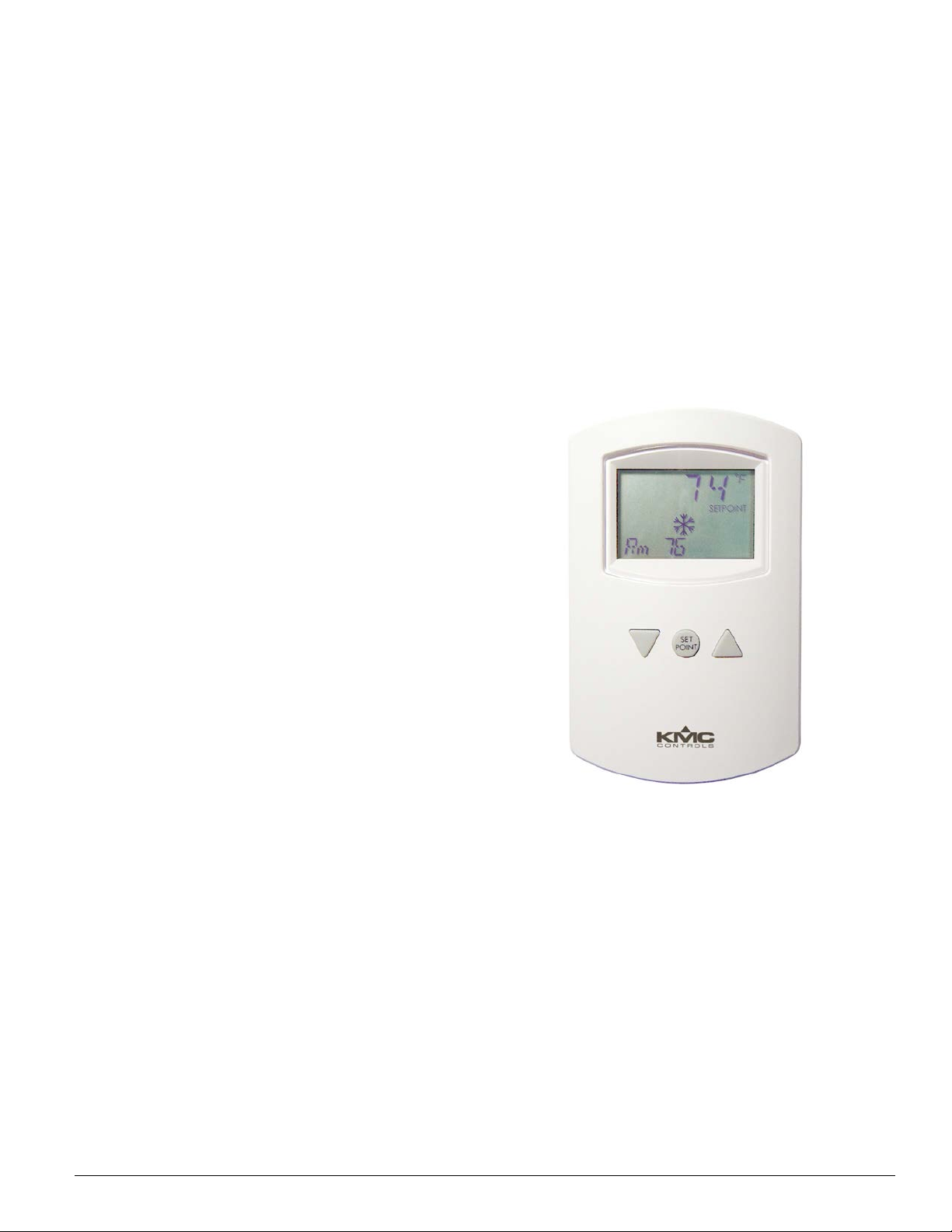
General Information
(All Applications)
This document gives schematics of sample (new and
retrot) applications, cross-references, troubleshooting, and other related information.
For general mounting and connection details,
including power connections and input/output
connections, see the CTE-5202 Installation Guide.
For specications and other information, see the
CTE-5202 Data Sheet.
The latest support les are always available on the
KMC Controls web site (www.kmccontrols.com).
(Shown adjusting the Cooling
setpoint— during normal operation,
only room temperature is shown in
the upper right of the screen)
Specifications, design, and operation are subject to change without notice.
General Information (All Applications) 3 CTE-5202 Applications Guide, AN0912A Rev. D
Page 4
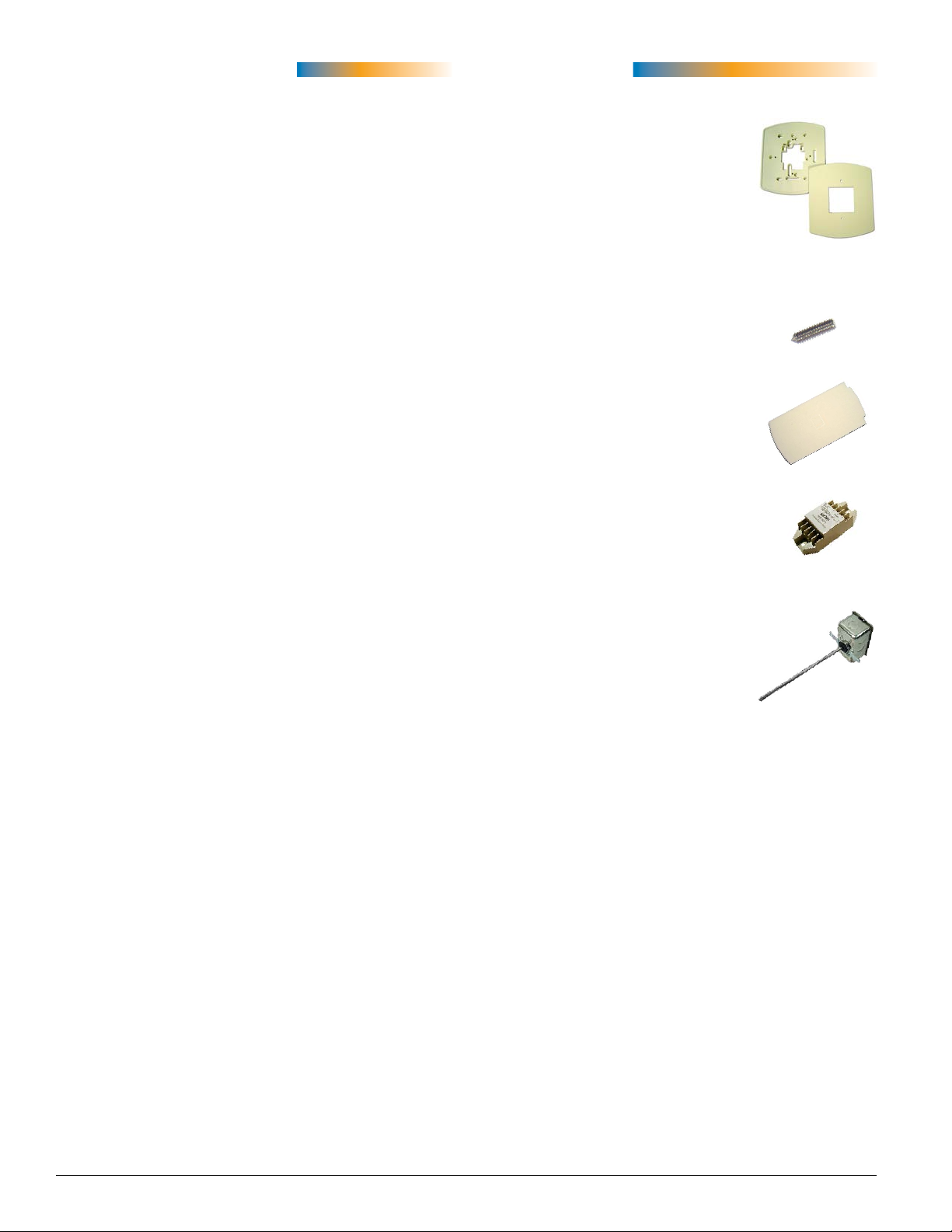
Important Notices
Accessories
The KMC logo and KMC Controls are registered
trademarks of KMC Controls, Inc. Other products
and name brands mentioned may be trademarks of
their respective companies or organizations.
All rights reserved. No part of this publication may
be reproduced, transmied, transcribed, stored in a
retrieval system, or translated into any language in
any form by any means without the wrien permission of KMC Controls, Inc.
The material in this document is for information
purposes only. The contents and the product it describes are subject to change without notice. KMC
Controls, Inc. makes no representations or warranties with respect to this document. In no event shall
KMC Controls, Inc. be liable for any damages, direct
or incidental, arising out of or related to the use of
this document.
HMO-1161 Wall plate, al-
lows mounting
to horizontal 2
x 4", 4 x 4", or
other boxes,
light almond
HMO-1161W HMO-1161 in
white
HPO-0044 Replacement
cover hex
screws
HPO-1161 Foam insulating
gasket
REE-50xx Electric relay
modules, stag-
ing and reheat
STE-140x Duct tempera-
ture (Type III)
sensors
STE-1454/1455 Strap-on tem-
perature (Type
III) sensors
NOTE: See sample applications for additional
information.
General Information (All Applications) 4 CTE-5202 Applications Guide, AN0912A Rev. D
Page 5

Connection and Configuration
Connections
AO2
AO1
AI1
T
T
~
Standard connections to the terminal block are:
• “Heating” output (REE-50xx reheat relay mod-
ules and heating valves) to AO2 and
mon)
• “Cooling” output (VAV dampers and cooling
valves) to AO1 and
• Changeover (temperature) sensor (Type III, 10K
ohm thermistor) and/or standby/unoccupied
setback contact to AI1 and
External Input (AI1) on page 5.)
• 24 VAC transformer’s neutral lead to
mon) and phase lead to ~. Alternately, 14–35
VDC can be used with + connected to ~ and –
connected to T (Common).
“Heating” Output
“Cooling” Output
Input
Common
Common
Power (AC Phase or DC +)
T
(Com-
T
(Common)*
T
(Common). (See
T
(Com-
External Input (AI1)
Hot/Cold Changeover
For hot/cold air changeover on Sequence 1 or 2,
connect a changeover sensor to the AI1 input. The
sensor should be a Type III thermistor (10K ohm
@ 77° F), such as KMC STE-140x duct or STE-
1454/1455 strap-on sensors. (An internal 10K ohm
pullup resistor is provided on AI1.)
See, for example, Cooling with Heating Changeover
on page 26 and Chilled Beam 2-Pipe Heating and
Cooling with Changeover on page 15.
At power-up, the default mode for Sequences 1 and
2 is Cold Air mode with a default changeover setpoint of 77° F. If the AI1 sensor reads a temperature
higher than 79° F, the Hot Air mode becomes active.
Hot Air mode stays active until the AI1 temperature
falls below 75° F. Then Cold Air mode is active until
the AI1 temperature rises above 79° F, which makes
Hot Air mode active. At power-up, if the temperature is between 75° F and 79° F, the thermostat will
assume Cold Air mode.
For continuous cold air mode, leave the sensor o.
*NOTE: AO1 also controls heating in morning
warm-up, changeover, and some other
congurations. For examples, see:
Heating, RA and DA on page 12, Chilled
Beam 2-Pipe Heating and Cooling with
Changeover on page 15, Cooling or
Heating on page 17, Cooling and 3-Stage
Reheat on page 24, Dual Duct, Minimum
Air from Cold Duct on page 31, Cooling
with Heating Changeover on page 37,
Cooling with Morning Warm-Up on page
46, and TP-8101/8102/8103 Replacement
(General) on page 55.
NOTE: For additional information on mounting
and installation, see the CTE-5202
Installation Guide.
The changeover temperature setpoint is adjustable
between 55 and 85° F in the ADVANCE menu, and
the default is 77° F. See Change Conguration on
page 6.
Unoccupied/Standby Setback
Contact closure across AI1 and Common initiates the
standby setback oset sequence, which causes the
cooling setpoint (in all Sequences) to increase and
the heating setpoint in Sequence 2 or 3 to decrease
by the amount of the setback oset. This setback
does not apply during the morning warm-up sequence.
See, for example, Cooling with 3-Stage Reheat and
Night Setback/Setup on page 25 and Cooling with
3-Stage Reheat and Night Setback/Setup on page
36.
General Information (All Applications) 5 CTE-5202 Applications Guide, AN0912A Rev. D
Page 6
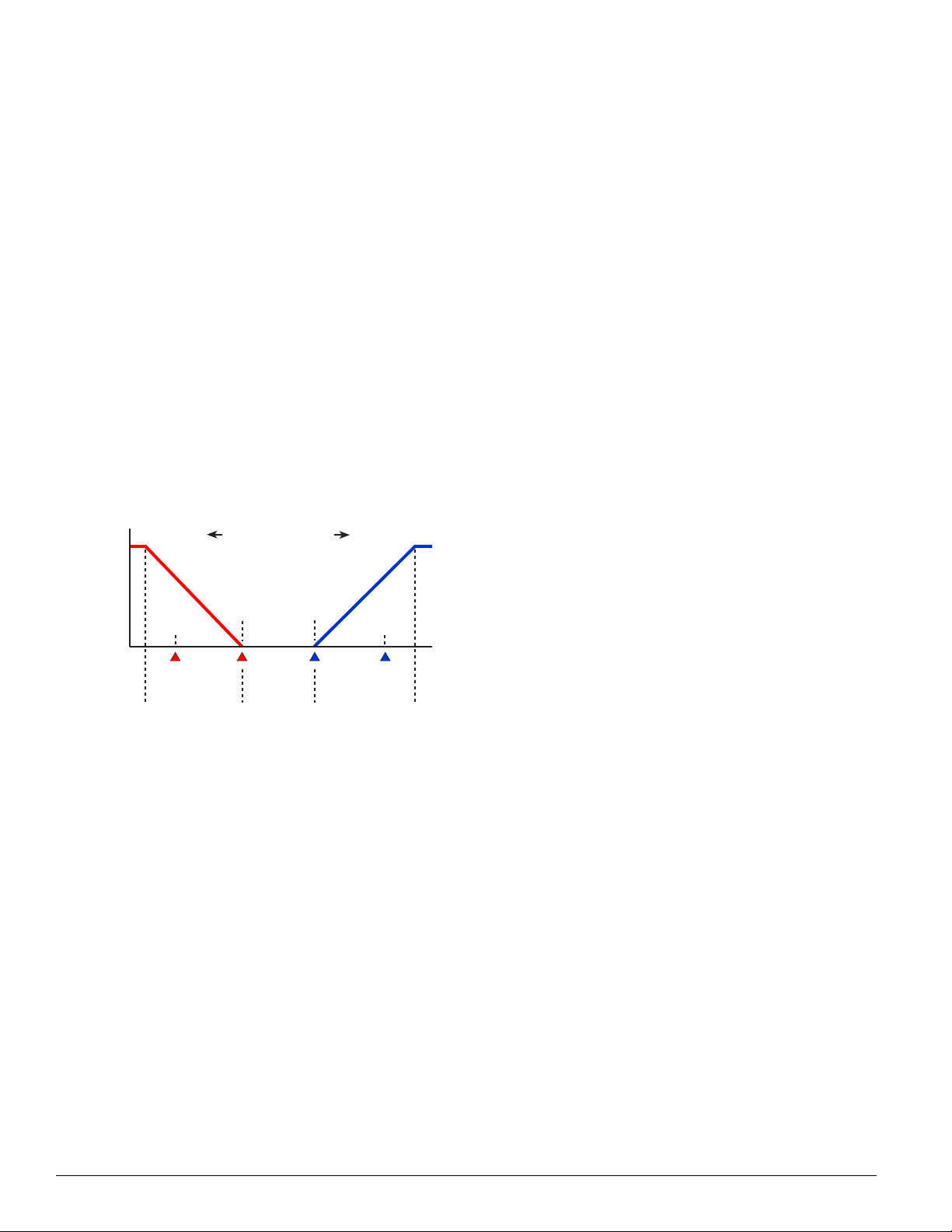
Change Setpoint
To change the setpoint:
MAX = 12, and AUX = 0 as defaults.) Use the Up and
Down buons to change the desired values. (If no
Auxiliary Flow is desired, set AO1 AUX to 0.)
1. Push the Setpoint buon (or either Up/Down
buon) to display the current value.
NOTE: Sequences 2 and 3 have two setpoints
indicated by “snowake/cool” and “re/
heat” icons. When the Cooling setpoint is
showing, pushing the Setpoint buon will
display the Heating setpoint.
2. Use the Up/Down buons to change the value.
3. Press the Setpoint buon again, and the thermostat will control at the new setpoint. (Alternately,
after about 30 seconds of no activity, the display
reverts back to displaying room temperature.)
NOTE: Setpoint range is 55 to 85° F (13 to 30° C),
with a default of 74° (for cooling or 70° for
heating).
Max.
Limit
Output
Span
Min.
Limit
(Colder Room Temperature Warmer)
Cooling
Setpoint
(Cooling)
Setback
(Heating)
Setback
Heating
Setpoint
To change any of the system or advanced features,
press the Up or Down buon until the desired (ashing) ADVANCE or SYSTEM menu appears and
then press the Setpoint buon.
The ADVANCE menu enables changing (via the
Up/Down buons) the values of:
• DEAD BD—Deadband or “minimum setpoint
dierential” (adjustable from 1 to 10° F, 2° F de-
fault)
• SETBACK—Standby/unoccupied setback o-
set (adjustable from 0 to 10° F, 2° F default)—does
not apply to morning warm-up
• PROP BD—Loop proportional band or “throt-
tling range” (adjustable from 1 to 10° F, 2° F default)
• Rm OFST—Room temperature oset (adjust-
able ±5° F, 0 default)
• CNG OVR—changeover temperature (adjustable
from 55 to 85° F, 77° F default)
• I TIME—Loop integral time (adjustable from 0 to
60, 30 minutes default, 0 = cancel integral action)*
The SYSTEM menu enables changing:
Proportional
Band
Deadband
Proportional
Band
Change Configuration
Press and hold both the Up and Down arrows buttons for about ten seconds until the display starts
ashing “LIMITS.”
NOTE: When a menu is ashing (LIMITS,
ADVANCE, SYSTEM, or EXIT),
pressing Up or Down displays the next
menu item and pressing Setpoint selects
that menu. When a menu is NOT ashing
(e.g., DEAD BD), pressing Up or Down
changes the value and pressing Setpoint
displays the next menu item.
To change any of the limits (output span) when
“LIMITS” is ashing, press the Setpoint buon
until the desired limit (AO1 MIN, AO1 MAX, AO1
AUX, AO2 MIN, or AO2 MAX) is displayed.
(Limits are adjustable from 0 to 12 VDC, with MIN = 0,
• Sequence (SEQ1, SEQ2, or SEQ3)—see
Sequences on page 7
• °F (ENGLISH) or °C (METRIC)
• BLANK—Display blanking (NO or YES)—
when blanked, the temperature will display for
no more than 30 seconds after a buon is pushed
When done, navigate to (ashing) Exit to save
changes. Leing the menu time-out (about 30
seconds) will not permanently save changes.
*NOTE: As long as there is an error between room
temperature and setpoint, the integral
action will cause the output to integrate up
or down. I TIME is the time it takes the
integral action to repeat the eect of the
proportional action.
General Information (All Applications) 6 CTE-5202 Applications Guide, AN0912A Rev. D
Page 7
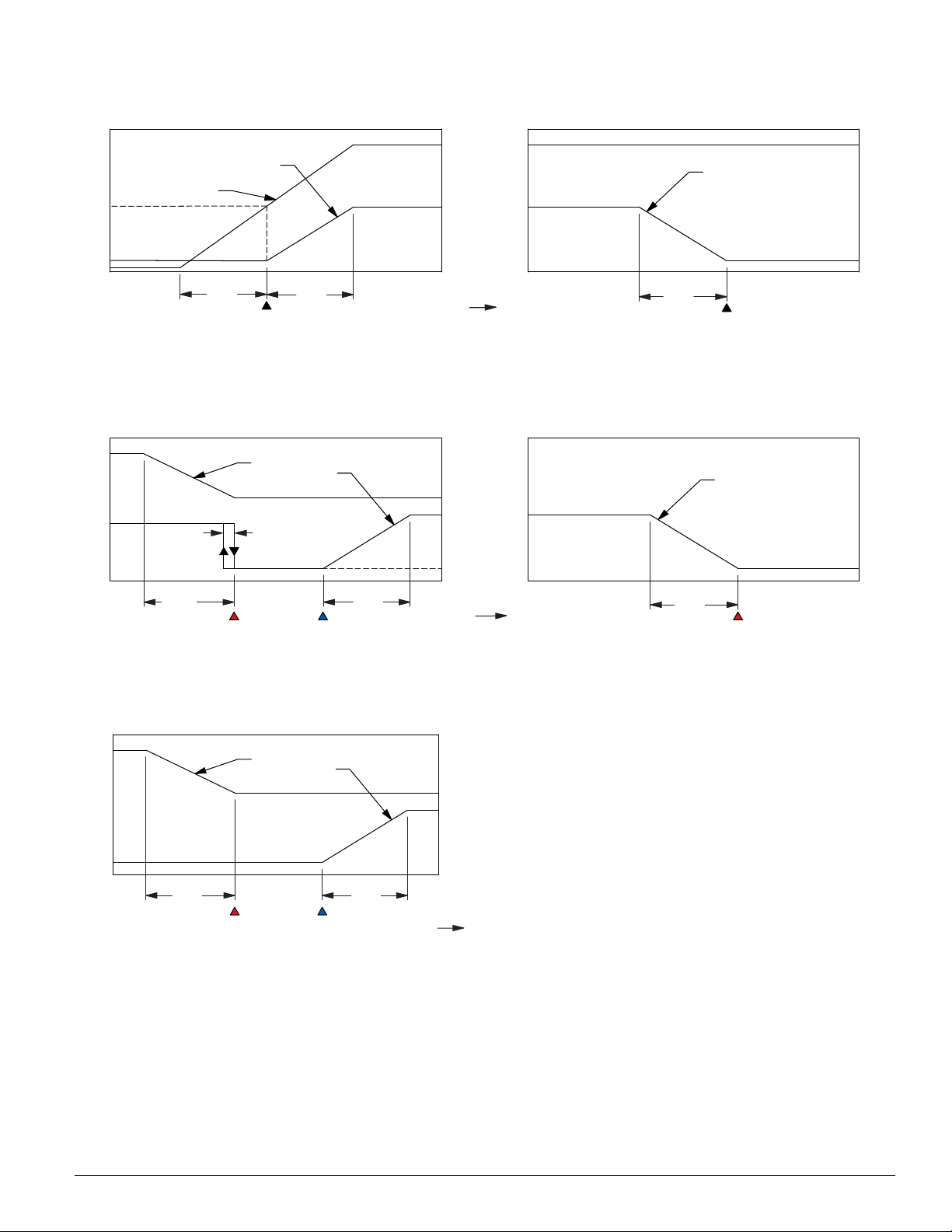
Sequences
6 Volts
AO1 MIN
12 Volts
AUX
AO2 (DA)
0-12 Volts
10%
Of Loop
COLD AIR SEQUENCE
AO1 (DA)
2° F
2° F
Setpoint
SEQUENCE 1:
COLD AIR SEQUENCE
AO2 (RA)
AO1 (DA)
HOT AIR SEQUENCE (Morning Warm Up)
12 Volts
AO1 (RA)
AO1 MAX
Temp. Increasing
AO1 MAX
2° F
Setpoint
Single Duct Cooling, Fan Box (with REE-5002 or REE-5017)
HOT AIR SEQUENCE (Morning Warm Up)
AO1 (RA)
0 Volts
AO1 MAX
AO1 MAX
AO1 MIN
AO2 Disabled
(12 Volts)
AO2 Disabled
(0 Volts)
AO1 MIN
AO1 MIN
AO2 MAX
AO1 MIN
2° F
Heating
Setpoint
SEQUENCE 2:
AO2 (RA)
Cooling
Setpoint
AO1 (DA)
2° F
Single Duct Cooling with Reheat and Auxiliary Flow
2° F 2° F
Heating
Setpoint
Cooling
Setpoint
SEQUENCE 3:
Independent Heating and Cooling Control
(Dual Duct VAV, Baseboard, Single Zone AHU)
Temp. Increasing
AO2 MIN
AO1 MAX
Temp.
Increasing
2° F
Heating
Setpoint
NOTE: AO1 is typically used to control the cooling
output (primary air damper or cooling
valve), and AO2 is used to control the
heating output (VAV reheat or heating
valve).
General Information (All Applications) 7 CTE-5202 Applications Guide, AN0912A Rev. D
Page 8
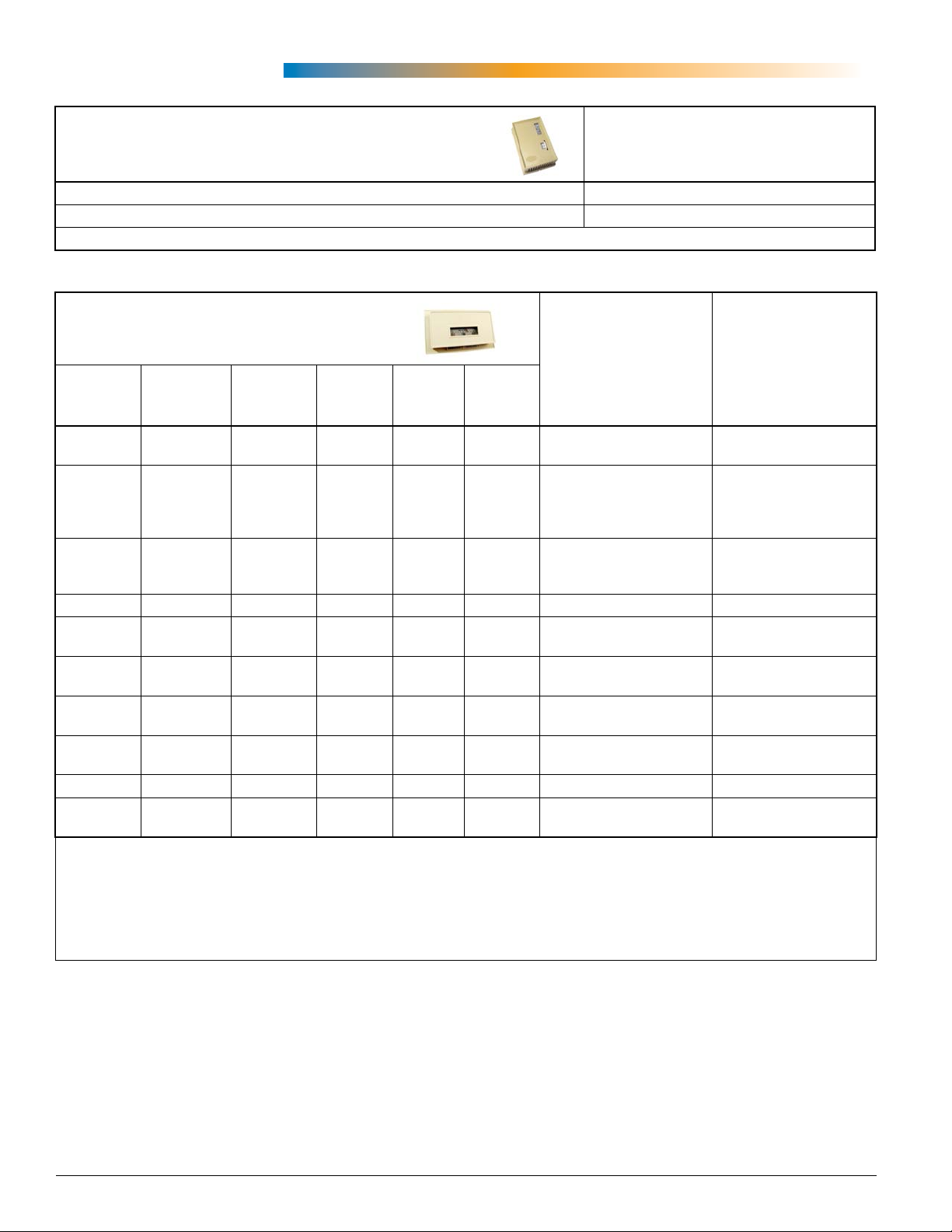
Cross-References
Barber Colman (TAC, Invensys, Schneider Electric)
Thermostat Replaced
TP-8101, TP-8102, and TP-8103 #1
TP-8124 and TP-8125 #3
For wiring and sample applications, see Barber Colman TP-81xx Thermostats Replacement Applications on page 54.
Thermostat Replaced
KMC /
Nailor /
Dynacon*
CTE-1001
CTE-1002
CTE-1003 13-29 01EC-2146
CTE-1004 13-28 01EC-2129 THM1004 10027403 #2
CTE-1005 THM1005
CTE-1008
CTE-1101 004643 THM1101 10027415 #1
CTE-1103 01EC-9229 THM1103 10027411
CTE-1105 THM1105 10027413 #1
CTE-1108
*NOTE: CTE-1x0x thermostats require a power supply of 9.1 VDC, typically supplied by a CEP/CSP-4xxx controller/actuator, and they
have a 0–6 VDC output range. The CTE-5202 can also operate on the 9.1 VDC power supplied by CEP/CSP-4xxx controller-actuators,
but the CTE-5202’s outputs will be reduced to a maximum of about 5.3 VDC (or a maximum of about 2000 fpm from the CEP/CSP4xxx). In almost all such applications, this is adequate. In a rare application that requires a full 6 VDC output (or 3000 fpm maximum
from the CEP/CSP-4xxx), the CTE-5202 can be powered by the 24 VAC transformer, which can be easily done by switching the wire
from Terminal #5 (+9.1 VDC) to Terminal #10 (24 VAC, phase) on the CEP/CSP-4xxx. See 9.1 VDC vs. 24 VAC Power Options on page
44. See also the CEP-4000 Series Applications Guide.
Anemostat
(East/West)*
13-27,
004100
Metal
Industries*
Metalaire* Nailor*
B3-3001-
015 or
B3-015
ASC /
Titus*
10027401 #1
#3 (disregard cooling
setpoint) or #1 (with
8K–10K ohm resistor for
#1 (setback used for night
#1 (setback used for day
#1 (single duct) or #3
(dual duct)
#1 (setback used for day
CTE-5202 Sequence Selected
CTE-5202
Sequence
Selected
RA mode)
#3
setpoint)
setpoint)
setpoint)
Example
Replacement
Applications
See page 45
See page 47 and page 49
See page 45, page 50, and
page 51
See page 48, page 52, and
page 53
General Information (All Applications) 8 CTE-5202 Applications Guide, AN0912A Rev. D
Page 9
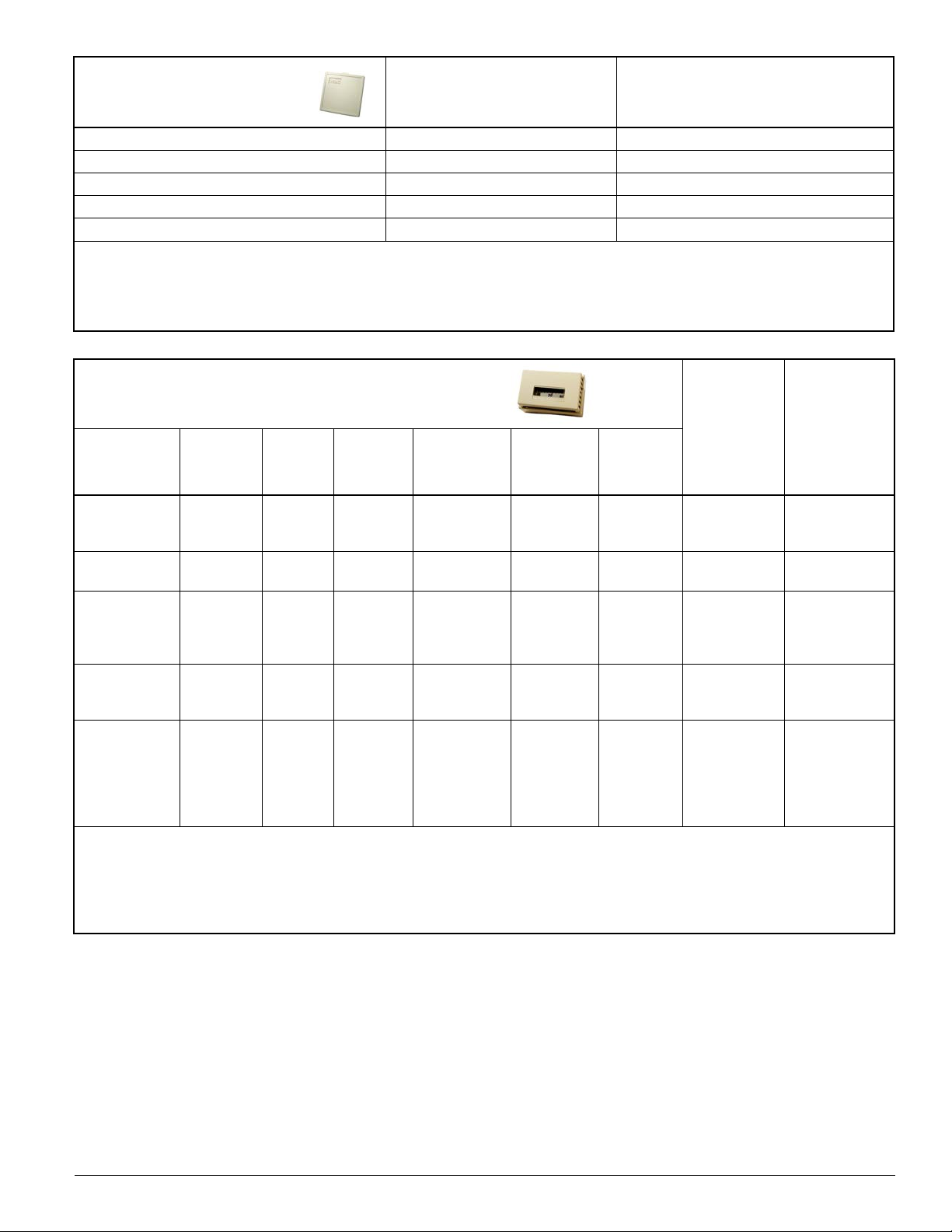
KMC CTE-50xx
Thermostat Replaced
CTE-5202 Sequence Selected Example Replacement Applications
CTE-5001/5011* #1
CTE-5002/5012* #2
CTE-5003/5013* (No Replacement) (9.1 VDC)
CTE-5006/5016** #2
CTE-5015** #1
*NOTE: These models require a power supply of 9.1 VDC, typically supplied by a CEP/CSP-4xxx controller/actuator, and they have a
0–6 VDC output range. See the discussion on 9.1 VDC power under the CTE-1x0x cross-reference NOTE on page 8. Need for the REE1014 in applications is eliminated.
**NOTE: These models require a power supply of 14–20 VDC, typically using the 16 VDC power supplied by a CSP-5001/5002
controller/actuator. The CTE-5202 can use the same 16 VDC power (or 14–35 VDC or 24 VAC).
Thermostat Replaced
KMC / Nailor /
Dynacon*
CTE-5101 999-2662 01EC-2119
CTE-5102 13-33 10269607
CTE-5103 13-35 999-2663 01EC-2122
CTE-5104 13-34 999-2664 01EC-2120 H1-981
CTE-5105 019822-001 10269610
*NOTE: CTE-510x thermostats require a power supply of 14–20 VDC, typically using the 16 VDC power supplied by a CSP-5001/5002
controller/actuator. The CTE-5202 can use the same 16 VDC power (or 14–35 VDC or 24 VAC). See also the CSP-5001/5002
Applications Guide.
**For applications requiring limited T1 and/or T2 signals and unlimited T3 and/or T4 signals, flow limits may need to be set on the
controller (allowing the controller to use an unlimited signal). Limits for the CTE-5202 and AO1 and AO2 would then be left at the
default 0 and 12.
Anemostat* Carnes*
Metal
Industries*
Nailor*
B3-3001-191
or B3-191
B3-3001-186
or B3-186
Price
Industries*
019814-001
019810-001
019726-001
/ 019816-
001
See page 45 and page 48 (9.1 VDC)
See page 47 (9.1 VDC)
See page 35 (16 VDC)
See page 33 (16 VDC)
CTE-5202
Sequence
ASC /
Titus*
10269601 /
10269606
10269608 /
10269603
10269604 /
10269609
Selected
#1
#3 (if T4 is not
used)**
#3 (if T3 and
T4 are not
used) **
#2
#1 (if the
setback feature
is acceptable
in place of two
independent
setpoints)
Example
Replacement
Applications
See page 33,
page 34, and
page 41
See page 33
See page 35,
page 37, page
38, page 39, and
page 42
See page 35,
page 36, and
page 40
Other thermostats that the CTE-5202 can be a
functional/upgrade replacement for include:
• Honeywell TB7980 (check application and
specications)
• Johnson Controls (various—check application
and specications)
• Kele RTC-2P (with one or less remote inputs—
check application and specications)
• PEKO (various—check application and specications)
• Siemens (various—check application and specications)
• Viconics (various—check application and specications)
NOTE: Products and name brands mentioned
may be trademarks of their respective
companies.
General Information (All Applications) 9 CTE-5202 Applications Guide, AN0912A Rev. D
Page 10

CTE-5202 Troubleshooting
Display Is Blank
• If the display comes on for no more than 30
seconds after a buon is pushed and then blanks
out, Display Blanking is enabled in the SYS-
TEM menu. See Change Conguration on page 6.
• Check for a tripped circuit breaker to the transformer.
• Check for proper supply voltage from the
transformer and that the transformer has enough
capacity (VA) for all connected devices See their
respective data sheets and Tips for Connecting
24-Volt Power Application Note (AN0604D).
Setpoint Is Not Maintained
• Check that room temperature is being sensed
correctly. See Temperature Reading Is Incorrect
on page 10.
• Check that the appropriate sequence is selected
in the SYSTEM menu. See Change Congura-
tion on page 6 and the relevant sample applica-
tion.
• If changeover is used on AI1, check the sensor
and the changeover seing in the ADVANCE
menu. If a resistor is used on AI1 to force a
changeover without a temperature sensor, the
value of the resistor may be too high or too
low. See External Input (AI1) on page 5, Change
Conguration on page 6, and the relevant sample
application.
• If a setback switch/relay is used on AI1, the
switch may be (stuck) in the setback position. See
page 36.
• If an override switch/relay is used on AO1, the
switch may be (stuck) in the override position.
See page 18, page 34, and page 46.
• If space temperature is overshooting the setpoint
or oscillating, try increasing the proportional
band by a degree in the ADVANCE menu. If
the problem persists, try increasing the integral
value slightly (up to 20%). If the problem still
persists, try seing the integral value to 0. (The
optimal integral value is dependent on the
characteristics of the particular space and HVAC
system.) See Change Conguration on page 6.
Temperature Reading Is Incorrect
• Check that the correct °F/C temperature scale
is selected in the SYSTEM menu. See Change
Conguration on page 6.
• If the discrepancy is small, adjust the room
temperature oset in the ADVANCE menu. See
Change Conguration on page 6.
• Check that the thermostat is NOT mounted on
an exterior wall, mounted on or near a large
thermal mass (e.g., concrete block wall), blocked
from normal air circulation by obstructions,
exposed to heat sources (e.g., lights, computers,
copiers, coee makers) or to sunlight (at any
time of the day), exposed to drafts from windows or air vents, or exposed to air ow through
the conduit from leaks in plenum ducts (put
plumber’s puy or other sealant inside conduit
to block air leaks).
Wiring Issues
• Check for correct wiring for the application. See
Connections on page 5 and the various applica-
tion examples in this document.
• Remove the thermostat from the backplate and
inspect the terminals for loose wires. See the
CTE-5202 Installation Guide.
• Check the wiring at the connected devices.
• Check seings of auxiliary ow and other limits
as relevant in the LIMITS menu. See Change
Conguration on page 6.
• If the HVAC system has trouble recovering from
the unoccupied setback to the occupied setpoint
during very cold weather, adjust the setback in
the ADVANCE menu. See Change Congura-
tion on page 6.
General Information (All Applications) 10 CTE-5202 Applications Guide, AN0912A Rev. D
• Use a voltmeter and ohmmeter to check the
terminals for expected values.
NOTE: Wiring must be adequate to avoid
excessive voltage drop on long
runs! Allow plenty of “cushion” in
measurements A meter may be too slow
to register transient dips or peaks during
startup.
Page 11
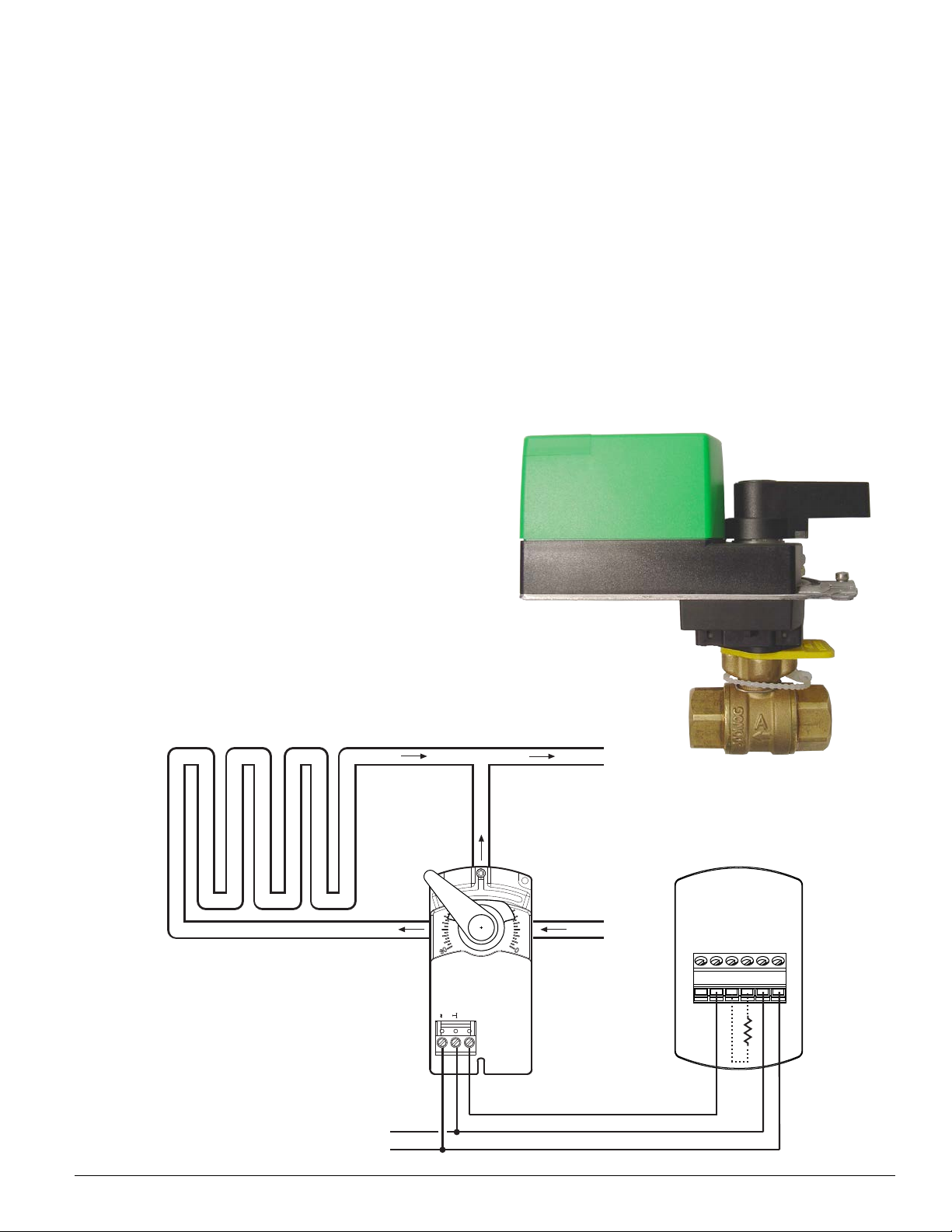
Single-Zone Proportional Heating and
Cooling Applications
This section gives sample applications for using
the CTE-5202 in single zone proportional heating
(baseboard heaters) and cooling (chilled beams) with
valves or SCR control.
NOTE: For chilled beam applications, separate
control of humidity is required to prevent
condensation.
ReturnFrom Coil
CTE-5202
To Coil Supply
Valve
24 VAC
Common
Input
–
~
Single-Zone Heating and Cooling Applications 11 CTE-5202 Applications Guide, AN0912A Rev. D
Thermostat
T
AI1
AO1
AO2
T
~
Page 12
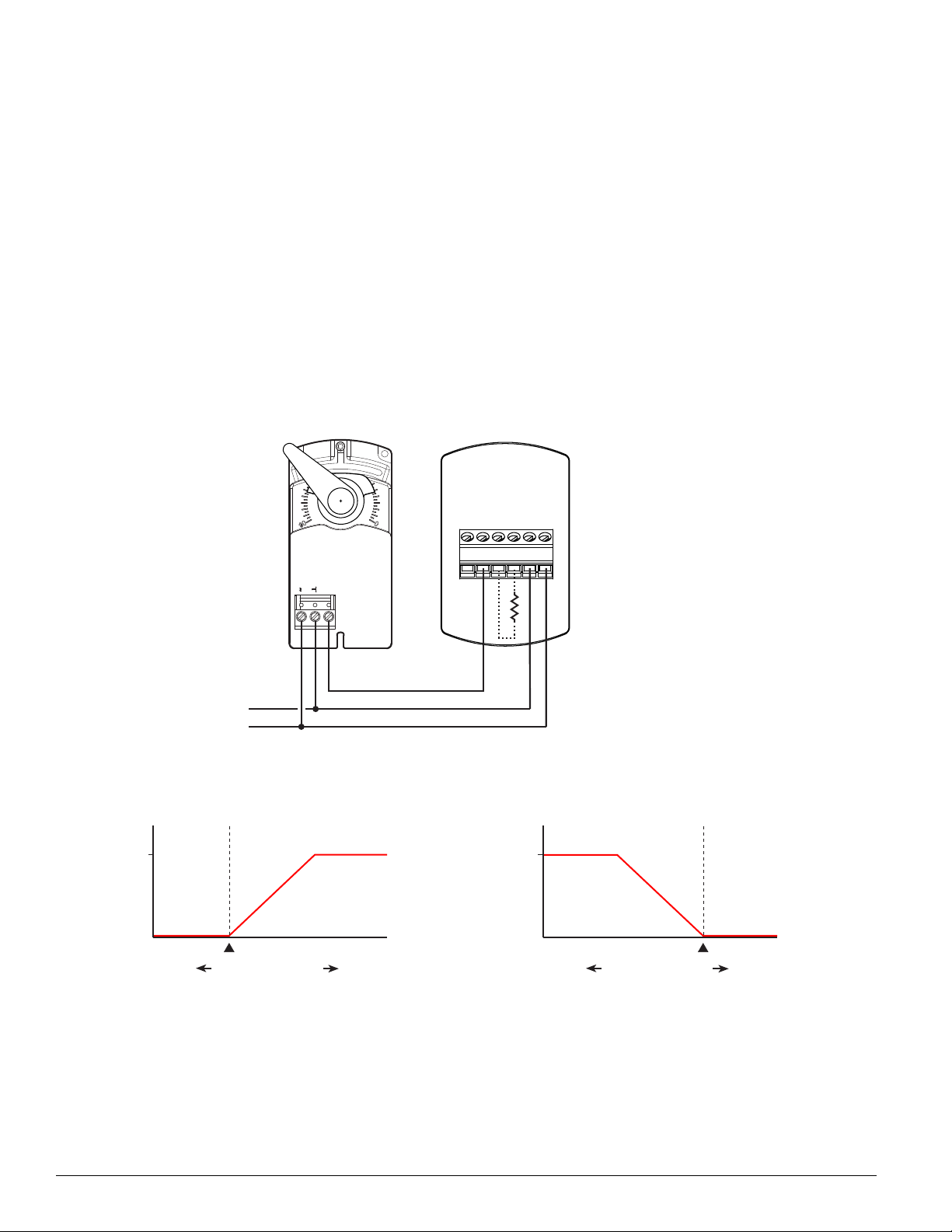
Heating, RA and DA
~
(Phase)
CTE-5202 thermostats can use a variety of valves for
heating/cooling applications with hot and chilled
water. For Reverse Acting control, connect a 5K to
10K ohm resistor between Common and AI1. Select
Sequence 1 (from the CTE-5202 SYSTEM menu)
and lower the Changeover (in the ADVANCE
menu) to the lowest seing (55° F). See Change
Conguration on page 6. The resistor simulates a
changeover sensor and puts the thermostat in Reverse Acting mode.
NOTE: If the resistor value is too high, the
thermostat will not go into RA mode. If
the resistor value is too low, the thermostat
may go into setback mode.
Valve
This RA control works for NO 2–10 and 0–10 VDC
valves or NC 10–2 and 10–0 VDC valves as well as
equivalent SCR controls.
For Direct Acting control, select Sequence 1 (from
the CTE-5202 SYSTEM menu). See Change Con-
guration on page 6. (Do not connect the resistor.)
This DA control works for NC 2–10 and 0–10 VDC
valves or NO 10–2 and 10–0 VDC valves as well as
equivalent SCR controls.
CTE-5202
Thermostat
T
AO1
AO2
AI1
T
~
Select Sequence 1
10 VDC
24 VAC
Common
Input
24 VA C
(Neutral)
–
DA Heating
Heating
Valve Closed
Heating
Valve Open
Setpoint
(Colder Room Temperature Warmer)
Select Sequence 1 Select Sequence 1
AO1
Signal
10 VDC
(5K–10K Ohm
Resistor between
AI1 and Common
for RA Mode Only)
RA Heating
Heating
Valve Open
Heating
Valve Closed
Setpoint
(Colder Room Temperature Warmer)
AND Set Changeover to 55° F
AO1
Signal
Single-Zone Heating and Cooling Applications 12 CTE-5202 Applications Guide, AN0912A Rev. D
Page 13
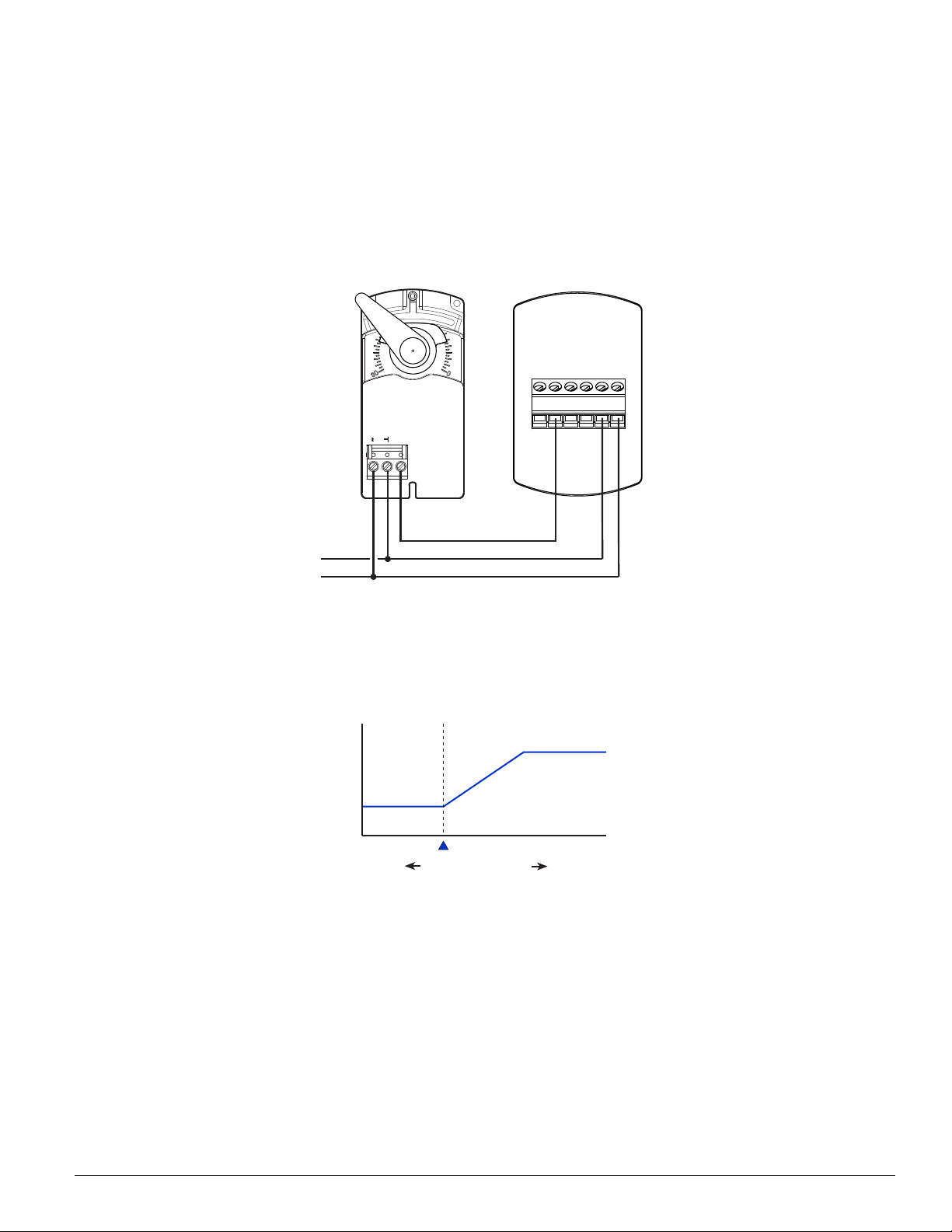
Chilled Beam Cooling
This application controls cooling in a chilled beam or
equivalent installation.
This works for NC 2–10 and 0–10 VDC valves or NO
10–2 and 10–0 VDC valves.
Valve
24 VAC
Common
Input
24 VA C
(Neutral)
(Phase)
–
~
Select Sequence 1 (from the CTE-5202 SYSTEM
menu). See Change Conguration on page 6.
CTE-5202
Thermostat
T
T
AI1
~
Select Sequence 1
AO1
AO2
Cooling Max.
Cooling Min.
Setpoint
(Colder Room Temperature Warmer)
Single-Zone Heating and Cooling Applications 13 CTE-5202 Applications Guide, AN0912A Rev. D
Page 14
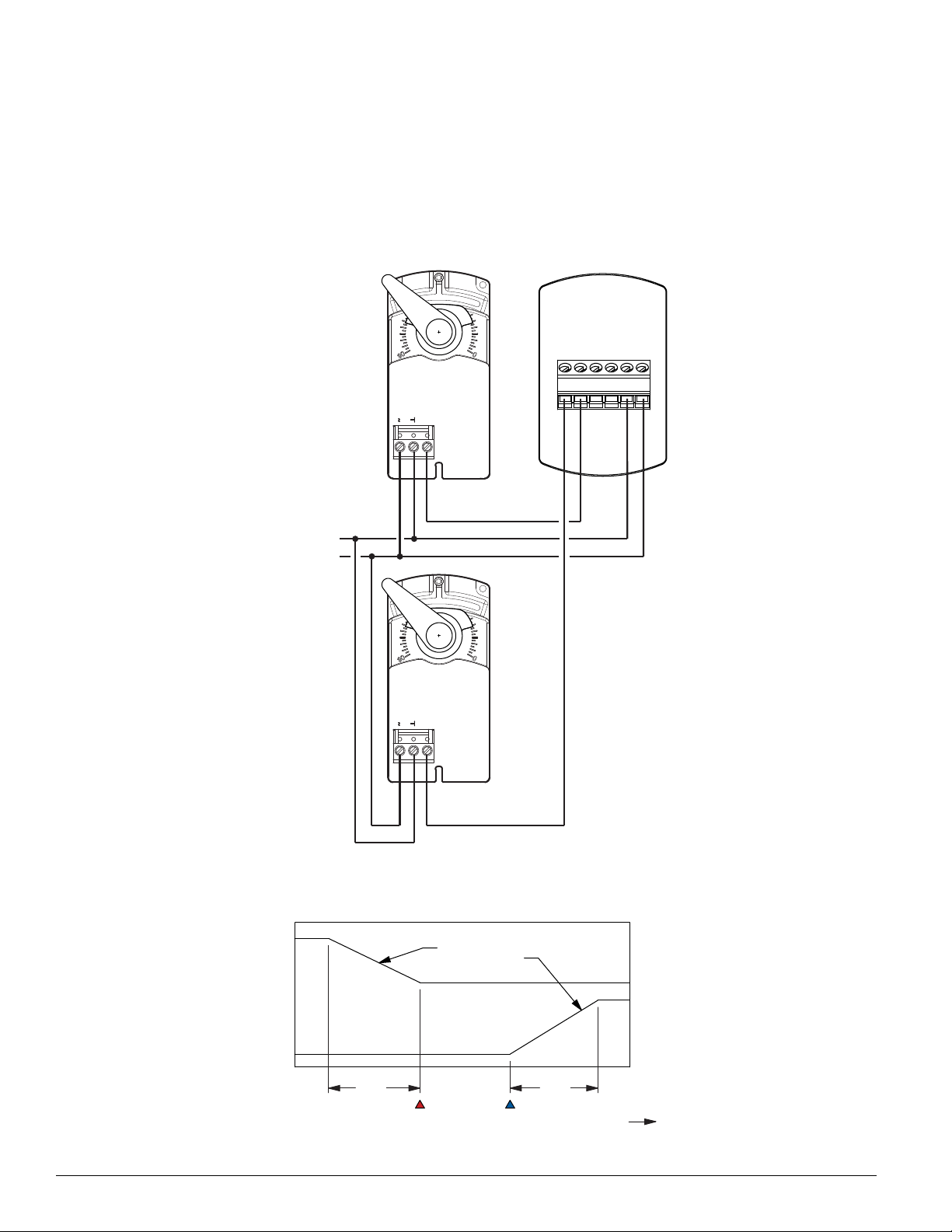
Chilled Beam 4-Pipe Heating and Cooling
This application enables both heating and cooling
in a chilled beam and baseboard or equivalent
installation.
This works for NC 2–10 and 0–10 VDC valves or NO
10–2 and 10–0 VDC valves.
Cooling Valv e
24 VAC
Common
Input
24 VA C
(Neutral)
(Phase)
–
~
Select Sequence 3 from the CTE-5202 SYSTEM
menu. See Change Conguration on page 6.
CTE-5202
Thermostat
T
T
AI1
~
Select Sequence 3
AO1
AO2
AO2 MAX
AO1 MIN
Heating Valv e
24 VAC
Common
Input
AO2 (RA)
AO1 (DA)
2° F 2° F
Heating
Setpoint
Cooling
Setpoint
AO2 MIN
AO1 MAX
Temp.
Increasing
Single-Zone Heating and Cooling Applications 14 CTE-5202 Applications Guide, AN0912A Rev. D
Page 15
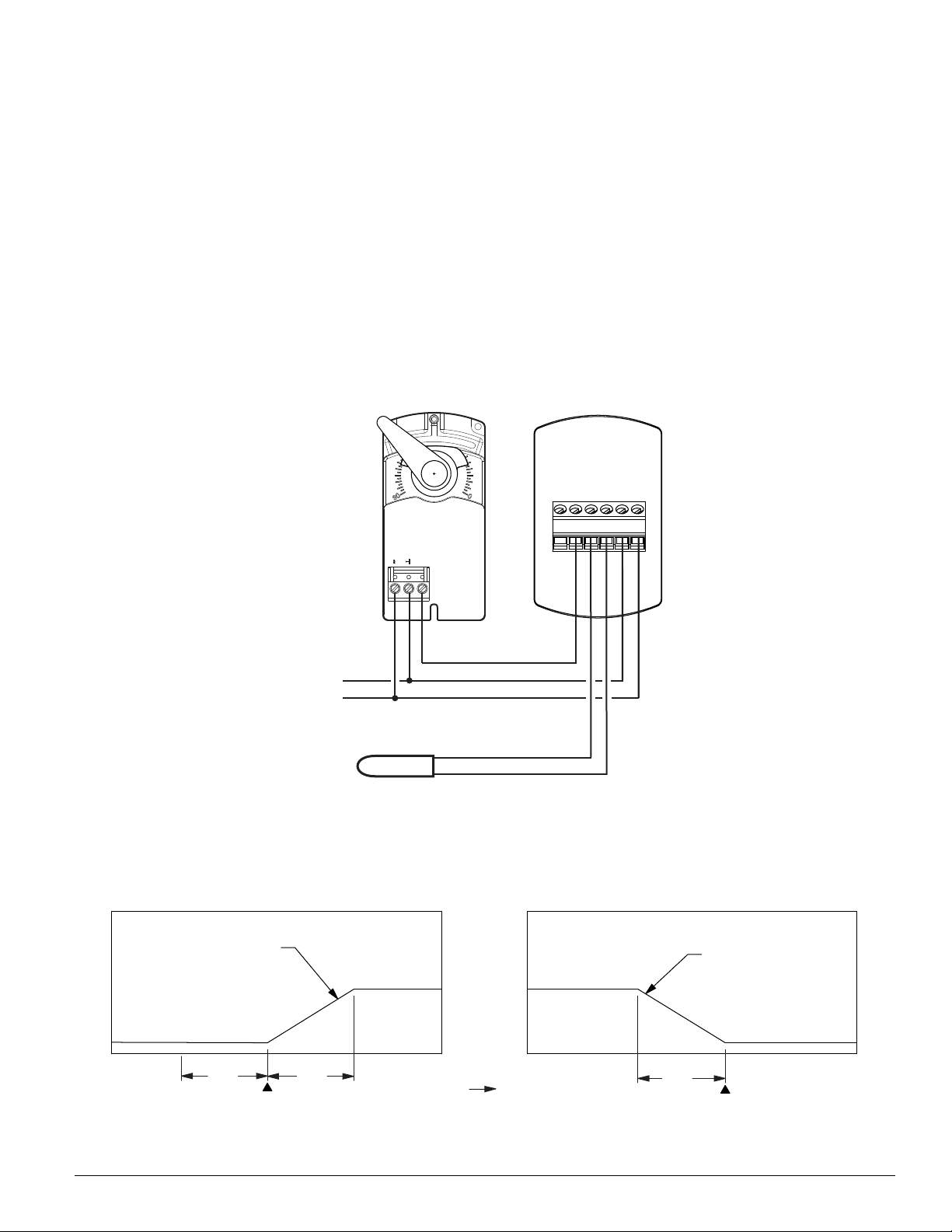
Chilled Beam 2-Pipe Heating and Cooling with Changeover
An STE-1454/1455 strap-on (Type III) temperature
sensor provides the CTE-5202 an automatic change-
over for heating/cooling applications using hot and
chilled water. The sensor will switch the thermostat
between cooling and heating modes based on
the temperature of the water in the pipe. A water
temperature higher than changeover temperature,
switches control to heating mode, and a temperature
lower than changeover temperature, switches control to cooling mode.
Valve
24 VAC
Common
Input
Select Sequence 1 from the CTE-5202 SYSTEM
menu. Change the default changeover temperature
to the maximum of 85° in the CTE-5202 ADVANCE
menu. See Change Conguration on page 6 and Hot/
Cold Changeover on page 5.
CTE-5202
Thermostat
T
T
AI1
~
Select Sequence 1
AO1
AO2
AO1 MIN
24 VA C
(Neutral)
(Phase)
STE-1454/1455 Strap-On Sensor on Supply Pipe
COLD SEQUENCE
AO1 (DA)
2° F
Setpoint
2° F
–
~
HOT SEQUENCE
AO1 (RA)
AO1 MAX
Temp. Increasing
AO1 MAX
AO1 MIN
2° F
Setpoint
Single-Zone Heating and Cooling Applications 15 CTE-5202 Applications Guide, AN0912A Rev. D
Page 16
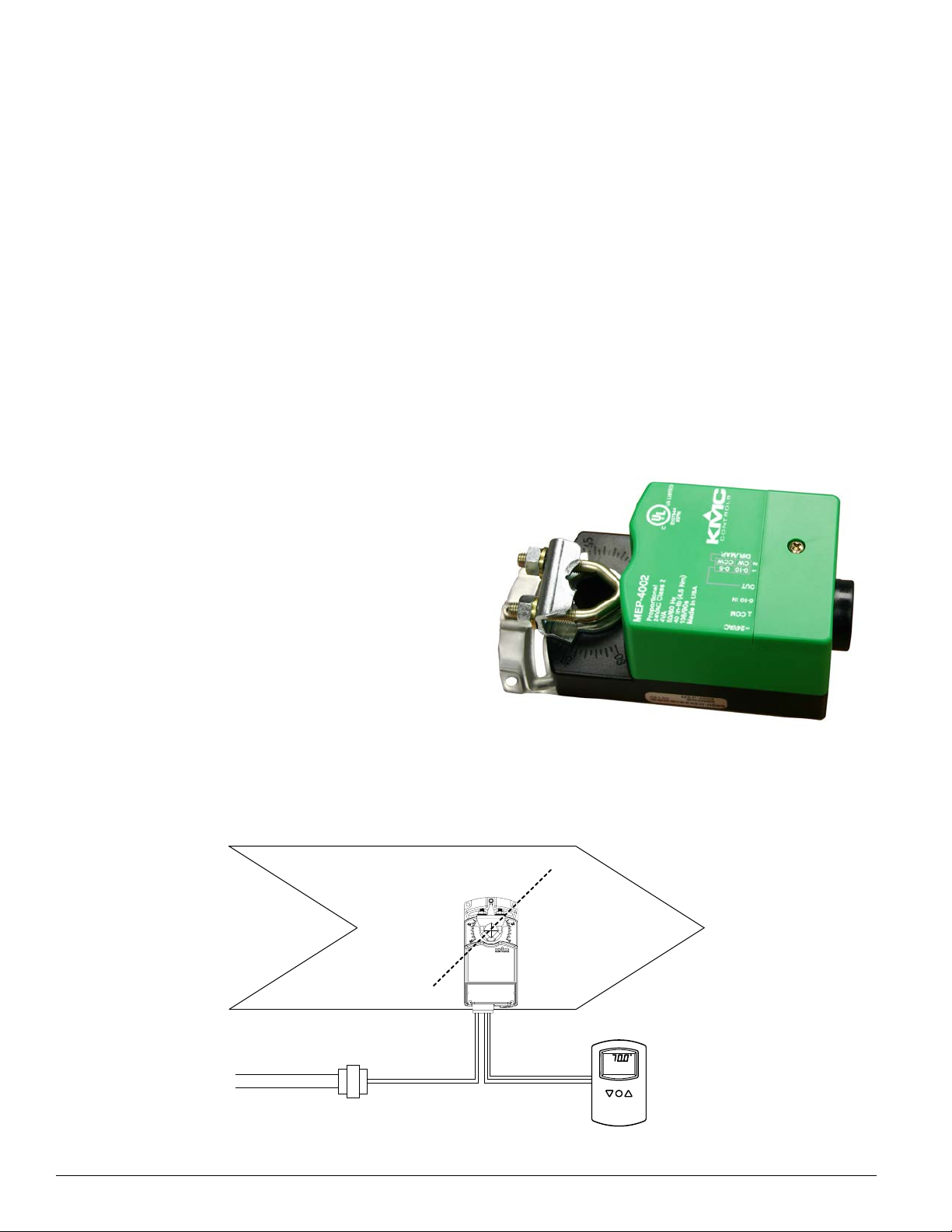
Pressure Dependent VAV
Applications with MEP-4xx2
This section gives sample applications for using the
CTE-5202 with the MEP-4xx2 actuator in pressure
dependent VAV applications.
The MEP-4xx2’s default direction is CCW to close
(CW to open or CW with increasing voltage), but
this can be reversed by a switch during installation
and conguration.
See also the MEP-4000 Series Installation Guide.
For additional applications, see Pressure Indepen-
dent VAV Applications with CSP-5001/5002 on page
32 and make the corresponding wiring adjustments
for power to the MEP-4xx2 and CTE-5202.
Damper
24 V AC CTE-5202
MEP-4xx2
SET
POINT
Pressure Dependent VAV Applications with MEP-4002 16 CTE-5202 Applications Guide, AN0912A Rev. D
Page 17

Cooling or Heating
CTE-5202 thermostats can use MEP-4xx2 actuators
to operate damper boxes in a pressure-dependent
VAV system. As shown in the diagram, a “requested
ow” voltage signal (AO1) is connected to the MEP4002 to adjust airow from minimum to maximum
ow according to space demand. Minimum and
maximum ow limit adjustments can be made at the
thermostat (recommended) or at the actuator. (See
the MEP-4000 Series Installation Guide.)
For cooling, select Sequence 1 (from the CTE-5202
SYSTEM menu). See Change Conguration on
page 6.
MEP-4002
Actuator
24 VAC
Common
Out
Input
24 VA C @ 5 VA
(Neutral)
(Phase)
–
~
For heating, connect a 5K to 10K ohm resistor
between Common and AI1. Select Sequence 1 and
lower the Changeover to the lowest seing (55° F).
See Change Conguration on page 6. The resistor
simulates a changeover sensor and puts the thermo-
stat in Reverse Acting mode.
NOTE: If the resistor value is too high, the
thermostat will not go into RA mode. If
the resistor value is too low, the thermostat
may go into setback mode.
CTE-5202
Thermostat
T
T
AI1
~
(5K–10K
Ohm Resistor
between AI1
and Common
for Heating
Mode Only)
AO1
AO2
3300
fpm
1650
fpm
Cooling Min.
0 fpm
Setpoint
(Colder Room Temperature Warmer)
Cooling Air
Select Sequence 1 Select Sequence 1
Cooling Max.
AO1
Signal
3300
fpm
Heating Max.
1650
fpm
0 fpm
(Colder Room Temperature Warmer)
Heating Air
Setpoint
AND set Changeover to 55° F
Heating Min.
AO1
Signal
Pressure Dependent VAV Applications with MEP-4002 17 CTE-5202 Applications Guide, AN0912A Rev. D
Page 18
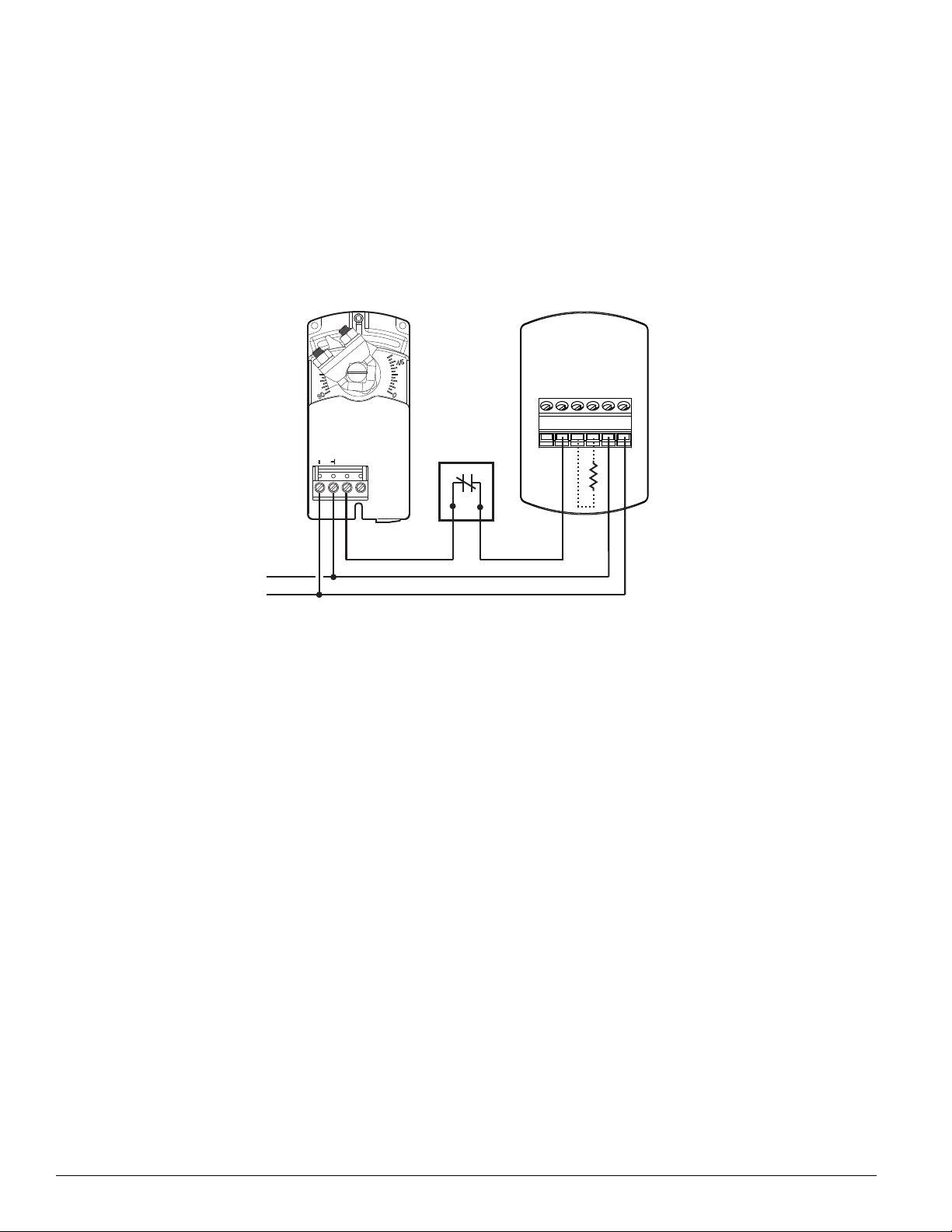
Auto and Override (to Fully Closed)
Adding a Normally Closed SPST relay or switch
enables overriding the air ow to fully closed.
(Otherwise the example below is the same as the
conguration in Cooling or Heating on page 17).
The default seing is Auto. When the NC relay
energizes, the thermostat signal is removed from the
actuator’s input. The resulting 0 VDC “signal” on
the actuator’s input overrides the actuator to fully
closed.
NC SPST
(Override
to Fully
Closed)
24 VA C @ 5 VA
(Neutral)
(Phase)
–
~
MEP-4002
24 VAC
Common
Actuator
Out
Input
NOTE: An override to fully open does not apply
to the MEP-4xx2 in a way that is analogous
to the CSP-5001 as shown in Auto and
Override (to Fully Closed or Fully Open)
on page 34.
CTE-5202
Thermostat
T
Relay
T
AI1
~
(5K–10K
Ohm Resistor
between AI1
and Common
for Heating
Mode Only)
AO1
AO2
Other Applications
See the corresponding application in Pressure
Independent VAV Applications with CSP-5001/5002
on page 32 and make the corresponding wiring adjust-
ments for power to the MEP-4xx2 and CTE-5202.
The MEP-4xx2’s default direction is the same as the
CSP-5001.
Pressure Dependent VAV Applications with MEP-4002 18 CTE-5202 Applications Guide, AN0912A Rev. D
Page 19

Pressure Independent VAV
Applications with CSP-4702
This section describes using the new CSP-4702 VAV
controller-actuators in new installations as well as
in the place of older CSP-5001/5002, CEP-4xxx, and
CSP-40xx/42xx/44xx/46xx VAV controller-actuators.
The CSP-4702 uses a dierential pressure sensor
rather than the ow sensors of the older models. The
dierential pressure sensor provides greater accuracy at low air speeds and is much less aected by
the length and quality of the tubing and connections
to the SSS-100x air ow sensors.
NOTE: Air ow volume is determined from
the dierential pressure by the formula
Volume (cfm) = K√ΔP (the K factor of the
VAV box multiplied by the square root
of the dierential pressure in “wc”). The
K factor should be in the information
supplied by the VAV box’s manufacturer.
For CSP-4702 specications, see the CSP-4702 Data
Sheet. For information on mounting, wiring, con-
guration, and other information, see the CSP-4702
Installation Guide.
3/8" to 1/4" Union Adapters
3/8" T ubing
SSS-1000 Series Sensor
Damper
24 V AC CTE-5202
Pressure Independent VAV Applications with CSP-4702 19 CTE-5202 Applications Guide, AN0912A Rev. D
NOTE: The CSP-4702 also has applications as an
electronic static pressure controller (see the
CSP-4702 Installation Guide).
1/4-Inch T ubing
CSP-4702
(Used in VA V
applications but
not in static
SET
POINT
pressure bypass
applications)
Page 20

Replacing a CSP-5001/5002
The CSP-4702 can be used in any of the CSP5001/5002 applications shown in the section Pressure
Independent VAV Applications with CSP-5001/5002
on page 32. However, there are some dierences
among the models of which the installer must be
aware:
• Output torque of the CSP-4702 is 40 in. lb.
instead of the CSP-500x’s 50 in. lb. Check torque
requirements of the damper when replacing a
CSP-500x.
• Factory-set rotation direction of the CSP-4702
is CCW to close and CW to open, the same as
the CSP-5001. The direction can be reversed by
changing the position of a jumper.
• If a CSP-4702 is used to replace an existing
CSP-500x and limits were set in the CSP-500x,
the limits will need to be set (in either the CSP-
4702 or the thermostat). If a CSP-4702 is used to
replace an existing CSP-500x and limits were set
in the thermostat, the limits in the thermostat
should be checked and adjusted to ensure accuracy.
• The terminals on the CSP-4702 terminal strips
are in a dierent order than on a CSP-500x.
• “Override to Fully Closed” shown in Auto and
Override (to Fully Closed or Fully Open) on page
34 will not work as described with the CSP-4702.
See the Operation Test section of the CSP-4702
Installation Guide.
NOTE: Compare the wiring of the CSP-4702
version of cooling with heating changeover
below to the CSP-5001 version in Cooling
with Heating Changeover on page 37. See
also Cooling with Heating Changeover on
page 26.
CSP-4702
Controller-Actuator
24 VA C @ 5 VA
(Phase)
(Neutral)
~
–
TTE-2001 or STE-140x
Duct T emp . Sensor
(To Flow Sensor)
1
2
3
CTE-5202
Thermostat
T
AO1
AO2
AI1
T
~
Pressure Independent VAV Applications with CSP-4702 20 CTE-5202 Applications Guide, AN0912A Rev. D
Page 21

Replacing a CEP-4xxx or CSP-40xx/42xx/44xx/46xx
With changes to the sensors, the CSP-4702 can
generally be used in any of the older CEP-4xxx and
CSP-40xx/42xx/44xx/46xx applications shown in the
section Pressure Independent VAV and CAV Applica-
tions with CEP/CSP-4000 Series on page 43.
Although it may sound as if it belongs in the same
series, the new CSP-4702 is quite dierent from the
old CSP-40xx/42xx/44xx/46xx models. There are
some dierences among the models of which the
installer must be aware:
• CEP-4xxx and CSP-40xx/42xx/44xx/46xx control-
lers supply 9.1 VDC for connected thermostats.
The CSP-4702 (like the CSP-500x controllers)
outputs 16 VDC. When replacing an older
controller, any connected thermostat that operates from 9.1 VDC power must also be:
• Replaced with the CTE-5202 that operates
from the 16 VDC supplied by the CSP-4702.
• Or powered by an XEE-4002 power supply
(connected to the transformer) to deliver 9.1
VDC to the existing thermostat.
• The terminals on a CxP-4xxx are very dierent
than on a CSP-4702:
• 10 = 24 VAC phase
• 9 = 24 VAC neutral/common
• 6 = Input from thermostat
• 5 = Power (VDC) to thermostat
• 4 = Common
• 3, 2, and 1 = to SSE-1xxx ow sensor, no
longer used (but SSE-2xxx sensors can still be
used for duct temperature sensing)
NOTE: Compare the wiring of the CSP-4702
version of cooling with heating changeover
below to the CEP-4xxx version in Cooling/
Heating Changeover on page 48. See also
Cooling with Heating Changeover on page
26.
• If replacing a CEP-4xxx, an aached SSE-xxxx
sensor must be replaced with an SSS1xxx sensor. For an existing SSE-200x
used for duct temperature sensing,
terminals X and Y can continue to be
used for duct temperature sensing,
and an SSS-1xxx air ow sensor can be
installed separately.
Controller-Actuator
• If a CSP-4702 is used to replace an
existing CxP-4xxx and limits were set in
the CxP-4xxx, the limits will need to be
set (in either the CSP-4702 or the thermostat). If a CSP-4702 is used to replace an
existing CxP-4xxx and limits were set in
the thermostat, the limits in the thermostat should be checked and adjusted to
ensure accuracy.
24 VA C @ 5 VA
CSP-4702
(Phase)
(Neutral)
CTE-5202
Thermostat
T
T
AI1
~
AO1
(To Flow Sensor)
~
–
AO2
SSE-2001/2002
Pressure Independent VAV Applications with CSP-4702 21 CTE-5202 Applications Guide, AN0912A Rev. D
1
2
3
Y
X
(Flow Sensor
Disconnected)
Temperature Sensor
Page 22

Cooling or Heating
CTE-5202 thermostats can use CSP-4702 electronic
VAV controllers to operate damper boxes in the
pressure-independent VAV system. As shown in
the diagram, a “requested ow” voltage signal
(AO1) is connected to the CSP-4702 to adjust airow
from minimum to maximum ow according to
space demand. Minimum and maximum ow limit
adjustments can be made at the thermostat or at the
controller.
For cooling, select Sequence 1 (from the CTE-5202
SYSTEM menu). See Change Conguration on
page 6.
CSP-4702
Controller-Actuator
(To Flow Sensor)
For heating, connect a 5K to 10K ohm resistor
between Common and AI1. Select Sequence 1 and
lower the Changeover to the lowest seing (55° F).
See Change Conguration on page 6. The resistor
simulates a changeover sensor and puts the thermo-
stat in Reverse Acting mode.
NOTE: If the resistor value is too high, the
thermostat will not go into RA mode. If
the resistor value is too low, the thermostat
may go into setback mode.
CTE-5202
Thermostat
T
AO1
AO2
AI1
T
~
Select
Sequence 1
24 VA C @ 5 VA
(Phase)
(Neutral)
~
–
Cooling Air
Air
Flow
Cooling Min.
Setpoint
(Colder Room Temperature Warmer)
Select Sequence 1 Select Sequence 1
Cooling Max.
AO1
Signal
(5K–10K
Ohm Resistor
between AI1
and Common
for Heating
Mode Only)
Heating Air
Heating Max.
Air
Flow
Setpoint
(Colder Room Temperature Warmer)
AND Set Changeover to 55° F
Heating Min.
AO1
Signal
Pressure Independent VAV Applications with CSP-4702 22 CTE-5202 Applications Guide, AN0912A Rev. D
Page 23

Auto and Override (to Fully Open)
Adding a SPDT relay or switch enables overriding
the air ow to fully open. (Otherwise the example
below is the same as the cooling conguration in
Cooling or Heating on page 22.)
The SPDT relay selects one of the two modes (Auto/
Open). In the relay position shown below (Open),
the controller will override the ow seing. (Jumping “2-10 IN” and “16 VDC OUT” drives the CSP4702 fully open.)
CSP-4702
Controller-Actuator
(To Flow Sensor)
NOTE: If a maximum limit was set in the CSP-4702
controller, the damper will only open to
the maximum limit seing. See also the
Operation Test section of the CSP-4702
Installation Guide.
When the relay switches to Auto, the thermostat will
then control the VAV box based on demand.
CTE-5202
Thermostat
T
T
AI1
~
AO1
AO2
24 VA C @ 5 VA
(Phase)
(Neutral)
~
–
Open
SPDT
Relay
Auto
Pressure Independent VAV Applications with CSP-4702 23 CTE-5202 Applications Guide, AN0912A Rev. D
Page 24

Cooling and 3-Stage Reheat
This application uses a CSP-4702 along with an
REE-5001 relay module and three 24 VAC contactors
for three stages of reheat.
As the temperature drops below setpoint, the rst
stage of reheat begins. As the temperature continues
to drop, the second stage and later the third stage
begin as needed.
CSP-4702
Controller-Actuator
(To Flow Sensor)
Select Sequence 2 (from the CTE-5202 SYSTEM
menu), with or without Auxiliary Flow (AO1 AUX
in LIMITS menu). See Change Conguration on
page 6.
NOTE: Triac outputs on the REE-5001 are for 24
VAC loads only. The phase side of the
transformer connects to the “common” side
of the load (contactors).
NOTE: See also the REE-
5001 Installation
Guide.
CTE-5202
Thermostat
T
T
AI1
~
AO1
AO2
Select Sequence 2,
with or without
Auxiliary Flow
24 VA C @ 35 VA
(Phase)
(Neutral)
24 VA C Contactors
(10 VA Max. per Stage)
~
–
1
2
3
12 Volts
AUX
REE-5001 Relay Module
3 2 1
–
~
24 VAC
9.5 V
Reheat
Stages
6.5 V
#3
10%
Of Loop
Stages
Load
#2
T
3-Stage Reheat
3.5 V
COLD AIR SEQUENCE
#1
AO1 (DA)
AO2 (RA)
0 Volts
AO1 MAX
AO1 MIN
2° F
Heating
Setpoint
Pressure Independent VAV Applications with CSP-4702 24 CTE-5202 Applications Guide, AN0912A Rev. D
Cooling
Setpoint
2° F
Temp. Increasing
Page 25

Cooling with 3-Stage Reheat and Night Setback/Setup
This conguration is the same as on the previous
page except for the addition of an SPST relay or
switch.
See Cooling and 3-Stage Reheat on page
24.
The switch or relay is driven by a night/unoccupied
setback/setup signal from other equipment not
shown. When the contact is closed (e.g., by a timer),
setback/setup mode initiates, changing the setpoint
by the oset selected in ADVANCE > SETBACK
menu. See Change Conguration on page 6 and
Unoccupied/Standby Setback on page 5.
CSP-4702
Controller-Actuator
(To Flow Sensor)
NOTE: The night/unoccupied setback oset does
not apply to morning warm-up.
NOTE: This conguration requires the system fan
to be on during setback/setup mode.
NOTE: Triac outputs on the REE-5001 are for 24
VAC loads only. The phase side of the
transformer connects to the “common” side
of the load (contactors).
NOTE: See also the REE-5001 Installation Guide.
Select Sequence 2,
with or without
Auxiliary Flow
CTE-5202
Thermostat
T
T
AI1
~
AO1
AO2
24 VA C @ 35 VA
(Phase)
(Neutral)
24 VA C Contactors
(10 VA Max. per Stage)
~
–
1
2
3
REE-5001 Relay Module
T
Stages
3 2 1
–
Load
~
24 VAC
3-Stage Reheat
SPST
Relay
Pressure Independent VAV Applications with CSP-4702 25 CTE-5202 Applications Guide, AN0912A Rev. D
Page 26

Cooling with Heating Changeover
Using a duct sensor with the CTE-5202, an automatic
changeover is provided for cooling/heating applications. The duct sensor will switch the thermostat
between cooling and heating modes based on the
temperature of the duct supply air. A duct tempera-
ture higher than changeover temperature switches
control to heating mode, and a temperature lower
than changeover temperature switches control to
cooling mode.
CSP-4702
Controller-Actuator
(To Flow Sensor)
Select Sequence 1 (from the CTE-5202 SYSTEM
menu). See Change Conguration on page 6 and
Hot/Cold Changeover on page 5. The default
changeover temperature is 77° F, congurable from
55 to 85° F in the CTE-5202 ADVANCE menu.
NOTE: Minimums can be set at zero air ow, but a
minimum of greater than zero is required
for a quick changeover.
Select Sequence 1
CTE-5202
Thermostat
T
T
AI1
~
AO1
AO2
AO1 MIN
24 VA C @ 5 VA
(Phase)
(Neutral)
STE-140x Duct Temp. Sensor
COLD AIR SEQUENCE
AO1 (DA)
2° F
Setpoint
2° F
~
–
HOT AIR SEQUENCE
AO1 (RA)
AO1 MAX
Temp. Increasing
AO1 MAX
AO1 MIN
2° F
Setpoint
Pressure Independent VAV Applications with CSP-4702 26 CTE-5202 Applications Guide, AN0912A Rev. D
Page 27

Cooling with Heating Changeover and Electric Reheat
This conguration is the same as the previous page
except for the addition of an REE-5001 relay module
connected to AO2 (for three stages of reheat) and
selecting Sequence 2 from the CTE-5202 SYSTEM
menu. See Change Conguration on page 6, Hot/
Cold Changeover on page 5 and Cooling with
Heating Changeover on page 26. See also Cooling
and 3-Stage Reheat on page 24.
CSP-4702
Controller-Actuator
(To Flow Sensor)
NOTE: Minimums can be set at zero air ow, but a
minimum of greater than zero is required
for a quick changeover.
NOTE: Triac outputs on the REE-5001 are for 24
VAC loads only. The phase side of the
transformer connects to the “common” side
of the load (contactors).
NOTE: See also the REE-5001 Installation Guide.
CTE-5202
Thermostat
T
T
AI1
~
Select Sequence 2
AO1
AO2
12 Volts
AUX
24 VA C @ 35 VA
(Neutral)
24 VA C Contactors
(10 VA Max. per Stage)
9.5 V
Reheat
Stages
#3
10%
Of Loop
(Phase)
6.5 V
#2
~
–
1
2
3
3.5 V
#1
COLD AIR SEQUENCE
AO1 (DA)
REE-5001 Relay Module
T
Stages
3 2 1
–
Load
3-Stage Reheat
0 Volts
AO1 MAX
AO1 MAX
AO1 MIN
AO2 (RA)
~
24 VAC
STE-140x
Duct
Temp.
Sensor
HOT AIR SEQUENCE (Morning Warm Up)
AO2 Disabled
AO1 (RA)
(0 Volts)
AO1 MIN
2° F
Heating
Setpoint
Pressure Independent VAV Applications with CSP-4702 27 CTE-5202 Applications Guide, AN0912A Rev. D
Cooling
Setpoint
2° F
Temp. Increasing
2° F
Heating
Setpoint
Page 28

Cooling with Heating Changeover and Hot Water Reheat
See Cooling with Heating Changeover and Electric
Reheat on page 27. This application operates the
same except for using a hot water valve instead of
electric heating elements for reheat (a VEB-43/46
series valve in place of the REE-5001 relay).
CSP-4702
Controller-Actuator
(To Flow Sensor)
24 VAC
Common
When there is hot air in the duct, changeover initiates, allowing the heating signal from AO1 to control
airow and AO2 to control the valve. When there
is a call for heat, the thermostat modulates the hot
water valve.
CTE-5202
Thermostat
Input
Out
MEP-4002
Actuator on
VEB-43/46
Series
Valve
AO2
T
T
AI1
~
AO1
Sequence 2
Select
24 VA C @ 10 VA
(Phase)
(Neutral)
12 Volts
AUX
~
–
10%
Of Loop
2° F
COLD AIR SEQUENCE
AO1 (DA)
Heating
Setpoint
Cooling
Setpoint
STE-140x Duct
Temp. Sensor
(Hot Water Reheat)
AO2 (RA)
2° F
0 Volts
AO1 MAX
AO1 MAX
AO1 MIN
Temp. Increasing
HOT AIR SEQUENCE (Morning Warm Up)
AO2 Disabled
AO1 (RA)
2° F
Heating
Setpoint
(0 Volts)
AO1 MIN
Pressure Independent VAV Applications with CSP-4702 28 CTE-5202 Applications Guide, AN0912A Rev. D
Page 29

Cooling with Hot Water Reheat
See Cooling and 3-Stage Reheat on page 24. This
application operates the same except for using a hot
water valve instead of electric heating elements for
reheat (a VEB-43/46 series valve in place of the REE-
5001 relay).
CSP-4702
Controller-Actuator
(To Flow Sensor)
24 VAC
Common
Input
AO1 controls airow and AO2 controls the valve.
When there is a call for heat, the thermostat
modulates the hot water valve.
CTE-5202
Thermostat
Out
MEP-4002
Actuator on
VEB-43/46
Series
Valve
AO2
T
T
AI1
~
AO1
Sequence 2
Select
24 VA C @ 10 VA
(Phase)
(Neutral)
~
–
12 Volts
AUX
10%
Of Loop
2° F
COLD AIR SEQUENCE
Hot Water Reheat
AO2 (RA)
AO1 (DA)
Heating
Setpoint
Cooling
Setpoint
0 Volts
AO1 MAX
AO1 MIN
2° F
Temp. Increasing
Pressure Independent VAV Applications with CSP-4702 29 CTE-5202 Applications Guide, AN0912A Rev. D
Page 30

Fan Induction with 2-Stage Electric Heat
This fan induction application uses the thermostat
with a REE-5002 relay module, a fan, and two
coils (for two stages of reheat). The REE-5002 was
designed primarily for use with VAV fan-powered
induction boxes.
If the temperature drops below setpoint, the REE5002 senses the decrease in voltage on AO2 and
starts the fan. As the temperature continues to drop,
the rst stage of reheat begins, and the second stage
of reheat follows if the thermostat is still not satised. The process reverses as the room temperature
begins to rise.
Sequence 1 should be selected from the CTE-5202
SYSTEM menu. See Change Conguration on page
6.
NOTE: The REE-5002 provides the fan an
adjustable start point between 3 and 8
VDC, with a 1 VDC switching dierential.
The “X” Terminal is used for measuring fan
trip voltage. See the REE-5002 Installation
Guide for details.
NOTE: Triac outputs on the REE-5002 are for 24
VAC loads only. The phase side of the
transformer connects to the “common” side
of the load (contactors).
AO2 Signal
AO1 Signal
Cooling
Max.
Cooling Min.
Setpoint
Fan
12 V
8 V
6 V
3V
1 V
#2 #1
(Colder Room Temperature Warmer)
CSP-4702
Controller-Actuator
24 VA C @ 35 VA
(Phase)
(Neutral)
24 VA C Contactors
Heat Stage 2
Heat Stage 1
Fan
(10 VA Max. per Stage)
CTE-5202
Thermostat
T
T
AI1
~
Select Sequence 1
AO1
(To Flow Sensor)
~
–
REE-5002 Relay Module
T
Stages
Fan 1 2
–
Load
~
24 VAC
X
AO2
Pressure Independent VAV Applications with CSP-4702 30 CTE-5202 Applications Guide, AN0912A Rev. D
Page 31

Dual Duct, Minimum Air from Cold Duct
Dual duct applications can use two CSP-4702s with
a CTE-5202. In this application, the CSP-4702s are
mounted separately on the cold and hot air duct
dampers with each using its own ow sensor.
The cold-deck controller receives the AO1 signal
from the thermostat while the hot-deck controller
Cold Deck
CSP-4702
Controller-Actuator
(To Flow Sensor) (To Flow Sensor)
receives its requested ow signal from AO2. Both
CSP-4702s can be set independently for minimum
and maximum ow seings.
Select Sequence 3 (from the CTE-5202 SYSTEM
menu). See Change Conguration on page 6.
Select
Sequence
3
Hot Deck
CSP-4702
Controller-Actuator
CTE-5202
Thermostat
T
AO1
AO2
AI1
T
~
24 VA C @ 10 VA
(Phase)
(Neutral)
~
–
AO2 MAX
AO1 MIN
AO2 (RA)
2° F 2° F
Heating
Setpoint
AO1 (DA)
Cooling
Setpoint
AO2 MIN
AO1 MAX
Temp.
Increasing
Pressure Independent VAV Applications with CSP-4702 31 CTE-5202 Applications Guide, AN0912A Rev. D
Page 32

Pressure Independent VAV
Applications with CSP-5001/5002
This section gives sample applications for using the
CTE-5202 as a substitute for the CTE-5100 series
thermostats with the CSP-5001/5002 VAV controlleractuator. (For replacement of the CSP-500x by the
CSP-4702, see Replacing a CSP-5001/5002 on page
20.)
Factory-set rotation direction of the CSP-5001 is
CCW to close (CW to open or CW with increasing
voltage), and the CSP-5002’s is CW to close (CCW to
open or CCW with increasing voltage). The direction can be reversed by changing the position of a
jumper. The CSP-5001 (with default direction) is
used in the examples of this section.
See also the CSP-5001/5002 Applications Guide.
Concerning replacements of the CTE-510x thermostats, see Cross-References on page 8.
To manually open the box, remove wiring from
Terminal IN and jumper Terminal IN to Terminal 16
VDC. This will tell unit to control at 3300 fpm (full
airow), the green LED should turn on, and the box
should drive open).
To manually close the
box, remove wiring
from Terminal IN, and
jumper Terminal IN to
Terminal –. This will
tell unit to control at
zero fpm (no airow),
the red LED should be
on and the box should
drive closed.
3/8" to 1/4" Union Adapters
3/8" T ubing
SSS-1000 Series Sensor
NOTE: See also Auto and Override (to Fully
Closed or Fully Open) on page 34. Full
rotation may take ve to six minutes
because the actuator rotates at 18° per
minute.
1/4-Inch T ubing
CSP-500x
Damper
SET
24 V AC CTE-5202
POINT
Pressure Independent VAV Applications with CSP-5001/5002 32 CTE-5202 Applications Guide, AN0912A Rev. D
Page 33

Cooling or Heating
CTE-5202 thermostats can use CSP-5000 series
electronic VAV controllers to operate damper boxes
in the pressure-independent VAV system. As shown
in the diagram, a “requested ow” voltage signal
(AO1) is connected to the CSP-5001 to adjust airow
from minimum to maximum ow according to
space demand. Minimum and maximum ow limit
adjustments can be made at the thermostat or at the
controller.
For cooling, select Sequence 1 (from the CTE-5202
SYSTEM menu). See Change Conguration on
page 6. (This replaces a CTE-5101 or a CTE-5015.)
CSP-5001
Controller-Actuator
24 VA C @ 4 VA
~
(Phase)
(Neutral)
–
For heating, connect a 5K to 10K ohm resistor
between Common and AI1. Select Sequence 1 and
lower the Changeover to the lowest seing (55° F).
See Change Conguration on page 6. The resistor
simulates a changeover sensor and puts the thermo-
stat in Reverse Acting mode. (This replaces a CTE5102 with Reverse Acting reset.)
NOTE: If the resistor value is too high, the
thermostat will not go into RA mode. If
the resistor value is too low, the thermostat
may go into setback mode.
(See also the Cooling or Heating section in the CSP-
5001/5002 Applications Guide.)
CTE-5202
Thermostat
(To Flow Sensor)
H
3300
fpm
1650
fpm
Cooling Min.
0 fpm
(Colder Room Temperature Warmer)
16
V
N
DC
Setpoint
L
O
I
U
24 VAC
––
T
~
Cooling Air
Cooling Max.
AO1
Signal
Select
Sequence 1
3300
fpm
1650
fpm
0 fpm
T
T
AI1
~
(5K–10K
Ohm Resistor
between AI1
and Common
for Heating
Mode Only)
AO1
AO2
Heating Air
Heating Max.
Heating Min.
Setpoint
(Colder Room Temperature Warmer)
AO1
Signal
Select Sequence 1 Select Sequence 1
AND set Changeover to 55° F
Pressure Independent VAV Applications with CSP-5001/5002 33 CTE-5202 Applications Guide, AN0912A Rev. D
Page 34

Auto and Override (to Fully Closed or Fully Open)
Adding a SPDT relay or switch enables overriding
the air ow to fully open or fully closed. (Otherwise
the examples below are the same as the cooling
conguration in Cooling or Heating on page 33.)
The “Override to Fully Closed” wiring diagram
below allows the CTE-5202 thermostat to control the
CSP-5001 controller as normal (auto) or override the
ow seing to fully closed.
The SPDT relay selects one of the two modes (Auto/
Fully Closed). In the relay position shown below, the
controller will override the ow seing. (Jumping
“–” and “IN” drives the CSP-5001 fully closed.)
NOTE: If a minimum limit was set in the CSP-500x
controller, the damper will only close to the
minimum limit seing.
When the relay switches to Auto, the thermostat will
then control the VAV box based on demand.
Override to Closed Override to Open
The “Override to Fully Open” wiring illustration
below allows the CTE-5202 thermostat to control the
CSP-5001 controller as normal (Auto) or override the
ow seing to fully open.
In the relay position shown, the controller will override the ow seing. (Jumping “16 VDC” and “IN”
drives the CSP-5001 fully open.)
NOTE: If a maximum limit was set in the CSP-500x
controller, the damper will only open to the
maximum limit seing.
When the relay switches to Auto, the thermostat will
control the VAV box based on demand.
(See also the Auto, Override to Fully Closed, or
Override to Fully Open section with a CTE-5101 in
the CSP-5001/5002 Applications Guide.)
CSP-5001
Controller-Actuator
(To Flow Sensor)
H
L
16
O
I
V
U
N
DC
T
24 VAC
––
~
SPDT
Relay
~
(Phase)
(Neutral)
–
24 VA C @ 4 VA
CTE-5202
Thermostat
T
AO1
AO2
AI1
Controller-Actuator
H
16
V
DC
T
~
Select Sequence 1
CSP-5001
(To Flow Sensor)
L
O
I
U
24 VAC
N
––
T
~
(Phase)
(Neutral)
–
~
24 VA C @ 4 VA
CTE-5202
Thermostat
T
AO1
AO2
AI1
T
~
OpenClose
SPDT
Relay
AutoAuto
Pressure Independent VAV Applications with CSP-5001/5002 34 CTE-5202 Applications Guide, AN0912A Rev. D
Page 35

Cooling and 3-Stage Reheat
This application uses a CSP-5001 along with an
REE-5001 relay module and three 24 VAC contactors
for three stages of reheat.
As the temperature drops below setpoint, the rst
stage of reheat begins. As the temperature continues
to drop, the second stage and later the third stage
begin as needed.
CSP-5001
Controller-Actuator
~
(Phase)
24 VA C @ 34 VA
(Neutral)
–
(To Flow Sensor)
H
L
16
O
I
V
U
24 VAC
––
DC
N
T
~
Select Sequence 2,
with or without
Auxiliary Flow
Select Sequence 2 (from the CTE-5202 SYSTEM
menu), with or without Auxiliary Flow (AO1 AUX
in LIMITS menu). See Change Conguration on
page 6.
(See also the Cooling with 3-Stage Reheat section
with a CTE-5104 for auxiliary ow or a CTE-5103
without auxiliary ow in the CSP-5001/5002 Appli-
cations Guide.)
NOTE: Triac outputs on
the REE-5001
are for 24 VAC
loads only. The
phase side of
the transformer
CTE-5202
Thermostat
T
AO1
AO2
AI1
T
~
connects to
the “common”
side of the load
(contactors).
NOTE: See also the REE-
5001 Installation
Guide.
24 VA C Contactors
1
2
3
(10 VA Max. per Stage)
12 Volts
AUX
REE-5001 Relay Module
Stages
3 2 1
–
~
24 VAC
9.5 V
Reheat
Stages
6.5 V
#3
10%
Of Loop
Load
3.5 V
#2
T
3-Stage Reheat
COLD AIR SEQUENCE
#1
AO1 (DA)
AO2 (RA)
0 Volts
AO1 MAX
AO1 MIN
2° F
Heating
Setpoint
Pressure Independent VAV Applications with CSP-5001/5002 35 CTE-5202 Applications Guide, AN0912A Rev. D
Cooling
Setpoint
2° F
Temp. Increasing
Page 36

Cooling with 3-Stage Reheat and Night Setback/Setup
This conguration is the same as on the previous
page except for the addition of an SPST relay or
switch.
See Cooling and 3-Stage Reheat on page
35.
The switch or relay is driven by a night/unoccupied
setback/setup signal from other equipment not
shown. When the contact is closed (e.g., by a timer),
setback/setup mode initiates, changing the setpoint
by the oset selected in ADVANCE > SETBACK
menu. See Change Conguration on page 6 and
Unoccupied/Standby Setback on page 5.
NOTE: The night/unoccupied setback oset does
not apply to morning warm-up.
CSP-5001
Controller-Actuator
(To Flow Sensor)
H
L
NOTE: This conguration requires the system fan
to be on during setback/setup mode.
NOTE: Triac outputs on the REE-5001 are for 24
VAC loads only. The phase side of the
transformer connects to the “common” side
of the load (contactors).
NOTE: See also the REE-5001 Installation Guide.
(See also the Cooling with 3-Stage Reheat and Night
Setback/Setup section with a CTE-5104 in the CSP-
5001/5002 Applications Guide.)
~
(Phase)
24 VA C @ 34 VA
(Neutral)
–
16
O
I
V
U
24 VAC
N
DC
24 VA C Contactors
(10 VA Max. per Stage)
––
T
CTE-5202
~
Select Sequence 2,
with or without
Thermostat
T
AO1
AO2
AI1
T
~
Auxiliary Flow
REE-5001 Relay Module
1
2
3
3 2 1
–
~
Stages
24 VAC
T
Load
3-Stage Reheat
SPST
Relay
Pressure Independent VAV Applications with CSP-5001/5002 36 CTE-5202 Applications Guide, AN0912A Rev. D
Page 37

Cooling with Heating Changeover
Using a duct sensor with the CTE-5202, an automatic
changeover is provided for heating/cooling applications. The duct sensor will switch the thermostat
between cooling and heating modes based on the
temperature of the duct supply air. A duct tempera-
ture higher than changeover temperature switches
control to heating mode, and a temperature lower
than changeover temperature switches control to
cooling mode.
Select Sequence 1 (from the CTE-5202 SYSTEM
menu). See Change Conguration on page 6 and Hot/
Cold Changeover on page 5. The default changeover
temperature is 77° F, congurable from 55 to 85° F in
the CTE-5202 ADVANCE menu.
CSP-5001
Controller-Actuator
(To Flow Sensor)
H
L
NOTE: The CTE-5202 uses the 16 VDC power
from the CSP-5001. If replacing a CTE-5103
thermostat as described in the Cooling and
Heating Changeover section of the CSP-
5001/5002 Applications Guide, the REE-
1005 relay module is no longer needed with
the CTE-5202.
NOTE: If using an existing TTE-2001 duct sensor/
transmier (instead of an STE-140x duct
sensor), connect to Terminals 1 and 2.
NOTE: Minimums can be set at zero air ow, but a
minimum of greater than zero is required
for a quick changeover.
~
(Phase)
24 VA C @ 4 VA
(Neutral)
–
16
O
I
V
U
24 VAC
N
DC
COLD AIR SEQUENCE
AO1 (DA)
––
T
TTE-2001 or STE-140x Duct Sensor
CTE-5202
~
Select Sequence 1
1
2
3
Thermostat
T
T
AI1
AO1 (RA)
~
AO1
AO2
HOT AIR SEQUENCE
AO1 MAX
AO1 MIN
2° F
Setpoint
Pressure Independent VAV Applications with CSP-5001/5002 37 CTE-5202 Applications Guide, AN0912A Rev. D
2° F
Temp. Increasing
AO1 MAX
AO1 MIN
2° F
Setpoint
Page 38

Cooling with Heating Changeover and Electric Reheat
This conguration is the same as the previous page
except for the addition of an REE-5001 relay module
connected to AO2 (for three stages of reheat) and
selecting Sequence 2 from the CTE-5202 SYSTEM
menu. See Change Conguration on page 6, Hot/Cold
Changeover on page 5 and Cooling with Heating
Changeover on page 37. See also Cooling and 3-Stage
Reheat on page 35.
CSP-5001
Controller-Actuator
~
(Phase)
24 VA C @ 34 VA
(Neutral)
–
(To Flow Sensor)
H
L
16
O
I
V
U
24 VAC
––
N
DC
T
24 VAC Contactors
(10 VA Max. per Stage)
~
Select Sequence 2
REE-5001 Relay Module
1
2
3
3 2 1
–
~
Stages
24 VAC
T
Load
3-Stage Reheat
NOTE: The CTE-5202 uses the 16 VDC power
from the CSP-5001. If replacing a CTE-5103
thermostat as described in the Cooling with
Heating Changeover and Electric Reheat
section of the CSP-5001/5002 Applications
Guide, the REE-1005 relay module is no
longer needed with the CTE-5202.
NOTE: If using an existing TTE-2001 duct sensor/
transmier (instead of an STE-140x duct
sensor), connect to Terminals 1 and 2.
NOTE: Minimums can be set at zero air ow, but a
minimum of greater than zero is required
for a quick changeover.
NOTE: Triac
outputs on
CTE-5202
Thermostat
the REE5001 are
for 24 VAC
T
T
AI1
~
AO1
AO2
loads only.
The phase
side of the
transformer
connects
to the
“common”
side of
the load
(contactors).
123
NOTE: See also the
TTE-2001 or
STE-140x
Duct Sensor
REE-5001
Installation
Guide.
9.5 V
#3
10%
Of Loop
2° F
6.5 V
#2
3.5 V
#1
Heating
Setpoint
COLD AIR SEQUENCE
AO1 (DA)
Cooling
Setpoint
2° F
AO2 (RA)
0 Volts
AO1 MAX
AO1 MAX
AO1 MIN
Temp. Increasing
HOT AIR SEQUENCE (Morning Warm Up)
AO2 Disabled
AO1 (RA)
2° F
Heating
Setpoint
(0 Volts)
AO1 MIN
Reheat
Stages
12 Volts
AUX
Pressure Independent VAV Applications with CSP-5001/5002 38 CTE-5202 Applications Guide, AN0912A Rev. D
Page 39

Cooling with Heating Changeover and Hot Water Reheat
See Cooling with Heating Changeover and Electric
Reheat on page 38. This application operates the same
except for using a hot water valve instead of electric
heating elements for reheat (a VEB-43/46 series valve
in place of the REE-5001 relay).
To retrot a CTE-510x thermostat in an existing
installation with a dierent valve than a VEB-43/46
series, see the corresponding installation guide for
that valve and actuator.
When there is hot air in the duct, changeover initiates, allowing the heating signal from AO1 to control
~
(Phase)
(Neutral)
CSP-5001
Controller-Actuator
(To Flow Sensor)
H
L
16
O
I
V
U
N
DC
T
24 VAC
––
~
–
24 VAC
Common
airow and AO2 to control the valve. When there
is a call for heat, the thermostat modulates the hot
water valve.
NOTE: If using an existing TTE-2001 duct sensor/
transmier (instead of an STE-140x duct
sensor), connect to Terminals 1 and 2.
NOTE: See also the Cooling with Heating
Changeover and Hot Water Reheat section
with a CTE-5103 in the CSP-5001/5002
Applications Guide.
24 VA C @ 9 VA
CTE-5202
Thermostat
Input
Out
MEP-4002
Actuator on
VEB-43/46
Series
Valve
AO2
T
T
AI1
~
AO1
Select
Sequence 2
TTE-2001 or STE-140x Duct Sensor
1
2
3
COLD AIR SEQUENCE
12 Volts
AUX
10%
Of Loop
2° F
Heating
Setpoint
Pressure Independent VAV Applications with CSP-5001/5002 39 CTE-5202 Applications Guide, AN0912A Rev. D
AO1 (DA)
(Hot Water Reheat)
2° F
Cooling
Setpoint
AO2 (RA)
0 Volts
AO1 MAX
AO1 MAX
AO1 MIN
Temp. Increasing
HOT AIR SEQUENCE (Morning Warm Up)
AO2 Disabled
AO1 (RA)
2° F
Heating
Setpoint
(0 Volts)
AO1 MIN
Page 40

Cooling with Hot Water Reheat
See Cooling and 3-Stage Reheat on page 35. This
application operates the same except for using a hot
water valve instead of electric heating elements for
reheat (a VEB-43/46 series valve in place of the REE-
5001 relay).
To retrot a CTE-510x thermostat in an existing
installation with a dierent valve than a VEB-43/46
series, see the corresponding installation guide for
that valve and actuator.
AO1 controls airow and AO2 controls the valve.
When there is a call for heat, the thermostat
modulates the hot water valve.
~
CSP-5001
Controller-Actuator
(To Flow Sensor)
H
16
V
DC
L
O
I
U
N
T
24 VAC
––
~
–
24 VAC
(See also the Cooling with Hot Water Reheat section
with a CTE-5104 in the CSP-5001/5002 Applications
Guide.)
NOTE: See also the use of the CTE-5202 with
discontinued VEP-12/22/34 series valves
in Cooling with Proportional Hot Water
Reheat on page 49.
(Phase)
24 VA C @ 9 VA
(Neutral)
CTE-5202
Thermostat
Common
Input
Out
MEP-4002
Actuator on
VEB-43/46
Series
Valve
AO2
T
T
AI1
~
AO1
Select
Sequence 2
COLD AIR SEQUENCE
12 Volts
AUX
10%
Of Loop
2° F
Heating
Setpoint
Pressure Independent VAV Applications with CSP-5001/5002 40 CTE-5202 Applications Guide, AN0912A Rev. D
Hot Water Reheat
AO1 (DA)
Cooling
Setpoint
AO2 (RA)
0 Volts
AO1 MAX
AO1 MIN
2° F
Temp. Increasing
Page 41

Fan Induction with 2-Stage Electric Heat
In this fan induction application, the CTE-5202
thermostat is used with a REE-5002 relay module,
a fan, and two coils (for two stages of reheat). The
REE-5002 was designed primarily for use with VAV
fan-powered induction boxes.
If the temperature drops below setpoint, the REE5002 senses the decrease in voltage on AO2 and
starts the fan. As the temperature continues to drop,
the rst stage of reheat begins, and the second stage
of reheat follows if the thermostat is still not satised. The process reverses as the room temperature
begins to rise.
Sequence 1 should be selected from the CTE-5202
SYSTEM menu. See Change Conguration on page 6.
CSP-5001
Controller-Actuator
~
(Phase)
24 VA C @ 34 VA
(Neutral)
–
(See also the Fan Induction with 2-Stage Electric
Heat section with a CTE-5101 in the CSP-5001/5002
Applications Guide.)
NOTE: The REE-5002 provides the fan an
adjustable start point between 3 and 8
VDC, with a 1 VDC switching dierential.
The “X” Terminal is used for measuring fan
trip voltage. See the REE-5002 Installation
Guide for details.
NOTE: Triac outputs on the REE-5002 are for 24
VAC loads only. The phase side of the
transformer connects to the “common” side
of the load (contactors).
AO2 Signal
AO1 Signal
Cooling
Max.
Cooling Min.
Setpoint
Fan
12 V
8 V
6 V
3V
1 V
#2 #1
(Colder Room Temperature Warmer)
(To Flow Sensor)
H
L
16
O
I
V
U
24 VAC
N
DC
24 VA C Contactors
(10 VA Max. per Stage)
––
T
~
Heat Stage 2
Heat Stage 1
Fan
Select Sequence 1
REE-5002 Relay Module
T
Stages
Fan 1 2
–
Load
~
24 VAC
X
CTE-5202
Thermostat
T
AO1
AO2
AI1
T
~
Pressure Independent VAV Applications with CSP-5001/5002 41 CTE-5202 Applications Guide, AN0912A Rev. D
Page 42

Dual Duct, Minimum Air from Cold Duct
Dual duct applications can use two CSP-5001s with
a CTE-5202. In this application, the CSP-5001s are
mounted separately on the cold and hot air duct
dampers with each using its own ow sensor.
The cold-deck controller receives the AO1 signal
from the thermostat while the hot-deck controller
receives its requested ow signal from AO2. Both
CSP-5001s can be set independently for minimum
and maximum ow seings.
Cold Deck
CSP-5001
Controller-Actuator
(To Flow Sensor)
H
16
DC
L
O
I
V
U
N
T
24 VAC
––
~
Controller-Actuator
H
16
V
DC
Select Sequence 3 (from the CTE-5202 SYSTEM
menu). See Change Conguration on page 6.
(See also the Dual Duct, Minimum Air from Cold
Duct section with a CTE-5103 in the CSP-5001/5002
Applications Guide.)
~
Hot Deck
CSP-5001
(To Flow Sensor)
L
O
I
U
24 VAC
N
––
T
(Phase)
(Neutral)
–
Select
Sequence
3
~
24 VA C @ 8 VA
CTE-5202
Thermostat
T
T
AO1
AO2
AI1
~
AO2 MAX
AO1 MIN
2° F 2° F
Pressure Independent VAV Applications with CSP-5001/5002 42 CTE-5202 Applications Guide, AN0912A Rev. D
Heating
Setpoint
AO2 (RA)
AO1 (DA)
Cooling
Setpoint
AO2 MIN
AO1 MAX
Temp.
Increasing
Page 43

Pressure Independent
VAV and CAV Applications
with CEP/CSP-4000 Series
This section gives sample applications for using the
CTE-5202 as a substitute for the CTE-1000 series
thermostats with the CEP/CSP-4000 series VAV
controller-actuators. (See also the CEP-4000 Series
Applications Guide. For replacement of the CxP-
4xxx with the CSP-4702, see Replacing a CEP-4xxx
or CSP-40xx/42xx/44xx/46xx on page 21.)
The CEP-4000 series uses SSE-1000/2000 series ow
(“hot wire anemometer”) sensors. These sensors
consists of two coils of wire mounted in the air
stream: one monitors airow, while the other is a
reference used for duct temperature compensation.
These sensors also include a temperature sensor for
use with heating/cooling “changeover” applications
(which requires an additional relay module).
The CSP-4000 series uses SSS-1000 series dierential
air ow sensors or a pitot tube instead of the SSE1000/2000s. Otherwise wiring is the same as with the
CEP-4000 series used in these examples.
To manually drive the controller/damper open
or closed (with 24 VAC on terminals 9 and 10),
remove the wiring
to terminal 6, and
temporarily jumper
terminal 6 to:
• Terminal 5 (9.1 VDC) = Open
• Terminal 4 (– VDC) =
Closed
NOTE: Full
rotation
may take ve to six
minutes because the
actuator rotates at 18° per
minute.
SSE-1000 Series Sensor
NOTE: Concerning replacements of the CTE-1x1x
thermostats, see Cross-References on page
8.
NOTE: The old CSP-40xx/42xx/44xx/46xx models
are very dierent from the new CSP-4702.
See Pressure Independent VAV Applications
with CSP-4702 on page 19.
CAUTION
Do not short terminals 12 and 14, 4 and 5, or 2
and 4.
Damper
8
9
10
11
12
13
14
24 V AC CTE-5202
7
6
5
4
3
2
1
CEP-4xxx
SET
POINT
Pressure Independent VAV Applications with CEP/CSP-4000 Series 43 CTE-5202 Applications Guide, AN0912A Rev. D
Page 44

9.1 VDC vs. 24 VAC Power Options
The CTE-5202 can operate from the 9.1 VDC output
supplied by the CEP/CSP-4xxx, but AO1 and AO2
will not be able to aain a full 6 VDC (e.g., a maximum of about 5.3 VDC) output to the 0–6 VDC CEP/
CSP-4xxx inputs. This means the maximum air ow
controlled by the CEP-4xxx can be only around 2000
fpm instead of 3000 fpm. However, this will still
cover nearly all applications.
(See the Voltage/Velocity Correlation chart in the
CEP-4000 Series Applications Guide.)
CEP-4xxx
Controller-Actuator
If more than about 2000 fpm is required, use 24 VAC
from a transformer to power the CTE-5202. This can
easily be done by connecting the ~ terminal on the
CTE-5202 to Terminal 10 (24 VAC, phase) on the
CEP-4xxx instead of Terminal 5 (+9.1 VDC).
CAUTION
Connect the CTE-5202 to the CEP-4xxx’s
Terminal 5 OR 10, but not jumpered to both.
CTE-5202
Thermostat
T
T
AI1
~
AO1
AO2
24 VA C @ 10 VA
(Neutral)
(Phase)
–
~
10
11
12
13
14
8
9
7
6
5
4
3
2
1
9.1 VDC Power to CTE-5202
OR (but NOT Both)
24 VAC Power to CTE-5202
Pressure Independent VAV Applications with CEP/CSP-4000 Series 44 CTE-5202 Applications Guide, AN0912A Rev. D
Page 45

Cooling
CTE-5202 thermostats can use CEP/CSP-4000 series
electronic VAV controllers to operate damper boxes
in a pressure-independent VAV system. As shown
in the diagram, a “requested ow” voltage signal
(AO1) is connected to the CEP-4xxx to adjust airow
from minimum to maximum ow according to
space demand. Minimum and maximum ow limit
adjustments can be made at the thermostat or at the
controller.
CEP-4xxx
Controller-Actuator
24 VA C @ 10 VA
(Phase)
–
~
(Neutral)
8
9
10
11
12
13
14
Select Sequence 1 (from the CTE-5202 SYSTEM
menu). See Change Conguration on page 6. (This
replaces a CTE-1001/1101/5001/5011 with Direct
Acting reset.)
(See also the Cooling section in the CEP-4000 Series
Applications Guide.)
CTE-5202
Thermostat
Select Sequence 1
AO2
7
6
5
4
3
2
1
T
T
AI1
~
AO1
1
2
SSE-1001/1002
Flow Sensor
3000
fpm
Air
Flow
Cooling Min.
03000 fpm
0 fpm
Pressure Independent VAV Applications with CEP/CSP-4000 Series 45 CTE-5202 Applications Guide, AN0912A Rev. D
Setpoint
(Colder Room Temperature Warmer)
3
Cooling Max.
Min.3000 fpm
Page 46

Cooling with Morning Warm-Up
Using the thermistor in an SSE-2001/2002 sensor
enables the sensing of morning warm-up, and
adding a SPDT relay or switch enables overriding
the air ow to fully open for morning warm-up.
Otherwise the example below is the same as the
conguration in Cooling on page 45.
The SPDT relay selects one of the two modes (Auto
or Fully Open). Terminal 6 on the CEP-4xxx is
CEP-4xxx
Controller-Actuator
24 VA C @ 10 VA
(Phase)
–
~
(Neutral)
8
9
10
11
12
13
14
7
6
5
4
3
2
1
connected to either Terminal 5 (Fully Open) or to AO1
on the CTE-5202 (Auto, the default). When Terminal
6 is connected to Terminal 5, the 9.1 VDC causes full
ow.
(See also the Cooling with Morning Warm-Up section
in the CEP-4000 Series Applications Guide.)
CTE-5202
Thermostat
T
Select Sequence 1
T
AI1
~
AO1
AO2
SSE-2001/2002
Flow Sensor
COLD AIR SEQUENCE
AO1 (DA)
AO1 MIN
2° F
Setpoint
Pressure Independent VAV Applications with CEP/CSP-4000 Series 46 CTE-5202 Applications Guide, AN0912A Rev. D
2° F
1
2
3
Y
X
AO1 MAX
Temp. Increasing
AO1 MAX
SPDT Relay
HOT AIR SEQUENCE (Morning Warm Up)
AO1 (RA)
AO1 MIN
2° F
Setpoint
Page 47

Cooling with 3-Stage Reheat
The application below uses an SSE-1000 series sensor, an REE-4001/5001 relay module, and three 24
VAC contactors for three stages of reheat.
The transformer must supply a minimum of 10 VA
plus the requirements for the reheat contactor coils
(10 VA maximum per stage).
As the temperature drops below setpoint, the rst
stage of reheat begins. If the temperature continues
to drop, the second stage begins, and nally the
third stage if necessary.
Select Sequence 2 (from the
CTE-5202 SYSTEM menu).
See Change Conguration
on page 6. (This replaces a
CTE-1004 or a CTE-5002/5012
thermostat.)
If no Auxiliary Flow is desired,
set AO1 AUX to 0 in the
LIMITS menu.)
24 VA C @ 40 VA
(Neutral)
(Phase)
–
~
Select Sequence 2
CEP-4xxx
Controller-Actuator
8
9
10
11
12
13
14
7
6
5
4
3
2
1
CTE-5202
Thermostat
T
AO1
AO2
AI1
T
~
NOTE: Triac outputs on the
REE-4001/5001 are for
24 VAC loads only.
The phase side of the
transformer connects to
the “common” side of the
load (contactors).
NOTE: See also the REE-4001
Installation Guide
and/or REE-5001
Installation Guide.
9.5 V
Reheat
Stages
12 Volts
AUX
6.5 V
#3
10%
Of Loop
3.5 V
COLD AIR SEQUENCE
#2
#1
AO1 (DA)
AO2 (RA)
SSE-1001/1002
Flow Sensor
24 VAC Contactors
(10 VA Max. per Stage)
0 Volts
AO1 MAX
AO1 MIN
1
2
3
REE-4001/5001
Relay Module
1
2
3
3 2 1
–
~
Stages
24 VAC
T
Load
3-Stage Reheat
2° F
Heating
Setpoint
Pressure Independent VAV Applications with CEP/CSP-4000 Series 47 CTE-5202 Applications Guide, AN0912A Rev. D
Cooling
Setpoint
2° F
Temp. Increasing
Page 48

Cooling/Heating Changeover
Using a duct sensor with the CTE-5202, an automatic
changeover is provided for cooling/heating applications. The duct sensor will switch the thermostat
between cooling and heating modes based on the
temperature of the duct supply air. A duct temperature higher than changeover temperature, switches
control to heating mode, and a temperature lower
than changeover temperature, switches control to
cooling mode.
Select Sequence 1 (from the CTE-5202 SYSTEM
menu). See Change Conguration on page 6 and Hot/
Cold Changeover on page 5. The default changeover
temperature is 77° F, congurable from 55 to 85° F in
the CTE-5202 ADVANCE menu.
CEP-4xxx
Controller-Actuator
NOTE: If replacing a CTE-1103 thermostat as
described in the Cooling Heating Change-
over section of the CEP-4000 Series Ap-
plications Guide or a CTE-5001/5011 as
described in the CTE-5001/5011 Installation
Guide, the REE-1005 or REE-1014 relay
module is not needed with the CTE-5202.
NOTE: Minimums can be set at zero air ow, but a
minimum of greater than zero is required
for a quick changeover.
NOTE: For an SSE-2001/2002 ow sensor, connect
the X and Y terminals to the CTE-5202’s AI1
and Common terminals.
CTE-5202
Thermostat
Select Sequence 1
AO2
T
T
AI1
~
AO1
24 VA C @ 10 VA
(Neutral)
(Phase)
–
~
COLD AIR SEQUENCE
AO1 (DA)
8
9
10
11
12
13
14
SSE-2001/2002
Flow Sensor
AO1 MAX
7
6
5
4
3
2
1
1
2
3
Y
X
HOT AIR SEQUENCE
AO1 (RA)
AO1 MAX
AO1 MIN
2° F
Setpoint
Pressure Independent VAV Applications with CEP/CSP-4000 Series 48 CTE-5202 Applications Guide, AN0912A Rev. D
2° F
Temp. Increasing
2° F
Setpoint
AO1 MIN
Page 49

Cooling with Proportional Hot Water Reheat
See Cooling with 3-Stage Reheat on page 47. This
application operates similarly except for using a hot
water valve instead of electric heating elements for
reheat.
AO1 controls airow and AO2 controls the valve.
When there is a call for heat, the thermostat
modulates the hot water valve.
The CTE-5202 here replaces
a CTE-1004 (DA cooling and
RA heating) and is used in
conjunction with an REE4006 time proportioning relay
24 VA C @ 12 VA
(Phase)
–
~
(Neutral)
module and a (NC) VEP12/22/34 series hot water valve.
The REE-4006 relay is designed for
time proportioning control of thermic
electrical hot water valves.
NOTE: The VEP-12/22/34 series valves
and REE-4006 relay module
have been discontinued.
Replacement actuators (MEP3001s) for those
valves are still
available (as of Oct.
2012). The REE-4006
can be replaced
(NC) VEP-12/22/34
Series Valve and
MEP-3000 Series
Thermic Actuator
by an REE-4106 or
REE-5106, which
have built-in power
supplies that could
be used to power
the CTE-5202
if desired.
See also use
of a VEB43/46 valve in
Cooling with Hot Water Reheat on page 40.
CTE-5202
Thermostat
Select
T
T
AI1
~
AO1
AO2
T
CEP-4xxx
Controller-Actuator
8
9
10
11
12
13
14
SSE-1001/1002
Flow Sensor
Sequence 2
7
6
5
4
3
2
1
1
2
3
REE-4006/4106/5106
Relay Module
LOAD
–
9
~
C
(See also the REE-4106 Installation Guide, REE-
5106 Installation Guide, and the Cooling with
Porportional Reheat section with a CTE-1004 in the
CEP-4000 Series Applications Guide.)
COLD AIR SEQUENCE
12 Volts
AUX
10%
Of Loop
2° F
Heating
Setpoint
Pressure Independent VAV Applications with CEP/CSP-4000 Series 49 CTE-5202 Applications Guide, AN0912A Rev. D
Hot Water Reheat
AO1 (DA)
Cooling
Setpoint
AO2 (RA)
0 Volts
AO1 MAX
AO1 MIN
2° F
Temp. Increasing
Page 50

Fan Induction with 2-Stage Electric Heat
In this fan induction application, the CTE-5202
thermostat is used with a REE-4002/5002 relay
module, a fan, and two coils (for two stages of heat).
The REE-4002/5002 was designed primarily for use
with VAV fan-powered induction boxes.
If the temperature drops below setpoint, the REE4002/5002 senses the decrease in voltage on AO2 and
starts the fan. As the temperature continues to drop,
the rst stage of reheat begins, and the second stage
of reheat follows if the thermostat is still not satised. The process reverses as the room temperature
begins to rise.
AO2 Signal
AO1 Signal
Cooling
Max.
Cooling Min.
Setpoint
Fan
12 V
8 V
6 V
3V
1 V
#2 #1
(Colder Room Temperature Warmer)
Sequence 1 should be selected from the CTE-5202
SYSTEM menu. See Change Conguration on page 6.
(See also the Fan Box with Reheat section with a
CTE-1101 in the CEP-4000 Series Applications
Guide.)
NOTE: The REE-4002/5002 provides the fan an
adjustable start point. The “X” Terminal is
used for measuring fan trip voltage. See the
REE-5002 Installation Guide or the REE4002 Installation Guide for details.
NOTE: Triac outputs on the REE-4002/5002 are for
24 VAC loads only. The phase side of the
transformer connects to the “common” side
of the load (contactors).
CTE-5202
Thermostat
T
T
Select Sequence 1
AO1
AO2
AI1
~
24 VA C @ 40 VA
(Neutral)
(Phase)
–
~
CEP-4xxx
Controller-Actuator
8
9
10
11
12
13
14
SSE-1001/1002
Flow Sensor
24 VA C Contactors
Heat Stage 2
Heat Stage 1
Fan
(10 VA Max. per Stage)
7
6
5
4
3
2
1
1
2
3
REE-4002/5002 Relay Module
T
Stages
Fan 1 2
–
Load
~
24 VAC
X
Pressure Independent VAV Applications with CEP/CSP-4000 Series 50 CTE-5202 Applications Guide, AN0912A Rev. D
Page 51

Damper Tracking (Master/Slave)
The conguration is used for special applications
where a dierential pressure is needed (either positive or negative). The thermostat controls the “master” CEP-4xxx controller-actuator and an REE-1013
relay controls the “slave.” The relay takes the voltage
reading from the master CEP-4xxx and repeats it to
the slave CEP-4xxx plus or minus a given oset.
24 VA C @ 20 VA
(Phase)
–
~
(Neutral)
CEP-4xxx
Controller-Actuator
8
9
10
11
12
13
14
7
6
5
4
3
2
1
As an example, the master CEP-4xxx is supplying
a velocity of 450 fpm (4.0 VDC on terminal 6), and
the relay commands the slave controller to exhaust
550 fpm (4.1 VDC). The amount of voltage “oset”
would be 0.10 VDC to set-up the REE-1013. See the
Voltage/Velocity Correlation section in the CEP-4000
Series Applications Guide. With the REE-1013, the
maximum oset is ±2 VDC as measured by a voltmeter between the + and – terminals.)
CTE-5202
Thermostat
T
AO1
AO2
AI1
T
~
Select Sequence 1 (from the
CTE-5202 SYSTEM menu).
See Change Conguration on
page 6. (This replaces a
CTE-1101 with Direct Acting
reset.)
NOTE: Manufacturing of
the REE-1013 was
discontinued in
October 2013.
Select Sequence 1
SSE-1001/1002
Flow Sensor
8
9
10
11
12
13
14
1
2
3
REE-1013
Offset Relay
Meter
Reading
7
6
5
4
3
2
1
1
2
3
6
4
Slave
4 5
+
Offset
Increase
Master
for Offset
Adjustment
–
2
Pressure Independent VAV Applications with CEP/CSP-4000 Series 51 CTE-5202 Applications Guide, AN0912A Rev. D
Page 52

Dual Duct Heating and Cooling VAV
Dual duct applications connect two CEP-4000 series
controllers, mounted separately on the hot and cold
air-duct dampers, with each controller using its own
ow sensor.
The hot deck controller receives its requested ow
signal from AO2 on the CTE-5202, while the cold
deck uses the AO1 signal. Both controllers can be
set independently for minimum and maximum ow
seings.
Sequence 3 should be selected from the CTE-5202
SYSTEM menu. See Change Conguration on page 6.
(See also the (Dual Duct) Heating and Cooling VAV
section with a CTE-1103 in the CEP-4000 Series
Applications Guide.)
24 VA C @ 20 VA
(Phase)
–
~
(Hot Deck)
(Cold Deck)
3000
3000
fpm
fpm
Air
Air
Flow
Flow
0 fpm
0 fpm
3000
fpm
Air
Flow
0 fpm
Minimum Air from Cooling
Minimum Air from Cooling
Heating Max.
Heating Max.
Min.–3000 fpm
Min.–3000 fpm
(Colder Room Temperature Warmer)
(Colder Room Temperature Warmer)
Minimum Air from Heating
Heating Max.
Min.–3000 fpm
(Colder Room Temperature Warmer)
Cooling
Cooling
Min.
Min.
0–3000
0–3000
fpm
fpm
Cooling
Min.
0–3000
fpm
Cooling Max.
Cooling Max.
Min.–3000 fpm
Min.–3000 fpm
Cooling SetpointHeating Setpoint
Cooling SetpointHeating Setpoint
Cooling Max.
Min.–3000 fpm
Cooling SetpointHeating Setpoint
(Neutral)
CEP-4xxx
Controller-Actuator
8
9
10
11
12
13
14
SSE-1001/1002
Flow Sensor
CEP-4xxx
Controller-Actuator
8
9
10
11
12
13
14
SSE-1001/1002
Flow Sensor
Select Sequence 3
7
6
5
4
3
2
1
1
2
3
7
6
5
4
3
2
1
1
2
3
CTE-5202
Thermostat
T
AO1
AO2
AI1
T
~
Pressure Independent VAV Applications with CEP/CSP-4000 Series 52 CTE-5202 Applications Guide, AN0912A Rev. D
Page 53

Dual Duct Heat/Cool Constant Volume with Hot Deck Make-Up
This application is designed for dual-duct
installations requiring constant air volume (CAV).
In this application, a single-duct cooling controller
is mounted on the cold air duct, and its minimum
and maximum ow is reset by the room thermostat.
A second “slave” controller is mounted on the hot
air duct as a constant volume unit, with the ow
sensor measuring downstream “total ow” into the
space. (The “slave” controller has no reset from the
thermostat.)
As the cold deck resets from maximum to minimum
ow, the hot deck controller senses a decrease in
“total ow” to the space, opens the hot air duct
to compensate, and thus maintains a constant
combined airow into the room.
NOTE: Minimum and
maximum to be set
on the cooling side
(AO1) in the CTE5202 LIMITS menu.
24 VA C @ 20 VA
(Neutral)
(Phase)
–
~
(Heating side makes up
the remainder for the
constant volume.)
Constant volume seing
must be equal to or
greater than cooling
(Hot Deck) SSE-1001/1002
maximum.
Set constant volume
on the heating side by
adjusting maximum
for AO2 to 10 VDC
and adjusting AO2
minimum (volts) for
the desired constant
volume. (See the
Voltage/Velocity
Correlation chart in
the CEP-4000 Series
Applications Guide.)
(Cold Deck) SSE-1001/1002
Sequence 3 should be selected from the CTE-5202
SYSTEM menu. See Change Conguration on page 6.
(See also the Dual Heating/Cooling Constant Volume
w/ Hot Deck Make-Up section with a CTE-1103 in
the CEP-4000 Series Applications Guide.)
CTE-5202
Thermostat
Select Sequence 3
AO1
AO2
AI1
CEP-4xxx
Controller-Actuator
8
9
10
11
12
13
14
Flow Sensor (Located
in Common Discharge)
CEP-4xxx
Controller-Actuator
8
9
10
11
12
13
14
Flow Sensor (Located
in Cold Air Inlet)
7
6
5
4
3
2
1
1
2
3
7
6
5
4
3
2
1
1
2
3
T
T
~
Pressure Independent VAV Applications with CEP/CSP-4000 Series 53 CTE-5202 Applications Guide, AN0912A Rev. D
Page 54

Barber Colman TP-81xx Thermostats
Replacement Applications
This section gives sample applications for using the
CTE-5202 in the place of a Barber Colman (TAC,
Invensys, Schneider Electric) TP-81xx thermostat.
Some of the applications include use with MP-52xx
“beer can” actuators.
TP-8101, TP-8102,
and TP-8103 Leads
and Terminals
Red Wire Lead +20 VDC
Yellow Wire Lead
Blue Wire Lead Common
Terminal 1 Common
Terminal 2 Auxiliary Input AI1
NOTE: Use Sequence 1. See sample applications on page 55 and
page 56.
Function CTE-5202 Terminals
~ (Phase)
Proportional
Output
AO1
T
(Common)
T
(Common)
TP-8124 and
TP-8125 Terminals
OP2 2–15 VDC Cooling (DA) AO1
+20 +20 VDC (Input)
OP1 15–2 VDC Heating (RA) AO2
Com Common
NOTE: Use Sequence 3. See sample applications on page 57 and
page 58.
Barber Colman TP-81xx Thermostats Replacement Applications 54 CTE-5202 Applications Guide, AN0912A Rev. D
Function
CTE-5202
Terminals
~ (Phase)
T
(Common)
Page 55

TP-8101/8102/8103 Replacement (General)
CTE-5202 thermostats can replace TP-8101/8102/8103
thermostats and use the 20 VDC supplied by a
controlled device. (For more information, see the
manufacturer’s installation guide for the controlled
devices.)
CAUTION
Never connect together the red leads (or +20
VDC terminals) of controlled devices with
internal power supplies (with the exception of
MP-52xx actuators—see TP-8101/8102/8103
Replacement with MP-52xx Actuators on page
56).
Controlled Device
with
Power Supply
Controlled Device
with
Power Supply
For cooling, select Sequence 1 (from the CTE-5202
SYSTEM menu). See Change Conguration on
page 6.
For heating, connect a 5K to 10K ohm resistor
between Common and AI1. Select Sequence 1 and
lower the Changeover to the lowest seing (55° F).
See Change Conguration on page 6. The resistor
simulates a changeover sensor and puts the thermo-
stat in Reverse Acting mode.
NOTE: If the resistor value is too high, the
thermostat will not go into RA mode. If
the resistor value is too low, the thermostat
may go into setback mode.
CTE-5202
Thermostat
T
T
AI1
~
Select Sequence 1
AO1
AO2
Yellow (IV–)
Blue (Common)
Red (+20 VDC)
if Present)
(Tape Red Lead
3300
fpm
1650
fpm
Cooling Min.
0 fpm
Setpoint
(Colder Room Temperature Warmer)
Cooling Air
Red (+20 VDC)
Cooling Max.
Yellow (IV1)
Blue (Common)
AO1
Signal
(5K–10K Ohm
Resistor
between AI1
and Common)
3300
fpm
Heating Max.
1650
fpm
0 fpm
(Colder Room Temperature Warmer)
Heating Air
Setpoint
Heating Min.
AO1
Signal
Select Sequence 1 Select Sequence 1
AND set Changeover to 55° F
Barber Colman TP-81xx Thermostats Replacement Applications 55 CTE-5202 Applications Guide, AN0912A Rev. D
Page 56

TP-8101/8102/8103 Replacement with MP-52xx Actuators
See TP-8101/8102/8103 Replacement (General) on
page 55. This is the same conguration except for the
addition of MEP-52xx actuators and changes to the
connections to the red leads.
CTE-5202
Controlled Device
(Tape Red Lead
if Present)
with
Power Supply
Red (+20 VDC)
Yellow (IV–)
Blue (Common)
MP-52xx Series
Actuators
Yellow (IV1)
Blue (Common)
Red (+20 VDC)
MP-52xx Series
Actuators
Red (+20 VDC)
Yellow (IV1)
Blue (Common)
Thermostat
T
AO1
AO2
AI1
T
~
Barber Colman TP-81xx Thermostats Replacement Applications 56 CTE-5202 Applications Guide, AN0912A Rev. D
Page 57

TP-8124/8125 Replacement with One or No MP-52xx Actuators
CTE-5202 thermostats can replace TP-8101/8102/8103
thermostats and use the 20 VDC supplied by a
controlled device. (For more information, see the
manufacturer’s installation guide for the controlled
devices.)
CAUTION
Never connect together the red leads (or +20
VDC terminals) of controlled devices with
internal power supplies (with the exception of
MP-52xx actuators).
Controlled Device
with
Power Supply
Controlled Device
with
Power Supply
Controlled Device
with
Power Supply
Select Sequence 3 (from the CTE-5202 SYSTEM
menu). See Change Conguration on page 6.
CTE-5202
MP-52xx Series
Actuator (or Other
Controlled Device
with Power Supply)
Thermostat
T
AO1
AO2
AI1
T
~
Select
Sequence
3
Yellow (IV–)
Blue (Common)
Red (+20 VDC)
(Tape Red Leads
if Present)
Red (+20 VDC)
Yellow (IV1)
Blue (Common)
(Tape Red Leads
AO2 MAX
AO1 MIN
if Present)
2° F 2° F
Red (+20 VDC)
Yellow (IV–)
Blue (Common)
AO2 (RA)
Heating
Setpoint
AO1 (DA)
Cooling
Setpoint
Red (+20 VDC)
Yellow (IV1)
Blue (Common)
AO2 MIN
AO1 MAX
Temp.
Increasing
Barber Colman TP-81xx Thermostats Replacement Applications 57 CTE-5202 Applications Guide, AN0912A Rev. D
Page 58

TP-8124/8125 Replacement with Two MP-52xx Actuators
See TP-8124/8125 Replacement with One or No MP-
52xx Actuators on page 57. This is the same congura-
tion except for having two MEP-52xx actuators and
changes to the connections to the red leads.
(Tape Red Lead
if Present)
Controlled Device
with
Power Supply
Red (+20 VDC)
Yellow (IV–)
Blue (Common)
MP-52xx Series
Actuator (Heating)
Red (+20 VDC)
Yellow (IV1)
Blue (Common)
(Tape Red Lead
if Present)
Controlled Device
with
Power Supply
Red (+20 VDC)
Yellow (IV–)
Blue (Common)
MP-52xx Series
Actuator (Cooling)
Red (+20 VDC)
Yellow (IV1)
Blue (Common)
CTE-5202
Thermostat
T
AO1
AO2
AI1
T
~
Barber Colman TP-81xx Thermostats Replacement Applications 58 CTE-5202 Applications Guide, AN0912A Rev. D
Page 59

Index
Symbols
9.1 VDC vs. 24 VAC Power: 44
A
Accessories: 4
Actuator
MEP-4002: 16
MP-52xx “Beer Can”: 54
Advanced Features Menu: 6
AI1, AO1, AO2: 5
Auto and Override: 18, 23, 34
B
Barber Colman TP-81xx: 54
Baseboard: 11
Blanking, Display: 6
C
CAV (Constant Air Volume): 53
CEP-4000 Series: 21, 43
Changeover: 5, 15, 26, 27, 28, 37, 38, 39, 48
Chilled Beam
2-Pipe Heating and Cooling with Changeover: 15
4-Pipe Heating and Cooling: 14
Cooling: 13
Cold Deck: 52, 53
Configuration: 6
Constant Volume: 52, 53
Cooling: 13, 17, 22, 33, 45
Cooling and 3-Stage Reheat: 24, 35
Cooling/Heating Changeover: 15, 26, 27, 28, 37, 38,
39, 48
Cooling or Heating: 17, 22, 33
Cooling with 3-Stage Reheat: 47
Cooling with 3-Stage Reheat and Night Setback/Setup:
25, 36
Cooling with Heating Changeover: 26, 37
Cooling with Heating Changeover and Electric Re-
heat: 27, 38
Cooling with Heating Changeover and Hot Water
Reheat: 28, 39
Cooling with Hot Water Reheat: 29, 40
Cooling with Morning Warm-Up: 46
Cooling with Proportional Hot Water Reheat: 49
C or F Temperature Scale: 6
Cross-Reference
Barber Colman TP-81xx: 8, 54
KMC CTE-1x0x: 8
KMC CTE-50xx: 9
KMC CTE-510x: 9
Other Thermostats: 9
CSP-4000 (CSP-40xx/42xx/44xx/46xx): 21, 43
CSP-4702: 19
CSP-5001/5002: 20, 32
CTE-1x0x Cross-Reference: 8
CTE-50xx Cross-Reference: 9
CTE-510x Cross-Reference: 9
CTE-1001 Replacement: 45
CTE-1004 Replacement: 47, 49
CTE-1101 Replacement: 45, 50, 51
CTE-1103 Replacement: 48, 52, 53
CTE-5001/5011 Replacement: 45, 48
CTE-5002/5012 Replacement: 47
CTE-5006/5016 Replacement: 24, 35
CTE-5015 Replacement: 22, 33
CTE-5101 Replacement: 9, 33, 34, 41
CTE-5102 Replacement: 9, 33
CTE-5103 Replacement: 9, 35, 37, 38, 39, 42
CTE-5104 Replacement: 9, 35, 36, 40
CTE-5105 Replacement: 9
D
Damper Tracking (Master/Slave): 51
Deadband: 6
Differential: 6
Display
Blanking: 10
Troubleshooting: 10
Dual Duct
Heat/Cool Constant Volume with Hot Deck Make-
Up: 53
Heating and Cooling VAV: 52
Minimum Air from Cold Duct: 31, 42
Duct
Dual: 31, 42, 52, 53
Single: 17, 22, 33, 45
F
Fan Induction with 2-Stage Electric Heat: 30, 41, 50
Flow Sensors: 43
F or C Temperature Scale: 6
H
Heating and Cooling VAV: 52
Heating/Cooling Constant Volume w/ Hot Deck Make-
Up: 53
Heating, RA and DA: 12, 17, 22, 33
Hot Deck: 52, 53
CTE-5202 Analog Electronic Thermostat w/ LCD Display 59 Applications Guide, AN0912A Rev. D
Page 60

I
Important Notices: 4
Input: 5
Integral: 6
Invensys TP-81xx: 54
L
Limits: 6, 23, 34
Loop
Integral Time: 6
Proportional Band: 6
M
Master/Slave: 51
MEP-4002: 16
Minimum Setpoint Differential: 6
Morning Warm-Up: 5, 7, 27, 28, 38, 39, 46
MP-52xx “Beer Can” Actuators: 54, 56, 57, 58
O
Offset: 6
Operation: 5
Outputs: 5
Override: 18, 23, 34
P
Pressure Dependent VAV: 16
Pressure Independent VAV: 19, 32, 43
Proportional Band: 6
R
RA and DA Heating: 12
REE-1013: 51
REE-4001: 47
REE-4002: 50
REE-4006: 49
REE-4106: 49
REE-5001: 24, 25, 27, 35, 36, 38, 47
REE-5002: 30, 41, 50
REE-5106: 49
Span: 6
SSE-1001/1002 Flow Sensors: 45, 47, 49, 50, 51, 52,
53
SSE-2001/2002 Flow/Temp. Sensors: 46, 48
Standby (Setback): 5
STE-140x Duct Sensor: 37, 38, 39
STE-1454/1455 Strap-On Temp. Sensor: 15
Support Files: 3
System Menu: 6
T
TAC TP-81xx: 54
Temperature
Offset: 6
Scale (F or C): 6
Troubleshooting: 10
TP-81xx Thermostats Cross-Reference: 54
TP-8101/8102/8103 Replacement: 55, 56
TP-8124/8125 Replacement: 57, 58
Troubleshooting: 10
TTE-2001 Duct Sensor/Transmitter: 37, 38, 39
U
Unoccupied: 5, 25, 36
V
Valve: 12, 13, 14, 15, 28, 29, 39, 40, 49
VAV (Variable Air Volume)
Pressure Dependent: 16
Pressure Independent: 19, 32, 43
VEB-43/46 Series: 12, 13, 14, 15, 28, 29, 39, 40
VEP-12/22/34 Series: 49
W
Warm-Up. See Morning Warm-Up
Web Site: 3
Wiring: 10
S
Schneider Electric TP-81xx: 54
Sequences: 6, 7
Setback: 5, 25, 36
Setpoint
Adjusting: 6
Troubleshooting: 10
Single Duct: 16, 19, 32, 45
www.kmccontrols.com; info@kmccontrols.com
CTE-5202 Analog Electronic Thermostat w/ LCD Display 60 Applications Guide, AN0912A Rev. D
© 2013 KMC Controls, Inc. AN0912A Rev. D
574.831.5250; Fax 574.831.5252
KMC Controls
19476 Industrial Drive
New Paris, IN 46553
