Page 1
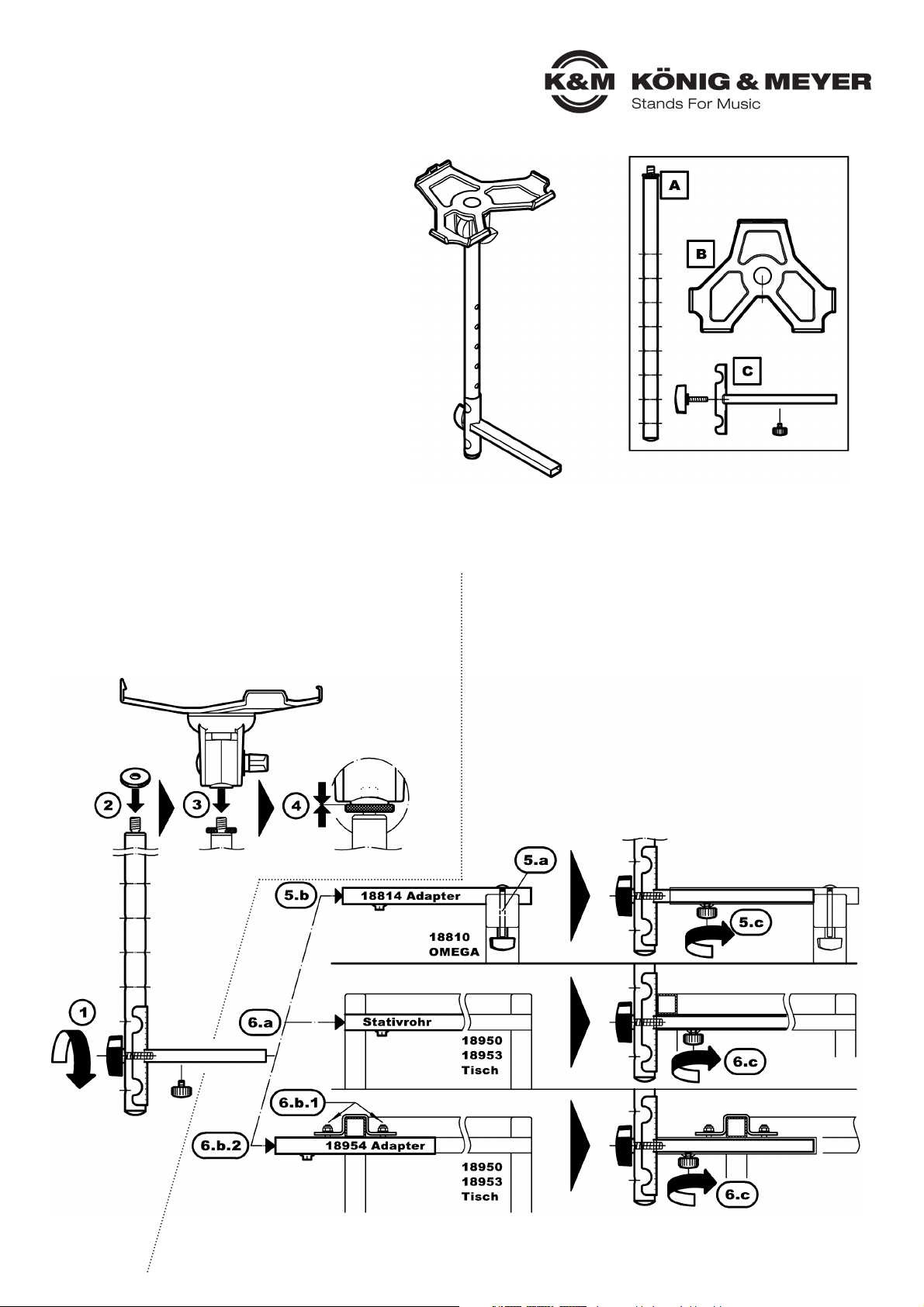
AUFSTELLANLEITUNG
18816 iPad-Halter
- passend zum 18810 »Omega« sowie zum
- 18950/53 Keyboard-Klapptisch
- Stabil, flexibel und praktisch:
- das iPad wird einfach eingeclipst
- mit einem Handgriff steht das iPad
- hochkant oder quer
- einstellbar in Höhe und Neigung
SICHERHEITSHINWEISE
ZUSAMMENBAU der Baugruppen:
1 Querträger an Standrohr schrauben
2 Rändelschraube bis zum Anschlag festdrehen
3 iPad-Halter auf Standrohr schrauben
4 Rändelscheibe mit der Halterung verspannen
MONTAGE
der iPad-Halterung ans Keyboardstativ:
5 18810 »Omega«:
a. 18814 Adapter montieren;
b. Querträger bis zum Anschlag in Adapter schieben
c. Position durch Anziehen der Rändelschraube sichern
6 18950/18953 Keyboard-Klapptisch
Zwei Befestigungsmethoden: a. direkt, b. mittels Adapter
a. Querträger C bis zum Anschlag ins Stativrohr schieben
b. Zunächst Adapter 18954 montieren 6.b.1 und danach
b. Querträger bis zum Anschlag ins Adapterrohr schieben 6.d.2
c. Stellung durch Anziehen der Rändelschraube sichern
- Bitte beachten Sie die Angaben dieser Aufstellanleitung
- Ebenfalls Sicherheitsanweisungen und Aufbauanleitung
- der Keyboardständer und evtl. beteiliger Adapter beachten:
- - 18810 »Omega« zusammen mit 18814 Adapter
- - 18950/53 Klapptische direkt oder mit 18954 Adapter
- Auf feste Schraubverbindungen der beteiligten Artikel achten
- Vor dem Transport der Installation das iPad entnehmen
- Passend für iPad 2. oder 3. Gen., nicht geeignet für iPad 1. Gen.
- iPad sorgfältig einclipsen und auf Festzsitz prüfen
Vielen Dank, dass Sie sich für dieses Produkt entschieden haben.
Diese Anleitung informiert Sie über alle wich tigen Schritte bei Aufbau
und Handhabung.
Wir empfehlen, sie auch für den späteren Gebrauch aufzubewahren.
BAUGRUPPEN des iPad-Halters:
A. Standrohr mit Gewinde
B. iPad Aufnahmeplatte
C. Querträger kpl.
Page 2

KÖNIG & MEYER GmbH & Co. KG
Kiesweg 2, 97877 Wertheim, www.k-m.de
18816-000-55 Rev.06 03-80-157-00 12/12
TECHNISCHE DATEN / SPEZIFIKATION
BENUTZERHINWEISE
Der vorliegende iPad-Halter kann in Höhe,
Neigung und Format verstellt werden.
Und auch die Keyboardständer selbst sind
vielfach einstellbar.
WIR RATEN:
a. Beim Einstellen der Höhe bzw. beim Transportieren
a. des Statives das iPad zuvor aus der Aufnahmeplatte
a. zu entnehmen, da es leicht zu "unkontrollierten"
a. Bewegungen kommen kann.
b. Beim Verstellen des Formats oder der Neigung würden
b. wir das iPad in der Platte belassen - unter Wahrung
b. der üblichen Umsicht.
10 HÖHE
10 Standrohr festhalten, Klemmschraube vollständig
10 aus dem Querträger herausschrauben, gewünschte
10 Bohrung des Standrohres wählen und mittels
10 Klemmschraube wieder am Querträger befestigen.
11 NEIGUNG
11 Seitliche Flügelmutter 7 lösen und den Winkel der
11 Aufnahmeplatte einstellen. Mutter wieder anziehen.
12 FORMAT
12 Platte kann um 90° verdreht werden, so dass das
12 iPad hochkant oder quer präsentiert werden kann.
12 Anschläge begrenzen die Verdrehung.
12 TIPP: Einschaltknopf unten 12.a oder rechts 12.b
12 Tipp: platzieren, da so die Kabel-Zugkräfte gegen
12 Tipp: den Anschlag wirken.
INSTALLATION
der iPad-Aufnahmeplatte
7 Flügelmutter festziehen
8 iPad an der Unterkante einlegen und
9 oben einclipsen
INSTANDHALTEN, REINIGEN
- bei Wartungsarbeiten zuvor iPad entnehmen und
auf evtl. Gefährdungen achten
- zur Reinigung ein leicht feuchtes Tuch und sanftes
Reinigungsmittel benutzen
FEHLERSUCHE (F) und BESEITIGUNG (B)
F: Halterung wackelt
F: B: Standrohr ist nicht fest genug mit dem Querträger
F: B: verschraubt
F: B: Querträger ist nicht fest genug mit dem Adapter bzw.
F: B: dem Keyboardstativ verbunden
F: B: Adapter ist nicht fest genug mit dem Keyboardstativ
F: B: verschraubt
F: Platte wackelt
F: B: Flügelmutter nachziehen
F: SITZ des iPad in der Halterung
F: B: Aufnahmeplatte sanft aber bestimmt
F: B: zurechtbiegen
F: B: ACHTUNG! Nicht für iPad 1. Gen. geeignet.
F: B: Bitte iPad prüfen.
18816 iPad-Halter
Material
Griffe, Platte: PA, schwarz
Standrohr, Querträger: Stahl, schwarz
Traglast iPad 2. Generation (630 g), iPad 3. Generation (670 g)
Maße Aufnahmeplatte: 252,1 x 104,8 x 195,4 mm
Karton 385 x 265 x 145 mm
Gewicht netto: 1,2 kg, brutto: 1,6 kg
NEIGUNG
HÖHEINSTALLATION
FORMAT
TIPP
SITZ
Anschluss für Kopfhörer
Anschluss für
Kopfhörer
Home-Button unten
falls das iPad
zu locker sitzt
iPad wieder einclipsen,
testen und evtl.
erneut biegen
iPad entnehmen und
Halterung sanft aber
bestimmt nach
innen biegen
Home-Button
rechts
Page 3

ASSEMBLY INSTRUCTIONS
18816 iPad Holder
- Suitable for 18810 »Omega« and
- 18950/53 table-style keyboard stand
- Stabile, flexible and practical:
- iPad simple to clip in
- Vertical or horizontal viewing with
- one manipulation
- Height and tilt adjustable
SAFETY NOTES
ASSEMBLY of the components:
1 Screw the cross rod onto the stand rod
2 Screw in the knurled screw up to the stop
3 Attach the iPad Holder to the stand rod
4 Tense the knurled screw with the holder
MOUNTING
the iPad Holder on the keyboard stand:
5 18810 »Omega«:
a. Attach 18814 adapter;
b. Push in cross rod in the adapter up to the stop position
c. Fix by tightening the knurled screw
6 18950/18953 table-style keyboard stand
Two attachment methods: a. directly, b. with an adapter
a. Push in cross rod C in the stand rod up to stop
b. First Attach the 18954 adapter 6.b.1 and then
b. push in cross rod in the adapter rod up to stop 6.b.2
c. Fix by tightening the knurled screw
Thank you for choosing this product. This instruction manual
informs you about the important steps to set up and handle the
product. We recommend to keep the manual in a separate place
for a possible later use.
COMPONENTS of the iPad Holder:
A. Stand rod with thread
B. iPad2/3 cradle
C. Cross rod components
- Please observe the information in these assembly instructions
- Similarly, observe the safety notes and construction instructions
- for the keyboard stands and adapter – if used:
- - 18810 »Omega« together with 18814 Adapter
- - 18950/53 table-style keyboard stand directly or using 18954 Adapter
- Ensure that the screw connections are tight for all components
- Remove the iPad before transporting the installation
- suitable for iPad 2. or 3. Gen., not suitable for iPad 1. Gen.
- clip the iPad carefully into the cradle and check it - is held correctly
Page 4

KÖNIG & MEYER GmbH & Co. KG
Kiesweg 2, 97877 Wertheim, www.k-m.de
18816-000-55 Rev.06 03-80-157-00 12/12
TECHNICAL DATA / SPECIFICATIONS
NOTES FOR USE
The tilt and viewing format of this iPad Holder can be
adjusted.
And the keyboards are easy to adjust.
WE RECOMMEND:
a. When adjusting the height, e.g. for transporting the
a. stand, removing the iPad from the cradle, as jolting
a. may be unavoidable.
b. When changing the viewing format or tilt, we suggest
b. leaving the iPad in the cradle – but nonetheless
b. moving it with care.
10 HEIGHT
10 Hold the stand rod firmly, remove the clamping
10 screw from the cross bar completely, select a bore
10 hole on the stand rod and re-attach to the cross rod
10 using the clamping screw.
11 TILT
11 Loosen side wing nut 7 and set the tilt of the cradle.
11 Re-tighten the nut.
12 FORMAT
12 The cradle can be turned 90° so that the iPad is
12 presented either vertically or horizontally.
12 Stop mechanisms prevent slipping.
12 TIP: Place the on button under 12.a or right 12.b
12 Tip: so the pull of the cable works against the stop
12 Tip: mechanism.
INSTALLATION
of the iPad cradle
7 tighten wing nuts
8 slot in the iPad at the lower edge and
9 clip in at the top
MAINTENANCE, CLEANING
- Remove the iPad before starting maintenance and be
- aware of potential hazards
- For cleaning purposes utilise a slightly damp cloth with a
- non-abrasive cleaning solvent
FAULT FINDING (FF) & SOLUTION (S)
FF: The holder wobbles
FF: S: Cross bar is not attached to the stand section
FF: S: firmly
FF: S: Cross bar and adapter/keyboard stand are not
FF: S: connected firmly
FF: S: Adapter is not screwed tightly to the keyboard stand
FF: Cradle wobbles
FF: S: Tighten wing nuts
FF: SEAT of the iPad in the holder
FF: S: Gently bend the adapter plate into position 13
FF: S: NOTE! Not suitable for iPad 1. Generation
18816 iPad Holder
Material
grips, cradle: PA, black
stand rod, cross rod: steel
max. load iPad 2. Generation (630 g), iPad 3. Generation (670 g)
Size cradle: 252.1 x 104.8 x 195.4 mm
Card 385 x 265 x 145 mm
Weight net: 1.2 kg, gross: 1.6 kg
TILT
HEIGHTINSTALLATION
FORMAT
TIPP
SEAT
connection for headphones
connection for
headphones
Home-Button bottom
if the iPad is
too loose
attach the iPad again,
test it and bend it again
if required
remove iPad and bend
the holder gently but
firmly inside
Home-Button
right
