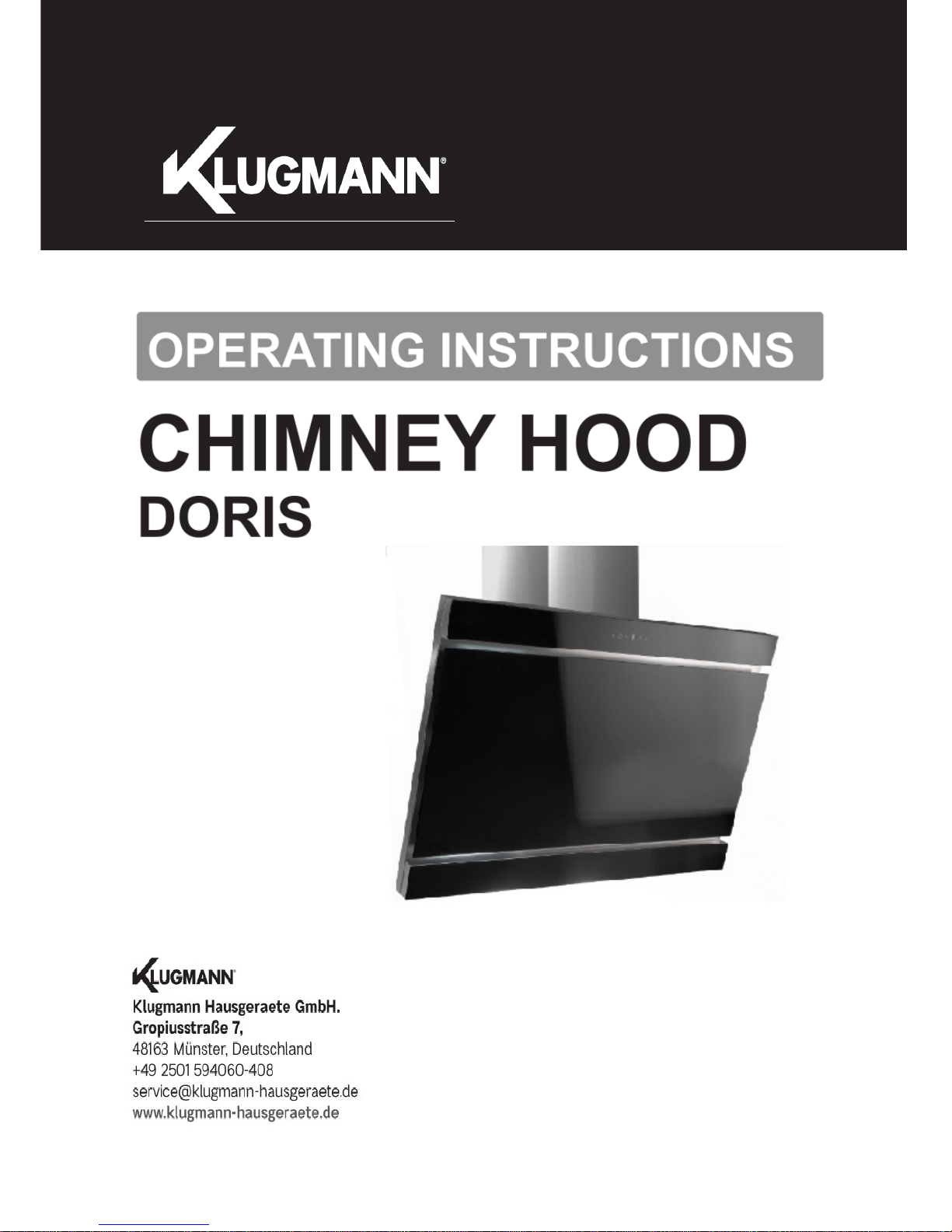

DEAR CUSTOMERS
Congratulations to you to make the right choice. Our devices are designed
and manufactured to meet your expectations and certainly will be part of the fully-
equipped household. We believe that a modern, functional and practical
appliance, made from top quality materials, will meet all your requirements.
Prior to installation and use of the purchased hood, please read the contents of
this manual, as well as safety rules presented therein. We wish you a lot of
satisfaction from the choice of the hood of our company.
NOTE:
• During installation, observe the existing regulations for air evacuation.
• When the chimney hood is used at the same time as appliances combusting
gas or other fuels, the room should be well ventilated.
• Air from the hood should not be discharged into the flue duct used to
exhaust the devices combusting gas or other fuels.
• Before connecting the hood to the power supply, make sure the voltage and
frequency of the supply current corresponds to that given on the nameplate.
The hood must be connected to an easily accessible outlet. It is
unacceptable to remove the plug and permanently connect the hood to
power supply.
• if cleaning and maintenance is not carried out in accordance with the
instructions, there is a risk of fire.
• If you use a gas stove, do not leave an open flame.
• The equipment is not intended for use by persons (including children) with
reduced physical, sensory or mental capabilities.
• The equipment is not designed for children to play.
• If the non-detachable supply cord is damaged, it should be replaced by a
special cord or assembly available from the manufacturer or our customer
service.
• The manufacturer is not liable for failure to comply with regulations for the
installation and maintenance and improper handling of the hood.
• Accessible parts may become hot during cooking on the stove.
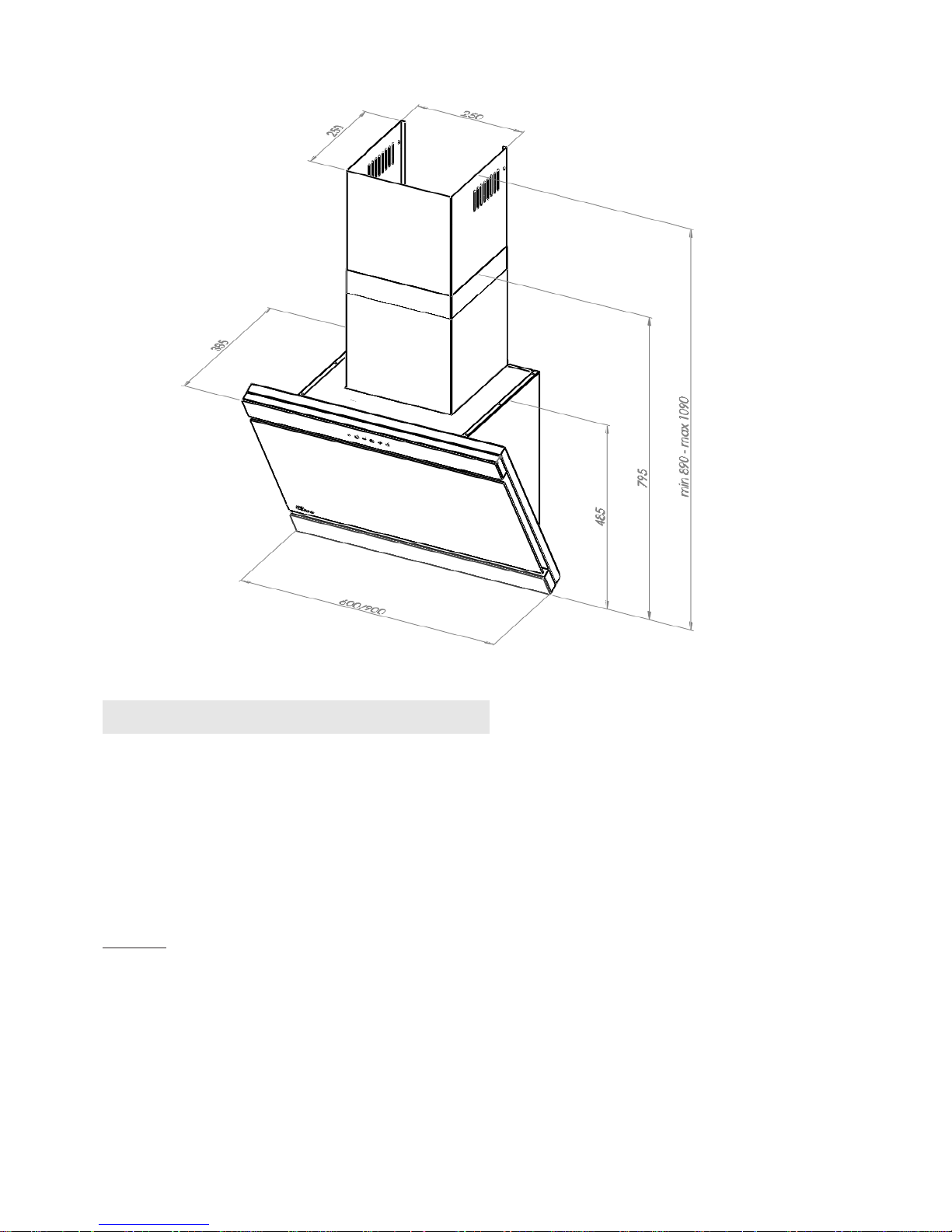
1. GENERAL INFORMATION
DORIS chimney hood is designed to remove kitchen fumes in an external
venting mode (ducts routed outside) or in a re-circulation mode (internal circuit). It
is designed for mounting above a gas or electric hob. It has an independent
lighting and exhaust turbine, which can be set to one of five rotation speeds.
NOTE :
Please keep your proof of purchase along with the warranty card stamped
for possible complaints. Without these documents, the warranty is void.
The manufacturer disclaims liability for any damage or injury resulting from
the installation and used not in accordance with instructions contained herein.
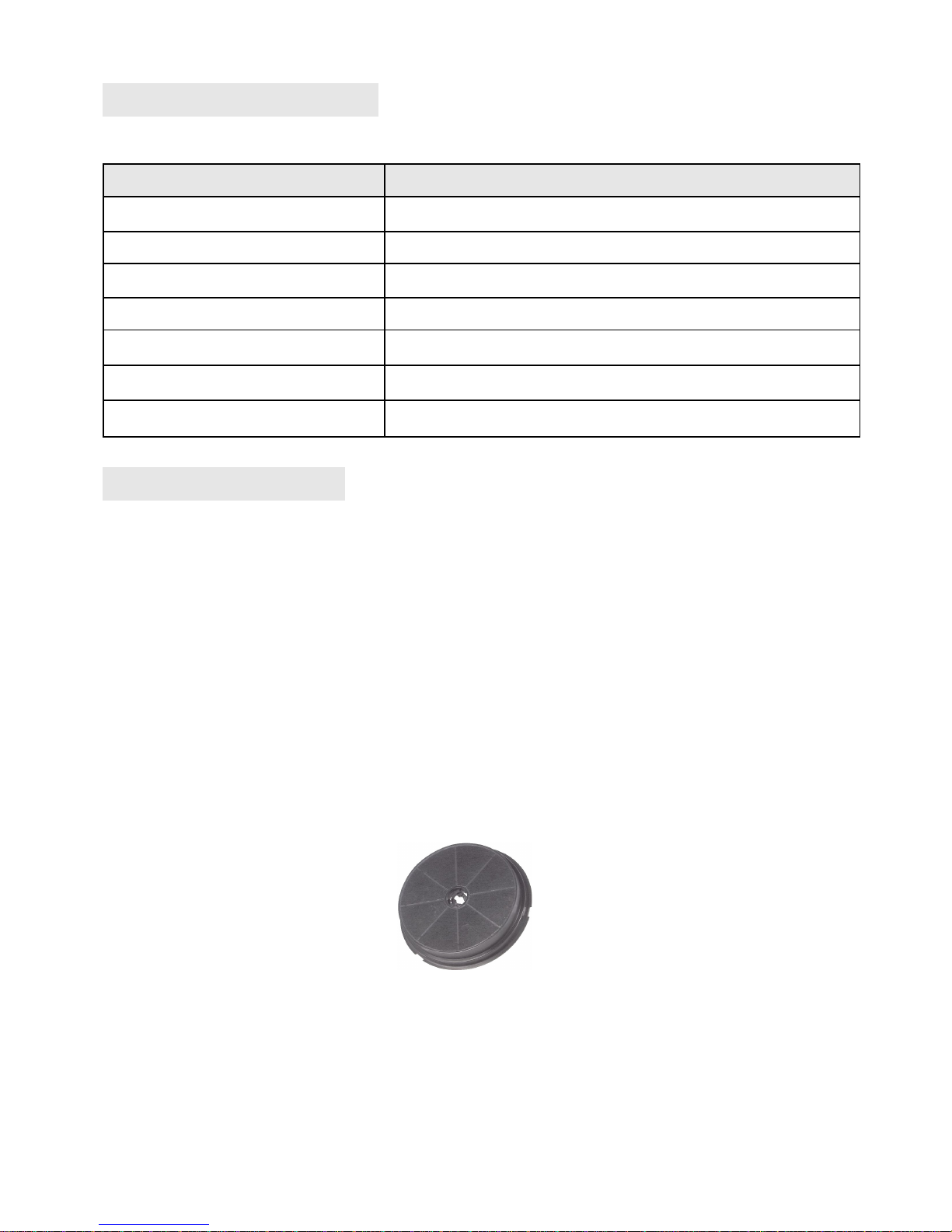
2. SPECIFICATIONS
FEATURES DORIS
Rated voltage 230V-50Hz
Maximum power usage 254 W
Motor power 250 W
Lighting power 2 x2 W
Max. capacity 800 m3/h
Appliance class second
Operation continuous, supervised
3. INSTALLATION
3.1 SETTING HOOD OPERATION MODE
DORIS hood can operate in two modes:
1)External venting (Fig.2a) - evacuation of air outside the building by connecting
the hood with the air duct via a rigid plastic tube Ø150mm or Ø120mm with a
reducing union.
2)Re-circulation (Fig.2b) - internal circulation of air, using carbon filters (Fig.1).
Fig.1
When the internal circuit is used it is necessary to install the carbon filters
(Fig.1). The air purified through the filters returns into circulation via an outlet
opening.
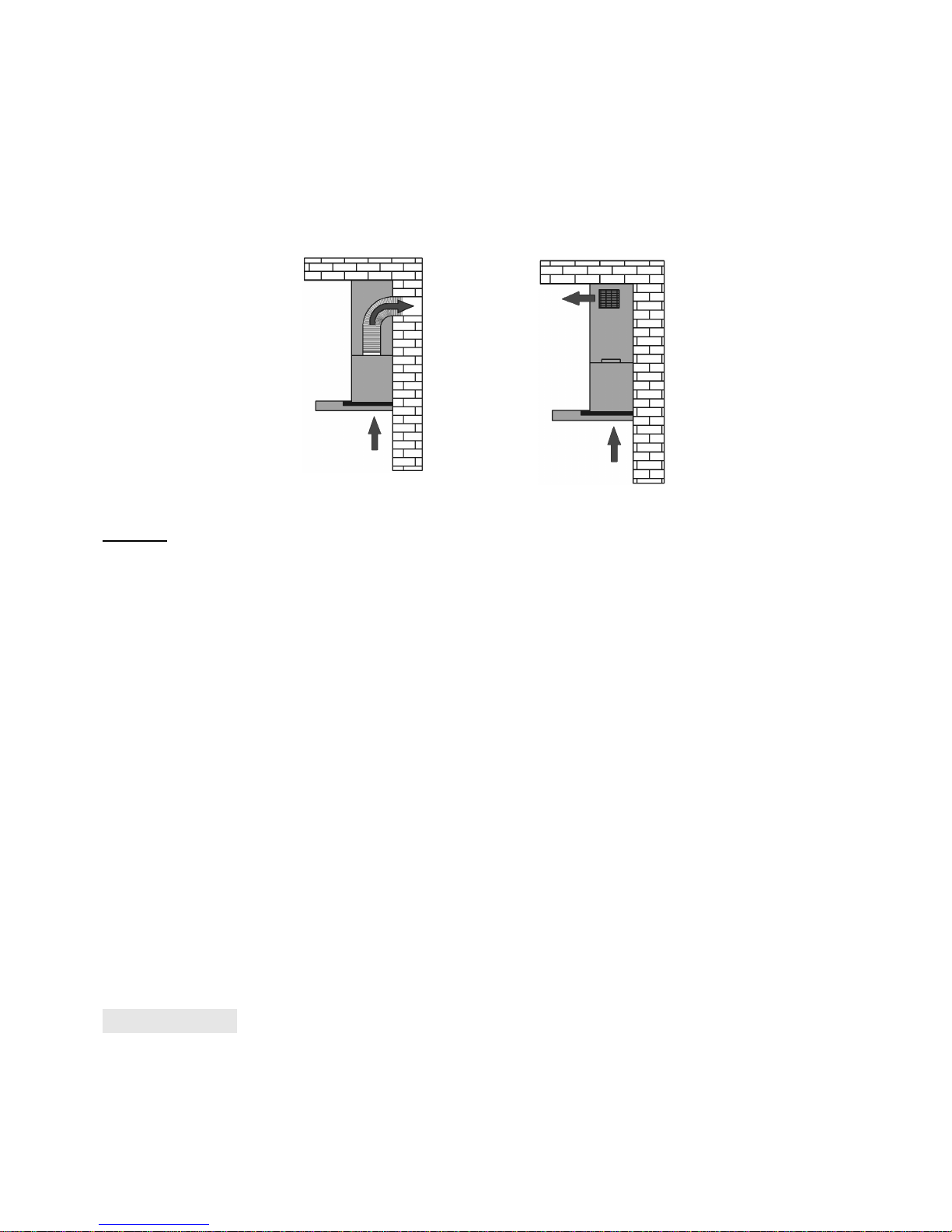
Carbon filters should be replaced at least once every 3 months (depending
on the intensity of the cooking).
a) EXTERNAL VENTINGb) RE-CIRCULATION
Fig.2
NOTE:
The air from the hood should not be discharged into the chimney channel
used to exhaust the appliances combusting gas or other fuels.
3.2 ELECTRICAL CONNECTION
Before connecting the hood to the power supply, make sure the voltage and
frequency of the supply current corresponds to that given on the nameplate. The
hood must be connected to an easily accessible outlet. It is unacceptable to
remove the plug and permanently connect the hood to power supply. The hood
must be connected to the power supply after this assembly.
4. ASSEMBLY
The distance "A" between the lowest part of the chimney hood and a
supporting surface of cooking utensils should be min. 65 cm for a gas stove
(Fig.3).
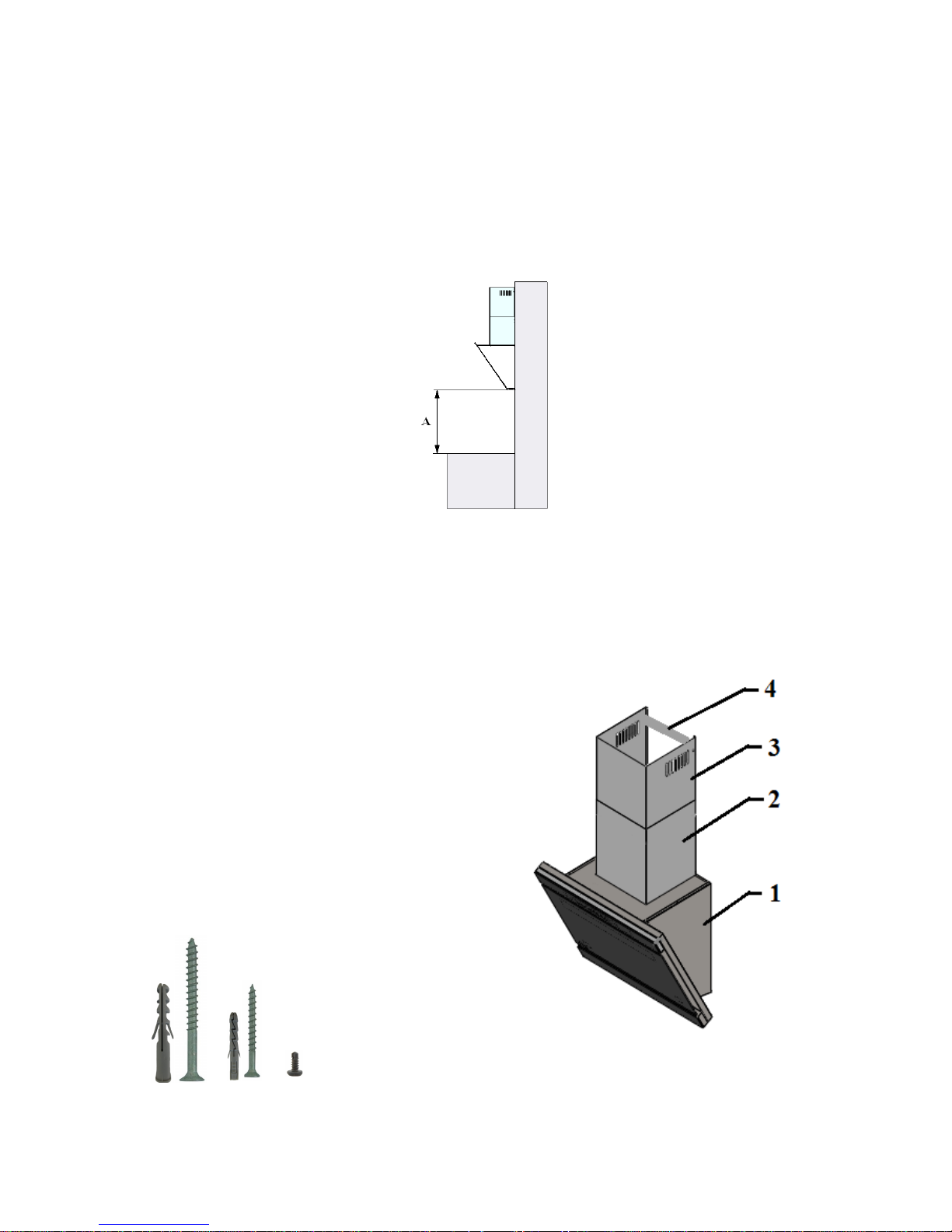
During assembly, observe the existing regulations for air evacuation.
When the chimney hood is used at the same time as appliances combusting gas
or other fuels, the room should be well ventilated.
In order to achieve optimal air evacuation use a rigid plastic duct with a cross-
section Ø150 mm or Ø120mm downstream the reducing union.
Fig. 3
4.1 COMPONENTS FOR ASSEMBLY
1- hood body
2- bottom mask
3- upper telescopic mask
4- mask installation bar
5- two dowels 10x50 mm with screws
6- two dowels 5x25 mm with screws
7- two screws 3,9x6,5 mm
5 6 7
Fig.4

4.2 HOOD BODY ASSEMBLY
• Open the glass pane by pulling the lower edge of the middle pane to himself
(Fig.5).
• Remove the aluminium grease filter (Fig.9)
• Place the cover of the hood to the wall maintaining a minimum distance of
65cm from the bottom edge of the hood to the surface supporting kitchen
utensils on the hob (Fig.3),
• Mark the spacing of the mounting holes of the hood body on the wall,
• Drill the holes marked on the wall using a drill bit with a diameter
corresponding to supplied dowels with screws (5) (Fig. 4), hammer the
dowels, and then screw the hood cover to the wall.
• Install the grease filter (Fig.9).
• Close the glass pane
Fig.5 Fig.6
4.3 ASSEMBLY OF SHIELDING TUBES
• Put on the shielding tubes (2) and (3) (Fig.4) on the hood fastened to the
wall,
• Pull out the inner tube (3) to the desired height,

• Mark the position of the holes in the inner shielding tube (3) on the wall for
correct positioning of the mounting height of the bracket (4),
• Place the bracket (4) on the selected height and mark the holes for
mounting,
• Drill the holes in the wall using a drill with a diameter corresponding to the
supplied dowels (6). Mount the bracket (4) on wall at the marked height,
• Pull out the inner mask (3) and connect using the screws (7) with the
bracket (4). (Fig.6)
5. SERVICE
5.1 CONTROL PANEL
DORIS hood is equipped with electronic touch controls with a display (Fig.7)
A B C D E
Fig.7
Control (Fig.7):
A – timer
B – minus
C – display
D – plus
E – lighting
1. Turbine operation control
• PLUS pushbutton allows you to set the next speeds of the turbine (5-
speeds),
• Holding down the pushbutton PLUS sets the last speed (TURBO mode),
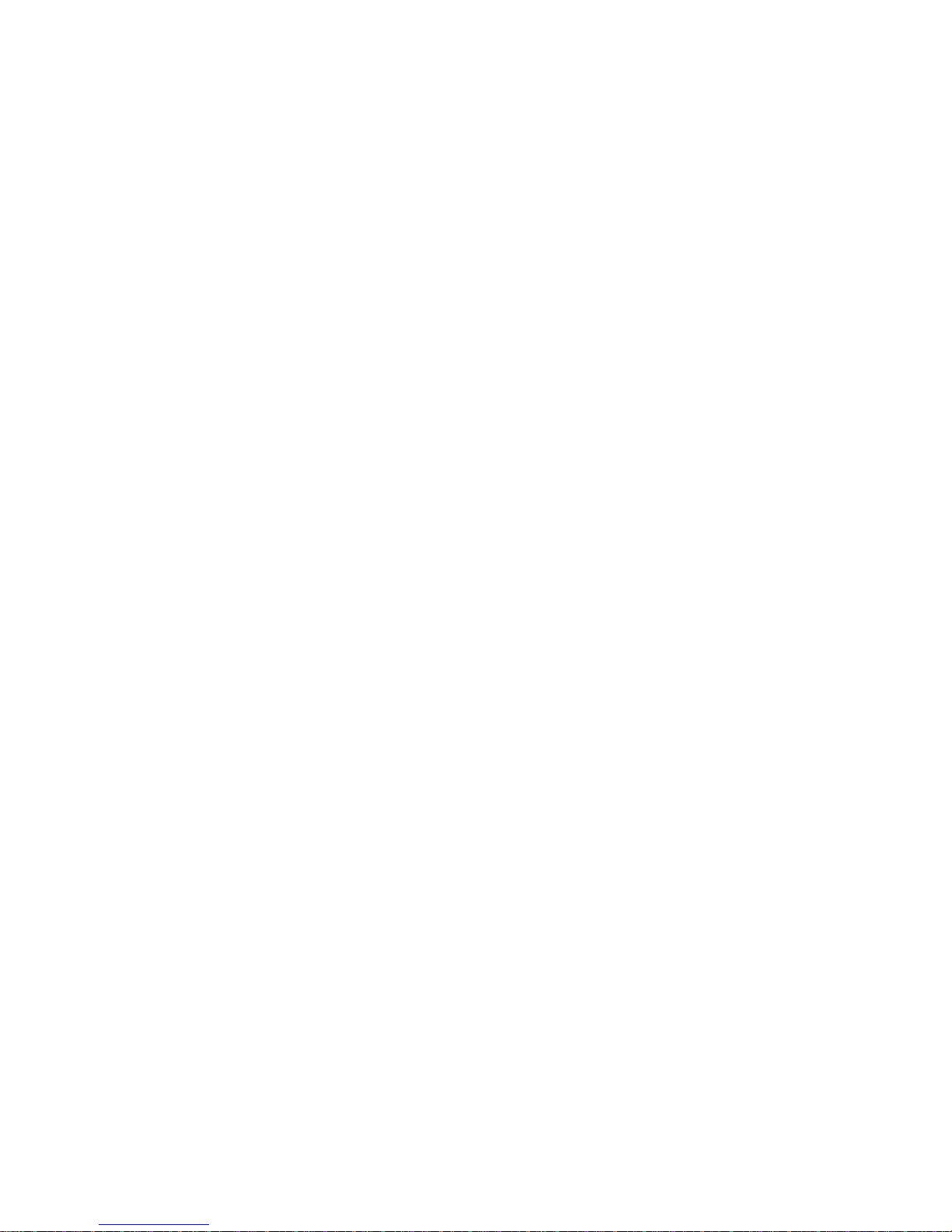
• MINUS pushbutton allows you to reduce the set speed up to switching off
the hood,
• Holding down the pushbutton MINUS switches off the hood,
2. Lighting control
• LIGHT pushbutton is used to turn on/off the lighting,
3. Hood timer
• It is possible to set the time for the hood switching off in the range from ca.
10 min to 60 min.
To do this:
• Switch on the hood and set the target speed,
• Press TIMER,
• The digit on the LED display flashes to indicate entering the time adjustment
mode,
• With TIMER button select the desired switching off delay between 10 and 60
minutes. (The digit "1" = 10 min. "2" = 20 min., etc.)
• After 2 seconds a dot on the display starts flashing to indicate the timer
operation,
• After counting down the set delay time the hood and lighting will be switched
off.
4. Locking the touch fields when cleaning the hood glass.
This function is activated by holding down the TIMER field for about 2 seconds
To unlock the keys, hold down the same button.
5. Remote control
DORIS hood can be controlled via a remote controller.
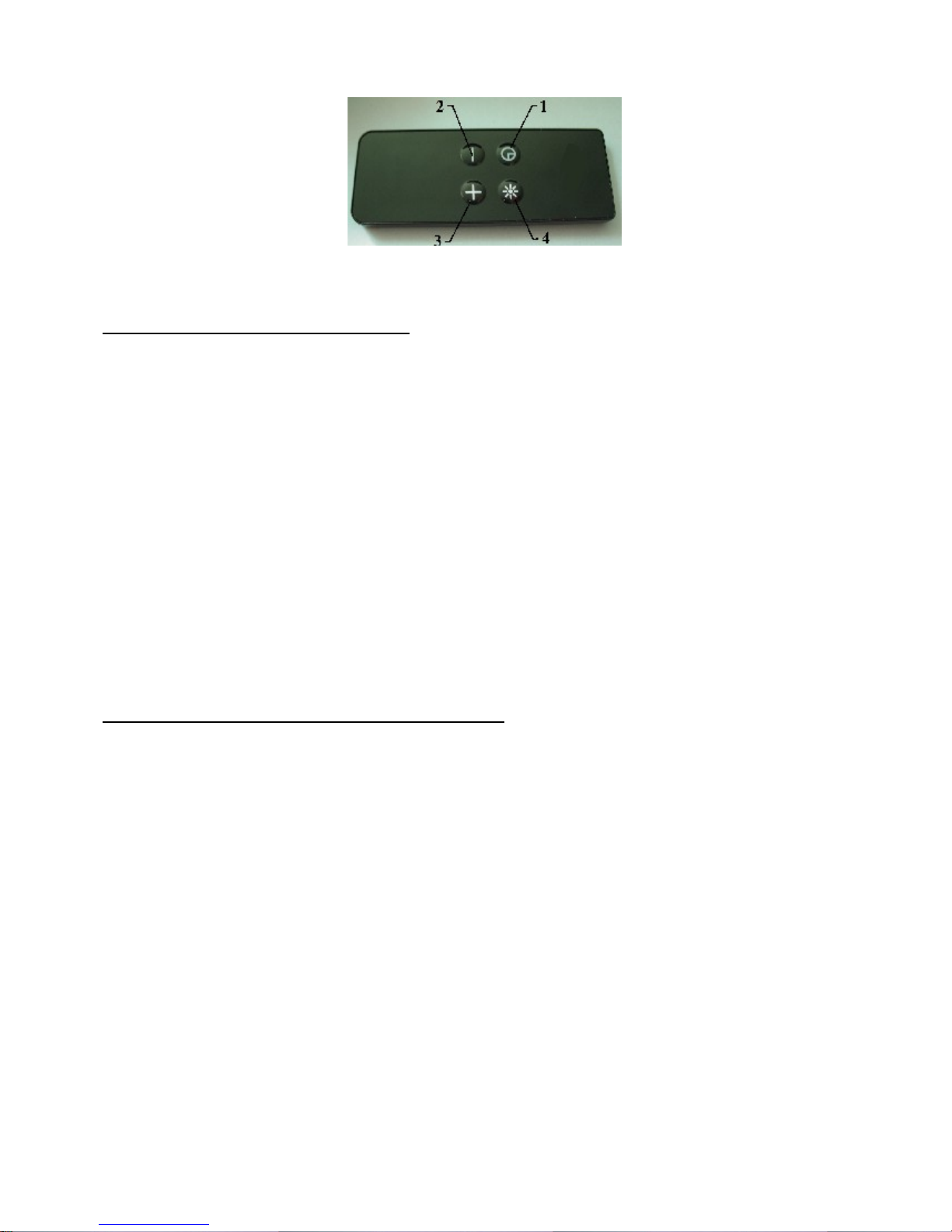
Fig.8
The definition of buttons (Fig.8)
1 – TIMER
Starts the hood timer,
2 – MINUS
Controls the speed of the turbine down to its deactivation,
3 – PLUS
Turns on the turbine and controls the turbine speed upwards,
4 – LIGHT
Switching on/off the lighting,
Remoter controller deactivation function :
1. Disconnect power supply of the hood.
2. Reconnect the power to the hood. Upon reconnecting the power to the hood
function to enable or disable the remote controller will be active for 30
seconds.
3. Hold down the pushbutton minus (-) until the display shows the letter r with a
dot (r.)
4. If there is a dot at the letter r (r.) this means that the remote controller is
active and if the letter r is not accompanied by a dot (r) it means that the
remote controller is inactive.
5. Change can be made by pressing the pushbutton plus (+).
6. Save the settings with the light button (☼).

7. After the changes, the hood must be disconnected from the power supply
and then reconnected.
Turbine speeds
The lowest and average speed is used at normal conditions and at low
vapour flow, while the highest rate is used at the large concentration of kitchen
fumes, eg. during frying. It should be noted that the hood should be activated
when you start cooking. This improves the efficiency of the hood operation.
6. CLEANING AND MAINTENANCE
Regular maintenance and cleaning will ensure good performance
characteristics and reliability, while extending the life of the hood.
Pay particular attention to the grease filters and activated carbon filters, which
should be exchanged in accordance with the manufacturer's recommendations.
6.1 ALUMINUM FILTER
The grease filter (Fig. 9) must be cleaned depending on the intensity of
cooking at least once a month. To clean the grease filter it should be removed and
washed with warm water with grease-dissolving agents or in the dishwasher,
setting it upright.
When cleaning the grease filter you should pay attention to not damage the grid.
After rinsing and drying, re-install the filter in the hood.
When the grease filter is not cleaned on a regular basis, it wears out faster and
the hood loses its capacity.

Fig.9 Fig.10
6.2 CARBON FILTER
In the re-circulation operating mode the carbon filters absorb odours
associated with cooking. The hood is designed to enable the installation of two
carbon filters on both sides of the turbine. The carbon filters are not suitable for
washing or regeneration and should be replaced at least once every three
months, or more frequently in case of intensive use of the hood.
Carbon filter replacement (Fig.10)
1.Disconnect the hood from the mains,
2.Open the pane by pulling its lower edge to himself (Fig.5)
3.Remove the grease filter
4.Remove the carbon filter, which is located inside the hood on the turbine
housing, on both its sides (Fig. 10), by turning it counterclockwise,
5.Acting inversely to point 3, put a new filter on the turbine housing and turn it
around to protect from slipping.
NOTE :
Always remember to replace both filters at the same time.

6.3 LIGHTING
The lighting system consists of two SMD LEDs with a power of 2w each (Fig.11)
Fig.11
Halogen b ulb Replacement
1. Disconnect the hood from the mains,
2. Push the bulb and rotate it about 45 degrees counterclockwise,
4. Remove the worn bulb,
5. Insert the new bulb in reverse order,
7. Connect the hood to the mains.
6.4 CLEANING
Before cleaning, unplug the power cord from the wall outlet socket. For cleaning
the hood from the outside, use a damp cloth with a non-caustic cleaner. You can
use mild detergents such as eg. liquid dishwashing detergent, glass cleaner.
The agents such as, for example, descaler and fluids for cleaning sanitary
appliances can cause damage to the metal or painted surfaces and void the
warranty.



SEHR GEEHRTE DAMEN UND HERREN!
Sie haben gerade optimale Wahl getroffen. Unsere Vorrichtungen werden
unter Beachtung Ihrer Erwartungen entwickelt und hergestellt und bestimmt
werden einen Teil Ihres modern ausgestattetes Haushaltes darstellen. Wir sind
überzeugt, dass moderne, funktionale und praktische Vorrichtungen, die aus
hochwertigen Materialien hergestellt werden, allen Ihren Ansprüchen gerecht
werden.
Vor dem Beginn mit der Montage und Benutzung einer gekauften Abzugshaube
machen Sie sich bitte gründlich mit dem Inhalt der vorliegenden Anweisung, als
auch der darin enthaltenen Sicherheitsbestimmungen vertraut. Wir wünschen Ihnen
volle Zufriedenheit hinsichtlich der Auswahl einer Abzugshaube unserer Firma.

WICHTIG:
• Bei den Montagearbeiten sind geltenden Vorschriften für Luftabfuhr zu
beachten.
• Sollte eine Herdabzugshaube zu gleicher Zeit, wie Vorrichtungen für
Verbrennung von Gas und anderen Kraftstoffen verwendet werden, soll der
Raum entsprechend gelüftet werden.
• Die Luft von der Abzugshaube ist nicht in einen Kaminkanal abzuführen, der
für Abführung der Abgase aus Vorrichtungen für Verbrennung von Gas und
anderen Kraftstoffen dient.
• Vor dem Anschluss der Abzugshaube an Strom ist zu prüfen, ob Spannung
und Frequenz des versorgenden Stroms den auf dem Datenschild
angegebenen Daten entspricht. Die Abzugshaube soll an eine einfach
zugängliche Steckdose angeschlossen werden. Entfernung des Steckers
und fester Anschluss der Abzugshaube an Versorgung sind nicht gestattet.
• Sollten Reinigung und Wartung nicht entsprechend der Anweisung
vorgenommen werden, besteht die Brandgefahr.
• Bei dem Gebrauch eines Gasherdes ist offene Flamme ohne Aufsicht nicht
gestattet.
• Die Vorrichtung ist für Benutzung durch Personen (darunter Kinder) mit
beschränkten physischen, sensorischen oder psychischen Fähigkeiten nicht
geeignet.
• Die Vorrichtung ist kein Spielzeug.
• Sollte eine nicht entfernbare Versorgungsleitung beschädigt werden, soll
diese gegen eine spezielle Leitung oder gegen eine Einheit, die vom
Hersteller oder von einem speziellen Reparaturbetrieb zu beziehen sind,
ersetzt werden.
• Der Hersteller trägt keine Verantwortung bei der Nichteinhaltung der
Vorschriften für Einbau und Wartung sowie bei einem nicht sachgerechten
Betrieb der Abzugshaube.
• Vorhandene Teile können beim Kochen mit dem Herd heiß werden.

1. ALLGEMEINES
Die Küchenabzugshaube DORIS wurde für Beseitigung der Küchendämpfe
im Abzugsbetrieb (Leitungen nach außen geführt) oder im Aufnehmerbetrieb
(Innenkreis) entwickelt. Diese ist für Befestigung oberhalb einer Gas- oder
Elektroheizplatte bestimmt. Diese weist eine unabhängige Beleuchtung und eine
Abzugsturbine mit fünf einstellbaren Drehzahlen auf.
WICHTIG:
Halten Sie bitte den Kaufbeleg mit einem, mit Stempel versehenen,
Garantieschein für eine eventuelle Beanstandung. Ohne diese Dokumente ist die
Garantie ungültig.

Der Hersteller haftet nicht für Beschädigungen und Verletzungen, die infolge
der Montage und Benutzung nicht entsprechend der vorliegenden
Gebrauchsanweisung entstanden sind.
2. TECHNISCHE PARAMETER
SPEZIFISCHE
EIGENSCHAFTEN
DORIS
Nennspannung 230V-50Hz
Gesamtleistung 254 W
Motorleistung 250 W
Beleuchtungsleistung 2 x2 W
Performance, max. 800 m3/h
Gerät der zweiten Klasse
Betriebsart kontinuierlich, unter Aufsicht
3. EINBAU
3.1 BETRIEBSART DER ABZUGSHAUBE
EINSTELLEN
Die Abzugshaube DORIS kann in zwei Betriebsarten betrieben werden:
3)Abzug (Abb.2a) - Luftabführung nach außen des Gebäudes durch Verbindung
der Abzugshaube mit einem steifen Rohr aus Kunststoff Ø 150 mm mit
Lüftungskanal (oder Ø 120 mm mit Verwendung einer Reduktion).
4)Aufnehmer (Abb.2b) - Innenluftkreis, bei dem Einsatz der Kohlenfilter (Abb.1).
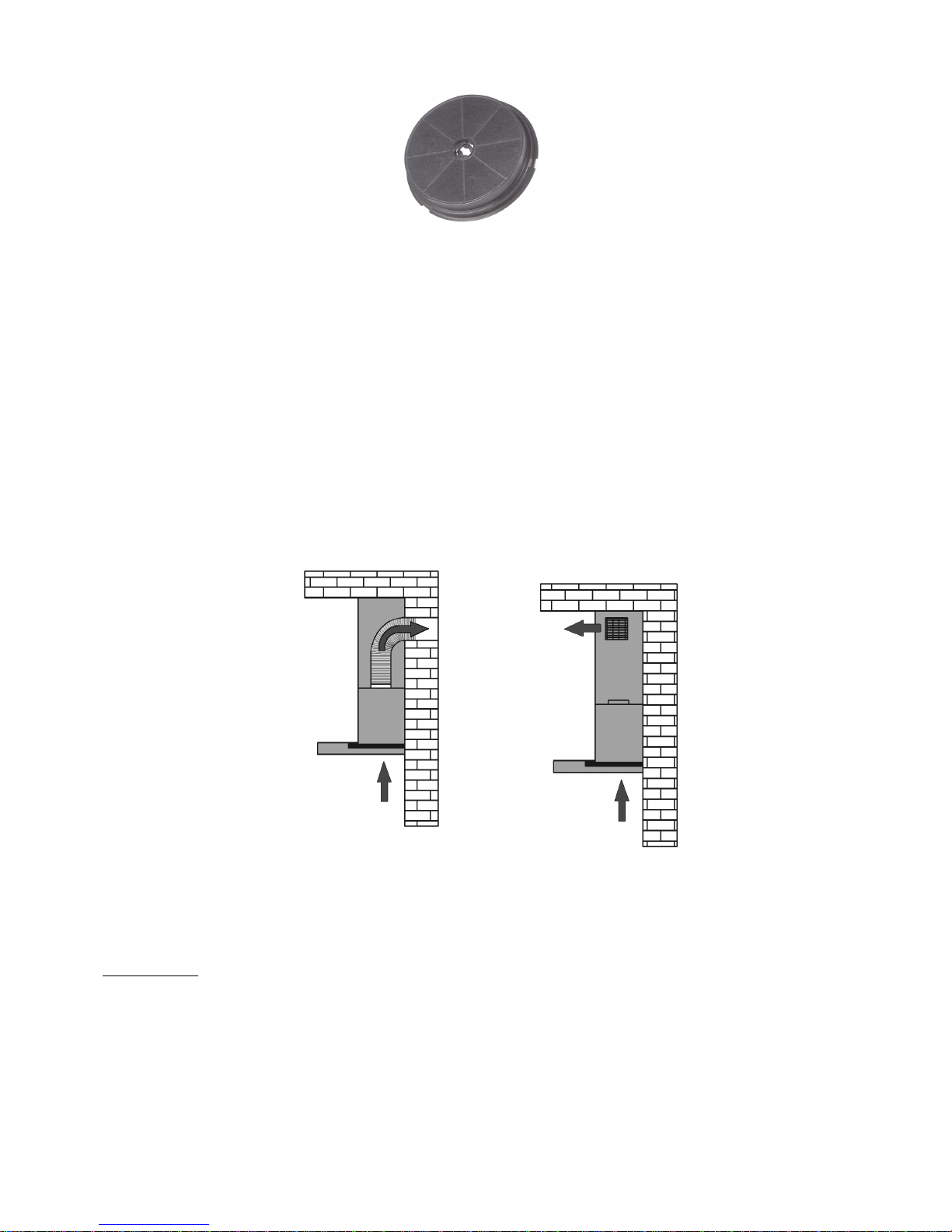
Abb. 1
Bei dem Innenkreis ist der Einbau von Kohlenfiltern notwendig (Abb. 1).
Durch Filter gereinigte Luft kehrt in den Kreis durch die Abfuhröffnung zurück.
Die Kohlenfilter sind nicht seltener als alle 3 Monate (je nach der Intensität
von Kochen) zu ersetzen.
a) ABZUG b) AUFNEHMER
Abb. 2
WICHTIG:
Die Luft von der Abzugshaube ist nicht in einen Kaminkanal abzuführen, der
für Abführung der Abgase aus Vorrichtungen für Verbrennung von Gas und
anderen Kraftstoffen dient.

3.2 ELEKTROANSCHLUSS
Vor dem Anschluss der Abzugshaube an Strom ist zu prüfen, ob Spannung
und Frequenz des versorgenden Stroms den auf dem Datenschild angegebenen
Daten entspricht. Die Abzugshaube soll an eine einfach zugängliche Steckdose
angeschlossen werden. Entfernung des Steckers und fester Anschluss der
Abzugshaube an Versorgung sind nicht gestattet. Die Abzugshaube ist an die
Versorgung nach der vorliegenden Montage anzuschließen.
4. MONTAGE
Der Abstand „A” zwischen dem niedrigsten Teil der Herdabzugshaube und
der Fläche für Geschirr für Zubereitung von Gerichten soll mindestens 65 cm für
einen Gasherd betragen (Abb.4).
Bei den Montagearbeiten sind geltenden Vorschriften für Luftabfuhr zu beachten.
Sollte eine Herdabzugshaube zu gleicher Zeit, wie Vorrichtungen für Verbrennung
von Gas und anderen Kraftstoffen verwendet werden, soll der Raum
entsprechend gelüftet werden.
Für Erreichung einer optimalen Luftabführung ist eine steife Leitung aus Kunststoff
mit Querschnitt Ø150 mm oder Ø 120 mm mit dem Einsatz einer Reduktion zu
verwenden.
Abb. 3

4.1 BESTANDTEILE FÜR MONTAGE
1- Abzugshaubenkörper
2- untere Abdeckung
3- obere Teleskopabdeckung
4- Montageleiste für Abdeckung
5- zwei Spreizdübel 10x50 mm mit Schrauben
6- zwei Spreizdübel 5x25 mm mit Schrauben
7 – zwei Schrauben 3,9x6,5 mm
5 6 7
Abb. 4
4.2 ABZUGSHAUBENKÖRPER EINBAUEN
• Die Glasscheibe öffnen. Dafür nach den unteren Rand der Mittelglasscheibe
ziehen (Abb. 5).
• Den Alu-Fettfiler ausbauen (Abb. 9).
•Das Gehäuse der Abzugshaube an die Wand anlegen und dabei einen
minimalen Abstand von 65 cm von dem unteren Rand der Abzugshaube bis
zur Fläche für Geschirr für Zubereitung der Gerichte auf der Küchenplatte
einhalten (Abb. 3).
• Der Abstand der Montageöffnungen des Körpers der Abzugshaube an der
Wand markieren.
• Die an der Wand markierten Öffnungen mit dem Bohrer mit Durchmesser,
der den mitgelieferten Speizdübeln entspricht, mit Schrauben (5) (Abb. 4)

bohren, Dübel einschlagen und dann das Gehäuse der Abzugshaube an die
Wand verschrauben.
• Den Fettfilter einbauen (Abb. 9).
• Glasscheibe schließen.
Abb. 5
Abb. 6
4.3 ABDECKROHRE EINBAUEN
• An eine an der Wand befestigte Abzugshaube Abdeckrohre (2) und (3) (Abb.
4) aufsetzen.

• Das Innenrohr (3) mit der gewünschten Höhe verschieben.
• Die Stelle der sich im Innenabdeckrohr (3) befindlichen Öffnungen an der
Wand markieren, um sachgerecht die Höhe der Montage einer Stütze (4) zu
platzieren.
• Die Stütze (4) auf der markierten Höhe anlegen und die Öffnungen für
Montage markieren.
• An der Wand Öffnungen bohren, indem man einen Bohrer mit dem
Durchmesser, der den mitgelieferten Spreizdübeln (6) entspricht, verwendet.
Eine Stütze (4) an der Wand auf einer markierten Höhe befestigen.
• Die innere Abdeckung (3) ausschieben und mit Schrauben (7) mit der Stütze
(4) verbinden. (Abb. 6)
5. BEDIENUNG
5.1 BEDIENPANEL
Die Abzugshaube DORIS ist mit elektronischer Touch-Steuerung mit Display
ausgestattet (Abb. 7).
A B C D E
Abb. 7
Steuerung (Abb.7):
A – Timer
B – Minus
C – Display
D – Plus
E – Beleuchtung

1. Steuerung der Turbine
• Die PLUS-Taste ermöglicht es, nachfolgende Geschwindigkeiten des
Abzugs einzustellen (5 Gänge).
• Sollte die PLUS-Taste gedrückt gehalten werden, wird der letzte Gang
(TURBO-Betrieb) eingestellt.
• Die MINUS-Taste macht es möglich, die eingestellte Geschwindigkeit bis
zum Abschalten des Abzugs zu reduzieren.
• Sollte die MINUS-Taste gedrückt gehalten werden, wird der Abzug
abgeschaltet.
2. Steuerung der Beleuchtung
• Die Taste BELEUCHTUNG dient für Ein- und Ausschalten der Beleuchtung.
3. Zeitschalter der Abzugshaube
• Es besteht die Möglichkeit, Abschaltzeit des Abzugs im Bereich von ca. 10
Minuten bis 60 Minuten einzustellen.
Dafür:
• Abzug einschalten und den Zielgang wählen.
• Die TIMER-Taste drücken.
• Eine Ziffer auf dem LED-Display pulsiert und signalisiert den Betrieb der
Zeitverstellung.
• Mit der TIMER-Taste eine gewünschte Verzögerungszeit für Abschalten des
Abzugs im Bereich von 10 bis 60 Minuten auswählen. (Ziffer “1” = 10 min.
“2” = 20 min. usw.)
• Nach 2 Sekunden beginnt ein Punkt auf dem Display pulsieren, was auf die
Funktion TIMER hinweist.
• Nach dem Ablauf der eingestellten Verzögerungszeit werden der Abzug und
die Beleuchtung abgeschaltet.

4. Funktion der Sperre von Touchfelder bei der Reinigung der Glasscheibe von
der Abzugshaube.
Diese wird aktiviert, sofern die Taste TIMER circa 2 Sekunden gedrückt
gehalten wird.
Um die Tasten zu entsperren, ist weiter diese Taste zu drücken.
5. Fernbedienung
Die Abzugshaube DORIS kann man mit der Fernbedienung steuern.
Abb. 8
Definition der Tasten (Abb. 8)
1 – TIMER
Aktivierung des Zeitschalters der Abzugshaube
2 – MINUS
Regulierung der Turbinengeschwindigkeit nach unten, bis zum Abschalten,
3 – PLUS
Einschalten der Turbine und Regulierung der Turbinengeschwindigkeit nach oben.
4 – BELEUCHTUNG
Ein- und Ausschalten der Beleuchtung;

Fernbedienung ausschalten:
• Versorgung der Abzugshaube trennen.
• Versorgung der Abzugshaube wieder anschließen. Nach dem erneuten
Anschließen der Abzugshaube wird die Funktion für Ein- und Ausschalten
der Fernbedienung über 30 Sekunden aktiv.
• Minus-Taste (-) solange gedrückt halten, bis auf dem Display ein Buchstabe
r mit einem Punkt erscheint (r.)
• Sollte ein Punkt neben dem Buchstaben r stehen (r.), bedeutet dies, dass
die Fernbedienung aktiv ist; sollte kein Punkt neben des Buchstabens r
stehen (r), bedeutet dies, dass die Fernbedienung nicht aktiv ist.
• Änderungen werden mit der Plus-Taste (+) vorgenommen.
• Speicherung der Einstellungen erfolgt mit der Beleuchtungstaste (☼).
• Nach den erfolgten Änderungen ist die Abzugshaube von der Versorgung zu
trennen und dann diese an die Versorgung wieder anzuschließen.
Geschwindigkeit der Turbine
Die niedrigste und die mittlere Geschwindigkeit werden unter üblichen
Bedingungen und bei geringer Dampfstärke verwendet und die höchste
Geschwindigkeit ist bei der hohen Konzentration der Küchendämpfe, z.B. beim
Braten, zu verwenden Darauf achten, Abzugshaube beim Beginn des Kochens zu
aktivieren. Dies hat einen guten Einfluss auf die Wirksamkeit der Abzugshaube.
6. REINIGUNG UND WARTUNG
Regelmäßige Wartung und Reinigung stellen gute Nutzeigenschaften und
Zuverlässigkeit sicher und verlängern die Lebensdauer der Abzugshaube.
Es ist darauf zu achten, dass Fettfilter und Filter mit aktiver Kohle entsprechend
den Empfehlungen ihrer Hersteller ersetzt werden.

6.1 ALU-FILTER
Der Fettfilter (Abb. 9) ist je nach der Intensität von Kochen, mindestens
einmal pro Monat, zu reinigen. Für Reinigung des Fettfilters ist dieser auszubauen
und mit Warmwasser mit Zugabe der Fett lösenden Mittel zu waschen; alternativ
kann man diesen in der Geschirrspülmaschine, mit der senkrechten Stellung, zu
waschen.
Bei der Reinigung des Fettfilters ist darauf zu achten, dass das Netz nicht
beschädigt wird. Nach dem Spülen und Trocknen ist der Filter in der Abzugshaube
wieder einzubauen.
Sollte der Fettfilter nicht regelmäßig gereinigt werden, wird dieser schneller
verbraucht und senkt Performance der Abzugshaube ab.
Abb.9 Abb.10
6.2 KOHLENFILTER
In der Aufnehmer-Betriebsart nehmen die Kohlenfilter Kochgeruch auf. Die
Abzugshaube wurde so ausgelegt, dass es möglich ist, zwei Kohlenfilter auf
beiden Seiten der Turbine zu befestigen. Die Kohlenfilter sind für Waschen nicht
geeignet und sollen nicht seltener als alle 3 Monate oder öfter, wenn die
Abzugshaube intensiv benutzt wird, ersetzt werden.

Kohlenfilter ersetzen (Abb. 10)
• Abzugshaube von der Versorgung abtrennen.
• Die Glasscheibe öffnen. Dafür nach den unteren Rand ziehen (Abb. 5).
• Fettfilter entnehmen.
• Kohlenfilter, der sich im Innenbereich der Abzugshaube auf dem Gehäuse
des Motors, auf seinen beiden Seiten befindet, entnehmen (Abb. 10), indem
man diesen gegen Uhrzeigersinn dreht.
• Umgekehrt als im Pkt. 3: einen neuen Filter auf das Gehäuse der
Motorturbine aufsetzen und für Sicherung gegen Abrutschen diesen
verdrehen.
WICHTIG:
Jeweils darauf achten, die beiden Filter zu gleicher Zeit zu ersetzen.
6.3 BELEUCHTUNG
Die Beleuchtungsanlage besteht aus zwei LEDs der SMD-Art, je ein mit der
Leistung von 2 W (Abb. 11).
Abb. 11

Gühbirne ersetzen
1. Abzugshaube von der Versorgung abtrennen.
2. Glühbirne drücken und circa 45º gegen Uhrzeigersinn drehen.
4. Verbrauchte Glühbirne entnehmen.
5. Eine neue Glühbirne einsetzen. Dabei umgekehrt handeln.
7. Abzugshaube an die Versorgung abschließen.
6.4 REINIGUNG
Vor der Reinigung ist der Versorgungskabel von der Steckdose abzutrennen.
Für Reinigung der Abzugshaube von außen ist ein feuchtes Wischtuch mit nicht
ätzenden Reinigungsmitteln anzuwenden. Es ist möglich, milde Reinigungsmittel,
wie Spülmittel, Glasreinigungsmittel zu zugeben.
Mittel für Kalkbeseitigung und für Reinigung der Waschräume können
Beschädigung von Metall oder von lackierten Oberflächen und Verlust der
Garantie verursachen.


