klover STAR 14, DIVA PLUS, MAGNIFIKA, PELLET FIRE PLACE 18, BI-FIRE MID Technical Manual
...
IDRO FIRMWARE
with LED display
S
E
T
OK
Set
°C
1
2
3 4
6
5
TECHNICAL MANUAL
Updated on 02/07/13 – Rev. 2.5
Installed on:
STAR 14 – STAR 14 Sartoriale
DIVA
DIVA MID
DIVA PLUS
MAGNIFIKA
PELLET FIRE PLACE 18
BI-FIRE MID
BI-FIRE

2

3
TABLE OF CONTENTS
1. GENERAL DESCRIPTION ............................................................................................................................................ 4
1.1 Console ..................................................................................................................................................................... 4
1.2 What are the buttons for ............................................................................................................................................ 6
2. THE MENU - CHRONO-THERMOSTAT ....................................................................................................................... 7
3. OPERATIVE MODE ...................................................................................................................................................... 8
3.1 Stove ignition............................................................................................................................................................. 8
3.2 No stove ignition........................................................................................................................................................ 9
3.3 Stove working............................................................................................................................................................ 9
3.4 Modification of DHW and water temperature setting ................................................................................................. 9
4. TEMPERATURE PROBES ......................................................................................................................................... 10
4.1 Room/water temperature probe .............................................................................................................................. 10
4.2 Pellet flue gas temperature probe ........................................................................................................................... 11
4.3 Wood flue gas temperature probe (BI-FIRE MID – BI-FIRE wood side) ................................................................. 11
5. WHAT HAPPENS IF... ................................................................................................................................................. 12
6. ALARMS ...................................................................................................................................................................... 12
7. FUNCTIONING PRINCIPLE ........................................................................................................................................ 13
7.1 Ignition cycle ........................................................................................................................................................... 13
7.2 Work phase ............................................................................................................................................................. 15
7.3 DHW power work phase ......................................................................................................................................... 17
7.4 Work phase with open room thermostat contact ..................................................................................................... 19
7.5 BI-FIRE MID and BI-FIRE Functioning principle ..................................................................................................... 21
8. BOOTLOADER PROGRAMMER ................................................................................................................................ 22
8.1 Firmware loading in power board ............................................................................................................................ 22
9. DATABASE ................................................................................................................................................................. 23
9.1 DATABASE access keys ........................................................................................................................................ 23
10. POWER BOARD CALIBRATIONS .......................................................................................................................... 24
10.1 Calibrations access keys reserved to T.A.C. table .................................................................................................. 24
10.2 How to calibrate parameters ................................................................................................................................... 24
10.3 How to calibrate pellet flue gas probe ..................................................................................................................... 25
11. PARAMETERS TABLES ......................................................................................................................................... 26
12. PARAMETERS EXPLANATION ............................................................................................................................. 34
13. WIRING DIAGRAMS ............................................................................................................................................... 39
13.1 DIVA – STAR14 wiring diagram (Motherboard I023) ............................................................................................ 39
13.2 DIVA MID – DIVA PLUS wiring diagram (Motherboard I023) ................................................................................. 40
13.3 MAGNIFIKA wiring diagram (Motherboard I023).................................................................................................... 41
13.4 PELLET FIRE PLACE 18 wiring diagram (Motherboard I023) .............................................................................. 42
13.5 BI-FIRE MID – BI-FIRE wiring diagram (Motherboard I023) ................................................................................. 43
14. USEFUL ADVICE .................................................................................................................................................... 44
15. NOTES .................................................................................................................................................................... 45

4
1. GENERAL DESCRIPTION
1.1 Console
The equipment's functioning state is displayed by the console. Many types of displays and the
available settings based on the selected menu can be made by accessing the menu.
Figure 1 shows the display in equipment on conditions.
SET
OK
Set
°C
1
2 3 4 6
5
60°C
Po 5
Figure 2 shows the display in equipment on conditions (on products with ventilation).
SET
OK
Set
°C
1
2 3 4 6
5
60°C 2
P5 2
Figure 3 shows the display in equipment on conditions (on pellet/wood combined products).
SET
OK
Set
°C
1
2 3 4 6
5
60°C
P5 L
EFFECTIVE WORK POWER (modulation)
Fig. 2
BOILER WATER TEMPERATURE
WORK POWER
VENTILATION POWER (optional)
Fig. 3
BOILER WATER TEMPERATURE
WORK POWER
WOOD SIDE ON
Fig. 1
BOILER WATER TEMPERATURE
WORK POWER
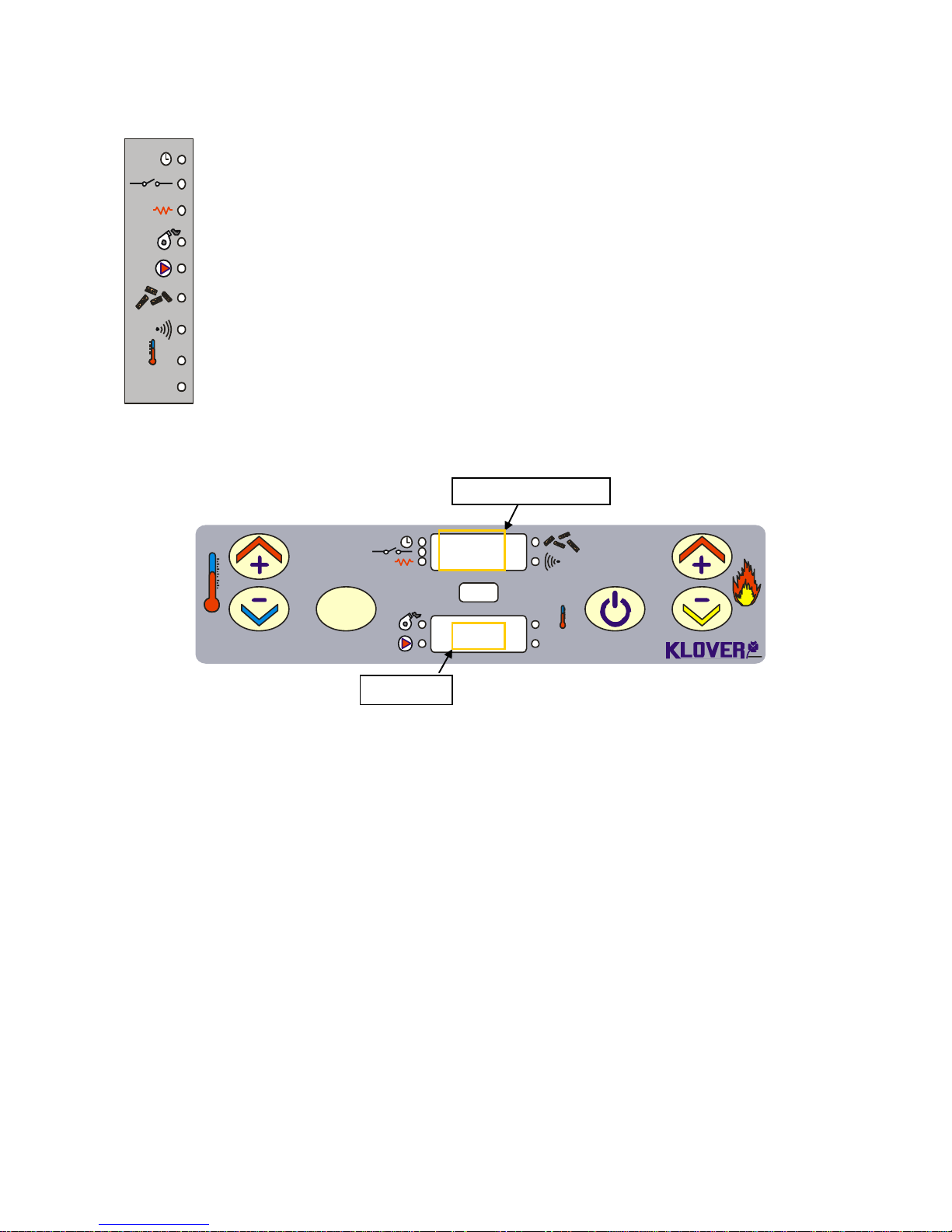
5
Figure 4 describes the meaning of the state LEDs on the display's console (1st LED SERIES).
°C
OK
SET
Figure 5 shows the display during operative parameters setting or programming.
SET
OK
Set
°C
1
2 3 4 6
5
Lun
Ut 01
The MENU LEVEL area shows the current parameter/menu level.
The INPUT area shows the entered programming values.
CHRONO-THERMOSTAT: the LED is on when at least one ignition and switch-off program is
active.
ROOM THERMOSTAT: the LED is on when room thermostat contact is open.
IGNITION RESISTANCE: the LED is on when ignition resistance is active.
FLUE GAS EXTRACTOR: the LED is on when the flue gas intake device is active.
PUMP: the LED is on when system circulation pump is active.
SCREW FEED: the LED is on when the pellet load motor reducer switches on.
REMOTE CONTROL RECEPTION: the LED is on when a button on the supplied remote control is
pressed and signal reaches the board.
TEMPERATURE OK: the LED is on when temperature set on SET H2O is reached.
SET: the LED is on when SET button on display is pressed.
Fig. 4
Fig. 5
INPUT
MENU LEVEL

6
1.2 What are the buttons for
BUTTON
DESCRIPTION
MODE
ACTION
1
Increases temperature (1)
In programming..
Modifies/increases the selected menu value.
Working/off (after having
pressed SET once).
Increases DHW/water thermostat
temperature value.
2
Decreases temperature (2)
In programming..
Modifies/decreases the selected menu
value.
Working/off (after having
pressed SET once).
Decreases DHW/water thermostat
temperature value.
3
Set
-
Pressed once accesses “SET H2O” or “SET
SANI”.
Consecutively pressed twice accesses the
user menu.
In menu..
Accesses the subsequent sub-menu level.
In parameters programming..
Sets parameter value and goes to
subsequent parameter.
4
ON/OFF
Outlet
Working..
Ignites and switches off stove when pressed
for 2 seconds.
In alarm block..
Releases alarm.
In menu/programming..
Goes to upper menu level memorising the
made modifications.
5
Increases power (3)
Working/off..
Increases stove's work power.
In menu..
Goes to previous menu entry.
In programming..
Goes back to previous sub-menu entry
memorising the made modifications.
6 Decreases power (4)
Working/off..
Decreases stove's work power.
In menu..
Goes to subsequent menu entry.
In programming..
Goes back to subsequent sub-menu entry
memorising the made modifications.
(1) The flue gas temperature is displayed on upper display and water in boiler temperature on lower
display when held down.
(2) Current time is displayed when held down.
(3) Keep pressed for two seconds go directly to work phase, skipping the entire ignition cycle (see “Useful
advice”).
(4) Keep pressed for a few seconds (during switch-off) to switch-off flue gas intake device and proceed
with new stove ignition without having to wait "Stand-by" time (see “Useful advice”).
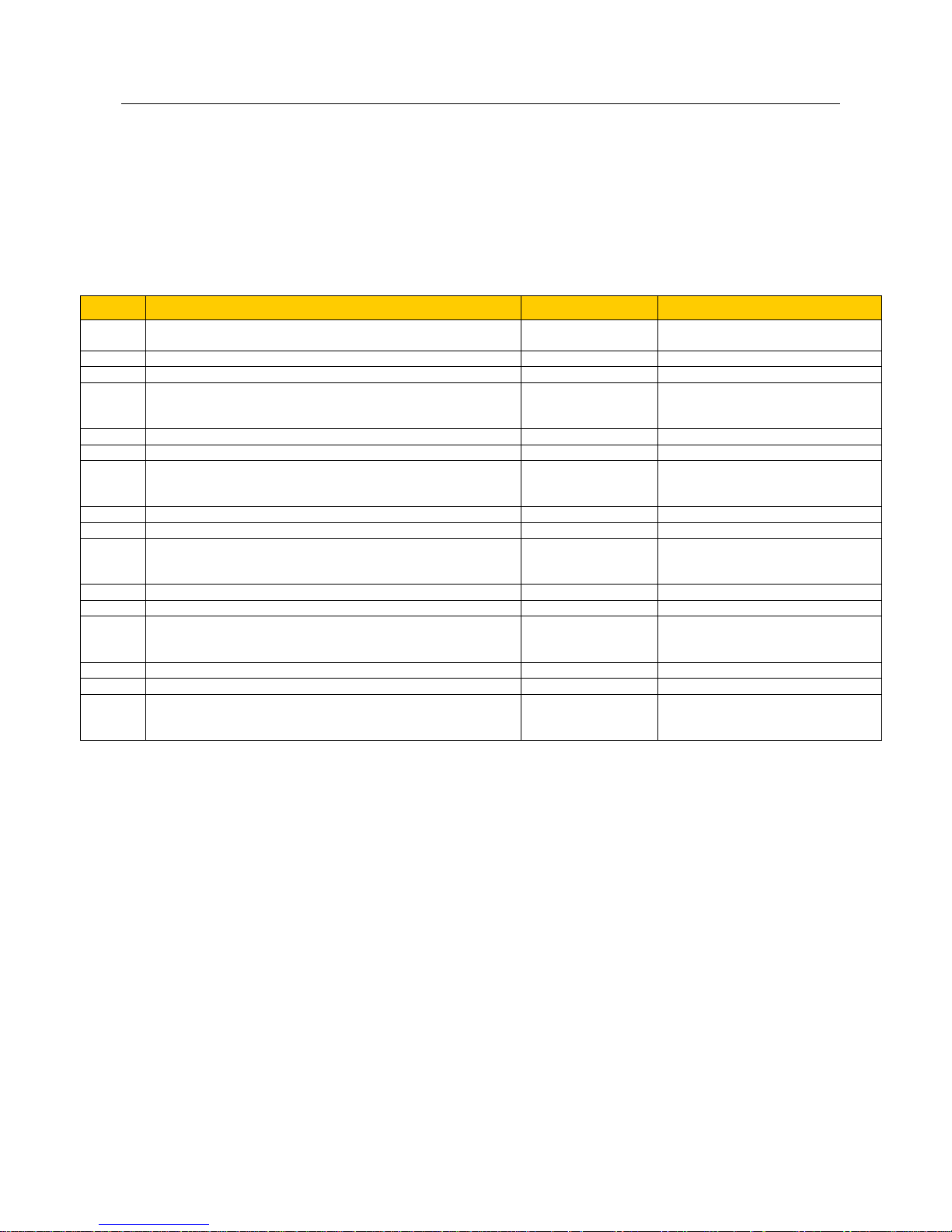
7
2. THE MENU - CHRONO-THERMOSTAT
The Menu is accessed by pressing key 3 (Set) twice.
This is divided into different levels (called UT...) to access the board's programming and settings.
The technical programming access menu entry (UT04) (parameters reserved to Technical Assistance Centre)
is protected by access key (see “Power board calibrations”).
The menu structure is summarised in the following table:
MENU
MEANING
VALUE
VALUE THAT CAN BE SET
UT01
Set current day or OFF (the chrono-thermostat is completely
deactivated by setting OFF).
Day or OFF
OFF, Mon, Tues, Wed,…..Sun
UT02
Set current time.
Hour
From 00 to 23
UT03
Set current minutes.
minutes
From 00 to 59
UT04
The various parameters tables reserved to Technical
Assistance Centre are accessed by setting one of the access
keys.
-
From 00 to P5
UT05
First program ignition time.
Time
From 00.00 to 23.50 with 10’ steps
UT06
First program switch-off time.
Time
From 00.00 to 23.50 with 10’ steps
UT07
Choice of days first program is to be considered
(program times will be considered by setting ON on day;
program times will not be considered by setting OFF on day).
Day/State
Mon on/off, Tues on/off, Wed
on/off, Thurs on/off, Fri on/off, Sat
on/off, Sun on/off
UT08
Second program ignition time.
Time
From 00.00 to 23.50 with 10’ steps
UT09
Second program switch-off time.
Time
From 00.00 to 23.50 with 10’ steps
UT10
Choice of days second program is to be considered (program
times will be considered by setting ON on day; program times
will not be considered by setting OFF on day).
Day/State
Mon on/off, Tues on/off, Wed
on/off, Thurs on/off, Fri on/off, Sat
on/off, Sun on/off
UT11
Third program ignition time.
Time
From 00.00 to 23.50 with 10’ steps
UT12
Third program switch-off time.
Time
From 00.00 to 23.50 with 10’ steps
UT13
Choice of days third program is to be considered
(program times will be considered by setting ON on day;
program times will not be considered by setting OFF on day).
Day/State
Mon on/off, Tues on/off, Wed
on/off, Thurs on/off, Fri on/off, Sat
on/off, Sun on/off
UT14
Fourth program ignition time.
Time
From 00.00 to 23.50 with 10’ steps
UT15
Fourth program switch-off time.
Time
From 00.00 to 23.50 with 10’ steps
UT16
Choice of days fourth program is to be considered
(program times will be considered by setting ON on day;
program times will not be considered by setting OFF on day).
Day/State
Mon on/off, Tues on/off, Wed
on/off, Thurs on/off, Fri on/off, Sat
on/off, Sun on/off
Set “OFF” in user menu Ut01 to deactivate chrono-thermostat.
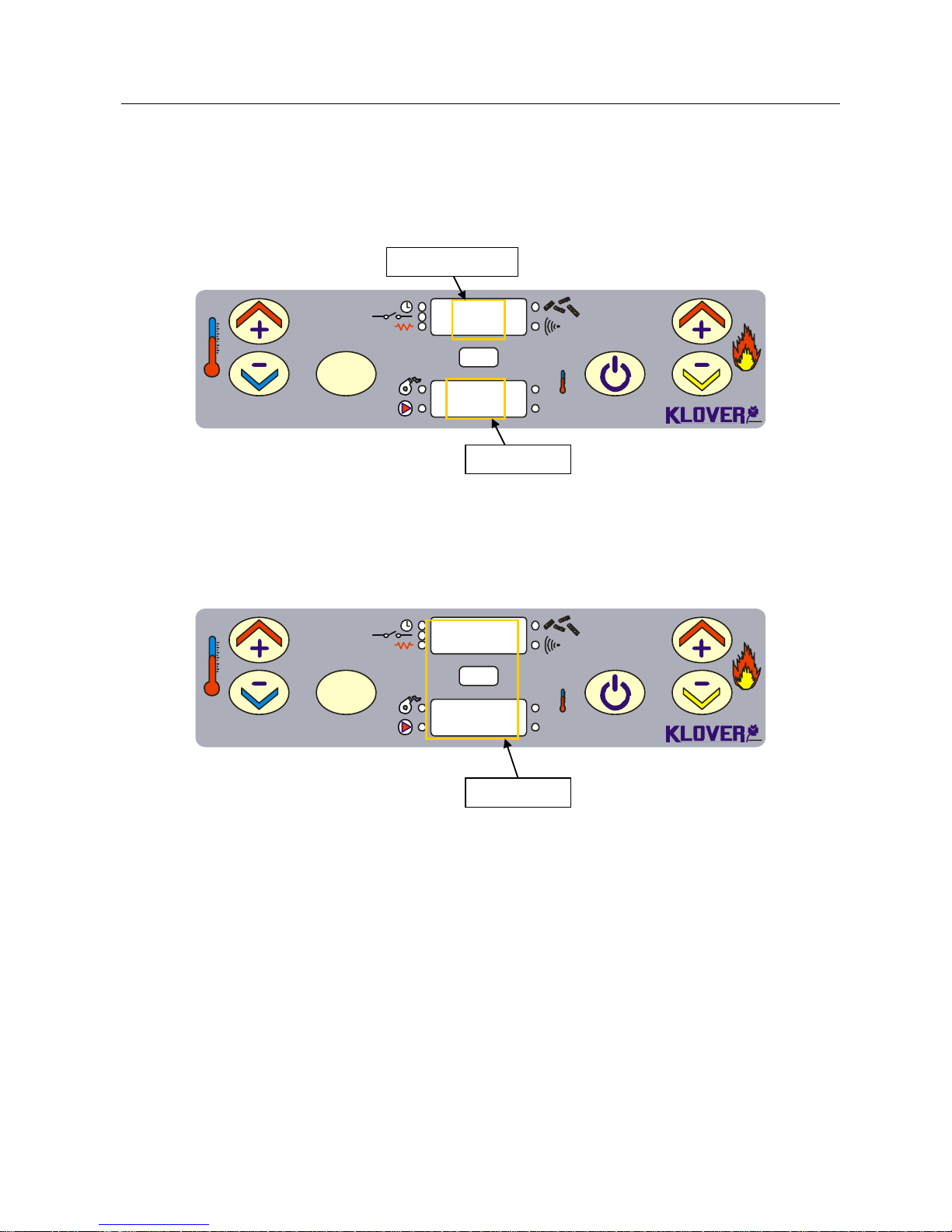
8
3. OPERATIVE MODE
The stove's normal functioning principle with reference to the available functions for the user is
described below.
The display appears as in figure 6 before igniting the stove.
SET
OK
Set
°C
1
2 3 4 6
5
22:35
Off
3.1 Stove ignition
Press key 4 for a few seconds to ignite the stove. Ignition is shown on display as in figure 7.
SET
OK
Set
°C
1
2 3 4 6
5
Asp
Fun
The stove sequentially runs the start-up phases as defined by the parameters managing levels and
timing (see “Parameters tables”), after stove ignition.
The method according to which the stove reaches work condition is shown in the following
prospectus, if alarm or anomaly conditions do not arise.
The various functioning conditions, which cleaning, economy modulation, etc. are also described.
Fig. 6
CLOCK
STOVE STATE
Fig. 7
DIALOGUE
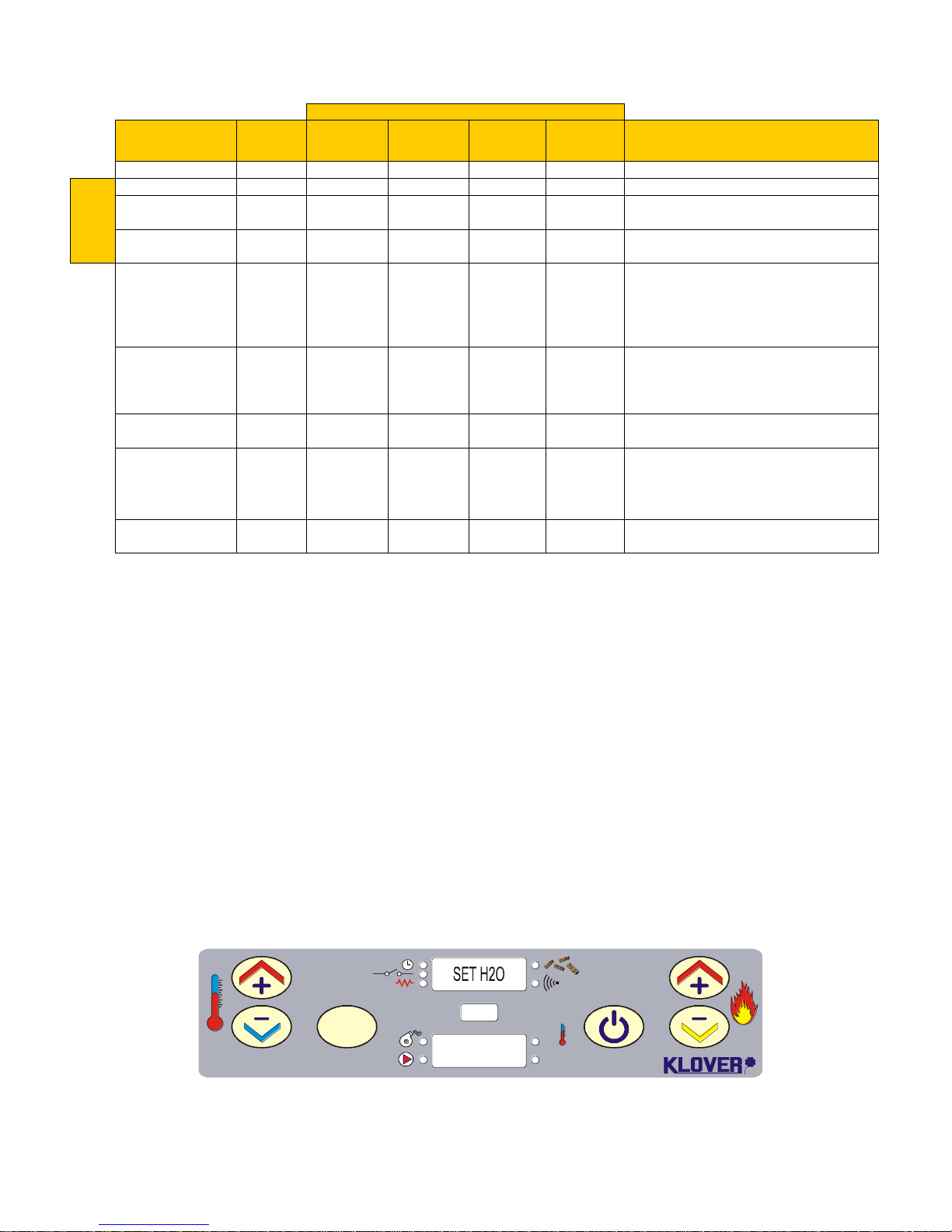
9
Devices
Country
Duration
Ignition
resistance
Flue gas
intake
device
Screw feed
Pump
When it occurs
OFF - OFF
OFF
OFF
OFF
ON/OFF
IGNITION
CYCLE
FUN ASP
8”
ON
ON
OFF
OFF
For the first 8" in ignition
LOAD PELL
Pr01
ON
ON
ON
OFF
For a time set on Pr01 or before reaching
temperature on Pr13 after “FUN ASP” state
FIRE ON
Pr02
OFF
ON
ON
OFF/ON
For a time set on Pr02 after “LOAD PELL”
state
“Work from Power 1
to Power 5”
-
OFF
ON
ON
ON
- H2O Temperature < “SET H2O”
- Closed room thermostat contact
- Flue gas temperature < Pr14
- No alarm detected
ECO T-OFF
-
OFF
ON
ON
OFF
- Open room thermostat contact with H2O
temperature < “SET H20” and “SET SANI”
ECO H2O
Pr12 or
Pr23
OFF
ON
ON
OFF/ON *
- Reached temperature set on “SET H2O”
- Reached temperature set on “SET SANI”
STOP FIRE
OFF
OFF
OFF
OFF/ON *
- Exceeded temperature set on Pr12 after
having reached temperature set on “SET
H2O”.
- Exceeded time set on Pr23 after having
reached temperature set on “SET H2O”
COOL FIRE
Pr24
OFF
ON
ON
OFF/ON *
- Lapsed time set on Pr03
* Pump switch-on depends on whether the room thermostat contact is open or closed in this condition. In both cases, the
pump switches on if water in boiler temperature exceeds temperature set on “SET H2O” by 5°C (safety to avoid overtemperature).
3.2 No stove ignition
If the flue gas temperature has not reached Pr13 minimum value admitted after Pr01 time has lapsed,
the stove places itself in “NO FIRE” alarm state.
3.3 Stove working
The stove goes to work phase, representing the normal functioning mode, after positive ignition (for
display conditions see “Console”).
The system pump switches on if water in boiler temperature is higher than Pr15.
3.4 Modification of DHW and water temperature setting
- Water Temperature
Press key 3 to select “SET H2O” (with work power set from Power 1 to Power 5) to modify water
temperature. Press keys 1 and 2. The display appears as in figure 8 during this operation.
S.R.L.
SET
OK
Set
°C
1
2 3 4 6
5
60°C
Wait 5 seconds after setting wanted value.
Fig. 8

10
The stove enters functioning economy upon reaching said temperature.
The stove now automatically switches off if at least one of the following conditions exist:
If it remains in Functioning Economy “ECO-H2O” for a time set on Pr23 (120 minute default setting).
If it exceeds temperature differential set on Pr12 (10°C default setting) or H2O Temperature > (“SET
H2O” + Pr12)
- DHW Temperature (only on prepared models)
Press key 3 to select “SET SANI” (with work power set on DHW Power) to modify DHW temperature.
Press keys 1 and 2. The display appears as in figure 9 during this operation.
S.R.L.
SET
OK
Set
°C
1
2 3 4 6
5
65°C
Wait 5 seconds after setting wanted value.
4. TEMPERATURE PROBES
The used temperature probes' features are given below.
4.1 Room/water temperature probe
The room/water probe used to measure water or room (in case of air stoves) temperature has the
following features:
IP67, NTC Thermoplastic probe: like NTC 10K ± 1% = 3435
Measuring field: -50/+120°C
Obtain a tester to check if probe is faulty, set it in ohm and measure the two probe pins (wire ends):
The probe measures about 10kohm at 25°C if it works correctly
If the probe is faulty: - resistance greater than 1Mohm (open)
- resistance to 0 ohm (in short)
The tester can also be used to check if the probe connection to the power board contacts are in short;
if 0 ohm resistance is measured by connecting the tester to the contacts, these are in short.
The lower display shows water (or room) temperature at 02°C if the room/water probe is not
connected to the power board. The display appears as in figure 10.
S.R.L.
SET
OK
Set
°C
1
2 3 4 6
5
Fig. 9
Fig. 10
02°
C

11
4.2 Pellet flue gas temperature probe
The flue gas probe used to measure the pellet's flue gas temperature has the following features:
Thermocouple probe: J type
Measuring field: 0/+350°C
Obtain a tester to check if probe is faulty, set it in ohm and measure the two probe pins (wire ends);
however, this only verifies if the probe is interrupted (no change compared to value shown on
unconnected tester).
The tester can also be used to check if the probe connection to the power board contacts are in short;
if 0 ohm resistance is measured by connecting the tester to the contacts, these are in short.
The upper display shows the pellet flue gas temperature (by pressing key 1) at 284°C if the pellet flue
gas probe is not connected to the power board. The display appears as in figure 11.
S.R.L.
SET
OK
Set
°C
1
2 3 4 6
5
Pay attention to wires polarity when connecting the pellet flue gas probe to the power board. A
fixed temperature of 30°C appears on upper display that does not change with the increase of
flue gas temperature if the wires' polarity is inverted.
4.3 Wood flue gas temperature probe (BI-FIRE MID – BI-FIRE wood side)
The flue gas probe used to measure the wood's flue gas temperature has the following features:
2 Wires PT1000 probe: PT 1000 class B
Measuring field: 0/+500°C
Obtain a tester to check if probe is faulty, set it in ohm and measure the two probe pins (wire ends):
The probe measures about 1k 1.1kohm at 25/30°C if it works correctly
If the probe is faulty: - resistance greater than 1Mohm (open)
- resistance to 0 ohm (in short)
The tester can also be used to check if the probe connection to the power board contacts are in short;
if 0 ohm resistance is measured by connecting the tester to the contacts, these are in short.
The lower display shows the wood flue gas temperature (by pressing key 2) at h86°C if the wood flue
gas probe is not connected to the power board. The display appears as in figure 12.
S.R.L.
SET
OK
Set
°C
1
2 3 4 6
5
Fig. 11
284
Fig. 12
LEGn
h86
C

12
5. WHAT HAPPENS IF...
...the stove does not ignite
In case of no ignition, the “NO FIRE” alarm is displayed.
Hold button 4 (switch on/off) for a few seconds to restore the stove to standard conditions (remove the alarm).
...lack of power for a few seconds
Once the power is restored, the stove immediately restarts from the status it had before the power outage
(recovering the set work power).
... lack of power
As soon as the power is restored after a power outage, the stove sets on “STOP FIRE” mode and carries out
the entire switch off cycle until its cooling. Once this phase is completed, the stove can be normally switched
on to proceed working at the set power.
…the fire door is open or closed improperly
In case the door is open or closed improperly, the motor reducer cannot be powered electrically, not allowing
the stove to switch on. If the fire door is opened during the normal operation, the stove burns all the pellet in
the brazier, activating the “ALAR NO FIRE” alarm (sudden switch off). The flue is dirty, blocked or not
manufactured correctly.
In case the flue is dirty, blocked or not manufactured correctly, the motor reducer cannot be powered
electrically not allowing the stove to switch on. If the flue blocks during the normal operation, the stove burns
all the pellet in the brazier, activating the “ALAR NO FIRE” alarm (sudden switch off).
...the stove is overheated
In case of water over-temperature in the boiler, the message
“ALAR HOT H2O” is displayed first, followed by an acoustic alarm. At this point the motor reducer is not
electrically powered, because the rearm safety thermostat is activated. Therefore the thermostat must be
rearmed before switching on the stove.
...pellet insert unhooked or hooked improperly
In case the pellet insert is unhooked or hooked improperly, the motor reducer cannot be powered electrically,
not allowing the insert to switch on. If it is unhooked during the normal operation, the insert burns all the pellet
in the brazier, activating the “ALAR NO FIRE” alarm (sudden switch off).
6. ALARMS
The board intervenes and signals the occurred irregularity in case of functioning anomaly, operating in
different mode depending on type of alarm. The following alarms are foreseen in the board.
DISPLAY
ORIGIN OF ALARM
ALAR SOND H2O
Faulty or disconnected water temperature probe
ALAR HOT H2O
Water over-temperature. When water temperature exceeds 92°C
ALAR SOND FUMI
Faulty or disconnected flue gas temperature probe.
ALAR HOT TEMP
Flue gas over-temperature. When flue gas temperature exceeds 280°C
ALAR NO FIRE
No ignition. When flue gas minimum temperature (Pr13) is not reached within
maximum ignition cycle time (Pr01).
ALAR NO FIRE
Sudden switch-off during work phase. When, during work, the flue gas
temperature drops below minimum threshold (Pr13).
NO H2O
No water level. When water in boiler does not reach minimum level (only on
Sicuro Top BI-FIRE and BI-FIRE MID system)
Every alarm causes the equipment to immediately switch-off.
After time set on Pr11 (alarms delay) alarm state is reached; press key 4 to reset it.

13
7. FUNCTIONING PRINCIPLE
7.1 Ignition cycle
The ignition cycle can last max 18 minutes and is divided into three phases:
1 - FUN ASP : Intake device function
duration 8 seconds
2 - LOAD PELL : Pellet loading and resistance ignition
Pr01 = “LOAD PELL” duration
A pre-load phase may be present in “LOAD PELL” phase with specifications according to parameters Pr45,
Pr46 and Pr47.
3 - FIRE ON : Resistance switch-off and flame stabilising
Pr02 = “FIRE ON” duration
The stove goes to work phase at power set in ignition using buttons 1 and 2 after ignition cycle.
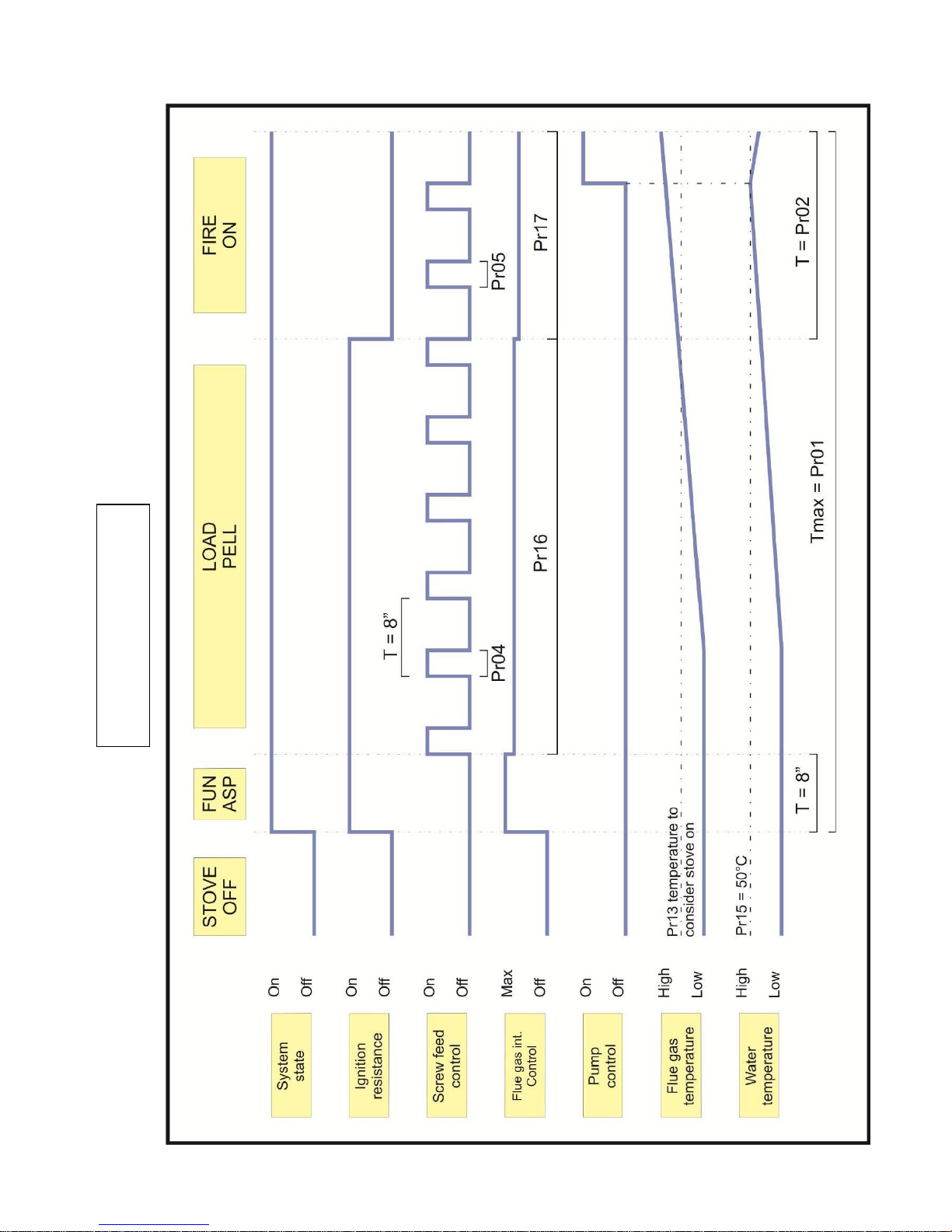
14
IGNITION PHASE

15
7.2 Work phase
The set work power or 1, 2, 3, 4, 5, SANI (optional) is shown on upper display during the stove's normal
functioning.
A “SET H20” (maximum temperature) can be set by working from Power 1 to Power 5. The stove enters
Functioning Economy “ECO-H2O” upon reaching of such set.
Before reaching temperature set on “SET H20”, the stove starts modulating power by decreasing pellet intake
and reducing flue gas intake device speed.
Example: “SET H2O” set at 75 °C
Work power set at 5
- The work power automatically changes to 4 upon reaching 71°C.
- The work power automatically changes to 3 upon reaching 72°C.
- The work power automatically changes to 2 upon reaching 73°C.
- The work power automatically changes to 1 upon reaching 74°C.
- The work power automatically changes to Functioning economy “ECO H2O” upon reaching 75°C.
The stove now automatically switches off if at least one of the following conditions exist:
If it remains in Functioning Economy “ECO-H2O” for a time set on Pr23 (120 minute default setting).
If it exceeds temperature differential set on Pr12 (10°C default setting) or H2O Temperature > (“SET
H2O” + Pr12)
With the following condition the stove automatically ignites:
If it drops below temperature differential set on Pr12 (10°C default setting) or H2O temperature < (“SET
H2O” – Pr12)
If the above-mentioned condition occurs when the stove is still carrying out the switch off cycle, it is required to
wait until it ends.
