Klokers KLOK-01 User Manual
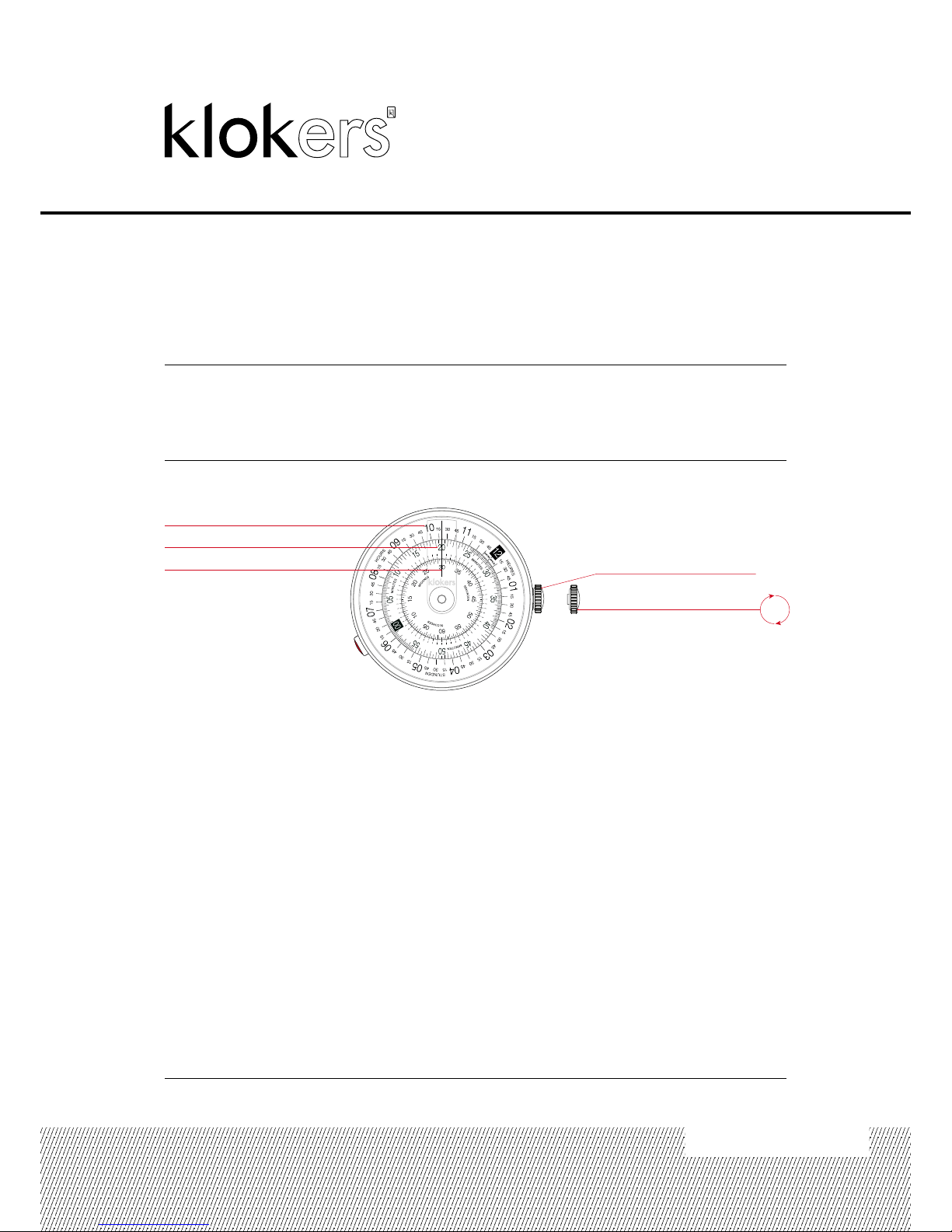
10h20’30”
Crown pulled (2)
Hours (H)
Minutes (M)
Crown pushed (1)
Seconds (S)
TIME SETTING
1. Pull the crown out to position (2).
2. Set the time using the crown*.
3. Push the crown back to position (1).
FUNCTION
Pulling the crown out to position (2) stops the movement.
* Recommendation: to set time properly and for a better indexation of discs, turn counterclockwise
the discs. The intention of this action is to reduce the slack in the clockworks.
KLOK-01
BASIC FUNCTIONING
Three concentric discs turn counterclockwise.
A colored vertical axis on the top of dial (patent-pending) shows the time.
MODE DISPLAY
User manual
klokers.com
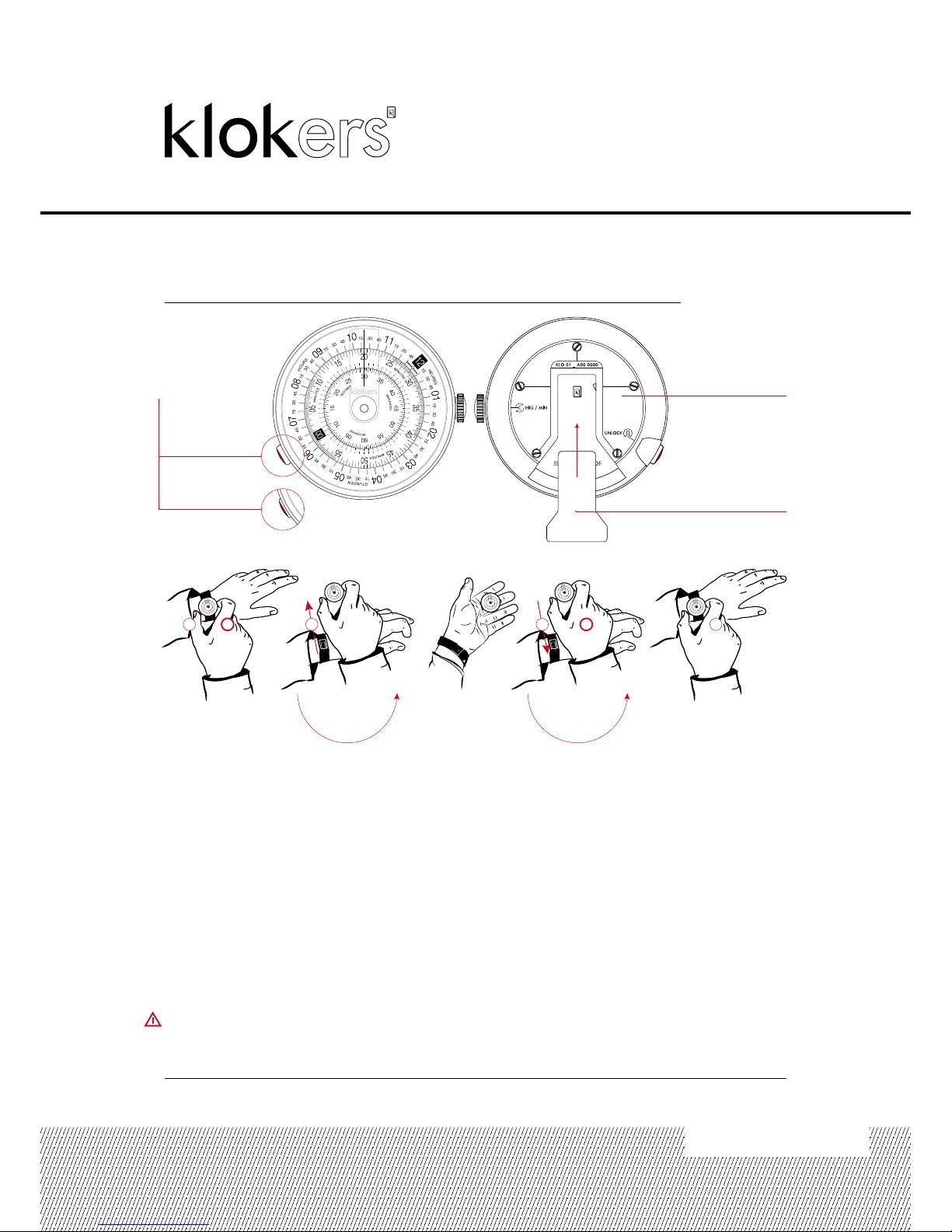
Pushed
position (4)
Initial
position (3)
Pushbutton
Patended
fixing system
klokers Key
CLIP/REMOVE THE WATCH HEAD FROM THE BRACELET
REMOVE THE CASE FROM THE BRACELET
1. Hold rmly the watch head in your hand
2. Push the button at 8 o’clock to position (4) to unlock the mecanism
3. Holding the button, slide the watch head up to unlock
it from the bracelet (or any other accessory)
CLIP THE CASE TO THE BRACELET
4. Hold rmly the watch head in your hand
5. Slide the watch head from top to bottom on the Key of
the bracelet (or any other klokers accessory)
6. Push the watch head until it locks mechanically
-YOU CAN CHANGE EITHER THE WATCH HEAD OR THE BRACELET!-
User manual
klokers.com
Warning: handle the watch head with care and be sure you hold it rmly while
unlocking it from its support to not drop it. klokers is not responsible in
case of a fall during this manipulation.
1 62
remove
3
clip
45
