Page 1
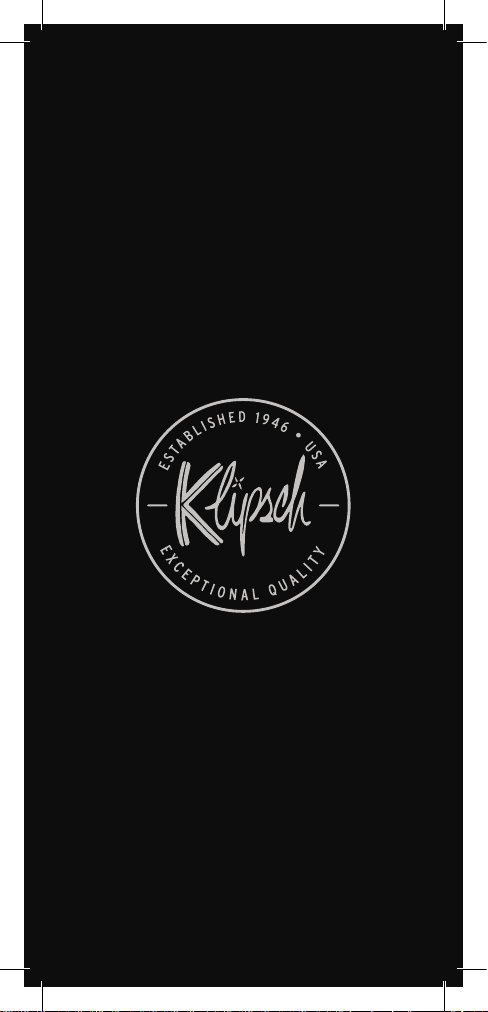
FCC ID:STI-T5NB
IC:5788A-T5NB
Model:Klipsch T5 Neckband
Page 2
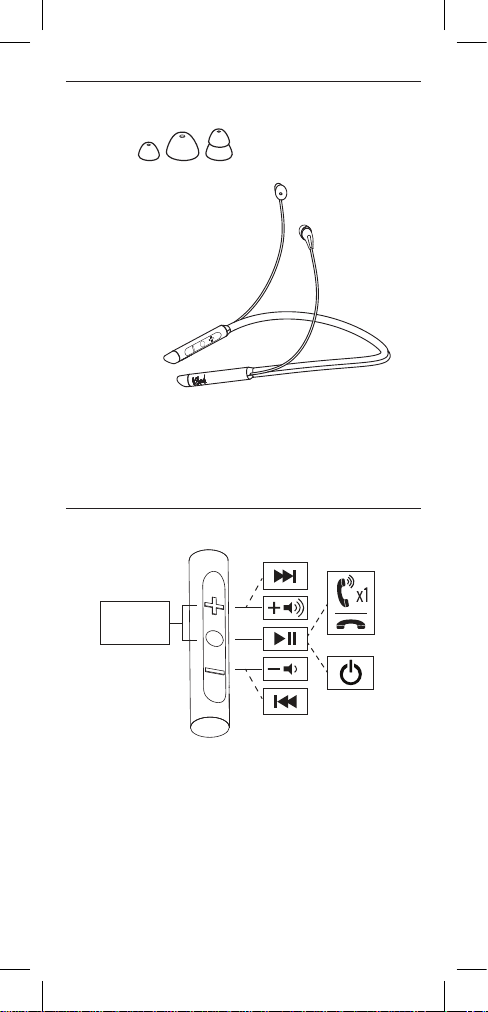
INSIDE
CONTENU • CONTENIDO • INHALT • CONTENUTO • CONTEÚDO • 目录
CONTROLS
CONTRÔLES • CONTROLES • STEUERUNG • CONTROLLI • CONTROLES • 控制
*
VIBRATION
**
ON/OFF
*
**
*HOLD 2 SECONDS • Appuyer pendant 2 secondes • Mantenga oprimido
durante 2 segundos • Stummschaltung 2 Sekunden gedrückt halten •
Tenere premuto per 2 secondi • Manter pressionado por 2 segundos • 保持 2 秒
**HOLD 5 SECONDS • Appuyer pendant 5 secondes • Mantenga oprimido
durante 5 segundos • Stummschaltung 5 Sekunden gedrückt halten •
Tenere premuto per 5 secondi • Manter pressionado por 5 segundos • 保持 5 秒
VIBRATION ON/OFF • VIBRATEUR ALLUMÉ/ÉTEINT • VIBRADOR ENCENDIDO/
APAGADO • VIBRATION EIN/AUS • VIBRAZIONI ACCESO/SPENTO • VIBRADOR
LIGADO/DESLIGADO • 振动器 开/关
3
Page 3
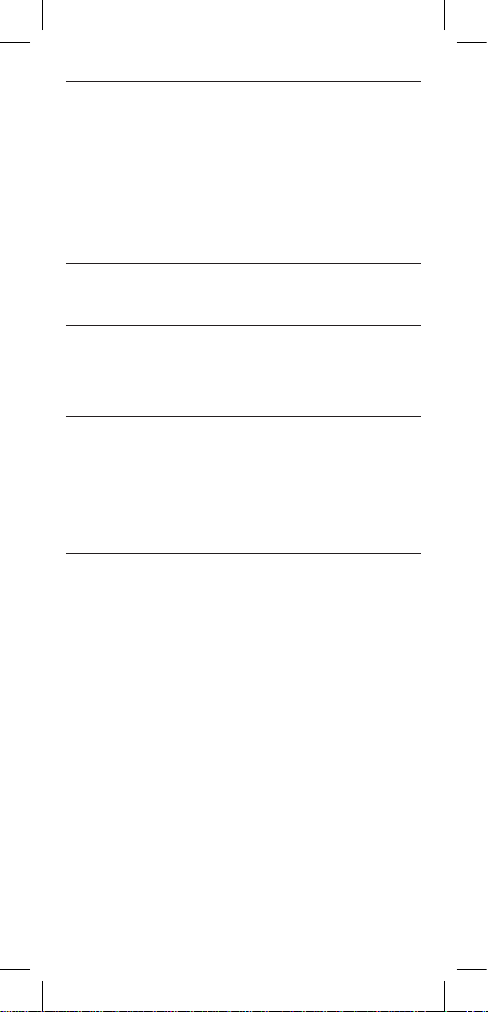
GETTING STARTED
1. Turn on the headset by pressing the Power/Pair button for 5 seconds. The
headset will automatically go to pairing mode and the status indicator will
begin pulsing BLUE.
2. Connect to “Klipsch T5 Neckband” from your device.
3. Once connected, the headset will periodically blink BLUE.
Note: The headset will automatically pair to the last device connected to it
when turned on.
TURNING OFF
Press the Power/Pair button for 5 seconds to turn the headset off.
CHARGING
Use the included Micro-USB cable to charge the headset from your computer
or USB wall adapter (not included). The status indicator will glow RED until the
headset is charged, at which point it will turn off.
ADDITIONAL FEATURES
1. You can mute the microphone by pressing and holding “Volume Up” and
“Volume Down“ simultaneously during a call.
2. You can access voice control by double pressing Play/Pause.
3. You can reject a second incoming call by pressing and holding Play/Pause.
SPECIFICATIONS
®
Bluetooth
5.0
A2DP Codecs: SBC, aptX
Range: up to 10m (33 feet)
Input rating: 5V DC, 0.5A
®
4
Page 4
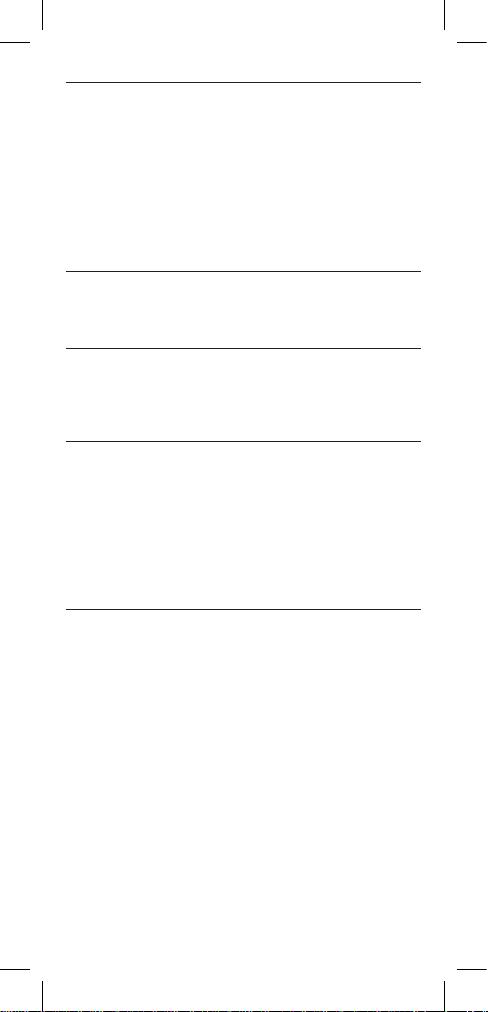
DÉMARRAGE
1. Allumez le casque en appuyant sur le bouton Alimentation/Appariement
pendant 5 secondes. Le casque passera automatiquement en mode d’appariement et l’indicateur d’état commencera à clignoter en BLEU.
2. Connectez-vous à « Klipsch T5 Neckband » depuis votre appareil.
3. Une fois connecté, le casque clignotera périodiquement en bleu.
Remarque : le casque s’appariera automatiquement au dernier appareil
auquel il était connecté lorsqu’il était allumé.
ÉTEINDRE
Appuyez sur le bouton Alimentation/Appariement pendant 5 secondes pour
éteindre le casque.
CHARGEMENT
Utilisez le câble micro-USB fourni pour recharger le casque depuis votre ordinateur
ou un adaptateur mural USB (non inclus). L’indicateur d’état brille en rouge jusqu’à
ce que le casque soit chargé, à quel point il s’éteindra.
CARACTÉRISTIQUES SUPPLÉMENTAIRES
1. Vous pouvez couper le son du microphone en appuyant et en maintenant les boutons «
Monter le volume » et « Baisser le volume » enfoncés simultanément pendant un appel.
2. Vous pouvez accéder à la commande vocale en appuyant et en maintenant le bouton
Lecture/Pause enfoncé.
3. Vous pouvez rejeter un deuxième appel entrant en appuyant et en maintenant le
bouton Lecture/Pause enfoncé.
CARACTÉRISTIQUES TECHNIQUES
®
Bluetooth
5.0
Codecs A2DP : SBC, aptX
Portée : jusqu’à 10 m (33 pi)
Caractéristique d’entrée : 5 V CC, 0,5 A
®
5
Page 5
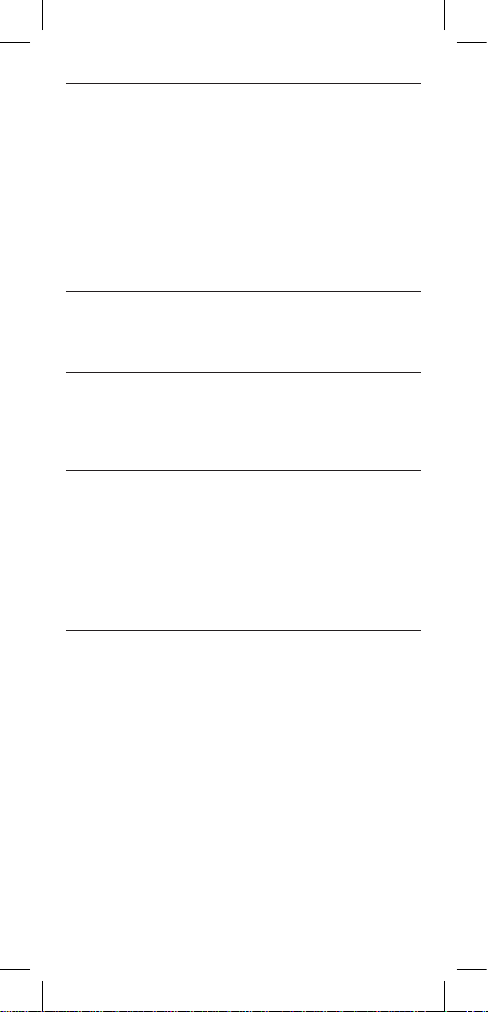
INICIO
1. Para encender los auriculares, oprima y mantenga oprimido el botón
Alimentación/sincronización durante 5 segundos. Los auriculares automáticamente pasan a la modalidad de sincronización y el indicador de estado
comienza a oscilar de color AZUL.
2. Conecte los auriculares Klipsch T5 Neckband a su dispositivo.
3. Una vez conectados, los auriculares periódicamente parpadean de color AZUL.
Nota: Al encenderse, los auriculares automáticamente se sincronizan con el
último dispositivo conectado.
APAGADO
Para apagar los auriculares, mantenga oprimido el botón Alimentación/sincronización durante 5 segundos.
CARGA
Cargue los auriculares desde su computadora con el microcable USB incluido o un
adaptador USB de pared (no incluido). El indicador de estado brilla de color ROJO
hasta que los auriculares se cargan completamente; luego se apaga.
CARACTERÍSTICAS ADICIONALES
1. El micrófono se puede silenciar oprimiendo y manteniendo oprimidos simultáneamente
los botones Subida de volumen y Bajada de volumen durante una llamada.
2. Se puede entrar al control de voz presionando dos veces el botón Reproducir / pausa
3. Se puede rechazar una llamada entrante durante una llamada en curso oprimiendo y
manteniendo oprimido el botón Reproducción/pausa.
ESPECIFICACIONES
®
Bluetooth
5.0
Codecs A2DP: SBC, aptX
Alcance: Hasta 10 m (33 pies)
Voltaje nominal de entrada: 5 V CC, 0.5 A
®
6
Page 6
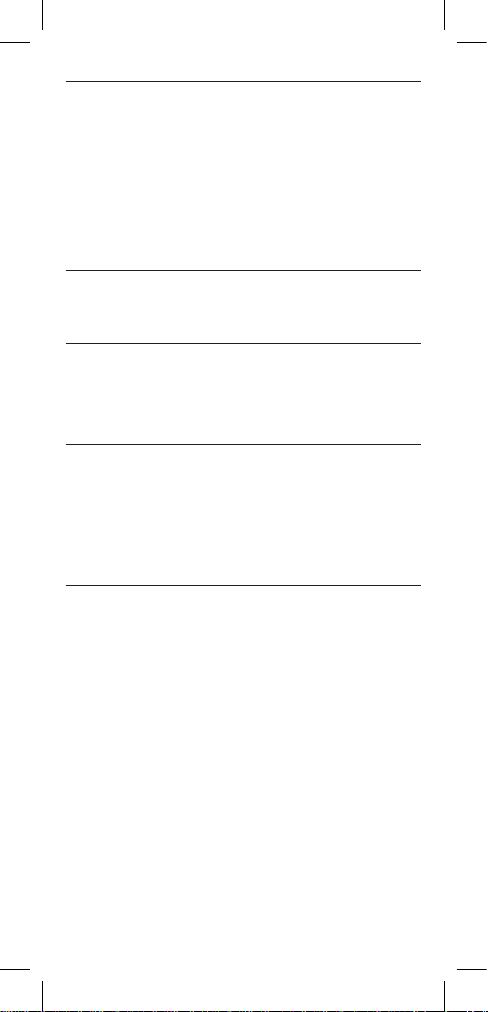
ERSTE SCHRITTE
1. Schalten Sie das Headset an, indem Sie die Netz/Pairing-Taste 5 Sekunden
lang gedrückt halten. Das Headset geht automatisch in den Pairing-Modus
über, und die Statusanzeige blinkt BLAU.
2. Stellen Sie auf Ihrem Gerät eine Verbindung zu „Klipsch T5 Neckband“ her.
3. Nach Herstellung der Verbindung blinkt das Headset regelmäßig BLAU auf.
Hinweis: Das Headset stellt beim Einschalten automatisch eine Verbindung zu
dem Gerät her, mit dem es zuletzt gekoppelt wurde.
AUSSCHALTEN
Halten Sie die Netz/Pairing-Taste 5 Sekunden lang gedrückt, um das Headset
auszuschalten.
AUFLADEN
Verwenden Sie das beiliegende Micro-USB-Kabel, um das Headset über Ihren Computer oder einen USB-Netzadapter (nicht im Lieferumfang enthalten) aufzuladen.
Die Statusanzeige leuchtet ROT, bis das Headset aufgeladen ist, dann schaltet sie
sich aus.
WEITERE FUNKTIONEN
1. Sie können das Mikrofon stummschalten, indem Sie während eines Anrufs gleichzeitig
die Lauter- und Leiser-Tasten gedrückt halten.
2. Sie können Sprachbefehle durch zweimaliges Drücken von Play / Pause aufrufen.
3. Sie können einen zweiten eingehenden Anruf ablehnen, indem Sie Wiedergabe/Pause
gedrückt halten.
TECHNISCHE DATEN
®
Bluetooth
5.0
A2DP-Codecs: SBC, aptX
Reichweite: bis zu 10 m
Eingangsstrom: 5 V Gleichstrom, 0,5 A
®
7
Page 7
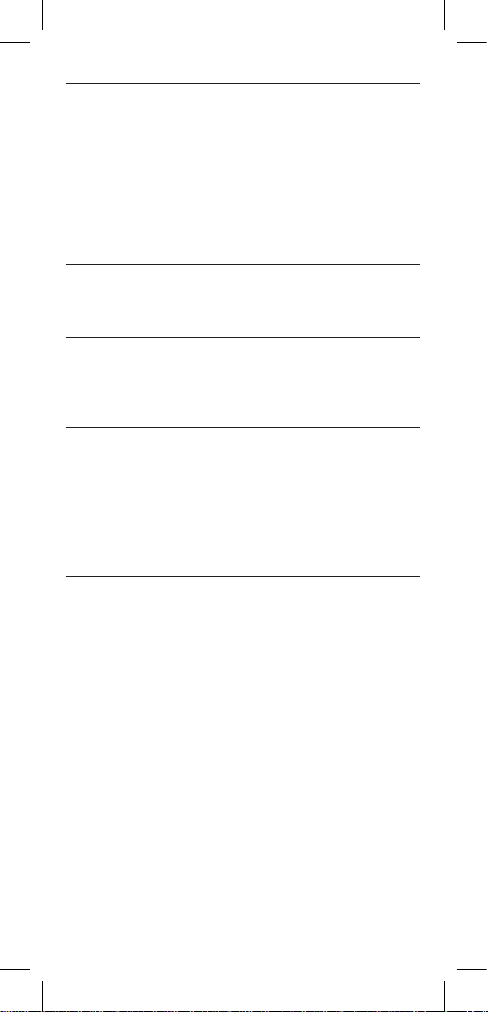
PER INIZIARE
1. Accendere la cuffia tenendo premuto per quatro secondi il pulsante
Alimentazione/Associazione. La cuffia va automaticamente nella modalità di
associazione e l’indicatore di stato inizia a lampeggiare in BLU.
2. Collegarsi a “Klipsch T5 Neckband” dal dispositivo in uso.
3. Stabilito il collegamento, la cuffia lampeggia periodicamente in BLU.
Nota: quando viene accesa, la cuffia si associa automaticamente all’ultimo
dispositivo al quale era stata collegata.
SPEGNIMENTO
Tenere premuto per cinque secondi il pulsante Alimentazione/Associazione per
spegnere la cuffia.
CARICA
Usare il cavo micro-USB fornito per caricare la cuffia da un computer o un adattatore di corrente USB (non fornito). L’indicatore di stato si illumina in ROSSO finché
la cuffia non è carica, quindi si spegne.
ULTERIORI FUNZIONI
1. Si può silenziare il microfono tenendo premuti simultaneamente i pulsanti “Aumento
volume” e “Riduzione volume“ durante una chiamata.
2. Si può accedere al comando vocale premendo due volte il pulsante Riproduci / Pausa.
3. Si può rifiutare una seconda chiamata in arrivo tenendo premuto il pulsante Riproduzi
one/Pausa.
DATI TECNICI
®
Bluetooth
5.0
Codec A2DP: SBC, aptX
Portata: fino a 10 metri
Valori nominali d’ingresso: 5 V CC e 0,5 A
®
-
8
Page 8
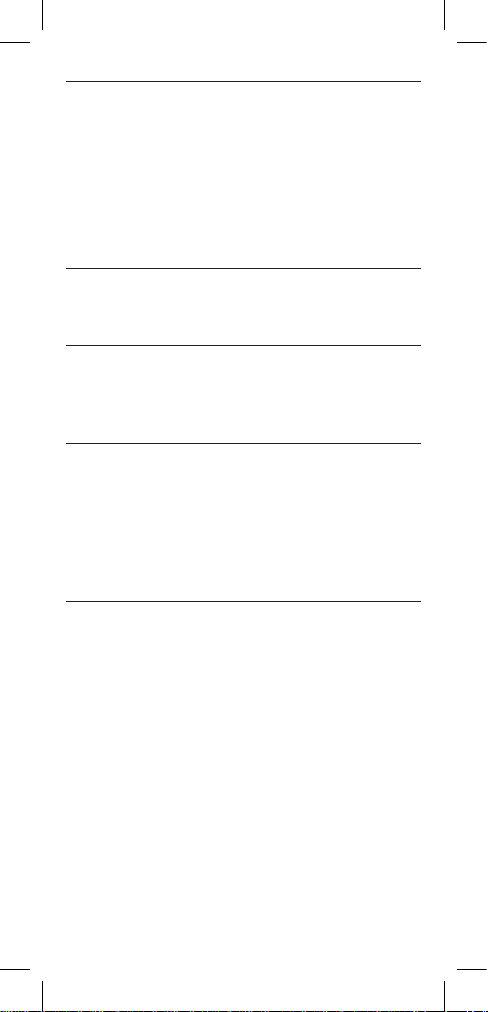
GUIA DE INTRODUÇÃO
1. Ligue o fone de ouvido pressionando o botão Ligar/Desligar/Emparelhar
por 5 segundos. O fone de ouvido irá automaticamente para o modo de
emparelhamento e o indicador de status começará a piscar na cor AZUL.
2. Estabeleça conexão com o “Klipsch T5 Neckband” a partir do dispositivo.
3. Uma vez conectado, o fone de ouvido piscará periodicamente na cor AZUL.
Observação: Quando for ligado, o fone de ouvido emparelhará automaticamente
com o último dispositivo que foi conectado a ele.
COMO DESLIGAR
Pressione o botão Ligar/Desligar/Emparelhar por 5 segundos para desligar o fone
de ouvido.
CARREGAMENTO
Use o cabo Micro-USB fornecido para carregar o fone de ouvido usando um
computador ou um adaptador USB de parede (não incluído). A luz indicadora de status
ficará acesa na cor VERMELHA até que o fone de ouvido esteja carregado, apagando-se
em seguida.
RECURSOS ADICIONAIS
1. Para silenciar o microfone, pressione e mantenha pressionado os botões de “Aumentar
volume” e “Diminuir volume” simultaneamente durante uma chamada.
2. Para acessar o controle de voz, pressione e mantenha pressionado o botão Reproduzir/
Pausar.
3. Para rejeitar uma segunda chamada recebida, pressione e mantenha pressionado o
botão Reproduzir/Pausar.
ESPECIFICAÇÕES
®
Bluetooth
5.0
Codecs A2DP: SBC, aptX
Alcance: até 10 m (33 pés)
Entrada nominal: 5 V DC, 0,5 A
®
9
Page 9
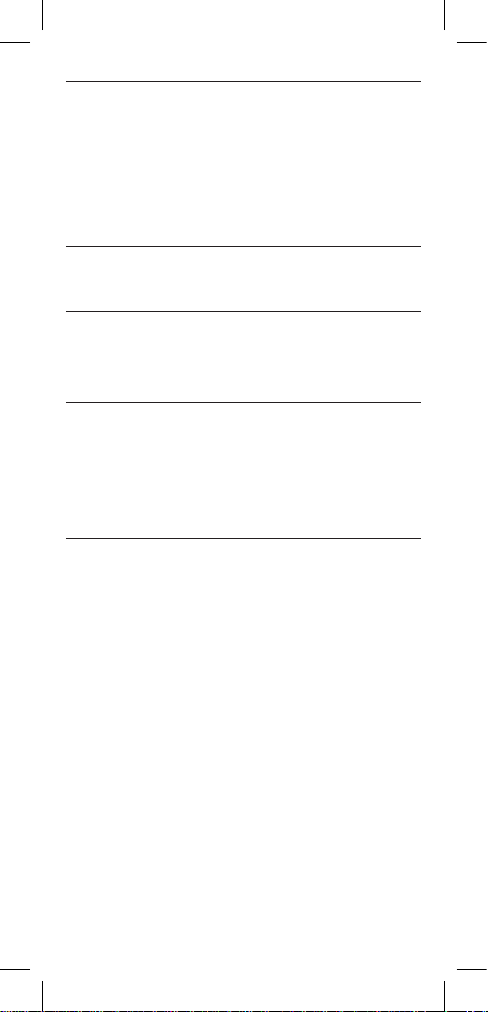
开机
1. 按住“电源/配对”按钮 5 秒钟即可打开耳机。 耳机将自动进
入配对模式,状态指示灯将开始闪动蓝色。
2. 从您的设备连接至“Klipsch T5 Neckband”。
3. 一旦连接成功,耳机将定期闪烁蓝色。
注: 打开耳机时,它将自动与上一次与其连接的设备配对。
关机
按住“电源/配对”按钮 5 秒钟即可关闭耳机。
充电
使用随附的微
耳机充电。 在充电期间状态指示灯将显示红色,充电完成后该指示
灯将关闭。
USB
电缆从电脑或
USB
墙式适配器(非随附配件)给
额外特性
1. 在通话期间同时按住“调高音量”与“调低音量”按钮,可使麦克风
静音。
2. 您可以通过双击播放/暂停按钮来访问声音控件。
3. 按住“播放/暂停”按钮,您可拒绝另一个来电
技术规格
蓝牙
5.0
A2DP
编解码器:
范围: 可达 10 米(33 英尺)
输入额定值:
SBC, AAC、aptX
5V DC,0.5A
®
10
Page 10
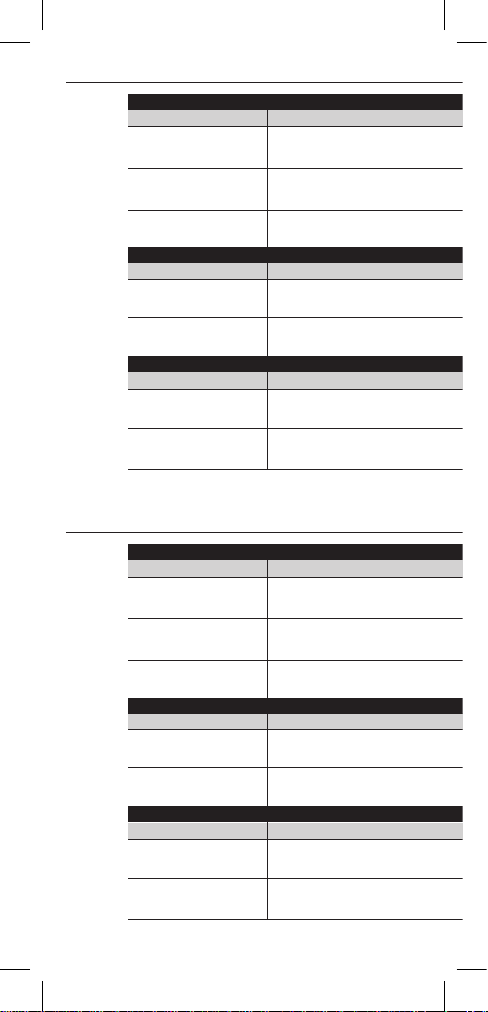
FEATURE LED COLOR LED INDICATOR
FEATURE LED COLOR LED INDICATOR
FEATURE LED COLOR LED INDICATOR
STATUS INDICATOR
INDICATEUR DEL
INDICATEUR DEL
INDICATEUR DEL
PAIRING
Standby Red
Discoverable Blue
Connected Blue
CHARGING
Charging Red
Fully Charged Red
USE
Low Battery Red
Incoming Call Blue
INDICATEUR D’ÉTAT
APPARIEMENT
CARACTÉRISTIQUE COULEUR DE DEL
Veille Rouge
Découvrable Bleu
Connecté Bleu
CHARGEMENT
CARACTÉRISTIQUE COULEUR DE DEL
Chargement Rouge
Complètement chargé Rouge
UTILISATION
CARACTÉRISTIQUE COULEUR DE DEL
Betterie fablie Rouge
Appel entrant Bleu
12
Page 11
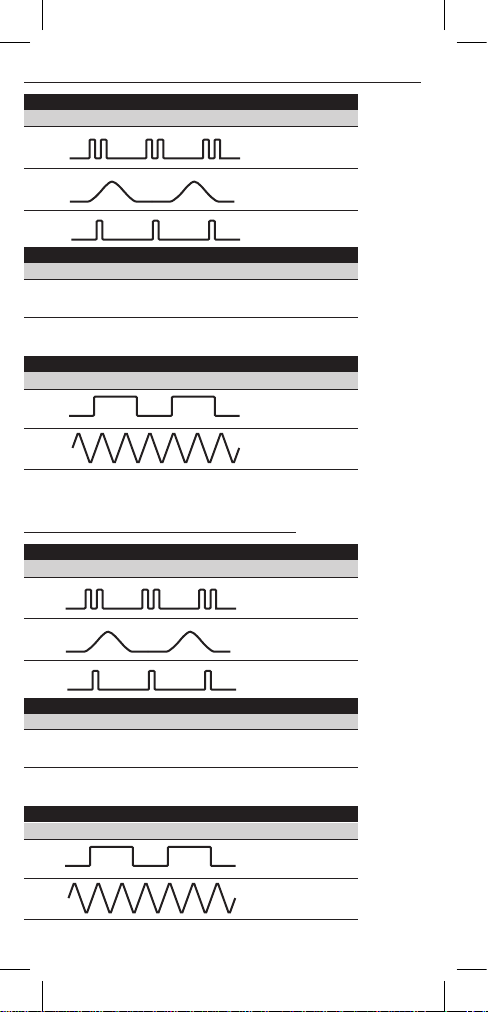
On
Off
INDICATEUR DEL
INDICATEUR DEL
Sous tension
Double Flashing
Slowly Pulsing
Flashing
Slowly Flashing
Pulsing
Double Clignotant
Lentement Impulsion
Clignotant
Hors tension
INDICATEUR DEL
Lentement Clignotant
Impulsion
13
Page 12
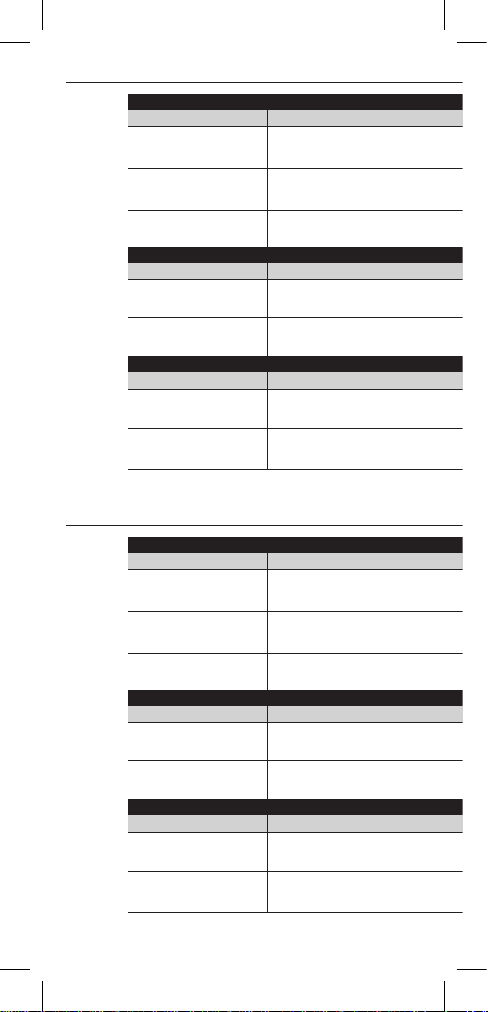
INDICADOR LED
INDICADOR LED
INDICADOR LED
LED-ANZEIGE
LED-ANZEIGE
LED-ANZEIGE
INDICADOR DE ESTADO
SINCRONIZACIÓN
CARACTERÍSTICA COLOR DEL INDICADOR LED
En espera Rojo
Detectables Azul
Connectados Azul
CARGA
CARACTERÍSTICA COLOR DEL INDICADOR LED
Cargando Rojo
Completamente cargados Rojo
USO
CARACTERÍSTICA COLOR DEL INDICADOR LED
Poca carga Rojo
Llamada entrante Azul
STATUSANZEIGE
PAIRING
FUNKTION LED-FARBE
Standby Rot
Entdeckbar Blau
Verbunden Blau
AUFLADEN
FUNKTION LED-FARBE
Aufladen Rot
Voll aufgeladen Rot
NUTZUNG
FUNKTION LED-FARBE
Akkustand niedrig Rot
Eingehender Anruf Blau
14
Page 13
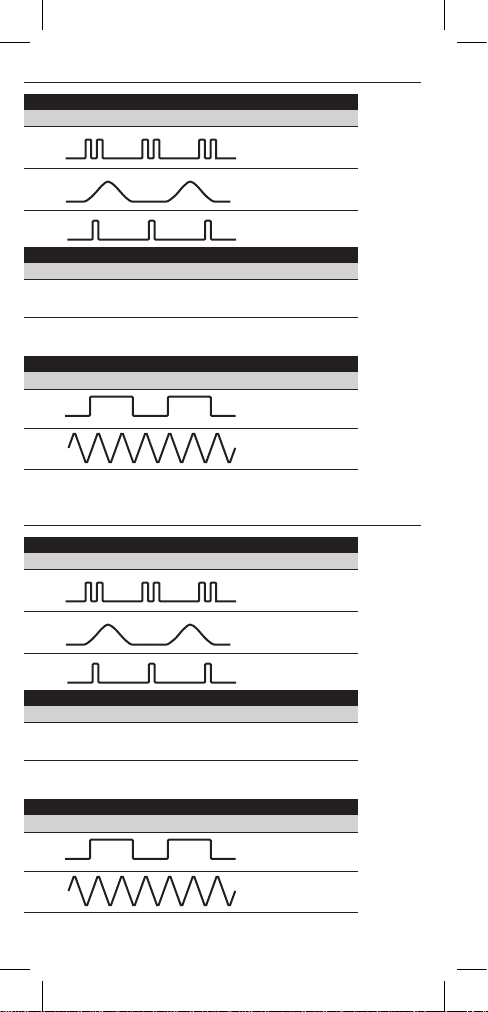
INDICADOR LED
INDICADOR LED
Encendido
Apagado
INDICADOR LED
LED-ANZEIGE
Doble Destello
Despacio Legumbres
Destello
Despacio Destello
Legumbres
Doppelt Blinkt
Langsam Impuls
Blinkt
LED-ANZEIGE
Ein
Aus
LED-ANZEIGE
Langsam Blinkt
Impuls
15
Page 14
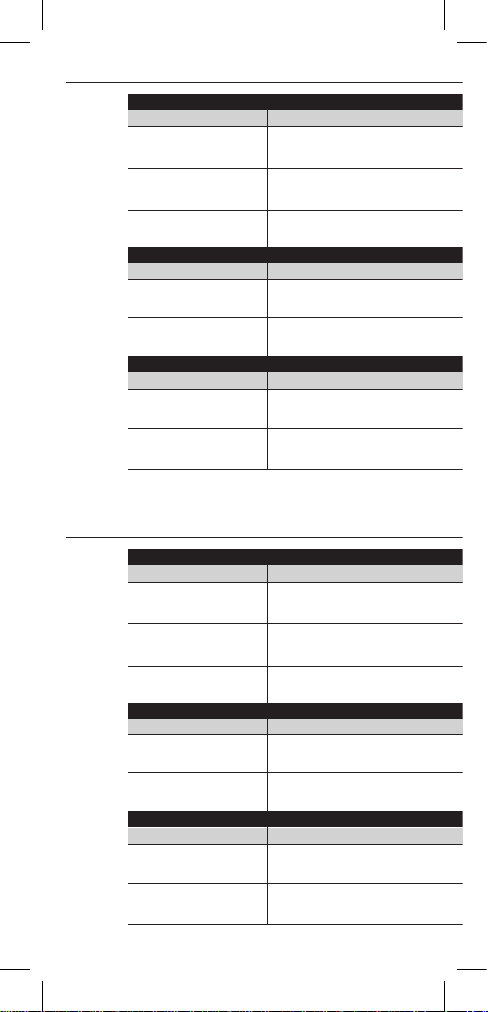
INDICATORE LED
INDICATORE LED
INDICATORE LED
INDICATORE DI STATO
INDICADOR LED
INDICADOR LED
INDICADOR LED
ASSOCIAZIONE
FUNZIONE COLORE DEL LED
Standby Rosso
Rilevabile Blu
Collegato Blu
CARICA
FUNZIONE COLORE DEL LED
Carica in corso Rosso
Carica completata Rosso
USO
FUNZIONE COLORE DEL LED
Batteria quasi scarica Rosso
Chiamata in arrivo Blu
INDICADOR DE STATUS
ASSOCIAZIONE
RECURSO COR DO LED
Espera (standby) Vermelho
Detectável Azul
Conectado Azul
CARICA
RECURSO COR DO LED
Carregando Vermelho
Totalmente Carregado Vermelho
USO
RECURSO COR DO LED
Bateria fraca Vermelho
Chamada Recebida Azul
16
Page 15
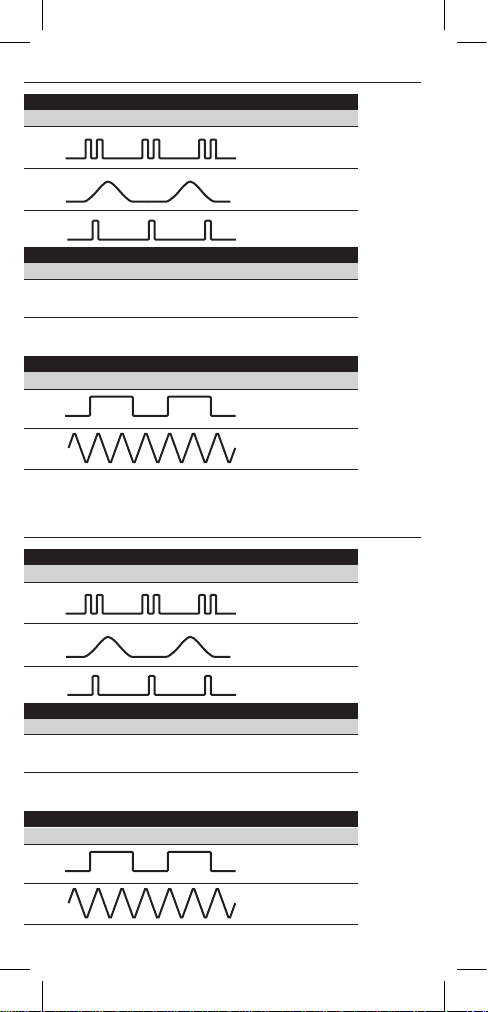
INDICATORE LED
INDICATORE LED
Acceso
Spento
INDICATORE LED
INDICADOR LED
Raddopiare
Lampeggiante
Lentamente Pulso
Lampeggiante
Lentamente
Lampeggiante
Pulso
Duplo Intermitente
Lentamente
Pulsando
Intermitente
INDICADOR LED
Ligar
Desligar
INDICADOR LED
Lentamente
Intermitente
Pulsando
17
Page 16
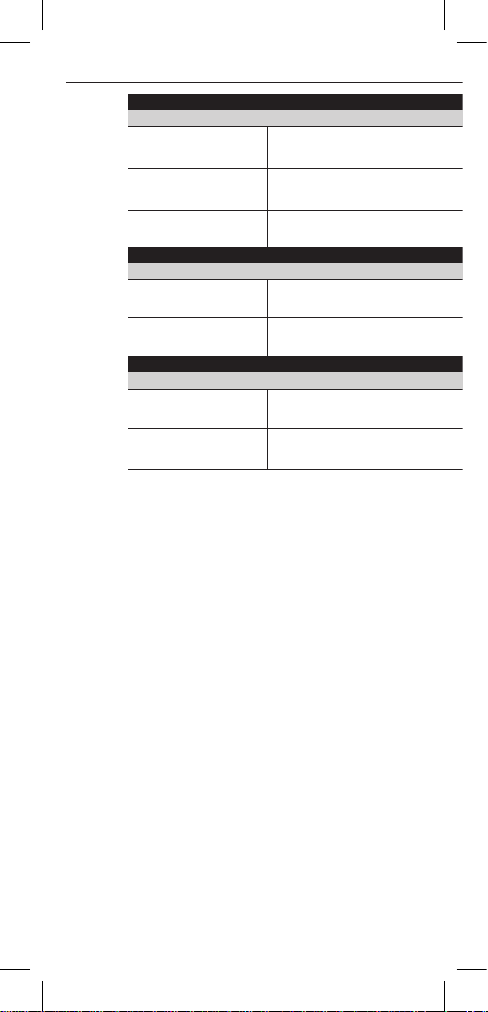
LED 指示灯
LED 指示灯
LED 指示灯
状态指示灯
配对
充电
使用
特性 LED 颜色
待机
红色
发现 蓝色
已连接 蓝色
特性 LED 颜色
正在充电 红色
充满电 红色
特性 LED 颜色
电量低
红色
来电 蓝色
18
Page 17

LED 指示灯
LED 指示灯
开
关
LED 指示灯
双 闪烁
缓 脉动
闪烁
缓 闪烁
脉动
19
Page 18

IMPORTANT SAFETY INFORMATION
1.
READ these instructions.
2.
KEEP th ese instruc tions.
3.
HEED al l warnings.
4.
FOLLOW a ll these instr uctions.
5.
DO NOT us e this apparat us near water or m oisture.
6.
If you hea r ringing or ex perience pa in or discomfo rt in your ears d uring
or afte r using any in-e ar audio prod uct, that is a si gn you are listen ing
too loud .
When you r ears are expo sed to high volum es (in excess of 8 5dB) for over
an hour, you m ay be perman ently damagi ng your hearin g.
7.
TURN DO WN your listen ing device’s vol ume to zero before y ou insert
the Klip sch headph ones and turn o n the device. On ce you have the
headp hones on, gr adually incr ease the volum e to a comforta ble,
moderate volume.
8.
DO NOT in stall near any h eat sources s uch as radiato rs, heat regi sters,
stoves , or other appa ratus (inclu ding amplif iers) that prod uce heat.
9. ON LY USE attachm ents/acces sories spec ified by the man ufacturer.
10.
REFER a ll servicin g to qualified s ervice per sonnel. Ser vicing is req uired
when th e apparatus ha s been damag ed in any way, such as p owersuppl y cord or plug is da maged, liqu id has been spil led or objec ts have
fallen i nto the appara tus, the appa ratus has bee n exposed to rai n or
moist ure, does not op erate norma lly, or has been dr opped.
11.
NEVER o perate a motor v ehicle while li stening to or we aring your
headphones. Not only dangerous,
it is i llegal in many p laces.
12.
NEVER o perate heav y machiner y while listen ing to or wearin g your
headphones.
13.
We don’t re commend you u se the headph ones while ri ding a bicycle ,
runni ng,or walki ng in heavy tra ffic areas.
WARNING:
Except i n case of emerg ency, Klipsch r ecommends yo u do not use thes e
headphones or headsets (headphones plus microphone) as aviation
commu nication equ ipment as they a re not engine ered for many environmental
condi tions common i n commercial o r non-comme rcial aircraf t (includin g, but
not limi ted to: altitud e, temperatu re, noise cond itions, unp ressurized a ircraft,
etc.) re sulting in pos sible inter ference to crit ical communi cations.
The Occ upational S afety Health A dministrat ion (OSHA) has is sued headph one
usage r ecommenda tions for maxim um daily expo sure and sound p ressure
levels (m easured in dec ibels (dB)). A deci bel is a unit of mea sure of sound ,
and dec ibels increa se exponenti ally as sound g ets louder. For exa mple,
conver sational spe ech is typic ally around 6 0dB, and a rock c oncert in a
stadi um is often abo ut 110dB.
20
Page 19

OSHA GUIDELINES FOR NOISE EXPOSURE LIMITS
Sound P ressure Level
90dB 8 Hours
92dB 6 H ours
95dB 4 Hou rs
97dB 3 Hours
100dB 2 Hours
102dB 1.5 Ho urs
105dB 1 H ours
110dB 30 Minu tes
115dB 15 Minu tes or less
120dB Avoid as da mage may occur
Recommended Maximum
Exposure Per Day
COMPLIANCE INFORMATION
EU COMPLIANCE INFORMATION
Eligib le to bear the CE ma rk; Confor ms to European U nion Low Voltag e
Direc tive 2006/9 5/EC; Europ ean Union EMC D irective 201 4/53/EU ; European
Union Ro HS Directiv e 2011/65/E U; European U nion WEEE Dire ctive 2002 /96/
EC; Euro pean Union Re gistration , Evaluation, A uthorizati on and Restri ction of
Chemic als (REACH ) Directive 19 07/2006.
WEEE NOTICE
Note: Th is mark appli es only to count ries within th e European Un ion (EU) and
Nor way.
This ap pliance is lab eled in accord ance with Euro pean Direct ive
2012 /19/EU conc erning waste e lectrical a nd electron ic equipmen t
(WEE E). This label i ndicates tha t this produc t should not be
dispos ed of with hous ehold waste. I t should be dep osited at an
appro priate facili ty to enable rec overy and rec ycling.
21
Page 20

FCC AND CANADA EMC COMPLIANCE INFORMATION
NOTE: T his equipme nt has been tes ted and found to co mply with the l imits for
a Class B d igital device , pursuant to p art 15 of the FCC R ules. These l imits are
design ed to provide re asonable pro tection aga inst harmfu l interferen ce in a
residential installation.
This eq uipment gene rates, uses a nd can radiat e radio freque ncy energy an d, if
not ins talled and us ed in accordan ce with the inst ructions , may cause har mful
inter ference to radi o communica tions. Howeve r, there is no guara ntee that
inter ference will no t occur in a par ticular inst allation. If t his equipme nt does
cause h armful inter ference to rad io or televisio n reception, w hich can be
determ ined by turnin g the equipme nt off and on, t he user is encou raged to try
to corre ct the interf erence by one or m ore of the follow ing measure s:
Reori ent or relocat e the receivin g antenna.
Increa se the separat ion between th e equi pment and recei ver.
FCC RADIATION EXPOSURE STATEMENT
This eq uipment comp lies with FCC ra diation expo sure limits se t forth for an
uncon trolled envir onment . This tr ansmitter m ust not be co-l ocated or ope rating in
conjun ction with an y other antenna o r transmitt er.
Approv ed under the ver ification p rovision of FCC P art 15 as a Clas s B Digital Devi ce.
Cauti on: Changes o r modificat ions not expre ssly approve d by the manufac turer could
void the u ser’s author ity to operat e this device.
Cauti on: To comply with t he limits of the C lass B digita l device, purs uant to Part 15 o f the
FCC rule s, this device i s to comply with C lass B limits . all periphe rals must be sh ielded
and gro unded. Oper ation with no n-certif ied periphe rals or non-s hielded cab les my
result i n interferen ce to radio or rec eption.
This Cla ss B digital ap paratus com plies with Can adian ICES- 003.
WIRELESS TRANSMITTER COMPLIANCE INFORMATION
This dev ice complies w ith ISEDC lice nce-exempt R SS standar d (s)Operatio n is subject
to the foll owing two con ditions: (1 ) this device may n ot cause inter ference, an d (2) this
device m ust accept any i nterferenc e,includi ng interfere nce that may cau se undesired
opera tion of the devic e.
PRODUCT REGISTRATION
Regis ter your produ ct online at ww w.klipsch .com/regis ter
• Klipsc h will keep you up -to-date on ne w products a nd promotion s.
• Your pers onal informa tion will never b e resold.
• This reg istration in formation is n ot used for war ranty purpo ses. Pleas e retain your
receip t for warranty c laims.
22
Page 21

WARRANTY INFORMATION
ENGLISH - WARRANTY – U.S.
Klipsch G roup, Inc, (KG I) warrant s to the origina l retail purcha ser that this pr oduct is to be
free from d efective mate rials and wor kmanship for a p eriod of two (2) y ears from the da te
of purcha se, if it is prope rly used and ma intained. I f this produc t proves defec tive in either
materia l or workmans hip, KGI, at its o ption, will (a) re pair the produ ct, or (b) repla ce the
produc t, at no charge fo r parts or la bor. If the produ ct model is no lo nger availab le and
cannot b e repaired ef fectively or re placed with an i dentical mo del, KGI at its s ole option may
replace t he unit with a cur rent model of e qual or greate r value. In some c ases, modi fication
to the moun ting surfac e may be require d where a new mod el is substitu ted. KGI assum es no
respons ibility or lia bility for su ch modificati on. To obtain a rep air or replace ment under th e
terms of th is warranty, pl ease return to d ealer first, i f possible, a nd the dealer w ill direct you
accordi ngly for repai rs or replacem ent. You will be re quired to subm it a copy of the ori ginal
receipt.
Return sh ipping for exch anges/repa irs is the sole re sponsibili ty of the origi nal retail pur chaser.
Limitations:
• This lim ited warran ty does not cove r failure of the pr oduct resul ting from
improp er installat ion, misuse, a buse, accid ent, neglec t, mishandl ing, or wear
from ordi nary use or env ironmenta l deteriorati on.
• This lim ited warran ty does not cove r cosmetic dam age, includi ng paint dama ge,
or conse quential dam age to other com ponents or pr emises which m ay result for
any reaso n from the failu re of the produc t.
• This lim ited warran ty is null and voi d for product s not used in acc ordance with
KGI’s ins tructions .
• This lim ited warran ty is null and voi d for product s with altered o r missing ser ial
number s and for produ cts not purch ased from an au thorized dea ler.
• This lim ited warran ty terminate s if you sell or oth erwise tran sfer this prod uct
to anothe r party.
THIS WARR ANTY GIVES YOU SP ECIFIC LEGAL RIG HTS, AND YOU MAY ALSO HAVE OT HER RIGHTS WHI CH
VARY FROM STATE TO STATE, JUR ISDICTION TO JU RISDICTI ON OR COUNTRY TO COU NTRY. KGI’S
RESPO NSIBILITY FO R MALFUNCT IONS AND DEFECT S IN HARDWARE IS LIMI TED TO REPLACEM ENT OR
REPAIR AS SET FO RTH IN THIS WARRA NTY STATEMENT. ALL EX PRESS AND IMP LIED WARRANT IES FOR
THE PROD UCT, INCLUDIN G BUT NOT LIMITED TO AN Y IMPLIED WARRA NTIES OF MERC HANTABILIT Y
AND FITN ESS FOR A PARTICUL AR PURPOSE, A RE LIMITED IN TIM E TO THE TERM OF THIS WARR ANTY.
SOME STATES, J URISDICTI ONS OR COUNTRI ES DO NOT ALLOW THE EXC LUSION OF CERTAIN IM PLIED
WARRAN TIES OR CONDIT IONS, OR LIMITATI ONS ON HOW LONG AN IMPL IED WARRANT Y OR CONDITIO N
LASTS , SO THIS LIMITATION MAY NOT AP PLY TO YOU. KGI DOES NOT ACCEPT LI ABILITY FOR SP ECIAL,
INDIRECT, CONSEQUENTIAL OR INCIDENTAL DAMAGES, INCLUDING WITHOUT LIMITATION, ANY LIABILITY
FOR THIRD PAR TY CLAIMS AGAI NST YOU FOR DAMAGES OR FO R PRODUCTS NOT BE ING AVAILABLE
FOR USE. TH E MAXIMUM LIAB ILITY FOR WHI CH KGI MAY BE RESPONSIB LE WILL BE NO MORE TH AN
THE AMOU NT YOU PAID FOR THE PRODU CT THAT IS THE SUBJEC T OF THE CLAIM. SO ME STATES,
JURISD ICTIONS OR COU NTRIES DO NOT AL LOW THE EXCLUSIO N OR LIMITATION OF SPECI AL, INDIREC T,
INCIDE NTAL OR CONSEQUE NTIAL DAMAGES , SO THE ABOVE LIMI TATION OR EXCLUSION MAY NOT AP PLY
TO YOU.
WARRANTY OUTSIDE THE U.S.
The Warra nty on this pro duct shall co mply with app licable law wh en sold to a consu mer outside
of the Unit ed States. To obta in any applica ble warrant y service, p lease conta ct the dealer f rom
which you p urchased thi s product, o r the distribu tor that supp lied this prod uct.
23
Page 22

CONSIGNES DE SÉCURITÉ IMPORTANTES
1. LI RE ces instru ctions.
2. C ONSERVER ce s instructi ons.
3. R ESPECTER to us les avertis sements.
4. SUIVRE toutes les instructiones.
5.
NE PAS util iser cet appa reil à proximité d e l’eau ou d'un end roit humide .
6. Un bour donnement , une douleur o u une sensati on désagréa ble dans les
oreill es pendant ou a près l’utilis ation d’un acce ssoire d’éco ute intraauric ulaire, indiq ue que le volum e d’écoute est tr op élevé. L’expositi on
des orei lles à un volume e xcessif (supé rieur à 85 dB) pen dant plus d’un e
heure peut endommager irréversiblement l’ouïe.
7. Mettre l e volume de l’app areil d’écoute a u minimum avan t d’y raccorde r
les éco uteurs Klips ch et de le mettre s ous tension . Une fois les éco uteurs
en place , augmenter p rogressivem ent le volume ju squ’à un niveau
raisonnable et agréable.
8. N e pas install er à proximité de s ources de chal eur telles que l es
radiat eurs, les gri lles de chauf fage, les cui sinières et les a utres appar eils
(notam ment les ampli ficateurs) d égageant de l a chaleur.
9. UTILISER UN IQUEMEN T les accessoi res préconis és par le cons tructeur.
10. CONFI ER tout travai l de dépannag e à un réparateu r profession nel
compé tent. Faire répar er l’appareil en c as de dommag es, par exempl e :
fiche o u cordon d’alim entation end ommagé, liq uide renvers é sur
l’appa reil ou objet ins éré dans l’appa reil, appar eil exposé à la plu ie ou à
l’hum idité, mauvai s fonctionn ement ou aprè s une chute.
11. Ne JAMAIS c onduire un véhi cule à moteur ave c les écouteu rs dans les
oreill es. C’est dang ereux, mais a ussi illégal d ans de nombre ux endroits .
12. NE JAMA IS conduire un e grosse mach ine avec les éco uteurs aux or eilles.
13. Nous dé conseillon s d’utiliser l es écouteurs p our faire du vél o, courir ou
marche r dans des endr oits très fréq uentés.
AVERTISSEMENT :
Sauf en ca s d'urgence, K lipsch décon seille l'utili sation de ces éco uteurs
ou des cas ques (écouteu rs plus microp hone) en tant qu'équipement de
commu nication d’avi ation car ils ne so nt pas adaptés à un gr and nombre des
condi tions environ nementale s se produisant c ouramment da ns le cas des avion s
comme rciaux ou non-c ommerciaux ( incluant mai s sans s'y limiter : l'a ltitude,
la tempé rature, les con ditions de bru it, les vols sans p ressurisa tion, etc.), qui
risqu ent d’entraîne r une interfére nce avec des comm unication s cruciales.
L’administr ation améric aine d’hygiè ne et de sécurité d u travail (OSHA) a pu blié
des reco mmandatio ns d’utilisati on des écouteu rs, définis sant des nivea ux
maxima ux d’expositio n quotidienn e et de pression ac oustique (me surée en
décib els, dB). Le décib el est l’unité de me sure du son. Le nom bre de décibel s
augme nte exponenti ellement avec l ’intensité du so n. Par exemple , le niveau
d’une con versation es t généralem ent d’environ 60 d B, et celui d’un conc ert de
rock dan s un stade est sou vent d’environ 1 10 dB.
24
Page 23

DIRECTIVES OSHA POUR LES LIMITES DE DURÉE D’EXPOSITION AU BRUIT
Niveau d e pression
acoustique
90dB 8 H eures
92dB 6 Heure s
95dB 4 Heures
97dB 3 Heu res
100dB 2 Heures
102dB 1 .5 Heures
105dB 1 Heu res
110dB 30 Minu tes
115dB 15 Minu tes ou moins
120dB
Durée d'exp osition maximum
recommandée par jour
À éviter car ri sque de lésions aud itives
INFORMATIONS DE CONFORMITÉ
INFORMATIONS DE CONFORMITÉ UE
Autori sé à porter la marqu e CE. Con forme à la directi ve sur la basse tensio n 2006 /95/CE de
l'Unio n européenn e, à la direc tive MCE 2004/ 108/CE de l'Un ion européen ne, à la directive
RoHS 200 2/95/CE de l'U nion europée nne, à la directive DE EE (Déchets d'é quipement s
élect riques et élect roniques) 200 2/96/CE de l'U nion europée nne, au règleme nt sur
l'enre gistrement , l'évaluation , l'autorisat ion et le contrôle des su bstances chi miques
(REAC H) 2006/12 1/CE de l'Unio n europ éenne.
Ce produ it contient des pil es qui sont couver tes par la directi ve européenn e 2006 /66/
CE et ne peuve nt pas être éliminé es avec les déchet s ména gers normaux . Suivre les
réglementations locales en vigueur.
Il est pos sible obtenir un exe mplaire gratui t de la Déclaratio n de conformité en con tactant
son déta illant, le distr ibuteur ou le sièg e socia l mondial du Klips ch Group.
Des infor mations de cont act se trouvent à : http ://www.kli psch.com/ Contact-Us
AVIS DEEE
Remarq ue: Cette marqu e n’est applicab le qu’aux pays de l’Uni on Européenn e (UE) et à la
Norvège.
Cet appa reil est étiquet é confor mément à la direc tive européen ne
2002 /96/CE relati ve à la gesti on des déchets d’éq uipement s élec triques
et élect roniques (DE EE). Cette étiqu ette indique qu e ce produit ne doit pas
être jeté ave c les ordu res ménagère s. Il faut le déposer da ns une décharge
adéqu ate permetta nt la récupérat ion et le recyclage .
25
Page 24

INFORMATIONS DE CONFORMITÉ FCC ET CEM CANADA REMARQUE
Cet appa reil a été testé et reconn u compatible ave c les limites des app areils numéri ques
de class e B, en appl ication de la sect ion 15 des règles de la FCC . Ces limites ont été éta blies
de façon à off rir une protect ion raisonnab le contre les inter férences nuis ibles dans
les inst allations rés identielles . Ce matériel génè re, utilise et peut ém ettre des radio fréque nces et, s’il n’est pas in stallé et utilis é en accord avec les dire ctives fourn ies, peut
provoq uer des interfé rences avec les com munication s radio. Il est toute fois impossib le
de garan tir que des interfé rences ne se produ iront pas dans une in stallation do nnée. Si
cet appa reil entraîne de s inter férences nuis ibles à la réceptio n des pro grammes de radi o
ou de télévi sion, ce qui peut se vér ifier en le mettan t hors tension pui s de nouveau sous
tensio n, l’utilisate ur peut prendre le s mesures suivan tes pour essaye r de corriger les
interférences :
réori entation ou dép lacement de l’ant enne de réceptio n ;
augme ntation de la dist ance entre l’app areil et le récepteu r ;
branc hement de l’appa reil sur une prise de co urant reliée à un cir cuit électri que
diffé rent de celui du récep teur ;
consu lter le détailla nt ou un technicie n radio /TV compéte nt sur ce sujet.
Homol ogation comm e appa reil numériqu e de classe B au titre des mod alités de
vérifi cation FCC sec tion 15.
Attent ion : Les changeme nts ou modific ations non expre ssément app rouvés par le
fabri cant peuvent an nuler le droit de l’uti lisateur à utili ser cet appareil .
Cet appa reil numériqu e de la classe B est confor me à la norme NMB-0 03 du Canada.
DÉCLARATION DE CONFORMITÉ DE L’ÉMETTEUR SANS FIL
Le terme « IC : » avant le nu méro de certifi cation radio sig nifie seulem ent que les
spéci fications tec hniques d’I ndustrie Can ada ont été respec tées.
Le présen t appareil est con forme aux CRN d'In dustrie Can ada applicab les aux apparei ls
radio exe mpts de licence. L’explo itation est au torisée aux deux co nditions sui vantes
: 1) l’appare il ne doit pas produi re de brouillage , et 2) l’util isateur de l’appa reil doit
accept er tout brouilla ge radioélec trique subi, mê me si le brouillage e st susceptibl e d’en
compromettre le fonctionnement.
Ce matéri el respecte les li mites FCC et IC d’exposi tion aux rayonn ements, étab lies pour un
enviro nnement non con trôlé. Ce matéri el doit être instal lé et utilisé de façon à ce que la
dista nce entre le radiate ur et le corps humain so it d’au moins 20 cm. Cet ém etteur ne doit
pas être pla cé ni fonctionn er à côté d’un autre émett eur ou d’une antenn e.
ENREGISTREMENT DU PRODUIT
Enregi strez le produi t en ligne à l’adresse
www.klipsch.com/register
• Klipsch vous ti endra au couran t des nou veaux produit s et des promotion s.
• Vos coord onnées ne seron t jamais revendu es.
• Ces info rmations d’enr egistremen t ne sont pas utilisé es pour la garanti e. Conservez
le reçu po ur les réclamat ions sous gara ntie.
26
Page 25

GARANTIE
FRENCH - G ARANTIE - ÉTATS- UNIS
Klipsch G roup, Inc, (KG I) garantit à l ’acheteur ori ginal que ce pro duit sera exem pt de tous
vices de ma tériaux et de ma in d’œuvre pend ant deux (2) an nées à compter d e la date d’achat ,
sous rés erve d’une uti lisation et d’u n entretien cor rects. Si ce p roduit s’avère dé fectueux
en termes d e pièces ou de ma in d’œuvre, KGI , à sa discrétio n, (a) réparera le p roduit, ou (b)
remplac era le produit s ans facture r les pièces ni l a main d’œuvre. Si c e modèle de pro duit n’est
plus disp onible et ne pe ut pas être effi cacement rép aré ni remplac é par un modèle i dentique,
KGI pour ra, à sa seule dis crétion, rem placer l’app areil par un mod èle plus récen t de valeur
identiq ue ou supérie ure. Dans cer tains cas, l a substituti on par un nouve au modèle pou rra
nécess iter la modific ation de la sur face de monta ge. KGI déclin e toute respon sabilité po ur une
telle mod ification. P our obtenir un e réparation o u un remplacem ent au titre de la p résente
garanti e, veuillez d’ab ord prendre co ntact avec le r evendeur, dans la m esure du poss ible, qui
vous indi quera alors c omment procé der pour une ré paration ou u n remplaceme nt. Vous devre z
fournir u ne copie de la fac ture d’origi ne.
L’expédition d es produit s retournés po ur les échang es/réparat ions est stri ctement sou s la
respons abilité de l’ac heteur origi nal.
Limitat ions :
• Cet te garantie li mitée ne couvr e pas la défailla nce du produi t résultant
d’une mau vaise insta llation, d’un u sage abusif o u incorrec t, d’un accide nt,
de négli gence, d’une ma uvaise mani pulation, d’u sure résulta nt de l’usage
normal o u de détériora tion due aux co nditions amb iantes.
• Cet te garantie li mitée ne couvr e pas les domma ges esthéti ques,
notamm ent l’endomma gement de la pe inture, ni les d ommages ind irects à
d’autres c omposant s ou aux locaux r ésultant, qu elle qu’en soit l a raison, de
la défaill ance du produ it.
• Cet te garantie li mitée est null e et non avenue po ur les produi ts n’ayant pas
été utilis és conformé ment aux instr uctions de KG I.
• Cet te garantie li mitée est null e et non avenue po ur les produi ts dont le
numéro de s érie est abs ent ou a été modifi é, ainsi que po ur les produit s non
achetés a uprès d’un dét aillant agré é.
• Cet te garantie li mitée prend fin e n cas de vente ou de c ession du pro duit
à un tiers .
CETTE G ARANTIE DO NNE À L’ACHETEUR DE S DROITS SPÉC IFIQUES. C ELUI-CI PEU T ÉGALEMENT
BÉNÉFI CIER D’AUTRES D ROITS QUI VAR IENT SELON LE S ÉTATS OU PROVINCE S, LES JURI DICTIONS
ET LES PAYS. L A RESPONSA BILITÉ DE KGI EN C AS DE MAUVAIS FON CTIONNEM ENT OU DE
DÉFAILL ANCE DU MATÉRIE L EST LIMITÉ E AU REMPLACE MENT OU À LA RÉPA RATION DE CELU I-CI
DANS LES CO NDITIONS É TABLIES PAR CE TTE DÉCLAR ATION DE GARAN TIE. TOUTE S LES GARANT IES
EXPRE SSES ET IMPL ICITES REL ATIVES AU PROD UIT, Y COMPRIS , MAIS NON EXCL USIVEMENT, TO UTE
GARANT IE IMPLICI TE DE VALEUR MAR CHANDE OU D’AD ÉQUATION À UN USAG E PARTICULIE R, SONT
LIMITÉ ES À LA PÉRIOD E DE CETTE GA RANTIE. CE RTAINS ÉTATS, PROV INCES, JU RIDICTION S OU
PAYS NE PERME TTANT PAS L’EXCLUSI ON DE CERTAINE S CONDITIO NS OU GARANT IES IMPLIC ITES,
OU LA LIM ITATION DE DURÉE D ES CONDITI ONS OU GARAN TIES IMPLIC ITES, LES LI MITATIONS
CI-DES SUS PEUVEN T NE PAS ÊTRE APP LICABLES . KGI DÉCLINE TOU TE RESPONS ABILITÉ PO UR LES
DOMMAG ES PARTICULI ERS, INDIR ECTS, CONS ÉCUTIFS OU ACC ESSOIRES , Y COMPRIS MA IS SANS
S’Y LIM ITER, TOUTE R ESPONSAB ILITÉ POUR L ES PLAINTE S CONTRE VOU S PAR DES TIERS PO UR
DOMMAG ES OU NON-DI SPONIBIL ITÉ DES PROD UITS POUR L’UTI LISATEUR. LA R ESPONSAB ILITÉ
MAXIM ALE DE KGI NE DÉPAS SERA PAS LE MON TANT PAYÉ POUR LE PR ODUIT OBJE T DE LA PLAIN TE.
CERTAINS É TATS, PROVINCE S, JURIDIC TIONS OU PAYS NE PE RMETTANT PAS L’EXC LUSION OU LA
LIMITATION D ES DOMMAGE S PARTICULIE RS, INDIRE CTS, ACCESS OIRES OU CON SÉCUTIFS , LES
LIMITATION S CI-DESSU S PEUVENT NE PAS Ê TRE APPLIC ABLES.
GARANTIE EN DEHORS DES ÉTATS-UNIS
Si ce produ it est vendu da ns un pays autre q ue les États- Unis, la garan tie doit être co nforme
aux lois en v igueur. Pour bé néficier de tou te intervent ion sous gara ntie applica ble, contac tez
le revend eur auprès duq uel le produi t a été acheté ou le di stributeu r l’ayant fourni .
27
Page 26

INFORMACION DE SEGURIDAD IMPORTANTE
1. LE A estas instrucciones.
2. GUARDE estas instrucciones.
3. RESPETE to das las adver tencias.
4. SIGA todas las i nstruccio nes.
5. NO use este apa rato cerca del a gua o la humeda d.
6. Oír un zumbid o o sentir dolor o m olestias en l os oídos duran te o después
de utili zar cualquie r dispositivo q ue produzca s onido en el cond ucto
auditi vo externo es s eñal de que el vol umen es demasi ado alto. Exp oner
los oído s a alto volumen (m ás de 85 dB) dura nte más de una hor a puede
dañar el oído permanentemente.
7. Ba je el volumen de l dispositivo d e audición a ce ro antes de pone rse
los aur iculares Klip sch y encende r el dispositi vo. Una vez que ten ga los
auric ulares pues tos, aumente g radualment e el volumen has ta llegar a
un nivel c ómodo y moder ado.
8. NO lo instale c erca de fuente s de calor tale s como radiad ores, rejilla s
de cale facción, coc inas u otros apa ratos (inclu so amplific adores) que
generan calor.
9. USE SÓLO l os accesori os especifi cados por el fa bricante.
10. ENCAR GUE todo ser vicio al perso nal de servi cio calific ado. Se requie re
serv icio cuando el a parato ha sido d añado de algu na manera, ta l como
cuand o se ha dañado el en chufe o el cordó n de alimenta ción, han caí do
líquid os u objetos den tro del aparat o, o el aparato se h a dejado caer, ha
dejado d e funcionar n ormalmente o h a sido expues to a la lluvia o a la
humedad.
11. NUNCA m aneje vehícu los motoriza dos con los aur iculares pue stos, con o
sin soni do. No sólo es pe ligroso sino t ambién ilega l en muchos lug ares.
12. NUNC A maneje maqui naria pesad a con los auric ulares puest os, con o sin
sonido.
13. Recome ndamos no us ar los auricul ares mientra s ande en bicicl eta,
corra , o camine en lug ares con mucho t ráfico.
ADVERTENCIA:
Except o en caso de emer gencia, Klip sch recomien da no usar esto s auriculare s
o auric ulares con micr ófono como equ ipo de comuni cación de avia ción, pues
no han sid o diseñados p ara muchas de l as condicion es ambienta les comunes
en aeron aves comercia les o no comerc iales (tales c omo, entre otra s, altitud,
temper atura, ruid o, carencia d e presurizac ión, etc.) lo cu al puede dar co mo
result ado interfe rencia en comu nicaciones d e importa ncia crítica .
La Admin istración d e Salud y Segur idad Ocupa cional (Occup ational Safe ty and
Healt h Administra tion, OSHA) ha e mitido recom endacione s sobre máximo s de
exposi ción diaria y pr esión de sonid o (medida en dec ibeles {dB}). El d ecibel es
una unid ad de medida de s onido. Los de cibeles aum entan expone ncialmente
a medid a que aumenta el v olumen. Por e jemplo, la conv ersación no rmal se
produ ce por lo genera l a aproximada mente 60 dB; un c oncierto de r ock en un
estad io genera a men udo 110 dB.
28
Page 27

PAUTAS DE LA OSHA SOBRE LÍMITES DE EXPOSICIÓN AL RUIDO
Presión de sonid o
90dB 8 Horas
92dB 6 H oras
95dB 4 Hor as
97dB 3 Horas
100dB 2 Horas
102dB 1.5 Ho ras
105dB 1 Horas
110dB 30 Minut os
115dB 15 Minu tos o menos
120dB Evít ela, pues puede hacer daño
Exposi ción diaria máxima
recomendada
INFORMACIÓN
INFORMACIÓN DE CONFORMIDAD EN LA UNIÓN EUROPEA (EUROPEAN UNION, EU)
Tiene de recho a llevar la marc a CE; sat isface la direc tiva de bajo voltaj e 2006 /95/EC
de la Unión Eu ropea; la direct iva de EMC 2014/ 53/EU de la Unión Eur opea; la direct iva
de Restr icción de Susta ncias Peligros as (Restric tion of Hazardou s Substances , RoHS)
2011 /65/EU de la Unión Eur opea; la direct iva de Desechos de Eq uipo Eléctr ico y Electrónic o
(DEEE ) (Waste Elect rical and Elec tronic Equipm ent, WEEE) 200 2/96/EC de la Uni ón Europea
y la directi va de Registro, Eval uación y Autoriza ción de Sustan cias y Preparado s Químicos
(Regis tration, Evalu ation and Autho rization of Chem icals, REACH ) 1907/2006 de la Uni ón
Europea.
Este pro ducto contie ne pilas cubier tas por la directi va 2006/66/ EC de la Unión Europea ,
que esti pula que no se puede n dese char con los despe rdicios domés ticos normal es. Siga
los reglamentos locales.
Puede ob tener una copia gra tis de la Declarac ión de conformid ad comunicán dose con
el minor ista, el distri buidor o las ofici nas centrales mu ndiales de Klip sch Group, Inc. La
inform ación de contac to se encuentra en : http: //www.klip sch.com/C ontact-Us
AVISO DE LA DEEE
Nota: Es ta marca se aplic a sólo a paí ses de la Unión Europ ea (European Un ion, EU) y
Noruega.
Este dis positivo ha sido eti quetado de acue rdo con la directi va europea
2012 /19/EU sobre De sechos de Equip o Eléctrico y Ele ctrónico (DEE E) (Waste
Elect rical and Elec tronic Equipm ent, WEEE). Es ta etiqueta ind ica que este
produ cto no se debe desec har con desperdi cios domésti cos. Se debe dejar
en un estab lecimiento ap ropiado para su re cuperació n y recicl aje.
29
Page 28

DECLAR ACIONES EMC DE LA FCC Y DE CAN ADÁ
Este dis positivo cump le con la Parte 15 del Regl amento de la FCC. Su fun cionamiento es tá
sujeto a lo sigu iente:
(1) Est e dispo sitivo no debe cau sar interfere ncia perjudi cial y (2) este disposi tivo debe
acepta r toda interfere ncia, inclus o la que pue da causarle un fu ncionamien to no deseado
NOTA: Est e equip o ha sido sometido a pru ebas y se ha determin ado que cumple co n los
límite s esta blecidos par a un dispositivo di gital Clase B, en conf ormidad con la Par te
15 del Regl amento de la FCC. Est os límites se han fija do para ofrecer una p rotección
razona ble contra la inter ferencia perj udicial en una ins talación resid encial. Est e equip o
gener a, emplea y puede ra diar energía de fre cuencias de radi o y, si no se insta la y
emple a de acue rdo con las instru cciones, pue de causar inter ferencia per judicial en las
comuni caciones de ra dio. Sin embargo , no hay garantía de que no ha brá interfere ncia en
una inst alación en par ticular. Si este equi po causa interf erencia perju dicial a la recepci ón
de radio o de tele visión, lo cual pu ede determina rse apagand o y encen diendo el equip o,
el usuar io puede tratar de co rregir la inter ferencia por med io de una o varias de las
siguientes medidas:
• Re orientar o reub icar la antena de rece pción.
• Al ejar el equipo del rec eptor.
• Co nectar el equi po y el receptor a tomaco rrientes de circ uitos diferent es.
• Co nsultar al dist ribuidor o a un técni co experimen tado de radio y televi sión.
Aprob ado bajo la disposi ción de verific ación de la Parte 15 de l Regla mento de la FCC como
dispos itivo digital Cl ase B. Precauci ón: Las modifi caciones no apr obadas expre samente
por el fabr icante puede n anular la autoriz ación del usuar io para hacer func ionar este
dispositivo.
Preca ución: A fin de cumpl ir con los límites par a dispositivo s digit ales Clase B de acuer do
con la Par te 15 del Reglamento d e la FCC, es te dispositivo de be cumplir con los lím ites de
la Clase B. Todo s los dispositivo s periférico s debe n tener bl indaje y estar con ectados a
tierra . El funcionami ento con disposi tivos perifér icos no certifi cados o cables si n blind aje
puede ca usar interfe rencia en la transm isión o recepció n de radio.
Este dis positivo digit al Clase B cumple con la no rma canadie nse ICES-00 3.
INFORMACIÓN DE CONFORMIDAD DEL TRANSMISOR INALÁMBRICO
El términ o "IC:" antes del núm ero de certifi cación de radio sig nifica simpl emente que se
han cump lido las especif icacione s técni cas de Industr y Canada.
Este dis positivo cump le con la Parte 15 del Regl amento de la FCC y las norm as RSS exentas
de licenc ia de Industry C anada. El funci onamiento est á sujeto a lo siguiente : (1) este
dispos itivo no debe caus ar interferen cia perjudic ial y (2) este disposit ivo debe acepta r
toda inte rferencia, in cluso la que pueda c ausar un funcio namiento no dese ado.
Este equ ipo cumple con los lí mites de exposic ión a la radiación de la FCC y la IC en
ambie ntes no controlad os. Este equip o se debe instala r y hacer fu ncionar con una
dista ncia mínima de 20 cm entr e el radia dor y el cuerpo. Es te transmisor no se de be
coloc ar o hacer funciona r en conjunto con ning una otra antena o tran smisor.
REGISTRO DEL PRODUCTO
Regis tre su producto en lín ea en www.klips ch.com/re gister
• Klipsch lo mante ndrá al día sobre nue vos productos
y promociones.
• Sus dat os personale s nunca serán vend idos.
• Esta inform ación de registr o no es para pr opósitos de gara ntía. Conser ve su recibo
para hac er las reclamaci ones de garantía .
30
Page 29

GARANTÍA
SPANISH - GARANTÍA EN LOS EE.UU.
Klipsch G roup, Inc. (K GI) garantiz a al comprado r al por menor or iginal de est e producto, qu e
el mismo es tará libre de d efectos mater iales o de mano d e obra por un pe ríodo de dos (2)
años a par tir de la fecha d e compra, si se u sa y mantiene de bidamente. S i se comprueb a que
este pro ducto tiene de fectos mater iales o de mano de o bra, KGI, a su exc lusiva discre ción,
(a) reparar á el producto , o (b) lo reemplaz ará, sin carg o alguno por la s piezas ni por la m ano
de obra. S i el modelo del p roducto ya no se e ncuentra di sponible y no pu ede ser repar ado
eficazm ente o reemplaz ado por un mod elo idéntico, K GI, a su exclusiv a discreción , podrá
reempla zar la unidad p or un modelo ac tual de igual o m ás valor. En algun os casos podr ía
ser nece sario modifi car la super ficie de monta je cuando se ree mplaza con un m odelo nuevo.
KGI no asum e responsab ilidad algun a por dicha mod ificación. P ara obtener u na reparació n
o reempla zo bajo los térm inos de esta ga rantía, favor d e dirigirse p rimero al com erciante, si
esto fue ra posible, y es e comerciante l e indicará có mo proceder p ara cualquie r reparació n o
reempla zo. Tendrá que pre sentar una co pia del recibo o riginal.
Los gasto s de envío para c ualquier ree mplazo o repara ción son la resp onsabilid ad del
compra dor al por meno r original de e ste product o.
LIMITACIONES
• Es ta garantía li mitada no cub re ninguna fall a de este produ cto que
resulte d e una instala ción defectu osa, uso inad ecuado, abu so, acciden te,
neglig encia, manej o descuidad o, o desgaste p or el uso ordina rio o
deterioración ambiental.
• Es ta garantía lim itada no cubre da ños cosmétic os, incluso da ños de pintura,
ni daños in directos a otros c omponentes o l ocales, que pu edan por cual quier
motivo res ultar de un fallo de l producto.
• Es ta garantía li mitada es nula y s in efecto para p roductos qu e no se utilicen
conform e a las instruc ciones de KGI .
• Es ta garantía li mitada es nula y s in efecto para a quellos pro ductos sin
números d e serie o con núm eros de serie d esfigurado s, así como par a
produc tos que no hayan s ido comprad os mediante un c omerciante
autorizado.
• Es ta garantía li mitada termi na si usted vend e o de cualquier o tra manera
transfi ere este produ cto a otra pers ona.
ESTA GARAN TÍA LE OTORGA DEREC HOS LEGALES ESP ECÍFICOS, Y UD. TAMB IÉN PUDIER A TENER
OTROS DER ECHOS QUE VARÍEN DE UN ES TADO A OTRO, DE UNA JURI SDICCIÓN A OTRA , O DE UN PAÍS
A OTRO. LA RESP ONSABILID AD DE KGI POR MALOS FUNC IONAMIEN TOS Y DEFECTOS EN EL HAR DWARE
SE LIMITA A REEM PLAZOS O REPARAC IONES CONFO RME SE ESPECIFI CA EN ESTA DECLARAC IÓN DE
GARANT ÍA. TODAS LAS GAR ANTÍAS EXP RESAS E IMPLÍC ITAS PARA EL PRODUC TO QUE INCLUYEN ,
PERO NO TAXATI VAMENTE, A CUALE SQUIERA GAR ANTÍAS IMP LÍCITAS DE COMER CIABILIDAD Y
APTITU D PARA UN FIN O USO EN PARTICU LAR, ESTÁN LIMI TADAS EN TIEMPO AL PL AZO DE ESTA
GARANT ÍA. ALGUNOS ES TADOS, JURISD ICCIONES O PAÍSE S NO PERMITEN LA E XCLUSIÓN DE CIE RTAS
GARANT ÍAS O CONDICI ONES IMPLÍC ITAS, O LÍMITES SOB RE EL TIEMPO QUE D URA UNA GARANT ÍA O
CONDIC IONES IMPLÍ CITAS. ASÍ PUES, E STA LIMITACIÓN PUDI ERA NO SER APLIC ABLE A USTED. KGI NO
ACEPTA RESP ONSABILI DAD POR DAÑOS ESPEC IALES, INDI RECTOS, EMER GENTES, O INC IDENTALES,
INCLUY ENDO, PERO NO TAX ATIVAMENTE, CUA LQUIER RESPO NSABILIDA D POR RECLAMAC IONES DE
TERCER OS CONTRA USTE D POR DAÑOS O POR PROD UCTOS QUE NO ESTÉ N DISPONIBL ES PARA EL USO.
LA RESPO NSABILIDA D MÁXIMA QUE PUD IERA TENER KGI NO E XCEDERÍA LA CA NTIDAD QUE USTE D PAGÓ
POR EL PROD UCTO MATERIA DE LA RECL AMACIÓN. ALG UNOS ESTADOS, J URISDICCI ONES O PAÍSES
NO PERMI TEN LA EXCLUSIÓ N O LIMITACIÓN DE DAÑOS E SPECIALES , INDIRECTOS, I NCIDENTALE S O
EMERGE NTES Y, POR LO TANTO, LA ANTE RIOR LIMITACIÓ N O EXCLUSIÓN PUD IERA NO SER APLIC ABLE
A USTED.
GARANTÍA FUERA DE LOS EE.UU.
La Garant ía de este product o, si se vendió a un consumi dor fuera de los Es tados Unidos , deberá
cumplir co n el derecho aplic able. Para obten er cualquier ser vicio aplic able bajo la garant ía,
favor de pone rse en contact o con el comerciante al cu al usted le compró es te producto, o con el
distri buidor que lo sumi nistró.
blindaj e puede causar in terferenci a en la transmisión o rec epción de radio.
Este disp ositivo digit al Clase B cumple con la no rma canadien se ICES-003 .
Cet appar eil numérique d e la classe B est confor me à la norme NMB-0 03 du Canada.
“La oper ación de este equi po está sujeta a las sig uientes dos cond iciones: (1) e s posible que este
equipo o dis positivo no caus e interferenc ia perjudicia ly (2) este equipo o dispositivo de be aceptar
cualqui er interferen cia, incluyen do la que pueda caus ar su operació n no deseada.”
31
Page 30

WICHTIGE SICHERHEITSHINWEISE
1. LE SEN Sie diese A nweisungen du rch.
2. B EHALTEN Sie dies e Anweisunge n.
3. B EACHTEN Sie a lle Warnhinwe ise.
4. FO LGEN Sie allen A nleitungen .
5. Ve rwenden Sie di ese Geräte NI CHT in der Nähe
von Wass er.
6. We nn Sie während o der nach der Ver wendung ein es im Ohr getra genen
Audiop rodukts ei n Klingeln hör en oder Schme rzen im Ohr vers püren,
zeigt da s, dass Sie mit zu h oher Lauts tärke hören . Wenn Ihre Ohre n über
eine Stu nde lang hohe n Lautstär kepegeln (üb er 85 dB) ausge setzt sind,
kann dies zu permanenten Hörschäden führen.
7. Dre hen Sie die Laut stärke Ihre s Geräts auf N ull, bevor Sie d en KlipschKopfhö rer einsteck en und das Gerä t einschalten . Sobald Sie de n
Kopfhö rer aufgeset zt haben, dr ehen Sie die Lau tstärke la ngsam höher,
bis Sie ei ne angenehm e, nicht zu hohe L autstärk e erreicht hab en.
8. I nstalliere n Sie sie nicht in de r Nähe von Wärm equellen wie H eizkörpern ,
Warmlufteintrittsöffnungen, Öfen oder anderen wärmeerzeugenden
Geräten (einschließlich Verstärkern).
9. Verwend en Sie AUSSCHL IESSLICH vo m Herstelle r empfohlene
Zusatzgeräte/Zubehör.
10. Lassen Si e ALLE Wartu ngen von gesch ulten Kunden diensttec hnikern
durchf ühren. Eine Wa rtung ist nö tig, wenn das Ge rät auf irgen deine Weise
besch ädigt wurde, z . B. durch Schä den am Netzka bel oder -st ecker, durch
Versch ütten von Flüs sigkeiten, d urch das Hinein fallen von Obj ekten,
durch Re gen oder Feuch tigkeit, wenn e s nicht richti g funktioni ert oder
wenn es fa llengelas sen wurde.
11. Fahren Sie NIE ein K raftfahr zeug, währen d Sie den Kopfhö rer verwend en.
Das ist n icht nur gefäh rlich, sond ern vielero rts auch ille gal.
12. Bedien en Sie NIE schwe re Maschinen , während Sie de n Kopfhörer
verwenden.
13. Wir empfe hlen, den Kopf hörer nicht b eim Radfahren , Joggen ode r beim
Gehen i n Bereichen mi t hohem Verkehr z u verwenden .
WARNUNG:
Mit Ausna hme von Notfä llen empfiehl t Klipsch, die se Kopfhörer o der Headset s
(Kopfh örer plus Mikro fon) nicht in Kommu nikations systemen in Flu gzeugen
zu verwe nden, da sie nich t auf die in kommer ziellen und nich t-kommerzie llen
Flugzeugen auftretenden vielfältigen Umweltbedingungen ausgelegt sind. Hierzu
gehöre n unter anderem : Höhe, Tempera tur, Lärmbedi ngungen, nic ht unter Druck
stehen de Flugzeuge e tc., was zu Interferenzen bei wichtigen Meldungen führen
kann.
Die US-B ehörde Occup ational Safe ty Health Admin istration (OS HA) hat Richtlin ien
bezüg lich der täglic hen Verwendu ngszeiten und de r Schalldru ckpegel (in
Dezib el – dB) bei der Nutzu ng von Kopfhöre rn herausge geben. Ein Dez ibel ist
eine Lau tstärkem aßeinheit, u nd die Einheite n nehmen bei stei gender Laut stärke
expon entiell zu. Bei spielsweise is t ein typisch es Gespräch et wa 60 dB laut, ein
Rock-Ko nzert in einem St adium hingeg en oft um die 110 dB .
32
Page 31

OSHA-RICHTLINIEN FÜR LÄRMIMMISSIONSGRENZWERTE
Schalldruckpegel und
empfohlene maximale
90dB 8 Stunden
92dB 6 Stun den
95dB 4 Stunden
97dB 3 Stunden
100dB 2 Stunden
102dB 1.5 Stunden
105dB 1 Stunden
110dB 3 0 Minuten
115dB Maximal 15 Minuten
120dB
Nutzungsdauer
Pro Tag
Zu verme iden, da Hö rschäden
auftreten können
EINHALTUNG RICHTLINIEN
EINHALTUNG VON EU-RICHTLINIEN
Darf da s CE-Zeiche n führen. Entsp richt der EU-N iederspan nungsricht linie 2006/9 5/EC; EURichtl inie 2004/1 08/EC (Elek tromagneti sche Verträgl ichkeit); EU RoHS -Richtlinie 20 02/95/
EC; EU-Ri chtlinie über El ektro- und Elek tronik-Altg eräte (WEEE) 2 002/96/E C; EU-Verordnu ng
zur Regis trierung , Bewer tung, Zulas sung und Besch ränkung chemi scher Stoffe (RE ACH)
2006/121/EC.
Dieses Pr odukt enthäl t Batt erien gemäß der EU -Richtlinie 20 06/66/EC , die nicht mit dem
Hausm üll entsorgt wer den dürfen. Folg en Sie bitten den ört lichen Vorsch riften.
Sie könne n eine kos tenlose Kopie de r Konformität serklärun g erhalten, ind em Sie sich an
Ihren Hän dler, die Vertrie bsfirma oder da s weltweite Haup tquartier vo n Klips ch Group, Inc.
wenden . Die Kontaktinf ormatione n find en Sie hier: http: //www.klip sch.com/Co ntact-Us
WEEE-HINWEIS
Hinweis : Dieses Zeiche n gilt nur für Länder in nerhalb der eur opäischen Un ion (EU) und
Norwegen.
Diese s Gerä t ist ent sprechend de r europ äischen Richt linie 2002/ 96/EC über
Elekt ro- und Elektro nik-Altgerät e (WEE E) ausgezeic hnet. Dieses Eti kett
zeigt an, da ss das Produkt ni cht mit dem Hausmü ll entsorgt werd en darf.
Es sollt e an einer da für vorgeseh enen Einricht ung abgeliefe rt werden, um
Wiede rverwend ung und Recyclin g zu ermögliche n.
33
Page 32

ELEKTROMAGN ETISCHE VERTR ÄGLICHKEIT (FCC UND KANADA )
Diese s Produ kt entspric ht Teil 15 der FCC-R ichtlinien . Der Betr ieb unterlieg t den beiden
folgenden Bedingungen:
(1) Dies es Gerät darf kei ne schädliche n Interferenze n verursach en und (2) dieses Ger ät muss
jegliche empfangenen Interferenzen aufnehmen können, einschließlich Interferenzen, die
einen unerwünschten Betrieb verursachen können.
HINWE IS: Dieses Gerä t wurde geprüf t und entspric ht demnach den Gren zwerten für ein
digita les Gerät der Kla sse B gemäß Teil 15 der Richtl inien der US-Fern meldebehö rde (FCC).
Diese Gr enzwerte sol len einen angem essenen Schu tz gegen stören de Interfere nzen bei
Insta llationen in Woh ngebieten biet en. Dieses Ger ät erzeugt und ver wendet HF-Ene rgie und
kann die se ausstrahl en; wenn es nicht gemä ß den Anweisung en installier t und verwende t
wird, kan n es störende Inte rferenzen mit de m Funkve rkehr verurs achen. Aller dings wird
nicht gew ährleistet , dass es bei einer bes timmten Inst allation keine In terferenzen ge ben
wird. Wenn dieses Gerät störende Interferenzen zum Radio- und Fernsehempfang verursacht,
(was durch Au s- und Einschalte n des Geräts fest gestellt werd en kann), wird dem Benu tzer
naheg elegt, die Inter ferenz durch ein es oder mehrere de r folgenden Verf ahren zu behebe n:
• Die Empfan gsantenne an ders ausricht en oder anderswo platzieren.
• Den Absta nd zwischen dem Ge rät und dem Empfän ger vergröße rn.
• Das Gerät in ein e Steckdose eines N etzkreises ei nstecken, der ni cht mit dem des
Empfängers identisch ist.
• Den Händle r oder einen erfa hrenen Radio- un d Fernsehtech niker zu Rate ziehen .
Entsp rechend den Prü fbestimm ungen von FCC Part 15 al s digitales Ger ät der Klasse B
genehmigt.
Vorsicht: Vom Hersteller nicht ausdrücklich genehmigte Änderungen oder Modifikationen
können da s Recht des Benut zers auf Betrieb d es Geräts außer K raft setzen.
Vorsich t: Um den Grenzwer ten für ein digita les Gerät der Kla sse B gemäß Teil 15 der
Richtl inien der US-Fern meldebehö rde (FCC) zu entspre chen, muss das G erät die Grenzwe rte
für Klas se B einhalten. Alle Pe ripherieg eräte müssen ab geschirmt un d geerdet werde n. Der
Betrie b mit nicht zertif izierten Per ipheriege räten oder nicht ab geschirmt en Kabeln kann zu
Funk- oder Em pfangsstö rungen führe n.
Diese s Digit algerät der Kla sse B entspric ht der kanadisch en Norm ICES-0 03.
DRAHT LOSER SENDER: EINHALTUNG VON RICHTLI NIEN
Das „IC “: vor der Funkzert ifizierung snummer bed eutet lediglic h, dass die von Indu stry
Canada festgelegten technischen Spezifikationen erfüllt wurden.
Diese s Produ kt entspric ht Teil 15 der FCC-R ichtlinien un d den entsprech enden lizenzf reien
RSS-N ormen von Indus try Canada . Der Betr ieb unterlieg t den beiden folge nden
Bedin gungen: (1) Di eses Gerät dar f keine schädlic hen Interfere nzen verursac hen und (2)
dieses Gerät muss jegliche empfangenen Interferenzen aufnehmen können, einschließlich
Interferenzen, die einen unerwünschten Betrieb verursachen können.
Diese s Gerä t erfü llt die Anforder ungen der FCC- und IC-Stra hlenbelas tungsrich tlinie, die bei
unkont rollierten Um gebungen gü ltig wird. Bei der Ins tallation un d dem Betrieb des Ger äts
sollte da rauf geachtet we rden, dass der Ab stand zwisch en dem Strahler und I hrem Körper
minde stens 20 cm beträg t. Dieser Sende r darf nicht in der Näh e oder in Verbindun g mit einer
andere n Antenne oder ein em anderen Send er betrieben we rden.
PRODUKTREGISTRIERUNG
Regis trieren Sie Ihr Pro dukt online unte r www.klipsch.com/register
Klipsc h wird Sie über neue Pro dukte und Sond erangebote in formieren.
Ihre per sonenbezo genen Daten werd en nie verkauft .
Diese Re gistrieru ngsdaten werd en nicht zu Garanti ezwecken verw endet.
Bewahr en Sie bitte Ihre Qui ttung auf, um die Gar antie in Anspruc h nehmen zu können .
34
Page 33

GARANTIE
GERMAN - G ARANTIE – US A
Klipsch G roup, Inc. (KGI) ga rantiert dem u rsprünglic hen Käufer, dass die ses Produkt un ter normalen
Nutzun gs- und Wartung sbedingun gen für einen Zeitr aum von zwei (2) Jahre n ab Kaufdatum frei von
Defekte n hinsichtlich Ma terial und Verar beitung ist. S ollten bei diese m Produkt Defek te hinsichtlic h
Materia l oder Verarbeit ung auftreten , wird KGI, nach eige nem Ermessen , entweder a) das Pro dukt
reparie ren oder b) das Produk t ersetzen, wob ei weder Teile noch Arb eitskoste n in Rechnung gest ellt
werden. Fall s das Modell nicht meh r erhältlich is t und nicht wirksa m repariert od er durch ein
identis ches Modell ers etzt werden kan n, kann KGI voll und gan z nach seinem Erme ssen das Gerät
durch ein ak tuelles Model l gleichen oder hö heren Werts er setzen. In manch en Fällen, in dene n ein
neues Mod ell verwende t wird, ist eine Modi fizierung der Be festigungs oberfläch e erforderli ch. KGI
überni mmt keinerlei Vera ntwortli chkeit oder Haft ung für derart ige Modifikat ionen. Um im Rahme n
dieser Ga rantie eine Repa ratur oder eine n Ersatz zu erhalt en, bringen Sie da s Gerät erst (sowei t
möglich ) zum Händler zurü ck, und dieser wir d Ihnen Näheres be züglich Repar atur oder Ersat z
mitteil en. Sie müssen ein e Kopie der Kaufqui ttung vorleg en.
Rückse ndekosten fü r Ersatz/R eparatur ge hen ganz zu Las ten des urspr ünglichen Kä ufers.
Einschränkungen:
• Die se eingesch ränkte Gara ntie deckt kei ne Ausfälle de s Produkts a b, die auf
unsachgemäße Installation, unsachgemäße Verwendung, missbräuchliche
Verwendung, Unfälle, Fahrlässigkeit, Handhabungsfehler oder Verschleiß
durch nor male Nutzu ng oder Umwelt einflüsse zur ückzufüh ren sind.
• Die se eingesch ränkte Gara ntie deckt kei ne kosmetisch en Schäden ,
Lacksc häden, Schä den an andere n Komponente n oder Anlage n oder aus
irgendw elchen Grün den durch den Au sfall des Pro dukts ents tehenden
Folgeschäden ab.
• Die se eingesch ränkte Gara ntie ist für Pro dukte null un d nichtig, die n icht
gemäß de n Anweisungen v on KGI verwend et werden.
• Die se eingesch ränkte Gara ntie ist für Pro dukte null un d nichtig, der en
Serien nummern verä ndert wurd en oder fehlen , oder die nich t bei einem
autorisierten Fachhändler gekauft wurden.
• Die se eingesch ränkte Gara ntie erlisch t, wenn Sie das Pro dukt verka ufen
oder and erweitig an D ritte über tragen.
DIESE GAR ANTIE VERLE IHT IHNEN BEST IMMTE RECHT E, UND SIE HABEN UN TER UMSTÄNDEN AU CH
NOCH AND ERE RECHTE, DI E VON STAAT ZU STAAT ODER VON GERICH TSSTAND ZU GERIC HTSSTAND ODE R
VON LAND ZU LA ND VARIIEREN . DIE VERANTW ORTLICHK EIT VON KGI BEZÜGL ICH FEHLFUN KTIONEN
UND DEFE KTEN DER HARDWA RE BESCHRÄN KT SICH AUF DEN ERSAT Z ODER DIE REPARATUR , WIE IN
DIESER GARANTIEERKLÄRUNG BESCHRIEBEN. ALLE GARANTIEN FÜR DAS PRODUKT, EINSCHLIESSLICH
ABER NICH T BESCHRÄN KT AUF STILLSC HWEIGEND E GEWÄHRLEIS TUNGEN DER MAR KTGÄNGIG KEIT
UND DER EIG NUNG FÜR EINEN B ESTIMMTE N ZWECK, SIND AUF DI E DAUER DIESER GAR ANTIE
BESCHR ÄNKT. IN EINIGE N STAATEN, GERICH TSSTÄNDEN ODE R LÄNDERN IST DE R AUSSCHLUSS BZ W. DIE
BESCHR ÄNKUNG BES TIMMTER STI LLSCHWEI GENDER GARA NTIEN ODER BED INGUNGEN OD ER DER DAUER
STILLS CHWEIGEN DER GARANTI EN ODER BEDING UNGEN NICHT ZU LÄSSIG, SO DAS S DIESER AUSSC HLUSS
FÜR SIE MÖG LICHERWEI SE NICHT ZUTRI FFT. KGI ÜBERNI MMT KEINE HAF TUNG FÜR SPEZI ELLE SCHÄDE N,
MITTE LBARE SCHÄDE N, FOLGESCH ÄDEN ODER ZUFÄLLI GE SCHÄDEN , EINSCHLIES SLICH, ABER NI CHT
BESCHR ÄNKT AUF, HAFTU NG FÜR KLAGEN VON DR ITTEN GEGEN SI E FÜR SCHÄDEN ODE R WEGEN DER
NICHT VERFÜGBA RKEIT VON PRODU KTEN. DIE MA XIMALE HAFT UNG VON KGI DARF DEN KAU FPREIS
DES PROD UKTS NICHT ÜB ERSCHREIT EN, DAS GEGENSTAN D DES ANSPRUCH S IST. IN EINIGEN STAATE N,
GERICH TSSTÄNDEN OD ER LÄNDERN IST DE R AUSSCHLUSS BZ W. DIE BESCHR ÄNKUNG FÜR SPE ZIELLE,
MITTE LBARE ODER ZUFÄL LIGE SCHÄDEN U ND FOLGESCHÄ DEN NICHT ZULÄ SSIG, SO DASS DIE O BEN
GENANN TEN EINSCHR ÄNKUNGEN F ÜR SIE MÖGLICH ERWEISE NICH T ZUTREFFEN .
GARANTIE AUSSERHALB DER USA
Wenn dies es Produkt an e inen Käufer au ßerhalb der U SA verkauft w ird, richten s ich die
Garant ieansprüc he nach den jewei ligen geset zlichen Bes timmungen . Um Garantiel eistungen
zu beans pruchen, we nden Sie sich bi tte an den Fachhän dler, der diese s Produkt ver kauft hat,
oder den Ve rtrieb.
35
Page 34

ISTRUZIONI IMPORTANTI DI SICUREZZA
1. LEGGERE qu este istruz ioni.
2. CONSERVARLE.
3. RISPE TTARE tutte le a vvertenze .
4. SEGUIRLE scrupolosamente.
5. NON usa re questo app arecchio vic ino all’acqua o i n ambienti umi di.
6. Se si sent e un tintinnio n elle orecchie o q ueste fanno m ale durante
o dopo l’u so di un qualsia si dispositiv o audio, signi fica che il volu me
è troppo a lto. Se l’appa rato uditivo vi ene esposto a vo lumi eccess ivi
(super iori a 85 dB) per o ltre un’ora, può s ubire lesion i permanent i.
7. ABBASSAR E completame nte il volume de ll’apparecc hio prima di ins erire
gli auri colari Klip sch nelle orec chie, quindi a ccendere l’ap parecchio
e aumen tarne gradu almente il volu me sino a raggi ungere un livel lo
moder ato che permet ta di ascolt are comodame nte.
8. NON ins tallare l’app arecchio pre sso fonti di ca lore come ad ese mpio
radiat ori, bocche tte di uscita d ell’aria di risc aldamento , forni o altri
appar ecchi (compre si amplifica tori) che gen erano calor e.
9. US ARE SOLO gli acc essori spe cificati dal p roduttore .
10. RIVOLGER SI a personal e qualifica to per qualsia si intervento . Occorre
inter venire sull’ap parecchio og ni volta che vie ne danneggi ato in
modo qu alsiasi, per e sempio se la spi na o il cavo di alim entazione si
danne ggiano, se si ve rsa un liquid o o cadono ogge tti sull’app arecchio,
se l’app arecchio è rim asto esposto a lla pioggia o al l’umidità, n on
funzio na normalme nte o è caduto.
11. MAI gui dare un autoveic olo mentre si us ano gli auric olari; non sol o è
peric oloso, ma può an che essere il legale.
12. MAI azion are una macchi na industri ale mentre si asc olta con gli
aurico lari o li si indo ssa.
13. Si sugger isce di non usa re gli auricol ari mentre si va in b icicletta , si fa
joggi ng o si cammina in a ree ad alto traf fico.
ATTENZIONE. Eccetto in ca so di emergenz a, si consigli a di non usare qu esti
aurico lari, con o sen za un microfono , come appare cchio di comun icazione
in un aero plano poich é non sono prog ettati per mo lte condizioni ambientali
freque nti in aerei com merciali o non c ommerciali (co mprese, fra al tre:
altitu dine, temper atura, rum orosità, cab ina non press urizzata, e cc.) e quindi
posso no causare in terferenza a c omunicazio ni cruciali .
L’OSHA (Occu pational Saf ety Health Ad ministrati on), l’ente feder ale
statu nitense per la t utela della sa lute dei lavora tori, ha pubbl icato alcun e
linee g uida relative al l’esposizio ne quotidian a massima e ai live lli di pressio ne
sonor a (misurati in de cibel, dB). Il d ecibel è un’uni tà di misura del l ivello
dell’i ntensità ene rgetica dei su oni, il cui valo re cresce espo nenzialmen te con il
livello s tesso. Ad ese mpio, il livell o di pression e sonora di una c onversazio ne
è di circa 6 0 dB, mentre qu ello di un conce rto rock in uno s tadio è spes so pari
a circa 1 10 dB.
36
Page 35

LINEE GUIDA OSHA
Livello d i pressione son ora
90dB 8
92dB 6
95dB 4
97dB 3
100dB 2
102dB 1.5
105dB 1
110dB .5
115dB .25
120dB Avoid as da mage may occur
Esposizione qu otidiana
massim a suggerita (i n ore)
INFORMAZIONI CONFORMITÀ
INFORMAZIONI SULLA CONFORMITÀ ALLE NORME DELL’UNIONE EUROPEA
Contr assegnabi le con il marchio CE. Ris ponde ai requis iti delle seguen ti direttive
dell’ Unione Europe a: Direttiva 20 06/95/CE sul le basse tensio ni; Direttiva 20 04/108/ CE
relativ a alla compatibi lità elettrom agnetica; Di rettiva 2002 /95/CE sulla lim itazione dell e
sosta nze pericolos e (RoHS, Restr iction of Hazard ous Substan ces); Direttiv a 2002 /96/
CE conce rnente i rifiuti di ap parecchia ture elettric he ed elettronic he (RAEE); Di rettiva
2006 /121/CE con cernente la regi strazione, la va lutazione, l ’autor izzazione e la res trizione
delle sos tanze chimich e (REACH).
Este pro duto contém pilh as cobertas no âm bito da Diretiva Eur opeia 2006/6 6/EC que
não pode m ser descart adas junto com lixo resi dencial comu m. Siga as regulam entações
locais.
Para obte r uma cópia gratuit a da Declaraçã o de Confo rmidade, ent re em contato com o
seu repre sentante, dis tribuidor ou s ede mundial da Klip sch Group, Inc . Inform ações de
contat o estão disponí veis aqui: http: //www.klip sch.com/C ontact-Us
AVVISO RIGUARDANTE LA DIRETTIVA RAEE
Nota: qu esto marchio si app lica solo ai paesi de ll’Unione Eu ropea e alla Norve gia.
Quest o apparecchi o è contra ssegnato in conf ormità alla Dire ttiva
Europe a 2002/96/ CE concernent e i rifiu ti di apparecch iature elettr iche
ed elett roniche (RAE E). L’etichet ta indica che que sto prodotto no n deve
esser e smalt ito nel normale flu sso dei rifiut i solid i urbani; deve inve ce
esser e racco lto separata mente per consen tire il recupero e il ric iclaggio
dei mater iali di cui è compost o.
37
Page 36

INFORMAZIONI SULLA CONFORMITÀ ALLE NORME FCC E CANADESI CONCERNENTI LA
COMPATIBILITÀ ELETTROMAGNETICA
Quest o dispositivo ri sponde ai requis iti della sezion e “Part 15” della no rmativa FCC
(Feder al Communica tion Commiss ion) degli Stati Uni ti. Il funzioname nto è soggetto all e
due cond izioni seguen ti:
(1) ques to dispositiv o non deve ca usare interf erenza distru ttiva, e (2) ques to dispositivo
deve accet tare eventual i interferenze r icevute, inclu se quelle che potre bbero causa rne
un funzionamento indesiderato.
NOTA. In bas e alle prov e a cui è stato so ttoposto, si è dete rminato che que sto dispositiv o
soddi sfa i limiti stabil iti per i dispositi vi digitali di Clas se B, in conformit à alla sezione
“Par t 15” della normati va FCC. Questi limi ti sono concepi ti per assicura re protezione
ragio nevole contro inte rferenze dist ruttive in impi anti residenzi ali. Questo disp ositivo
gener a, utilizza e irra dia energia a radiof requenza e se non vie ne installato e ad operato
segue ndo scrupolo samente le istr uzioni, può cau sare interfe renza distru ttiva nelle
radio comunicazi oni. Tuttavia, n on è poss ibile dare alcun a garan zia che in un partico lare
impian to non si verifiche rà interferen za. Se questo dis positivo caus asse interfe renza
nella ric ezione dei segn ali radio e televisi vi (determinabi le scollegan do il dispositivo
stess o), provare a eliminar e l’interfere nza adottan do una o più delle segue nti misure:
Riorie ntare o spostar e l’antenna riceve nte.
Aument are la distanza tr a il dispo sitivo e il ricevito re.
Colle gare il dispositi vo a una pres a di corrente inse rita in un circuito div erso da quello a
cui è colleg ato il ricevitore .
Consu ltare il rivendi tore o un tecnico radio televisivo qua lificato.
Certi ficato a norma FCC Pa rt 15 come dispos itivo digital e di Classe B.
Attenz ione: eventual i modifiche no n appro vate espressa mente dal produ ttore
potreb bero annullar e l’autorizzaz ione concess a all’utente per l’u so di questo
apparecchio.
Attenz ione: per soddi sfare i limiti sta biliti per i dispos itivi digital i di Class e B, in
confor mità alla sezion e “Part 15” della no rmativa FCC, tu tti i dispositiv i periferici di
quest o appa recchio devono e ssere scherm ati e messi a terra. Il fun zionamento co n
dispos itivi perifer ici non certif icati o con cavi non sch ermati può cau sare interfer enza
con le trasm issioni radi o o con la ricez ione.
Quest o dispositivo dig itale di Classe B è conf orme alla norma tiva canades e ICES-003.
INFORMAZIONI SULLA CONFORMITÀ DEL TRASMETTITORE SENZA FILI
La sigla “I C:” prima del num ero di certifica zione radio indi ca soltanto che so no state
soddi sfatte le speci fiche tecniche In dustry Can ada.
Questo dispositivo risponde ai requisiti della sezione “Part 15” della normativa FCC (Federal
Communication Commission) degli Stati Uniti. Il funzionamento è soggetto alle due
condizioni seguenti:
(1) questo dispositivo non deve causare interferenza distruttiva, e (2) questo dispositivo
deve accettare eventuali interferenze ricevute, incluse quelle che potrebbero causarne un
funzionamento indesiderato.
38
Page 37

GARANZIA
ITALIAN - GA RANZIA - STATI UNIT I
Klipsch G roup, Inc, (KG I) garantis ce all’acquire nte originar io che questo p rodotto sar à esente
da difett i di materiale e di f abbricazi one un per due (2 ) anni a decorr ere dalla data di a cquisto,
se utiliz zato corrett amente e sotto posto a manu tenzione ordi naria. Se si ri scontrano di fetti
di materi ale o fabbric azione, a prop ria discrezio ne KGI (a) riparer à o (b) sostitui rà il prodotto
senza cos ti aggiunti vi per compon enti o manodo pera. Se il mod ello non è più dis ponibile e
non può es sere ripara to adeguata mente o sostit uito con un mode llo identico , KGI, a propria
discrez ione, potrà so stituire l’ap parecchio co n un modello cor rente di valor e pari o superi ore.
In alcuni c asi, a seguit o di sostituzi one con un mode llo nuovo, potr ebbe essere n ecessari o
modific are la superfi cie di montag gio. In tal cas o, KGI non si assu me nessuna re sponsabil ità
per tali m odifiche. Pe r ottenere la rip arazione o so stituzione i n garanzia, ve rificare
innanzi tutto la poss ibilità di res tituire l’app arecchio al ri venditore, ch e fornirà indi cazioni per
le ripar azioni o la sost ituzione. La r estituzion e dovrà esser e corredata di c opia della ric evuta
d’acquisto originale.
Le spese d i restituzion e per le ripara zioni o sosti tuzioni sono a c arico esclu sivamente
dell’acquirente originale.
Limitazioni
• La pr esente garan zia limitata n on copre i guas ti del prodott o dovuti a
instal lazione non co rretta, uso i mproprio, a buso, incide nte, neglige nza,
movimen tazione imp ropria o usura d erivante da us o ordinario o
deterioramento ambientale.
• So no esclusi dalla g aranzia limit ata danni este tici, ad esempi o
danneg giamento dell a vernice, o danni i ndiretti ad alt ri oggetti o ai lo cali che
potrebb ero essere cau sati da un guasto d el prodotto.
• Que sta garanzi a limitata per de efficacia e v alidità in cas o di uso non
conform e alle istruzi oni di KGI.
• Qu esta garanzi a limitata perd e efficacia e vali dità nel caso in cu i il prodotto
non fosse a cquistato pr esso un rivend itore autoriz zato o in caso di
alteraz ione o rimozion e del numero di seri e.
• Que sta garanzi a limitata vie ne rescissa s e il prodotto vi ene venduto o
trasfer ito in altro mod o a terzi.
QUESTA GAR ANZIA CONF ERISCE SPECI FICI DIRIT TI LEGALI; L’UTE NTE PUÒ ANCH E AVERE ALTRI
DIRIT TI CHE POSSO NO VARIARE DA UNO S TATO, GIURISDIZI ONE O PAESE A UN ALTR O. LA
RESPO NSABILITÀ DI KGI R ELATIVAMENT E A MALFUNZIO NAMENTO O DI FETTI AI COM PONENTI
HARDWAR E È LIMITATA ALLA SOST ITUZIONE O AL LA RIPARAZ IONE, COME I NDICATO
NELL’ENUN CIAZIONE D ELLA PRESE NTE GARANZ IA. OGNI GAR ANZIA ESPRE SSA E IMPLIC ITA SUL
PRODOT TO, INCLUSE , A TITOLO ESEMP LIFICATIVO E NO N LIMITATIVO, LE GA RANZIE IMP LICITE DI
COMMER CIABILITÀ E ID ONEITÀ PER UN PART ICOLARE SC OPO, SONO LI MITATE ALLA DUR ATA DELLA
PRESEN TE GARANZIA . ALCUNI STATI, G IURISDIZIO NI O PAESI NON PE RMETTONO L’ES CLUSIONE DI
CERTE GA RANZIE IMPL ICITE, CON DIZIONI O LIM ITAZIONI AL LA DURATA DI UNA GAR ANZIA IMPL ICITA
O DI CERTE C ONDIZIONI , PER CUI QUE STE LIMITAZIO NI POTREBB ERO NON APPL ICARSI. KGI N ON
ACCET TA RESPONSABI LITÀ PER DANNI SP ECIALI, IND IRETTI, C ONSEQUENZ IALI O INCIDE NTALI,
INCLUSI , A PURO TITOLO E SEMPLIFI CATIVO, EVENT UALI RESPON SABILITÀ PER RI CHIESTE DI
TERZE PAR TI RELATIVAMEN TE A DANNI O NON D ISPONIBI LITÀ ALL’USO DEL PRO DOTTO. LA
MASSIM A RESPONSA BILITÀ EVENT UALMENTE A CA RICO DI KGI NON P OTRÀ SUPER ARE IL PREZ ZO
DI ACQUIS TO DEL PRODOT TO OGGETT O DELLA RICH IESTA. ALCUN I STATI, GIURISD IZIONI O PAESI
NON PERM ETTONO L’ESC LUSIONE O LA LI MITAZIONE D I DANNI SPECIA LI, INDIRE TTI, INCID ENTALI
O CONSEQU ENZIALI, P ER CUI LE LIMITA ZIONI O ESCLU SIONI DI CUI SO PRA POTREB BERO NON
APPLICARSI.
GARANZ IA APPLICAB ILE FUORI DE GLI STATI UNITI
Se quest o prodotto vie ne venduto fuo ri degli Stat i Uniti, è coper to da una garan zia conforme
alle legg i locali. Per r ichiedere un i ntervento in g aranzia rivo lgersi al rive nditore o al
distributore.
39
Page 38

INSTRUÇÕES DE SEGURANÇA IMPORTANTES
1. LEIA est as instruç ões.
2. GUARDE es tas instru ções.
3. FIQUE ATE NTO a todos os avis os.
4. SIGA todas e stas instr uções.
5. NÃO use est e aparelho per to de água ou um idade.
6. Se ouvir ti nidos ou senti r dor ou descon forto nos ouv idos durante o u
depoi s de usar qualq uer produto de á udio, isto é um si nal de que você
está ou vindo com o volu me alto demais . Quando os ou vidos são exp ostos
a altos vo lumes (acima de 8 5 dB) por mais de um a hora, há risc o de perda
permanente de audição.
7. REDUZA ao m áximo o volum e do aparelho de á udio antes de in serir os
fones de o uvido Klips ch e ligar o apare lho. Depois d e inserir os fon es de
ouvid o, aumente gra dualmente o vo lume até ating ir um nível confo rtável
e moder ado de audiçã o.
8. NÃO insta le próximo de fon tes de calor, tais c omo radiado res, saídas d e
ar quen te, fogões ou ou tros aparelh os que produz am calor (inc luindo
amplificadores).
9. USE AP ENAS acess órios espec ificados pe lo fabrican te.
10. TODA a man utenção deve s er realizada p or pessoal d e manutençã o
qualif icado. É nec essário pre star assist ência técnic a ao aparelho qu ando
tiver sof rido danos de q ualquer tip o, como danos a o cabo de alime ntação
ou ao plu gue, derram amento de líqu ido ou queda de o bjetos dentro d o
aparel ho, exposiç ão do aparelho à c huva ou umida de, mau funcio namento
ou qued a do aparelho.
11. NUN CA dirija enq uanto estive r ouvindo ou us ando os fones d e ouvido. Iss o
não só é pe rigoso, com o também é ileg al em muitos lug ares.
12. NUNC A opere máqui nas pesadas e nquanto est iver ouvindo o u usando os
fones de ouvido.
13. Não rec omendamos q ue use os fones d e ouvido ao and ar de biciclet a,
correr o u caminhar em á reas de tráfeg o intenso.
ATENÇÃO: Exceto em cas o de emergênci a, recomend amos que não us e estes
fones de o uvido (com ou se m microfone) com o equipamen to de comunica ção
em aviaç ão, pois não sã o projetado s para muitas da s condições a mbientais
comun s em aeronaves co merciais ou nã o-comerci ais (incluin do, entre outr as:
altitu de, tempera tura, condiç ões de ruído, a eronaves não p ressuriza das, etc.),
result ando em possí vel interfer ência em comun icações cru ciais.
A Adminis tração de Segu rança e Saúde Ocu pacional (OSH A - Occup ational Safet y
Healt h Admin istration) dos EU A publi cou recomend ações de uso de fones de ou vido
que abra ngem os aspecto s de exposição máx ima diária e níveis de pr essão sonor a
(medid os em decibéis (dB). Um dec ibel é uma unidade de me dida do som que aume nta
expon encialmente à med ida que o som fica mais alt o. Por exemplo, o volum e de uma
conver sa normal é tipica mente 60 dB, enqua nto em um concerto de ro ck em um
estád io é geralmente 11 0 dB.
40
Page 39

DIRETRIZES DA OSHA
Nível de
pressão sonora
90dB 8
92dB 6
95dB 4
97dB 3
100dB 2
102dB 1.5
105dB 1
110dB .5
115dB .25
120dB Avoid as da mage may occur
Exposição máxima
recome ndada por dia (hora s)
INFORMAÇÕES CONFORMIDADE
INFORMAÇÕES SOBRE CONFORMIDADE COM AS NORMAS DA UNIÃO EUROPEIA
Qualif icado para e xibir a marca CE ; está em confo rmidade com a : Diretiva sob re
Baixa Tens ão da União Eur opeia 2006/ 95/EC; Diret iva sobre Com patibilida de
Eletro magnética (E MC) da União Eur opeia 2014 /53/EU; Dir etiva sobre Res trição de
Subst âncias Perig osas (RoHS) d a União Europe ia 2011/65/ EU; Diretiva s obre Resíduo s
de Equip amentos Elét ricos e Eletró nicos (WEEE ) da União Europ eia 2012/ 19/EU;
Direti va de Registo, Ava liação, Auto rização e Res trição de Pro dutos Quími cos
(REAC H) da União Euro peia 1907/200 6.
Este pr oduto contém p ilhas cober tas no âmbito d a Diretiva Euro peia 2006/6 6/
EC que não p odem ser desc artadas j unto com lixo resi dencial comu m. Siga as
regulamentações locais.
Para ob ter uma cópia gra tuita da Decl aração de Con formidade, e ntre em contat o
com o seu re presentan te, distribu idor ou sede mu ndial da Klips ch Group, Inc .
Inform ações de cont ato estão disp oníveis aqu i: http://ww w.klipsch. com/Conta ct-Us
AVISO SOBRE A DIRETIVA WEEE
Obser vação: Est a marca se apli ca apenas aos p aíses da Uniã o Europeia (UE ) e à
Noruega.
Este ap arelho está r otulado em con formidade co m a Diretiva Euro peia
2012 /19/EU relat iva a resíduos d e equipamen tos elétricos e e letrônicos
(WEE E). Este rótul o indica que es te produto não d eve ser desca rtado
junto co m lixo residenc ial. Deve ser lev ado para uma in stalação
aprop riada para ser r ecuperado e r eciclado.
41
Page 40

INFORMAÇÕES SOBRE AS NORMAS DE CONFORMIDADE ELETROMAGNÉTICA DA FCC
E DO GOVERNO DO CANADÁ
Este di spositivo es tá em conformi dade com a Par te 15 das Norma s da FCC. A
opera ção está suje ita às duas con dições descr itas a segui r:
(1) Es te dispositiv o não deve caus ar interferên cia prejudic ial, e (2) este di spositivo
deve acei tar todo tipo d e interferên cia recebida , incluindo in terferênci as que
possa m causar fun cionamento i ndesejável.
OBSER VAÇÃO: Este equ ipamento foi te stado e está e m conformida de com os limite s
de um disp ositivo digi tal Classe B, s egundo a par te 15 das Regra s da FCC. Estes
limite s foram conceb idos para pro porcionar pr oteção razoáv el contra inter ferência
prejud icial em uma ins talação resi dencial. E sse equipam ento gera, us a e pode
irrad iar energia de r adiofrequê ncia e, se não for in stalado e uti lizado de aco rdo com
as inst ruções, po de causar inte rferência p rejudicial na s comunicaç ões de rádio.
Entret anto, não há gar antia de que não o correrão int erferência s em instalaç ões
espec íficas. Se es te equipame nto causar in terferênci a prejudicial n a recepção de
rádio o u televisão, o qu e pode ser dete rminado des ligando e liga ndo o equipam ento,
recome nda-se que o u suário tente co rrigir a inter ferência ad otando uma ou m ais
das seg uintes medid as:
Reori ente ou reposic ione a antena de r ecepção.
Aument e a distância en tre o equipam ento e o receptor.
Ligue o e quipamento e m uma tomada em um c ircuito difer ente do circuito a o qual o
recept or está conec tado.
Consu lte o revendedo r ou um técnico de r ádio/telev isão experie nte para obter
ajuda.
Aprova do no âmbito da di sposição de ve rificaçã o da Parte 15 da FC C como um
dispos itivo digita l de Classe B.
Cuida do: Alteraçõe s ou modific ações que não s ejam express amente aprov adas
pelo fab ricante pod em resultar n a anulação do d ireito do usuár io de usar este
dispositivo.
Cuida do: Para estar e m conformida de com os limite s de um dispositivo digital Classe
B, segu ndo a parte 15 d as Regras da FCC , este dispos itivo deve cump rir os limites
de Clas se B. Todos os peri féricos devem s er blindado s e aterrados . O uso com
perifé ricos não cer tificado s ou cabos não bl indados pod e resultar em in terferênci a
em rádio o u na recepção .
Este ap arelho digit al de Classe B es tá em conform idade com a nor ma ICES-00 3 do
Canadá.
INFORMAÇÕES DE CONFORMIDADE DO TRANSMISSOR SEM FIO
O termo “ IC” antes do nú mero de certi ficação de rá dio signifi ca que as
espec ificações t écnicas da Ind ustry Can ada foram aten didas.
Este di spositivo es tá em conformi dade com a par te 15 das Regras d a FCC e
com a(s) no rma(s) RSS de is enção de licen ça da Industr y Canada ap licáveis. A
opera ção está suje ita às duas con dições descr itas a segui r: (1) este dis positivo
não deve c ausar inter ferência prej udicial, e (2) e ste disposit ivo deve aceita r todo
tipo de in terferênci a, incluind o interferên cias que poss am fazer com que te nha
funcionamento indesejável.
Este eq uipamento e stá em conform idade com os li mites de exposi ção à radiaçã o
estab elecidos pe la FCC e pela IC par a ambientes nã o controlado s. Este equi pamento
deve ser i nstalado e ut ilizado a uma di stância míni ma de 20 cm entre o ra diador e o
corpo d o usuário. Es te transmiss or não deve ser co locado nem u tilizado jun to com
qualq uer outra ante na ou transmis sor.
42
Page 41

GARANTIA
PORTU GUESE - GARA NTIA – EUA
A Klipsch G roup, Inc, (KG I) garante ao c omprador or iginal de vare jo que este prod uto está
isento de d efeitos de mate rial e fabrica ção por um per íodo de 2 (dois) an os a partir da da ta de
compra , se for usado e ma ntido corret amente. Se es te produto apr esentar defei to de material
ou fabri cação, a KGI, a s eu critério, (a) r eparará o prod uto ou (b) troca rá o produto sem c obrar
pelas pe ças nem pela mã o-de-obr a. Se o modelo d o produto não es tiver mais dis ponível e
não pude r ser reparad o de maneira sat isfatória ou t rocado por um m odelo idênt ico, a KGI, a
seu crité rio exclusivo , pode trocar a u nidade por um m odelo atual de v alor igual ou m aior. Em
alguns c asos, pode s er necessár io modificar a s uperfíci e de instalaç ão no caso de um pr oduto
ser subs tituído por um m odelo mais no vo. A KGI não se resp onsabiliza p or tal modifi cação. Se
possíve l, para obter re paro ou troca s ob os termos de sta garantia , devolva a unid ade primeiro
ao revend edor, que forne cerá orienta ção apropr iada para os pro cedimentos d e reparo ou
troca. S erá necess ário apresen tar uma cópia d o recibo origi nal.
O frete par a devolução pa ra trocas/re paros é de respo nsabilida de exclusiva do c omprador
original.
Limitações:
• Es ta garantia li mitada não abr ange falha do p roduto devid a à instalaçã o
incorre ta, uso incor reto, abuso, a cidente, neg ligência, m anuseio inco rreto
ou desga ste decorre nte de uso norma l ou deteriora ção causad a pelas
condições ambientais.
• Es ta garantia li mitada não abr ange danos co sméticos, in cluindo dan os na
pintura o u danos conse quentes a out ros componen tes ou instal ações que
possam r esultar, por qu alquer motiv o, de falha do pro duto.
• Es ta garantia li mitada perde a v alidade e é anu lada para prod utos não
usados d e acordo com as i nstruções d a KGI.
• Es ta garantia li mitada tamb ém perde a valid ade e é anulada p ara produtos
com núme ros de série alt erados ou aus entes, e para p rodutos não
adquir idos de um reven dedor autor izado.
• Es ta garantia li mitada termi na caso este pr oduto seja vend ido ou
transfe rido de algum a a terceiros.
ESTA GARAN TIA PROPOR CIONA A VOCÊ D IREITOS LEGAI S ESPECÍFIC OS, SENDO QU E É POSSÍVEL
QUE TAMBÉ M TENHA OUTR OS DIREITOS QU E VARIAM DE ESTAD O PARA ESTADO, DE JU RISDIÇÃO
PARA JURI SDIÇÃO OU DE PAÍ S PARA PAÍS. A RESP ONSABILI DADE DA KGI POR PR OBLEMAS
DE FUNCI ONAMENTO E D EFEITOS DE HAR DWARE ESTÁ LIMI TADA À TROCA OU REPA RO
CONFOR ME DESCRITO N ESTA DECLARA ÇÃO DE GARANT IA. TODAS AS GAR ANTIAS EX PRESSAS
E IMPLÍC ITAS PARA O PRODU TO, INCLUIN DO, ENTRE OU TRAS, QUALQ UER GARANT IA IMPLÍCITA
DE COMER CIABILIDA DE E ADEQUAÇÃO A UM A FINALIDAD E ESPECÍFIC A, ESTÃO LIMITADA S EM
VALIDADE AO T ERMO DESTA GAR ANTIA. ALGU NS ESTADOS, JU RISDIÇÕE S OU PAÍSES NÃO PERM ITEM
A EXCLUSÃ O DE CERTAS GARAN TIAS OU COND IÇÕES IMPL ÍCITAS NEM LIMI TAÇÕES SOBRE A
DURAÇÃ O DE GARANTIA S OU CONDIÇÕ ES IMPLÍCI TAS, PORTANTO ES TA LIMITAÇÃO PODE N ÃO
SE APLIC AR A VOCÊ. A KGI NÃO AC EITA RESPONS ABILIDADE P OR DANOS ESPE CIAIS, INDI RETOS,
CONSEQU ENTES OU EME RGENTES , INCLUINDO , ENTRE OUTR AS, QUALQU ER RESPONSA BILIDADE
POR REIV INDICAÇÕE S DE TERCEIR OS CONTRA VOC Ê POR DANOS OU P ELO FATO DE O PRODUTO
NÃO ESTAR DIS PONÍVEL PAR A USO. A RESPO NSABILIDAD E MÁXIMA AS SUMIDA PELA KG I NÃO
SERÁ MAI S DO QUE O VALOR PAGO PE LO PRODUTO SU JEITO À REIVI NDICAÇÃO. ALG UNS ESTADOS,
JURISD IÇÕES OU PAÍSE S NÃO PERMITE M A EXCLUSÃO NEM A L IMITAÇÃO DE DANO S ESPECIAIS ,
INDIRE TOS, CONSEQ UENTES OU EM ERGENTES , PORTANTO A LIM ITAÇÃO OU EXCLUSÃ O ACIMA PODE
NÃO SE APLI CAR A VOCÊ.
GARANT IA FORA DOS EUA
A garanti a deste produ to, caso seja ven dido a um consu midor fora dos E stados Uni dos, deve
estar em c onformidad e com a lei aplic ável. Para obte r qualquer se rviço cober to pela garan tia,
entre em co ntato com o reven dedor do qual a dquiriu est e produto, ou co m o distribui dor que
o fornece u.
43
Page 42

重要安全信息
1. 阅读本 说明 书。
2. 保 管本 说明书。
3. 注意 各类 警 告。
4. 遵循所有这些说明。
5. 不 可 在水旁 使用本 设备。
6. 如果您在使用任何耳内音频产品后出现耳鸣或疼痛或不
适,则说明您的音 量过 大。 当您的 耳朵收 听高音 量(超过
85dB)超过一个小时,您的听力将受到永久伤害。
7. 在将 Klipsch 耳机插入之前将收听设备的音量调整到零,然
后打开 设备。 配戴耳机 后,逐渐调 高音量 ,达到适中的舒
适音量。
8. 本设备 禁止安装在热源附近,如散热器、热记录仪、火炉或
其 它发 热 设 备(包 括 放 大 器 )。
9. 仅使用制造商指定的附件/ 配件。
10. 所有维修工作都要由合格的维修人员完成。 若设备损坏,
如电源线或插头损坏、液体/物体掉入设备、设备受到雨淋
或受潮、设备工作异常或摔落,需要进行维修。
11. 切 勿在开车时佩 戴耳 机收听 节目。 这不仅危 险,而且在很
多地方属于 违法行为。
12. 切勿在操作重型机械时佩戴耳机收听节目。
13. 我们不建议您在骑车、跑步或在车流密集 的区域步行时佩
戴耳机。
警告:
除 非 出 现 紧 急 情 况 ,否 则 Klipsch 建议您不要将这些耳机或听筒(
耳机及麦克风)作为飞行通信设备,因为其设计不适合商用或非商
用飞机上常见的许多条 件(包 括但不 限于 : 高度、温 度、噪 音条
件、未加压的飞机等),其结果可能会干扰重要通信。
职业安全与卫 生署 (OSH A) 已经颁布了有关每日最大使用量和声压
级别(分贝 (dB))的耳 机使用建议。 分贝是测量声音的单位,分贝
增加,声音变 响。 例如 ,谈话声音一 般为 60dB,体 育 馆 内 举 办 的 摇
滚音乐会 经常 可以达 到 110dB。
44
Page 43

OSHA 噪音暴露限制指南
推荐的最大接受的声
压等级
90dB 8
92dB 6
95dB 4
97dB 3
100dB 2
102dB 1.5
105dB 1
110 dB 30
115d B 15
120dB
每日
小时
小时
小时
小时
小时
小时
小时
分钟
分钟或更短
应避免,因为会出现伤害
合规信息
EU 合规信息
合资格承受 CE 标志 ;符合欧 盟低电压指令 2006年 /95/EC ;欧洲联
盟 EMC 指令 2014年 /53/EU ;欧盟 RoHS 指令 201 1年/65/EU ;欧洲联盟
WEEE 指令 2012年/19/ EU ;欧 洲联 盟注 册、 评估、 授权和 限制的化
学品 (REACH) 1907/2006年/121/EC 指 令。
本产品包含的电池符合欧洲2006/66/EC指令要求,该电池不能作
为一般家庭废弃物进行处置。请依照当地法规处置电池。
您可联系您的经销商、分销商或 Klip sch Group, Inc . 全球总部索取 免
费的《合规性声明》。
可从下 列链 接 找 到 详 细 的联 系 信 息:
WEEE 注意事 项
注: 本标志只适 用于欧 盟(EU)各国和挪威。本项标志
按照欧洲 2002 /96/EC 关于报 废电子电气设 备 (WEEE) 指令
作标记。 该标签说明此产品不得与生活垃圾一起处理。
应存放于适当的设施内使之能回收及重复利用。
http://www.klipsch.com/Cont act-Us
45
Page 44

合规信息
FCC 与加拿大 EMC 合规信息
注: 此设备 经过测试 ,符合《FCC 规定》的第 15 部 分 对“ B 类 ”数
字设备的限定。 制定此类限 定旨在对 住宅安 装的设 备提供 合理
的保护,避免有害干扰。 此 设备会产生、使用并能发射射频能量,
如果未按照指示信息安装和 使用,可能对无线电通信造成有害干
扰。 尽管如 此,不保证具体 的安装 不会发 生干扰。 如果本 设备对
无线电或电视接收 造成有害干扰(可通过关闭和打开本设备来判
定),用户可采取以下一项或多项措施来消除干扰:
调整接收天线的方向或位置。
增加设备与接 收 机之 间的 距离。
将设备和接收机接到不同线路的插座上。
请咨询经销商或经验丰富的无线电/电视技术人员获取帮助。
根据 FCC 第 15 章 验 证 条 款 ,批 准 为 “ B 类 ”数 字 设 备 。
注意: 未 经 Klipsch 明确同意做出更改或修改将使用户使用本品
的权限失效。
本 B 类数字 设备符合加拿大 I CE-003 要求 。
低功率電波輻射性電機管理辦法
第十二條 經型式認證合格之低功率射頻電機,非經許可,公司、
商號或使用者均不得擅自變更頻率、加大功率或變更原設計之特
性 及功 能。
第十四條 低功率射頻電機之使用不得影響飛航安全及干擾合法
通信;經發現有干 擾現象時,應立即 停用,並 改善至無干擾時方得
繼續使用。
前項合法通信,指依電信法 規定作業之無線電通信。
低功率射頻電機須忍受合法通信或工 業、科學及醫療
用電波輻射性 電機設備之干擾
产品注册
访问 www.klipsch.com/register 在线 注册 您的产品
Klipsch 将通知您最 新的产品和促销信息。
您的个人信息不会被转售。
注册信息并非用于保修用途。
请保留您 的收 据以便保 修之 用。
46
Page 45

保修条例
CHINE SE - 保修条 例 - 美国
杰士集团公司(KGI)向原始零售购买者担保,此产品从购买之日起,在正确使
用和保养前提下,2年内没有材料和工艺缺陷。如果本产品确实存在材料或工艺
瑕疵,KGI 将有权 选择 (A) 修理 产品,或 (B) 更换 产品,而且不 收取任 何零件
或人工费。如果我们不再有该产品的型号,而我们也因此不能有效地修理产品
或用同一型 号的产品更 换,那么KGI 将 有权使 用价值 相等或更 高的现有 型号更
换。在某些情况下,当使用新的型号更换 产品时,可能会有必要对安装表面进行
更改,但是KGI对此类 更改将不承担任 何义务或法律 责任。当要求 得到符合本保
修条款的修理或更换服务时,请尽可能先同经销商联系,经销商将引导您做相
应的修理或更换。您将需要出示原始的购买收据。
产品更换/修理的来回寄运费将完全由原始零售购买者承担。
限制条款:
• 本 有限保修条 例不包括由于 安装不当、误用、滥用、事故、疏忽、
处理不当而造成的产品故障,或正常使用或环 境下产生的损耗
或磨损。
• 本有 限保修条例不包括由于 任何原因因产品故障而导 致的对产品
外观的(包括油漆的)损坏,以及对其它 组件或场所的间接损坏。
• 对 没有按照KGI说明进行正确使用的产品 ,本有限保修条例 将
完全无效。
• 对 擅自修改过序列号或没有序列号的产品以及不是从授权经销商
处购买的产品,本有限保修条例将 完全无效。
• 如 果您出售或将本产 品转让给 别人,本有限保 修条 例将自动终
止。
本保修条 例授 予您特 定的法 律权利 ,而且因州、管 辖区或国 家的不 同,您可能 还
享有其他权利。KGI对产品故障和硬件瑕疵的责任只限于此保修条例中规定的
更换或修理,所有明示的和暗示的对产品的担保,包括但不限于任何对适销性
和特定用途之适用性的暗示担保,在本保修条例中都具有时间限制。一些州、
管辖区或国家不允许将某些暗示的担保或条件排除在外,或不允许对暗示的担
保或条件在时间 上加以限制,因此本限制条件可能对 您不适用。KGI对特殊、间
接、及由此产生的或附带性的损害不负责任,包括但不限于任何第三者因为损
害或产品不能使用而对您提出的任何索赔。KGI所能负责的最高赔偿额将 不超
过您为购买本保修条例下担保的产品所付出的金额。一 些州、管辖区或国家不
允许将特殊、间接、附带性或由此产生的损害排除在外,因此上面列出的限制或
排除条件可能对 您不适用。
美国国土之外的保修条例
如果购买本产品的顾客不在美 国国土之内,对本产品的担保将遵守适用的法
律。要获得任何适用的保修服务,请同售给您本产品的经销商或提供本产品的
分销商联系。
47
Page 46

©2019, Klipsch Group, Inc. is a wholly-owned subsidiary of Voxx
International Corporation. Klipsch and Keepers of the Sound
are trademarks of Klipsch Group Inc., registered in the U.S. and
other countries. Product of China.
48
V01 - 190304
Page 47

Page 48

DECLARATION OF CONFORMITY
Description: Bluetooth earphone
Type or model name: Klipsch T5 Neckband
Brand name: Klipsch
(Name of product, type or model, batch or serial number)
Hardware version number:
A0
Software version number:
19031500
Battery:
Model: HCC7240-1S
Brand: HUAHUI
Battery(rating):
Rated Voltage: 3.7V
Charge Limit: 4.2V
Capacity :110mAh
EN 60950-1:2006 + A11:2009 + A1:2010 + A12: 2011 + A2: 2013
Draft ETSI EN 301 489-01 V2.2.1(2019-03)
Draft ETSI EN 301 489-17 V3.2.0(2017-03)
ETSI EN 300 328 V2.1.1(2016-11)
EN 50663:2017
Köningswinkel 10
D-32825 Blomberg
Germany
Identification Number: 0700
XIAMEN ACOUSYCOM ELECTRONIC CO.,LTD.
NO.268-269 TONG-AN GARDEN,TONG-AN INDUSTRIAL PARK ,TONGAN,XIAMEN,FUJIAN, CHINA
I hereby declare that the product
Satisfies all the technical regulations applicable to the product within the scope of Council
Directives 2014/53/EU:
All essential radio test suites have been carried out.
BT 5.0 (BR+EDR):
Frequency Bands:2402-2480 MHz
Modulation Mode: GFSK(1Mbps),π/4-DQPSK(2Mbps),8-DPSK(3Mbps)
Antenna Type: Chip Antenna
Antenna Gain:1.2dBi
EIRP Max power:7.81 dBm
BT 5.0 (LE):
Frequency Bands:2402-2480 MHz
Modulation Mode: GFSK(1Mbps)
Antenna Type: Chip Antenna
Antenna Gain:1.2dBi
EIRP Max power:9.43 dBm
NOTIFIED BODY: PHOENIX TEST-LAB GmbH
Address:
MANUFACTURER or AUTHORISED REPRESENTATIVE:
Address:
Page 49

This declaration is issued under the sole responsibility of the manufacturer and, if applicable, his
Name (in block letter)
Benson zhuang
Title (in block letter)
Manager
Company Name
XIAMEN ACOUSYCOM ELECTRONIC CO.,LTD.
Address
NO.268-269 TONG-AN GARDEN,TONG-AN INDUSTRIAL
PARK ,TONG-AN,XIAMEN,FUJIAN, CHINA
Tel / Fax
+86 0592-7392888 / +86 0592-7392999
Email
benson-zhuang@cotron.com.tw
2019-05-05
(Signature)
authorised representative.
Point of contact:
Page 50

CE Maintenance
1. Use careful with the earphone maybe excessive sound pressure from earphones
and headphones can cause hearing loss.
2. Risk of explosion if battery is replaced by an incorrect type. Dispose of used
batteries according to the instructions.
3. The product shall only be connected to a USB interface of version USB2.0.
4. EUT Operating temperature range: -10° C to 45° C .
5.Power Rating:
Input: 5V 0.5A
6. The device complies with RF specifications when the device used at 0mm from
your body.
7. To prevent possible hearing damage. Do not listen at high volume levels for long
periods.
Declaration of Conformity
XIAMEN ACOUSYCOM ELECTRONIC CO.,LTD. hereby declares that this Bluetooth
earphone is in compliance with the essential requirements and other relevant
provisions of Directive 2014/53/EU.In accordance with Article 10(2) and Article
10(10),This product is allowed to be used in all EU member states.
Page 51

FCC Warning
This device complies with part 15 of the FCC Rules. Operation is subject to the
following two conditions: (1) This device may not cause harmful interference, and (2)
this device must accept any interference received, including interference that may
cause undesired operation.
Any Changes or modifications not expressly approved by the party responsible for
compliance could void the user's authority to operate the equipment.
Note: This equipment has been tested and found to comply with the limits for a
Class B digital device, pursuant to part 15 of the FCC Rules. These limits are
designed to provide reasonable protection against harmful interference in a
residential installation. This equipment generates uses and can radiate radio
frequency energy and, if not installed and used in accordance with the instructions,
may cause harmful interference to radio communications. However, there is no
guarantee that interference will not occur in a particular installation. If this
equipment does cause harmful interference to radio or television reception, which
can be determined by turning the equipment off and on, the user is encouraged to
try to correct the interference by one or more of the following measures:
-Reorient or relocate the receiving antenna.
-Increase the separation between the equipment and receiver.
-Connect the equipment into an outlet on a circuit different from that to which the
receiver is connected.
-Consult the dealer or an experienced radio/TV technician for help.
* RF warning for Portable device:
The device has been evaluated to meet general RF exposure requirement. The
device can be used in portable exposure condition without restriction.
Page 52

IC Warning
This device contains licence-exempt transmitter(s)/receiver(s) that comply with
Innovation, Science and Economic Development Canada’s licence-exempt RSS(s).
Operation is subject to the following two conditions:
(1) This device may not cause interference, and
(2) This device must accept any interference, including interference that may cause
undesired operation of the device.
Cet appareil contient des émetteurs / récepteurs exemptés de licence conformes
aux RSS (RSS) d'Innovation, Sciences et Développement économique Canada. Le
fonctionnement est soumis aux deux conditions suivantes :
(1) l'appareil ne doit pas produire de brouillage, et
(2) l'utilisateur de l'appareil doit accepter tout brouillage radioélectrique subi, même
si le brouillage est susceptible d'en compromettre le fonctionnement
* RF warning for Portable device:
The device has been evaluated to meet general RF exposure requirement. The
device can be used in portable exposure condition without restriction.
* Avertissement RF pour appareil portable:
L'appareil a été évalué pour répondre aux exigences générales en matière
d'exposition aux RF. L'appareil peut être utilisé dans des conditions d'exposition
portables sans restriction.
