Page 1
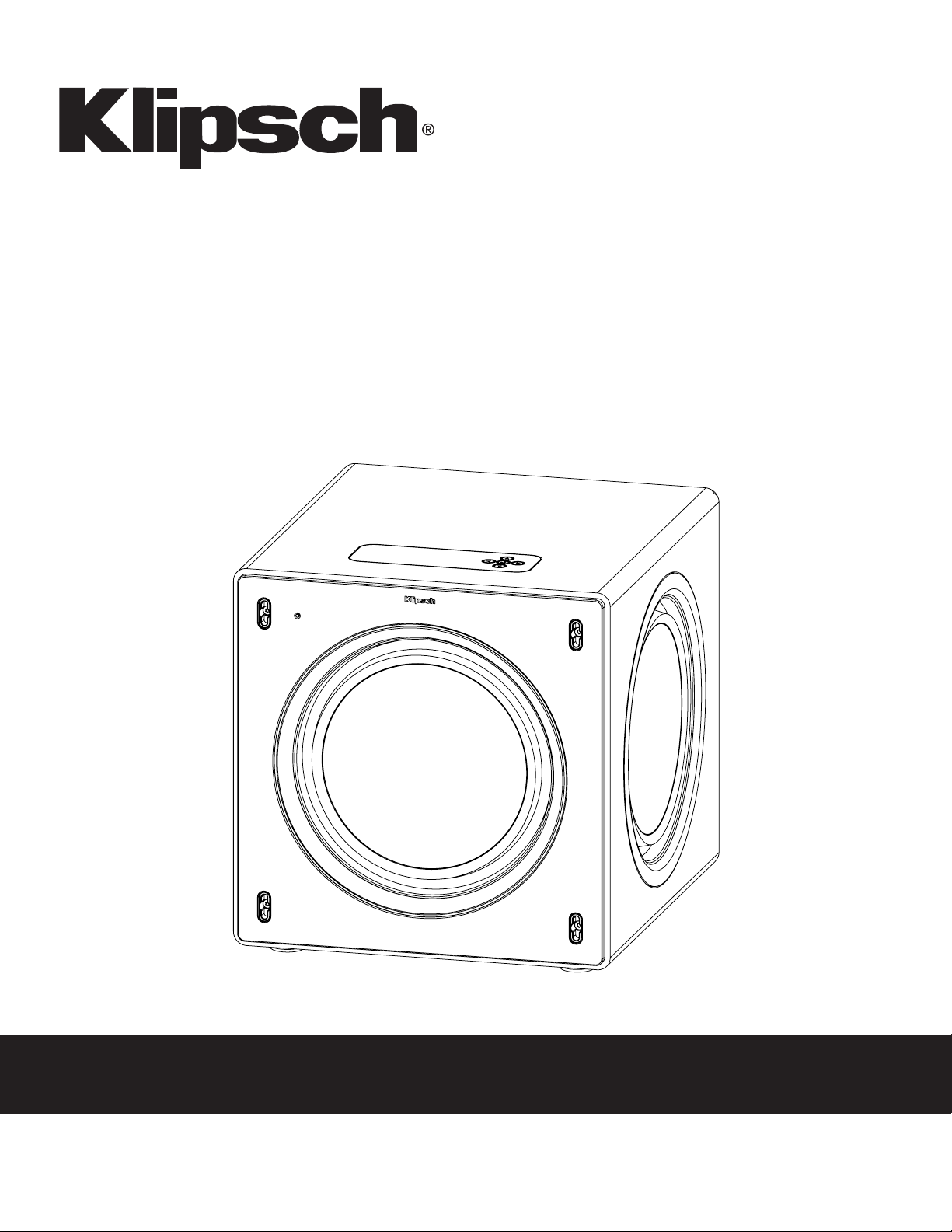
SW-311
Owner's Manual
Page 2

Page 3
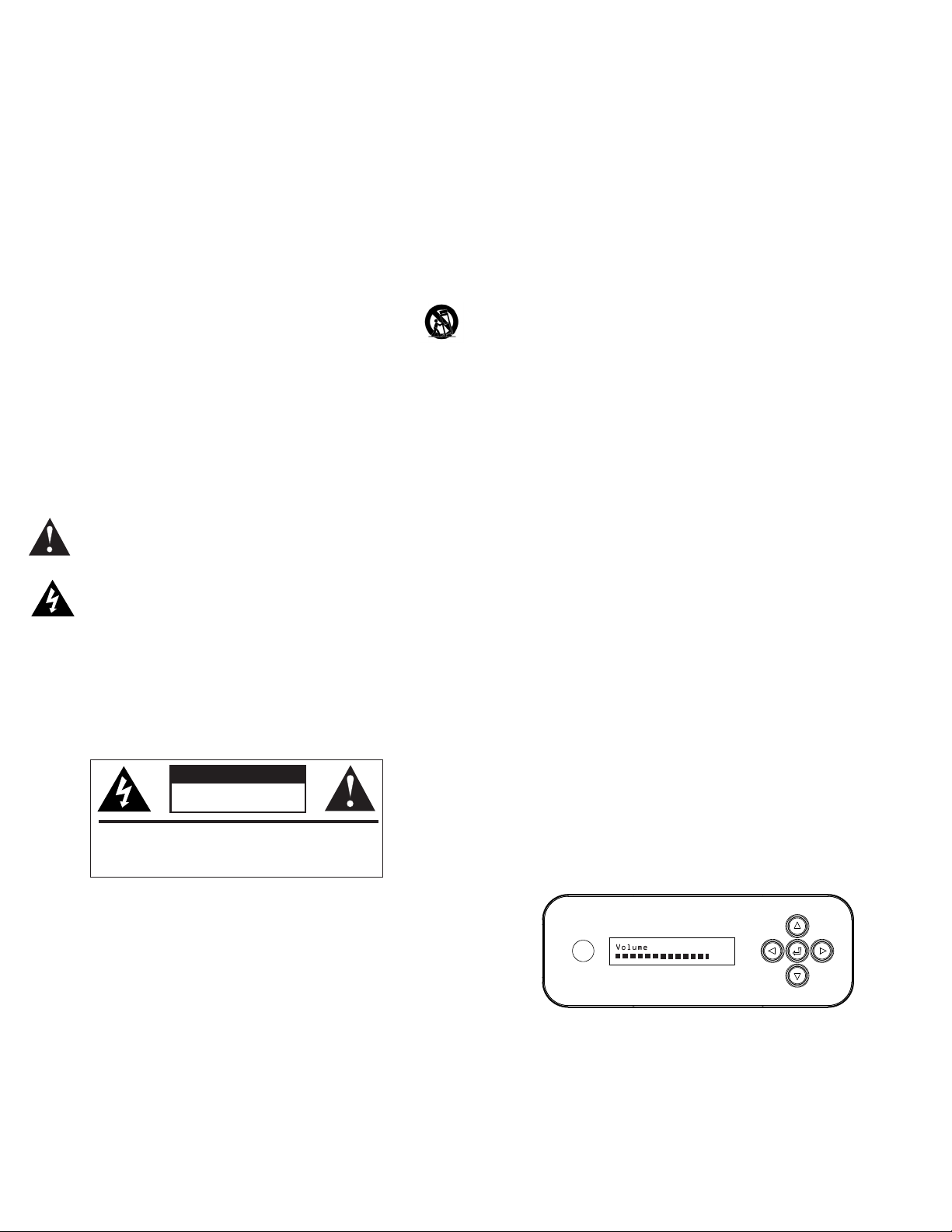
IMPORTANT SAFETY INSTRUCTIONS!
1. READ these instructions.
2. KEEP these instructions.
3. HEED all warnings.
4. FOLLOW all instructions.
5. DO NOT use this apparatus near water.
6. CLEAN ONLY with dry cloth.
7. DO NOT block any ventilation openings. Install in accordance with the manufacturer’s instructions.
8. Do not install near any heat sources such as radiators, heat registers, stoves, or other apparatus (including amplifiers) that produce heat.
9. DO NOT defeat the safety purpose of the polarized or grounding type plug. A polarized plug has
two blades with one wider than the other. A grounding type plug has two blades and a third
grounding prong. The wider blade or the third prong are provided for your safety. If the provided
plug does not fit into your outlet, consult an electrician for replacement of the obsolete outlet.
10. PROTECT the power cord from being walked on or pinched, particularly at plugs, convenience
receptacles, and the point where they exit from the apparatus.
11. ONLY USE attachments/accessories specified by the manufacturer.
12. USE only with a cart, stand, tripod, bracket, or table specified by the manufacturer,
or sold with the apparatus. When a cart is used, use caution when moving the cart/
apparatus combination to avoid injury from tip-over.
13. UNPLUG this apparatus during lightning storms or when unused for long periods of time.
14. REFER all servicing to qualified service personnel. Servicing is required when the apparatus
has been damaged in any way, such as power-supply cord or plug is damaged, liquid has been
spilled or objects have fallen into the apparatus, the apparatus has been exposed to rain or
moisture, does not operate normally, or has been dropped.
15. DO NOT expose this apparatus to dripping or splashing and ensure that no objects filled with
liquids, such as vases, are placed on the apparatus.
16. To completely disconnect this apparatus from the AC Mains, disconnect the power supply cord
plug from the AC receptacle.
17. The mains plug of the power supply cord shall remain readily operable.
Make a request for inspection, and follow their instructions for evaluation. Be sure
to keep the product’s original shipping carton.
POSITIONING YOUR SW SUBWOOFER
Klipsch powered subwoofers are designed to reproduce deep bass and deliver the
impact that makes your movies and music come alive. Typically, optimum performance will result if you place your subwoofer in a corner of the room on the same
wall as your front channel speakers (Refer to Figure 1). Please note that room placement can have a dramatic effect upon the performance of your powered subwoofer.
Corner placement, as suggested above, will increase the amount of bass output,
while placing the subwoofer along the middle of a wall, or out in the room will decrease the amount of bass output. Experiment with a number of different placement
options and control settings to find the one that best suits your particular room and
taste. When choosing your subwoofer’s location, keep in mind that you will need to
connect the subwoofer’s built-in amplifier to an AC power outlet.
The SW-311 powered subwoofer features “Adaptive Room Correction™”
This Klipsch patented technology (US Patent 7,529,377) will identify the major
acoustic anomalies in the low frequency range of your listening room’s acoustics
and compensate for them automatically. While the corrected response may at first
sound like a reduction in bass quantity, the benefit is a much higher quality bass
reproduction featuring audibly faster transient response and more noticeable extension of extremely low frequency program material. (See the “Room Correction”
section of this manual).
The exclamation point, within an equilateral triangle, is intended to alert the user to
the presence of important operating and maintenance (servicing) instructions in the
literature accompanying the product.
The lightning flash with arrowhead symbol within an equilateral triangle, is intended
to alert the user to the presence of uninsulated “dangerous voltage” within the
product’s enclosure that may be of sufficient magnitude to constitute a risk of
electrical shock to persons.
WARNING: To reduce the risk of fire or electrical shock, do not expose this apparatus to rain or moisture.
WARNING: Batteries (battery pack or batteries installed) shall not be exposed to excessive heat
such as sunshine, fire or the like.
WARNING: No naked flame sources – such as candles – should be placed on the product.
CAUTION
RISK OF ELECTRIC SHOCK.
DO NOT OPEN.
WARNING: Do Not Open! Risk of Electrical Shock. Voltages in this
equipment are hazardous to life. No user-serviceable parts inside.
Refer all servicing to qualified service personnel.
WARNING: This product is intended to be operated ONLY from the AC Voltages listed on the back
panel or included power supply of the product. Operation from other voltages other than those
indicated may cause irreversible damage to the product and void the products warranty. The use
of AC Plug Adapters is cautioned because it can allow the product to be plugged into voltages
in which the product was not designed to operate. If the product is equipped with a detachable
power cord, use only the type provided with your product or by your local distributor and/or
retailer. If you are unsure of the correct operational voltage, please contact your local distributor
and/or retailer.
CONNECTIONS
CAUTION: Ensure that the subwoofer is unplugged from the AC wall outlet before
making any connections.
“LINE IN” - Most of today’s surround receivers (and pre-amplifiers) have a line level
subwoofer output labeled Subwoofer Pre Out, Sub Out, SW Out, etc. If you have
this output, connect one end of a subwoofer cable to it and connect the other end
of the cable into the subwoofer line input labeled LEFT/LFE. This connection allows
the subwoofer to operate with both music and surround sound movies (refer to your
receiver manual). In absence of a subwoofer output on your receiver, as an alternative hookup, you can connect Left and Right channel Pre-Amp Outputs from your
receiver (if provided) to the Left/LFE and Right input on the subwoofer.
“LINE OUT” - This jack can be used as an alternate method of connecting a
second subwoofer to your system. Use high quality, shielded cables for these
connections.
CONTROLS
CAUTION: Place the equipment near a main power supply outlet and make sure that you can
easily access the power breaker switch.
INSPECTION
We want your new speaker system to look as good as it did leaving the factory! Please check promptly for any transit damage. Carefully unpack your new
speaker system and verify the components against the packing list. In extreme
circumstances, items may have become damaged in transit. If any damage is discovered, notify the delivery service and dealer where the system was purchased.
All of the subwoofer’s controls, and changes to control settings, are accessed
through the key pad and display on the top of the subwoofer’s cabinet.
• Use the (UP) or (Down) key to scroll through the list of control options.
• Use the (Left) or (Right) Key to make adjustments to a given control setting
• Use (Enter Key) when the appears on the display to store and recall
custom settings or to lock the keypad
Page 4

• After adjusting the individual control parameters for “Volume”, “EQ Mode”,
“Lowpass”, “Lowpass Slope” and “Phase”, your settings can be stored in one
of Five user memories (“Movie”, “Music”, “Night”, “User 1” and “User 2”). This
allows for global recall of all of the above settings to tailor the subwoofer’s
performance to compensate for differing source material and uses.
• The display backlighting will turn off if no keypad inputs are made for 10 seconds.
• The display will return to the “Volume” screen if no keypad inputs are made
for 10 seconds.
• If the display is in standby mode, the initial key pressed will turn on the display
backlighting. The second key pressed will initiate a control adjustment or the
selection of another mode.
• In periods of low humidity, it is possible that a static electricity discharge to
the subwoofer may cause a momentary interruption in the subwoofers output
or changes to the LCD display content. Any display content errors will be corrected when the screen changes modes.
“Volume” - Use the Left/Right keys to adjust the subwoofer’s volume level to
match the output of your main speakers. Press and hold (or press and release)
the Left key to decrease the subwoofer’s volume. Press and hold (or press and
release) the Right key to increase the subwoofer’s volume to the desired level.
From this screen press the down key to access other control settings.
“Recall Settings:” - This screen is used to select any one of five user defined
memory presets titled “Movie”, “Music”, “Night” “User 1” and “User 2”. Use the
Left/Right keys to select the desired group of stored control settings and press the
Enter key to apply them. “Settings Recalled!” will then be displayed. During
initial setup, skip this screen until all other initial control adjustments have been
made. If nothing has been saved in the selected preset the display will read “Preset
Empty.” From this screen press the down or up key to access other control settings.
“EQ Mode:” - This screen is used to select two different Bass emphasis settings,
titled “Punch” and “Depth”. They are designed to complement different types
of program material, such as movie soundtracks or music. The “Punch” setting
emphasizes the 55Hz region while the “Depth” setting boosts the 30Hz range. A
third setting is titled “Flat” which defeats these two settings. Use the Left/Right
keys to select the desired EQ setting. From this screen press the down or up key
to access other control settings.
“Room Correction On / Off” - This screen indicates whether the “Room Correction” filter, mentioned below, is engaged. Press either the Right/Left keys to turn
this function on or off. This screen will not appear if the “Room Correction” function has not been activated, the “Room Correction” calibration was unsuccessful or the user memories have been erased using the “System Reset” function
described under the “Save Settings” section of this manual.
Left/Right keys to select the desired filter slope. Start with either the 24 or 36dB/
Octave setting and adjust from there if required. Adjustment of this parameter
can help to optimize the acoustic blend with your main speakers. The proper
setting will depend on room acoustics, your main speaker’s performance and the
placement of the speakers and subwoofer in the room. From this screen press the
down or up key to access other control settings.
“Phase” - This screen is used to adjust the subwoofer’s acoustic phase to match
that of your main speakers. Use the Left/Right keys to adjust the subwoofer’s
phase from 0° to 180°. The proper setting of this control is highly dependant on
room acoustics and the position of your subwoofer in the room. After setting the
volume and low pass controls, adjust the phase to 0° and listen to a recording
with a prominent, repeating bass line in your intended listening position. Repeat
this process with the 180° setting and use the setting that yields the greatest
amount of bass output. If neither of these settings is better than the other experiment with intermediate settings. From this screen press the down or up key to
access other control settings.
“Room Correction” - This screen is used to activate the automatic room correction feature. Plug the supplied microphone into the “MIC IN” jack on the subwoofer’s rear panel and place it in the intended listening position. Press the Enter
( ) key to start the room correction sequence. “Measuring” will be displayed
along with the frequency being measured and a graph of the measured sound
level. When the measurement is complete, “Analyzing” will be displayed while
the subwoofer analyzes the effects of the room’s acoustics and compensates for
them. A bargraph will indicate the progress of the correction. When the correction has been successfully applied, “Room Correction <ON>” will be displayed. If
the room is noisy or the mic is disconnected or not operating correctly, “Correction
Unsuccessful” or “Please Check Mic” may be displayed. If this occurs, check the
microphone placement, try to reduce the noise in the room, and run the correction
procedure again. The procedure duration may change depending on how much
correction must be applied. To cancel the procedure, press any key.
“Save Settings” - This screen is used to store all of the above control settings
in one of five memory presets (“Music”, “Movie”, “Night”, “User 1” and “User 2”).
Use the Left/Right keys to select the desired preset and press the center key to
store your current control settings. “Settings Saved!” will be displayed. After
the settings are stored in memory the display will return to the default “Volume”
adjustment screen. All of the user settings, in the five memory presets, can be
erased and restored to their default values by scrolling down to the last “System
Info” screen. Press the Right key twice to get to the “System Reset” screen. Press
the center key and all user settings will be replaced with the default settings.
“Reset Complete” will be displayed. From this screen press the up or down key to
access other control settings.
“Lowpass” - This screen is used to adjust the subwoofer’s upper frequency limit
to achieve a proper blend with your system’s main speakers. A higher frequency
(Hz) is typically used with smaller, bass limited main speakers and a lower
frequency setting is customarily used with larger floorstanding models. This filter
can be adjusted from 40Hz to 150Hz, as required, or defeated if the low pass
filter function is being performed by your system’s electronics. Use the Left/Right
keys to adjust the lowpass filter. To defeat this filter press and hold the Right key
until “Lowpass OFF LFE Mode” is displayed. Refer to your surround processor’s
owner’s manual for more Bass Management information. From this screen press
the down or up key to access other control settings.
“Lowpass Slope” - This screen is used to adjust how aggressively the subwoofer rejects frequencies above the low pass filter’s setting. This screen is not visible
if the “Lowpass” filter above is set to “Lowpass OFF LFE Mode”. There are four
settings to choose from; “18, 24, 36 & 48 dB/Octave”. The higher the number the
more the upper frequencies are removed from the subwoofer’s output. Use the
“Disp Brightness” - This screen is used to adjust the brightness level of the
display screen. Use the Left/Right keys to select from any one of 4 different
brightness intensities. From this screen press the down or up key to access other
control settings.
“Power” - This screen is used to select the various power modes for the subwoofer. Use the Left and Right keys to select “Auto On”, “Ext Trig”, or “Always
On”. When “Auto On” is selected, the subwoofer will automatically turn on when
and audio signal is present. If no signal is present for 20 minutes, the display
screen will show “Standby” and the subwoofer amplifier will turn off to conserve
power. When “Ext Trig” is selected, the subwoofer will turn on when a 12v trigger
signal from a receiver or other source is detected at the “Trig In” jack on the
rear panel. If 12V is not detected for 1 minute, the subwoofer display will show
“Standby” and turn the amplifier off. In the “Always On” mode, the subwoofer will
remain on as long as AC mains power is connected. From this screen, press the
up or down keys to access other control settings.
Page 5

“Keypad Lock” - This screen is used to lock the keypad and prevent unintentional
changes to your settings by other users. After making all desired adjustments press
the Enter key to lock the keypad. “Keypad Locked Hold to Unlock” will be displayed.
The display will then return to the default “Volume” screen after about 20 seconds.
To unlock the keypad press and hold the Left and Right until the display returns to
the “Volume” screen. The keypad is now unlocked. It is suggested that you write
down all of your settings for future reference in case the keypad is unlocked and
your settings are changed by another user.
“System Info” - This screen is used to access the “System Reset” function to
clear all user settings and memories (refer to the “Save Settings” section of this
manual). If the “System Reset” function is activated all of the memory presets
are erased and the subwoofer’s controls are restored to the default settings of
– “Volume 0dB”, “EQ Mode Flat”, “Lowpass OFF LFE Mode”, ”Phase 0°”, “Disp
Brightness” (highest level) and “Power Always On”. For more information on the
controls mentioned in this manual and on the bass management settings of your
electronics, see your authorized Klipsch dealer or visit www.klipsch.com.
CARE AND CLEANING OF YOUR POWERED SUBWOOFER
Your subwoofer has a durable black satin finish that should only require dry dusting or cleaning with a dry cloth. Avoid the use of abrasive or solvent-based cleaners and harsh detergents. The brush attachment of your vacuum should remove
any dust from your subwoofer enclosure.
FCC AND CANADA EMC COMPLIANCE INFORMATION
NOTE: This equipment has been tested and found to comply with the limits for
a Class B digital device, pursuant to part 15 of the FCC Rules. These limits are
designed to provide reasonable protection against harmful interference in a
residential installation. This equipment generates, uses and can radiate radio
frequency energy and, if not in-stalled and used in accordance with the instructions, may cause harmful interference to radio communications. However, there
is no guarantee that interference will not occur in a particular installation. If this
equipment does cause harmful interference to radio or television reception, which
can be determined by turning the equipment off and on, the user is encouraged
to try to correct the interference by one or more of the following measures:
“IR Sensor” - An infrared remote control sensor is included on the top of your
subwoofer for integration with A/V remote control systems. The IR codes for this
subwoofer can be obtained by visiting www.klipsch.com. A dedicated hand held
remote control does not exist for these models.
BACK PANEL FEATURES
“USB” - This computer interface allows access to additional advanced features
within the subwoofers room correction software. Optional, proprietary Klipsch
software and a higher level of technical knowledge are required to correctly utilize
this capability. This port can also function as an alternative control interface with
A/V Control systems that can utilize a USB hookup. Please contact your authorized
Klipsch dealer or Klipsch Technical support for more information.
“MIC IN” - Plug the supplied microphone into this jack when using the “ROOM
CORRECTION” feature during setup. It is recommended that the microphone be
disconnected and stored in a remote location during normal use to avoid damage
from loud playback levels.
“LINE OUT” - This connection can be used as an alternate connection point for a
second subwoofer. Be aware that the signal output from these jacks is effected by
the “Volume”, “EQ”, “Lowpass”, “Lowpass Slope”, “Phase” and “Room Correction” settings of your SW subwoofer. The advantage of this is the ability of the
SW subwoofers Adaptive Room Correction function to correct the response the
second subwoofer, resulting in a more accurate response. If the secondary subwoofer is connected directly to your system, the SW subwoofer’s room correction
will react to rather than control the response of the other subwoofer. As a result
we recommend the following procedure when connecting a second subwoofer to
these outputs.
• Play a signal, through the SW subwoofer and set the volume control of the
2nd subwoofer to approximately match that of the SW subwoofer.
• Defeat the secondary subwoofer’s low pass setting by selecting the “Bypass”
or “LFE” mode or set the low pass control to its highest frequency if these
options are not present.
• Set the secondary subwoofer’s phase control to 0°
• Run the “Room Correction” function on the SW subwoofer
• As with the initial setup of your SW subwoofer, listen to a track with a repeat-
ing bass line in your listening position. Experiment with alternate phase settings on the secondary sub while repeating this track. If one of these alternate
settings yields an increased amount of bass, choose that setting and run the
SW subwoofer’s room correction function again.
• Please note that if either the volume or phase settings on the secondary sub
are changed after running the Adaptive Room Correction™ function you will
have to run the SW subwoofer’s room correction again to compensate.
Reorient or relocate the receiving antenna.
Increase the separation between the equipment and receiver.
Connect the equipment into an outlet on a circuit different from that to which the
receiver is connected.
Consult the dealer or an experienced radio/TV technician for help.
Approved under the verification provision of FCC Part 15 as a Class B Digital Device.
Caution: Changes or modifications not expressly approved by the manufacturer
could void the user’s authority to operate this device.
This Class B digital apparatus complies with Canadian ICES-003.
Cet appareil numérique de la classe B est conforme à la norme NMB-003 du Canada.
The term “IC:” before the radio certification number only signifies that Industry
Canada technical specifications were met.
This equipment complies with FCC and IC radiation exposure limits set forth for
an uncontrolled environment. This equipment should be installed and operated with
minimum distance 20cm between the radiator and your body. This transmitter must
not be co-located or operating in conjunction with any other antenna or transmitter.
Le terme «IC:» avant le numéro de certification radio signifie seulement que les
spécifications techniques d’Industrie Canada ont été respectées.
Cet appareil est conforme à FCC et IC l’exposition aux rayonnements limites
fixées pour un environnement non contrôlé. Cet appareil doit être installé et utilisé
avec une distance minimale de 20 cm entre le radiateur et votre corps. Cet transmetteur ne doit pas être co-situé ou opérant en liaison avec toute autre antenne
ou transmetteur.
Operation is subject to the following two conditions: (1) this device may not cause
interference, and (2) this device must accept any interference, including interference that may cause undesired operation of the device.
To reduce potential radio interference to other users, the antenna type and its gain
should be so chosen that the equivalent isotropically radiated power (e.i.r.p.) is not
more than that permitted for successful communication.
Page 6

EU COMPLIANCE INFORMATION:
Eligible to bear the CE mark, Conforms to European Union Low Voltage Directive
2006/95/EC; Conforms to European Union EMC Directive 2004/108/EC and
European Union Directive 2005/32/EC for Ecodesign requirements.
WEEE NOTICE
Note: This mark applies only to countries within the European Union (EU) and Norway.
This appliance is labeled in accordance with European Directive
2002/96/EC concerning waste electrical and electronic equipment
(WEEE). This label indicates that this product should not be disposed
of with household waste. It should be deposited at an appropriate
facility to enable recovery and recycling.
PRODUCT REGISTRATION
Register your product online at www.klipsch.com/register
•Klipschwillkeepyouup-to-dateonnewproductsandpromotions
•Yourpersonalinformationwillneverberesold
•Thisregistrationinformationisnotusedforwarrantypurposes.
Please retain your receipt for warranty claims.
Page 7
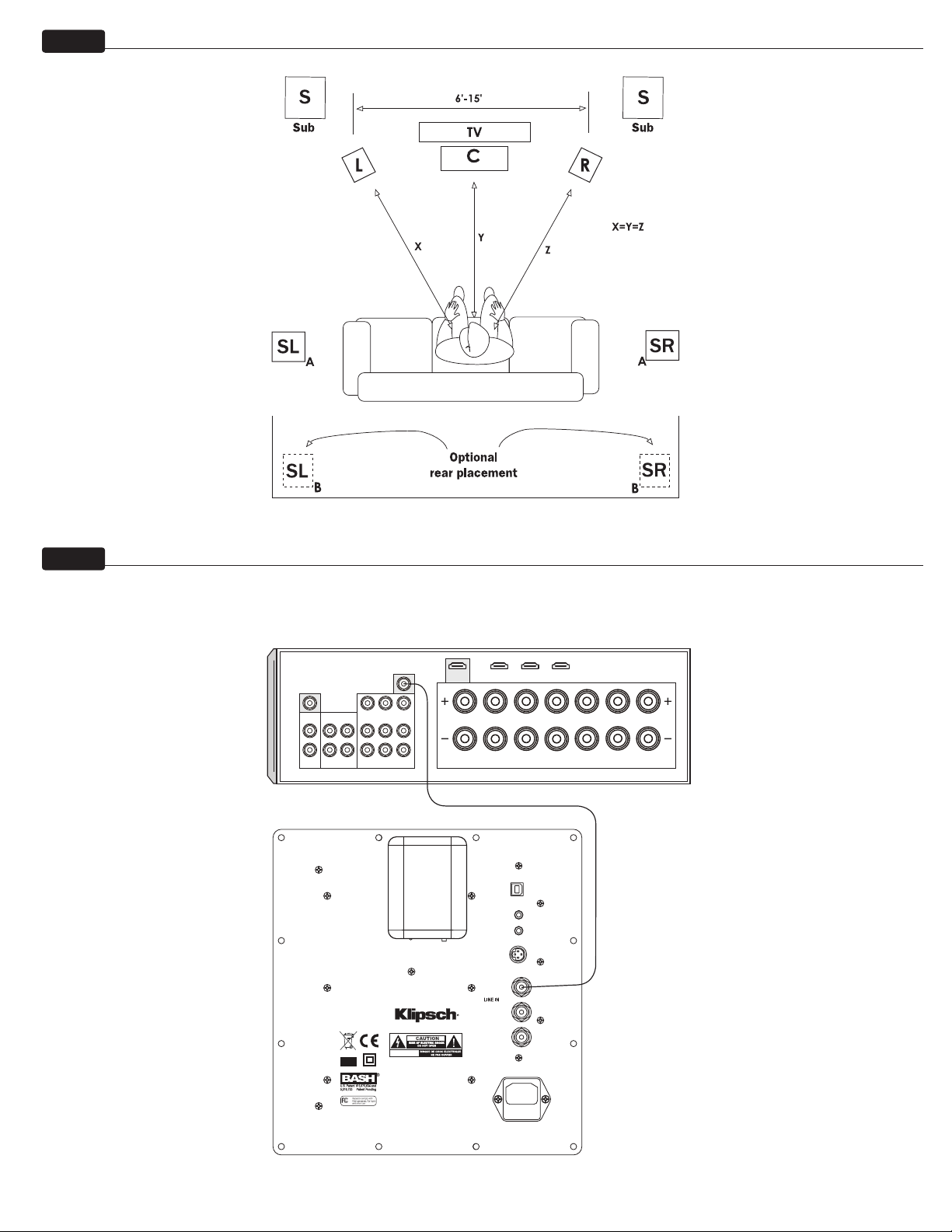
Figure 1
Speaker Placement in Listening Area
Figure 2
SW-311 Subwoofer Hook Up
Your Klipsch SW subwoofer is equipped with Line In (Low) Level hookups.
"Line In" Connection
Monitor
L
R
Surround A/V Receiver
Sub Pre Out
Out
Video
In
Out In In In In
TAPE TV DVD
CD
L
R
CBL/SAT
ATTENTION:
CAUTION:
FORCONTINUED PROTECTION AGAINST
RISK OF FIRE, REPLACE ONLY WITH
SAME TYPE FUS E AND RATING.
ATTENTION:
UTILISER UN FUSIBLE DE RECHANGE
DE MEME TYPE ET CALIBRE.
HDMI Out
Front Left
HDMI 1 HDMI 2 HDMI 3
Front Right Center Surround
Speaker Hookup
USB
12V
TRIGGER
MIC
WAPORT
LEFT/LFE
RIGHT
SUB
LINE OUT
100-120V/220-240V
~ 50/60Hz 5A
Back Surround
Surround
Left
Right
Back Surround
Left
Subwoofer
Cable
Right
FUSE T5A L 250V
Page 8
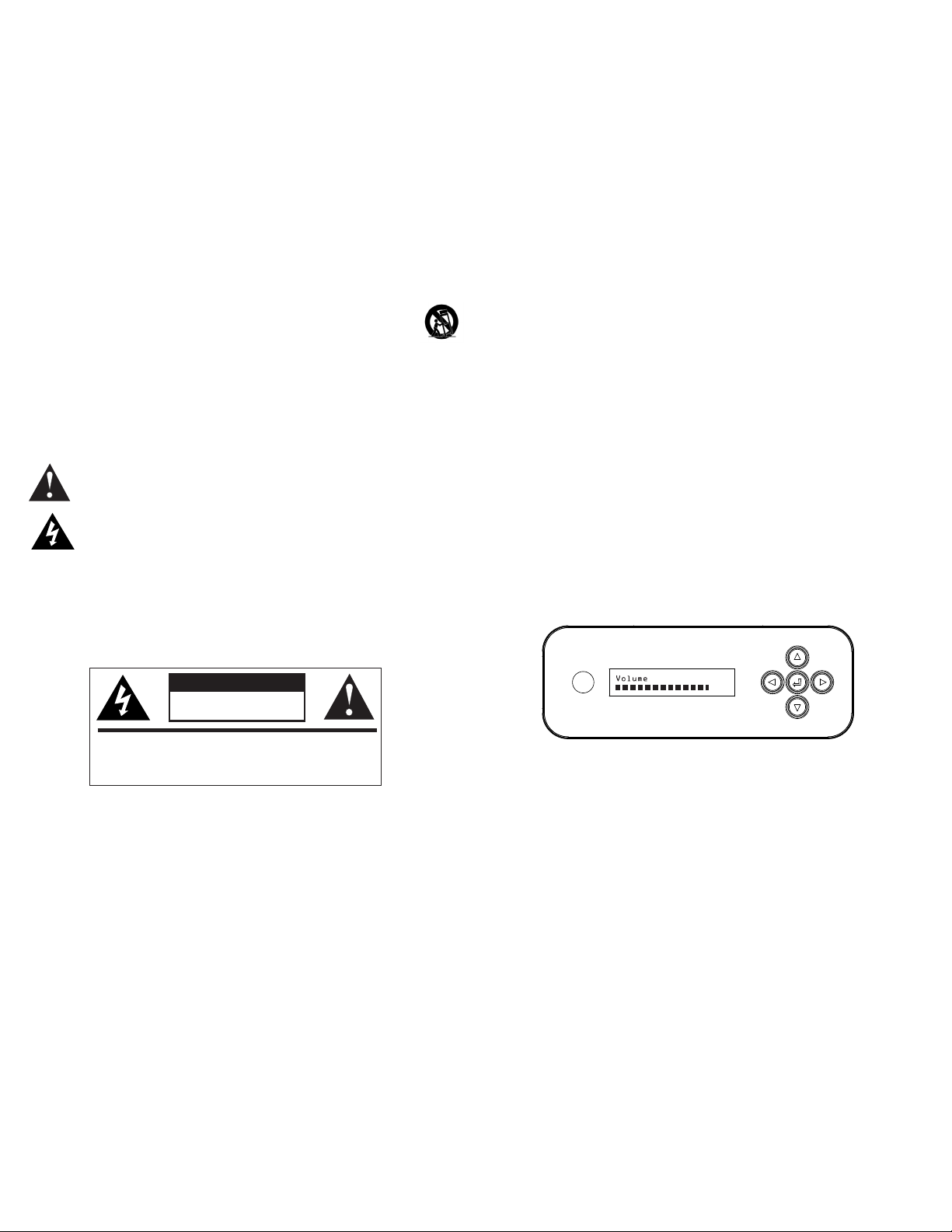
CHINESE - 重要安全信息
1. 阅读本说明书。
2. 保管本说明书。
3. 注意各类警告。
4. 遵循所有使用说明。
5. 不可在水旁使用本设备。
6. 仅可使用干抹布进行清洁。
7. 请勿阻塞通风口。 按照制造商的说明进行安装。
8. 本设备禁止安装在热源附近,如散热器、热记录仪、火炉或其它发热设备(
包括放大器)。
9. 禁止省略不用极性或接地类插头的安全功能。 极性插头的两个插脚不一样
宽。 接地类插头除两个插脚外,还有第三个接地脚。 那个较宽的插脚或第
三个接地脚是为安全而设置的。 若插头无法插入插座,请向电工咨询更换陈
旧的插座。
10. 对电源线采取保护措施,防止被踩踏或挤压,特别是在插头、插座之处,以
及在电源线接出本设备之处。
11. 仅使用制造商指定的附件/配件。
12. 本设备仅可使用制造商指定的,或本设备随配的手推车、支座、三
角架、支架或工作台。 使用手推车时,在移动载有本设备的手推车
时,应小心操作,避免翻倒而受伤。
13. 在有雷电雨或长时间不用时,请拔出本设备的插头。
14. 所有维修工作都要由合格的维修人员完成。 若设备损坏,如电源线或插头损
坏、液体/物体掉入设备、设备受到雨淋或受潮、设备工作异常或摔落,需
要进行维修。
15. 请勿使本设备受到水的滴溅,并避免在设备上放置如花瓶等装有液体的物体。
16. 要完全切断本设备的交流电源,将电源插头从交流插座中拔出。
17. 电源线的交流插头应保持为备用状态。
三角形内含感叹号用来提醒用户,产品随带的文件对此有重要的操作
和 维 护( 维 修 )说 明 。
三角形内含带箭头的闪电用来提醒用户,此产品机壳之中含有无绝缘
的“危险电压”,其电压可能足以产生电击。
警告: 为了降低火灾或电击的危险,禁止让本设备受到雨淋或受潮。
警告: 电池(安装的电池组或电池)不得暴露于过热条件下,如光照、火源或类
似条 件。
影响。如上述建议,将低音炮布置在拐角处能够增加低音
输出量,将低音炮布置在墙的中间位置或是在房间中间,
则会减少低音输出量。尝试多种不同的布置方式和控制设
置,确定最适合您房间和音效偏好的选择。选择低音炮位
置时,须考虑低音炮内置功放需接到交流电源插座上。
SW-311 有源低音炮采用 “Adaptive Room Correction™” 技
术。 这种 Klipsch 专利技术(美国专利号 7,529,377)能够识别
试听室声音的低频范围中明显的异常声音并进行自动补偿。虽然
纠正的响应可能在最开始听起来好像降低了低音音质,但好处是
低音再现的音质更高,声音的瞬时响应更快,极低频节目材料的
扩展范围更加显著。(请参见本手册的“室内纠正”章节)。
连接
注意:确保低音炮是从AC电源插座拔出,然后才作出任何
连接。
“LINE IN”连接-当前,大部分环绕声接收机(和前级放大器)均
有一个线路电平低音炮输出,标示为 Subwoofer Pre Out、Sub
Out、SW Out 等。如果您的设备配有此输出装置,请将低音炮
线缆一端接到该输出口,另一端接到低音炮上标示为 LEFT/LFE
的线路输入。连接后,低音炮将能够演绎音乐和环绕声电影(请
见接收机说明书)。如果接收机上没有低音炮输出,作为另一
种连接方案,您可以将接收机上 Left(左)和 Right(右)声道
Pre-Amp Outputs(前级放大器输出)(如果有的话)接到低
音炮的 Left/LFE 和 Right 输入上。
“LINE OUT” (线输出)-该接口可用来为系统再接一个低音炮。
这些连接中请使用高质、屏蔽缆线。
控制
警告: 不得在本产品上放置明火源,如蜡烛等。
警告
可能导致 电击。
切勿打开
警告:切勿打开!可能导致电击。本设备中的电压可导
致生命危险。内部无用户可维修的零件。所有维修工作
都要由合格的维修人员完成。
警告:本产品仅可使用背面板所列的交流电压,或产品随配的电源。使用非指定
电压可能导致产品发生不可修复的损坏,使产品保修无效。交流电源插头适配
器应谨慎使用,因为使用适配器时,产品可以插接到超出其设计工作电压的电
压。若使用可拆卸电源线,请仅使用产品自带,或当地批发商和/或零售商提供
的电源线。若您不能确定准确的工作电压,请联系当地批发商和/或零售商。
注意: 将设备布置于主电源插座附近,确保您可以方便地使用电源断路器开关。
检查
我们希望您新购置的音响系统表面如出厂时完好!
请尽快检查产品是否在运输过程中受到损坏。仔细拆开您
新购置的音响系统,对照设备清单核查组件。鲜见情况
下,部分部件可能会在运输过程中受到损坏。发现任何损
坏,请通知递送服务商和购机经销商。要求进行检查,按
照其说明进行评估。务必保留产品原外包装。
放置您的SW低音炮
KLIPSCH有源低音炮用来营造重低音效果,在播放电影和
音乐时产生如临其境的效果。一般而言,将低音炮音响放
在与前面板音响同扇墙的角落便可获得最佳音效(请见图
1)。请注意,室内布置能对有源低音炮的音效产生很大
低音炮所有控制以及控制设置更改均可通过小键盘和低音炮箱体
上方的显示屏来完成。
• 使用 (上)或 (下)键来选择控制选项。
• 使用 (左)或 (右)来调节控制设置。
• 显示屏上显示 时,请按(Enter回车键)来储存和调用自
定义设置或锁定小键盘。
调节“Volume”, “EQ Mode”, “Lowpass”, “Lowpass Slope”
和“Phase”各自的控制参数后,可将设置储存到五项用户记忆
(“Movie”、“Music”、“Night”、“User 1”和“User
2”)中的任一项。 这样就可以调用所有上述设置,达到最佳低
音炮效果,弥补不同源材料和使用带来的不足。
• 如果小键盘 10 秒无输入操作,显示屏背景光将熄灭。
• 如果小键盘 10 秒无输入操作,显示屏将返回至“Volume”
界面。
• 如果显示屏处于待机模式,按下的第一个键将使显示屏背景光
点亮。按下的第二个键将启动控制调节或选择另一种模式。
• 湿度较低时,对低音炮的静电释放可能导致低音炮输出暂时
中断或是改变液晶显示屏内容。更改显示屏模式将能够纠正
所有显示内容错误。
Page 9

“Volume” (音量)-使用左/右键来调节低音炮的音量,使其与主
音箱输出搭配。长按(或是按下并释放)“左”键,可调低低音
炮音量。长按(或是按下并释放)“右”键,可将低音炮调高至
需要音量。 在该界面中按“下”键,可进入其他控制设置。
“Recall Settings:” (调出设置) -该界面用于选择五项用户指定
的记忆预设置,即“Movie”、“Music”、“Night”、“User
1”和“User 2”。通过“左”/“右”键来选择需要的已存控制
设置组,然后按“回车”键• 使选择生效。将显示“Settings Recalled!”(设置已调出)。在初始设置时,请跳过该界面,直到
所有其他初始控制调节均已完成。如果所选择的预设置中未保存设
置,显示屏将显示“Preset Empty”(无预设置)。在该界面中,
按“Down”(下)或“Up”(上)键来进入其他控制设置。
“EQ Mode:” (EQ 模式)-该界面用于选择两种不同的低音设置,
即“Punch”(重击效果)和“Depth”(深度低音)。 它们
的设计是用来搭配不同类型的节目材料,如电影声道或音乐。
“Punch”(重击效果)设置突出 55Hz 频段效果,而“Depth”
(深度低音)设置则加强 30Hz 频段的效果。 还有一项设置,
即“Flat”(平坦),它使上述两种设置均失效。通过“Left”
(左)/“Right”(右)键来选择需要的 EQ 设置。在该界面中
按“Down”(下)或“Up”(上)键,可进入其他控制设置。
“Room Correction On / Off” (房间纠正开/关)-该界面显示下
文将述及的“Room Correction”(房间纠正)滤波器功能是
否打开。通过“Right”(右)/“Left”(左)键来打开或关
闭该功能。如果“Room Correciton”(房间纠正)功能未打
开、“Room Correction”(房间纠正)校准失败或者通过本说
明书“保存设置”一节中所述的“系统复位”擦除了用户记忆,
将不会显示该界面。
“Lowpass” (低通)-该界面用于调试低音炮的上频限值,以与
系统主音箱完美融合。搭配较小、低音较为有限的主音箱时,
一般使用较高的频率(Hz)设置,若是较大的落地式主音箱,
则一般采用较低的频率设置。该滤波器调节范围可达 40Hz 至
150 Hz,如果由系统电子装置实现低通滤波器功能,则可使该
滤波器失效。通过“Left”(左)/“Right”(右)键来调节
低通滤波器。要使该滤波器失效,长按“Right”(右)键,
直到显示“Lowpass OFF LFE Mode”。请参阅您的环绕声处
理器的用户说明书,了解更多关于低音管理信息。在该界面中
按“Down”(下)或“Up”(上)键,可进入其他控制设置。
“Lowpass Slope” (低通斜率)-该界面用来调节低音炮阻止超
出低通滤波器设置的频率的设置。如果上述“Lowpass”(低
通)滤波器设至“Lowpass OFF LFE Mode”,则不显示该界
面。有四种设置可供选择:“18、24、36和48 dB/Octave”。
数字越高,从低音炮输出中滤除的高频越多。通过“Left”(
左)/“Right”(右)键来选择需要的滤波器斜率。先从 24 或
36 dB/Octave 设置开始,需要的话,在这基础上进行调节。 调
节该参数可帮助使低音炮与主音箱单色完美融合。适当的设置将
取决于室内音效、主音箱表现和音箱与低音箱在室内的布置。在
该界面中按“Down”(下)或“Up”(上)键,可进入其他控
制设置。
“Phase” (相位)-该界面用于调节低音炮的相位,使其与主音箱
匹配。通过“Left”(左)/“Right”(右)键在 0° 在 180°
范围内调节低音炮相位。该控制的适当设置高度取决于室内音
效和低音炮在室内的位置。完成音量与低通控制设置后,将相
位调至 0°,选一段低音线突出、反复的音乐,在聆听位置试
听。将相位调至 180°,重复上述过程,选择低音输出最大的
设置。如果两项设置不相上下,则尝试中位设置。在该界面中
按“Down”(下)或“Up”(上)键,可进入其他控制设置。
“Room Correction” (房间纠正)-该界面用于打开自动房间纠正
功能。将随配的麦克风插入低音炮后面板上的“MIC IN”接
口,然后将麦克风放到想要的聆听位置。按下“Enter”( )
键,开始房间纠正。将显示“Measring”(测量中)以及所测
量的频率,同时还有一个所测量的声音电平图。测量完成后,将
显示“Analyzing”(分析中),表示低音炮正在分析房间的声
效,并进行补偿。当校正已成功地应用于“修正 “Room Correction <ON>”将被显示。如果房间嘈杂或者麦克断开或运行不
常,“Correction Unsuccessful” 或 “Please Check Mic”
可能会显示出来。如果发生这种情况,检查麦克风的位置,尽量
减少室内的噪音,并运行程序,再次修正。该过程的持续时间可
能会改变取决于有多少更正必须被应用。要取消的程序,按任意
键。
“Save Settings” (保存设置-该界面用来把所有上述控制设置储
存于五项预设置记忆(“Music”、“Movie”、“Night”
、“User 1”和“User 2”)中的一项。通过Left(左)/
Right(右)键来选择所需的预设置,按下中央键,即可储存当前
控制设置。显示屏将显示“Settings Saved!”(设置已保存!)
。设置储存到记忆中后,显示屏将返回至默认的“Volume”(
音量)调节界面。五项预设置记忆中的所有用户设置均可通过往
下滚动至“System Info”(系统信息)界面来擦除,并恢复至
默认值。按两次Right(右)键,进入“System Reset”(系统
复位)界面。 按下中央键,所有用户设置均将恢复为默认设置。
显示并将显示“Reset Complete”(复位完成)。在该界面中
按“Up”(上)或“Down”(下)键,可进入其他控制设置。
“Disp Brightness” (显示亮度)-该界面用于调节显示屏的亮度。
通过 Left(左)/Right(右)键来从 4 个不同的亮度中选择。在
该界面中按“Down”(下)或“Up”(上)键,可进入其他控
制设置。
“Power” (电源)-该界面用于选择低音炮的电源模式。通过
Left(左)和 Right(右)键来选择“Auto On”(自动打开)
、“Ext Trig”(外部触发)或“Always On”(始终打开)。
选择“Auto On”(自动打开)后,有音频信号时,低音炮将自
动打开。如果 20 分钟没有信号,显示屏将显示“Standby”(
待机),低音炮放大器将关闭,以便省电。选择“Ext Trig”(
外部触发)后,在后面板的“Trig In”接口上发现接收机或其
他音源发出的 12v 触发信号时,低音炮将打开。如果 1 分钟未
探测到 12V 信号,低音炮显示屏将显示“Standby”(待机)
,并关闭放大器。在“Always On”(始终打开)模式下,只
要电源接通,低音炮便始终打开。在该界面中按“Up”(上)
或“Down”(下)键,可进入其他控制设置。
“Keypad Lock” (键盘锁定)-该界面用于锁定键盘,防止其他
用户意外修改您的设置。 完成所有需要的调节后,按下Enter(
回车)键,可锁定键盘。显示屏将显示“Keypad Locked Hold
to Unlock”(键盘已锁定,需解锁请长按)。然后,约 20 秒
后,显示屏将返回至默认的“Volume”(音量)界面。要将键
盘解锁,需长按 Left(左)和 Right(右)键直到显示屏返回
至“Volume”(音量)界面。键盘便解锁。建议您写下所有设
置,以备日后查阅,防止您的键盘解锁且设备被另一用户更改。
“System Info”(系统信息)-该界面用于通过“System Reset”
(系统复位)功能来清除用户设置和记忆(请见本说明书“Save
Settings”<保存设置>部分)。如果“System Reset”(系统
复位功能)已打开,则所有预设置记忆均将被清除,低音炮控制
将恢复至默认设置-“EQ Mode Flat”、“Lowpass OFF LFE
Page 10

Mode”、“Phase 0°”、“Disp Brightness”(最高亮度)
和“Power Always On”。如需了解更多关于本说明中述及的控
制以及低音炮管理方面的信息,请咨询授权 Klipsch 经销商或访
问 www.klipsch.com。
IR SENSOR (红外遥控感应器)-低音炮 top 面装有一个红外遥控
感应器,用于与 A/V 遥控系统搭配使用。可访问 www.klipsch.com
获取本型低音炮的红外代码。本书所述型号无专用手持遥控器。
后面板功能
“USB” -可通过该计算机接口使用低音炮房间纠正软件中的更多
高级功能。要正确运用该功能需选装 Klipsch 专有软件和具备
更高水平的技术知识。该端口还可作为与能使用 USB 口的 A/V
控制系统连接的备用控制端口。请联系授权 Klipsch 经销商或
Klipsch 技术支持了解更多信息。
调整接收天线的方向或位置。
增加设备与接收机之间的距离。
将设备和接收机接到不同线路的插座上。
请咨询经销商或经验丰富的无线电/电视技术人员获取帮
助。
根据 FCC 第 15 章验证条款,批准为“B 类”数字设备。
注意:未经 KLIPSCH 明确同意做出更改或修改将使用户
使用本品的权限失效。
本 B 类数字设备符合加拿大 ICE-003 要求。
无线电认证号前的术语“IC:”仅表明达到了加拿大工业部
的技术规范。
“MIC IN” (麦克风输入)-设置过程中,使用“ROOM CORRECTION”(房间纠正)功能时,请将标配麦克风接入该接
口。建议在日常使用时将麦克风断开,并将其储放在远处,以避
免回音过高损坏设备。
“LINE OUT” (线输出)-可将该接口作为连接另一台低音炮的可选
接口。请注意,上述接口的信号输出将受 SW 低音炮“Volume”
、“EQ”、“Lowpass”、“Lowpass Slope”、“Phase”
和“Room Correction”设置的影响。此项设计的优点是能够通
过 SW 低音炮的“适应性房间纠正”(Adaptive Room Correction)功能来纠正另一台低音炮的响应,使响应更精确。如果第二
台低音炮直接接入系统,那么 SW 低音炮的房间纠正功能将对另
一台低音炮的响应作出反应,而不是控制它。因此,将另一台低
音炮接到上述输出口时,我们建议采取以下程序。
• 通过西南低音扬声器播放的信号,并创下新的低音炮音量控
制,它基本上是相匹配的西南低音炮的音量。
• 选择“Bypass”(绕过)或“LFE”模式,使另一台低音炮
的低通设置无效,如果无上述功能选项,则将另一台低音炮
的低通 (Low Pass) 控制设至最高频率。
• 将另一台低音炮的相位控制设至 0°。
• 运行 SW 低音炮上的“Room Correction”(房间纠正)
功能。
• 就像 SW 低音炮的初始设置时一样,在聆听位置聆听一段低
音线反复的音乐。 重播该段音乐,在另一台低音炮上尝试其
他相位设置。如果其中有一个相位设置产生的低音量更高,
便选择该设置,然后再次运行 SW 低音炮的房间纠正功能。
• 请注意,如果在运行 Adaptive Room Correction™(适应性
房间纠正)功能后更改了另一台低音炮的音量或相位设置,
那么您需要重新运行 SW 低音炮的房间纠正功能进行补偿。
有源低音炮保养与清洁
低音炮采用耐用型黑缎子基饰面,仅需用干布掸灰或干
洗。避免使用擦洗或溶解剂和粗糙洗涤剂。 真空吸尘器刷
子应可除去低音炮箱体的灰尘。
本设备符合未控制环境下 FCC 和 IC 辐射暴露限制要求。
安装和使用本设备时,辐射装置与身体之间须至少保持
20CM 的间距。本发射装置不得与任何其他天线或发射装
置同装一处或是共同使用。
操作须遵从以下两项条件:(1)本设备不得导致干扰,以及(2
)本设备须接受干扰,包括可能导致设备效果不佳的干扰。
为了减少对其他用户产生潜在的无线电干扰,天线类型和
其增益的选择上应保证等效全向辐射功率(EIRP) 不超出
顺利通信的允许值。
EU 合规信息
允许带有 CE 标志,符合欧盟低电压指令 2006/95/EC;符
合欧盟 EMC 指令 2004/108/EC 和关于生态设计要求的
欧盟指令 2005/32/EC。
WEEE 注意事项
注:本标志只适用于欧盟(EU)各国和挪威。
本项标志按照欧洲 2002/96/EC 关于报废电子电
气设备( WEEE)指令作标记。该标签说明此产品
不得与生活垃圾一起处理。应存放于适当的设施
内使之能回收及重复利用。
产品注册
访问WWW.KLIPSCH.COM/REGISTER在线注册购买的产品
• KLIPSCH 将让您了解最新的产品与促销信息
• 永远不会转售您的个人信息
• 本注册信息不作保修用。
请 保 留 发 票 ,供 保 修 时 使 用 。
FCC 与加拿大 EMC 合规信息
注: 此设备经过测试,符合《FCC 规定》的第 15 部分
对“B 类”数字设备的限定。制定此类限定旨在对住宅安装
的设备提供合理的保护,避免有害干扰。此设备会产生、使
用并能发射射频能量,如果未按照指示信息安装和使用,可
能对无线电通信造成有害干扰。尽管如此,不保证具体的安
装不会发生干扰。如果本设备对无线电或电视接收造成有
害干扰(可通过关闭和打开本设备来判定),用户可采取以
下一项或多项措施来消除干扰:
Page 11

图 1
聆听区音箱布置
可选后置
图 2
SW-311 低音炮连接
Klipsch SW 低音炮配有 Line In (Low) Level 接头。
“Line In”连接
Monitor
L
R
环绕声 A /V 接收机
Sub Pre Out
Out
Video
In
Out In In In In
TAPE TV DVD
CD
HDMI Out
L
R
CBL/SAT
ATTENTION:
CAUTION:
FORCONTINUED PROTECTION AGAINST
RISK OF FIRE, REPLACE ONLY WITH
SAME TYPE FUS E AND RATING.
ATTENTION:
UTILISER UN FUSIBLE DE RECHANGE
DE MEME TYPE ET CALIBRE.
HDMI 1 HDMI 2 HDMI 3
Front Left
Front Right Center Surround
USB
12V
TRIGGER
MIC
WAPORT
LEFT/LFE
RIGHT
SUB
LINE OUT
100-120V/220-240V
~ 50/60Hz 5A
Left
Speaker Hookup
Surround
Right
Back Surround
Back Surround
Left
Right
低音炮线缆
FUSE T5A L 250V
Page 12

FRENCH - CONSIGNES DE SÉCURITÉ IMPORTANTES
1. LIRE ces instructions.
2. CONSERVER ces instructions.
3. RESPECTER tous les avertissements.
4. SUIVRE toutes les instructions.
5. NE PAS utiliser cet appareil à proximité de l’eau.
6. NETTOYER UNIQUEMENT avec un chiffon sec.
7. NE PAS OBSTRUER les orifices de ventilation. Installer conformément aux instructions du constructeur.
8. Ne pas installer à proximité de sources de chaleur telles que les radiateurs, les grilles de chauffage,
les cuisinières et les autres appareils (notamment les amplificateurs) dégageant de la chaleur.
9. NE PAS neutraliser le dispositif de sécurité que constitue la fiche polarisée ou à broche de
terre. Une fiche polarisée a une lame plus large que l’autre. Une fiche à broche de terre est
munie de deux lames et d’une troisième broche pour la terre. La lame large ou la troisième
broche est prévue pour la sécurité de l’utilisateur. Si la fiche fournie ne rentre pas dans la prise
de courant, demander à un électricien de remplacer cette prise d’un type ancien.
10. PROTÉGER le cordon d’alimentation en s’assurant qu’il ne risque pas d’être piétiné ou écrasé,
en particulier près des fiches, des blocs multiprises et de son point de sortie de l’appareil.
11. UTILISER UNIQUEMENT les accessoires préconisés par le constructeur.
12. UTILISER exclusivement avec un chariot, un support, un trépied, une console ou
un bâti recommandé par le fabricant ou vendu avec l’appareil. Lorsqu’un chariot
est utilisé, faire preuve de prudence pour déplacer l’ensemble chariot/appareil afin
d’éviter un renversement pouvant causer des blessures.
13. DÉBRANCHER cet appareil en cas d’orage ou lorsqu’il reste inutilisé pendant une longue durée.
14. CONFIER tout travail de dépannage à un réparateur professionnel compétent. Faire réparer
l’appareil en cas de dommages, par exemple : fiche ou cordon d’alimentation endommagé,
liquide renversé sur l’appareil ou objet inséré dans l’appareil, appareil exposé à la pluie ou à
l’humidité, mauvais fonctionnement ou après une chute.
15. NE PAS exposer cet appareil à des éclaboussures ou des égouttements et veiller à ce
qu’aucun récipient rempli de liquide, tel qu’un vase, ne soit posé dessus.
16. Pour isoler complètement cet appareil de l’alimentation secteur, débrancher son cordon
d’alimentation de la prise de courant.
17. La fiche secteur du cordon d’alimentation doit rester accessible.
Le point d’exclamation contenu dans un triangle équilatéral avertit l’utilisateur
de la présence, dans la documentation qui accompagne l’appareil, de consignes
d’utilisation et de maintenance importantes.
L’éclair fléché dans un triangle équilatéral avertit l’utilisateur de la présence d’une
« tension dangereuse » non isolée à l’intérieur de l’appareil et d’une valeur suffisante
pour constituer un risque de choc électrique.
AVERTISSEMENT : Pour réduire les risques d’incendie et d’électrocution, ne pas exposer cet appareil à
la pluie ni à l’humidité.
AVERTISSEMENT : Ne pas soumettre les piles ou batteries (mises en place par l’utilisateur ou bloc
intégré) à une température excessive telle que celle du rayonnement solaire, d’un incendie, etc.
AVERTISSEMENT : Ne pas poser sur ce produit de sources de flammes nues telles que des bougies.
AVERTISSEMENT
RISQUE D’ÉLECTROCUTION
NE PAS OUVRIR
AVERTISSEMENT : Ne pas ouvrir ! Risque d’électrocution. Les tensions
présentes dans cet appareil peuvent être mortelles. Cet appareil ne contient
pas de pièces pouvant être remplacées par l’utilisateur.Tout travail de
dépannage doit être confié à un réparateur professionnel compétent.
AVERTISSEMENT : Ce produit a été conçu pour être alimenté EXCLUSIVEMENT par une
source d’alimentation secteur conforme aux valeurs indiquées en face arrière ou par le bloc
d’alimentation du produit. L’alimentation à partir d’autres sources que celles indiquées risque
d’endommager le produit de façon irréversible et d’annuler sa garantie. L’utilisation d’adaptateurs
de fiches secteur doit se faire avec prudence, car elle peut permettre le branchement du produit
sur des sources de tension pour lesquelles le produit n’a pas été conçu. Si le produit est pourvu
d’un cordon d’alimentation amovible, utiliser uniquement un cordon du même type que celui
fourni avec l’appareil, ou un cordon fourni par un distributeur ou revendeur local. En cas de doute
quant à la tension d’alimentation acceptable, s’adresser au distributeur ou au revendeur local.
INSPECTION
Vos nouvelles enceintes doivent être aussi belles qu’à leur départ de l’usine.
Vérifiez immédiatement qu’elles n’ont pas été endommagées au cours du
transport. Déballez soigneusement les enceintes et vérifiez les composants en
vous référant à la liste de colisage. Dans certains cas exceptionnels, des éléments
peuvent avoir été endommagés au cours du transport. Si des dégâts sont constatés, contactez le transporteur et le revendeur chez lequel le système a été acheté.
Faites une demande d’inspection et suivez les instructions d’évaluation. Veillez à
conserver le carton d’emballage d’origine du produit.
PLACEMENT DU CAISSON DE GRAVES SW
Les caissons de graves amplifiés Klipsch ont été conçus pour reproduire les extrêmes graves et fournir l’impact permettant que les films et la musique atteignent
l’excellence que vous attendez. Pour optimiser les performances, il est généralement conseillé de placer le caisson de graves dans un coin adjacent au mur où
se trouvent les enceintes avant (voir la figure 1). Le placement dans la pièce peut
avoir une très grande influence sur les performances du caisson de graves amplifié.
Le placement en coin suggéré ci-dessus permet d’optimiser le volume de graves.
Si le caisson de graves est placé au milieu d’un mur ou à distance des murs, le
volume de graves en sera réduit. Essayez différents placements et réglages afin de
déterminer ce qui convient le mieux à la pièce et à vos préférences. Lors du choix
de l’emplacement du caisson de graves, n’oubliez pas que l’amplificateur intégré
doit être branché à une prise de courant secteur.
Le caisson de graves amplifié SW-311 bénéficie du dispositif de correction adaptative de pièce « Adaptive Room Correction™ ».
Cette technologie brevetée de Klipsch (brevet États-Unis 7 529 377) identifie
les principales anomalies acoustiques de la pièce dans les basses fréquences
et les compense automatiquement. Bien que la réponse corrigée puisse donner
l’impression d’une réduction d’intensité des graves, elle présente l’avantage d’une
bien meilleure qualité de reproduction des graves, avec une réponse transitoire
audible plus rapide et une diffusion davantage perceptible des fréquences extrêmement basses. (Voir la section « Room Correction » dans ce manuel.)
RACCORDEMENTS
ATTENTION: Veiller à ce que le caisson est débranché de la prise murale avant
d’effectuer tout branchement.
Bornes « LINE IN » (entrée ligne) - La plupart des récepteurs (et préamplificateurs) ambiophoniques actuels offrent une sortie pour caisson de grave repérée
Subwoofer Pre Out, Sub Out, SW Out, etc. Si vous disposez d’une telle sortie,
branchez-y une extrémité d’un câble de caisson de graves et raccordez l’autre
extrémité à l’entrée ligne du caisson de grave repérée LEFT/LFE. Ce branchement
permet au caisson de graves de fonctionner avec les enregistrements musicaux
comme avec les films à son ambiophonique (consultez le manuel du récepteur).
En l’absence de sortie de caisson de graves sur le récepteur, vous pouvez raccorder les canaux de sortie gauche et droite de préamplification du récepteur (le
cas échéant) aux entrées Left/LFE et Right du caisson de graves.
« LINE OUT » (sortie ligne) – Cette prise peut être utilisée pour le raccordement
d’un deuxième caisson de graves au système. Effectuez ces raccordements avec
des câbles blindés de haute qualité.
ATTENTION : Placer l’équipement à proximité d’une prise de courant et veiller à faciliter l’accès
au disjoncteur.
Page 13

COMMANDES
L’accès à toutes les commandes du caisson de graves et la modification des
réglages se fait par l’afficheur et les touches directionnelles à la partie supérieure
du caisson.
Un troisième réglage, appelé « Flat » (neutre) correspond à la désactivation des
deux réglages précédents. Utilisez les flèches gauche/droite pour sélectionner
le réglage EQ voulu. À partir de cet écran, appuyez sur la flèche descendante ou
montante pour accéder aux autres réglages.
« Room Correction On / Off » (marche/arrêt correction pièce) – Cet écran indique
si le filtre de correction de la pièce, décrit ci-dessous, est en service. Appuyez la
flèche droite ou gauche pour mettre cette fonction en service ou hors service. Cet
écran n’apparaît pas si la fonction de correction de la pièce n’a pas été activée, si le
calibrage de cette fonction n’a pas été effectué ou si les mémoires utilisateur ont été
effacées à l’aide de la fonction de réinitialisation du système décrite dans la section
« Save Settings » (enregistrement réglages) de ce manuel.
• Utilisez les flèches (haut) et (bas) pour parcourir la liste des réglages
possibles.
• Utilisez les flèches (gauche) et (droite) pour ajuster un réglage donné.
• Lorsque est affiché, utilisez la touche centrale pour mémoriser et rappeler
des réglages personnalisés ou pour verrouiller le clavier.
• Après avoir effectué les divers réglages de « Volume », « EQ Mode », « Lowpass », « Lowpass Slope » et « Phase », vous pouvez les enregistrer dans
l’une des cinq mémoires utilisateur : « Movie », « Music », « Night », « User
1 » et « User 2 ». Cela permet de les rappeler globalement afin d’optimiser
les performances du caisson de graves en fonction des applications et des
contenus sonores.
• L’éclairage de l’afficheur s’éteint au bout de 10 secondes si aucune touche
du clavier n’a été actionnée.
• L’afficheur repasse à l’écran « Volume » au bout de 10 secondes si aucune
touche du clavier n’a été actionnée.
• Si l’afficheur est en mode veille, la première touche actionnée allume
l’éclairage de l’afficheur. La deuxième action sur une touche permet de commencer les réglages ou de sélectionner un autre mode.
• Lorsque le niveau d’humidité est faible, il est possible qu’une décharge
d’électricité statique vers le caisson de graves se produise, provoquant une
interruption momentanée du son du caisson de graves ou un changement
du contenu de l’afficheur à cristaux liquides. Toute erreur dans le contenu de
l’afficheur est corrigée lors du changement de mode d’affichage.
« Volume » – Les touches directionnelles gauche/droite permettent de régler
le volume du caisson de graves en fonction du niveau de sortie des enceintes
principales. Pour diminuer le volume du caisson de graves, appuyez un certain
temps (ou brièvement) sur la flèche gauche. Pour augmenter le volume du caisson
de graves jusqu’au niveau voulu, appuyez un certain temps (ou brièvement) sur
la flèche droite. À partir de cet écran, appuyez sur la flèche descendante pour accéder aux autres réglages.
« Recall Settings: » (rappel réglages) – Cet écran permet de sélectionner l’une
des cinq mémoires de préréglage définies par l’utilisateur : « Movie » (film),
« Music » (musique), « Night » (nuit), « User 1 » et « User 2 » (utilisateur 1 et 2).
Utilisez les flèches gauche/droite pour sélectionner le groupe voulu de réglages
mémorisés et appuyez sur la touche centrale pour les appliquer. L’affichage
indique alors « Settings Recalled! » (réglages rappelés). Lors de la configuration
initiale, ignorez cet écran tant que tous les autres réglages initiaux n’ont pas été
effectués. Si rien n’a été enregistré dans le préréglage sélectionné, l’affichage
indique « Preset Empty » (préréglage vide). À partir de cet écran, appuyez sur la
flèche descendante ou montante pour accéder aux autres réglages.
« EQ Mode: » (mode EQ) – Cet écran sert à sélectionner l’un des deux réglages
d’accentuation des graves, appelés « Punch » (percutant) et « Depth » (profond). Ils ont été conçus pour compléter différents types de contenus sonores,
par exemple les bandes sonores de films et la musique. Le réglage « Punch »
accentue la zone 55 Hz, tandis que le réglage « Depth » amplifie la zone 30 Hz.
« Lowpass » (filtre passe-bas) – Cet écran permet de régler la limite supérieure
de fréquence du caisson de graves pour obtenir une bonne harmonisation avec
les enceintes principales du système. En général, une fréquence plus élevée est
utilisée avec les petites enceintes à performances limitées dans les graves, tandis
qu’une fréquence plus basse est la règle avec les modèles à piétement de grandes
dimensions. Ce filtre peut être réglé de 40 à 150 Hz, selon le besoin, ou désactivé
si le filtrage passe-bas est assuré par l’électronique du système. Utilisez les flèches
gauche/droite pour régler le filtre passe-bas. Pour désactiver ce filtre, appuyez sur
la flèche gauche jusqu’à ce que « Lowpass OFF LFE Mode » (arrêt filtre passe-bas
mode LFE) soit affiché. Pour plus de renseignements sur la gestion des graves, consultez le manuel d’utilisation du processeur ambiophonique. À partir de cet écran,
appuyez sur la flèche descendante ou montante pour accéder aux autres réglages.
« Lowpass Slope » (pente filtre passe-bas) – Cet écran permet de régler
l’importance de l’atténuation par le caisson de graves des fréquences supérieures
au seuil de réglage du filtre passe-bas. Cet écran n’est pas visible si le réglage
« Lowpass » ci-dessus est « Lowpass OFF LFE Mode » (arrêt filtre passe-bas mode
LFE). Quatre réglages sont possibles : 18, 24, 36 et 48 dB/Octave. Plus la valeur est
élevée, plus les hautes fréquences sont atténuées à la sortie du caisson de graves.
Utilisez les flèches gauche/droite pour sélectionner la pente de filtrage voulue.
Commencez par 24 ou 36 dB/Octave, puis choisissez un autre réglage si besoin. Le
réglage de ce paramètre peut faciliter l’harmonisation acoustique avec les enceintes
principales. La valeur optimale dépend de l’acoustique de la pièce, des performances des enceintes principales et de la position occupée par celles-ci et par le caisson
de graves. À partir de cet écran, appuyez sur la flèche descendante ou montante
pour accéder aux autres réglages.
« Phase » – Cet écran permet de régler la phase acoustique du caisson de graves
en fonction de celle des enceintes principales. Utilisez les flèches gauche/droite pour
régler la phase du caisson de graves entre 0° et 180°. La bonne valeur de ce réglage dépend fortement de l’acoustique de la pièce et de la position occupée par le
caisson de graves. Après avoir réglé le volume et le filtre passe-bas, réglez la phase
à 0° et écoutez de la position normale d’écoute un enregistrement au contenu grave
prédominant et répétitif. Recommencez avec le réglage à 180° et utilisez la valeur
produisant le niveau de graves le plus élevé. Si aucun de ces réglages n’est meilleur
que l’autre, essayez avec des valeurs intermédiaires. À partir de cet écran, appuyez
sur la flèche descendante ou montante pour accéder aux autres réglages.
« Room Correction » (correction pièce) – Cet écran sert à mettre en service la
fonction de correction automatique de la pièce. Branchez le microphone fourni
dans la prise « MIC IN » à l’arrière du caisson de graves et mettez-le à la position
normale d’écoute. Appuyez sur la touche centrale ( ) pour lancer la séquence
de correction de pièce. Le message « Measuring » (mesure en cours) est affiché,
ainsi que la fréquence mesurée et un graphique du niveau sonore mesuré. Une
fois la mesure terminée, le message « Analyzing » est affiché pendant que le caisson de graves analyse les effets de l’acoustique de la pièce et les compense. Un
graphique à barres indique la progression de la correction. Lorsque la correction
a été appliquée avec succès, «Room Correction <ON>» sera affiché. Si la salle
est bruyante ou le micro est débranché ou ne fonctionne pas correctement, «Cor-
Page 14

rection Unsuccessful» ou «Please Check Mic» peut être affiché. Si cela se produit,
vérifiez la position du micro, essayez de réduire le bruit dans la salle, et lancer la
procédure de correction à nouveau. La durée procédure peut changer en fonction
de la correction beaucoup plus doit être appliqué. Pour annuler la procédure, appuyez sur n’importe quelle touche.
« Save Settings » (enregistrement réglages) – Cet écran sert à enregistrer tous
les réglages effectués ci-dessus dans l’une des cinq mémoires de préréglage
(« Movie », « Music », « Night », « User 1 » et « User 2 »). Utilisez les flèches
gauche/droite pour sélectionner les préréglages voulus et appuyez sur la touche
centrale pour enregistrer les réglages actuels. L’afficheur indique « Settings
Saved! » (réglages enregistrés). Une fois les réglages enregistrés en mémoire,
l’écran de réglage par défaut « Volume » est à nouveau affiché. Tous les réglages
de l’utilisateur présents dans les cinq mémoires de préréglage peuvent être
effacés et remplacés par les valeurs par défaut : il suffit de descendre jusqu’au
dernier écran « System Info » (info système). Appuyez deux fois sur la flèche droite
pour aller dans l’écran « System Reset » (réinitialisation système). Appuyez sur la
touche centrale pour remplacer tous les réglages utilisateur par les réglages par
défaut. L’afficheur indique « Reset Complete » (réinitialisation terminée). À partir
de cet écran, appuyez sur la flèche montante ou descendante pour accéder aux
autres réglages.
« Disp Brightness » (luminosité écran) – Cet écran sert à régler le niveau de
luminosité de l’écran. Utilisez les flèches gauche/droite pour sélectionner l’une
des quatre intensités de luminosité. À partir de cet écran, appuyez sur la flèche
descendante ou montante pour accéder aux autres réglages.
« Power » (alimentation) – Cet écran sert à sélectionner les divers modes
d’alimentation du caisson de graves. Utilisez les flèches gauche et droite pour
sélectionner « Auto On », « Ext Trig » ou « Always On ». Lorsque « Auto On »
(marche auto) est sélectionné, le caisson de graves se met automatiquement en
marche lorsqu’un signal audio est présent. Au bout de 20 minutes sans signal,
l’écran indique « Standby » (veille) et l’amplificateur du caisson de graves se
coupe pour économiser l’énergie. Si « Ext Trig » (déclenchement externe) a été
sélectionné, le caisson de graves se met en marche lorsqu’un signal de 12 V
provenant d’un récepteur ou d’une autre source est détecté au niveau de la prise
« Trig In » (entrée déclenchement) en face arrière. Au bout d’une minute sans
signal de 12 V, le caisson de graves indique « Standby » (veille) et l’amplificateur
du caisson de graves se coupe. En mode « Always On » (toujours en marche), le
caisson de graves reste en marche tant que l’alimentation secteur est présente. À
partir de cet écran, appuyez sur la flèche montante ou descendante pour accéder
aux autres réglages.
« Keypad Lock » (verrouillage clavier) – Cet écran permet de verrouiller le clavier
afin d’interdire la modification involontaire des réglages par d’autres utilisateurs.
Après avoir effectué tous les réglages voulus, appuyez sur la touche centrale pour
verrouiller le clavier. L’afficheur indique « Keypad Locked Hold to unlock » (clavier
verrouillé, appuyer et maintenir pour déverrouiller). Puis l’écran par défaut « Volume » est à nouveau affiché au bout de 20 secondes. Pour déverrouiller le clavier,
appuyez sur les flèches gauche et droite jusqu’à ce que l’écran « Volume » soit à
nouveau affiché. Le clavier est à présent déverrouillé. Il est conseillé de noter tous
les réglages et de les conserver au cas où un autre utilisateur les modifierait avec
le clavier déverrouillé.
gestion des graves, adressez-vous à un revendeur Klipsch agréé ou visitez le site
www.klipsch.com.
IR SENSOR (capteur infrarouge) – Un capteur infrarouge à distance est fournie
dans la partie supérieure du caisson de basses pour une intégration dans les systèmes avec télécommande A / V. Les codes IR de ce caisson de graves peuvent
être obtenus sur le site www.klipsch.com. Il n’existe pas de boîtier de télécommande propre à ces modèles.
FONCTIONS EN FACE ARRIÈRE
« USB » – Cette interface informatique permet l’accès aux fonctions avancées
supplémentaires du logiciel de correction de pièce du caisson de graves.
L’exploitation correcte de cette possibilité exige le logiciel en option breveté par
Klipsch ainsi qu’un haut niveau de compétence technique. Ce port peut aussi servir d’interface de commande pour les systèmes audiovisuels compatibles avec le
raccordement USB. Adressez-vous à un revendeur agréé Klipsch ou à l’assistance
technique de Klipsch pour plus de renseignements.
« MIC IN » (entrée micro) – Branchez le microphone fourni dans cette prise pour
la configuration de la fonction de correction de pièce. Pour l’utilisation normale,
il est conseillé de débrancher le microphone et de le ranger à l’écart afin d’éviter
qu’il ne soit endommagé par des niveaux sonores élevés.
« LINE OUT » (sortie ligne) – Ces bornes peuvent être utilisées pour le raccordement d’un deuxième caisson de graves. Sachez que les réglages « Volume »,
« EQ », « Lowpass », « Lowpass Slope », « Phase » et « Room Correction » du
caisson de graves SW ont un impact sur le signal de sortie de ces prises. Ce
raccordement a l’avantage de donner la possibilité d’utiliser la fonction de correction adaptative de pièce du caisson de graves SW pour corriger la réponse du
second caisson de graves, ce qui permet une réponse plus précise. Si le caisson
de graves secondaire est directement raccordé au système, la correction de pièce
du caisson de graves SW réagit à la réponse de l’autre caisson de graves, au lieu
de la contrôler. Il est donc conseillé de suivre la procédure ci-dessous lorsqu’un
second caisson de graves est raccordé à ces sorties.
• Envoyez un signal via le caisson de graves SW et réglez le volume du caisson
de basses 2e à environ correspondre à celle du caisson de grave SW.
• Désactivez le filtre passe-bas du caisson de graves secondaire en sélectionnant le mode « Bypass » ou « LFE ». Si ces modes ne sont pas disponibles,
réglez le filtre passe-bas sur la fréquence la plus élevée.
• Réglez la phase du caisson de graves secondaire à 0°.
• Exécutez la fonction de correction de pièce du caisson de graves SW.
• Comme pour la configuration initiale du caisson de graves SW, écoutez de
la position normale un enregistrement avec un contenu grave répétitif. Essayez les autres réglages de phase du caisson de graves secondaire tout en
répétant l’enregistrement. Si l’un de ces réglages produit un niveau de graves
plus important, choisissez-le et exécutez à nouveau la fonction de correction
de pièce du caisson de graves SW.
• Veuillez noter que si le réglage de volume ou de phase du caisson de graves
secondaire est modifié après l’exécution de la fonction de correction de pièce
Adaptive Room Correction™ du caisson de graves SW, il faudra exécuter à
nouveau cette fonction.
« System Info » (informations système) – Cet écran permet d’accéder à la fonction « System Reset » (réinitialisation système) pour effacer toutes les mémoires
et tous les réglages de l’utilisateur (voir la section « Save Settings » dans ce
manuel). Si cette fonction est activée, toutes les mémoires de préréglage sont
effacées et les valeurs par défaut de tous les réglages du caisson de graves
sont rappelées : « Volume 0 dB », « EQ Mode Flat », « Lowpass OFF LFE Mode »,
« Phase 0° », « Disp Brightness » (plus haut niveau) et « Power Always On ».
Pour plus de renseignements sur les réglages indiqués dans ce manuel et sur la
ENTRETIEN ET NETTOYAGE DU CAISSON DE GRAVES AMPLIFIÉ
La satin noir du caisson de graves ne nécessite qu’un dépoussiérage ou un
nettoyage au chiffon sec. Évitez d’utiliser des produits de nettoyage abrasifs ou
à base de solvant ainsi que des détergents agressifs. La poussière peut être
enlevée du coffret du caisson de graves à l’aide d’une brosse d’aspirateur.
Page 15

INFORMATIONS DE CONFORMITÉ FCC ET CEM CANADA
REMARQUE : Cet appareil a été testé et reconnu compatible avec les limites des
appareils numériques de classe B, en application de la section 15 des règles de
la FCC. Ces limites ont été établies de façon à offrir une protection raisonnable
contre les interférences nuisibles dans les installations résidentielles. Ce matériel
génère, utilise et peut émettre des radio-fréquences et, s’il n’est pas installé et
utilisé en accord avec les directives fournies, peut provoquer des interférences
avec les communications radio. Il est toutefois impossible de garantir que des
interférences ne se produiront pas dans une installation donnée. Si cet appareil
entraîne des interférences nuisibles à la réception des programmes de radio ou
de télévision, ce qui peut se vérifier en le mettant hors tension puis de nouveau
sous tension, l’utilisateur peut prendre les mesures suivantes pour essayer de
corriger les interférences :
réorientation ou déplacement de l’antenne de réception ;
augmentation de la distance entre l’appareil et le récepteur ;
branchement de l’appareil sur une prise de courant reliée a un circuit électrique
différent de celui du récepteur ;
consulter le détaillant ou un technicien radio/TV compétent sur ce sujet.
Homologation comme appareil numérique de classe B au titre des modalités de
vérification FCC section 15.
AVIS WEEE
Remarque : Cette marque n’est applicable qu’aux pays de l’Union Européenne (EU) et
à la Norvège.
Cet appareil est étiqueté conformément à la directive européenne
2002/96/CE relative à la gestion des déchets d’équipements
électriques et électroniques (DEEE). Cette étiquette indique que ce
produit ne doit pas être jeté avec les ordures ménagères. Il faut le
déposer dans une décharge adéquate permettant la récupération
et le recyclage.
ENREGISTREMENT DU PRODUIT
Enregistrez le produit en ligne à l’adresse www.klipsch.com/register
•Klipschvoustiendraaucourantdesnouveauxproduitsetdespromotions.
•Voscoordonnéesneserontjamaisrevendues.
•Cesinformationsd’enregistrementnesontpasutiliséespourlagarantie.
Conservez le reçu pour les réclamations dans le cadre de la garantie.
Attention : Les changements ou modifications non expressément approuvés par
le fabricant peuvent annuler le droit de l’utilisateur à utiliser cet appareil.
Cet appareil numérique de la classe B est conforme à la norme NMB-003 du
Canada.
The terme « IC » avant le numéro d’homologation radio indique simplement le
respect des spécifications techniques d’Industrie Canada.
Cet appareil respecte les limites FCC et IC d’exposition aux rayonnements,
établies pour un environnement non contrôlé. Cet appareil doit être installé et utilisé de façon à ce que la distance entre le radiateur et le corps humain soit d’au
moins 20 cm. Cet émetteur ne doit pas être placé à proximité d’autres antennes
ou émetteurs ni fonctionner avec eux.
Son fonctionnement est soumis aux deux conditions suivantes : 1) cet appareil
ne doit pas produire d’interférences et 2) cet appareil doit accepter toutes les
interférences reçues, y compris celles pouvant entraîner un fonctionnement
indésirable de l’appareil.
Pour réduire les risques d’interférences radio pouvant affecter les autres utilisateurs, le type d’antenne et son gain doivent être choisis de façon à ce que la
puissance isotrope rayonnée équivalente (PIRE) ne soit pas supérieure à ce qui
est permis pour permettre de bonnes communications.
INFORMATIONS DE CONFORMITÉ UE
Autorisation de porter la marque CE, conformité à la directive basse tension
2006/95/CE de l’Union Européenne ; conformité aux directives de l’Union européenne CEM 2004/108/CE et 2005/32/CE sur les exigences Ecodesign.
Page 16

Figure 1
Placement des enceintes dans la zone d’écoute
Placement arrière en option
Figure 2
Raccordement du caisson de graves SW-311
Le caisson de graves Klipsch SW dispose d’entrées de niveau ligne (bas).
Raccordement « Line In » (entrée ligne)
Monitor
L
R
Récepteur A/V ambiophonique
Sub Pre Out
Out
Video
In
Out In In In In
TAPE TV DVD
CD
L
R
CBL/SAT
ATTENTION:
CAUTION:
FORCONTINUED PROTECTION AGAINST
RISK OF FIRE, REPLACE ONLY WITH
SAME TYPE FUS E AND RATING.
ATTENTION:
UTILISER UN FUSIBLE DE RECHANGE
DE MEME TYPE ET CALIBRE.
HDMI Out
Front Left
HDMI 1 HDMI 2 HDMI 3
Front Right Center Surround
Speaker Hookup
USB
12V
TRIGGER
MIC
WAPORT
LEFT/LFE
RIGHT
SUB
LINE OUT
100-120V/220-240V
~ 50/60Hz 5A
Back Surround
Surround
Left
Right
Back Surround
Left
Câble de
caisson de
graves
Right
FUSE T5A L 250V
Page 17

GERMAN - WICHTIGE SICHERHEITSHINWEISE
1. LESEN Sie diese Anweisungen durch.
2. BEHALTEN Sie diese Anweisungen.
3. BEACHTEN Sie alle Warnhinweise.
4. FOLGEN Sie allen Anleitungen.
5. Verwenden Sie diese Geräte NICHT in der Nähe von Wasser.
6. Reinigen Sie sie NUR mit einem trockenen Tuch.
7. Blockieren Sie KEINE Lüftungsöffnungen. Installieren Sie die Geräte entsprechend den Herstelleranweisungen.
8. Installieren Sie sie nicht in der Nähe von Wärmequellen wie Heizkörpern, Warmlufteintrittsöffnungen, Öfen oder anderen wärmeerzeugenden Geräten (einschließlich Verstärkern).
9. Sie dürfen die Sicherheitsfunktion polarisierter oder geerdeter Stecker NICHT außer Kraft
setzen. Ein polarisierter Stecker hat zwei Klinken, wobei eine dicker ist als die andere. Ein
geerdeter Stecker hat zwei Klinken und einen dritten Erdungsstift. Die dickere Klinke oder
der dritte Stift dienen Ihrer Sicherheit. Wenn der mitgelieferte Stecker nicht in Ihre Steckdose
passt, sollten Sie die veraltete Steckdose durch einen Elektriker ersetzen lassen.
10. VERMEIDEN Sie, dass das Netzkabel belastet oder geknickt wird, vor allem bei Steckern,
Zusatzsteckdosen und beim Ausgang aus dem Gerät.
11. Verwenden Sie AUSSCHLIESSLICH vom Hersteller empfohlene Zusatzgeräte/Zubehör.
12. VERWENDEN Sie ausschließlich Wagen, Stände, Stative, Halterungen oder Tische,
die vom Hersteller empfohlen oder mit dem Gerät verkauft wurden. Bei Verwendung
eines Wagens sollten Sie vorsichtig sein, damit Wagen und Gerät nicht umkippen und
Verletzungen verursachen.
13. TRENNEN Sie dieses Gerät bei Gewitter vom Netz, oder wenn es längere Zeit nicht benutzt wird.
14. Lassen Sie ALLE Wartungen von geschulten Kundendiensttechnikern durchführen. Eine Wartung ist
nötig, wenn das Gerät auf irgendeine Weise beschädigt wurde, z.B. durch Schäden am Netzkabel
oder -stecker, durch Verschütten von Flüssigkeiten, durch das Hineinfallen von Objekten, durch
Regen oder Feuchtigkeit, wenn es nicht richtig funktioniert oder wenn es fallengelassen wurde.
15. Das Gerät darf KEINEN tropfenden oder spritzenden Flüssigkeiten ausgesetzt werden, und mit
Flüssigkeit gefüllte Objekte (wie Blumenvasen) dürfen nicht auf dem Gerät platziert werden.
16. Um dieses Gerät ganz vom Stromnetz zu trennen, ziehen Sie das Netzkabel aus der Steckdose.
17. Der Netzstecker sollte stets in gutem Betriebszustand sein.
Ein Dreieck mit einem Ausrufezeichen in der Mitte soll Benutzer auf wichtige Hinweise
zur Bedienung und Wartung des Geräts aufmerksam machen, die in der beiliegenden
Dokumentation enthalten sind.
neues Lautsprechersystem sorgfältig aus und vergleichen Sie die Komponenten
mit der Packliste. In Extremfällen könnten Teile während des Transports beschädigt worden sein. Falls Schäden festgestellt werden, müssen Sie die Spedition
und den Fachhändler benachrichtigen, bei dem Sie das System gekauft haben.
Verlangen Sie eine Inspektion und folgen Sie den Bewertungsanweisungen.
Werfen Sie den Lieferkarton des Produkts nicht weg.
PLATZIERUNG IHRES SW-SUBWOOFERS
Die Aktiv-Subwoofer von Klipsch bieten tiefen Bass und einen Klang, der Ihre Filme
und Ihre Musik zum Leben erweckt. Eine Platzierung des Subwoofers in einer
Zimmerecke an der gleichen Wand wie die vorderen Lautsprecher (siehe Abbildung
1) bringt meistens die besten Ergebnisse. Denken Sie daran, dass die Platzierung
im Raum einen enormen Effekt auf die Leistung Ihres Aktiv-Subwoofers haben
kann. Die oben empfohlene Platzierung in einer Ecke steigert die Bassleistung,
während eine Platzierung an der Mitte einer Wand oder von den Wänden entfernt
die Bassleistung verringert. Experimentieren Sie mit verschiedenen Platzierungen
und Geräteeinstellungen, um die ideale Kombination für Ihren Raum und Ihren
Geschmack zu finden. Wenn Sie die Position Ihres Subwoofers wählen, sollten Sie
daran denken, dass Sie den eingebauten Verstärker des Subwoofers ans Stromnetz
anschließen müssen.
Der Aktiv-Subwoofer SW-311 verfügt die Funktion „Adaptive Room Correction™“.
Diese von Klipsch patentierte Technologie (US-Patent 7,529,377) identifiziert die
wichtigsten akustischen Anomalien im Niederfrequenzbereich der Akustik Ihres Hörraums und kompensiert diese automatisch. Auch wenn die korrigierte Wiedergabe
anfangs wie eine Reduzierung der Bassquantität klingen mag, ist der Vorteil eine
viel höhere Qualität der Basswiedergabe, mit einem hörbar schnelleren Einschwingverhalten und einer deutlicheren Erweiterung von Programm-Material mit extrem
niedrigen Frequenzen. (Siehe hierzu den Abschnitt „Room Correction“.)
Durch das Blitzsymbol in einem gleichseitigen Dreieck soll der Benutzer gewarnt
werden, dass bei mangelnder Isolierung „lebensgefährliche Spannungen“ auftreten
können, die eine erhebliche Stromschlaggefahr darstellen.
WARNUNG: Um die Gefahr eines Feuers oder Stromschlags zu verringern, ist dieses Gerät vor Regen
oder Feuchtigkeit zu schützen.
WARNUNG: Batterien (Akkus oder installierte Batterien) dürfen nicht hohen Temperaturen
(direkte Sonneneinstrahlung, Feuer usw.) ausgesetzt werden.
WARNUNG: Auf dem Produkt dürfen keine Flammenquellen, wie Kerzen, platziert werden.
ACHTUNG
VERLETZUNGSGEFAHR DURCH
ELEKTRISCHEN SCHLAG. NICHT ÖFFNEN.
WARNUNG: Nicht öffnen! Verletzungsgefahr durch elektrischen Schlag.
In diesem Gerät gibt es lebensgefährliche Stromspannung. Enthält keine
durch den Benutzer zu wartenden Teile. Lassen Sie alle Wartungen von
geschulten Kundendiensttechnikern durchführen.
WARNUNG: Dieses Produkt darf NUR mit den auf der Rückseite oder dem eingebauten
Netzteil aufgelisteten Wechselstromspannungen betrieben werden. Ein Betrieb mit anderen
Spannungswerten als den angezeigten könnte dem Produkt permanente Schäden zufügen und zu
einem Erlöschen der Garantie führen. Vor dem Einsatz von Adaptersteckern ist zu warnen, da das
Produkt dann u. U. mit Spannungen in Kontakt ist, für die es nicht konzipiert wurde. Wenn das
Produkt ein abnehmbares Netzkabel hat, dürfen Sie nur das Ihrem Produkt beiliegende oder von
Ihrem örtlichen Vertriebshändler/Fachhändler gelieferte Kabel verwenden. Wenn Sie die korrekte
Betriebsspannung nicht kennen, wenden Sie sich bitte an Ihren örtlichen Vertriebshändler/
Fachhändler.
ANSCHLÜSSE
ACHTUNG: Sicherstellen, dass der Subwoofer aus der Steckdose, bevor Sie
irgendwelche Verbindungen unplugged.
„LINE IN“-Anschluss - Heutzutage verfügen die meisten Surround-Receiver
(und Vorverstärker) über einen Line-Level-Subwooferausgang, der als Subwoofer
Pre Out, Sub Out, SW Out etc. bezeichnet wird. Wenn dieser Ausgang vorhanden
ist, verbinden Sie ein Ende des Subwooferkabels damit und das andere Ende des
Kabels an den Subwoofereingang LEFT/LFE. Dadurch kann Ihr Subwoofer sowohl
für Musik als auch Surroundsound-Filme eingesetzt werden (nähere Hinweise finden
Sie im Handbuch Ihres Receivers). Falls Ihr Receiver keinen Subwooferausgang besitzt, können Sie auch die linken und rechten Vorverstärkerausgänge des Receivers
(falls vorhanden) mit dem Left/LFE- und rechten Eingang am Subwoofer verbinden.
„LINE OUT“ - Dieser Anschluss kann als Alternativmethode zur Verbindung eines
zweiten Subwoofers an Ihr System verwendet werden. Verwenden Sie für diese
Verbindungen hochwertige, abgeschirmte Kabel.
REGLER
ACHTUNG: Platzieren Sie das Gerät in der Nähe einer Steckdose und stellen Sie sicher, dass Sie
den Leistungsschalter leicht erreichen können.
INSPEKTION
Wir wollen sicherstellen, dass Ihr neues Lautsprechersystem fabrikneu aussieht!
Prüfen Sie bitte gleich, ob etwaige Transportschäden vorliegen. Packen Sie Ihr
Alle Regler und Einstellungen des Subwoofers sind über die Folientastatur und die
Anzeige oben am Subwoofer-Gehäuse zugänglich.
Page 18

• Mit den Tasten (AUF) oder (AB) können Sie die Liste der Optionen durchgehen.
• Mit den Tasten (Left) or (Rechts) können Sie den jeweiligen Wert verstellen.
• Verwenden Sie die Eingabetaste, wenn erscheint, um benutzerdefinierte
Einstellungen zu speichern bzw. aufzurufen oder um die Tastatur zu sperren.
• Nach Einstellung der einzelnen Kontrollparameter für „Volume“, „EQ Mode“,
„Lowpass“ „Lowpass Slope“ und „Phase“ können Ihre Einstellungen in
einem von fünf Anwenderspeichern („Movie“, „Music“, „Night“, „User 1“ und
„User 2“) abgespeichert werden. Das ermöglicht einen globalen Aufruf oben
stehender Einstellungen, um die Leistung des Subwooofers an verschiedene
Quellmaterialien und Verwendungen anzupassen.
• Die Hintergrundbeleuchtung der Anzeige wird ausgeschaltet, wenn an der
Tastatur 10 Sekunden lang keine Eingabe erfolgt.
• Die Anzeige kehrt zum Bildschirm „Volume“ zurück, wenn an der Tastatur 10
Sekunden lang keine Eingabe erfolgt.
• Wenn sich die Anzeige im Standby-Modus befindet, wird die Hintergrundbeleuchtung der Anzeige nach dem ersten Tastendruck wieder eingeschaltet.
Beim zweiten Tastendruck wird eine Regeleinheit geändert oder ein anderer
Modus gewählt.
• Bei niedriger Luftfeuchtigkeit kann statische Elektrizität am Subwoofer eine
zeitweilige Unterbrechung der Subwoofer-Ausgabe oder Änderungen an der
LCD-Anzeige hervorrufen. Wenn sich der Bildschirmmodus ändert, werden
alle Fehler an der Anzeige korrigiert.
eine niedrigere Frequenzeinstellung. Dieser Filter kann nach Bedarf zwischen 40
Hz und 150Hz eingestellt oder aber deaktiviert werden, wenn die Tiefpassfunktion
von der Elektronik Ihres Systems übernommen wird. Verwenden Sie die linken/
rechten Tasten, um den Tiefpassfilter einzustellen. Um diesen Filter zu deaktivieren, halten Sie die rechte Taste gedrückt, bis „Lowpass OFF LFE Mode“ erscheint.
Im Handbuch Ihres Surround-Prozessors finden Sie weitere Informationen über
das Bass-Management. Drücken Sie auf diesem Bildschirm die Abwärts- oder
Aufwärts-Taste, um andere Einstellungen aufzurufen.
„Lowpass Slope“ - Auf diesem Bildschirm kann man einstellen, wie aggressiv
der Subwoofer Frequenzen oberhalb der Tiefpassfiltereinstellung zurückweist.
Dieser Bildschirm wird nicht angezeigt, wenn der oben erwähnte Tiefpassfilter auf
„Lowpass OFF LFE Mode“ eingestellt ist. Es gibt vier wählbare Einstellungen: „18,
24, 36 & 48 dB/Oktave“. Je höher die Nummer, desto mehr werden die oberen
Frequenzen aus der Ausgabe des Subwoofers entfernt. Verwenden Sie die linken/
rechten Tasten, um die gewünschte Filter-Flankensteilheit einzustellen. Beginnen
Sie entweder mit der Einstellung 24 oder 36 dB/Oktave und passen Sie diese
ggf. an. Die Einstellung dieses Parameters kann dabei helfen, den akustischen
Übergang zu den Hauptlautsprechern zu optimieren. Die richtige Einstellung hängt
von der Raumakustik, der Leistung Ihres Hauptlautsprechers und der Platzierung
der Lautsprecher bzw. des Subwoofers im Raum ab. Drücken Sie auf diesem Bildschirm die Abwärts- oder Aufwärts-Taste, um andere Einstellungen aufzurufen.
„Volume“ - Mit den linken/rechten Tasten können Sie den Pegel des Subwoofers an die Lautstärke Ihrer Hauptlautsprecher anpassen. Drücken und halten Sie
die linke Taste (oder drücken Sie sie kurz), um die Lautstärke des Subwoofers zu
senken. Drücken und halten Sie die rechte Taste (oder drücken Sie sie kurz), um
die Lautstärke des Subwoofers zu steigern. Drücken Sie auf diesem Bildschirm
die Abwärts-Taste, um andere Einstellungen aufzurufen.
„Recall Settings:“ - Dieser Bildschirm dient dazu, eine von fünf benutzerdefinierten Einstellungen namens „Movie“, „Music“, „Night“, „User 1“ und „User 2“
aufzurufen. Mit den linken/rechten Tasten können Sie die gewünschte Gruppe
gespeicherter Einstellungen wählen und die Eingabetaste () drücken, um sie zu
übernehmen. Nun erscheint „Settings Recalled!” Während des Setups überspringen Sie diesen Bildschirm, bis Sie alle anderen Reglereinstellungen vorgenommen
haben. Wenn in der gewählten Einstellung nichts gespeichert wurde, erscheint auf
der Anzeige „Preset Empty“. Drücken Sie auf diesem Bildschirm die Abwärts- oder
Aufwärts-Taste, um andere Einstellungen aufzurufen.
„EQ Mode:” - Dieser Bildschirm dient dazu, zwei als „Punch“ und „Depth“
bezeichnete Bassbetonungs-Einstellungen zu wählen. Sie sollen für unterschiedliches Programmmaterial, wie Film-Soundtracks oder Musik, eingesetzt werden.
Die Einstellung „Punch“ betont den Bereich um 55 Hz, während „Depth“ den
Bereich um 30 Hz anhebt. Eine dritte Einstellung („Flat“) hebt diese zwei Einstellungen auf. Verwenden Sie die linken/rechten Tasten, um den gewünschten
EQ-Wert einzustellen. Drücken Sie auf diesem Bildschirm die Abwärts- oder
Aufwärts-Taste, um andere Einstellungen aufzurufen.
„Room Correction On / Off“ - Dieser Bildschirm zeigt an, ob der unten erwähnte
Raumanpassungsfilter („Room Correction“) aktiviert ist. Drücken Sie die linke bzw.
rechte Taste, um diese Funktion zu aktivieren oder deaktivieren. Dieser Bildschirm
erscheint nicht, wenn die Funktion „Room Correction“ nicht aktiviert wurde,
wenn die Kalibrierung für „Room Correction“ nicht erfolgreich war oder wenn die
benutzerdefinierten Einstellungen mittels der im Abschnitt „Save Settings“ in diesem
Handbuch beschriebenen Funktion „System Reset“ gelöscht wurden.
„Lowpass“ - Dieser Bildschirm dient zur Anpassung der oberen Frequenzgrenze
des Subwoofers, um einen guten Übergang zu den Hauptlautsprechern Ihres Systems zu gewährleisten. Bei kleineren, bass-schwachen Hauptlautsprechern wird
meist eine höhere Frequenz (Hz) verwendet, und bei größeren Standlautsprechern
„Phase“ - Dieser Bildschirm dient dazu, die akustische Phase des Subwoofers
an die der Hauptlautsprecher anzupassen. Mit den linken und rechten Tasten
können Sie die Phase des Subwoofers von 0° bis 180° einstellen. Die richtige
Einstellung hängt stark von der Raumakustik und der Platzierung des Subwoofers
im Raum ab. Nach dem Einstellen der Lautstärke und der Tiefpasswerte müssen
Sie die Phase auf 0° stellen und sich in Ihrer üblichen Hörposition ein Musikstück
mit einem starken, sich wiederholenden Bass anhören. Wiederholen Sie dies mit
der Einstellung 180° und verwenden Sie die Einstellung, die den stärksten Bass
bringt. Wenn keine dieser beiden Einstellungen besser klingt, sollten Sie Zwischeneinstellungen versuchen. Drücken Sie auf diesem Bildschirm die Abwärts- oder
Aufwärts-Taste, um andere Einstellungen aufzurufen.
„Room Correction“ - Auf diesem Bildschirm kann man die automatische
Raumanpassung aktivieren. Stecken Sie das mitgelieferte Mikrofon in die Buchse
„MIC IN“ an der Rückseite des Subwoofers ein und stellen Sie es an der gewünschten Hörposition auf. Drücken Sie die Eingabetaste (8), um das Raumanpassungsverfahren zu starten. Es wird „Measuring“ angezeigt, sowie die gemessene
Frequenz und eine grafische Darstellung des gemessenen Klangpegels. Nach Abschluss des Messvorgangs wird „Analyzing“ angezeigt, während der Subwoofer
die Auswirkungen der Raumakustik analysiert und sie kompensiert. Ein Balkendiagramm zeigt den Fortschritt des Korrekturverfahrens an. Bei der Korrektur wurde
erfolgreich angewandt, “Room Correction <ON>” wird angezeigt. Wenn der Raum
ist zu laut oder das Mikrofon ist nicht angeschlossen oder nicht richtig arbeitet,
“Correction Unsuccessful” oder “Please Check Mic” angezeigt werden. Sollte dies
der Fall, überprüfen Sie die Positionierung des Mikrofons, versuchen Sie, den
Lärm in den Raum zu reduzieren, und führen Sie die Korrektur erneut durch. Das
Verfahren kann je nach Dauer, wie viel Korrektur angewandt werden muss geändert werden. Um den Vorgang abzubrechen, drücken Sie eine beliebige Taste.
„Save Settings“ - Dieser Bildschirm dient dazu, alle oben erwähnten Werte in
einer von fünf Einstellungen („Music“, „Movie“, „Night“, „User 1“ und „User 2“)
zu speichern. Wählen Sie die gewünschte Einstellung mit den linken/rechten
Tasten und drücken Sie die mittlere Taste, um Ihre aktuellen Werte zu speichern.
Nun erscheint „Settings Saved!“. Nach dem Speichern der Werte zeigt der
Bildschirm wieder den standardmäßigen Bildschirm zur Lautstärkeregelung
an. Alle benutzerdefinierten Werte in den fünf Speichereinstellungen können
gelöscht und auf die Vorgabewerte zurückgestellt werden, indem man zum
letzten „System Info“-Bildschirm geht. Drücken Sie die rechte Taste zwei Mal, um
den Bildschirm „System Reset“ aufzurufen. Drücken Sie die mittlere Taste, und
Page 19

alle benutzerdefinierten Einstellungen werden durch die Standardeinstellungen
ersetzt. Es wird „Reset Complete“ angezeigt. Drücken Sie auf diesem Bildschirm
die Abwärts- oder Aufwärts-Taste, um andere Einstellungen aufzurufen.
„Disp Brightness“ - Dieser Bildschirm dient dazu, die Helligkeit der Anzeige
einzustellen. Mit der linken/rechten Taste können Sie eine von 4 Helligkeitsstufen
wählen. Drücken Sie auf diesem Bildschirm die Abwärts- oder Aufwärts-Taste, um
andere Einstellungen aufzurufen.
„Power“ - Auf diesem Bildschirm können Sie den Betriebsmodus des Subwoofers wählen. Mit der linken/rechten Taste können Sie die Optionen „Auto On“,
„Ext Trig“ oder „Always On“ wählen. Wenn „Auto On” gewählt ist, schaltet sich
der Subwoofer bei Entdeckung eines Audiosignals automatisch ein. Wenn 20
Minuten lang kein Signal anliegt, erscheint auf dem Bildschirm „Standby“, und
der Subwoofer-Verstärker schaltet sich aus, um Energie zu sparen. Wenn „Ext
Trig“ gewählt wird, schaltet sich der Subwoofer an, wenn ein 12-V-Auslösersignal
von einem Receiver oder einer anderen Quelle an der Buchse „Trig In“ auf der
Rückseite entdeckt wird. Wenn 1 Minute lang kein 12-V-Signal entdeckt wird,
zeigt die Subwoofer-Anzeige „Standby“ an und schaltet den Verstärker aus. Im
Modus „Always On“ bleibt der Subwoofer eingeschaltet, solange er ans Stromnetz angeschlossen ist. Drücken Sie auf diesem Bildschirm die Abwärts- oder
Aufwärts-Taste, um andere Einstellungen aufzurufen.
„Keypad Lock“ - Dieser Bildschirm dient dazu, die Tastatur zu sperren, so dass
andere Personen die Einstellungen nicht versehentlich ändern können. Drücken Sie
nach Festlegung der gewünschten Werte die Eingabetaste, um die Tastatur zu sperren. Nun erscheint „Keypad Locked Hold to Unlock“. Nach ca. 20 Sekunden zeigt
der Bildschirm wieder den standardmäßigen Bildschirm zur Lautstärkeregelung an.
Um die Tastatur freizuschalten, halten Sie die linke und rechte Taste gedrückt, bis die
Anzeige zum Bildschirm „Volume“ zurückkehrt. Jetzt ist die Tastatur freigeschaltet.
Sie sollten sich alle eingestellten Werte zu Referenzzwecken aufschreiben, falls ein
anderer Anwender die Sperrung der Tastatur aufhebt und die Werte ändert.
„System Info“ - Über diesen Bildschirm greifen Sie auf die Funktion „System
Reset“ zu, um alle benutzerdefinierten Einstellungen und Speicher zu löschen
(siehe hierzu den Abschnitt „Save Settings“). Wenn die Funktion „System Reset“
aktiviert ist, werden alle Speichereinstellungen gelöscht, und der Subwoofer kehrt
zu den Standardeinstellungen „Volume 0dB“, „EQ Mode Flat“, „Lowpass OFF LFE
Mode“, „Phase 0°“, „Disp Brightness“ (höchste Stufe) und „Power Always On“
zurück. Weitere Informationen über die in diesem Handbuch erwähnten Regler
und die Bass-Management-Einstellungen erhalten Sie von Ihrem autorisierten
Klipsch-Fachhändler oder bei www.klipsch.com.
IR SENSOR - Auf der top des Subwoofers befindet sich ein Infrarot-Sensor zur
Integration mit AV-Fernbedienungssystemen. Sie finden die IR-Codes für diesen
Subwoofer auf www.klipsch.com. Es gibt für diese Modelle keine spezielle Fernbedienung.
BEDIENELEMENTE AUF DER RÜCKSEITE
„USB“ - Diese Computerschnittstelle bietet Zugriff auf erweiterte Funktionen in
der Raumanpassungs-Software des Subwoofers. Um diese Funktionen korrekt zu
nutzen, ist optionale Software von Klipsch und eine höhere Stufe an technischen
Kenntnissen erforderlich. Dieser Anschluss kann auch als alternative Steuerschnittstelle zu A/V-Steuersystemen dienen, die per USB verbunden werden.
Weitere Informationen erhalten Sie von Ihrem autorisierten Klipsch-Fachhändler
oder dem technischen Kundendienst von Klipsch.
„MIC IN“ - Stecken Sie das mitgelieferte Mikrofon in diese Buchse, wenn Sie
während des Setups die Funktion „ROOM CORRECTION“ verwenden. Es wird
empfohlen, das Mikrofon während des normalen Betriebs abzunehmen und
anderswo zu lagern, um Schäden durch laute Wiedergabepegel zu vermeiden.
„LINE OUT“ - Diese Buchse kann als alternativer Anschluss für einen zweiten
Subwoofer verwendet werden. Denken Sie daran, dass das Ausgangssignal dieser
Buchse durch die Einstellungen „Volume“, „EQ“, „Lowpass“, „Lowpass Slope“,
„Phase“ und „Room Correction“ an Ihrem SW-Subwoofer beeinflusst wird. Dies
bringt den Vorteil, dass die ARC-Technologie (Adaptive Room Correction) des
SW-Subwoofers die Funktion des zweiten Subwoofers korrigieren kann, was
zu einer präziseren Wiedergabe führt. Wenn der sekundäre Subwoofer direkt
an Ihr System anschlossen wird, reagiert die Raumanpassung des Subwoofers
auf die Wiedergabe des zweiten Subwoofers, statt sie zu kontrollieren. Deshalb
empfehlen wir, beim Anschluss eines zweiten Subwoofers an diese Ausgänge
folgendermaßen vorzugehen:
• Geben Sie ein Signal wieder, und stellen Sie den Lautstärkeregler des zweiten
Subwoofers so ein, dass er ungefähr so laut ist wie der SW-Subwoofer.
• Deaktivieren Sie die Tiefpasseinstellungen des sekundären Subwoofers, indem Sie den Modus „Bypass“ oder „LFE“ wählen oder die Tiefpasseinstellung
auf die höchste Frequenz stellen, falls diese Optionen nicht verfügbar sind.
• Stellen Sie die Phasenkontrolle des sekundären Subwoofers auf 0°.
• Führen Sie am SW-Subwoofer die Funktion „Room Correction“ aus.
• Wie beim ersten Setup Ihres SW-Subwoofer müssen Sie sich in Ihrer üblichen
Hörposition eine Aufnahme mit einem starken, sich wiederholenden Bass
anhören. Experimentieren Sie am sekundären Subwoofer mit verschiedenen
Phaseneinstellungen, während Sie diese Aufnahme wiederholen. Wenn eine
dieser Einstellungen mehr Bassleistung bietet, wählen Sie diese und führen
die Raumanpassungsfunktion des SW-Subwoofers erneut aus.
• Denken Sie daran, dass die Raumanpassungsfunktion des SW-Subwoofers
erneut ausgeführt werden muss, falls die Lautstärke- oder Phaseneinstellungen des sekundären Subwoofers nach Ausführen der ARC-Funktion (Adaptive
Room Correction™) geändert werden.
PFLEGE UND REINIGUNG IHRES AKTIV-SUBWOOFERS
Ihr Subwoofer verfügt über eine dauerhafte Schwarz matt, die nur mit einem trockenen Tuch abgestaubt oder gereinigt werden muss. Verwenden Sie keine Scheueroder Lösungsmittel oder scharfen Reinigungsmittel. Sie können Staub auf dem
Subwoofer-Gehäuse mit dem Bürstenaufsatz eines Staubsaugers entfernen.
ELEKTROMAGNETISCHE VERTRÄGLICHKEIT (FCC UND KANADA)
HINWEIS: Dieses Gerät wurde geprüft und entspricht demnach den Grenzwerten
für ein digitales Gerät der Klasse B gemäß Teil 15 der Richtlinien der US-Fernmeldebehörde (FCC). Diese Grenzwerte sollen einen angemessenen Schutz gegen
störende Interferenzen bei Installationen in Wohngebieten bieten. Dieses Gerät
erzeugt und verwendet HF-Energie und kann diese ausstrahlen; wenn es nicht
gemäß den Anweisungen installiert und verwendet wird, kann es störende Interferenzen mit dem Funkverkehr verursachen. Allerdings wird nicht gewährleistet,
dass es bei einer bestimmten Installation keine Interferenzen geben wird. Wenn
dieses Gerät störende Interferenzen zum Radio- und Fernsehempfang verursacht,
(was durch Aus- und Einschalten des Geräts festgestellt werden kann), wird dem
Benutzer nahegelegt, die Interferenz durch eines oder mehrere der folgenden
Verfahren zu beheben:
Die Empfangsantenne anders ausrichten oder anderswo platzieren.
Den Abstand zwischen dem Gerät und dem Empfänger vergrößern.
Das Gerät in eine Steckdose eines Netzkreises einstecken, der nicht mit dem des
Empfängers identisch ist.
Den Händler oder einen erfahrenen Radio- und Fernsehtechniker zu Rate ziehen.
Page 20

Entsprechend den Prüfbestimmungen von FCC Part 15 als digitales Gerät der
Klasse B genehmigt.
Vorsicht: Vom Hersteller nicht ausdrücklich genehmigte Änderungen oder Modifikationen können das Recht des Benutzers auf Betrieb des Geräts außer Kraft setzen.
Dieses Digitalgerät der Klasse B entspricht der kanadischen Norm ICES-003.
Das „IC:“ vor der Funkzertifizierungsnummer bedeutet lediglich, dass die von Industry Canada festgelegten technischen Spezifikationen erfüllt wurden.
Dieses Gerät erfüllt die Anforderungen der FCC- und IC-Strahlenbelastungsrichtlinie,
die bei unkontrollierten Umgebungen gültig wird. Bei der Installation und dem
Betrieb des Geräts sollte darauf geachtet werden, dass der Abstand zwischen dem
Strahler und Ihrem Körper mindestens 20 cm beträgt. Dieser Sender darf nicht
in der Nähe oder in Verbindung mit einer anderen Antenne oder einem anderen
Sender betrieben werden.
Der Betrieb unterliegt den beiden folgenden Bedingungen: (1) Dieses Gerät darf
keine Interferenzen verursachen und (2) dieses Gerät muss jegliche empfangenen
Interferenzen aufnehmen können, einschließlich Interferenzen, die einen unerwünschten Betrieb verursachen können.
Um mögliche Funkstörungen bei anderen Benutzern zu vermeiden, sollten der
Antennentyp und die Verstärkung so gewählt werden, dass die äquivalente isotrope
Sendeleistung (Equivalent Isotropically Radiated Power, EIRP) den erlaubten Wert für
eine erfolgreiche Übertragung nicht überschreitet.
EINHALTUNG VON EU-RICHTLINIEN:
Darf das CE-Zeichen führen. Entspricht der EU-Niederspannungsrichtlinie
2006/95/EC. Entspricht der EU-Richtlinie 2004/108/EC (Elektromagnetische
Verträglichkeit) und der EU-Ecodesign-Richtlinie 2005/32/EC.
WEEE-HINWEIS
Hinweis: Dieses Zeichen gilt nur für Länder innerhalb der europäischen Union (EU)
und Norwegen.
Diese Anwendung ist entsprechend der europäischen Richtlinie
2002/96/EC über Elektro- und Elektronik-Altgeräte (WEEE) ausgezeichnet. Dieses Etikett zeigt an, dass das Produkt nicht mit dem
Hausmüll entsorgt werden darf. Es sollte an einer dafür vorgesehenen
Einrichtung abgeliefert werden, um Wiederverwendung und Recycling
zu ermöglichen.
PRODUKTREGISTRIERUNG
Registrieren Sie Ihr Produkt online unter www.klipsch.com/register.
•KlipschwirdSieüberneueProdukteundSonderangeboteinformieren
•IhrepersonenbezogenenDatenwerdennieverkauft
•DieseRegistrierungsdatenwerdennichtzuGarantiezweckenverwendet.
Behalten Sie bitte Ihre Quittung, um die Garantie in Anspruch nehmen zu können
Page 21

Abbildung 1
Platzierung der Lautsprecher im Hörbereich
Optionale hintere Platzierung
Abbildung 2
Anschluss des Subwoofers SW-311
Ihr Klipsch-SW-Subwoofer verfügt über Line-In-Eingänge (Niedrigpegel).
Line-In-Verbindung
Monitor
L
R
Surround-A/ V-Receiver
Sub Pre Out
Out
Video
In
Out In In In In
TAPE TV DVD
CD
L
R
CBL/SAT
ATTENTION:
CAUTION:
FORCONTINUED PROTECTION AGAINST
RISK OF FIRE, REPLACE ONLY WITH
SAME TYPE FUS E AND RATING.
ATTENTION:
UTILISER UN FUSIBLE DE RECHANGE
DE MEME TYPE ET CALIBRE.
HDMI Out
Front Left
HDMI 1 HDMI 2 HDMI 3
Front Right Center Surround
Speaker Hookup
USB
12V
TRIGGER
MIC
WAPORT
LEFT/LFE
RIGHT
SUB
LINE OUT
100-120V/220-240V
~ 50/60Hz 5A
Back Surround
Surround
Left
Right
Back Surround
Left
SubwooferKabel
Right
FUSE T5A L 250V
Page 22

PORTUGUESE - INSTRUÇÕES IMPORTANTES DE SEGURANÇA
1. LEIA estas instruções.
2. GUARDE estas instruções.
3. FIQUE ATENTO a todos os avisos.
4. SIGA todas as instruções.
5. NÃO use este aparelho perto de água.
6. LIMPE APENAS com um pano seco.
7. NÃO bloqueie nenhuma abertura de ventilação. Instale de acordo com as instruções do fabricante.
8. Não instale próximo de quaisquer fontes de calor, tais como radiadores, saídas de ar quente,
fogões ou outros aparelhos (incluindo amplificadores) que produzam calor.
9. NÃO anule a função de segurança do plugue polarizado ou aterrado. Um plugue polarizado
tem dois pinos chatos, sendo um deles mais largo que o outro. Um plugue aterrado tem dois
pinos chatos e um terceiro pino redondo de aterramento. O pino chato mais largo ou o terceiro
pino redondo existem para sua segurança. Se o plugue fornecido não se encaixar na tomada,
consulte um eletricista para trocar a tomada obsoleta.
10. PROTEJA o cabo de alimentação para que não seja pisoteado nem prensado, sobretudo no
plugue, em tomadas posicionadas no piso e no ponto onde sai do aparelho.
11. USE APENAS acessórios especificados pelo fabricante.
12. USE apenas com um carrinho, pedestal, tripé, suporte ou mesa recomendado pelo
fabricante ou vendido com o aparelho. Ao usar um carrinho, tome cuidado ao movêlo com o aparelho para evitar se ferir caso caia.
13. DESLIGUE o aparelho da tomada durante tempestades elétricas ou quando ficar fora de uso
por longos períodos de tempo.
14. TODA a manutenção deve ser realizada por pessoal de manutenção qualificado. É necessário prestar assistência técnica ao aparelho quando tiver sofrido danos de qualquer tipo, tais como danos
ao cabo de alimentação ou ao plugue, derramamento de líquido ou queda de objetos dentro do
aparelho, exposição do aparelho à chuva ou umidade, mau funcionamento ou queda do aparelho.
15. NÃO exponha este equipamento a respingos ou borrifos e certifique-se de que nenhum objeto
que contenha líquidos, como vasos, sejam colocados sobre o equipamento.
16. Para desconectar completamente este equipamento da corrente elétrica, desconecte o plugue
do cabo de alimentação da tomada.
17. O plugue principal do cabo de alimentação deve ser mantido pronto para ser utilizado.
O ponto de exclamação dentro de um triângulo equilátero visa alertar o usuário
quanto à inclusão de instruções importantes sobre o funcionamento e a manutenção
(reparos) no material impresso que acompanha o produto.
O símbolo do raio com uma seta, dentro de um triângulo equilátero, visa alertar o
usuário quanto à presença de tensão perigosa não isolada dentro do compartimento
do produto, que pode ser potente o suficiente para representar um risco de choque
elétrico às pessoas.
INSPEÇÃO
Queremos que seu novo sistema de caixas acústicas mantenha sempre a aparência
de novo! Por isso, inspecione-o imediatamente para verificar se sofreu algum dano
durante o transporte. Desembale com cuidado o novo sistema de caixas acústicas e
verifique se todos os componentes descritos na lista estão presentes. Em circunstâncias extremas, alguns componentes podem sofrer danos durante o transporte.
Nesse caso, avise a transportadora e o revendedor onde o sistema foi adquirido.
Faça um pedido de inspeção e siga as instruções recebidas para avaliar os danos.
Não descarte a caixa original utilizada para transportar o produto.
POSICIONAMENTO DO SUBWOOFER SW
Os subwoofers amplificados da Klipsch são projetados para reproduzir graves
profundos e produzir o impacto que faz com que os filmes e músicas ganhem vida.
Normalmente, pode-se obter o desempenho ideal se o subwoofer for colocado em
um canto do ambiente, na mesma parede que as caixas acústicas do canal frontal
(veja a figura 1). Observe que o posicionamento pode ter um efeito profundo sobre
o desempenho do subwoofer amplificado. Se a unidade for colocada em um canto,
como sugerido acima, aumentará a reprodução de graves. Se for colocada no meio
de uma parede, ou em um espaço aberto no ambiente, a reprodução de graves
diminuirá. Experimente várias configurações de posicionamento e de controle para
encontrar a mais adequada para o tipo de ambiente e sua preferência. Ao escolher
a localização do subwoofer, não se esqueça de que será necessário ligar o amplificador integrado do subwoofer em uma tomada elétrica de CA.
O subwoofer amplificado SW-311 conta com a tecnologia “Adaptive Room
Correction™”. Esta tecnologia da Klipsch patenteada (patente americana
7.529.377) identifica as principais anomalias acústicas na faixa de baixa
frequência do ambiente de audição e as compensa automaticamente. Embora
a primeira impressão sobre a resposta de frequência seja a de que houve uma
redução na quantidade de graves, o benefício é uma reprodução de graves
com qualidade muito superior, com resposta a transientes audivelmente mais
rápida e uma extensão mais evidente do conteúdo com frequências extremamente baixas. (Veja a seção “Room Correction” deste manual).
ATENÇÃO: Para reduzir o risco de incêndio ou choque elétrico, não exponha este aparelho à
chuva ou à umidade.
ATENÇÃO: As baterias não devem ser expostas a calor excessivo, como a luz solar direta,
chamas ou outras fontes de calor.
ATENÇÃO: Nenhuma fonte de chama exposta, como, por exemplo, uma vela, deve ser colocada
em cima do produto.
ATENÇÃO
RISCO DE CHOQUE ELÉTRICO.
NÃO ABRA.
ATENÇÃO: Não abra! Risco de choque elétrico. As tensões presentes
neste equipamento podem causar risco de vida. Não há peças internas
que possam ser reparadas pelo usuário. Toda a manutenção deve ser
realizada por pessoal de manutenção qualificado.
ATENÇÃO: Este produto SÓ deve ser alimentado com as tensões de CA relacionadas no painel
traseiro ou pela fonte de alimentação que o acompanha. A alimentação proveniente de tensões
que não sejam as identificadas pode causar dano irreversível ao produto e anular sua garantia.
O uso de adaptadores de tomadas de CA deve ser evitado, pois pode permitir que o produto seja
ligado em tensões para as quais não foi projetado. Se o produto estiver equipado com um cabo
de alimentação removível, use apenas o tipo fornecido com o produto ou pelo distribuidor e/ou
revendedor local. Caso não tenha certeza quanto à tensão operacional correta, entre em contato
com o distribuidor e/ou revendedor local.
CUIDADO: Coloque o equipamento próximo a uma tomada de alimentação elétrica do circuito
principal e certifique-se de que haja fácil acesso à chave do disjuntor.
CONEXÕES
CUIDADO: Verifique se o subwoofer está desconectado da tomada AC antes de
efectuar quaisquer ligações.
Conexão “LINE IN” - A maioria dos receivers (e pré-amplificadores) atuais tem
uma saída de subwoofer de nível de linha identificada com os dizeres Subwoofer
Pre Out, Sub Out, SW Out, etc. Se o aparelho tiver este tipo de saída, conecte
uma extremidade do cabo de subwoofer nela e conecte a outra extremidade do
cabo na entrada de linha do subwoofer marcada LEFT/LFE. Esta conexão permite
que o subwoofer seja usado para reproduzir trilhas sonoras musicais e de filmes
com som surround (consulte o manual do receiver). Como alternativa de conexão,
se o receiver não tiver uma saída para subwoofer, é possível conectar as saídas
dos canais esquerdo (Left) e direito (Right) para pré-amplificador do receiver (se
existirem) à entrada esquerda/LFE (Left/LFE) e direita (Right) do subwoofer.
“LINE OUT” - Esta tomada pode ser usada como método alternativo de conexão
de um segundo subwoofer ao sistema. Use cabos blindados de alta qualidade
para fazer estas conexões.
Page 23

CONTROLES
Todos os controles do subwoofer, e todas as mudanças nos ajustes dos controles,
são acessados por meio do teclado e do display situados no topo da caixa do
subwoofer.
• Use a tecla (Para cima) ou (Para baixo) para acessar a lista de opções
de controle.
• Use a tecla (Esquerda) ou (Direita) para alterar o ajuste de cada controle.
• Use a tecla Enter quando o símbolo aparecer no display para armazenar e
acessar ajustes personalizados ou para bloquear o teclado.
• Após ajustar os parâmetros de controle individual de “Volume”, “EQ Mode”
(Modo de equalização), “Lowpass” (Passa-baixa),“Low-pass Slope” (Passabaixa com slope) e “Phase” (Fase), os ajustes podem ser armazenados em uma
das cinco memórias disponíveis ao usuário [“Movie” (Filme), “Music” (Música),
“Night” (Noite), “User 1” (Usuário 1) e “User 2” (Usuário 2)]. Isto permite que
todos os ajustes descritos acima sejam ativados para ajustar o desempenho do
subwoofer para compensar a divergência em materiais de origem e usos.
• A luz de fundo do display apagará se o teclado não for utilizado por 10 segundos.
• O display voltará a exibir a tela “Volume” se o teclado não for utilizado por
10 segundos.
• Se o display estiver no modo de espera (standby), a luz de fundo se acenderá
quando a primeira tecla for pressionada. Uma segunda tecla deve ser pressionada para iniciar o ajuste de algum controle ou selecionar outro modo.
• Em períodos de baixa umidade, é possível que descargas de eletricidade
estática ao subwoofer causem uma interrupção momentânea no sinal de
saída do subwoofer ou altere as informações exibidas no display de cristal
líquido. Qualquer erro exibido será corrigido quando o modo de exibição for
mudado na tela.
“esquerda/direita” para selecionar o ajuste de equalização desejado. A partir desta
tela, pressione a tecla “para baixo” ou “para cima” para acessar outros ajustes.
“Room Correction On / Off” - Esta tela informa se o filtro “Room Correction”
(Correção do ambiente), mencionado abaixo, está ativado. Pressione a tecla
direita ou esquerda para ativar ou desativar esta função. Esta tela não aparecerá
se a função “Room Correction” não tiver sido ativada, o ajuste “Room Correction”
não tiver sido feito com êxito ou as memórias disponíveis ao usuário tiverem sido
apagadas usando a função “System Reset” (Reinicialização do sistema), descrita
na seção “Save Settings” (Salvar ajustes) deste manual.
“Lowpass” - Esta tela é usada para ajustar o limite de frequência superior do
subwoofer, para obter uma combinação adequada com as caixas acústicas
principais do sistema. Uma frequência mais elevada (Hz) é geralmente utilizada
com caixas acústicas menores, com reprodução limitada de graves, e um ajuste
de frequência mais baixa é geralmente usado com modelos maiores de piso. O
filtro pode ser ajustado de 40 Hz a 150 Hz, conforme necessário, ou ignorado se
a função do filtro passa-baixa estiver sendo executada pelos componentes eletrônicos do sistema de som. Use as teclas “esquerda/direita” para ajustar o filtro
passa-baixa. Para ignorar este filtro, pressione e mantenha pressionada a tecla
“direita” até que a mensagem “Lowpass OFF LFE Mode” seja exibida. Consulte o
manual do proprietário do processador de som surround para obter mais informações sobre o controle de graves. A partir desta tela, pressione a tecla “para baixo”
ou “para cima” para acessar outros ajustes.
“Lowpass Slope” - Esta tela é utilizada para ajustar o limite do subwoofer para
rejeição de frequências situadas acima do ajuste do filtro passa-baixa. Esta tela
não é visível se o filtro passa-baixa acima for configurado para “Lowpass OFF LFE
Mode” (Passa-baixa desativado para modo de efeitos de baixa frequência). Há
quatro ajustes disponíveis: “18, 24, 36 e 48 dB/Octave”. Quanto maior o número,
maior será a remoção das frequências mais elevadas do som reproduzido pelo
subwoofer. Use as teclas “esquerda/direita” para selecionar o ajuste do slope do
filtro desejado. Comece com a configuração 24 ou 36dB/Octave e faça os ajustes
necessários a partir daí. O ajuste deste parâmetro pode ajudar a otimizar a combinação acústica com as caixas acústicas principais. O ajuste correto dependerá
da acústica do ambiente, das características das caixas acústicas principais e do
posicionamento das caixas acústicas e do subwoofer no ambiente. A partir desta
tela, pressione a tecla “para baixo” ou “para cima” para acessar outros ajustes.
“Volume” - Use as teclas “esquerda/direita” para ajustar o nível de volume do
subwoofer para corresponder à reprodução das caixas acústicas principais. Pressione e mantenha pressionada (ou pressione e solte) a tecla “esquerda” para diminuir o volume do subwoofer. Pressione e mantenha pressionada (ou pressione
e solte) a tecla “direita” para aumentar o volume para o nível desejado. A partir
desta tela, pressione a tecla da seta “para baixo” para acessar outros ajustes.
“Recall Settings:” - Esta tela é utilizada para selecionar qualquer uma das cinco
pré-configurações de memória definidas pelo usuário: “Movie” (Filme), “Music”
(Música), “Night” (Noite), “User 1” (Usuário 1) e “User 2” (Usuário 2). Use as
teclas “esquerda/direita” para selecionar o grupo desejado de ajustes de controle
armazenados e pressione a tecla “Enter” para aplicá-los. A mensagem “Settings
Recalled!” (Ajustes aplicados!) será exibida. Durante o ajuste inicial, ignore esta tela
até que todos os ajustes de controle iniciais tenham sido feitos. Se nenhum ajuste
tiver sido salvo na pré-configuração selecionada, o display exibirá a mensagem
“Preset Empty” (Pré-configuração vazia). A partir desta tela, pressione a tecla “para
baixo” ou “para cima” para acessar outros ajustes.
“EQ Mode:” - Esta tela é usada para selecionar dois ajustes de ênfase de graves,
a saber, “Punch” e “Depth”. Estes ajustes visam complementar tipos diferentes
de materiais reproduzidos, como trilhas sonoras de filmes ou músicas. O ajuste
“Punch” enfatiza a faixa dos 55 Hz e o ajuste “Depth” enfatiza a faixa dos 30 Hz.
Um terceiro ajuste, denominado “Flat” neutraliza estes dois ajustes. Use as teclas
“Phase” - Esta tela é usada para ajustar a fase acústica do subwoofer para que
coincida com a das caixas acústicas principais. Use as teclas “esquerda/direita”
para ajustar a fase do subwoofer de 0° a 180°. O ajuste correto deste controle
depende muito da acústica do ambiente e da localização do subwoofer. Após
ajustar os controles de volume e passa-baixa, ajuste a fase para 0o e ouça a
uma gravação com graves recorrentes, ocupando a posição normal de ouvinte no
ambiente. Repita este processo com o ajuste de 180o e use o ajuste que produzir
mais graves. Se nenhum desses ajustes for melhor que o outro, tente ajustes
intermediários. A partir desta tela, pressione a tecla “para baixo” ou “para cima”
para acessar outros ajustes.
“Room Correction” - Esta tela é utilizada para ativar o recurso de correção
automática do ambiente. Ligue o microfone fornecido na tomada “MIC IN” no painel
traseiro do subwoofer e coloque-o na posição normal do ouvinte no ambiente.
Pressione a tecla Enter (8) para iniciar a sequência de correção do ambiente. A
mensagem “Measuring” (Medindo) será exibida junto com a frequência sendo
medida e um gráfico do nível de som medido. Quando a medição for concluída,
a mensagem “Analyzing” (Analisando) será exibida enquanto o subwoofer analisa
os efeitos da acústica do ambiente e os compensa. Um gráfico de barras indica o
progresso da correção. Quando a correção foi aplicada com sucesso, “Room Correction <ON>” será exibido. Se o quarto é barulhento ou o microfone está desligado
ou não funcionando corretamente “Correction Unsuccessful” ou “Please Check Mic”
pode ser exibida. Se isso ocorrer, verifique o posicionamento do microfone, tente
Page 24

reduzir o ruído na sala, e executar o processo de correcção de novo. A duração do
procedimento pode mudar dependendo do modo como muita correção deve ser
aplicada. Para cancelar o procedimento, pressione qualquer tecla.
“Save Settings” - Esta tela é utilizada para armazenar todos os ajustes de controle descritos acima em uma das cinco pré-configurações de memória: “Music”
(Música), “Movie” (Filme), “Night” (Noite), “User 1” (Usuário 1) e “User 2” (Usuário
2). Use as teclas “esquerda/direita” para selecionar a pré-configuração desejada e pressione a tecla Enter para armazenar os ajustes de controle atuais. A
mensagem “Settings Saved!” (Ajustes salvos!) será exibida. Depois que os ajustes
estiverem armazenados na memória, o display voltará a exibir a tela de ajuste
padrão “Volume”. Todos os ajustes feitos pelo usuário nas cinco pré-configurações memorizadas podem ser apagados e restaurados. Para isso, basta rolar
para baixo até a última tela “System Info” (Informações do sistema). Pressione
duas vezes a tecla “direita” para acessar a tela “System Reset” (Reinicialização
do sistema). Pressione a tecla Enter e todos os ajustes feitos pelo usuário serão
substituídos pelos ajustes padrão. A mensagem “Reset Complete” (Reinicialização
concluída) será exibida. A partir desta tela, pressione a tecla “para baixo” ou “para
cima” para acessar outros ajustes.
IR SENSOR - O painel top do subwoofer contém um sensor de controle remoto
por infravermelho, para permitir a integração com sistemas de controle remoto de
A/V. Os códigos de infravermelho deste subwoofer podem ser obtidos no site www.
klipsch.com. Estes modelos não têm unidades de controle remoto exclusivas.
RECURSOS DO PAINEL TRASEIRO
“USB” - Esta interface de computador permite o acesso a outros recursos
avançados do software de correção do ambiente do subwoofer. Para utilizar este
recurso corretamente é necessário possuir software opcional exclusivo desenvolvido pela Klipsch e um nível mais elevado de conhecimento técnico. Esta porta
também pode funcionar como uma interface alternativa de controle com sistemas
de controle de A/V compatíveis com conexões USB. Entre em contato com o
revendedor autorizado Klipsch ou com a equipe de suporte técnico da Klipsch
para obter mais informações.
“MIC IN” - Ligue o microfone fornecido nesta tomada ao usar o recurso “ROOM
CORRECTION” (Correção do ambiente) durante a instalação. Recomendamos que
o microfone seja desconectado e guardado em outro local durante o uso normal
da unidade para evitar que seja danificado por sons reproduzidos em alto volume.
“Disp Brightness” - Esta tela é usada para ajustar o nível de luminosidade do
display. Use as teclas “esquerda/direita” para selecionar uma das 4 intensidades
de luminosidade. A partir desta tela, pressione a tecla “para baixo” ou “para cima”
para acessar outros ajustes.
“Power” - Esta tela é usada para selecionar os vários modos de ativação do subwoofer. Use as teclas “esquerda” e “direita” para selecionar “Auto On”, “Ext Trig”
ou “Always On”. Quando o modo “Auto On” é selecionado, o subwoofer liga automaticamente quando detecta um sinal de áudio. Se nenhum sinal for detectado
por 20 minutos, o display mostrará “Standby” e o amplificador do subwoofer
desligará para economizar energia. Quando o modo “Ext Trig” é selecionado, o
subwoofer liga quando detecta um sinal de 12 V de um receiver ou de outra fonte
na tomada “Trig In” no painel traseiro. Se nenhum sinal de 12 V for detectado
durante 1 minuto, o display do subwoofer mostrará “Standby” e o amplificador
será desligado. No modo “Always On”, o subwoofer ficará ligado enquanto estiver
recebendo alimentação elétrica. A partir desta tela, pressione a tecla “para cima”
ou “para baixo” para acessar outros ajustes.
“Keypad Lock” - Esta tela é usada para bloquear o teclado e impedir que os
ajustes feitos sejam alterados por outros usuários. Após fazer todos os ajustes
desejados, pressione a tecla Enter para bloquear o teclado. A mensagem “Keypad
Locked Hold and to unlock” (Teclado bloqueado, pressione e para
desbloquear) será exibida. Em seguida, depois de cerca de 20 segundos, o display
voltará a exibir a tela padrão “Volume”. Para desbloquear o teclado, pressione e
mantenha pressionadas as teclas “esquerda” e “direita” até que o display volte a
exibir a tela “Volume”. O teclado está agora desbloqueado. Sugerimos que anote
todos os ajustes feitos para consulta futura caso o teclado seja desbloqueado e os
ajustes sejam alterados por outro usuário.
“LINE OUT” - Estas conexões podem ser usadas como método alternativo
de conexão de um segundo subwoofer ao sistema. Os sinais de saída destas
tomadas são afetados pelos ajustes “Volume”, “EQ”, “Lowpass”, “Lowpass
Slope”, “Phase” e “Room Correction” feitos no subwoofer SW. A vantagem
deste tipo de conexão é a capacidade da função Adaptive Room Correction do
subwoofer SW de corrigir a resposta do segundo subwoofer, resultando em uma
resposta mais precisa. Se um subwoofer secundário for conectado diretamente
ao sistema, a função de correção do ambiente do subwoofer SW será limitada à
reação aos sinais detectados, em vez de controlar a resposta do outro subwoofer.
Consequentemente, recomendamos o seguinte procedimento para conectar um
segundo subwoofer nestas saídas:
• Reproduza um sinal, e ajuste o controle de volume do segundo subwoofer
para que coincida aproximadamente com o do subwoofer SW.
• Desative o ajuste de passa-baixa do subwoofer secundário selecionando o
modo “Bypass” ou “LFE”, ou ajuste o controle de passa-baixa para o nível
mais alto de frequência se estas opções não estiverem disponíveis.
• Ajuste o controle de fase do subwoofer secundário para 0°.
• Execute a função “Room Correction” (Correção do ambiente) no subwoofer SW.
• Assim como no ajuste inicial do subwoofer SW, ouça a uma faixa com
graves recorrentes ocupando a posição normal de ouvinte no ambiente.
Teste outros ajustes de fase no subwoofer secundário enquanto ouve a
mesma faixa. Se um dos ajustes alternativos resultar em maior intensidade
de graves, escolha tal ajuste e execute novamente a função de correção do
ambiente do subwoofer SW.
• Se os ajustes de volume ou fase do subwoofer secundário forem alterados
depois da execução da função Adaptive Room Correction™ do subwoofer
SW, será necessário executá-la novamente para compensar as alterações.
“System Info” - Esta tela é utilizada para acessar a função “System Reset”
(Reinicialização do sistema), para limpar todos os ajustes e memórias do usuário
[consulte a seção “Save Settings” (Salvar ajustes) deste manual]. Se a função
“System Reset” (Reinicialização do sistema) for ativada, todas as pré-configurações de memória serão apagadas e os controles do subwoofer serão restaurados
para a seguinte configuração padrão: “Volume 0dB”, “EQ Mode Flat”, “Lowpass
OFF LFE Mode”, ”Phase 0°”, “Disp Brightness” (nível mais elevado) e “Power
Always On”. Para obter mais informações sobre os controles mencionados neste
manual e sobre os ajustes de controle de graves do equipamento, consulte o
revendedor autorizado Klipsch ou visite o site www.klipsch.com.
COMO CUIDAR E LIMPAR O SUBWOOFER AMPLIFICADO
O subwoofer tem um acabamento de cetim preto durável que só requer a
remoção de poeira ou uma limpeza com um pano seco. Evite usar produtos
de limpeza abrasivos ou à base de solventes, bem como detergentes fortes. O
acessório da escova de um aspirador de pó é suficiente para remover toda a
poeira presente na caixa do subwoofer.
Page 25

INFORMAÇÕES SOBRE AS NORMAS DE CONFORMIDADE ELETROMAGNÉTICA DA FCC E DO GOVERNO DO CANADÁ
NOTA: Este equipamento foi testado e está em conformidade com os limites de
um dispositivo digital Classe B, segundo a parte 15 das Regras da FCC. Estes
limites foram concebidos para proporcionar proteção razoável contra interferência
prejudicial em uma instalação residencial. Esse equipamento gera, usa e pode
irradiar energia de radiofrequência e, se não for instalado e utilizado de acordo
com as instruções, pode causar interferência prejudicial nas comunicações de rádio. Entretanto, não há garantia de que não ocorrerá interferências em instalações
específicas. Se este equipamento causar interferência prejudicial na recepção de
rádio ou televisão, o que pode ser determinado desligando e ligando o equipamento, recomenda-se que o usuário tente corrigir a interferência adotando uma
ou mais das seguintes medidas:
Reoriente ou reposicione a antena de recepção.
Aumente a distância entre o equipamento e o receptor.
Ligue o equipamento em uma tomada em um circuito diferente do circuito ao
qual o receptor está conectado.
Consulte o revendedor ou um técnico de rádio/televisão experiente para obter ajuda.
Aprovado no âmbito da disposição de verificação da Parte 15 da FCC como um
dispositivo digital de Classe B.
AVISO SOBRE A DIRETIVA WEEE
Nota: Esta marca se aplica apenas aos países da União Europeia (UE) e à Noruega.
Este aparelho está rotulado em conformidade com a Diretiva Europeia
2002/96/EC relativa a resíduos de equipamentos elétricos e eletrônicos (WEEE). Este rótulo indica que este produto não deve ser descartado
junto com lixo residencial. Deve ser levado para uma instalação
apropriada para ser recuperado e reciclado
REGISTRO DO PRODUTO
Registre o produto on-line no site www.klipsch.com/register
• A Klipsch o manterá atualizado sobre novos produtos e promoções.
• Suas informações pessoais nunca serão vendidas a terceiros.
• As informações solicitadas para registro do produto não são usadas para
fins de garantia.
Guarde uma cópia da nota fiscal ou recibo como comprovante para serviços
cobertos pela garantia.
Cuidado: Alterações ou modificações que não sejam expressamente aprovadas pelo
fabricante podem resultar na anulação do direito do usuário de usar este dispositivo.
Este aparelho digital de Classe B está em conformidade com a norma ICES-003
do Canadá.
O termo “IC” antes do número de certificação de rádio significa que as especificações técnicas da Industry Canada foram atendidas.
Este equipamento está em conformidade com os limites de exposição à radiação
estabelecidos pela FCC e pela IC para ambientes não controlados. Este equipamento deve ser instalado e utilizado a uma distância mínima de 20 cm entre
o radiador e o corpo do usuário. Este transmissor não deve ser colocado nem
utilizado junto com qualquer outra antena ou transmissor.
A operação está sujeita às duas condições descritas a seguir: (1) este dispositivo
não deve causar interferência, e (2) este dispositivo deve aceitar todo tipo de
interferência, incluindo interferências que possam fazer com que tenha funcionamento indesejável.
Para reduzir a possibilidade de interferência de rádio a outros usuários, o tipo
de antena e seu ganho devem ser escolhidos de modo que a potência efetiva
isotropicamente irradiada (e.i.r.p.) não seja superior ao limite permitido para uma
boa comunicação.
INFORMAÇÕES SOBRE CONFORMIDADE COM AS NORMAS DA
UNIÃO EUROPEIA
Qualificado para exibir a marca CE; está em conformidade com a Diretiva sobre
Baixa Tensão da União Europeia 2006/95/EC; está em conformidade com a Diretiva sobre Compatibilidade Eletromagnética (EMC) da União Europeia 2004/108/
EC e com a Diretiva de Projeto Ecológico da União Europeia 2005/32/EC.
Page 26

Figura 1
Posicionamento das caixas acústicas no ambiente
Posicionamento traseiro opcional
Figura 2
Esquema de conexão do subwoofer SW-311
O subwoofer SW da Klipsch vem equipado com conexões de nível de entrada de linha (Line In) (Low – Baixo).
Conexão “entrada de linha”
HDMI Out
Monitor
L
R
Sub Pre Out
Out
Video
In
Out In In In In
TAPE TV DVD
CD
Receiver A/V surround
L
R
CBL/SAT
ATTENTION:
CAUTION:
FORCONTINUED PROTECTION AGAINST
RISK OF FIRE, REPLACE ONLY WITH
SAME TYPE FUS E AND RATING.
ATTENTION:
UTILISER UN FUSIBLE DE RECHANGE
DE MEME TYPE ET CALIBRE.
HDMI 1 HDMI 2 HDMI 3
Front Left
Front Right Center Surround
USB
12V
TRIGGER
MIC
WAPORT
LEFT/LFE
RIGHT
SUB
LINE OUT
100-120V/220-240V
~ 50/60Hz 5A
Left
Speaker Hookup
Surround
Right
Back Surround
Left
Cabo do
subwoofer
Back Surround
Right
FUSE T5A L 250V
Page 27

SPANISH - INSTRUCCIONES IMPORTANTES DE SEGURIDAD
1. LEA estas instrucciones.
2. GUARDE estas instrucciones.
3. RESPETE todas las advertencias.
4. SIGA todas las instrucciones.
5. NO use este aparato cerca del agua.
6. LÍMPIELO SOLAMENTE con un paño seco.
7. NO bloquee las aberturas de ventilación. Instale el aparato de acuerdo con las instrucciones
del fabricante.
8. NO lo instale cerca de fuentes de calor tales como radiadores, rejillas de calefacción, cocinas
u otros aparatos (incluso amplificadores) que generan calor.
9. NO anule la seguridad implícita en el enchufe polarizado o con conexión a tierra. Los enchufes
polarizados tienen dos patas, una más ancha que la otra. Los enchufes con conexión a tierra
tienen dos patas iguales y una clavija de conexión a tierra. La pata ancha o la clavija de conexión a tierra han sido incorporadas al diseño por la seguridad del usuario. Si el enchufe no entra
en el tomacorriente, consulte a un electricista para que cambie el tomacorriente obsoleto.
10. EVITE que el cordón de alimentación sea pisado o aplastado, en particular cerca de los
enchufes o tomacorrientes, y en el punto en que los cordones salen del aparato.
11. USE SÓLO los accesorios especificados por el fabricante.
12. PONGA el aparato solamente en el carrito, pedestal, trípode, soporte o mesa especificado por el fabricante o vendido con el aparato. Sea precavido cuando mueva el aparato en
un carrito para evitar las lesiones que pueda producir un volcamiento.
13. DESENCHUFE el aparato durante las tormentas eléctricas o cuando no lo vaya a usar durante
largos períodos de tiempo.
14. ENCARGUE todo servicio al personal de servicio calificado. Se requiere servicio cuando el
aparato ha sido dañado de alguna manera, tal como cuando se ha dañado el enchufe o el
cordón de alimentación, han caído líquidos u objetos dentro del aparato, o el aparato se ha dejado caer, ha dejado de funcionar normalmente o ha sido expuesto a la lluvia o a la humedad.
15. NO exponga este aparato a goteras o salpicaduras de agua y asegúrese de que no se le
coloquen encima objetos llenos de líquido, tales como floreros.
16. Para desconectar completamente este aparato del suministro de corriente alterna, retire del
tomacorriente de corriente alterna el enchufe del cordón de alimentación.
17. El enchufe del cordón de alimentación para el tomacorriente de suministro debe quedar
ubicado de manera tal que el usuario pueda manipularlo fácilmente.
El signo de admiración dentro de un triángulo equilátero tiene por objeto avisar al
usuario que hay información importante sobre operación y mantenimiento (servicio)
en los folletos que acompañan al producto.
El símbolo compuesto por un rayo con punta de flecha dentro de un triángulo
equilátero tiene por objeto advertirle al usuario que dentro del aparato hay “voltajes
peligrosos” no aislados cuya magnitud puede ser suficiente para constituir un riesgo
de descarga eléctrica para las personas.
ADVERTENCIA: Para reducir el riesgo de incendio o descarga eléctrica, no exponga este aparato a la
lluvia o a la humedad.
ADVERTENCIA: Las pilas (paquetes de batería o pilas instaladas) no se deben exponer a calores
excesivos como los causados por la luz del sol, el fuego o fuentes de calor similares.
ADVERTENCIA: No se deben colocar fuentes de llama expuesta, tales como velas, encima de
este producto.
ADVERTENCIA
RIESGO DE DESCARGA
ELÉCTRICA. NO ABRIR.
ADVERTENCIA. No abrir. Riesgo de descarga eléctrica. Los voltajes que
hay dentro de este equipo son peligrosos para los seres vivos. Dentro del
dispositivo no hay piezas que el usuario pueda reparar. Encargue todo
servicio al personal de servicio calificado.
ADVERTENCIA. Este producto ha sido diseñado para funcionar EXCLUSIVAMENTE con los
voltajes de corriente alterna indicados en el panel de atrás o con la fuente de alimentación
incluida. El funcionamiento con voltajes no indicados puede causar daños irreversibles al
producto y anular la garantía. Se recomienda usar con precaución los adaptadores de enchufe
de corriente alterna porque pueden permitir que el producto se conecte a voltajes para los
cuales no ha sido diseñado. Si el producto tiene un cordón de alimentación desprendible, utilice
exclusivamente el tipo de cable que viene con el producto o el que suministra su distribuidor y/o
minorista local. Si no está seguro del voltaje correcto de funcionamiento, comuníquese con su
distribuidor y/o minorista local
INSPECCIÓN
Deseamos que su nuevo sistema de altavoces se vea tan bien como se veía
cuando salió de la fábrica. Vea rápidamente si se han producido daños durante el
transporte. Desempaque cuidadosamente su nuevo sistema de altavoces y vea si
en el paquete vienen todos los componentes indicados en la lista de empaque. En
circunstancias extremas, es posible que algunas piezas o componentes se hayan
dañado en tránsito. Si descubre daños, notifique al servicio de entregas y al minorista donde compró el sistema. Solicite una inspección y siga las instrucciones
de evaluación. Conserve la caja de cartón original de envío del producto.
UBICACIÓN DEL SUBWOOFER SW
Los subwoofers alimentados de Klipsch han sido diseñados para reproducir bajos
profundos y generar el impacto que hace que sus películas y su música cobren
vida. Por lo general, el desempeño óptimo se logra si el subwoofer se coloca en una
esquina de la sala junto a la misma pared en la cual se ponen los altavoces de canal frontal (Consulte la figura 1). Tenga en cuenta que la ubicación en la sala puede
tener un profundo efecto en el rendimiento del subwoofer alimentado. Poner el
subwoofer en una esquina, como se sugiere anteriormente, aumenta el rendimiento
de bajos; ponerlo al centro de la pared o fuera de la sala lo disminuye. Experimente
con diversas opciones de colocación y configuraciones de controles hasta encontrar
las que mejor se adapten a la sala y a su gusto en particular. Cuando escoja la
ubicación del subwoofer, tenga en cuenta que es necesario conectar el amplificador
integrado del subwoofer a un enchufe de corriente alterna.
El subwoofer alimentado SW-311 tiene función adaptable de corrección de sala
(Adaptive Room Correction™). Esta tecnología patentada de Klipsch (patente estadounidense 7,529,377) identifica las principales anomalías acústicas en la gama de
frecuencias bajas de la sala de audición y las compensa automáticamente. Aunque
al principio la respuesta corregida puede parecer una reducción cuantitativa de
los bajos, el beneficio es una reproducción de bajos de mucha mayor calidad con
respuesta de transitorios audiblemente más rápida y extensión más perceptible de
material auditivo de frecuencia extremadamente baja. (vea la sección Corrección de
sala {Room Correction} de este manual).
CONEXIONES
PRECAUCIÓN: Asegúrese de que el subwoofer esté desenchufado de la toma de
corriente antes de realizar cualquier conexión.
Conexión de línea de entrada (LINE IN) - La mayoría de los receptores (y
preamplificadores) surround de hoy en día tienen una salida de subwoofer de
nivel de línea que dice Subwoofer Pre Out, Sub Out, SW Out, etc. Si su receptor (o preamplificador) tiene esta salida, conéctele un extremo de un cable de
subwoofer y conecte el otro extremo del cable a la entrada de línea del subwoofer
que dice LEFT/LFE. Esta conexión le permite al subwoofer funcionar con música
y películas de sonido surround (consulte el manual del receptor). Si no hay salida
de subwoofer en el receptor, puede conectar salidas de preamplificación de canal
izquierdo y canal derecho desde el receptor (si las tiene) a la entrada derecha y la
entrada izquierda/LFE del subwoofer.
Línea de salida (LINE OUT) - Este enchufe se puede utilizar como método
alterno para conectar un segundo subwoofer al sistema. Utilice cables blindados
de alta calidad para estas conexiones.
PRECAUCIÓN: Coloque el equipo cerca de un tomacorriente principal de alimentación y
asegúrese de poder alcanzar fácilmente el interruptor de alimentación.
Page 28

CONTROLES
La pantalla y el teclado de cursores ubicados en la parte de arriba de la caja del
subwoofer permiten alcanzar y ajustar todos los controles del subwoofer.
• Utilice las teclas Arriba (Up) o Abajo (Down) para desplazarse por la
lista de opciones de control.
• Utilice las teclas Izquierda (Left) o Derecha (Right) para ajustar las opcio-
nes de control.
• Cuando aparezca el símbolo en la pantalla, utilice la tecla central para
guardar y recordar configuraciones personalizadas o bloquear el teclado.
• Después de ajustar los parámetros de control individuales de volumen (Volume), modalidad de ecualización (EQ Mode), pasabajas (Lowpass), pendiente
de pasabajas (Lowpass Slope) y fase (Phase), las configuraciones se pueden
guardar en una de las cinco memorias del usuario (Película {Movie}, Música
{Music}, Noche {Night}, Usuario 1 {User 1} y Usuario 2 {User 2}). Esto permite
recordar globalmente todas las configuraciones indicadas anteriormente para
adaptar el desempeño del subwoofer a diferentes materiales y usos.
• La iluminación de fondo se apaga después de 10 segundos si no se oprime
ninguna tecla.
• La pantalla vuelve a la visualización de volumen (Volume) después de 10
segundos si no se oprime ninguna tecla.
• Si la pantalla está en modalidad de espera, la primera tecla que se oprima
enciende la iluminación de fondo. La segunda inicia algún ajuste de control o
selecciona otra modalidad.
• Durante períodos de baja humedad, es posible que el subwoofer reciba descargas electrostáticas que pueden interrumpir momentáneamente la salida
de los subwoofers o cambiar el contenido de la pantalla de LCD. Todo error de
contenido en pantalla se corrige cuando cambia la modalidad de pantalla.
Volumen (Volume) - Utilice las teclas de cursor Izquierda y Derecha para ajustar
el volumen del subwoofer de manera que corresponda a la salida de los altavoces
principales. Oprima y mantenga oprimida (u oprima y suelte) la tecla de cursor
Izquierda para disminuir el volumen del subwoofer y la Derecha para aumentarlo.
Desde esta pantalla, oprima la tecla de cursor Abajo para llegar a otras configuraciones de control.
gama de frecuencias alrededor de 30 Hz. Hay una tercera configuración llamada
“Plana” que anula estas dos configuraciones. Utilice las teclas de cursor Derecha
e Izquierda para seleccionar la configuración de ecualización deseada. En esta
pantalla, oprima la tecla de cursor Abajo o la tecla de cursor Arriba para llegar a
otras configuraciones de control.
Corrección de sala, activación y desactivación (Room Correction On /
Off) - Esta pantalla indica si el filtro de corrección de sala que se menciona más
adelante está activado. Oprima la tecla de cursor Derecha o Izquierda para activar
o desactivar esta función. Esta pantalla no aparece si la función de corrección de
sala no ha sido activada, si la calibración de corrección de sala quedó incompleta
o si se han borrado las memorias de usuario con la función Restablecimiento del
sistema (System Reset) descrita en la sección Guardar configuraciones (Save
Settings) de este manual.
Pasabajas (Lowpass) - Esta pantalla se utiliza para ajustar el límite superior de
frecuencias del subwoofer a fin de lograr una combinación apropiada con los
altavoces principales del sistema. Por lo general se fija en una frecuencia (Hz)
alta cuando los altavoces principales son altavoces pequeños con bajos limitados
y en una frecuencia baja cuando son altavoces grandes de piso. Este filtro se
puede fijar entre 40 Hz y 150 Hz, según sea necesario, o anular si la función de
filtro de pasabajas es llevada a cabo por los componentes electrónicos de su
sistema. Utilice las teclas de cursor Derecha e Izquierda para ajustar el filtro de
pasabajas. Para anular este filtro, oprima y mantenga oprimida la tecla de cursor
Derecha hasta que aparezca en pantalla la frase “Modalidad LFE con pasabajas
desactivado” (“Lowpass OFF LFE Mode”). Consulte el manual del propietario del
procesador de surround para obtener más información sobre procesamiento de
bajos. En esta pantalla, oprima la tecla de cursor Abajo o la tecla de cursor Arriba
para llegar a otras configuraciones de control.
Pendiente de pasabajas (Lowpass Slope) - Esta pantalla se usa para ajustar
la agresividad con que el subwoofer rechaza las frecuencias de valor superior al
valor establecido por el filtro de pasabajas. Esta pantalla no es visible si el filtro de
pasabajas mencionado arriba está en la modalidad LFE con pasabajas desactivado (Lowpass OFF LFE Mode). Hay cuatro configuraciones posibles: 18, 24, 36
y 48 dB/octava. Mientras mayor sea el valor, más frecuencias altas son retiradas
de la salida del subwoofer. Utilice las teclas de cursor Izquierda y Derecha para
seleccionar la pendiente de filtro deseada. Comience con la configuración de 24
ó 36 dB/octava y haga ajustes a partir de ese valor, si es necesario. El ajuste de
este parámetro puede contribuir a optimizar la mezcla acústica con los altavoces principales. La configuración correcta depende de la acústica de la sala,
el rendimiento de los altavoces principales y la ubicación de los altavoces y el
subwoofer. En esta pantalla, oprima la tecla de cursor Abajo o la tecla de cursor
Arriba para llegar a otras configuraciones de control.
Configuraciones en memoria (Recall Settings) - Esta pantalla se utiliza para
seleccionar una de las cinco memorias preestablecidas definidas por el usuario y
llamadas (Película (Movie), Música (Music), Noche (Night), Usuario 1 (User 1) y Usuario 2 (User 2). Con las teclas de cursor Derecha e Izquierda, seleccione el grupo
deseado de configuraciones de control almacenadas y oprima la tecla central para
aplicarlas. La frase “Configuraciones recordadas” (Settings Recalled!) aparecerá en
la pantalla. Durante la configuración inicial, sáltese esta pantalla hasta haber hecho
todos los ajustes iniciales de control. Si no se ha almacenado nada en la configuración preestablecida seleccionada, en la pantalla aparece la frase “Configuración
preestablecida vacía” (Preset Empty). En esta pantalla, oprima la tecla de cursor
Abajo o la tecla de cursor Arriba para llegar a otras configuraciones de control.
Modalidad de ecualización (EQ Mode) - Esta pantalla se utiliza para seleccionar dos configuraciones de énfasis de bajos llamadas “Golpe” y “Profundidad”.
Estas configuraciones han sido diseñadas para complementar los diferentes
tipos de material auditivo, tales como películas, bandas de sonido o música. La
configuración “Impacto” enfatiza la región de 55 Hz; la “Profundidad” refuerza la
Fase (Phase) - Esta pantalla se utiliza para ajustar la fase acústica del subwoofer
a fin de que corresponda a la de los altavoces principales. Utilice las teclas de
cursor Derecha e Izquierda para fijar la fase del subwoofer entre 0° y 180°. La
configuración correcta de este control depende en gran medida de la acústica de
la sala y de la posición del subwoofer. Después de fijar los controles de volumen
y de pasabajas, fije la fase en 0º y escuche en la posición de audición prevista
una grabación que tenga bajos repetitivos y prominentes. Repita el proceso con la
configuración de 180° y utilice la configuración que produzca la mayor cantidad
de bajos. Si ninguna de estas configuraciones es mejor que la otra, experimente
con configuraciones intermedias. En esta pantalla, oprima la tecla de cursor Abajo
o la tecla de cursor Arriba para llegar a otras configuraciones de control.
Corrección de sala (Room Correction) - Esta pantalla se utiliza para activar la
característica de corrección de sala automática. En la entrada de micrófono (MIC
IN) ubicada en el panel de atrás del subwoofer, enchufe el micrófono incluido y
llévelo a la posición de audición prevista. Oprima la tecla Enter (8) para activar
la secuencia de corrección de sala. La palabra “Medición” (Measuring) aparece
Page 29

en pantalla junto con la frecuencia que se está midiendo y un gráfico de barras
del nivel de sonido medido. Cuando termina la medición, la palabra “Análisis”
(Analyzing) aparece en pantalla mientras el subwoofer analiza el efecto de la
acústica de la sala y lo compensa. El avance de la corrección se indica por
medio de un gráfico de barras. Cuando la corrección se ha aplicado con éxito,
“Room Correction <ON>” se mostrará. Si la habitación es ruidosa o el micrófono se desconecta o no funciona correctamente, “Correction Unsuccessful” o
“Please Check Mic” puede aparecer. Si esto ocurre, compruebe la colocación
de los micrófonos, tratar de reducir el ruido en la habitación, y ejecutar el
procedimiento de corrección de nuevo. La duración del procedimiento puede
cambiar dependiendo de la corrección tanto se debe aplicar. Para cancelar el
procedimiento, pulse cualquier tecla.
Guardar configuraciones (Save Settings) - Esta pantalla se utiliza para guardar
todas las configuraciones de control mencionadas anteriormente en una de las
cinco memorias preestablecidas (Película {Movie}, Música {Music}, Noche {Night},
Usuario 1 {User 1} y Usuario 2 {User 2}). Utilice las teclas de cursor Derecha e
Izquierda para seleccionar la memoria preestablecida deseada y oprima la tecla
central para almacenar las configuraciones de control que tenga. La frase “Se han
guardado las configuraciones” (Settings Saved!) aparecerá en pantalla. Después
de que las configuraciones se guardan en la memoria, la pantalla vuelve a la
visualización de volumen predeterminada. Todas las configuraciones de usuario
contenidas en las cinco memorias preestablecidas se pueden borrar y restituir a
sus valores predeterminados desplazándose hasta la última pantalla de información de sistema (System Info). Oprima la tecla de cursor Derecha dos veces
para llegar a la pantalla Restablecimiento del sistema (System Reset). Oprima la
tecla central y todas las configuraciones de usuario serán reemplazadas por las
configuraciones predeterminadas. En pantalla aparecerá la frase “Restablecimiento
completo” (Reset Complete). En esta pantalla, oprima la tecla de cursor Abajo o la
tecla de cursor Arriba para llegar a otras configuraciones de control.
Brillo de pantalla (Disp Brightness) - Esta pantalla se utiliza para ajustar el
brillo de la pantalla. Utilice las teclas de cursor Derecha a Izquierda para seleccionar una de las 4 intensidades de brillo. En esta pantalla, oprima la tecla de cursor
Abajo o la tecla de cursor Arriba para llegar a otras configuraciones de control.
Alimentación (Power) - Esta pantalla se utiliza para seleccionar las diversas
modalidades de alimentación del subwoofer. Utilice las teclas de cursor Derecha
e Izquierda para seleccionar una de las siguientes modalidades: “Encendido
automático” (AUTO ON), “Encendido externo” (EXT TRIG) o “Encendido continuo”
(ALWAYS ON). Cuando se selecciona la modalidad “Encendido automático”, el
subwoofer se enciende automáticamente al detectar una señal. Si pasan más de
20 minutos sin señal, el subwoofer se apaga para conservar energía y la frase
“En espera” (Standby) aparece en pantalla. Cuando se selecciona “Encendido
externo”, el subwoofer se enciende al detectar en el enchufe TRIG IN, ubicado en
el panel de atrás, una señal de encendido de 12 V proveniente de un receptor
u otra fuente. Si pasa 1 minuto sin señal de 12 V, la frase “En espera” (Standby)
aparece en pantalla y el amplificador se apaga. En la modalidad de “Encendido
continuo”, el subwoofer permanece encendido mientras el interruptor principal de
alimentación de corriente alterna esté en la posición de encendido (On). En esta
pantalla, oprima la tecla de cursor Abajo o la tecla de cursor Arriba para llegar a
otras configuraciones de control.
Bloqueo del teclado (Keypad Lock) - Esta pantalla se utiliza para bloquear
el teclado y evitar que otros usuarios cambien las configuraciones accidentalmente. Después de hacer todos los ajustes necesarios, oprima la tecla central
para bloquear el teclado. La frase “Teclado bloqueado. Mantenga oprimido para
desbloquear” (Keypad Locked Hold to Unlock) aparecerá en pantalla. La pantalla
pasa a la visualización de volumen después de aproximadamente 20 segundos.
Para desbloquear el teclado, oprima y mantenga oprimidas las teclas Derecha e
Izquierda hasta que la pantalla regrese a la visualización de volumen. Entonces el
teclado quedará desbloqueado. Se recomienda anotar todas las configuraciones
para tenerlas como referencia en caso de que otro usuario desbloquee el teclado y
cambie sus configuraciones.
Información de sistema (System Info) - Esta pantalla se utiliza para entrar
a la función Restablecimiento del sistema (System Reset) a fin de borrar todas
las configuraciones y memorias de usuario (vea la sección Guardar configuraciones {Save Settings} de este manual). Si se activa la función Restablecimiento
del sistema, todos los valores preestablecidos en la memoria se borran y los
controles del subwoofer vuelven a las configuraciones predeterminadas: volumen
(Volume) 0 dB, modalidad de ecualización plana (EQ Mode Flat), filtro de pasabajas en modalidad LFE con pasabajas desactivado (Lowpass OFF LFE Mode),
fase (Phase) 0°, brillo de pantalla (Disp Brightness) máximo y alimentación en
encendido continuo (Power Always On). Para obtener más información sobre los
controles mencionados en este manual y las configuraciones de procesamiento
de bajos de sus componentes electrónicos, consulte a su distribuidor autorizado
de Klipsch o visite www.klipsch.com.
SENSOR INFRARROJO (IR SENSOR) - Hay un sensor de control remoto infrarrojo en el panel de parte superior del subwoofer para integrarlo a los sistemas
de control remoto de audio y video. Los códigos infrarrojos de este subwoofer se
pueden obtener en el sitio web www.klipsch.com. No hay control remoto manual
dedicado para estos modelos.
CARACTERÍSTICAS DEL PANEL DE ATRÁS
USB - Esta interfaz de computadora permite el acceso a características avanzadas adicionales del software de corrección de sala de los subwoofers. Se requiere
un software opcional propiedad de Klipsch y un conocimiento técnico más
elevado para utilizar correctamente esta capacidad. Este puerto también puede
funcionar como interfaz de control alterna de los sistemas de control de audio y
video que utilizan conexión por puerto USB. Comuníquese con su distribuidor autorizado Klipsch o con el apoyo técnico de Klipsch para obtener más información.
Entrada de micrófono (MIC IN) - Cuando utilice la característica de corrección
de sala durante la configuración, enchufe en esta entrada el micrófono incluido.
Se recomienda desconectar el micrófono y guardarlo en otro lugar durante el uso
normal para evitar daños causados por la reproducción a alto volumen.
Línea de salida (LINE OUT) - Este par de conexiones se puede utilizar como
punto de conexión alterno para un segundo subwoofer. Tenga en cuenta que la
señal de salida de estos enchufes es afectada por las configuraciones de volumen, ecualización, pasabajas, pendiente de pasabajas, fase y corrección de sala
del subwoofer SW. La ventaja de esto es la capacidad de la función adaptable
de corrección de sala del subwoofer SW de corregir la respuesta del segundo
subwoofer, lo cual produce una respuesta más precisa. Si el segundo subwoofer
se conecta directamente al sistema, la corrección de sala del subwoofer SW
reacciona a la respuesta del otro subwoofer en lugar de controlarla. Como resultado de esto, recomendamos el siguiente procedimiento cuando se conecte un
segundo subwoofer a estas salidas.
• Reproduzca una señal y fije el control de volumen del segundo subwoofer de
manera que coincida aproximadamente con el del subwoofer SW.
• Anule el filtro de pasabajas del segundo subwoofer seleccionando la modalidad de paso por alto (BYPASS) o de LFE, o fijando el control de pasabajas en
la frecuencia más alta, si el subwoofer no tiene estas opciones.
• Fije el control de fase del segundo subwoofer en 0°.
• Ejecute la función de corrección de sala del subwoofer SW.
• Tal como con la configuración inicial del subwoofer SW, escuche una gra-
bación de sonido con una línea de bajos repetitiva en la posición de audición.
Experimente con otras configuraciones de fase en el segundo subwoofer
mientras repite la grabación. Si una de estas configuraciones alternas
produce una mayor cantidad de bajos, selecciónela y ejecute nuevamente la
función de corrección de sala del subwoofer SW.
Page 30

Tenga en cuenta que si las configuraciones de volumen o de fase del segundo
subwoofer se cambian después de ejecutar la función adaptable de corrección
de sala (Adaptive Room Correction™), tendrá que hacer la corrección de sala del
subwoofer SW nuevamente para compensar.
CUIDADO Y LIMPIEZA DEL SUBWOOFER ALIMENTADO
El subwoofer tiene un acabado de negro satinado resistente que solamente
requiere quitarle el polvo o limpiarlo con un paño seco. Evite el uso de limpiadores
abrasivos o con base de solvente y detergentes fuertes. El accesorio de cepillo de
la aspiradora sirve para quitarle el polvo a la caja del subwoofer.
INFORMACIÓN SOBRE CUMPLIMIENTO DE COMPATIBILIDAD ELECTROMAGNÉTICA (ELECTROMAGNETIC COMPATIBILITY, EMC) DE LA
FCC Y DE CANADÁ
NOTA. Este equipo ha sido sometido a pruebas y se ha determinado que cumple
con los límites establecidos para un dispositivo digital Clase B, en conformidad con
la Parte 15 del Reglamento de la FCC. Estos límites se han fijado para ofrecer una
protección razonable contra la interferencia perjudicial en una instalación residencial. Este equipo genera, emplea y puede radiar energía de frecuencias de radio y, si
no se instala y emplea de acuerdo con las instrucciones, puede causar interferencia
perjudicial en las comunicaciones de radio. Sin embargo, no hay garantía de que no
habrá interferencia en una instalación en particular. Si este equipo causa interferencia perjudicial a la recepción de radio o de televisión, lo cual puede determinarse
apagando y encendiendo el equipo, el usuario puede tratar de corregir la interferencia por medio de una o varias de las siguientes medidas:
INFORMACIÓN DE CONFORMIDAD EN LA UNIÓN EUROPEA (EUROPEAN
UNION, EU)
Tiene derecho a llevar la marca CE: satisface la directiva de bajo voltaje 2006/95/
EC de la Unión Europea, la directiva de EMC 2004/108/EC de la Unión Europea y
la directiva de requisitos de ecodiseño 2005/32/EC de la Unión Europea.
AVISO DE LA DEEE
Nota: Esta marca se aplica sólo a países de la Unión Europea (European Union, EU) y
Noruega.
Este dispositivo ha sido etiquetado de acuerdo con la directiva europea
2002/96/EC sobre Desechos de Equipo Eléctrico y Electrónico (DEEE)
(Waste Electrical and Electronic Equipment, WEEE). Esta etiqueta indica
que este producto no se debe desechar con desperdicios domésticos.
Se debe dejar en un establecimiento apropiado para su recuperación
y reciclaje.
REGISTRO DEL PRODUCTO
Registre su producto en línea en www.klipsch.com/register
•Klipschlomantendráaldíasobrenuevosproductosypromociones
•Susdatospersonalesnosevenderánnunca.
•Estainformaciónderegistronoseutilizaparapropósitosdegarantía.
Conserve su recibo para hacer las reclamaciones de garantía.
Reorientar o reubicar la antena de recepción.
Alejar el equipo del receptor.
Conectar el equipo y el receptor a tomacorrientes de circuitos diferentes.
Consultar al distribuidor o a un técnico experimentado de radio y televisión.
Aprobado bajo la disposición de verificación de la Parte 15 del Reglamento de la
FCC como dispositivo digital Clase B.
Precaución: Los cambios o modificaciones no aprobados expresamente por el
fabricante pueden anular la autorización del usuario para hacer funcionar este
dispositivo.
Este dispositivo digital Clase B cumple con la norma canadiense ICES-003.
El término “IC” antes del número de certificación de radio significa simplemente
que se han cumplido las especificaciones técnicas de Industry Canada.
Este equipo cumple con los límites de exposición a la radiación de la IC y la FCC
establecidos para ambientes no controlados. Este equipo se debe instalar y hacer
funcionar con una distancia mínima de 20 cm entre el receptor y el cuerpo. Este
transmisor no se debe colocar ni hacer funcionar en combinación con ninguna
otra antena o transmisor.
El funcionamiento está sujeto a lo siguiente: (1) este dispositivo no debe causar
interferencia y (2) este dispositivo debe aceptar toda interferencia, incluso la que
pueda causar un funcionamiento no deseado.
Para reducir la posible interferencia de radio causada a otros usuarios, el tipo de
antena y su amplificación se deben escoger de manera que la potencia equivalente radiada isotrópicamente (equivalent isotropically radiated power, e.i.r.p.) no
sea más que la permitida para que haya buenas comunicaciones.
Page 31

Figura 1
Ubicación del altavoz en el área de audición
Ubicación posterior opcional
Figura 2
Cableado del subwoofer SW-311
El subwoofer SW de Klipsch permite cableado de nivel de entrada de línea (bajo).
Conexión de "entrada de línea"
L
R
CAUTION:
ATTENTION:
HDMI Out
Front Left
Monitor
L
R
Sub Pre Out
Out
Video
In
Out In In In In
TAPE TV DVD
CD
CBL/SAT
Receptor de audio/video surround
ATTENTION:
FORCONTINUED PROTECTION AGAINST
RISK OF FIRE, REPLACE ONLY WITH
SAME TYPE FUS E AND RATING.
UTILISER UN FUSIBLE DE RECHANGE
DE MEME TYPE ET CALIBRE.
HDMI 1 HDMI 2 HDMI 3
Front Right Center Surround
Speaker Hookup
USB
12V
TRIGGER
MIC
WAPORT
LEFT/LFE
RIGHT
SUB
LINE OUT
100-120V/220-240V
~ 50/60Hz 5A
Back Surround
Surround
Left
Right
Back Surround
Left
Cable de
subwoofer
Right
FUSE T5A L 250V
Page 32

3502 Woodview Trace
Indianapolis, IN 46268
1-800-KLIPSCH•klipsch.com
© 2010 Klipsch Speakers
