Page 1
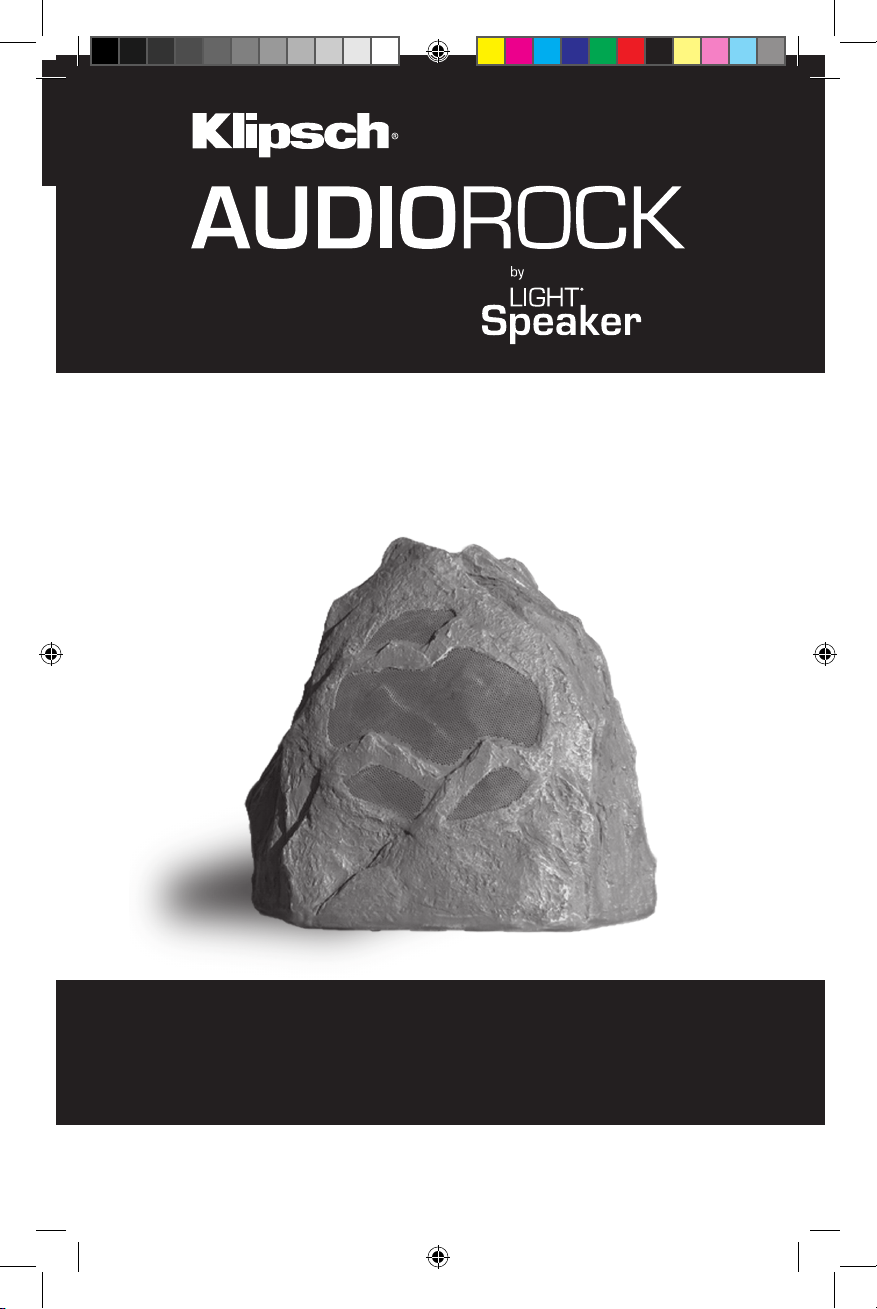
Tech Support: 1-800-KLIPSCH
1
OWNER’S MANUAL
and installation instructions
State-of-the-Art Wireless Portable AudioRock
Installs in 5 minutes or less!
Note: The AudioRock is an add on unit to an existing LightSpeaker® System. You need
a LightSpeaker® Transmitter to supply audio and control the music on this unit. The
Transmitter and Remote discussed in the manual are sold separately.
AudioRock Manual v2.indd 1 5/31/2010 10:46:20 PM
Page 2
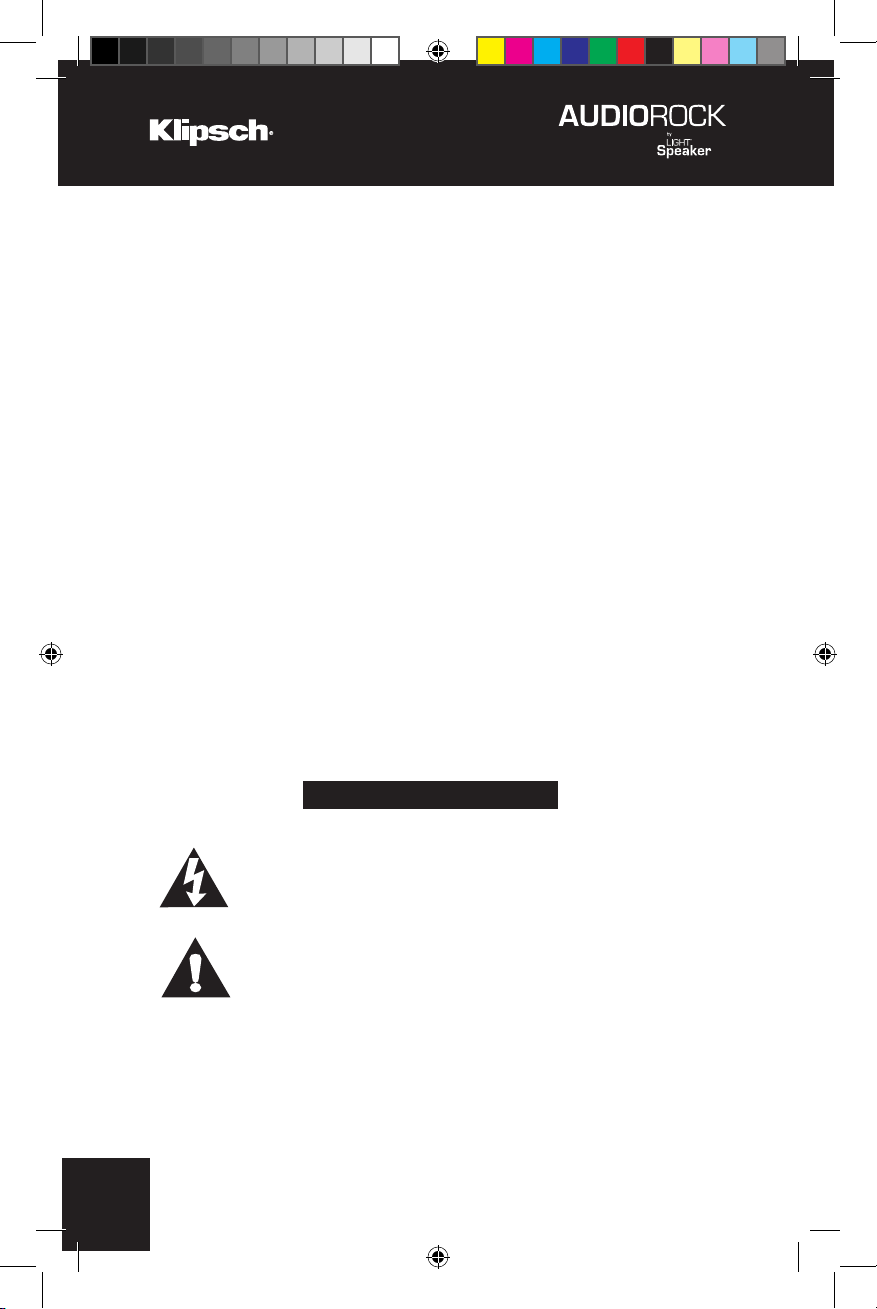
2
Tech Support: 1-800-KLIPSCH
The lightning flash with arrowhead symbol, within an equilateral
triangle, is intended to alert the user to the presence of
uninsulated “dangerous voltage” within the product’s enclosure
that may be of sufficient magnitude to constitute a risk of electric
shock to persons.
The exclamation point within an equilateral triangle is intended
to alert the user to the presence of important operating and
maintenance (servicing) instructions in the literature
accompanying the appliance.
CAUTION: Risk of Electrical Shock - Do not submerge the product in water
CAUTION: To reduce the risk of electric shock, do not remove cover (or back). No
user servicable parts – refer servicing to qualified service personnel only.
WARNING: To reduce the risk of fire or electric shock, do not submerge this
product in water
The AudioRock speaker uses a 12 volt Lithium Ion Battery for
operation. Please review the following safety instructions before use:
Li Ion Battery Safety Instructions:
Misuse can result in the batteries short-circuiting, the insulator melting and
damage to the safety valves or safety mechanisms, leading to leakage, heat
generation, or rupturing. Please observe the following precautions when using
batteries.
• Do not dispose in fire or expose to high temperature (140oF/60oC)
• Do not under any circumstances insert the batteries with the positive and
negative poles reversed.
• If the connection with the charger does not operate correctly, do not force the
battery in, but instead check the direction of the positive and negative poles.
• Do not charge with chargers not specified for this product
• Do not short the positive terminal and the negative terminal with metals
such as wire, coins, etc. Also, do not store or carry the batteries with metal
necklaces, etc.
• Do not disassemble or modify the battery.
• Do not puncture the battery
• Do not directly solder the battery.
• Do not use the battery if it shows signs of leakage, a change of color or shape
or any other changes in appearance.
• Do not wet the battery or place it in water or sea water. This may lead to the
battery generating heat or rusting.
• Store the battery out of reach of small children.
• When not using the battery, or not using the device for a prolonged period,
remove the battery from the device and store it in a dry place between
the temperatures of -20oC and +35oC. This prevents decreased battery
performance and service life
• The battery (battery or batteries or battery pack) shall not be exposed to
excessive heat such as sunshine, fire or the like.
CAUTION/MISE EN GARDE
Risk of Electric Shock, Do Not Open
AudioRock Manual v2.indd 2 5/31/2010 10:46:20 PM
Page 3
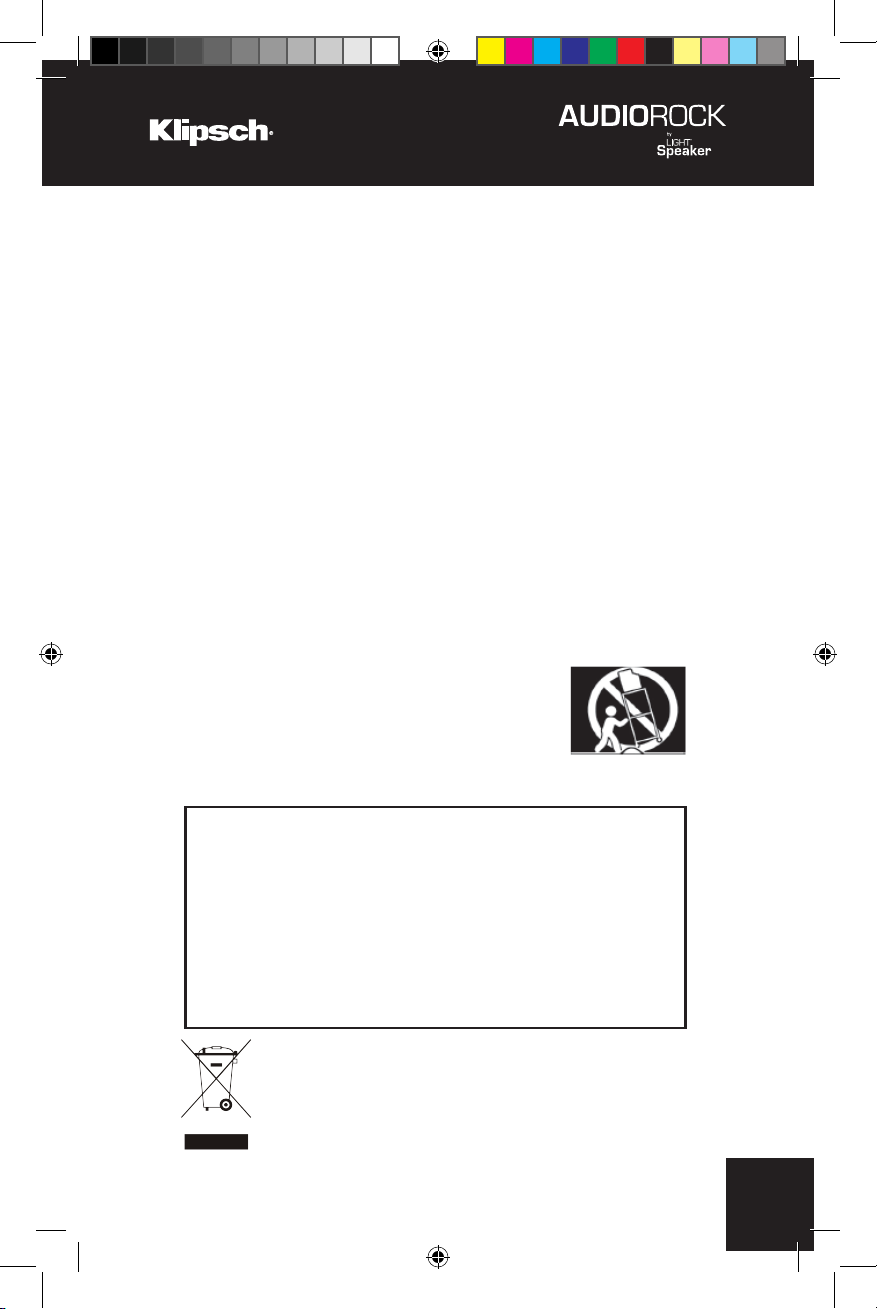
Tech Support: 1-800-KLIPSCH
3
IMPORTANT SAFETY INSTRUCTIONS
1. Read these instructions. Keep these instructions. Heed all Warnings. Follow
all instructions.
2. Do not use this apparatus in water. The apparatus can be exposed to
rain, snow or any weather element without risk of injury or damage. Do not
submerge in water or other liquids. The product is water resistant not water
proof.
3. Clean only with a wet rag or light spray of water from garden hose. Do not
use high pressure hoses or washers to clean the product.
4. Do not block any ventilation openings. Install in accordance with the
manufacturer’s instructions.
5. Do not install near any heat sources such as radiators, heat registers, stoves,
or other apparatus (including amplifiers) that produce heat.
6. Only use approved batteries in this product in accordance with the
manufacturers instructions
7. Only use attachments/accessories specified by the manufacturer.
8. Refer all servicing to qualified service personnel. Servicing is required when
the apparatus has been damaged in any way, such as power-supply cord
or plug is damaged, liquid has been spilled or objects have fallen into the
apparatus, the apparatus has been exposed to rain or moisture, does not
operate normally, or has been dropped.
9. The weight of this device may cause instability of a
free-standing table or stand near a pool, pond or other
standing water. Insure that the surface or object that
the product is placed on is stable and cannot be tipped
over causing the product to be immearsed in water.
10. FOR USE WHERE EXPOSED TO THE WEATHER
PAS EXPOSER AUX INTEMPÉRIES
Declaration of Conformity
Trade Name: LightSpeaker
Model: R 5.2.0
Responsible Party: Kadence Designs LLC
Address: PO Box 2359, Thompson Falls, MT 59873
Telephone Number: 877-81AUDIO
This device complies with Part 15 of the FCC Rules. Operation is
subject to the following two conditions: (1) This device may not cause
harmful interference, and (2) this device must accept any interference
received, including interference that may cause undesired operation.
Correct Disposal of this product. This marking indicates that this
product should not be disposed with other household wastes
throughout the EU. To prevent possible harm to the environment
or human health from uncontrolled waste disposal, recycle it
responsibly to promote the sustainable reuse of material resources.
To return your used device, please use the return and collection
systems or contact the retailer where the product was purchased.
They can take this product for environmental safe recycling.
AudioRock Manual v2.indd 3 5/31/2010 10:46:20 PM
Page 4

4
Tech Support: 1-800-KLIPSCH
Congratulations
Thank you for choosing the wireless, portable
AudioRockTM from Klipsch® Speakers. With proper
installation and operation, you will enjoy years of
trouble-free use. Klipsch Speakers offers numerous
loudspeakers for use inside or outside your home. To see
the complete Klipsch Speakers product assortment, visit
us on the Internet at: www. Klipsch.com.
AudioRock Manual v2.indd 4 5/31/2010 10:46:20 PM
Page 5
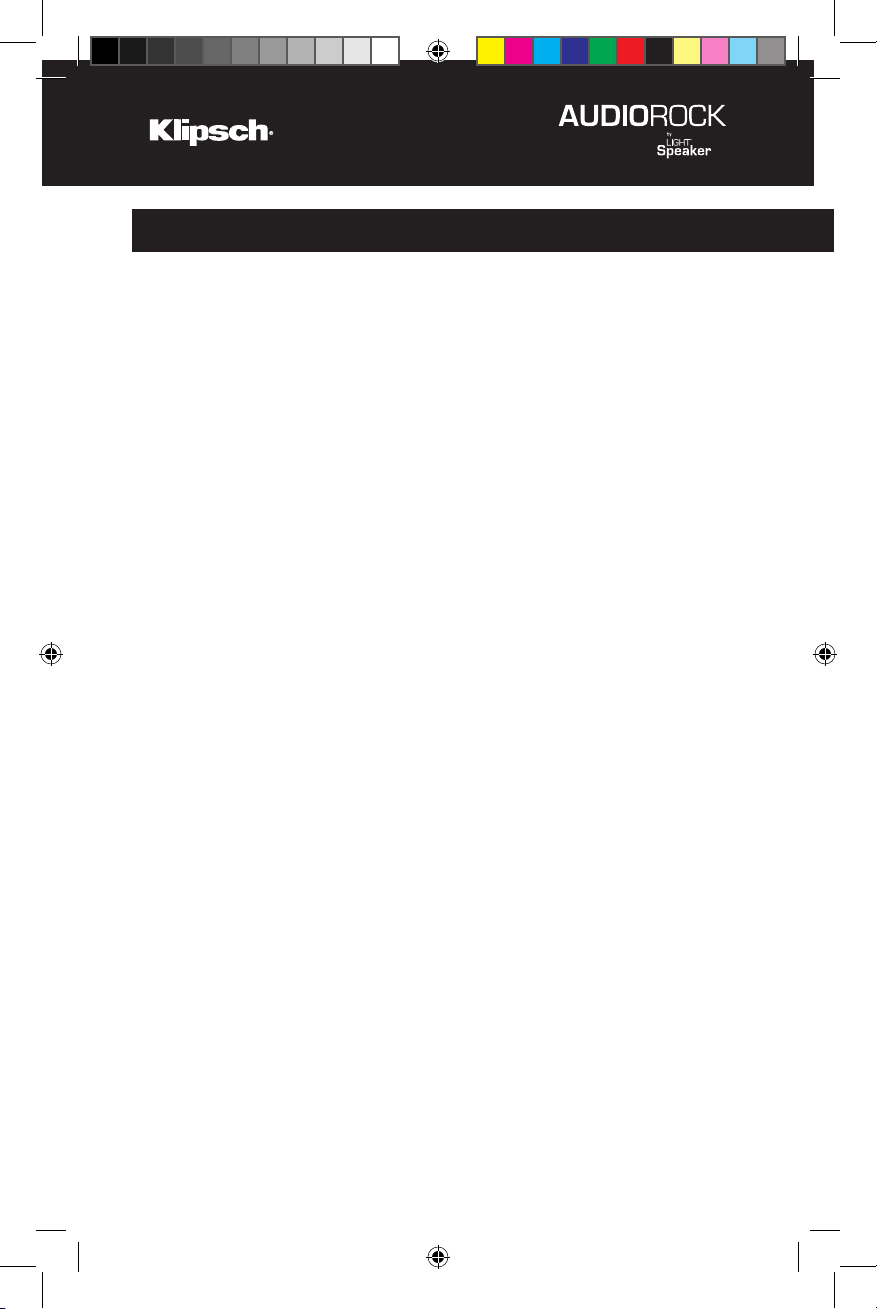
Tech Support: 1-800-KLIPSCH
5
Table of Contents
AudioRock Overview.............................................................................6
What is in this box................................................................................8
Installation Considerations................................................................9
Selecting Locations...............................................................................9
Setting up Zones.................................................................................10
Preparing AudioRock for Installation.......................................11
Installation Instructions...................................................................12
Pairing the AudioRock to the Transmitter..............................13
Operating and Controlling Your AudioRock..........................15
Specifications......................................................................16
Accessories........................................................................16
Warranty...............................................................................................18
FCC Declaration...................................................................................19
Technical Support Information...................................Back Cover
AudioRock Manual v2.indd 5 5/31/2010 10:46:20 PM
Page 6
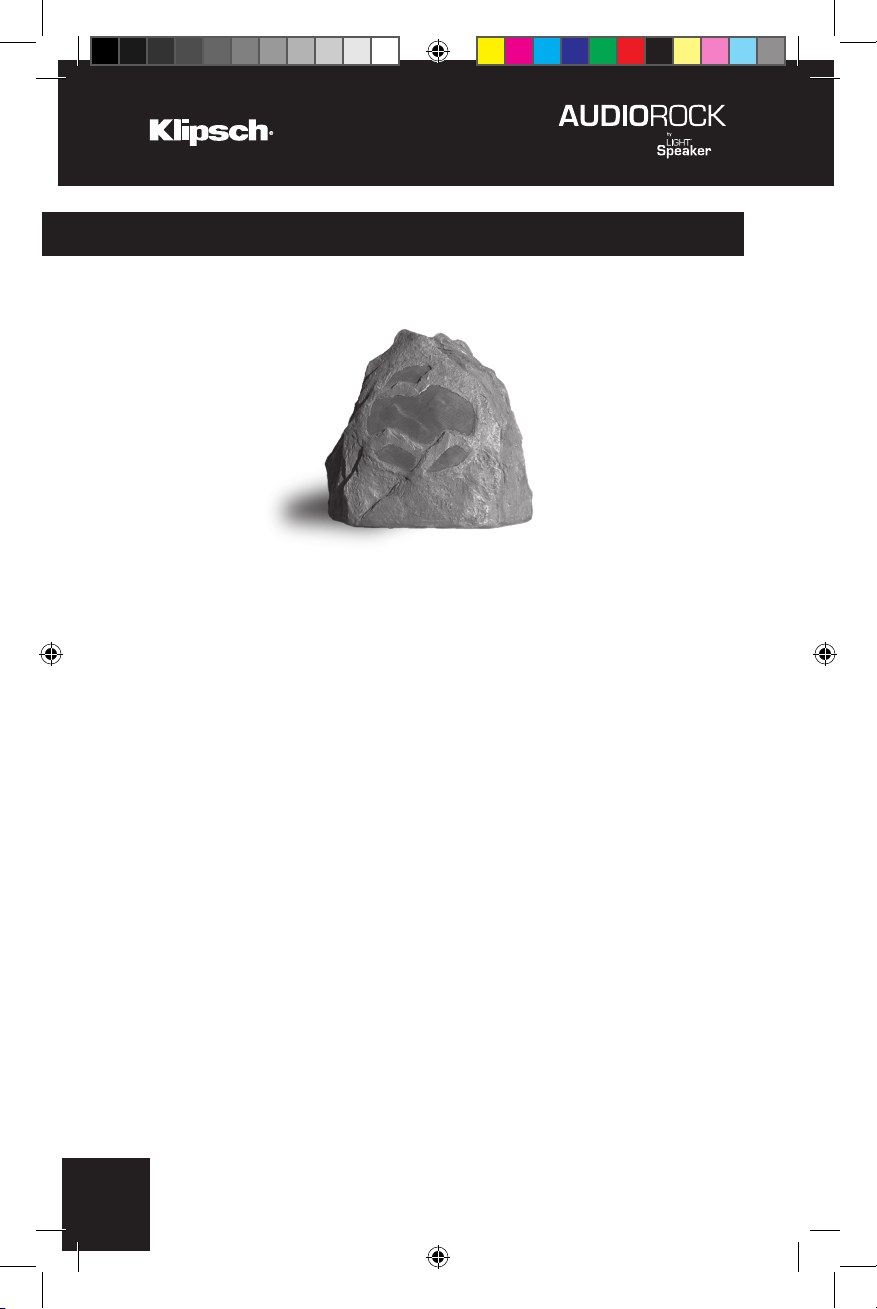
6
Tech Support: 1-800-KLIPSCH
AudioRock
TM
Overview
This wireless portable AudioRock is intended to install in
a few minutes and since it runs on batteries it increases
the flexibility of where these speakers can be used. The
system can use up to 8 wireless AudioRocks (when used
with a Klipsch Speakers LightSpeaker® transmitter) to
provide audio to your entire outdoor area. You can even
divide your outdoor spaces into unique areas where
different sources, and sound control allow you the
flexibility to easily configure and install an outdoor system
to be enjoyed by all.
Additionally, the system can be expanded by adding our
patented LightSpeakers®. These LightSpeakers install
in minutes and fit into 5” and 6” recessed ceiling cans
as well as table lamps, hanging lamps or anywhere you
AudioRock Manual v2.indd 6 5/31/2010 10:46:21 PM
Page 7

Tech Support: 1-800-KLIPSCH
7
find a standard Edison socket. They can provide “green”
lighting and outstanding sound throughout your home.
The LightSpeakers are available from your retailer or at
www.Klipsch.com.
The entire system provides even greater flexibility to you
as the owner; because you can take it with you if you
move. If you do need to remove it, it leaves no trace that
the system was ever installed or used.
What’s in the box
AudioRock Manual v2.indd 7 5/31/2010 10:46:21 PM
Page 8

8
Tech Support: 1-800-KLIPSCH
NOTE: The AudioRock can only be used with the Klipsch
Speakers wireless LightSpeaker transmitter. It cannot be
used or operated without the LightSpeaker transmitter.
What’s in this Box
Wireless AudioRock
Owner’s Manual
One Charger
One Rechargeable Lithium-ion Battery
Remote and transmitter sold separately.
AudioRock Manual v2.indd 8 5/31/2010 10:46:21 PM
Page 9

Tech Support: 1-800-KLIPSCH
9
Installation Considerations
Remember the outdoor line-of-sight range of the system
is up to 125 feet, so as long as the distance from the
transmitter to the farthest AudioRock, in any direction, is
less than 125 feet, the placement of the transmitter is up
to you.
Selecting AudioRockTM Locations
Your wireless AudioRock can be placed anywhere it is
convenient in your outdoor listening areas. You can
even space multiple AudioRocks so that no one speaker
is further than 35 feet from the other speaker. This will
provide for the best and most even coverage for you to
enjoy outstanding sound quality.
AudioRock Manual v2.indd 9 5/31/2010 10:46:21 PM
Page 10

10
Tech Support: 1-800-KLIPSCH
Setting Up Zones
If you have more than one AudioRock and you want to
set up separate listening zones in your outdoor area, you
have the option of setting up a second zone. An audio
zone is any area or group of areas where you want the
same audio source playing and want the volume of the
speakers to be about the same. If you want an area to
have different volume level or play a different set of music
then use the two zone option. Please note that there is no
right or wrong way to do this, it is simply how you think you
want to use your AudioRock system. If you try an option
and don’t like it, it is easy to change and try another one.
NOTE: You have some control over an area being on or
off by using the power switch that is on the rear of the
AudioRock. Simply turn it off and there will not be any
sound in that area.
AudioRock Manual v2.indd 10 5/31/2010 10:46:21 PM
Page 11

Tech Support: 1-800-KLIPSCH
11
Preparing AudioRockTM for Installation
Please charge your battery for your rock by plugging
in the power supply and inserting the battery into the
charger. Allow at least 8 hours for the first charge.
Charging the AudioRockTM Battery
Step 1: Plug adapter into the charger.
Step 2: Plug adapter into AC socket
Step 3: Slide battery into the charger making sure that it
is inserted correctly and that you do not have to force the
battery into the charger.
Step 4: When the battery is fully charged the LED on the
front of the charger will turn green.
Step 5: Remove Battery from charger and place it into
the AudioRock.
NOTE: Leaving the battery in the charger for periods
longer than 24 hours may reduce battery life. When an
uncharged battery is placed in the charger the LED on
the front of the charger will shine RED; when charging is
complete the LED will turn green.
AudioRock Manual v2.indd 11 5/31/2010 10:46:21 PM
Page 12

12
Tech Support: 1-800-KLIPSCH
Installation Instruction
Step 1:
After the battery has been charged, install it into the
battery compartment. Be sure it is pushed all the way in.
Step 2: Be sure the zone switch on the back of your
AudioRock is set to zone 1 unless you are setting up
a two z one system. If you intend to set up a two zone
system be certain the zone switch is set the number
corresponding to the zone you intend to place it.
Zone Volume
1
2
Pairing
AudioRock Manual v2.indd 12 5/31/2010 10:46:21 PM
Page 13

Tech Support: 1-800-KLIPSCH
13
Pairing the AudioRockTM to the Transmitter
Before you can begin using and enjoying your new
portable wireless AudioRock system it is necessary to
“teach” your AudioRock the identity of the transmitter you
are using; this teaching is called “pairing” and is very easy
to do.
Step 1: With the Transmitter power on (LED on front will be
lit), find and press the pairing button on the back of the unit.
You may need a sharp object like a pen to press the button
in. When you do, you will see the LED on the front of the
transmitter flash.
This means the unit is in the “pairing” mode.
Step 2: Quickly set the power switch, located at the back
of your AudioRock, to “ON” and press the pairing button
also located on the back of the AudioRock. You have a
total of 30 seconds to get this done. If you take too long,
leave the units you have already switched the power on,
ON. Press the pairing
button again and proceed
through the other areas.
You will know if the unit is
ON, because LEDs on the
back of your AudioRock
will light up as you flip the
switch. If no LEDs light up,
check to be certain the
battery is charged.
Zone
Volume
1
2
Pairing
AudioRock Manual v2.indd 13 5/31/2010 10:46:21 PM
Page 14

14
Tech Support: 1-800-KLIPSCH
When the pairing light turns solid green, the pairing is
complete. You have about of 30 seconds to get this done.
If this is not enough time to pair all of your AudioRock,
simply repeat for each AudioRock in your system.
Step 3: When all units are paired, you are ready to start
using and controlling the system.
Step 4: If you have more AudioRocks, LightSpeakers or
other speakers designed to work on the LightSpeaker
network make sure they are all paired, if not pair them per
the instructions in the owner’s manual for that speaker.
When all units are paired, you are ready to start enjoying
your entire LightSpeaker network.
Zone Volume
1
2
Pairing
AudioRock Manual v2.indd 14 5/31/2010 10:46:21 PM
Page 15

Tech Support: 1-800-KLIPSCH
15
Operating and Controlling Your AudioRock
TM
AudioRock Electronics
Battery compartment accepts supplied rechargeable
battery providing up to 8 hours of playback. Playback time
will depend upon how loud you listen to your music; the
lower the average level the longer the battery will last.
Built-in wireless receiver allows reception and control
of the loudspeaker up to 125 feet away from your
LightSpeaker transmitter and remote control.
You can also control: On/off and volume from the
adjustment buttons on the back of your AudioRock.
Weatherproof sealing of electronics assures reliability
of unit over time when left outdoors. This unit is built to
withstand severe weather conditions and the affects of
sprinklers and other watering systems. It is, however, not
designed to be submerged, or left to sit in open water
pools more than 1 inch deep.
AudioRock Manual v2.indd 15 5/31/2010 10:46:22 PM
Page 16

16
Tech Support: 1-800-KLIPSCH
AudioRock Specifications:
This stereo outdoor wireless rock speaker with 5¼” woofer
is optimally tuned for outdoor performance. The sound is
electronically equalized to provide superior acoustic performance
in open-air environments. Neutral Granite styling allows this
system to blend unobtrusively into most outdoor environments.
This single-speaker stereo unit provides dual-channel audio from
a single enclosure.
Electronics
• Battery compartment accepts supplied rechargeable battery providing up to
8 hours of playback (depending on type of music and volume)
• Built-in 2.4 GHz wireless receiver and 40 watts of total audio amplifier power.
• On-board on/off control and volume control allow direct volume adjustment
without need of the supplied RF remote
• Weatherproof sealing of electronics assures reliability of unit over time when
left outdoors
Acoustics
• Dual Voice Coil 5¼” Environmental Injection Molded Polypropylene Woofer
• Dual ¾” Polypropylene Tweeters
• Drivers are angled upward 20 degrees to deliver great sound when system is
placed at ground level
• System uses active acoustic equalization to smooth, enhance and extend
frequency response
Mechanics and Reliability
• Fully weatherproof enclosure and drivers are UV protected with rustproof
hardware and grille (IEC 60529, IPX4, IPX5)
• All components tested to withstand temperature and humidity extremes
Accessories
• Long-lasting rechargeable lithium-ion Battery Pack provides up to 8 hours
of audio when fully charged. Recharges in 4 hours
• Separate Charging Base for the Battery
• DC Power Supply for Battery Charger
AudioRock Manual v2.indd 16 5/31/2010 10:46:22 PM
Page 17

Tech Support: 1-800-KLIPSCH
17
Warranty - Home and Commercial Audio (U.S.)
The Warranty below is valid only for sales to consumers in the United States.
KLIPSCH, LLC (“KLIPSCH”) warrants this product to be free from defects
in materials and workmanship (subject to the terms set forth below) for
a period of one (1) year from the date of purchase. During the Warranty
period, KLIPSCH will repair or replace (at KLIPSCH’s option) this product or
any defective parts (excluding electronics and amplifiers). For products that
have electronics or amplifiers, the Warranty on those parts is for a period of
one (1) year from the date of purchase.
To obtain Warranty service, please contact the KLIPSCH authorized dealer
from which you purchased this product. If your dealer is not equipped to
perform the repair of your KLIPSCH product, it can be returned, freight
paid, to KLIPSCH for repair. Please call KLIPSCH at 1-800-KLIPSCH for
instructions. You will need to ship this product in either its original packaging
or packaging affording an equal degree of protection.
Proof of purchase in the form of a bill of sale or receipted invoice from an
authorized dealer, which is evidence that this product is within the Warranty
period, must be presented or included to obtain Warranty service.
This Warranty is invalid if (a) the factory-applied serial number has been
altered or removed from this product or (b) this product was not purchased
from a KLIPSCH authorized dealer. You may call 1-800-KLIPSCH to confirm
that you have an unaltered serial number and/or you purchased from a
KLIPSCH authorized dealer.
This Warranty is only valid for the original purchaser and will automatically
terminate prior to expiration if this product is sold or otherwise transferred
to another party.
This Warranty does not cover cosmetic damage or damage due to misuse,
abuse, negligence, acts of God, accident, commercial use or modification of,
or to any part of, the product. This Warranty does not cover damage due
to improper operation, maintenance or installation, or attempted repair by
anyone other than KLIPSCH or a KLIPSCH dealer which is authorized to do
KLIPSCH warranty work. Any unauthorized repairs will void this Warranty.
This Warranty does not cover product sold AS IS or WITH ALL FAULTS.
AudioRock Manual v2.indd 17 5/31/2010 10:46:22 PM
Page 18

18
Tech Support: 1-800-KLIPSCH
REPAIRS OR REPLACEMENTS AS PROVIDED UNDER THIS WARRANTY ARE
THE EXCLUSIVE REMEDY OF THE CONSUMER. KLIPSCH SHALL NOT BE
LIABLE FOR ANY INCIDENTAL OR CONSEQUENTIAL DAMAGES FOR BREACH
OF ANY EXPRESS OR IMPLIED WARRANTY ON THIS PRODUCT. EXCEPT TO
THE EXTENT PROHIBITED BY LAW, THIS WARRANTY IS EXCLUSIVE AND IN
LIEU OF ALL OTHER EXPRESS AND IMPLIED WARRANTIES WHATSOEVER,
INCLUDING BUT NOT LIMITED TO, THE WARRANTY OF MERCHANTABILITY
AND FITNESS FOR A PRACTICAL PURPOSE.
Some states do not allow the exclusion or limitation of incidental or
consequential damages or implied warranties so the above exclusions may
not apply to you. This Warranty gives you specific legal rights, and you may
have other rights, which vary from state to state.
OUTSIDE THE UNITED STATES The warranty on this product if it is sold to a
consumer outside of the United States shall comply with applicable law and
shall be the sole responsibility of the distributor that supplied this product. To
obtain any applicable warranty service, please contact the dealer from which
you purchased this product, or the distributor that supplied this product.
Questions? Call us!
Have a question about your Klipsch speakers? Talk to the people who
know them best! We’re waiting to hear from you!
1-800-KLIPSCH
Email us!
If you prefer, your questions and comments can be submitted by email,
too; you can count on rapid response and clear, concise answers.
support@klipsch.com
WRITE THE PART NUMBER AND SERIAL NUMBER FROM YOUR
PRODUCT BOX HERE AND RETAIN FOR PRODUCT REGISTRATION
Part Number:______________________________________________
Serial Number:_____________________________________________
Register your product online
at www.klipsch.com/register.
AudioRock Manual v2.indd 18 5/31/2010 10:46:22 PM
Page 19

Tech Support: 1-800-KLIPSCH
19
THIS DEVICE COMPLIES WITH FCC RULES PART 15.
Operation is subject to the following two conditions:
(1) this device may not cause harmful interference and
(2) This device must accept any interference received including that may
cause undesired operation.
This equipment has been tested and found to comply with the limits for a
Class B digital device, pursuant to Part 15 of the FCC Rules. These limits
are designed to provide reasonable protection against harmful interference
in a residential installation. This equipment generates, uses and can radiate
radio frequency energy and, if not installed and used in accordance with
the instructions, may cause harmful interference to radio communications.
However, there is no guarantee that interference will not occur in a particular
installation. If this equipment does cause harmful interference to radio or
television reception, which can be determined by turning the equipment off
and on, the user is encouraged to try to correct the interference by one or
more of the following measures:
-- Reorient or relocate the receiving antenna.
-- Increase the separation between the equipment and receiver.
-- Connect the equipment into an outlet on a circuit different from that to
which the receiver is connected.
-- Consult the dealer or an experienced radio/TV technician for help.
THIS DEVICE COMPLIES WITH THE CANADIAN ICES-003
CLASS B SPECIFICATION
CET APPAREIL EST CONFORME AVEC LE CIEM-003 DU
CANADA CLASSE B SPÉCIFICATION
CAUTION:
Changes or modifications not expressly approved by the party
responsible for compliance could void the user’s authority to operate
the equipment
ATTENTION:
Les changements ou modifications non expressément approuvés par
la partie responsable de la conformité pourraient annuler l’autorité
de l’utilisateur à faire fonctionner l’équipement
AudioRock Manual v2.indd 19 5/31/2010 10:46:22 PM
Page 20

20
Tech Support: 1-800-KLIPSCH
If you want to expand your light and sound system to
additional rooms, replace existing lights with LED lights
only or enjoy the same music outdoors as well as
indoors, visit www.klipsch.com.
For more detailed installation instructions go to
www.klipsch.com
Klipsch Technical Support
Toll Free: 1-800-KLIPSCH (1-800-554-7724)
Monday - Friday, 8:00 AM - 5:30 PM EST
E-mail: technicalsupport@klipsch.com
Revision Date: 5/27/10
Klipsch Worldwide Corporate Headquarters
3502 Woodview Trace, Suite 200
Indianapolis, IN 46268
CM
Intertek
US
C
AudioRock Manual v2.indd 20 5/31/2010 10:46:22 PM
