Page 1

KSIN INVERTER SERIES
Service Manual 2013
Page 2

CONTENTS
1. Precaution ................................................................ ................................ ................................ .............. 1
1.1 Safety Precaution .......................................................................................................................... 1
1.2 Warning ......................................................................................................................................... 1
2. Function ................................................................ ................................ ................................ ................. 6
3. Dimension ................................................................ ................................ ................................ .............. 8
3.1 Indoor Units ................................................................................................................................... 8
3.2 Outdoor Units .............................................................................................................................. 10
4. Refrigerant Cycle Diagram ................................................................ ................................ ...................12
5. Wiring Diagram ................................................................ ................................ ................................ .....14
5.1 Indoor Units ................................................................................................................................. 14
5.2 Outdoor Units .............................................................................................................................. 17
6. Installation details ................................................................ ................................ ................................ .20
6.1 Wrench torque sheet for installation ........................................................................................... 20
6.2 Connecting the cables ................................................................................................................ 20
6.3 Pipe length and the elevation ..................................................................................................... 21
6.4 Installation for the first time ......................................................................................................... 22
6.5 Adding the refrigerant after running the system for many years ................................................ 25
6.6 Re-installation while the indoor unit need to be repaired ........................................................... 26
6.7 Re-installation while the outdoor unit need to be repaired ......................................................... 28
7. Operation characteristics ................................................................ ................................ ..................... 31
8. Electronic function................................................................ ................................ ................................ 32
8.1 Abbreviation ................................................................................................................................ 32
8.2 Display function ........................................................................................................................... 32
8.3 Main Protection ........................................................................................................................... 33
8.4 Operation Modes and Functions ................................................................................................. 34
9. Troubleshooting ................................................................ ................................ ................................ ....48
9.1 Indoor Unit Error Display............................................................................................................. 48
9.2 Diagnosis and Solution ............................................................................................................... 49
Page 3

1. Precaution
1.1 Safety Precaution
To prevent injury to the user or other people and property damage, the following
instructions must be followed.
Incorrect operation due to ignoring instruction will cause harm or damage.
Before service unit, be sure to read this service manual at first.
1.2 Warning
Installation
Do not use a defective or underrated circuit breaker. Use this appliance on a dedicated
circuit.
There is risk of fire or electric shock.
For electrical work, contact the dealer, seller, a qualified electrician, or an Authorized
service center.
Do not disassemble or repair the product, there is risk of fire or electric shock.
Always ground the product.
There is risk of fire or electric shock.
Install the panel and the cover of control box securely.
There is risk of fire of electric shock.
Always install a dedicated circuit and breaker.
Improper wiring or installation may cause fore or electric shock.
Use the correctly rated breaker of fuse.
There is risk of fire or electric shock.
Do not modify or extend the power cable.
There is risk of fire or electric shock.
Do not install, remove, or reinstall the unit by yourself(customer).
There is risk of fire, electric shock, explosion, or injury.
Be caution when unpacking and installing the product.
Sharp edges could cause injury, be especially careful of the case edges and the fins on the
1
Page 4
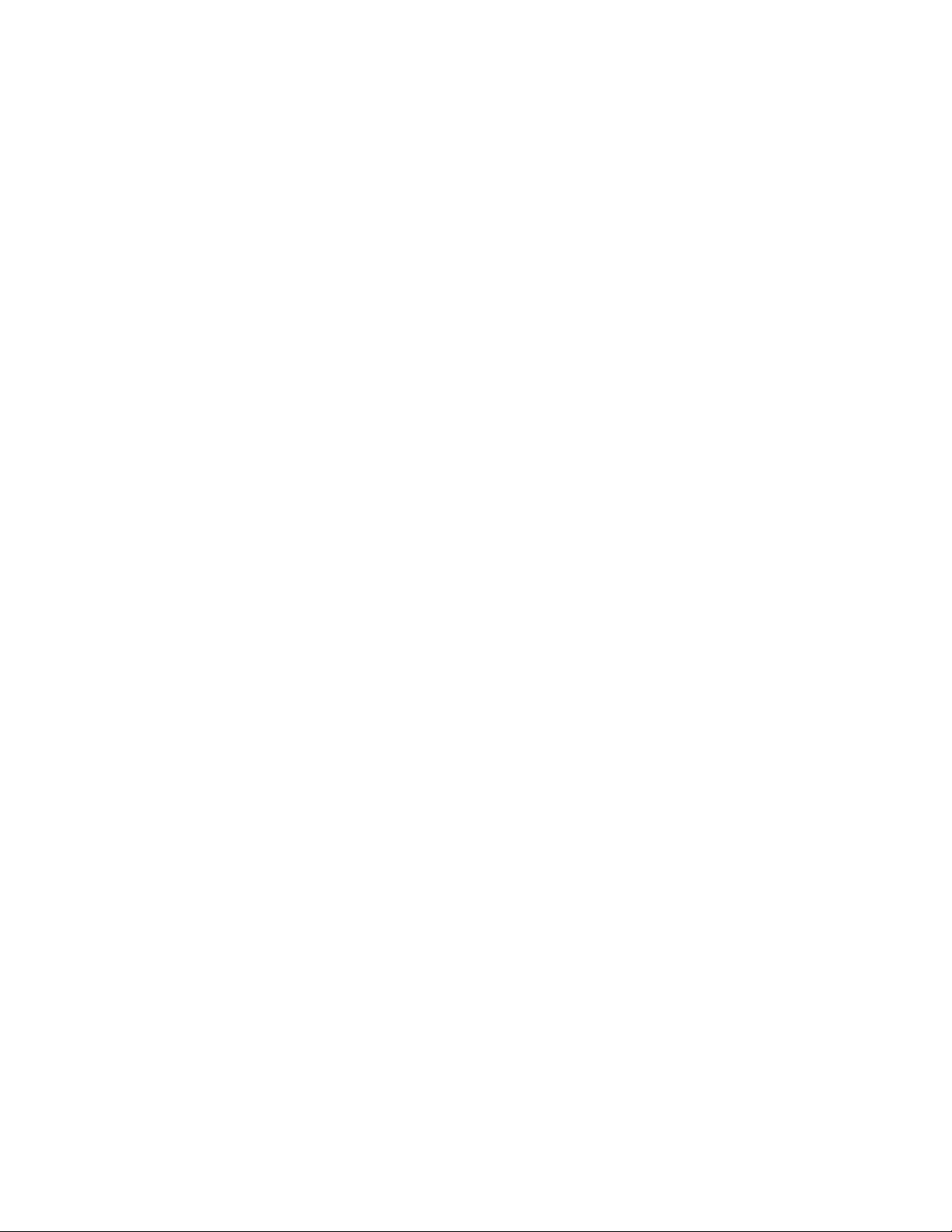
condenser and evaporator.
For installation, always contact the dealer or an Authorized service center.
There is risk of fire, electric shock, explosion, or injury.
Do not install the product on a defective installation stand.
It may cause injury, accident, or damage to the product.
Be sure the installation area does not deteriorate with age.
If the base collapses, the air conditioner could fall with it, causing property damage, product failure,
and personal injury.
Do not let the air conditioner run for a long time when the humidity is very high and a
door or a window is left open.
Moisture may condense and wet or damage furniture.
Take care to ensure that power cable could not be pulled out or damaged during
operation.
There is risk of fire or electric shock.
Do not place anything on the power cable.
There is risk of fire or electric shock.
Do not plug or unplug the power supply plug during operation.
There is risk of fire or electric shock.
Do not touch (operation) the product with wet hands.
There is risk of fire or electric shock.
Do not place a heater or other appliance near the power cable.
There is risk of fire and electric shock.
Do not allow water to run into electric parts.
It may cause fire, failure of the product, or electric shock.
Do not store or use flammable gas or combustible near the product.
There is risk of fire or failure of product.
Do not use the product in a tightly closed space for a long time.
Oxygen deficiency could occur.
When flammable gas leaks, turn off the gas and open a window for ventilation before
turn the product on.
Do not use the telephone or turn switches on or off.
2
Page 5

There is risk of explosion or fire.
If strange sounds, or small or smoke comes from product. Turn the breaker off or
disconnect the power supply cable.
There is risk of electric shock or fire.
Stop operation and close the window in storm or hurricane. If possible, remove the
product from the window before the hurricane arrives.
There is risk of property damage, failure of product, or electric shock.
Do not open the inlet grill of the product during operation. (Do not touch the electrostatic
filter, if the unit is so equipped.)
There is risk of physical injury, electric shock, or product failure.
When the product is soaked (flooded or submerged), contact an Authorized service
center.
There is risk of fire or electric shock.
Be caution that water could not enter the product.
There is risk of fire, electric shock, or product damage.
Ventilate the product from time to time when operating it together with a stove, etc.
There is risk of fire or electric shock.
Turn the main power off when cleaning or maintaining the product.
There is risk of electric shock.
When the product is not be used for a long time, disconnect the power supply plug or
turn off the breaker.
There is risk of product damage or failure, or unintended operation.
Take care to ensure that nobody could step on or fall onto the outdoor unit.
This could result in personal injury and product damage.
CAUTION
Always check for gas (refrigerant) leakage after installation or repair of product.
Low refrigerant levels may cause failure of product.
Install the drain hose to ensure that water is drained away properly.
A bad connection may cause water leakage.
Keep level even when installing the product.
3
Page 6

It can avoid vibration of water leakage.
Do not install the product where the noise or hot air from the outdoor unit could damage
the neighborhoods.
It may cause a problem for your neighbors.
Use two or more people to lift and transport the product.
Avoid personal injury.
Do not install the product where it will be exposed to sea wind (salt spray) directly.
It may cause corrosion on the product. Corrosion, particularly on the condenser and evaporator fins,
could cause product malfunction or inefficient operation.
Operational
Do not expose the skin directly to cool air for long periods of time. (Do not sit in the
draft).
This could harm to your health.
Do not use the product for special purposes, such as preserving foods, works of art, etc.
It is a consumer air conditioner, not a precision refrigerant system.
There is risk of damage or loss of property.
Do not block the inlet or outlet of air flow.
It may cause product failure.
Use a soft cloth to clean. Do not use harsh detergents, solvents, etc.
There is risk of fire, electric shock, or damage to the plastic parts of the product.
Do not touch the metal parts of the product when removing the air filter. They are very
sharp.
There is risk of personal injury.
Do not step on or put anything on the product. (outdoor units)
There is risk of personal injury and failure of product.
Always insert the filter securely. Clean the filter every two weeks or more often if
necessary.
A dirty filter reduces the efficiency of the air conditioner and could cause product malfunction or
damage.
Do not insert hands or other object through air inlet or outlet while the product is
4
Page 7

operated.
There are sharp and moving parts that could cause personal injury.
Do not drink the water drained from the product.
It is not sanitary could cause serious health issues.
Use a firm stool or ladder when cleaning or maintaining the product.
Be careful and avoid personal injury.
Replace the all batteries in the remote control with new ones of the same type. Do not
mix old and mew batteries or different types of batteries.
There is risk of fire or explosion.
Do not recharge or disassemble the batteries. Do not dispose of batteries in a fire.
They may burn of explode.
If the liquid from the batteries gets onto your skin or clothes, wash it well with clean
water. Do not use the remote of the batteries have leaked.
The chemical in batteries could cause burns or other health hazards
The designs, and information in this book are subject to change without notice for product improvement.
5
Page 8
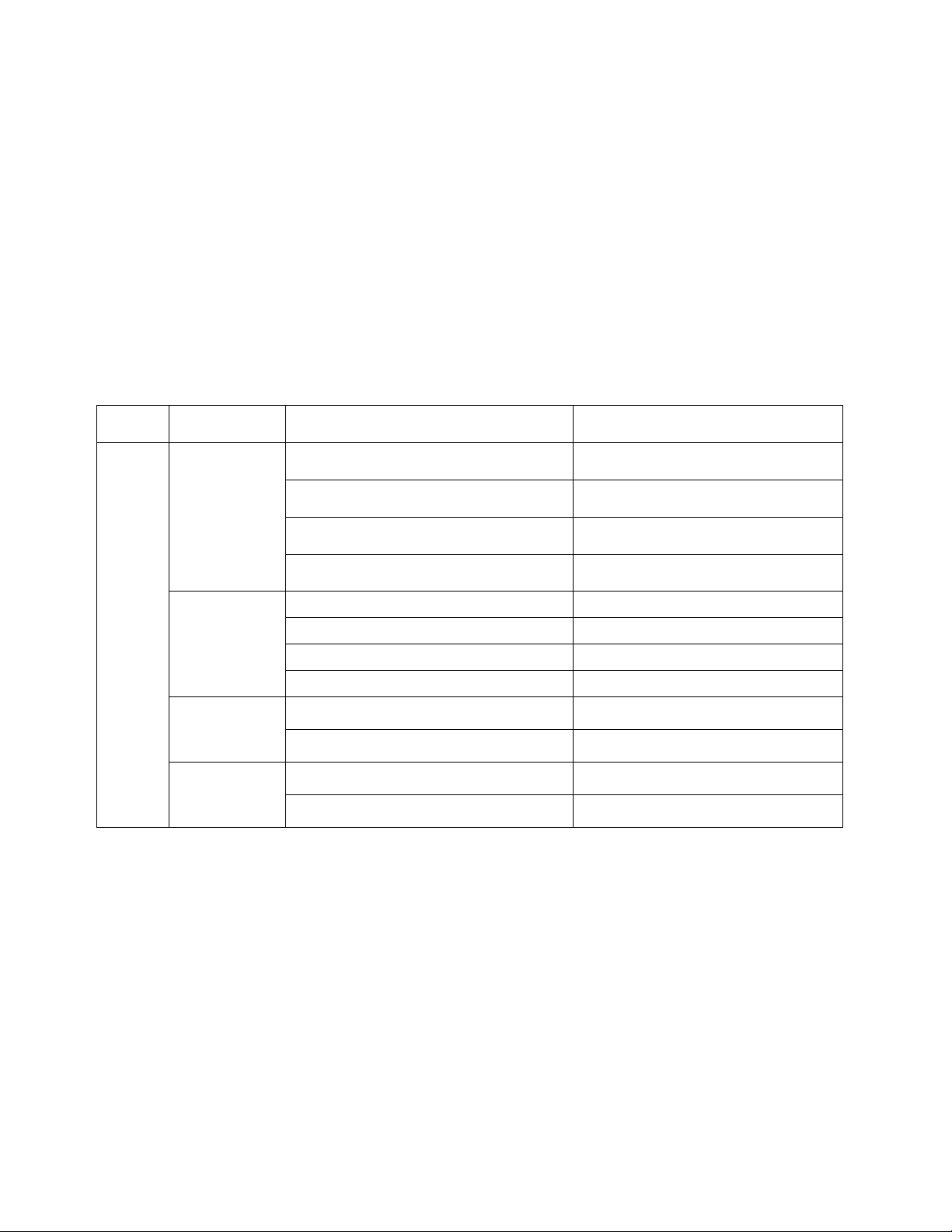
2. Function
Model Names of Indoor/Outdoor Units
Series Capacity Indoor units Outdoor units
Inverter
9k
12k
18k
22k
KSIN009-H215-I
KSIN009-C115-I
KSIN009-H115-I
KSIN009-C215-I
KSIN012-C215-I
KSIN012-H215-I
KSIN012-C115-I
KSIN012-H115-I
KSIN018-C215-I
KSIN018-H215-I
KSIN024-C215-I
KSIN024-H215-I
KSIN009-H215-O
KSIN009-C115-O
KSIN009-H115-O
KSIN009-C215-O
KSIN012-C115-O
KSIN012-H115-O
KSIN012-C215-O
KSIN012-H215-O
KSIN018-C215-O
KSIN018-H215-O
KSIN024-C215-O
KSIN024-H215-O
6
Page 9
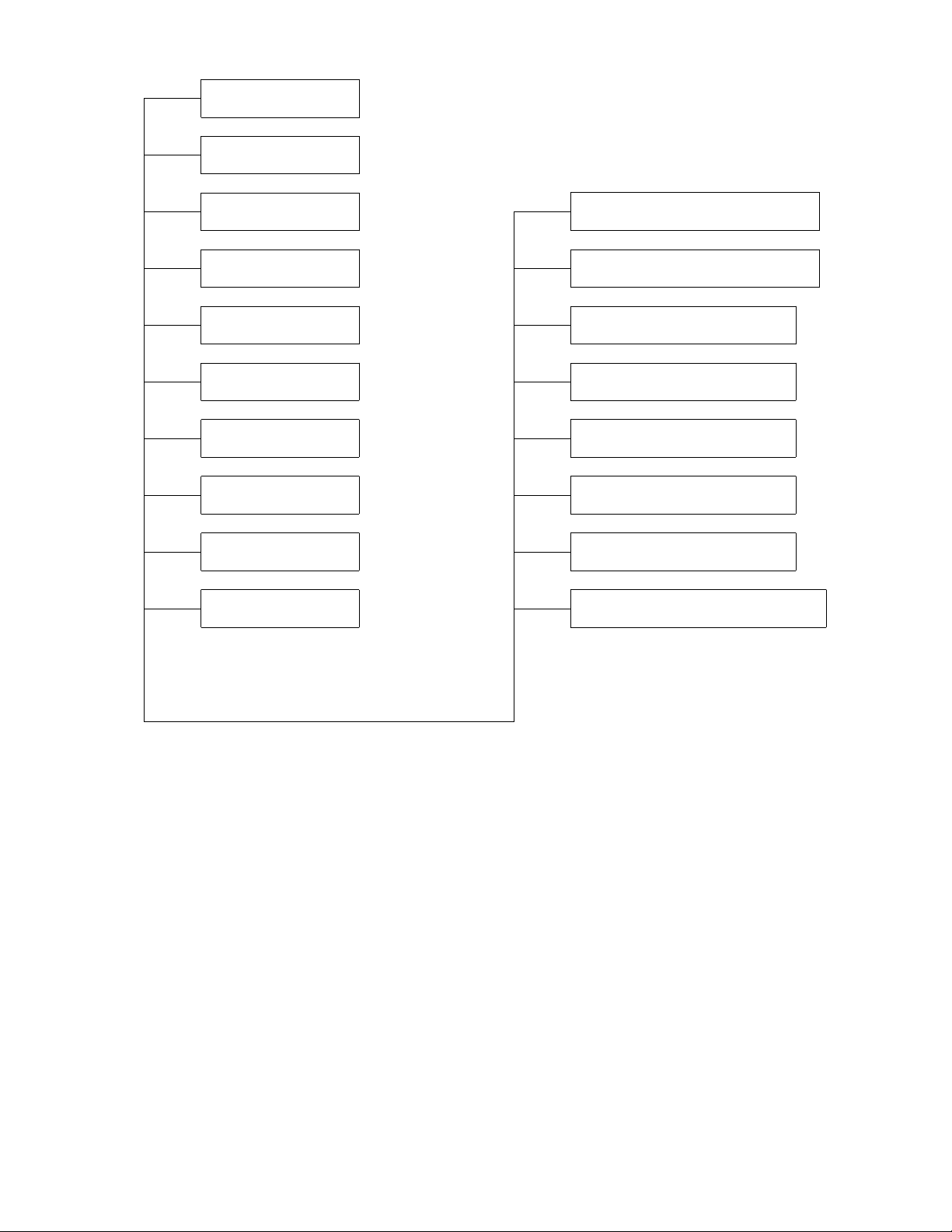
Filter
Ionizer(O)
Silver Ico Filter(O)
Vitamin C Filter(O)
3M HAM Filter(O)
Bio Filter(O)
Killer Of Formaldehyde
Compressor Crankcase Heater(O)
Golden Fin(O)
Self Clean(O)
Louver Position Memory Function
Refrigerant Leakage Detect
Self-diag. Function
Hydrophilic Aluminum Fin
Anti-rust Cabinet
Valve Protection Cover
PTC Heating Belt(O)
Follow Me(O)
O: optional function
7
Page 10
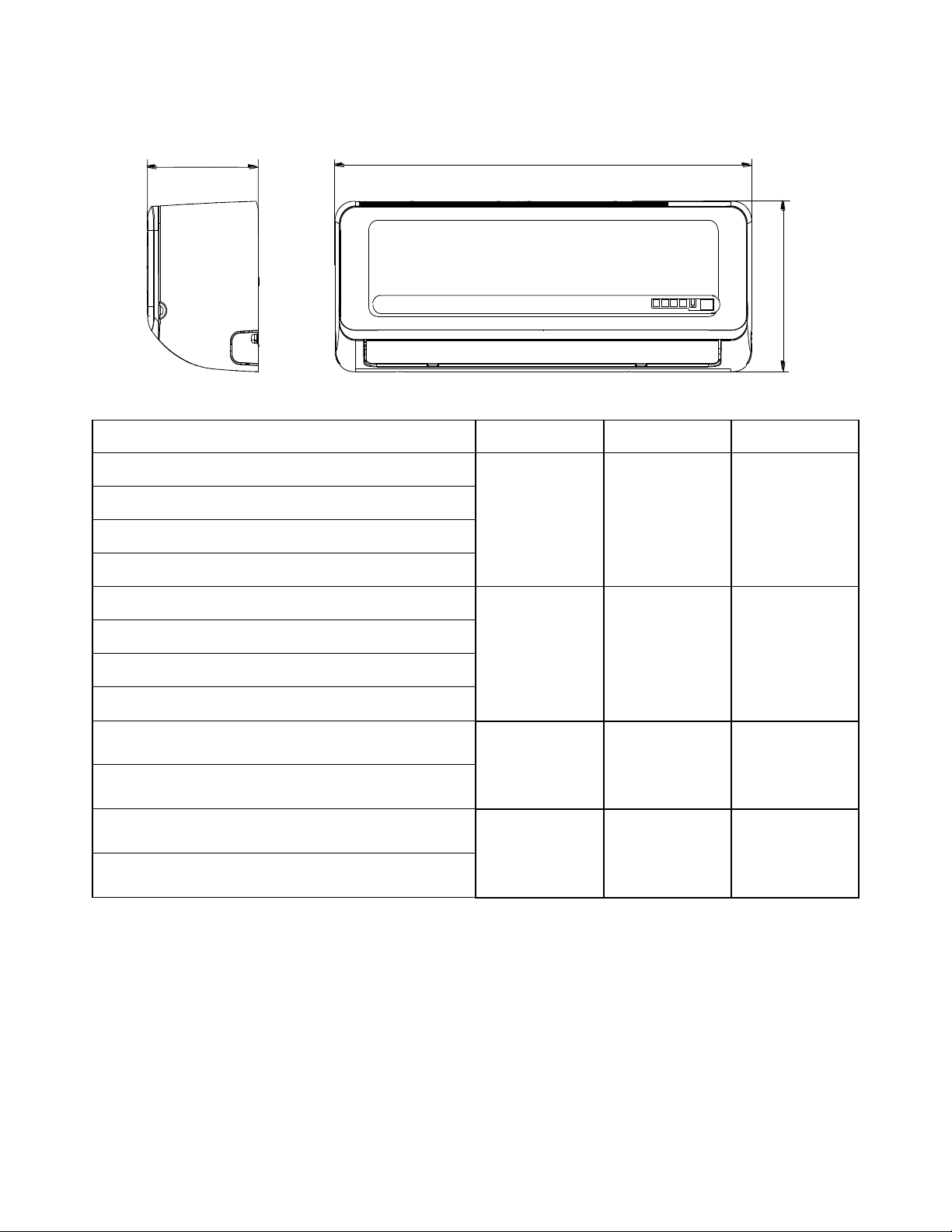
3. Dimension
3.1 Indoor Units
D
Model W D H
KSIN009-C115-I
KSIN009-H115-I
KSIN009-C215-I
KSIN009-H215-I
KSIN012-C115-I
W
H
680 178 255
KSIN012-H115-I
KSIN012-C215-I
KSIN012-H215-I
KSIN018-C215-I
KSIN018-H215-I
KSIN024-C215-I
KSIN024-H215-I
770 188 255
905 198 275
1030 218 315
8
Page 11
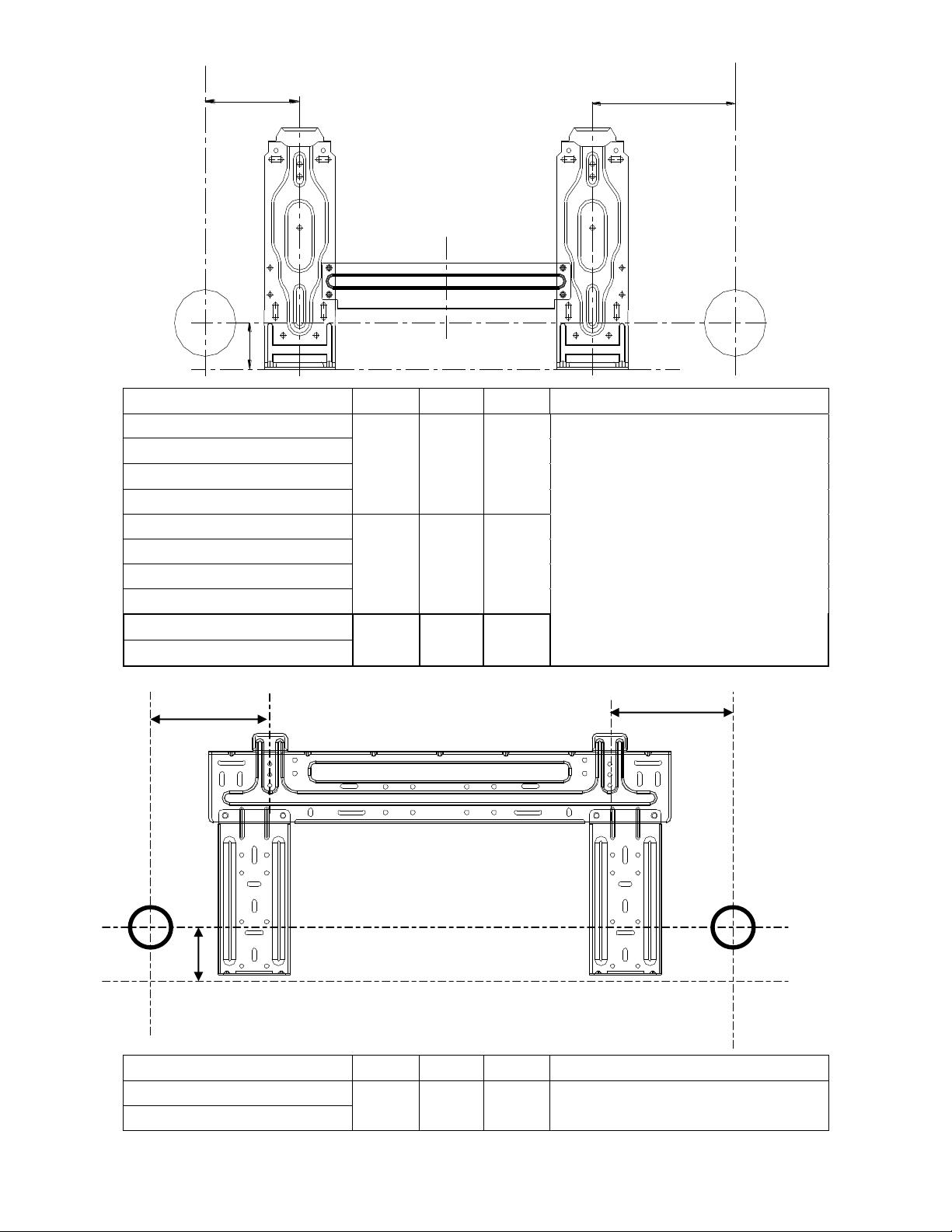
L
R
H
Model R(mm) L(mm) H(mm) Dimension of installation hole(mm)
KSIN009-C115-I
KSIN009-H115-I
92 170 45
KSIN009-C215-I
KSIN009-H215-I
KSIN012-C115-I
KSIN012-H115-I
95 170 45
¢65
KSIN012-C215-I
KSIN012-H215-I
KSIN018-C215-I
80 100 45
KSIN018-H215-I
L
H
R
Model R(mm) L(mm) H(mm) Dimension of installation hole(mm)
KSIN024-C215-I
163 293 45 ¢65
KSIN024-H215-I
9
Page 12
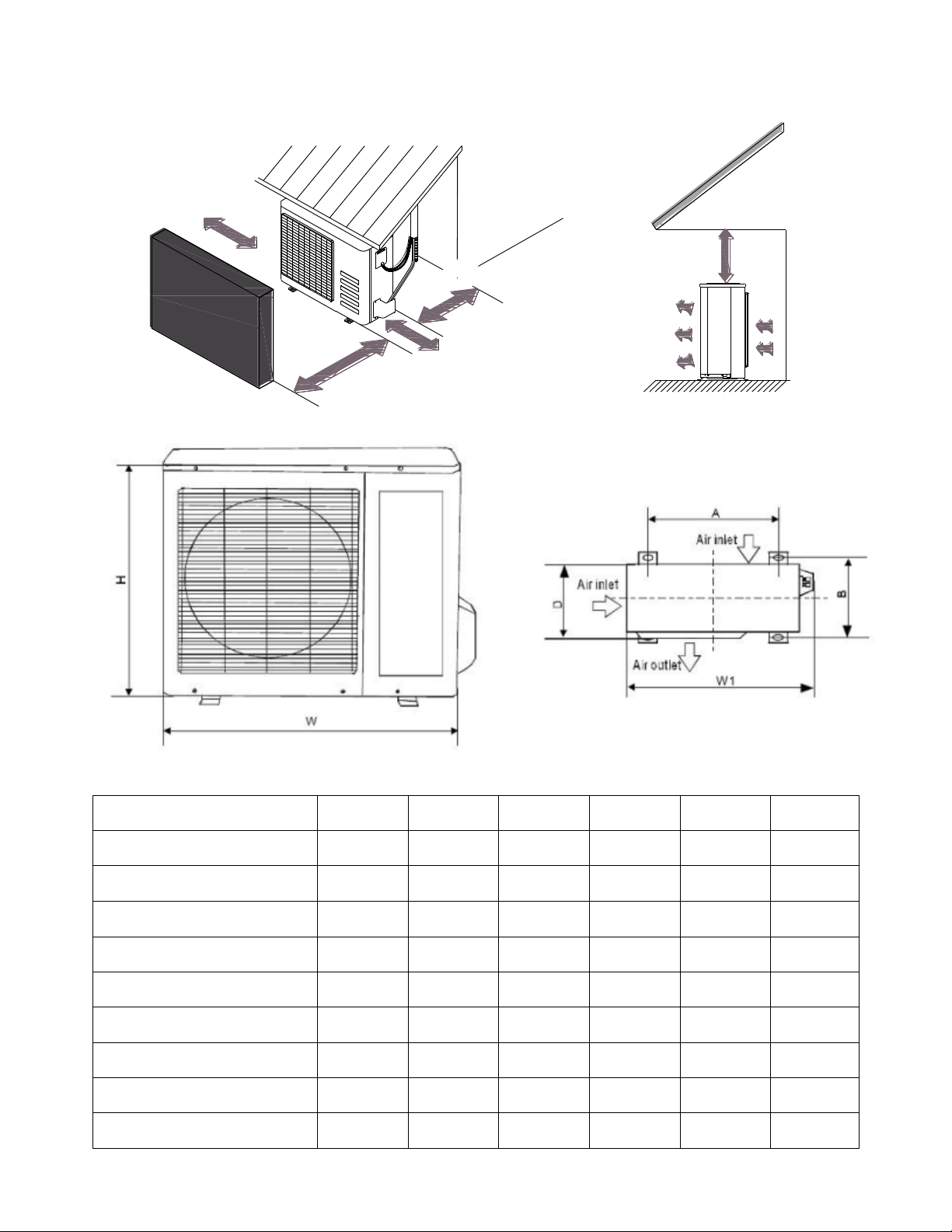
More than 30cm
More than 60cm
More than 70cm
More than 30cm
More than 60cm
(Service space)
Fence or
obstacles
3.2 Outdoor Units
KSIN009-H215-O
KSIN009-C115-O
KSIN009-H115-O
KSIN009-C215-O
KSIN012-C115-O
KSIN012-H115-O
KSIN012-C215-O
KSIN012-H215-O
KSIN018-C215-O
Model W H D W1 A B
700 240 540 757 458 250
660 265 540 732 458 276
660 265 540 732 458 276
700 240 540 757 458 250
660 265 540 732 458 276
660 265 540 732 458 276
780 250 540 843 549 276
780 250 540 843 549 276
760 285 590 823 530 290
10
Page 13
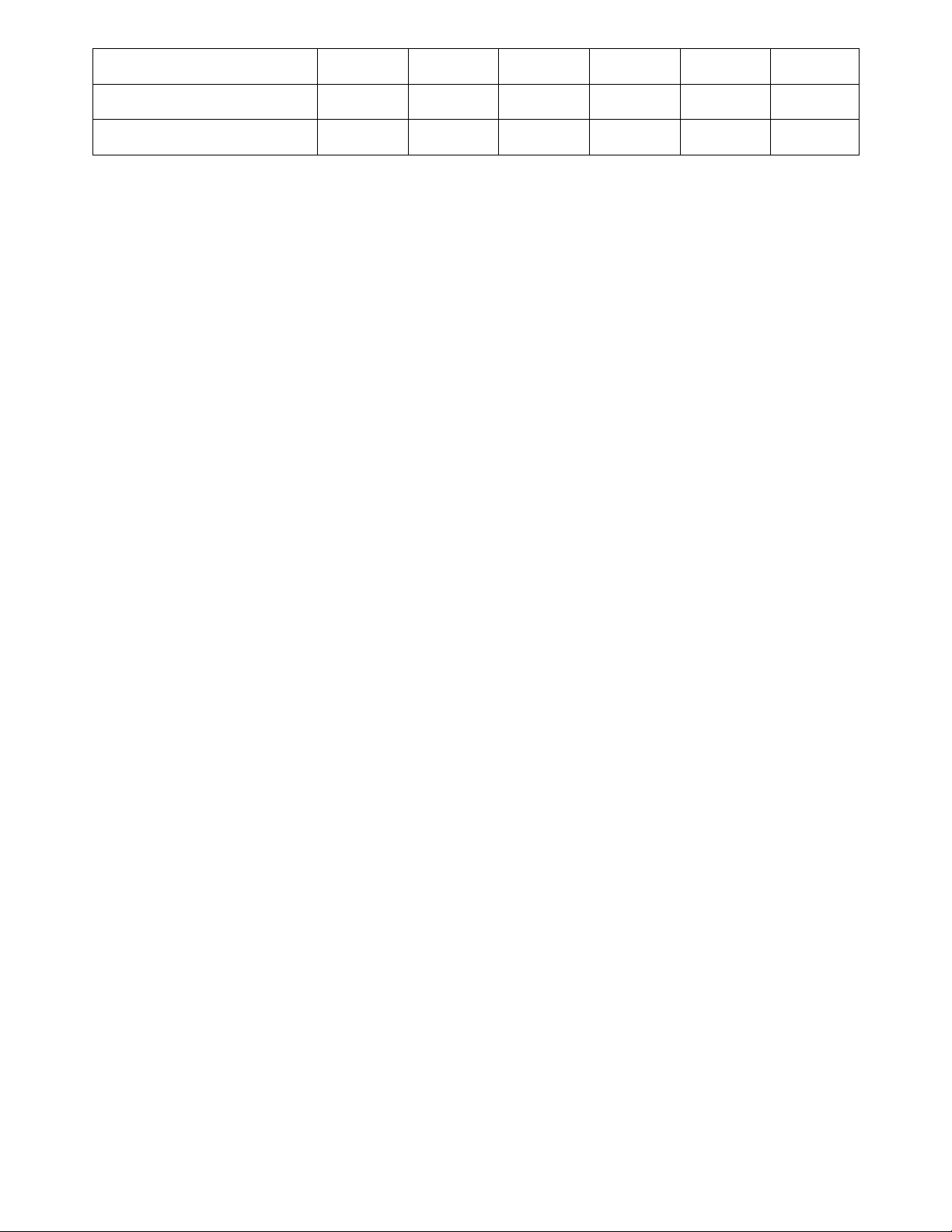
KSIN018-H215-O
KSIN024-C215-O
KSIN024-H215-O
760 285 590 823 530 290
845 320 700 908 560 335
845 320 700 908 560 335
11
Page 14
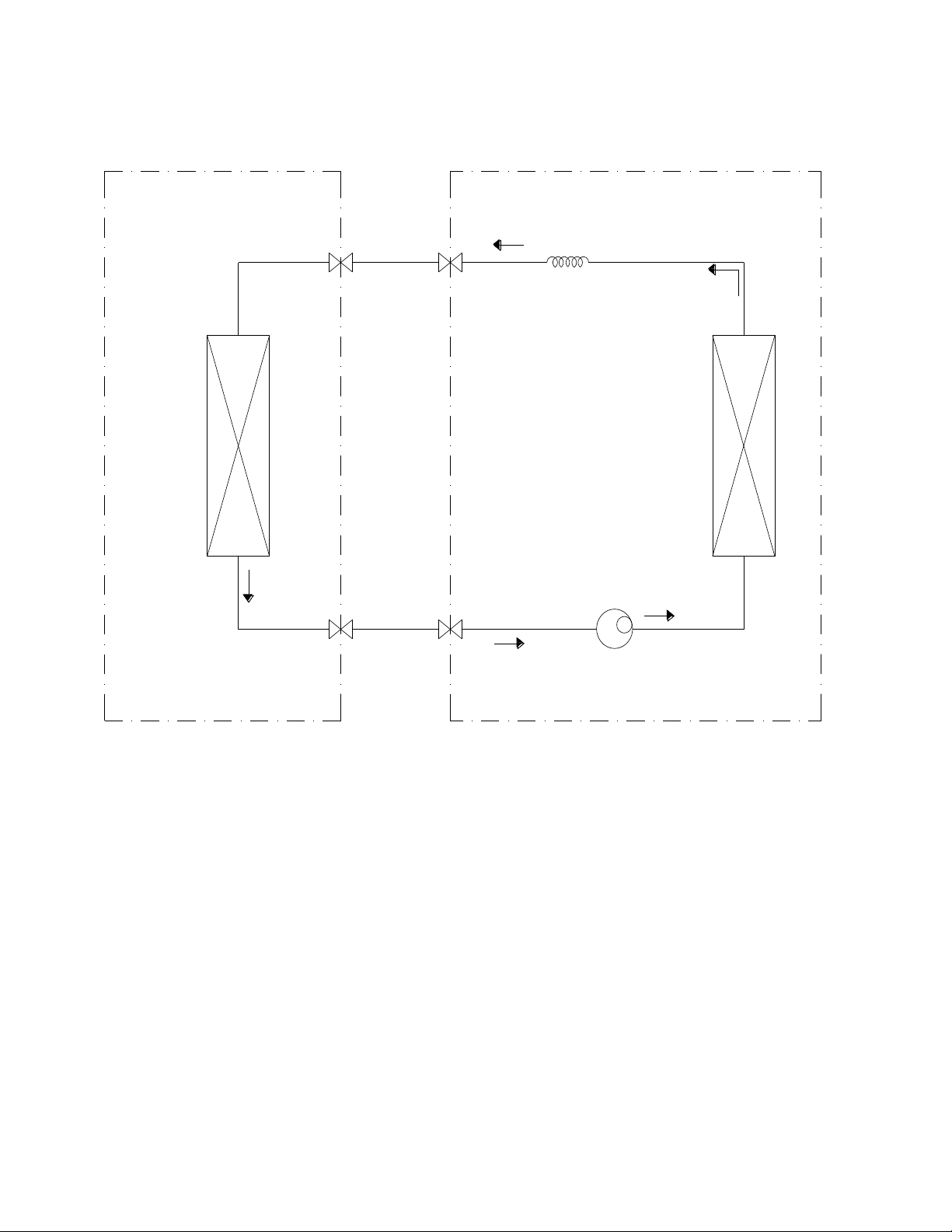
INDOOR OUTDOOR
LIQUID SIDE
GAS SIDE
HEAT
EXCHANGE
(EVAPORATOR)
HEAT
EXCHANGE
(CONDENSER)
COMPRESSOR
CAPILIARY TUBE
4. Refrigerant Cycle Diagram
For cooling only models:
12
Page 15
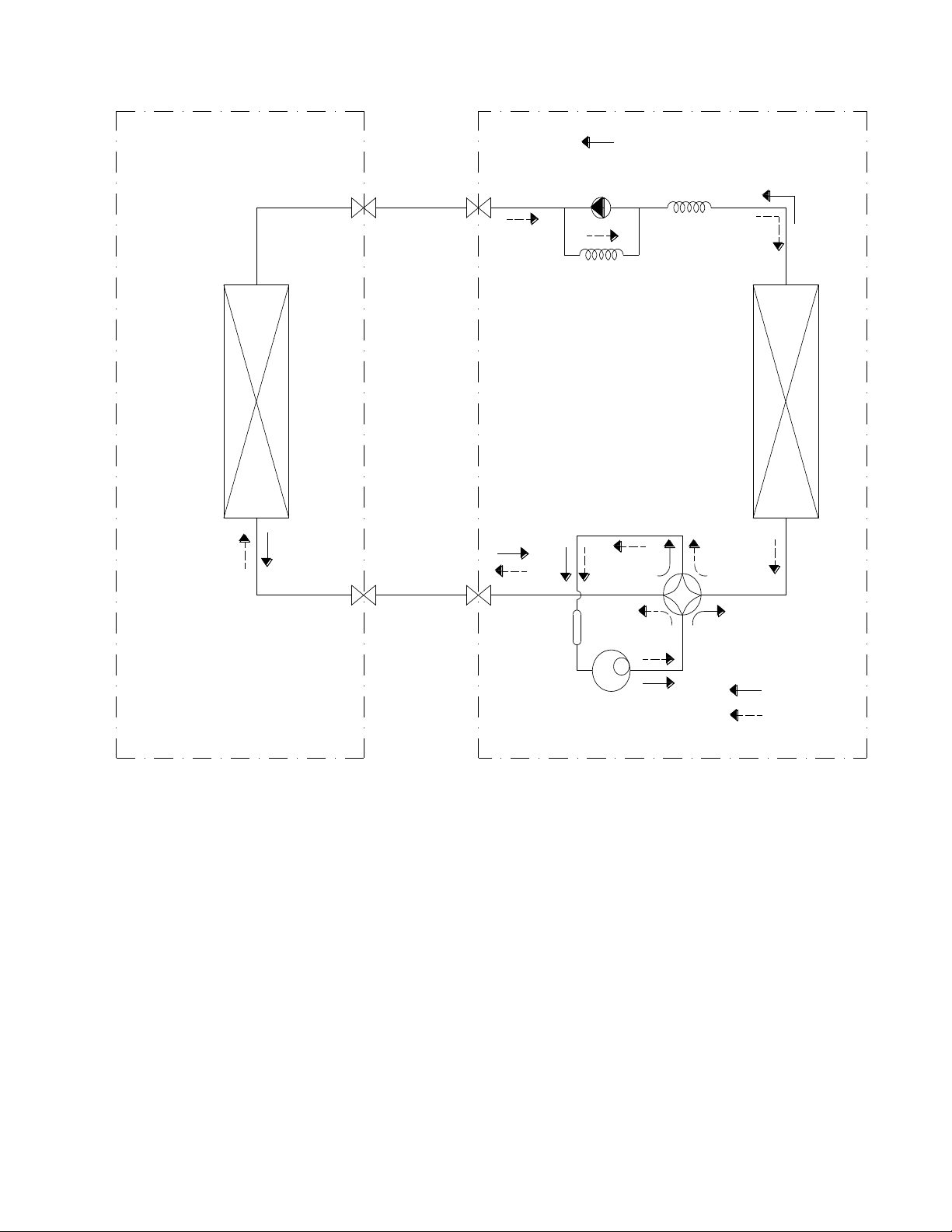
INDOOR OUTDOOR
LIQUID SIDE
GAS SIDE
HEAT
EXCHANGE
(EVAPORATOR)
HEAT
EXCHANGE
(CONDENSER)
COMPRESSOR
2-WAY VALVE
3-WAY VALVE
CHECK VALVE
(Heating Model only)
CAPILIARY TUBE
REVERSING VALVE
(Heating Model only)
COOLING
HEATING
ACCUMULATOR
For heat pump models:
13
Page 16
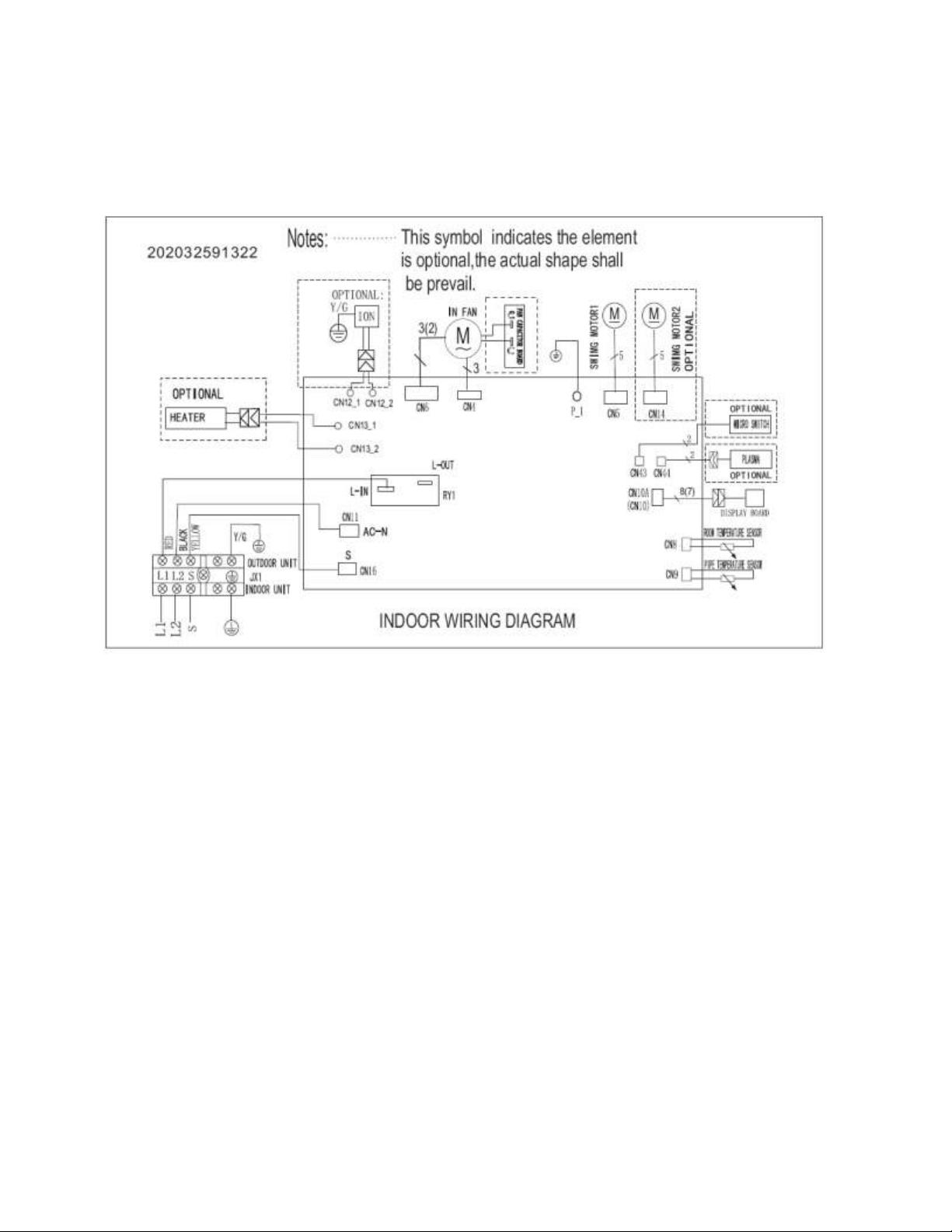
5. Wiring Diagram
5.1 Indoor Units
KSIN009-C215-I, KSIN009-H215-I, KSIN012-C215-I, KSIN012-H215-I
14
Page 17
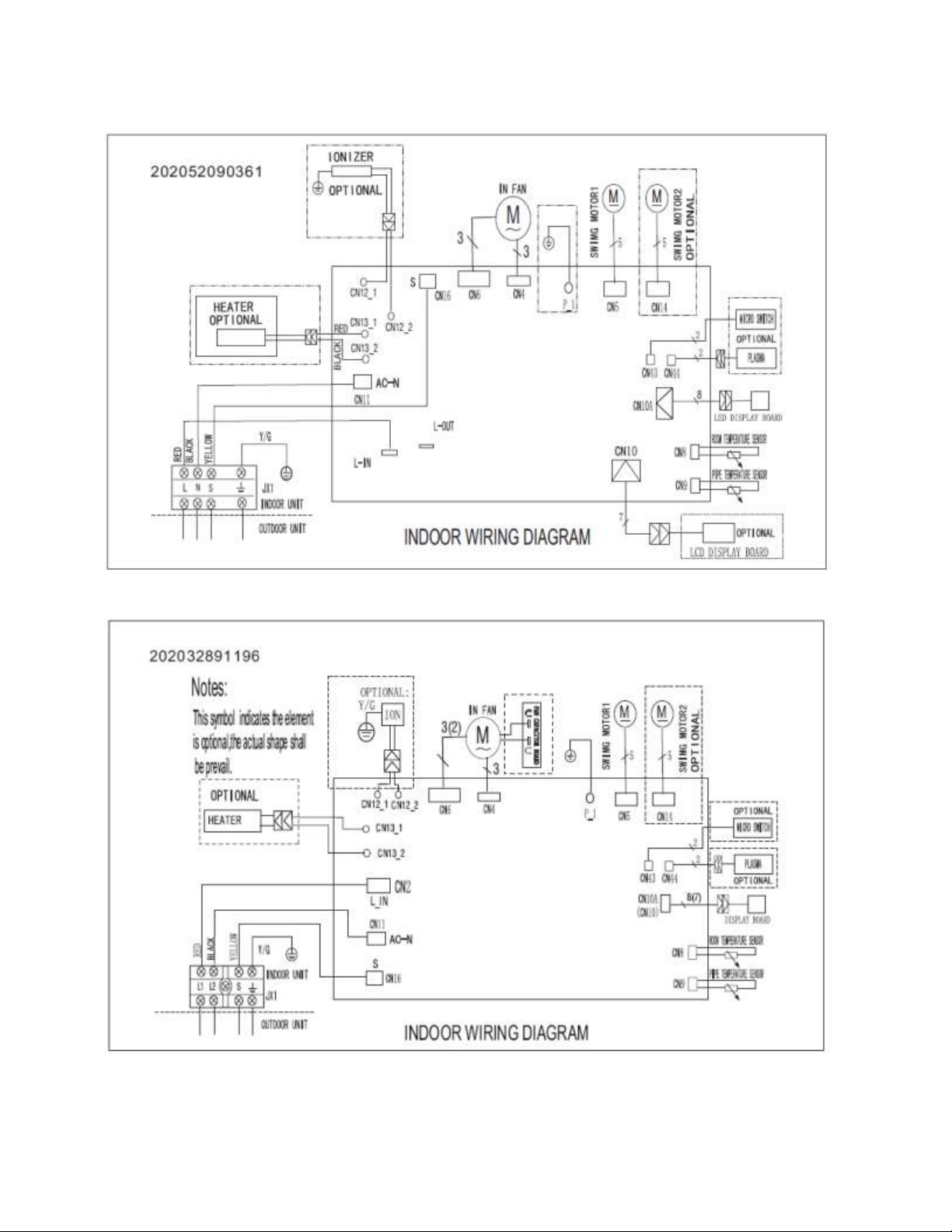
KSIN009-C115-I, KSIN009-H115-I, KSIN012-C115-I, KSIN012-H115-I
KSIN018-C215-I, KSIN018-H215-I
15
Page 18
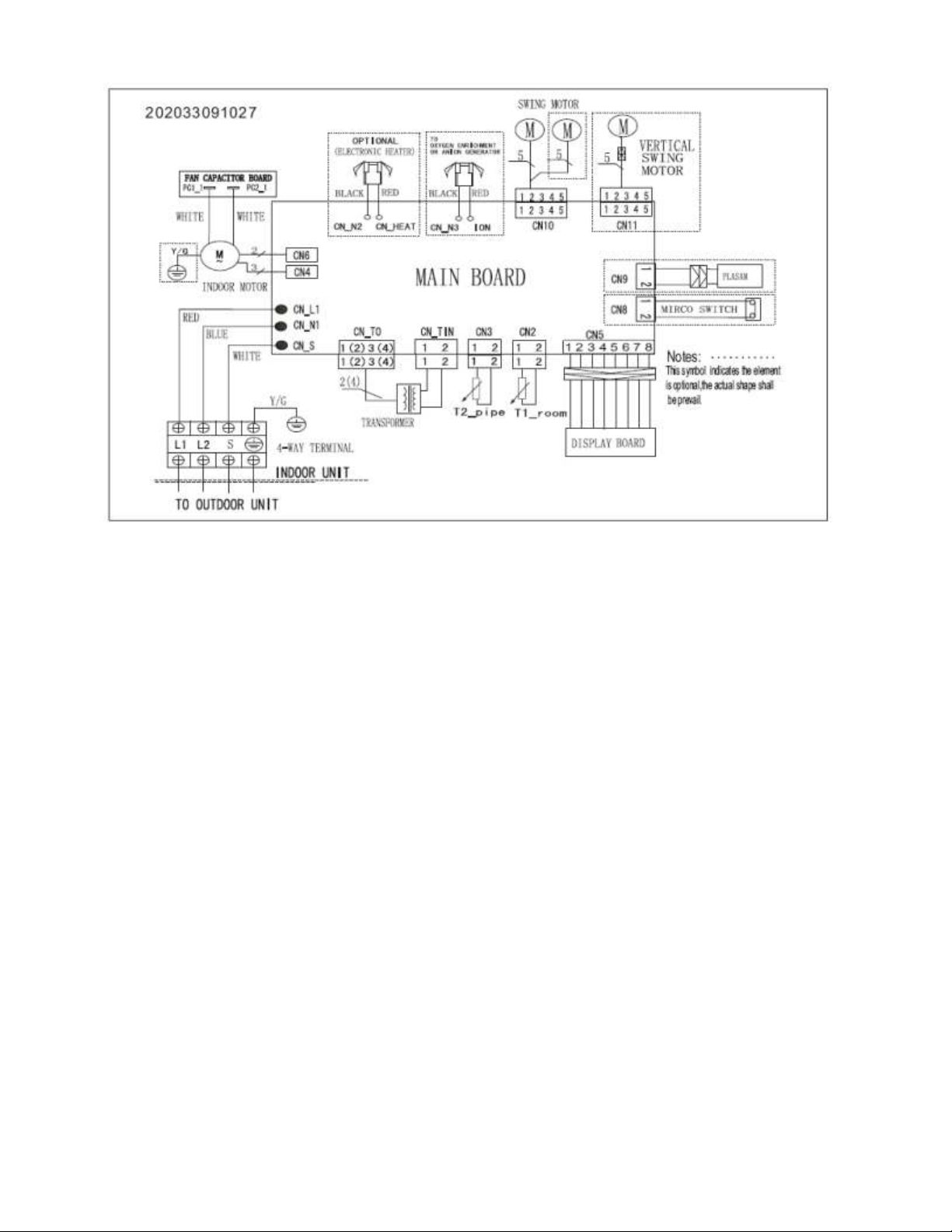
KSIN024-C215-O, KSIN024-H215-O
16
Page 19
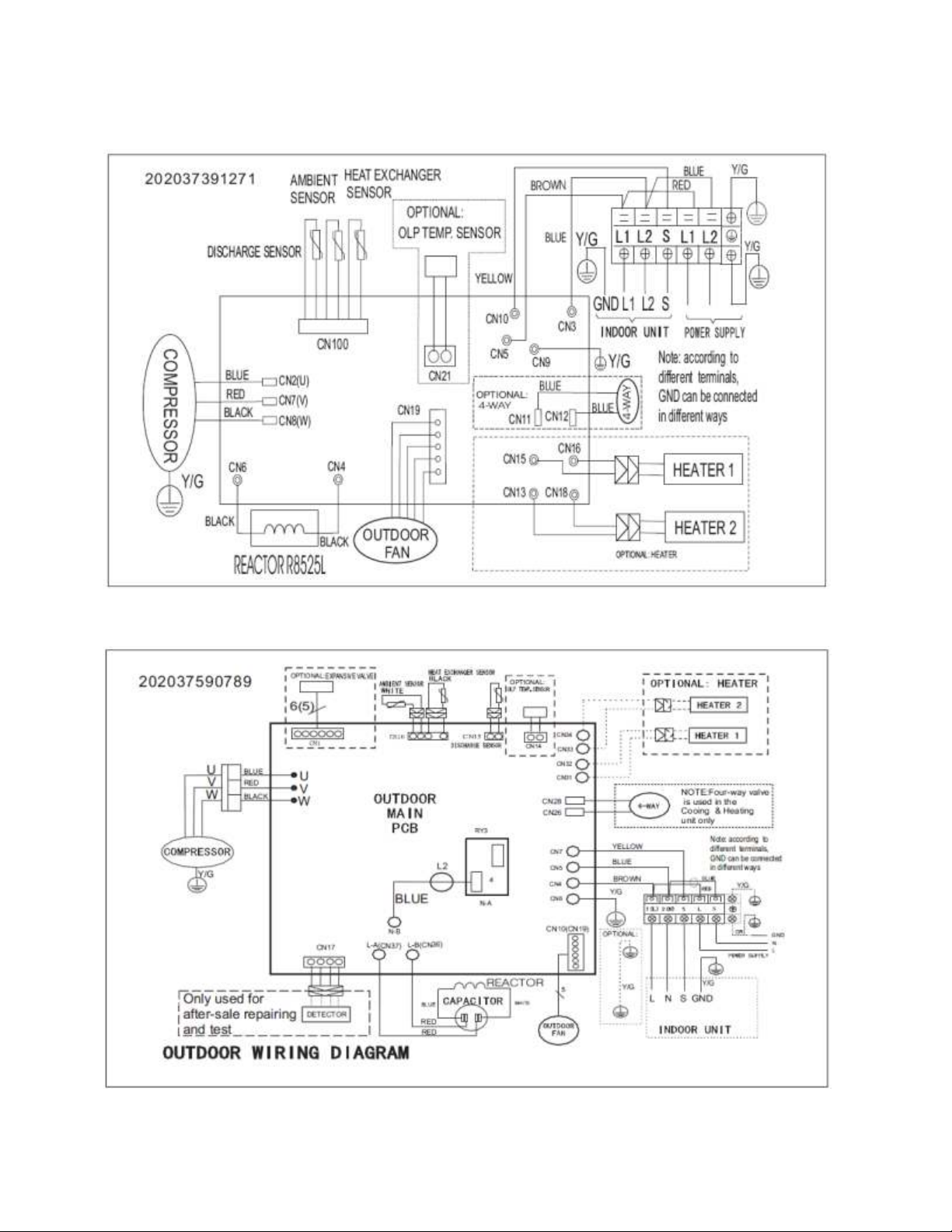
5.2 Outdoor Units
KSIN009-C215-O, KSIN012-C215-O, KSIN012-H215-O
KSIN009-C115-O, KSIN009-H115-O, KSIN012-C115-O, KSIN012-H115-O
17
Page 20
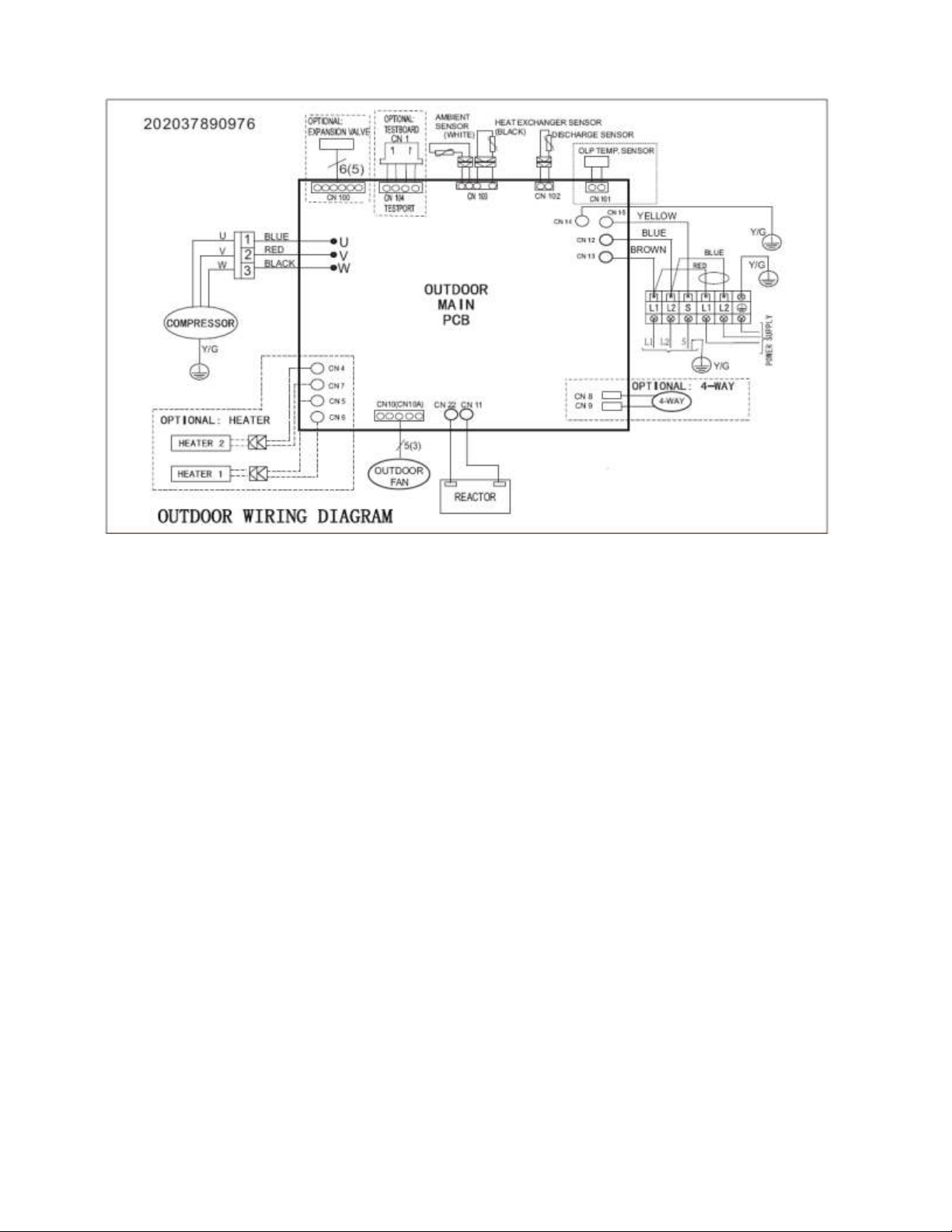
KSIN018-C215-O, KSIN018-H215-O
18
Page 21

KSIN024-C215-O, KSIN024-H215-O
19
Page 22

6. Installation details
6.1 Wrench torque sheet for installation
Outside diameter Torque
mm inch N.cm N.cm
Additional
tightening torque
Ф6.35 1/4
Ф9.52 3/8
Ф12.7 1/2
1500
(153kgf.cm)
2500
(255kgf.cm)
3500
(357kgf.cm)
1600
(163kgf.cm)
2600
(265kgf.cm)
3600
(367kgf.cm)
6.2 Connecting the cables
The power cord of connect should be selected according to the following specifications sheet.
Rated current of appliance Nominal cross-sectional area (mm)²
>3 and ≤6 0.75
>6 and ≤10 1.0
>10 and ≤16 1.5
>16 and ≤25 2.5
The cable size and the current of the fuse or switch are determined by the maximum current indicated
on the nameplate which located on the side panel of the unit. Please refer to the nameplate before
selecting the cable, fuse and switch.
20
Page 23

6.3 Pipe length and the elevation
The pipe length and refrigerant amount:
KSIN009-H215-I
KSIN009-C115-I
KSIN009-C215-I
KSIN009-H115-I
KSIN012-C115-I
KSIN012-H115-I
KSIN012-C215-I
KSIN012-H215-I
KSIN018-C215-I
KSIN018-H215-I
Model
+
KSIN009-H215-O
+
KSIN009-C115-O
+
KSIN009-C215-O
+
KSIN009-H115-O
+
KSIN012-C115-O
+
KSIN012-H115-O
+
KSIN012-C215-O
+
KSIN012-H215-O
+
KSIN018-C215-O
KSIN018-H215-O
+
Pipe size
Gas Liquid
3/8’’
(Ф9.52)
3/8’’
(Ф9.52)
3/8’’
(Ф9.52)
3/8’’
(Ф9.52)
1/2’’
(Ф12.7)
3/8’’
(Ф9.52)
3/8’’
(Ф9.52)
3/8’’
(Ф9.52)
1/4’’
(Ф6.35)
1/4’’
(Ф6.35)
1/4’’
(Ф6.35)
1/4’’
(Ф6.35)
1/4’’
(Ф6.35)
1/4’’
(Ф6.35)
1/4’’
(Ф6.35)
1/4’’
(Ф6.35)
Standard
length
(m)
5 8 20 20
5 8 20 20
5 8 20 20
5 8 20 20
5 8 20 20
5 8 20 20
5
Max.
Elevation
B (m)
8 20
10 25
Max.
Length
A (m)
Additional
refrigerant
(g/m)
20
KSIN024-C215-I
KSIN024-H215-I
+
KSIN024-C215-O
KSIN024-H215-O
+
5/8’’
(Ф15.9)
3/8’’
(Ф9.52)
5 10 25 40
Caution:
The capacity test is based on standard length and maximum allowance length is based on the system
reliability.
The oil trap should be installed per 5-7 meters.
21
Page 24

6.4 Installation for the first time
Air and moisture in the refrigerant system have undesirable effects as below:
● Pressure in the system rises.
● Operating current rises.
● Cooling or heating efficiency drops.
● Moisture in the refrigerant circuit may freeze and block capillary tubing.
● Water may lead to corrosion of parts in the refrigerant system.
Therefore, the indoor units and the pipes between indoor and outdoor units must be leak tested
and evacuated to remove gas and moisture from the system.
Gas leak check (Soap water method):
Apply soap water or a liquid neutral detergent on the indoor unit connections or outdoor unit
connections by a soft brush to check for leakage of the connecting points of the piping. If bubbles
come out, the pipes have leakage.
1. Air purging with vacuum pump
(Indoor unit)
Vacuum
pump
Manifold valve
Compound meter
-0.1Mpa
Handle Lo
Charge hose
Lo Hi
(Liquid side)
(Gas side)
Pressure
gauge
Handle Hi
Charge hose
(Outdoor unit)
Two-way valve
Close
Three-way valve
Close
Vacuum
pump
1) Completely tighten the flare nuts of the indoor and outdoor units, confirm that both the 2-way and
3-way valves are set to the closed position.
2) Connect the charge hose with the push pin of handle lo to the 3-way valves gas service port..
3) Connect the charge hose of handle hi connection to the vacuum pump.
4) Fully open the handle Lo of the manifold valve.
5) Operate the vacuum pump to evacuate.
6) Make evacuation for 30 minutes and check whether the compound meter indicates -0.1Mpa. If
22
Page 25

the meter does not indicate -0.1Mpa after pumping 30 minutes, it should be pumped 20 minutes more. If
the pressure can’t achieve -0.1Mpa after pumping 50 minutes, please check if there are some leakage
points.
Fully close the handle Lo valve of the manifold valve and stop the operation of the vacuum pump.
Confirm that the gauge needle does not move (approximately 5 minutes after turning off the vacuum
pump).
7) Turn the flare nut of the 3-way valves about 45° counterclockwise for 6 or 7seconds after the gas
coming out, then tighten the flare nut again. Make sure the pressure display in the pressure indicator is
a little higher than the atmosphere pressure. Then remove the charge hose from the 3 way valve.
8) Fully open the 2 way valve and 3 way valve and securely tighten the cap of the 3 way valve.
2. Air purging by refrigerant
Procedure:
1). Confirm that both the 2-way and 3-way valves are set to the closed position.
2). Connect the charge set and a charging cylinder to the service port of the 3-way valve.
3). Air purging.
Open the valves on the charging cylinder and the charge set. Purge the air by loosening the flare nut on
the 2-way valve approximately 45’ for 3 seconds then closing it for 1 minute; repeat 3 times.
After purging the air, use a torque wrench to tighten the flare nut on the 2-way valve.
4). Check the gas leakage.
Check the flare connections for gas leakage.
5). Discharge the refrigerant.
23
Page 26

Close the valve on the charging cylinder and discharge the refrigerant by loosening the flare nut on the
2-way valve approximately 45’ until the gauge indicates 0.3 to 0.5 Mpa.
6). Disconnect the charge set and the charging cylinder, and set the 2-way and 3-way valves to the open
position.
Be sure to use a hexagonal wrench to operate the valve stems.
7). Mount the valve stems nuts and the service port cap.
Be sure to use a torque wrench to tighten the service port cap to a torque 18N·m.
Be sure to check the gas leakage.
3. Adding the refrigerant if the pipe length >5m
Electronic scale
Procedure:
1). Connect the charge hose to the charging cylinder, open the 2-way valve and the 3-way valve.
Connect the charge hose which you disconnected from the vacuum pump to the valve at the bottom of
the cylinder. If the refrigerant is R410A, make the cylinder bottom up to ensure the liquid charge.
2). Purge the air from the charge hose.
Open the valve at the bottom of the cylinder and press the check valve on the charge set to purge the
air (be careful of the liquid refrigerant).
3) Put the charging cylinder onto the electronic scale and record the weight.
4) Operate the air conditioner at the cooling mode.
5) Open the valves (Low side) on the charge set and charge the system with liquid refrigerant.
24
Page 27

6).When the electronic scale displays the proper weight (refer to the table), disconnect the charge hose
from the 3-way valve’s service port immediately and turn off the air conditioner before disconnecting the
hose.
7). Mount the valve stem caps and the service port
Use torque wrench to tighten the service port cap to a torque of 18N.m.
Be sure to check for gas leakage.
6.5 Adding the refrigerant after running the system for many years
Electronic scale
Procedure:
1). Connect the charge hose to the 3-way service port, open the 2-way valve and the 3-way valve.
Connect the charge hose to the valve at the bottom of the cylinder. If the refrigerant is R410A, make
the cylinder bottom up to ensure liquid charge.
2). Purge the air from the charge hose.
Open the valve at the bottom of the cylinder and press the check valve on the charge set to purge the
air (be careful of the liquid refrigerant).
3) Put the charging cylinder onto the electronic scale and record the weight.
4) Operate the air conditioner at the cooling mode.
5) Open the valves (Low side) on the charge set and charge the system with liquid refrigerant.
25
Page 28

6).When the electronic scale displays the proper weight (refer to the gauge and the pressure of the low
side), disconnect the charge hose from the 3-way valve’s service port immediately and turn off the air
conditioner before disconnecting the hose.
7). Mount the valve stem caps and the service port
Use torque wrench to tighten the service port cap to a torque of 18N.m.
Be sure to check for gas leakage.
6.6 Re-installation while the indoor unit need to be repaired
1. Collecting the refrigerant into the outdoor unit
Procedure
1). Confirm that both the 2-way and 3-way valves are set to the opened position
Remove the valve stem caps and confirm that the valve stems are in the opened position.
Be sure to use a hexagonal wrench to operate the valve stems.
2). Connect the charge hose with the push pin of handle lo to the 3-way valves gas service port.
3). Air purging of the charge hose.
Open the handle Lo valve of the manifold valve slightly to purge air from the charge hose for 5 seconds
and then close it quickly.
4). Set the 2-way valve to the close position.
26
Page 29

5). Operate the air conditioner at the cooling cycle and stop it when the gauge indicates 0.1MPa.
6). Set the 3-way valve to the closed position immediately
Do this quickly so that the gauge ends up indicating 0.3 to 0.5Mpa.
Disconnect the charge set, and tighten the 2-way and 3-way valve’s stem nuts.
Use a torque wrench to tighten the 3-way valves service port cap to a torque of 18N.m.
Be sure to check for gas leakage.
2. Air purging by the refrigerant
Procedure:
1). Confirm that both the 2-way and 3-way valves are set to the closed position.
2). Connect the charge set and a charging cylinder to the service port of the 3-way valve
Leave the valve on the charging cylinder closed.
3). Air purging.
Open the valves on the charging cylinder and the charge set. Purge the air by loosening the flare nut on
the 2-way valve approximately 45’ for 3 seconds then closing it for 1 minute; repeat 3 times.
After purging the air, use a torque wrench to tighten the flare nut on the 2-way valve.
4). Check the gas leakage
Check the flare connections for gas leakage.
5). Discharge the refrigerant.
27
Page 30

Close the valve on the charging cylinder and discharge the refrigerant by loosening the flare nut on the
2-way valve approximately 45’ until the gauge indicates 0.3 to 0.5 Mpa.
6). Disconnect the charge set and the charging cylinder, and set the 2-way and 3-way valves to the open
position
Be sure to use a hexagonal wrench to operate the valve stems.
7). Mount the valve stems nuts and the service port cap
Be sure to use a torque wrench to tighten the service port cap to a torque 18N.m.
Be sure to check the gas leakage.
6.7 Re-installation while the outdoor unit need to be repaired
1. Evacuation for the whole system
Procedure:
1). Confirm that both the 2-way and 3-way valves are set to the opened position.
2). Connect the vacuum pump to 3-way valve’s service port.
3). Evacuation for approximately one hour. Confirm that the compound meter indicates -0.1Mpa.
4). Close the valve (Low side) on the charge set, turn off the vacuum pump, and confirm that the gauge
needle does not move (approximately 5 minutes after turning off the vacuum pump).
5). Disconnect the charge hose from the vacuum pump.
28
Page 31

2. Refrigerant charging
Electronic scale
Procedure:
1). Connect the charge hose to the charging cylinder, open the 2-way valve and the 3-way valve
Connect the charge hose which you disconnected from the vacuum pump to the valve at the bottom of
the cylinder. If the refrigerant is R410A, make the cylinder bottom up to ensure liquid charge.
2). Purge the air from the charge hose
Open the valve at the bottom of the cylinder and press the check valve on the charge set to purge the
air (be careful of the liquid refrigerant).
3) Put the charging cylinder onto the electronic scale and record the weight.
4). Open the valves (Low side) on the charge set and charge the system with liquid refrigerant
If the system cannot be charge with the specified amount of refrigerant, or can be charged with a little at
a time (approximately 150g each time) , operating the air conditioner in the cooling cycle; however, one
time is not sufficient, wait approximately 1 minute and then repeat the procedure.
5).When the electronic scale displays the proper weight, disconnect the charge hose from the 3-way
valve’s service port immediately
If the system has been charged with liquid refrigerant while operating the air conditioner, turn off the air
conditioner before disconnecting the hose.
6). Mounted the valve stem caps and the service port
29
Page 32

Use torque wrench to tighten the service port cap to a torque of 18N.m.
Be sure to check for gas leakage
30
Page 33

7. Operation characteristics
Temperature
Mode
Room temperature ≥17℃(62℉) ≤30℃(86℉) >10℃(50℉)
Outdoor temperature
low temperature cooling system)
Cooling operation Heating operation Drying operation
0℃~50℃
(32℉~122℉)
-15℃~50℃(5℉~122℉)
(For the models with
-15℃~30℃
(5℉~86℉)
0℃~50℃
(32℉~122℉)
CAUTION:
1. If air conditioner is used outside of the above conditions, certain safety protection features may
come into operation and cause the unit to function abnormally.
2. Room relative humidity less than 80%. If the air conditioner operates in excess of this figure, the
surface of the air conditioner may attract condensation. Please set the vertical air flow louver to its
maximum angle (vertically to the floor), and set HIGH fan mode.
3. Optimum performance will be achieved within this operating temperature.
31
Page 34

8. Electronic function
8.1 Abbreviation
T1: Indoor ambient temperature
T2: Coil temperature of indoor heat exchanger
8.2 Display function
8.2.1 Icon explanation on indoor display board.
One of the following figures matches its display board .
Run indicator
Flash at 0.5Hz when the unit is standby. Illuminate when the unit is turned on.
Timer indicator
This indicator illuminates when TIMER is set ON/OFF.
Defrost Indicator
This indicator illuminates when the air conditioner starts defrosting
automatically or when the warm air control feature is activated in heating mode
Temperature indicator
Displays the temperature settings when the air conditioner is operational. Displays
the malfunction code.
32
Page 35

8.3 Main Protection
8.3.1 Three Minutes Delay at restart for compressor
1 minute delay for the 1st time start-up and 3 minutes delay for others.
8.3.2 Temperature protection of compressor top
The unit will stop working when the compressor top temp. protector cut off, and will restart after the
compressor top temp. protector restart.
8.3.3 Temperature protection of compressor discharge
When the compressor discharge temp. is getting higher, the running frequency will be limited as below
rules:
---Compressor discharge temp. T5>115℃ for 5s, compressor stops.
---108<T5<115℃, decrease the frequency to the lower level every 3 minutes.
---90<T5<105℃, keep running at the current frequency.
----T5<90℃, no limit for frequency.
8.3.4 Fan Speed is out of control
When Indoor Fan Speed keeps too low (300RPM) for certain time, the unit will stop and the LED will
display the failure
8.3.5 Inverter module Protection
The Inverter module has a protection function about current, voltage and temperature. If these
protections happen, the corresponding code will display on indoor unit and the unit will stop working.
8.3.6 Indoor fan delayed open function
When the unit starts up, the louver will be active immediately and the indoor fan will open 10s later.
If the unit runs in heating mode, the indoor fan will be also controlled by anti-cold wind function.
8.3.7 Compressor preheating functions
Preheating permitting condition:
If T4(outdoor ambient temperature)<3℃ and the machine connects to power supply newly or if T4<3℃
and compressor has stopped for over 3 hours, the compressor heating cable will work.
Preheating mode:
A weak current flow through the coil of compressor from the wiring terminal of the compressor, then the
compressor is heated without operation.
Preheating release condition:
33
Page 36

27.5
27
High
Low
25
Medium
25.5
If T4>5℃ or the compressor starts running, the preheating function will stop.
8.3.8 Zero crossing detection error protection
If AC detects time interval is not correct for continuous 240s, the unit will stop and the LED will display
the failure. The correct zero crossing signal time interval should be between 6-13ms.
8.4 Operation Modes and Functions
8.4.1 Fan mode
(1) Outdoor fan and compressor stop.
(2) Temperature setting function is disabled, and no setting temperature is displayed.
(3) Indoor fan can be set to high/med/low/auto.
(4) The louver operates same as in cooling mode.
(5) Auto fan:
34
Page 37

45
43
40
38
31.5
29.5
22
20
Fmax=F4
Fmax=F7
Fmax=F8
Fmax=F6
Fmax=F3
3.5
3.0
2.5
2.0
1.5
1.0
0.5
-0.5
-1.0
A
B
C
D
E
F
G
H
8.4.2 Cooling Mode
8.4.2.1 Compressor running rules
The maximum operation frequency of compressor after starting submits to following rule.
If users switch on AC by remote controller, the compressor will run at the Fmax frequency for 7
minutes according to the outdoor ambient temp. During the 7 minutes, the frequency limitation is active.
7 minutes later, the compressor running frequency will be controlled as below:
While the zones of A,B,C... are corresponding to different compressor running frequency.
Note:
When T1-Ts keeps in the same temp. zone for 3 minutes, the compressor will run as the below rules:
A~E: Increase the frequency to the higher level until to F8.
35
Page 38

I3COOL
I2COOL
Off
Decrease
Hold
Resume
22
20
High
Low
F: Keep the current frequency.
G: Decrease the frequency to the lower level until to F1.
H: Run at F1 for 1h.(if T1-Ts<-2℃, the compressor will stop)
Meanwhile, the compressor running frequency is limited by the current.
Off: Compressor stops.
Decrease: Decrease the running frequency to the lower level.
Hold: Keep the current frequency.
Resume: No limitation for frequency.
Note:
When AC is in “hold” zone for 3 minutes, the compressor frequency will rise to the higher
level.(frequency will increase twice at most)
8.4.2.2 Outdoor fan running rules
8.4.2.3 Indoor fan running rules
In cooling mode, indoor fan runs all the time and the speed can be selected as high, medium, low and
auto.
Auto fan in cooling mode acts as follow:
36
Page 39

4
3
High
Low
1
Medium
1.5
8.4.2.4 Condenser temperature protection
---55℃<T3<60℃, the compressor frequency will decrease to the lower level until to F1 and then runs
at F1.If T3<54℃, the compressor will keep running at the current frequency.
---T3<52℃, the compressor will not limit the frequency and resume to the former frequency.
---T3>60℃ for 5 seconds, the compressor will stop until T3<52℃.
8.4.2.5 Evaporator temperature protection
---T2<0℃, the compressor will stop and restart when T2>=5℃.
---0℃≦ T2<4℃, the compressor frequency will be limited and decreased to the lower level
---4℃≤T2≤7℃, the compressor will keep the current frequency.
---T2>7℃, the compressor frequency will not be limited.
37
Page 40

Fmax=F3
Fmax=F5
Fmax=F7
Fmax=F9
Fmax=F10
Fmax=F8
Fmax=F6
Fmax=F2
34
Off
33
28
27
25
24
22
21
19
18
16
17
15
14
Fmax=F4
12
11
6
5
8.4.3 Heating Mode
8.4.3.1 Compressor running rules
The maximum operation frequency of the compressor after starting submits to the following rule.
If users switch on AC by remote controller, the compressor will run at the Fmax frequency for 7
minutes according to outdoor ambient temp. During the 7 minutes, the frequency limitation is active.
7 minutes later, the compressor running frequency will be controlled as below:
38
Page 41

+5.0
+4.5
+3.5
+3.0
+2.5
+2.0
+1.5
+1.0
H
G
F
E
D
C
B
A
+0.5
I3HEAT
I2HEAT
I1HEAT
Off
Decrease
Hold
Resume
While the zones of A,B,C... are corresponding to different compressor running frequency.
ΔT=0℃ as default.
Note:
When T1-Ts keeps in the same temp. zone for 3 minutes, the compressor will run as the below rules:
A~E: Increase the frequency to the higher level until to F10.
F: Keep the current frequency.
G: Decrease the frequency to the lower level until to F1.
H: Run at F1 for 1h.(if T1-Ts -ΔT >6℃, the compressor will stop)
Meanwhile, the compressor running frequency is limited by the current.
Off: Compressor stops.
Decrease: Decrease the running frequency to the lower level.
39
Page 42

17
15
Low
High
TEL8
TEL7
TEL6
TEL5
T2
TEL4
Setting
Low
Breeze
Off
TEL3
Medium
TEL2
TEL0
Super
Breeze
TEL1
Hold: Keep the current frequency.
Resume: No limitation for frequency.
Note:
When AC is in “hold” zone for 3 minutes, the compressor frequency will rise to the higher level. (The
frequency will increase twice at most)
8.4.3.2 Outdoor fan running rules
8.4.3.3 Indoor fan running rules
If the compressor stops caused by the room temperature rising, the indoor fan will be forced to run 127
seconds with breeze. During this period, the anti-cold-wind is disabled.
If the machine runs in rating capacity test mode, the indoor fan will run with rating speed and the
anti-cold-wind function is disabled.
40
Page 43

2.5
2
High
Low
1
Medium
1.5
Indoor fan speed can be set as high, medium, low or auto fan and the anti-cold-wind function is
preferential.
Auto fan action in heating mode:
8.4.3.4 Defrosting mode
Condition of defrosting:
----T4>0℃,
When the units are running, if the following two items are satisfied, the units start defrosting:
The units run with T3<3℃ for 40 minutes and T3 keeps lower than TCDI℃ for more than 3 minutes.
The units run with T3<3℃ for 80 minutes and T3 keeps lower than TCDI+2℃ for more than 3
minutes.
----T4<0℃,
If the 1st condition and 2nd condition items are satisfied, then the program judges if T2 has decreased
more than 5℃.When T2 has decreased more than 5℃, enter the defrosting mode.
----No matter what value T4 is, if the machine runs with T3<3℃ for more than 120 minutes and T3
keeps lower than TCDI+4℃ for more than 3 minutes, the machine will enter defrosting mode no
matter if T2 drops more than 5℃ or not.
Condition of ending defrosting:
If any one of the following items is satisfied, the defrosting will finish and the machine will turn to
normal heating mode.
----T3 rises to be higher than TCDE1℃.
----T3 keeps to be higher than TCDE2℃ for 80 seconds.
----The machine has run for 10 minutes in defrosting mode.
41
Page 44

Compressor
on
off
on
on
on
off
off
off
4-way valve
Outdoor fan
Indoor fan
Indoor fan breeze(10s)
xx
10s
no longer than 10m
30s
FrequencyF8
10s
Frequency F2
Defrosting action:
For 9k,12k models:
XX=60.
42
Page 45

Compressor
on
off
on
on
on
off
off
off
4-way valve
Outdoor fan
Indoor fan
Indoor fan breeze(10s)
xx
no longer than 10m
Frequency F8
30s
10s
10s
Frequency F2
For 18k,22k models:
XX=60 for 18k model, XX=90 for 22k model.
43
Page 46

8.4.3.5 Evaporator coil temperature protection
----T2> TEH2℃, the compressor running frequency decreases to the lower level and runs for 20s.
When the frequency decreases to F2 and the T2 is still over TEH2℃ for 3 minutes, the compressor
will stop.
----T2<48℃ or T2 stays in 48℃~ TEH2℃ for 6 minutes, the frequency will not be limited by T2.
----T2>60℃, the compressor will stop and restart when T2<48℃.
8.4.4 Auto-mode
This mode can be chosen with remote controller and the setting temperature can be changed between
17~30℃.
In auto mode, the machine will choose cooling, heating or fan-only mode according to ΔT (ΔT =T1-Ts).
ΔT=T1-Ts Running mode
ΔT>1℃
-1<ΔT≤1℃
ΔT≤-1℃
Cooling
Fan-only
Heating
Indoor fan will run at auto fan of the relevant mode.
The louver operates same as in relevant mode.
If the machine switches mode between heating and cooling, the compressor will keep stopping for 15
minutes and then choose mode according to T1-Ts.
If the setting temperature is modified, the machine will choose running function again.
8.4.5 Drying mode
8.4.5.1 Indoor fan speed is fixed at breeze and can’t be changed. The louver angle is the same as
in cooling mode.
8.4.5.2 Compressor running rules
44
Page 47

2.0
1.5
1.0
F3
F2
F1
F1
2.5
0.5
0.0
8.4.5.3 Low indoor room temperature protection
In drying mode, if room temperature is lower than 10℃, the compressor will stop and not resume until
room temperature exceeds 12℃.
8.4.5.4 Evaporator anti-freezing protection, condenser high temperature protection and outdoor unit
frequency limit are active and the same as that in cooling mode.
8.4.5.5 The outdoor fan operates the same as in cooling mode.
8.4.6 Forced operation function
8.4.6.1 Enter forced operation function:
When the machine is off, pressing the touch button will carry the machine to forced auto mode. If
pressing the button once again within 5 seconds, the machine will turn into forced cooling mode.
In forced auto, forced cooling or any other operation mode, pressing touch button will turn off the
machine.
8.4.6.2 In forced operation mode, all general protections and remote control are available.
8.4.6.3 Operation rules:
Forced cooling mode:
The compressor runs at F2 frequency and indoor fan runs as breeze. After running for 30 minutes. the
machine will turn to auto mode as 24℃ setting temperature.
Forced auto mode:
The action of forced auto mode is the same as normal auto mode with 24℃ setting temperature.
8.4.7 Timer function
8.4.7.1 Timing range is 24 hours.
8.4.7.2 Timer on. The machine will turn on automatically when reaching the setting time.
45
Page 48

8.4.7.3 Timer off. The machine will turn off automatically when reaching the setting time.
8.4.7.4 Timer on/off. The machine will turn on automatically when reaching the setting “on” time, and
then turn off automatically when reaching the setting “off” time.
8.4.7.5 Timer off/on. The machine will turn off automatically when reaching the setting “off” time, and
then turn on automatically when reaching the setting “on” time.
8.4.7.6 The timer function will not change the AC current operation mode. Suppose AC is off now, it will
not start up firstly after setting the “timer off” function. And when reaching the setting time, the timer
LED will be off and the AC running mode has not been changed.
8.4.7.7 The setting time is relative time.
8.4.8 Sleep function mode
8.4.8.1 Operation time in sleep mode is 7 hours. After 7 hours the AC quits this mode and turns off.
8.4.8.2. Operation process in sleep mode is as follow:
When cooling, the setting temperature rises 1℃ (be lower than 30℃) every one hour, 2 hours later the
setting temperature stops rising and indoor fan is fixed as low speed.
When heating, the setting temperature decreases 1℃ (be higher than 17℃) every one hour, 2 hours
later the setting temperature stops rising and indoor fan is fixed as low speed. (Anti-cold wind function
has the priority)
8.4.8.3 Timer setting is available
8.4.8.4 When user uses timer off function in sleep mode (or sleep function in timer off mode), if the
timing is less than 7 hours, sleep function will be cancelled when reaching the setting time. If the timing
is more than 7 hours, the machine will not stop until reaches the setting time in sleep mode.
8.4.9 Auto-Restart function
The indoor unit is equipped with auto-restart function, which is carried out through an auto-restart
module. In case of a sudden power failure, the module memorizes the setting conditions before the
power failure. The unit will resume the previous operation setting (not including swing function)
automatically after 3 minutes when power returns.
If the memorization condition is forced cooling mode, the unit will run in cooling mode for 30 minutes
and turn to auto mode as 24℃ setting temp.
If AC is off before power off and AC is required to start up now, the compressor will have 1 minute
delay when power on. Other conditions, the compressor will have 3 minutes delay when restarts.
46
Page 49

8.4.10 8℃ Heating(optional)
In heating operation, the preset temperature of the air conditioner can be as lower as 8℃, which keeps
the room temperature steady at 8℃ and prevents household things freezing when the house is
unoccupied for a long time in severe cold weather.
8.4.11 Louver Position Memory Function
When starting the unit again after shutting down, its louver will restore to the angle originally set by the
user, but the precondition is that the angle must be within the allowable range, if it exceeds, it will
memorize the maximum angle of the louver. During operation, if the power fails or the end user shuts
down the unit in the turbo mode, the louver will restore to the default angle.
8.4.12 Refrigerant Leakage Detection
With this new technology, the display area will show “EC” when the outdoor unit detects refrigerant
leakage.
47
Page 50

9. Troubleshooting
9.1 Indoor Unit Error Display
Display
E0 1 X EEPROM error
E1 2 X Indoor and outdoor communication error
E2 3 X Zero crossing detection error
E3 4 X Indoor fan speed has been out of control
E4
E5
EC
F1
F2
Operation lamp flash times Timer lamp Failure
Indoor room temperature sensor T1 open
5 X
circuit or short circuit
Evaporator coil temperature sensor T2 open
6 X
circuit or short circuit
7 X Refrigerant leak detection error
Outdoor temperature sensor T4 open circuit or
2 O
short circuit
Condenser coil temperature sensor T3 open
3 O
circuit or short circuit
Compressor discharge temperature sensor T5
F3
F4 5 O Outdoor EEPROM parameter error
P0 1
P1 2
P2 3
P4 5
4 O
open circuit or short circuit
☆
☆
☆
☆
O(light) X(off) ☆(flash)
IPM malfunction or IGBT over-strong current
Over voltage or too low voltage protection
Temperature protection of compressor
top(only for 24k models)
Inverter compressor drive error
48
Page 51

If the EEPROM chip
is welded on main
PCB, replace the
main PCB directly.
Otherwise, check
whether the
EEPROM chip
plugged in main PCB
well?
Yes
No
Yes
Correct the connection.
Replace the indoor main
PCB.
Shut off the power supply and
turn it on 5 seconds later. Is it
still displaying the error code?
9.2 Diagnosis and Solution
9.2.1 EEPROM parameter error diagnosis and solution(E0/F4)
EEPROM: a read-only memory whose contents can be erased and reprogrammed using a pulsed
voltage.
49
Page 52

Yes
Yes
Measure Vs, is it moving alternately
between positive value and negative
value?
(Vs is the voltage between S and N of
outdoor unit.)
Yes
Power off, then turn on the unit 5 seconds
later(reconnect the power wire ).Is the error
still displaying after several minutes?
No
Yes
Change the outdoor main PCB.
Power on. Is the error extinguished?
Check all the wirings between indoor and
outdoor, indoor main PCB and outdoor main
PCB following the wiring diagram. Are all
the wirings connected correctly?
Is the wiring to the indoor main
PCB connected correctly?
Change the indoor main PCB.
Yes
Change the outdoor main PCB.
No
Is the wiring to the outdoor m a in
PCB connected correctly?
Power on. Is the error extinguished?
Change the indoor main PCB.
No
9.2.2 Indoor / outdoor unit’s communication error diagnosis and solution(E1)
50
Page 53

Check if the connections and
power supply is normal?
Correct the connections. Turn on the
unit when the power supply is good.
No
Yes
Indoor main PCB is
defective. Replace indoor
main PCB.
Shut off the power supply
and turn it on 5 seconds
later. Is it still displaying
the error code?
Shut off the power supply ,
rotate the fan by hand.
Does it rotate properly?
The unit operates normally.
Find out the cause and
have it solved. For
example, check
whether the fan is
blocked or the bearing
is broken?
Check the wires of fan
motor. Are all the
connections good?
No
Yes
No
Correct the connections.No
Yes
Check whether the main PCB is
normal through index 2?
Yes
Yes
Check whether the fan
motor is normal through
index 1?
Yes
Replace the fan
motor
Replace the
main PCB.
The
malfunction is
solved?
No
No
If the
malfunction is
still existing,
replace the
main PCB
No
9.2.3 Zero crossing detection error diagnosis and solution(E2)
9.2.4 Indoor fan speed has been out of control diagnosis and solution(E3)
51
Page 54

Index 1:
1.Indoor AC Fan Motor
Measure the resistance value of each winding by using the tester.
Index2:
1: Indoor AC Fan Motor
Power on and set the unit running in fan mode at high fan speed. After running for 15 seconds,
measure the voltage of pin1 and pin2. If the value of the voltage is less than 100V(208~240V power
supply)or 50V(115V power supply), the PCB must has problems and need to be replaced.
52
Page 55

Check the connections
between temperature
sensor and main PCB.
Are the connections
good?
Correct the connections.No
Yes
Yes
Replace indoor or outdoor main
PCB.
Replace the sensor and
check if the problem
happen again?
Check the resistance value
of the sensor via table1
and table 2, is it normal?
No
9.2.5 Open circuit or short circuit of temperature sensor diagnosis and
solution(E4/E5/F1/F2/F3)
53
Page 56

Check if the wiring between main
PCB and compressor connected by
error and if the wires and connectors
are broken?
Correct the connection or
replace the wires and
connectors.
Yes
No
Check if the IPM installed correctly.
Correct the installation,
tighten the screws and
apply silicon grease.
No
IPM continuity check. Check if the
IPM terminal resistance values are
uniform.
Yes
Replace the IPM board or replace
the main PCB if the IPM board and
main PCB are integrated together.
No
Check if the outdoor fan runs
properly or the outdoor unit
ventilation is good.
Yes
No
Refer to the solution of fan speed
has been out of control
malfunction . Find out the cause
and have it solved.
Yes
Check if the compressor resistance
values are uniform .
No Replace the compressor.
Yes
Replace the outdoor main PCB if the
main PCB and IPM are separate.
9.2.5 IPM malfunction or IGBT over-strong current diagnosis and solution(P0)
54
Page 57

Check if the power supply is
normal.
Check if all the connections
and wires are good?
Disconnect the unit with power
supply and try to restart the unit
when power supply gets normal.
No
Yes
No
Correct the connections or replace
the wires.
Yes
Power on and when the unit is in
standby, check if the voltage
between P and N is around DC
310V or 340V or 380V? For different
kinds of units, the voltage differs.
Consult with technical engineer to
get definite value. Then start up the
unit, measure the voltage between
P and N. Is it in 220V~400V?
Replace outdoor mainl PCB.
Yes
No
Replace the IPM board if it is separate
with main PCB.
9.2.6 Over voltage or too low voltage protection diagnosis and solution(P1)
55
Page 58

Check if the air flow system
of indoor and outdoor units
are obstructed?
Clear up the air inlet and outlet or the heat
exchanger of indoor and outdoor units.
Yes
No
Yes
Yes
Turn off the power supply and turn
it on 10 minutes later.
Check if the unit can
start normally.
No
Check if the refrigerant
charge volume is normal?
Recharge the correct
refrigerant volume.
Refrigerant system is blocked, such
as capillary or welded point of pipes.
Yes
Check if all the connection, especially
the connection of OLP (Over Load
Protector) sensor is good.
Correct the connection.
No
Measure the resistance
between the two ports of
the OLP. Is it zero?
Yes
Replace the OLP.No
Replace the outdoor control PCB.Yes
No
9.2.7 High temperature protection of compressor top diagnosis and solution(P2)
56
Page 59

Check if the wiring between main
PCB and compressor connected by
error and if the wires and connectors
are broken?
Correct the connection or
replace the wires and
connectors.
Yes
No
Check if the IPM installed correctly.
Correct the installation,
tighten the screws and
apply silicon grease.
No
IPM continuity check. Check if the
IPM terminal resistance values are
uniform.
Yes
Replace the IPM board or replace
the main PCB if the IPM board and
main PCB are integrated together.
No
Check if the outdoor fan runs
properly or the outdoor unit
ventilation is good.
Yes
No
Refer to the solution of fan speed
has been out of control
malfunction . Find out the cause
and have it solved.
Yes
Check if the compressor resistance
values are uniform .
No Replace the compressor.
Yes
Replace the outdoor main PCB if the
main PCB and IPM are separate.
9.2.8 Inverter compressor drive error diagnosis and solution(P4)
57
Page 60

Is there cool air blowing
out from indoor air outlet?
Yes
Yes
Check if T2 sensor is well
fixed. Correct the installation
or replace T2 sensor. Does
the problem remain again?
No
Is there any leakage ? Especially
the connection parts , such as the
gas valve and the liquid valve.
No
Shut off the power supply and
turn it on 5 seconds later. Is it
still displaying the error code?
Replace indoor PCB.
Yes
Repair the leakage and
recharge the refrigerant.
Yes
Clear the blocking.
Yes
Is there any block ing ? (Such as the
capillary or the welded points of the pipes.)
9.2.9 Refrigerant Leakage Detection diagnosis and solution(EC)
58
Page 61

Safety
Electricity power is still kept in capacitors even the power supply is shut off. Do not forget to discharge the electricity
power in capacitor.
Electrolytic Capacitors
(HIGH VOLTAGE! CAUTION!)
Connect discharge resistance (approx.100Ω 40W) or soldering iron (plug) between +, - terminals of the electrolytic
capacitor on the contrary side of the outdoor PCB.
Note: The picture above is only for reference. The plug of your side may be different.
Main parts check
1. Temperature sensor checking
Disconnect the temperature sensor from PCB, measure the resistance value with a tester.
59
Page 62

Temperature Sensors.
Room temp.(T1) sensor,
Indoor coil temp.(T2) sensor,
Outdoor coil temp.(T3) sensor,
Outdoor ambient temp.(T4) sensor,
Compressor discharge temp.(T5) sensor.
Measure the resistance value of each winding by using the multi-meter.
Table1:Some frequently-used R-T data for T1,T2,T3 and T4 sensor:
Temperature (℃)
Resistance Value (KΩ) 26.9 20.7 16.1 12.6 10 8 5.2 3.5 2.4
Table 2:Some frequently-used R-T data for T5 sensor:
Temperature (℃)
Resistance Value (KΩ) 141.6 88 56.1 36.6 13.8 9.7 6.9 5 3.7
5 10 15 20 25 30 40 50 60
5 15 25 35 60 70 80 90 100
Resistance value (KΩ)
200
180
160
140
120
100
T5
80
60
40
T1,T2,T3,T4
20
0
0 5 10 15 20 25 30 35 40 45 50
Temperature (℃)
60
Page 63

Spec.
Code 2T0032300786 2T0032300703 2T0032300704 2T0032300810
Indoor code 220032308400 220032307640 220032307650 220032308640
Indoor
Outdoor code 220037305940 220037304920 220037304990 220037306090
Outdoor
Compressor DA108X1C-23EZ DA108X1C-23EZ DA108X1C-23EZ DA108X1C-23EZ
Indoor fan motor RPG13B RPG13H RPG13H RPG15A
Outdoor fan
motor
Code 2T0032500627 2T0032300811 2T0032500628 2T0032400193
Indoor code 220032506960 220032308650 220032506970 220032402610
Indoor
Outdoor code 220037505560 220037306100 220037505570 220037401650
Outdoor
KSIN009-H215-I
KSIN009-H215-O
YDK24-6KB YDK24-6P(B) YDK24-6K YDK24-6AS
KSIN012-C115-I KSIN009-H115-I KSIN012-H215-I
KSIN012-C115-O KSIN009-H215-O KSIN012-H215-O
MS11D-09HRDN1-QC2
MOR2-09HDN1-QC2 MOA2-09HDN1-QC2
MS11D-09HRDN1-QC2(B)
MS11D-12HRDN1-QC2
KSIN009-C115-I
KSIN009-H115-O
MOR3-12HDN1-QC2
Compressor DA108X1C-23EZ DA108X1C-23EZ DA108X1C-23EZ DA108X1C-23EZ
Indoor fan motor RPG15A RPG15A RPG15A RPG20D
Outdoor fan
motor
Code 2T0032400194 2T0032700268 2T0032700281 2T0033000405
Indoor code 220032402620 220032703410 220032703550 220033004520
Indoor
Outdoor code 220037401740 220037702022 220037701832 220038001761
Outdoor MOB2-12HDN1-QC2 MOC-18HDN1-QC2 MOC2-18HDN1-QC2 MOF-24HDN1-QC2W
Compressor DA108X1C-23EZ DA130S1C-20FZ DA130M1C-31FZ DA150S1C-20FZ
Indoor fan motor RPG20D RPG25 RPG25 RPG45C
Outdoor fan
motor
Code 2T0032300842
Indoor code 220032308940
YDK24-6AS YDK24-6AS YDK24-6AS YDK24-6P(B)
MS11D-12HRDN1-Q
C2(B)
YDK24-6G YDK24-6G YDK24-6G YDK55-6G
MS11D-18HRDN1-Q
C2
MS11D-18HRDN1-QC
2(B)
MS11D-24HRDN1-QC
2W
Indoor
KSIN009-C215-I
61
Page 64

Outdoor code 220037306370
Outdoor
Compressor DA108X1C-23EZ
Indoor fan motor RPG13B
Outdoor fan
motor
KSIN009-C215-O
YDK24-6KB
62
Page 65

2. Compressor checking
Measure the resistance value of each winding by using the tester.
Position Resistance Value
DA108X1C-23EZ DA130M1C-31FZ DA130S1C-20FZ DA150S1C-20FZ
Blue - Red
Blue - Black
Red - Blue
1.1Ω
(20℃)
0.95Ω
(20℃)
0.95Ω
(20℃)
0.95Ω
(20℃)
63
Page 66

3.IPM continuity check
Turn off the power, let the large capacity electrolytic capacitors discharge completely, and dismount the IPM. Use a digital
tester to measure the resistance between P and UVWN; UVW and N.
Digital tester
(+)Red (-)Black
P
Digital tester Normal resistance value
(+)Red (-)Black
U
N V
W
4. Indoor AC Fan Motor
N
U
V
W
(Several MΩ)
Normal resistance
value
∞
(Several MΩ)
∞
Measure the resistance value of each winding by using the tester.
Position Resistance Value
RPG13B RPG13H RPG20D RPG15A RPG25 RPG45C
Black - Red 530Ω±8%
(20℃)
White - Black 315Ω±8%
(20℃)
575Ω±8%
(20℃)
558Ω±8%
(20℃)
400Ω±8%
(20℃)
383Ω±8%
(20℃)
75Ω±8%
(20℃)
150Ω±8%
(20℃)
287Ω±8%
(20℃)
409Ω±8%
(20℃)
172Ω±8%
(20℃)
138Ω±8%
(20℃)
64
