Page 1
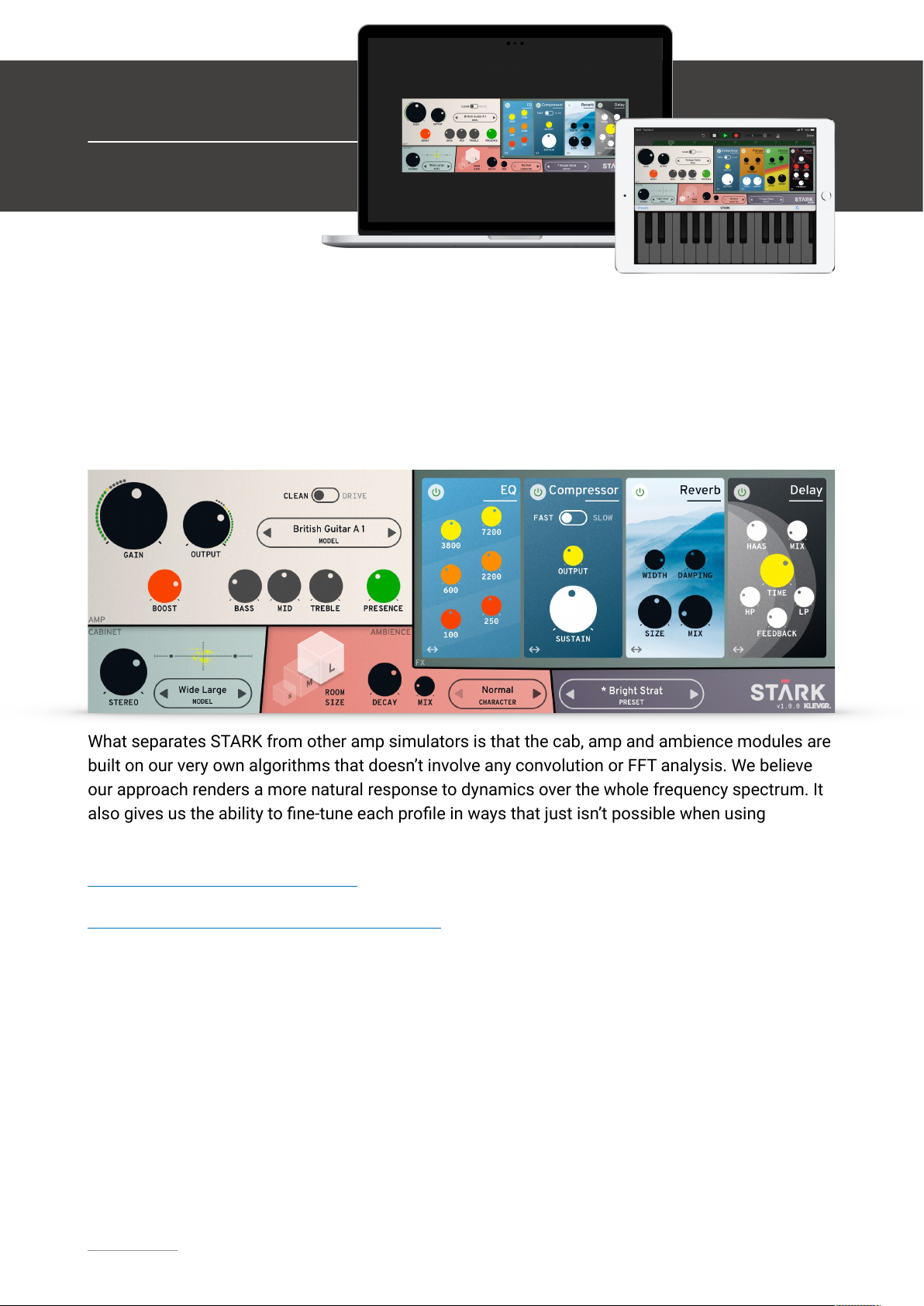
Welcome!
This is the user manual for STARK, an amp simulator plug-in effect available for iPad (AUv3) and
Mac & Windows (AU/VST/AAX). It has been designed and developed by Klevgrand, a small studio
in Stockholm, Sweden. STARK is a fully fledged amplifier simulator consisting of four modules:
Amplifier, Cabinet, Room and effects slots. These modules are processing audio separately, which
makes it possible to combine different amplifiers with different cabinets and rooms.
What separates STARK from other amp simulators is that the cab, amp and ambience modules are
built on our very own algorithms that doesn’t involve any convolution or FFT analysis. We believe
our approach renders a more natural response to dynamics over the whole frequency spectrum. It
also gives us the ability to fine-tune each profile in ways that just isn’t possible when using
convolving methods.
Get the iOS version at the App Store
Get the AU / VST / AAX version at klevgrand.se
LICENSING (DESKTOP ONLY)
Until unlocked, the plug-in will output 1 second of silence now and then. To unlock the full version,
click the Authorize label (bottom right corner) and type/paste your license key.
klevgrand.se
STARK – DOCS ( / )1 13
© 2019 Klevgränd Produkter AB
STARK
Amp Simulator
Page 2
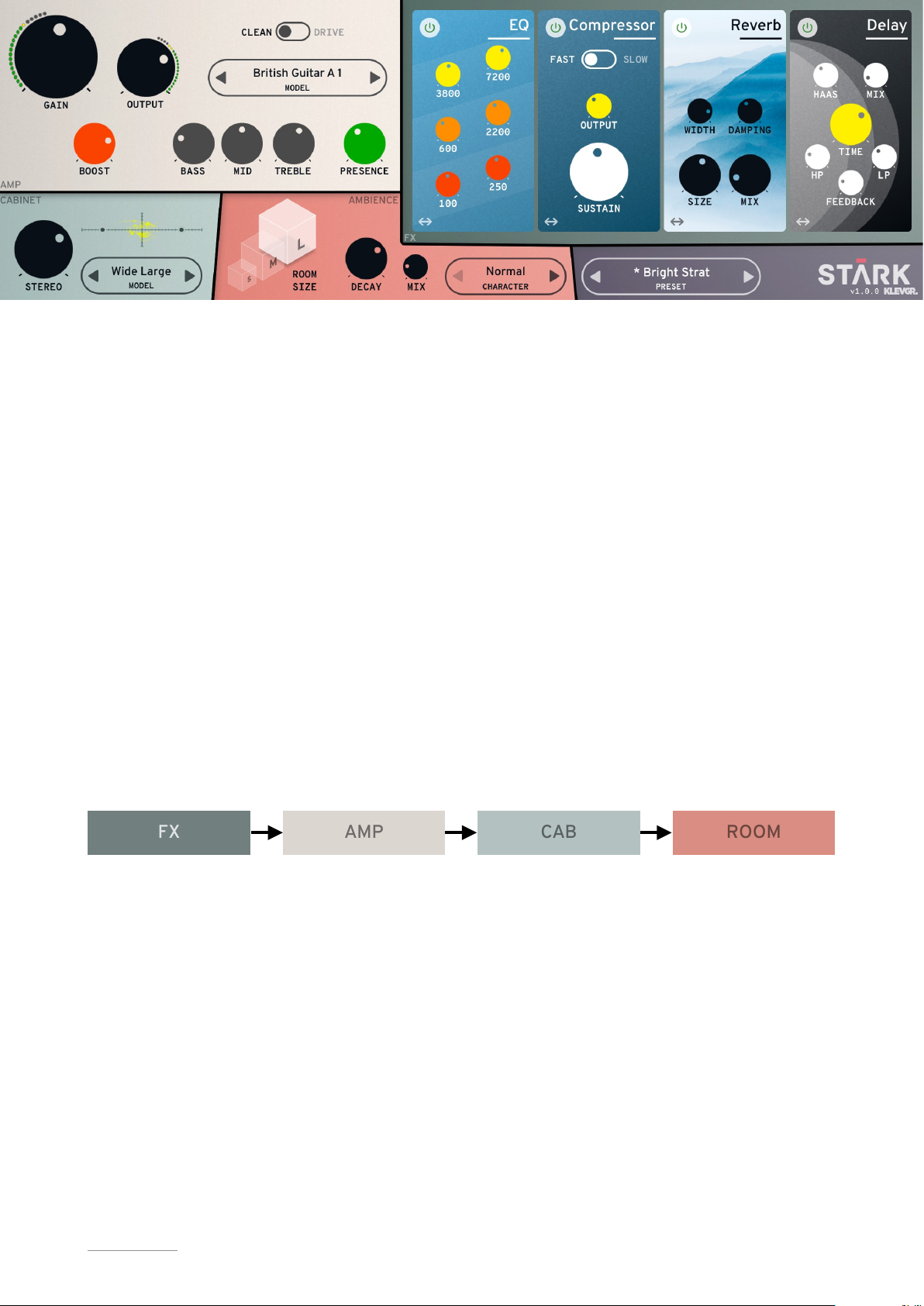
General concepts
The Amp module offers 12 different amplifier profiles. It has both a clean mode and a overdrive
mode, an equalizer functionality (including presence), and a booster controlling the end stage
amplification saturation.
Cabinet simulation consists of 10 different cabinets of various sizes and sound. This module also
offers a stereo width knob that simulates the distance between two microphones put in front of the
cone.
Room simulation offers 6 different kinds of rooms, where each room size can be changed between
Small, Medium and Large. There’s also a decay parameter controlling reflectiviness of the walls
and a dry/wet mix.
The FX section (pedal board) contains 4 slots where any of the 14 effects can be inserted. The
order of the pedals can easily be changed using drag and drop.
There are also about 100 predefined factory presets covering most genres, instruments and needs.
STARK SIGNAL FLOW
klevgrand.se
STARK – DOCS ( / )2 13
© 2019 Klevgränd Produkter AB
FX
AMP
CAB
ROOM
Page 3
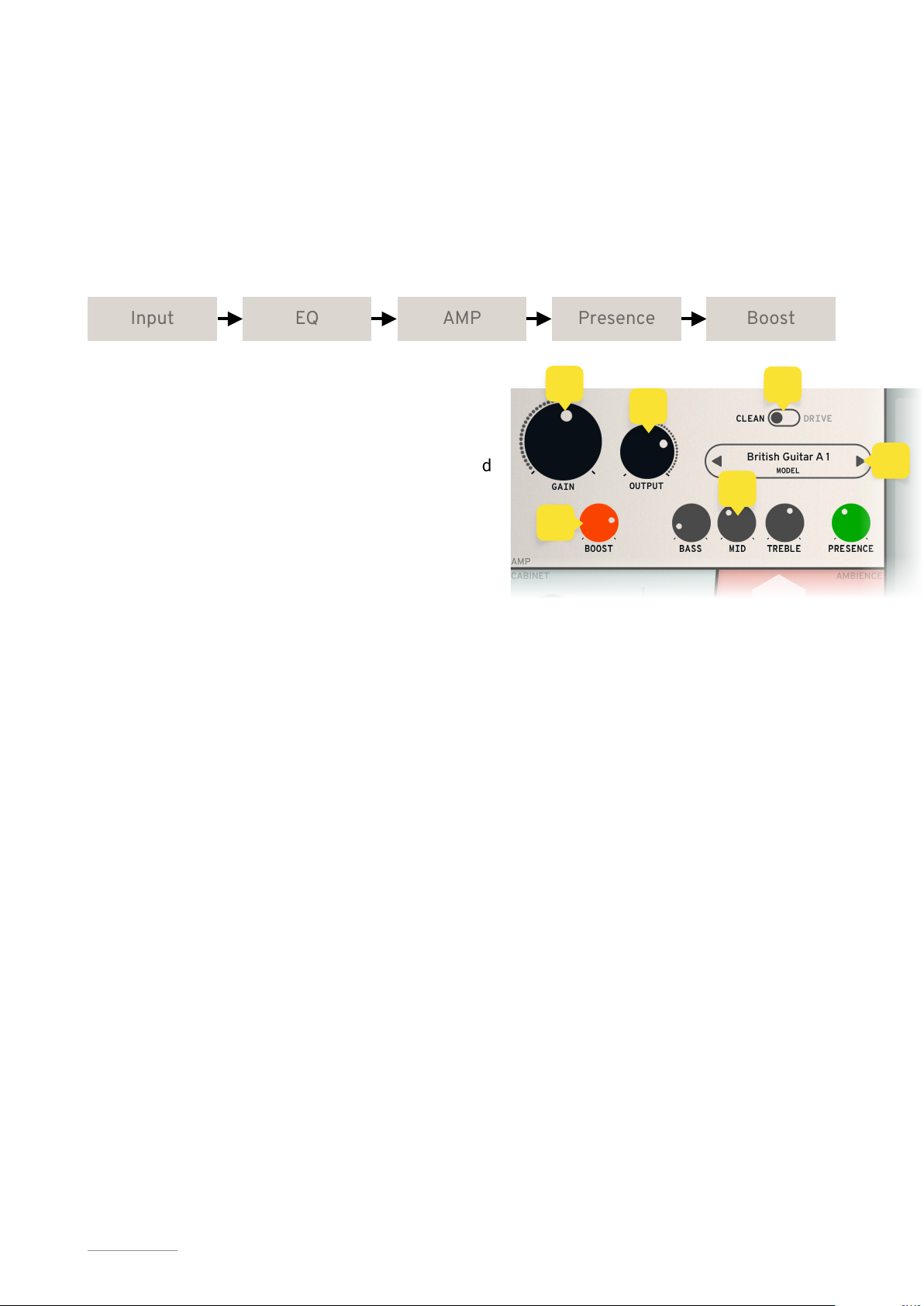
AMP
The amplifier consists of 12 different profiles, where each profile has two states: CLEAN and
DRIVE. This module controls input gain level, output gain level, and spectral amplification (a threeband EQ and a presence knob). There’s also a “boost” functionality that simulates the end stage
saturation.
AMP SIGNAL FLOW
1. GAIN
Controls the input gain. Use to control amount of
saturation. The meter to the left indicated input
signal, and it’s not recommended to make it peak (red
leds).
2. OUTPUT
Sets the output volume. The meter to the right
indicated output level.
3. BASS / MID / TREBLE / PRESENCE
These parameters simulates a bass/guitar amp equalizer. Bass, Mid and Treble are processed pre
amplification and presence post.
4. BOOST
Controls saturation of the end stage amp. A high value renders an output signal with more energy.
5. CLEAN / DRIVE SWITCH
Swaps between a clean profile of the amp and a overdriven profile. Note that switching between
CLEAN and DRIVE is not the same as changing the input gain, different algorithms are used based
on the state of this switch.
6. AMP PROFILE SELECTOR
Click to reveal a list of all available amp profiles, or use the arrows to step through the amps.
Available amp models:
American Guitar 1
An edgy amp that rounds off nicely at the top.
American Guitar 2
Similar to American Guitar 1, but with some more presence.
British Guitar A1
Gives a full sound with crisp.
British Guitar A2
Similar to British Guitar A1, but with more body.
British Guitar B 1
A slightly saturated amp with nice character in the high mids.
British Guitar B 2
Similar to British Guitar B 1, but with a more linear frequency response.
klevgrand.se
STARK – DOCS ( / )3 13
© 2019 Klevgränd Produkter AB
Input
EQ
AMP
Presence
Boost
41236
5
Page 4

CAB
There are 10 different cabinets available, where one of them is artificial and
simulates a “perfect” cabinet with as small resonances as possible. This
module also controls the plugin’s stereo width.
1. STEREO
Controls the stereo width of the output signal.
2. CABINET MODEL SELECTOR
Click to reveal a list of all available cabinet models, or use the arrows to step through the models.
Available cab models:
Vintage Guitar
Old high quality Tube Amp. Perfect thickness for playing jazz and soul.
General Tube Amp
Low saturation, quite linear response. Great on elec. pianos / pedal steel.
Garage Sale Amp
Limited frequency response and saturates. The obvious LoFi choice.
American Bass
A versatile pro bass amp.
British Bass
Works fine more edgy bass playing.
Vintage Bass
Slightly attenuated highs. Perfect for soul/jazz/RnB
Wide Small
Small speakers, lots of resonances
Tight Small
Small single speakers, few resonances
Wide Combo
Medium speakers, lots of resonances
Tight Combo
Medium speakers, few resonances
Wide Normal
Medium speakers, moderate resonances
Tight Large
Full range speakers, few resonances
Wide Large
Full range speakers, lots of resonances
Radiola
Small (broken) speakers, moderate resonances
Bass
Low end speaker/Medium speakers, few resonances
Passthrough
Full range speakers, (almost) no resonances
klevgrand.se
STARK – DOCS ( / )4 13
© 2019 Klevgränd Produkter AB
1
2
Page 5

AMBIENCE
Room simulation is built on 6 different room types, where each room’s size can
be changed between Small, Medium and Large. It’s also possible to control the
reflectivity of the walls and mix between the dry
and wet signal.
1. S / M / L
Sets the room volume. Click each box to swap
room size, S is for small, M is for medium, L is for
large.
2. DECAY
Sets the reflectiveness of the room.
3. MIX
Mixes between a dry and wet signal.
4. AMBIENCE CHARACTER
Click to reveal a list of all available room characters, or use the arrows to step through the rooms.
Available ambience profiles:
FX
The FX module (or pedal board) offers 14 different effects to be inserted into 4 different slots. It’s
possible to change order of the effects, and they all can be bypassed.
Note: The pedals are processing audio data from left to right.
To add a pedal in an empty slot, just click the slot and a list of available effects will show up. Just
click the wanted effect to put it in the slot.
To replace or remove a pedal, click the pedal title and the list will show up. If you want the pedal to
be removed, click the topmost item “Empty”.
Normal
A good sounding recording room.
Dark
A room that gives attenuated high frequencies.
Bright
More significant reflections at higher frequencies.
Cold
A room with attenuated low frequencies.
Warm
Gives a livingroom-ish sound.
Boomy
Loud and lots of resonances.
klevgrand.se
STARK – DOCS ( / )5 13
© 2019 Klevgränd Produkter AB
123
4
Page 6

To change position of a pedal, click and hold anywhere on the pedal where there are no interactive
items. Then drag the pedal to the wanted slot. Note that this won’t work on an empty slot.
All pedals can be bypassed by clicking the bypass button to the top left on each pedal. Available
pedal effects:
Delay
Digital stereo delay.
Chorus
Classic chorus.
Flanger
Flanger with feedback, tone, speed, mix and amount.
Phaser
Classic phaser with the option to decide how many stages to be used.
Reverb
Simple digital reverb.
Vibrato
A stereo vibrato with reshapeable curve and L/R phase offset.
Tremolo
A stereo tremolo with reshapeable curve and L/R phase offset.
Equalizer
6 band peak filter with fixed frequencies.
Compressor
Simple one-knob compressor.
Booster
Signal booster (gain, bass and treble)
Distortion
Simple distortion pedal with tone control.
Distortion+
Complex distortion pedal, choose between Tube and Clip Distortion.
Gate
Simple gate.
Multiband Gate
Four band spectral gate. Very useful on noisy guitars.
klevgrand.se
STARK – DOCS ( / )6 13
© 2019 Klevgränd Produkter AB
Page 7

Effects Pedals:
DELAY
A stereo delay with highpass and lowpass filtering and the ability to add
a haas delay on the wet signal.
HAAS
Microdelaying the wet left or right channel.
MIX
Dry / Wet mix
TIME
Delay time (50 ms to 1000 ms)
HP
Highpass filter frequency
LP
Lowpass filter frequency
FEEDBACK
Feedback amount (0-90%)
CHORUS
Simple chorus effect with speed control.
STEREO
Stereo width
MIX
Dry / Wet mix
SPEED
LFO Speed
AMOUNT
Wet signal max offset time amount
klevgrand.se
STARK – DOCS ( / )7 13
© 2019 Klevgränd Produkter AB
Page 8

FLANGER
Classic flanger with tone control, mix and feedback.
TONE
LP Filter frequency
MIX
Dry / Wet mix
FEEDBACK
Wet feedback level
SPEED
LFO Speed
AMOUNT
Wet signal max offset time amount
PHASER
Phaser effect with control over number of stages.
CENTER
Center frequency
FREQ
LFO Speed
DEPTH
LFO Amplitude
STAGES
Number of stages to be used
MIX
Dry / Wet mix
FEEDBACK
Wet feedback level
klevgrand.se
STARK – DOCS ( / )8 13
© 2019 Klevgränd Produkter AB
Page 9

REVERB
Simple but good sounding reverb.
WIDTH
Stereo width
DAMPING
Damping amount
SIZE
Room size (Decay time)
MIX
Dry / Wet mix
VIBRATO
Alters pitch controlled by an LFO. The LFO signal can be skewed and
have an offset phase on the right channel.
DUTY
Alters the shape of the LFO (see visuals)
PHASE
Right channel phase offset (see visuals)
DEPTH
Amount of vibrato.
FREQ
LFO Speed
TREMOLO
Alters volume controlled by an LFO. The LFO signal can be skewed and
have an offset phase on the right channel.
DEPTH
LFO Amplitude
FREQ
LFO Speed
DUTY
Alters the shape of the LFO (see visuals)
PHASE
Right channel phase offset (see visuals)
klevgrand.se
STARK – DOCS ( / )9 13
© 2019 Klevgränd Produkter AB
Page 10

EQUALIZER
6-band equalizer with static frequencies for quick spectral shaping.
Each knob controls the gain at the frequency.
COMPRESSOR
Simple one-knob compressor with the ability to switch between fast
and slow attack and release.
FAST/S LOW
Swaps between fast and slow compressor settings.
OUTPUT
Output level
SUSTAIN
Amount of compression
BOOSTER
Boosts the signal by adding bass, treble and/or gain.
BASS
Bass boost amount
TREBLE
Treble boost amount
BOOST
Gain boost amount
klevgrand.se
STARK – DOCS ( / )10 13
© 2019 Klevgränd Produkter AB
Page 11

DISTORTION
A distortion effect that distorts in several stages, mixing tube saturation
and soft clippping.
TONE
High shelf filter with attenuation.
OUTPUT
Output level
DRIVE
Amount of distortion
DISTORTION+
A complex distortion algorithm with the option to choose tube
saturation or soft clipping as the main stage.
TUBE/SOFT CLIPPING Switch
Swaps between tube saturation and soft clipping. Blue indicated
selected.
INPUT
Input gain level
HARMONICS
Sets the level of added harmonics generated by the distortion.
DRIVE
Amount of distortion
OUTPUT
Output level
GATE
A gate with fixed attack time. Indicator is green when the gate is open,
and red when closed.
RELEASE
Release time
THRESHOLD
Threshold level
klevgrand.se
STARK – DOCS ( / )11 13
© 2019 Klevgränd Produkter AB
Page 12

Factory presets
The factory presets library is revealed by clicking the current selected preset. One can also step
through the presets by clicking the arrows on the sides of the box.
The library consists of a list of categories, and each category contains a list of presets. Click a
category to show its presets, and click a preset to select it. If any parameter is altered after
selecting a preset its title will have an added asterisk in front of the name.
CATEGORIES OVERVIEW
Guitar Clean
Covering most of the available amps (clean state) suited for guitar.
Guitar Overdrive
Covering most of the available amps (overdriven state) suited for guitar.
Guitar Distorted
a set of presets for heavier distortion (metal etc)
Guitar FX
A mix of presets for guitar where pedals are added in a more artistic way.
Keys Clean
Covering most of the available amps (clean state) suited for electric pianos and similar.
MULTIBAND GATE
A four band spectral gate with fixed attack times. Green leds indicates
open gate, red leds closed.
BASS
Bass threshold level
LO-MID
Low mid threshold level
HI-MID
High mid threshold level
TREBLE
Treble threshold level
RELEASE
Release time coefficient (each band has different release times, and
this parameter affects those relativily)
klevgrand.se
STARK – DOCS ( / )12 13
© 2019 Klevgränd Produkter AB
Page 13

Keys Overdrive
Covering most of the available amps (overdriven state) suited for electric pianos and similar.
Keys FX
A mix of presets where pedals are added in a more artistic way.
Bass Clean
Covering most of the available amps (clean state) suited for electric bass.
Bass Overdrive
Covering most of the available amps (overdriven state) suited for electric bass.
Bass FX
A mix of presets for electric bass where pedals are added in a more artistic way.
Specifications / System requirements
Mac
Windows
iOS
64 bit AU/VST/AAX plug-in
64 bit VST/AAX plug-in
AUv3 plug-in
macOS 10.9+
OpenGL
Windows 7+ with SP1 or higher
iPad Air 2 or better
iOS 9.1+
klevgrand.se
STARK – DOCS ( / )13 13
© 2019 Klevgränd Produkter AB
VST and VST3 are trademarks of Steinberg Media Technologies GmbH. AAX is a trademark of Avid Technology, Inc. AU and Audio Units are trademarks of Apple Inc.
