Page 1

Welcome!
This is the user manual for LUXE, an audio enhancing plug-in effect available for iPad (AUv3) and
Mac & Windows (AU/VST/AAX). It has been designed and developed by Klevgrand, a small studio
in Stockholm, Sweden. LUXE compresses and saturates an audio signal in a quite subtle but
musical way. It's very useful for making a track "fit in the mix" and can be used on anything from a
drum bus to a vocal track.
The slider sets the amount of the effect. Under the hood this parameter controls a set of internal
(non-visible) parameters which makes LUXE an easy tool to use for quick results. The OUT knob
sets the output volume and ranges from silence to +6 dB.
The FINESSE algorithm offers an alternate frequency response and adds some edge to the internal
saturation module.
Get the iOS version at the App Store
Get the AU / VST / AAX version at klevgrand.se
LICENSING (DESKTOP ONLY)
Until unlocked, the plug-in will output 1 second of silence now and then. To unlock the full version,
click the Demo label (top left corner) and type/paste your license key.
klevgrand.se
LUXE – DOCS ( / )1 2
© 2020 Klevgränd Produkter AB
LUXE
Audio Enchanter
Page 2
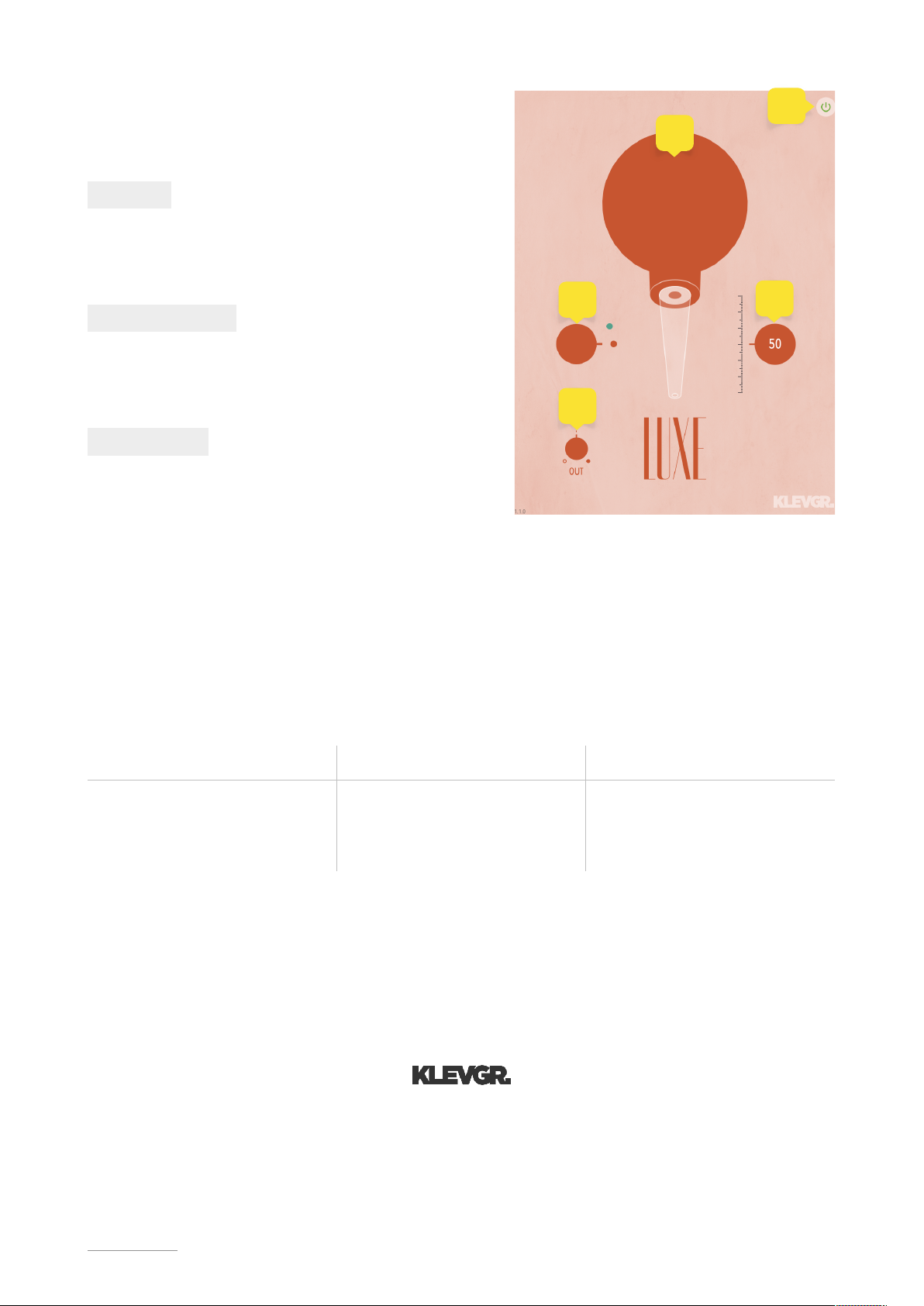
User Interface
1. AMOUNT
0 - 100
Controls how much the algorithm should process the
incoming audio.
2. ALGORITHM SWITCH
LUXE / FINESSE
Switches between the LUXE and the FINESSE
algorithm
3. OUTPUT VOLUME
-inf – +6dB
Sets the output level.
4. BYPASS
Soft bypass of the plugin.
5. VISUALS
The round shape and the pin indicate how much the incoming audio is altered by the algorithm.
SPECIFICATIONS / SYSTEM REQUIREMENTS
Mac
Windows
iOS
64 bit AU/VST/AAX plug-in
64 bit VST/AAX plug-in
AUv3 plug-in
macOS 10.9+
OpenGL
Windows 7+ with SP1 or higher
iPad Air 2 or better
iOS 9.1+
klevgrand.se
LUXE – DOCS ( / )2 2
© 2020 Klevgränd Produkter AB
12453
VST and VST3 are trademarks of Steinberg Media Technologies GmbH. AAX is a trademark of Avid Technology, Inc. AU and Audio Units are trademarks of Apple Inc.
