Page 1

Welcome!
This is the user manual for Korvpressor, an adaptive compressor/limiter with an easy-to-use
interface, available for iPad (AUv3 plugin) and Mac & Windows (AU/VST/AAX plugin). The
compression algorithm is developed with transparency in mind, and this effect processor will
sound great on almost all kinds of sounds; all from a vocal track to a full blown mix.
In addition to the compression unit there are three knobs for controlling low, mid and high
frequency levels.
Read more on klevgrand.se
LICENSING (DESKTOP ONLY)
Until unlocked, the plug-in will output 1 second of silence now and then. To unlock the full version,
click the Demo label (bottom left corner) and type/paste your license key.
Usage
The initial version of Korvpressor (v1) was designed to be used on buses and the master. With the
added features in v2 it can also be used on separate track with great results. The underlying
structure of how the internal compressor algorithms are connected are still the same, so v2 is
100% backward compatible with v1.
Specifications / System requirements
Mac
Windows
iOS
64 bit AU/VST/AAX plug-in
64 bit VST/AAX plug-in
AUv3 plug-in
macOS 10.9+
OpenGL
Windows 7+ with SP1 or higher
iPad Air 2 or better
iOS 9.1+
klevgrand.se
KORVPRESSOR – DOCS ( / )1 2
© 2019 Klevgränd Produkter AB
KORVPRESSOR
Smart Compressor
Page 2
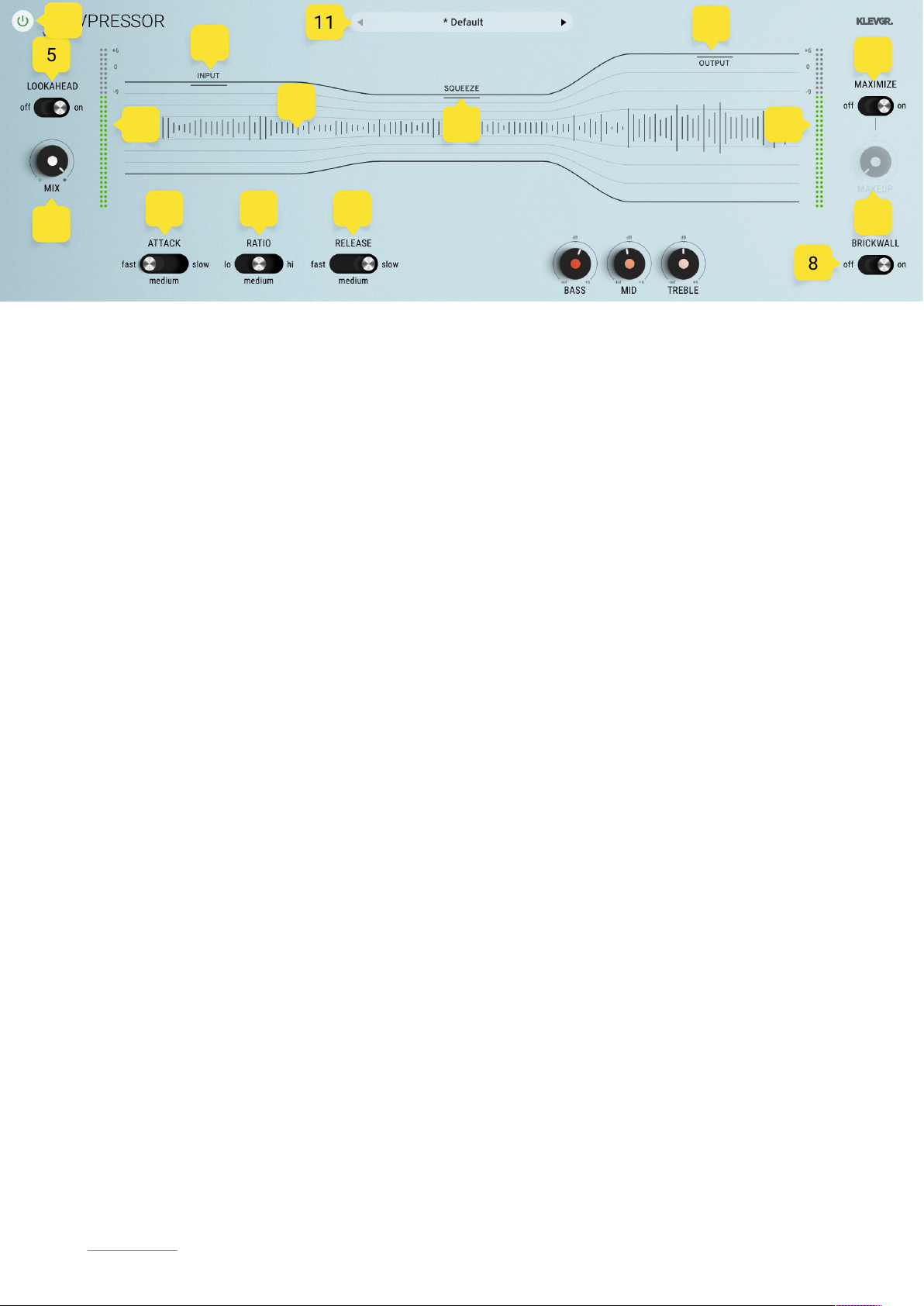
User interface
1. INPUT, SQUEEZE, OUTPUT
Use the handles and drag up to increase value, and down to decrease.
2. ATTACK, RELEASE
Switch between fast, medium and slow times.
3. RATIO
Switch between low, medium and high ratio.
4. MIX
A dry/wet mix knob.
5. LOOKAHEAD
If set to on, the processed signal will be 10 ms delayed. This also adds 10ms of latency to the
plugin.
6. MAXIMIZE
Boosts the signal depending on compressor settings when set to on.
7. MAKEUP
Only in use when Maximize is set to off. Adds gain to the output signal (pre brickwall limiter).
8. BRICKWALL
Clips the signal at 0dB if set to on.
9. BASS / MID / TREBLE
Three band EQ (from -inf to +6dB)
10.BYPASS BUTTON
Bypasses all processing (without audio glitches)
11.FACTO RY P RE SE TS
Click to reveal a menu of preset categories and presets. Click on a preset to activate it (or use the
arrows).
12.INPUT METER / OUTPUT METER
Shows incoming and outgoing audio level signal.
13.THE "KORV"
A realtime reflection of input / compressed and output audio.
klevgrand.se
KORVPRESSOR – DOCS ( / )2 2
© 2019 Klevgränd Produkter AB
11152346871011121213
2
VST and VST3 are trademarks of Steinberg Media Technologies GmbH. AAX is a trademark of Avid Technology, Inc. AU and Audio Units are trademarks of Apple Inc.
