Page 1
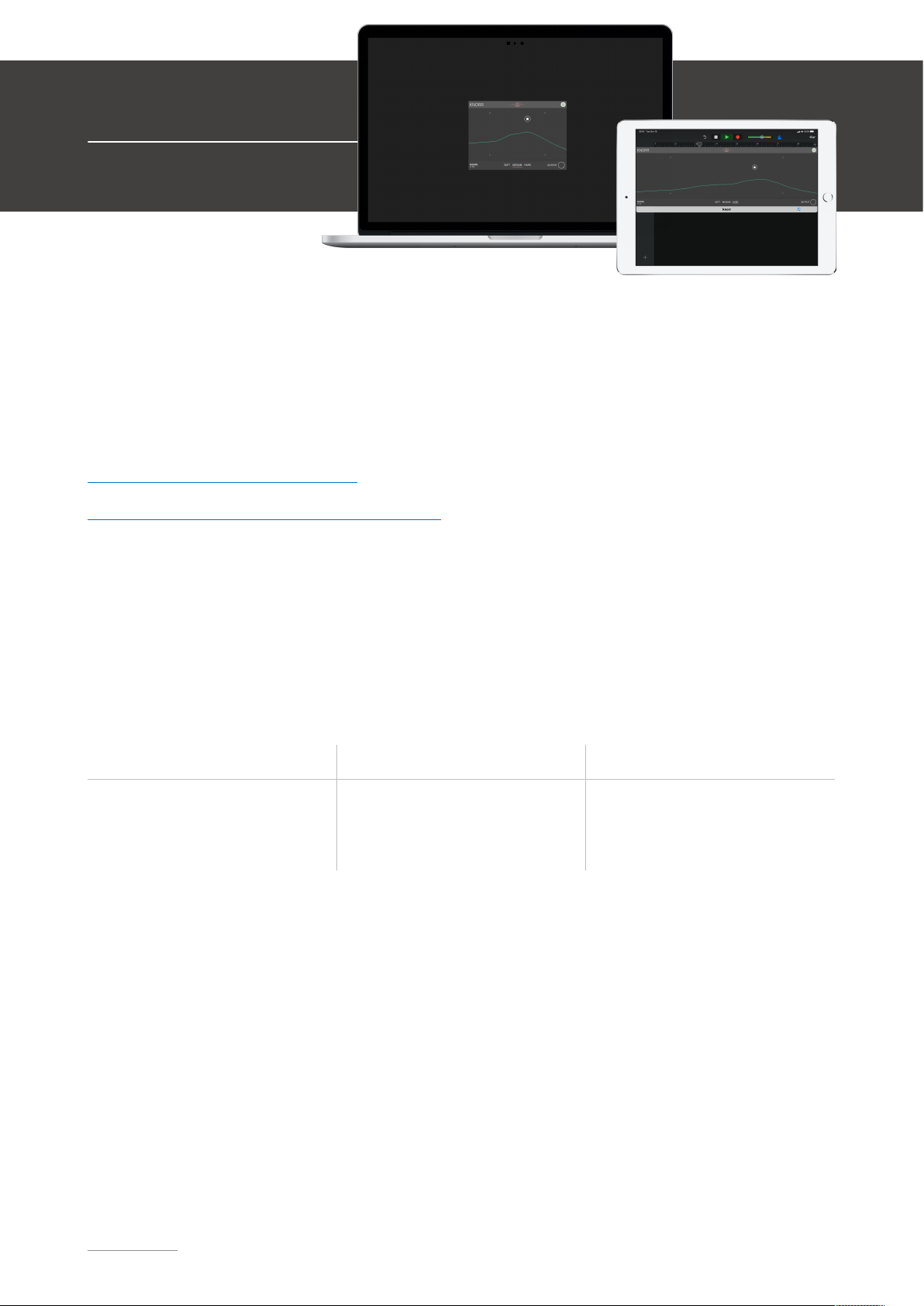
Welcome!
This is the user manual for Knorr, a bass vitalizer plug-in effect available for iPad (AUv3) and Mac
& Windows (AU/VST/AAX). It has been designed and developed by Klevgrand, a small studio in
Stockholm, Sweden. Knorr is a plugin that adds intensity and sharpness to a monophonic low
frequency audio source (like a bass). The algorithm adds overtones to an existing sound in a way
that isn’t possible with ordinary distortion or filtering.
Get the iOS version at the App Store
Get the AU / VST / AAX version at klevgrand.se
LICENSING (DESKTOP ONLY)
Until unlocked, the plug-in will output 1 second of silence now and then. To unlock the full version,
click the Demo label (bottom left corner) and type/paste your license key.
SPECIFICATIONS / SYSTEM REQUIREMENTS
THE KNORR ALGORITHM
The internals uses a combination of filtering, amplitude modulation and frequency modulation to
process incoming audio. The algorithm internal settings is developed with bass in mind, but can be
used on any monophonic sound source as long as there’s audio content in the low mids (and
below) available.
Mac
Windows
iOS
64 bit AU/VST/AAX plug-in
64 bit VST/AAX plug-in
AUv3 plug-in
macOS 10.9+
OpenGL
Windows 7+ with SP1 or higher
iPad Air 2 or better
iOS 9.1+
klevgrand.se
KNORR – DOCS ( / )1 2
© 2019 Klevgränd Produkter AB
Knorr
Bass vitalizer
Page 2
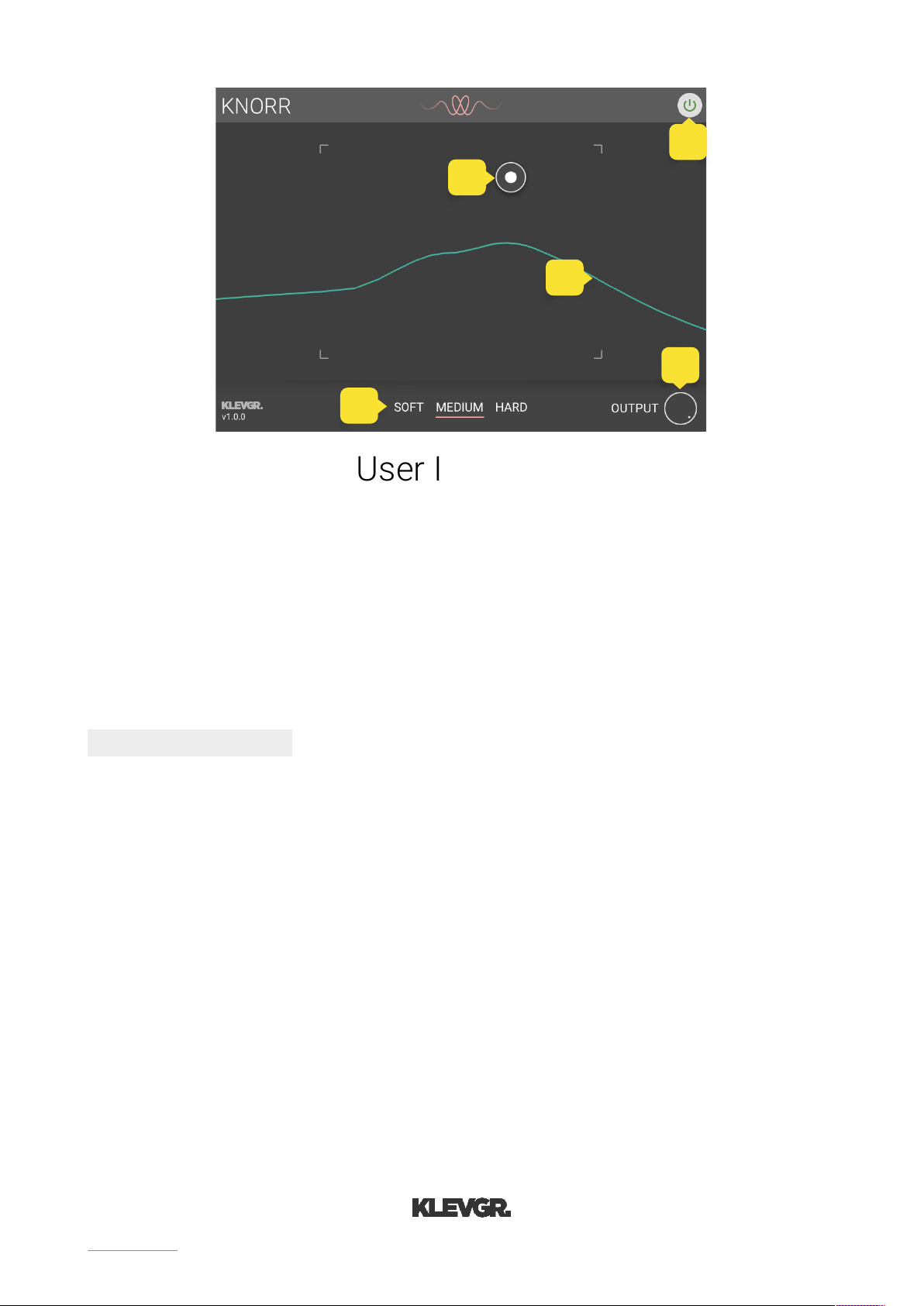
User Interface
1. XY PAD
Controls the bandwidth and level of the signal sent to the algorithm. Drag to move the marker.
Range (X-axis)
Sets a low pass filter frequency of the signal to be processed. Spans from 100Hz – 1kHz
Level (Y-axis)
Sets the level of the low passed audio content to be sent to the algorithm.
2. BITE
SOFT / MEDIUM / HARD
Alters the amount of intensity of the modulations.
3. OUTPUT
Sets the output level.
4. BYPASS
Turns the effect on / off.
5. FREQUENCY RESPONSE
Shows the frequency response of the internal modulation signal.
klevgrand.se
KNORR – DOCS ( / )2 2
© 2019 Klevgränd Produkter AB
12534
VST and VST3 are trademarks of Steinberg Media Technologies GmbH. AAX is a trademark of Avid Technology, Inc. AU and Audio Units are trademarks of Apple Inc.
