Page 1
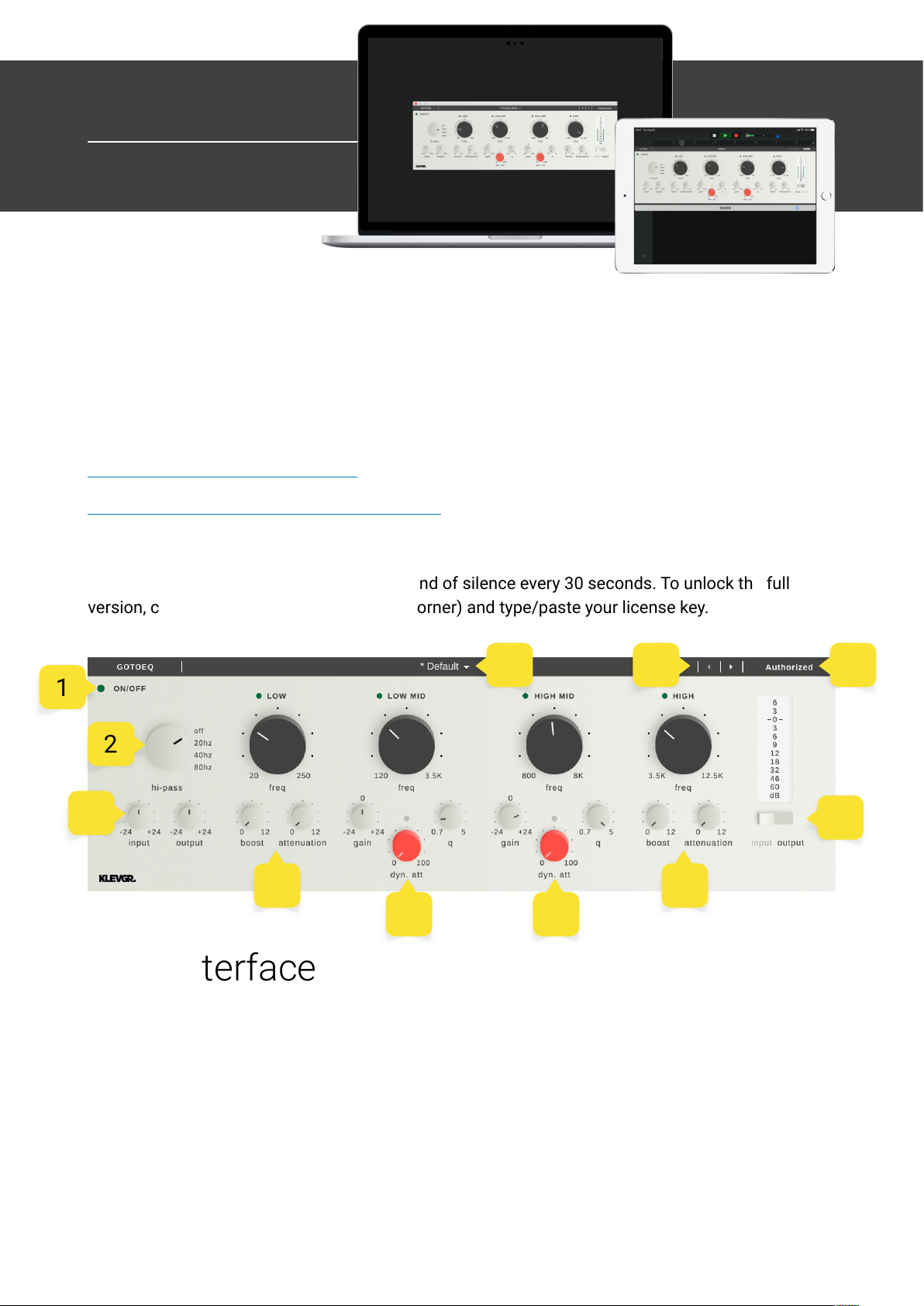
Welcome!
This is the user manual for GotoEQ, an equalizer plug-in effect available for iPad (AUv3) and Mac &
Windows (AU/VST/AAX). It has been designed and developed by Klevgrand, a small studio in
Stockholm, Sweden. GotoEQ consists of a high pass filter, two passive shelving filters and two
dynamic parametric filters. It can be used as a master EQ, de-esser, spectral compressor or as an
ordinary EQ.
Get the iOS version at the App Store
Get the AU / VST / AAX version at klevgrand.se
Licensing (Desktop only)
Until unlocked, the plug-in will output 1 second of silence every 30 seconds. To unlock the full
version, click the Authorize label (top right corner) and type/paste your license key.
User Interface
1. ON/OFF
If turned off, the plugin will get bypassed.
2. HI PASS
Initial high pass filter. Choose between four different states: off, 20 Hz, 40 Hz, 80 Hz
3. INPUT GAIN / OUTPUT GAIN
Input and output gain trim. Altering the input gain will affect the dynamic processors.
GOTOEQ – DOCS ( / )1 2
GotoEQ
Premium Equalizer
16234455798
Page 2
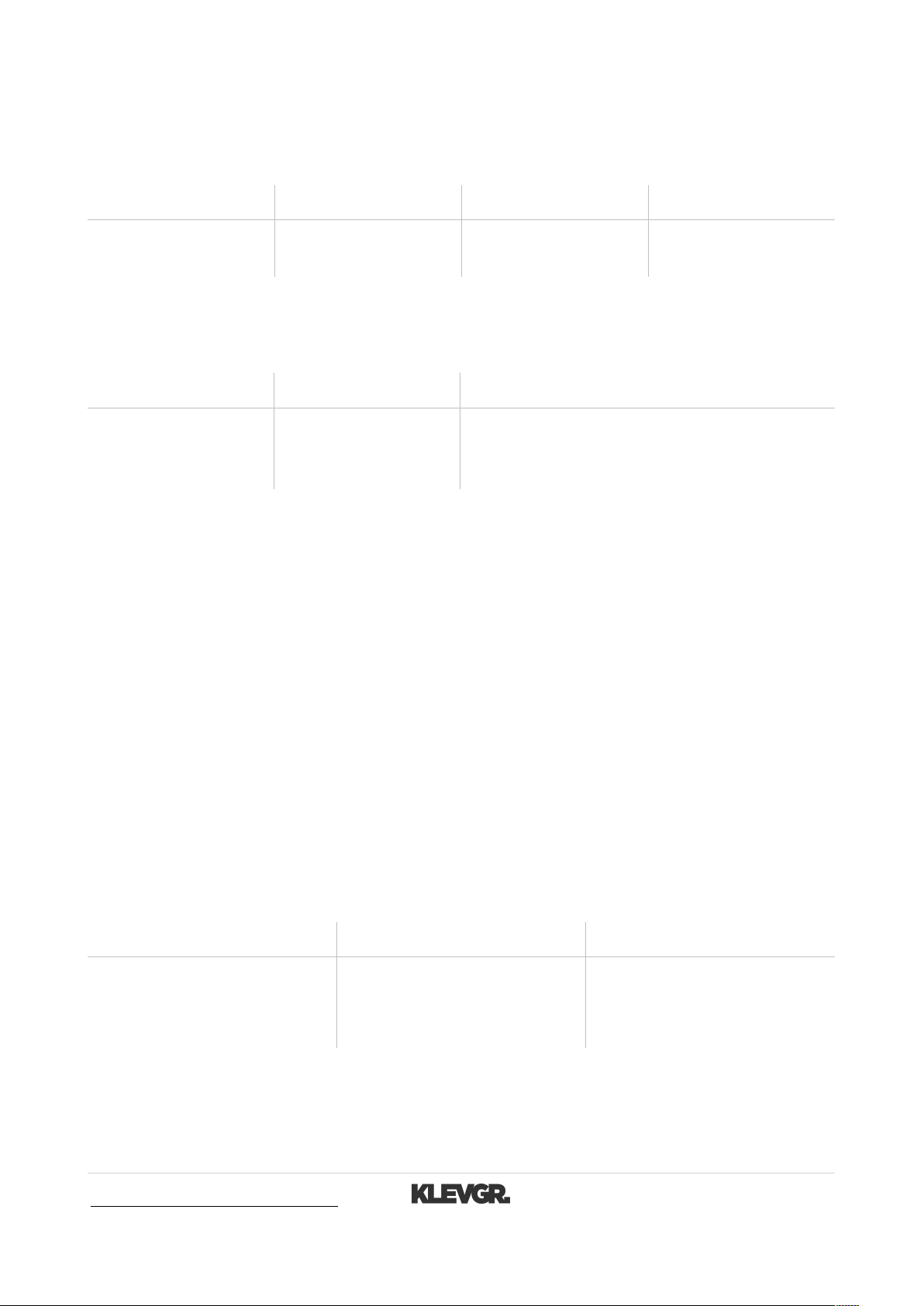
4. LOW / HIGH FILTERS
These are the pultec filters (low shelf and high shelf). To achieve the pultec effect both boost and
attenuation must be above 0 dB.
5. LOW MID / HIGH MID
These are the dynamic parametric filters.
6. INPUT OUTPUT METERING
Chooses if the VU-meters should show input levels or output levels.
7. PRESET LIST
Shows the current preset name. Click to reveal the factory preset list. If there’s an asterisk (*) in
front of the name, the preset has been changed since initialization.
8. PRESET ARROWS
Quickly select the next/previous factory preset.
9. AUTHORIZE
If GotoEQ is run in demo-mode this can be clicked and an input box where to type/paste the serial
will reveal.
Specifications / System requirements
GotoEQ adds 4ms latency.
Bypass (green dot)
Freq
Boost
Attenuation
If turned off (grey), the
filter will get bypassed.
Sets the frequency.
Positive gain.
Negative gain.
Gain
Q
Dyn. att
Static gain level
Q value (in dB / oct)
(Dynamic Attenuation): Sets the internal
compressor’s reduction. The dot above shows
the amount of audio reduction in real time.
Mac
Windows
iOS
64 bit AU/VST/AAX plug-in
64 bit VST/AAX plug-in
AUv3 plug-in
macOS 10.7+
OpenGL
Windows 7+ with SP1 or higher
OpenGL
iPad Air 2 or better
iOS 9.1+
GOTOEQ – DOCS ( / )2 2
klevgrand.se/products
© 2018 Klevgränd produkter AB
VST and VST3 are trademarks of Steinberg Media Technologies GmbH. AAX is a trademark of Avid Technology, Inc. AU and Audio Units are trademarks of Apple Inc.
