Page 1
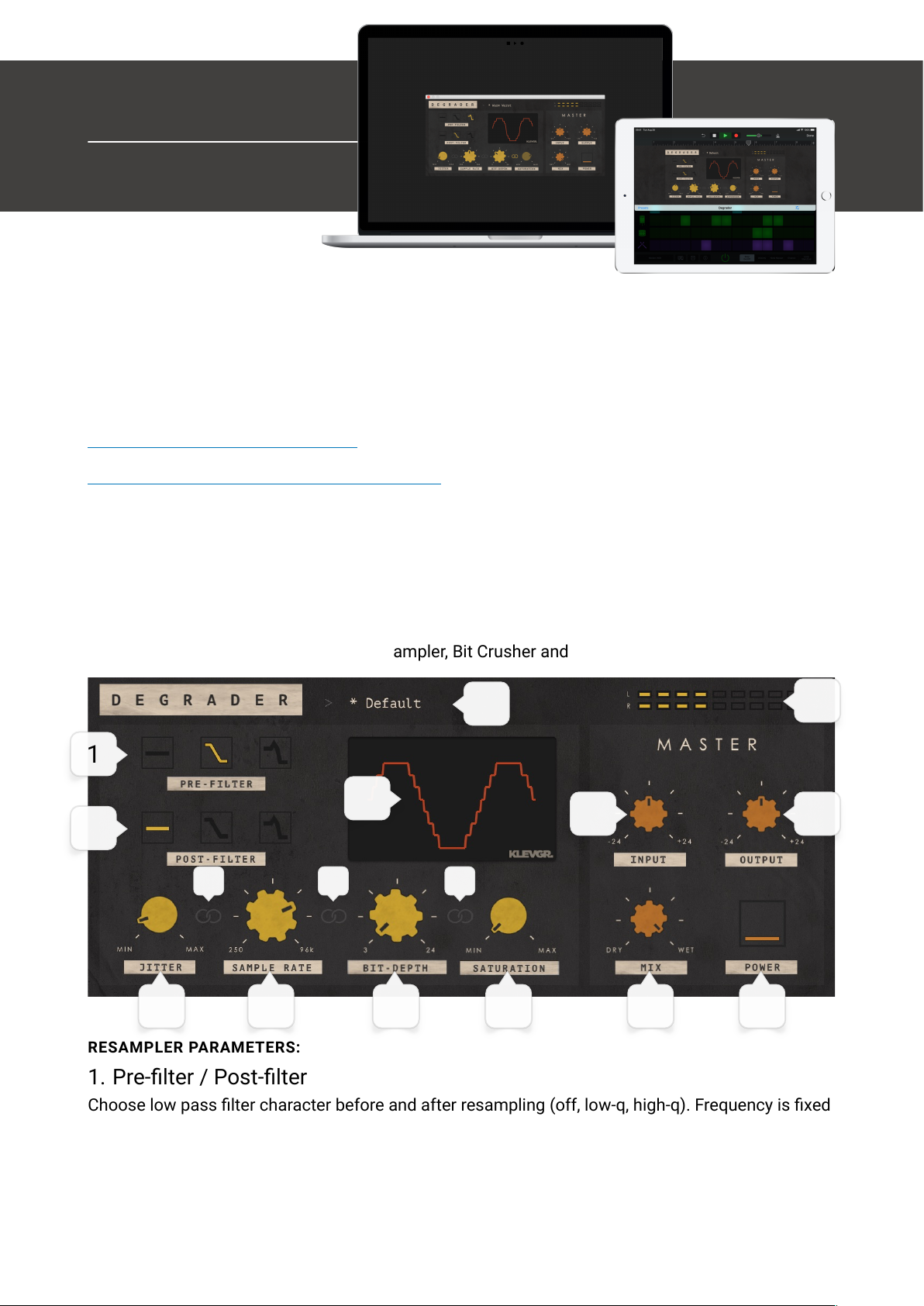
Welcome!
This is the user manual for Degrader, a combined resampler &
bitcrusher plug-in effect available for iPad (AUv3) and Mac & Windows (AU/VST/AAX). It has been
designed and developed by Klevgrand, a small studio in Stockholm, Sweden. Degrader can
simulate the sound of vintage digital gear, add a lofi-effect or act as a distortion unit. Since all
parameters are fully automatable, it’s a handy plug-in for creating unique and interesting drops,
sweeps and other transitions.
Get the iOS version at the App Store
Get the AU / VST / AAX version at klevgrand.se
Licensing (Desktop only)
Until unlocked, the plug-in will output 1 second of silence every 30 seconds. To unlock the full
version, click the DEMO ribbon (top left corner) and type/paste your license key.
User Interface
Degrader consists of three sections: Resampler, Bit Crusher and Master.
RESAMPLER PARAMETERS:
1. Pre-filter / Post-filter
Choose low pass filter character before and after resampling (off, low-q, high-q). Frequency is fixed
to half the sample rate value.
2. Jitter
Sets the amount of jitter on the resampled audio.
DEGRADER – DOCS ( / )1 2
Degrader
Resampler & Bitcrusher
6
7
425
7
9
1
3
7
7
69551
Page 2

3. Sample Rate
Sets the target sample rate. Values are between 250 Hz and 96kHz. Note! If the host sample rate is
set lower than the plugin sample rate, no upsampling will occur.
BIT CRUSHER PARAMETERS:
4. Bit Depth
Sets the bit depth. Values are between 3 and 24 bits.
5. Saturation
Set the amount of distortion added to the signal.
6. Visualisation
Shows bit depth and saturation graphically.
7. Link buttons
When enabled, the leftmost and rightmost parameters are linked which means the enabled
parameter will also control the un-enabled one. Several parameters can be linked, which makes it
easier to automate several parameters from one knob.
MASTER SECTION:
8. Input
Sets the input gain. Values between -24 dB and +24 dB.
9. Output
Sets the output gain. Values between -24 dB and +24 dB.
10.Mix
Blends between dry and wet signal.
11.Power
A “soft” bypass (won’t add pops and clicks)
12.Presets
Click on the text to reveal a menu of predefined presets.
Specifications / System requirements
MAC
WINDOWS
IOS
64 bit AU/VST/AAX plug-in
64 bit VST/AAX plug-in
AUv3 plug-in
macOS 10.7+
OpenGL
Windows 7+ with SP1 or higher
iPad Air 2 or better
iOS 9.1+
DEGRADER – DOCS ( / )2 2
klevgrand.se/products
© 2018 Klevgränd produkter AB
VST and VST3 are trademarks of Steinberg Media Technologies GmbH. AAX is a trademark of Avid Technology, Inc. AU and Audio Units are trademarks of Apple Inc.
