Page 1

Welcome!
This is the user manual for DAW Cassette*, a Cassette Tape emulation plug-in effect
available for iOS (AUv3) and Mac & Windows (AU/VST/AAX). It’s been designed and
developed by Klevgrand, a small studio in Stockholm, Sweden.
Get the iOS version at the App Store
Get the AU / VST / AAX version at klevgrand.se
Licensing (Desktop only)
Until unlocked, the plug-in will output 1 second of silence every 30 seconds. To unlock the
full version, click the DEMO ribbon (in the top left corner) and type / paste your license key.
User Interface
1. TAPE QUALITY
Sets the quality of the magnetic band. A low value gives more saturation, and a higher
value gives less saturation.
DAW CASSETTE – TAPE DECK EMULATION : DOCS
PAG E OF 1 2
DAW Cassette
Tape Deck Emulation
123
45678
Page 2
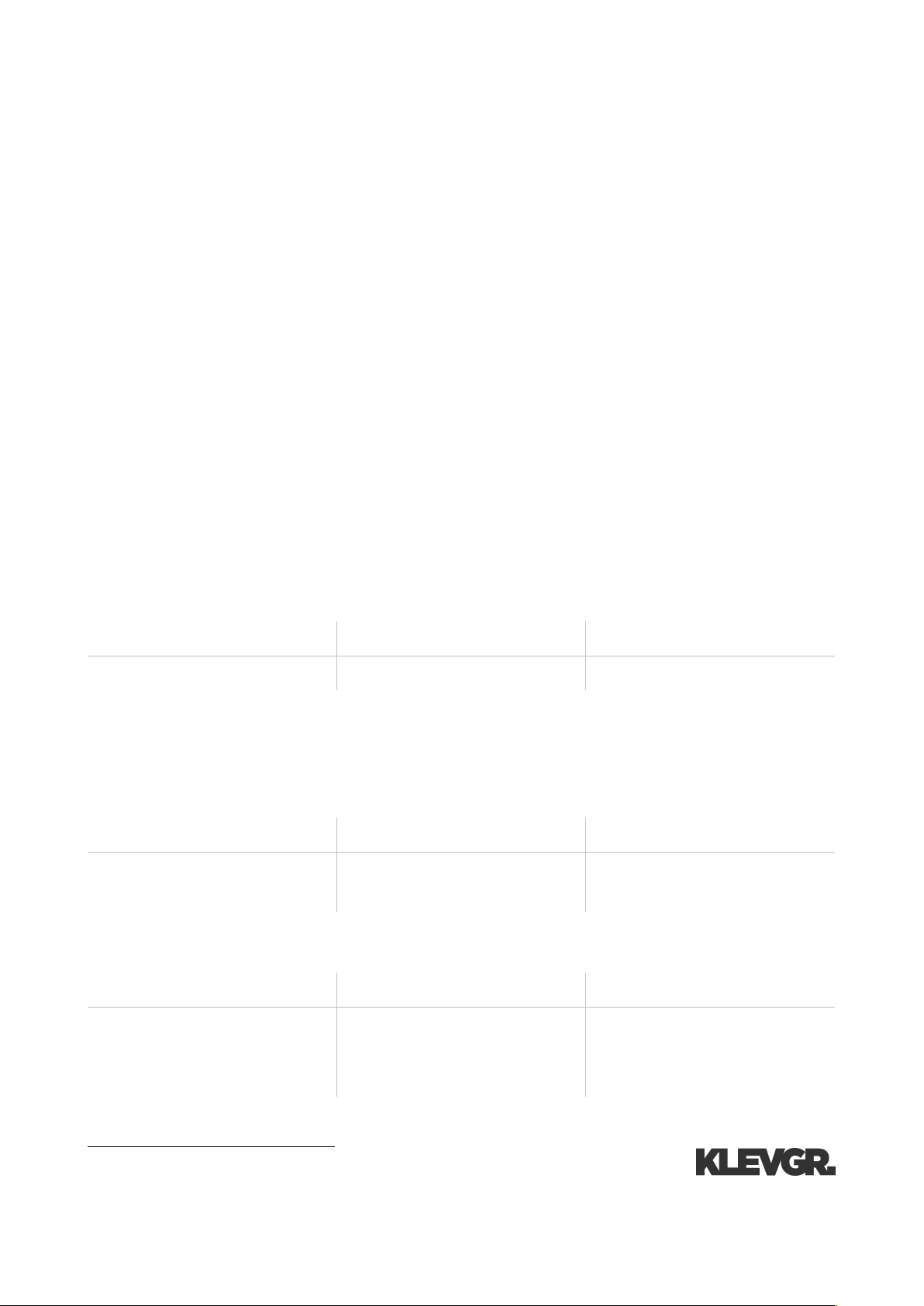
2. HEAD QUALITY
Sets the quality (and calibration) of the tape head. A high value gives a more linear
frequency response.
3. MOTOR QUALITY
A high value makes the motor run smooth, and a low value makes it wobble a bit.
4. INPUT GAIN
Input gain level in decibels.
5. OUTPUT GAIN
Output gain level in decibels.
6. DRY/WET MIX
Mixes the processed signal with the clean. If MOTOR QUALITY is not set to 100%, there will
be phase artefacts.
7. TAPE
Emulates different kind of tape material (i.e applies the frequency response on the audio).
8. NOISE
Reduces (emulated) noise. Note! Noise in the input audio won’t be reduced!
Specifications / System requirements
klevgrand.se/products
© 2018 Klevgränd produkter AB
NORMAL
CHROME
METAL
Lowest quality
Mid quality
Highest quality
HIGH
LOW
OFF
No noise reduction
~12 dB noise reduction
No noise emulation!
(-inf reduction)
Mac
Windows
iOS
64 bit AU/VST/AAX plug-in
64 bit VST/AAX plug-in
AUv3 plug-in
Mac OS X 10.7+
Windows 7+ with!
SP1 or higher
iPhone 6 / iPad Air 2 or
better with iOS 9.1 or later.
DAW CASSETTE – TAPE DECK EMULATION : DOCS
PAG E OF 2 2
VST and VST3 are trademarks of Steinberg Media Technologies GmbH. AAX is a trademark of Avid Technology, Inc. AU and Audio Units are trademarks of Apple Inc.
